Page 1
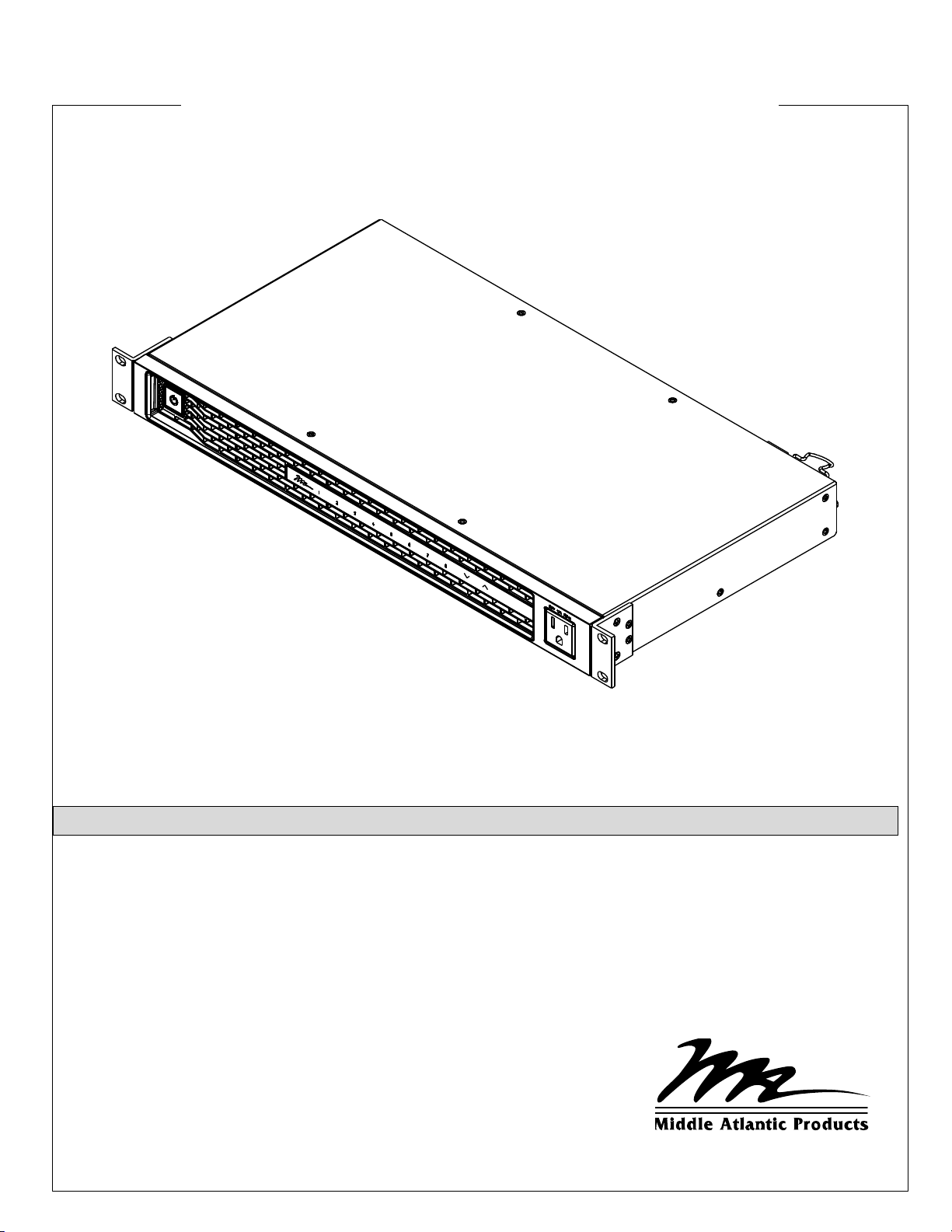
Quick Start Guide
Premium+ PDU with RackLink™
`
Monitor | Control | Alert | Report | Analyze
(Model RLNK-P915R Shown)
THANK YOU
Thank you for purchasing a Premium+ PDU with RackLink™ product. Please read these instructions
thoroughly before installing or assembling this product.
I-00827 Rev A
Page 2
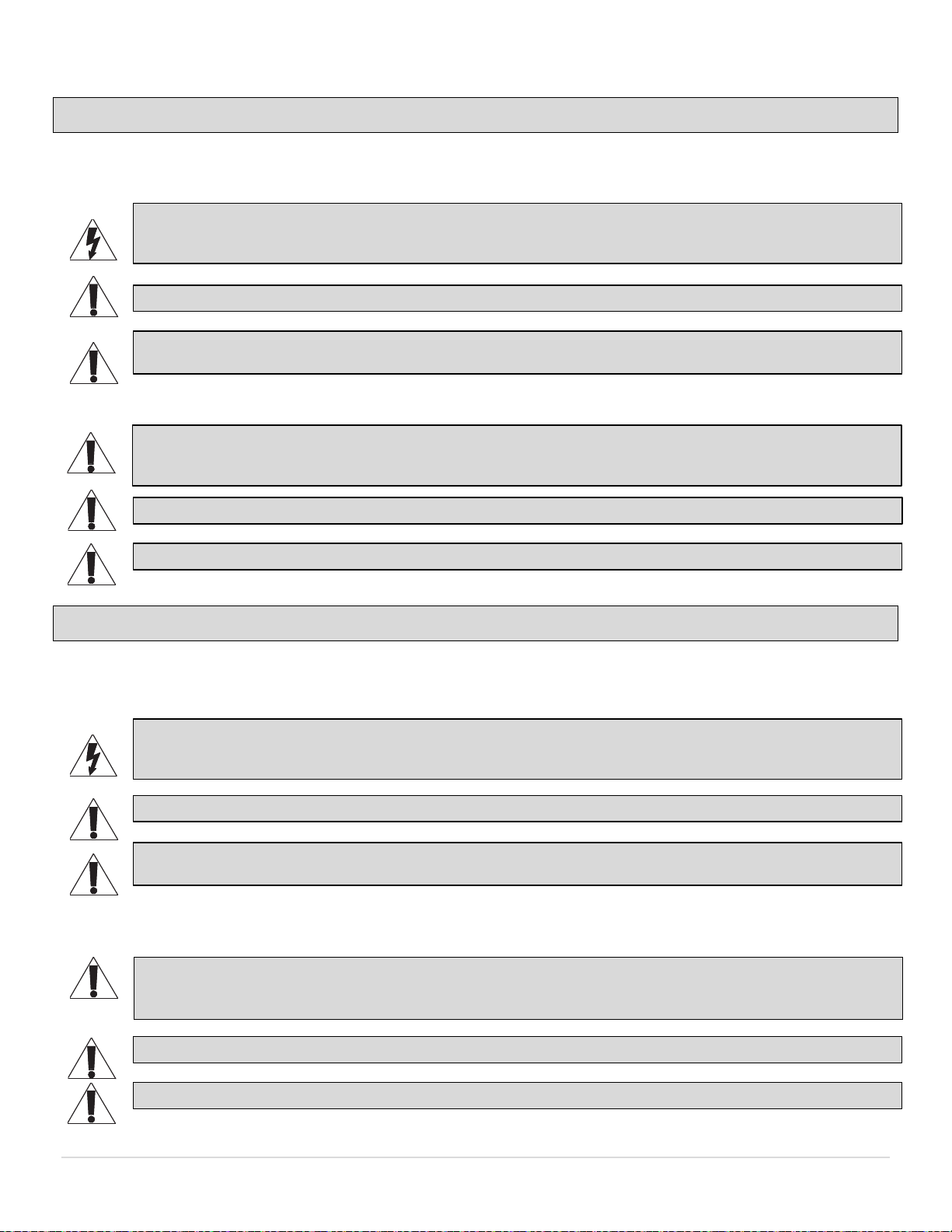
• Lire ces instructions.
• Respectez tous les
AVERTISSEMENT: Ne pas lire, comprendre et suivre les informations suivantes peut entraîner des blessures graves, des
IMPORTANT SAFETY INSTRUCTIONS
• Read these instructions.
• Heed all warnings.
• Clean only with dry cloth.
DANGER HAZARDOUS VOLTAGE: The lightning flash with the arrowhead symbol, within an equilateral triangle is
WARNING: A warning alerts you to a situation that could result in serious personal injury or death.
CAUTION: A caution alerts you to a situation that may result in minor personal injury or damage to the product and/or
WARNING: Failure to read, understand and follow the following information can result in serious personal injury, damage to
CAUTION: The socket-outlet shall be installed near the equipment and shall be easily accessible.
CAUTION: Use indoor in dry locations only.
• Nettoyer uniquement avec un chiffon sec.
DANGER TENSION DANGEREUSE: Le symbole de la pointe de flèche, dans un triangle équilatéral, est destiné à alerter
AVERTISSEMENT: Un avertissement vous avertit d'une situation pouvant entraîner des blessures graves ou la mort.
ATTENTION: Une attention vous avertit d'une situation pouvant entraîner des blessures mineures ou des dommages au
ATTENTION: La prise de courant doit être installée près de l'équipement et doit être facilement accessible.
ATTENTION: Pour être utilisé en intérieur dans un endroit sec seulement.
• Keep these instructions.
intended to alert the user to the presence of uninsulated dangerous voltage within the product’s enclosure that may be of
sufficient magnitude to constitute a risk of electric shock to persons.
property.
NOTE: A note is used to highlight procedures pertaining to the installation, operation, or maintenance of the product.
the equipment or voiding of the warranty. It is the responsibility of the Installer/User to ensure that this product is loaded
according to specifications.
• Follow all instructions.
• Only use attachments/accessories specified by the
manufacturer.
INSTRUCTIONS IMPORTANTES SUR LA SÉCURITÉ
• Conservez ces
instructions.
l'utilisateur sur la présence de tension dangereuse non isolée dans l'enceinte du produit qui peut être d'une ampleur
suffisante pour constituer un risque d'électrocution.
produit et/ou à la propriété.
REMARQUE: Une remarque est util isée pour mettre en évidence les proc édures r elatives à l'insta llation, au fonction nement
ou à l'entretien du produit.
dommages à l'équipement ou de la nullité de la garantie. Il incombe à l'installateur/utilisateur de s'assurer que ce produit
est chargé conformément aux spécifications.
avertissements.
• Suivez toutes les instructions.
• N'utilisez que des accessoires spécifiés par le fabricant.
2
Page 3

Holes
Premium+ PDU with RackLink Quick Start Guide
www.middleatlantic.com/resources/power-downloads.aspx
WARNING:
AVERTISSEMENT:
techsupport@middleatlantic.com
FIGURE A
FIGURE B
FIGURE C
FIGURE D
FIGURE E
E
B
B
C
D
FIGURE A
FIGURE B
FIGURE C
FIGURE D
FIGURE E
Thank you for purchasing Middle Atlantic Products Premium+ PDU with RackLink (referred to in this document as PDU). This Quick
Start Guide explains the initial installation and configuration of a network-connected PDU. For more detailed installation instructions
and uses, refer to the Premium+ PDU with RackLink User Manual at
For safety instructions, refer to the Premium+
PDU with RackLink User Manual.
Pour obtenir des instructions de sécurité,
reportez-vous à la Premium+ PDU with RackLink User
Manual.
Before You Begin
Prepare the installation site. Make sure the installation area is
clean and not exposed to extreme temperatures or humidity.
Allow sufficient space around the device for cabling and outlet
connections.
Supplied Components and Hardware
Unpack the following components:
• Rackmount PDU: A
• Cable Retention Clip: C
• (2x) Mounting Bracket: E
If any pieces are missing or damaged, please report it to
Technical Support at
• (4x) Mounting Screw: B
• Power Cable: D
.
2. Use the (2x) mounting screws just removed and additional
mounting screws (B) provided to attach a mounting bracket
(E) to each side of the unit as shown (4x screws per
bracket). (
)
3. Attach the mounting brackets to the rack using rack screws
(not provided) as shown. (
Rack
Screw
)
.
Required Tools
• #1 Phillips Screwdriver
Mounting Your PDU
1. Remove (2x) pre-installed mounting screws (B) from both
front sides of the PDU (A) as shown. (
A
)
Connecting Your PDU
1. Install the cable retention clip (C) by
inserting two ends of the clip into the
two tiny holes adjacent to the inlet as
shown. (
2. Connect the power cable to the inlet, and position the clip
to hold the power cable (D) as shown. (
3. Connect the other end of the power cable to an
appropriately rated branch circuit.
)
)
3
Page 4

4. Connect a standard Cat5e cable (or better, not provided) to
www.middleatlantic.com/resources/power-downloads.aspx
Default Interface Address and Account Information
the ETHERNET port on your PDU.
5. Connect the other end of the Cat5e cable to your network.
6. Press the power button on the front left (facing) of your
PDU.
7. Your PDU then powers up and performs a brief self-test.
Note: You may need to disable your Windows firewall to
discover your PDU. Contact your network administrator for
assistance.
2. Click Device Control to access the default network
interface for a specific device.
The system prompts you for a username and password.
Initial Network Configuration via Device Discovery
Download and install the Device Discovery software for PC
and MAC from
.
1. After launching your RackLink Device Discovery program,
the tool automatically discovers all PDUs on the subnet to
which you are connected.
Use the Discover button to refresh the screen and
discover any newly connected PDUs.
By default, the PDU is set for DHCP. You can identify
each device by the MAC address or IP address.
Default network interface address:
192.168.1.200
Default administrator account credentials:
Username: admin
Password: admin
Default user account credentials:
Username: user
Password: user
WARRANTY
For warranty information, refer to http://www.middleatlantic.com/company/about-us.aspx#warranty.
Corporate Headquarters
Voice: 9 73-839-1011 – Fax: 973-839-1976 – International Voice: +1 973-839-8821 –
Fax: +1 973-839-4982 – www.middleatlantic.com – info@middleatlantic.com
Middle Atlantic Canada
Voice: 6 13-836-2501 – Fax: 613-836-2690 – ca.middleatlantic.com – customerservicecanada@middleatlantic.ca
Middle Atlantic EMEA Technical Support
Voice: +31 (0) 495 726002 - av.emea.middleatlantic.support@legrand.com
Factory Distribution
United States: New Jersey, California, Illinois - Canada: Ontario - The Netherlands: Weert
At Middle Atlantic Products we are always listening. Your comments are welcome.
Middle Atlantic Products is an ISO 9001 and ISO 14001 Registered Company.
4
