Page 1

OPERATORSMANUAL
AND
SERVICEINFORMATION Iss 1
KlarkTeknikGroup,
KlarkTeknikBuilding,
WalterNashRoad,
Kidderminster.
Worcestershire.
DY117HJ.
England.
Tel:+441562741515
Fax:+441562745371
Email:sales@ktgplc.com
Website:www.midasconsoles.com
Page 2

Page 3
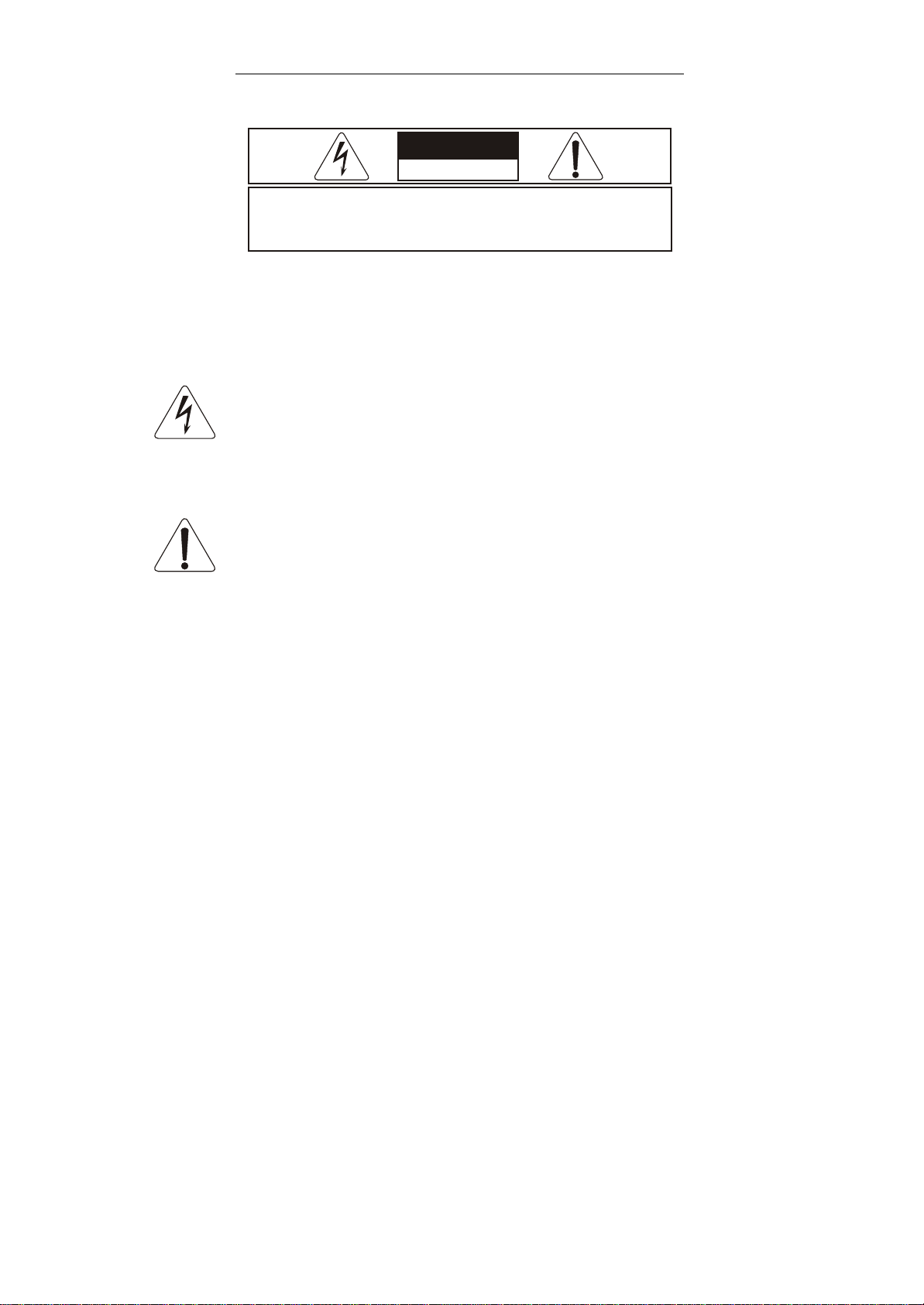
IMPORTANT SAFETY INSTRUCTIONS
CAUTION
RISK OF ELECTRIC SHOCK
DO NOT OPEN
WARNING: TO REDUCE THE RISK OF FIRE OR ELECTRIC SHOCK,
DO NOT EXPOSE THIS APPLIANCE TO RAIN OR MOISTURE
AVIS: RISQUE DE CHOC ELECTRIQUE. NE PAS OUVRIR
These symbols are internationally accepted symbols that warn of potential hazards with
electrical products.
The lightning flash with arrowhead symbol, within an equilateral
triangle is intended to alert the user to the presence of uninsulated
“dangerous voltage” within the product's enclosure that may be of
sufficient magnitude to constitute a risk of electric shock to persons.
The exclamation point within an equilateral triangle is intended to alert
the user to the presence of important operating and maintenance
(servicing) instructions in the literature accompanying the appliance.
1. Read these instructions.
2. Keep these instructions.
3. Heed all warnings.
4. Follow all instructions.
5. Do not use this apparatus near water.
6. Clean only with a dry cloth.
7. Do not block any of the ventilation openings. Install in accordance with the manufacturers
instructions.
8. Do not install near any heat sources such as radiators, heat registers, stoves, or other apparatus
(including amplifiers) that produce heat.
9. Do not defeat the safety purpose of the polarized or grounding-type plug. A polarized plug has two
blades with one wider than the other. A grounding type plug has two blades and a third grounding
prong. The wide blade or the third prong are provided for your safety. If the provided plug does not
fit into your outlet, consult an electrician for replacement of the obsolete outlet.
10. Protect the power cord from being walked on or pinched particularly at plugs, convenience
receptacles, and the point where they exit from the apparatus.
11. Only use attachments / accessories specified by the manufacturer.
12. Unplug this apparatus during lightning storms or when unused for long periods of time.
13. Refer all servicing to qualified personnel. Servicing is required when the apparatus is damaged in
any way, such as power-supply cord or plug is damaged, liquid has been spilled or objects have
fallen into the apparatus, the apparatus has been exposed to rain or moisture, does not operate
normally, or has been dropped.
Page 4

Page 5
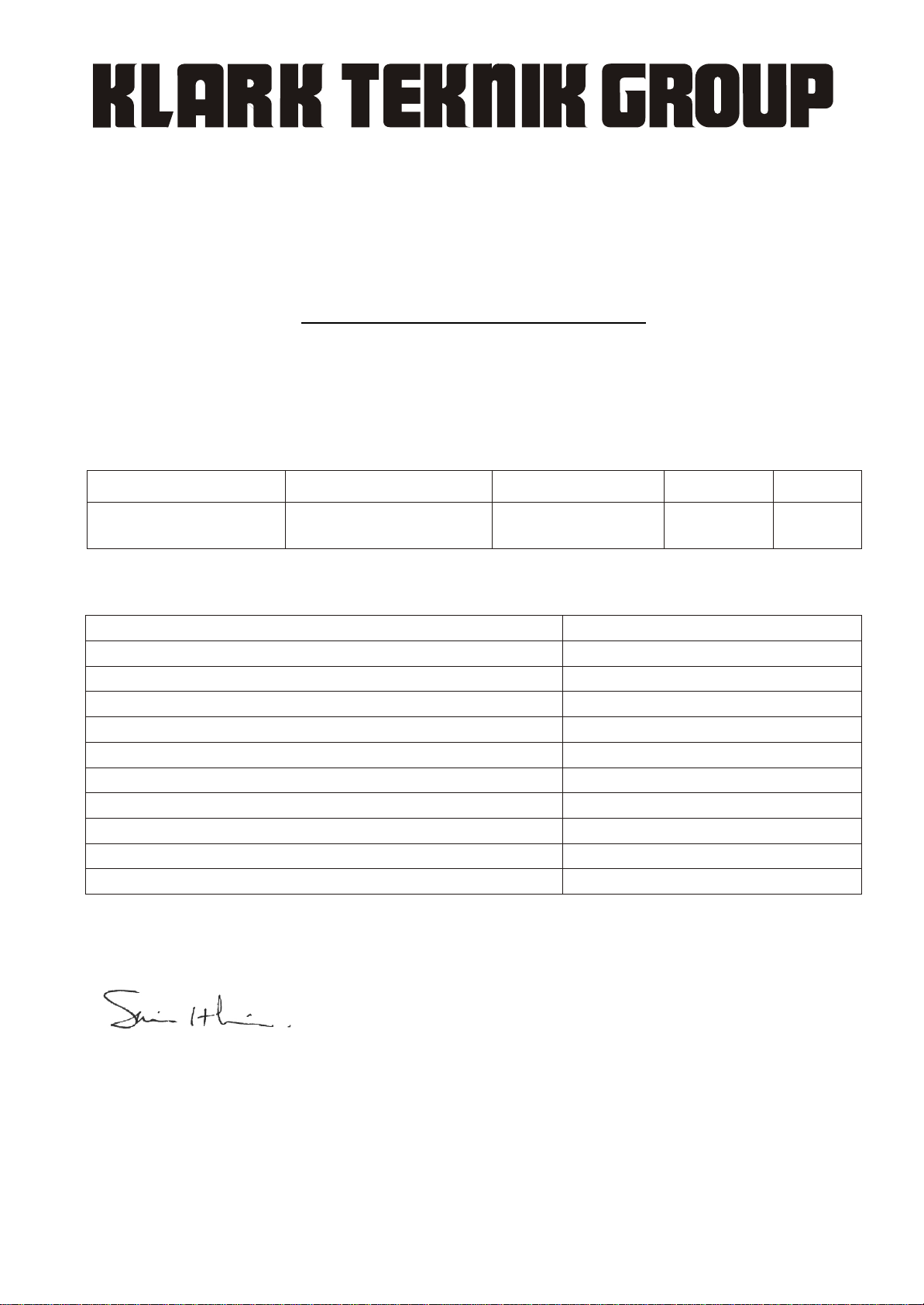
Walter Nash Road, Kidderminster, Worcestershire. DY11 7HJ. England
Tel: +44 1562 741515. Fax: +44 1562 745371
Company Registration No: 2414018
abc abc
SIGNAL PROCESSING BY DEFINITION DESIGNED FOR A PURE PERFORMANCE
DECLARATION OF CONFORMITY
We, Klark Teknik Group (UK) Plc
of, Klark Teknik Building, Walter Nash Road, Kidderminster, Worcestershire, DY11 7HJ.
Declare that a sample of the following product:-
Product Type Number Product Description Nominal Voltage (s) Current Freq
Verona Professional Audio 115V AC 2.2A 50/60Hz
Mixing Desk 230V AC 1.1A
to which this declaration refers, is in conformity with the following directives and/or standards:-
Directive(s) Test Standard(s)
Generic Standard using EN55103 Limits and Methods
Class B Conduct Emissions EN55103
Class B Radiated Emissions EN55103
Fast Transient Bursts EN61000-4-4
Static Discharge EN61000-4-2
Electrical Safety
EN60065:2002
UL60065-03
Pending
CAN/CSA60065-03
IEC60065-2001
Pending
Pending
Signed:............................ Date: 1st January 2004
Name: Simon Harrison
Authority: Research and Development Director, Klark Teknik Group (UK) Plc
Attention!
Where applicable, the attention of the specifier, purchaser, installer or user is drawn to special limitations
of use which must be observed when these products are taken into service to maintain compliance with
the above directives. Details of these special measures and limitations to use are available on request
and are available in product manuals.
A Subsidiary of Telex Communications, Inc.
Page 6

Page 7

Thank You for using a Midas Verona mixing console. The Verona has been developed to meet the needs of demanding
live sound engineers and meets the quality of build and performance that you would expect from a Midas.
The Verona is an all purpose FOH, Monitor or FOH and Monitor Hybrid console that is quickly and easily configurable.
Each mono input channel offers microphone and line inputs, direct output and insert points and four band sweep
equaliser stage. In addition the Verona has a flexible buss structure allowing the engineer to mix in stereo or LCR.
The Verona, also allows the user to route to any of 20 other busses (8 Auxiliary Busses, 8 Group Busses and 4 Matrix
Busses) for even the most demanding application.
All backed up, of course, by the standard Midas Three Year Warranty.
Please take the time to complete and return the registration card and, to obtain the best results with a minimum of
effort, also read this operators manual.
Finally,
Enjoy your new Midas Verona Console!
Contents
ATTENTION: Installation and power 6
Mono Input Channels 7
Rear Panel and Gain 8
Equalisation 9
Auxiliary Outputs 10
Pan and Routing 11
Metering and Automutes 12
Multifunction Input Channels 13
Rear Panel and Gain 14
Channel Equalisation 15
Auxiliary Outputs 16
Pan and Routing 17
Metering, Automutes and Hints and Tips 18
Output Module 19
Output Module notes 20
Groups 21
Matrix 22
Meters 24
Features 26
Setting up the Verona 27
Functional Block Diagrams 33
Mono Input 34
Multifunction Input 35
Group/Matrix Module 36
Master Module 37
Dimensions and Weights 39
Specification and Features 41
Crib Sheet 45
Operators Manual - Page 5
Page 8
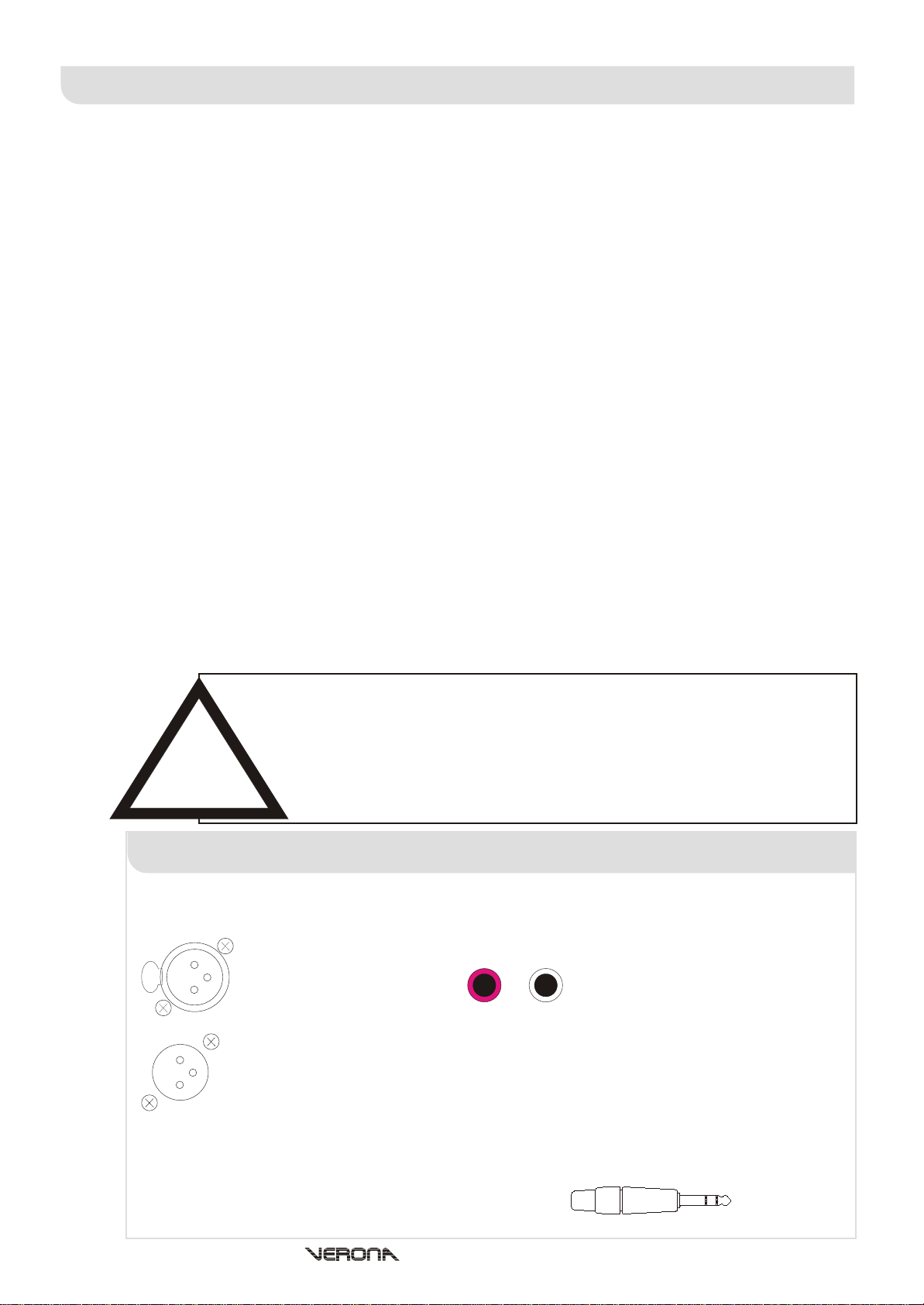
ATTENTION
The following special limitations must be observed in order to maintain safety and electromagnetic
compatibility performance.
Power Connection
The console should only be operated with the power
supply connected to ground via the ground in the mains
connector.
Audio Connections
The console should only be operated with high quality
twisted-pair audio cables. All connector shells should be
of metal construction so that they provide a screen when
connected to the console. All jack connector shells should
be connected to the cable screen. All XLR plugs should
have pin one (1) connected to the cable screen.
INSTALLATION
Position
The position of the console will vary from venue to venue. However, when positioning the console for front of house usage it
is worth placing the console in a position where the sound system used can be heard properly from the mix position. Try to
avoid placing the console behind pillars or large objects , or mixing from a level above the speaker position (e.g. from a
balcony).
Also try to avoid placing the console near or on any power distribution units or power amplifiers.
Power
If using an external power supply, it should be located as far away from the console as the connecting cable will allow. The
power supply should be set for the voltage supply available in your area and plugged into the mains outlet using the cable
provided.
Electric Fields
If the console is operated in an electromagnetic field that is
amplitude modulated by an audio frequency signal, the signal to
noise ratio may be degraded. Degradation of up to 60dB may be
experienced under extreme conditions (3V/m, 90%
modulation).
THE POWER SUPPLY SHOULD NEVER BE OPERATED WITH
THE MAINS EARTH DISCONNECTED
Please note that the power supply contains LETHAL VOLTAGES greatly in excess of
the mains voltage and that it’s rails can produce extremely large currents which
!
could burn out equipment and wiring if shorted. All testing and servicing should
ONLY be carried out by a qualified engineer.
ConnectionsConnections
To ensure the correct and reliable operation or your Midas Verona console, only high quality screened twisted pair
audio cable and metal bodied connectors should be used.
Female XLR
1
PUSH
2
Pin 1 - Screen/Ground
3
Pin 2 - Hot Signal
Pin 3 - Cold Signal
Male XLR
2
3
1
Note: Sockets are viewed from the front face.
Quarter Inch Jack
TRS Signal TRS Insert TRS Headphone
Sleeve Screen/Ground Screen/Ground Screen/Ground
Ring Cold Signal Insert Return Right
Tip Hot Signal Insert Send Left
Pin 1 - Screen/Ground
Pin 2 - Hot Signal
Pin 3 - Cold Signal
RCA (Tape In/Out)
Centre - Signal
Surround - Screen
The Venice’s Tape In/Out sockets are
unbalanced and operate at a nominal
signal level of -10dBu.
For increased protection against
interference use metal bodied RCA plugs.
Operators Manual - Page 6
Page 9
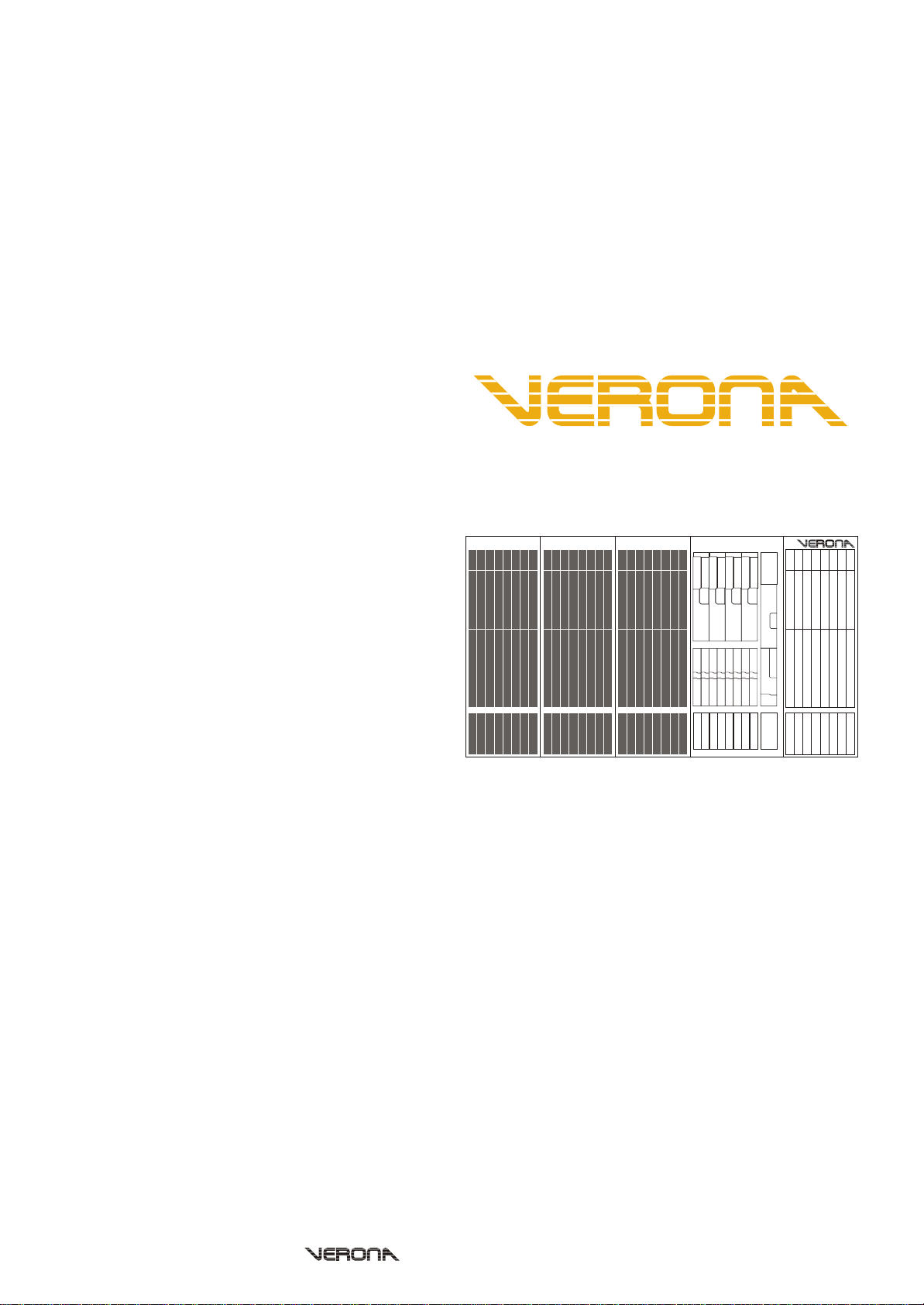
Mono Input Channel
Operators Manual - Page 7
Page 10
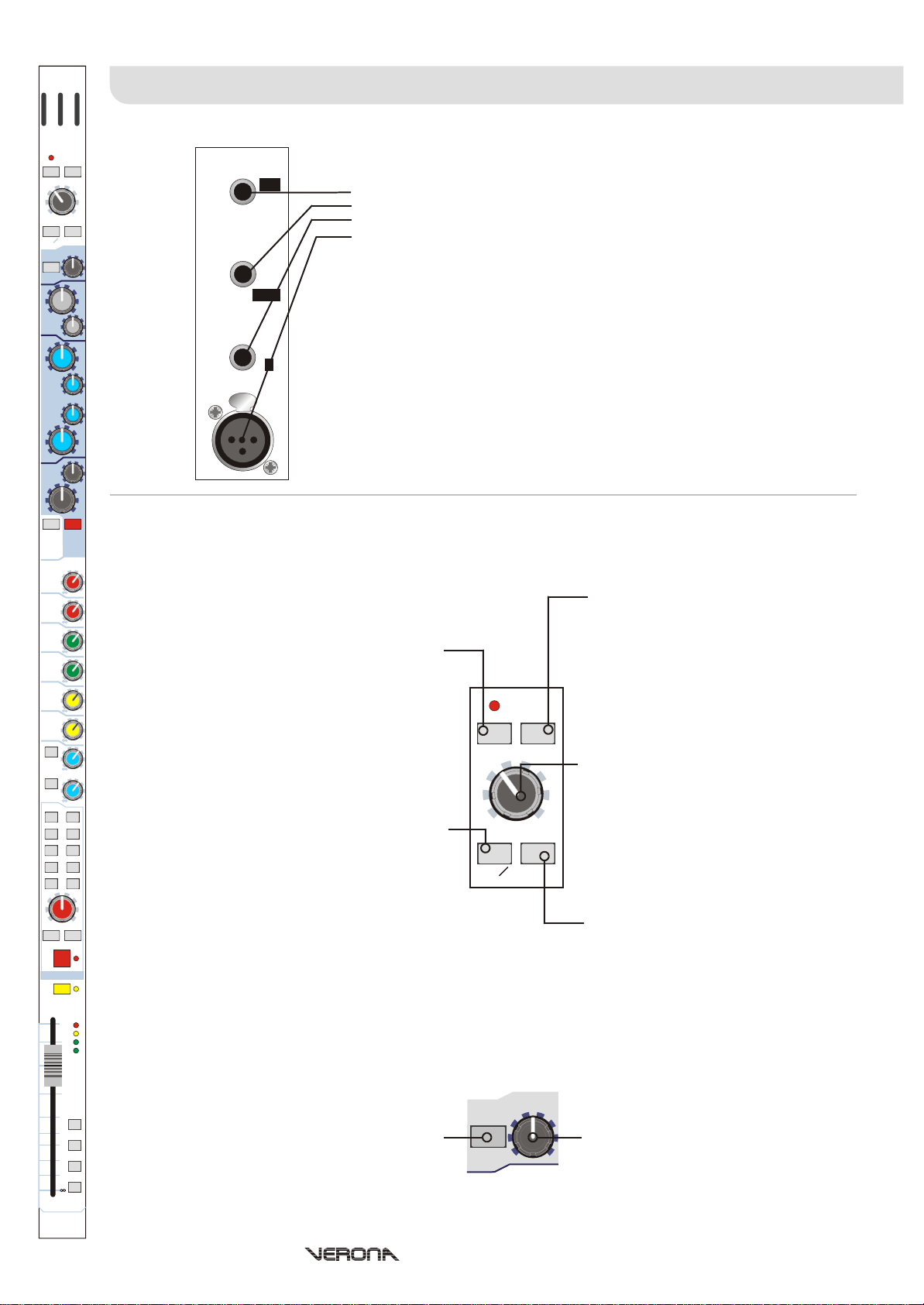
Mono Input ChannelsMono Input Channels
48v -15
padpower
+30 +45
mic gain
OO
mic
60
hi-pass
20
-15 +15
5k 10k
treble
2k
-15 +15
1k
hi-mid
4003k8k
300 1k
lo-mid
100
-15 +15
50 100
bass
20
-15
aux pre
eq
off
aux 1
aux 2
aux 3
aux 4
aux 5
aux 6
aux 7
pre
aux 8
pre
groups
1-2
3-4
5-6
7-8
mono
stereo
c
l r
pan
groups master
pan s i s
MUTE
SOLO
10
18
12
5
-18
0
5
mute 1
10
15
mute 2
20
mute 3
30
40
mute 4
Rear Panel
mic
insert
mic
+60+15
ins
160
400
1
direct
out
line L
20k
line
in
R
PUSH
mic
2k
200
+15
Front Panel
eq
on
The actual number of mono input channels on your Verona will depend upon your choice of frame, however functionality
0
remains the same
+6
0
+6
0
+6
0
+6
0
+6
0
+6
0
+6
0
+6
48V Power - When depressed, the Verona
will apply 48 volts phantom power to the
microphone input. This is used to power
condenser microphones, direct inject boxes
and other devices that require phantom
power.
The red phantom LED will light to indicate
that 48V phantom is in operation.
Mic Ø - The mic phase switch, when
depressed, causes a 180 degree phase
change (with respect to the input signal) to
occur in the input amplifier such that the
channel signal will have opposite polarity to
the input signal.
The mic phase switch is commonly needed
where two microphones are used facing
each other (for example when using a
microphone on both the top and bottom of a
snare drum). Ordinarily the two
microphones would be out of phase causing
0
cancellation when the console sums the two
signals into the output. Reversing the phase
of one signal causes the microphones to
have the same phase and no cancellation.
Hi-Pass - The high pass switch enables
high pass filter on the microphone input.
This is commonly used to remove handling
noise, bass rumble through coupling with
the stage or mains hum.
The Verona channel inputs are located on the rear of the console.
Each mono channel provides
one insert point on a single TRS jack socket.
one direct output on a single impedance balanced quarter-inch jack socket
one line in quarter-inch TRS balanced jack socket
one mic XLR female
The insert point is unbalanced and requires a conventionally wired insert lead where:
Tip - Channel Signal Send
Ring - Channel Signal Return
Sleeve - Signal Common Ground
The direct out and insert points operate at a nominal level of 0dBu.
Balanced XLR and Jack inputs are conventionally wired:
XLR - 1. Screen - 2. Hot Signal - 3. Cold Signal
TRS - T. Hot Signal - R. Cold Signal - S. Screen
-15dB Pad - The Pad switch provides 15dB
attenuation to the input signal allowing for
the connection of high output microphones
and line level signals without overloading
the channel input amplifier. Overloads are
indicated on the in-channel meter by the
red LED at the top.
48v -15
padpower
+30 +45
Mic Gain - The mic gain is continuously
variable from +15dB to +60dB (0dB to
+45dB with the Pad enabled). The actual
value of the gain required will depend upon
the source and should ideally be set such
mic gain
+60+15
that peaks in level on the input should not
mic
OO
ins
cause the input amplifier to overload
(occasional peaks of +12dB is okay, +18dB
is too high).
Ins - The ins switch enables the channel
insert point by connecting the insert return
to the channel signal path so that
compressors, gates or other dynamic and
signal processors or effects can be used.
60
160
High Pass Frequency - The cutoff
hi-pass
20
400
frequency of the high pass filter is
continuously variable from 20Hz to 400Hz.
MIDAS
Operators Manual - Page 8
Page 11
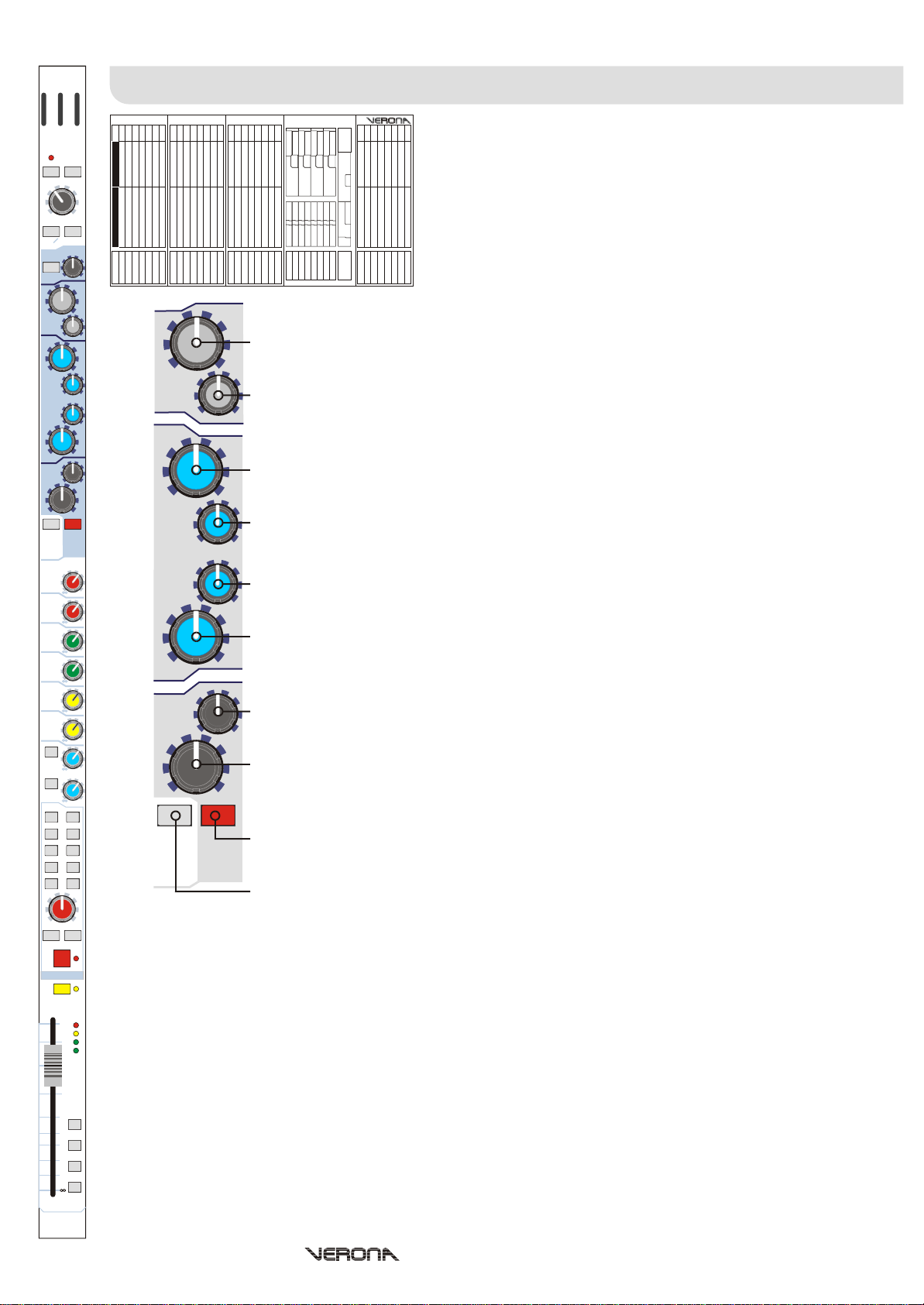
48v -15
padpower
+30 +45
mic gain
OO
mic
60
hi-pass
20
-15 +15
5k 10k
treble
2k
-15 +15
1k
hi-mid
4003k8k
300 1k
lo-mid
100
-15 +15
50 100
bass
20
-15
aux pre
eq
off
aux 1
aux 2
aux 3
aux 4
aux 5
aux 6
aux 7
pre
aux 8
pre
groups
1-2
3-4
5-6
7-8
mono
stereo
c
l r
pan
groups master
pan s i s
MUTE
Mono Input ChannelsMono Input Channels
Channel Equalisation
+60+15
ins
160
400
20k
-15 +15
5k 10k
treble
Treble (Gain) - The gain of the treble equaliser is continuously variable from -15dB to +15dB with
a centre detent at 0dB.
Treble (frequency) - The centre frequency of the treble equaliser is continuously variable from
2kHz to 20kHz.
2k
Hi-Mid (Gain) - The gain of the hi-mid equaliser is continuously variable from -15dB to +15dB
200
+15
eq
on
0
+6
0
+6
0
+6
0
+6
0
+6
0
+6
0
+6
0
+6
-15 +15
1k
hi-mid
4003k8k
300 1k
lo-mid
100
-15 +15
50 100
bass
20
-15
aux pre
eq
off
with a centre detent at 0dB.
Hi-Mid (frequency) - The centre frequency of the hi-mid equaliser is continuously variable from
400Hz to 8kHz.
Lo-Mid (frequency) - The centre frequency of the lo-mid equaliser is continuously variable from
100Hz to 2kHz.
2k
Lo-Mid (Gain) - The gain of the lo-mid equaliser is continuously variable from -15dB to +15dB
with a centre detent at 0dB.
Bass (frequency) - The centre frequency of the bass equaliser is continuously variable from 20Hz
to 200Hz.
200
Bass (Gain) - The gain of the bass equaliser is continuously variable from -15dB to +15dB with a
centre detent at 0dB.
+15
EQ On - The Equaliser can be enabled by depressing the EQ On switch. Otherwise changes on the
Equaliser controls have no effect. This can be used to compare the sound with and without EQ
eq
during sound check.
on
EQ Off (aux pre) - If desired, the channel signal can be sent to the auxiliary outputs without
equalisation. Depressing the EQ Off (Aux Pre) switch causes pre-fader auxiliary sends 1-6 to be
sourced before the channel equaliser (Pre-EQ). Note: Post fader sends are always Post EQ.
Each mono input channel of the Verona has a four (4) band sweep EQ
allowing tonal control over the input signal.
SOLO
10
10
15
20
30
40
MIDAS
5
0
5
18
12
0
-18
mute 1
mute 2
mute 3
mute 4
Operators Manual - Page 9
Page 12
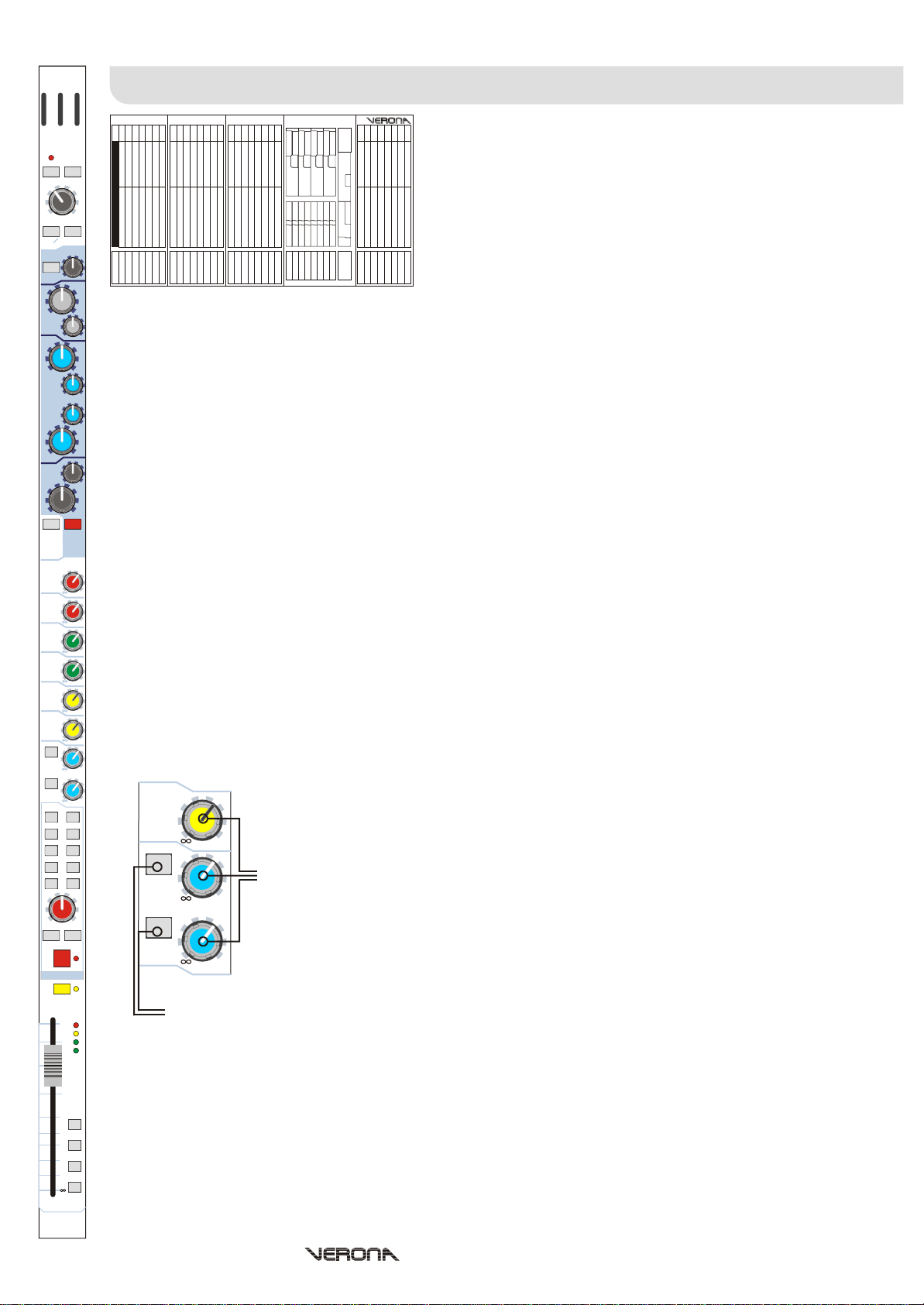
48v -15
padpower
+30 +45
mic gain
OO
mic
60
hi-pass
20
-15 +15
5k 10k
treble
2k
-15 +15
1k
hi-mid
4003k8k
300 1k
lo-mid
100
-15 +15
50 100
bass
20
-15
aux pre
eq
off
aux 1
aux 2
aux 3
aux 4
aux 5
aux 6
aux 7
pre
aux 8
pre
groups
1-2
3-4
5-6
7-8
mono
stereo
c
l r
pan
groups master
pan s i s
MUTE
Mono Input ChannelsMono Input Channels
Auxiliary Outputs
+60+15
ins
160
400
20k
switch is depressed). As a result, the actual level sent to the aux buss is proportional to the aux send control only.
Post-Fade aux sends are sourced after the channel Insert, Mute, EQ and channel Fader. As a result, the actual
level sent to the aux buss is proportional to the aux send control AND the channel fader.
Typical uses of auxiliaries are:
2k
Application Pre/Post Fade Reason
Stage Monitors Pre (Post-EQ) The level in the monitor stays constant so that
200
+15
eq
on
0
+6
0
+6
0
+6
0
+6
0
+6
0
+6
0
+6
0
+6
aux 6
aux 7
pre
aux 8
pre
Effects Sends Post The level sent to the effects is proportional to the
Multi Track Recording Pre (Pre-EQ) The recording is made at constant level without
or Monitors from FOH any equalisation so that changes in the mix level
Mixed Recording Post(Post-EQ) If the aux is set to unity, the FOH mix is
(for the artist) replicated on the aux output including EQ but
Aux sends 1 through 6 are globally switched Pre or Post Fader. However, Aux 7 and 8 may be
0
+6
0
individually sourced either Post Fader or Pre Fader using the selector switch on the channel and
can not be set pre-EQ.
Please note that, for illustration puposes, auxiliary 1 through 5 sends have been omitted but work
in the same manner as auxiliary 6 (illustrated).
Aux Send Level - The auxiliary send level is continuously variable from off (-inf) to +6dB.
+6
0
+6
The Verona has 8 auxiliary outputs which can be used for effects sends,
monitors or as extra assignable outputs from the console.
Pre-Fade auxiliary (aux) sends are sourced after the channel Insert,
Mute and EQ but before the channel fader (and EQ if the Aux Pre EQ
the engineer can change the FOH level without
affecting the performer.
level on the fader so the balance between wet
(processed) and dry (un-processed) sound
stays the same even when the channel level is
changed
and EQ can be set in post-production. (You can
also use the Direct Out for this but the output will
be at unity).
excluding PAN.
SOLO
10
10
15
20
30
40
MIDAS
5
0
5
18
12
0
-18
mute 1
mute 2
mute 3
mute 4
Aux 7/8 Pre - Auxiliary 7 and 8 sends are assignable Pre of Post fader. When depressed, the auxiliary is sources
pre-fader (i.e. the channel fader has no effect upon the level of the signal sent to the auxiliary).
Note: When a channel Mute is enabled, aux sends for the channel are also muted.
Operators Manual - Page 10
Page 13
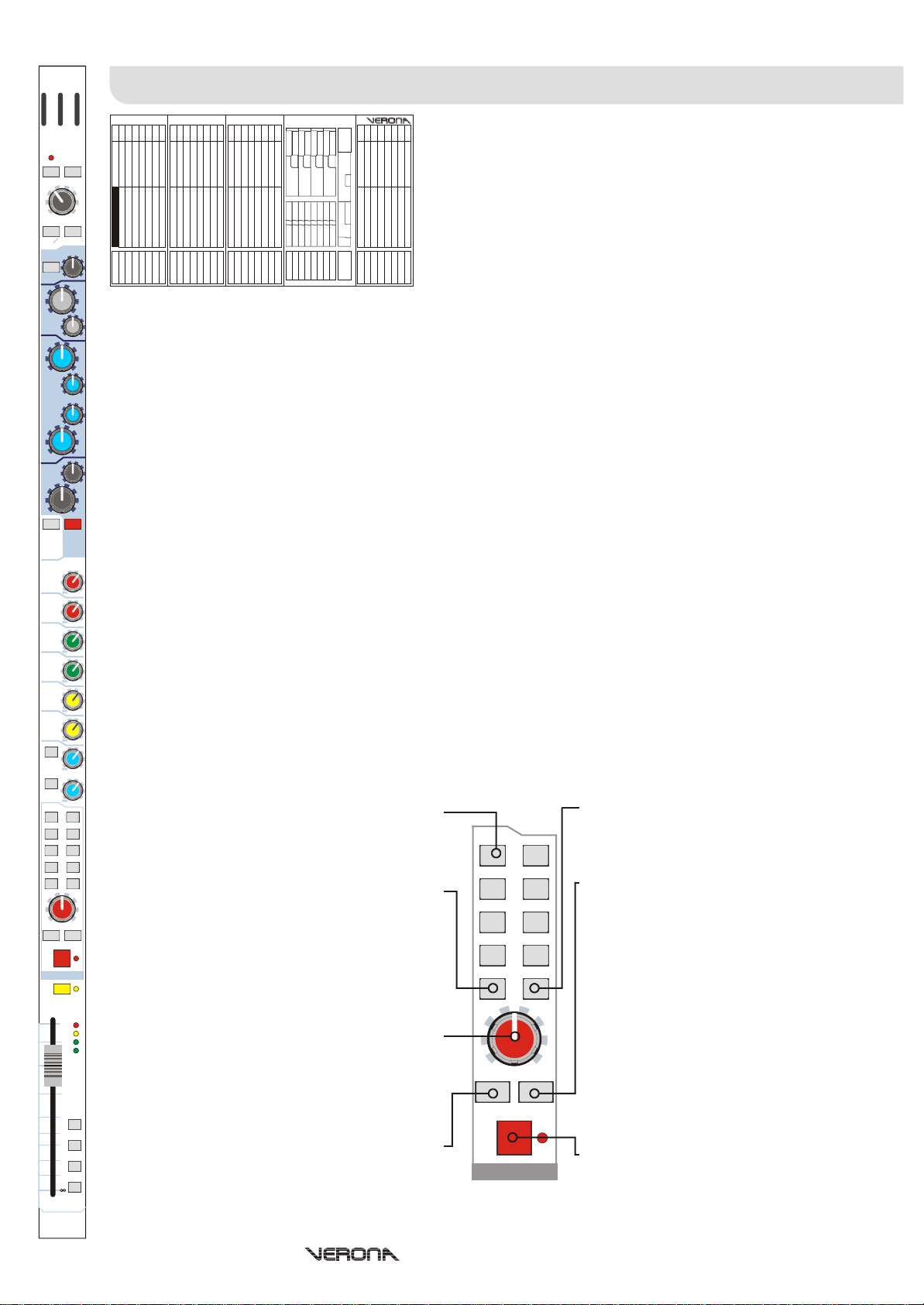
48v -15
padpower
+30 +45
mic gain
OO
mic
60
hi-pass
20
-15 +15
5k 10k
treble
2k
-15 +15
1k
hi-mid
4003k8k
300 1k
lo-mid
100
-15 +15
50 100
bass
20
-15
aux pre
eq
off
aux 1
aux 2
aux 3
aux 4
aux 5
aux 6
aux 7
pre
aux 8
pre
groups
1-2
3-4
5-6
7-8
mono
stereo
c
l r
pan
groups master
pan s i s
MUTE
SOLO
10
18
12
5
-18
0
5
mute 1
10
15
mute 2
20
mute 3
30
40
mute 4
MIDAS
Mono Input ChannelsMono Input Channels
Pan and Routing
+60+15
ins
160
400
20k
Group sends are post channel equalisation, mute and fader.
The group sends can be configured in either of two modes:-
1. Pre-Pan (mono)
Each group is sent the same mono signal.
2k
i.e. Selecting 1, 2 & 3 will send to each group equally.
2. Post-Pan (stereo)
200
Each pair of groups behave as if they were stereo groups. The mono signal is positioned in a stereo field by
the pan control. The Left signal is routed to the odd numbered buss and the right to the even numbered
+15
buss.
i.e. Selecting groups 1, 2 & 3 with pan hard left will result in signal being routed to groups 1 & 3 only.
eq
on
0
+6
0
+6
0
+6
0
+6
0
+6
0
+6
0
+6
0
+6
This configuration is made by depressing the ‘Groups Pan’ key for stereo group operation or released for mono
group mode.
This selection, however, is on a channel-by-channel basis and so some may be assigned to the groups as mono or
as stereo depending upon the desired usage.
For example:
Group 1-8 - Depressing the group switch
Similarly, with pan hard right, signal will be sent only to group 2.
Application Config. Reason
Multitrack Recording Mono Inputs can be sent to a particular input on the multitrack recorder
Alternative/Delay Output Stereo The Group would behave in the same manner as the stereo
routes the channel signal to the group
busses as described above.
Mono - Depressing the mono switch routes
the channel signal to the mono buss (postEQ, mute and fader).
Pan - The pan control allows the channel
signal to be positioned in a stereo field when
routed to the stereo buss or when group
sends are configured to be stereo. The pan
control allows continuous adjustment of the
0
image from hard left, to hard right with a
centre detent and obeys a constant power
law (i.e. -3dB at the centre so that the
output power remains at unity).
Groups Pan - As described above the
Verona’s group sends may be configured by
depressing the ‘Groups Pan’ key for stereo
group operation or released for mono group
mode.
The Verona is a flexible mixing console with eight group buss outputs
plus stereo and mono outputs.
Groups
Signal can be routed to any of the eight group busses by depressing
the corresponding group select switch.
without affecting the stereo image used at FOH.
output allowing for separate levelcontrol but retaining the original
stereo image from FOH.
Stereo - Depressing the stereo switch
groups
mono
1-2
3-4
5-6
7-8
stereo
routes the channel signal to the stereo
(main left and right) buss (post-EQ, pan,
mute and fader).
Master SIS - The master SIS switch will
enable the spacial imaging system
whereby the channel pan control operates
in a different way. When panned hard left,
signal is routed to the stereo left output as
normal, similarly when panned hard right,
the signal is routed to the stereo right
output as normal. However, when panned
c
centre, the signal is routed ONLY to the
mono output creating a LCR (left-centreright) system instead of the normal LR
(left-right) system.
l r
pan
You may use SIS mode if using a centre
speaker for speech or solo instruments
groups master
pan s i s
MUTE
while retaining the stereo for backing
vocals and instruments.
Mute - The mute switch mutes the channel
signal. Note that signal will still be sent to
the insert point and to the direct output.
The mute status of the channel is indicated
by the corresponding mute LED
Operators Manual - Page 11
Page 14
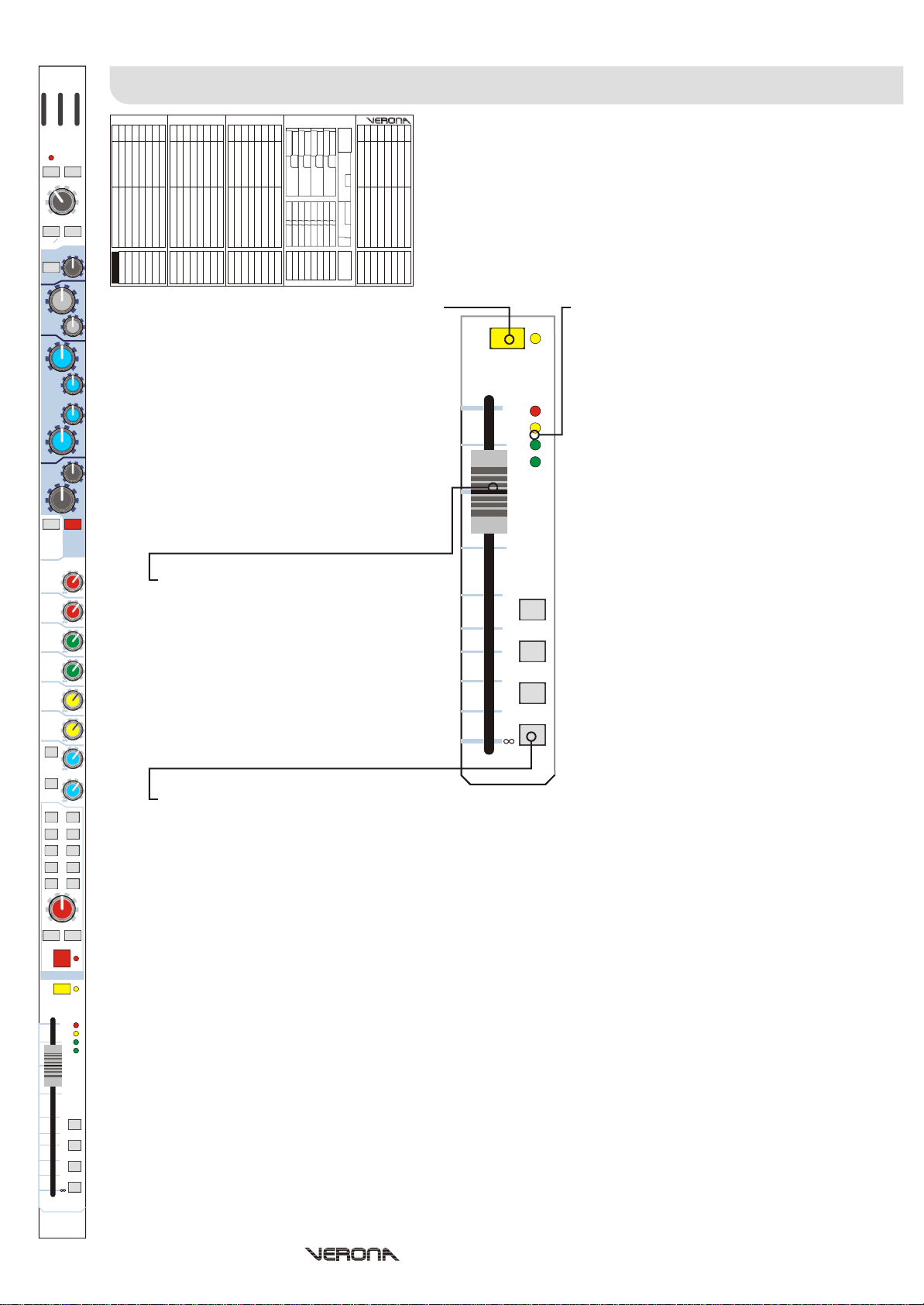
48v -15
+30 +45
mic gain
mic
hi-pass
Mono Input ChannelsMono Input Channels
padpower
+60+15
OO
ins
60
160
20
400
-15 +15
5k 10k
treble
2k
-15 +15
1k
hi-mid
4003k8k
300 1k
lo-mid
100
-15 +15
50 100
bass
20
-15
aux pre
eq
off
aux 1
aux 2
aux 3
aux 4
aux 5
aux 6
aux 7
pre
aux 8
pre
groups
1-2
3-4
5-6
7-8
mono
c
stereo
Solo - When depressed, the channel signal
will be sent to the After Fade Listen (AFL)
20k
stereo and Pre Fade Listen (PFL) mono
SOLO
outputs. The solo LED indicator will
4 LED Meter - Each input channel contains
in-channel monitoring allowing the user to
monitor the input signal without the need for
using the PFL.
illuminate to show that the channel solo is
active.
10
10
15
20
30
40
18
12
5
-18
0
5
mute 1
mute 2
mute 3
mute 4
0
2k
The Left and Right Monitor and the PFL
console outputs can be used, for example,
when operating from within a booth to hear
selected solos and not the whole FOH mix.
200
+15
eq
on
0
+6
0
+6
0
+6
0
+6
0
+6
0
+6
0
+6
0
+6
Note: If Solo In Place is activated on the
console, any active input solos will replace
the master outputs completely until the solo
is removed.
Channel Fader - The channel fader allows
for continuous adjustment of the channel
level from off (-inf) to +10dB.
At 0dB, the output of the channel to the
Stereo, Mono and Group busses will be at
unity (i.e. no boost or cut in level from the
input).
Mute 1,2,3 & 4 - The Verona has four (4) automute busses that can be controlled from the centre section of the
The in-channel meter is especially useful
when setting the microphone gain of a
channel. Also, as the, meter is post-EQ, it is
possible to see the effect that the channel
equalisation has upon the level. It may be
necessary to turn the input gain down when
excessive EQ is used to prevent the channel
from overloading.
-18db - Signal Present
0dB - Normal Level
+12dB - High Level
+18dB - Overload (Peak)
Note: The LED meter and the direct output
are fed from the same source and are Post-
Insert and EQ but Pre-Fader and Mute. The
channel in-line meter and direct output are
unaffected by the channel mute or
automutes.
console. To assign an input channel to an automute, switch in the desired mute switch.
Commonly, these are used to mute similar channels, for example:
Channels Reason
Drum Mics Allows the engineer to mute the whole drum kit at once.
l r
pan
groups master
pan s i s
MUTE
SOLO
10
18
12
5
-18
0
5
mute 1
10
15
mute 2
20
mute 3
30
40
mute 4
MIDAS
Choir Overheads Allows the engineer to quickly remove all choir mics at once
Orchestra Parts Allows the engineer to zone mics together (e.g. Brass, Strings,
etc.) and mute sections together if they were not playing.
Note that if any assigned automute or the channel mute is activated then the channel will be muted until all
assigned automutes and the channel mute are removed (i.e. the mutes work like a logical OR where any single or
combination of mutes will mute the channel output).
0
Operators Manual - Page 12
Page 15
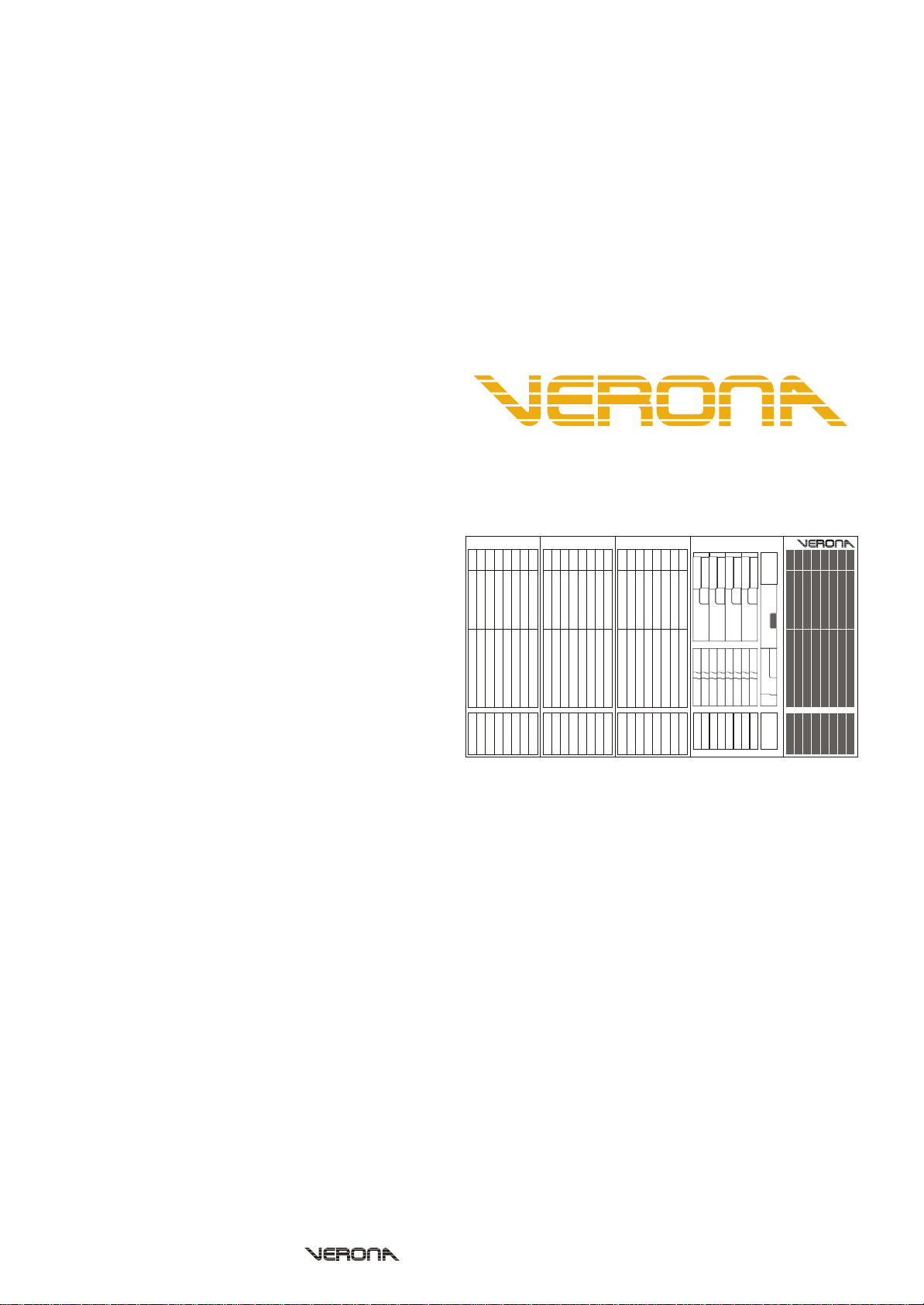
Multi Function
Input Channel
Operators Manual - Page 13
Page 16
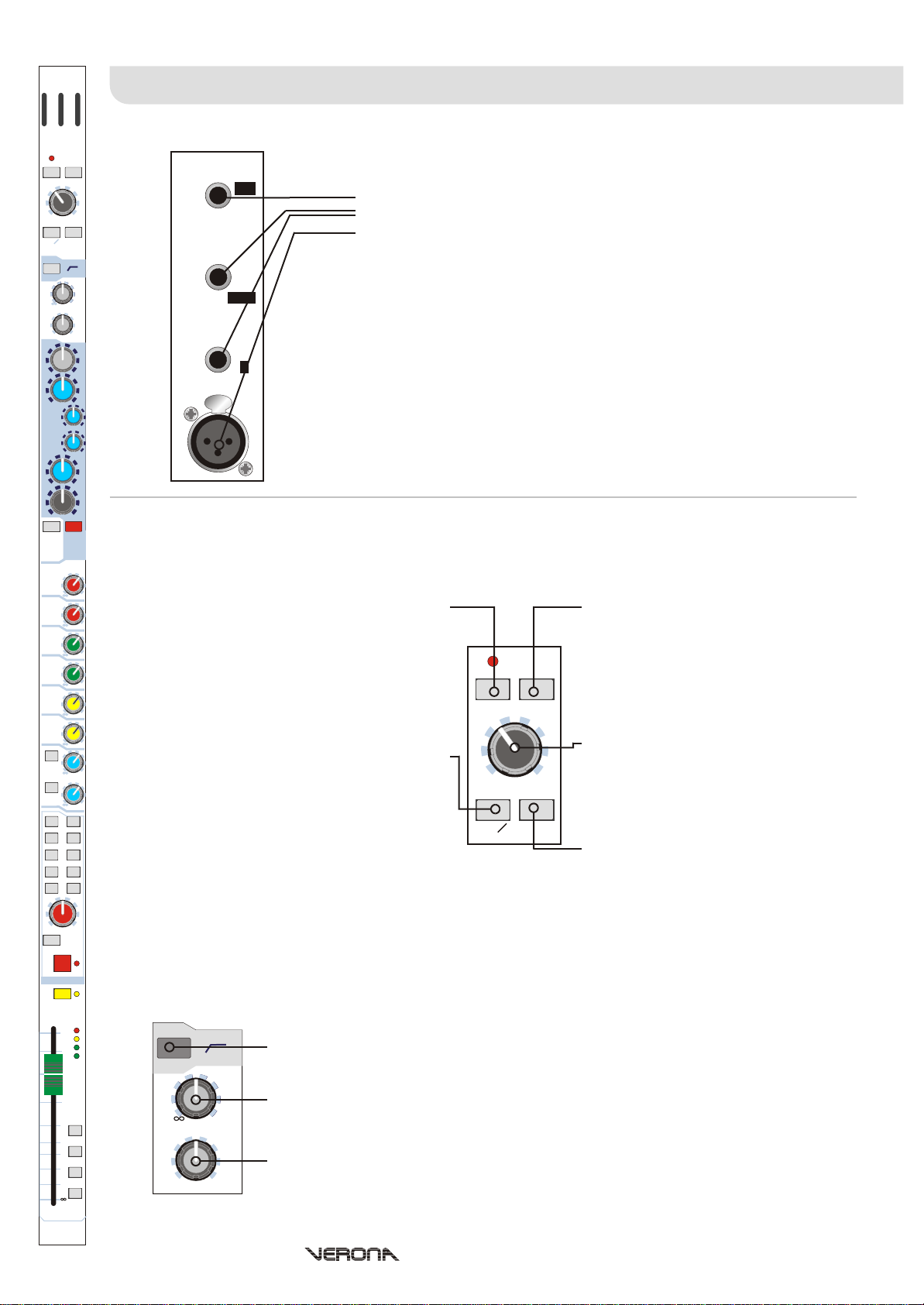
48v -15
+30 +45
mic gain
mic
hi-pass
line gain
mono
treble
-15
-15
hi-mid
lo-mid
-15
bass
-15
aux pre
eq
off
aux 1
aux 2
aux 3
aux 4
aux 5
aux 6
aux 7
pre
aux 8
pre
groups
mono
l
groups
pan
stereo
OO
0
stereo
image
1k5
6003k8k
300
100
1-2
3-4
5-6
7-8
c
pan
MUTE
SOLO
10
10
15
20
30
40
MIDAS
Rear Panel
padpower
+60+15
ins
80Hz
+20
wide
+15
+15
500
1k2
+15
+15
Front Panel
eq
on
The actual number of multifunction input channels on your Midas Verona will depend upon your choice of frame. However,
each frame functions in essentially the same way.
0
+6
0
+6
0
+6
0
+6
0
+6
0
+6
0
+6
0
+6
stereo
r
18
12
0
5
-18
0
5
mute 1
mute 2
mute 3
mute 4
Multi Function Input ChannelsMulti Function Input Channels
mic
insert
mic
1
direct
out
line L
line
in
R
PUSH
mic
48v Power - When depressed, the Verona
will apply 48 volts phantom power the
channel’s microphone input to power
condenser microphones, direct inject boxes
or other devices that require phantom
power.
The red phantom power LED will light to
indicate that phantom power is being
applied.
Mic Ø - The microphone phase switch
causes a 180 degree phase change (with
respect to the input) to occur in the input
amplifier inverting the phase of the
microphone signal to the channel. This is
generally desirable when trying to sum two
signals that are out of phase which would
lead to cancellation (especially at low
frequencies). For example, when trying to
use microphone signals from both the top
and bottom head of a snare drum.
Note: On stereo channels, the phase switch has no effect
upon the left and right line inputs.
80Hz
hi-pass
0
+20
line gain
stereo
mono
image
wide
The Verona channel inputs are located on the rear of the console. Each
multifunction channel provides:
one insert point on a single TRS jack socket;
two quarter-inch TRS balanced line in jack socket inputs;
one mic XLR female.
The insert point operates on the XLR microphone input only (i.e. not on the line
inputs) and is unbalanced and conventionally wired insert where:
Tip - Channel Signal Send
Ring - Channel Signal Return
Sleeve - Signal Common Ground
The direct out and insert points operate at a nominal level of 0dBu.
Balanced XLR and Jack inputs are conventionally wired:
XLR - 1. Screen - 2. Hot Signal - 3. Cold Signal
TRS - T. Hot Signal - R. Cold Signal - S. Screen
Hi-Pass - The high pass switch enables an 80Hz high pass filter on the microphone input. This
is commonly used to remove handling noise, bass rumble through coupling with the stage or
mains hum.
Line Gain - The line gain is continuously variable from off (-inf) to +20dB allowing for low
level line signals to be trimmed to obtain the optimal signal level. The pre-fade input signal
level can be monitored using the in-channel LED meter (discussed later in this section).
Image - The image control controls the stereo image of the channel and is continuously
variable from mono through Left-Right stereo to a wide stereo image. The wide stereo image
uses phase cancellation techniques to create a ‘wider’ sounding signal by removing an
amount of signal common to both the left and right signals.
Operators Manual - Page 14
48v -15
+30 +45
mic gain
OO
mic
Pad - The Pad switch provides 15dB
attenuation on the input to allow the
connection of high output microphones and
line level signals (to the microphone input)
without overloading the channel’s input
amplifier.
padpower
Note: On multifunction channels, the Pad
switch has no effect upon the left & right
line level inputs.
Mic Gain - The microphone gain is
+60+15
continuously variable from +15dB to
+60dB (effective channel input gain 0dB to
+45dB with pad enabled). The pre-fade
ins
channel input level can be monitored on the
in-channel LED meter (discussed later in
this section).
Ins - The insert switch enables the channel
insert point by connecting the insert return
to the channel signal signal path. This
allows for the insertion of dynamic
processors or effects into the signal path
(for example, compression, limiting or
gating of microphone signals).
Note: On stereo channels, the channel insert has no effect
upon the left and right line inputs.
Page 17
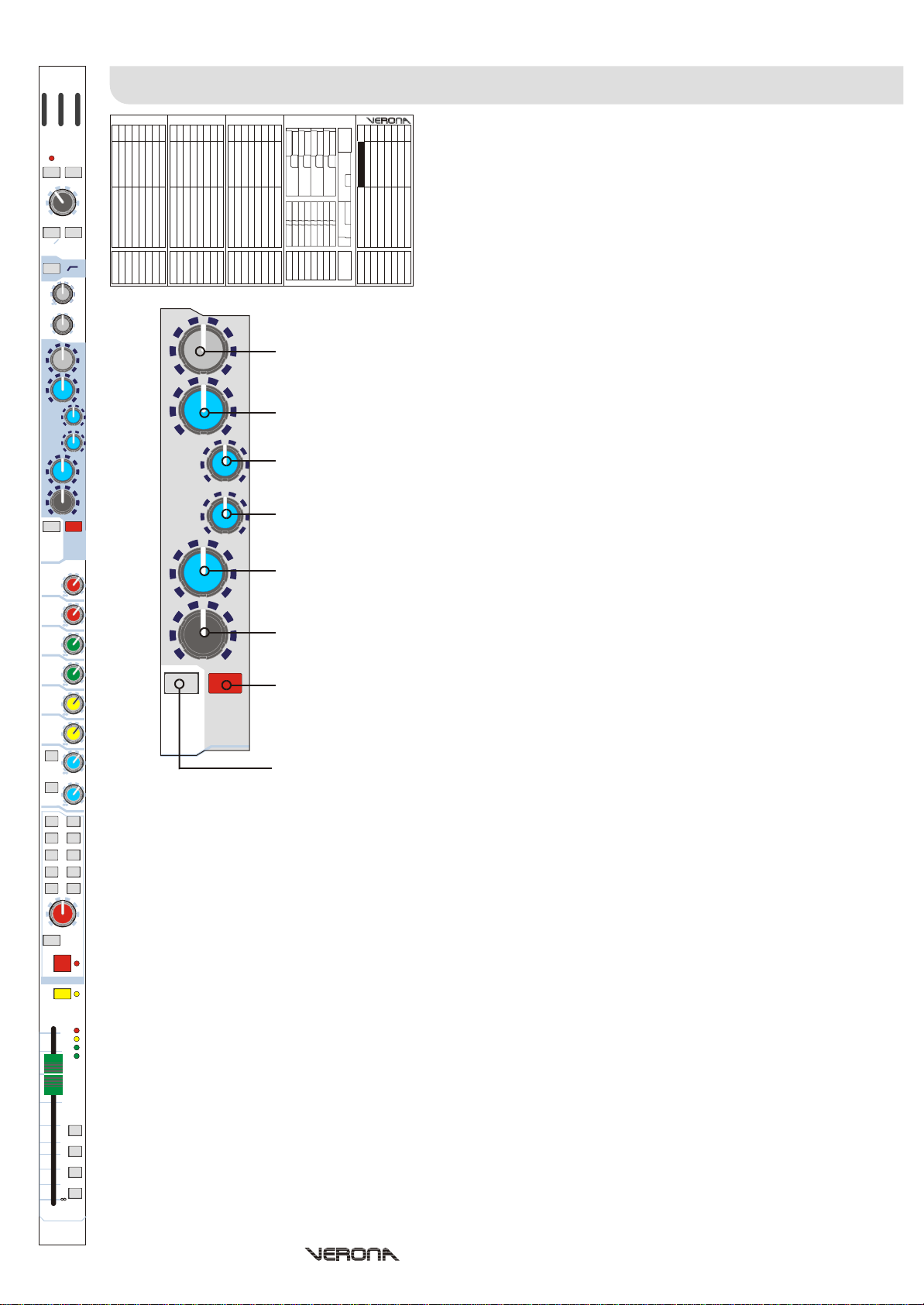
48v -15
+30 +45
mic gain
mic
hi-pass
line gain
mono
treble
-15
-15
hi-mid
lo-mid
-15
bass
-15
aux pre
eq
off
aux 1
aux 2
aux 3
aux 4
aux 5
aux 6
aux 7
pre
aux 8
pre
groups
mono
OO
0
stereo
image
1k5
6003k8k
300
100
1-2
3-4
5-6
7-8
c
padpower
+20
stereo
Multi Function Input ChannelsMulti Function Input Channels
+60+15
ins
80Hz
treble
wide
Treble - The treble shelving EQ gain is continuously variable from -15dB to +15dB.
+15
+15
500
1k2
+15
+15
eq
on
0
+6
0
+6
0
+6
0
+6
0
+6
0
+6
0
+6
0
+6
-15
-15
hi-mid
lo-mid
-15
bass
-15
aux pre
eq
off
+15
+15
1k5
6003k8k
300
100
+15
+15
eq
on
Hi-Mid Gain - The Hi-mid gain is continuously variable from -15dB to +15dB.
Hi-Mid Frequency - The centre frequency of the hi-mid EQ is continuously variable from
600Hz to 8kHz allowing the operator to select the desired centre frequency for the equaliser.
500
Lo-Mid Frequency - The centre frequency of the lo-mid EQ is continuously variable from
100Hz to 1.2kHz allowing the operator to select the desired centre frequency for the equaliser.
1k2
Lo-Mid Gain - The Lo-mid gain is continuously variable from -15dB to +15dB.
Bass Gain - The bass shelving EQ gain is continuously variable from -15dB to +15dB.
EQ On - The channel equalisation stages are enabled by depressing the EQ on switch.
Otherwise the settings of the channel EQ will have no effect.
EQ Off (aux Pre) - When depressed, auxiliary sends 1 through 6 will be sourced preequalisation. Otherwise auxiliary sends will be sourced post EQ. The use of this option depends
upon how the auxiliary sends are to be used.
Channel Equalisation
The Verona’s multifunction channels each have treble and bass
shelving EQ and hi and lo-mid sweep EQ stages for tonal control.
groups
pan
l
pan
MUTE
stereo
SOLO
10
10
15
20
30
40
MIDAS
5
0
5
r
18
12
0
-18
mute 1
mute 2
mute 3
mute 4
Operators Manual - Page 15
Page 18
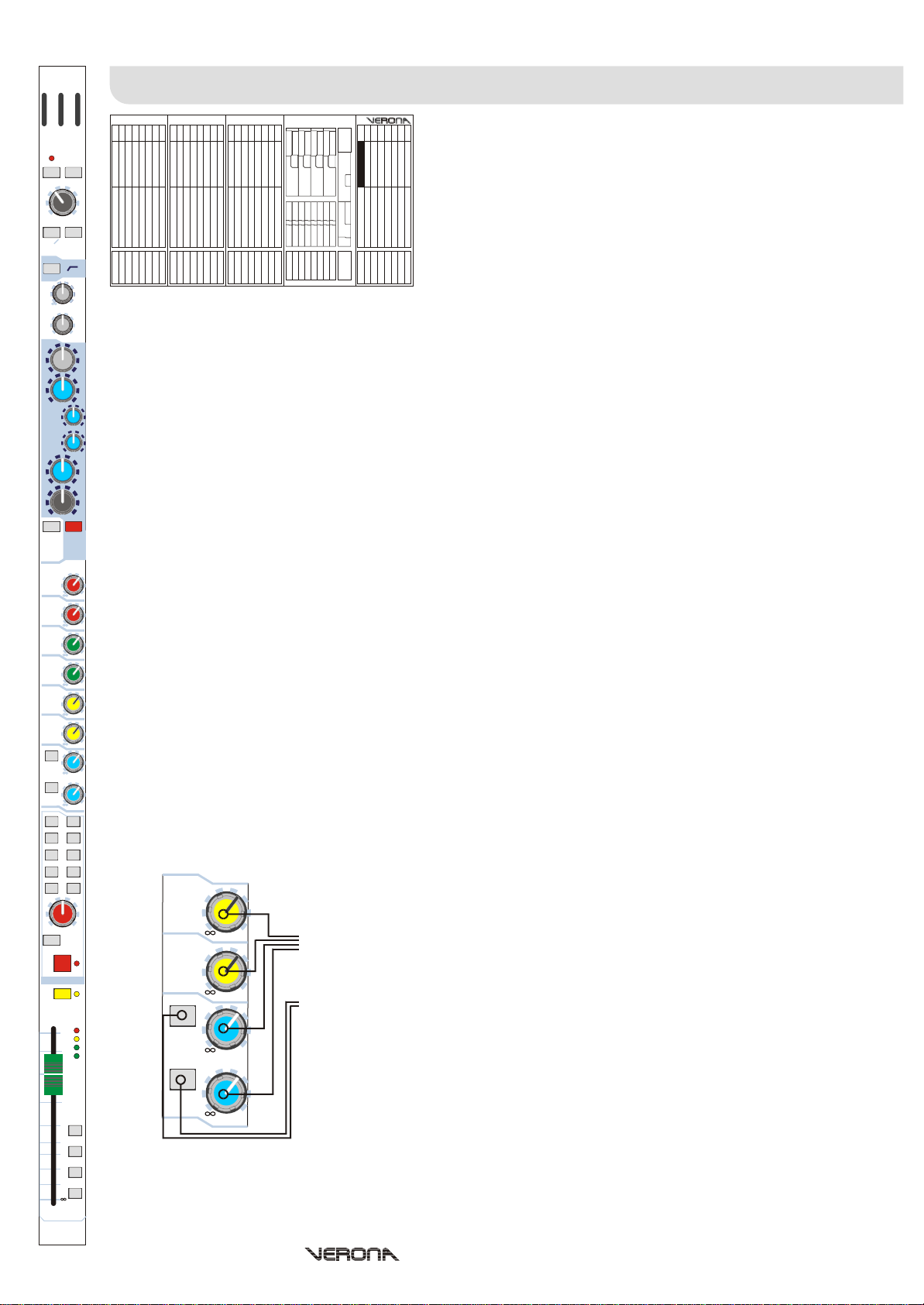
48v -15
+30 +45
mic gain
mic
hi-pass
line gain
mono
treble
-15
OO
stereo
image
Multi Function Input ChannelsMulti Function Input Channels
padpower
+60+15
ins
80Hz
0
+20
wide
Pre-Fade auxiliary (aux) 1-6 sends are sourced after the channel Insert, Mute and EQ but before the channel fader
(and EQ if the Aux Pre EQ switch is depressed). As a result, the actual level sent to the aux buss is proportional to
+15
the aux send control only.
Auxiliary Outputs
Note: Multifunction channel signals are summed into a mono signal
which can be routed to the auxiliary busses by the channel aux sends.
The Verona has eight (8) auxiliary outputs which can be used for
effects sends, monitor sends or as extra assignable outputs from the
console.
-15
hi-mid
lo-mid
-15
bass
-15
aux pre
eq
off
aux 1
aux 2
aux 3
aux 4
aux 5
aux 6
aux 7
pre
aux 8
pre
groups
mono
groups
pan
l
pan
MUTE
stereo
SOLO
1k5
6003k8k
300
100
1-2
3-4
5-6
7-8
stereo
c
18
10
12
0
5
-18
0
5
mute 1
10
15
mute 2
20
mute 3
30
40
mute 4
+15
Post-Fade aux sends are sourced after the channel Insert, Mute, EQ and channel Fader. As a result, the actual
level sent to the aux buss is proportional to the aux send control AND the channel fader.
500
1k2
+15
+15
eq
on
0
+6
0
+6
0
+6
0
+6
0
+6
0
+6
0
+6
0
+6
Typical uses of auxiliaries are:
Application Pre/Post Fade Reason
Stage Monitors Pre (Post-EQ) The level in the monitor stays constant so that
the engineer can change the FOH level without
affecting the performer.
Effects Sends Post The level sent to the effects is proportional to the
level on the fader so the balance between wet
(processed) and dry (un-processed) sound
stays the same even when the channel level is
changed
Multi Track Recording Pre (Pre-EQ) The recording is made at constant level without
any equalisation so that changes in the mix level
and EQ can be set in post-production. (You can
also use the Direct Out for this but the output will
be at unity).
Mixed Recording Post (Post-EQ) If the aux is set to unity, the FOH mix is
replicated on the aux output including EQ but
excluding PAN.
Aux sends 1 through 6 are always globally switchable pre or post fader. However, Aux 7 and 8 may individually be
sourced either Post Fader or Pre Fader using the selector switch on the channel and can not be pre-EQ.
Please note that, for illustration puposes, auxiliary 1 through 4 sends have been omitted but work in the same
manner as auxiliary 6 (illustrated).
0
aux 5
r
+6
0
Aux Send Level - The auxiliary send level is continuously variable from off (-inf) to +6dB.
aux 6
aux 7
pre
aux 8
pre
+6
0
+6
0
+6
Aux 7/8 Pre - Both aux 7 and aux 8 are assignable Pre or Post fader. When depressed, the
auxiliary is sourced pre-fader (i.e. the channel fader has no effect upon the level of the
signal sent to the auxiliary).
Note: When a channel Mute is enabled, aux sends for the channel are also muted, however
when a signal is sent pre-fader (for example to stage monitoring) the signal will continue to
be sent to the auxiliary buss even when the channel fader is at the off position. This can be
very embarrassing, for example, when queueing up backing tracks during a show without
the channel mute enabled (and playing the track to whoever may be on stage at the time)
NOTE: Stereo modules can equally be used for mono signals (plugged in via the microphone socket). The EQ on the
stereo channels has fixed frequency high and low sections which are optimised for vocals.
MIDAS
Operators Manual - Page 16
Page 19
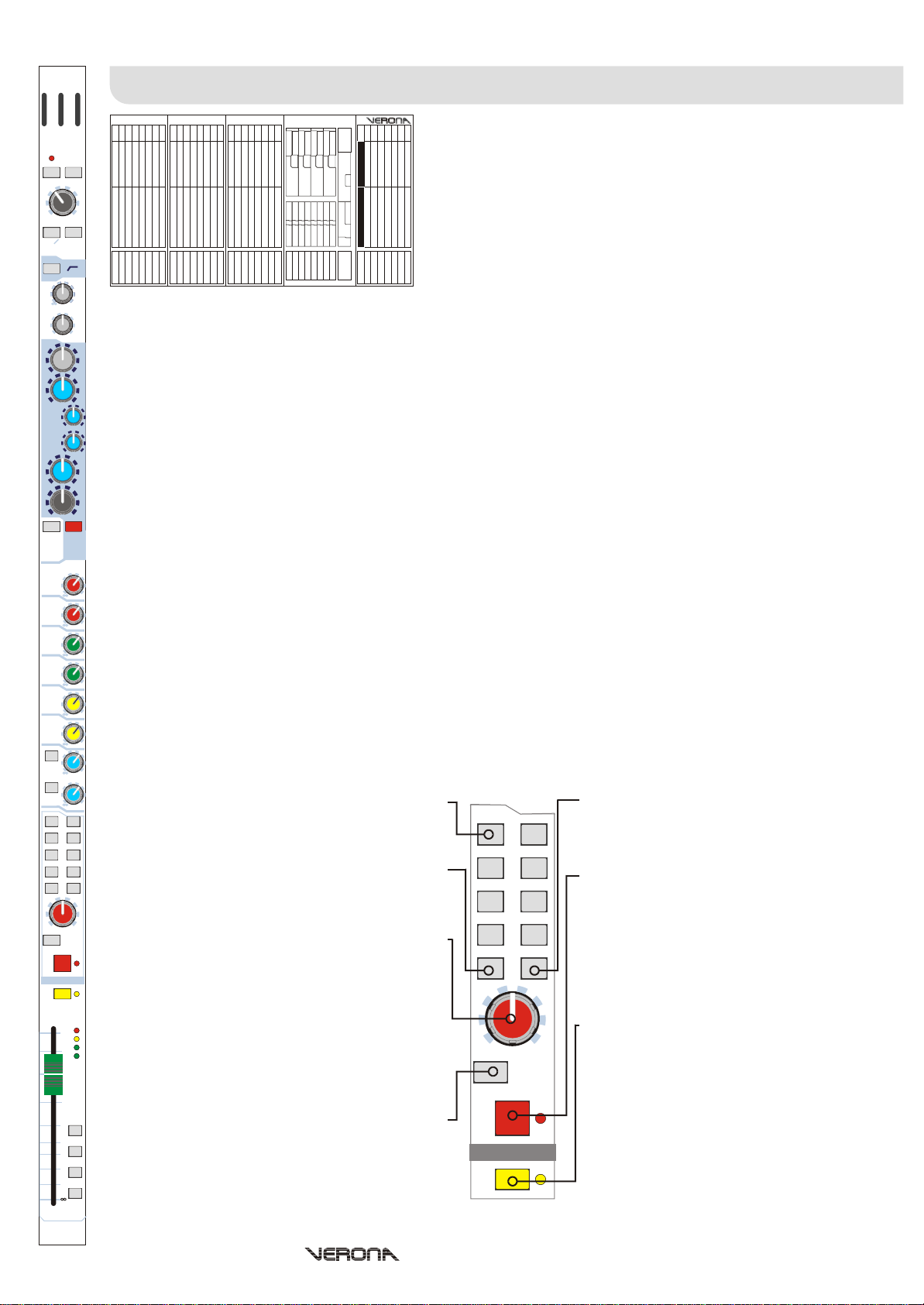
48v -15
+30 +45
mic gain
mic
hi-pass
line gain
mono
treble
-15
-15
hi-mid
lo-mid
-15
bass
-15
aux pre
eq
off
aux 1
aux 2
aux 3
aux 4
aux 5
aux 6
aux 7
pre
aux 8
pre
groups
mono
l
groups
pan
stereo
OO
0
stereo
image
1k5
6003k8k
300
100
1-2
3-4
5-6
7-8
c
pan
MUTE
SOLO
10
10
15
20
30
40
MIDAS
5
0
5
padpower
+20
stereo
18
12
0
-18
mute 1
mute 2
mute 3
mute 4
Multi Function Input ChannelsMulti Function Input Channels
Pan and Routing
+60+15
ins
80Hz
Signal can be routed to any of the eight group busses by depressing the corresponding group select switch.
wide
+15
+15
500
1k2
Group sends are post channel equalisation, mute and fader.
The group sends can be configured in either of two modes:-
1. Pre-Pan (mono)
The stereo signals are sent to the busses as a mono sum of L & R regardless of the pan control.
2. Post-Pan (stereo)
Each pair of groups behave as if they were stereo groups. The relative odd and even numbered send level
+15
+15
eq
on
0
+6
0
+6
0
+6
0
+6
0
+6
0
+6
0
+6
0
+6
This configuration is made by depressing the ‘Groups Pan’ key for stereo group operation or released for mono
group mode.
This selection is on a channel-by-channel basis and so some may be assigned to the groups as mono or as stereo
depending upon the desired usage which is especially useful if the stereo input is to be used as a mono input.
For example:
Group 1-8 - Depressing the group switch
is controlled by the pan control.
Application Config. Reason
Multitrack Recording Mono Inputs can be sent to a particular input on the
Alternative/Delay Output Stereo The Group would behave in the same manner as
routes the channel signals as described
above.
Mono - Depressing the mono switch routes
the channel signals to the mono buss (postEQ and fader).
r
Pan - The pan control allows continuous
reciprocal adjustment of the stereo image
created by the channel. In the case of a
mono microphone signal this will be a simple
L-R pan, where, with a stereo signal this will
be a balance allowing the user to determine
the relative output power to each the Left
and Right ouput. At all points the pan retains
constant power (i.e. -3dB at the centre, 0dB
at each extreme).
Groups Pan - As described above the
Verona’s group sends may be configured by
depressing the ‘Groups Pan’ key for stereo
group operation or released for mono group
mode.
Note: That SIS is not available on stereo input channels.
The Verona is a flexible mixing console with eight group buss outputs
plus stereo and mono outputs.
Groups
multitrack recorder without affecting the stereo
image used at FOH.
the stereo output allowing for separate level
control but retaining the original stereo image
from FOH.
Stereo - Depressing the stereo switch
groups
1-2
3-4
routes the channel signals to the stereo
(main left and right) buss (post-EQ, pan
and fader).
Mute - The mute switch mutes the channel
signal. Note that signal will still be sent to
5-6
the insert point and to the direct output.
The mute status of the channel is indicated
by the corresponding mute LED.
The channel can also be muted by the four
(4) assignable mute groups which will be
explained later in this section.
mono
7-8
stereo
c
Solo - When depressed, the channel signal
l r
pan
will be sent to the AFL stereo and PFL mono
outputs. The solo LED indicator will
illuminate to show that the channel solo is
groups
pan
stereo
MUTE
SOLO
active.
The Left and Right Monitor and the PFL
console outputs can be used, for example,
when operating from within a booth to hear
selected solos and not the whole FOH mix.
Note: If Solo In Place is activated on the console, any
active solos will replace the master outputs completely
until the solo is removed.
Operators Manual - Page 17
Page 20
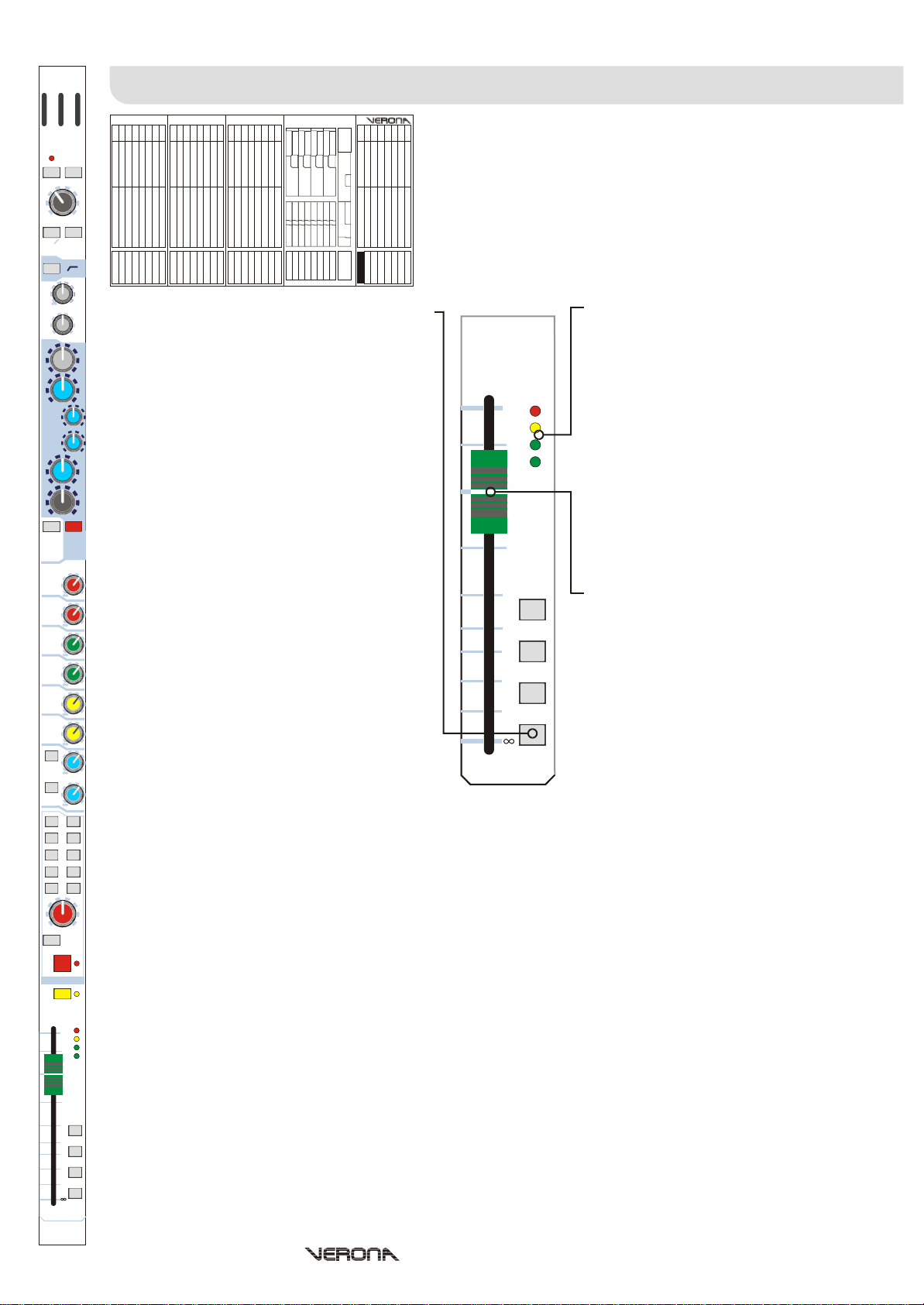
48v -15
+30 +45
mic gain
mic
hi-pass
line gain
mono
treble
-15
-15
hi-mid
lo-mid
-15
bass
-15
aux pre
eq
off
aux 1
aux 2
aux 3
aux 4
aux 5
aux 6
aux 7
pre
aux 8
pre
groups
mono
l
groups
pan
stereo
OO
0
stereo
image
1k5
6003k8k
300
100
1-2
3-4
5-6
7-8
c
pan
MUTE
SOLO
10
10
15
20
30
40
5
0
5
padpower
+20
stereo
18
12
0
-18
mute 1
mute 2
mute 3
mute 4
Multi Function Input ChannelsMulti Function Input Channels
+60+15
ins
80Hz
Mute 1,2,3 & 4 - The Verona has four (4)
wide
automute busses that can be controlled
from the centre section of the console. To
assign an input channel to an automute,
+15
+15
500
1k2
+15
+15
eq
on
0
+6
0
+6
0
+6
0
+6
0
+6
0
+6
0
+6
0
+6
switch in the desired mute switch.
Commonly, these are used to mute similar
channels, for example:
Channels Reason
Drum Mics Allows the engineer to
mute the whole drum kit
at once.
Choir Overheads Allows the engineer to
quickly remove all choir
mics at once
Orchestra Parts Allows the engineer to
zone mics together (e.g.
Brass, Strings, etc.) and
mute sections together if
they were not playing.
Note that if any assigned automute or the
channel mute is activated then the channel
will be muted until all assigned automutes
and the channel mute are removed (i.e. the
mutes work like a logical OR where any
single or combination of mutes will mute the
channel output).
10
10
15
20
30
40
18
12
5
-18
0
5
mute 1
mute 2
mute 3
mute 4
0
Multi Function Module hints & Tips
r
I want direct outs for recording but multi function channels don’t have any . . .
The multi function channels don’t have a specifically labelled direct output BUT, if you are using a microphone
input and don’t need to use the insert channel, you can insert a standard unbalanced quarter-inch jack lead into
the insert point and use this as a direct output. This will work on the condition that you do not activate the insert
point on the channel strip (the insert switch) as this will cause signal to the channel to be lost.
To see for yourself why this works, look at the block diagrams later in the manual.
I’m running monitors from FOH and I've run out of auxes for effects . . .
To add effects to a mono mic on a multifunction channel, use the insert send of the channel into the effects unit
and the stereo outputs into the stereo line inputs of the same channel. Use the mic gain for the mic and the line
gain for the effect return level. Now the aux sends and channel fader will control both the mic and effects.
4 LED Meter - Each input channel
contains in-channel monitoring
allowing the user to monitor the input
signal without the need for using the
PFL.
The in-channel meter is especially
useful when setting the microphone
gain of a channel. Also, as the, meter is
post-EQ, it is possible to see the effect
that the channel equalisation has upon
the level. It may be necessary to turn
the input gain down when excessive EQ
is used to prevent the channel from
overloading.
Note: The LED meter is Post-Insert and
EQ but Pre-Fader and Mute.
Channel Fader - The channel fader
allows for continuous adjustment of the
channel level from off (-inf) to +10dB.
At 0dB, the output of the channel to the
Stereo, Mono and Group busses will be
at unity (i.e. no boost or cut in level
from the input).
MIDAS
Operators Manual - Page 18
Page 21
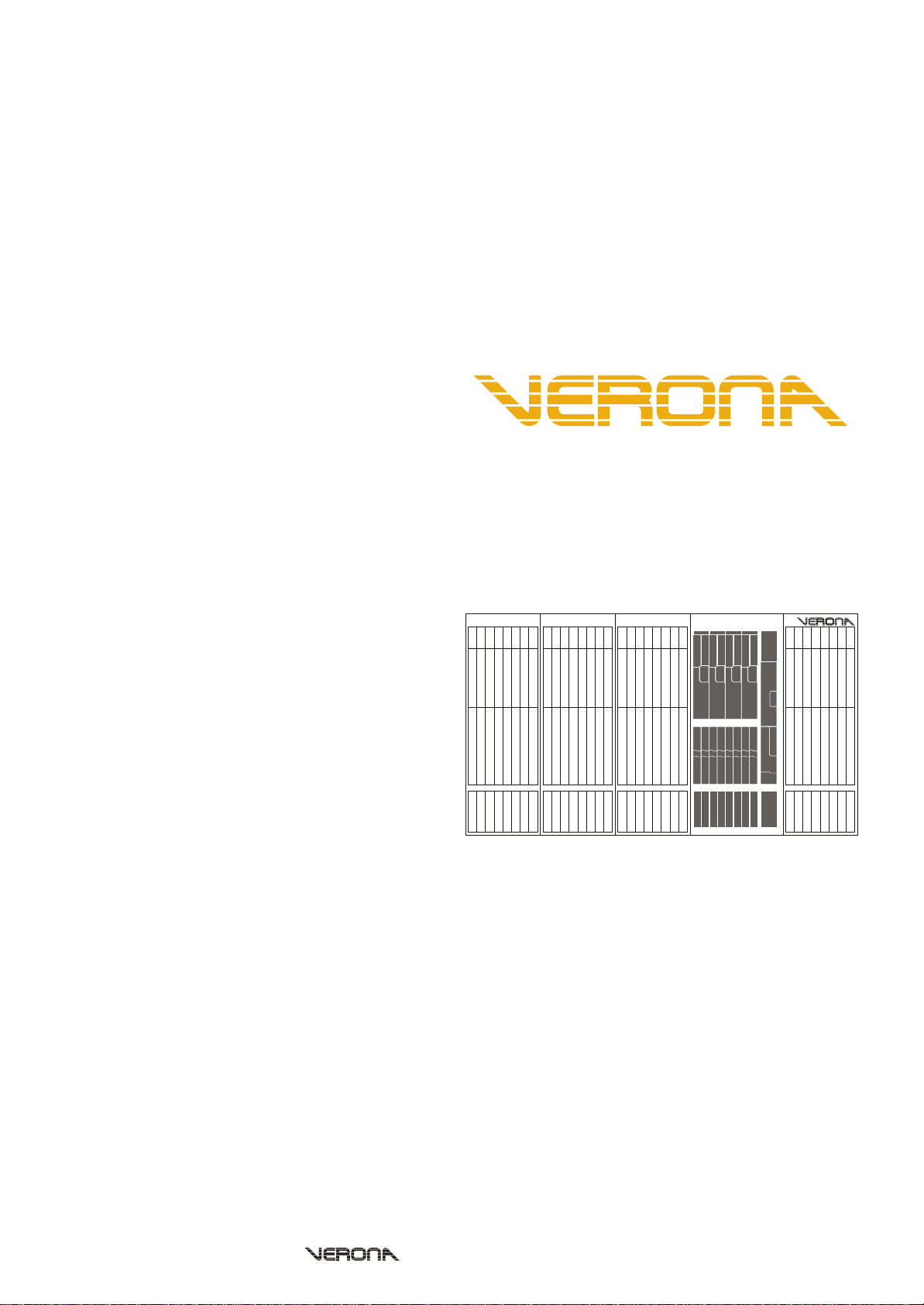
Output Module
groups -
auxes -
masters -
matrixes -
talk buss -
solo control -
automutes -
Operators Manual - Page 19
Page 22
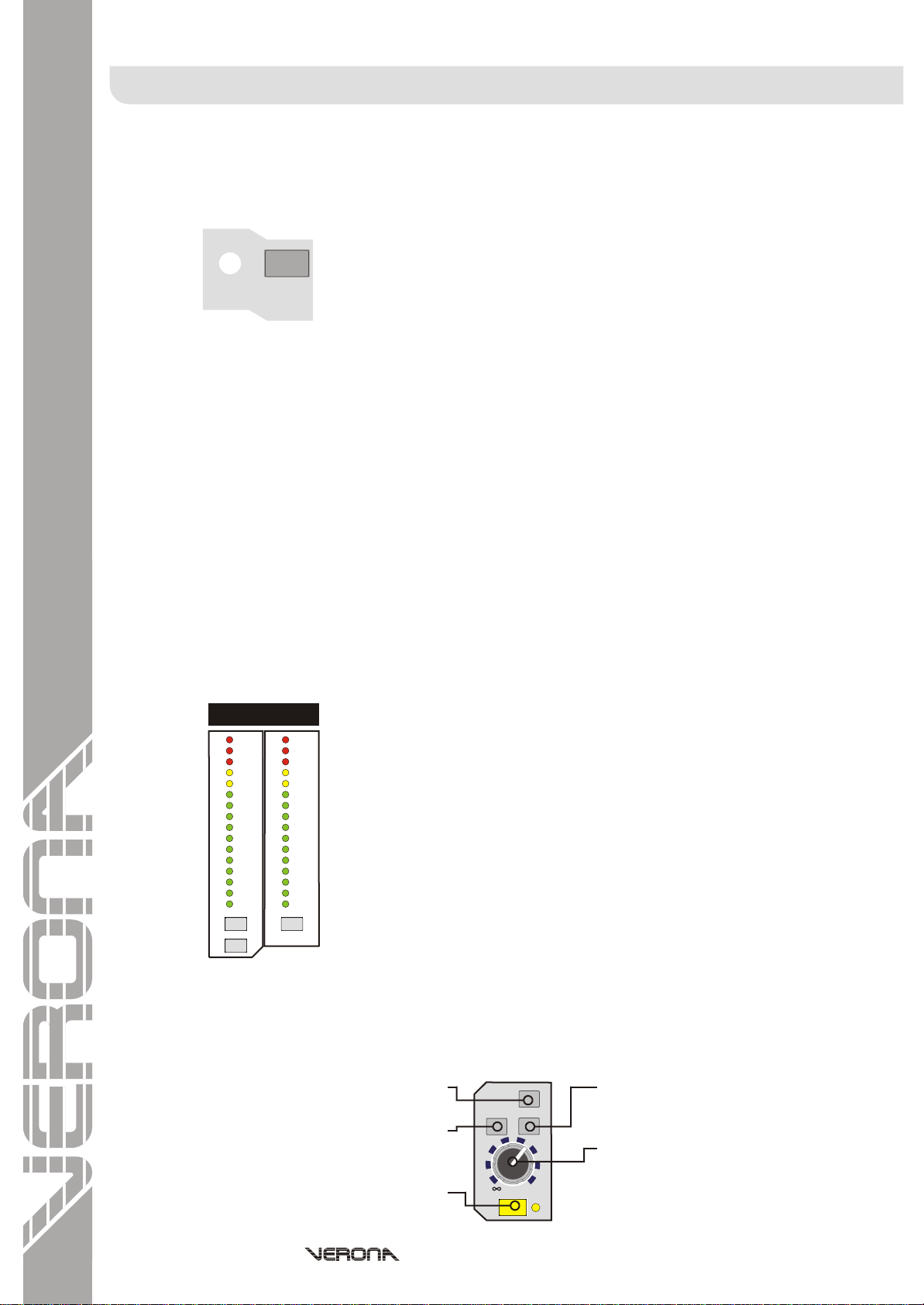
Output Module NotesOutput Module Notes
Before looking at the function of the output section of the console it is essential that the user is first comfortable with a few of
the consoles features that affect groups, matrixes and auxes. Rather than discuss these features in each section (although
they will be repeated there) an understanding of their function in a more general context is desirable.
Group Aux Changeover
group
aux
c/o
The Verona achieves this flexibility using the group aux c/o (changeover) switch. Each output can be
individually ‘changed over’ so that the group output path becomes that of the aux output and vice versa.
Why not buy a monitor or FOH console?
The Verona has been developed with real world sound engineers in mind. The real flexibility of the Verona is
in the speed in which the change over can be made and also the ability to create a hybrid console that can
be used for FOH and monitors for the smaller venue where you still need monitors but don’t have space or
money for a monitor engineer or console.
Depressing the group aux changeover switch (using a pointed object such as a pencil) will connect the
auxiliary buss to the group insert, group mute, group fader, group pan and finally the group output
XLR.
The group buss is connected to the auxiliary output pot and to the auxiliary output XLR.
This routing flexibility is available on each group/aux buss.
aux
pre
Meter Changeover
The Verona is a dual purpose console. That is, that the Verona is equally as comfortable
as a monitor console as it is as a front of house console.
What does this actually mean?
Monitor engineers tend to prefer the output faders on their console to operate the
auxiliary outputs (for monitors) where Front of House engineers would rather have
their output faders for groups (either for sub mixes or delay/alternative outputs).
aux aux
mtx
Direct Inputs
The Verona has four (4) direct inputs on balanced TRS quarter-inch jack sockets located next to the
matrix outputs on the rear panel which can be used for console linking or effects returns.
Mono - Routes the direct input to the
main mono buss.
Mtx - Routes the direct input to the
similarly numbered matrix buss (i.e. 1
through 4).
Solo - Routes the direct input to the
mono PFL and stereo AFL buss
group meters
+21 +21
+18 +18
+15 +15
+12 +12
+9 +9
+6 +6
+3 +3
0 0
-3 -3
-6 -6
-9 -9
-12 -12
-15 -15
-18 -18
-21 -21
-24 -24
It is possible on the Verona to change the group meters to monitor the aux or matrix
output rather than the group output. For example, if using the matrix outputs to drive
delay speakers, it may be desirable to monitor the output from those outputs.
When depressed, the aux switch will send the aux signal to the meter array (note that,
if you have used group aux c/o, the aux switch should really read group!).
When depressed, the mtx switch will send the matrix signal to the meter array. This
switch ALWAYS overrides the aux meter select switch and must be released to allow the
aux signal to be sent to the meter array.
Note: Meters are Post Fader and Post Mute
TIP
If you wish to understand more about how the Verona routes it’s signals, please refer to
the block diagram section of this manual.
direct
input to
mono
stereomtx
0
+20
SOLO
Stereo - Routes the mono direct input
to the main stereo Left and Right
busses equally.
Level - The direct input level is
continuously variable from off (-inf) to
+20dB.
Operators Manual - Page 20
Page 23
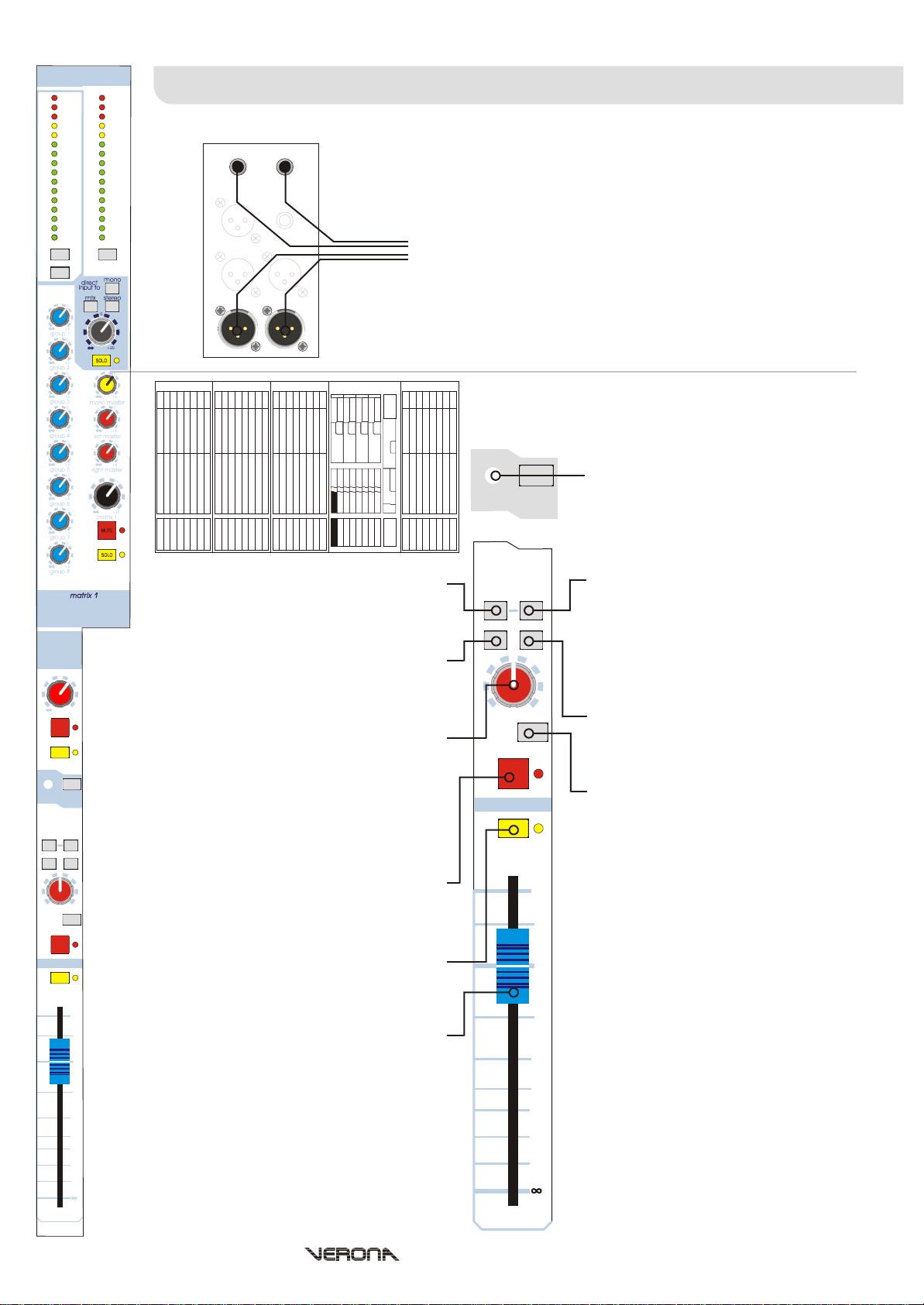
group meters
+21 +21
+18 +18
+15 +15
+12 +12
+9 +9
+6 +6
+3 +3
0 0
-3 -3
-6 -6
-9 -9
-12 -12
-15 -15
-18 -18
-21 -21
-24
-24 -24
aux
aux aux
mtx
mtx
direct
mono
Rear Panel
insert
G2 G1
matrix direct
aux out aux out
group group
Verona Group OutputsVerona Group Outputs
insert
1
in 1
2
2
1
1
Each group buss can be connected to external equipment by means of one single
balanced male XLR socket (0dBu nominal level).
In addition to this, each group can be inserted into by means of a single
unbalanced quarter-inch TRS jack conventionally wired (0dBu nominal level).
Group Insert
Group Output
XLR Sockets
1- Screen 2 - Signal Hot 3 - Signal Cold
TRS Insert Jacks
T - Signal Send R - Signal Return S - Screen
Front Panel
group
aux
c/o
group 1
group
to mtx
mono
group 1
aux 1
MUTE
SOLO
l r
pan
MUTE
SOLO
c
+10
aux
pre
pre
fade
stereo
master
group
aux
c/o
aux
pre
Group Aux C/O - The group auxiliary
changeover switch is described on the
previous page. When enabled, auxiliary
signals are routed into the group output
controls and hence group should be
mentally changed to ‘aux’.
group 1
Group to Mtx - The group to mtx switch
routes the group signal to the matrix send
pots (discussed later in this section).
Mono - When depressed, the signal will be
0
sent to the main mono buss via the master
group
to mtx
mono
stereo
c
pre
fade
Pre-Fade (Group to Mtx) - When
depressed, the signal sent to the matrix
send pots is sourced pre-fader and hence
the level will be proportional to the matrix
send pot only. This may be desirable if
using the matrix for recording or
monitoring (e.g. stage side fills).
sis switch.
l r
Pan - The pan control allows the channel
signal to be positioned in a stereo field when
routed to the stereo buss. The pan control
allows continuous adjustment of the image
from hard left, to hard right with a centre
detent and obeys a constant power law (i.e.
-3dB at the centre so that the output
remains at unity).
pan
master
MUTE
group 1
SOLO
s i s
Stereo - When depressed, the signal will
be sent to the main stereo buss via the pan
and master sis switch.
Master SIS - The master SIS switch will
enable the spacial imaging system
whereby the channel pan control operates
in a different way. When panned hard left,
signal is routed to the stereo left output as
normal, similarly when panned hard right,
Mute - The mute switch mutes the group
signal at all points after the insert return
(and hence any matrix sends).
s i s
Solo - The solo switch sends the group
signal to the AFL stereo and PFL mono
10
5
0
the signal is routed to the stereo right
output as normal. However, when panned
centre, the signal is routed ONLY to the
mono output creating a LCR (left-centreright) system instead of the normal LR
(left-right) system.
busses.
10
5
0
5
10
15
20
30
40
Fader - The fader allows continuous
adjustment of the group output level from
off (-inf) to +10dB.
5
10
15
20
30
40
Operators Manual - Page 21
Page 24
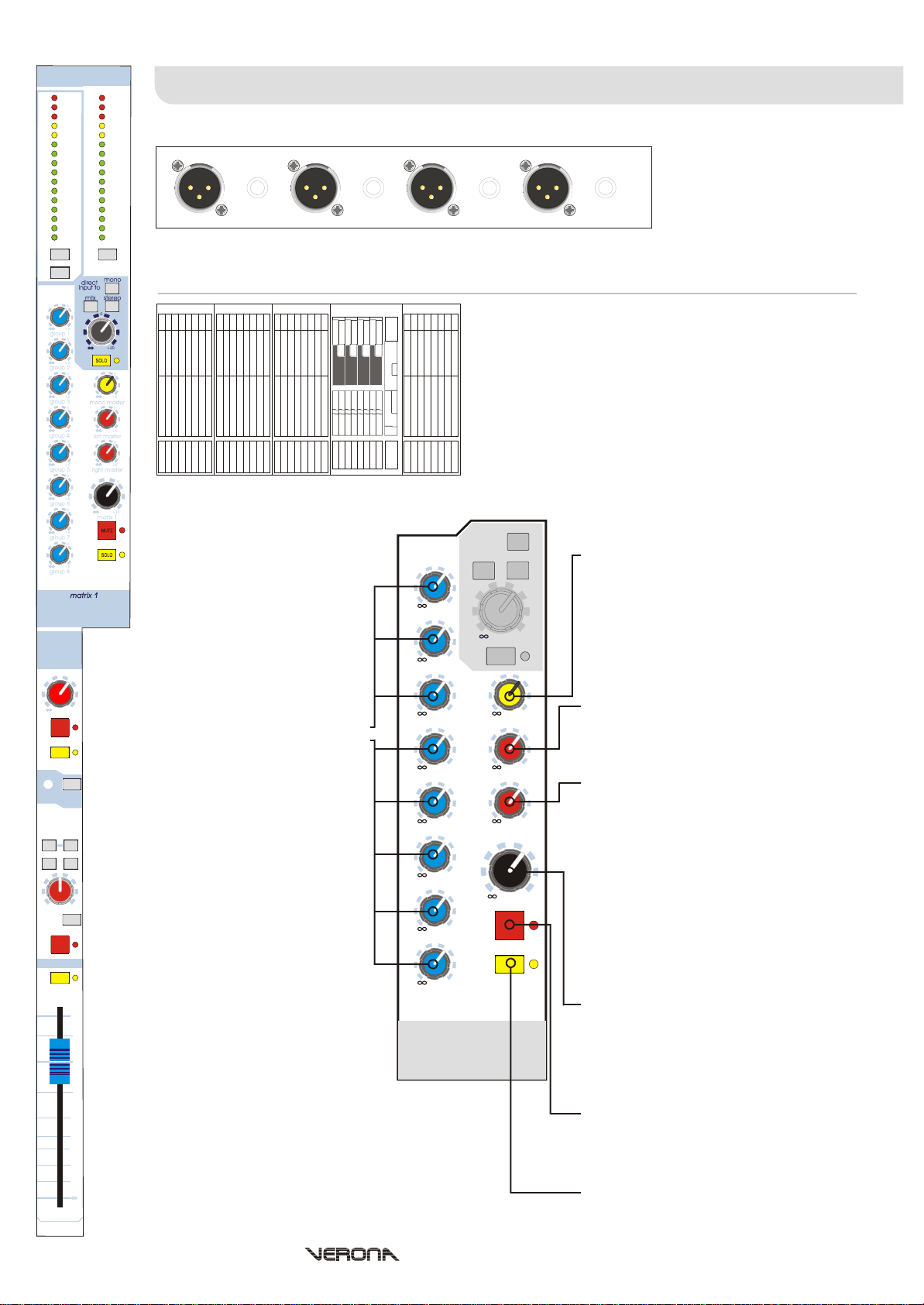
group meters
+21 +21
+18 +18
+15 +15
+12 +12
+9 +9
+6 +6
+3 +3
0 0
-3 -3
-6 -6
-9 -9
-12 -12
-15 -15
-18 -18
-21 -21
-24
-24 -24
aux
aux aux
mtx
mtx
direct
mono
Rear Panel
matrix matrix matrix matrixdirect direct direct direct
4 3 2 1in 4 in 3 in 2 in 1
XLR Wiring
Pin 1 - Shield, Pin 2 - Hot Signal, Pin 3 - Cold Signal
Verona Matrix OutputsVerona Matrix Outputs
The Verona’s matrix outputs can
be found on the rear of the
console.
Four male XLR sockets are
provided, one for each matrix
output.
Front Panel
The matrix provides another four outputs from the console
which can be ‘made’ from a combination of the consoles
other outputs.
The matrix signal can be made by combination of the group
buss signals and mono, left and right master signals. They
can be used to drive additional speaker zones or as effects
sends from the groups (like the auxes from inputs)
group
aux
c/o
group 1
group
to mtx
mono
group 1
aux 1
MUTE
SOLO
l r
pan
MUTE
SOLO
c
+10
aux
pre
pre
fade
stereo
master
mono
direct
input to
0
+6
group 1
0
+6
group 2
0
0
stereomtx
0
+20
SOLO
0
Group (1-8) - The group level
sent to the matrix is continuously
variable from off (-inf) to +6dB.
Unity (0dB) is also marked on the
scale allowing signal to be routed
to the matrix without any
attenuation or gain.
Each of the groups (1-8) has it’s
own individual matrix send level.
s i s
10
5
0
5
10
15
20
30
40
group 3
group 4
group 5
group 6
group 7
group 8
+6
0
+6
0
+6
0
+6
0
+6
0
+6
matrix 1
+6
mono master
0
+6
left master
0
+6
right master
+10
matrix 1
MUTE
SOLO
0
Mono Master - The master mono signal
sent to the matrix is continuously variable
from off (-inf) to +6dB. Unity (0dB) is also
marked on the scale allowing signal to be
routed to the matrix without any
attenuation or gain.
Left Master - The master left signal sent to
the matrix is continuously variable from off
(-inf) to +6dB. Unity (0dB) is also marked
on the scale allowing signal to be routed to
the matrix without any attenuation or gain.
Right Master - The master right signal
sent to the matrix is continuously variable
from off (-inf) to +6dB. Unity (0dB) is also
marked on the scale allowing signal to be
routed to the matrix without any
attenuation or gain.
Alternatively, the auxiliaries can be routed
to the matrix by depressing the group/aux
changeover switch. This is especially useful
for generating additional monitor mixes or
re-routing existing monitor mixes (for
example if artists are moving around to
other parts of the stage).
The overall level of the matrix output is
controlled by the Matrix x pot (where x is
the number of the matrix 1 through 4) and
is continuously variable from off (-inf) to
+10dB.
Mute - The matrix output can be muted
immediately after the group and master
matrix sends.
Solo - The solo switch routes the matrix
signal to the mono PFL and the stereo AFL
buss.
Operators Manual - Page 22
Page 25
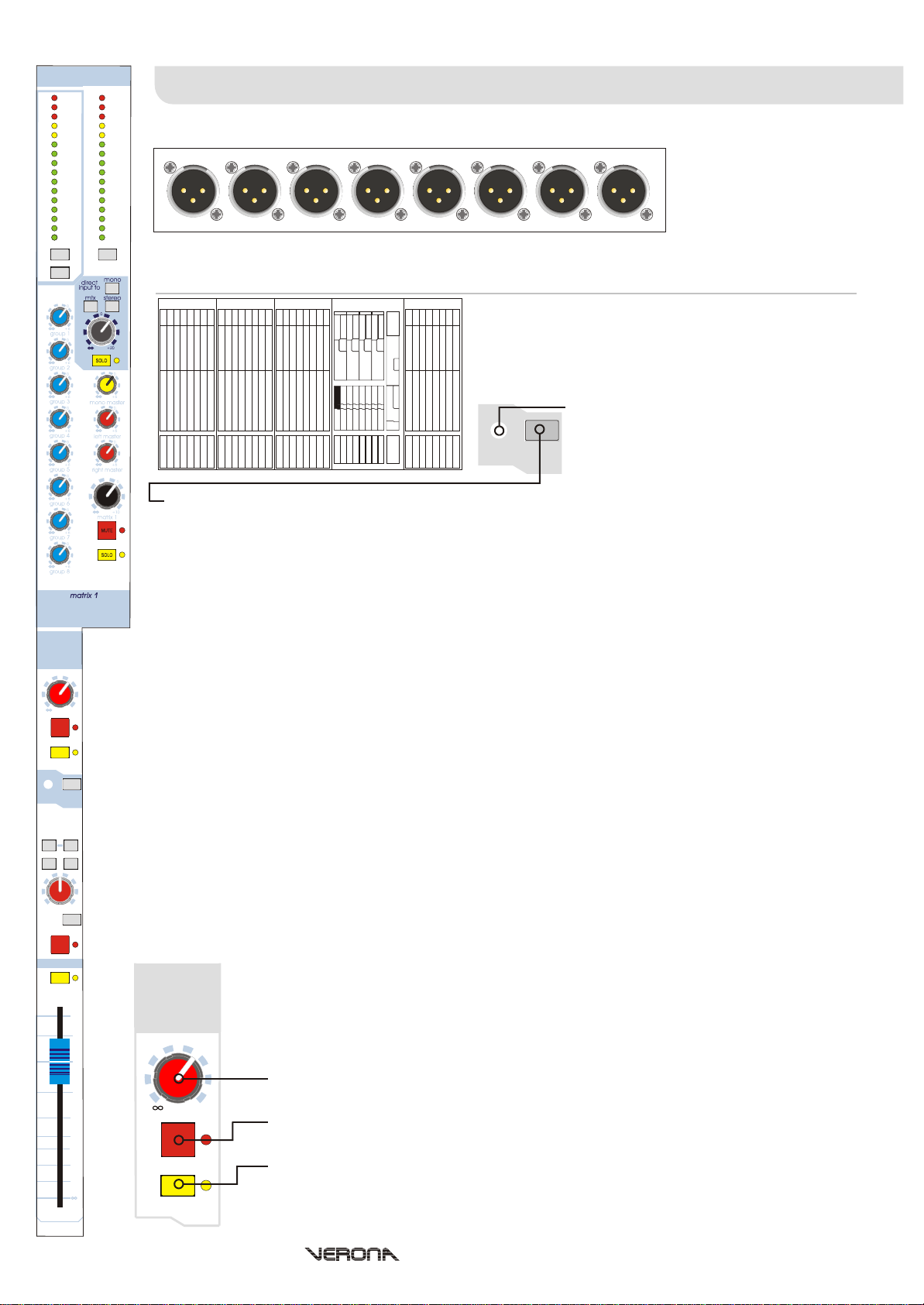
group meters
+21 +21
+18 +18
+15 +15
+12 +12
+9 +9
+6 +6
+3 +3
0 0
-3 -3
-6 -6
-9 -9
-12 -12
-15 -15
-18 -18
-21 -21
-24
-24 -24
aux
aux aux
mtx
mtx
direct
mono
Verona Aux OutputsVerona Aux Outputs
Rear Panel
aux out aux out aux out aux outaux out aux out aux out aux out
8 6 4 27 5 3 1
XLR Wiring
Pin 1 - Shield, Pin 2 - Hot Signal, Pin 3 - Cold Signal
Front Panel
The Verona provides eight independent auxiliary outputs
which are controlled in this section.
The Verona’s auxiliary
outputs can be found on the
rear of the console.
Eight male XLR sockets are
provided, one for each
auxiliary output.
group
aux
c/o
group 1
group
to mtx
mono
group 1
aux 1
MUTE
SOLO
l r
pan
MUTE
SOLO
c
+10
aux
pre
pre
fade
stereo
master
group
aux
c/o
Group Aux C/O - The group auxiliary
changeover is described at the beginning of
this section. When depressed, group signals
aux
will be controlled in this section and hence aux
pre
should be mentally interchanged with ‘group’.
Aux Pre - The auxiliary pre switch is the global control which determines whether the auxiliary is taken from the
input channel pre fader or post fader. This switch can be found on each of the auxiliaries 1 through 6. On aux 7 and
8 these are assignable individually pre/post on the channel modules.
Pre-Fade auxiliary (aux) sends are sourced after the channel Insert, Mute and EQ but before the channel fader
(and EQ on 1-6 if the Aux Pre EQ switch is depressed). As a result, the actual level sent to the aux buss is
proportional to the aux send control only.
Post-Fade aux sends are sourced after the channel Insert, Mute, EQ and channel Fader. As a result, the actual
level sent to the aux buss is proportional to the aux send control AND the channel fader.
0
Typical uses of auxiliaries are:
Application Pre/Post Fade Reason
Stage Monitors Pre (Post-EQ) The level in the monitor stays constant so that
the engineer can change the FOH level without
affecting the performer.
Effects Sends Post The level sent to the effects is proportional to
the level on the fader so the balance between
wet (processed) and dry (un-processed) sound
stays the same even when the channel level is
changed
Multi Track Recording Pre (Pre-EQ) The recording is made at constant level without
or Monitors from FOH any equalisation so that changes in the mix level
and EQ can be set in post-production. (You can
also use the Direct Out for this but the output
s i s
will be at unity).
Mixed Recording Post (Post-EQ) If the aux is set to unity, the FOH mix is
aux 1
(for the artist) replicated on the aux output including EQ but
excluding PAN.
10
5
0
5
10
15
20
30
40
MUTE
SOLO
+10
0
Auxiliary Master Level - The output level of the auxiliary is continuously variable from off (inf) to +10dB.
Auxiliary Mute - When depressed, the auxiliary signal is muted at every point after the master
send level.
Auxiliary Solo - When depressed, the auxiliary signal is sent to the stereo AFL and mono PFL
busses.
Operators Manual - Page 23
Page 26
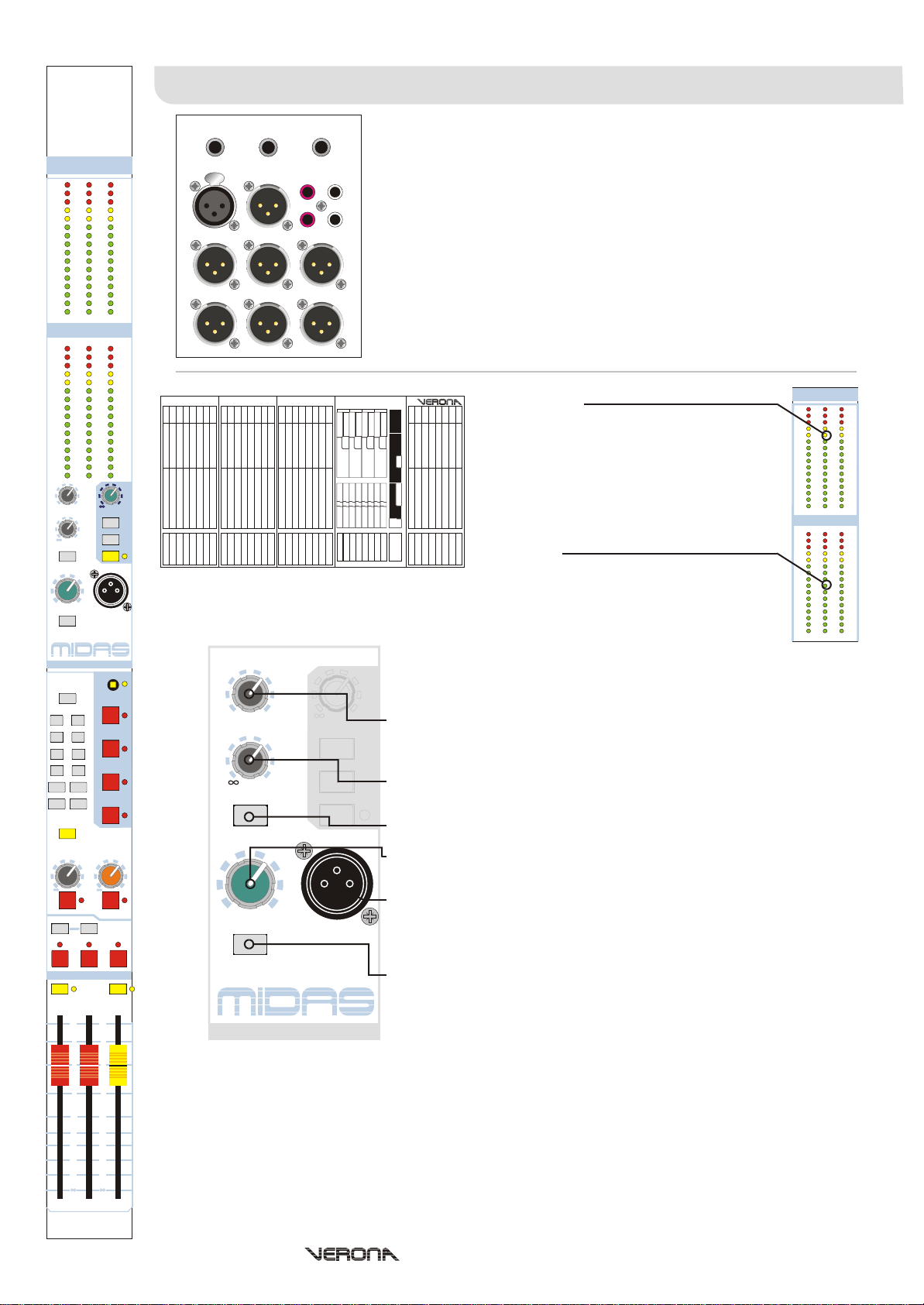
Verona Master OutputsVerona Master Outputs
left
left
1505k500
50
freq
generator
on
+15 +60
talk
on
master meters
+21
+21
+18
+18
+15
+15
+12
+12
+9+9+9+9+9
+6+6+6+6+6
+3+3+3+3+3
00000
-3-3-3-3-3
-6-6-6-6-6
-9-9-9-9-9
-12
-12
-15
-15
-18
-18
-21
-21
-24
-24
mono
solo meters
pfl
+21
+21
+18
+18
+15
+15
+12
+12
-12
-12
-15
-15
-18
-18
-21
-21
-24
-24
0
mono
+10
stereo
right
right
tape
SOLO
12
talk
mic
insert
MR
insert insert
The Verona’s main outputs are located on the rear of the console and provide:
MLMC
Output Source Connector Nom. Level
+21
+18
+15
+12
PUSH
monitor
talk out
talk
in
R
tape
in
R
L
out
monitorpfl out
L
Master L Left Buss XLR Male (Bal) 0dBu
Master C Mono Buss XLR Male (Bal) 0dBu
Master R Right Buss XLR Male (Bal) 0dBu
Monitor L AFL Solo L Buss XLR Male (Bal) 0dBu
PFL Out PFL Solo Buss XLR Male (Bal) 0dBu
Monitor R AFL Solo R Buss XLR Male (Bal) 0dBu
Tape Out L Master Left RCA Phono -10dBu
-12
-15
-18
-21
-24
+21
+18
+15
+12
+9
+6
+3
0
-3
-6
-9
-12
-15
-18
-21
-24
0
+10
3
NEUTRIK
master
shown on the solo meters. The solo meters are pre monitor or phones output mute and level
R
master master
C L
and so are unaffected by changes in the headphone level or the level sent to the monitor
ouptuts.
Tape Out R Master Right RCA Phono -10dBu
Talk Out Talk Buss XLR Male (Bal) 0dBu
Also provided are Master L-C-R insert points on conventionally wired quarterinch TRS jacks (0dBu nominal level), tape inputs (RCA Phono, -10dBu nominal
level) and Talk Input (Male XLR balanced, 0dBu nominal level).
Master Meters
The master meters show the actual peak ouput
level from the console’s left, right and centre
(mono) busses.
Note that these meters are post master fader and
post master output mute.
Solo Meters
The solo (AFL L, AFL R and PFL) buss levels are
master meters
+21
+18
+15
+12
+9+9+9+9+9
+6+6+6+6+6
+3+3+3+3+3
00000
-3-3-3-3-3
-6-6-6-6-6
-9-9-9-9-9
-12
-15
-18
-21
-24
mono
left
solo meters
pfl
left
+21
+18
+15
+12
-12
-15
-18
-21
-24
+21
+21
+18
+18
+15
+15
+12
+12
-12
-12
-15
-15
-18
-18
-21
-21
-24
-24
right
right
+21
+21
+18
+18
+15
+15
+12
+12
+9
+6
+3
0
-3
-6
-9
-12
-12
-15
-15
-18
-18
-21
-21
-24
-24
master
talk
external
solo in
place
groups
1
1-2
auto
3-4
2
5-6
mute
7-8
mono
stereo
3
aux
matrix
masters
4
pfl
SOLO
monitor
phones
stereo pre
to mono
MUTE MUTE
left
SOLO SOLO
stereo mono
local
0
+10
MUTE
MUTE
insert
MUTE
right
mono
10
10
5
5
0
0
5
5
10
10
15
15
20
20
30
30
40
40
1505k500
00
The Verona provides a signal generator which can be routed to any of the
console’s outputs.
50
freq
0
tapetape
+20+20
Freq - The output frequency of the generator is continuously variable from
50Hz to 5kHz allowing the user to test, for example, three or four bands of a
crossover system.
monomono
+10
generator
stereostereo
SOLOSOLO
on
0
+10
+15 +60
talk
on
3
12
talk
mic
Generator Level - The level of the generator output is continuously variable
from off (-inf) to +10dB.
Generator On - Enables the Signal Generator
Talk Mic Gain - The gain of the talk microphone input
is continuously variable from +15dB to +60dB.
NEUTRIK
Talk Mic - The talk mic socket is a conventionally
wired XLR male and is supplied with 48v phantom
power allowing the connection of condenser
microphones.
Talk On - When depressed, the talk microphone input
is enabled and routed to the talk buss. When enabled,
all local outputs are attenuated by 20dB to help
prevent feedback.
Operators Manual - Page 24
Page 27
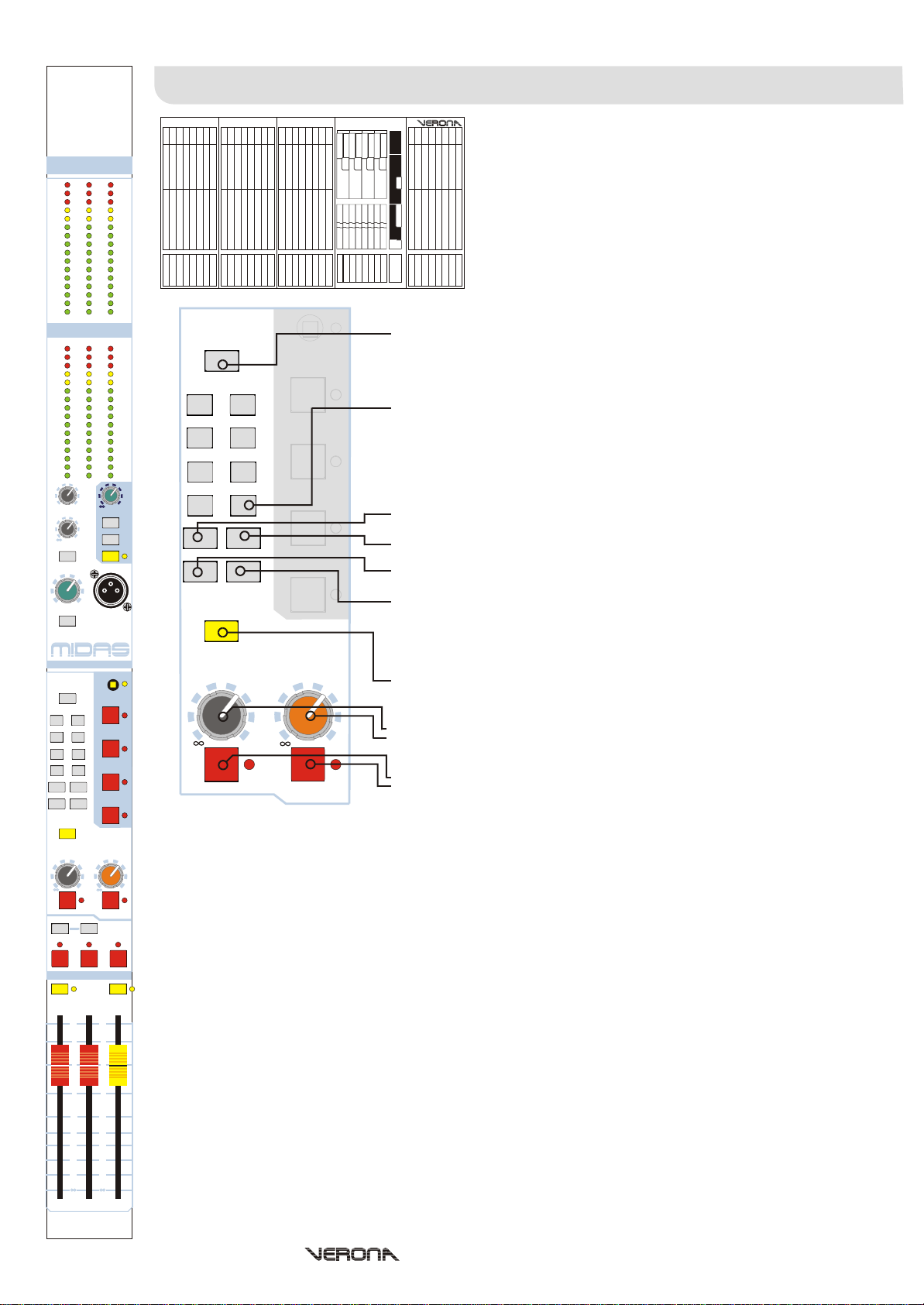
1505k500
50
generator
+15 +60
external
groups
mono
aux
SOLO
phones
left
left
freq
on
talk
on
talk
1-2
3-4
5-6
7-8
pfl
master meters
+21
+21
+18
+18
+15
+15
+12
+12
+9+9+9+9+9
+6+6+6+6+6
+3+3+3+3+3
00000
-3-3-3-3-3
-6-6-6-6-6
-9-9-9-9-9
-12
-12
-15
-15
-18
-18
-21
-21
-24
-24
mono
solo meters
pfl
+21
+21
+18
+18
+15
+15
+12
+12
-12
-12
-15
-15
-18
-18
-21
-21
-24
-24
0
mono
+10
stereo
master
solo in
place
1
auto
2
mute
stereo
3
matrix
masters
4
monitor
local
0
right
right
tape
SOLO
12
talk
mic
Verona Master OutputsVerona Master Outputs
+21
+18
+15
+12
-12
-15
-18
-21
-24
talk
mono
aux
external
groups
1-2
3-4
5-6
7-8
stereo
matrix
solo insolo in
placeplace
1
autoauto
2
mutemute
3
mastersmasters
4
+21
+18
+15
+12
+9
+6
+3
0
-3
-6
-9
-12
-15
-18
-21
-24
0
+10
3
NEUTRIK
pfl
SOLO
monitor
phones
0
+10
MUTE
0
local
0
+10
MUTE
Talk External - Talk external enables the talk out and talk in signals on the
rear of the console. The talk in signal is summed with the internal talk mic
and generator signals.
Groups 1-8 - When depressed, the talk buss signal is routed to the group
buss.
Mono - When depressed, the talk buss signal is routed to the mono buss.
Stereo - When depressed, the talk buss signal is routed to the stereo buss.
Aux - When depressed, the talk buss signal is routed to the aux buss.
Matrix - When depressed, the talk buss signal is routed to the matrix buss.
Note: Essentially with all buttons depressed, the talk buss signal is routed to
all the consoles busses (except the local outputs and direct outputs).
PFL Solo - When depressed, the local monitor and headphones signal is
sourced from the PFL mono signal rather than the AFL stereo default.
Phones/Local Level - The local and headphones level is continuously
variable from off (-inf) to +10dB.
Phones/Local Mute - The local and headphones signal can be muted by
depressing the mute switch.
+10
MUTE
MUTE
stereo pre
insert
to mono
MUTE MUTE
left
SOLO SOLO
stereo mono
MUTE
right
mono
10
10
5
5
0
0
5
5
10
10
15
15
20
20
30
30
40
40
+10
Operators Manual - Page 25
Page 28
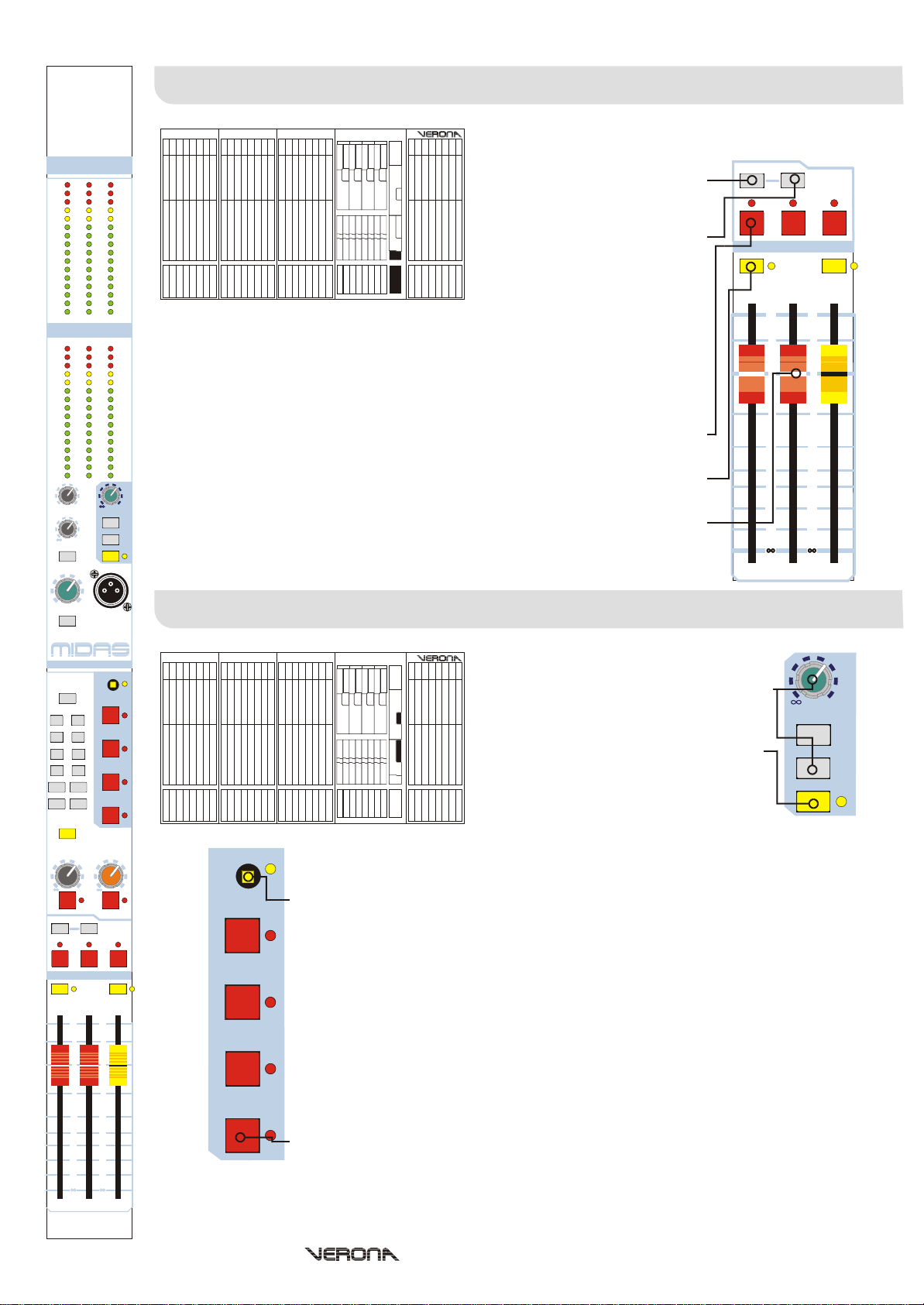
left
left
1505k500
50
freq
generator
on
+15 +60
talk
on
master meters
+21
+21
+18
+18
+15
+15
+12
+12
+9+9+9+9+9
+6+6+6+6+6
+3+3+3+3+3
00000
-3-3-3-3-3
-6-6-6-6-6
-9-9-9-9-9
-12
-12
-15
-15
-18
-18
-21
-21
-24
-24
mono
solo meters
pfl
+21
+21
+18
+18
+15
+15
+12
+12
-12
-12
-15
-15
-18
-18
-21
-21
-24
-24
0
mono
+10
stereo
right
right
tape
SOLO
12
talk
mic
Verona Master OutputsVerona Master Outputs
The controls on this page are those directly responsible
for the main outputs from the console.
Stereo to Mono - When depressed,
+21
+18
+15
+12
a sum of the stereo left and right
signals are routed to the mono
signal buss via the pre insert switch.
Pre Insert - When depressed, the
stereo signal sent to the mono buss
-12
-15
-18
-21
-24
+21
+18
+15
+12
+9
+6
+3
0
-3
-6
-9
-12
-15
-18
-21
-24
0
+10
The setting of this depends upon the circumstances (and the usage of the centre
mono ouptut). For example, if an independent graphic EQ or limiter is required to
control the mono centre speaker, then it may not be required (or desired) to have
the graphic EQ/limiter inserted into the left and right output affect the mono
centre.
Mute - Each of the left right and centre outputs have individual channel mutes
which mute the signal post fader.
Solo - When depressed, the stereo or mono signal is routed to the PFL mono and
AFL stereo busses.
is sourced from the stereo signals
before the stereo insert points.
Otherwise the signal is taken after
the stereo inserts.
Output Level - Each output level is continuously variable from off (-inf) to
+10dB.
3
NEUTRIK
stereo pre
insert
to mono
MUTE MUTE
left
SOLO SOLO
right
MUTE
mono
stereo mono
10
10
5
5
0
0
5
5
10
10
15
15
20
20
30
30
40
40
Verona FeaturesVerona Features
master
talk
external
solo in
place
groups
1
1-2
auto
3-4
2
5-6
mute
7-8
mono
stereo
3
aux
matrix
masters
4
pfl
SOLO
monitor
phones
stereo pre
to mono
MUTE MUTE
left
SOLO SOLO
stereo mono
local
0
+10
MUTE
MUTE
insert
MUTE
right
mono
10
10
5
5
0
0
5
5
10
10
15
15
20
20
30
30
40
40
The tape input on the rear of the console can be
0
routed to the main mono or stereo busses by
pressing the Mono or Stereo switches. The level
of the tape input is continuously variable from off
(-inf) to +20dB (the nominal input level is
tape
+10
referenced to -10dB).
Solo - When depressed, the tape input signal is
mono
routed to the stereo AFL and mono PFL busses.
0
+10
master
solo in
place
1
auto
2
mute
3
masters
4
WARNING: Solo in place is a major function and should be used for sound check
ONLY. Please read this information carefully!
Solo in Place - When depressed with a small object (eg. screwdriver or pencil tip), the solo
in place switch causes all active input solos on the console to be exclusively routed to the
main outputs of the console. (i.e. mute all un-soloed inputs).
i.e. If a solo is in place, only those active solos will be heard from the main front of house
speakers. This is a major function worthy of note.
The solo in place function is more at home in studio surroundings where the engineer would
expect only to hear active solos through the monitors. It’s uses in live sound reinforcement
are limited but include:
At sound check, Solo In Place could be used to check or EQ (or adjust insertions,
effects etc.) for one or a number of channels at once without having to turn down or
mute each of the undesired channels (which may upset the onstage monitors an
hence the musicians!).
Auto Mute Masters - The auto mute masters are used to enable the mute groups (1
stereo
SOLO
through 4) as assigned on the input channels.
Again, these switches are a major function worthy of note (i.e. don’t forget that you have them enabled and
the channels assigned or channel mutes will not be released).
Operators Manual - Page 26
Page 29
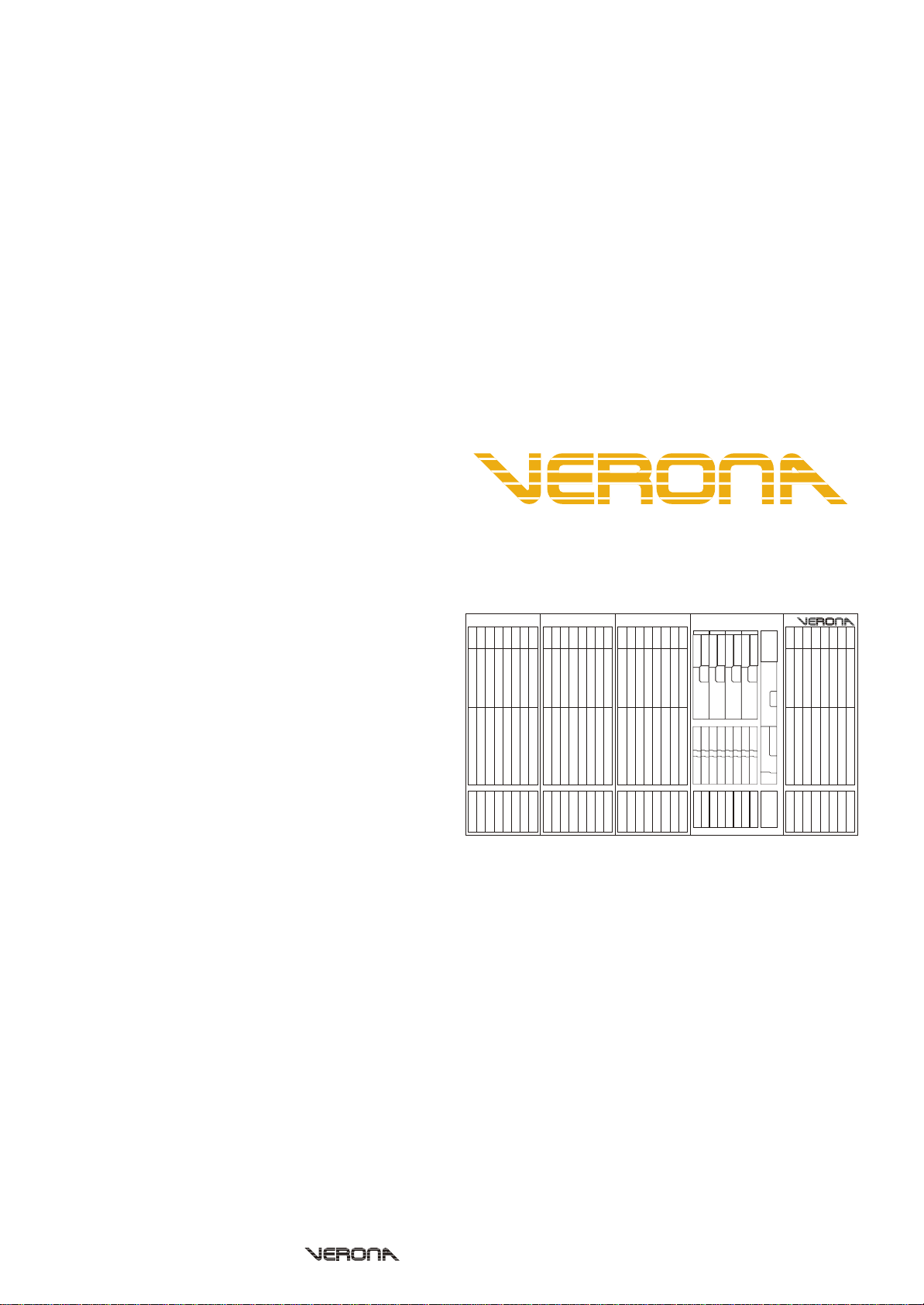
Setting up the
Verona
Operators Manual - Page 27
Page 30

Setting Up The VeronaSetting Up The Verona
The Verona was designed with real world sound engineers in mind, working in the real world. With it’s flexible
routing and dual purpose functionality, the Verona is as happy running monitors as it is front of house. For
engineers that haven’t got a great deal of experience in live sound engineering, here are a few helping guidelines.
Gain
The Verona has two types of input channel; Mono and Multi Function (Stereo) both of also have a mono
microphone input. Gain is provided on these channels to allow the operator to obtain the optimal signal for the
system.
Microphone Gain +15dB to +60dB (0dB to +45dB with pad switch enabled)
Mono Channel Line Gain 0dB to +45dB (-15dB to 30dB with pad switch enabled)
Stereo Channel Line Gain Off to +20dB
Each channel of the Verona includes an in-line channel LED meter indicating the channel level (measured after the
channel insert and EQ but before the channel fader). With the insert and EQ disabled, the in-channel meter will
show the level at the input in four stages:-
-18dB - Signal Present
0dB - Normal operating level
+12dB - High Signal Level
+18dB - 3dB before channel overload (clipping)
The input gain of the channel can be used to obtain the best operating level for the console. Too small a signal level
(too little gain) and the best signal to noise ratio will not be achieved; too high a signal level (too much gain) and
there is the chance of overloading the channel causing distortion.
Clearly, the gain should be positioned between these two points, to gain an optimal signal to noise ratio without
overloading the channel. The ideal level for input channels would be around +6dB with occasional illumination of
+12dB.
Headroom
A channel signal is only permitted to swing high and low by an amount fixed by the power supply. If the maximum
output of the Verona channel strip is +21dBu (0dBu = 0.775 volts RMS) then imagine the following situation:
Headroom is the amount of spare ‘swing’ available to the system. If 6dB headroom was desired at all times, a
maximum level of +15dB is required to retain the headroom.
To prevent overload, the gain must be set to a point that even the highest output from the microphone during
sound check has some headroom left to prevent any surprises during the show!
The consoles Busses (e.g. Left and Right Main buss) are the point where all channel signals are summed together.
In normal operation, it is unlikely that all channels will receive the same signal at the same time so typically when
48 channels are summed together a gain of around 6 to 9dB will be seen. It is important to leave some headroom
in the summing amplifiers so that they do not overload, should the sum exceed the maximum level.
The Effect of EQ
Channel equalisation should be used with care. Boosting or cutting equaliser bands can make monitoring your
actual input level very difficult. Excessive boosting of EQ (+15dB is available on each band)will have the same
effect as applying more gain to the input, taking up valuable headroom. Consider backing off the channel gain
when using large amounts of boost (if you have to use large amounts of boost) to retain a sensible level at the
output.
Excessive EQ cut can have a similarly undesirable effect. If a large amount of signal is cut in the equaliser section,
gain may be used to ‘make up’ the level lost in the equaliser. However, the input pre-amplifier still has the same
amount of available headroom. If gain, added to ‘make up’ the loss in the equaliser, exceeds the maximum level
into the microphone pre-amp then the channel won’t appear to be overloaded but the microphone pre-amp will.
Turning off the equaliser will reveal the true story, whereby the microphone pre-amp may be overloaded. It is
worth considering whether such large amounts of EQ cut is really required, or whether it is being used rather more
as a volume control (in which case the input gain could be set to a normal operating level and the output adjusted
on the channel fader).
TIP: You can monitor the level pre-EQ and post-EQ using the in-channel LED meter by switching the EQ in and out
during sound check.
Operators Manual - Page 28
Page 31

Setting Up The VeronaSetting Up The Verona
Dynamic Processing
When working with signals that are constantly at a high level, the channel gain can accommodate these signals
with ease. When working with varying signals (such as the vocalist discussed earlier) it may be desirable to reduce
the dynamic range of the signal so that the loud parts aren’t so loud (and don’t overload your channel input) and
the quiet bits aren’t too quiet (so the signal to noise ratio would be increased).
Limiters and Compressors have a similar function which is to reduce the dynamic range of a signal. The means by
which they do this won’t be discussed here but, these devices have the ability to reduce the level of loud signals
automatically and also raise the gain to ‘make up’ the level as desired. The channel gain can now be set with
adequate headroom to accommodate both loud and quiet signals and the compressor can reduce the dynamic
range and ‘make up’ any reduction in level. By inserting such a device into the channel’s insert point you have the
ability to remove the guesswork from setting your system gain.
However (and this is a big however), there are still sources of potential problems. The Verona is able to operate at
levels up to +21dBu on both the insert send and return. If the maximum input level of the compressor was less
than +21dBu then it is possible to overload the input of the compressor. The only way to resolve this situation
would be to drop the channel input gain so that the input level of the compressor was not being overloaded. Bear
in mind however, the level returned from the compressor would also be lower than +21dBu and excessive use of
the compressor ‘make up’ gain would overload the output of the compressor!
Unity Gain
Unity gain is a gain of 1 (i.e. no gain or attenuation is applied to a signal).
If a signal entered a mono line level input of the Verona at 0dBu and the gain was set to +15dB (an internal 15dB
attenuation sets the net gain to 0dB), then the signal was routed to each output at 0dB, the channel fader was set
to 0dB and each output fader was set to 0dB, the output should be 0dBu (or unity). Some console manufacturers
mark the 0dB level of their faders and pots ‘U’.
Simple. But that’s just one signal. If we have two 0dBu signals entering the Verona to be summed in the busses,
the output would no longer be 0dBu.
Simply,
To retain an output of 0dBu (our previous unity level) each input must be reduced.
So each fader must be reduced to -6dB to retain the unity gain level of 0dBu on the console output. When using
four inputs at 0dBu, the faders must be reduced to -12dB. Real life signals are not continuous, but the principal is
the same. If you have a sinusoidal input that is nominally 0dBu on all 48 inputs with the channel faders at 0dB, the
output is likely to be well above the 21dBu maximum output of the console and leave no headroom spare. With
real world signals, 48channels summed together will give around 6 to 9dB gain because it is unlikely that all 48
channels will receive the same signal at the same time. Instead signals will occur at different times, and there will
be cancellation due to phase and frequency differences.
0dBu = 0.775 volts
0.775 volts + 0.775 volts = 1.55 volts
1.55 volts is 0.775 volts +6dB (or a gain of 2)
0.775 volts / 2 = 0.3875 volts
0.3875 volts is 0.775 volts -6dB (or a gain of 1/2)
Operators Manual - Page 29
Page 32

Setting Up The VeronaSetting Up The Verona
Signal Processing and Amplifiers
The final links in the system tend to be graphical equalisers, loudspeaker processors and finally amplifiers and
speakers.
Graphical equalisers have the same problems as the Verona’s EQ. If excessive boost is applied to the signal, the
graphic equaliser’s output may be overloaded. If, the output of the Verona is higher than the maximum input level
of the graphic, the input of the graphic may be overloaded.
Loudspeaker processors have similar problems. If the input level to the processor is too high, the input may be
overloaded and introduce distortion into the outputs (and to the speakers!). In addition to this, any boost on the
processors outputs (say you want 3dB more bass) will cause that output to overload earlier (in this case 3dB
before the other outputs).
Finally, amplifiers can introduce the most interesting results.
An amplifier has a sensitivity. That is, an input signal level that causes the amplifier to produce it’s maximum
output level. For many amps this is 0dBu (0.775 volts RMS), others use 0dBV (1 volt RMS) others use different
levels. Beyond this sensitivity, the amplifiers output will not be able to produce any more power and ‘CLIP’
(usually indicated by some serious looking red lights). Sending +21dBu level from the Verona will clip the output
of the amplifier causing damage to your loudspeaker system.
There are a number of solutions to this problem:
Reduce the amplifiers input attenuators to a level where the amplifier and console clip at the same point.
e.g. The input sensitivity is 0dBu, setting the input attenuator
on the amplifier to -21dB would mean that the console would clip
at the same time as the amplifier. So operating the console sensibly
the amplifier should never be clipped. The console led Meters will also accurately show
the available headroom left in the entire system.
-21dB may not be a sensible level to set as many operators choose not
to run the output of the console so high. That is personal choice.
Run the output of the console at a level below 0dBu
This solution means that you won’t get full benefit of the console, and may
suffer a reduced signal to noise ratio. But the amplifiers should be saved from
clipping.
As with many things in the audio world, use your ears. If something sounds distorted check:
Input Gain too high? (lower input gain and check)
EQ Too Much Boost? (disable eq and check)
EQ Too Much Cut coupled with a High Input Gain? (disable eq and check)
Too High a level into Inserted Processor? (disable insert and check)
Clipping Loudspeaker controller or Amplifiers (Check CLIP lights on amps etc.)
Operators Manual - Page 30
Page 33

group
aux
c/o
group
to mtx
mono
Setting Up The VeronaSetting Up The Verona
Routing
The flexible routing of the Verona allows the console to operate as both a Front of House (FOH) and Monitor
console, or as a combination of both. For operators that haven’t got a great deal of experience, here are a few
helping guidelines.
aux
Front of House Mode
pre
group 1
pre
The group aux changeover switch on each group should be released (i.e. off) so that the group fader controls the
fade
group buss signal.
stereo
c
Uses for groups vary, but include:
l r
pan
MUTE
group 1
SOLO
aux 1
master
s i s
10
5
0
5
10
15
20
30
40
Submixes
Submixes are a common way of saving time (and possibly embarrassment) when using a large
number of microphones at once. For example: Multiple Microphones for Choirs, Drum
Kits/Percussion, Orchestras, etc . . .
The channel to be submixed should be routed to the group and any aux sends ONLY (i.e. not to the
master L-C-R). The fader is, as normal, used to set the relative level between the channels in the
submix. The group chosen for the submix should then be routed to the master L-C-R and panned as
required.
The submix is now set up. The group level can be used to control the overall level of the channels
(retaining their relative levels), mute the submix output or solo the submix signal.
Note: Muting the submix is not the same as muting the channels. Aux sends and other group sends
will remain active. If channels in a submix are required to be muted, use the automute facility.
Common EQ/Processing
Often, it is either too expensive or undesirable to apply processing to each channel individually (for
example: compression on a whole choir, graphic eq on a number of microphones, etc...). Setting up
a submix as above, the signal is grouped together. Now the desired processor can be inserted into
the group inserts applying the process to all of the submix channels (in their relative levels).
Alternative Outputs
example:, you were mixing a number of speakers in a venue and each needed a different level and
processing.
Route the desired channels to any group or master output as necessary. Make sure the group is not
routed to the main outputs. The group outputs should be wired into the necessary amplification and
the insert points into any necessary processing (e.g. delay, EQ, etc...).
The levels are now individually controllable.
group
aux
c/o
0
+10
MUTE
SOLO
aux
pre
Monitor Mode
The group aux changeover switch on each group should be depressed (i.e. on) so that the group fader controls the
aux buss signal.
Channel signal should be sent to the auxiliary as required and the aux sends should usually be
configured to pre-fader. The console group output sockets should be wired into the necessary
amplification and the insert points into any necessary processing (e.g. EQ, etc...).
The monitor levels are now individually controllable on the group faders.
Dual FOH/Monitor Mode
The group aux changeover switch on each group should be depressed (i.e. on) so that the group fader controls the
aux buss signal for monitors or released (i.e. off) so that the group fader controls the group buss signal for FOH.
The usage in this split mode can be any combination of the above!
Note: When the group aux changeover switch is depressed, control over the groups is performed by
the auxiliary controls and hence, and group outputs may still be used. Submixes could be used by
connecting the auxiliary output sockets on the rear of the console to four unused stereo input
channels and routed to the Left and Right master busses.
Operators Manual - Page 31
Page 34

Page 35

Functional
Block Diagrams
Operators Manual - Page 33
Page 36

direct out
0
12
18
-18
pfl meter
group 7 bus
group 5 bus
group 3 bus
aux 7 bus
aux 8 bus
aux post 1 bus
aux post 2 bus
aux post 3 bus
aux post 4 bus
aux post 5 bus
aux pre 2 bus
aux pre 3 bus
aux pre 4 bus
aux pre 1 bus
eq
on
0
0
0
+6
20k
treble
2k
5k 10k
-15 +15
3k
8k
hi-mid
1k
400
-15 +15
equaliser
2k
lo-mid
300 1k
100
-15 +15
+15
200
bass
20
50 100
-15
+6
aux 1
aux 2
aux 3
aux pre 5 bus
0
0
+6
+6
aux 4
aux post 6 bus
aux pre 6 bus
0
+6
+60+6
aux 5
aux 7
aux 6
left bus
0
+6
aux 8
mono
stereo
s i s
master
right bus
mono bus
grp 3 grp 5 grp 7
grp 1
pan
groups
group 1 bus
group 8 bus
group 6 bus
group 4 bus
grp 6 grp 8
grp 4
grp 2
SOLO
pfl bus
right solo bus
left solo bus
group 2 bus
insert
direct option
send
return
insert
pre
aux 7
hi-pass
160
400
20
hi-pass
filter
60
/
mic O
pre
aux 8
aux 7&8 pre option
-
phase
reverse
+60+15
mic gain
+30 +45
-15
pad
off
eq
aux pre
5
10
pre eq
line in
phantom
-15
48v
power
MUTE
L
c
pan in stereo mode
+10dB
0
post eq
L
R
pan
l r
R
C
cc
pan pan
ll rr
pan in sis mode
5
20
40
10
30
15
BLOCK DIAGRAM
solo logic
mute 1
mute 2
mute 3
mute 4
VERONA MONO INPUT MODULE
mic
automute 1 bus
automute 2 bus
automute 3 bus
solo on bus
automute 4 bus
solo in place bus
Operators Manual - Page 34
Page 37

pfl bus
right solo bus
group 7 bus
group 5 bus
group 3 bus
aux 7 bus
aux 8 bus
aux post 1 bus
aux post 2 bus
aux post 3 bus
aux post 4 bus
aux post 5 bus
aux pre 2 bus
aux pre 3 bus
aux pre 4 bus
aux pre 1 bus
aux pre 5 bus
aux post 6 bus
aux pre 6 bus
mono bus
right bus
left bus
group 1 bus
group 8 bus
left solo bus
group 6 bus
group 4 bus
group 2 bus
0
0
+6
aux 1
aux 2
0
0
+6
aux 3
0
+6
+6
aux 5
aux 4
0
+6
0
+6
aux 6
0
+6
+6
aux 7
aux 8
grp 6 grp 8
pre
aux 7
pre
aux 8
0
12
18
-18
BLOCK DIAGRAM
pfl meter
eq
on
mono
stereo
VERONA MULTI FUNCTION INPUT MODULE
+15
treble
-15
insert
send
return
insert
equaliser
hi-pass
80Hz
8k
3k
hi-mid
600
1k5
-15 +15
1k2
500
lo-mid
100
300
-15 +15
off
eq
+15
bass
-15
aux pre
10
aux 7&8 pre option
grp 3 grp 5 grp 7
grp 1
Pan
groups
L
R
c
pan
l r
+10dB
5
+10dB
0
5
grp 4
grp 2
SOLO
20
40
10
30
15
/
mic O
-
reverse
phase
+60+15
mic gain
+30 +45
-15
pad
48v
power
phantom
line in L
mic
wide
5k
stereo
image
mono
+20
0
line gain
line in R
pre eq
MUTE
post eq
post eq
solo logic
mute 1
mute 2
mute 3
mute 4
solo on bus
automute 1 bus
automute 2 bus
automute 3 bus
automute 4 bus
solo in place bus
Operators Manual - Page 35
Page 38
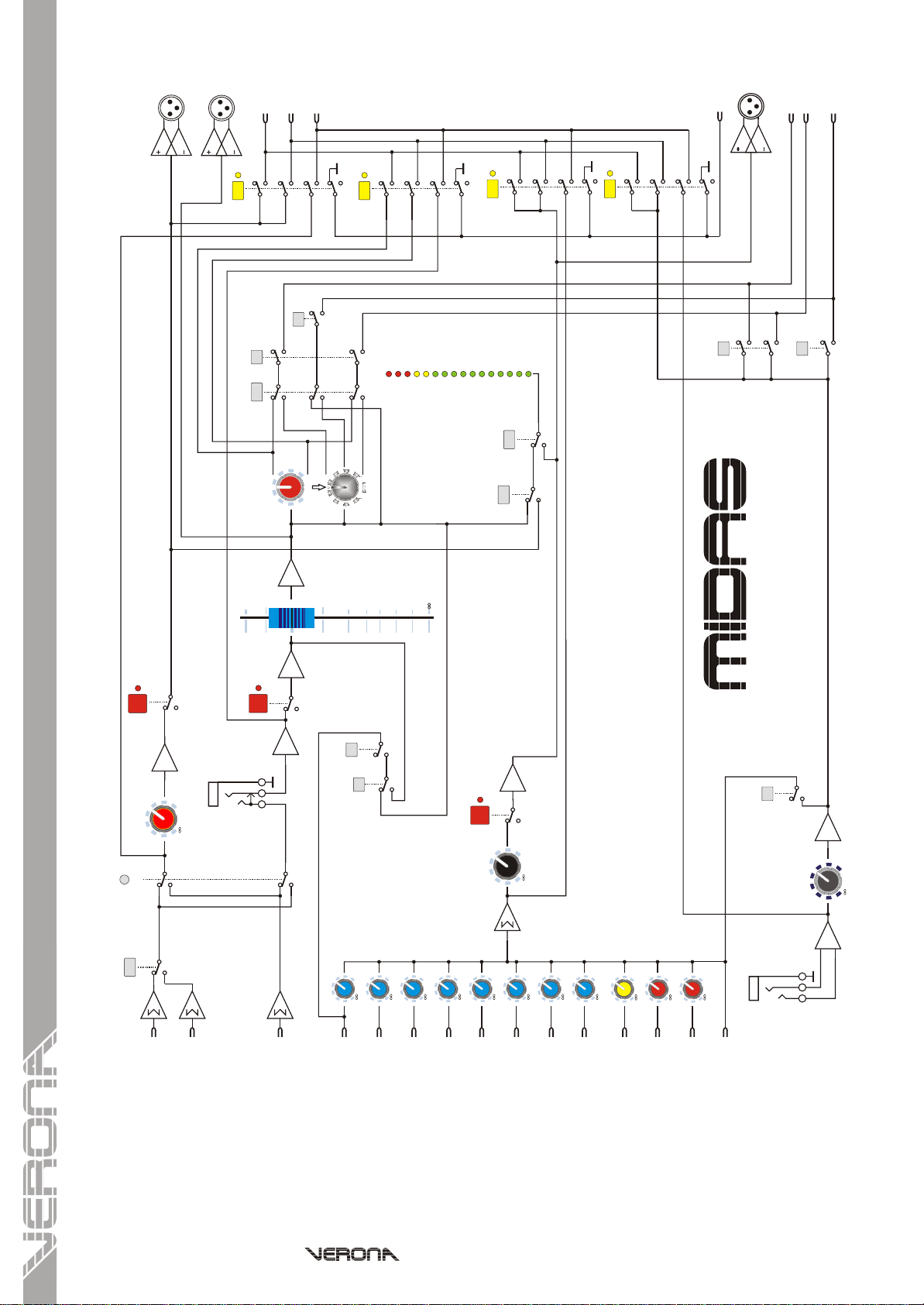
aux out 1
group 1
pfl bus
right solo bus
left solo bus
matrix 1
solo on bus
right bus
left bus
mono bus
SOLO
aux
SOLO
group
SOLO
matrix
SOLO
dir input
mono
stereo
s i s
master
L
c
L
R
C
cc
pan
l r
pan in stereo mode
+21
+18
+15
+12+9+6+30-3-6-9-12
-15
-18
-21
-24
group meter 1
R
pan pan
ll rr
pan in sis mode
mtx
meter source select
aux
stereo
mono
+10dB
0
5
10
5
20
40
10
30
15
BLOCK DIAGRAM
MUTE
+10dB
0
insert G1
+10
aux 1
c/o
aux
group
pre
aux
aux pre 1 bus
aux post 1 bus
MUTE
group
to mtx
return
send
pre
fade
+10dB
MUTE
0
+10
matrix 1
0
0
0
0
0
0
0
0
0
0
+6
+6
+6
+6
+6
+6
+6
+6
group 1
group 1 bus
group 1-matrix
group 2-matrix
group 3
group 2
group 3-matrix
group 4-matrix
group 5
group 4
group 5-matrix
group 6-matrix
group 7
group 6
group 7-matrix
group 8-matrix
+6
group 8
mono-matrix
0
+6
+6
left master
mono master
left-matrix
right master
right-matrix
VERONA GROUP/MATRIX MODULE
mtx
direct
input to
+20dB
+20
0
direct
direct in 1
talk-matrix
Operators Manual - Page 36
Page 39

master L
master R
master C
solo on bus
solo in place bus
place
solo in
automute 1 bus
auto
mute
masters
automute 2 bus
automute 3 bus
automute 4 bus
pfl out
phones
monitor L
monitor R
MUTE
SOLO
stereo
1
SOLO
2
mono
3
SOLO
4
MUTE
0
phones
MUTE
+10
0
+10
local
monitor
tape
(dim)
-20dB
-20dB
right
master meters
+21 +21 +21
+18 +18 +18
0 0 0
-3 -3 -3
+15 +15 +15
+12 +12 +12
-6 -6 -6
+9 +9 +9
+6 +6 +6
+3 +3 +3
-9 -9 -9
center
-12 -12 -12
-15 -15 -15
-18 -18 -18
-21 -21 -21
-24 -24 -24
left
right
pfl
solo meters
+21 +21 +21
+18 +18 +18
+15 +15 +15
+12 +12 +12
+9 +9 +9
+6 +6 +6
+3 +3 +3
0 0 0
-3 -3 -3
-6 -6 -6
left
-9 -9 -9
mono bus
mono
aux post 1 bus
aux post 2 bus
aux post 3 bus
aux post 4 bus
aux pre 2 bus
BLOCK DIAGRAM
MUTE
left
VERONA MASTER MODULE
MUTE
right
+10dB
MUTE
mono
+10dB
+10dB
left bus
0
5
10
5
left
20
40
30
10
15
stereo
aux pre 1 bus
right bus
aux pre 3 bus
group 2 bus
grp 4
grp 2
aux post 5 bus
aux pre 4 bus
aux pre 5 bus
aux pre 6 bus
group 6 bus
group 4 bus
grp 6
pfl
SOLO
-12 -12 -12
-15 -15 -15
-18 -18 -18
-21 -21 -21
-24 -24 -24
pfl bus
left solo bus
aux post 6 bus
aux 7 bus
aux 8 bus
left bus
group 8 bus
stereo
right solo bus
right bus
talk-matrix
matrix
left
0
5
10
5
20
40
30
10
15
right
0
5
10
5
20
40
30
10
15
+20dB
0
+20dB
+20
tape
group 1 bus
Grp 1
grp 3
group 5 bus
group 3 bus
grp 5
grp 7 grp 8
mono bus
group 7 bus
mono
aux
talk out
mono
talk
returnsend
insert ML
insert MR
returnsend
insert MC
returnsend
L
R
tape out tape in
stereo
to mono
left bus
right bus
pre
insert
mono bus
on
talk
external
+15 +60
12
+48V
phantom
3
talk
mic
talk in
0
+10
generator
on
5k
500
freq
OSC
50
150
Operators Manual - Page 37
Page 40

Page 41

Dimensions and
Weights
Operators Manual - Page 39
Page 42
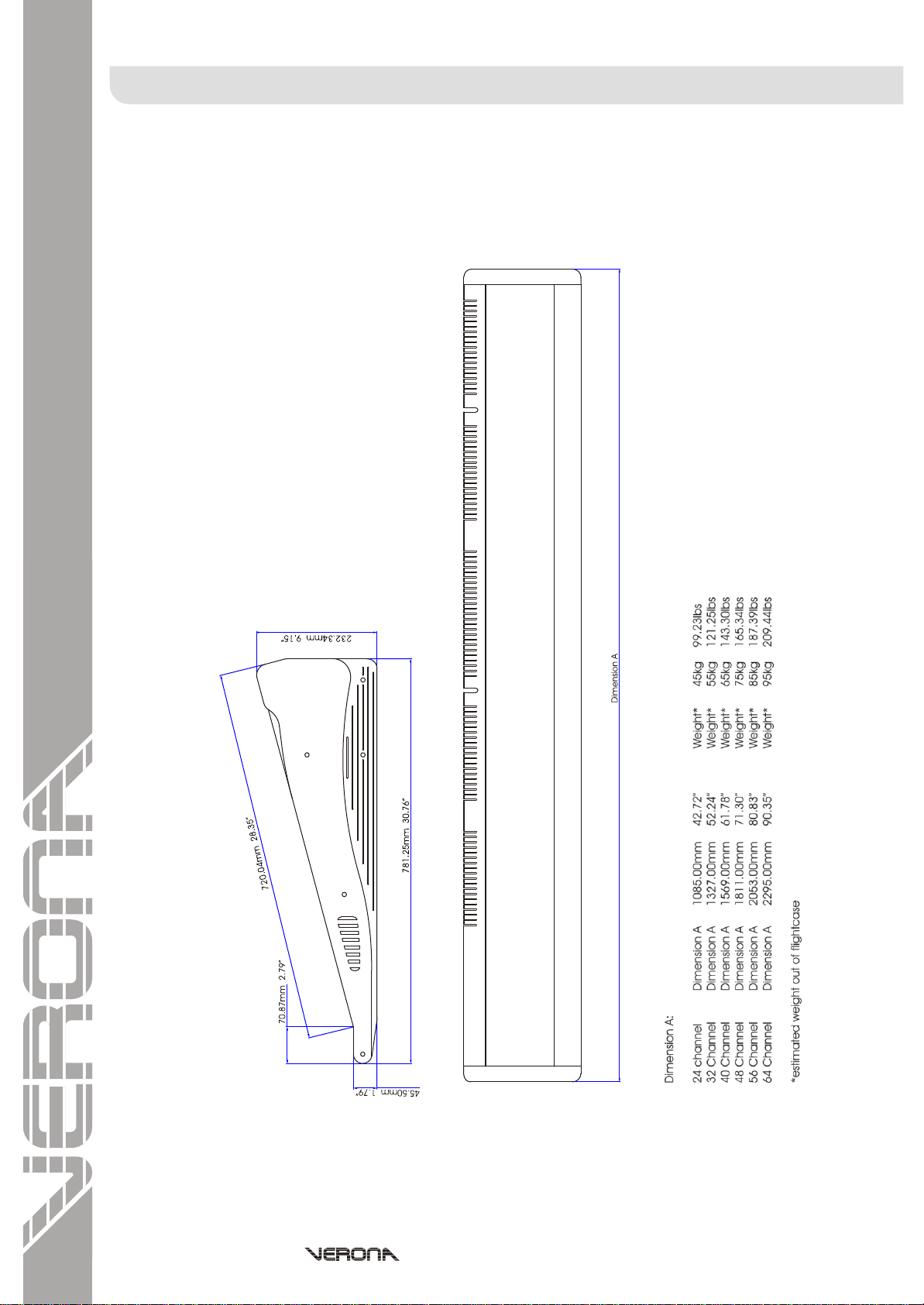
Dimensions and Weights
Operators Manual - Page 40
Page 43

Page 44
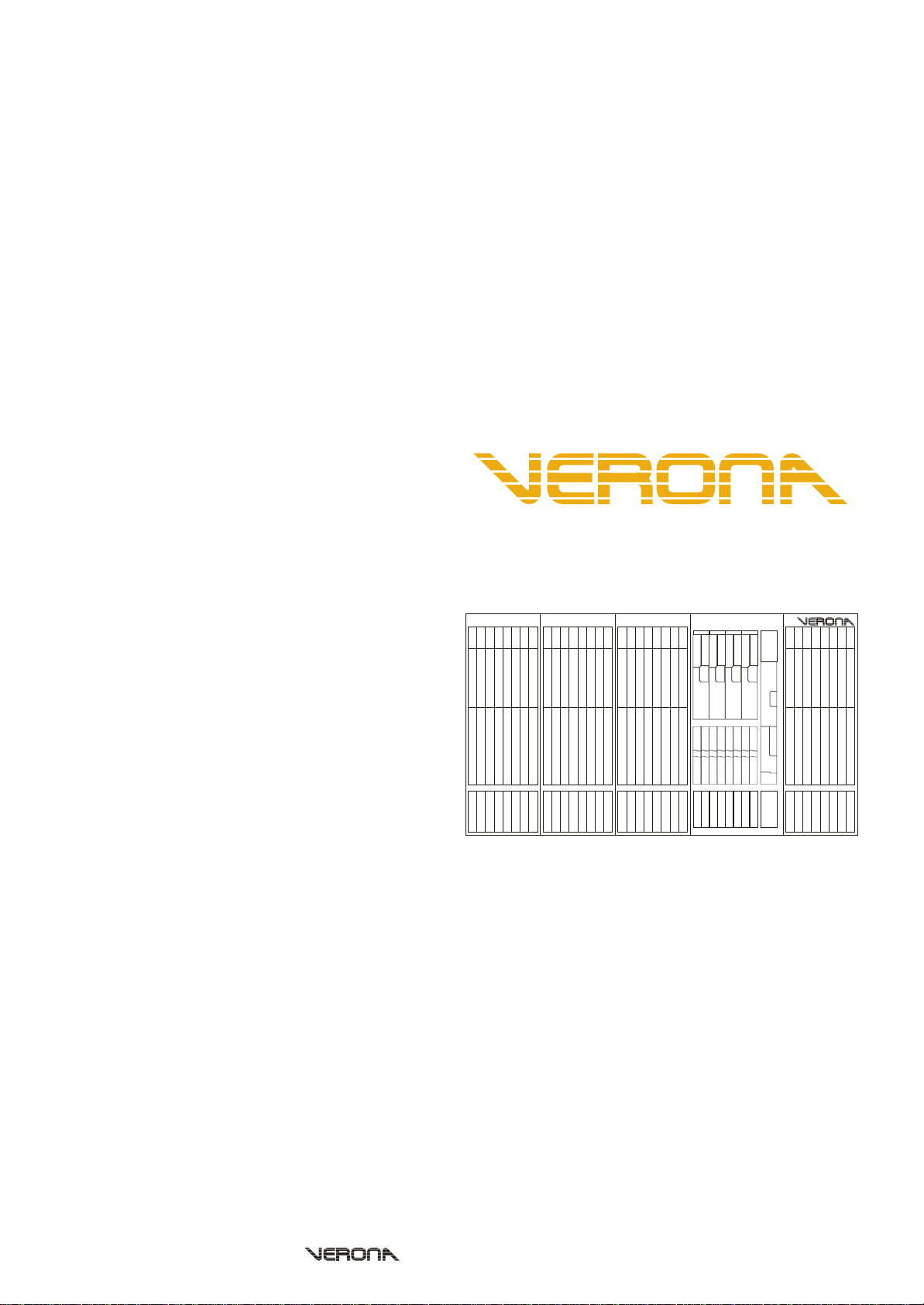
Specification and
Features
Operators Manual - Page 41
Page 45

Verona FeaturesVerona Features
The following list of features is based upon the thirty-two channel frame size console.
The thirty-two channel Verona features:
24 mono input channels
8 stereo input channels
8 Auxiliary Outputs
1 through 6 with Global Pre/Post Fader selection and selectable Pre/Post EQ
7 & 8 with Channel selectable Pre/Post Fader selection and jumper selectable Pre/Post EQ
For jumper selection configurations, contact you local Midas service agent.
8 Group Outputs
With Aux/Group Changeover option for dual purpose FOH/Monitor applications
4 Band Equaliser
Mono Channels: 4 Swept Frequency Bands (Treble, Hi Mid, Lo Mid, Bass)
Stereo Channels: 2 Shelving Bands (Bass, Treble), 2 Swept Frequency Bands (hi mid, lo mid)
48 volt phantom power independantly switchable on each channel (always on talk mic)
Hi-Pass filter on all inputs (Mono Channels: Variable 20Hz to 400Hz, Stereo Channels: Fixed 80Hz)
Signal Generator
32 Channel Inserts (jumper selectable pre/post insert and eq)
Type Connector Impedance Balanced Level Nom (max) No.
Inputs Microphone XLR(f) 1k5 ohm Yes Variable (+21dBu) 32
M Ch Line Input 1/4” TRS Jack 10k ohm Yes Variable (+36dBu w/pad) 24
MF Ch Line Input 1/4” TRS Jack 10k ohm Yes Variable (+26dBu) 16
Direct Input 1/4” TRS Jack 10k ohm Yes Variable (+26dBu) 4
Tape Input RCA Phono 47k ohm No -10dBu (+26dBu) 2
Talk Mic XLR(f) 1k5 ohm Yes Variable (+6dBu) 1
Talk Input XLR(f) 10k ohm Yes 0dBu (+26dBu) 1
Outputs Direct Out 1/4” TRS Jack 100 ohm Impedance Bal. 0dBu (+21dBu) 24
Groups XLR(m) 50 ohm Yes 0dBu (+21dBu) 8
Auxiliary XLR(m) 50 ohm Yes 0dBu (+21dBu) 8
Matrix XLR(m) 50 ohm Yes 0dBu (+21dBu) 4
Talk Out XLR(m) 50 ohm Yes 0dBu (+21dBu) 1
Master Out XLR(m) 50 ohm Yes 0dBu (+21dBu) 3 (LCR)
Monitor Out XLR(m) 50 ohm Yes 0dBu (+21dBu) 2 (LR)
PFL Out XLR(m) 50 ohm Yes 0dBu (+21dBu) 1 (M)
Tape Out RCA Phono 600 ohm No -10dBu (+11dBu) 2
Headphones 1/4” TRS Jack To drive headphones > 100 ohm +10dBu (+21dBu) 1
Inserts Input 1/4” TRS Jack 50/10k ohm (s/r) No 0dBu (+21dBu) (send/ret) 32
Group 1/4” TRS Jack 50/10k ohm (s/r) No 0dBu (+21dBu) (send/ret) 8
Master 1/4” TRS Jack 50/10k ohm (s/r) No 0dBu (+21dBu) (send/ret) 3
Total XLR input count 34
Total Jack input count 44
Total RCA Phono input count 2
Total XLR output count 27
Total Jack output count 25
Total RCA Phono output count 2
Total insert count 43
XLR
1
3
PUSH
2
Pin 1 - Screen/Ground
Pin 2 - Hot Signal
2
1
Pin 3 - Cold Signal
3
Note: Sockets are viewed from the front
RCA (Tape In/Out)
Centre (Tip) - Signal
Surround (Sleeve) - Screen
face.
Quarter Inch Jack
TRS Signal TRS Insert TRS Headphone
Sleeve Screen/Ground Screen/Ground Screen/Ground
Ring Cold Signal Insert Return Right
Tip Hot Signal Insert Send Left
Operators Manual - Page 42
Page 46

Verona SpecificationVerona Specification
Internal Power Supply
Type Switching
Line Voltage 90 - 240V AC
Line Frequency 50/60Hz
Input Impedance
Microphone 1k5 ohm Balanced
Line 10k ohm Balanced
Input Gain (all faders at 0dB)
Microphone Continuously variable from +15dB to +60dB
Microphone + Pad Continuously variable from 0dB to +45dB
Mono Channel Line Continuously variable from 0dB to +45dB
Stereo Channel Line Continuously variable from off to +20dB
Direct Inputs Continuously variable from off to +20dB
Maximum Input Level
Mic +6dBu
Mic + Pad +21dBu
Mono Channel Line +21dBu (+36dBu pad enabled)
Stereo Channel Line +26dBu
CMR at 100Hz
Microphone (Gain +40dB) Typ 95dB
Microphone + Pad (Gain 0dB) Typ 80dB
Line (Gain 0dB) Typ 80dB
CMR at 1kHz
Microphone (Gain +40dB) Typ 95dB
Microphone + Pad (Gain 0dB) Typ 80dB
Line (Gain 0dB) Typ 80dB
(-15dB to +30dB Pad enabled)
Frequency Response (20Hz to 20kHz)
Noise 20Hz to 20kHz
Microphone EIN ref. 150 ohms (Gain +60dB) -129dBu
System Noise (20Hz to 20kHz)
Distortion at 1kHz
Crosstalk at 1kHz
Output Impedance
Microphone to Mix +0 to -1dB
Summing Noise (48 channels
routed with faders down) -80dB
Line to Mix Noise (48 channels
routed at 0dB, pan centre) -75dB
Microphone to Mix (Gain +40dB,
0dBu output) <0.03%
Channel to Channel < -90dB
Mix to Mix < -90dB
Channel to Mix < -90dB
Max. Fader Attenuation > 100dB
Max. Mute Attenuation > 100dB
All Line Outputs 50 ohms Balanced Source to drive > 600 Ohms
Tape Output 600 ohms unbalanced
Direct Output 100 ohms impedance balanced
Insert Output 50 ohms unbalanced
Headphones to drive > 100 ohms
Maximum Output Level
All Line Outputs +21dBu
Headphones +21dBu
Nominal Signal Level
Microphone -60dBu to 0dBu
Line 0dBu
Headphones +10dBu
Operators Manual - Page 43
Page 47

Verona SpecificationVerona Specification
Equalisation
Mono Hi-pass slope 12dB/octave
Channels Treble Band Cut/Boost +/-15dB
Frequency range 2kHz to 20kHz
Hi Mid Band Cut/Boost +/-15dB
Lo Mid Band Cut/Boost +/-15dB
Bass Band Cut/Boost +/-15dB
Stereo
Channels Frequency (-3dB) 12kHz
External Power Supply (option)
Treble Band Cut/Boost +/-15dB
Hi Mid Band Cut/Boost +/-15dB
Lo Mid Band Cut/Boost +/-15dB
Bass Band Cut/Boost +/-15dB
Connection 6 Pin Male XLR
Frequency range 400Hz to 8kHz
Bandwidth 1 Octave
Frequency range 100Hz to 2kHz
Bandwidth 1 Octave
Frequency range 20Hz to 400Hz
Frequency range 600Hz to 8kHz
Bandwidth 1 Octave
Frequency range 100Hz to 1.2kHz
Bandwidth 1 Octave
Frequency (-3dB) 100Hz
Pin 1 0V A
Pin 2 +18V A
Pin 3 -18V A
Pin 4 +12V L
Pin 5 +48V
Pin 6 0V L
Case Chassis
Due to a policy of continual improvement, Midas reserves the right to alter the specification and performance at any time without prior notification.
Operators Manual - Page 44
Page 48

Crib Sheet Mono InputCrib Sheet Mono Input
Notes:Notes:
Page 49

Multi Function Input
Multi Function Input
Notes:Notes:
Crib Sheet
Crib Sheet
Page 50

SERVICE
INFORMATION
Page 51

Service Manual – Page 2
Page 52

CONTENTS
Modules and PCB's
1. IDENTIFICATION...................................................................................6
1.1. Modules and PCBs...............................................................................................6
1.2. Power Supply.....................................................................................................8
2. DISASSEMBLY & REASSEMBLY INSTRUCTIONS ................................................9
2.1. Removing Complete Modules................................................................................9
2.2. Removing Module PCBs .....................................................................................13
2.3. Removing the Power Supply Units....................................................................... 15
2.4. Disconnecting Ribbon Cables..............................................................................16
3. INPUT MODULES, PRE AND POST EQ OPTIONS.............................................17
3.1. Mono Input Module Aux 7 and 8 .........................................................................17
3.2. Mono Input Direct Output ..................................................................................17
3.3. Multifunction Aux 7 and 8 ..................................................................................18
V0001 Mono Input Module (Parts List, Front Panel Parts)
V0001 -02 Mono Input PCB (Schematics, Overlay & Grid Location Table, Parts List)
V0003 -01 Mono Fader PCB (Schematics, Overlay, Grid Location Table, Parts List)
V0002 -01 Mono Input Connector (Schematics, Overlay, Parts List)
V0004 Multifunction Input Module (Parts List, Front Panel Parts)
V0004 -02 Stereo Input PCB (Schematics, Overlay & Grid Location Table, Parts List)
V0006 -01 Stereo Fader PCB (Schematics, Overlay & Grid Location Table, Parts List)
V0005 -01 Stereo Input Connector (Schematics, Overlay, Parts List)
V0011 Output Module ( Parts List, Front Panel Parts)
V00011-02 Output PCB (Schematics, Overlay & Grid Location Table, Parts List)
V00013-01 Output Fader PCB (Schematics, Overlay & Grid Location Table, Parts List)
V0012 -01 Output Connector (Schematics, Overlay, Parts List)
V0010 Power Distribution Board (Schematics, Overlay, Parts List)
V480 Chassis Assembly (Parts Lists)
Service Manual – Page 3
Page 53

Service Manual – Page 4
Page 54
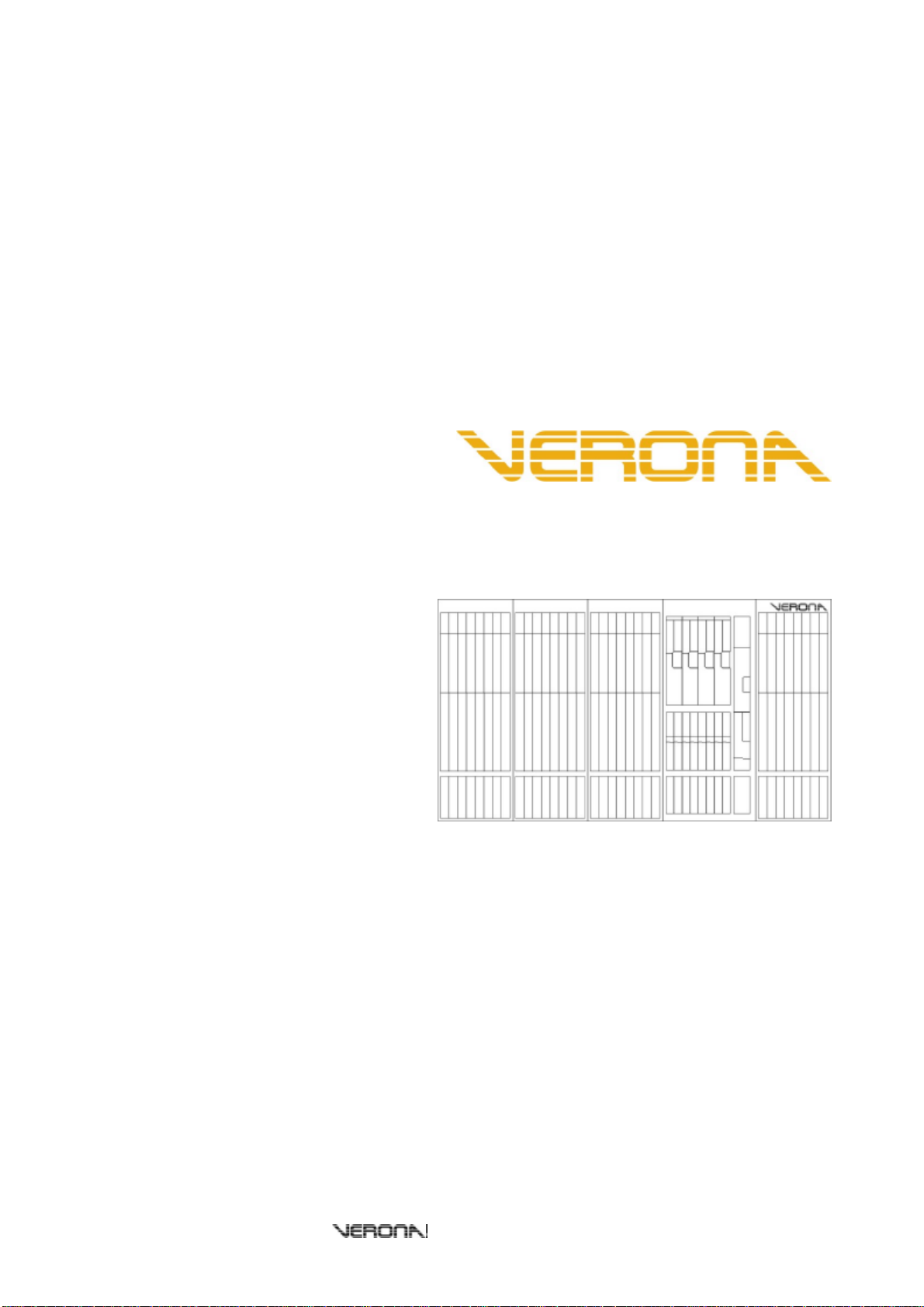
Modules and PCB's
Service Manual – Page 5
Page 55

Modules and PCB's
Output
Module V0011
Mono Input
Multifunction Input
01001
1. IDENTIFICATION
1.1. Modules and PCBs
The Verona Console contains three main types of module, as detailed below.
Module Type PCB make-up Connectors
Mono Input V0001 V0001-02 Mono Input
V0003-01 Mono Fader
Multifunction Input V0004 V0004-02 Stereo Input
V0006-01 Stereo Fader
Output V0011 V0011-02 Output
V0013-01 Output Fader
The modules, PCBs and connectors are identified in the following photoraphs. Instructions for
removing the fascias and modules are provided in Section 2.
Module V0001
V0002-01
V0005-01
V0012-01
Module V0004
Module Identification
Service Manual – Page 6
Page 56

Modules and PCB's
Mono Input
02
Mono Fader
Stereo Input
Stereo Fader
Output
Output Fader
V0011-02
V0001-
V0003-01
V0004-02
V0006-01
V0013-01
PCB Identification (view with fascias removed)
Service Manual – Page 7
Page 57

Modules and PCB's
Output
Stereo Input
Mono Input
Power Supply Units
Power Distribution Board
V0012-01
Module Connector Identification (view with main
input and output module chassis removed)
V0005-01
V0002-01
1.2. Power Supply
The Verona Console is fitted with two Power Supply Units. These, and the associated Power
Distribution board, are located within the main console housing beneath the Mono Input and
Output modules, as identified below. Instructions for removing the modules are provided in
Section 2.
P175
Power Supply Identification (view with main
input and output module chassis removed)
Service Manual – Page 8
V1010
Page 58

Modules and PCB's
screw locations
2. DISASSEMBLY & REASSEMBLY INSTRUCTIONS
2.1. Removing Complete Modules
Note To remove a module or the associated PCBs you must first remove the fascias of
the modules to the right and left, so that the interlinking ribbon cables can be
detached.
For servicing of Modules or access the power supply, the Verona Console is disassembled as
follows:
1 Remove the Verona side cheek(s).
Use a T15 Torx bit to unscrew the 5*Caplock screws and 1* M4 Torx Head screw
shown right.
Screw
located on
reverse
side
2 Remove the top trim.
Use a T10 Torx Driver to remove the fixing
screws located on the underside of the
console rim then, as shown right. The
number of fixing screws is dependent on
the frame size. Lift the trim off in an
outward and upward direction.
3 Remove the Fader knobs from the fascia.
This enables the fasica to be lifted off.
4 Remove the fascia securing screws.
Loosen the 8*Torx T10 by 6mm Countersunk
screws on each fascia located as shown right.
Lift trim in
direction
of arrow
Fascia securing
Service Manual – Page 9
Page 59

Modules and PCB's
Talk Back XLR
Connector
5 Lift the fascia off.
Lever the fascia from the top edge as shown right
(inset). Important! - For the Output module,
disconnect the Talk Back XLR Molex connector as
you lift the fascia.
6 Disconnect the ribbon cables between PCBs.
The Lumberg ribbon cables must be carefully
disconnected using the customised Lumberg
Removal tool. Please refer to separate instructions
at Section 2.4.
Lumberg
Ribbon
Connectors
linking PCBs
7 Remove module securing screws, as follows
• M3 by 10mm (Torx T10) screw(s) on the
module face - input modules have a single
securing screw half-way down the left-hand
edge, while the output module has one
either side. The remaining M3 screws fix
the PCBs to the module housing.
• M4 by 6mm (Torx T15) on the rear above
the Insert Jack’s (upper photo).
• M4 by 6mm (Torx T15) on the front, below
the armrest (lower photo). On some frame
sizes, there is also an M4 x 10mm (Torx
T10) screw to remove.
M4 by 6mm
securing
screws
Service Manual – Page 10
Page 60

Modules and PCB's
The Molex connector on
the left goes to PSU 2.
The other goes to PSU 1
8 Disconnect headphone socket and
power loom (Output module only).
Lift output module from the fader end
approximately 5 cm to expose headphone
socket. Disconnect.
Lift Output module slightly further to expose
power loom. Cut cable tie holding the loom
to the chassis. Disconnect.
9 Disconnect ribbon cables to connector PCB.
Working in turn, lift the output/input modules from the fader
end to expose ribbon connectors beneath panel, as shown
right. Disconnect the ribbon cables.
Headphone
connection
Power
loom
Unplug
ribbon
connections
10 Lift out module(s).
Remove all Nuts
To remove the Input Connector PCB(s)
and washers.
(e.g. when swapping modules around)
1 Remove all the XLR screws (16 off)
2 Remove all of the ¼ inch, Jack socket nuts
3 Remove the Jack socket washers (located behind
the jack nuts).
4 Lift out the input connector PCB from the chassis.
Remove all XLR
Screws
Note Each input connector board handles 8 channels. The mono and multifunctional
connector pcb(s) are the same pcb but with different components fitted. For details of
the component differences, see the V0002 Mono Input connector PCB schematics.
Service Manual – Page 11
Page 61

Modules and PCB's
ribbon
g
socket nuts and
To remove the Output Connector PCB
1 Remove all XLR securing screws (56 off).
2 Remove the screw in the middle of the phono
connectors.
3 Remove the ¼ inch jack socket nuts (15 off).
4 Remove all the jack socket washers, located
behind the nuts (15 off).
5 Lift out the output connector from the chassis.
XLR securin
screws
To refit the modules reverse the removal process, as follows:
(Refer to photographs in removal section, as required)
1 Refit input connectors, ensuring that all screws are fully tightened.
2 Set the module(s) onto the chassis.
Phono Connector
securing screw
¼ inch jack
washers
3 With module partially lifted, reconnect ribbon cables to connector PCB.
! Take care not to bend metal contacts.
4 On output module, reconnect headphone socket and power
loom.
5 Replace and tighten the module securing screws.
6 Reconnect and dress the ribbon cables between PCBs as shown
right.
7 Replace the fascia, remembering to reconnect the Talk Back
connector on the Output module.
! Take care not to trap or bend LEDs; if they become bent,
Correctly dressed
use long nose pliers to gently straighten them.
8 Replace and tighten the fascia(s) securing screws. To ensure correct seating, fix the
screws on the left and right edges first, then fix the top and bottom.
9 Replace the Fader knobs.
10 Replace the top trim.
11 Replace the Verona side cheek(s).
Service Manual – Page 12
Page 62

Modules and PCB's
(2 rows)
2.2. Removing Module PCBs
2.2.1 Mono and Multifunction Modules
The input/multifunction module chassis holds two PCBs, as follows:
• Upper - Mic pre-amp and EQ sections
• Lower - Fader and aux send sections
To remove the upper PCB:
1 Work through Steps 1 – 5 of Section 2.1, i.e. to
the removal of the module fascia.
2 After lifting of the fascia, remove the 2*M3 by
10mm stand offs and the 7*M3 by 6mm screws
securing the Upper PCB to the Input Module
(located as shown right).
3 Disconnect the ribbon cables linking to the lower
PCB and the ribbon cables at the top linking to the
Connector Module.
4 Lift out the PCB.
To remove the lower PCB:
1 Work through Steps 1 – 5 of Section 2.1, i.e. to
the removal of the module fascia.
2 After lifting of the fascia, remove the 2*M3 by
10mm stand offs and the 12*M3 by 6mm screws
securing the lower PCB to the Input Module
(located as shown right).
3 Disconnect the ribbon cables linking to the upper
PCB and the ribbon cables along the sides linking
to adjacent modules.
Securing screws
Standoffs, one
either side of PCB
4 Lift out the PCB.
Securing screws
(3 rows of 5, 2 and 5)
To replace the PCB(s):
1 Set the PCB(s) into the chassis taking care not to trap the ribbon cables.
2 Reconnect and dress the ribbon cables taking care not to bend the metal contacts (refer
to photo in Section 2.2).
3 Replace and tighten the securing screws and stand offs.
Service Manual – Page 13
Page 63

Modules and PCB's
Securing screws (4 rows)
2.2.2 Output Module
The output module chassis holds two PCBs, namely:
• Upper - Matrix Outputs and Group Meters
• Lower - Fader and Aux section
To remove the upper PCB:
1 Work through Steps 1 – 5 of Section 2.1, i.e. to the
removal of the module fascia.
2 After lifting of the fascia, remove the 2*M3 by 10mm
stand offs and the 19*M3 by 6mm screws securing the
Upper PCB to the Input Module (located as shown right).
3 Disconnect the ribbon cables linking to the lower PCB
and the ribbon cables at the top linking to the Connector
Module.
4 Lift out the PCB.
Securing screws (4 rows, plus
screw on far side)
To remove the lower PCB:
1 Work through Steps 1 – 5 of Section 2.1, i.e. to the
removal of the module fascia.
2 After lifting of the fascia, remove the 2*M3 by 10mm
stand offs and the 23*M3 by 6mm screws securing the
lower PCB to the Input Module (located as shown right).
3 Disconnect the ribbon cables linking to the upper PCB
and the ribbon cables along the sides linking to adjacent
modules.
4 Lift out the PCB.
To replace the PCB(s):
1 Set the PCB(s) into the chassis taking care not to trap the ribbon cables.
2 Reconnect and dress the ribbon cables taking care not to bend the metal contacts (refer
to photo in Section 2.2).
3 Replace and tighten the securing screws and stand offs.
Note Early consoles have an extra screw location on the top edge to the right of the
second ribbon connector (from left). Do not use this when refitting the PCB, as it will
interfere with replacing the fascia.
Service Manual – Page 14
Page 64

Modules and PCB's
Internal fixing
External Fixing Sc
rews
2.3. Removing the Power Supply Units
The Verona Console is fitted with two PSUs, located within the console housing beneath the
central Input and Output modules.
To remove a PSU:
1 Remove all modules as described in Section 2.1 to gain access to the inside of the
console.
2 Disconnect the Output wiring loom.
3 Using a T15 Torx bit, remove the 2*M4 by 6mm internal fixing screws (shown below left).
4 Using the T15 Torx bit, remove the 3*M4 by 6mm external fixing screws on the console
rear panel (shown below right).
5 Lift out the PSU.
screws
To refit a PSU:
1 Seat the PSU in position and replace the 3 external and 2 internal fixng screws.
2 Reconnect the power loom.
Service Manual – Page 15
Page 65

Modules and PCB's
Female
Tab header
distinguished by black
2.4. Disconnecting Ribbon Cables
The Verona console uses ribbon cables with Lumberg connectors for most of the
interconnections between PCBs. As shown below, the ribbon cable is connected as follows:
• A male connector on one end of the ribbon cable is soldered onto the first PCB.
• A female connector on the other end of the cable connects to Tab Header which is
soldered onto the second PCB. Two black plastic uprights of different size on the Tab
Header control the orientation and secure the connector in place.
connector
Soldered
in male
connector
Female end is
plastic uprights
Note To avoid damage to the black uprights or to the cable, we recommend that the
custom Lumberg Removal tool is used to disconnect the ribbon cables
To disconnect a ribbon cable:
1 Place the custom Lumberg Tool over the
tab header and connector, as shown
below.
2 Squeeze the two prongs together,
positioning the right angle grips at the
bottom of the tool beneath the white
plastic ridges on the connector.
3 Once the connector is gripped, pull up to
unlatch the female connector from the Tab
header.
To reconnect a ribbon cables:
1 Fit the female connector to the tab header.
2 Dress the ribbon cable as shown right.
Service Manual – Page 16
Page 66

Modules and PCB's
Place jumper on upper
Place jumper on lower
Place jumper on top pins
for post EQ (shown) or the
lower pins for pre EQ.
3. INPUT MODULES, PRE AND POST EQ OPTIONS
3.1. Mono Input Module Aux 7 and 8
The console operator can switch Input Aux Sends 1- 6 to pre or post EQ using the global Aux
Pre button on the Verona Aux Output panel. To enable the Operator to use a mix of pre and
post aux sends, Aux 7&8 are not linked to the global Aux Pre button. Instead, they are
internally set to pre or post EQ by moving the jumper on the lower PCB of the Mono
Input/Multifunction module as shown below.
pins to select Pre EQ
pins to select Post EQ
3.2. Mono Input Direct Output
The Direct Output on the Mono Input Module can be set to Pre or Post EQ by moving the
internal jumpers, as shown below.
Service Manual – Page 17
Page 67

Modules and PCB's
Place jumper on top pins for
switchable EQ or bottom
3.3. Multifunction Aux 7 and 8
As for the Mono Input channels, the Multifunction Channel Aux Sends 1- 6 are switched
between pre and post EQ using the global Aux Pre button on the Aux Output panel, while Aux
7 and 8 are set separately via internal jumpers on the lower PCB. In this case, however, the
choice is either Pre/Post switchable (i.e. linked to Aux 1-6) or Post EQ (unlinked). The
jumper positioning is indicated below.
pins to set post EQ.
Service Manual – Page 18
Page 68

Verona Component location
Component Location Using the Verona
PCB Screen Print
The top and bottom of the Verona PCBs have a grid system screen printed along the edges of
the board. This grid is numbers Vertically and has letters Horizontally. If you need to locate a
specific component it can be done quickly in the following manner:
1 – Locate the identification of the part you wish to find on the board from the schematics
i.e. The phantom switch of channel 7 on the V0001 board, this is marked
S7021 on page 21 of the schematics.
2 – Go to the Identification table and look up the part identification and note if the part is
located on the top or bottom of the pcb. Then note the grid reference locator.
i.e. S7201 is located on the Top of the V0001-01 board and is in grid reference
H10
3- Go to the Board overlay and using the markings along the edge and the grid reference
obtained and locate the part.
Service Manual
Page 69

V0001MonoInput Module
Front Panel Overlay-
V0001Parts List-
Page 70

Description
Part Identifier
Quantity
Reference Text
Verona Mono Input Module
Printed On:
4M3X16 PAN NICKEL TORX FAS11-M3X16PN
4COUNTERBORED PCB SPACER HWR11-CE3299
3RICHCO MINI PUSH SPACER HWR99-PSM601
1MONO I/P MODULE FASCIA MWX-V0001M01-2
1I/P MODULE SUB CHASSIS MWX-V0001M02-2
4CONSOLE LOWER PCB SPACER MWX-V000M26-1
4CONSOLE UPPER PCB SPACER MWX-V000M27-1
1MONO INPUT PCB ASSY V0001-02-2
0VERONA MONO INPUT PLASITCV0001-PLASTIC-1
1INPUT FADER PCB ASSY V0003-01-3
KarlB
25/05/2004 15:57:20
Page 71

Description
Part Identifier
Quantity
Reference Text
Verono Mono Input Plastics
Klark Teknik - DAT
Printed On:
560SIFAM RECT LGY PLAIN CAP FRN45-RLGY
160SIFAM RECT RED PLAIN CAP FRN45-RRED
80SIFAM RECT YELL (SOLO) FRN45-RYELSOLO
80SIFAM SQ RED (MUTE) CAP FRN45-SREDMUTE
1,280SIFAM SML RECT LGY PLAIN FRN45-SRLGY
8011MM 2PART F/KNOB LT/GRY FRN64-LGY11BLK
16011MM MIDAS KNOB 6MM D FRN81-X6DG/BUF
8011MM MIDAS KNOB 6MM D FRN81-X6DG/DGF
8011MM MIDAS KNOB 6MM D FRN81-X6DG/DGY
8011MM MIDAS KNOB 6MM D FRN81-X6DG/LGF
16011MM MIDAS KNOB 6MM D FRN81-X6LG/BLU
16011MM MIDAS KNOB 6MM D FRN81-X6LG/GNF
16011MM MIDAS KNOB 6MM D FRN81-X6LG/RDF
16011MM MIDAS KNOB 6MM D FRN81-X6LG/YLF
16015MM MIDAS KNOB 6MM D FRN85-X6DG/BUF
8015MM MIDAS KNOB 6MM D FRN85-X6DG/DGF
8015MM MIDAS KNOB 6MM D FRN85-X6DG/LGF
8015MM MIDAS KNOB 6MM D FRN85-X6LG/DGF
8015MM MIDAS KNOB 6MM D FRN85-X6LG/RED
KarlB
25/05/2004 15:57:57
at 1Page: 1of
Page 72

MONO INPUT
MODULE
FRN45-RRED
FRN45-RLGY
FRN85-X6DG/LGF
FRN85-X6DG/BUF
FRN85-X6DG/BUF
48v 48v 48v 48v 48v 48v 48v 48v-15 -15 -15 -15 -15 -15 -15 -15
pad pad pad pad pad pad pad padpower power power power power power power power
+30 +30 +30 +30 +30 +30 +30 +30+45 +45 +45 +45 +45 +45 +45 +45
+60 +60 +60 +60 +60 +60 +60 +60+15 +15 +15 +15 +15 +15 +15 +15
mic gain mic gain mic gain mic gain mic gain mic gain mic gain mic gain
OOOOOOOOOOOOOOOO
insert insert insert insert insert insert insert insert
mic mic mic mic mic mic mic mic
60 60 60 60 60 60 60 60
160 160 160 160 160 160 160 160
hi-pass hi-pass hi-pass hi-pass hi-pass hi-pass hi-pass hi-pass
20 20 20 20 20 20 20 20
400 400 400 400 400 400 400 400
-15 -15 -15 -15 -15 -15 -15 -15+15 +15 +15 +15 +15 +15 +15 +15
5k 5k 5k 5k 5k 5k 5k 5k10k 10k 10k 10k 10k 10k 10k 10k
treble treble treble treble treble treble treble treble
20k 20k 20k 20k 20k 20k 20k 20k
2k 2k 2k 2k 2k 2k 2k 2k
-15 -15 -15 -15 -15 -15 -15 -15+15 +15 +15 +15 +15 +15 +15 +15
1k 1k 1k 1k 1k 1k 1k 1k
hi-mid hi-mid hi-mid hi-mid hi-mid hi-mid hi-mid hi-mid
lo-mid lo-mid lo-mid lo-mid lo-mid lo-mid lo-mid lo-mid
-15 -15 -15 -15 -15 -15 -15 -15+15 +15 +15 +15 +15 +15 +15 +15
bass bass bass bass bass bass bass bass
3k 3k 3k 3k 3k 3k 3k 3k1k
400 400 400 400 400 400 400 400
8k 8k 8k 8k 8k 8k 8k 8k
300 300 300 300 300 300 300 3001k 1k 1k 1k 1k 1k 1k 1k
100 100 100 100 100 100 100 100
2k 2k 2k 2k 2k 2k 2k 2k
50 50 50 50 50 50 50 50100 100 100 100 100 100 100 100
20 20 20 20 20 20 20 20
200 200 200 200 200 200 200 200
FRN45-RLGY
FRN85-X6LG/DGF
FRN81-X6DG/DGY
FRN81-X6DG/LGF
FRN81-X6DG/BUF
FRN81-X6DG/DGF
FRN45-RLGY
FRN45-SRLGY
FRN45-SRLGY
+15 +15 +15 +15 +15 +15 +15 +15
-15 -15 -15 -15 -15 -15 -15 -15
aux pre aux pre aux pre aux pre aux pre aux pre aux preaux pre
eq eq eq eq eq eq eqeq
eq eq eq eq eq eq eqeq
on on on on on on onon
off off off off off off offoff
0 0 0 0 0 0 0 0
aux 1 aux 1 aux 1 aux 1 aux 1 aux 1 aux 1 aux 1
aux 2 aux 2 aux 2 aux 2 aux 2 aux 2 aux 2 aux 2
aux 3 aux 3 aux 3 aux 3 aux 3 aux 3 aux 3 aux 3
aux 4 aux 4 aux 4 aux 4 aux 4 aux 4 aux 4 aux 4
aux 5 aux 5 aux 5 aux 5 aux 5 aux 5 aux 5 aux 5
aux 6 aux 6 aux 6 aux 6 aux 6 aux 6 aux 6 aux 6
aux 7 aux 7 aux 7 aux 7 aux 7 aux 7 aux 7 aux 7
pre pre pre pre pre pre pre pre
aux 8 aux 8 aux 8 aux 8 aux 8 aux 8 aux 8 aux 8
pre pre pre pre pre pre pre pre
groups groups groups groups groups groups groups groups
mono mono mono mono mono mono mono mono
+6 +6 +6 +6 +6 +6 +6 +6
0 0 0 0 0 0 0 0
+6 +6 +6 +6 +6 +6 +6 +6
0 0 0 0 0 0 0 0
+6 +6 +6 +6 +6 +6 +6 +6
0 0 0 0 0 0 0 0
+6 +6 +6 +6 +6 +6 +6 +6
0 0 0 0 0 0 0 0
+6 +6 +6 +6 +6 +6 +6 +6
0 0 0 0 0 0 0 0
+6 +6 +6 +6 +6 +6 +6 +6
0 0 0 0 0 0 0 0
+6 +6 +6 +6 +6 +6 +6 +6
0 0 0 0 0 0 0 0
+6 +6 +6 +6 +6 +6 +6 +6
1-2 1-2 1-2 1-2 1-2 1-2 1-2 1-2
3-4 3-4 3-4 3-4 3-4 3-4 3-4 3-4
5-6 5-6 5-6 5-6 5-6 5-6 5-6 5-6
7-8 7-8 7-8 7-8 7-8 7-8 7-8 7-8
stereo stereo stereo stereo stereo stereo stereo stereo
c c c c c c c c
FRN85-X6DG/DGF
FRN45-RRED
FRN81-X6LG/RDF
FRN81-X6LG/GNF
FRN81-X6LG/YLF
FRN81-X6LG/BLU
FRN45-RLGY
FRN45-RYELSOLO
FRN64-LGY11BLK
FRN45-SRLGY
l l l l l l l lr r r r r r r r
pan pan pan pan pan pan pan pan
groups groups groups groups groups groups groups groupsmaster master master master master master master master
pan pan pan pan pan pan pan pans i s s i s s i s s i s s i s s i s s i s s i s
MUTE MUTE MUTE MUTE MUTE MUTE MUTE MUTE
SOLO SOLO SOLO SOLO SOLO SOLO SOLO SOLO
10
18 18 18 18 18 18 18 18
12 12 12 12 12 12 12 12
0 0 0 0 0 0 0 0
5
-18 -18 -18 -18 -18 -18 -18 -18
0
5
mute 1 mute 1 mute 1 mute 1 mute 1 mute 1 mute 1 mute 1
10
15
mute 2 mute 2 mute 2 mute 2 mute 2 mute 2 mute 2 mute 2
20
mute 3 mute 3 mute 3 mute 3 mute 3 mute 3 mute 3 mute 3
30
40
mute 4 mute 4 mute 4 mute 4 mute 4 mute 4 mute 4 mute 4
10
5
0
5
10
15
20
30
40
10
5
0
5
10
15
20
30
40
10
5
0
5
10
15
20
30
40
10
5
0
5
10
15
20
30
40
10
5
0
5
10
15
20
30
40
10
5
0
5
10
15
20
30
40
10
5
0
5
10
15
20
30
40
FRN85-X6LG/RED
FRN45-SREDMUTE
V0001MIDAS
Page 73

V0001MonoInputPCB
UpperBoard
MicPre-ampandEQ
V0001Schematics-
V0001BoardOverlay-
V0001PartsGridLocator-
V0001PartsList-
Page 74

Page 75

Page 76

Page 77

Page 78

Page 79

Page 80

Page 81

Page 82

Page 83

Page 84

Page 85

Page 86

Page 87

Page 88

Page 89

Page 90

Page 91

Page 92

Page 93

Page 94

Page 95

Page 96

Page 97

Page 98

Component Locator
Component Placement (Top/Bottom of Board)
Location On Grid
1A Bottom B10
1B Bottom B10
1C Top A8
2A Bottom A1
2B Top A5
2C Top A4
2E Top A3
2F Bottom A1
3A Bottom A1
4A Bottom C10
4B Bottom C10
4C Top B8
5A Bottom C1
5B Top B5
5C Top B4
5E Top B3
5F Bottom B1
6A Bottom B1
7A Bottom D10
7B Bottom D10
7C Top D8
8A Bottom D1
8B Top C5
8C Top C4
8E Top C3
8F Bottom D1
9A Bottom C1
10A Bottom E10
10B Bottom E10
10C Top E8
11A Bottom E1
11B Top D5
11C Top D4
11E Top D3
11F Bottom E1
12A Bottom D1
13A Bottom F10
13B Bottom F10
13C Top F8
14A Bottom F1
14B Top E5
14C Top E4
14E Top E3
14F Bottom F1
15A Bottom E1
16A Bottom G10
16B Bottom G10
16C Top G8
17A Bottom G1
17B Top G5
17C Top G4
17E Top G3
17F Bottom G1
18A Bottom G1
Page 99

Component Locator
Component Placement (Top/Bottom of Board)
Location On Grid
19A Bottom H10
19B Bottom H10
19C Top H8
20A Bottom H1
20B Top H5
20C Top H4
20E Top H3
20F Bottom H1
21A Bottom H1
22A Bottom I10
22B Bottom I10
22C Top I8
23A Bottom I1
23B Top I5
23C Top I4
23E Top I3
23F Bottom I1
24A Bottom I1
C1000 Bottom A10
C1001 Top B7
C1002 Bottom A10
C1003 Bottom B10
C1004 Bottom B10
C1005 Top A9
C1006 Bottom B8
C1007 Bottom A8
C1008 Bottom A8
C1009 Bottom A8
C1010 Bottom A8
C1011 Bottom B9
C1012 Bottom B7
C1013 Bottom B7
C1014 Top A8
C1015 Top A8
C1016 Bottom B10
C1017 Bottom A10
C1018 Bottom A7
C1019 Bottom A3
C1025 Top B2
C1026 Bottom A7
C1027 Bottom A7
C1028 Top B2
C1029 Top A9
C1030 Bottom B3
C1031 Top A2
C1032 Top B9
C1033 Bottom B8
C1034 Top B3
C1035 Top A4
C1036 Bottom B3
C1037 Bottom A5
C1038 Top A4
C1039 Top B5
C1040 Bottom A5
C1041 Bottom B5
Page 100

Component Locator
Component Placement (Top/Bottom of Board)
Location On Grid
C1042 Top A6
C1048 Bottom A5
C1049 Bottom A3
C1054 Bottom A5
C1055 Bottom A3
C2000 Bottom B10
C2001 Top C7
C2002 Bottom B10
C2003 Bottom C10
C2004 Bottom C10
C2005 Top B9
C2006 Bottom C8
C2007 Bottom B8
C2008 Bottom B8
C2009 Bottom B8
C2010 Bottom B8
C2011 Bottom C9
C2012 Bottom C7
C2013 Bottom C7
C2014 Top B8
C2015 Top B8
C2016 Bottom C10
C2017 Bottom B10
C2018 Bottom B7
C2019 Bottom B3
C2025 Top C2
C2026 Bottom B7
C2027 Bottom B7
C2028 Top C2
C2029 Top C9
C2030 Bottom C3
C2031 Top B2
C2032 Top C9
C2033 Bottom C8
C2034 Top C3
C2035 Top B4
C2036 Bottom C3
C2037 Bottom B5
C2038 Top B4
C2039 Top C5
C2040 Bottom C5
C2041 Bottom C5
C2042 Top B6
C2048 Bottom B5
C2049 Bottom B3
C2054 Bottom B5
C2055 Bottom B3
C3000 Bottom D10
C3001 Top D7
C3002 Bottom C10
C3003 Bottom D10
C3004 Bottom D10
C3005 Top C9
C3006 Bottom D8
C3007 Bottom C8
