Page 1
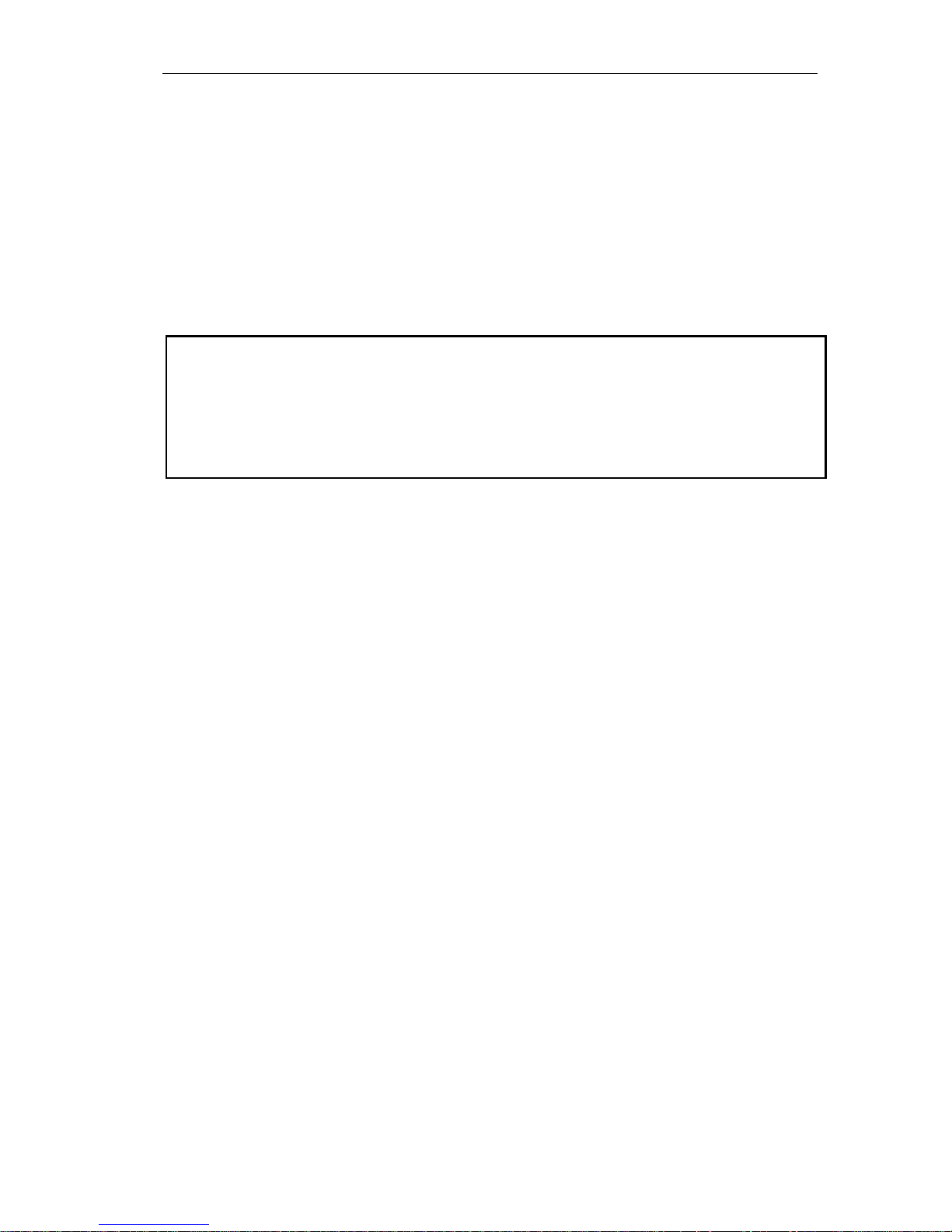
RTE-V831-PC USER’S MANUAL (Rev. 2.00)
RTE-V831-PC
USER’S MANUAL (Rev. 2.00)
Midas lab
Page 2
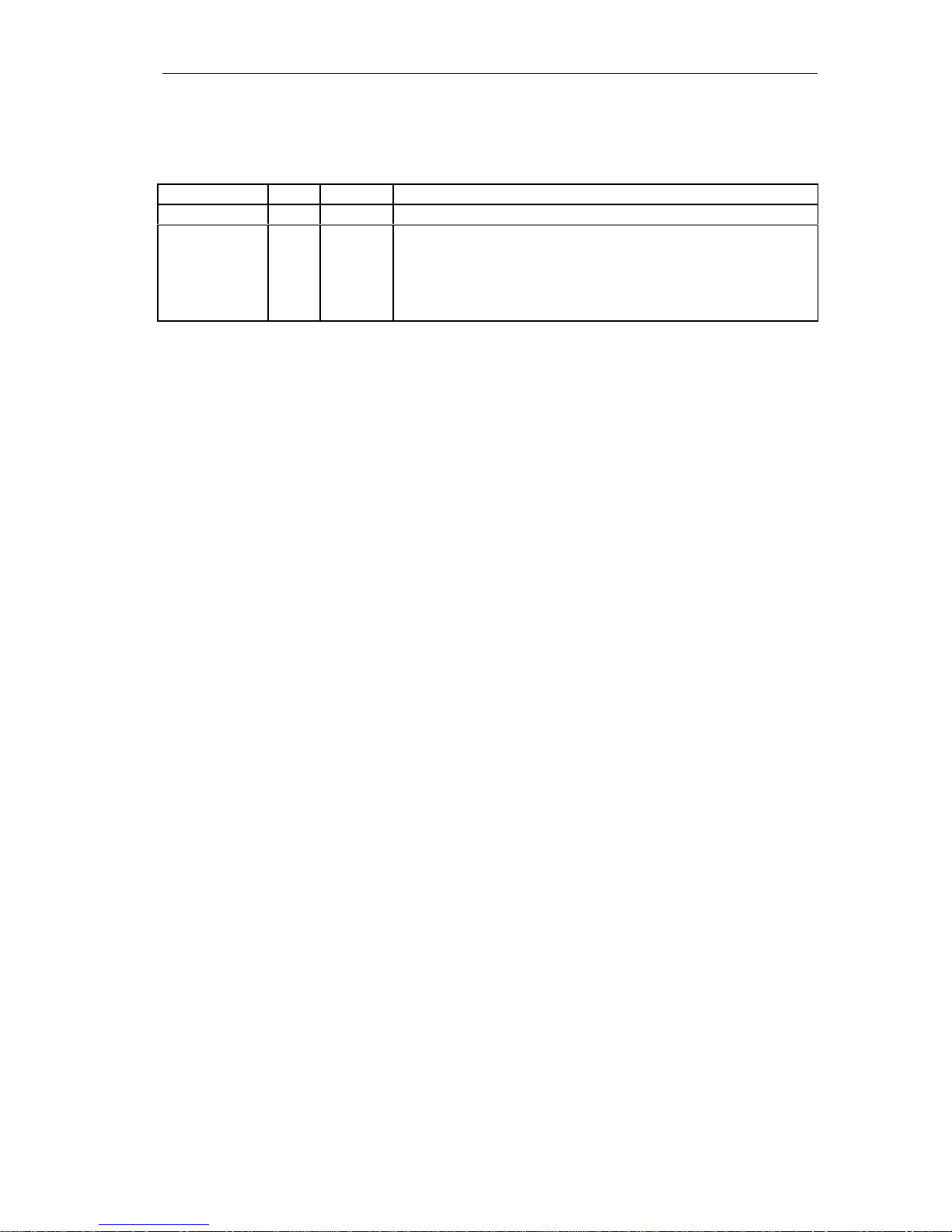
RTE-V831-PC USER’S MANUAL (Rev. 2.00)
REVISION HISTORY
Date REV. Chapter Explanation of revision
Apr. 14 1997 1.02 First edition
Apr. 28 1998 2.00
5.19
8.3
8.9
A description of the use of the PARTNER monitor has been added.
Corrections have been made to the following descriptions:
JCPU-A, pin 26 (+3..3 V → +3.3 V), pin 98 (+5 V → GND)
Logical address in the table (BC00-0000H → 4500-2000H)
Request levels listed in the interrupt source table
Page 3
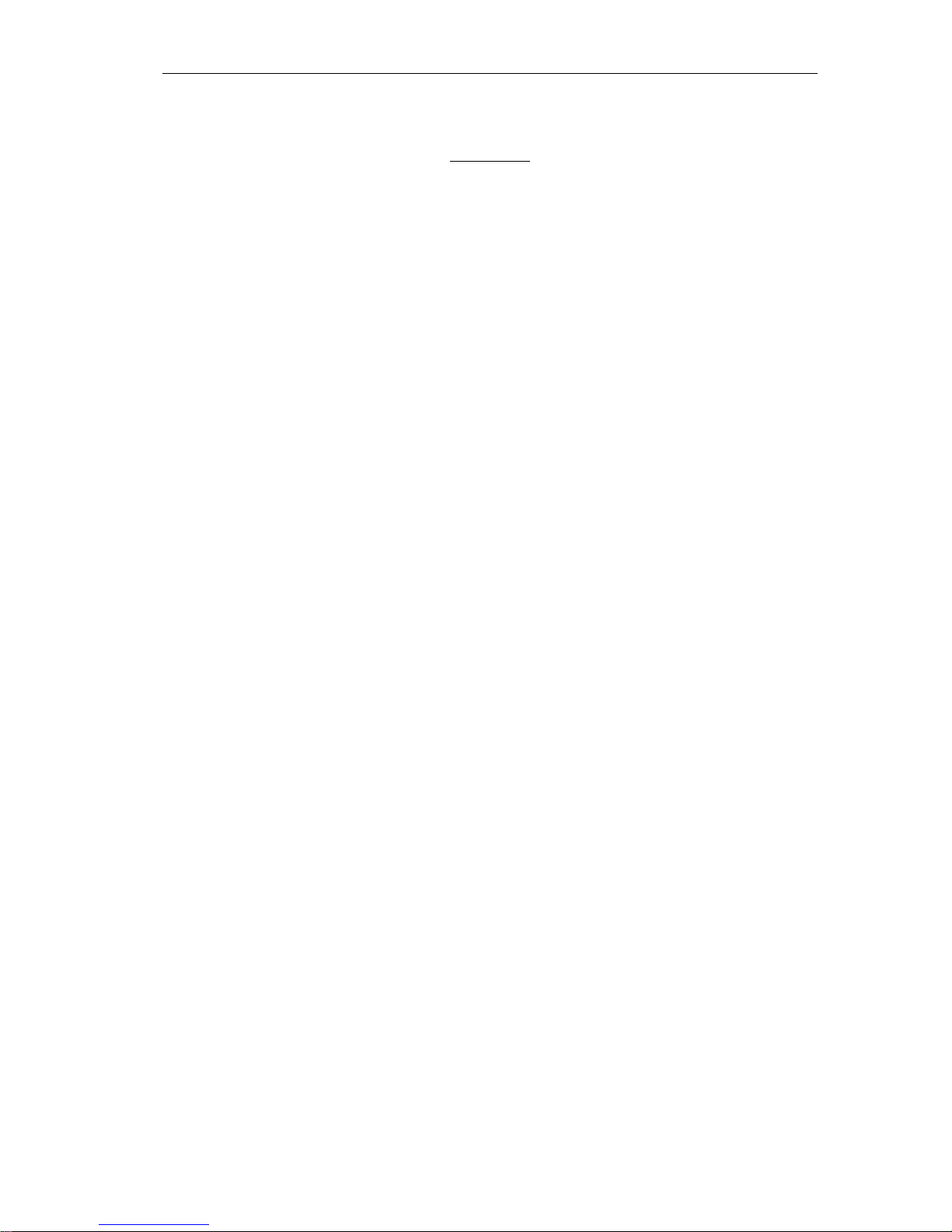
RTE-V831-PC USER’S MANUAL (Rev. 2.00)
i
CONTENTS
1. INTRODUCTION..................................................................................................................... 1
1.1. NUMERIC NOTATION ........................................................................................................................1
2. FUNCTIONS............................................................................................................................ 1
3. MAJOR FEATURES................................................................................................................ 2
4. BASIC SPECIFICATIONS.......................................................................................................2
5. BOARD CONFIGURATION..................................................................................................... 3
5.1. RESET SWITCH (RESET) .................................................................................................................3
5.2. POWER JACK (JPOWER).................................................................................................................3
5.3. SWITCH 1 (SW1).................................................................................................................................3
5.4. SWITCH 2 (SW2).................................................................................................................................4
5.5. LED ..........................................................................................................................................................4
5.6. TEST PINS FOR ROM EMULATOR (TP)......................................................................................4
5.7. CLOCK SOCKET (OSC1)..................................................................................................................5
5.8. 72-PIN-SIMM SOCKETS (SIMM#1, SIMM#2)...............................................................................5
5.9. ROM SOCKETS ...................................................................................................................................5
5.10. ROM SIZE SWITCHING JUMPER (JP1)........................................................................................5
5.11. ROM DIVISION SWITCHING JUMPER (JP2)...............................................................................5
5.12. JP3, JP4, JP5 ........................................................................................................................................6
5.13. JUMPER FOR SWITCHING BETWEEN BASIC CLOCKS FOR USER TIMERS (JP6)......6
5.14. SERIAL CONNECTOR (JSIO1, JSIO2)..........................................................................................6
5.15. PARALLEL CONNECTOR (JPRT)...................................................................................................7
5.16. AUDIO MINI-JACKS (JMIC-R, JMIC-L, JOUT) .............................................................................7
5.17. DEBUGGING CONNECTOR (JDBG)..............................................................................................8
5.18. EXTENSION BUS CONNECTOR (JEXT)......................................................................................8
5.19. CPU CONNECTOR (JCPU-A, JCPU-B).........................................................................................9
6. CONNECTION WITH THE HOST PC .................................................................................... 11
6.1. INSTALLATION ON THE ISA BUS............................................................................................... 11
6.2. STANDALONE USE OF THE BOARD......................................................................................... 11
7. HARDWARE REFERENCES ................................................................................................ 12
7.1. MEMORY AND I/O MAP..................................................................................................................12
7.2. DETAILS OF MAPPING................................................................................................................... 13
8. SYSTEM-I/O.......................................................................................................................... 14
8.1. SYSTEM-I/O LIST............................................................................................................................. 14
8.2. DIPSW1 READ PORT (4500-1000H [READ ONLY])............................................................... 14
8.3. 7-SEGMENT LED DISPLAY DATA OUTPUT PORT (4500-2000H [WRITE ONLY]) ....... 15
8.4. COMMAND REGISTER #0 PORT (4500-3000H [READ/WRITE])........................................ 15
8.5. COMMAND REGISTER #1 PORT (4500-4000H [READ/WRITE])........................................ 15
8.6. COMMAND REGISTER #2 PORT (4500-5000H [READ/WRITE])........................................ 16
8.7. UART/PRINTER (TL16C552A) (4500-8000H TO 4500-A00CH)........................................... 16
8.8. TIC (mPD71054) (4500-B000H TO 4500-B00CH)......................................................................17
8.9. INTERRUPT CONTROLLER (PIC) (4500-D000H TO 4500-D018H)....................................18
8.10. AUDIO CONTROLLER (AUDCNT) (4580-0000H TO 4580-0010H, 4580-2000H) ............ 19
8.11. mPD63310 REGISTER: AUDIO COD. (4580-1000H TO 4580-100FH)............................... 21
9. INTERRUPTS AND DMA ...................................................................................................... 22
9.1. INTERRUPT....................................................................................................................................... 22
9.2. USING NMI ......................................................................................................................................... 22
9.3. DMA CHANNEL................................................................................................................................. 23
Page 4

RTE-V831-PC USER’S MANUAL (Rev. 2.00)
ii
10. EXT BUS SPECIFICATIONS................................................................................................. 24
10.1. PIN ARRANGEMENT AND SIGNALS.......................................................................................... 24
10.2. TIMING................................................................................................................................................. 25
10.3. NOTES ON USING THE EXT BUS............................................................................................... 26
11. SOFTWARE.......................................................................................................................... 27
11.1. INITIALIZATION................................................................................................................................. 27
11.2. LIBRARIES......................................................................................................................................... 27
11.3. USING TIMERS ................................................................................................................................. 28
11.4. FLASH ROM PROGRAMMING ..................................................................................................... 29
11.5 AUDIO I/O........................................................................................................................................... 31
12. DEVELOPMENT OF APPLICATIONS USING MASKABLE INTERRUPTS........................... 33
12.1. INTERRUPT VECTOR..................................................................................................................... 33
12.2. INTERNAL INSTRUCTION RAM...................................................................................................34
12.3. GENERAL RESTRICTIONS/NOTES............................................................................................ 34
12.4. RESTRICTIONS ON BREAKS IN THE INTERRUPT HANDLING ROUTINE.................... 35
13. APPENDIX A MULTI MONITOR........................................................................................... 36
13.1. BOARD SETTING ............................................................................................................................. 36
13.1.1. RTE for Win 32 installation ................................................................................................36
13.2. SWITCH SETTING............................................................................................................................36
13.2.1. SW1 Setting..........................................................................................................................36
13.2.2. SW2 Setting..........................................................................................................................37
13.3. MULTI MONITOR.............................................................................................................................. 38
13.3.1. Monitor Work RAM...............................................................................................................38
13.3.2. Interrupt ..................................................................................................................................38
13.3.3. Interrupt for Forced Break..................................................................................................38
13.3.4. _INIT_SP Setting .................................................................................................................38
13.3.5. Remote Connection.............................................................................................................38
13.3.6. Monitor Execution Area ......................................................................................................38
13.4. RTE COMMANDS............................................................................................................................. 39
13.4.1. HELP(?)..................................................................................................................................39
13.4.2. INIT..........................................................................................................................................39
13.4.3. VER.........................................................................................................................................39
13.4.4. INB, INH, INW.......................................................................................................................39
13.4.5. OUTB, OUTH, OUTW.........................................................................................................40
13.4.6. DCTR Command..................................................................................................................40
13.4.7. ITCR Command....................................................................................................................40
13.4.8. CMCR Command.................................................................................................................40
13.4.9. SFR Command.....................................................................................................................40
14. APPENDIX B PARTNER MONITOR..................................................................................... 41
14.1. SWITCH SETTING............................................................................................................................41
14.1.1. SW1 Setting..........................................................................................................................41
14.1.2. SW2 Setting..........................................................................................................................42
14.2. PARTNER MONITOR....................................................................................................................... 43
14.2.1. Monitor Work RAM...............................................................................................................43
14.2.2. Interrupt ..................................................................................................................................43
14.2.3. Interrupt for Forced Break..................................................................................................43
14.2.4. SP Setting..............................................................................................................................43
14.2.5. Remote Connection.............................................................................................................43
14.2.6. Monitor Execution Area ......................................................................................................43
Page 5
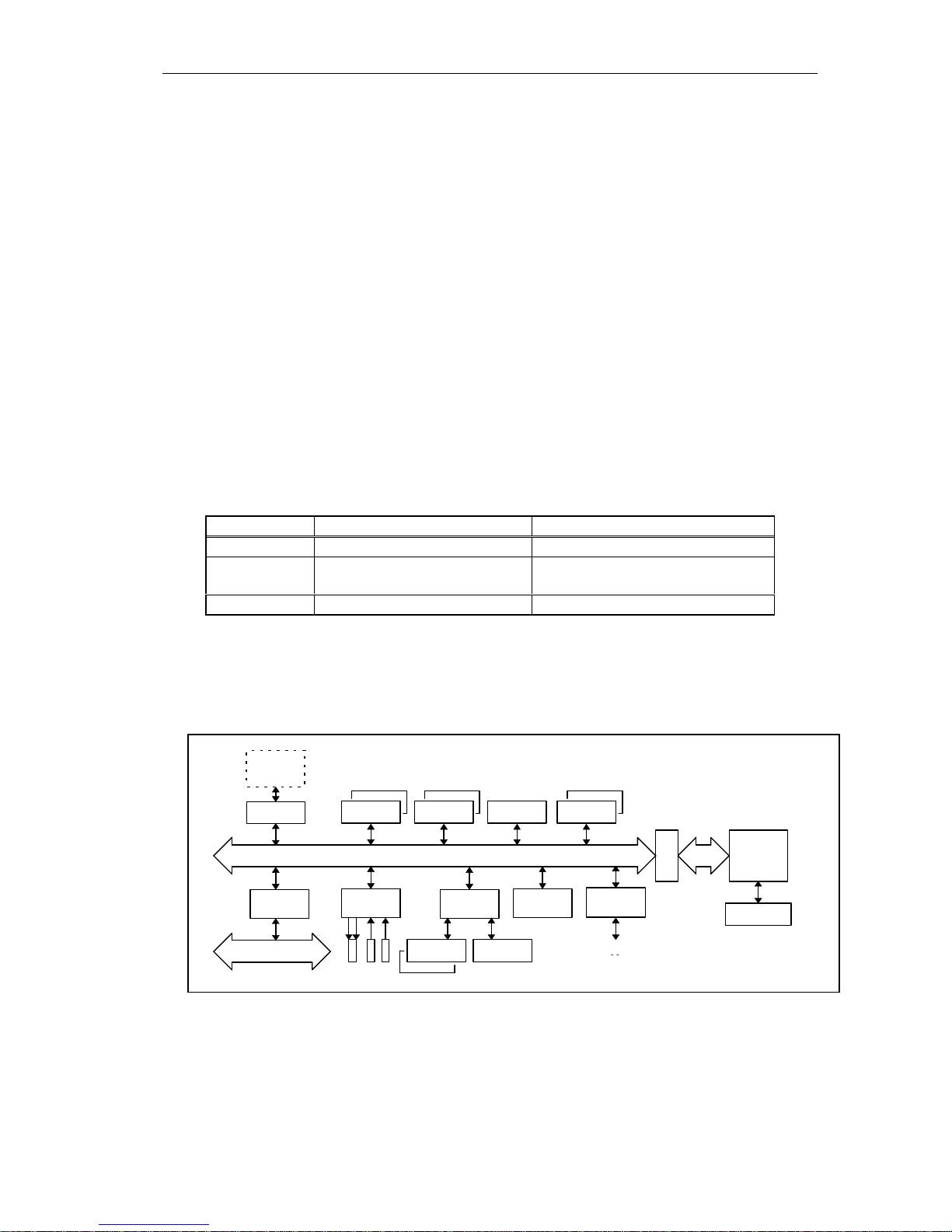
RTE-V831-PC USER’S MANUAL (Rev. 2.00)
1
1. INTRODUCTION
The RTE-V831-PC is an evaluation board, conforming to the IBM-PC/AT ISA bus specification, that is
designed to evaluate the NEC V831 RISC processor. The board features a V831 capable of operating at
a maximum speed of 100 MHz, memory, serial and parallel interfaces, and inputs/outputs such as audio
inputs/outputs. For interfacing with memory, the memory controller built into the V831 is used.
These functions enable the RTE-V831-PC to be used for a wide variety of applications including processor
performance evaluation and application program development at the initial stage, and to also be used as
an engine for demonstration and simulation.
The GHS Multi or NEC PARTNER source-level debugger can be used as a development software tool
with the RTE-V831-PC. The type of monitor to be stored in ROM depends on the debugger type.
In ROM, the monitor specified at the time of purchase is stored. Even when neither of the debuggers is
purchased together with the RTE-V831-PC, they can be purchased at anytime subsequently.
1.1. NUMERIC NOTATION
This manual represents numbers according to the notation described in the following table.
Hexadecimal and binary numbers are hyphenated at every four digits, if they are difficult to read
because of many digits being in each number.
Number Notation rule Example
Decimal number Only numerals are indicated. "10" represents number 10 in decimal.
Hexa-decimal
number
A number is suffixed with letter H. "10H" represents number 16 in decimal.
Binary number A number is suffixed with letter B. "10B" represents number 2 in decimal.
Number Notation Rules
2. FUNCTIONS
The overview of each function block of the RTE-V831-PC is shown below.
V831
ISA Bus
Local Bus
ISA BUS I/F
JEXT
CONNECTOR
D-RAM
S-RAM
5V <> 3.3V
ROM
Audio
SIO/PRT
Mini jack *3
RS-232C
CONNECTOR
TIMER
USER
HW
PARALLEL
CONNECTOR
Internal
Control
FPGA,..
CPU
CONNECTOR
Flash
ROM
RTE-V831-PC Block Diagram
MULTI is a trademark of Green Hills Software, Inc. in the US.
Page 6
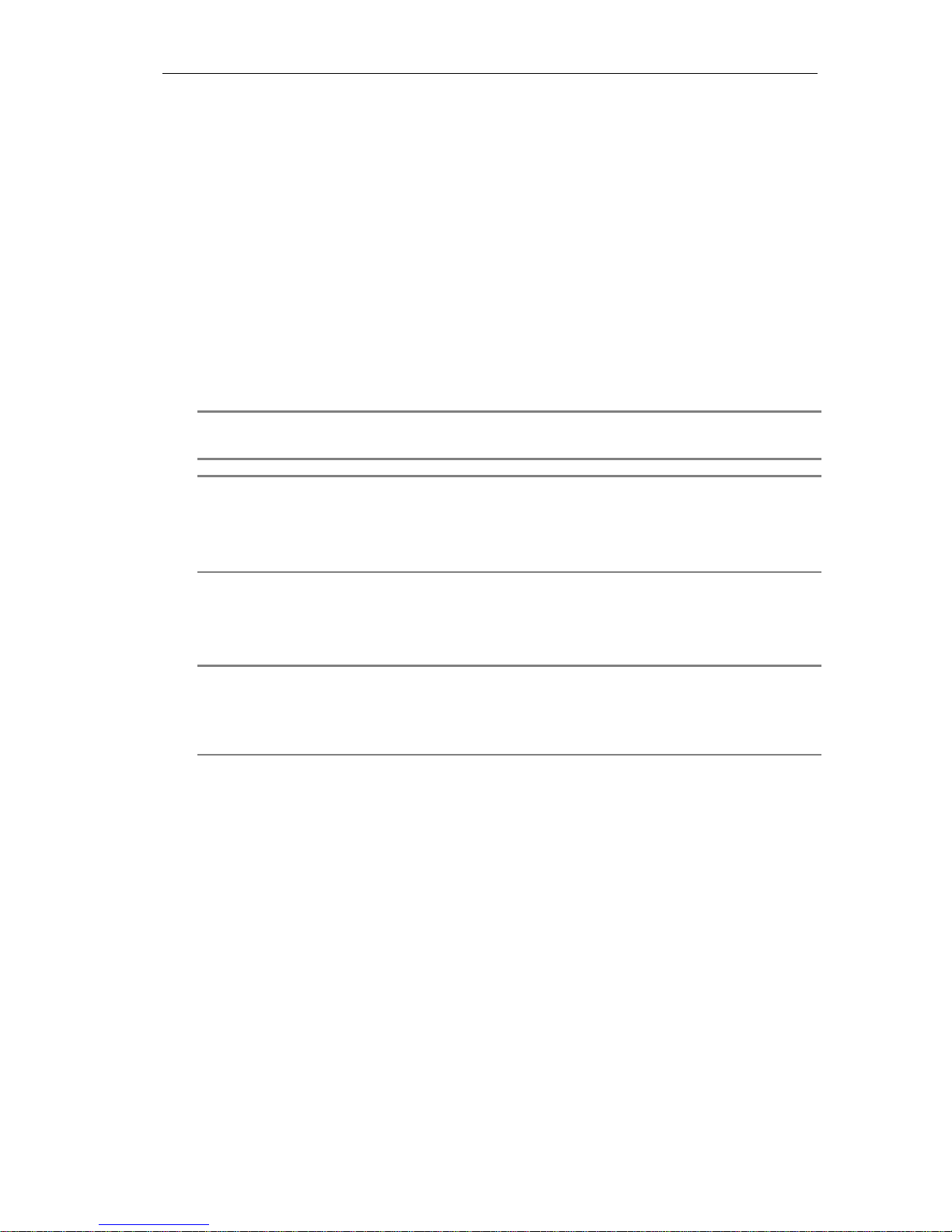
RTE-V831-PC USER’S MANUAL (Rev. 2.00)
2
3. MAJOR FEATURES
• Two types of monitor ROM are provided: one is used for the Green Hills Multi and the other for the NEC
PARTNER.
• Real-time execution and evaluation at a high-level language level using Multi or PARTNER.
• A ROM emulator can be connected.
• A high-speed 512K bytes SRAM is installed as standard. Up to 16M bytes of DRAM can be installed
using SIMMs.
• Two serial interfaces and one printer interface are provided.
• Two timer channels are provided. (One channel is used for the Multi monitor.)
• Two audio input channels and two audio output channels are provided.
4. BASIC SPECIFICATIONS
Processor V831
CPU clock 100 MHz (max.)
Bus clock 33 MHz (max.)
Power consumption +5 V (2.0 A)
Memory
EPROM
128 KB 64 K × 16 bits (40-pin DIP) × 1 (512K bytes max.)
Flash ROM
SRAM
8 MB 2 M × 8 bits × 4 (MBM29F016-120)
512 KB 128 K × 8 bits × 4
DRAM 8 MB EDO-SIMM-72pin
(16M bytes max. with two SIMMs)
I/O
Serial (2 ch) Equivalent to NS16550, 10-pin header, DB9 connector
Printer PS2-compatible, 26-pin header
Audio input/output (2 ch)
mPD66310, Mini-jack (MIC × 2, LINEOUT × 1)
Timer Equivalent to i8254, 500-ns resolution
I/O port LED (7-segment) display/switch input
Others
CPU connector
Standard external
extension connector
Connector with all function pins of the V831 connected
RTE-PC standard 16-bit interface (1M byte, 16-bit bus)
Reset switch Push type
Page 7
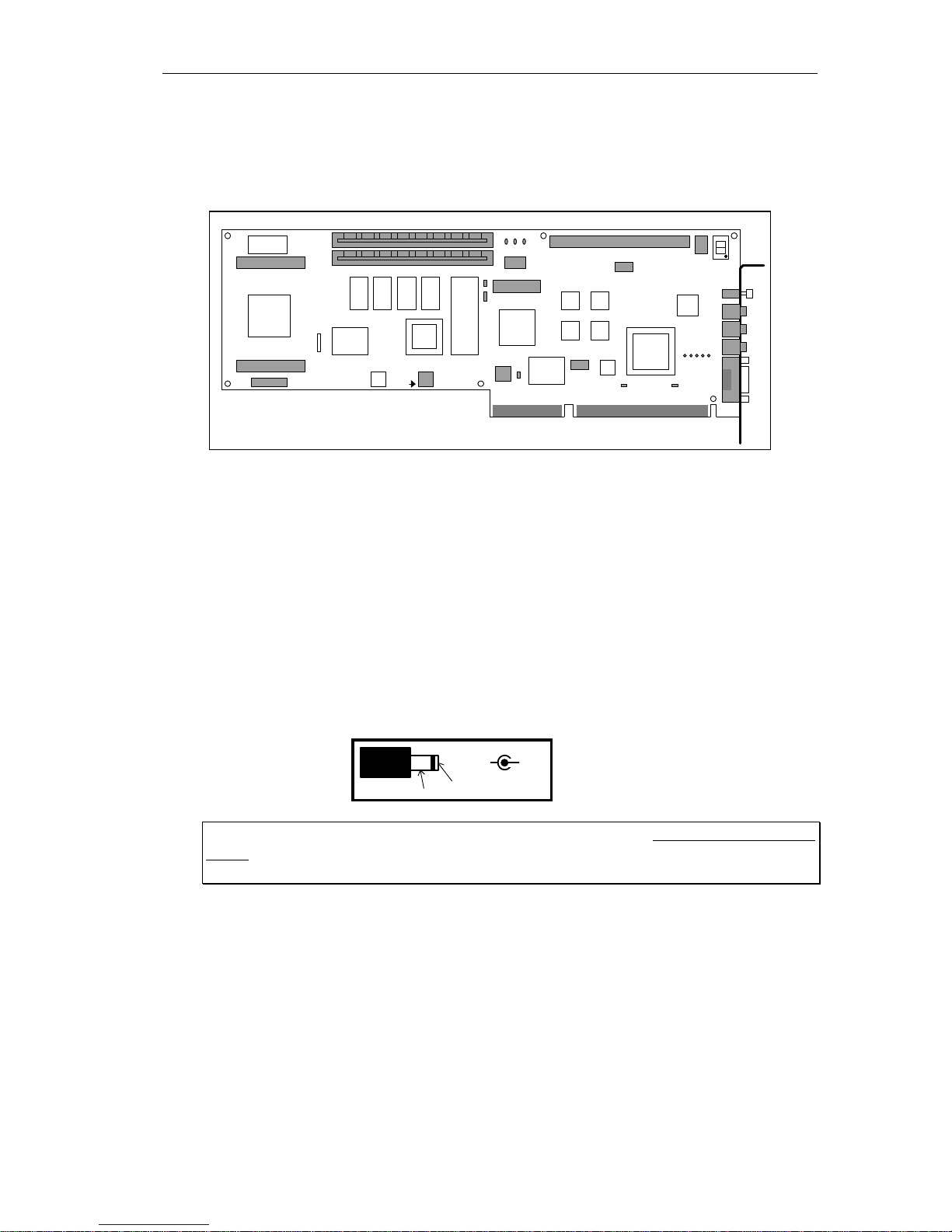
RTE-V831-PC USER’S MANUAL (Rev. 2.00)
3
5. BOARD CONFIGURATION
The physical layout of the major components on the RTE-V831-PC board is shown below. This chapter
explains each component.
SW2
RESET
JPOWER
JEXT
JSIO
JMIC-R
JMIC-L
JOUT
PLD
SIO/PRT
PLD3
LEDxx
FIFO * 4
timer
JDBG
5V -> 3V
JCPU-A(1-80)
JCPU-B(81-160)
SIMM#2
SIMM#1
PLD2
PLD1
ROM
RAMRAM
JP5JP4
JP3
JP2
JP1
JPRT
JSIO2
RAM RAM
V831
7seg LED
TP
Audio
OSC3
OSC1OSC2
1pin
SIM-72pin x 2
A20
B20
B1
A1
160
159
80
79
82
81
211pin
1pin
1pin
1pin
SW1
RTE-V831-PC Components Layout
5.1. RESET SWITCH (RESET)
RESET is a reset switch for the entire board. Pressing this switch causes all the circuits including the
CPU to be reset.
5.2. POWER JACK (JPOWER)
When this board is to be used as a standalone, that is, without being inserted in an ISA bus slot, the
board should be supplied with power from an external power supply by connecting it to the JPOWER
connector.
The external power should be one rated as listed below.
Voltage: 5 V
Current: Maximum of 2 A (excluding the current supplied to the JEXT connector)
Mating connector: Type A (5.5 mm in diameter)
Polarity:
GND
GND
+5V
+5V
[Caution] When attaching an external power supply to the board, be careful about its connector
polarity. When inserting the board into the ISA bus slot, do not attach the JPOWER connector to an
external power supply. It may result in a malfunction.
5.3. SWITCH 1 (SW1)
SW1 is a general-purpose input port switch. When the monitor is used, all SW1 switches except SW1-7
are already set. See Sections 13.2.1. and 14.1.1, for the switch settings for the Multi and PARTNER
monitors, respectively. When the port is read, a switch being set to OFF represents 1, while its being set
to ON represents 0. For details, see Section 8.2.
Page 8
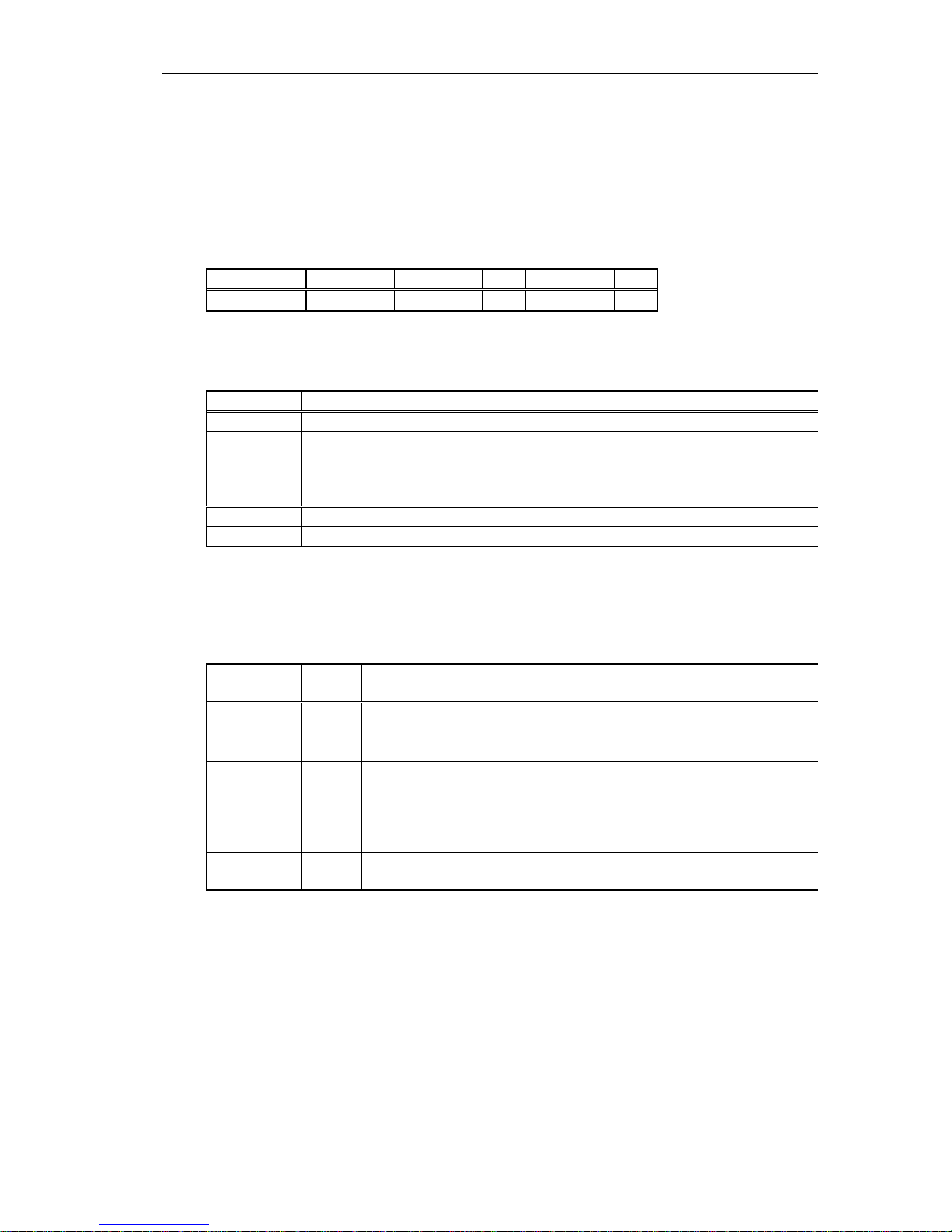
RTE-V831-PC USER’S MANUAL (Rev. 2.00)
4
5.4. SWITCH 2 (SW2)
SW2 is a switch for selecting the I/O address of the ISA bus. Switches 1 to 8 correspond to ISA
addresses A4 to A11, respectively (A12 to A15 are fixed at 0). This means that the I/O address that can
be selected ranges between 00xH and 03FxH. When a switch is open, it corresponds to 1. When it is
closed, it corresponds to 0.
SW2 1 2 3 4 5 6 7 8
ISA address A4 A5 A6 A7 A8 A9 A10 A11
SW2-to-ISA Address Correspondence
5.5. LED
The LEDs are used to indicate statuses, as listed below.
LED Description
POWER Lights when power is supplied to the RTE-V831-PC board.
PLY Lights in green when voice is output.
Lights in red if an error occurs during voice output.
REC Lights in green when voice is recorded.
Lights in red if an error occurs during voice recording.
TOVER Lights when a time-out occurs.
FLBUSY Lights while the flash ROM is busy (during a write operation, erasure, etc.)
LED Indication
5.6. TEST PINS FOR ROM EMULATOR (TP)
Test pins are used to connect a ROM emulator. They accept control signals from the ROM emulator.
The following table lists the signal names and functions related to each test pin.
Signal
Input/
output
Function
RESET- Input When a low level is supplied to this test pin, the CPU is reset.
A reset request signal from the ROM emulator is connected to the test pin.
The test pin is pulled up with 1kΩ.
NMI- Input When a low level is supplied to this test pin, an NMI signal is given to the CPU. This
signal can be masked by software, so it is necessary to reset the mask. (See Section
8.9.)
An NMI request signal from the ROM emulator is connected to the test pin.
The test pin is pulled up with 1kΩ.
GND --- This test pin is at a ground level. The ground level of the ROM emulator is connected
to the test pin.
Test Pin Functions
Page 9
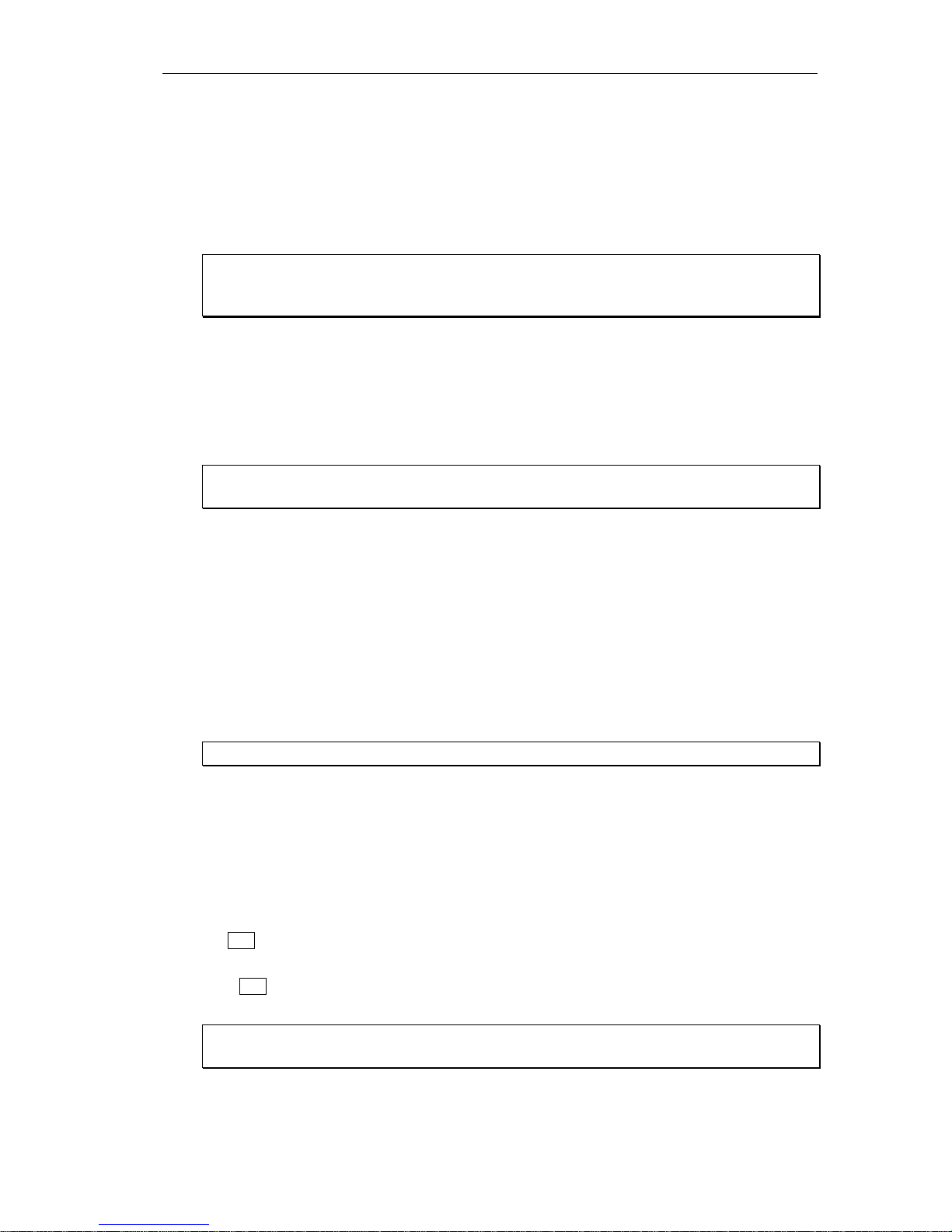
RTE-V831-PC USER’S MANUAL (Rev. 2.00)
5
5.7. CLOCK SOCKET (OSC1)
An oscillator for generating the clock signal to be supplied to the CPU is mounted in the OSC1 socket.
With the V831, a PLL is used to generate a system clock. The frequency of the oscillator must be onethird the internal operating frequency of the V831. (A 33.33-MHz oscillator is mounted at the factory.)
The OSC1 socket accepts DIP 8-pin (half-type) oscillators.
[Caution] When you have to cut an oscillator pin for convenience, be careful not to cut it too short, or
otherwise the frame (housing) of the oscillator may touch a tine in the socket, resulting in a short-circuit
occurring.
5.8. 72-PIN-SIMM SOCKETS (SIMM#1, SIMM#2)
Each of the SIMM#1 and SIMM#2 sockets accepts an 8M-byte EDO type DRAM-SIMM; a total of 16M
bytes can be mounted. When mounting only one SIMM, use the SIMM#1 socket.
The evaluation board is factory-fitted with an EDO-type DRAM-SIMM (8M bytes), mounted in the
SIMM#1 socket. To install an additional SIMM in the SIMM#2 socket, use a SIMM of the same
specifications.
[Caution] Both the SIMM#1 and SIMM#2 sockets accept only 72-pin, 8M-byte EDO-type DRAM
SIMMs (for DOS/V). Never mount a SIMM of more than 8M bytes.
5.9. ROM SOCKETS
The RTE-V831-PC has ROM sockets to hold 40-pin ROM chips to provide standard 128K bytes
(64K × 16 bits). When the ROM chips used here are to be replaced, their type should be 27C1024,
27C2048, or 27C4096, and the access time should be 150 ns or less. (JP1 and JP2 may need to be set
according to the type and purpose of the ROM chips to be used.)
5.10. ROM SIZE SWITCHING JUMPER (JP1)
Jumper JP1 must be set according to the size of the installed ROM. Leave the jumper open when a
ROM of 128K bytes (64K × 16 bits) or 256K bytes (128K × 16 bits) is mounted. Close the jumper when
a ROM of 512K bytes (256K × 16 bits) is mounted.
[Remark] Jumper JP1 is left open at the factory.
5.11. ROM DIVISION SWITCHING JUMPER (JP2)
Jumper JP2 is used to select between the two modes of a mounted 128K-byte ROM. In one mode, the
ROM is used as a contiguous 128K-byte area. In the second mode, the ROM is divided into two 64Kbyte areas.
The 128K-byte ROM contains two codes of the monitor as standard. The lower half of the 128K-byte
area contains one code (to be executed in the cacheable area), while the higher half contains the other
code (to be executed in the uncacheable area).
1-2 -3: At boot time, the ROM is viewed as a contiguous 128K-byte area.
The monitor is executed in the uncacheable area.
1- 2-3 : At boot time, only the lower 64K-byte area is visible.
The monitor is executed in the cacheable area.
[Remark] The factory-configured jumper setting depends on the monitor type. See Section 13.3.6. or
14.2.6.
Page 10
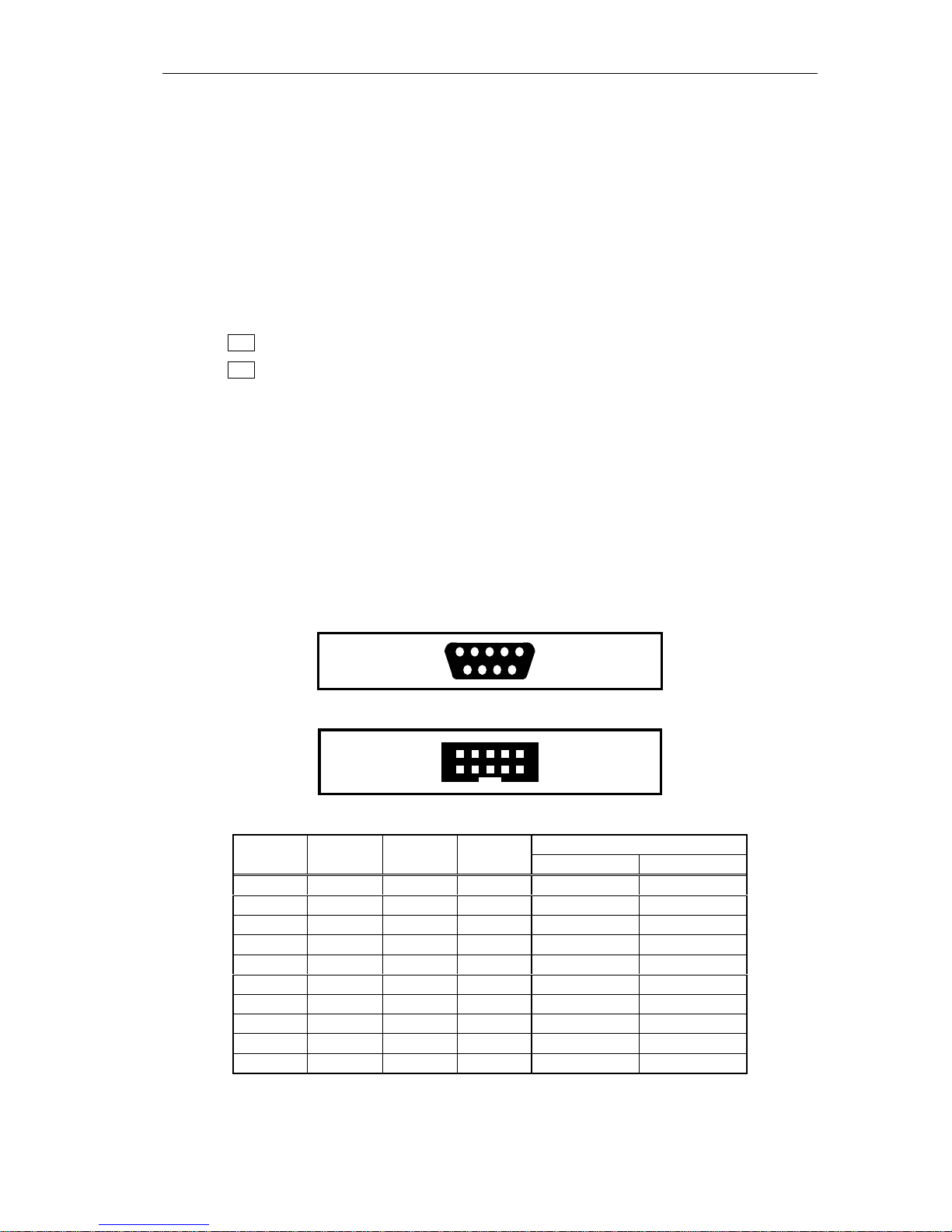
RTE-V831-PC USER’S MANUAL (Rev. 2.00)
6
5.12. JP3, JP4, JP5
Use jumpers JP3, JP4, and JP5 as set at the factory.
JP3: Open
JP4: Closed
JP5: Closed
5.13. JUMPER FOR SWITCHING BETWEEN BASIC CLOCKS FOR USER TIMERS (JP6)
JP6 is used to select which of two clocks is to be supplied to the timers (CH#1, CH#2) that can be used
by applications.
1-2 : 2 MHz (factory-set)
3-4 : 4 MHz
5.14. SERIAL CONNECTOR (JSIO1, JSIO2)
The JSIO1 and JSIO2 connectors are used for the RS-232C interface that is controlled by the serial
controller (TL16C552A). JSIO1 is a 9-pin D-SUB RS-232C connector like that commonly used on the
PC/AT, while JSIO2 is a pin plug type connector with a pitch of 2.54 mm. All signals on both of these
connectors are converted to the RS-232C level. The figures and table below indicate the pin and signal
arrangements of these connectors.
For the signals to be connected to the host, the table indicates two modes of wiring on the host: one for
a 9-pin D-SUB connector, and the other for a 25-pin D-SUB connector. (Regular cross-cable wiring is
used for these connections.)
The pin arrangement of JSIO2 will be identical to that of JSIO1 when a push-fit connector is used with a
ribbon cable.
198765432
JSIO1 Pin Arrangement (Male)
1109876543
2
JSIO2 Pin Arrangement
Connector pin number on the host side
JSIO1
pin No.
JSIO2
pin No.
Signal name
Input/
output
D-SUB9 D-SUB25
1 1 DCD Input
2 3 RxD(RD) Input 3 2
3 5 TxD(SD) Output 2 3
4 7 DTR(DR) Output 1, 6 6, 8
5 9 GND 5 7
6 2 DSR(ER) Input 4 20
7 4 RTS(RS) Output 8 5
8 6 CTS(CS) Input 7 4
9 8 RI Input
-- 10 NC
JSIO1 and JSIO2 Connector Signals
Page 11
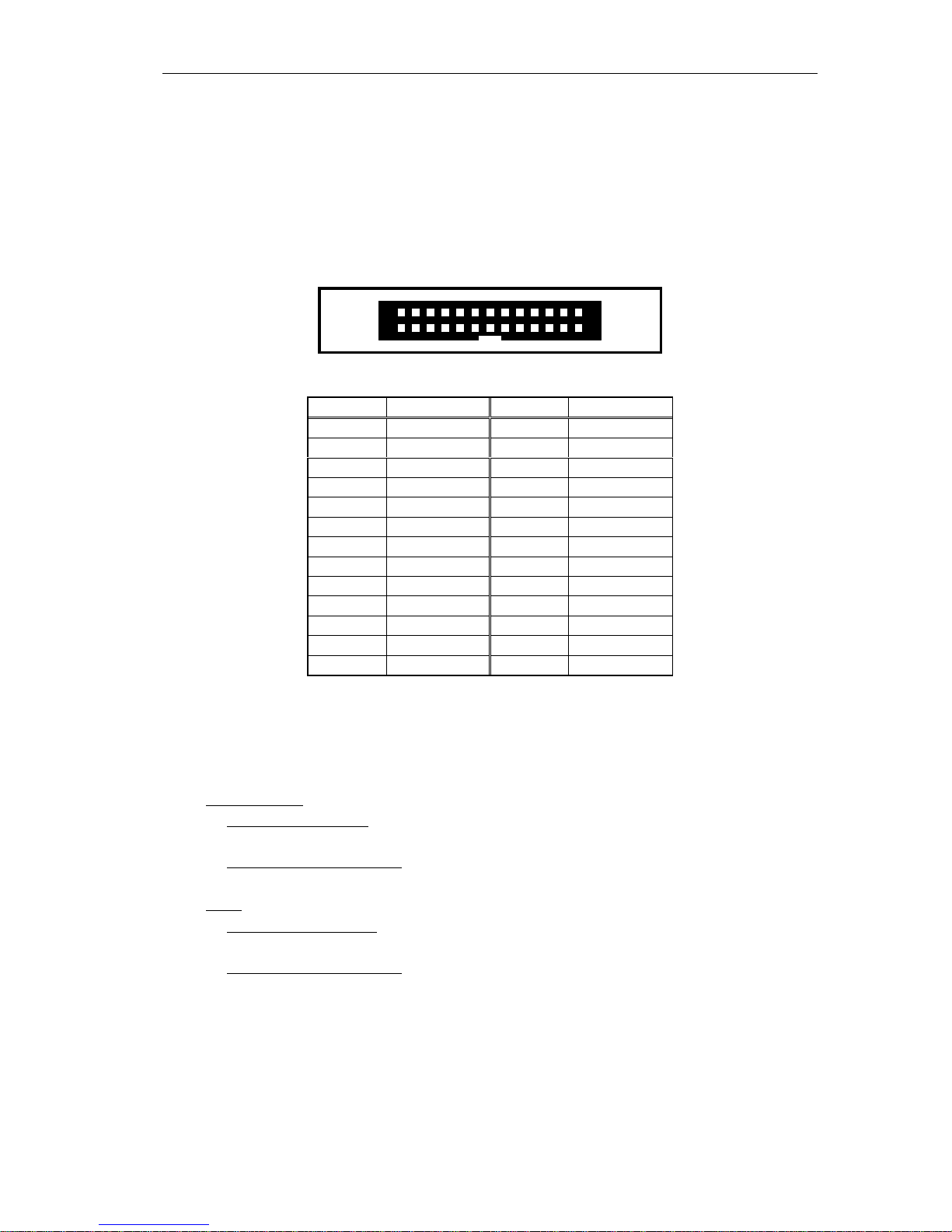
RTE-V831-PC USER’S MANUAL (Rev. 2.00)
7
5.15. PARALLEL CONNECTOR (JPRT)
The JPRT connector is used for parallel communication controlled by the parallel (printer) controller
(TL16C552A). JPRT is a pin plug type connector with a 2.54 mm pitch. All signals on the connector are
5-V level signals. The figure and table below indicate the pin and signal arrangements of the connector.
The pin arrangement of JPRT will be identical to that of the 25-pin D-SUB connector, like that commonly
used on the PC/AT, when a push-fit connector is used with a ribbon cable.
1
2625242322212019181716151413121110
9876543
2
JPRT Pin Arrangement
JPRT pin No. Signal name JPRT pin No. Signal name
1 STB- 2 AUTO_FD3 D0 4 ERROR5 D1 6 INIT7 D2 8 SELECT_IN-
9 D3 10 GND
11 D4 12 GND
13 D5 14 GND
15 D6 16 GND
17 D7 18 GND
19 ACK- 20 GND
21 BUSY 22 GND
23 PE 24 GND
25 SELECT 26 NC
JPRT Connector Signals
5.16. AUDIO MINI-JACKS (JMIC-R, JMIC-L, JOUT)
Audio jacks are provided for two monaural microphone input channels and one stereo output channel.
The input/output conditions of these jacks are indicated below.
JMIC-R, JMIC-L
Electrical input condition
140 mVp-p (Internal amplification: About 20 dB)
Physical shape of mating plug
Monaural mini-plug (3.5 DIA.) × 2 channels
JOUT
Electrical output condition
1.4 Vp-p
Physical shape of mating plug
Stereo mini-plug (3.5 DIA.) × 1 channel
Page 12
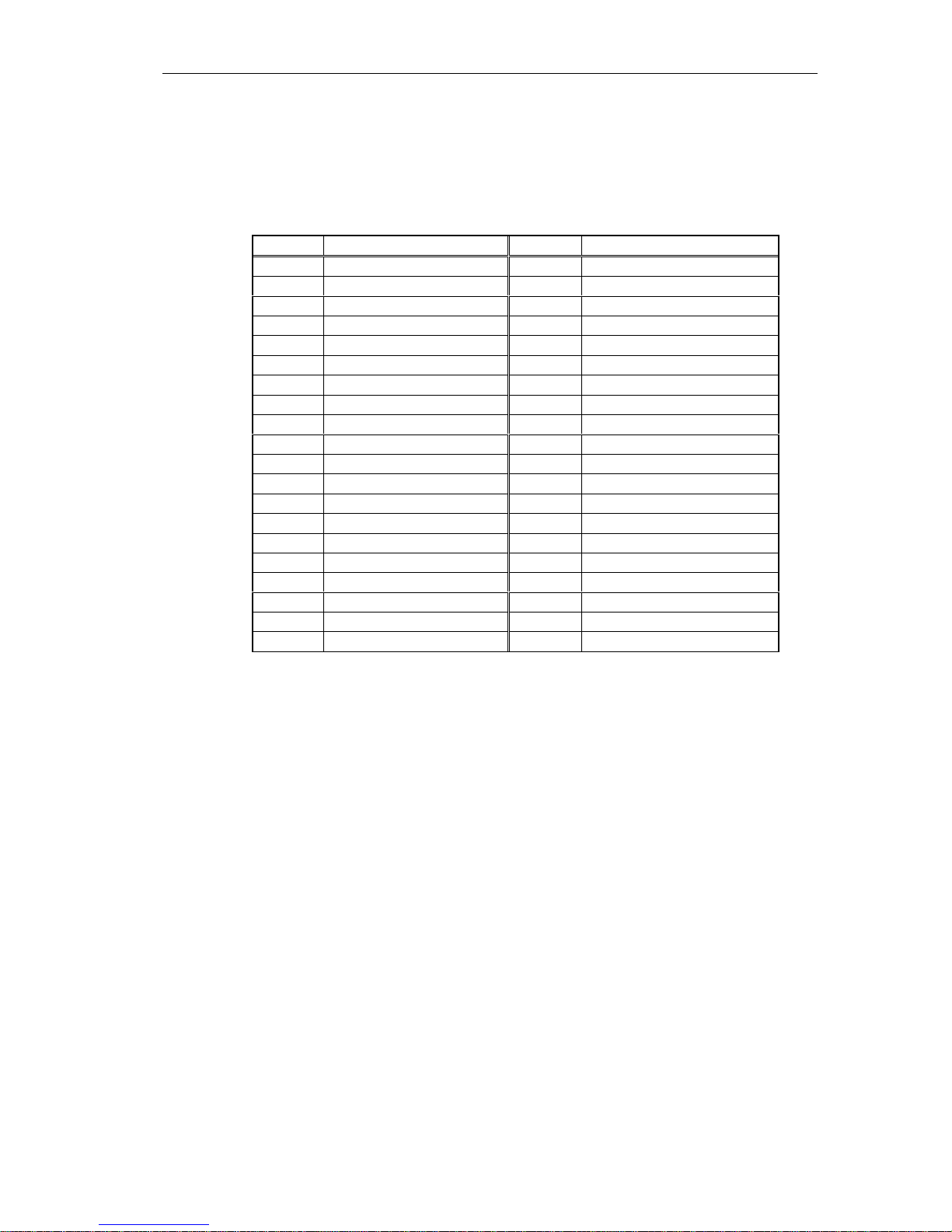
RTE-V831-PC USER’S MANUAL (Rev. 2.00)
8
5.17. DEBUGGING CONNECTOR (JDBG)
The JDBG connector is used to connect a debug tool based on the debug function built into the V831.
On-board connector: 8930E-040-178MS manufactured by KEL
Pin No. Signal name Pin No. Signal name
A1 GND B1 GND
A2 CLKOUT B2 +3.3V
A3 GND B3 GND
A4 TRCDATA0 B4 GND
A5 GND B5 GND
A6 TRCDATA1 B6 GND
A7 GND B7 GND
A8 TRCDATA2 B8 GND
A9 GND B9 GND
A10 TRCDATA3 B10 GND
A11 GND B11 GND
A12 DDI B12 GND
A13 GND B13 GND
A14 DCK B14 GND
A15 GND B15 GND
A16 DMS B16 GND
A17 GND B17 GND
A18 DDO B18 GND
A19 GND B19 GND
A20 DRST- B20 GND
JDBG Connector Signals
5.18. EXTENSION BUS CONNECTOR (JEXT)
The JEXT connector is provided to enable memory or I/O extension. This connector is internally
connected to the local bus of the board. For detailed information about the bus specifications, see
Chapter 10.
Page 13
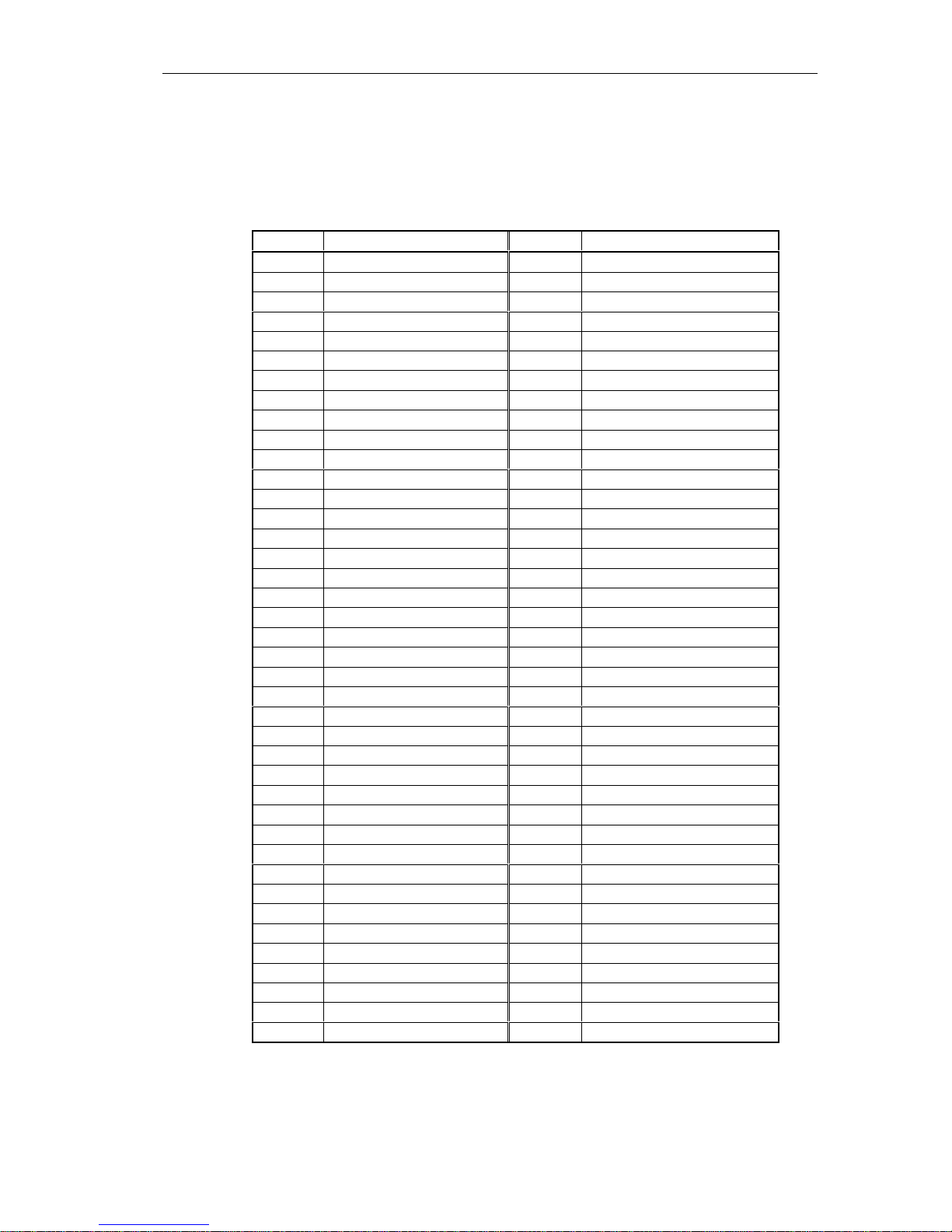
RTE-V831-PC USER’S MANUAL (Rev. 2.00)
9
5.19. CPU CONNECTOR (JCPU-A, JCPU-B)
The CPU connector signals are connected directly to the V831. Many signals are used on the board.
So, be careful when extracting signals from the JCPU. The 3.3-V signal level is used.
Pin No. Signal name Pin No. Signal name
1 GND 2 D2
3 D3 4 D4
5 D5 6 D6
7 D7 8 D8
9 +3.3V 10 GND
11 D9 12 D10
13 D11 14 +3.3V
15 GND 16 D12
17 D13 18 D14
19 D15 20 D16
21 D17 22 D18
23 D19 24 D20
25 D21 26 +3.3V
27 GND 28 D22
29 D23 30 D24
31 +3.3V 32 GND
33 D25 34 D26
35 D27 36 D28
37 D29 38 D30
39 D31 40 +3.3V
41 GND 42 LLMWR43 LUMWR- 44 ULMWR45 UUMWR- 46 MRD47 TXD 48 RXD
49 GND 50 +3.3V
51 SI/PORT2 52 SO/PORT1
53 SCLK-/PORT0 54 +3.3V
55 NC. 56 JCX2(*1)
57 GND 58 Reserve
59 +3.3V 60 GND
61 +3.3V 62 RESET63 DRST- 64 NMI65 BT16B 66 GND
67 +3.3V 68 GND
69 DMACK0 70 DMAAK1
71 DMAAK2 72 DMAAK3
73 DMARQ0 74 DMARQ1
75 DMARQ2 76 DMARQ3
77 REFRQ- 78 INTP03
79 INTP02 80 +3.3V
JCPU-A Connector Signals
*1 JCX2 is a buffered signal.
Page 14
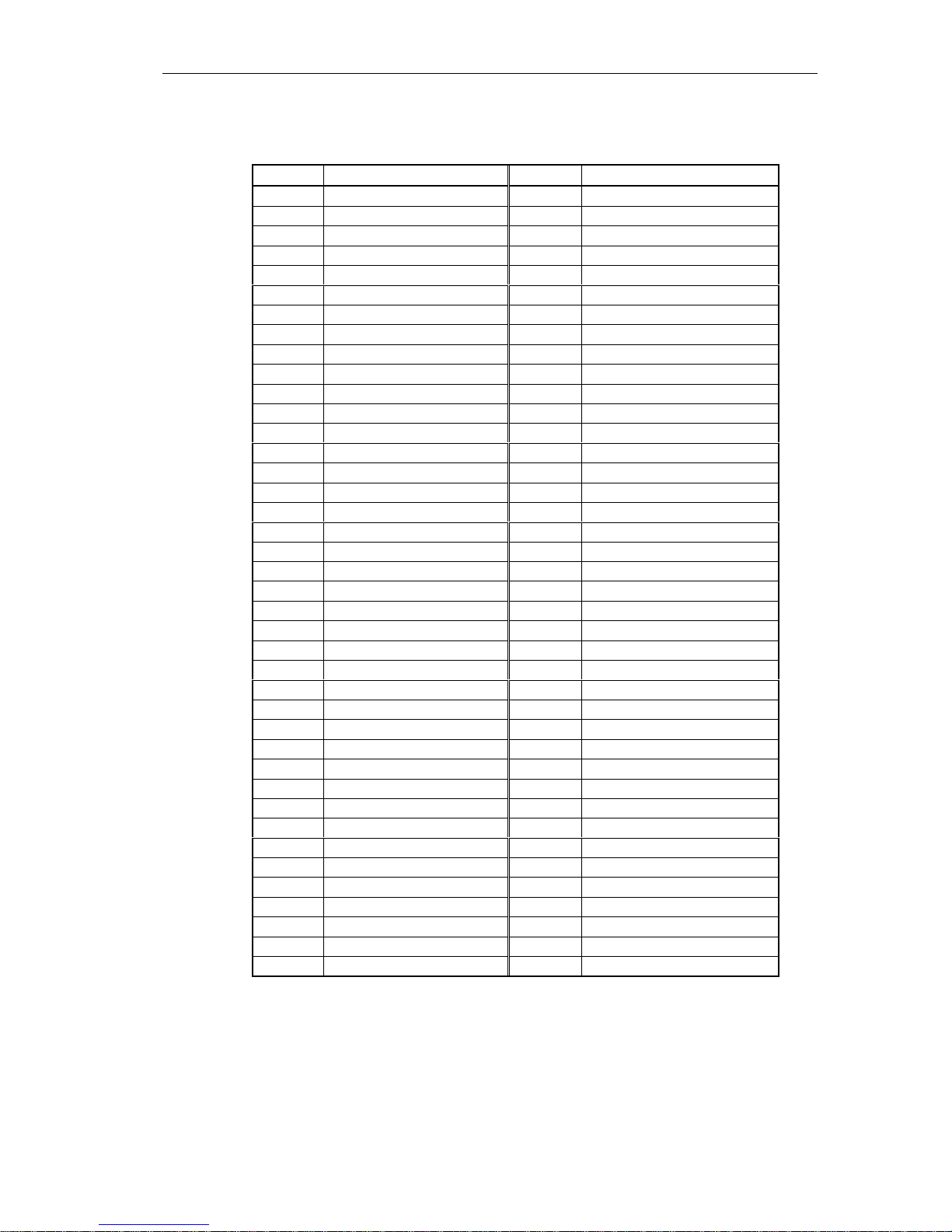
RTE-V831-PC USER’S MANUAL (Rev. 2.00)
10
Pin No. Signal name Pin No. Signal name
81 GND 82 INTP01
83 INP00 84 TCLR
85 TI 86 INTP13
87 INTP11 88 INTP12/TO11
89 INTP10/TO10 90 CS791 CS6- 92 +5V
93 GND 94 CS595 CS4- 96 CS397 +5V 98 GND
99 CS2- 100 CS1-
101 HLDAK- 102 HLDRQ103 READY- 104 BCYST105 IORD- 106 IOWR107 +5V 108 GND
109 A23 110 A22
111 DDO 112 DMS
113 DCK 114 DDI
115 TRCDATA3 116 TRCDATA2
117 TRCDATA1 118 TRCDATA0
119 CLKOUT 120 +5V
121 GND 122 A21
123 A20 124 A19
125 A18 126 A17
127 A16 128 A15
129 A14 130 A13
131 A12 132 +5V
133 GND 134 A11
135 A10 136 +5V
137 GND 138 A9
139 A8 140 A7
141 A6 142 A5
143 A4 144 A3
145 A2 146 +5V
147 GND 148 +5V
149 GND 150 A1
151 WE- 152 OE153 RAS- 154 UUCAS155 ULCAS- 156 LUCAS157 LLCAS- 158 D0
159 D1 160 +5V
JCPU-A Connector Signals
The connector used is the FX2-80P-1.27SV, manufactured by Hirose Electric Co., Ltd.
Page 15
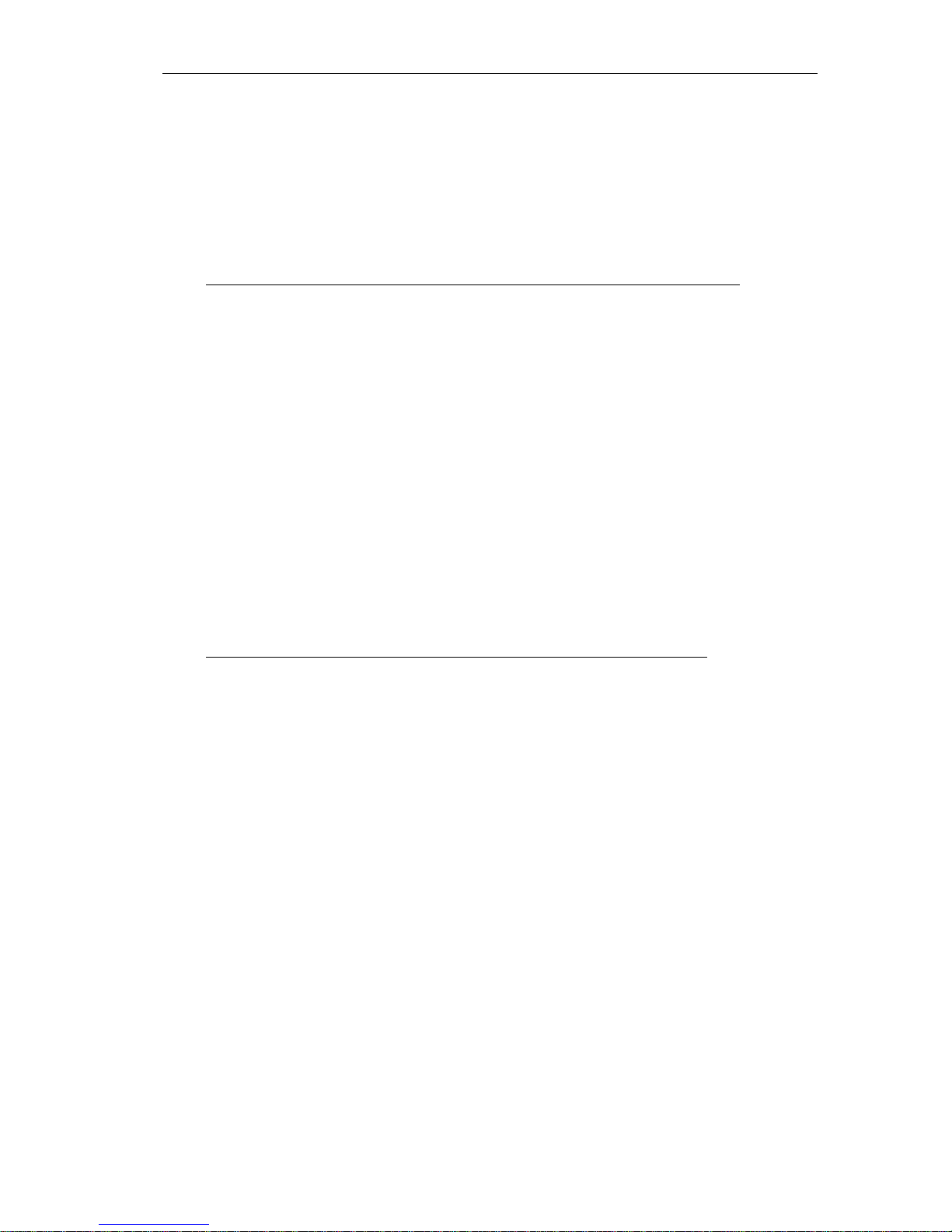
RTE-V831-PC USER’S MANUAL (Rev. 2.00)
11
6. CONNECTION WITH THE HOST PC
6.1. INSTALLATION ON THE ISA BUS
When the RTE-V831-PC is installed in the ISA bus slot of the PC, power (+5 V) is supplied from the ISA
bus to the board. In addition, the ISA bus can be used for communication with the debugger, so
programs are down-loaded at high speed.
The RTE-V831-PC can be installed in the ISA bus slot according to the following procedure.
<1> Set the I/O address of the PC using a DIP switch on the board. Be careful not to specify the
same I/O address as used for any other I/O unit. See Section 5.4. for switch setting.
<2> Turn off the power to the PC, open its housing, and check the ISA bus slot to be used. If the slot
is equipped with a rear panel, remove the rear panel.
<3> Insert the board into the ISA bus slot. Make sure that the board does not touch any adjacent
board. Fasten the rear panel of the board to the housing of the PC with screws.
<4> Turn on the power to the PC, and check that the POWER-LED on the board lights. If the LED
does not light, turn off the PC power immediately, and check the connection. If the system
does not start normally (for example, if an error occurs during installation of a device driver), it is
likely that the set I/O address is the same as one already in use. Check the I/O address of the
board by referring to the applicable manual of the PC or the board.
<5> When the system turns out to be normal, turn off the PC power again, and put back its housing.
6.2. STANDALONE USE OF THE BOARD
When the RTE-V831-PC is used as a standalone rather than being installed in the PC, it requires an
external power supply. In addition, communication with the debugger is supported by the RS-232C
interface.
The RTE-V831-PC can be used as a standalone according to the following procedure.
<1> Get an RS-232C cable for connection with the host and an external power supply (+5 V, 2 A) on
hand. Especially for the power supply, watch for its voltage and connector polarity. In addition,
attach spacers to the four corners of the board, so it will not pose any problem wherever it is
installed. See Sections 5.14. and 5.2. for RS-232C cable connection and the power supply
connector, respectively.
<2> Set the RS-232C baud rate using a DIP switch on the board. See Section 13.2.1. and 14.1.1. for
the switch settings for the Multi and PARTNER monitors, respectively.
<3> Connect the board to the host via an RS-232C cable. Also connect an external power supply to
the JPOWER jack, then check that the POWER-LED on the board lights. If the LED does not
light, turn off the power immediately, and check the connection.
Page 16

RTE-V831-PC USER’S MANUAL (Rev. 2.00)
12
7. HARDWARE REFERENCES
This chapter describes the hardware of the RTE-V831-PC.
7.1. MEMORY AND I/O MAP
The figure below shows the memory and I/O mapping on the board.
0000-0000
8000-0000
4000-0000
CS0
space
C000-0000
DRAM
SRAM
SYSTEM-I/O
EPROM/
Flash-ROM
Internal data RAM
CS1
space
CS2 space
CS3
space
Flash-ROM
Built-in instruction RAM
Cacheable
area
Cacheable
area
Cacheable area
Uncacheable
area
ICE reserve
Uncacheable
area
CS4 space
CS5 space
CS6 space
CS7 space
EXT-BUS
SRAM :mem area
4E00-0000 - 4E07-FFFF
FE00-0000 - FE07-FFFF
DRAM :mem area
0000-0000 - 00FF-FFFF
4000-0000 - 40FF-FFFF
Flash-ROM:mem area
0200-0000 - 027F-FFFF
4200-0000 - 427F-FFFF
SYTEM IO,.... :IO area
4500-0000 - 45FF-FFFF
EPROM,FEROM:mem..
4F80-0000 - 4FFF-FFFF
FF80-0000 - FFFF-FFFF
AUDIO
Free area
EXT-BUS,.... :IO ,MEM area
4400-0000 - 440F-FFFF
Free area
Memory and I/O Mapping
[Caution] The flash ROMs existing in the CS2 and CS7 spaces are physically identical. Before a flash
ROM can be mapped into the CS7 space, a boot program starting with a reset vector must be written.
Page 17

RTE-V831-PC USER’S MANUAL (Rev. 2.00)
13
7.2. DETAILS OF MAPPING
Detailed information on mapping is provided below.
CS0 space (x000-000 to x0FF-FFFF, x800-000 to x8FF-FFFF)
CS0 is the space for EDO-DRAM mounted in the SIMM#1 and SIMM#2 sockets. The size of the CS0
space is 16M bytes while it has a data bus width of 32 bits. The lower 8M bytes are mapped onto
SIMM#1, while the higher 8M bytes are mapped onto SIMM#2. In the other space, an image appears at
intervals of 16M bytes.
For interfacing with DRAM, the DRAM controller built into the V831 is used.
CS1 space (x100-000 to x1FF-FFFF, x900-000 to x9FF-FFFF)
CS1 is not used.
CS2 space (x200-000 to x27F-FFFF, xA00-000 to xA7F-FFFF)
CS2 is the space for flash ROM (MBM29F016PFTN-120 manufactured by Fujitsu: 2M × 8 bits, 120 ns).
The size of the CS2 space is 8M bytes while it has a data bus width of 32 bits. A flash ROM image
appears at intervals of 8M bytes.
Wait control is exercised by external hardware. Four wait clock cycles are always inserted.
CS3 space (x300-000 to x3FF-FFFF, xB00-000 to xBFF-FFFF)
CS3 is not used.
CS4 space (x400-000 to x40F-FFFF, xC00-000 to xC0F-FFFF)
CS4 is the 1M-byte extension bus space. This space is assigned as memory or I/O space by the V831's
internal bus controller. An extension bus space image appears at 1M-byte intervals.
Wait control is exercised by external hardware. After two wait clock cycles have been inserted, wait
control (ready) is exercised from the extension bus.
Before attempting to use this space, see Section 10.3.
CS5 space (x500-000 to x5FF-FFFF, xD00-000 to xDFF-FFFF)
CS5 is the space for I/O devices including the timer, audio channels, and serial and parallel channels
mounted on the board. The bus controller must be set to enable the assigning of this space as a 16-bit
I/O space. Because full decoding is not performed, image spaces appear at various locations. So,
never attempt to access other than the specified I/O addresses.
Wait control is exercised by external hardware. One wait clock cycle is always inserted for high-speed
I/O, while seven wait clock cycles are always inserted for low-speed I/O.
For details of each I/O device, see Chapter 8.
CS6 space (x600-000 to x6FF-FFFF, xE00-000 to xEFF-FFFF)
CS6 is the space for high-speed SRAM (mPD431008LE-15 manufactured by NEC: 128K × 8 bits, 15 ns).
The size of the CS6 space is 512K bytes while its data bus width is 32 bits. An SRAM image appears at
512K-byte intervals.
Wait control is exercised by the bus controller built into the CPU. Access is possible with no wait clock
cycles when a 33-MHz external clock is used.
CS7 space (x700-000 to x7FF-FFFF, xF00-000 to xFFF-FFFF)
CS7 is the space for boot ROM. When the 16-bit bus (BT16B = 1) is selected, the EPROM is selected
as boot ROM. When the 32-bit bus is selected, the flash ROM is selected as the boot ROM. (The
setting of pin BT16B can be switched using SW1-8.)
As an EPROM, a 27C1024, or 27C2048 (150 ns or less) (40-pin DIP type) can be used. The evaluation
board is factory-fitted with a 27C1024 incorporating the monitor.
Wait control is exercised by external hardware. Five wait clock cycles are always inserted for the
EPROM, while four wait clock cycles are always inserted for the flash ROM.
Page 18

RTE-V831-PC USER’S MANUAL (Rev. 2.00)
14
8. SYSTEM-I/O
SYSTEM-I/O represents I/O devices mapped into the CS5 space. The I/O devices include the Audio,
UART/PRINTER, TIC, PIO, and ISA bus interface. This chapter explains these devices. (A description of
the ISA bus interface is omitted.)
8.1. SYSTEM-I/O LIST
The table below lists the SYSTEM-I/O areas and functions.
Address Function Remarks
4500-1000H See the description of DIPSW1. High-speed I/O
4500-2000H 7-segment LED display data setting High-speed I/O
4500-3000H Status Not made
available
4500-4000H Command #1 setting/reference (PBHEn, PA0) High-speed I/O
4500-5000H Command #2 setting/reference (Time-Over-Clear, Flash-Reset) High-speed I/O
4500-8000H to 4500-801FH UART-CH#1 (TL16C552A) setting/reference Low-speed I/O
4500-9000H to 4500-901FH UART-CH#2 (TL16C552A) setting/reference Low-speed I/O
4500-A000H to 4500-A01FH Printer (TL16C552A) setting/reference Low-speed I/O
4500-B000H to 4500-B00FH Timer controller (mPD71054) setting/reference Low-speed I/O
4500-C000H to 4500-C007H ISA communication Not made
available
4500-D000H to 4500-D01FH Interrupt controller setting/reference Low-speed I/O
4580-0000H to 4580-001FH Audio-Control register setting/reference High-speed I/O
4580-1000H to 4580-100FH mPD63310 register setting/reference High-speed I/O
4580-2000H Audio-FIFO data register setting/reference High-speed I/O
8.2. DIPSW1 READ PORT (4500-1000H [READ ONLY])
This port is used to read the status of DIPSW1 on the board. The table below indicates the data format.
Data bus
Logical address
D7 D6 D5 D4 D3 D2 D1 D0
Setting
4500-1000H
input
SW4-8SW4-7SW4-6SW4-5SW4-4SW4-3SW4-2SW4
-1
0 = ON
1 = OFF
Hardware
assignment
BT16B - - - - - -
The status of SW1, installed on the board, can be read. SW1-1 corresponds to switch 1 of SW1, while
SW1-8 corresponds to switch 8 of SW1. When a bit is ON, 0 is read. When a bit is OFF, 1 is read. Bits
1 to 6 of SW1 are used by the Multi monitor to set operation. (See Section 13.2.).
SW1-8 is used to set the hardware.
SW1-8: Boot-time bus size (BT16B) and ROM specification
BT16B Boot-time bus size and ROM
0 Boot on 32-bit bus from flash ROM
1 Boot on 16-bit bus from EPROM
Page 19

RTE-V831-PC USER’S MANUAL (Rev. 2.00)
15
8.3. 7-SEGMENT LED DISPLAY DATA OUTPUT PORT (4500-2000H [WRITE ONLY])
This port sets the data to be displayed on the 7-segment LED. The table below indicates the data
format. When a bit is set to 0, the corresponding segment is turned on.
Data bus
Logical address
D7 D6 D5 D4 D3 D2 D1 D0
Setting
4500-2000H
output
7SEG
-DP
7SEG-G7SEG-F7SEG-E7SEG-D7SEG-C7SEG-B7SEG
-A
0 = Turned on
1 = Turned off
The figure below illustrates the correspondence between the bits and the segments of the
7-segment LED.
A
B
C
D
E
F
G
DP
8.4. COMMAND REGISTER #0 PORT (4500-3000H [READ/WRITE])
This port is an area reserved by the system. Never change the following settings:
Data bus
Logical address Register
D7 D6 D5 D4 D3 D2 D1 D0
4500-4000H CMD#0
(initial value)
X X X X 0
(0)0(0)0(0)0(0)
8.5. COMMAND REGISTER #1 PORT (4500-4000H [READ/WRITE])
This port is used for exercising byte enable (BHEn, A0) control when accessing the external extension
bus (EXT bus).
Data bus
Logical address Register
D7 D6 D5 D4 D3 D2 D1 D0
4500-4000H CMD#1
(initial value)
X X X X X X PBHE
(0)
PA0
(0)
To access the external extension bus (EXT bus), set the following:
When the CS4 space (EXT bus) is mapped into the I/O space
Access type PBHE- PA0
Byte access to an even-numbered address 1 0
Byte access to an odd-numbered address 0 1
Half-word access to an even-numbered address 0 0
When the CS4 space (EXT bus) is mapped into the memory space
Keep PBHE- and PA0 set to 0 at all times, regardless of the access type. In a read cycle, half-word
access is always performed. In a write cycle, BHEn and A0 on the extension bus are generated
according to the access size.
Page 20

RTE-V831-PC USER’S MANUAL (Rev. 2.00)
16
8.6. COMMAND REGISTER #2 PORT (4500-5000H [READ/WRITE])
This port has the following functions:
Data bus
Logical address Register
D7 D6 D5 D4 D3 D2 D1 D0
4500-5000H CMD#2
(initial value)
X X X X X 0 FRES
(0)
TOVEN
(0)
TOVEN: Controls the use of the time-over function. When the length of a bus cycle reaches 512 bus
clocks, the time-over function returns READY-, and forcibly terminates the bus cycle.
TOVEN Time-over function
0 Used (Reset value)
1 Not used
FRES: Resets the flash ROM.
FRES Flash ROM
0 Reset clear (Reset value)
1 Reset
* Access to the flash ROM is enabled only in the reset clear state.
8.7. UART/PRINTER (TL16C552A) (4500-8000H TO 4500-A00CH)
The Texas Instruments TL16C552A (dual asynchronous communications element with FIFO) LSI is
used as UART/PRINTER controller. The TL16C552A provides two UART channels and one channel of
the bidirectional printer port (PS2-compatible). It incorporates a 16-character FIFO buffer in the UART
receive circuitry.
Each register of the TL16C552A is assigned as listed below. For an explanation of the function of each
register, refer to the manual provided with the TL16C552A.
Address Function Read Write
4500-8000H RBR/DLL THR/DLL
4500-8004H IER/DLM IER/DLM
4500-8008H IIR FCR
4500-800CH LCR LCR
4500-8010H MCR MCR
4500-8014H LSR LSR
4500-8018H MSR MSR
4500-801CH
UART-CH#1
SCR SCR
4500-9000H RBR/DLL THR/DLL
4500-9004H IER/DLM IER/DLM
4500-9008H IIR FCR
4500-900CH LCR LCR
4500-9010H MCR MCR
4500-9014H LSR LSR
4500-9018H MSR MSR
4500-901CH
UART-CH#2
SCR SCR
4500-A000H Read-data Write-data
4500-A004H Read-status ----4500-A008H Read-control Write-control
4500-A00CH
PRINTER
----- -----
TL16C552A Register Arrangement
The CLK input of the TL16C552A is connected to the 16-MHz clock.
Page 21

RTE-V831-PC USER’S MANUAL (Rev. 2.00)
17
8.8. TIC (mPD71054) (4500-B000H TO 4500-B00CH)
The NEC mPD71054 is installed as a TIC. The mPD71054 is compatible with the Intel i8254. It has three
timers/counters. These timers/counters are used to generate monitor timer interrupts.
Each register of the TIC is assigned as listed below.
Address Read Write
4500-B000H COUNTER#0 COUNTER#0
4500-B004H COUNTER#1 COUNTER#1
4500-B008H COUNTER#2 COUNTER#2
4500-B00CH ----- Control Word
TIC Register Arrangement
The channels of the TIC are connected as shown in the figure below. Channel 0 is connected to the PIC
and used as the interval timer for the monitor. A 2-MHz clock input is connected to channel 0. Channel
1 can be used by a user program as necessary. It serves as the pre-scale counter for channel 2.
Channel 2 can also be used by a user program as necessary.
A 2- or 4-MHz clock can be selected for connection to each of channels 1 and 2 using JP6 on the board.
CH#0
OUT
4MHz
2MHz
GATE
m
PD71054
CLK
CH#1
OUT
JP6
GATE To INTP140
CLK
To NMI/INTP130
generator
CH#2
OUT
GATE
CLK
The mPD71054 requires a command recovery time of 165 ns. To reserve the recovery time, dummy
read from the ROM area is recommended. The TIC is reset upon a system reset.
Examples of modes
CH#0: Mode 2 (rate generator)
CH#1: Mode 2 (rate generator)
CH#2: Mode 0 (down counter)
Page 22

RTE-V831-PC USER’S MANUAL (Rev. 2.00)
18
8.9. INTERRUPT CONTROLLER (PIC) (4500-D000H TO 4500-D018H)
The PIC mainly exercises interrupt-related control. The table below indicates the assignment of
registers.
With the RTE-V831-PC, INT0 of the PIC is connected to NMI or INTP03 of the V831 according to the
specification of NMI/INT3-. INT1 is connected to INTP02.
Data bus
Logical address Register
D7 D6 D5 D4 D3 D2 D1 D0
4500-D000H PIC INT0M IM07 IM06 IM05 IM04 IM03 IM02 IM01 IM00
4500-D008H PIC INT1M IM17 IM16 IM15 IM14 IM13 IM12 IM11 IM10
4500-D010H PIC INTR IR7 IR6 IR5 IR4 IR3 IR2 IR1 IR0
4500-D018H PIC INTEN 0 0 0
NMI/
INT3-
0 0 1
NMIEN
The INT0M and INT1M registers mask interrupts applied to INT0 and INT1, respectively. When the
IM0x or IM1x bit is set to 1, the interrupt is enabled. When multiple bits are selected, each OR value
activates an interrupt.
The INTR register is an interrupt status register, for which 1 is read whenever there is an interrupt
request. This does not depend on the state of masking. To clear an edge interrupt request, the
corresponding bit of this register must be set to 1.
The table below indicates the interrupt source assigned to each bit of IM0[0..7], IM1[0..7], and IR[0..7].
IM0, IM1, IR Interrupt source Request level
0 Timer 0 (mode 2) Edge (rising)
1 Serial 0 Level (high)
2 Host (ISA communication) Level (low)
3 Time-over Level (low)
4 Timer 1 (mode 2) Edge (rising)
5 Serial 1 Level (high)
6 Parallel (printer) Level (high)
7 ISA-IRQ Level
The INTEN register enables or disables all interrupts.
NMIEN: Disables a non-maskable interrupt (NMI) by hardware. At this time, the NMI pin is high.
NMIEN NMI
0 Sets a mask. (Reset value)
1 Does not set a mask.
NMI/INTP3-: Specifies whether an INT0 interrupt is to be applied to NMI or INTP03.
NMI/INTP3- INT0
0 INTP03 (Reset value)
1 NMI
[Caution] INT0 (NMI/INTP03) is used with the monitor. So, never modify the related registers. INT1 is
released, and can be used freely.
Page 23

RTE-V831-PC USER’S MANUAL (Rev. 2.00)
19
8.10. AUDIO CONTROLLER (AUDCNT) (4580-0000H TO 4580-0010H, 4580-2000H)
AUDCNT controls digital data input to and output from the audio chip (mPD63310).
Logical address Register Data bus
D15 D14 D13 D12 D11 D10 D9 D8
RST 0 0 0 0 RM1 RM0 REC
D7 D6 D5 D4 D3 D2 D1 D0
4580-0000H CONTROL
0 0 0 0 0 PM1 PM0 PLY
D15 D14 D13 D12 D11 D10 D9 D8
0 FF1 HF1 EF1 0 ROV RUD REX
D7 D6 D5 D4 D3 D2 D1 D0
4580-0008H STATUS
0 FF0 HF0 EF0 0 POV PUD PEX
D15 D14 D13 D12 D11 D10 D9 D8
0 0 0 0 0 0 0 0
D7 D6 D5 D4 D3 D2 D1 D0
4580-0010H MCLKDIV
0 0 0 DIV4 DIV3 DIV2 DIV1 DIV0
D15 • • • D0
4580-2000H AUDIO DATA
MSB L/R channel voice data LSB
The CONTROL register controls voice recording/replay. (Read/write)
RST Audio reset
0 Reset clear (Reset value)
1 Reset
PLY Replay operation
0 Stop (Reset value)
1 Start
PM1 Overflow interrupt upon replay
0 Disable (Reset value)
1 Enable
PM0 Underflow interrupt upon replay
0 Disable (Reset value)
1 Enable
REC Recording operation
0 Stop (Reset value)
1 Start
RM1 Overflow interrupt upon recording
0 Disable (Reset value)
1 Enable
RM0 Underflow interrupt upon recording
0 Disable (Reset value)
1 Enable
Page 24

RTE-V831-PC USER’S MANUAL (Rev. 2.00)
20
The STATUS register is a read-only register for indicating various statuses.
PEX Replay status
0 Stopped
1 Being conducted
POV Overflow upon replay
0 No overflow detected
1 Overflow detected
PUD Underflow upon replay
0 No underflow detected
1 Underflow detected
FF0 HF0 EF0 FIFO for replay
0 0 1 Empty
0 1 0 Half-full
1 1 0 Full (FIFO write disabled)
REX Recording status
0 Stopped
1 Being conducted
ROV Overflow upon recording
0 No overflow detected
1 Overflow detected
RUD Underflow upon recording
0 No underflow detected
1 Underflow detected
FF1 HF1 EF1 FIFO for recording
0 0 1 Empty (FIFO read disabled)
0 1 0 Half-full5
1 1 0 Full
Page 25

RTE-V831-PC USER’S MANUAL (Rev. 2.00)
21
The MCLKDIV register is used to determine the MCLK frequency.
DIV4 DIV3 DIV2 DIV1 DIV0
MCLK
49.152/(DIV + 2)
Sampling frequency
(MCLK/256)
Bytes/sec
fs * 4
0 0 0 0 0 24.576 MHz
0 0 0 0 1 16.384 MHz
0 0 0 1 0 12.288 MHz 48.0 KHz 192.0 KB
0 0 0 1 1 9.830 MHz 38.4 KHz 153.6 KB
0 0 1 0 0 8.192 MHz 32.0 KHz 128.0 KB
0 0 1 0 1 7.022 MHz 27.5 KHz 109.7 KB
0 0 1 1 0 6.144 MHz 24.0 KHz 96.0 KB
0 0 1 1 1 5.461 MHz 21.3 KHz 85.3 KB
0 1 0 0 0 4.915 MHz 19.2 KHz 76.8 KB
0 1 0 0 1 4.468 MHz 17.5 KHz 69.8 KB
0 1 0 1 0 4.096 MHz 16.0 KHz 64.0 KB
0 1 0 1 1 3.780 MHz 14.8 KHz 59.1 KB
0 1 1 0 0 3.511 MHz 13.7 KHz 54.9 KB
0 1 1 0 1 3.277 MHz 12.8 KHz 51.2 KB
0 1 1 1 0 3.072 MHz 12.0 KHz 48.0 KB
0 1 1 1 1 2.891 MHz 11.3 KHz 45.2 KB
1 0 0 0 0 2.731 MHz 10.7 KHz 42.7 KB
1 0 0 0 1 2.587 MHz 10.1 KHz 40.4 KB
1 0 0 1 0 2.458 MHz 9.6 KHz 38.4 KB
1 0 0 1 1 2.341 MHz 9.1 KHz 36.6 KB
1 0 1 0 0 2.234 MHz 8.7 KHz 34.9 KB
1 0 1 0 1 2.137 MHz 8.3 KHz 33.4 KB
1 0 1 1 0 2.048 MHz 8.0 KHz 32.0 KB
1 0 1 1 1 1.966 MHz 7.7 KHz 30.7 KB
1 1 0 0 0 1.890 MHz 7.4 KHz 29.5 KB
1 1 0 0 1 1.820 MHz 7.1 KHz 28.4 KB
1 1 0 1 0 1.755 MHz 6.9 KHz 27.4 KB
1 1 0 1 1 1.695 MHz 6.6 KHz 26.5 KB
1 1 1 0 0 1.638 MHz 6.4 KHz 25.6 KB
1 1 1 0 1 1.586 MHz 6.2 KHz 24.8 KB
1 1 1 1 0 1.536 MHz 6.0 KHz 24.0 KB
1 1 1 1 1 1.489 MHz 5.8 KHz 23.3 KB
AUDIO DATA is a data port for audio data FIFO input/output; 16-bit data is input or output, in order, from
Lch to Rch.
8.11.mPD63310 REGISTER: AUDIO COD. (4580-1000H TO 4580-100FH)
The mPD63310 register is assigned as indicated below. For details, refer to the data sheet provided with
the mPD63310.
Address Function D5 D4 D3 D2 D1 D0
4580-1000H Address register Register number
4500-1008H Data register Gain control data
Page 26

RTE-V831-PC USER’S MANUAL (Rev. 2.00)
22
9. INTERRUPTS AND DMA
This chapter describes the interrupts and DMA for the RTE-V831-PC.
9.1. INTERRUPT
External interrupts are used as indicated below.
Interrupt Source
NMI Interrupt from the ROM emulator, and INT0 interrupt by PIC setting (for the monitor)
INTP03 INT0 interrupt by PIC setting (for the monitor)
INTP02 INT1 interrupt by PIC setting (for the user)
INTP01 Interrupt from the EXT (extension) bus
INTP00 Interrupt from the audio interface (when an error occurs)
INTP13 Not used
INTP12 Not used
INTP11 Not used
INTP10 Not used
Two interrupts (INT0, INT1) can be generated by selecting interrupt requests from the interrupt sources
listed below with the interrupt controller (see Section 8.9.) on the board. INT0 is used for the system
(used with the Multi monitor), while INT1 is used for a user application.
Interrupt source
Timer 0 (mode 2)
Serial 0
Host (ISA communication)
Time-over
Timer 1 (mode 2)
Serial 1
Parallel (printer)
ISA-IRQ
9.2. USING NMI
This section describes the method of using NMI for transporting the monitor, for example, to the board.
NMI is edge-detected. NMI can be masked by hardware because the interrupt source is a level output.
For an explanation of masking, see the description of the INTEN register in Section 8.9.
The following procedure applies when an NMI occurs.
<1> Set the NMIEN of the PIC to 0 to mask the NMI by hardware.
<2> Check the INTR of the PIC.
<3> Perform NMI processing for the interrupt source, and clear the request.
<4> Reset the NMIEN of the PIC to 1 to reset the mask.
<5> Return from NMI processing.
[Caution] When the monitor is used, the operation of an INT0-related register of PIC, NMI, or INTP03
may cause the monitor to hang.
Page 27

RTE-V831-PC USER’S MANUAL (Rev. 2.00)
23
9.3. DMA CHANNEL
DMARQ-/AK- DMARQ signal Remark
CH0 Replay request A DMA request for data to be written to the audio data buffer
during replay. A timeout results in an underrun error.
CH1 Recording request A DMA request for data to be read from the audio data buffer
during recording. A timeout results in an overflow error.
Remark Set DMARQ-/AK-[1..0] to negative logic.
Page 28

RTE-V831-PC USER’S MANUAL (Rev. 2.00)
24
10. EXT BUS SPECIFICATIONS
The EXT bus, provided with JEXT connectors, is used to expand the memory and I/O units. The local bus
of this board is connected to the JEXT connector.
10.1. PIN ARRANGEMENT AND SIGNALS
The following table shows the pin arrangement of the JEXT connector. The signals on these pins are
also explained below.
Number Signal name Number Signal name Number Signal name Number Signal name
1 +5V 2 +5V 31 GND 32 GND
3 D0 4 D1 33 A8 34 A9
5 D2 6 D3 35 A10 36 A11
7 D4 8 D5 37 A12 38 A13
9 D6 10 D7 39 A14 40 A15
11 GND 12 GND 41 +5V 42 +5V
13 D8 14 D9 43 A16 44 A17
15 D10 16 D11 45 A18 46 A19
17 D12 18 D13 47 BHE- 48 GND
19 D14 20 D15 49 GND 50 RD21 +5V 22 +5V 51 WR- 52 RESET23 A0 24 A1 53 GND 54 GND
25 A2 26 A3 55 READY 56 INT27 A4 28 A5 57 GND 58 GND
29 A6 30 A7 59 CPUCLK 60 GND
JEXT Connector Pin Arrangement
Signal name Input/output Function
A[1..19] Output Address bus signal, connected to the CPU address signal via a buffer
A0, BHE- Output Byte low/high enable signal
D[0..15] Input/output Data bus signal, connected to the CPU data bus signal via a buffer
It is pulled up with a 10-kΩ resistor on the board.
RD- Output Read cycle timing signal, which becomes active only when the JEXT space is
accessed.
WR- Output Write cycle timing signal, which becomes active only when the JEXT space is
accessed.
READY Input
Signal for notifying the V831 of the end of a cycle. It is valid for the JEXT
space. To have the V831 reliably recognize READY, it is necessary to keep
READY active until RD- or WR- becomes inactive. It is pulled up with a 10-kΩ
resistor on the board.
INT- Input Active-low interrupt request signal. It is logically inverted and connected to the
INTP01 pin of the V831 via a buffer.
RESET- Output Active-low system reset signal
CLK Output Clock signal, connected to the CLKOUT pin of the V831 via a buffer.
JEXT Connector Signals
Page 29

RTE-V831-PC USER’S MANUAL (Rev. 2.00)
25
213456782019181716151413121110
9
22
212324252627
284039383736353433323130
29414344454647
486059585756555453525150
49
42
JEXT Pin Arrangement
10.2. TIMING
The timing of the EXT bus is shown below.
A[0..19]
BHE-
Read cycle
RD-
WR-
D[0..15]
READY
T1 T3 T2
T4
High
T5 T6
D
in
T7 T8 T9
A[0..19]
BHE-
RD-
WR-
D[0..15]
READY
High
T10 T11
T12 T13
T14 T15
T16
T17 T18
D
out
Write cycle
JEXT Bus Cycle
Symbol Description Min. (ns) Max. (ns)
T1 RD address setup time 0
T2 RD address hold time 0
T3 RD cycle time 50
T4 RD cycle interval 20
T5 RD data setup time 15
T6 RD data hold time 0
T7 RD READY WAIT setup time 0
T8 RD READY setup time 0
T9 RD READY hold time 0
T10 WR address setup time 0
T11 WR address hold time 20
T12 WR cycle time 50
T13 WR cycle interval 20
T14 WR data delay time 20
T15 WR data hold time 20
T16 WR READY WAIT setup time 0
T17 WR READY setup time 0
T18 WR READY hold time 0
JEXT Bus AC Specifications
Page 30

RTE-V831-PC USER’S MANUAL (Rev. 2.00)
26
10.3. NOTES ON USING THE EXT BUS
When extending hardware on the EXT bus, note the following points.
(1) Memory and I/O space mapping
The EXT bus space is mapped onto the CS4 space of the V831. For access, select memory or I/O
space with the bus controller (BCTC) built into the CPU.
(2) A0 and BHE- signal handling
The A0 and BHE- signals are used on the EXT bus. They are determined by access and port
output from the V831. Before access, perform setting as explained in Section 8.5.
Page 31

RTE-V831-PC USER’S MANUAL (Rev. 2.00)
27
11. SOFTWARE
This chapter describes the initialization of the hardware of the RTE-V831-PC board, and explains how to
use peripheral devices.
11.1. INITIALIZATION
The boot routine initializes the bus controller built into the V831 for external memory or I/O access. The
wait control and DRAM timing values indicated below assume a bus clock of 33 MHz.
Register Internal I/O address Set value Size Remarks
BCTC C000-0010H 30H Byte
DBC C000-0012H 30H Byte
PWC0 C000-0014H 7470H Half-word
PWC1 C000-0016H 0000H Half-word SRAM: 0 wait state (CS6)
PIC C000-0018H 0000H Half-word
DRC C000-0020H 02H(82H) Byte EDO 60ns (hyper page mode)
RFC C000-0022H 900EH Half-word Approx. 15 ms
For detailed information about the registers, refer to the manual provided with the V831 CPU.
11.2. LIBRARIES
Libraries are required for programming using the C compiler for I/O accesses and other purposes.
However, the methods of writing these libraries and passing their parameters described below are
specific to the GHS-C. So, modifications may be required, for example, when another compiler is used.
/* I/O library */
/* GHS V800 compiler parameter passing */
/* arg0 : r6, arg1 : r7, arg2 : r8, return : r10 */
inb(int addr) /* Byte (8 bits) input */
{
__asm(“ in.b 0[r6], r10”);
}
inh(int addr) /* Half-word (16 bits) input */
{
__asm(“ in.h 0[r6], r10”);
}
inw(int addr) /* Word (32 bits) input */
{
__asm(“ in.w 0[r6], r10”);
}
outb(int addr, int data) /* Byte (8 bits) output */
{
__asm(“ out.b r7, 0[r6]”);
}
outh(int addr, int data) /* Half-word (16 bits) output */
{
__asm(“ out.h r7, 0[r6]”);
}
outw(int addr, int data) /* Word (32 bits) output */
{
__asm(“ out.w r7, 0[r6]”);
}
Page 32

RTE-V831-PC USER’S MANUAL (Rev. 2.00)
28
11.3. USING TIMERS
A sample time measurement is indicated below which uses timer 1 and timer 2 cascaded with each
other by an external timer (8254) on the board. Timer 1 is initialized as an interval counter (mode 2),
and timer 2 is initialized as a down counter (mode 0). By determining the counter values before and
after a routine whose execution time is to be measured, the execution time can be calculated. Note that
both timers function as down counters. Note also that command recovery (dummy read from the ROM
area) is required for successive accesses to the external timer.
/* Sample execution time measurement using timers */
#define TIMERCLK 2000000 /* 2MHz */
#define INTERVAL (TIMERCLK * 10 / 1000) /* 10 ms (1/100) */
#define IOWAIT() (*(char *)0x4FFF0000)) /* For I/O command recovery */
InitTimer() /* Timer initialization */
{
outb(0x4500B00C, 0x74); IOWAIT(); /* Timer 1 set to mode 2 */
outb(0x4500B004, INTERVAL); IOWAIT(); /* Lower digit count of timer 1 */
outb(0x4500B004, INTERVAL / 256); IOWAIT(); /* Higher digit count of timer 1 */
outb(0x4500B00C, 0xB0); IOWAIT(); /* Timer 2 set to mode 0 */
outb(0x4500B008, 0xFF); IOWAIT(); /* Lower digit count of timer 2 */
outb(0x4500B008, 0xFF); IOWAIT(); /* Higher digit count of timer 2 */
return 0;
}
LatchTimer() /* Count Latch */
{
int count1, count2, counts;
outb(0x4500B00C, 0xDC); IOWAIT(); /* Timer 1/2 multiple latch */
count1 = inb(0x4500B004); IOWAIT();
count1 += inb(0x4500B004) * 256; IOWAIT(); /* Count of timer 1 */
count2 = inb(0x4500B008); IOWAIT();
count2 += inb(0x4500B008) * 256; IOWAIT(); /* Count of timer 2 */
counts = INTERVAL * (0xFFFF - count2)
+ (INTERVAL - count1);
return counts;
}
double total_time;
main()
{
int start_count, stop_count;
InitTimer();
start_count = LatchTimer(); /* Start count value */
func();
stop_count = LatchTimer(); /* Stop count value */
total_time = (double)(stop_count - start_count)
/ (double)TIMERCLK; /* Seconds */
return 0;
}
include <time.h>
func() /* Time measurement routine */
{
...
}
Page 33

RTE-V831-PC USER’S MANUAL (Rev. 2.00)
29
11.4. FLASH ROM PROGRAMMING
A sample program for writing data into a flash ROM mounted on the board is indicated below. For
writing to a flash ROM, data is written on a byte-by-byte basis in the uncacheable area. For detailed
information about the programming algorithm, refer to the data sheet for the flash ROM.
/* Flash ROM write sample */
#define FLCMD_ERASE 0x80 /* Erase */
#define FLCMD_WRITE 0xA0 /* Write */
#define FLCMD_READ 0xF0 /* Read */
#define BIT_DQ(n) (1<<(n)) /* Bit macro */
/* Flash-ROM Library */
static FlashCommand(int addr, int cmd) /* Command */
{
int addr2;
addr2 = addr & ~(0x7FF<<2); /* Address 11 bit 0 clear */
*(char *)(addr2 + (0x555<<2)) = 0xAA;
*(char *)(addr2 + (0x2AA<<2)) = 0x55;
*(char *)(addr2 + (0x555<<2)) = cmd;
return 0;
}
static FlashDataPoll(int addr, int data) /* Busy check */
{
int rdata;
data &= 0xff; /* Byte */
do {
rdata= *(char *)addr & 0xff;
if (((data ^ rdata) & BIT_DQ(7)) == 0) {
break;
}
} while ((rdata & BIT_DQ(5)) == 0);
rdata = *(char *)addr & 0xff;
return (((data ^ rdata) & BIT_DQ(7)) == 0)? 0: -1;
}
FlashErase(int addr, int all) /* Erase (whole/sector) */
{
FlashCommand(addr, FLCMD_ERASE);
FlashCommand(addr, (all)? 0x10: 0x30); /* Whole/sector */
return FlashDataPoll(addr, 0xff);
}
FlashWrite(int addr, int data) /* Write */
{
FlashCommand(addr, FLCMD_WRITE);
data &= 0xFF;
*(char *)addr = data;
return FlashDataPoll(addr, data);
}
FlashRead(int addr) /* Read (reset) */
{
int data;
FlashCommand(addr, FLCMD_READ);
data = *(char *)addr & 0xFF;
return data;
}
/* Copy monitor to flash ROM */
#define SRC_ADDR 0xFFFF0000 /* EPROM */
#define DST_ADDR 0x427F0000 /* FLASH ROM */
#define DATA_SIZE 0x10000 /* 64 KB */
main()
{
int daddr, saddr, data;
int i, err;
Page 34

RTE-V831-PC USER’S MANUAL (Rev. 2.00)
30
if (inb(0x45001000) & 0x80) == 0) { /* Confirm EPROM boot */
return -1;
}
daddr = DST_ADDR;
saddr = SRC_ADDR;
for (i = 0; i < 4; i++) {
FlashRead(daddr + i); /* Initialization */
}
for (i = 0; i < DATA_SIZE; i++) {
if ((i & (0xFFFF<<2)) == 0) (
err = FlashErase(daddr, 0); /* Erase sector */
if (err) {
break; /* Erase error */
}
}
data = *(char *)saddr & 0xFF;
err = FlashWrite(daddr, data); /* Write */
if (err) {
break; /* Write error */
}
saddr++; /* Next address */
daddr++;
}
daddr = DST_ADDR;
for (i = 0; i < 4; i++) {
FlashRead(daddr + i); /* Initialization (End) */
}
return err;
}
After running this program with the debugger, terminate the program normally. Next, terminate the
debugger, set SW1-8 to ON, then reset the board. Then, the monitor starts from the flash ROM.
[Caution] During writing to flash ROM, do not attempt to cause a break and subsequently resume
operation, or to gain data access to the flash ROM. Otherwise, flash ROM command execution may be
interrupted, possibly causing serious damage to the flash ROM.
Page 35

RTE-V831-PC USER’S MANUAL (Rev. 2.00)
31
11.5 AUDIO I/O
A sample program using the audio input/output interface mounted on the board is indicated below. For
data input/output, the DMA built into the V831 is used.
/* Audio input/output sample */
#define DMA0 0xC0000030 /* Built-in DMA ch0 (replay) */
#define DMA1 0xC0000040 /* Built-in DMA ch1 (recording) */
#define AUDIO_DATA 0x45802000 /* Audio data (FIFO) */
static Set63310Reg(int reg, int data) /* Set mPD63310 register */
{
outb(0x45801000, reg); /* Write address register */
outb(0x45801008, data); /* Write data register
return 0;
}
static Get63310Reg(int reg) /* Acquire mPD63310 register */
{
outb(0x45801000, reg); /* Write address register */
return inb(0x45801008) & 0x3F; /* Read data register (6 bits) */
}
AudioInit() /* Audio initialization */
{
outh(0x45800000, 0x8000); /* Reset audio */
outh(0x45800010, 8); /* fs = 12 kHz */
inh(0x45800010); /* Dummy read */
outh(0x45800000, 0); /* Reset clear */
Set63310Reg( 0, 0); /* IN1L 0db */
Set63310Reg( 1, 0); /* IN1R 0db */
Set63310Reg(17, 0); /* OUTDACL 0db*/
Set63310Reg(18, 0); /* OUTDACR 0db */
return 0;
}
AudioTerm(); /* Audio termination processing */
{
Set63310Reg( 0, 0x20); /* IN1L mute */
Set63310Reg( 1, 0x20); /* IN1R mute */
Set63310Reg(17, 0x20); /* INDACL mute */
Set63310Reg(18, 0x20); /* INDACR mute */
outh(0x45800000, 0); /* Stop command */
return 0;
}
AudioPlay(int addr, int size) /* Use replay processing DMA0 */
{
outh(DMA0 + 0, addr >> 16); /* DMA-DSA0H */
outh(DMA0 + 2, addr); /* DMA-DSA0L */
outh(DMA0 + 4, AUDIO_DATA >> 16); /* DMA-DDA0H */
outh(DMA0 + 6, AUDIO_DATA); /* DMA-DDA0L */
size = (size / 2 - 1) * 2; /* DMA transfer count */
outh(DMA0 + 8, size >> 16); /* DMA-DBC0H */
outh(DMA0 + 10, size); /* DMA-DBC0L */
outh(DMA0 + 12, (0<<12) /* DMA-DCHC0 TTYP DMARQ */
| (1<<10) /* TBT Mem->I/O */
| (0<<8) /* SAD Inc */
| (2<<6) /* DAD Fix */
| (0<<5) /* DAL Low */
| (0<<4) /* DRL Low */
| (1<<3) /* TM Demand */
| (1<<1) /* DS Half-word */
| 1); /* Enable */
outh(0x45800000, 0x0001); /* Start replay */
while ((inh(DMA0 + 12) & 1) != 0)
; /* Wait for DMA termination */
while ((inh(0x45800008) & 0x10) == 0)
; /* Wait for FIFO empty */
outh(0x45800000, 0); /* Replay termination */
Page 36

RTE-V831-PC USER’S MANUAL (Rev. 2.00)
32
return 0;
}
AudioRecord(int addr, int size) /* Use record processing DMA1 */
{
outh(DMA1 + 0, AUDIO_DATA >> 16); /* DMA-DSA1H */
outh(DMA1 + 2, AUDIO_DATA); /* DMA-DSA1L */
outh(DMA1 + 4, addr >> 16); /* DMA-DDA1H */
outh(DMA1 + 6, addr); /* DMA-DDA1L */
size = (size / 2 - 1) * 2; /* DMA transfer count */
outh(DMA1 + 8, size >> 16); /* DMA-DBC1H */
outh(DMA1 + 10, size); /* DMA-DBC1L */
outh(DMA1 + 12, (0<<12) /* DMA-DCHC1 TTYP (DMARQ) */
| (2<<10) /* TBT I/O->MEM */
| (2<<8) /* SAD fix */
| (0<<6) /* DAD inc */
| (0<<5) /* DAL Low */
| (0<<4) /* DRL Low */
| (1<<3) /* TM demand */
| (1<<1) /* DS half-word */
| 1); /* Enable */
outh(0x45800000, 0x100); /* Start recording */
while ((inh(DMA1 + 12) & 1) != 0)
; /* Wait for DMA termination */
outh(0x45800000, 0); /* Recording termination */
return 0;
}
#define COUNT 0x10000 /* L/R data sample count */.
int buffer[COUNT]; /* L/R data buffer */
main()
{
inb(0xC000006E);
outb(0xC000006E, 1); /* DMA-DC MEM=1 */
AudioInit(); /* Initialization */
AudioRecord((int)buffer, sizeof(buffer)); /* Recording */
AudioPlay ((int)buffer, sizeof(buffer)); /* Replay */
AudioTerm(); /* Termination */
return 0;
}
Audio data consists of 16-bit data for each of Lch (left) and Rch (right). Data is to be input and output, in
order, from L1 to R1 to L2 to R2 and so forth for both recording and replay.
Page 37

RTE-V831-PC USER’S MANUAL (Rev. 2.00)
33
12. DEVELOPMENT OF APPLICATIONS USING MASKABLE INTERRUPTS
This chapter describes the methods of developing an application on the RTE-V831-PC by using a
maskable interrupt, and related restrictions.
12.1. INTERRUPT VECTOR
The V831 interrupt vector area of addresses FFFF-FE00H to FFFF-FFFFH is fixed in the ROM, and
cannot be rewritten. So, for the NEC monitor, an alternate vector area is allocated in the SRAM; in a
vector at addresses FFFF-FE00H to FFFF-FFFFH, an instruction for causing a branch to the alternate
vector area is placed. If, for example, an interrupt with exception code FE00H is generated, the CPU
interrupt function causes a branch to address FFFF-FE00H, where an instruction for causing a branch to
the corresponding alternate vector area is placed. This means that, by rewriting the alternate vector
area in the same way as with the original vector area, a branch to the user program interrupt handling
routine can be caused when an interrupt is generated.
The difference from an ordinary V831 program is that a vector area is fixed in ROM, and no rewriting by
a program is required. However, a program running on the monitor must rewrite the alternate vector
area to enable an interrupt.
With the monitor of the RTE-V831-PC, an alternate vector area is allocated at FE07-0000H to FE0701FFH in SRAM. So, for an interrupt with exception code FE00H, an instruction for causing a branch to
the interrupt handling routine is to be written at address FE07-0000H; for an interrupt with exception
code FE10H, an instruction for causing a branch to the interrupt handling routine is to be written at
address FE07-0010H, and so forth. Moreover, the V831 CPU contains cache memory, so that the
cache must be cleared after the vector is rewritten. Otherwise, an instruction may be executed before
rewriting.
A sample program for alternate vector rewriting is given below (when the relative address from the
interrupt handling routine to an alternate vector area is within 26 bits).
#define VECT_CPU 0xfffffe00 /* Start of CPU interrupt vector */
#define VECT_RAM 0xfe070000 /* Start of alternate interrupt vector */
#define VECT(n) ((VECT_CPU - n) + VECT_RAM) /* Find interrupt vector address */
main()
{
extern void __interrupt IntEntry(); /* Interrupt handling routine */
int addr, offs, inst;
/*Allocation of alternate vector address for 0xfffffe30 of CPU vector,
and creation of JR dest26 instruction for branching to interrupt handling routine */
addr = VECT(0xfffffe30);
offs = (int)IntEntry - addr;
inst = 0xa8000000 | (offs & 0x3fffffe); /* 32-bit instruction JR dest26 */
/* Vector replacement */
di(); /* Interrupt disable __asm("di"); */
*((unsigned short *)(addr + 0)) = (inst >> 16) & 0xffff; /* Higher 16-bit code */
*((unsigned short *)(addr + 2)) = (inst ) & 0xffff; /* Lower 16-bit code */
outw(0xFFFFFFF4, 3); /* Clear cache */
/* Interrupt device initialization, etc. */
......
ei(); /* Interrupt enable __asm("ei"); */
......
}
Page 38

RTE-V831-PC USER’S MANUAL (Rev. 2.00)
34
12.2. INTERNAL INSTRUCTION RAM
With the V831, a maskable interrupt vector can be placed in the internal RAM by a CPU function (IHA bit
of the HCCW system register). When this function is used, the vector setting requirement does not differ
between an ordinary V831 program and a program using the monitor on the RTE-V831-PC.
For an explanation of the method of vector usage with the internal instruction RAM and that of modifying
the contents of the internal instruction RAM, refer to the manual provided with the CPU.
When a program is placed in the internal instruction RAM for purposes including interrupt handling, the
user is required to pay careful attention to the compiled object codes. For the switch-case statement of
C, in particular, a jump table is created in the instruction code, and a code for causing a branch by
referencing the table may be generated. Such a reference to the table is made with the LD instruction.
However, the internal instruction RAM cannot be referenced by the LD instruction, so that the program
may perform an unpredictable operation.
12.3. GENERAL RESTRICTIONS/NOTES
This section describes restrictions and notes relating to the debugging of an application using a
maskable interrupt.
1) If an interrupt is generated before alternate vector setting, or if an interrupt is generated with other
than a valid alternate vector set, a break occurs at the point where the interrupt is generated. This is
because the initial value of the alternate vector is an instruction for causing a branch to the break
handling routine of the monitor ROM.
2) If the relative address from an alternate vector area to the interrupt handling routine exceeds 26 bits,
the contents of at least one register must be destroyed, or a branch relay point must be created, to
cause a branch to the interrupt handling routine.
3) An alternate vector area is protected as a ROM monitor management area, so that the area cannot
be rewritten by downloading a program. The user may consider the use of the following method; that
is, a vector area is defined as an independent section in the source program, and such an area is
assigned as an alternate vector area by a link-time parameter. This method cannot be used,
however, because downloading will invariably fail.
4) Immediately after rewriting an alternate vector area, always flush the cache memory in the CPU.
Otherwise, a vector existing before alternate vector rewriting may be used.
5) All peripherals, including interrupt-related peripherals, can be initialized only with the reset switch on
the board. This means that if, after a program is executed, another program is loaded, the
peripherals will still be in the statuses set by the previous program. So, use the procedure below
when, after executing a program that uses a peripheral, another program is to be loaded and
executed.
(1) For resetting, press the reset switch of the RTE-V831-PC.
(2) Load and execute another program.
6) Before setting the EI (interrupt enable) state, set the DI (interrupt disable) state at the start of
program execution, then set the peripherals and vectors.
Page 39

RTE-V831-PC USER’S MANUAL (Rev. 2.00)
35
12.4. RESTRICTIONS ON BREAKS IN THE INTERRUPT HANDLING ROUTINE
The following restrictions are imposed on breaks in the interrupt handling routine:
1) During a break, all maskable interrupts are rejected.
2) The single step function sets a temporary breakpoint in the next instruction. So, when a user
program placed in the EI (interrupt enable) state is subject to single stepping, an interrupt is accepted
even during single stepping.
3) After a break in the interrupt handling routine, exiting from the interrupt handling routine by single
stepping is impossible. (Specifically, single stepping based on the last "}" of the interrupt handling
routine is disabled.) Similarly, IRET instruction single stepping is impossible.
4) The Return function of the debugger does not support return from an interrupt handling routine to the
original routine.
Page 40

RTE-V831-PC USER’S MANUAL (Rev. 2.00)
36
13. APPENDIX A MULTI MONITOR
This chapter describes how to make the settings required to establish a connection between the Multi
monitor stored in ROM and the Multi debugger on the host. It also provides notes on the use of the Multi
monitor.
13.1. BOARD SETTING
13.1.1. RTE for Win 32 installation
When the board is used with the Multi debugger, communication software called RTE for Win32 must
be installed in the PC. Refer to the RTE for Win32 Installation Manual (supplied with this product) for
installation and test methods.
13.2. SWITCH SETTING
The RTE-V831-PC board has two DIP switches. The DIP switches can be used to set up the evaluation
board. The switch layout is shown below.
Location of the Switches on the RTE-V831-PC Board (SW1, SW2)
13.2.1. SW1 Setting
SW1 is a switch for general-purpose input ports. For the Multi monitor in the factory-installed ROM,
SW1 is used as shown below.
SW1 1 2 Baud rate
Setting ON ON Not used
OFF ON 38400 baud
ON OFF 19200 baud
OFF OFF 9600 baud (Factory-set)
Baud Rate Setting
SW1 3 4 Profiler period
Setting ON ON Timer is not used.
OFF ON 200 Hz 5 ms
ON OFF 100 Hz 10 ms
OFF OFF 60 Hz 16.67 ms (Factory-set)
Profiler Period Setting
SW1
SW2
RESET
JPOWER
JEXT
JSIO
JMIC-R
JMIC-L
JOUT
PLD
SIO/PRT
PLD3
LEDxx
FIFO * 4
timer
JDBG
5V -> 3V
JCPU-A(1-80)
JCPU-B(81-160)
PLD2
PLD1
ROM
RAMRAM
JP5JP4
JP3
JP2
JP1 JPRT
JSIO2
RAM RAM
V831
7seg LED
TP
Audio
OSC3
OSC1OSC2
1pin
SIM-72pin x 2
1pin
1pin
1pin
1pin
Page 41

RTE-V831-PC USER’S MANUAL (Rev. 2.00)
37
SW1 5 Debug mode
Setting ON 7-segment LED used by the monitor
OFF Normal use state (Factory-set)
Debug Mode Setting
SW1 6 Break interrupt
Setting ON INTP3 used (Factory-set)
OFF NMI used
Break Interrupt Setting
SW1-7 is not used with the Multi monitor.
SW1 8 Boot-time bus size (BT16B) and ROM
Setting ON Boot on 32-bit bus (BT16B = 0) from flash ROM
OFF Boot on 16-bit bus (BT16B = 1) from EPROM (Factory-set)
Boot-Time Bus Size and ROM Setting
13.2.2. SW2 Setting
SW2 is a switch for selecting the I/O address of the ISA bus. Switches 1 to 8 correspond to ISA
addresses A4 to A11, respectively (A12 to A15 are fixed at 0). This means that the I/O address that
can be selected ranges between 000xH and 03FxH. When a switch is set to OFF, it corresponds to 1.
When a switch is set to ON, it corresponds to 0. Generally, SW2 is set to any value between 20xH
and 3FxH.
SW2 1 2 3 4 5 6 7 8
Address A4 A5 A6 A7 A8 A9 A10 A11 I/O address
ON/
OFF
0 0 0 0 0
1
0 0 020xH
(Factory-set)
SW2-to-ISA I/O Address Correspondence
Page 42

RTE-V831-PC USER’S MANUAL (Rev. 2.00)
38
13.3. MULTI MONITOR
The ROM chip on the board is incorporated with the Multi monitor. The following cautions should be
observed when the board is connected to the Multi debugger as the host.
13.3.1. Monitor Work RAM
The monitor uses the first 64K bytes area in the SRAM as work RAM. In other words, user programs
are not allowed to use logical addresses FE07-0000H to FE07-FFFFH.
13.3.2. Interrupt
When using an interrupt with a user program, see Chapter 12.
13.3.3. Interrupt for Forced Break
NMI or INTP03 can be selected as an interrupt to be used by the monitor for a forced break (the Halt
button for the Multi debugger) or a timer (such as profiler). INTP03 is to be selected when a program
using the DMA is used (for audio input/output, for example). In other cases, the use of NMI is
recommended. The differences between the two interrupts are listed below.
When NMI is used
A break can occur at any time during user program execution. If, however, a break occurs during
DMA operation, the DMA is also terminated. (The DMA does not restart even upon reexecution.)
When INTP03 is used
No break will occur if the user program uses an interrupt with a higher priority than INTP03, or if
interrupts are disabled. DMA operation is continued even during a break.
13.3.4. _INIT_SP Setting
_INIT_SP (stack pointer initial value) is set to FE06-FFFCH (highest SRAM address) by the monitor.
(_INIT_SP can be changed in the Multi debugger environment.)
13.3.5. Remote Connection
Either serial or ISA bus connection can be selected to connect the monitor with the Multi debugger. To
switch from serial connection to ISA bus connection or vice versa, it is necessary to reset the monitor
(by pressing the reset switch on the rear panel) and run the Check RTE32.exe utility of RTE for Win32.
13.3.6. Monitor Execution Area
The 128K-byte ROM contains two codes; the lower 64K-byte area contains the code to be executed in
the cacheable area, while the higher 64K-byte area contains the code to be executed in the
uncacheable area.
To enable a program to be downloaded at higher speed, select the cacheable area.
Note that monitor intervention (including profile timer operation) temporarily flushes the cache used
during user program execution, so that data obtained from profile measurements may have a larger
error. To prevent this from occurring, select the uncacheable area.
The use of the uncacheable area is factory-set (with 1-2 of JP2 closed).
Page 43

RTE-V831-PC USER’S MANUAL (Rev. 2.00)
39
13.4. RTE COMMANDS
When the monitor and server are connected, the TARGET window is opened. The RTE commands can
be issued in this window. The following table lists the RTE commands.
Command Description
HELP, ? Displays help messages.
INIT Initializes.
VER Displays the version number.
INB, INH, or INW I/O read
OUTB, OUTH, OUTW I/O write
DCTR, INTR, PLLCR,
CMCR
Changes or displays the internal registers.
SFR Displays or sets the internal I/O.
RTE Commands
Some commands require parameters. All numeric parameters such as addresses and data are
assumed to be hexadecimal numbers. The following numeric representations are invalid:
0x1234 1234H $1234
13.4.1. HELP(?)
<Format> HELP [command-name]
Displays a list of RTE commands and their formats. A question mark (?) can also be used in place of
the character string HELP. If no command name is specified in the parameter part, the HELP
command lists all usable commands.
<Example> HELP SFR
Displays help messages for the SFR command.
13.4.2. INIT
<Format> INIT
Initializes the RTE environment. Usually, this command should not be used.
13.4.3. VER
<Format> VER
Displays the version number of the current RTE environment.
13.4.4. INB, INH, INW
<Format> INB [address]
INH [address]
INW [address]
Reads from an I/O register. The INB, INH, and INW commands access in byte, halfword, and word
units, respectively. If an address is omitted, the previous address is assumed.
<Example> INB 1000
Reads a byte from an I/O register at 1000H.
Page 44

RTE-V831-PC USER’S MANUAL (Rev. 2.00)
40
13.4.5. OUTB, OUTH, OUTW
<Format> OUTB [[address] data]
OUTH [[address] data]
OUTW [[address] data]
Writes to an I/O register. The OUTB, OUTH, and OUTW commands access in byte, halfword, and
word units, respectively. If an address or data is omitted, the previous address or data is assumed.
<Example> OUTH 2000 55AA
Writes the halfword 55AAH to the I/O register at 2000H.
13.4.6. DCTR Command
<Format> DCTR [ALL]
Displays the contents of DCTR registers. There are 256 DCTR registers. Among these 256
registers, the contents of the registers whose valid bit is on are displayed except when ALL is
specified. If ALL is specified, the contents of all DCTR registers are displayed. The DCTR registers
are mapped on the I/O space f2000000h-f2000fffh.
13.4.7. ITCR Command
<Format> ITCR [ALL]
Displays the contents of ICTR registers. There are 128 ICTR registers. Among these 128 registers,
the contents of the registers whose valid bit is on are displayed except when ALL is specified. If ALL
is specified, the contents of all ICTR registers are displayed. The ICTR registers are mapped on the
I/O space fa000000h-fa000fffh.
13.4.8. CMCR Command
<Format> CMCR [=] VALUE
Specifies a value in the cache memory control register (CMCR).
13.4.9. SFR Command
<Format> SFR [register-name [=data]]
When a register name is specified with data omitted, the data read from the register is displayed.
When a register name is specified, and data is specified after =, the data is written to the register.
The size of data is automatically determined according to the valid size of the specified register. For
details of the internal I/O registers, refer to the manual provided with the V831 CPU.
<Example 1> SFR
A list of registers is displayed.
<Example 2> SFR IMR
The contents of the IMR register are displayed.
<Example 3> SFR IMR=55AA
Data 55AAH is written into the IMR register.
Page 45

RTE-V831-PC USER’S MANUAL (Rev. 2.00)
41
14. APPENDIX B PARTNER MONITOR
This chapter describes how to make the settings required to establish a connection between the
PARTNER monitor stored in ROM and the debugger on the host. It also provides notes on the use of the
PARTNER monitor.
14.1. SWITCH SETTING
The RTE-V831-PC board has two DIP switches. The DIP switches can be used to set up the evaluation
board. The switch layout is shown below.
Location of the Switches on the RTE-V831-PC Board (SW1, SW2)
14.1.1. SW1 Setting
SW1 is a switch for general-purpose input ports. For the PARTNER monitor in the factory-installed
ROM, SW1 is used as shown below.
SW1 1 2 Baud rate
Setting ON ON 115200 baud
OFF ON 38400 baud
ON OFF 19200 baud
OFF OFF 9600 baud (Factory-set)
Baud Rate Setting
SW1 3 4 Profiler period
Setting ON ON Timer is not used. (Factory-set)
Profiler Period Setting
SW1 5 Debug mode
Setting ON 7-segment LED used by the monitor
OFF Normal use state (Factory-set)
Debug Mode Setting
SW1
SW2
RESET
JPOWER
JEXT
JSIO
JMIC-R
JMIC-L
JOUT
PLD
SIO/PRT
PLD3
LEDxx
FIFO * 4
timer
JDBG
5V -> 3V
JCPU-A(1-80)
JCPU-B(81-160)
PLD2
PLD1
ROM
RAMRAM
JP5JP4
JP3
JP2
JP1 JPRT
JSIO2
RAM RAM
V831
7seg LED
TP
Audio
OSC3
OSC1OSC2
1pin
SIM-72pin x 2
1pin
1pin
1pin
1pin
Page 46

RTE-V831-PC USER’S MANUAL (Rev. 2.00)
42
SW1 6 Break interrupt
Setting ON INTP3 used (Factory-set)
OFF NMI used
Break Interrupt Setting
SW1-7 is not used with the monitor.
SW1 8 Boot-time bus size (BT16B) and ROM
Setting ON Boot on 32-bit bus (BT16B = 0) from flash ROM
OFF Boot on 16-bit bus (BT16B = 1) from EPROM (Factory-set)
Boot-Time Bus Size and ROM Setting
14.1.2. SW2 Setting
SW2 is a switch for selecting the I/O address of the ISA bus. Switches 1 to 8 correspond to ISA
addresses A4 to A11, respectively (A12 to A15 are fixed at 0). This means that the I/O address that
can be selected ranges between 000xH and 03FxH. When a switch is set to OFF, it corresponds to 1.
When a switch is set to ON, it corresponds to 0. Generally, SW2 is set to any value between 20xH
and 3FxH.
SW2 1 2 3 4 5 6 7 8
Address A4 A5 A6 A7 A8 A9 A10 A11 I/O address
ON/
OFF
0 0 0 0 0
1
0 0 020xH
(Factory-set)
SW2-to-ISA I/O Address Correspondence
Page 47

RTE-V831-PC USER’S MANUAL (Rev. 2.00)
43
14.2. PARTNER MONITOR
14.2.1. Monitor Work RAM
The monitor uses the first 64K bytes area in the SRAM as work RAM. In other words, user programs
are not allowed to use logical addresses FE07-0000H to FE07-FFFFH.
14.2.2. Interrupt
When using an interrupt with a user program, see Chapter 12.
14.2.3. Interrupt for Forced Break
NMI or INTP03 can be selected as an interrupt to be used by the monitor for communications and a
forced break (the ESC button). INTP03 is to be selected when a program using the DMA is used (for
audio input/output, for example). In other cases, the use of NMI is recommended. The differences
between the two interrupts are listed below.
When NMI is used
A break can occur at any time during user program execution. If, however, a break occurs during
DMA operation, the DMA is also terminated. (The DMA does not restart even upon reexecution.)
When INTP03 is used
No break will occur if the user program uses an interrupt with a higher priority than INTP03, or if
interrupts are disabled. DMA operation is continued even during a break.
14.2.4. SP Setting
The stack pointer initial value is set to FE06-FFFCH (highest SRAM address) by the monitor.
14.2.5. Remote Connection
Either serial or ISA bus connection can be selected to connect the monitor with the PARTNER
debugger. Use RTSETUP.exe to make the necessary settings. For details, refer to the PARTNER
manual.
14.2.6. Monitor Execution Area
The 128K-byte ROM contains two codes; the lower 64K-byte area contains the code to be executed in
the cacheable area, while the higher 64K-byte area contains the code to be executed in the
uncacheable area.
If the monitor is executed in the casheable area, the monitor execution speed is faster. So, the
program is downloaded at a higher speed. Normally, use the cacheable area (the area is factory-set).
The use of the cacheable area is factory-set (with 2-3 of JP2 closed).
Page 48

RTE-V831-PC USER’S MANUAL (Rev. 2.00)
44
- Memo -
RTE-V831-PC User’s Manual M6A1MNL01
Midas lab
