Page 1
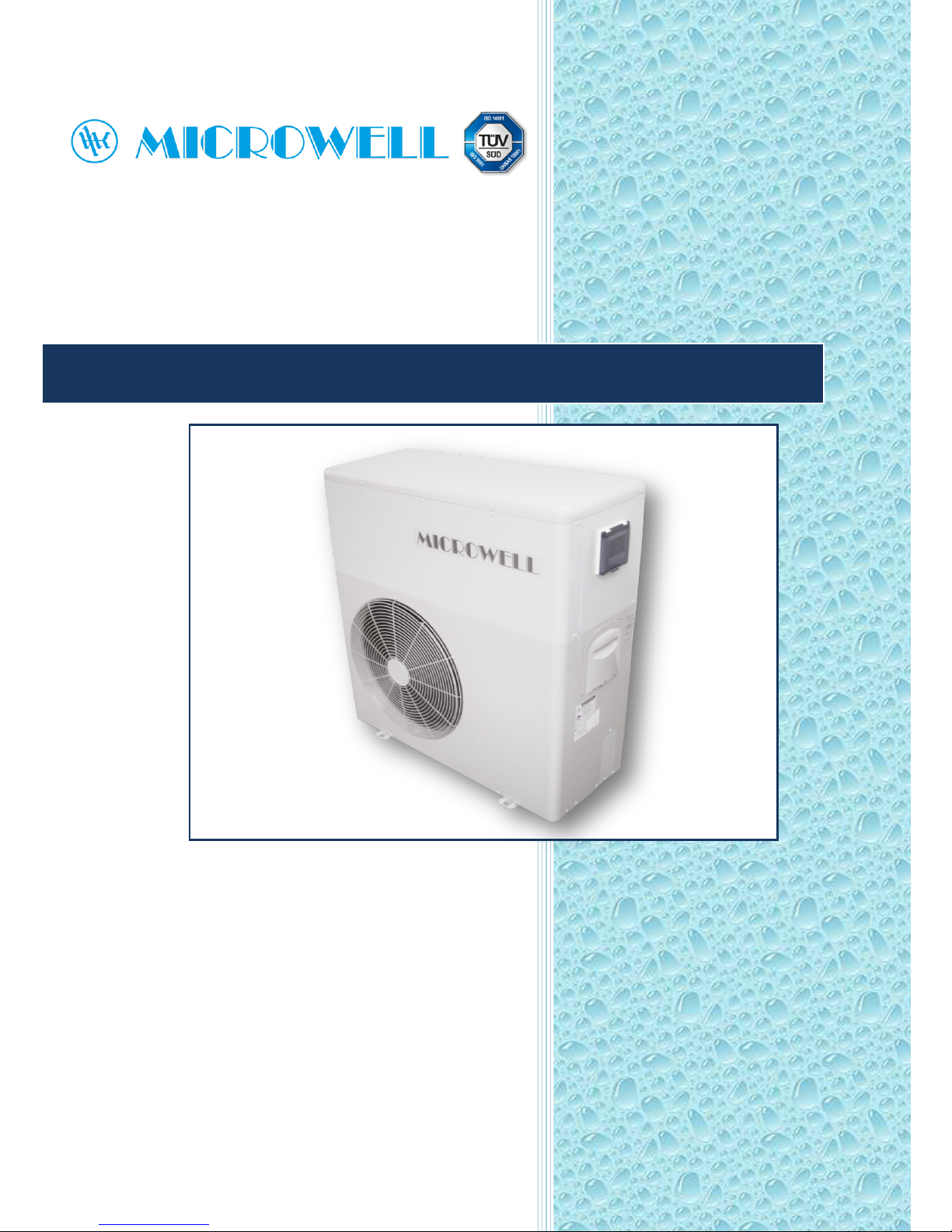
Version: April 2014
HEAT
PUMP
for swimming pool
water heating
HP 900 COMPACT
&
HP 1200 COMPACT
Installation and user manual
Page 2

2 | Installation and user manual
HEAT PUMP MICROWELL HP COMPACT
CONTENTS
1. Introduction 3
1.1 How to use the heat pump 3
1.2 Heat pump operation 3
1.3 Package checking 3
2. Safety measures 4
3. Product description and technical specification 5
3.1 Technical data 5
3.2 Swimming pool water parameters 5
3.3 Heat pump dimensions
5
3.4 Description of the basic parts 6
3.5 Safety and control systems
6
3.6 Block wiring diagram of the PCB board
7
4. Heat pump installation and connection 8
4.1 Positioning 8
4.2 Heat pump installation 9
4.3 Electric connection 11
4.3.1 Connection to the plug adapter 11
4.3.2 Fixed electric connection 11
5. Control unit 12
5.1 Functions of the control unit with LCD panel 12
5.2 Setting of the operating parameters 12
5.3 Turning on/off the operating / STAND-BY mode and setting
of the requested water temperature 13
5.4 Checking of the current values of some parameters 14
5.5 Timer setting 14
5.6 Control panel lock 14
6. Use and operation of the device 15
6.1 Operating instructions 15
6.2 Setting of the operating status by the by-pass 15
6.3 Water condensation 16
6.4 Possible problems caused by external factors
16
6.5 Comments on the heat pump operation 16
6.6 Simplified control diagram 17
7. Maintenance and checking of the device 18
7.1 Maintenance 18
7.2 Getting prepared for winter time 18
7.3 Warranty conditions, service and spare parts 19
7.4 Failure reports and their elimination 19
Page 3
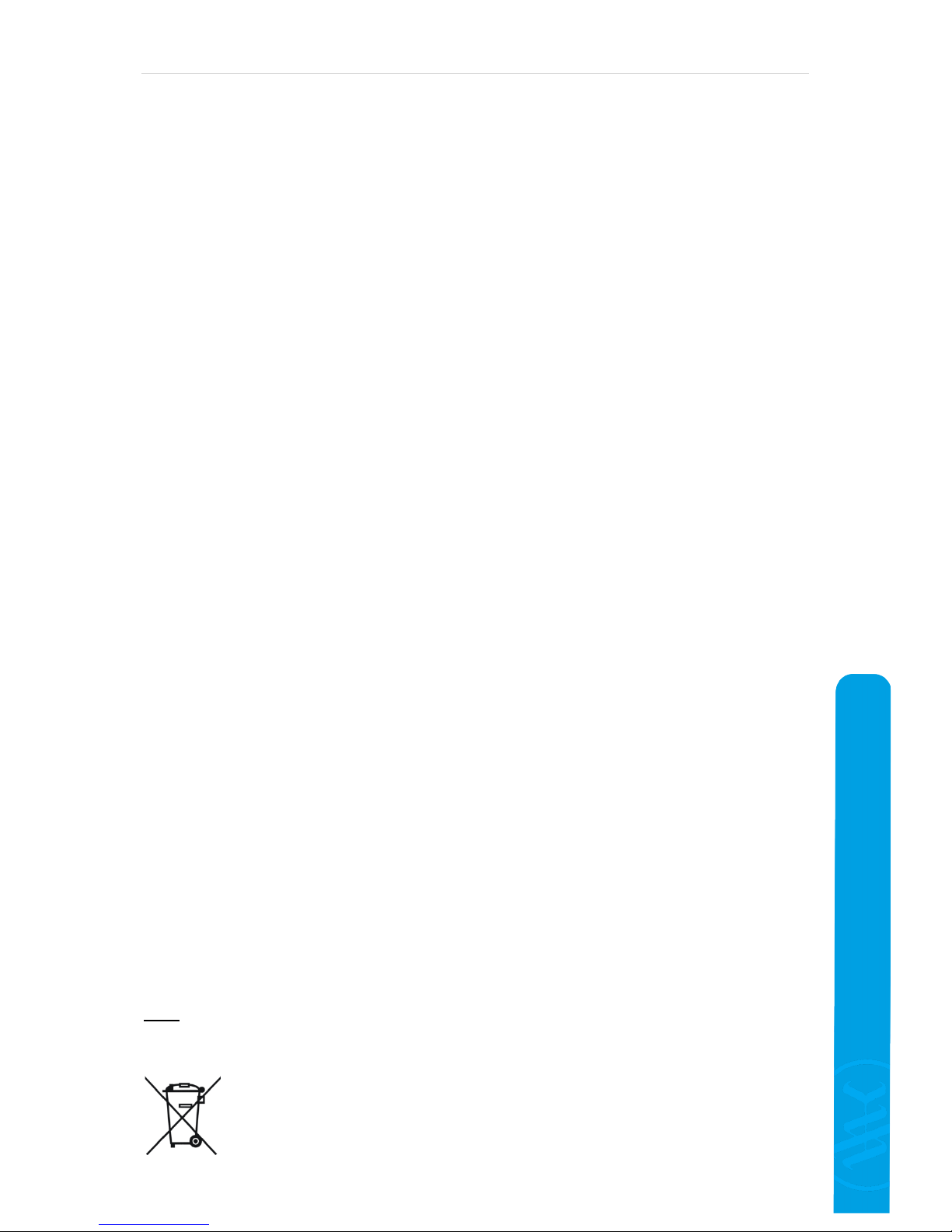
Installation and user manual | 3
HEAT PUMP MICROWELL HP COMPACT
1. INTRODUCTION
Thank you for purchasing our heat pump.
The heat pump is manufactured in accordance with the related strict standards and norms, in order to
provide high quality operation and reliability to our customers. This manual contains all the necessary
information about the installation, operation and maintainance of the heat pump. Please read this
manual carefully before starting to use the product. The manufacturer is not liable for any personal or
property damage due to the improper installation, use or maintainance of the heat pump.
The manual is an inseparable part of the product, therefore it must be kept in good conditions and
must accompany the heat pump.
1.1 How to use the heat pump
The heat pump is designed exclusively for heating the swimming pool water and keeping its
temperature on the requested level economically. Any other form of application is considered
inappropriate.
The heat pump achieves the highest efficiency at 15÷25°C air temperature. At the temperature lower
than +5°C the efficiency of the device is low and at the temperature higher than +40°C, it can get
overheated. Do not use the product out of the requested 5 ÷ 40°C temperature range.
The product is designed for swimming pools with up to 40 m
3
- HP 900 and up to 60 m
3
- HP 1200.
For proper operations, there must be a water flow through the heat pump exchanger in range
of 4-6 m
3
/hour.
1.2 Heat pump operation
The heat pump enables heat gain from the external air surrounding the swimming pool, through the
compression – expansion cycles of the heat-carrying liquid. The air is driven by a fan through the
evaporator, where it will deliver its heat to the heat-carrying liquid (the air is being cooled at the same
time). The heat-carrying liquid is then delivered to the spirals of the exchanger by the compressor,
which presses and heats it up. In these spirals, the heat-carrying liquid delivers its heat to the
swimming pool water. From the exchanger there is a cooled liquid flowing to the expansion valve,
where its pressure decreases and it gets cooled down rapidly at the same time. This cooled down
liquid flows to the evaporator again, where it gets heated by the flowing air. The whole process runs
smoothly and is monitored by the pressure and temperature sensors.
By choosing the heat pump mode, it is possible to reverse the direction of the circulation in order to
cool the swimming pool water.
1.3 Package checking
The device is delivered as a complete arrangement, prepared for connection to the piping distribution
of the swimming pool filtration and for connection of the 230 V single-phase electric distribution to the
terminal of the heat pump.
When installing, it is important to set the ending of the condensate off-take into the appropriate
outlet on the bottom of the casing. Please check whether the arrangement is complete, before any
further manipulation with the device.
Note: The illustrations and descriptions found in this manual are not binding. The manufacturer
reserves the right to make corrections or changes without any liability to update this manual.
EU symbol for waste sorting
Safe the environment. Keep the local regulations on waste disposal. Deliver any unused
or faulty electric device for disposal to the professional institution in charge.
Page 4

4 | Installation and user manual
HEAT PUMP MICROWELL HP COMPACT
2. SAFETY MEASURES
WARNING:
The product contains electric parts under pressure. Every operation
must be performed by a specialised technician. Risk of injury by electric current.
a) The positioning of the heat pump must be in accordance with the STN 33 2000-7-702
standard, i.e. it must be placed at least 3,5 m from the swimming pool´s external border.
b) The connecting circuit of the heat pump must be in accordance with the related standard
(STN 33 2000), must be equipped with a current protector with a 30mA interrupting current.
c) Any kind of interference with the electric installation of the heat pump and with the feed
circuit must be performed only by a specialised technician.
d) Do not install the heat pump at places that can get flooded by water.
e) Make sure that children are kept away from the working area of the heat pump. The main
heat pump switch must be placed beyond the reach of children.
f) Do not leave the heat pump in operation without a complete arrangement, including the
covers. Rotating fans may cause serious injuries. The internal pipe is warm during operation
and may cause burns when touched.
g) If you notice any damage on the flexible cord of the heat pump or on the extension cord on
the inlet, turn off the circuit-breaker of the heat pump´s feed circuit immediately and
eliminate the failure.
h) Any kind of repair of the heat pump or interference with the pressure cooling circuit, must be
performed only by a specialised technician.
i) The product maintenance and operation must be performed in accordance with this user
manual, in the recommended terms and frequency.
j) Make sure that you use only original spare parts.
In case of not following and keeping the above instructions, the warranty is not applicable.
The cooling circuit is filled with R410A refrigerant that consists of 2 components (R32/R125). These
components are considered as fluorocarbon greenhouse gases.
The product contains fluorocarbon greenhouse gases listed in the Kyoto Protocol:
R410A with the global warning potential (GWP) 1720
(R-32/125 50/50)
CH2F2 + CF3CHF2
1270 g (HP 900)
1600 g (HP 1200)
Page 5
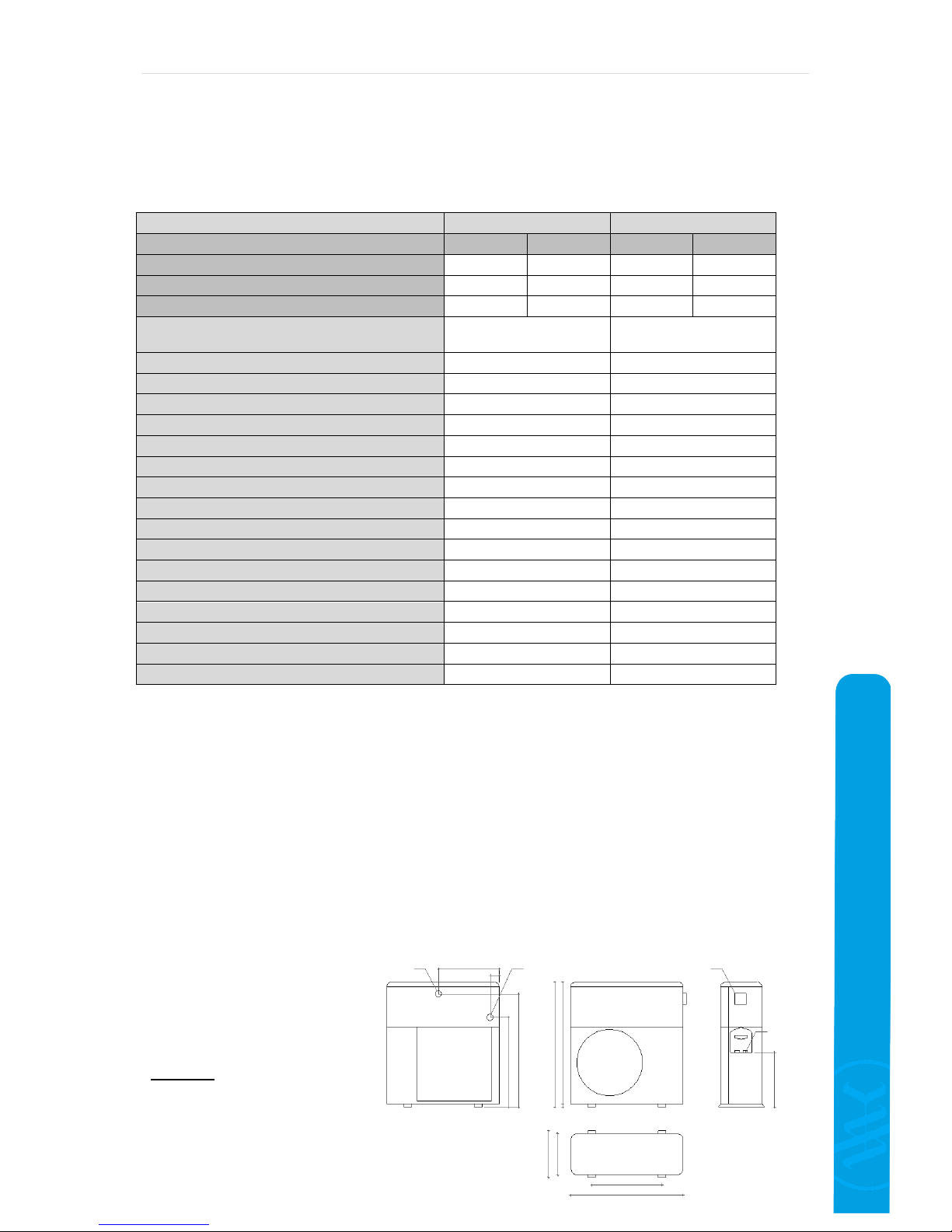
Installation and user manual | 5
HEAT PUMP MICROWELL HP COMPACT
3. PRODUCT DESCRIPTION AND TECHNICAL SPECIFICATION
3.1 Technical data
HP 900 COMPACT HP 1200 COMPACT
Air temperature/water temperature
25°C/10°C
25°C/20°C
25°C/10°C
25°C/20°C
Heating output (kW) 9.03 8.57 12.01 11.07
Power consumption (kW) 1.55 1.57 2.06 2.03
Coefficient of Performance (C.O.P.) 5.80 5.44 5.81 5.45
Recommended swimming pool capacity (m3) (with
a cover/without a cover)
40/30 60/40
Energy class A A
Operating temperature – air (°C) 5-40 5-40
Optional swimming pool water temperature range (°C) 5-40 (60) 5-40 (60)
Air flow (m3/h)
2520
2520
Recommended water flow (m3/h)/pressure loss (kPa) 4-6/2-8 4-6/2-8
Feeding voltage/Protection (V/A) 230 / 20/1C 230 / 20/1C
Current-carrying capacity/max. current (A) 9.1 10.6
Coverage/Protection IP X4/by zeroing IP X4/by zeroing
Heat exchanger Titan Titan
Acoustic pressure level dB (A) 1m/2m/4m/8m 54/48/42/36 55/49/43/37
Water circuit connection (mm/cól, thread) 50/ 6/4“ internal 50/ 6/4“ internal
Max. recommended pipe length (m) 30 30
Net unit dimensions (w/h/d) 870/950/320 870/950/320
Gross unit dimensions (w/h/d) 1020/1080/450 1020/1080/450
Net/Gross weight (kg) 67/73 69/75
Refrigerant/filling weight (type/kg) R410A/1.27 R410A/1.60
* The manufacturer reserves the right to change the parameters without any advance warning.
3.2 Swimming pool water parameters
The heat pump is designed for heating the swimming pool water, that must be in accordance with the
related sanitary requirements.
The limit values for the heat pump operation are the following: pH value ranging from 6.8 to 7.9; total
chlorine amount not exceeding 3 mg/l.
It is advised to keep the water hardness on the lower limit of the optimal range, i.e. closely above 8
°N.
3.3 Heat pumps dimensions
Water outlet
6/4“inner/l 50mm
Water inlet
6/4“inner/l 50mm
Controller
Power supply
230V/50Hz
470 70
695
875
965
940
425
360
320
870
546
WARNING: The manufacturer
reserves the right to make
modifications and innovations on the
product that do not have any
negative impact on its technical
feautures and parameters.
Page 6
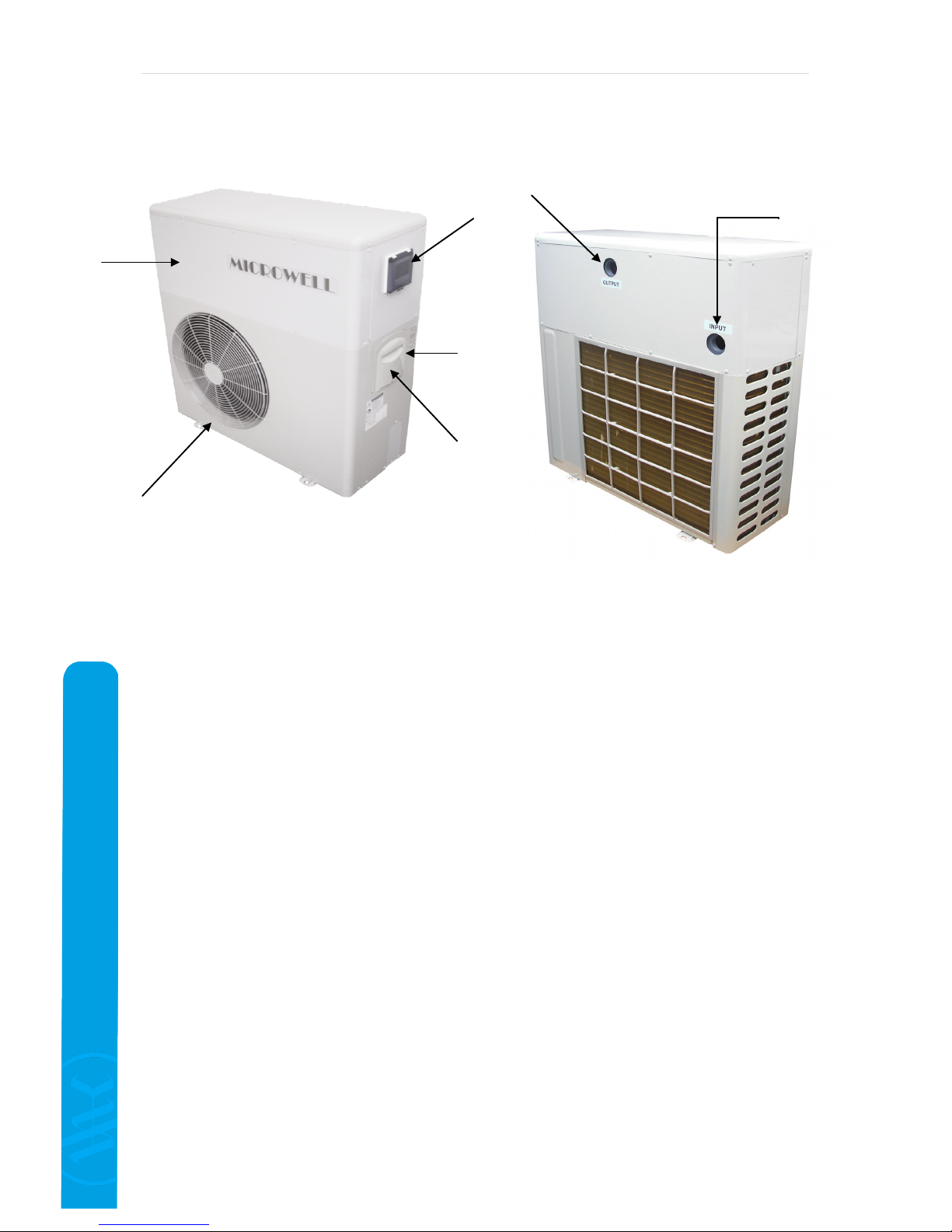
6 | Installation and user manual
HEAT PUMP MICROWELL HP COMPACT
3.4 Description of the basic parts
Legend: 1
– Protecting grates of the fan (air outlet)
2 – Cover
3 – Control panel
4 – Valve for refilling the refrigerant (under the cover)
5 – Intake electric cable
6 – Water outlet connection hub
7 – Water inlet connection hub
3.5 Safety and control systems
The heat pump is equipped with the following systems:
Temperature based control of the heat pump operation:
The heat sensor placed on the heat exchanger, ensures switching off of the heat pump
when reaching the requested water temperature. The normal operating mode gets
renewed if the water temperature in the exchanger drops by 3 °C (manufacturing
setting) below the requested value.
Safety systems:
Water flow sensor placed on the heat exchanger inlet.
The water flow sensor switches on the heat pump when there is water flowing through
the heat pump exchanger, and switches it off when the water flow stops.
Sensor of the minimal and maximal gas pressure in the cooling circuit.
Heat sensor on the outlet from the compressor.
Pause time.
The unit is equipped with a switching time delaying device with a set 3 minutes delay period, for
protecting the control elements in the circuit and eliminating repeated restarts and contactor
vibrations.This time delay will automatically restart the unit cca. 3 minutes after every single
interruption of the heat pump operation. Even if there is only a short interruption of the power
supply, the pause time will get activated, so the unit can not start the operation earlier than the
2
1
3
5
4
6
7
Page 7

Installation and user manual | 7
HEAT PUMP MICROWELL HP COMPACT
pressures in the cooling circuit of the heat pump get balanced. Interruption of the power supply
during the pause time does not influence the time interval.
If failure happens in any of these systems, there will be an error message shown on the display.
Please check chapter
7.4 Failure reports and their elimination in the manual.
Warning:
Elimination or disabling from operation of any of the control or safety system, results in
warranty cancellation.
3.6 Block wiring diagram of the PCB board
Legend:
OUT 3 – output of 4-way valve
OUT 4 – output of 4-way valve
OUT 5 - fan
OUT 6 – water pump
OUT 7 – thermal protection
FM
CM
Fan
Compressor
4-way
valve
OUT3 4 5 6 7
PCB board
OUT2
OUT1
CN2 CN1
CN3
CN4
Outlet water sensor
Sensor on the compressor outlet
Air temperature
Inlet water sensor
Tube
temperature
sensor
Water flow sensor
Connector Transformer
Display
Compressor
condensor
Fan
condensor
Fan
condensor
L N L N 3 4
Power supply
Page 8

8 | Installation and user manual
HEAT PUMP MICROWELL HP COMPACT
4. HEAT PUMP INSTALLATION AND CONNECTION
4.1 Positioning
The heat pump is designed for outdoor istallation. It will work well in any kind of outdoor
environment, where the following 3 requests are satisfied:
1. Fresh air – 2. Current – 3. Pipe with swimming pool filtration
a)
Do not install the heat pump in closed spaces with limited air
access and where the air can not circulate sufficiently.The air
inlet and outlet must be completely free. No articles must be
placed into the working area of the heat pump (see picture). Do
not put the heat pump near bushes or trees either,as these can
also influence the air access. Every single barrier of free air flow
reduces the efficiency of the heat exchange and can lead to the
heat pump shut down.
b) The heat pump must not be exposed to direct sunlight. It should
be protected from other heat sources as well. The optimal
location is where the heat pump is able to suck in the air from the sunny surrounding area. It is
advised to build a shelter above the heat pump, to protect the device from direct rain and direct
sunlight.
c) Do not install the device near road networks, as increased dustiness gradually worsens the
heat exchange.
d) The air outlet must not be aimed at places, where cold air flow could cause any inconvenience
(windows, terraces, etc). Also, do not place the air outlet up the dominant winds.
e) The distance between the swimming pool edge and the heat pump must not be shorter than
3,5 m. The suggested distance is 7 m. The total length of the connecting pipe should not
exceed 30 m. Please note, that the bigger this length is, the bigger the losses of the distributor
are.
f) The heat pump must be placed on a flat and stable surface. The pump housing must be fixed to
this surface with screws or wood scews ,through rubber anti-vibration elements.Rubber antivibration elements (silentblocks)not only reduce the noise level of the heat pump, but also
prolong their life-time.
g) The rear surface of the evaporator consists of laminations, from soft metal. This surface can get
damaged very easily.Please be careful when positioning, to avoid any damage.
Notice: Please discuss the positioning and the connection to the indoor swimming pool with your
distributor!
Page 9

Installation and user manual | 9
HEAT PUMP MICROWELL HP COMPACT
4.2 Heat pump installation
a) The heat pump is used in conjunction with the filtrating unit, which is one of the swimming pool
installation elements. The water flow through the exchanger of the heat pump must be in
accordance with the suggested value (see chapter
3.1 Technical data). It is important to
install a by-pass consisting of 3 cocks, by which the water flow through the heat pump is set
(see chapter
6.2 Setting of the operating status by the by-pass).
b) The heat pump is equipped with a connecting input and output fitting, for connecting the d50
pipe with the union nut, and with the gasket rubber ring. For connection with the filtration
circuit, use the d50 PVC pipe. You can also use adapting pipes 50/38 mm- not included in the
consignment – and connect all with tubes ø 38 mm. The lower fitting is for entry to the
exchanger, the upper one is for the exit. Put some lubricating oil on the convolutions before
screwing in the union nut.
c) Insert the d50 pipe with 1 – 2 cm overhang into the pipe socket of the exchanger.
d) Please consider using gladhands for the heat pump inlet and outlet, in order to make
the disconnection of the heat pump from the rest of the filtration circuit simple (for water
draining from the heat pump before winter time and for service needs).
e) The heat pump must be connected to the filtration circuit of the swimming pool behind the filter
and in front of the device for water conditioning (automatic chlorine dozing machine, ozone
machine). Please see the next page.
Note: In case of using the automatic chlorine dozing machine in the filtration circuit, it is
necessary to install a backward titanium spring in front of it. If this valve is missing, by shutting
down the filtration, the chlorine concentration around the heat pump exchanger gets increased
and exceeds the allowable level, which causes damages.
Important: For proper operations, there must be a water flow through the heat pump
exchanger in range of 4-6 m
3
/hour. In the case of water flow exceeding 10m3/h the heat
pump will turn itself off and an error notice EEb will pop up. Repeated error notice
or repeated exposure of the heat pump to the water flow higher than 8m
3
/h will cause
irreversible damage to flow switch with permanent error notice EEb and the heat pump will be turned
off. Please contact your distributor or service department, the flow switch needs to be replaced.
Page 10

10 | Installation and user manual
HEAT PUMP MICROWELL HP COMPACT
Connection of the compact heat pump into the filtration circuit of the swimming pool
Note:
The manufacturer supplies only the heat pump. The other parts shown in the picture belong
to the water circuit that is ensured by the user or by the installation company.
WALL
(fence, house)
HEAT PUMP
Water outlet
Water inlet
Air suction
Exhaust air
By-pass valves
Skimmer
SWIMMING POOL
TECHNOLOGICAL
CHAMBER
Water filling from
water mains
Water discharge
Condensate escape
Filtration tank
Filtration valve Filtration pump Bottom outlet
Reversible
nozzle
Chlorine dozing
machine
Page 11

Installation and user manual | 11
HEAT PUMP MICROWELL HP COMPACT
4.3 Electric connection
4.3.1 Connection to the plug adapter
IMPORTAN T: The heat pump is supplied with a flexible cord with a fork, for connection
to the 230V/50Hz plug adapter. The plug adapter´s installation, protection and use of
the current protector with 30 mA actuating current , must be in accordance with the
related technical requirements (STN 33 2000).
4.3.2 Fixed electric connection
IMPORTAN T: The fixed electric connection of the heat pump means interference with
its electric installation, which should be performed by a specialised technician and must
be in accordance with the following requirements:
a) The heat pump together with the power supply of the filtration pump, must be connected through
a single circuit-breaker and switch, or if appropriate, through the time switch, for regular switching
ons. The dimensioning of the power supply must be sufficient (the suggested cross section of the
conductors is 3 x 2,5 mm
2
) and it must be equipped with a current protector (with the actuating
current up to 30mA). The mains´characteristics (voltage and frequency) must be in compliance
with the operating parameters of the device.
b) The electric connection must be performed by a specialised technician and must be in accordance
with the valid electrotechnical requirements.
c) The electric installation of the heat pump must be grounded appropriately.The grounding
distributor´s impedance must be in compliance with the valid electrotechnological requirements.
d) The feed and control cables must be connected and imbedded in the simpliest and most
understandable way, without any needless crosses.
e) It is important to carefully check and measure the electric installation before putting it into
operation.
f)
The suggested protection is stated in the chart below:
Heat pump model
HP 900
HP 1200
Parameters of the current
protector
Current-carrying
capacity
16 A/C 20 A/C
Actuating current
30 mA 30 mA
Circuit breaker value
16 A/C 20 A/C
g)
The block electric connection diagram is illustrated in chapter 3.6.
Page 12

12 | Installation and user manual
HEAT PUMP MICROWELL HP COMPACT
5. CONTROL UNIT
5.1 Functions of the control unit with LCD panel
5.2 Setting of the operating parameters
In STAND-BY mode (OFF) press the „M“ buttona and keep it pressed for 3 seconds.
The parameters will be displayed.
Then repress the „M“ button for displaying the requested parameter (parameters from 00 to
11, see the chart below).
The requested value is adjusted by pressing the
and buttons on the particular
parameter.
By keeping the „M“ button pressed for 3 seconds in the operating mode, you can look over
the setting parameters, however you can not change them.
Figure Meaning Range Manufacturing
setting
Setting (YES/NO)
00 Setting of the requested max. water
temperature
0/1/2~45/60/50°C
0 YES
01 Temperature setting for the beginning
of the defrosting
-20°~10°C
-7°C YES
02 Temperature setting for the end of the
defrosting
5°~45°C
13°C YES
Cooling symbol
Blinking sundefrosting
LCD display
Adjusted water
temperature (figures)
Press for the heatingcooling mode change-over
Input water
temperature (figures)
Heating mode symbol (sun)
Press for 3 seconds to
control the temperatures
Press to start-up the
timer (on/off )
Press for turning
on/off the device
Press for 3 sec. to set or
look over the data
Press to change
the data
Press for 3 sec.
for forced defrosting
Page 13

Installation and user manual | 13
HEAT PUMP MICROWELL HP COMPACT
Figure Meaning Range Manufacturing
setting
Setting (YES/NO)
03 Setting of the defrosting time period
30 ~150 min.
45 min. YES
04 Setting of the forced defrosting time
period
1 ~15 min.
3 min. YES
05 Setting of the compressor´s
protection temperature
70 ~110°C
95°C YES
06 Temperature for opening the second
4-way valve
0 ~60°C
7°C YES
07 Working mode of the heat pump
(NORMAL / SPECIAL)
0 ~1
1 YES
08 Restart after power cut
0 ~1
(0-no, 1-yes)
1 YES
09 Type (0-only heating, 1-
heating+cooling, 2heating+cooling+two exchangers)
0 ~3
1 YES
10 Difference between the current and
requested water temperature for the
regulation start-up
1 ~10°C
2°C YES
11 Switching on the compressor 0/1
0 NO
Note: The manufacturing setting may differ from the data in the chart.
Note:
We suggest not to change the settings with a „NIE“ sign.
Note:
10 seconds after the last pressing of the button, the display switches over to the standard
display of the set water temperature/current water temperature (while running), or the current water
temperature in STAND-BY mode.
5.3 Turning on/off the operating / STAND-BY mode and setting
of the requested water temperature
Press to turn on the device. During operation, the display shows the adjusted water
temperature, output water temperaure and the heating mode symbol.
The requested water temperature can be adjusted only during the device operation.
Display in the operating mode
Display in the emergency mode
Page 14

14 | Installation and user manual
HEAT PUMP MICROWELL HP COMPACT
By pressing the button, the temperature gets 1°C higher, by pressing the button it gets
1 °C lower.The setting range is 5°C ~ 40°C.
Then choose one of the following heat pump operational modes:
1. HEATING function (display shows a sun symbol). Heat pump turns itself off after a
requested water temperature is reached. Heat pump turns itself on again when the water
temperature decreases by 2 degrees of Celsius below the requested water temperature. The
temperature difference of 2 degrees of Celsius is called Hysteresis. It is possible to change this
settings (please see section
5.2 Setting of the operating parameters).
2. COOLING function (display shows a snowflake symbol). Heat pumps turns itself off after
requested water temperature is reached. Heat pump turns itself on again when the water
temperature increases by 2 degrees of Celsius above the requested water temperature. The
temperature difference of 2 degrees of Celsius is called Hysteresis. It is possible to change this
settings (please see section
5.2 Setting of the operating parameters).
3. AUTO-MODE function (display shows a triangle symbol). Heat pump automatically keeps
the requested water temperature, i.e. heat pump automatically heats and cools when the
difference between water temperature and the requested water temperature is 2 degrees of
Celsius. The temperature difference of 2 degrees of Celsius is called Hysteresis. It is possible to
change this settings (please see section
5.2 Setting of the operating parameters).
Recommendation: Manufacturer recommends
heat pump regulation by AUTO-MODE.
Warning: Manufacturer does not recommend changing of
hysteresis settings. It may be changed by an experienced user only.
5.4 Checking of the current value of some parameters
Keep the button pressed for 3 seconds during the device operation to check the current
status. By pressing the button, you can control the output water temperature and the
temperature on the compressor discharge.
14 – input water temperature 17 – outdoor heat exchanger temperature
15 – air temperature 18 – output water temperature
16 – temperature on the compressor discharge
Note: 10 seconds after the last pressing of the button, the display switches over to the standard
adjusted water temperature/current water temperature display.
Page 15

Installation and user manual | 15
HEAT PUMP MICROWELL HP COMPACT
5.5 Timer setting (Timer ON, Timer OFF)
By the timer function you turn on/off the device automatically.
In the STAND-BY mode (OFF) the „on“ time (Timer ON) can be adjusted: by pressing the
button, you enter the timer setting mode. By repressing the
button, you leave this mode. By
pressing the
buttons, you can set the „on“ hour. After the time expiry, the heat pump
automatically starts to operate. The time setting range is 1-24 hours.
In the operating status (ON), the „off“ time (Timer OFF) can be adjusted: by pressing the
button, you enter the timer setting mode. By repressing the button, you leave this mode. By
pressing the buttons
you can set the „off“ hour. After the time expiry, the heat pump
automatically turns off. The time setting range is 1-24 hours.
Note: It is not possibel to set the Timer ON and Timer OFF at the same time.
Note:
The device does not have its own hours. The countdown of the timer starts immeddiately after
its setting.
Note:
By pressing the
, button while the timer is in operation, the timer setting is cancelled.
5.6 Control panel lock
By keeping the buttons pressed for 5 seconds at the same time, the control panel gets
locked. To unlock the panel, do the same.
6. USE AND OPERATION OF THE DEVICE
6.1 Operating instructions
IMPORTANT:
For heating the swimming pool by the heat pump, the filtration pump must run and the water must flow
through the heat exchanger.
Never turn on the heat pump if it is without water and if the filtration device is not operating.
Never cover the heat pump - there must be air flowing.
Protect the heat pump from freezing. Eliminate the water from the filtration and from the heat pump, and
prepare the product for the winter time.
At low surrounding temperature level (below 10°C) and high relative air humidity level (when/after raining),
the evaporator may get frozen. It is not economical to use the heat pump under such conditions.
6.2 Setting of the operating status by the by-pass
If the by-pass is a part of the filtration circuit (it is not included in the heat pump package), it is
possible to set the optimal operation of the heat pump after putting it into operation.
Use of the by-pass
The by-pass consists of 3 valves connected as shown in the picture below. On the right hand side,
there is an inflow from the filtration pump and on the left side, there is a reversible tube back
to the swimming pool.
back to the swimming
pool
from the filtration
pump
Connection of the by-pass
VALVE
VALVE
VALVE
Page 16

16 | Installation and user manual
HEAT PUMP MICROWELL HP COMPACT
Completely close the valve No1 and open valves No2 and No3 on the heat pump inlet and outet.
Under these conditions, there is a maximum amount of water flowing through the heat pump. Put
the heat pump into operation in the heating mode.
6.3 Water condensation
The lower evaporator temperature during the heat pump operation is a reason for the condensing air
humidity on the lamellas of the evaporator , which results in condensation or frost appearance. If the
relative air humidity is very high, the amount of condensing water can reach some litres. The water
flows over the lamellas into the casing base, and then flows out through a plastic fitting, constructed
for connection to the ¾“ PVC tube, by which the condensate can be taken to the appropriate drain.
It is very easy to mistake the condensing water with the water escaping from the heat pump. There
are 2 simple ways to check whether it is a condensate:
1. Turn off the device and leave only the swimming pool pump in operation. If the water stops to
flow out, then it is a condensing water.
2. Test, whether there is any chlorine found in the outflowing water (if chlorine is used). If there
is no chlorine, then it is a condensate.
Note: The possible humidity around the device is caused by the water vapour condensation. This is
normal.
Note:
Due to inappropriate operating conditions (low air temperature), frost may appear on the
lamellas of the evaporator. Turn off the device and wait until the operating conditions get better.
6.4 Possible problems caused by external factors
Under certain external conditions, the heat change between the refrigerant and the water on one
hand and between the refrigerant and the air on the other hand, can be insufficient. This may lead to
increasing pressure in the cooling circuit and higher energy consumption of the compressor.
The heat switch on the output of the compressor and the circuit-breaker in the supply cable of the
device, protect the device from these extreme conditions. Therefore there will be a failure report
(EE6) shown on the display.
Note: This failure report will appear most likely at high swimming pool water temperature and high
surrounding air temperature.
The reasons for this condition are:
Insufficient water flow. For increasing the heat exchange refrigerant water,
close the
valve of the by-pass.
Frost on the evaporator. Turn off the heat pump and wait until the frost disappears. Do
not use the heat pump if the surrounding temperature is lower
5°C. The optimal
surrounding air temperature range is 15÷25°C.
Insufficient air flow. Make sure that the lamellas are not clogged.
6.5 Comments on the heat pump operation
The heat pump efficiency grows by the increasing surrounding air temperature.
It takes some days to achieve the requested swimming pool water temperature. This time
period is normal and depends basically on the climatic conditions , swimming pool water
volume, water surface, operating time of the heat pump and heat losses of the swimming
pool (devaporation of the water-level, heat passage, etc.) If there is no appropriate action
taken to eliminate or reduce the heat losses, keeping the swimming pool water temperature
high is not economical and in some cases not even possible.
In order to avoid any heat loss when the swimming pool is not being used , cover the
swimming pool (solar cover, pool cover).
Page 17

Installation and user manual | 17
HEAT PUMP MICROWELL HP COMPACT
The swimming pool water temperature should not exceed 30 °C. Too hot water is not
refreshing, moreover it creates optimal conditions for the growth of algas. Some swimming
pool parts can also have heat limitations (e.g. foil softening of the foil pools). Therefore, the
temperature adjusted on the thermostat should not exceed 30
°C.
6.6 Simplified control diagram
Activity
External device or control
button of the heat pump
Display
Heat pump response
Heat pump switching on
Insert the plug of the flexible
cord to the socket. In case of
fixed
connection ,
turn on the
circuitbreaker of
the heat
pump
Current water temperature
display (on the right)
Switching on the
swimming pool water
circulation in the pipe
Turn on the water filtration
pump.
detto
Heat pump starting
Press the button
The heat pump will be
put into operation
within 1 sec - 3
minutes.
Setting of the swimming
pool water temperature
Optional range
5 °C
÷ 40 °C
The heat pump heats
the water till the
requested water
temperature is reached.
Stop
Press the button
The heat pump stops
immediately and stays
in stand-by mode.
Switching off
Pull out the plug of the
flexible cord from the
sucket. In case
of fixed
connection ,
turn off the
circuit-breaker
of the heat pump .
Total shutdown of the
heat pump.
Page 18

18 | Installation and user manual
HEAT PUMP MICROWELL HP COMPACT
7. MAINTAINANCE AND CHECKING OF THE DEVICE
7.1 Maintainance
CAUTION: The device contains electrical parts under pressure. Only a specialised
technician can work on the device. Danger of electrical injuries.
IMPORTANT:
Before any kind of intervention to the device, please make sure that it is
disconnected from the mains.
a) Clean the swimming pool and the filtration on regular basis to prevent the device from
damage caused by dirty or clocked filter.
b) Check the power supply and the flexible cord status on regular basis. If the device starts to
operate in unusual way, turn it off immediately and contact your authorised service
department.
c) Check the working area of the pump on regular basis (see the picture in chapter 4.1
Positioning). Keep this area clean and remove all the accumulated dirt, leaves or snow.
d) If you decide not to use the heat pump, disconnect it from the mains, let out the water and
cover the unit with a water resistant sheet or with a PE foil.
e) For external washing of the heat pump, use your common cleaning agent for dishes and pure
water.
f) Clean the external surface of the evaporator with a soft brush on regular basis to remove
impurities. Check the evaporator surface and make sure that the lamellas are not compressed.
It is possible to flatten out the lamellas by a flat, non –edgy tool. The warranty does not
cover any mechanical damage caused on the lamellas.
g) Regularly check the screws, fixing the device to the base , screws fixing the covers and also
the flexible cord wear. Clean the rusted parts with a wire brush and treat them with
anticorrosive varnish.
h) Disassemble the upper cover on regular basis and clean the inside of the heat pump.
i) All the above repairs must be performed by a specialised technician.
j) The maintainance of the cooling system must be performed by the specialised technician.
7.2 Getting prepared for winter time
a) Disconnect the heat pump from the mains.
b) Close the bypass cocks 2 and 3 (see the picture in chapter 6.2 Setting of the operating
status by the bypass)
c) Let out the water from the heat pump by unscrewing the tube from both connectors of the
filtration circuit (Danger of freezing-up).
d) Drain off the rest of the water in the evaporator (Danger of freezing-up).
e) Screw back the tube to avoid any water or impurity getting into the heat pump.
Important: The proper winter preparation is very important. There should be no water
left in the exchanger of the heat pump. The warranty does not cover any damage of the
exchanger caused by frost
.
Page 19

Installation and user manual | 19
HEAT PUMP MICROWELL HP COMPACT
7.3 Warranty conditions, service and spare parts
The warranty is applicable to cases described in the warranty certificate. The technical service as well
as the spare parts are provided by the manufacturer, MICROWELL, spol. s.r.o. through their service
centers.
7.4 Failure reports and their elimination
Failure report Operating status of the heat
pump
Possible cause
Elimination, other possible
cause (in case the first trial
was not successful)
EE1
Decommissioning;
acoustic warning
Water temperature
sensor failure T1 /
interrupted or shortcircuited sensor
Check and change the
sensor
EE2
Decommissioning
Surrounding air
temperature sensor
failure T2/ interrupted or
short-circuited sensor
Check and change the
sensor
EE3
Acoustic warning
Compressor turning off
sensor failure T3
Check and change the
sensor
EE4
Optical warning
Compressor turning off
sensor failure T4
Check and change the
sensor
EEb
Decommissioning in
cca. 1-2 minutes after
turning on; acoustic
warning
Weak or high water
flow*; No closure of the
flow switch or failure of
the flow switch
Adjust the flow of the
swimming pool water
pump or change the flow
switch on the heat pump
EE6
Decommissioning;
acoustic warning
High temperature on the
water outlet
Check the refrigerant
satus
EE8
Acoustic warning
Failure of the cable
communication of the
controller
Check the control cable
between the control
board and the control
panel
* For proper operations, there must be a water flow through the heat pump exchanger in range of
4-6 m3/ hour. In the case of water flow exceeding 10m3/h the heat pump will turn itself off and an
error notice EEb will pop up. Repeated error notice or repeated exposure of the heat pump to the
water flow higher than 8m
3
/h will cause irreversible damage to flow switch with permanent error
notice EEb and the heat pump will be turned off. Please contact your distributor or service
department, the flow switch needs to be replaced.
Note: Contact your authorised servise department in case of your need of any interference
with the electric installation inside the device.
Please do not get disturbed by ‘F –d’ report. It is a factory
settings option to change specific technical setup of the
compressor operations. For safety reasons this is preset for
optimal operations and locked for customer changes. In order to
go back to Stand-by or Operational mode, simply take no action
for 10 seconds.
Page 20

Producer:
MICROWELL, spol. s r.o.
SNP 2018/42, 927 01 Šaľa, Slovakia
tel.: +421/31/702 0540
fax: +421/31/702 0542
e-mail: microwell@microwell.sk
www.microwell.eu
Distributed by:
