MICROWELL DRY 800 METAL, DRY 1200 METAL User Manual
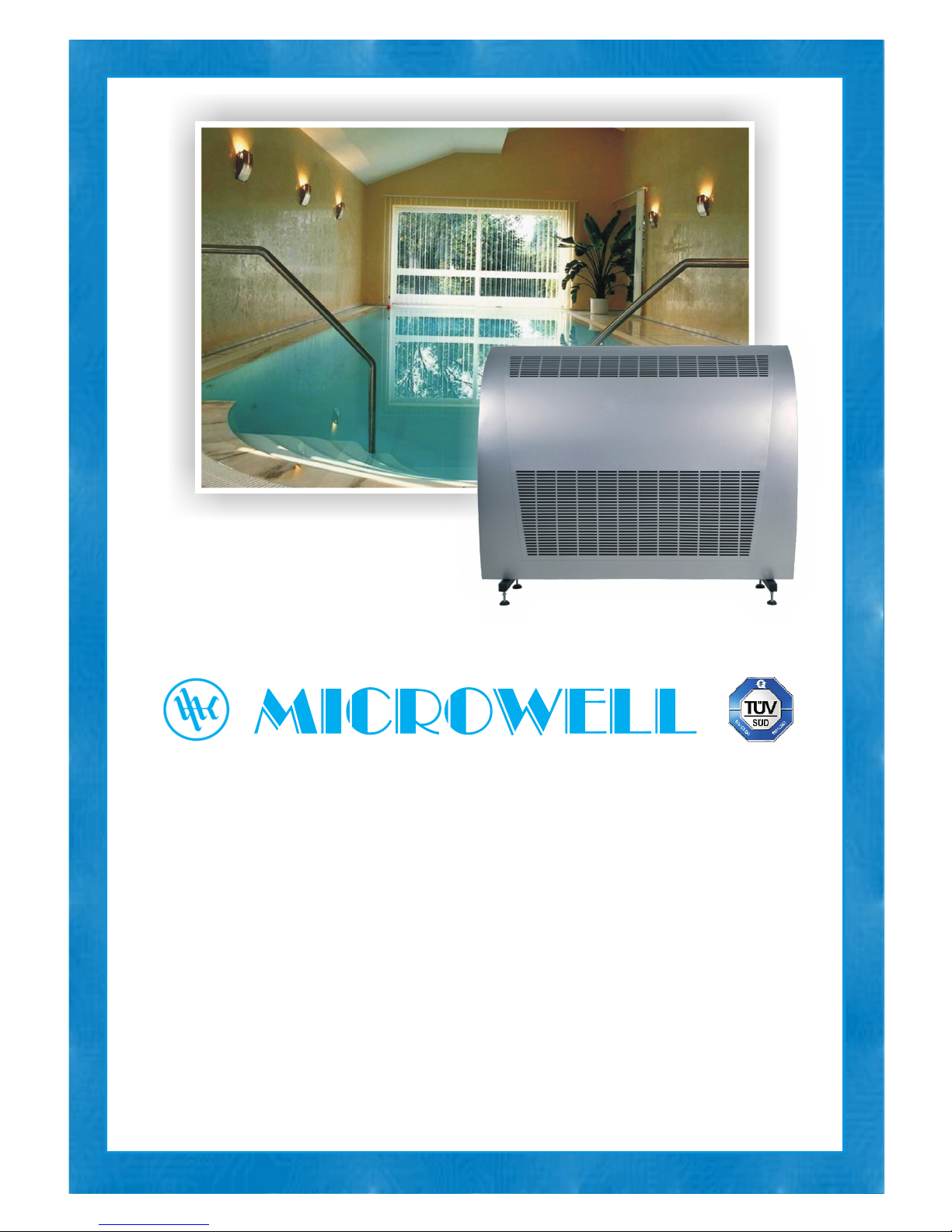
MODEL: DRY 800 & 1200 METAL
WALL-MOUNTED SWIMMING POOL DEHUMIDIFIER
USER´S MANUAL

HUMIDISTAT
·
·
·
·
·
·
·
·
·
·
·
·
·
Do not manipulate with the device with wet hands.
Do not spray any flammable substances into the equipment; this might lead to fire.
Do not clean the device with water.
The cover of the device is made of steel, coated by three anticorrosive layers, protected by two variants of surface
colours: silver metallic finish or white colour (METAL type).
Do not clean the equipment with aggressive cleaning agents, this might lead to damage or deformations.
Never throw or insert any objects into any tube or opening.
Use this device only for the intended purpose, as described in the attached instructions for use. Do not use
components, which are not recommended.
Never block the air opening of the product. Protect the air openings from clogging by particles, hair etc.
When the device is not running correctly (smoke, smell, etc.), switch off the device by a circuit breaker
in the switchboard.
Repairs and relocations must be performed only by a service technician.
Before cleaning the device, switch off the circuit breaker in the switchboard.
Do not place any objects on the surface of the device.
When you do not intend to use the device for a longer time, switch off the circuit breaker.
2
EN - WALL-MOUNTED SWIMMING POOL DEHUMIDIFIER - USER´S MANUAL
1. SAFETY MEASURES
2. USAGE SPECIFICATION
The units are designed especially for use in indoor swimming pools, spas and saunas. They can also be very useful in laundries,
drying rooms and elsewhere.
Microwell DRY 800 METAL is designed for use in swimming pool halls with 60 to 90m² swimming pools.
Microwell DRY 1200 METAL is designed for use in swimming pool halls with 90 to 120m² swimming pools.
The condition of using the equipment is keeping a room temperature within a range between min. 22 °C and max. 35 °C.
Optimal situation occurs when the room temperature is about 2-3 C ° higher than a swimming pool water-temparature.
EXHAUST GRID
INTAKE GRID
UNIT COVER
Thank you for purchasing our product.
Please read this user manual carefully before starting to use the device.
Please keep the instructions of this practical quide in order to get a quick know-how.
We do not take any responsibility or provide warranty in case of damage, loss or damnification caused by
incorrect usage or usage for other purposes, not specified in this manual.
Contents: 1. Safety measures
2.
3. Instructions for use
4. Instructions for maintenance
5. Servicing the unit
6. Installation guide
7. Technical data
Usage specification
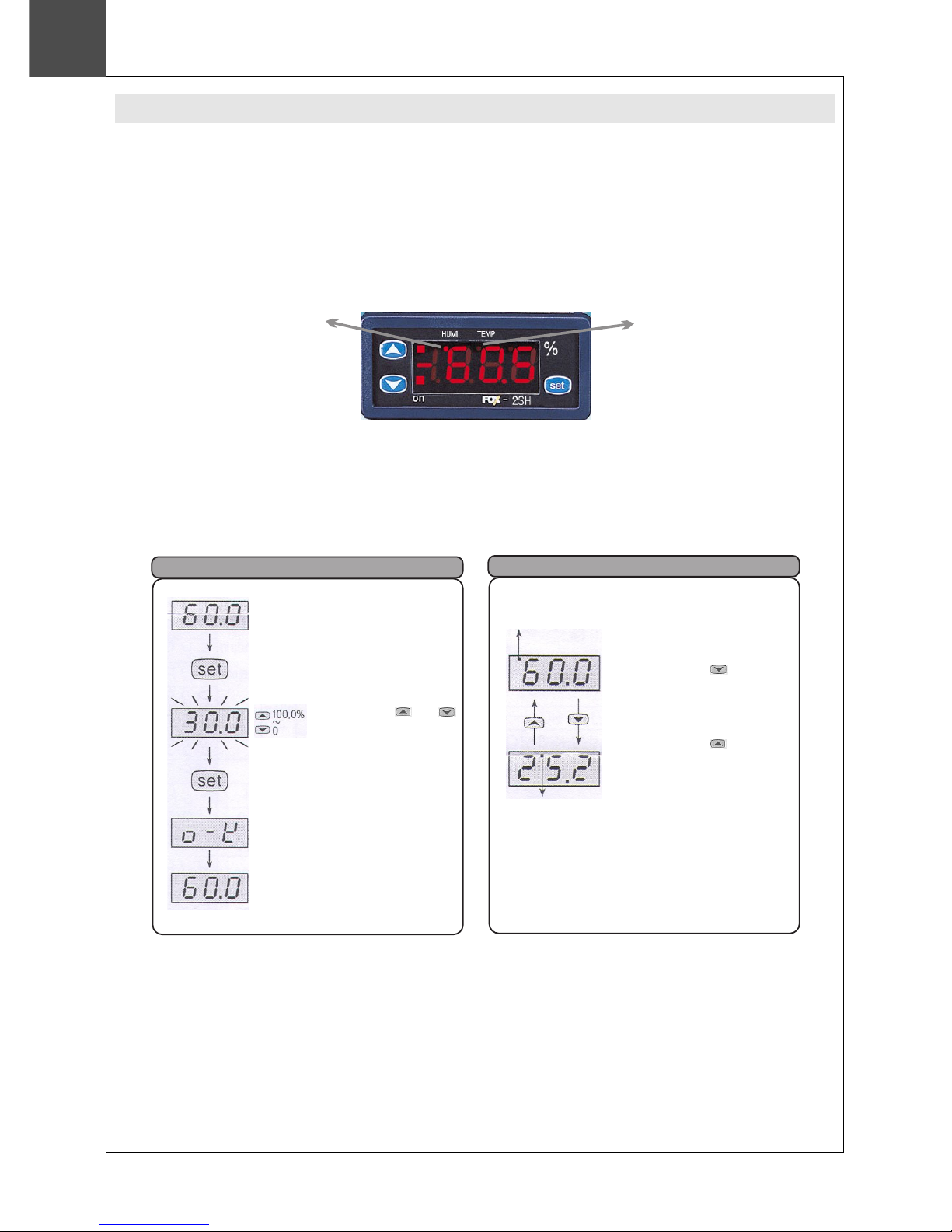
The inbuilt humidistat is located in the cover of the device. It reads the humidiy of the incoming air, and depending on the set value,
switches on the compressor. In indoor swimming pool halls, the optimal air humidity level should range between 55% and 65 %.
Decreasing the level of humidity under the above mentioned range is not desirable, considerating the physiological aspects as well
as the aspects of providing building protection. Moreover, it increases the consumption of electrical energy. The humidistat can be
controlled by the user.
Humidistat display (front view)
3.
3.1.
INSTRUCTIONS FOR USE
Humidity regulation with an inbuilt digital humidistat located in the cover of the equipment
3
EN - WALL-MOUNTED SWIMMING POOL DEHUMIDIFIER - USER´S MANUAL
Luminous point
signals, that the
humidity is shown on
display.
Luminous point signals,
that the temperature is
shown on display.
Current humidity or current
temperature display.
By pressing the “set” button,
the requested value blinks.
By pressing the or
button, the requested
value changes.
By repressing the “set” button
after the requested value has
been changed, “OK” symbol
appears and the requested value
is saved.
The current humidity or
temperature is shown on
display.
By pressing the button
when the current humidity is
being displayed, the current
temperature will be shown.
By pressing the button
when the current temperature
is being displayed, the current
humidity will be shown.
Although the current
temperature is shown on
a display, all the functions
work on the basis of the
humidity value.
Humidity setting
Changing the display of humidity and temperature
Luminous point with “HUMI”
symbol on a display frame
signalizes the humidity display.
Luminous point with
“TEMP” symbol on a
display frame signalizes
the temperature
display.
