Microvision SHOWWX Laser Pico User Manual
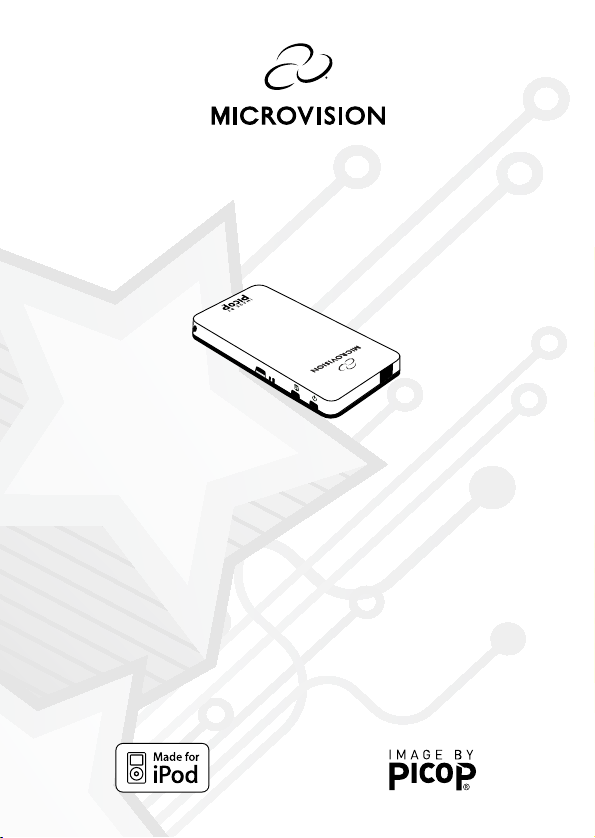
SHOWWX
L ASER PICO PROJECTOR
M ICROVISION
™
User Guide
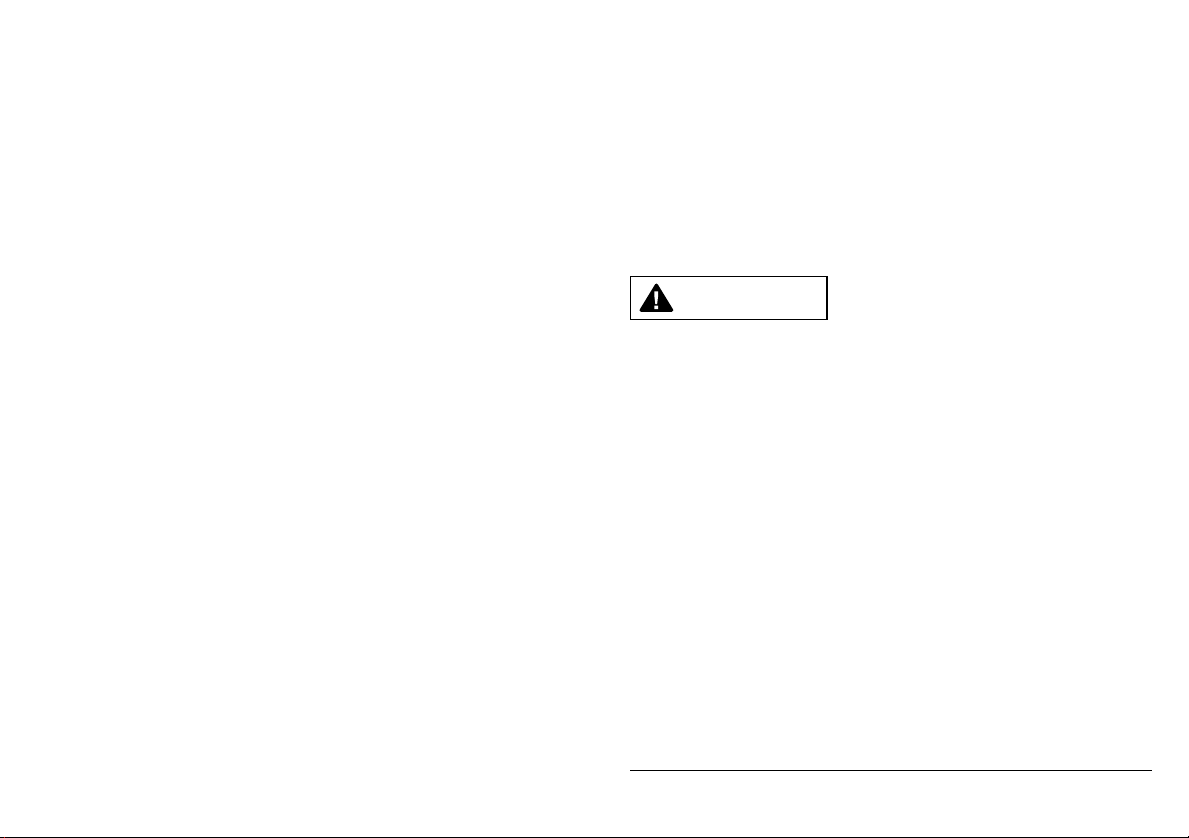
Table of Contents
Important Safety Information .................................................................................. 3
Package Contents .................................................................................................... 7
™
SHOWWX
Introduction ............................................................................................................. 9
Getting Started ........................................................................................................ 9
Install Battery ..........................................................................................................................9
Charge Battery ......................................................................................................................10
Power ON or OFF...................................................................................................................10
Connect to a Video Source ..................................................................................... 11
How To Connect To An Apple iPod® .......................................................................................11
Connecting To Other Composite (TV-Out) Video Sources .........................................................12
Usage Guidelines................................................................................................... 13
Advanced Controls ................................................................................................ 14
Menu Controls .......................................................................................................................14
Onscreen Menu .....................................................................................................................14
How To Adjust Brightness .....................................................................................................15
How To Change Color Mode ..................................................................................................15
How To Adjust Aspect Ratio ..................................................................................................15
How To Adjust The Image Alignment ....................................................................................16
How To Adjust The Color Alignment .....................................................................................16
How To Reset Default Settings ..............................................................................................17
How To Check Remaining Battery Life.................................................................................. 17
Care & Maintenance .............................................................................................. 17
How To Clean The Window ....................................................................................................17
How To Store & Transport .....................................................................................................17
How To Use The Audio Jack ..................................................................................................17
Troubleshooting .................................................................................................... 18
LED Status & Meaning ..........................................................................................................19
Customer Support .................................................................................................................19
Register Your Product Online ................................................................................................19
Laser Pico Projector .............................................................................. 8
Important Safety Information
PLEASE READ, UNDERSTAND AND FOLLOW ALL SAFETY INFORMATION IN THIS USER GUIDE
BEFORE YOU USE THIS PROJECTOR. FAILURE TO PROPERLY SET UP, USE, AND CARE FOR THIS
PROJECTOR CAN INCREASE THE RISK OF INJURY, OR DAMAGE TO THE PROJECTOR. KEEP THIS
USER GUIDE FOR FUTURE REFERENCE.
Intended Use Statement
The SHOWWX™ laser pico projector is designed to operate with the Microvision-specified battery and
Microvision battery charger in a normal office and home environment within the following parameters:
» Operating Temperature: 10°- 30° C, ( 50° - 86° F)
» Storage Temperature: non-operating: -20°- 60° C, (-4°- 140° F) with battery
» Humidity: 10 - 85% relative humidity (without condensation)
» Altitude: -152M - 4572M (500 - 15,000 ft.)
Indicates a potentially hazardous situation, which if not
Warning
AS WITH ANY BRIGHT LIGHT SOURCE, DO NOT STARE INTO THE BEAM. STARING INTO THE BEAM
COULD CAUSE EYE DISCOMFORT AND IMPAIR VISION.
AS WITH ANY PRODUCT CONTAINING LASERS, DO NOT DISASSEMBLE THE PROJECTOR FOR ANY
REASON. DISSASSEMBLING THE PROJECTOR MAY RESULT IN HAZARDOUS LASER RADIATION
EXPOSURE.
EXCEPT FOR OPENING THE BATTERY DOOR AS DIRECTED IN THIS USER GUIDE TO REPLACE THE
BATTERY, THERE ARE NO USER SERVICABLE PARTS INSIDE THE PROJECTOR.
For service or repair the product must be returned to an authorized repair facility. See Customer
Support section within this User Guide for details.
To avoid risks associated with laser exposure:
» Not recommended for use by children under 14 unless supervised by an adult. The SHOWWX
is not a toy.
» Use of controls or adjustments or performance of procedures other than those specified in
this User Guide may result in hazardous laser radiation exposure
To avoid risks associated with hazardous voltage:
» Do not modify this product in any way. Use only Microvision approved replacement components.
» Do not use the AC adapter in a wet environment.
» No not use with a damaged AC adapter. Replace damaged AC adapter prior to use.
To avoid risks associated with fire and explosion:
» Do not immerse the projector or battery in any liquid or allow either to get wet.
» Use only AC adapter and battery provided by Microvision.
» Do not disassemble the battery or modify it in any way.
» Do not attempt to short out the battery.
« back to table of contents
avoided, may result in death or serious injury and/or
property damage.
3

4
5
« back to table of contents
» Do not expose the battery to temperatures under -20°C or above 60°C.
CLASS 3B VISIBLE AND INVISIBLE
CAUTION
LASER RADIATION WHEN OPEN
AVOID EXPOSURE TO THE BEAM
» Do not crush the battery.
» Do not overcharge or rapidly discharge the battery.
» Do not dispose of the battery by incineration or fire.
» Do not expose the projector or battery to direct sunlight in a closed space such as a vehicle.
To avoid risks of other injuries:
» Do not handle a damaged or leaking battery pack.
» Do not handle a battery that has been handled in an inappropriate or dangerous manner.
To avoid risks associated with driver distraction in a moving vehicle:
» Do not use this projector in a moving vehicle in a manner that may distract the driver.
Indicates a potentially hazardous situation, which if not
CaUTiOn
» Do not point the projected image at people, vehicles, or aircraft.
» Risk of explosion if battery is replaced by an incorrect type.
» Dispose of used batteries according to the instructions contained within this guide.
To avoid risks associated with environmental contamination:
» Dispose of all system components in accordance with applicable government regulations.
To avoid risks associated with tripping and falling:
» Position the charging cord and data cables so that they can not be tripped over.
Photosensitive Seizure Warning
A very small percentage of people may experience seizures or blackouts that are triggered by
exposure to light flashes or certain visual images including flashing lights or patterns that may
appear in video games or other video images. Even people who have no history of seizures or
blackouts could experience “photosensitive epileptic seizures” while watching some video images.
Immediately stop watching projected video images and consult a physician if you experience symptoms such as lightheadedness, altered vision, eye or face twitching, convulsions, disorientation,
confusion or momentary loss of awareness.
avoided, may result in minor or moderate injury and/or
property damage.
Taking the following precautions while watching video may help reduce the risk of
photosensitive epileptic seizures.
» Avoid use while tired or fatigued.
» Take frequent breaks.
» Look away from the screen from time to time.
» Sit further away from the projected image.
Safety Labels
The SHOWWX™ Laser Pico Projector is a CLASS 2 LASER PRODUCT as defined in IEC 60825-1,
2007-03. Microvision has designed the SHOWWX to be safe for general use as a mobile projector.
IEC and CDRH Statements of Compliance
The SHOWWX complies with IEC 60825-1, 2007-03. The device also complies with 21 CFR 1040.10
and 1040.11 except for deviations pursuant to Laser Notice No. 50 dated June 24, 2007.
The following safety labels are affixed at the factory.
THESE LABELS CONTAIN IMPORTANT SAFETY INFORMATION. DO NOT REMOVE THEM.
Located inside the SHOWWX. Do
not attempt to disassemble
the SHOWWX.
Bottom View
Laser Specifications
Laser
Color
Laser
Type
Max CW
Output
Divergence
Slow-Axis
Divergence
Fast-axis
Wavelength
Red Blue Green
AlGalnP
laser diode
90 mW 50 mW 60 mW
7°, FWHM 13°, FWHM 4°, FWHM 15°, FWHM 5°,1/e
16°, FWHM 24°, FWHM 15°, FWHM 25°, FWHM 12°, 1/e218°, 1/e
635 nm 645 nm 440 nm 460 nm 526 nm 537 nm
GaN
laser diode
Frequency doubled
IR laser diode
2
10°,1/e
2
2
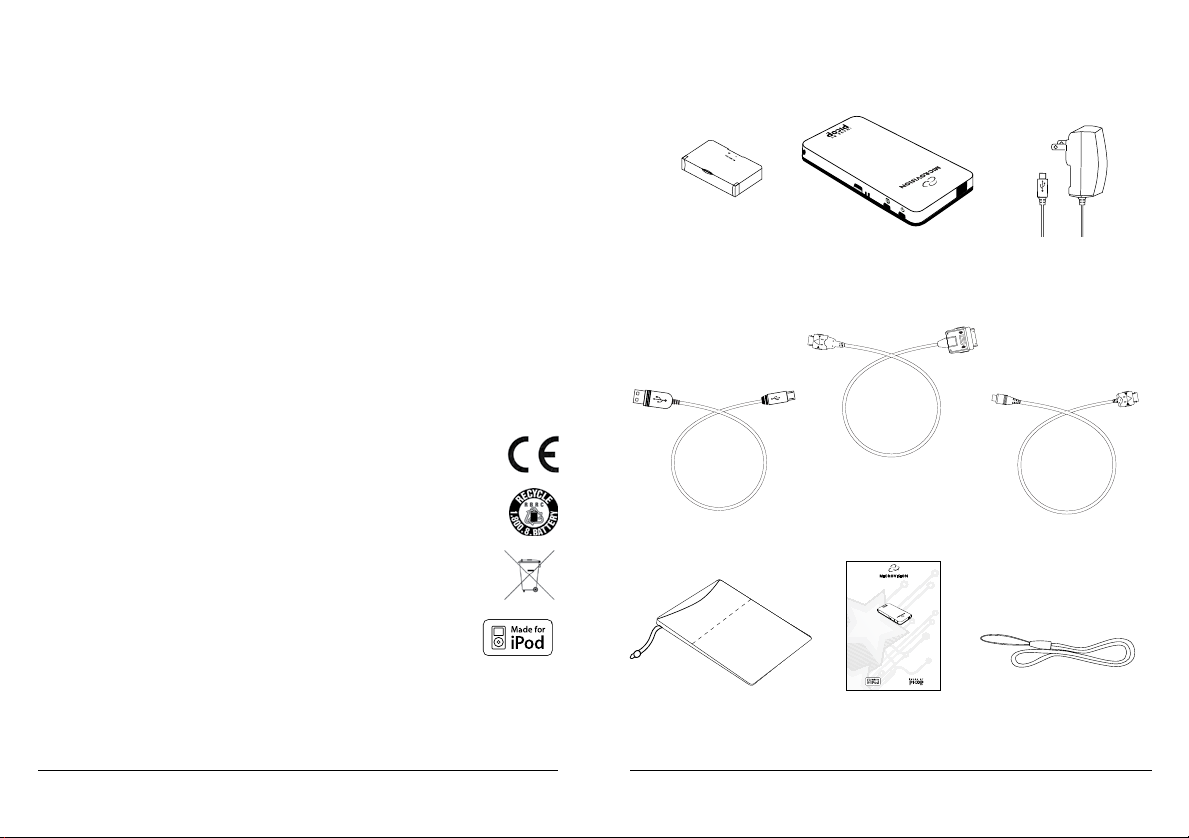
6
7
« back to table of contents
FCC Declaration of Conformity
+ -
+ -
B
SHOWWX
LASER PICO PROJECTOR
MICROVISION
™
User Guid e
This device complies with Part 15 of the FCC Rules. Operation is subject to the following two conditions:
(1) this device may not cause harmful interference (2) this device must accept any interference received
including interference that may cause undesired operations. This applies to all product options.
FCC Radio Frequency Interference Statement
Note: This equipment has been tested and found to comply with the limits for a Class B digital device,
pursuant to Part 15 of the FCC Rules. These limits are designed to provide reasonable protection
against harmful interference in a residential installation. This equipment generates, uses and can
radiate radio frequency energy and, if not installed and used in accordance with the instructions, may
cause harmful interference to radio communications. However, there is no guarantee that interference
will not occur in a particular installation. If this equipment does cause harmful interference to radio or
television reception, which can be determined by turning the equipment off and on, the user is encouraged to try to correct the interference by one or more of the following measures:
» Reorient or relocate the receiving antenna.
» Increase the separation between the equipment and receiver.
» Connect the equipment into an outlet on a circuit different from that to which the receiver is
connected.
» Consult the dealer or an experienced radio/TV technician for help. To comply with FCC RF ex-
posure compliance requirements, a separation distance of at least 20 cm must be maintained
between the antenna of this device and all persons. This transmitter must not be collocated or
operating in conjunction with any other antenna or transmitter.
Caution: Changes or modifications to this equipment not expressly approved by manufacturer
could void the user’s authority to operate this equipment.
CE Statement
This product complies with the requirements of the Low Voltage Directive 2006/95/EC and
the EMC Directive 2004/108/EC and carries the CE mark accordingly.
Directions for Recycling Battery
Recycle battery in accordance with local laws. In the United States and Canada, visit
www.call2recycle.org or call 1-800-8-BATTERY (1-800-822-8837) or 1-877-2-RECYCLE
(1-877-273-2925) for the nearest recycling center.
Product Disposal
The SHOWWX™ laser pico projector should not be placed in household waste bins. Please check
local regulations for information about the disposal of electronic products in your area.
Made for iPod
“Made for iPod” means that an electronic accessory has been designed to connect
specifically to iPod and has been certified by the developer to meet Apple performance standards. Apple is not responsible for the operation of this device or its
compliance with safety and regulatory standards.
Copyright & Trademarks
© 2009 Microvision, Inc. All rights reserved. iPod, and Made for iPod are trademarks of Apple, Inc.,
registered in the U. S. and other countries. Apple is not responsible for the operation of this device or
its compliance with safety and regulatory standards. The Microvision “swirl”, PicoP and SHOWWX are
trademarks of Microvision, Inc.
®
Package Contents
Please make sure you have received all items included with the product. For missing items contact
customer support.
SHOWWX
Rechargable Battery
Laser Pico Projector
Micro-USB Cable
Storage Pouch User Guide
SHOWWX
SHOWWX Cable
®
for iPod
SHOWWX
Wall Charger
SHOWWX
Composite Adapter
Wrist Strap

8
9
« back to table of contents
SHOWWX™ Laser Pico Projector
Window
Up/Hot Key 1
Down/Hot Key 2
Power Button
Menu/Select Button
LED Indicators
Micro-USB/Power Input
3.5 mm Audio Jack
Video Input
Wrist Strap Holder
SHOWWX
L ASER PICO PROJECTOR
M ICROVISION
™
2
1
1
2
2
1
Introduction
Thank you for purchasing the Microvision SHOWWX™ laser pico
projector. The SHOWWX projects big, bright, and colorful images that
are always in focus, yet is small enough to fit in your pocket. Connect
the SHOWWX to a video output-capable device to spontaneously
share photos and videos, presentations and more, in a big screen
experience.
What is the PicoP® Display Engine?
The PicoP display engine is the world’s first ultra miniature laser-based
projector engine. It uses red, green and blue laser light sources, electronics, optics, and a unique, tiny mirror-like device that “paints” the image
line-by-line on the projection surface.
Getting Started
Install Battery
Remove Battery Door
1
Close Battery Door
3
» Make sure the projector is OFF and unplugged before replacing battery.
» Do not force the battery in. Make sure the battery + / - symbols are lined up.
2
Insert Battery
