Page 1
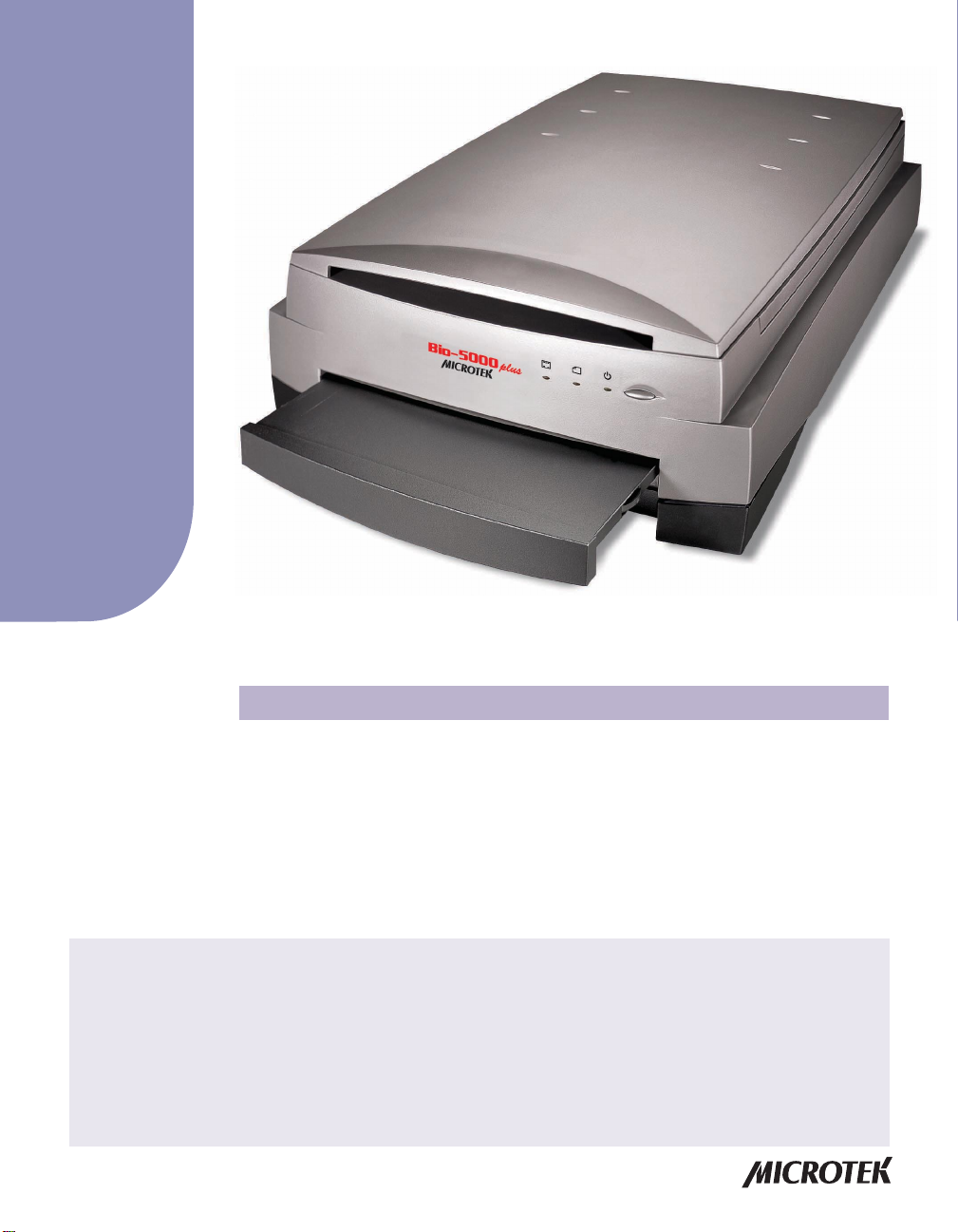
Supplement
Bio-5000 Plus features, scenarios, and information
Getting to Know Your Bio-5000 Plus
The Bio-5000 Plus is a combined flatbed and film scanner for electrophoresis gels and
transparent film that also offers additional functionality to scan reflective art or prints
as large as 8.5" x 14". The Bio-5000 Plus is equipped with Microtek's patented
Emulsion Direct Imaging T echnology (E.D.I.T .TM) for delivering distortion-free images
in transparency scanning. The 0.05 minimum optical density (Dmin) provides a wider
and clearer range for capturing light tones of images.
Contents
Getting to Know Your Bio-5000 Plus .............................................................. 1
Features of the Bio-5000 Plus .......................................................................... 2
Taking a Closer Look ........................................................................................3
Unlocking the Scanner .................................................................................... 4
Positioning Your Originals ..............................................................................5
Positioning Electrophoresis Gels or Transparent Film .........................6
Using the Leak-Free Glass Holder ..................................................6
Positioning Reflective Originals .............................................................7
Copyright © 2013 Microtek International, Inc. http://www.microtek.com
I49-004929 B, July 2013
Scanning Scenarios ......................................................................................... 8
Scanning Electrophoresis Gels or Transparent Film ............................ 9
Scanning Reflective Originals ............................................................... 11
Scanning Originals Applied with Auto Focus ..................................... 13
Specifications / System Requirements ........................................................ 15
FCC Compliance Statement .......................................................................... 16
Page 2

Features of the Bio-5000 Plus
The Bio-5000 Plus comes with several important features, including the following:
• One machine to scan all: W ith specially designed Leak-Free Glass Holders, the
Bio-5000 Plus allows you to scan electrophoresis gels and film directly in the
machine. It also supports scanning of reflective materials, such as photos and
prints.
• Energy-saving LED light source: Adopting LEDs as the light source, when the
scanner is detected by the system, there are no requirements for any warm-up time
before carrying out the scan, which boots your productivity and reduces energy
costs amazingly. With its stable performance, the image quality will remain
consistent even after used for a certain period of time.
• Microtek's Emulsion Direct Imaging T echnology (E.D.I.T .TM): This is a patented
“glassless” scanning system built into the lower bay of Microtek’s dual media
scanners, allowing the scanner CCD to directly read the emulsion side of the film
during scanning without any interfering pane of glass. This effectively eliminates
problems associated with normal glass transparency scanning like Newton Rings,
resulting in distortion-free images.
• Auto Focus: An image improvement feature introduced to Microtek flatbeds, Auto
Focus allows the scanner to change the focus position on images through the
movement of the CCD, resulting in better image quality for a chosen area of the
scan. Auto Focus is activated by default when the scanner is on but can be
switched off manually before the final scan is carried out. The results of Auto
Focus can be best seen when used with uneven, creased photos and film.
• 4800 x 9600-dpi resolution: The exceptionally high resolution of the Bio-5000 Plus
lets you scan even postage-size images and enlarge them with amazing clarity ,
with little loss of detail. The scanner’s 3.77 maximum optical density allows it to
capture a wide range of tones approximating real-life color and hues.
• Microtek ScanWizard™ Bio scanning software: This is an advanced scanner
controller program that provides many powerful, professional-level features for
scanning.
• Hi-Speed USB interface: High-Speed USB (USB 2.0) , which is capable of 480Mbps
data transfer, provides plug-and-play connectivity for a hassle-free installation.
2 Bio-5000 Plus Supplement
Page 3
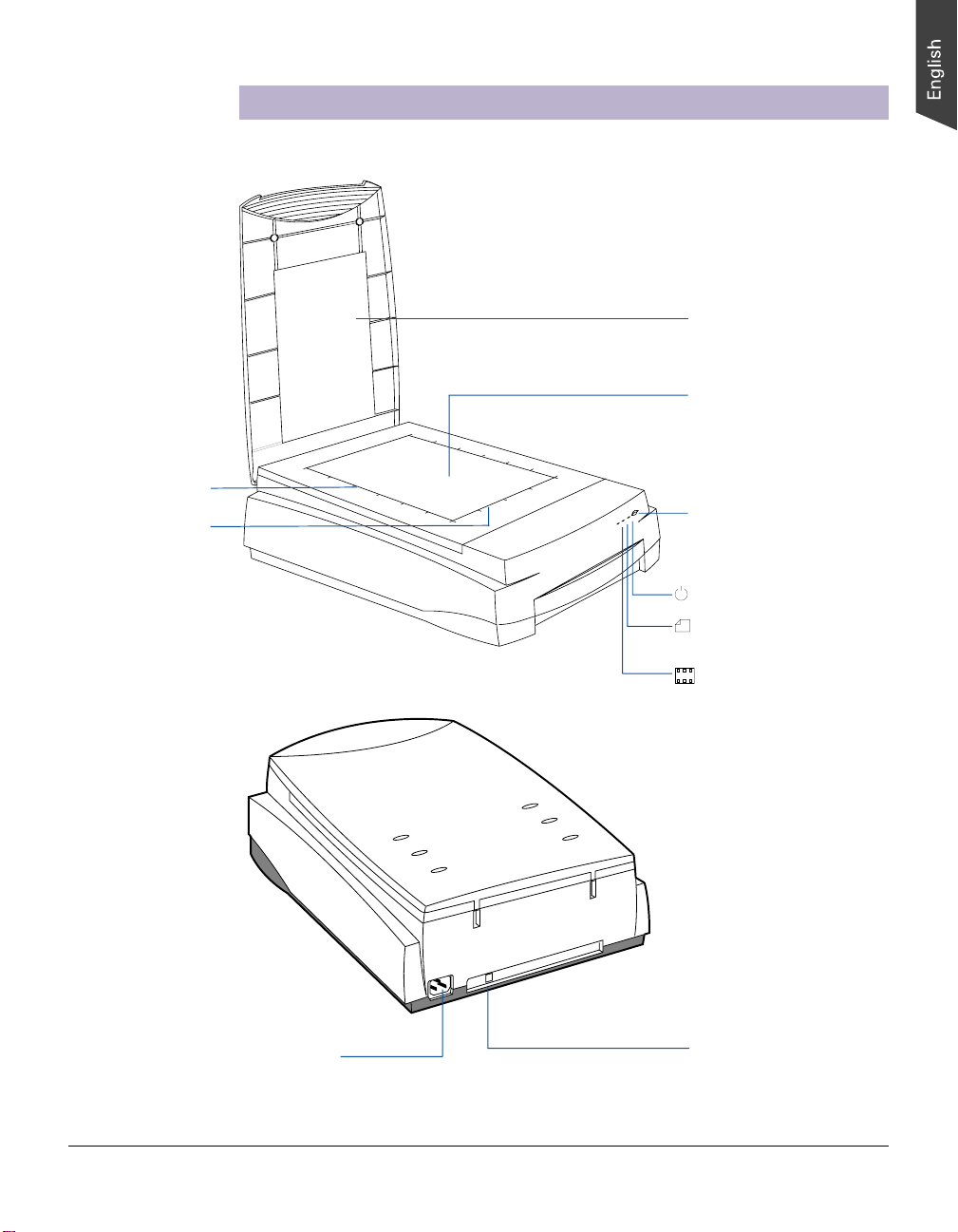
Vertical ruler
Horizontal ruler
Taking a Closer Look
Scanner lid
Glass surface
(Upper scan bed)
Power button
Power indicator (green)
Reflective Ready
indicator (amber)
Transparency Ready
indicator (amber)
Power connector
Hi-Speed USB port (1)
Bio-5000 Plus Supplement 3
Page 4
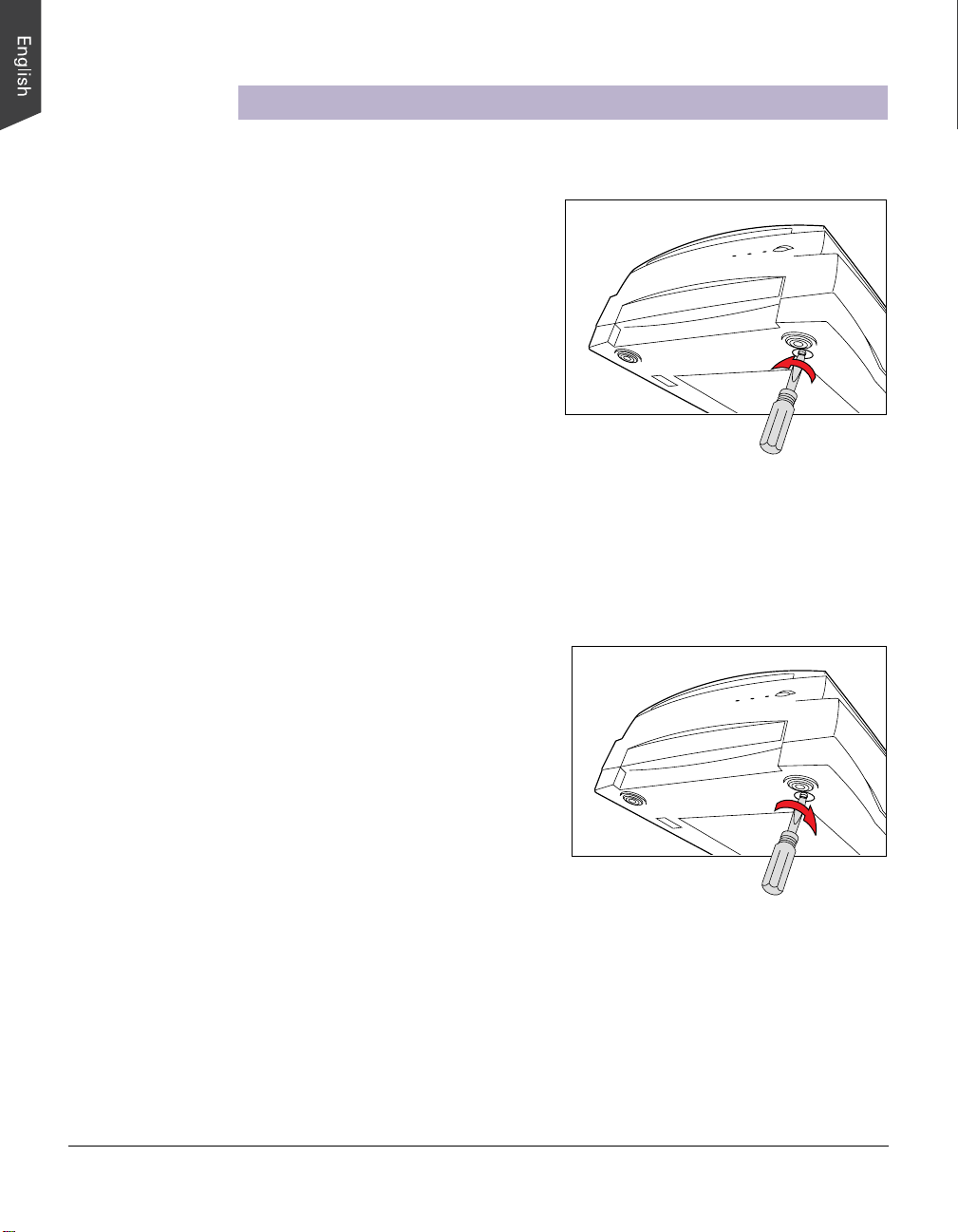
Unlocking the Scanner
Before you can operate the scanner, you will need to unlock the scanner. To unlock
the scanner, follow the steps below:
1 . Remove the yellow “Unlock” sticker
from your scanner.
2 . Look for the unlocking screw at the
bottom of the scanner.
3. Using a screwdriver, push and turn
the locking screw counterclockwise
to the unlock position.
When successfully unlocked, the
screw will push out a little,
protruding slightly from the bottom
of the scanner.
Shipping the Scanner
If you have to transport the scanner, you will need to lock the scanner back. Follow
the steps below:
1. Turn off the scanner if your scanner
is on.
2. Turn the scanner back on. The
scanner’s carriage will move to the
standby position in 5 minutes.
3. When the indicators on the front of
your scanner stop blinking, use a
screwdriver, and then push and turn
the locking screw clockwise to the
locked position.
When the screw has been tightened, this indicates that your scanner is locked.
4. Turn off your scanner. The scanner is now ready for transport.
4 Bio-5000 Plus Supplement
Page 5
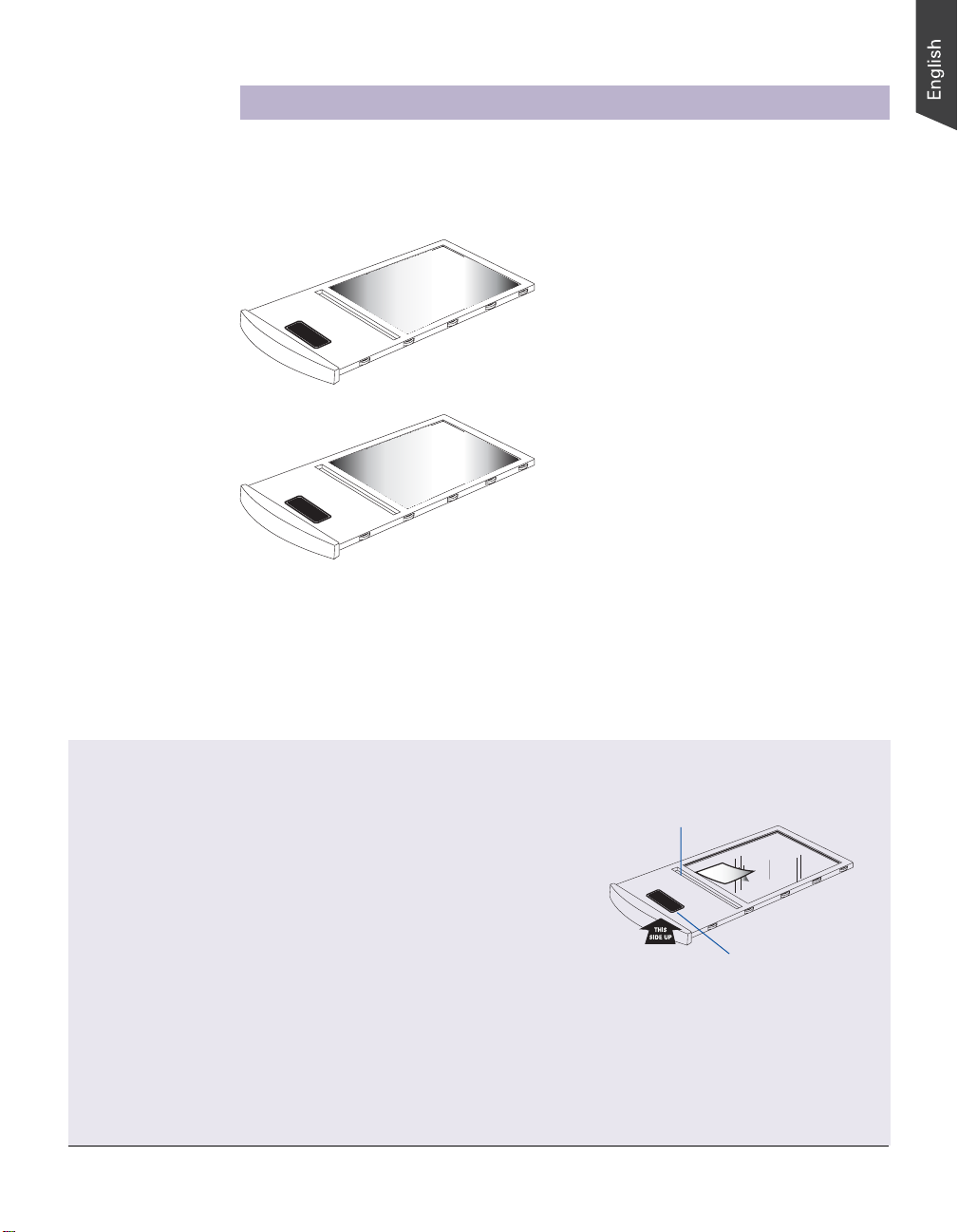
Positioning Your Originals
Aside from the scanning of reflectives, there are two pieces of Leak-Free Glass
Holders come with your scanner package, which are specifically designed to scan
electrophoresis gels/film or transparent film.
LEAK-FREE GLASS HOLDER
the use of the gel and transparent film scanning.
This holder is specifically designed for
Leak-Free Glass Holders (2 pieces)
LEAK-FREE GLASS HOLDER
the use of the gel and transparent film scanning.
This holder is specifically designed for
Proper positioning of the scan material on the scanner is important for successful
scanning. Before starting scanning, refer to the individual section in the succeeding
pages about how to correctly position the electrophoresis gels/film, transparent film,
and reflective materials.
Before proceeding your scan, take note of the information presented below:
• When using the Leak-Free Glass Holders, make sure you use
the correct side up when inserting the holders into the scanner.
Calibration strip
The correct side up is the side showing the holder labels facing
up.
• Make sure that the calibration strip on the holders are kept clear
and free of obstruction at all times; no material should ever be
LEAK-FREE GLASS HOLDER
the use of the gel and transparent film scanning.
This holder is specifically designed for
placed on this area. Also, make sure the calibration strip faces the
front of the scanner when you insert the holder into the lower
compartment of the Bio-5000 Plus.
• Please take note that the high temperature may cause the damage
to your electrophoresis gels, transparencies and reflective
The correct side up is the
side showing the holder
labels facing up
materials. Therefore, remember to turn off the scanner and remove
the scanned materials from the scanner once you finish the scan
job.
Note: The Leak-Free Glass Holders require regular cleaning. To clean, use mild glass cleaning solution, and
wipe the glass plate gently with lint-free, lens-cleaning cloth to prevent leaving fiber residue.
Bio-5000 Plus Supplement 5
Page 6

Positioning Electrophoresis Gels/Film or Transparent
Film
This procedure applies when you use the lower scan bed of the Bio-5000 Plus to scan
the electrophoresis gels/film or transparent film.
Using the Leak-Free Glass Holder
1 . Place the gel or film to be scanned on top of the glass surface of the Leak-Free
Glass Holder.
LEAK-FREE GLASS HOLDER
the use of the gel and transparent film scanning.
This holder is specifically designed for
Keep calibration strip clear
and free of any obstruction
2 . Insert the holder all the way into the transparency bay (lower compartment) of the
scanner. Make sure the holder is inserted correct side up.
The correct side up is the side
showing the holder labels
facing up
Please take note of it if you want to scan
film, place the film to be scanned face
down on top of the holder, and secure the
film to the glass surface if needed with the
vinyl strips provided.
6 Bio-5000 Plus Supplement
LEAK-FREE GLASS HOLDER
the use of the gel and transparent film scanning.
This holder is specifically designed for
LEAK-FREE GLASS HOLDER
the use of the gel and transparent film scanning.
This holder is specifically designed for
Vinyl strip
Page 7

Positioning Reflective Originals
This procedure applies when you use the upper scan bed of the Bio-5000 Plus to scan
reflective materials, such as photos or prints.
1. Open the scanner lid.
2. Place the reflective original to be scanned face down on the scanner glass bed,
towards the front of the scanner. Center the top of the original along the
horizontal ruler on the scanner.
Note: To scan a book or thick materials/documents, lift the scanner lid out of its
hinge sockets high enough to create room between the originals and the lid.
3 . Lower the scanner lid.
Bio-5000 Plus Supplement 7
Page 8

Scanning Scenarios
The following pages provide various scenarios for scanning with the Bio-5000 Plus,
including the following:
• Scanning electrophoresis gels or film: This scenario details the steps for scanning
electrophoresis gels or film.
• Scanning reflective originals: This scenario details the steps for scanning
reflective materials, such as photos and prints.
• Scanning originals applied with Auto Focus: This scenario details the steps for
applying the Auto Focus function to a selected area of the image to be scanned,
in order to improve that area of the image.
8 Bio-5000 Plus Supplement
Page 9

Scanning Electrophoresis Gels or Film
1 . Insert the Leak-Free Glass Holder with
loaded gel or film into the transparency bay of
the scanner. Make sure that nothing is on the
scanner glass surface.
2. Launch ScanWizard Bio either as a stand-
alone by clicking on the program icon, or by
LEAK-FREE GLASS HOLDER
the use of the gel and transparent film scanning.
This holder is specifically designed for
using the File-Import or File-Acquire
command from your image-editing program.
3 . Go to the Preview window and choose Transmissive from the Scan Material
menu.
4 . Click the Overview button to perform a preliminary scan of your original.
5 . Select the Scan Frame tool from the Toolbar in the Preview window, and choose
the area to be scanned by dragging a rectangle around it. You will see a flashing
frame (marquee) around the selected area.
6 . Click the Prescan button to display a detailed image area selected via the
Scan Frame tool. A thumbnail of the image appears as well in the Scan Job
Queue window.
7 . Specify your scanning requirements in the Settings window.
a) Select a desired image type.
b) Select a desired resolution.
c) Adjust the scan frame settings if necessary.
8 . Adjust image quality if necessary, using the Advanced Image Correction (AIC)
tools.
9 . Click the Scan (or “Scan to”) button in the Preview window to start scanning.
• If ScanWizard Bio was launched from an application program, the image is then
delivered to your application, where the image can be saved, printed, or edited.
• If ScanWizard Bio was launched in stand-alone mode, you will be prompted to
specify the file attributes for the scanned image after the Scan or Scan to
button is pressed, such as entering the file name, specifying a folder name of
your own, etc. When you have completed the settings, press the Done/Save
button, and the scanner will automatically scan and save your image based on
your settings.
Bio-5000 Plus Supplement 9
Page 10

10 Bio-5000 Plus Supplement
Page 11

Scanning Reflective Originals
1 . Raise the scanner lid, and place the
reflective original to be scanned face down
on the scanner glass bed, towards the
front of the scanner. Center the top of the
original along the horizontal ruler on the
scanner.
2. Launch ScanWizard Bio either as a stand-
alone by clicking on the program icon, or
by using the File-Import or File-Acquire command from your image-editing
program.
3 . Go to the Preview window of ScanWizard Bio, and choose Reflective from the
Scan Material menu.
4 . Click the Overview button to perform a preliminary scan of the image, which will
appear in the Preview window .
5 . Select the Scan Frame tool from the Toolbar in the Preview window, and choose
the area to be scanned by dragging a rectangle around it. You will see a flashing
frame (marquee) around the selected area.
6 . Click the Prescan button to display a detailed image area selected via the
Scan Frame tool. A thumbnail of the image appears as well in the Scan Job
Queue window.
7 . Specify your scanning requirements in the Settings window.
a) Select a desired image type.
b) Select a desired resolution.
c) Adjust the scan frame settings if necessary.
8. Adjust image quality if necessary, using the Advanced Image Correction (AIC) tools.
9 . If the colors in your reflective original are faded and need restoring, check the
“Automatic Color Restoration” box in the Settings window.
10. Click the Scan (or “Scan to”) button in the Preview window to start scanning.
• If ScanWizard Bio was launched from an application program, the image is then
delivered to your application, where the image can be saved, printed, or edited.
• If ScanWizard Bio was launched in stand-alone mode, you will be prompted to
specify the file attributes for the scanned image after the Scan or Scan to
button is pressed, such as entering the file name, specifying a folder name of
your own, etc. When you have completed the settings, press the Done/Save
button, and the scanner will automatically scan and save your image based on
your settings.
Bio-5000 Plus Supplement 11
Page 12

12 Bio-5000 Plus Supplement
Page 13

Scanning Originals Applied with Auto Focus
By default, the Auto Focus function is
activated when your Scan Material is set as
Transmissive. It is disabled when your
Scan Material is set as Reflective. If you like
to apply the Auto Focus function to your
reflective originals, you need to go to the
Preferences menu and to select the More...
command, and then check the Auto Focus
to activate this function.
1. Follow steps 1 to 3 in the previous scanning scenarios to place your scan material,
and to launch ScanWizard Bio.
2 . Click the Overview button to perform a preliminary scan of the image.
If this is the first time to scan your scan material, you can see a flashing frame
(enclosed by dotted lines) together with a default Auto Focus target sign ( )
appearing on the preview area. The Auto Focus target sign marks the area where
the Auto Focus is applied to.
3. To apply the Auto Focus function to the image, use either of the ways below:
• The area applied with the Auto Focus function is decided and selected by the
software system automatically .
Click the Overview button to perform a preliminary scan of the image, which
will appear in the Preview window . Immediately , you can see a target sign ( )
appearing on the overview image. The target sign marks the area where the
Auto Focus is applied to. In this case, the software system automatically
detects, calculates and selects the area applied with the Auto Focus function.
Auto Focus target
sign
Scan frame
(enclosed by dotted
lines)
Bio-5000 Plus Supplement 13
Page 14

• Select and apply the Auto Focus function to a specific area of the scan frame
by yourself
a) Select the Scan Frame tool from the Toolbar in the Preview window , and
choose the area to be scanned by dragging a rectangle around it.
b) Select the Auto Focus tool from the T oolbar in the Preview window , and
choose the area in the scan frame to which the AF function will be applied.
Redefined Auto
Focus frame
(bordered in red and
labeled with the tag
“AF”)
Scan frame
(enclosed by
dotted lines)
A redefined Auto Focus frame (bordered in red) will appear within the scan
frame, labeled with the tag “AF”.
Note: The AF frame works only in the area defined by the scan frame.
4 . In the Preview window, click the Prescan button. This will give you a more detailed
view of the image area in which the AF function is applied.
5. If necessary, follow steps 7 to 9 (or 10) in the previous scanning scenarios to
define scan settings for your image.
6 . Click the Scan (or “Scan to”) button in the Preview window to start the final scan.
This final scan process will include the Auto Focus function to make the image
look clearer and sharper.
14 Bio-5000 Plus Supplement
Page 15

Specifications
Image Sensor C CD
Scanning Modes Color and grayscale in a single scanning pass
True 48-bit color (approx. 281 x 1012 colors)
16-bit grayscale (approx. 65,536 shades of gray)
Light Source L ED
Scanning Area Reflective:
Max. 8.5" x 14" (216 mm x 356 mm)
Min. 0.5" x 0.5" (12.7 mm x 12.7 mm)
Transparency:
Max. 8" x 10" (203 mm x 254 mm)
Min. 0.5" x 0.5" (12.7 mm x 12.7 mm)
Resolution Optical: 4800 dpi x 9600 dpi
Interpolated: 65,535 dpi
Dynamic Range Transparency: 0.05D ~ 3.7D, 3.77 Dmax
Interface Hi-Speed USB (USB 2.0)
Dimensions (L x W x H) 22.3" x 15.2" x 6.2" (567 mm x 385 mm x 158 mm)
Weight 26.5 lbs (12 kg)
V oltage AC 100V to 240V , 50-60 Hz, 1.5-0.75 A
Power Consumption 95 W (Max.)
Environment Operating T emperature: 41° F to 104° F (5° C to 40° C)
Relative Humidity: 20% to 85%
System Requirements
General Requirements
• CD-ROM drive (for installing software)
• Color display with 24-bit color output capability
• 512 MB RAM or more
PC and compatibles
• Pentium IV PC or higher with USB, or Hi-Speed USB (USB 2.0) port
• •Microsoft W indows XP, Vista, Windows 7; compatible with W indows 8
Important
Specifications, software bundles, and accessories are subject to change without
notice. Not responsible for typographic errors.
Bio-5000 Plus Supplement 15
Page 16

FCC Compliance Statement
This equipment (Model: MRS-4800F2) has been tested and found to comply with the
limits for a Class B digital device, pursuant to Part 15 of the FCC rules. These limits
are designed to provide reasonable protection against harmful interference in a
residential installation. This equipment generates, uses and can radiate radio
frequency energy and, if not installed and used in accordance with the instructions,
may cause harmful interference to radio communications. However, there is no
guarantee that interference will not occur in a particular installation. If this equipment
does cause harmful interference to radio or television reception, which can be
determined by turning the equipment off and on, the user is encouraged to try to
correct the interference by one or more of the following measures:
• Reorient or relocate the receiving antenna.
• Increase the separation between the equipment and receiver.
• Connect the equipment into an outlet on a circuit different from that to which the
receiver is connected.
• Consult the dealer or an experienced radio/TV technician for help.
Note: A shielded Hi-Speed USB interface cable with ferrite core installed on the
scanner connector and must be used with this equipment.
Caution: Changes or modifications not expressly approved by the manufacturer
responsible for compliance could void the user's authority to operate the equipment.
This device complies with Part 15 of the FCC Rules. Operation is subject to the
following two conditions: (1) This device may not cause harmful interference, and (2)
this device must accept any interference received, including interference that may
cause undesired operation.
16 Bio-5000 Plus Supplement
