Page 1
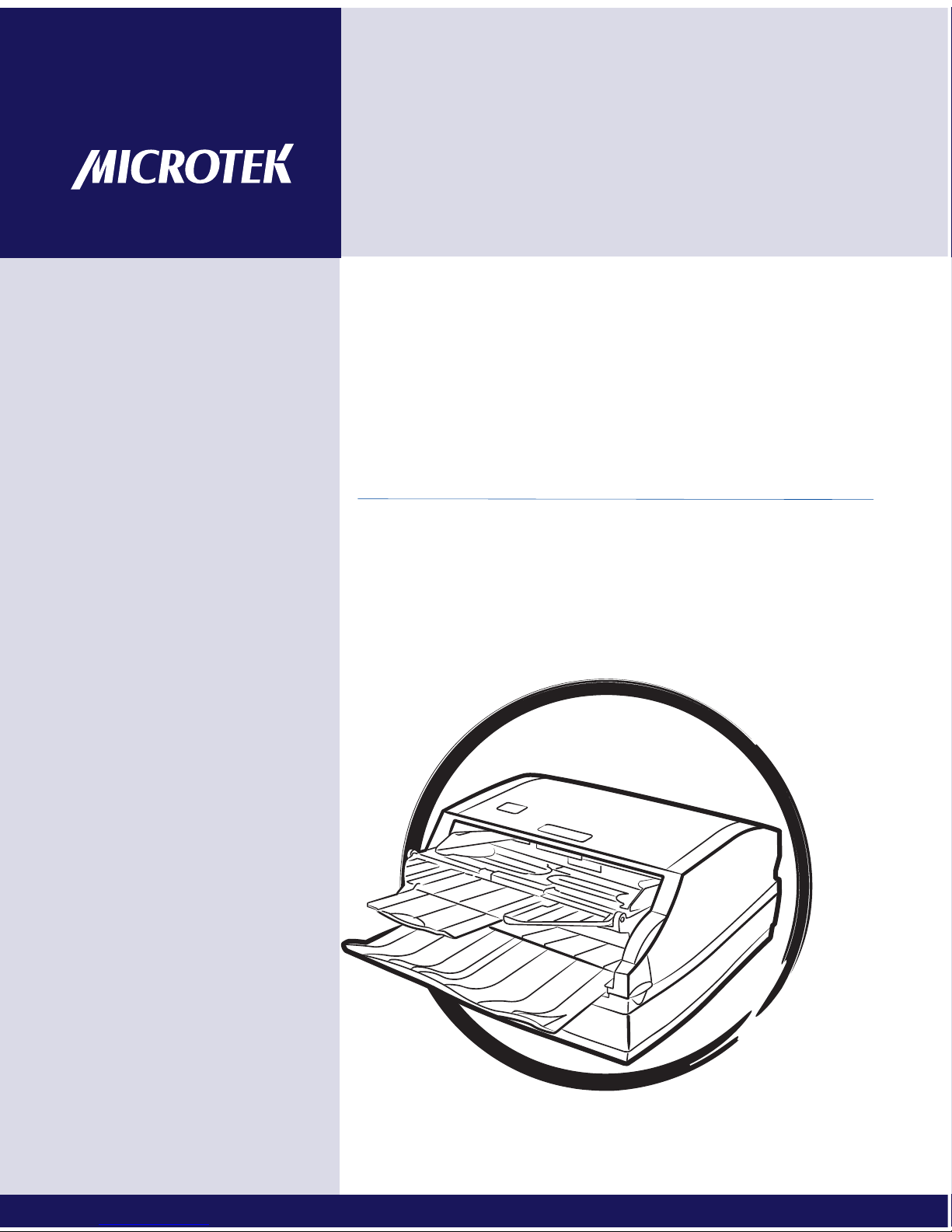
www.microtek.com
ArtixScanDI 3020c / 8040c
User's Manual
Document Imaging
Scanner
Page 2
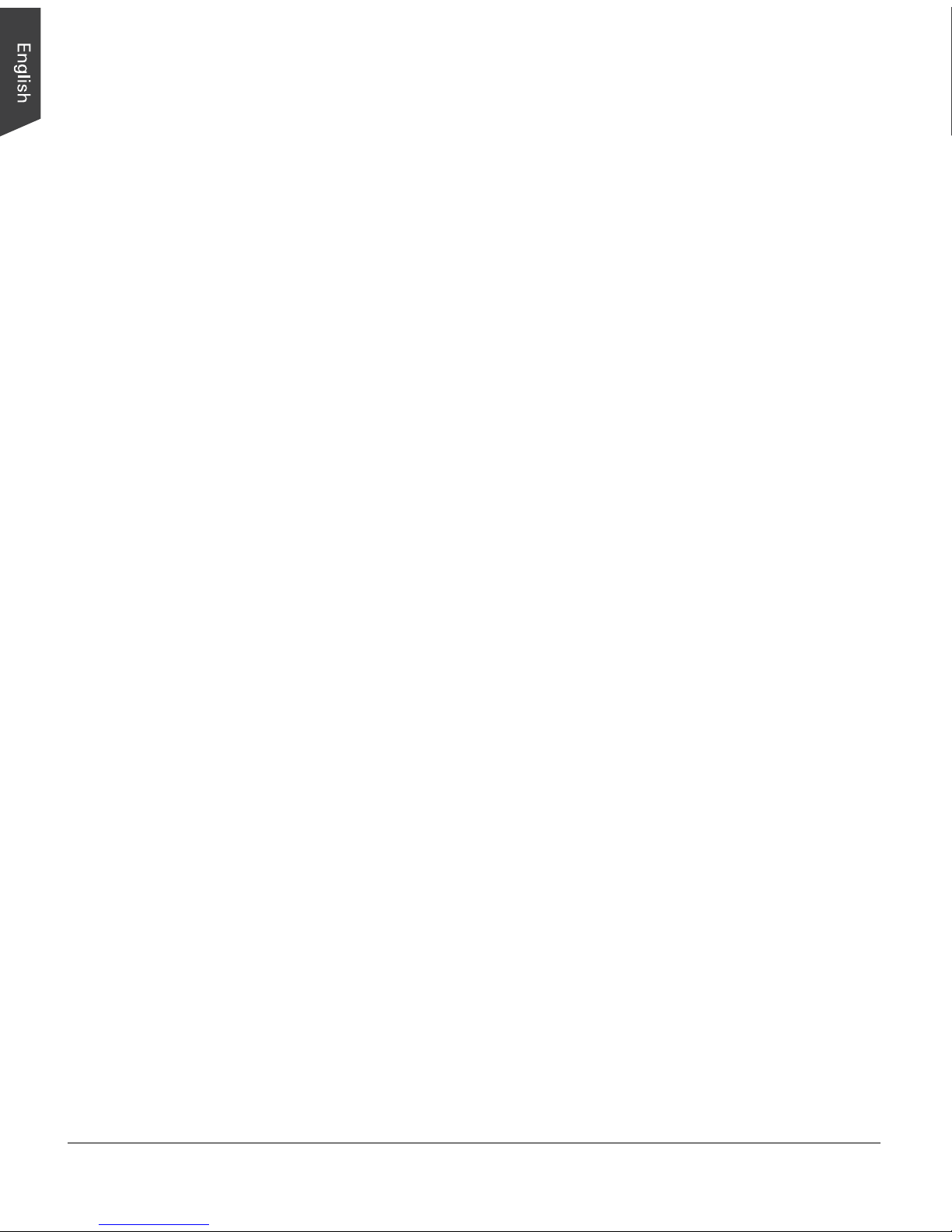
2 ArtixScan DI 3020c / 8040c User's Manual
Preface
Copyright
Copyright © 2013, Microtek International, Inc., all rights reserved. This document
may not be reproduced or copied in any way, stored electronically, or translated
into any language, without the permission of Microtek International, Inc.
Trademarks
Microtek, ScanMaker, ArtixScan, ScanWizard and ColoRescue are trademarks or
registered trademarks of Microtek International, Inc. All other trademarks or
registered trademarks are the property of their respective holders. Specifications,
software and hardware bundles are subject to change without notice. Not
responsible for typographical errors.
Disclaimer
The contents of this manual have been checked carefully for accuracy, and every
effort has been made to ensure that there are no errors. However, Microtek makes
no guarantee as to the accuracy of the contents of this document and reserves the
right to make changes to the contents without prior warning.
I49-004385 B
September 2013
Microtek International, Inc.
6, Industry East Road 3, Science Based Industrial Park, Hsinchu, 30077, Taiwan
Tel: 886-3-5772155, Fax: 886-3-5772598, http://www.microtek.com
Page 3
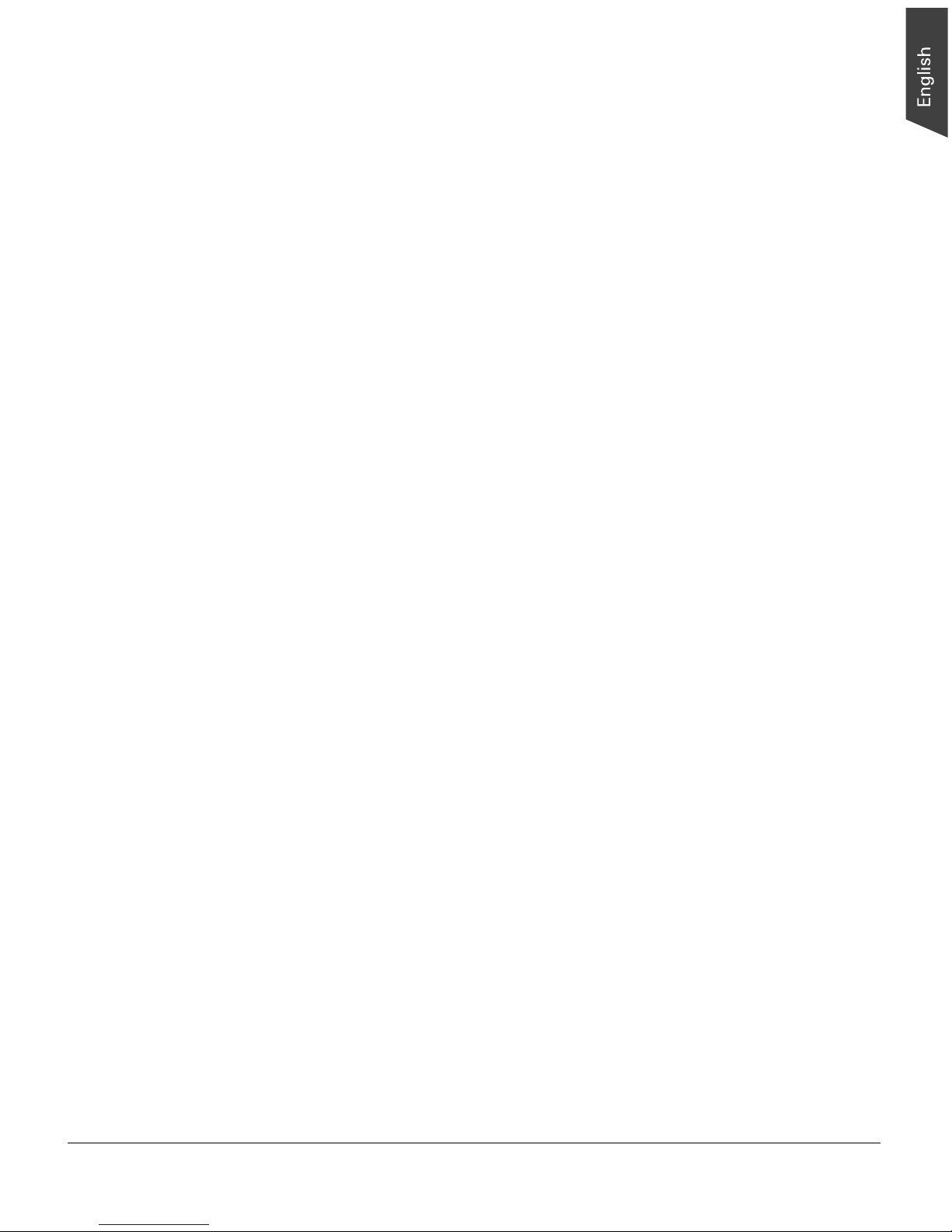
ArtixScan DI 3020c / 8040c User's Manual 3
FCC Compliance Statement
This equipment (Model: MSS-1200T3ADF) has been tested and found to comply
with the limits for a Class B digital device, pursuant to Part 15 of the FCC rules.
These limits are designed to provide reasonable protection against harmful
interference in a residential installation. This equipment generates, uses and can
radiate radio frequency energy and, if not installed and used in accordance with
the instructions, may cause harmful interference to radio communications.
However, there is no guarantee that interference will not occur in a particular
installation. If this equipment does cause harmful interference to radio or
television reception, which can be determined by turning the equipment off and
on, the user is encouraged to try to correct the interference by one or more of the
following measures:
• Reorient or relocate the receiving antenna.
• Increase the separation between the equipment and receiver.
• Connect the equipment into an outlet on a circuit different from that to which
the receiver is connected.
• Consult the dealer or an experienced radio/TV technician for help.
Note: A shielded Hi-Speed USB interface cable with ferrite core installed on the
scanner connector end must be used with this equipment.
Caution: Changes or modifications not expressly approved by the manufacturer
responsible for compliance could void the user's authority to operate the
equipment.
This device complies with Part 15 of the FCC Rules. Operation is subject to the
following two conditions: (1) This device may not cause harmful interference, and
(2) this device must accept any interference received, including interference that
may cause undesired operation.
Page 4

4 ArtixScan DI 3020c / 8040c User's Manual
Safety Precautions
Before using your scanner, read the following safety guides carefully, which detail
the proper operation of the scanner and its accessories to prevent injuries or
damage to users or equipment.
Power Source and AC Power Cord:
• Use a power source only with a power rating specified on the marking label.
• Insert the plug completely into the outlet, as a loose connection may cause
arcing and result in fire.
• Place and route the power supply cord such that it is not likely to be walked
on or pinched by items placed upon or against them, paying particular
attention to the cord near the power plugs, convenience receptacles, and at
the point where it exits from the outlet.
• When the scanner is left unattended and unused for long periods of time,
unplug it from the wall outlet.
Moving and Storing the Scanner:
• Always lock the scanner when shipping or moving the scanner. Quick stops,
excessive force, and uneven surfaces may cause the product to overturn
when moving.
• When locking or unlocking the scanner back, do not turn the scanner upside
down.
• Do not place the scanner on any slippery, slanted, or unstable surface. The
product may slide or fall, causing serious injury to people as well as serious
damage to the product.
• Do not use this scanner near water. Never spill liquid of any kinds on the
product, or it may result in electric shock or other hazards.
• This scanner should be situated away from heat sources such as radiators,
heat registers, stoves, or other products (including amplifiers) that produce
heat.
Service:
• When you need a repair service, unplug the scanner from the power outlet
and consult qualified service personnel.
• When replacement parts are required, use replacement parts that are specified
by the manufacturer or have the same characteristics as the original parts.
Page 5

ArtixScan DI 3020c / 8040c User's Manual 5
Table of Contents
Preface ............................................................................................... 2
FCC Compliance Statement ................................................................ 3
Safety Precautions ............................................................................. 4
Knowing about Your Scanner............................................................. 7
Features of the ArtixScan DI 3020c / 8040c ...................................... 7
Installation Requirements .................................................................. 8
Taking a Closer Look ........................................................................ 9
Front/Top View ......................................................................... 9
Rear/Side View ........................................................................ 10
Initial Setup ...................................................................................... 11
Following the Four Easy Steps ........................................................ 11
Step 1: Unpacking Package Contents ......................................... 11
Step 2: Installing the Software .................................................. 12
Step 3: Unlocking the Scanner .................................................. 13
Step 4: Connecting the Scanner ................................................ 13
To the Power Adapter ........................................................ 13
To the Hi-Speed USB Cable ................................................ 1 4
Positioning Documents ................................................................... 15
Into the ADF (Automatic Document Feeder) ...................................... 15
On the Flatbed ............................................................................... 16
Scanning Documents ....................................................................... 17
Using ScanWizard DI ..................................................................... 17
Scanning a Single-sheet Document ............................................ 17
Scanning a Stack of Documents ................................................ 20
Scanning Documents with Mixed Contents ................................. 22
Utilizing Scanned Documents .......................................................... 24
Scanning for Archiving ................................................................... 24
A. Saving All Scanned Documents in a Single File ...................... 24
B. Saving All Scanned Documents in Multiple Files ..................... 25
Scanning for OCR .......................................................................... 26
Scanning for PDF ........................................................................... 28
Scanning for Copying ..................................................................... 29
Page 6

6 ArtixScan DI 3020c / 8040c User's Manual
Care and Cleaning ............................................................................ 30
Cleaning the Scanner Glass Surfaces ................................................ 3 0
Cleaning the Mylar Cartridge ........................................................... 31
Cleaning the Rollers ....................................................................... 31
To clean the rollers under the ADF cover .................................... 32
To clean the rollers under the Document Feed Tray ...................... 33
Maintenance ..................................................................................... 34
Replacing the Separation Pad Assembly ............................................ 34
Replacing the Feed-Roller Assembly ................................................ .35
Appendix .......................................................................................... 36
Fixing Paper Jams ......................................................................... 3 6
Troubleshooting ............................................................................ 3 7
Specifications ................................................................................ 38
Page 7

ArtixScan DI 3020c / 8040c User's Manual 7
Knowing about Your Scanner
The ArtixScan DI 3020c / 8040c is a color document scanner with an built-in
Automatic Document Feeder that can hold up to 100 sheets of papers for the
unattended volume scanning. It features optical resolution of 1200-dpi (flatbed)
and maximum 600-dpi (ADF), delivers fast duplex scanning of up to 60 image
(for ArtixScan DI 3020c) or 80 images (for ArtixScan DI 8040c) per minute in
color, and scans document up to 25" long.
Features of the ArtixScan DI 3020c / 8040c
The ArtixScan DI 3020c / 8040c comes with several important features,
including the following:
• Automatic Document Feeder (ADF) — The high-capacity ADF for the
ArtixScan DI 3020c / 8040c holds up to 100 sheets of paper, supporting
dimensions from 3.15" x 3.15" (80 mm x 80 mm) up to 8.5" x 25" (215.9
mm x 635 mm).
• Duplex scanning support — With the use of the ADF, both sides of a
document can be scanned with the scanner.
• Space-saving design — The unique design of the ArtixScan DI 3020c /
8040c needs only half size of a normal scanner which is neat and perfect for
small offices.
• Automatic paper loading — Paper placed in the Document Feed Tray of the
ADF is automatically sensed by the scanner, and the tray automatically rises
to the correct position in preparation for scanning.
• Hi-Speed USB port — Hi-Speed USB is capable of high data transfer rates of
up to 480 Mbit/sec, providing the high data transfer rate via the included HiSpeed USB cable.
• New and Advanced Microtek ScanWizard DI software — All-in-one control
panel offers a host of features and image adjustment controls. Supporting the
TWAIN driver, ScanWizard DI also features full document scanning tools and
on-screen proofing. Its multi-scanning area and preview option allow you to
obtain quick scans in the preview window. It comes out several distinguished
advantages:
– Paper count — The paper count allows user to keep track of all scan
actions from both flatbed and ADF. This feature helps to estimate when
you may need to replace the rubber or separation pad, or to apply
maintenance and service to your scanner, making the use of your
scanner more effectively.
– Save multiple images as a single file — This advanced feature allows
user to save multiple scanned images as a single file, depending on the
number of the scanned images that are defined for document archival.
Page 8

8 ArtixScan DI 3020c / 8040c User's Manual
– Auto-crop and auto-deskew — The auto-crop function automatically
detects the size of the original image, crops the full scan frame to fit the
image, and removes unwanted black borders. The auto-deskew function
automatically corrects distorted images for proper alignment.
– Color dropout — Red, green and blue colors can be dropped out to allow
for clearer and more accurate forms processing with problematic color
documents.
– Preset Setting — This feature allows you to save the pre-defined scanning
values, and then retrieve them later for scanning same types of materials,
which brings fast and convenient access for users.
– Document Enhancement — This feature brings out and improves the
readability of text in a document that includes other elements such as
color, pictures, or graphs.
Installation Requirements
In order to use your ArtixScan DI 3020c / 8040c, your computer must satisfy the
following system requirements:
• CD/DVD-ROM drive (for installing software)
• Color display with 24-bit color output capability
• 512 MB RAM or above
• Pentium IV PC or higher with Hi-Speed USB (USB 2.0) port (CPU 2.5G Dual
Core recommended)
• Microsoft Windows XP, Vista, 7, and 8
Page 9
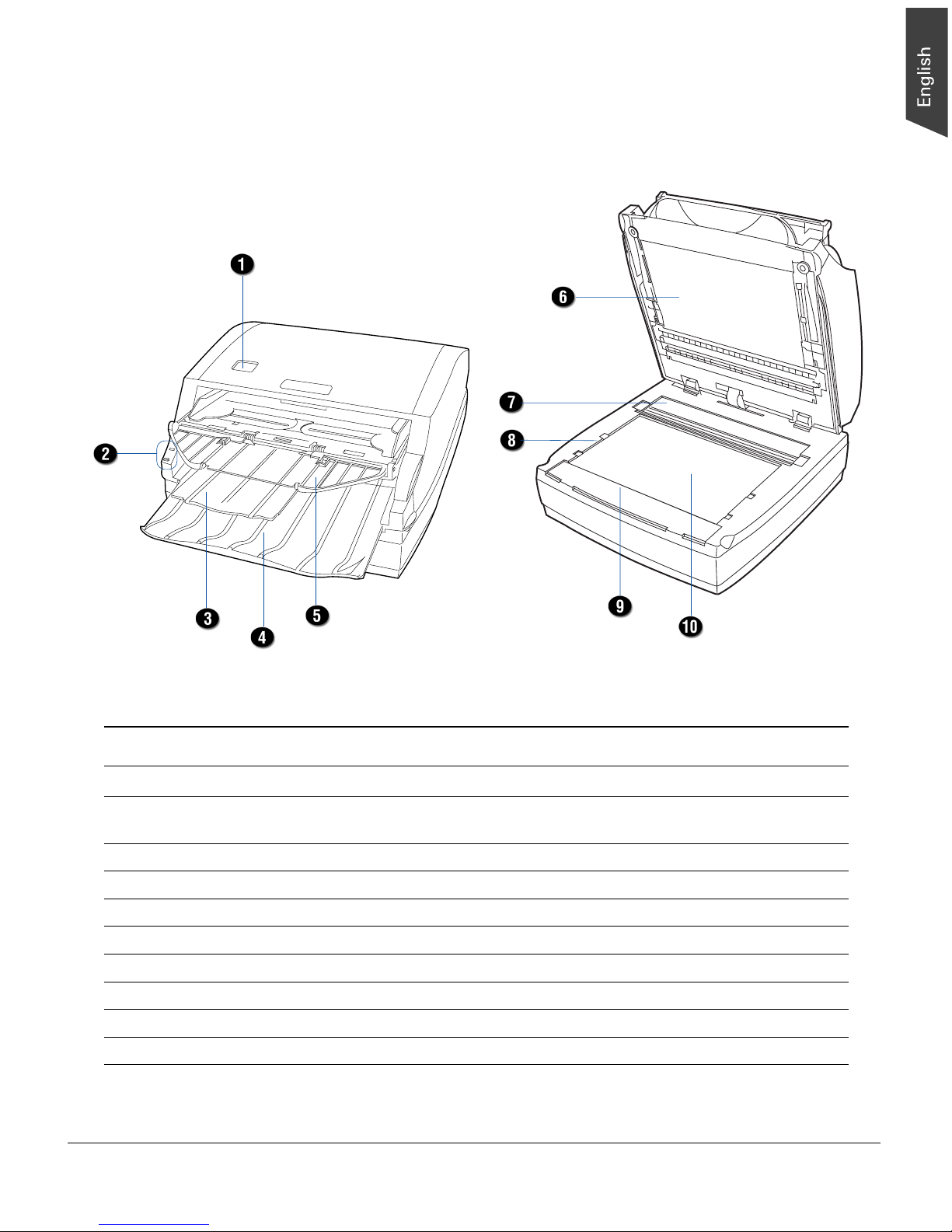
ArtixScan DI 3020c / 8040c User's Manual 9
No. Names of Parts Functions of Parts
1 Button Opens or closes the ADF cover.
2 Green/Orange LEDs Indicates the status of the scanner. For more details, refer to
the "Troubleshooting" section of this manual.
3 Feed Tray Extender Extends the Document Feed Tray when loading long documents.
4 Document Output Tray Stores the stacked documents which have been scanned.
5 Document Feed Tray Holds the documents to be fed into the ADF.
6 ADF Automatic Document Feeder.
7 Rear Glass Surface The place where the calibration cartridge is stored.
8 Vertical Ruler Used to measure the length of a scanned document.
9 Horizontal Ruler Used to measure the width of a scanned document.
10 Front Glass Surface For flatbed scanning of a single-sheet document.
Taking a Closer Look
Front/Top View
Page 10
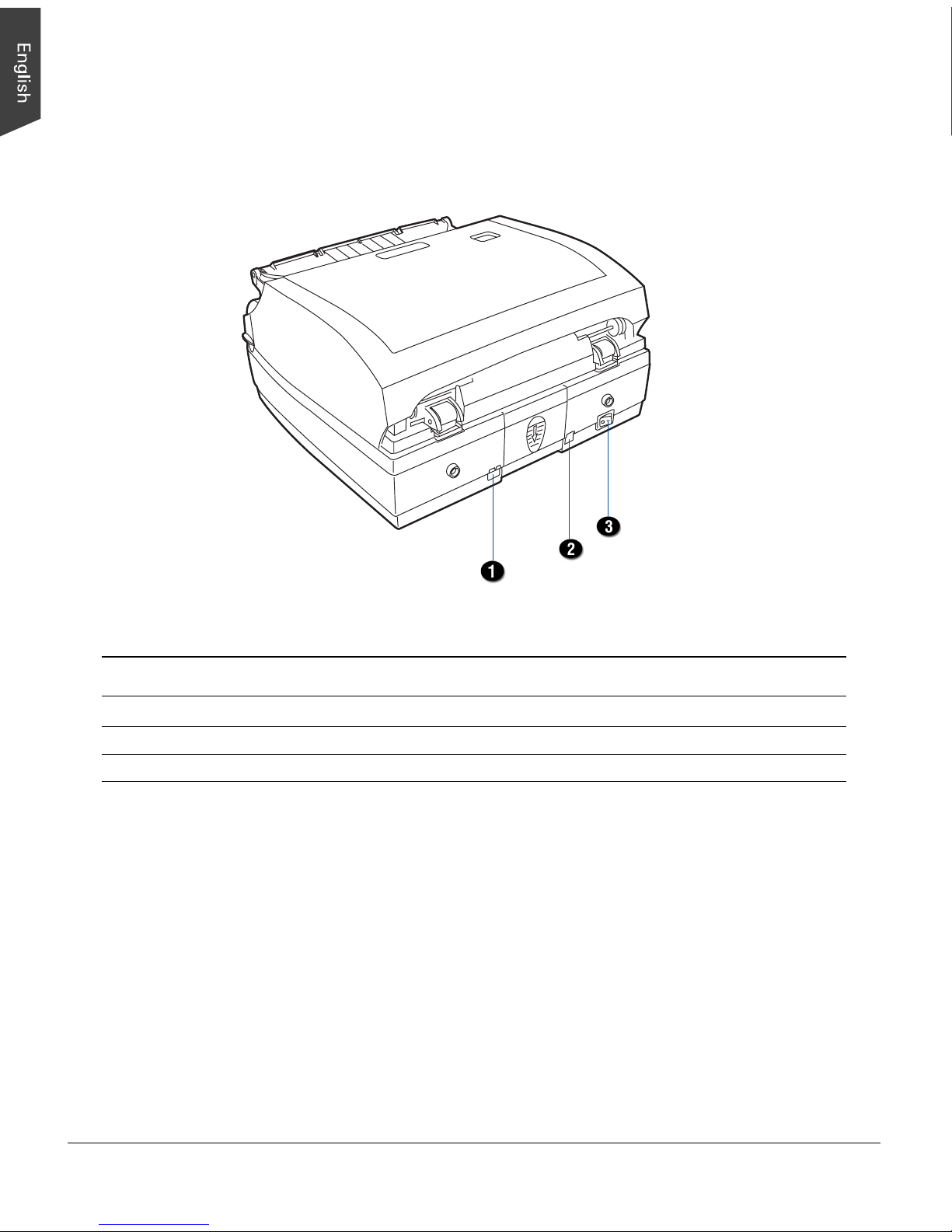
10 ArtixScan DI 3020c / 8040c User's Manual
Rear/Side View
No. Names of Parts Functions of Parts
1 Hi-Speed USB Port Connects the Hi-Seed USB (USB 2.0) cable to the computer.
2 Power Connector Connects the scanner to the power adapter.
3 Power Switch Turns the scanner on or off.
Page 11
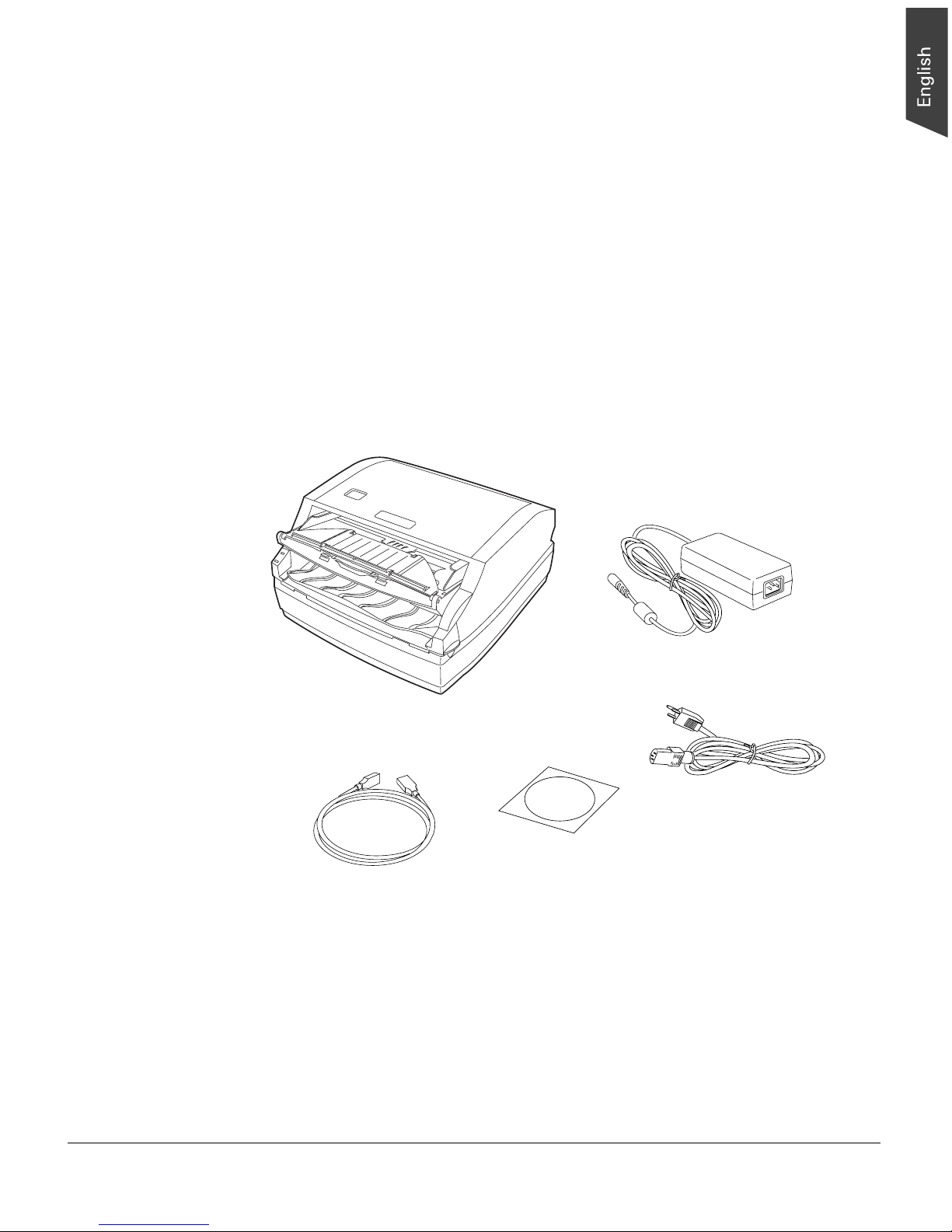
ArtixScan DI 3020c / 8040c User's Manual 11
Initial Setup
Following the Four Easy Steps
After unpacking your scanner package, you should see four yellow stickers, which
are marked from Step 1 to Step 4 and are placed on your scanner contents.
Follow the steps in order for a quick and easy installation process.
Step 1: Unpacking Package Contents
After unpacking your scanner package, please check for the major components
listed below.
Document scanner
Hi-Speed USB cable
Power adapter
Power cord
Software CDs/DVDs
Page 12
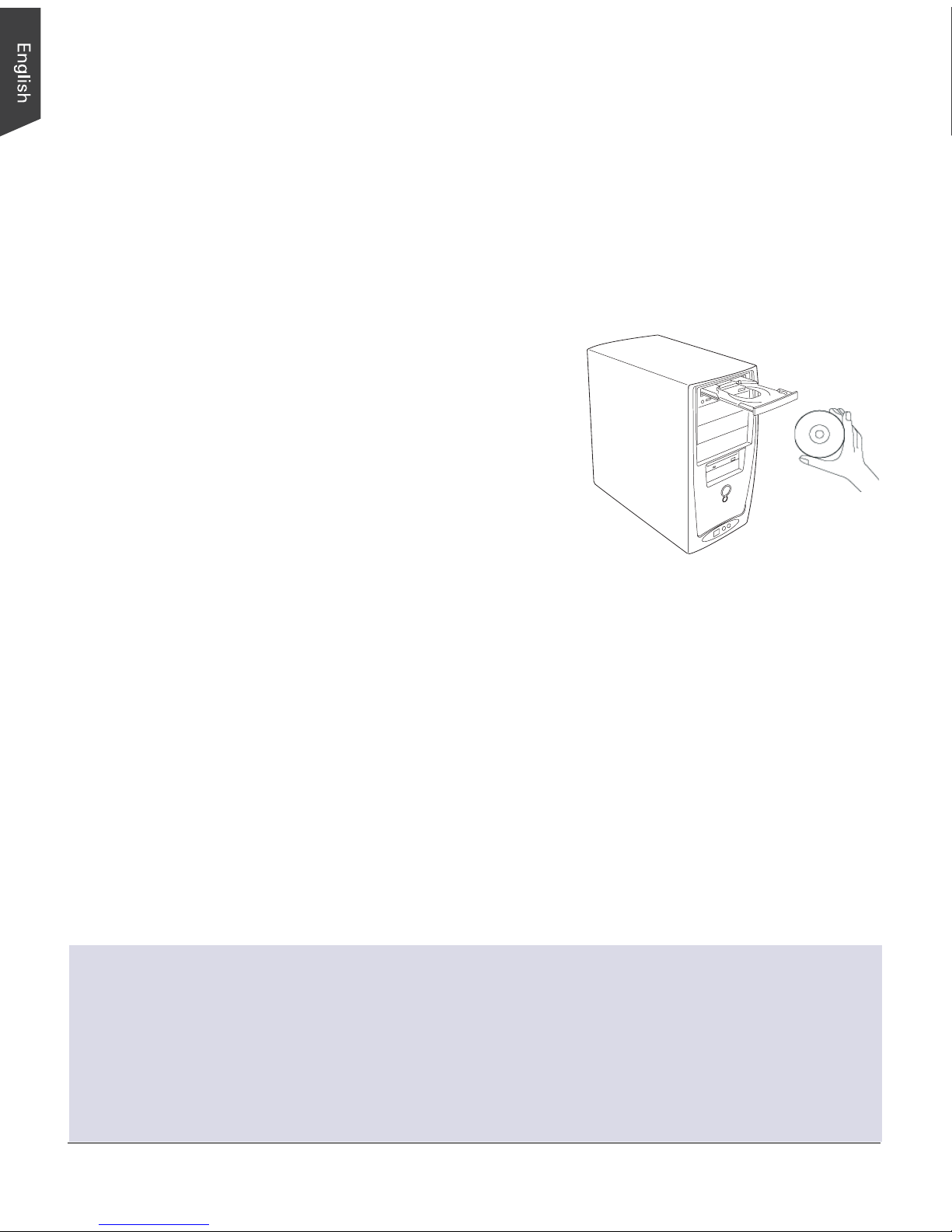
12 ArtixScan DI 3020c / 8040c User's Manual
Step 2: Installing the Software
Important: Do not remove the yellow stickers from your scanner until you are
told to do so. You must install all software before connecting your scanner.
Always close any open programs and turn off Anti-virus utilities before installing
software.
1. Turn on your computer.
2. Place the Microtek Software CD/DVD
into a drive.
3. Follow the on-screen instructions to
install the driver and software.
Note: If the Microtek Software
Installer screen does not come up
automatically, double-click the
following in succession: “My
Computer”; the CD/DVD-ROM icon;
then cdsetup.exe to start the installer
program.
4. To install the software on the Microtek Software CD/DVD, click each software
program in the order that it appears on the screen to install, and follow the onscreen instructions.
5. Click EXIT on the Microtek Software Installer screen when all the software has
been installed.
6. Restart your computer.
Drivers & Software Upgrades
After you finish the installation of software, if you found that the installed drivers and software
cannot run your product or your computer system properly later, please go to the Microtek
Download Service site at ww7.microtek.com.tw/service.php to download and install any updates
you may require.
For additional information about Microtek products, please visit our website at www.microtek.com.
Page 13

ArtixScan DI 3020c / 8040c User's Manual 13
Step 3: Unlocking the Scanner
1. Remove the yellow “Step 3” sticker from your scanner.
2. With the scanner power off, tilt the scanner and locate the locking switch at
the bottom left corner of the scanner. Do not turn the scanner upside down
when attempting to unlock, as this may damage the scanner’s mechanism.
3. Push the locking switch to the position as indicated in the graphic, with the
icon on the lock showing as “unlocked”.
Note: To lock the scanner (for shipping and other purposes), turn the locking
switch to the “Locked” position. When unlocking the scanner, do not turn the
scanner upside down when locking the scanner back.
Step 4: Connecting the Scanner
To the Power Adapter
1. Remove the yellow “Step 4” sticker from your scanner.
2. Connect the power adapter to the back of the scanner.
3. Plug one end of the power cord into the power adapter, and plug the other
end of the power cord into a wall outlet or other power source.
Unlocked Locked
Page 14

14 ArtixScan DI 3020c / 8040c User's Manual
To the Hi-Speed USB Cable
4. Connect one end of the Hi-Speed USB cable to your computer.
5. Connect the other end of the Hi-Speed USB cable to the scanner’s USB port.
6. Turn the power switch at the back
panel of your scanner to “On”, and
wait for the lights at the front-left
panel to stop blinking and stay on
steady.
The system will detect your scanner
automatically.
Power switch
Note: It takes a while for your scanner to warm up. Please do not turn the scanner
off when it is in the warming-up process; otherwise, it may cause serious damage
to your scanner.
Page 15

ArtixScan DI 3020c / 8040c User's Manual 15
Positioning Documents
Into the ADF (Automatic Document Feeder)
This section shows you how to position a single-sheet document, as well as a
stack of documents, into the ADF (Automatic Document Feeder).
1. Pull out the Feed Tray Extender for better paper support if the length of the
originals exceeds 10 inches.
2. Load the stack of originals onto the Document Feed Tray, with the side to be
scanned facing up. Push the stack of papers into the tray until the edge of
the stack touches the front edge of the Document Feed Tray.
Document Output Tray
Feed Tray Extender
Document Feed Tray
3. Align stack of papers with the center of the Document Feed Tray by sliding
the two Guide Arms toward the stacked sheets if the width of the originals is
less than 8.5 inches.
Guide Arms
Page 16

16 ArtixScan DI 3020c / 8040c User's Manual
On the Flatbed
This section shows you how to position a single-sheet document, such as a single
photograph or a page from a book, on the flatbed:
1. Raise the scanner lid, and place the document to be scanned face down on
the scanner glass surface.
2. Place the top end of the document towards the back of the scanner, then
lower the scanner lid on the scanner glass surface.
When scanning, the rear glass
surface should be kept clear and
free of obstruction at all times.
With the document face down on
the scanning glass, align the
document against the Horizontal
Ruler of the scanner.
Note: There are several precautions and reminders about using the ADF correctly.
Please refer to the section as below for the detail.
• The document feeder is not designed for scanning photos; doing so may
damage your originals. Microtek accepts no responsibility for damage that
may arise from misuse of equipment.
• The ADF can handle documents of the following sizes:
– Width: 3.15" to 8.5" (80 to 215.9 mm)
– Length: 3.15" to 25" (80 to 635 mm)
– Thickness: 10 to 30 lbs. (38 to 110 g/m2)
– Document Feed: 100 sheets maximum of copy bond paper
• If the documents are torn, curled, or wrinkled, do not put them into the ADF
to scan, because they may cause paper jams.
• Remove paper clips or staples before placing documents into the ADF. DO
NOT use the ADF to scan documents with paper clips or staples because they
may cause paper jams or damage the scanner.
Page 17

ArtixScan DI 3020c / 8040c User's Manual 17
Scanning Documents
Using ScanWizard DI
ScanWizard DI is a scanning software designed by Microtek for document
scanning in color, black and white, and grayscale in both duplex and simplex
modes. Its user-friendly interface enables you to easily start the scanning process.
Refer to the ScanWizard DI software manual for more details.
Warning:
• Do not place photos or fragile materials in the feed tray, for it will damage
the originals when performing the feeding process. Always place frail
originals on the scanner's glass surface and choose “Flatbed” as your
Scan Source.
• Before scanning the document from the ADF, make sure the flatbed
scanning area is clear from any obstructions. Otherwise, a scanning error
may occur.
• Before using the ScanWizard DI, make sure that your anti-virus software
program has been turned off. Otherwise, the scanning speed may be
affected.
The following sections will show you step by step how to use ScanWizard DI.
Scanning a Single-sheet Document
1. Place the single-sheet document to be scanned on either the scanner glass
surface or on the ADF’s Document Feed Tray.
2. Launch ScanWizard DI (either as a stand-alone by clicking the program icon,
or by using the “File-Import” or “Scan” command from an application
program).
3. Specify your scanning requirements in the ScanWizard DI control panel.
a) Select your image input device in the Scan Source drop-down menu.
– Select Flatbed if you place the document on the scanner’s glass
surface.
– Select ADF (Simplex) or ADF (Duplex) if the document is fed from
the ADF’s Document Feed Tray.
Select ADF (Simplex) to scan one side of the document.
Select ADF (Duplex) to scan both sides of the document.
Page 18

18 ArtixScan DI 3020c / 8040c User's Manual
b) Select your image output type in the Scan Type drop-down menu.
– Select RGB Color (24 bits) to scan the image in color.
– Select Grayscale (8 bits) to scan the image in grayscale.
– Select Black & White (1 bit) to scan the image in black-and-white.
c) Select a dimension in the Paper Size drop-down menu as your preview
image size.
If the Auto-crop option is selected, the scanner automatically detects the
size of the original image, crops the full scan frame to fit the image, and
removes unwanted black borders after the scan.
d) Select your desired image output resolution in the Resolution
drop-down menu.
4. Click the Preview button to perform a preliminary view of the entire image.
When done, a preview image appears in the preview window.
5. Click the Select Frame tool button to adjust the size of the scan frame
(enclosed within the red dotted lines and labeled with the tag “Main”). Drag
on the edge or corner of the scan frame to resize the scan frame.
6. Select your image type in the Attribute drop-down menu.
– Select Line Art to scan line art images (images in one color or in black-
and-white, such as logos or mechanical blueprints).
– Select Photo to scan color prints.
– Select Text to scan text.
7. If necessary, adjust image quality by using the image correction tools.
8. Click the Scan or Scan To button to start scanning.
If ScanWizard DI is launched as a Plug-In from an image-editing program, the
scanned image is delivered after the scan to your application, where the image
can be saved, printed, or modified further.
If ScanWizard DI is launched as a stand-alone program, the scanned image
can be saved after the scan to a file, opened in an image-editing program, or
sent to a printer.
Page 19

ArtixScan DI 3020c / 8040c User's Manual 19
Scan frame
(enclosed by
dotted lines
and labeled
with the tag
“Main”)
Preview window
Preview
image (the
enclosed
frame
bordered in
red)
Image
correction
settings
Image type
Scanning
settings
Page 20

20 ArtixScan DI 3020c / 8040c User's Manual
Scanning a Stack of Documents
1. Place the stack of documents to be scanned on the ADF's Document Feed
Tray.
2. Launch ScanWizard DI (either as a stand-alone by clicking the program icon,
or by using the “File-Import” or “Scan” command from an application
program).
3. Follow the procedures (steps 3a through 3d) for “Scanning a Single-sheet
Document” to specify your scanning requirements in the ScanWizard DI
control panel.
a) Select ADF (Simplex) or Select ADF (Duplex) in the Scan Source drop-
down menu as your image input device.
– Select ADF (Simplex) to scan one side of the document.
– Select ADF (Duplex) to scan both sides of the document.
b) Select your image output type in the Scan Type drop-down menu.
c) Select a dimension in the Paper Size drop-down menu as your preview
image size.
d) Select your desired image output resolution in the Resolution
drop-down menu.
4. Select the your image type in the Attribute drop-down menu.
5. If necessary, adjust image quality by using the image correction tools.
6. Click the Scan or Scan To button to start scanning.
If ScanWizard DI is launched as a plug-in from an image-editing program, the
scanned image is delivered after the scan to your application, where the image
can be saved, printed, or modified further.
If ScanWizard DI is launched as a stand-alone program, the scanned image
can be saved after the scan to a file, opened in an image-editing program, or
sent to a printer.
For preview purposes only, take note of the additional notes below:
1. Load a piece of paper from the paper stack into the ADF’s Document
Feed Tray as step 1. Do not load more than one sheet, as a single sheet
is sufficient for previewing.
2. After finishing step 3 and before proceeding to step 4, click the Preview
button to perform a preliminary view of the entire image. When done, a
preview image appears in the preview window.
At this moment, the previewed page is delivered to the document tray from
the ADF's Document Feed tray. Load the previewed page, along with the
paper stack, on the ADF's Document Feed Tray. You are now ready to scan.
Page 21

ArtixScan DI 3020c / 8040c User's Manual 21
Scan frame
(enclosed by
dotted lines
and labeled
with the tag
“Main”)
Preview window
Preview
image (the
enclosed
frame
bordered in
red)
For preview
purposes only
Image
correction
settings
Image type
Scanning
settings
Page 22

22 ArtixScan DI 3020c / 8040c User's Manual
Scanning Documents with Mixed Contents
Many documents contain mixed content with both text and pictures on the same
page. You can use a function named “Multiple Scan Frames” to scan different
types of documents at the same time.
1. Place the single-sheet color print to be scanned on either the scanner glass
surface or on the ADF’s Document Feed Tray.
2. Launch ScanWizard DI (either as a stand-alone by clicking the program icon,
or by using the “File-Import” or “Scan” command from an application
program).
3. Follow the procedures (steps 3a through 3d) for “Scanning a Single-sheet
Document" to specify your scanning requirements in the ScanWizard DI
control panel.
a) Select your image input device in the Scan Source drop-down menu.
b) Select RGB Color (24 bits) in the Scan Type drop-down menu as your
image output type.
c) Select a dimension in the Paper Size drop-down menu as your preview
image size.
d) Select your desired image output resolution in the Resolution drop-down
menu.
4. Click the Preview button to perform a preliminary view of the entire image.
When done, a preview image appears in the preview window.
5. Click the Scan Frame tool button to adjust the size of the scan frame
(enclosed within the dotted lines and labeled with the tag “Main”). Drag on
the edge or corner to resize the scan frame.
6. Select Photo in the Attribute drop-down menu as your image type for the
main scan frame.
7. If necessary, adjust image quality by using the image correction tools.
8. Specify the first subframe.
a) Click the Create Subframe tool button. Move the mouse pointer to the
text area, then drag to create a rectangle and enclose the text area.
b) Select Text in the Attribute drop-down menu as your image type for the
selected scan frame.
c) If necessary, adjust image quality by using the image correction tools.
9. Specify the second subframe.
a) Click the Create Subframe tool button. Move the mouse pointer to the
drawing picture area, then drag to create a rectangle and enclose the
picture area.
Page 23

ArtixScan DI 3020c / 8040c User's Manual 23
b) Select Line Art in the Attribute drop-down menu as your image type for
the selected scan frame.
c) If necessary, adjust image quality by using the image correction tools.
10. Click the Scan or Scan To button to start scanning.
If ScanWizard DI is launched as a plug-In from an image-editing program, the
scanned image is delivered after the scan to your application, where the image
can be saved, printed, or modified further.
If ScanWizard DI is launched as a stand-alone program, the scanned image
can be saved after the scan to a file, opened in an image-editing program, or
sent to a printer.
Second subframeFirst subframe
Scan frame
(enclosed by
dotted lines
and labeled
with the tag
“Main”)
Preview
image (the
enclosed
frame
bordered in
red)
Image
correction
settings
Image type
Scanning
settings
Create Subframe tool*
*Create Subframe tool
The Create Subframe tool lets you create a new scan frame within the enclosed scan frame that is labeled
with the tag “Main”. When a new scan frame is generated, the enclosed scan frame is selected in red
dotted lines. The newly added subframe is automatically labeled in series (with tag “1”, “2”, etc.).
Page 24

24 ArtixScan DI 3020c / 8040c User's Manual
Utilizing Scanned Documents
Depending on your needs, you may save your scanned documents into the
following several ways:
Scanning for Archiving
The archiving function allows the scanner to scan documents for recording
purposes. For instance, an image “record” can be kept of multiple-page legal
documents or of other important documents, such as birth certificates and tax
records.
A. Saving All Scanned Documents in a Single File
1. Place the documents to be scanned on the ADF's Document Feed Tray.
2. Launch ScanWizard DI in stand-alone mode by clicking the program icon on
the desktop.
3. Follow the procedures (steps 3 through 5) for “Scanning a Stack of
Documents” to specify your scanning requirements.
4. Click the Scan To button to open the “Scan To: Save As” dialog box.
In the “Scan To: Save As” dialog box, specify the following settings:
a) Key in your preferred file name
in the “File prefix” edit box, or
use the default “Image” as a
root file name.
b) Select your required export file
format. Save the file as TIF,
PDF, or DCX, which enables
the “Save multiple images as a
single file” option in the next
step.
c) Check the “Save multiple
images as a single file” option
to store all the scanned
images as a single file if
desired.
If you scan the documents through the ADF and enable “Save multiple
images as a single file”, you are allowed to specify how many images you
would like to be saved in a single file after scan.
Check the “Every %image(s) into a file “ option, and then enter your
desired number in the edit box directly or click the up/down arrow to
increase/decrease the number. The range is from 2 to 100 images.
Page 25

ArtixScan DI 3020c / 8040c User's Manual 25
5. Click the Save button.
The originals are sequentially scanned until the stack of documents is
depleted; when finished, all the scanned images are saved as a single file.
B. Saving All Scanned Documents in Multiple Files
1. Follow the procedures (steps 1 through 3) for “Saving All Scanned
Documents in a Single File” to place documents for scanning, to launch the
ScanWizard DI software, and to specify your scanning requirements.
2. Click the Scan To button to open the “Scan To: Save As” dialog box.
In the “Scan To: Save As” dialog box, specify the following settings:
a) Key in your preferred file name in the “File prefix” edit box, or use the
default “Image” as a root file name.
b) Select your required export file format. Save the file as TIF or DCX,
which enables the “Save multiple images as a single file” option in the
next step.
c) Leave the “Save multiple images as a single file” option blank.
3. Click the Save button.
The originals are sequentially scanned until the stack of documents is
depleted; when finished, all the scanned images are saved in different files. If
you do not specify the file name in the “File prefix” edit box, all files will be
sequentially named from “Image00001”, “Image00002”, “Image00003”,
etc. If desired, change the default root file name to label your scan jobs.
Page 26

26 ArtixScan DI 3020c / 8040c User's Manual
Scanning for OCR
The OCR (Optical Character Recognition) function allows the scanner to convert a
scanned document into text that can be edited from any word processing
application.
1. Place the documents with text to be scanned on the ADF's Document Feed
Tray.
2. Launch ScanWizard DI in stand-alone mode by clicking the program icon on
the desktop.
3. Follow the procedures (steps 3 through 5) for “Scanning a Stack of
Documents” to specify your scanning requirements
a) In step 3d, the recommended resolution is 300 dpi or above for OCR.
b) In step 4, from the Attribute options menu, choose Line Art as your
image type to obtain best OCR results. When Black & White is your
chosen mode in the Scan Type options, Line Art should be the selected
image type.
4. Click the Scan To button and hold down the mouse until the options menu
appears, then select OCR to open the “OCR” dialog box.
In the “OCR: Save As” dialog box, specify the following settings:
a) Key in your preferred file
name in the “File prefix”
edit box, or use the default
“Document” as a root file
name.
b) Select your required export
file format. Save the files
as RTF and TXT, which
enables the “Save multiple
pages as a single file”
option in the next step.
c) Check the “Save multiple
pages as a single file”
option to store all the
scanned images as a single
file if desired.
d) Select your preferred
language from the “OCR
Language” options. The
available options are
English, German, French, Italian, Spanish, and Chinese.
e) Check the “Send document to application after saving” option, then
choose your word processing application from the options.
Page 27

ArtixScan DI 3020c / 8040c User's Manual 27
5. Click the Save button.
The originals are sequentially scanned until the stack of documents is
depleted; when finished, all the scanned images are saved as a single file.
The saved file can now be opened from your chosen application and is ready
to be edited.
Page 28
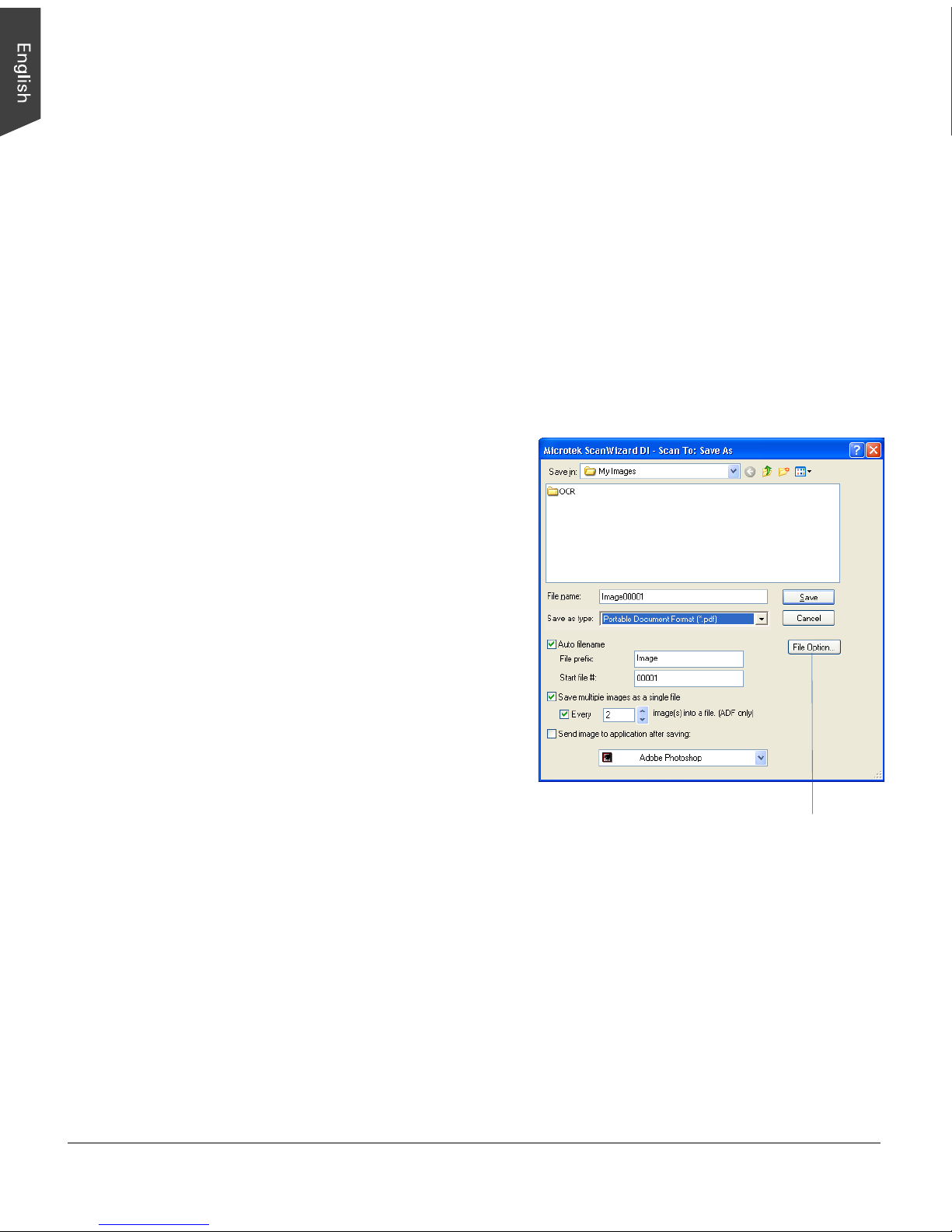
28 ArtixScan DI 3020c / 8040c User's Manual
Scanning for PDF
The scanner can easily convert any paper document into an image and saves it as
an Adobe Portable Document Format (PDF) file for viewing with the Adobe
application software. It also offers variable compression levels for full controls
over file sizes and image quality.
1. Place the documents to be scanned on the ADF's Document Feed Tray.
2. Launch ScanWizard DI in stand-alone mode by clicking the program icon on
the desktop.
3. Follow the procedures (steps 3 through 5) for “Scanning a Stack of
Documents” to specify your scanning requirements
4. Click the Scan To button to open the “Scan To: Save As” dialog box.
In the “Scan To: Save As” dialog box, specify the following settings:
a) Key in your preferred file
name in the “File name” edit
box, or use the default
“Image” as a root file name.
b) Select “Portable Document
Format” as your file-saving
format from the “Save as
type” drop-down menu.
c) Check the “Save multiple
images as a single file”
option to store all the
scanned images as a single
file if desired.
d) Check the “Send image to
application after saving”
option, then choose your
Adobe application software
from the options.
5. Click the Save button.
The originals are sequentially
scanned until the stack of
documents is depleted; when
finished, all the scanned images
are saved as a single file. The
saved file can now be opened
from your chosen application
and is ready to be viewed.
Note: The scanner also allows you to scan a text document and convert it to an
editable PDF file for editing with the Adobe Acrobat writer. Follow the procedures
for “Scanning for OCR”, in step 4b, select the “Portable Document Format” as your
file-saving format.
The File Option button is active when the
“RGB Color” or “Grayscale” is set as your
image output type and the PDF is chosen.
With this function, you can control the image
quality compression as your desired.
Page 29

ArtixScan DI 3020c / 8040c User's Manual 29
Scanning for Copying
The copy function allows the scanner to work like a copier using your printer, with
documents printed successively without interruption. This lets you transform
your scanner and printer into a convenient copy station.
1. Place the documents to be scanned on the ADF's Document Feed Tray.
2. Launch ScanWizard DI in stand-alone mode by clicking the program icon on
the desktop.
3. Follow the procedures (steps 3 through 5) for “Scanning a Stack of
Documents” to specify your scanning requirements.
4. Click the Scan To button and hold down the mouse until the Options menu
appears, then select Copy to open the “Copy” dialog box.
In the “Copy” dialog box, specify the following settings:
a) Select a default printer
or any alternative
printer from the
options.
b) Specify the number of
copies to be made.
c) Select a scale ratio for
increasing or reducing
the size of the
scanned image.
If the “Fit to Page”
option is checked, the
“Scaling” setting is
disabled.
5. Click the OK button.
The originals are sequentially scanned until the stack of documents is
depleted; when finished, all the scanned images are sent to the specified
printer.
Page 30

30 ArtixScan DI 3020c / 8040c User's Manual
Care and Cleaning
To ensure optimal performance from the ArtixScan DI 3020c / 8040c, it is
important to clean several critical parts of the scanner on a regular basis.
Cleaning the Scanner Glass Surface
1. Lift the ADF.
Clean the rear and front
glass surface areas
2. Then use a soft, non-abrasive and lint-free cloth to gently wipe the rear and
front glass surface areas on the scanner flatbed.
Note: Do not use any detergents, synthetic cleaning solutions, cleaning naphtha,
or other solvents to clean the glass surface directly.
Page 31

ArtixScan DI 3020c / 8040c User's Manual 31
Cleaning the Rollers
Prolonged used of the ADF may result in accumulation of ink and other residue on
the feeder’s rollers, affecting their efficiency. Clean the rollers periodically to
maintain performance.
Note: Rollers are found in two areas of the ArtixScan DI 3020c / 8040c: Directly
under the ADF cover, and under the Document Feed Tray.
ADF Cover
Document Feed Tray
Cleaning the Mylar Cartridge
Use the same kind of cloth for cleaning the scanner glass surface to clean the
black Mylar cartridge located at the bottom of the ADF.
Page 32

32 ArtixScan DI 3020c / 8040c User's Manual
To clean the rollers under the ADF cover:
1. Push the button at the top of the ADF to release and lift up the ADF cover.
2. Clean the rollers with a lint-free cloth or a swab moistened with alcohol or
ECO cleaner, as shown in the graphic below.
Page 33

ArtixScan DI 3020c / 8040c User's Manual 33
To clean the rollers under the Document Feed Tray:
1. Push the button at the top of the ADF, then lift the Document Feed Tray
along with the ADF cover.
2. Clean the rollers with a lint-free cloth or a swab moistened with alcohol or
ECO cleaner, as shown in the graphic below.
Page 34

34 ArtixScan DI 3020c / 8040c User's Manual
Maintenance
The separation pad assembly and the feed-roller assembly in your Automatic
Document Feeder (ADF) are designed to make document feeding smooth. After
usage for a period of time, the separation pad assembly and feed-roller assembly
may become worn, and a problem such as document double-feed may occur. In
this case, check either the separation pad assembly or the feed-roller assembly,
and replace them if needed. Follow the procedure below for replacement of the
separation pad assembly and feed-roller assembly.
Replacing the Separation Pad Assembly
a
b
1. Push the button at the top of the
ADF, then move the cover of the
ADF up to see the separation pad
assembly, as indicated in the
right graphic.
2. With the cover fully opened, use
your fingers to nip off the
separation pad assembly and pull
it out from its compartment.
3. Insert (as shown in “a”) and
push down (as shown in “b”) the
new separation pad assembly
into its compartment, making
sure that the separation pad
assembly snaps into place.
4. Close the cover.
Note:
• A black separation pad assembly comes installed with the ArtixScan DI
3020c / 8040c for use with scanning paper that weighs from 16 to 30 lbs.
An additional black separation pad assembly also comes with your scanner
package for replacement.
Page 35

ArtixScan DI 3020c / 8040c User's Manual 35
• The recommended replacement point for the two separation pad assemblies is
approximately 30,000 sheets.
• Please contact your local resellers for purchasing new separation pad
assembly.
Replacing the Feed-Roller Assembly
a
b
1. Press the button at the top of the ADF,
then move the cover of the feeder up to
see the feed-roller assembly, as
indicated in the right graphic.
2. With the cover fully opened, loosen the
screw on the cover with a screwdriver,
a) Hold the both side of the feed-roller
assembly and push it up a bit.
b) Pull out the feed-roller assembly
carefully.
3. Insert and push down the new feedroller assembly into its compartment,
making sure the feed-roller assembly
snaps into place. Tighten the screw
back on the cover.
Note: Before pushing down the feedroller assembly into its compartment,
make sure that the upper part of the
feed-roller assembly has been inserted
into the upper slot of the compartment
correctly. Otherwise, it may cause
damage to the product.
4. Make sure the feed-roller assembly is
attached to the feed cover properly,
then close the feed cover.
a
b
Note: The recommended replacement point for your feed-roller assembly is after
scanning approximately 150,000 sheets through the ADF.
Page 36

36 ArtixScan DI 3020c / 8040c User's Manual
Appendix
Fixing Paper Jams
Open the ADF cover by pressing the button on the top of the ADF.
Paper jams can occur in either of two places: Directly under the ADF cover, or
under the Document Feed Tray.
• If a paper jam has occurred in the
rollers under the ADF cover, pull out
the paper by using a forward-moving
direction.
• If a paper jam has occurred in the
rollers directly under the Document
Feed Tray, lift the Document Feed
Tray, then pull out the paper by using
a forward or backward motion until the
paper has been pulled free.
ADF Cover
Document Feed Tray
Page 37

ArtixScan DI 3020c / 8040c User's Manual 37
Troubleshooting
The LEDs on the front-left panel of the scanner indicate the status of the scanner.
First, make sure that you have followed Steps 1 to 4 as described in the “Initial
Setup” section of this document (unpack, install, unlock, connect). Then if your
problem is listed here, try the suggested solution.
1. No light comes on when the scanner is turned on.
Make sure your scanner is connected to your computer and plugged into a
power source.
2. The Add/Remove Hardware Wizard appears on your screen.
Click the “Cancel” button and close the ScanWizard DI Control Panel.
Disconnect the Hi-Speed USB cable from the back of your computer, and refer
to the installation instructions in this document.
3. When trying to scan, an error message appears on your screen that reads,
“Can’t Find Scanners”.
Make sure your scanner is unlocked (see Step 3 in the “Initial Setup” section).
Make sure your scanner is connected to your computer and plugged in to a
power source (see Step 4 in the “Initial Setup” section).
Uninstall and reinstall the ScanWizard DI software.
4. After clicking “Scan,” a blank screen appears.
Make sure your scanner is unlocked (see Step 3 in the “Initial Setup” section).
Uninstall and reinstall the ScanWizard DI software.
5. When trying to scan with the ADF (Auto Document Feeder) , an error
message appears on your screen that reads, “Code -206, ADF paper jam or
roller failure.”
Click OK first; then open the ADF cover, as illustrated in the “Fixing Paper
Jams” section.
• If the problem is occurring from a paper jam, follow the procedures laid
out in the “Fixing Paper Jams” section of this document.
• If the problem is occurring from situations other than a paper jam, follow
the procedures laid out in the “Positioning Documents” section.
Finally, close the ADF cover and restart scanning.
All Off - Scanner is off
Flashing Green - Warming up or
flatbed scanning
Flashing Orange - ADF scanningcanning
All On - Ready to scan
Orange LED
Green LED
Page 38

38 ArtixScan DI 3020c / 8040c User's Manual
Specifications
Type Desktop color ADF scanner with flatbed
Image sensor CIS, certified Class 1 LED product
Scanning modes Color, grayscale, and black-and-white in a single
scanning pass
Input:
48-bit color input (Approx. 281 trillion colors)
16-bit grayscale (Approx. 65,536 shades of gray)
Output:
24-bit color (Approx. 16 million colors)
8-bit grayscale (Approx. 256 shades of gray)
Resolution Flatbed: 1200 (H) x 1200 (V) dpi
ADF: 600 (H) x 600 (V) dpi (Max)
Scanning speed • ArtixScan DI 3020c
Simplex: 40 ppm, at 200 dpi, A4/line art
40 ppm, at 200 dpi, A4/grayscale
30 ppm, at 200 dpi, A4/color
Duplex: 80 ipm, at 200 dpi, A4/line art
80 ipm, at 200 dpi, A4/grayscale
60 ipm, at 200 dpi, A4/color
• ArtixScan DI 8040c
Simplex: 40 ppm, at 200 dpi, A4/line art
40 ppm, at 200 dpi, A4/grayscale
40 ppm, at 200 dpi, A4/color
Duplex: 80 ipm, at 200 dpi, A4/line art
80 ipm, at 200 dpi, A4/grayscale
80 ipm, at 200 dpi, A4/color
Scanning area Flatbed: 8.5" x 5.63" (215.9 mm x 143 mm)
ADF: 8.5" x 25" (215.9 mm x 635 mm)
Feeder capacity 100 sheets of copy bond paper (Unfolded)
Paper weight 10 to 30 lbs. (38 to 110 g/m
2
)
Paper size Flatbed:
Min: 0.5" x 0.5" (12.7 mm x 12.7 mm)
Max: 8.5" x 5.63" (215.9 mm x 143 mm)
ADF:
Min: 3.15" x 3.15" (80 mm x 80 mm)
Max: 8.5" x 25" (215.9 mm x 635 mm)
Duty cycle 2000 pages per day
Rubber Pad Life 30,000 scans
Page 39

ArtixScan DI 3020c / 8040c User's Manual 39
Important
Specifications, software bundles, and accessories are subject to change without
notice. Not responsible for typographic errors.
Roller Life 150,000 scans
Interface Hi-Speed USB (USB 2.0)
Dimensions (L x W x H) 11.81" x 11.69" x 6.14"
(300 mm x 297 mm x 156 mm)
Weight 11 lbs. (5 kg)
Voltage AC 110V to 240V, 1.5A Max (Input)
DC 15V, 4A (Output)
Frequency 47-63 Hz
Power consumption 60 W (Max)
Power supply
Voltage Manufacturer Model No.
110V to 240V HARD HDAD60W102
Environment Operating temperature: 50° to 95°F (10° to 35°C)
Relative humidity: 20% to 85%
