Microtec ROBWAY 1502 Installation Instructions Manual
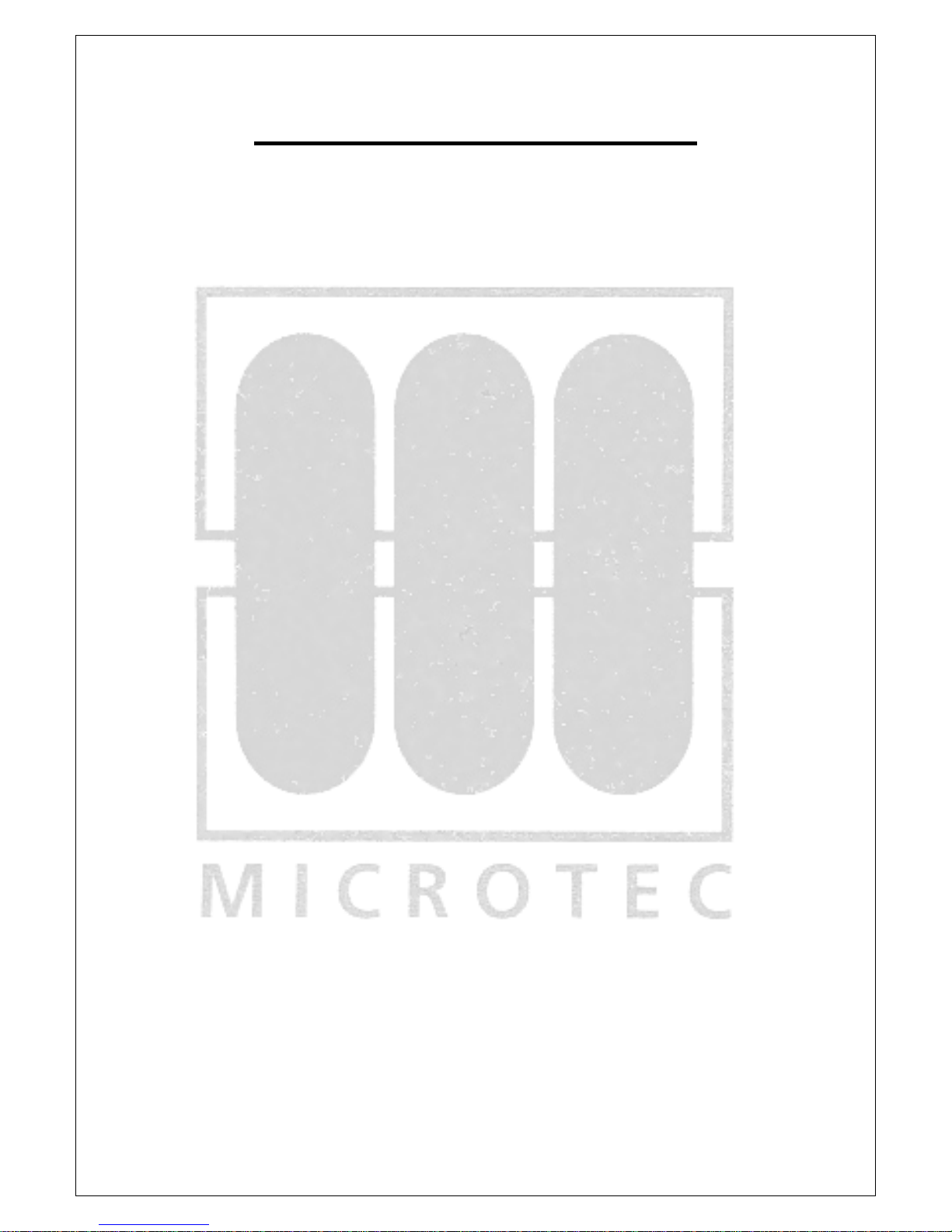
C:\Work\Microtec\Website\website\Documentation- External\External Warning Lights-Instructions\Robway 1502\Robway
1502.doc
1/4
MICROTEC ENGINEERING
EXTERNAL WARNING LIGHT
INSTALLATION INSTRUCTIONS
ROBWAY 1502
ESTIMATED TIME OF INSTALLATION: 3 HOURS
DISCLAMER: Emton Pty Ltd, Trading as Microtec Engineering, do not take any responsibility for
any damage caused installing this product
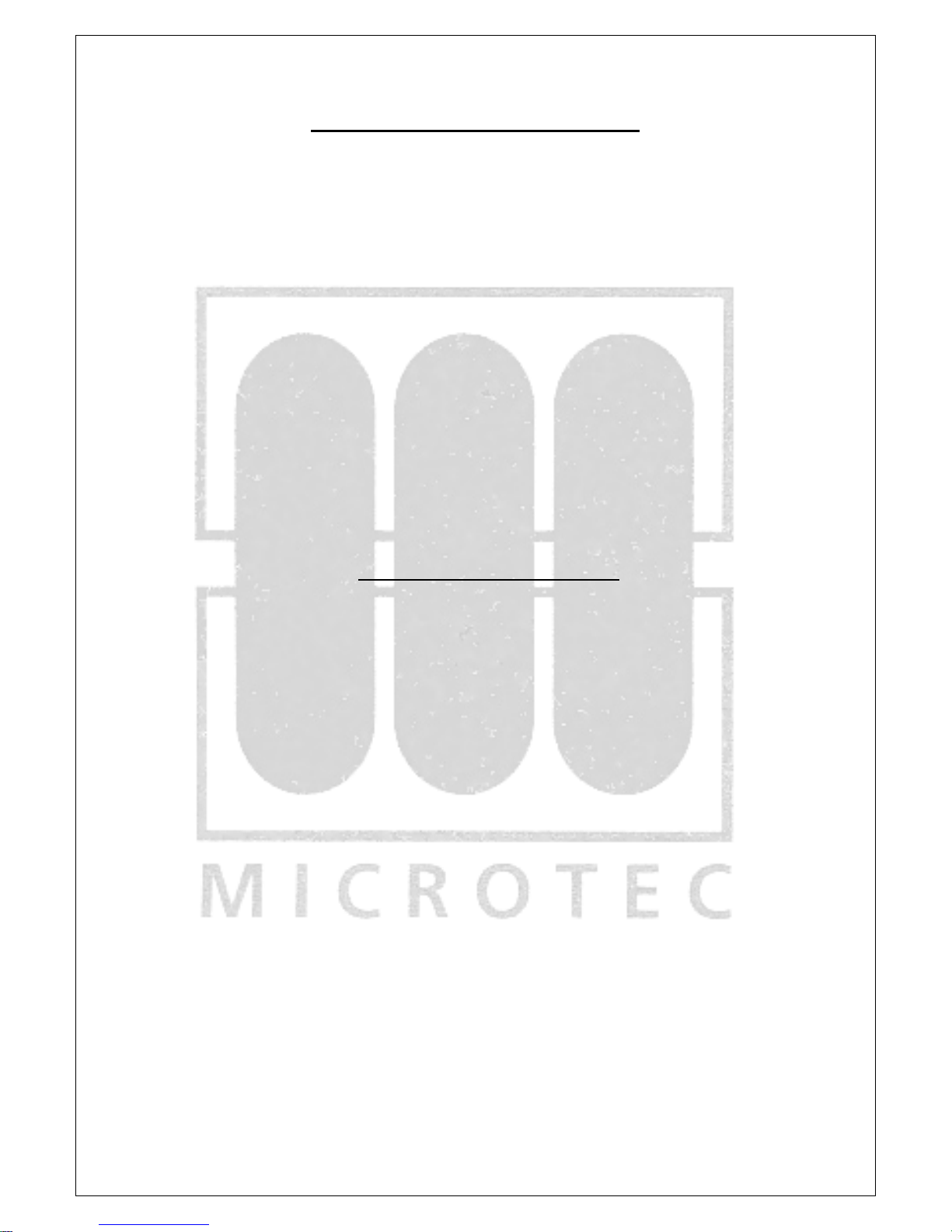
C:\Work\Microtec\Website\website\Documentation- External\External Warning Lights-Instructions\Robway 1502\Robway
1502.doc
2/4
ROBWAY 1502 INSTRUCTIONS
Read all instructions before commencing
PRE-INSTALLATION CHECKS
1.
Turn on machine and turn the computer on. Verify that crane is in safe
working condition and no alarms or errors are displayed.
2. Raise boom to the full extent. Doing this will pressurize the cylinders and
bring the moment to 100%. Check that all unsafe motions (Luff down,
winch up, Tele out) are in-operable and safe functions (winch down, tele in)
are operable. Note: This is provided the unit has a cut-off system fitted.
Some machines even with cut-off, may not allow safe functions without
O/R.
3. Then turn the over-ride switch and confirm all unsafe functions are
operational. Beware: Autostop functions will not operate during over-ride.
Should any of these tests fail call Microtec for service
INSTALLATION OF INPUTS
PREINSTALLATION PREPARATION
1. Isolate batteries during installation with isolator switch.
2. Open up Robway Switch box – this is usually located under the dash
on the right side wall with the over-ride key.
3. Mount the Activation box in a suitable position near this switch box.
4. Strip approx. 15cm of insulation from the 7-core cable to expose the
wires.
5. Feed this cable into the switch box.
6. Run the other end of the cable to the activation box.
