Page 1

microSYST Systemelectronic GmbH, Am Gewerbepark 11, 92670 Windischeschenbach
+49 9681 91960-0, +49 9681 91960-10, info@microsyst.de, www.microsyst.de
migra PN
Large Format, Graphics Compatible Display with Profinet IO Interface
User’s Manual
Page 2

migra PN
Large Format, Graphics Compatible Display with Profinet IO Interface
Page 2
microSYST Systemelectronic GmbH, Am Gewerbepark 11, 92670 Windischeschenbach
+49 9681 91960-0, +49 9681 91960-10, info@microsyst.de, www.microsyst.de
Table of Contents
1 GENERAL 5
2 SYSTEM OVERVIEW 6
3 TECHNICAL DATA 7
3.1 Tips and Tricks 8
3.2 Device Configuration 9
3.3 Display Elements 10
3.4 System and Device Start-Up 11
3.5 Profinet Interface 12
3.5.1 Communication 12
3.5.2 Configuration of the Profinet Controller 13
3.5.3 Profinet Device: Assign Name 17
3.5.4 Start of Profinet Communication 18
3.5.5 Send Data Frame (Profinet Output -> Display) 19
3.5.6 Receive Data Frame (Display -> Profinet Input) 19
3.6 Online Frame Layout (Interface Data) 20
3.6.1 Header 21
3.6.2 Data Unit 21
3.6.3 Trail 21
3.7 Displays with a Vertical Resolution > 64 Pixels 22
3.7.1 General 22
3.7.2 Controlling 23
3.8 Description of the Data Unit for Online Frames 24
3.8.1 Online Texts 25
3.8.1.1 Selecting a Character Set 25
3.8.1.2 Positioning the Cursor 26
3.8.1.3 Configuring Attributes 26
3.8.2 Texts, Graphics, Variables and Bargraphs 27
3.8.2.1 Querying Text 27
3.8.2.2 Adjusting Speed for Moving Screen Texts 27
3.8.2.3 Querying Graphics 27
3.8.2.4 Querying Variables 28
3.8.2.5 Setting the Variables 28
3.8.2.6 Increasing and Decreasing Variables 29
3.8.2.7 Positioning the Variables 29
Page 3

migra PN
Large Format, Graphics Compatible Display with Profinet IO Interface
Page 3
microSYST Systemelectronic GmbH, Am Gewerbepark 11, 92670 Windischeschenbach
+49 9681 91960-0, +49 9681 91960-10, info@microsyst.de, www.microsyst.de
3.8.2.8 Querying Bargraphs 30
3.8.2.9 Setting Bargraphs 30
3.8.3 Direct Graphic Control 33
3.8.3.1 Clear Display and Fill 33
3.8.3.2 Setting the Decimal Point 33
3.8.3.3 Reading Out the Decimal Point from the Display 33
3.8.3.4 Drawing a Rectangle 34
3.8.3.5 Scrolling 35
3.8.3.5.1 Displays with vertical Resolution < 64 Pixels 35
3.8.3.5.2 Displays with vertical Resolution > 64 Pixels 36
3.8.4 General Functions 37
3.8.4.1 Selecting Blinking Period Duration 37
3.8.4.2 Adjusting Brightness 37
3.8.5 Digital Inputs and Outputs 38
3.8.6 Macros 39
3.8.6.1 Start Macro Execution 39
3.8.6.2 Pause during Macro Execution 39
3.8.6.3 Stop Macro Execution 39
3.9 Response Frames 40
3.10 Multiple ESC-Sequences 41
3.11 Examples 42
3.11.1 Write Online Text „Hello“ (with response frame) 42
3.11.2 Query Text No. 0 43
3.11.3 Query Variable No. 1 43
3.11.4 Set Variable No. 1 to „3000“ 44
3.11.5 Increase Variable No. 1 44
3.12 Parallel Interface 45
3.12.1 Timing at the Parallels Inputs 45
3.12.2 Input Level at the Parallel Inputs 45
3.12.3 Querying Text 46
3.12.4 Querying Graphics 47
3.12.5 Setting the Variables 48
3.12.6 Querying Macros 49
4 CONNECTOR PIN ASSIGNMENTS 50
4.1 Controller Board 53
4.2 Profinet Interface 55
Page 4

migra PN
Large Format, Graphics Compatible Display with Profinet IO Interface
Page 4
microSYST Systemelectronic GmbH, Am Gewerbepark 11, 92670 Windischeschenbach
+49 9681 91960-0, +49 9681 91960-10, info@microsyst.de, www.microsyst.de
5 APPENDIX 56
5.1 Displayable Characters 56
5.2 Maintenance and Care 57
5.3 Declaration of Conformity 58
5.4 Warranty / Liability 58
5.5 Versions Overview 60
Page 5

migra PN
Large Format, Graphics Compatible Display with Profinet IO Interface
Page 5
microSYST Systemelectronic GmbH, Am Gewerbepark 11, 92670 Windischeschenbach
+49 9681 91960-0, +49 9681 91960-10, info@microsyst.de, www.microsyst.de
1 General
The large format, graphics compatible display can be used universally
for displaying production data, or as an information board.
The modular design allows for cost-effective models of various size, and
with different character heights and numbers of digits.
Especially important information can be colour-highlighted with the multicolour model (MC).
Display Functions
Data transmission: Profinet IO (device), serial interface RS232 (or RS485)
or parallel interface (option).
Configuration with PC software (via serial port)
Both texts (different font sizes and types) and graphics can be displayed
Standard font, flashing font, moving screen text, scrolling, inverse display
Monitor display, stored texts and graphics can be queried, variables can be
displayed, execution of macros
Variable size thanks to modular display design.
Page 6
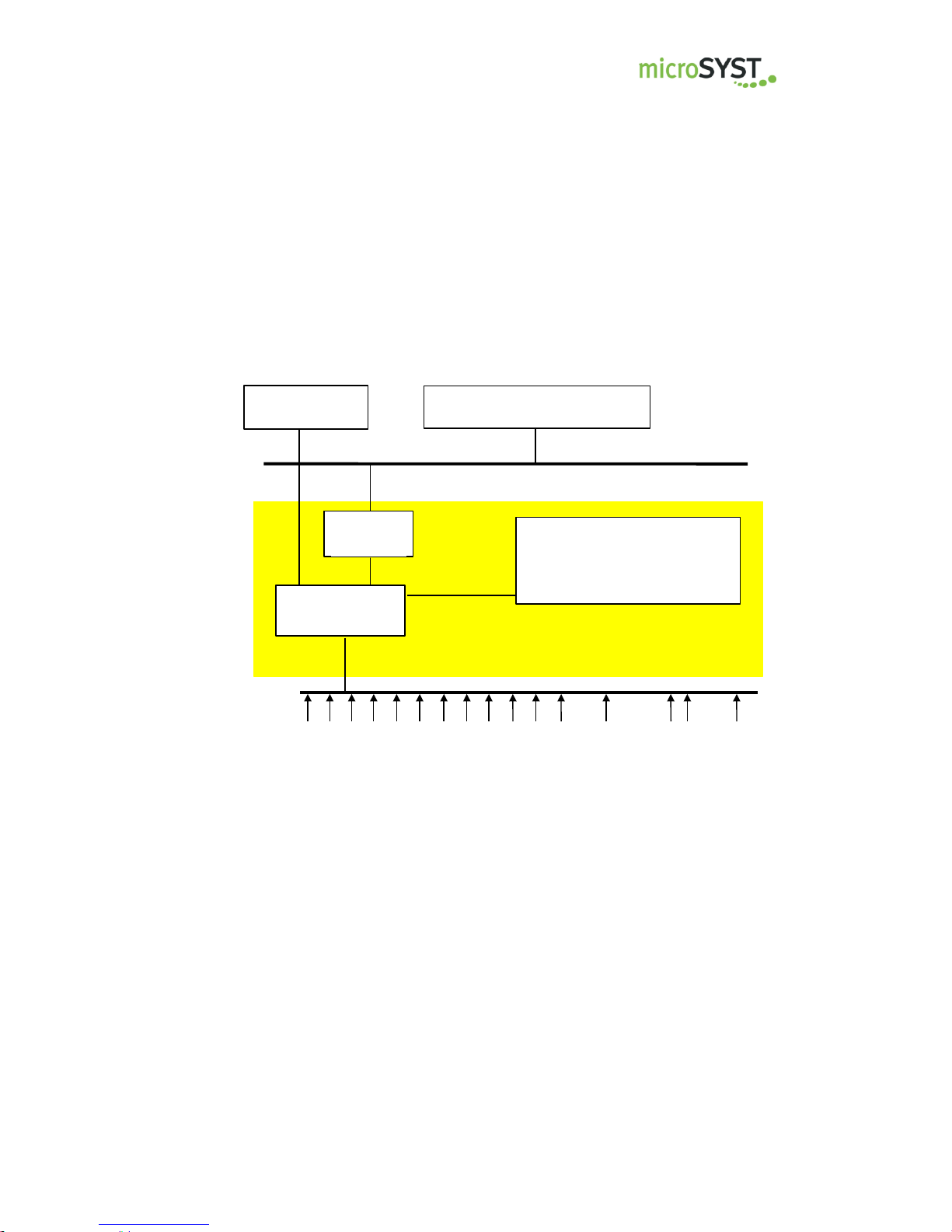
migra PN
Large Format, Graphics Compatible Display with Profinet IO Interface
Page 6
microSYST Systemelectronic GmbH, Am Gewerbepark 11, 92670 Windischeschenbach
+49 9681 91960-0, +49 9681 91960-10, info@microsyst.de, www.microsyst.de
2 System Overview
Schematic diagram of the display unit at the interface:
Alphanumeric
Display
Control Module
for Display Unit
Graphics Compatible, Large Format LED Display
with Profinet IO Interface, Parallel Inputs and
Outputs (optional) and RS232 Interface
RS232
2
0 21 22 23
24 25 26 2
7 28 29 210
211 On / Off Select Strobe
Parallel Inputs (optional)
Profinet
Interface
Profinet IO Controller
Page 7
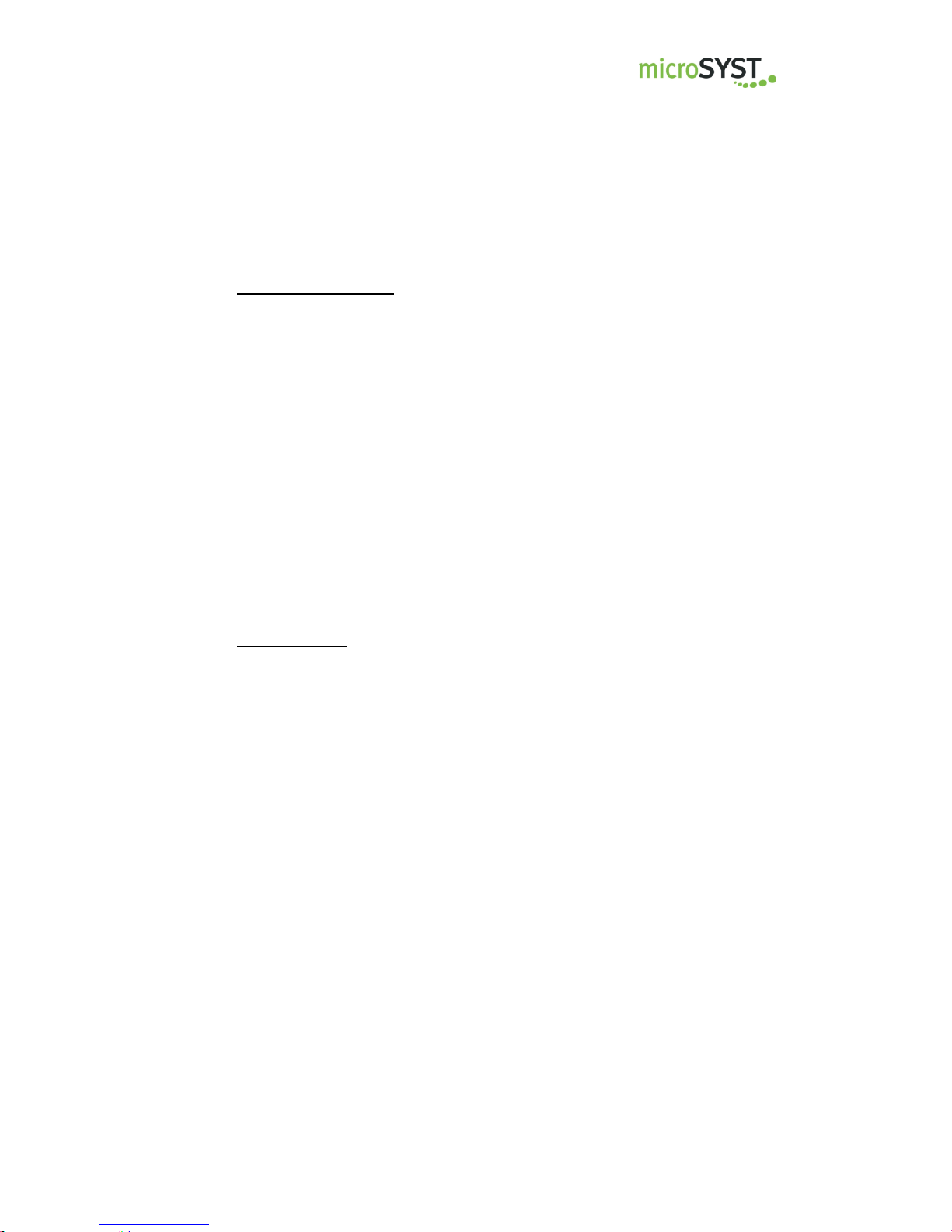
migra PN
Large Format, Graphics Compatible Display with Profinet IO Interface
Page 7
microSYST Systemelectronic GmbH, Am Gewerbepark 11, 92670 Windischeschenbach
+49 9681 91960-0, +49 9681 91960-10, info@microsyst.de, www.microsyst.de
3 Technical Data
General Specifications
Display type: LED dot matrix display
Display: ASCII character set (Windows character sets), graphics
Display colour: type SC: single colour, type MC: multicolour
View: single or double sided
Operating voltage: 230 V / 50 Hz, 110 V / 60 Hz or 24 VDC +/-20 %
Housing: powder coated aluminum
Housing dimensions: see chapter “device configuration”
Mounting: articulated arm or hanging mount
bracket for wall mounting
Protection: IP54 or IP65
Operating temp.: 0 to +50 C (optionally -20 to +50 °C)
Storage temp.: -25 to +70 C
Graphics: max. 1000
Texts: max. 1000 (max. 255 moving screen texts)
Variables: max. 1000
Macros: max. 1000
Character sets: max. 100
Profinet IO Data
Interface: 2 x Profinet IO (with integrated switch)
Baud rate: 100 Mbit/s
Standards: IEC 61158 / 61784
Profinet IO device RT (conformance class B)
Profinet IO device IRT (conformance class C)
Features: - Base: Siemens ERTEC200
- Real-time classes 1, 2 and 3
- RTA, LLDP, SNMP, MIB-II, LLDP-MIB
- MRP (media redundancy)
- DCP
- Fast Startup
- Send clock = 0.25, 0.5, 1, 2, 4 ms
- Clock divider = 1…512 (RT), 1…16 (IRT)
- Output data width = 0…250 bytes
- Input data width = 0…250 bytes
- Vendor-/Device-ID = 01CFh / 0001h
The available flash memory capacity for graphics, texts, variables, character sets and macros depends on the vertical resolution of the display:
Vertical resolution ≤ 64 Pixel: 64 KByte
Vertical resolution > 64 Pixel: 448 KByte
Page 8

migra PN
Large Format, Graphics Compatible Display with Profinet IO Interface
Page 8
microSYST Systemelectronic GmbH, Am Gewerbepark 11, 92670 Windischeschenbach
+49 9681 91960-0, +49 9681 91960-10, info@microsyst.de, www.microsyst.de
3.1 Tips and Tricks
When putting on the power supply, the following sequence has to be ob-
served:
o Connect the power supply cable to the display.
o Connect the power supply cable to the power supply.
When disconnecting the power supply, the following sequence has to be
observed:
o Disconnect the power supply cable from the power supply.
o Disconnect the power supply cable from the display.
Be sure to use a valid colour when creating texts.
Example: Green lettering may not be used with a red, single colour
display (no display appears in this case).
When selecting x and y coordinates for the purpose of positioning,
the desired position must actually exist at the display (resolution in
pixels).
Graphics, texts and variables to be displayed must properly fit into
the display unit.
Page 9
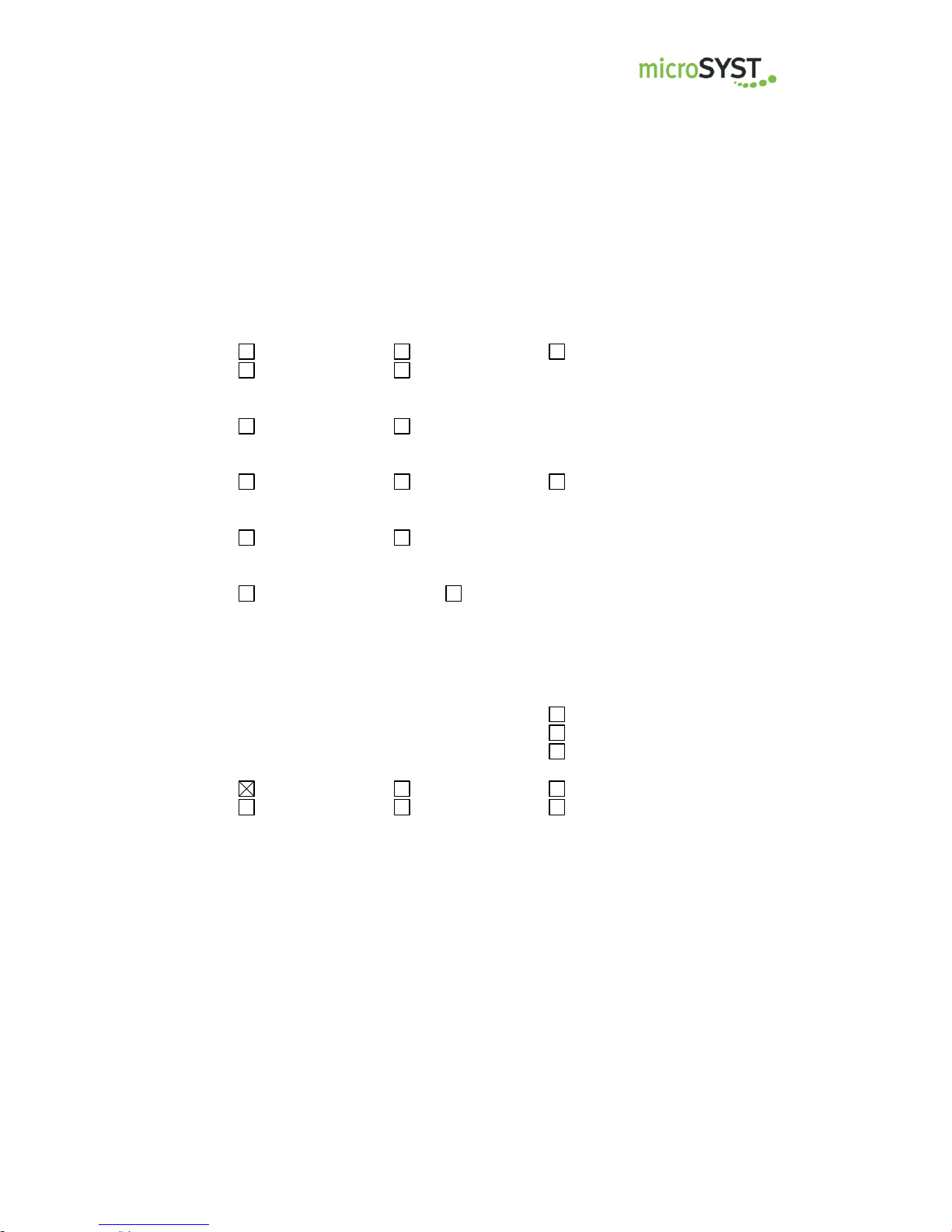
migra PN
Large Format, Graphics Compatible Display with Profinet IO Interface
Page 9
microSYST Systemelectronic GmbH, Am Gewerbepark 11, 92670 Windischeschenbach
+49 9681 91960-0, +49 9681 91960-10, info@microsyst.de, www.microsyst.de
3.2 Device Configuration
Number of pixels (horizontal x vertical): _________x_________
Display colour:
red green yellow
white blue
View:
single sided double sided
Operating voltage:
230 V / 50 Hz 110 V / 60 Hz 24 V DC
Protection:
IP54 IP65
Temperature range:
0 to +50 °C -25 to +50 °C
Housing dimensions: ________x________x________mm
Housing colour: RAL _____________
Housing material: Aluminium profile
Stainless steel
Sheet metal
Interface:
Profinet IO RT RS 232 digital output
RS 485 parallel interface USB
Page 10

migra PN
Large Format, Graphics Compatible Display with Profinet IO Interface
Page 10
microSYST Systemelectronic GmbH, Am Gewerbepark 11, 92670 Windischeschenbach
+49 9681 91960-0, +49 9681 91960-10, info@microsyst.de, www.microsyst.de
3.3 Display Elements
Alphanumeric display modules with 16 x 16, 64 x 8 or 64 x 16 dot matrices are utilized.
Attention: As far as the software is concerned, there is no difference between modules with 16 pixel lines and modules with 8 pixel lines. The
last 8 lines are simply not visible at a module with 8 pixel lines.
The following example depicts a module with 64 x 16 pixels including
three different character heights:
Page 11

migra PN
Large Format, Graphics Compatible Display with Profinet IO Interface
Page 11
microSYST Systemelectronic GmbH, Am Gewerbepark 11, 92670 Windischeschenbach
+49 9681 91960-0, +49 9681 91960-10, info@microsyst.de, www.microsyst.de
3.4 System and Device Start-Up
The large format display performs internal memory and function tests
during power-up (duration: less than one second).
If the display is not illuminated (and if the integrated functions LED
blinks slowly, i.e. 1 Hz), the device is in the boot mode. This indicates
that the software or the configuration data currently stored to the integrated flash memory are incomplete. This may result from a previously
interrupted upload operation. If this is the case, uploading must be repeated (with the help of the PC software).
If the test mode has been activated (S 4), a series of checkerboard patterns is displayed in a cyclical fashion.
If the test mode has not been activated, the following parameters
(serial interface) appear at the large format display, depending upon the
HEX switch settings at the device:
Device address (ID)
Baud rate
Number of data bits
Type of parity bit
Number of stop bits
These parameters have no meaning for the Profinet interface.
After power-up, the first macro is executed (if one exists). If the display
unit is to be cleared again immediately, a corresponding macro must exist!
The display unit then tries to connect with the Profinet IO controller.
Page 12

migra PN
Large Format, Graphics Compatible Display with Profinet IO Interface
Page 12
microSYST Systemelectronic GmbH, Am Gewerbepark 11, 92670 Windischeschenbach
+49 9681 91960-0, +49 9681 91960-10, info@microsyst.de, www.microsyst.de
3.5 Profinet Interface
Device name
at delivery: None
Max. user data: 250 bytes output data, 250 bytes input data
GSD file: Is part of the delivery
3.5.1 Communication
The communication between the Profinet controller and the display (Profinet
device) happens in cyclic data traffic. The input and output data width is specified by means of the configuration via the Profinet controller.
Page 13
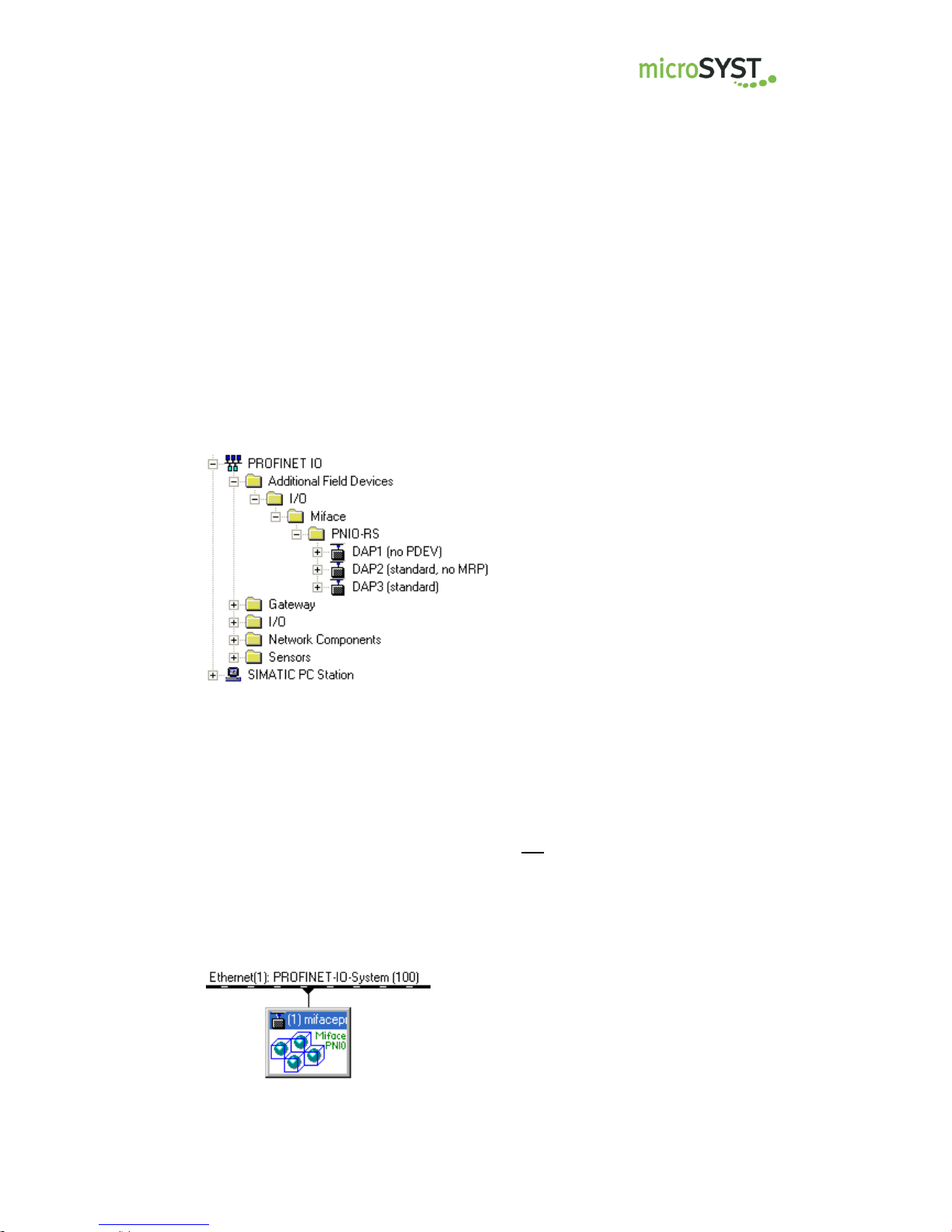
migra PN
Large Format, Graphics Compatible Display with Profinet IO Interface
Page 13
microSYST Systemelectronic GmbH, Am Gewerbepark 11, 92670 Windischeschenbach
+49 9681 91960-0, +49 9681 91960-10, info@microsyst.de, www.microsyst.de
3.5.2 Configuration of the Profinet Controller
The Profinet controller must be configured properly in order to communicate
with the Profinet device.
The following descriptions refer to the "HW Config" tool from Siemens and
are intended to represent the principle. This works of course with the tools of
other manufacturers.
First, the GSDML file (“GSDML-V2.2-microSYST-01CF-MifacePNIO-....xml“)
has to be added to the „device catalogue“ of the configuration tool (menu
item „Options/Install GSD File...“). Then, the interface is shown in the cata-
logue view as follows:
Now you can choose between 3 different „Device Access Points“:
- DAP1 (no PDEV),
if your Profinet controller does not know a „physical device“
(usually only with older Profinet controllers)
- DAP2 (standard, no MRP),
if the MRP ability of the interface shall not be activated.
- DAP3 (standard),
if the MRP ability of the interface shall be activated.
„Drag“ the needed „DAP“ to your Profinet system:
Page 14
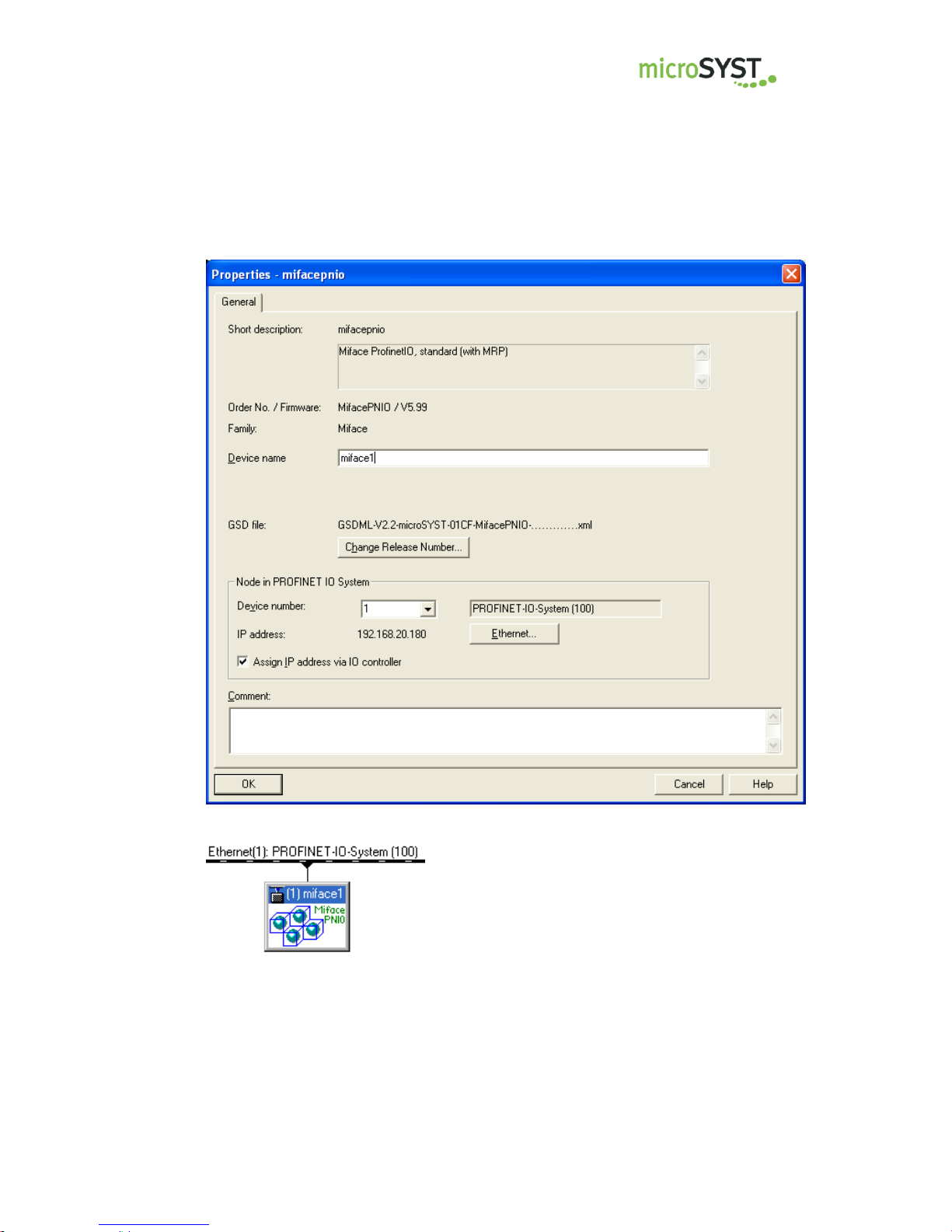
migra PN
Large Format, Graphics Compatible Display with Profinet IO Interface
Page 14
microSYST Systemelectronic GmbH, Am Gewerbepark 11, 92670 Windischeschenbach
+49 9681 91960-0, +49 9681 91960-10, info@microsyst.de, www.microsyst.de
Consider a meaningful name for the device and rename the interface
(here “miface1”) accordingly:
Page 15
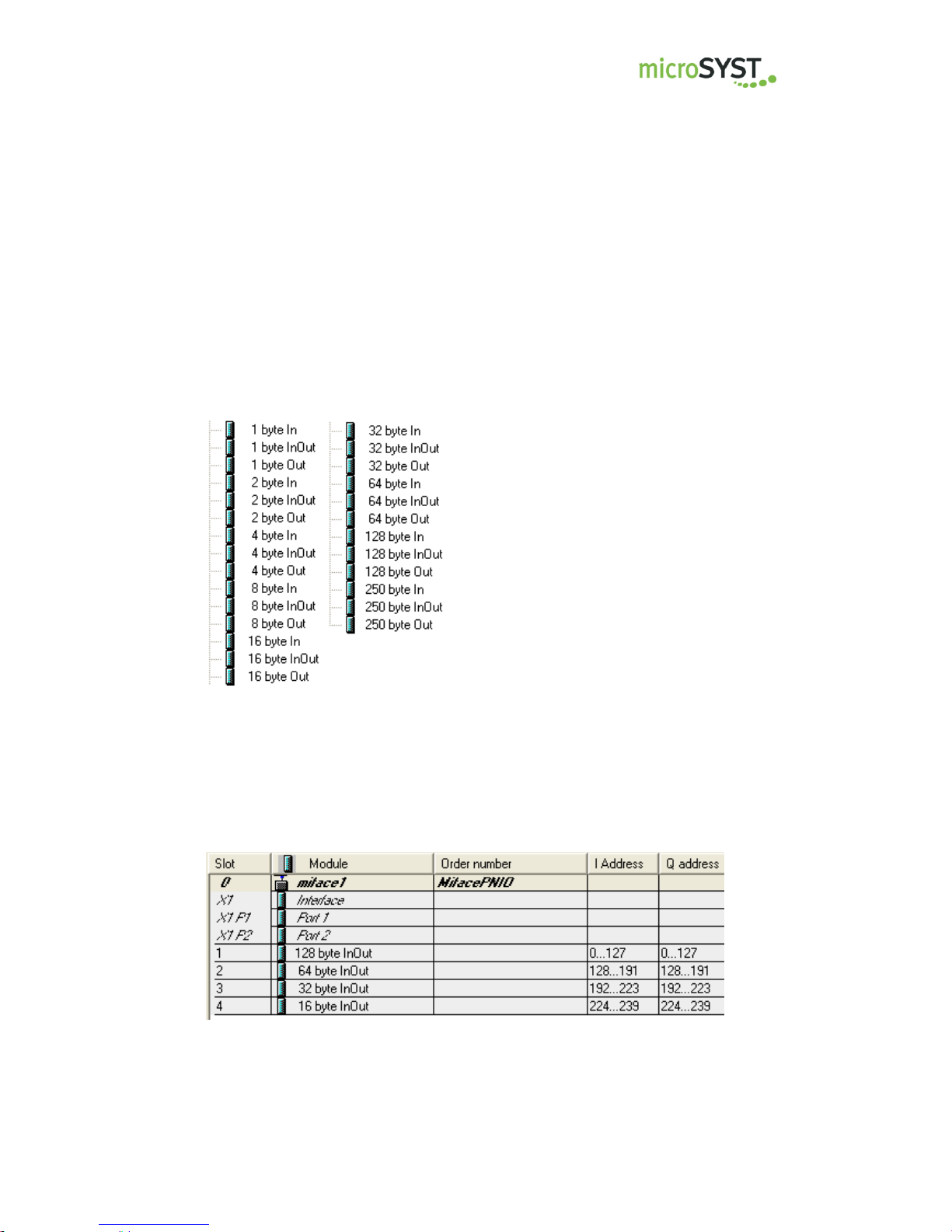
migra PN
Large Format, Graphics Compatible Display with Profinet IO Interface
Page 15
microSYST Systemelectronic GmbH, Am Gewerbepark 11, 92670 Windischeschenbach
+49 9681 91960-0, +49 9681 91960-10, info@microsyst.de, www.microsyst.de
In the next step the I/O data width of the cyclic Profinet communication must
be defined.
The output data width must be at least 2 bytes higher than the largest data
frame, that shall be transmitted via the RS interface.
(If no RS frames have to be sent, the output data width can be set to 0.)
The input data width must be at least 2 bytes higher than the largest data
frame, that shall be received via the RS interface.
(If no RS frames have to be received, the input data width can be set to 0.)
There are Profinet IO modules with a data width of 1…250 bytes available:
Adjust the necessary “total I/O data width” with any combination of the mod-
ules above (max. 4). Therefore “drag” the I/O-modules into the slots of the
Profinet interface and obey that a maximum of 250 output- and 250 inputbytes are allowed.
Example: 240 bytes output, 240 bytes input
Page 16
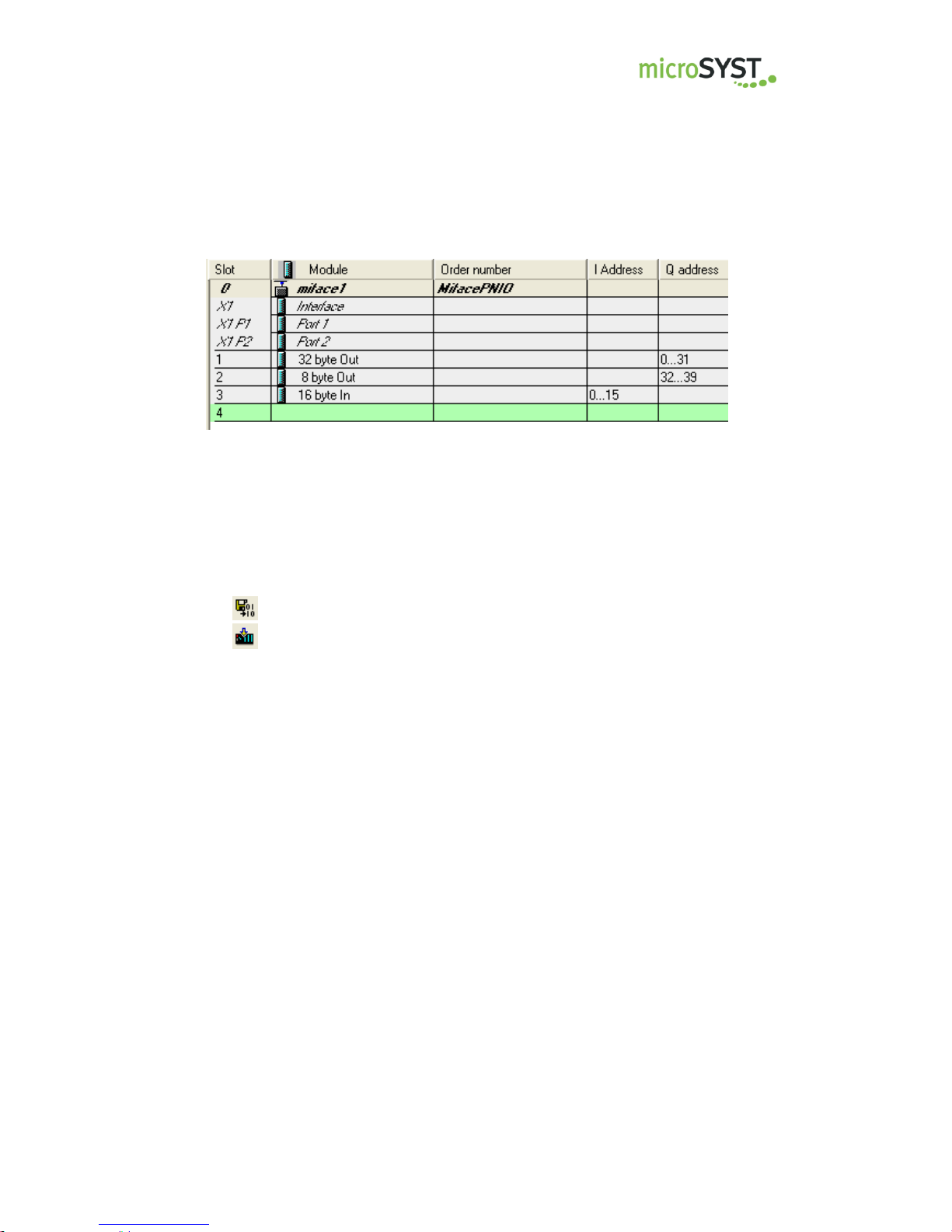
migra PN
Large Format, Graphics Compatible Display with Profinet IO Interface
Page 16
microSYST Systemelectronic GmbH, Am Gewerbepark 11, 92670 Windischeschenbach
+49 9681 91960-0, +49 9681 91960-10, info@microsyst.de, www.microsyst.de
Example: 40 bytes output, 16 bytes input
Do not forget to define the I/O-addresses according to your needs!
The setting “Slot X1 / IO Cycle / Update time” should be 8 ms at least (avoid
unnecessary network load)!
After finishing the Profinet configuration, it must still be loaded into the
Profinet controller:
- „Station/Save and Compile“
- „PLC/Download...“
Page 17
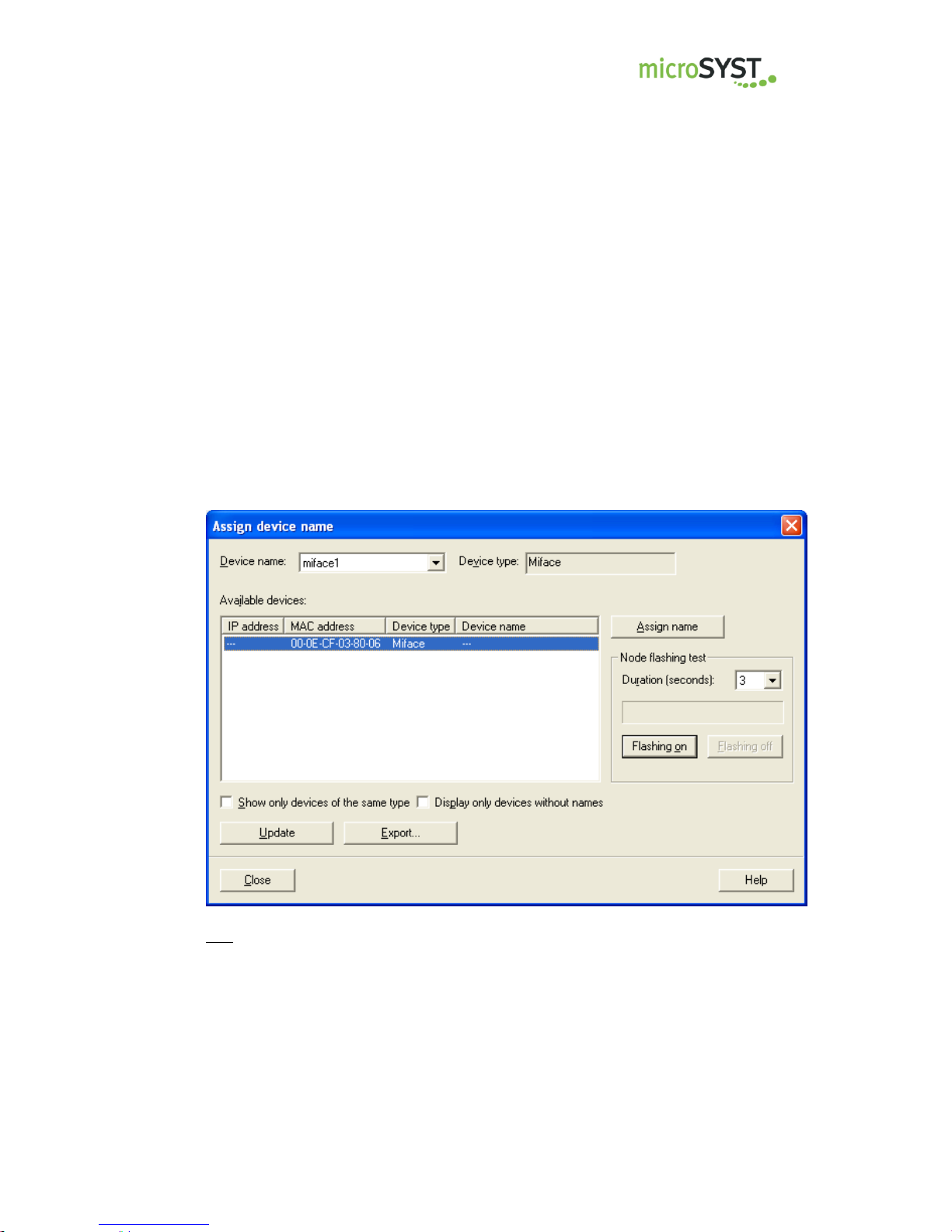
migra PN
Large Format, Graphics Compatible Display with Profinet IO Interface
Page 17
microSYST Systemelectronic GmbH, Am Gewerbepark 11, 92670 Windischeschenbach
+49 9681 91960-0, +49 9681 91960-10, info@microsyst.de, www.microsyst.de
3.5.3 Profinet Device: Assign Name
The Profinet device must be assigned (one time) the device name,
which also was chosen in the Profinet controller configuration
("miface1" in the example above).
For this, connect the device to the Profinet network and establish its
power supply.
Start the tool for setting the device name:
o Mark(click) the concerned device in the bus overview
o Select the menu item „PLC/Ethernet/Assign Device Name...“
o Mark(click) the line with the corresponding device (see MAC-address)
o Click „Assign name“
o Close window
Tip: If you want to find the device of the marked line, you can click on „Flashing on“. The LED 1 (green) of the corresponding interface starts to blink
then.
Page 18
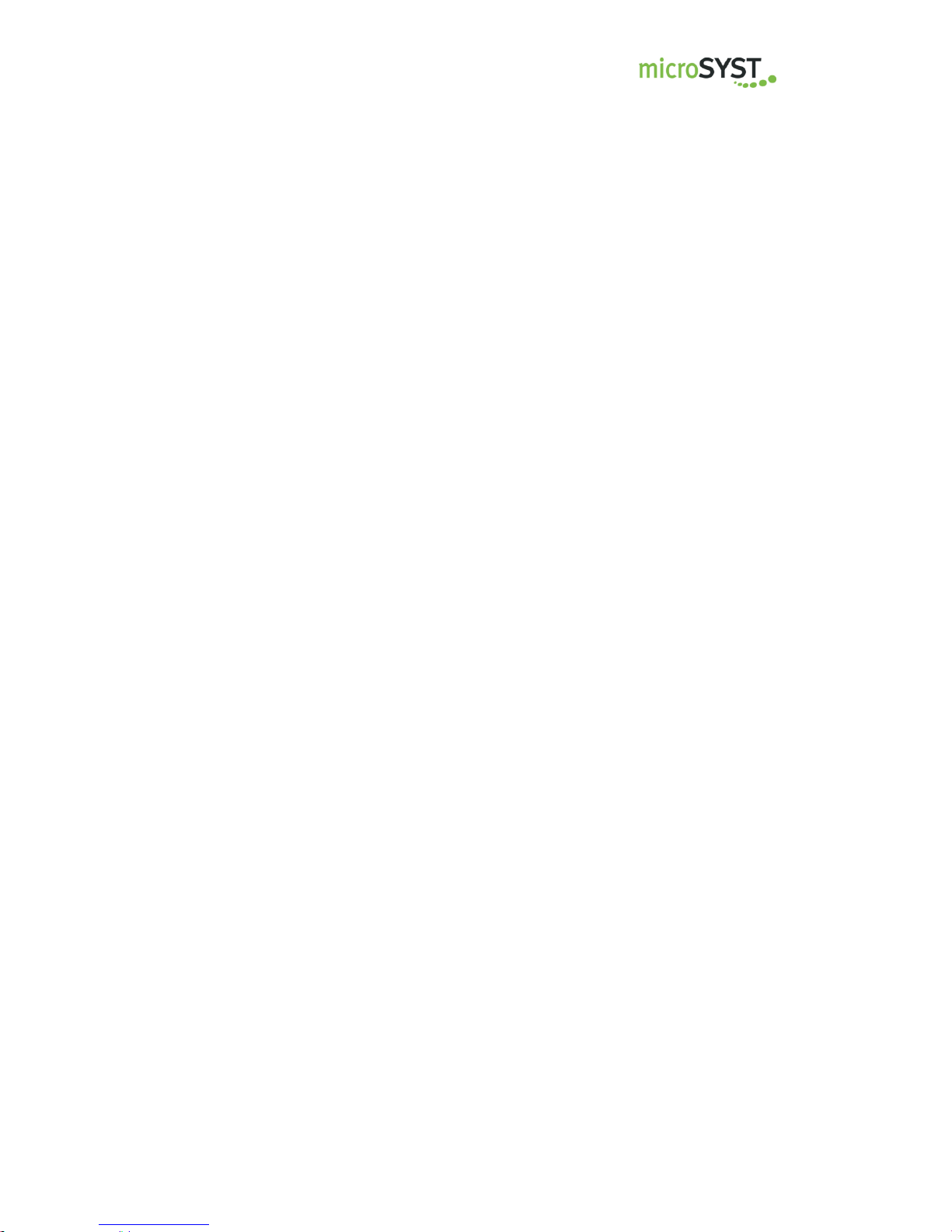
migra PN
Large Format, Graphics Compatible Display with Profinet IO Interface
Page 18
microSYST Systemelectronic GmbH, Am Gewerbepark 11, 92670 Windischeschenbach
+49 9681 91960-0, +49 9681 91960-10, info@microsyst.de, www.microsyst.de
3.5.4 Start of Profinet Communication
After power-on of the device, the connection between the Profinet controller and the Profinet device is established automatically (this can last up to
approximately 10 seconds). To let this happen, the PN controller must be
correctly configured and the PN device must have the matching name.
The LED 2 (red) of the interface goes out, as soon as the Profinet connection is established.
Page 19

migra PN
Large Format, Graphics Compatible Display with Profinet IO Interface
Page 19
microSYST Systemelectronic GmbH, Am Gewerbepark 11, 92670 Windischeschenbach
+49 9681 91960-0, +49 9681 91960-10, info@microsyst.de, www.microsyst.de
3.5.5 Send Data Frame (Profinet Output -> Display)
Profinet Output Data
Byte 1
Byte 2
Byte 3
Byte 4
...
Byte n
Toggle byte
Frame length
Interface data according to chapter „Online Frame
Layout (Interface Data)“
In order to transmit a frame to the display, the individual frame bytes must
be entered at the Profinet side in output bytes 3 through n.
After the frame length has been entered (output byte 2), the toggle byte
(output byte 1) must be changed in order to start transmission.
The toggle byte is not checked again until the current frame has been
transmitted over the internal serial interface.
Example frames can be found in the chapter “Examples”.
3.5.6 Receive Data Frame (Display -> Profinet Input)
Profinet Input Data
Byte 1
Byte 2
Byte 3
Byte 4
...
Byte n
Toggle Byte
Frame length
Response data according to chapter “Response frames”
Each time a “response frame” has been received from the display,
received data bytes are entered as input bytes 3 through n, and the
frame length is entered as byte 2.
Finally the toggle byte is increased by 1.
Thus only the toggle byte needs to be monitored at the Profinet controller side. As soon as it changes, data of the received frame can be
read out (and the next telegram can be sent).
Example frames can be found in the chapter “Examples”.
Page 20

migra PN
Large Format, Graphics Compatible Display with Profinet IO Interface
Page 20
microSYST Systemelectronic GmbH, Am Gewerbepark 11, 92670 Windischeschenbach
+49 9681 91960-0, +49 9681 91960-10, info@microsyst.de, www.microsyst.de
3.6 Online Frame Layout (Interface Data)
Each of the frames transmitted to the large format display consist of 3
parts:
Header
Data Unit
Trail
The next frame can be transmitted immediately after the response frame
has been received.
If no response frame is used the large format display is not ready to receive a new frame until the last received frame has been completely
processed. For example, if a large graphic is displayed, a longer waiting
period is required than would be the case for reading out an “online
character”. As a rule, a pause of „receiving timeout“ + 150 ms between
frames is sufficient.
Page 21

migra PN
Large Format, Graphics Compatible Display with Profinet IO Interface
Page 21
microSYST Systemelectronic GmbH, Am Gewerbepark 11, 92670 Windischeschenbach
+49 9681 91960-0, +49 9681 91960-10, info@microsyst.de, www.microsyst.de
3.6.1 Header
STX
DA
SA
FC
Start of Text
Destination
Address
Source Ad-
dress
Frame Control
00000010B
1XXXXXXXB
1XXXXXXXB
1XXXXXXXB
STX: Start of Text: 02H
DA: RS485 address of the internal controller: 81H
This is a static value.
SA: Source address: 80H
This is a static value.
FC: Frame control: control for the communications sequence
Bit 7: set permanently to 1
Bits 6-1: reserved (0)
Bit 0: 0 -> do not send response
1 -> send response
3.6.2 Data Unit
Data Unit
Display Data
1BH , 0A
H ,
0DH , 20H - FFH
Data Unit: Data bytes (ASCII characters, control commands).
3.6.3 Trail
If bit 1 is not set in the FC byte (do not use checksum):
ETX
End of Text
00000011B
End of text: 03H.
Page 22

migra PN
Large Format, Graphics Compatible Display with Profinet IO Interface
Page 22
microSYST Systemelectronic GmbH, Am Gewerbepark 11, 92670 Windischeschenbach
+49 9681 91960-0, +49 9681 91960-10, info@microsyst.de, www.microsyst.de
3.7 Displays with a Vertical Resolution > 64 Pixels
If a display has a vertical resolution of more than 64 pixels, two or
three controller boards are integrated. Every controller board controls four module lines. For example, the first board controls the
module lines 1 to 4.
Example: Large format display with a resolution of 4x10 display modules
1
Controller Board 1
2
3
4
5
Controller Board 2
6
7
8
Controller Board 3
9
10
3.7.1 General
Scrolling ranges are divided in areas of four module lines each.
The blinking period duration and the speed for moving
screen texts must be set (or changed) either in the executed
macro or with the frame without response.
After power up, the display needs approx. 3 seconds more
time (because of synchronization).
At querying graphics, the coding of the graphic number can be
three-digit or four-digit.
Page 23

migra PN
Large Format, Graphics Compatible Display with Profinet IO Interface
Page 23
microSYST Systemelectronic GmbH, Am Gewerbepark 11, 92670 Windischeschenbach
+49 9681 91960-0, +49 9681 91960-10, info@microsyst.de, www.microsyst.de
3.7.2 Controlling
There are two possibilities to control the large format display:
1. The controller boards of the large format display are accessed separately (with two or three different addresses). Bit
0 of the Byte “FC” must be set (see chapter “Header”).
Example: Querying graphics
Transmit frame: 02 81 80 81 1B 47 2B 30 30 30 03
Wait for response: 02 80 81 80 30 03
Transmit frame: 02 82 80 81 1B 47 2B 30 30 30 03
Wait for response: 02 80 82 80 30 03
Transmit frame: 02 83 80 81 1B 47 2B 30 30 30 03
Wait for response: 02 80 83 80 30 03
2. The large format display is accessed with one address. Bit 0
of the header byte “FC” must not be set (see chapter “Header”). Then, all controller boards evaluate the frame, not de-
pending on the address. However, no response frame is
transmitted to the master. Therefore, there must be taken a
break after frame transmission (see chapter “Online Frame
Layout”).
Example: Querying graphics
Transmit frame: 02 81 80 80 1B 47 2B 30 30 30 03
Take a break: see chapter “Online Frame Layout”
Page 24

migra PN
Large Format, Graphics Compatible Display with Profinet IO Interface
Page 24
microSYST Systemelectronic GmbH, Am Gewerbepark 11, 92670 Windischeschenbach
+49 9681 91960-0, +49 9681 91960-10, info@microsyst.de, www.microsyst.de
3.8 Description of the Data Unit for Online Frames
The display must be configured with the PC software (define character
sets, graphics, texts, variables and macros). The individual elements included in the configuration which is uploaded to the display can then be
used by the frames described in this chapter.
The display is delivered with a pre-programmed default configuration.
However, you can create an individualised configuration for your own
application and upload it to the display unit with the PC software. The
existing default configuration is overwritten in the process.
All indices are 0-based, i.e. “000” is transmitted in order to query the first
text. The position 0 / 0 (x / y) is the upper left-hand pixel at the display
unit. All variables, graphics and texts are written to the display starting at
the selected x and y coordinates, and then proceeding down and to the
right. The display’s physical limits may not be exceeded during this process (otherwise no display appears).
Note: All texts, graphics, variables, character set and bargraphs
are 0-based (even in the PC software)!
Frames which contain no online text (ASCII codes 20h through FFh, 10h
and 13h), start with the escape character (1Bh) as the first data byte.
If response frames are used, the next frame can be transmitted immediately after receipt of the response. However, this may lead to delays in
the execution of macros, moving screen texts and scrolling if the frame
sequence is to fast.
If response telegrams are not used, a pause must be inserted between
the frames as described in chapter “Online Frame Layout”.
Data bytes included in the data unit must be in ASCII format!
Example, Specifying Position:
... 31h 32h 33h ... must be transmitted for position 123D!
(ASCII characters “1”, “2” and “3.”)
Refer to chapter “Displayable Characters” for a table of displayable
ASCII characters!
Page 25

migra PN
Large Format, Graphics Compatible Display with Profinet IO Interface
Page 25
microSYST Systemelectronic GmbH, Am Gewerbepark 11, 92670 Windischeschenbach
+49 9681 91960-0, +49 9681 91960-10, info@microsyst.de, www.microsyst.de
3.8.1 Online Texts
Online texts are transmitted without an escape sequence (ASCII codes
20H - FFH, 0AH, 0DH).
Transmitted ASCII characters are displayed with the current character
set at the current cursor position in consideration of current attributes.
Line breaks are accomplished with the help of ASCII code 0AH or 0DH,
or by transmitting the escape sequence for setting cursor position (ESC“C”).
If the display limits are exceeded, read-out is continued at the next line,
or at the first line of the display unit.
3.8.1.1 Selecting a Character Set
Byte 1
Byte 2
Byte 3
Byte 4
ESC
Function
Character set no.
tens
Character set no.
ones
1Bh
“Z”: normal character width
“z”: uniform character width
“0” – “9”
“0” – “9”
Three character sets are included with the display unit upon delivery:
50 mm (1.97‘’) character set (character set “Z00”, “z00”)
75 mm (2.95‘’) character set (character set “Z01”, “z01”)
100 mm (3.94‘’) character set (character set “Z02”, “z02”).
Existing character sets are overwritten with the new character sets if a
new configuration is uploaded to the display unit!
Page 26

migra PN
Large Format, Graphics Compatible Display with Profinet IO Interface
Page 26
microSYST Systemelectronic GmbH, Am Gewerbepark 11, 92670 Windischeschenbach
+49 9681 91960-0, +49 9681 91960-10, info@microsyst.de, www.microsyst.de
3.8.1.2 Positioning the Cursor
Byte 1
Byte 2
Byte 3
Byte 4
Byte 5
Byte 6
Byte 7
Byte 8
ESC
Function
x Position
hundreds
x Position
tens
x Position
ones
y Position
hundreds
y Position
tens
y Position
ones
1Bh
“C”
“0” – “9”
“0” – “9”
“0” – “9”
“0” – “9”
“0” – “9”
“0” – “9”
3.8.1.3 Configuring Attributes
Byte 1
Byte 2
Byte 3
Byte 4
Byte 5
ESC
Function
Foreground colour
Background colour
Blinking
1Bh
“A”
“0”: black
“1”: green
“2”: red
“3”: yellow
“0”: black
“1”: green
“2”: red
“3”: yellow
“T”: transparent
“0”: static
“1”: blinking
Page 27

migra PN
Large Format, Graphics Compatible Display with Profinet IO Interface
Page 27
microSYST Systemelectronic GmbH, Am Gewerbepark 11, 92670 Windischeschenbach
+49 9681 91960-0, +49 9681 91960-10, info@microsyst.de, www.microsyst.de
3.8.2 Texts, Graphics, Variables and Bargraphs
3.8.2.1 Querying Text
Byte 1
Byte 2
Byte 3
Byte 4
Byte 5
Byte 6
ESC
Function
Display / Clear
Text no.
hundreds
Text no.
tens
Text no.
ones
1Bh
„T“
“+”: display
“-”: clear
“0” – “9”
“0” – “9”
“0” – “9”
When the display is cleared, the surface at which the text is displayed is
overwritten with the current online background colour (from the last
“ESC-A” frame)! Black is used if the background colour has been set to
transparent!
3.8.2.2 Adjusting Speed for Moving Screen Texts
Byte 1
Byte 2
Byte 3
ESC
Function
Moving Screen Speed
1Bh
“L”
“0”: static
“1”: 1.8 seconds
:
“9”: 0.2 seconds
All moving screen texts are set into motion at the selected speed. The
default setting is “9” (0.2 seconds per step), and this setting is always
activated each time the device is switched on.
3.8.2.3 Querying Graphics
Byte 1
Byte 2
Byte 3
Byte 4
Byte 5
Byte 6
ESC
Function
Display / Clear
Graphic no.
hundreds
Graphic no.
tens
Graphic no.
ones
1Bh
“G”
“+”: display
“-”: clear
“0” – “9”
“0” – “9”
“0” – “9”
When the display is cleared, the surface at which the text is displayed is
overwritten with the current online background colour (from the last
“ESC-A” frame)! Black is used if the background colour has been set to
transparent!
Page 28

migra PN
Large Format, Graphics Compatible Display with Profinet IO Interface
Page 28
microSYST Systemelectronic GmbH, Am Gewerbepark 11, 92670 Windischeschenbach
+49 9681 91960-0, +49 9681 91960-10, info@microsyst.de, www.microsyst.de
3.8.2.4 Querying Variables
Byte 1
Byte 2
Byte 3
Byte 4
Byte 5
Byte 6
ESC
Function
Display / Clear
Var. no.
hundreds
Var. no.
tens
Var. no.
ones
1Bh
“V”
“+”: display
“-”: clear
“0” – “9”
“0” – “9”
“0” – “9”
When the display is cleared, the surface at which the variable is displayed is overwritten with the current online background colour (from the
last “ESC-A” frame)! Black is used if the background colour has been
set to transparent!
3.8.2.5 Setting the Variables
Byte 1
Byte 2
Byte 3
Byte 4
Byte 5.
Byte 6
Byte 7...133
ESC
Function
Set
Var. no.
hundreds
Var. no.
tens
Var. no.
ones
Variable
values
1Bh
“V”
“=”: put
“0” – “9”
“0” – “9”
“0” – “9”
20h...FFh
Variables may include up to 127 characters (the length of the variables
is set during configuration).
The same number of characters are overwritten at the variable as are
transmitted with the frame.
In order to avoid flickering, the old display is not cleared until after the
new display is read out!
The background colour used with the variables may not be transparent,
and a character set with uniform character width should be used in order
to assure correct display. Otherwise, the variable must be cleared prior
to the change, and then displayed once again!
Variable content is stored to RAM only. After the device has been
switched off and back on again, the variables are returned to their preconfigured values.
Page 29

migra PN
Large Format, Graphics Compatible Display with Profinet IO Interface
Page 29
microSYST Systemelectronic GmbH, Am Gewerbepark 11, 92670 Windischeschenbach
+49 9681 91960-0, +49 9681 91960-10, info@microsyst.de, www.microsyst.de
3.8.2.6 Increasing and Decreasing Variables
Byte 1
Byte 2
Byte 3
Byte 4
Byte 5
Byte 6
ESC
Function
Increase /
Decrease
Var. no.
hundreds
Var. no.
tens
Var. no.
ones
1Bh
„V“
“I”: increase
or
“D”: decrease
“0” – “9”
“0” – “9”
“0” – “9”
Only numeric characters are changed. Letters, commas etc. are
skipped. The numeric characters are interpreted as a single decimal
number. This decimal number is increased or decreased by 1.
In order to avoid flickering, the old display is not cleared until after the
new display is read out!
The background colour used with the variables may not be transparent,
and a character set with uniform character width should be used in order
to assure correct display. Otherwise, the variable must be cleared prior
to the change, and then displayed once again!
Variable content is stored to RAM only. After the device has been
switched off and back on again, the variables are returned to their preconfigured values.
3.8.2.7 Positioning the Variables
Byte 1
Byte 2
Byte 3
Byte 4
Byte 5.
Byte 6
ESC
Function
Set
Var. no.
hundreds
Var. no.
tens
Var. no.
ones
1Bh
“V”
“P”: set position
“0” – “9”
“0” – “9”
“0” – “9”
Byte 7
Byte 8
Byte 9
Byte 10
Byte 11
Byte 12
x position
hundreds
x position
tens
x position
ones
y position
hundreds
y position
tens
y position
ones
“0” – “9”
“0” – “9”
“0” – “9”
“0” – “9”
“0” – “9”
“0” – “9”
Variable positioning is stored to RAM only. After the device has been
switched off and back on again, the variables are returned to their preconfigured positions.
Page 30

migra PN
Large Format, Graphics Compatible Display with Profinet IO Interface
Page 30
microSYST Systemelectronic GmbH, Am Gewerbepark 11, 92670 Windischeschenbach
+49 9681 91960-0, +49 9681 91960-10, info@microsyst.de, www.microsyst.de
3.8.2.8 Querying Bargraphs
Byte 1
Byte 2
Byte 3
Byte 4
Byte 5
Byte 6
ESC
Function
Display / Clear
Bargraph-No.
100s
Bargraph-No.
10s
Bargraph-No.
1s
1Bh
„W“
„+“: display
„-“: clear
„0“-„9“
„0“-„9“
„0“-„9“
Displaying a bargraph means to show the last sent value (which is equal
to the reference value after RESET). If a variable is connected to the
bargraph then it will be displayed, too.
Clearing a bargraph means to fill the bargraph area with the current
online background colour (from the last „ESC-A“ frame). „Black“ is used
if the online background colour has been set to „transparent“! If a varia-
ble is connected to the bargraph then it will be cleared, too.
At the moment no more than 255 bargraphs (numbers 0 to 254) are al-
lowed.
Each connected variable may have a maximum number of 127 charac-
ters.
3.8.2.9 Setting Bargraphs
Byte 1
Byte 2
Byte 3
Byte 4
Byte 5
Byte 6
Byte 7
ESC
Function
Set
Bargraph-No.
100s
Bargraph-No.
10s
Bargraph-No.
1s
Kind of Data
1Bh
„W“
„=“: Set
„0“-„9“
„0“-„9“
„0“-„9“
„A“: ASCII-
-coded Decimal
Value
Byte 8
Byte 9
Byte 10
Byte 11
Byte 12
Byte 13
Sign
Decimal
Value 10000s
Decimal
Value 1000s
Decimal
Value 100s
Decimal
Value 10s
Decimal
Value 1s
„+“, „-“
„0“-„9“
„0“-„9“
„0“-„9“
„0“-„9“
„0“-„9“
Page 31

migra PN
Large Format, Graphics Compatible Display with Profinet IO Interface
Page 31
microSYST Systemelectronic GmbH, Am Gewerbepark 11, 92670 Windischeschenbach
+49 9681 91960-0, +49 9681 91960-10, info@microsyst.de, www.microsyst.de
If the bargraph is not displayed yet then this will be done now.
The bargraph-bar will be displayed corresponding to its position between
the MIN- and MAX-borders which are defined within the configuration
data. The bar always starts at the configured reference value. It ends at
the position of the current value.
At the position of the reference value the bar will be shown in its configured colour.
Passing one of the colour-borders (starting at the reference value) the
bar will be shown in a new colour (defined with the border) after this
point.
Four colour-borders are defined. Each one must be in the range „MINborder ... MAX-border“:
MIN-border <= colour-border 1 <= colour-border 2 <= colour-border 3 <=
colour-border 4 <=MAX-border
The PC-software ensures this rule !
Beside showing the bargraph as a multi-coloured bar (standard), it is al-
so possible to show it as a single-coloured bar or as a single-coloured
mark (depending on the configuration data - see PC-software).
The colour of the single-coloured bar / mark is the same as the colour of
the end-position of the multi-coloured bar.
If the current value is not in the range „MIN-border ... MAX-border“ then
a blinking mark will be shown at the MIN- or MAX-border.
Page 32

migra PN
Large Format, Graphics Compatible Display with Profinet IO Interface
Page 32
microSYST Systemelectronic GmbH, Am Gewerbepark 11, 92670 Windischeschenbach
+49 9681 91960-0, +49 9681 91960-10, info@microsyst.de, www.microsyst.de
If a variable is linked to the bar graph, it is changed accordingly as well:
All digits occupied with the characters “#” and “*” are overwritten with the
new value starting at the right.
If a variable is preset to “#”, preceding zeros are suppressed (i.e. re-
placed with blanks).
If a variable is preset to “*”, preceding zeros are displayed.
If a digit is occupied by the dollar sign ($), it is overwritten with the new
preceding plus or minus sign.
Example: Variable preset = “$ #*,* m/s”
Value = -9 = “-00009”
=> Display = “- 0,9 m/s”
If minimum or maximum values are violated, the current values blinks at
the display.
The background colour used for variables may not be transparent, and a
character set with uniform character width should be used in order to
assure correct display.
Page 33

migra PN
Large Format, Graphics Compatible Display with Profinet IO Interface
Page 33
microSYST Systemelectronic GmbH, Am Gewerbepark 11, 92670 Windischeschenbach
+49 9681 91960-0, +49 9681 91960-10, info@microsyst.de, www.microsyst.de
3.8.3 Direct Graphic Control
3.8.3.1 Clear Display and Fill
Byte 1
Byte 2
Byte 3
ESC
Function
Colour
1Bh
“F”
“0”: black
“1”: green
“2”: red
“3”: yellow
3.8.3.2 Setting the Decimal Point
Byte 1
Byte 2
Byte 3
Byte 4
Byte 5
Byte 6
Byte 7
Byte 8
Byte 9
ESC
Function
Colour
x pos.
hun-
dreds
x pos.
tens
x pos.
ones
y pos.
hun-
dreds
y pos.
tens
y pos.
ones
1Bh
„P“
“0”: black
“1”: green
“2”: red
“3”: yellow
“0” – “9”
“0” – “9”
“0” – “9”
“0” – “9”
“0” – “9”
“0” – “9”
3.8.3.3 Reading Out the Decimal Point from the Display
Query:
Byte 1
Byte 2
Byte 3
Byte 4
Byte 5
Byte 6
Byte 7
Byte 8
Byte 9
ESC
Function
Query code
x pos.
hun-
dreds
x pos.
tens
x pos.
ones
y pos.
hun-
dreds
y pos.
tens
y pos.
ones
1Bh
“P”
“?”
“0” – “9”
“0” – “9”
“0” – “9”
“0” – “9”
“0” – “9”
“0” – “9”
Response:
Colour information (with header and trail)
Byte 1
Byte 2
Byte 3
ESC
Function
Colour
1Bh
“P”
“0”: black
“1”: green
“2”: red
“3”: yellow
Page 34

migra PN
Large Format, Graphics Compatible Display with Profinet IO Interface
Page 34
microSYST Systemelectronic GmbH, Am Gewerbepark 11, 92670 Windischeschenbach
+49 9681 91960-0, +49 9681 91960-10, info@microsyst.de, www.microsyst.de
3.8.3.4 Drawing a Rectangle
Byte 1
Byte 2
Byte 3
Byte 4
ESC
Function
Foreground colour (perimeter)
Background colour (filling)
1Bh
“R”
“0”: black
“1”: green
“2”: red
“3”: yellow
“0”: black
“1”: green
“2”: red
“3”: yellow
“T”: transparent
Upper Left-Hand Corner Position:
Byte 5
Byte 6
Byte 7
Byte 8
Byte 9
Byte 10
x position
hundreds
x position
tens
x position
ones
y position
hundreds
y position
tens
y position
ones
“0” – “9”
“0” – “9”
“0” – “9”
“0” – “9”
“0” – “9”
“0” – “9”
Lower Right-Hand Corner Position:
Byte 11
Byte 12
Byte 13
Byte 14
Byte 15
Byte 16
x position
hundreds
x position
tens
x position
ones
y position
hundreds
y position
tens
y position
ones
“0” – “9”
“0” – “9”
“0” – “9”
“0” – “9”
“0” – “9”
“0” – “9”
The perimeter of the rectangle is drawn with the foreground colour.
The rectangle is filled with the background colour.
Page 35

migra PN
Large Format, Graphics Compatible Display with Profinet IO Interface
Page 35
microSYST Systemelectronic GmbH, Am Gewerbepark 11, 92670 Windischeschenbach
+49 9681 91960-0, +49 9681 91960-10, info@microsyst.de, www.microsyst.de
3.8.3.5 Scrolling
3.8.3.5.1 Displays with vertical Resolution < 64 Pixels
Byte 1
Byte 2
Byte 3
Byte 4
Byte 5
Byte 6
Byte 7
Byte 8
Byte 9
ESC
Function
Direction
Speed
Increment
Start
line
tens
Start
line
ones
End
line
tens
End
line
ones
1Bh
„S“
“0”: off
“1”: up
“2”: down
“0”: static
“1”: 1.8 sec
“9”: 0.2 sec
“1”:
1 pixel
“9”:
9 pixels
“0”:
no
scrolling
“0” - “9”
“0” - “9”
“0” - “9”
“0” - “9”
Scrolls once through a portion of the screen from the start line to the
end line (speed = “static”) or cyclically in steps with a value ranging from
1 to 9 pixels.
The Y positions of the first and last pixel lines within the scrolling range
define the start and end lines (end line > start line!). Only the last selected scrolling range is used!
Page 36

migra PN
Large Format, Graphics Compatible Display with Profinet IO Interface
Page 36
microSYST Systemelectronic GmbH, Am Gewerbepark 11, 92670 Windischeschenbach
+49 9681 91960-0, +49 9681 91960-10, info@microsyst.de, www.microsyst.de
3.8.3.5.2 Displays with vertical Resolution > 64 Pixels
Byte 1 Byte 2 Byte 3 Byte
4
Byte
5
Byte
6
Byte
7
Byte
8
Byte
9
Byte
10
Byte
11
ESC
Function
Direction
Speed
Increment
Start
line
hun-
dreds
Start
line
tens
Start
line
ones
End
line
hun-
dreds
End
line
tens
End
line
ones
1Bh
„S“
“0”: off
“1”: up
“2”: down
“0”: static
“1”: 1.8 sec
“9”: 0.2 sec
“1”:
1 pixel
“9”:
9 pixels
“0”:
no
scrolling
“0” - “9”
“0” - “9”
“0” - “9”
“0” - “9”
“0” - “9”
“0” - “9”
Scrolls once through a portion of the screen from the start line to the
end line (speed = “static”) or cyclically in steps with a value ranging from
1 to 9 pixels.
The y position of the first and last pixel lines within the scrolling range
define the start and end lines (end line > start line!). Only the last selected scrolling range is used!
The large format display is internally controlled with two or three controller boards. The limit is between line 63 and 64 and line 127 and 128. If
you specify a scrolling range which crosses this limit, two scrolling ranges are created.
Example
Scrolling range with start line = 50, end line = 80
1. scrolling range: line 50 to 63
2. scrolling range: line 64 to 80
Page 37

migra PN
Large Format, Graphics Compatible Display with Profinet IO Interface
Page 37
microSYST Systemelectronic GmbH, Am Gewerbepark 11, 92670 Windischeschenbach
+49 9681 91960-0, +49 9681 91960-10, info@microsyst.de, www.microsyst.de
3.8.4 General Functions
3.8.4.1 Selecting Blinking Period Duration
Byte 1
Byte 2
Byte 3
ESC
Function
Blinking period duration
1Bh
“B”
“0”: 2 seconds
:
“9”: 0.2 seconds
The selected blinking period duration is assigned to all blinking texts.
The default value (“9”) is activated each time the device is switched on.
3.8.4.2 Adjusting Brightness
Byte 1
Byte 2
Byte 3
Byte 4
Byte 5
Byte 6
ESC
Function
Colour
Brightness
hundreds
Brightness
tens
Brightness
ones
1Bh
“H”
“1” – “2”
“0” – “1”
“0” – “9”
“0” – “9”
Within a range of 0 to 100% for each of the following colours:
“1” = green
“2” = red.
The transmitted value is multiplied in accordance with the HEX switch
settings at the device before it is applied.
Page 38

migra PN
Large Format, Graphics Compatible Display with Profinet IO Interface
Page 38
microSYST Systemelectronic GmbH, Am Gewerbepark 11, 92670 Windischeschenbach
+49 9681 91960-0, +49 9681 91960-10, info@microsyst.de, www.microsyst.de
3.8.5 Digital Inputs and Outputs
The large format display can be equipped with up to 16 digital inputs
and 16 digital outputs (optional).
Request Frame
Byte 1
Byte 2
Byte 3
Byte 2+n
Byte 18
ESC
Function
Output bit 1
Output bit n
Output Bit 16
1Bh
“D”
“0” or “1”
“0” or “1”
“0” or “1”
“0” -> clear output
“1” -> set output
else -> retain previous output status.
Response: (FC byte, bit 0 = 1)
Byte 1
Byte 2
Byte 3
Byte 2+n
Byte 18
ESC
Function
Input bit 1
Input bit n
Input bit 16
1Bh
“D”
“0” or “1”
“0” or “1”
“0” or “1”
“0” -> input cleared
“1” -> input set.
The output bits are used to switch the digital outputs (if included).
After switching the device on, all outputs are cleared (0).
Page 39

migra PN
Large Format, Graphics Compatible Display with Profinet IO Interface
Page 39
microSYST Systemelectronic GmbH, Am Gewerbepark 11, 92670 Windischeschenbach
+49 9681 91960-0, +49 9681 91960-10, info@microsyst.de, www.microsyst.de
3.8.6 Macros
Macros are predefined command sequences included in the device configuration.
They are analogous to the data units in the online frames.
The first macro line is executed after the device is switched on (if one
exists). Subsequent macro lines are executed every 100 ms. A macro
line can consist of several commands. Macro execution is stopped after
the last macro line has been executed.
3.8.6.1 Start Macro Execution
Byte 1
Byte 2
Byte 3
Byte 4
Byte 5
ESC
Function
Macro no.
hundreds
Macro no.
tens
Macro no.
ones
1Bh
„M“
“0” – “9”
“0” – “9”
“0” – “9”
Execution starts with the indicated macro.
Skipping is also possible during macro execution through the use of this
command within a macro sequence.
3.8.6.2 Pause during Macro Execution
Byte 1
Byte 2
Byte 3
Byte 4
Byte 5
ESC
Function
Pause duration
hundreds
Pause duration
tens
Pause duration
ones
1Bh
„w“
“0” – “9”
“0” – “9”
“0” – “9”
Sets the time which elapses until the next macro line is executed (in
steps of 100 ms).
A macro line is normally executed every 100 ms until the last macro has
been completed.
After the ESC + “w...” sequence, macro execution is stopped for the indicated pause duration.
This sequence can be used as part of a macro, as well as part of a receive message.
3.8.6.3 Stop Macro Execution
Byte 1
Byte 2
ESC
Function
1Bh
“E”
Page 40

migra PN
Large Format, Graphics Compatible Display with Profinet IO Interface
Page 40
microSYST Systemelectronic GmbH, Am Gewerbepark 11, 92670 Windischeschenbach
+49 9681 91960-0, +49 9681 91960-10, info@microsyst.de, www.microsyst.de
3.9 Response Frames
A response frame is only transmitted if the corresponding bit (bit 0) was
set in the FC byte, and if the broadcast address (127) has not been
used as the destination address.
Example: display address = 1, master address = 0
Response frame from the display to the master:
STX
DA
SA
FC
Data-Unit
ETX
Start of text
Destination
address
Source
address
Frame
control
Error code
End of text
00000010B
10000000B
10000001B
10000000 B
00000011B
2
128
129
128
“0” – “5”
3
Error Codes and their Meanings:
Value (ASCII character)
Meaning
“0”
No error
“1”
Incorrect checksum
“2”
Reserved
“3”
Incorrect number of data bytes (LEN-H/L),
invalid escape sequence
“4”
Element (text, variable, graphic, character
set or macro) is missing, invalid parameter
“5”
Invalid flash
The queried information is returned instead of error code “0” for frames
which require a response (“reading out decimal point from the display”,
“digital inputs and outputs”).
The error code in the response frame always relates to the last partition
frame.
Page 41

migra PN
Large Format, Graphics Compatible Display with Profinet IO Interface
Page 41
microSYST Systemelectronic GmbH, Am Gewerbepark 11, 92670 Windischeschenbach
+49 9681 91960-0, +49 9681 91960-10, info@microsyst.de, www.microsyst.de
3.10 Multiple ESC-Sequences
It is possible to combine several partition frames in one complete frame.
This applies to the standard controlling and to the macro list.
The partition frames can be a ESC-sequence or a online text each.
If a online text shall follow after the ESC-sequence, it must be separated
with the “separator sign“ 31
D
= 1FH from the ESC-sequence. The sepa-
rator itself is not evaluated.
The maximum length of the data unit of a complete frame is 230 charac-
ters.
Example:
Data unit = 1BH „Z01“ 1BH „C002003“ 1BH „A301“ 1FH „online text“
=> An “online text” with character set 1, on cursor position x=2, y=3 with
foreground colour „yellow“ and background colour „black“ is displayed
(blinking).
Page 42

migra PN
Large Format, Graphics Compatible Display with Profinet IO Interface
Page 42
microSYST Systemelectronic GmbH, Am Gewerbepark 11, 92670 Windischeschenbach
+49 9681 91960-0, +49 9681 91960-10, info@microsyst.de, www.microsyst.de
3.11 Examples
3.11.1 Write Online Text „Hello“ (with response frame)
This example shows the operation with a response frame (byte FC =
81H). In principle, the controlling works without a response (FC = 80H) if
you keep enough time for operation of the command after the frame
transmission.
1. Write to Output-Area:
TB
LB
STX
DA
SA
FC
Toggle-
Byte
Length
Start of
Text
migra
address
Source
address
Frame
Control 00H
0AH
02H
81H
80H
81H
Data Unit (Online-Text)
ETX
„H“
„e“
„l“
„l“
„o“
End of text
48H
65H
6CH
6CH
6FH
03H
2. Change Toggle-Byte:
TB
LB
STX
DA
SA
FC
Toggle-
Byte
Length
Start of
Text
migra
address
Source
address
Frame
Control
01H
0AH
02H
81H
80H
81H
Data Unit (Online-Text)
ETX
„H“
„e“
„l“
„l“
„o“
End of text
48H
65H
6CH
6CH
6FH
03H
3. The response frame appears in the input data. The value of the toggle byte has been changed:
TB
LB
STX
DA
SA
FC
Data-Unit
ETX
Toggle-
Byte
Length
Start of
Text
Destination
Address
Source
Address
Frame
Control
Error Code
End of
text
01H
06H
02H
80H
81H
80H
30H
03H
4. Display is ready for reception of the next frame.
Page 43

migra PN
Large Format, Graphics Compatible Display with Profinet IO Interface
Page 43
microSYST Systemelectronic GmbH, Am Gewerbepark 11, 92670 Windischeschenbach
+49 9681 91960-0, +49 9681 91960-10, info@microsyst.de, www.microsyst.de
3.11.2 Query Text No. 0
1. Write to Output-Area:
TB
LB
STX
DA
SA
FC
Toggle-
Byte
Length
Start of
Text
migra
address
Source
address
Frame
Control 00H
0BH
02H
81H
80H
80H
Data Unit (Querying Text)
ETX
ESC
„T“
„+“
„0“
„0“
„0“
End of
text 1BH
54H
2BH
30H
30H
30H
03H
2. Change Toggle-Byte
3. Wait for execution of the telegram (duration according to selected
function and size of the character/graphics approx. 100 ms).
3.11.3 Query Variable No. 1
1. Write to Output-Area:
TB
LB
STX
DA
SA
FC
Toggle-
Byte
Length
Start of
Text
migra
address
Source
address
Frame
Control 00H
0BH
02H
81H
80H
80H
Data Unit (Querying Variables)
ETX
ESC
„V“
„+“
„0“
„0“
„1“
End of
text 1BH
56H
2BH
30H
30H
31H
03H
2. Change Toggle-Byte
3. Wait for execution of the telegram (duration according to selected
function and size of the character/graphics approx. 100 ms).
Page 44

migra PN
Large Format, Graphics Compatible Display with Profinet IO Interface
Page 44
microSYST Systemelectronic GmbH, Am Gewerbepark 11, 92670 Windischeschenbach
+49 9681 91960-0, +49 9681 91960-10, info@microsyst.de, www.microsyst.de
3.11.4 Set Variable No. 1 to „3000“
1. Write to Output-Area:
TB
LB
STX
DA
SA
FC
Toggle-
Byte
Length
Start of
Text
migra
address
Source
address
Frame
Control 00H
0FH
02H
81H
80H
80H
Data Unit (Setting Variables)
ETX
ESC
„V“
„=“
„0“
„0“
„1“
„3“
„0“
„0“
„0“
End of text
1BH
56H
3DH
30H
30H
31H
33H
30H
30H
30H
03H
2. Change Toggle-Byte
3. Wait for execution of the telegram (duration according to selected
function and size of the character/graphics approx. 100 ms).
3.11.5 Increase Variable No. 1
1. Write to Output-Area:
TB
LB
STX
DA
SA
FC
Toggle-
Byte
Length
Start of
Text
migra
address
Source
address
Frame
Control 00H
0BH
02H
81H
80H
80H
Data Unit (Increasing Variables)
ETX
ESC
„V“
„I“
„0“
„0“
„1“
End of
text 1BH
56H
49H
30H
30H
31H
03H
2. Change Toggle-Byte
3. Wait for execution of the telegram (duration according to selected
function and size of the character/graphics approx. 100 ms).
Page 45

migra PN
Large Format, Graphics Compatible Display with Profinet IO Interface
Page 45
microSYST Systemelectronic GmbH, Am Gewerbepark 11, 92670 Windischeschenbach
+49 9681 91960-0, +49 9681 91960-10, info@microsyst.de, www.microsyst.de
3.12 Parallel Interface
Functions can be initialised via the 16 digital inputs, which are
analogous to the online frames used for the serial interface.
3.12.1 Timing at the Parallels Inputs
Data Bits 1-15
Strobe
Valid Data
10%
90%
24V
24V
0V
0V
Valid Data
>110ms >110ms>110ms
3.12.2 Input Level at the Parallel Inputs
Level
Voltage Range
U (low)
+ 0 to 1.6 V DC
U (high)
+ 18 to 30 V DC
Page 46

migra PN
Large Format, Graphics Compatible Display with Profinet IO Interface
Page 46
microSYST Systemelectronic GmbH, Am Gewerbepark 11, 92670 Windischeschenbach
+49 9681 91960-0, +49 9681 91960-10, info@microsyst.de, www.microsyst.de
3.12.3 Querying Text
16
15
14
13
12
11
10 9 8 7 6 5 4 3 2
1
For example, the following assignments are used to display text 12:
16
15
14
13
12
11
10 9 8 7 6 5 4 3 2
1 1 0 0 1 0 0 0 0 0 0 0 0 1 1 0
0
Number (0 to 255)
Strobe (rising edge, 0 to 1: apply value now)
Function: text query = 00
1: display, 0: clear
Page 47

migra PN
Large Format, Graphics Compatible Display with Profinet IO Interface
Page 47
microSYST Systemelectronic GmbH, Am Gewerbepark 11, 92670 Windischeschenbach
+49 9681 91960-0, +49 9681 91960-10, info@microsyst.de, www.microsyst.de
3.12.4 Querying Graphics
16
15
14
13
12
11
10 9 8 7 6 5 4 3 2
1
For example, the following assignments are used to clear graphic 7:
16
15
14
13
12
11
10 9 8 7 6 5 4 3 2
1 1 0 1 0 0 0 0 0 0 0 0 0 0 1 1
1
Number (0 to 255)
Strobe (rising edge, 0 to 1: apply value now)
Function: query graphic = 01
1: display, 0: clear
Page 48

migra PN
Large Format, Graphics Compatible Display with Profinet IO Interface
Page 48
microSYST Systemelectronic GmbH, Am Gewerbepark 11, 92670 Windischeschenbach
+49 9681 91960-0, +49 9681 91960-10, info@microsyst.de, www.microsyst.de
3.12.5 Setting the Variables
Variables with a single character can be set directly:
16
15
14
13
12
11
10 9 8 7 6 5 4 3 2
1
Example: The variable at the fourth digit is to be changed at a display
with 6 variables.
Each digit is implemented by means of a variable (numbers 0 through
5). In order to display a “9” at the fourth digit, ASCII value 39
H
must be
assigned to variable 3 (fourth digit). The inputs must be set up as follows to this end:
16
15
14
13
12
11
10 9 8 7 6 5 4 3 2
1 1 1 0 0 0 0 1 1 0 0 1 1 1 0 0
1
ASCII (32 to 255)
Strobe (rising edge, 0 to 1: apply value now)
Function: query variables = 10
Variable Number
(0 to 31)
A 0 0 0 A
.
Page 49

migra PN
Large Format, Graphics Compatible Display with Profinet IO Interface
Page 49
microSYST Systemelectronic GmbH, Am Gewerbepark 11, 92670 Windischeschenbach
+49 9681 91960-0, +49 9681 91960-10, info@microsyst.de, www.microsyst.de
3.12.6 Querying Macros
16
15
14
13
12
11
10 9 8 7 6 5 4 3 2
1
Number (0 to 255)
Strobe (rising flank, 0 to 1: apply value now).
Function: query macro = 11
1: start, 0: stop
Page 50

migra PN
Large Format, Graphics Compatible Display with Profinet IO Interface
Page 50
microSYST Systemelectronic GmbH, Am Gewerbepark 11, 92670 Windischeschenbach
+49 9681 91960-0, +49 9681 91960-10, info@microsyst.de, www.microsyst.de
4 Connector Pin Assignments
7-Pin Mains Plug (230 VAC)
3-Pin Round Plug (24 VDC, optional)
Profinet In / Out
Pin
Assignment
1
L1 2 N
(PE)
PE
Pin
Assignment
1
GND
2
+24 VDC
3
PE
Pin
Assignment
1
Tx +
2
Tx -
3
Rx +
4
n.c. 5 n.c. 6 Rx - 7 n.c. 8 n.c.
Page 51

migra PN
Large Format, Graphics Compatible Display with Profinet IO Interface
Page 51
microSYST Systemelectronic GmbH, Am Gewerbepark 11, 92670 Windischeschenbach
+49 9681 91960-0, +49 9681 91960-10, info@microsyst.de, www.microsyst.de
Download RS232
Download RS485 (optional)
* If an external bus termination is needed, these pins can be used.
The bus termination can also be set internally, when required (see chapter “Internal Switches”).
The bus termination may be set only either internally or externally
Digital Outputs (optional)
Relay 1 / 2 is controlled by digital output 1 / 2 (frame: ESC+“D”).
Pin
Assignment
1
Relay 1, normally open, a
2
Relay 1, normally open, b
3
Relay 2, normally open, a
4
Relay 2, normally open, b
5
n.c.
Pin
Assignment
1
n.c. 2 RxD
3
TxD 4 n.c.
5
GND
6
n.c.
7
n.c. 8 n.c.
9
n.c.
Pin
Assignment
1
n.c. 2 n.c.
3
Rx+ / Tx+
4
n.c.
5
GND *
6
5VDC *
7
n.c.
8
Rx- / Tx-
9
n.c.
Page 52

migra PN
Large Format, Graphics Compatible Display with Profinet IO Interface
Page 52
microSYST Systemelectronic GmbH, Am Gewerbepark 11, 92670 Windischeschenbach
+49 9681 91960-0, +49 9681 91960-10, info@microsyst.de, www.microsyst.de
Parallel Input (optional)
Binary data: Data with a value ranging from 0 to 255 as the number
of a text, a graphic or a macro, or as the ASCII character
of a variable to be displayed.
Display / clear: Displays or clears the selected object.
Query text: Displays or clears the selected text.
Query graphic: Displays or clears the selected graphic.
Query variable: Displays the ASCII character defined by means of
binary data at the position of the selected variable.
Query macro: Starts / stops macro execution at the selected macro.
Strobe: If high level is applied to pin 16 (> 110 ms), the selected
data are transferred (command is executed no later
than 100 ms after occurrence of the rising edge, except
when the display unit has not yet completed processing
of a previous command).
Please refer to chapter “Parallel Interface” for details concerning the
parallel inputs!
Pin
1
Binary data 20
2 Binary data 21
3 Binary data 22
4 Binary data 23
5 Binary data 24
6 Binary data 25
7 Binary data 26
8 Binary data 27
9
Variable no. 20
10
Variable no. 21
11
Variable no. 22
12
Variable no. 23
13
Display / clear (1: display, 0: clear)
Variable no. 24
14
Function selection 20
15
Function selection 21
16
Strobe (1: apply value now)
17 … 24
n.c. 25
GND
Page 53

migra PN
Large Format, Graphics Compatible Display with Profinet IO Interface
Page 53
microSYST Systemelectronic GmbH, Am Gewerbepark 11, 92670 Windischeschenbach
+49 9681 91960-0, +49 9681 91960-10, info@microsyst.de, www.microsyst.de
4.1 Controller Board
The settings of the HEX switches S1 to S4 must not be changed
(default settings).
LEDs
Component
Function / Description
LED 1
Power-up: Illuminated
Normal operation: Blinks at a frequency of approx. 5 Hz
Boot mode: Blinks at a frequency of approx. 1 Hz
Defective software: Blinks at a frequency of approx. 0.5 Hz
(or irregularly)
LED 2
Power-up: Illuminated
Communication: Flickers during data transmission and
receipt
The display unit is delivered with the following default settings:
Baud rate: 19200 baud
Data bits: 8
Parity: even
Stop bits: 1.
Page 54

migra PN
Large Format, Graphics Compatible Display with Profinet IO Interface
Page 54
microSYST Systemelectronic GmbH, Am Gewerbepark 11, 92670 Windischeschenbach
+49 9681 91960-0, +49 9681 91960-10, info@microsyst.de, www.microsyst.de
S1
S2
S3
S4
S5
S6
General
description
Address
low nibble
Address
high nibble
Baud rate and
data format
Test mode
/
receiving
timeout
Brightness
setting
“green” or
total brightness
(depends on type)
Brightness
setting
“red” or
no function
(depends on type)
Switch setting
‘0’
0
+0 *
19200 baud *
8 data bits,
even parity
Off *
/
30 ms
Minimum
Minimum
Switch setting
‘1’
1 *
+16
1200 baud,
8 data bits,
no parity
Off
/
60 ms
16%
16%
Switch setting
‘2’
2
+32
1200 baud,
8 data bits,
odd parity
Off
/
90 ms
22%
22%
Switch setting
‘3’
3
+48
1200 baud,
8 data bits,
even parity
Off
/
120 ms
28%
28%
Switch setting
‘4’
4
+64
2400 baud,
8 data bits,
no parity
Off
/
150 ms
34%
34%
Switch setting
‘5’
5
+80
2400 baud,
8 data bits,
odd parity
Off
/
180 ms
40%
40%
Switch setting
‘6’
6
+96
2400 baud,
8 data bits,
even parity
Off
/
210 ms
46%
46%
Switch setting
‘7’
7
+112
4800 baud,
8 data bits,
no parity
Off
/
240 ms
52%
52%
Switch setting
‘8’
8
not
defined
4800 baud,
8 data bits,
odd parity
Standard Test
/
-
58%
58%
Switch setting
‘9’
9
not
defined
4800 baud,
8 data bits,
even parity
Standard Test
/
-
64%
64%
Switch setting
‘A’
10
not
defined
9600 baud,
8 data bits,
no parity
Standard Test
/
-
70%
70%
Switch setting
‘B’
11
not
defined
9600 baud,
8 data bits,
odd parity
Standard Test
/
-
76%
76%
Switch setting
‘C’
12
not
defined
9600 baud,
8 data bits,
even parity
Standard Test
/
-
82%
82%
Switch setting
‘D’
13
not
defined
19200 baud,
8 data bits,
no parity
Standard Test
/
-
88%
88%
Switch setting
‘E’
14
not
defined
19200 baud,
8 data bits,
odd parity
light sensor
test-mode *2
/
-
94%
94%
Switch setting
‘F’
15
not
defined
19200 baud,
8 data bits,
even parity
Off
/
3...30 ms *1
Maximum *
Maximum *
Standard settings are marked with “*”.
Page 55

migra PN
Large Format, Graphics Compatible Display with Profinet IO Interface
Page 55
microSYST Systemelectronic GmbH, Am Gewerbepark 11, 92670 Windischeschenbach
+49 9681 91960-0, +49 9681 91960-10, info@microsyst.de, www.microsyst.de
4.2 Profinet Interface
DIP-Switches
The DIP-Switches are set at delivery and must not be changed!
Standard Settings:
DIP-Switch
DIP 1
DIP 2
DIP 3
DIP 4
DIP 5
DIP 6
DIP 7
DIP 8
S1
OFF
OFF
ON
ON
OFF
OFF
OFF
OFF
S2
(*1)
ON
OFF
OFF
OFF
OFF
OFF - -
S2
(*2)
OFF
ON
ON
ON
ON
ON - -
*1: Interface connected via RS232 or „piggyback“ to the Migra-PCB
*2: Interface connected via RS485 to the Migra-PCB
Diagnosis
LED green
Normal: ON
Normal with DCP signalling: blinking
Hardware error: OFF
LED 2 red
No Profinet connection: ON
Cyclic Profinet communication runs: OFF
S1
S2
Diagnosis
Power
Port 2 Port 1
DIP
Switches
Profinet
RS
Page 56

migra PN
Large Format, Graphics Compatible Display with Profinet IO Interface
Page 56
microSYST Systemelectronic GmbH, Am Gewerbepark 11, 92670 Windischeschenbach
+49 9681 91960-0, +49 9681 91960-10, info@microsyst.de, www.microsyst.de
5 Appendix
5.1 Displayable Characters
Data bytes are ASCII coded.
Character set: all ASCII characters within a range of 20H to FFH.
Sample character set:
<CR>*
<CR>*
bin 0000
X
X
X
X
X
X
X
X
X
X
X
X
X
X
Higher
Lower
xxxx0000 0
means not available
X
xxxx0001 1
xxxx0010 2
xxxx0011 3
xxxx0100 4
xxxx0101 5
xxxx0110 6
xxxx0111 7
xxxx1000 8
xxxx1001 9
xxxx1010 A
xxxx1011 B
xxxx1100 C
xxxx1101 D
xxxx1110 E
xxxx1111 F
bin hex
0001 0010 0011 0100 0101 0110 0111 1000 1001 1010 1011 1100 1101 1110 1111
X
0 @ P ` p
X
!
1 A Q a q ü
ß
X
" 2 B R b r
X
# 3 C S c s
X
$ 4 D T d t ä ö
X
& 6 F V f v
X
% 5 E U e u
X
' 7 G W g w
X
( 8 H X h x
X
) 9 I Y i y Ö
X
* : J Z j z Ü
X
+ ; K [ k {
X
X
, < L \ l |
X
X
- = M ] m }
X
. > N ^ n ~ Ä
X
/ ? O _ o
X
X
X
X
X
X
X
X
X
X
X
X
X
X
X
X
X
X
X X X
ß
X X
X X X X X
X X X X X
X X
Ü
X
ü
X X X X X
X X X X X
X X X X X
X X X X X
X X X X X
X X
Ö
X
ö
X X X X X
X X X
X X X X X
X X X X X
X X X X X
X X X X X
X
XX
X
XX
XX
XX
X
X
X
X
X
X X
X
X
X
Ä ä
hex 0 1 2 3 4 5 6 7 8 9 A B C D E F
*Carriage Return: The cursor jumps to the beginning of the next line.
Any Windows character set, as well as any user defined character set,
can be used.
Page 57

migra PN
Large Format, Graphics Compatible Display with Profinet IO Interface
Page 57
microSYST Systemelectronic GmbH, Am Gewerbepark 11, 92670 Windischeschenbach
+49 9681 91960-0, +49 9681 91960-10, info@microsyst.de, www.microsyst.de
5.2 Maintenance and Care
Observe the following instructions in order to assure best possible performance of the display:
Make sure that the housing can be opened for adjustment and
maintenance even after the display has been installed. Allow for adequate clearance at the back, front and top of the display unit in order to allow for sufficient ventilation (if vent slots are included).
Display quality is impaired by direct illumination with bright light
sources and/or direct sunlight.
The display must be switched off before cleaning.
Protect the display from excessive humidity, extreme vibration, di-
rect sunlight and extreme temperatures. Non-observance may lead
to malfunctioning or destruction of the device. Under certain circumstances electrical shock, fire and explosion may occur as well.
Information concerning allowable ambient conditions, including recommended temperature ranges, can be found in the chapter entitled “Technical Data”.
The display may not be placed into service if the device and/or the
power cable are known to be damaged.
Do not attempt to repair the device yourself. The guarantee is ren-
dered null and void if the device is tampered with by unauthorised
persons.
Observe all notes and instructions included in this user’s manual.
Page 58

migra PN
Large Format, Graphics Compatible Display with Profinet IO Interface
Page 58
microSYST Systemelectronic GmbH, Am Gewerbepark 11, 92670 Windischeschenbach
+49 9681 91960-0, +49 9681 91960-10, info@microsyst.de, www.microsyst.de
5.3 Declaration of Conformity
EU-Konformitätserklärung
EU Declaration of Conformity
Produktbezeichnung: migra
Product name:
Typenreihe: migra PN
Type code:
Hersteller: microSYST Systemelectronic GmbH
Manufacturer: Am Gewerbepark 11
92670 Windischeschenbach
Das bezeichnete Produkt stimmt mit
der folgenden Europäischen Richtlinie
überein:
We herewith confirm that the above mentioned product meets the requirements of
the following standard:
Die Übereinstimmung des bezeichneten Produktes mit den Vorschriften der angewandten Richtlinie(n) wird nachgewiesen durch die Einhaltung
folgender Normen / Vorschriften:
The conformity of the product described above with
the provisions of the applied Directive(s) is demonstrated by compliance with the following standards /
regulations:
Richtlinien / Directives
Europäische Norm / Standard
EMV Richtlinie
EMC Directive
2014/30/EU
EN61000-6-2:2005
EN61000-6-4:2007 +A1:2011
NiederspannungsRichtlinie
Low Voltage Directive
2014/35/EU
EN60950-1:2006 +A11:2009 +A1:2010 +A12:2011
+A2:2013
RoHS Richtlinie
RoHS Directive
2011/65/EU
EN50581:2012
Windischeschenbach, 16.11.2017
Manuel Raß
Geschäftsführer / General Manager
Page 59

migra PN
Large Format, Graphics Compatible Display with Profinet IO Interface
Page 59
microSYST Systemelectronic GmbH, Am Gewerbepark 11, 92670 Windischeschenbach
+49 9681 91960-0, +49 9681 91960-10, info@microsyst.de, www.microsyst.de
5.1 Warranty / Liability
For the product, liability is assumed for defects, which existed at the delivery date according to our General Terms and Conditions.
Technically changes as well as errors are accepted. A claim for delivery
of a new product does not exist. The buyer has to check the received
product immediately and indicate evident defects at the latest 24 hours
after detection. Non-observance of notification requirements is equated
with acceptance of the defect. Not immediately visible defects have to
be indicated immediately after their perception too.
Generally, defects and their symptoms must be described as accurately
as possible in order to allow for reproducibility and elimination. The buyer must provide for access to the relevant device and all required and/or
useful information at no charge and must make all of the required data
and machine time available free of charge.
The guarantee does not cover defects, which result from nonobservance of the prescribed conditions of use, or from improper handling.
If the device has been placed at the disposal of the buyer for test purposes and has been purchased subsequent to such testing, both parties
agree that the product is to be considered “used” and that it has been
purchased “as is”. No guarantee claims may be made in such cases.
The General Terms and Conditions of microSYST Systemelectronic
GmbH in current version apply as well.
Page 60

migra PN
Large Format, Graphics Compatible Display with Profinet IO Interface
Page 60
microSYST Systemelectronic GmbH, Am Gewerbepark 11, 92670 Windischeschenbach
+49 9681 91960-0, +49 9681 91960-10, info@microsyst.de, www.microsyst.de
5.2 Versions Overview
Version
Date
Remark, Description
1.00
1.10
1.20
1.30
1.40
2.00
2.01
2.10
2.20
2.30
2.40
2.50
2.60
28-9-10
13-10-10
9-6-11
7-2-12
7-3-12
17-04-12
26-04-12
22-03-13
18-10-13
20-03-15
01-02-16
29-04-16
16-11-17
Document created
Updates
Chapter “Configuration” changed
Information to GSD file
new GSD file, configuration/setup with Siemens-Software,
LEDs of the Hilscher module
Several changes due to a new Profinet Interface
Standard Settings for DIP S2 more precisely defined
Company address, declaration of conformity, warranty changed
Logo
SC/MC removed
Declaration of conformity
Declaration of conformity
Change of address
Certified per DIN EN ISO 9001.
