Page 1

migra AD
Graphics Compatible Large Format LED Display with A-D Converter
User's Manual
microSYST Systemelectronic GmbH, Am Gewerbepark 11, 92670 Windischeschenbach
+49 9681 91960-0, +49 9681 91960-10, info@microsyst.de, www.microsyst.de
Page 2

migra AD
Graphics Compatible Large Format LED Display with A-D Converter
Table of Contents
1 GENERAL 3
2 OVERVIEW 3
3 TECHNICAL DATA 4
3.1 Device Details 5
3.2 Notes for the start-up 6
3.3 Device Configuration 7
3.3.1 Settings with “micon AD” 7
3.3.2 Settings with “micon” 8
4 CONNECTOR PIN ASSIGNMENTS 11
5 APPENDIX 13
5.1 Maintenance and Care 14
5.2 Warranty / Liability 15
5.3 Versions Overview 16
microSYST Systemelectronic GmbH, Am Gewerbepark 11, 92670 Windischeschenbach
+49 9681 91960-0, +49 9681 91960-10, info@microsyst.de, www.microsyst.de
Page 2
Page 3
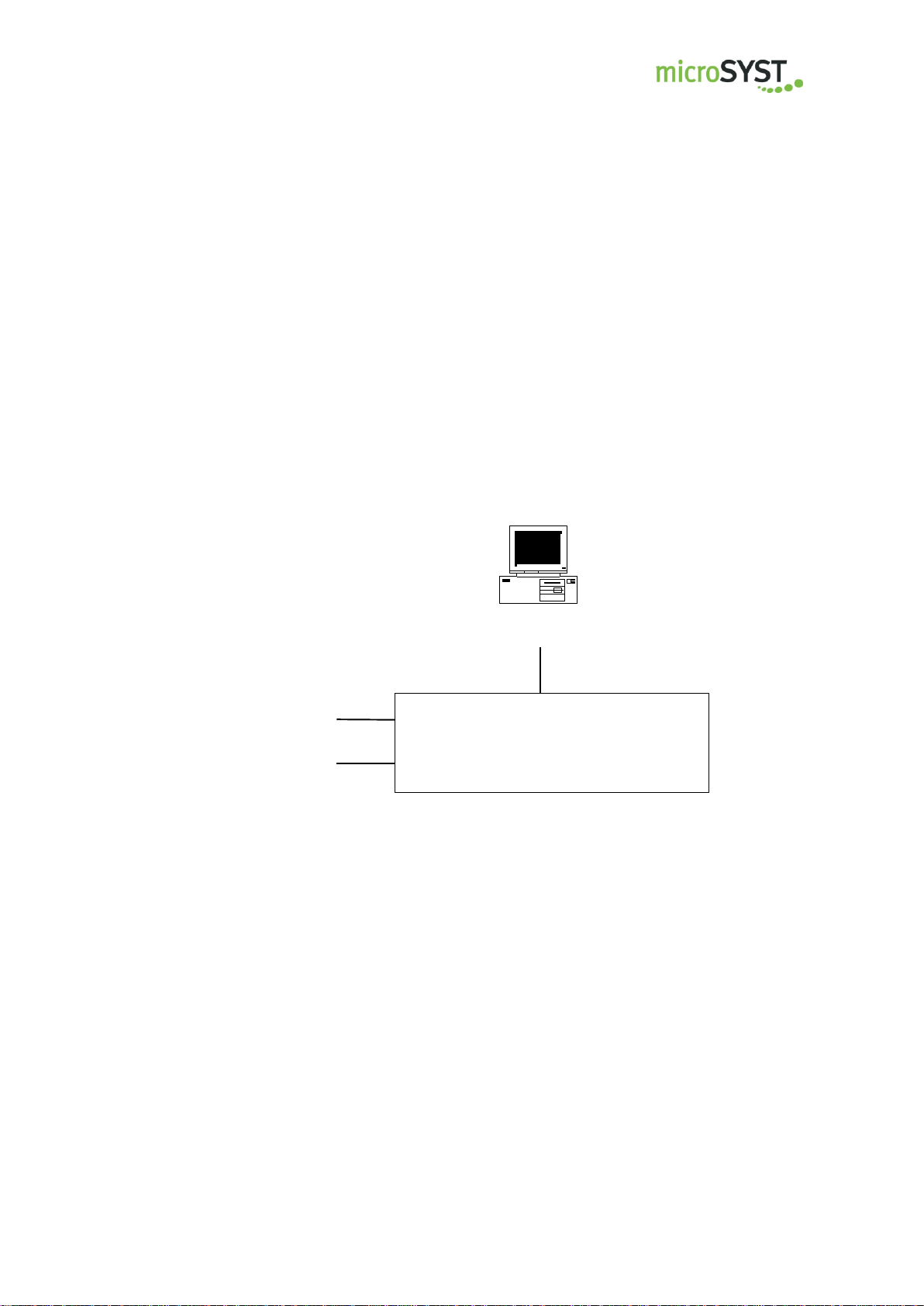
migra AD
PC (RS232)
migra AD
4 A-D Inputs
Specific functions
Parameter setting
Graphics Compatible Large Format LED Display with A-D Converter
1 General
This device can be used universally for displaying production data, or as an
information board.
The modular design allows for cost-effective models of various sizes, and
with different character heights and numbers of digits.
Thus integration into existing equipment or systems is easy and simple.
2 Overview
Page 3
microSYST Systemelectronic GmbH, Am Gewerbepark 11, 92670 Windischeschenbach
+49 9681 91960-0, +49 9681 91960-10, info@microsyst.de, www.microsyst.de
Page 4

migra AD
Graphics Compatible Large Format LED Display with A-D Converter
3 Technical Data
Display type: LED dot matrix display
Display color: type SC: single colour, type MC multicolour
Operating voltage: 230 V / 50 Hz, 110 V / 60 Hz or 24 VDC ±20 %
View: single or double sided
Channels: 1 to max. 4
Display: 0 to ±19999 or customer specific
Display range and
decimal point: adjustable via software
Input range: 0 to ±10 VDC, 0 to 20 mA
Labelling: upon request
Housing: industrial version, powder coated aluminium
Housing dimensions: see chapter “Device Configuration”
Mounting: articulated arm, angle bracket, hanging with chain or
mounting frame
Protection: IP54 or IP65
Operating temperature: 0 to +50 C (optionally –20 to +50 °C)
Storage temperature: -25 to +70 C
Features: under and overflow display, relay output (optional)
microSYST Systemelectronic GmbH, Am Gewerbepark 11, 92670 Windischeschenbach
+49 9681 91960-0, +49 9681 91960-10, info@microsyst.de, www.microsyst.de
Page 4
Page 5
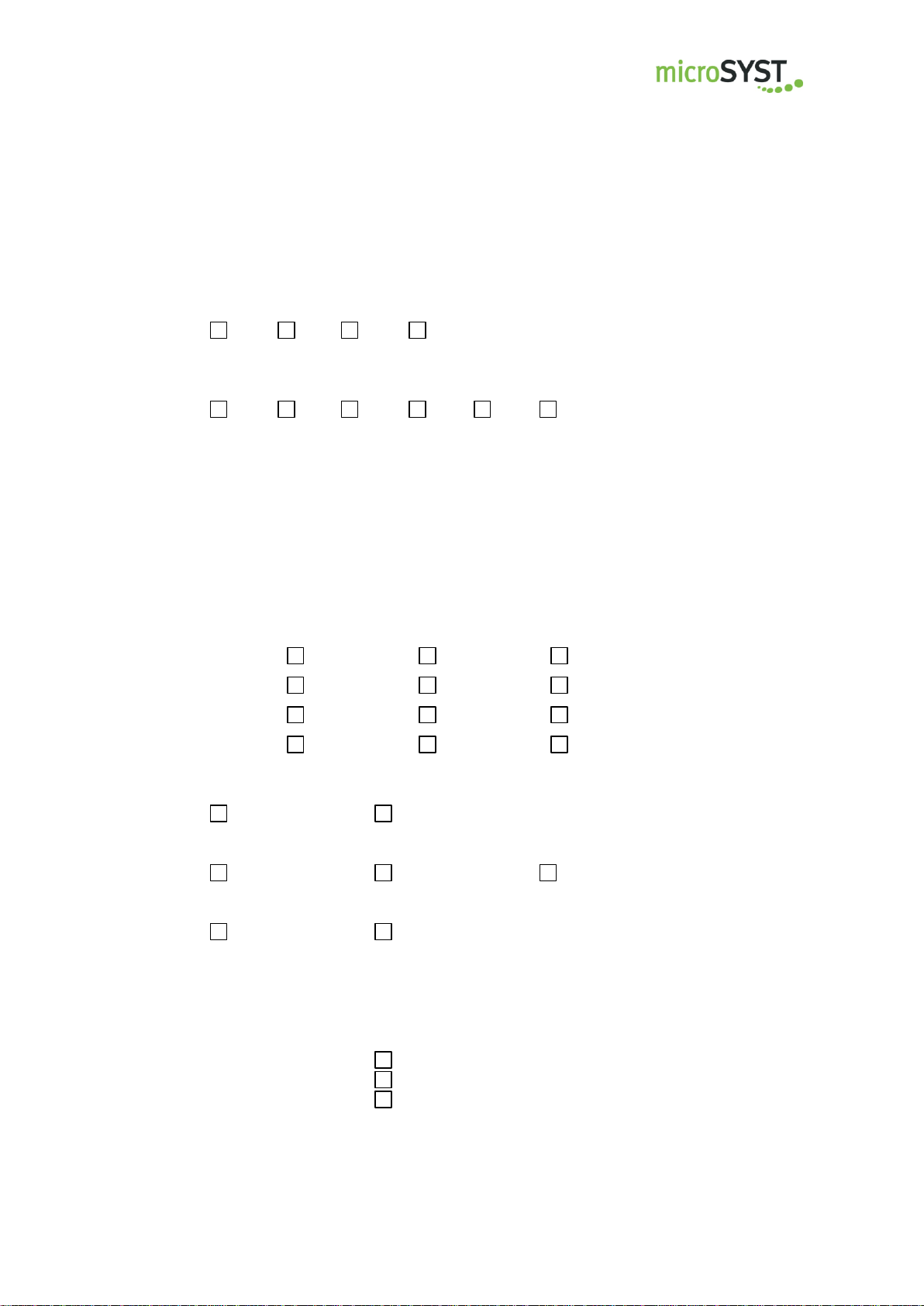
migra AD
Graphics Compatible Large Format LED Display with A-D Converter
3.1 Device Details
Number of Lines:
1 2 3 4
Number of Digits:
1 2 3 4 5 Signed
Display range and dimension:
Line 1: _____________ - _____________ ________
Line 2: _____________ - _____________ ________
Line 3: _____________ - _____________ ________
Line 4: _____________ - _____________ ________
Input range:
Line 1: 0 to 20 mA 0 to 10 VDC _____________
Line 2: 0 to 20 mA 0 to 10 VDC _____________
Line 3: 0 to 20 mA 0 to 10 VDC _____________
Line 4: 0 to 20 mA 0 to 10 VDC _____________
View:
single sided double sided
Operating voltage:
230 V / 50 Hz 110 V / 60 Hz 24 V DC
Protection:
IP54 IP65
Housing dimensions: _________x_________x_________mm
Housing colour: RAL _____________
Housing material: Aluminium profile
Stainless steel
Sheet material
microSYST Systemelectronic GmbH, Am Gewerbepark 11, 92670 Windischeschenbach
+49 9681 91960-0, +49 9681 91960-10, info@microsyst.de, www.microsyst.de
Page 5
Page 6

migra AD
Graphics Compatible Large Format LED Display with A-D Converter
3.2 Notes for the start-up
When putting on the power supply, the following sequence has to be ob-
served:
o Connect the power supply cable to the display.
o Connect the power supply cable to the power supply.
Directly after connecting the A-D inputs, the display shows the corresponding
values.
When disconnecting the power supply, the following sequence has to be ob-
served:
o Disconnect the power supply cable from the power supply.
o Disconnect the power supply cable from the display.
microSYST Systemelectronic GmbH, Am Gewerbepark 11, 92670 Windischeschenbach
+49 9681 91960-0, +49 9681 91960-10, info@microsyst.de, www.microsyst.de
Page 6
Page 7

migra AD
Graphics Compatible Large Format LED Display with A-D Converter
3.3 Device Configuration
The device is already configured at the time of delivery. However, if you want
to do some changes, you can use the tools “micon AD” and “micon”.
The software “micon AD” serves for settings regarding the A-D converter.
The software “micon” serves for display configuration.
3.3.1 Settings with “micon AD”
Output characteristics
Limiting values
Update interval
Number of decimal places
Suppressing of leading zeros
Rounding output value
Increment
Averaging
Blinking rate
Bargraph
Status outputs
Please refer to the user’s manual “micon AD” for further information’s.
microSYST Systemelectronic GmbH, Am Gewerbepark 11, 92670 Windischeschenbach
+49 9681 91960-0, +49 9681 91960-10, info@microsyst.de, www.microsyst.de
Page 7
Page 8

migra AD
Graphics Compatible Large Format LED Display with A-D Converter
3.3.2 Settings with “micon”
Character set
Font size
Display colour
Length of variables
Start coordinates
You must specify variables with the configuration software “micon” in order
to display values. Every variable corresponds with a measuring channel:
V0 -> measuring channel 1
V1 -> measuring channel 2
V2 -> measuring channel 3
V3 -> measuring channel 4
Please see user’s manual “micon” for additional information concerning the
display configuration.
microSYST Systemelectronic GmbH, Am Gewerbepark 11, 92670 Windischeschenbach
+49 9681 91960-0, +49 9681 91960-10, info@microsyst.de, www.microsyst.de
Page 8
Page 9

migra AD
Graphics Compatible Large Format LED Display with A-D Converter
Example Configuration:
The display has only one current input and displays this value immedi-
ately after the power-up. The value range is from 0.00 to 9.99.
If only measuring channel for the current is used, you need measuring chan-
nel 3, which corresponds with variable 2. It’s not possible to create only one
variable with the number 2, since the variable numbers are assigned auto-
matically. This means, variables 0 and 1 must be specified in addition, even
if their content is not relevant.
Depending on the character set, the option “monospaced” must be set.
For more information concerning variables see user’s manual “micon”.
microSYST Systemelectronic GmbH, Am Gewerbepark 11, 92670 Windischeschenbach
+49 9681 91960-0, +49 9681 91960-10, info@microsyst.de, www.microsyst.de
Page 9
Page 10

migra AD
Graphics Compatible Large Format LED Display with A-D Converter
The command for querying variable 2 must be added to the macro list in or-
der to display the value immediately after the startup.
Please see user’s manual “micon” for further description.
microSYST Systemelectronic GmbH, Am Gewerbepark 11, 92670 Windischeschenbach
+49 9681 91960-0, +49 9681 91960-10, info@microsyst.de, www.microsyst.de
Page 10
Page 11

migra AD
Pin
Assignment
1
Channel 1 +
2
Channel 2 +
3
Channel 3 +
4
Channel 4 +
5 6
Channel 1 -
7
Channel 2 -
8
Channel 3 -
9
Channel 4 -
Pin
Assignment
1 2
RS232 RxD
3
RS232 TXD
4 5
RS232 GND
6 7 8 9
Graphics Compatible Large Format LED Display with A-D Converter
4 Connector Pin Assignments
9-Pole Sub-D Plug Connector (A-D inputs)
If using only one voltage input, channel 1 is used!
If using only one current input, channel 3 is used!
9-Pole Sub-D Plug Connectors (RS232-AD / RS232-migra)
Page 11
microSYST Systemelectronic GmbH, Am Gewerbepark 11, 92670 Windischeschenbach
+49 9681 91960-0, +49 9681 91960-10, info@microsyst.de, www.microsyst.de
Page 12

migra AD
Pin
Assignment
1
L1 2 N
(PE)
PE
Pin
Assignment
1
GND
2
+24 VDC
3
PE
Pin
Assignment
Pin
Assignment
1
Overflow + (+ is external...)
14
Overflow -
2
Underflow +
15
Underflow -
3
Upper critical value +
16
Upper critical value -
4
Lower critical value +
17
Lower critical value -
5
User defined value 1 +
18
User defined value 1 -
6
User defined value 2 +
19
User defined value 2-
7
Relay, break contact*
20
Relay, close contact*
8
GND
21
Relay, common contact*
9
External Vin
22
n. c.
10
Display hold
23
GND
11
Button „+“
24
GND
12
Button „-„
25
GND
13
Button „Select“
Graphics Compatible Large Format LED Display with A-D Converter
25-Pole Sub-D Plug Connector (Specific functions, optional mounted)
*max. switching voltage: 175 VDC or 175 VAC peak
max. switching current: 250 mADC or 250 mAAC peak
7-Pole Mains Plug (230 VAC)
3-Pole Circular Connector (24 VDC, optional mounted)
microSYST Systemelectronic GmbH, Am Gewerbepark 11, 92670 Windischeschenbach
+49 9681 91960-0, +49 9681 91960-10, info@microsyst.de, www.microsyst.de
Page 12
Page 13

migra AD
Das bezeichnete Produkt stimmt mit
der folgenden Europäischen Richtlinie
überein:
We herewith confirm that the above mentioned product meets the requirements of
the following standard:
Die Übereinstimmung des bezeichneten Produktes mit den Vorschriften der angewandten Richtlinie(n) wird nachgewiesen durch die Einhaltung
folgender Normen / Vorschriften:
The conformity of the product described above with
the provisions of the applied Directive(s) is demonstrated by compliance with the following standards /
regulations:
Richtlinien / Directives
Europäische Norm / Standard
EMV Richtlinie
EMC Directive
2014/30/EU
EN61000-6-2:2005
EN61000-6-4:2007 +A1:2011
NiederspannungsRichtlinie
Low Voltage Directive
2014/35/EU
EN60950-1:2006 +A11:2009 +A1:2010 +A12:2011
+A2:2013
RoHS Richtlinie
RoHS Directive
2011/65/EU
EN50581:2012
Graphics Compatible Large Format LED Display with A-D Converter
5 Appendix
EU-Konformitätserklärung
EU Declaration of Conformity
Produktbezeichnung: migra
Product name:
Typenreihe: migra AD
Type code:
Hersteller: microSYST Systemelectronic GmbH
Manufacturer: Am Gewerbepark 11
92670 Windischeschenbach
Windischeschenbach, 16.11.2017
Manuel Raß
Geschäftsführer / General Manager
microSYST Systemelectronic GmbH, Am Gewerbepark 11, 92670 Windischeschenbach
+49 9681 91960-0, +49 9681 91960-10, info@microsyst.de, www.microsyst.de
Page 13
Page 14

migra AD
Graphics Compatible Large Format LED Display with A-D Converter
5.1 Maintenance and Care
Observe the following instructions in order to assure best possible perfor-
mance of the display.
Make sure that the housing can be opened for adjustment and mainte-
nance even after the display has been installed. Allow for adequate
clearance at the back, front and top of the display unit in order to follow
for sufficient ventilation (if vent slots are included).
Display quality is impaired by direct illumination with bright light sources
and/or direct sunlight.
The display must be switched off before cleaning.
Protect the display from excessive humidity, extreme vibration, direct
sunlight and extreme temperatures. Non-observance may lead to malfunctioning or destruction of the device. Under certain circumstances
electrical shock, fire and explosion may occur as well. Information concerning allowable ambient conditions, including recommended temperature ranges, can be found in the chapter entitled „Technical Data“.
The display may not be placed into service if the device and/or the pow-
er cable are known to be damaged.
Do not attempt to repair the device yourself. The guarantee is rendered
null and void if unauthorized persons tamper with the device.
microSYST Systemelectronic GmbH, Am Gewerbepark 11, 92670 Windischeschenbach
+49 9681 91960-0, +49 9681 91960-10, info@microsyst.de, www.microsyst.de
Page 14
Page 15

migra AD
Graphics Compatible Large Format LED Display with A-D Converter
5.2 Warranty / Liability
For the product, liability is assumed for defects, which existed at the delivery
date according to our General Terms and Conditions.
Technically changes as well as errors are excepted. A claim for delivery of a
new product does not exist. The buyer has to check the received product
immediately and indicate evident defects at the latest 24 hours after detec-
tion. Non-observance of notification requirements is equated with ac-
ceptance of the defect. Not immediately visible defects have to be indicated
immediately after their perception too.
Generally, defects and their symptoms must be described as accurately as
possible in order to allow for reproducibility and elimination. The buyer must
provide for access to the relevant device and all required and/or useful in-
formation at no charge and must make all of the required data and machine
time available free of charge.
The guarantee does not cover defects, which result from non-observance of
the prescribed conditions of use, or from improper handling.
If the device has been placed at the disposal of the buyer for test purposes
and has been purchased subsequent to such testing, both parties agree that
the product is to be considered “used” and that it has been purchased “as
is”. No guarantee claims may be made in such cases.
The General Terms and Conditions of microSYST Systemelectronic GmbH
in current version apply as well.
microSYST Systemelectronic GmbH, Am Gewerbepark 11, 92670 Windischeschenbach
+49 9681 91960-0, +49 9681 91960-10, info@microsyst.de, www.microsyst.de
Page 15
Page 16

migra AD
Version
Date
Remark, Description
1.00
1.10
1.20
1.30
1.40
1.50
1.60
1.70
1.80
8/17/05
11/7/05
10/13/09
08/16/10
3/25/13
10/18/13
3/19/15
4/29/16
11/16/17
Kreuzer
Kreuzer: Additional information to RS232
(chapter “Connector Pin Assignments”)
Kreuzer: Example configuration
Technical data updated
Company address, declaration of conformity, warranty
Logo
SC/MC removed
Declaration of conformity
Change of address
Graphics Compatible Large Format LED Display with A-D Converter
5.3 Versions Overview
Certified per DIN EN ISO 9001.
microSYST Systemelectronic GmbH, Am Gewerbepark 11, 92670 Windischeschenbach
+49 9681 91960-0, +49 9681 91960-10, info@microsyst.de, www.microsyst.de
Page 16
