Page 1

microSYST Systemelectronic GmbH, Albert-Einstein-Straße 7, 92637 Weiden
Tel. +49 961 39166-0, Fax +49 961 39166-10, www.microsyst.de, info@microsyst.de
miface EN
Universal Interface with Ethernet TCP/IP / Serial Interface RS232/485/422
User’s Manual
Page 2

miface EN
Universal Interface with Ethernet TCP/IP / Serial Interface RS232/485/422
Page 2
microSYST Systemelectronic GmbH, Albert-Einstein-Straße 7, 92637 Weiden
Tel. +49 961 39166-0, Fax +49 961 39166-10, www.microsyst.de, info@microsyst.de
Table of Contents
1 GENERAL 3
2 SYSTEM OVERVIEW 3
3 TECHNICAL DATA 4
3.1 Configuration 5
3.1.1 Ethernet Interface 5
3.1.2 Serial Interface 7
3.2 Operation / Functionality 8
4 CONNECTOR PIN ASSIGNMENTS 9
4.1 LEDs 9
4.2 Connectors 10
4.3 Interface Selection 10
5 APPENDIX 11
5.1 Reset to Factory Settings 11
5.2 Warranty / Liability 13
5.3 Declaration of Conformity 14
5.4 Versions Overview 15
Page 3
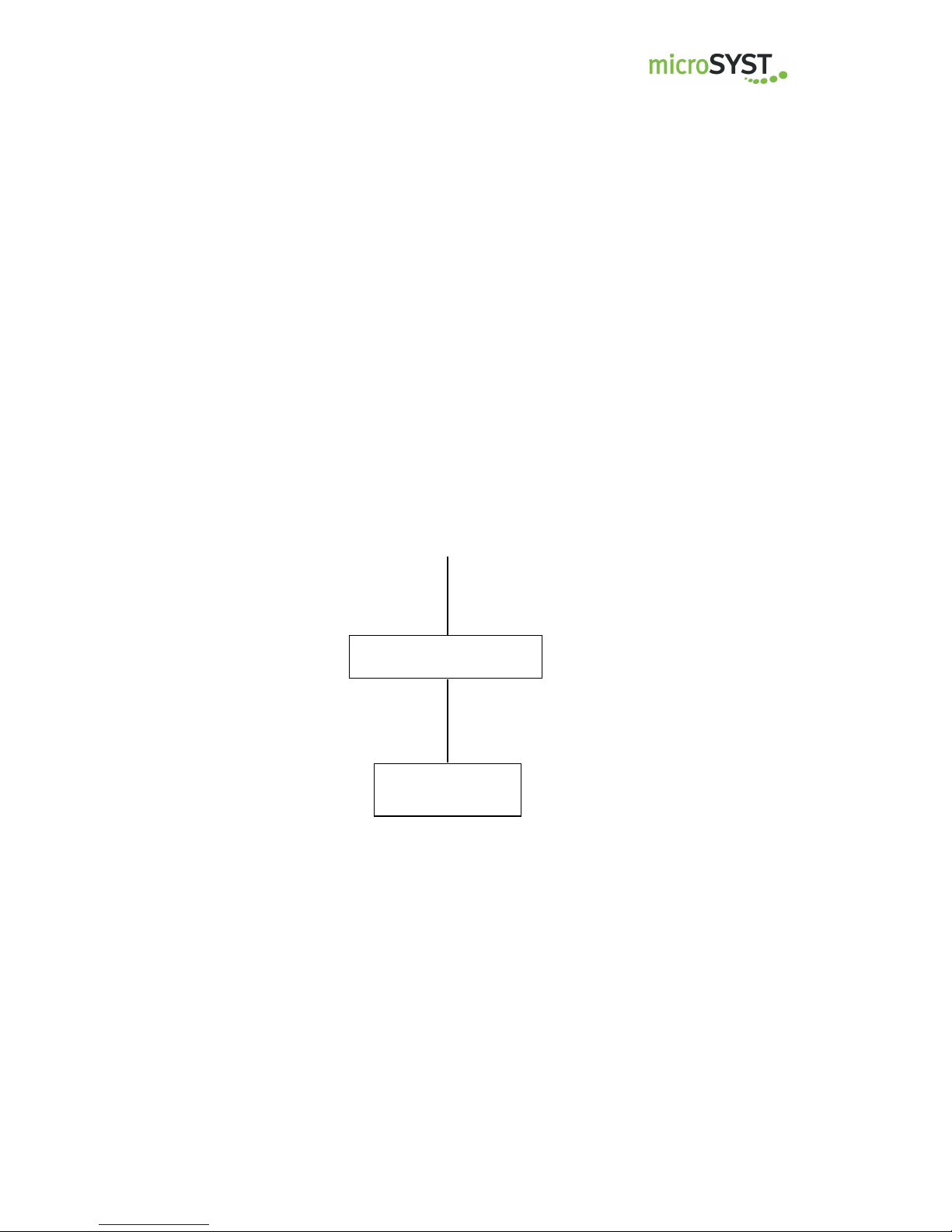
miface EN
Universal Interface with Ethernet TCP/IP / Serial Interface RS232/485/422
Page 3
microSYST Systemelectronic GmbH, Albert-Einstein-Straße 7, 92637 Weiden
Tel. +49 961 39166-0, Fax +49 961 39166-10, www.microsyst.de, info@microsyst.de
1 General
With the help of the universal interface, Ethernet frames are transmitted
to the serial interface, and frames received by the serial interface are
transmitted to the Ethernet.
DIP switches are included at the front panel for easy selection between
RS232, RS485 or RS422 interface.
The device’s mechanical design is intended for top-hat rail mounting.
2 System Overview
Ethernet TCP/IP
miface EN
Serial Device
(RS232/485/422)
RS232/485/422
Page 4
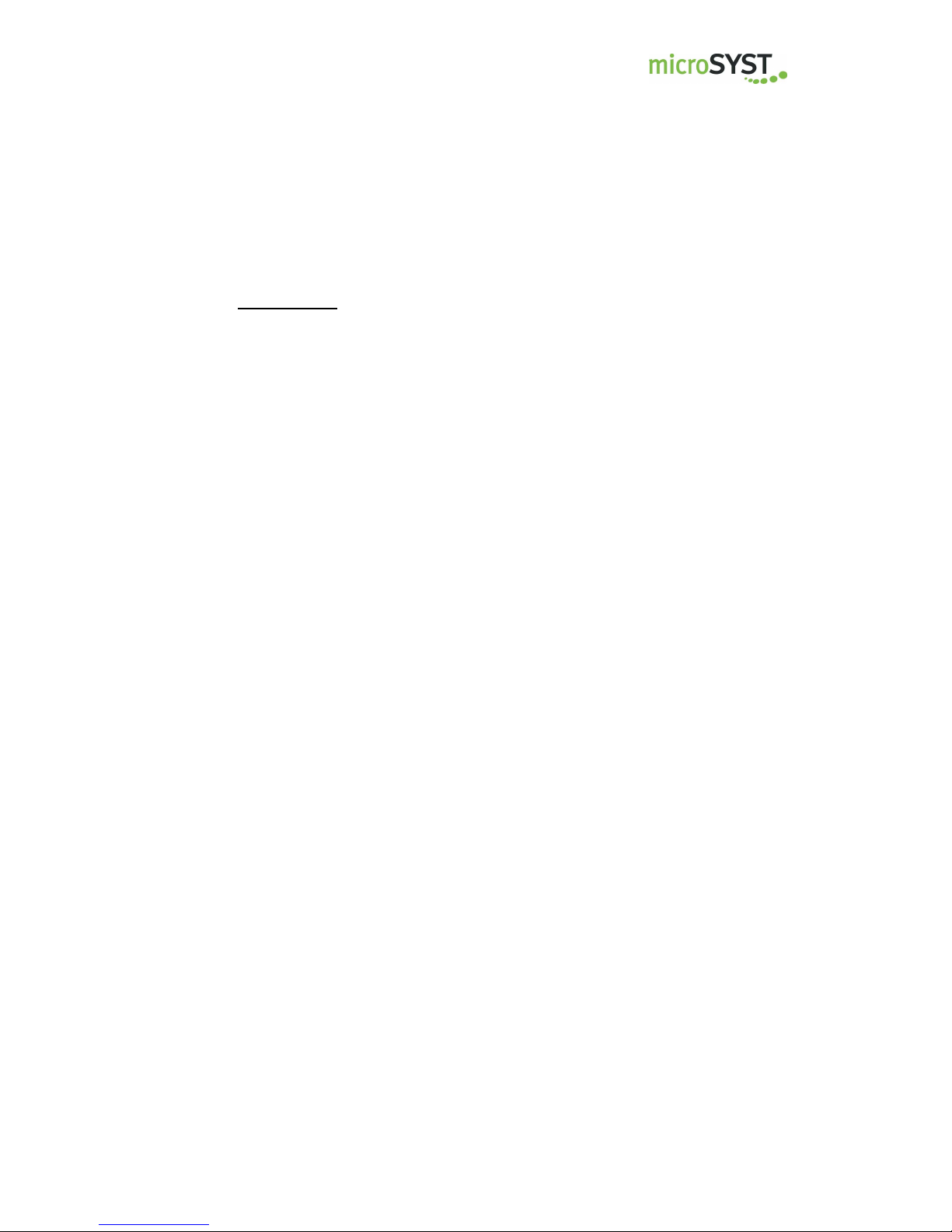
miface EN
Universal Interface with Ethernet TCP/IP / Serial Interface RS232/485/422
Page 4
microSYST Systemelectronic GmbH, Albert-Einstein-Straße 7, 92637 Weiden
Tel. +49 961 39166-0, Fax +49 961 39166-10, www.microsyst.de, info@microsyst.de
3 Technical Data
Specifications
Interface 1: Ethernet TCP/IP
Baud rate: 10/100 MBaud
Interface 2: RS232/485/422
Baud rate: 300 Baud ...230.4 kBaud
Data format: 7 / 8 bits
Parity: odd, no, even
Operating voltage: +12…+30 VDC
Power consumption: approx. 100 mA at 24 VDC
Housing: combination housing
Housing dimensions: 26 x 105 x 70 mm (without clamp and mating plug)
Mounting: top-hat rail, 35 mm DIN mounting rail
Protection: front panel IP00
Operating temperature: 0...+50 °C
Storage temperature: -25...+60 °C
Page 5

miface EN
Universal Interface with Ethernet TCP/IP / Serial Interface RS232/485/422
Page 5
microSYST Systemelectronic GmbH, Albert-Einstein-Straße 7, 92637 Weiden
Tel. +49 961 39166-0, Fax +49 961 39166-10, www.microsyst.de, info@microsyst.de
3.1 Configuration
3.1.1 Ethernet Interface
The interface is preset with the following network settings:
IP Address: 192.168.4.200
Net Mask: 255.255.255.0
Port: 10001
To change these parameters, proceed as follows:
Advice for Windows 7 users:
The Telnet client must be activated:
Start -> Control Panel -> Programs -> Turn Windows features on or off
-> Telnet Client
• Switch the supply power for the interface on and connect it to the network
hub with an RJ45 cable (1:1 cable) or directly to a PC (crosslink cable).
• Start the “MS DOS entry prompt” at your Windows PC.
With Windows 7 you must have extended rights:
Start -> All Programs -> Accessories -> double-click at Command Promp
-> Run as Administrator
•
Enter the desired IP address for the interface to the ARP table:
ARP -S XXX.XXX.XXX.XXX xx-xx-xx-xx-xx-xx <CR>
XXX.XXX.XXX.XXX : desired IP address
xx-xx-xx-xx-xx-xx : Ethernet MAC address of the interface
(see label at the housing)
Page 6

miface EN
Universal Interface with Ethernet TCP/IP / Serial Interface RS232/485/422
Page 6
microSYST Systemelectronic GmbH, Albert-Einstein-Straße 7, 92637 Weiden
Tel. +49 961 39166-0, Fax +49 961 39166-10, www.microsyst.de, info@microsyst.de
• Establish a Telnet connection to port 1:
TELNET XXX.XXX.XXX.XXX 1 <CR>
This connection will fail (disconnect within 3 seconds). However, the IP address is temporarily changed.
Close the Telnet window after acknowledging the error message.
• Establish a Telnet connection to port 9999:
TELNET XXX.XXX.XXX.XXX 9999 <CR>
After the connection has been established, immediately press the enter key
(within 5 seconds) in order to enter the setup mode.
• Enter “0” (Server).
• Enter the desired IP address and press the enter key.
• Repeatedly press the enter key until
„Netmask: Number of Bits for Host Part (…)“ appears.
Enter here the number of free bits for the IP address,
f.e. „8“ for the netmask 255.255.255.0
(=11111111.11111111.11111111.00000000) or
“11“ for the netmask 255.255.248.0
(=11111111.11111111.11111000.00000000) and press the enter key.
• Repeatedly press the enter key until “Your choice?” appears.
• Press “9” to save all settings (-> the Telnet connection is interrupted).
Configuration of the Ethernet interface is now complete.
Now, the control frame can be transmitted to the interface via the selected
IP address (TCP/IP connection via port 10001).
Page 7

miface EN
Universal Interface with Ethernet TCP/IP / Serial Interface RS232/485/422
Page 7
microSYST Systemelectronic GmbH, Albert-Einstein-Straße 7, 92637 Weiden
Tel. +49 961 39166-0, Fax +49 961 39166-10, www.microsyst.de, info@microsyst.de
3.1.2 Serial Interface
• Start your web browser (e.g. Mozilla Firefox or Internet Explorer).
• Input the IP address into the address field.
• Press button ”OK” in the authentification dialog and select “Channel 1” -> “Serial
Settings” in the left menu:
Several parameters of the serial interface can be set in the area “Channel 1”:
Port Settings / Protocol
Interface selection according to DIP switch settings of chapter “Interface Selection”.
Port Settings / Flow Control, Baud Rate, Data Bits, Parity, Stop Bits
Interface parameters are defined here.
• After changing, first press “OK” button and then “Apply Settings” in the left menu
window.
Page 8

miface EN
Universal Interface with Ethernet TCP/IP / Serial Interface RS232/485/422
Page 8
microSYST Systemelectronic GmbH, Albert-Einstein-Straße 7, 92637 Weiden
Tel. +49 961 39166-0, Fax +49 961 39166-10, www.microsyst.de, info@microsyst.de
3.2 Operation / Functionality
After establishing an active connection to the network (via IP address and port)
and connecting a serial device, the interface is ready for data exchange.
Ethernet TCP/IP data are output to the serial interface 1:1.
In inverse direction, frames from the serial side are transmitted to the Ethernet.
Page 9

miface EN
Universal Interface with Ethernet TCP/IP / Serial Interface RS232/485/422
Page 9
microSYST Systemelectronic GmbH, Albert-Einstein-Straße 7, 92637 Weiden
Tel. +49 961 39166-0, Fax +49 961 39166-10, www.microsyst.de, info@microsyst.de
4 Connector Pin Assignments
Front Side Bottom Side
4.1 LEDs
LED Status Meaning
ACT
Green Full-Duplex
Yellow Half-Duplex
Off No network activity
LINK
Green Physic. network connection with 100 MBaud
Yellow Physic. network connection with 10 MBaud
Off No physical network connection
FAULT
Red No active TCP/IP connection
Off Active TCP/IP connection
RUN
Green No data traffic at the serial interface
Blinking Data traffic at the serial interface
Supply Power
S1
RS232/485/422
Ethernet
TCP/IP
S2
LED RUN
LED FAULT
LED LINK
LED ACT
Page 10

miface EN
Universal Interface with Ethernet TCP/IP / Serial Interface RS232/485/422
Page 10
microSYST Systemelectronic GmbH, Albert-Einstein-Straße 7, 92637 Weiden
Tel. +49 961 39166-0, Fax +49 961 39166-10, www.microsyst.de, info@microsyst.de
4.2 Connectors
Supply Power
Pin Assignment
1 +12…+30 VDC
2 GND
3 PE
Ethernet TCP/IP
for network connection
RS
Pin RS232 RS485 RS422
1 RxD
2 TxD
3 GND GND GND
4 Rx/Tx + Rx +
5 Rx/Tx - Rx 6 Tx +
7 Tx 8 PE PE PE
4.3 Interface Selection
Desired Interface Switch S2 Switch S1*
DIP1 DIP2 DIP3 DIP4 DIP5 DIP6 DIP1
RS232 ON OFF OFF OFF OFF OFF OFF
RS422 without bus termination OFF ON OFF OFF OFF OFF OFF
RS422 with bus termination OFF ON OFF OFF ON ON OFF
RS485 without bus termination OFF ON ON ON OFF OFF ON
RS485 with bus termination OFF ON ON ON ON ON ON
*Remaining switches of S1 must be set in “OFF“ position.
Page 11

miface EN
Universal Interface with Ethernet TCP/IP / Serial Interface RS232/485/422
Page 11
microSYST Systemelectronic GmbH, Albert-Einstein-Straße 7, 92637 Weiden
Tel. +49 961 39166-0, Fax +49 961 39166-10, www.microsyst.de, info@microsyst.de
5 Appendix
5.1 Reset to Factory Settings
The interface is already pre-configured at delivery and can be adjusted with
the settings, described in chapter “Configuration”.
Following description shows how to reset the factory settings (e.g. if there is
any error).
The IP address is not affected by the following changes. Please refer chapter
“Ethernet Interface” if you want to change it.
• Establish a Telnet connection to port 9999:
TELNET XXX.XXX.XXX.XXX 9999 <CR>
After the connection has been established, immediately press the enter key
(within 5 seconds) in order to enter the setup mode.
• Enter “7” (Defaults).
• Enter “1” (Channel 1) and adapt following settings:
Continued on next page
Page 12

miface EN
Universal Interface with Ethernet TCP/IP / Serial Interface RS232/485/422
Page 12
microSYST Systemelectronic GmbH, Albert-Einstein-Straße 7, 92637 Weiden
Tel. +49 961 39166-0, Fax +49 961 39166-10, www.microsyst.de, info@microsyst.de
• Press “9” (Save and exit) followd by “Enter” to save the settings.
• Close the Command Prompt.
• Start your web browser (e.g. Mozilla Firefox or Internet Explorer).
• Enter IP address into address field.
• Press button ”OK” in the authentification dialog and select “Configurable Pins” in
the left menu.
• Use following settings:
• Confirm with “OK” button and select “Apply Setting” in the left menu window.
Page 13

miface EN
Universal Interface with Ethernet TCP/IP / Serial Interface RS232/485/422
Page 13
microSYST Systemelectronic GmbH, Albert-Einstein-Straße 7, 92637 Weiden
Tel. +49 961 39166-0, Fax +49 961 39166-10, www.microsyst.de, info@microsyst.de
5.2 Warranty / Liability
For the product, liability is assumed for defects, which existed at the delivery date according to our General Terms and Conditions.
Technically changes as well as errors are excepted. A claim for delivery
of a new product does not exist. The buyer has to check the received
product immediately and indicate evident defects at the latest 24 hours after detection. Non-observance of notification requirements is equated with
acceptance of the defect. Not immediately visible defects have to be indicated immediately after their perception too.
Generally, defects and their symptoms must be described as accurately
as possible in order to allow for reproducibility and elimination. The buyer
must provide for access to the relevant device and all required and/or
useful information at no charge and must make all of the required data
and machine time available free of charge.
The guarantee does not cover defects, which result from non-observance
of the prescribed conditions of use, or from improper handling.
If the device has been placed at the disposal of the buyer for test purposes and has been purchased subsequent to such testing, both parties
agree that the product is to be considered “used” and that it has been
purchased “as is”. No guarantee claims may be made in such cases.
The General Terms and Conditions of microSYST Systemelectronic
GmbH in current version apply as well.
Page 14

miface EN
Universal Interface with Ethernet TCP/IP / Serial Interface RS232/485/422
Page 14
microSYST Systemelectronic GmbH, Albert-Einstein-Straße 7, 92637 Weiden
Tel. +49 961 39166-0, Fax +49 961 39166-10, www.microsyst.de, info@microsyst.de
5.3 Declaration of Conformity
EU-Konformitätserklärung
EU Declaration of Conformity
Produktbezeichnung: miface
Product name:
Typenreihe: miface EN
Type code:
Hersteller: microSYST Systemelectronic GmbH
Manufacturer: Albert-Einstein-Straße 7
92637 Weiden
Das bezeichnete Produkt stimmt mit
der folgenden Europäischen Richtlinie
überein:
We herewith confirm that the above mentioned product meets the requirements of
the following standard:
Die Übereinstimmung des bezeichneten Produktes mit den Vorschriften der angewandten Richtlinie(n) wird nachgewiesen durch die Einhaltung
folgender Normen / Vorschriften:
The conformity of the product described above with
the provisions of the applied Directive(s) is demonstrated by compliance with the following standards /
regulations:
Richtlinien / Directives Europäische Norm / Standard
EMV Richtlinie
EMC Directive
2014/30/EU
EN61000-6-2:2005
EN61000-6-3:2007 +A1:2011
RoHS Richtlinie
RoHS Directive
2011/65/EU
EN50581:2012
Weiden, 03.05.2016
Manuel Raß
Geschäftsführer / General Manager
Page 15

miface EN
Universal Interface with Ethernet TCP/IP / Serial Interface RS232/485/422
Page 15
microSYST Systemelectronic GmbH, Albert-Einstein-Straße 7, 92637 Weiden
Tel. +49 961 39166-0, Fax +49 961 39166-10, www.microsyst.de, info@microsyst.de
5.4 Versions Overview
Version Date Comments
1.00
1.10
1.20
1.30
1.40
2012-09-26
2013-03-26
2013-10-17
2014-07-22
2016-05-03
Document created
Company address, warranty
Logo
Operating voltage
Declaration of conformity
Certified per DIN EN ISO 9001.
