Page 1
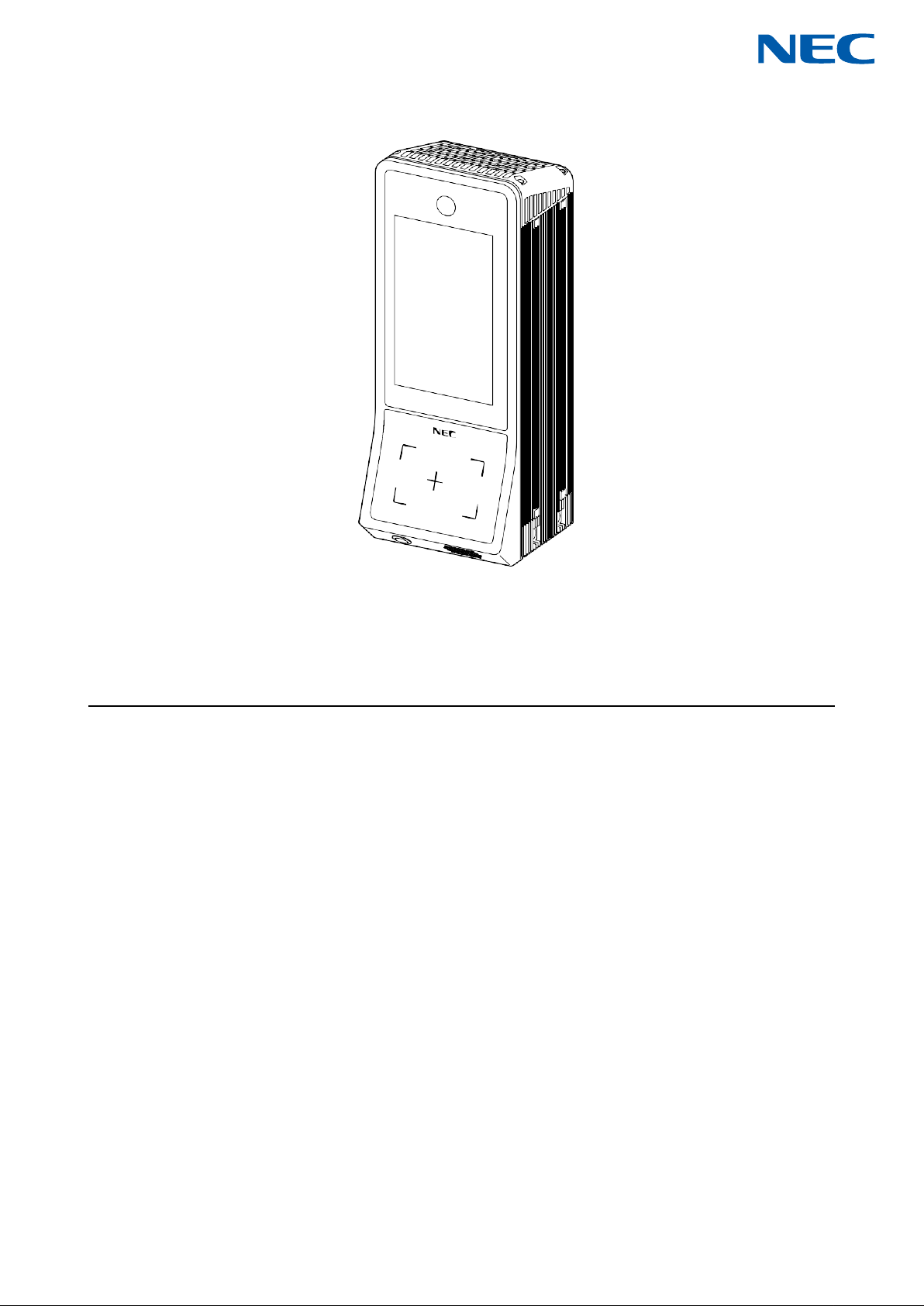
NeoFace Access Control
EGW101
User's Guide
Page 2

Precautions for Use (Please be sure to read)
2
NeoFace Access Control User's Guide
prohibited)
This symbol indicates mandatory actions. An image in the
Warning
Caution
Do not use NeoFace if any smoke, odor, or noise is present.
If smoke, odor, or noise is present, immediately turn OFF
and unplug the power
plug from the outlet, then contact your sales represen
in such conditions
may cause a fire.
Term indicating degree of damage
Heading and description of danger
Warning symbol
Warning
Warning
Precautions for Use (Please Be Sure to Read)
Safety Precautions
Follow the instructions in this document for the safe use of NeoFace Access Control.
This document describes hazardous parts of the server, possible hazards, and how to avoid them. The possible dangers for
NeoFace Access Control are indicated with a warning label placed on or around them (or, in some cases, by printing the
warnings on the unit).
Be sure to read the labels before using NeoFace, please use NeoFace Access Control observing the precautions.
The meaning of the displays and graphic symbols used in this guide are as follows. Please be sure to understand the
displays and symbols, and then read this User's Guide.
Precautions and notices for hazards are presented with one of the following three symbols.
Indicates there is a risk of death or serious personal injury.
Indicates there is a risk of burns, other personal injury, or property damage.
Attention
This symbol indicates the presence of a hazard if the instruction
is ignored. An image in the symbol illustrates the hazard type.
(Example)
(Electrical hazard)
Prohibited action
Mandatory action
This symbol indicates prohibited actions. An image in the
symbol illustrates a prohibited action.
symbol illustrates a mandatory action to avoid a hazard.
(Example)
(Disassembly
(Example)
(Disconnect a plug)
(Display example)
NeoFace
tative. Using NeoFace
Page 3
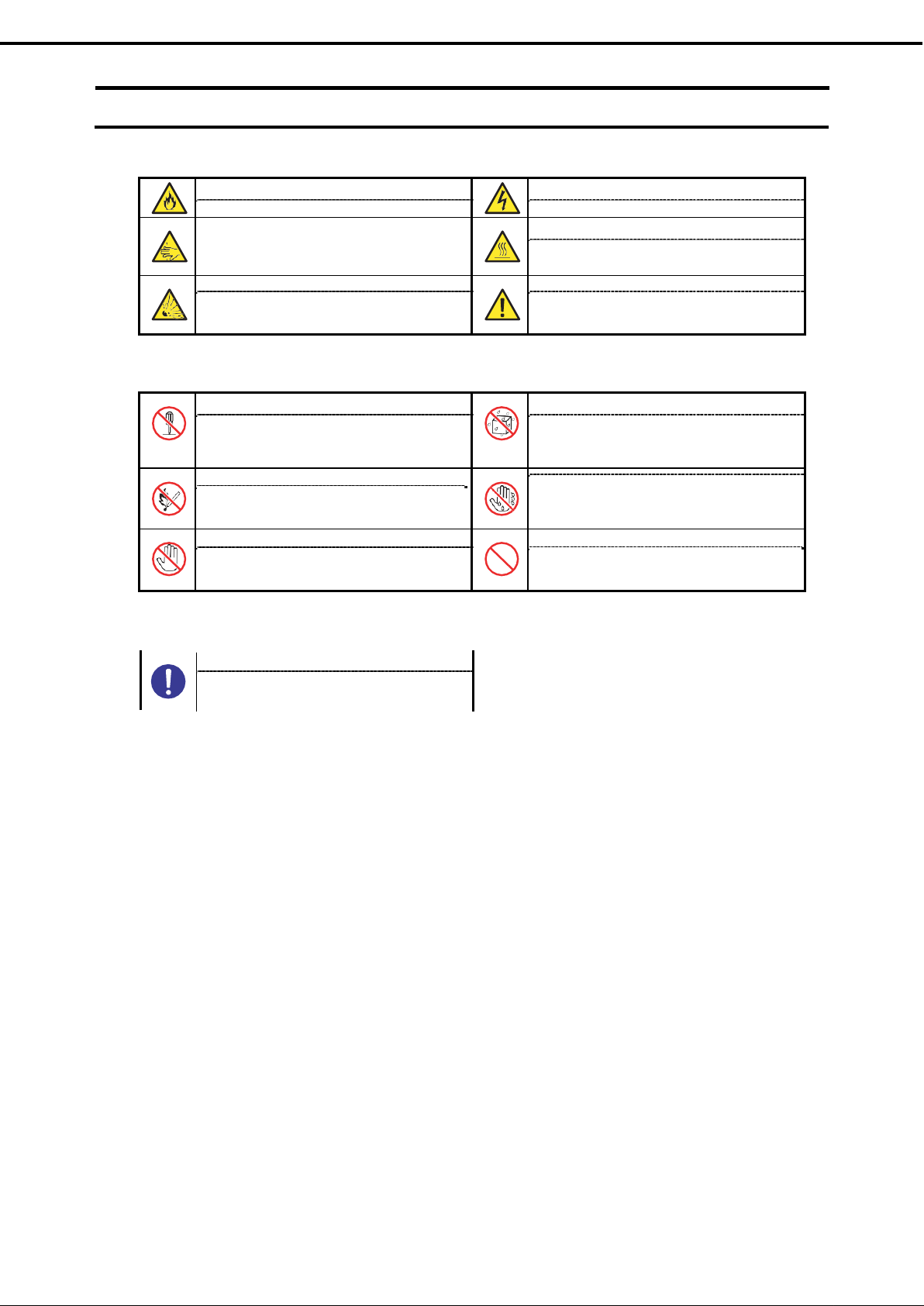
Precautions for Use (Please be sure to read)
3
NeoFace Access Control User's Guide
specifically identified.
Disassembly prohibition
Splashing of water prohibition
when wet with water.
may be caused
specifically identified.
specifically identified. Make sure to follow the instructions.
Symbols Used in This Document and on Warning Labels
Attention
Source of Fire
Indicates there is a risk of fire or fumes.
Be careful not to get your hand caught
Indicates the presence of mechanical parts that can
result in bodily injury.
Explosion
Indicates there is a risk of explosion.
Prohibited Action
Electrical hazard
Indicates the presence of electric shock hazards.
High temperatures
Indicates the presence of a hot surface or component.
Touching this surface could result in bodily injury
General Caution
Indicates a general notice or warning that cannot be
Do not disassemble, repair, or modify NeoFace.
Otherwise, an electric shock or fire may be caused.
Magnetism prohibition
Do not place NeoFace near fire. Otherwise, a fire
Contact Prohibited
Do not touch the components specified by this symbol.
Otherwise, an electric shock or burn may be ca used.
Do not use the server in the place where water or
liquid may splash. Danger of electric shock or fire
Wet hands prohibited
Do not touch NeoFace with wet hands. Otherwise, an
electric shock may be caused.
General prohibitions
Indicates a general prohibited action that cannot be
Mandatory Action
General Mandatory Actions
Indicates a general m andatory action that c annot be
Page 4
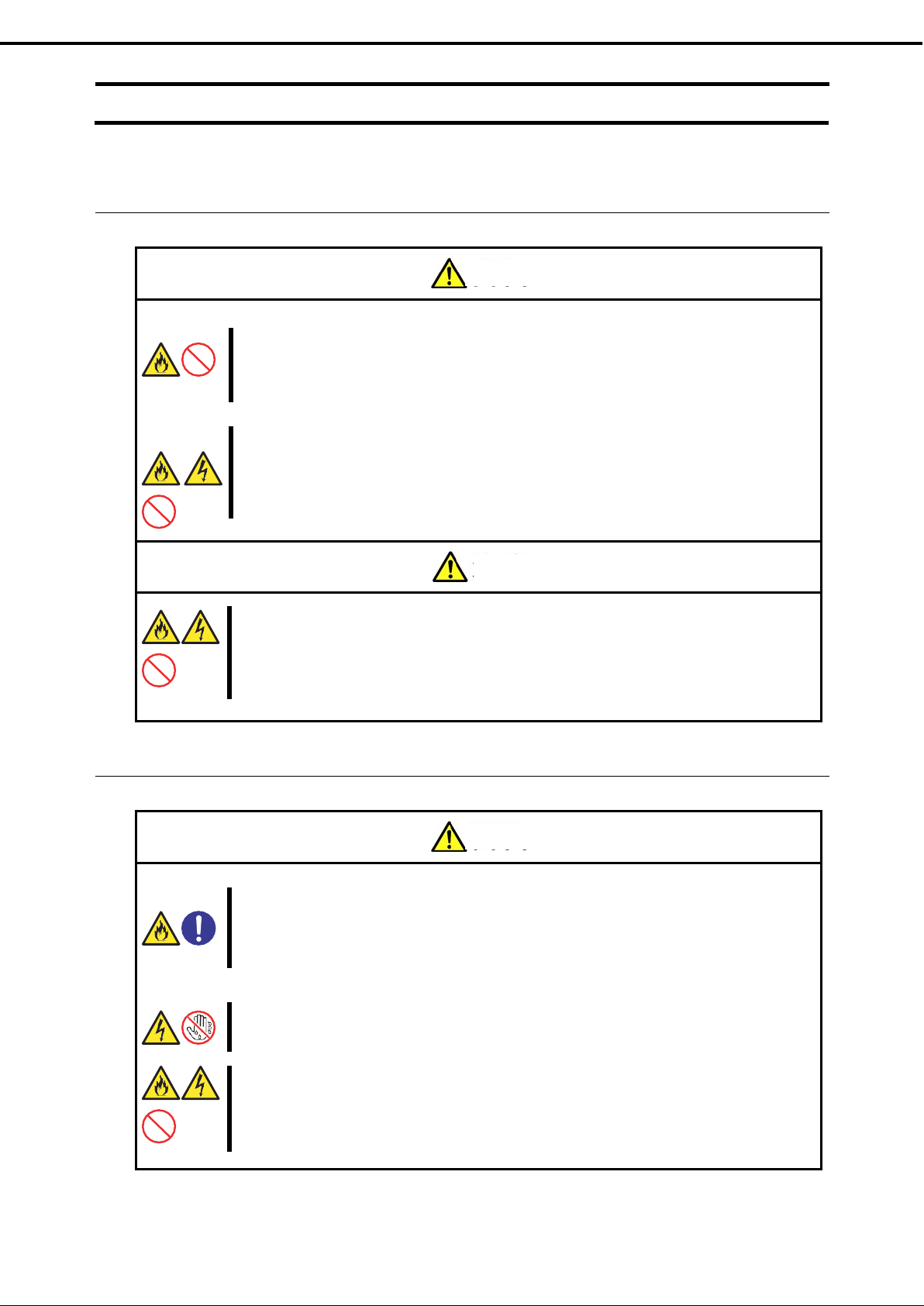
Precautions for Use (Please be sure to read)
4
NeoFace Access Control User's Guide
and disconnect the power plug from the outlet,
Warning
Caution
Warning
Safety Instructions
This section shows notes on using the server safely. Read this section carefully to ensure proper and safe use of the server.
General
Do not use NeoFace if any smoke, odor, or noise is present.
If smoke, odor, or noise is present, immediately turn off NeoFace
then contact your sales representative. Using NeoFace in such conditions may cause a fire.
Do not insert foreign objects such as metal pieces or liquids into the vents or opening of the connector terminal of
NeoFace
This may cause fire, electric shock, or failure. If the foreign objects or liquids have entered, switch OFF the power,
remove the power plug and contact your sales representative.
Do not use NeoFace outside Japan
NeoFace is manufactured and sold for use in Japan only. NeoFace cannot be used outside Japan. Using NeoFace
outside of Japan may cause electrical shocks or a fire.
Precautions for AC Adapter and Power Cord Use
Insert the power cord into outlets whose voltage matches that of the power cord
When using the AC adapter purchased as an opt ion, plug the power cord into an outlet of 100 V AC in accordance
with the voltage of the supplied power cord.
Plugging the power cord into an outlet of voltage different from the specified voltage may cause a fire.
Do not hold the power plug with wet hands
Do not disconnect/connect the plug while your hands are wet. Otherwise, this may cause electrical shocks.
Do not connect or disconnect the earth wire with the power cord of the server plugged to a power source.
Unplug the power cord from the power outlet before connecting or disconnecting the earth wire. Touching the
ground wire with the power plug plugged even when the power is switched OFF may cause a fire or electric shock.
Page 5
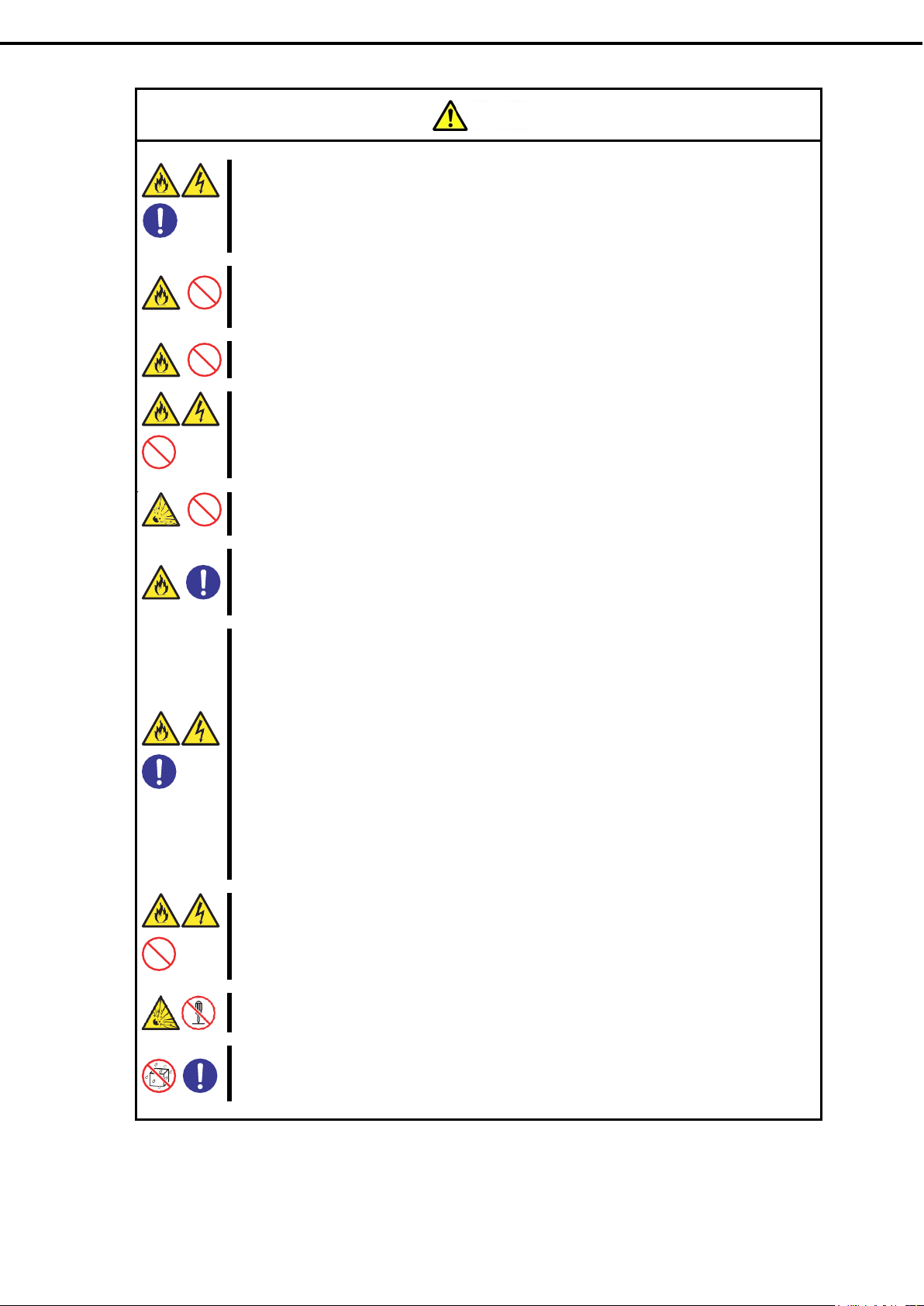
Precautions for Use (Please be sure to read)
5
NeoFace Access Control User's Guide
Insert the plug of power cords into the outlet completely. Arcin g may be caused by inserting the plug halfway
of fire. Heat will be generated if condensation is formed on a plug that is covered in dust,
is designed for connecting to and
, and its safety has been tested. Never use the attached power cord for any other purpose. Not
Caution
Use specified power supply voltage (DC 9 V to 30 V)
Using with an incorrect power supply voltage may cause fire, electric shock, or failure.
Do not use extension cords
Do not install NeoFace in any environment that requires an extension cord. Connecting to a cord that does not
conform to the power supply specifications of
NeoFace may cause fire due to overheating.
Do not overload the electrical circuit
The electric current exceeding the rated flow overheats the outlet, which may cause a fire.
Do not unplug the power cord by holding the cable.
Pull the power cord straight out by holding the plug. Pulling the power cord by holding the cable or appl ying extra
pressure to the connector may damage the cable and may cause a fire or electric shock.
Do not drop or subject to an impact
Do not drop or subject the AC adapter to an impact This may cause the adapter to break or malfunction.
Insert the power plug into the outlet.
increasing the possibility
which may cause a fire.
Use specified AC adapter and power cord
Use the power cord provided with the AC adapter purchased as an option. If electric current exceeding the rating
flows in the power cord may cause a fire.
Also, observe the following precautions to prevent electrical shock or fire caused by a damaged power cord.
●
Do not stretch the cord harness. ● Do not pinch the power cord.
●
Do not bend the power cord. ● Keep chemicals away from the power cord.
●
Do not twist the power cord. ● Do not place any object on the power cord.
●
Do not step on the power cord. ● Do not twist the power cord.
●
Do not alter, modify, or repair the power cord. ● Do not secure the power cord with staples or
equivalents.
●
Do not use a damaged AC adapter or power cord. Replace the damaged power cord with a power cord of the
same standard. Contact your sales representative for replacement.
Do not use the AC adapter or power cord for any other devices or usage.
The AC adapter purchased as an option or power cord provided with NeoFace
using with NeoFace
following this instruction may cause electrical shocks or a fire.
Do not disassemble
Never disassemble the AC adapter. This may cause the adapter to break or malfunction.
Indoor use
Use the AC adapter indoors. When using the AC adapter outdoors, take adequate measures such as placing in a
dust proof/ waterproof cabinet avoiding exposure to direct sunlight and rainwater.
Page 6
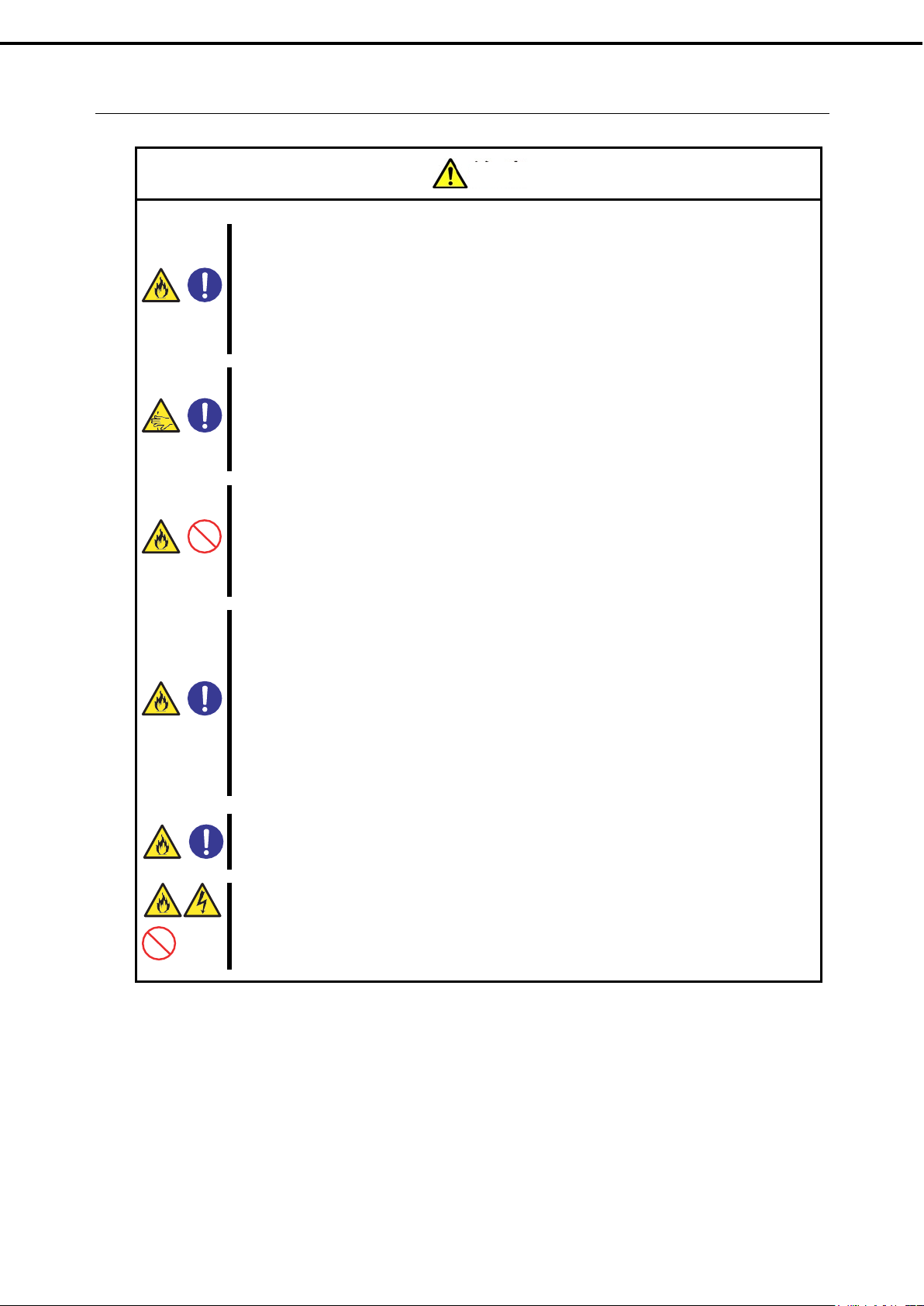
Precautions for Use (Please be sure to read)
6
NeoFace Access Control User's Guide
ng sulfur dioxide, hydrogen sulfide, nitrogen
in an environment that contains dust and co mponents
rwise the wiring on
may be subject to corrosion causing emission of smoke or failure. If you
and connectors to be connected beforehand.
Using cables other than those specified or connecting the cables wrong ly may cause a fire due to short circuits.
To unplug the cable, remove the screw lock, hold the connector part and p ull it straight out. Pulling the interface
cable by holding the cable or applying extra pressu re to th e co nn ector may d a mage the cable and may cause a fire or
Caution
Installation, Relocation, Storage, and Connection of NeoFace
Install or store NeoFace in the specified location
Place NeoFace at the location specified in the chapter "Chapter 2 Installation and
Connection" of this guide. Installation or storage in the following locations may cause a fire.
●
Places with dust.
●
Humid places such as near boilers
●
Locations exposed to direct sunlight.
●
An unstable place
Measures to prevent falls
Take measures to prevent NeoFace from toppling over or falling during earthquakes to reduce the risk of
personal injury. Depending on the strength of the wall or unit to which the top pling over or fall prevention
device is attached, the toppling over or fall prevention effect is significantly reduced. Provide appropriate
reinforcements based on the strength of the wall or unit.
The measures to prevent toppling over or fall prevention are intended to mitigate harm such as injuries and are not
guaranteed to be effective for all earthquakes.
Do not use NeoFace in an environment where corrosive gas is present.
Do not install NeoFace in a place subject to co rrosive gases includi
dioxide, chlorine, ammonia, or ozone. Do not install NeoFace
(such as sodium chloride, and sulfur) that promote corrosion in the air or co nductive metal. Othe
the printed circuit board inside NeoFace
have any questions on the working environment, contact your sales representative.
Use only specified interface cables
Please use the interface cable specified by NEC and check th e devices
Please observe the following caution when handling and connecting interface cables.
●
Do not use damaged cable connectors.
●
Do not step on the cables.
●
Do not place any object on the cables.
●
Do not use cables that are loosely connected.
●
Do not use damaged cables.
For interface cables, contact your sales representative
Secure the power cord and interface cables
Be sure to secure the power cord and interface cables in place. Incomplete installation cause loose connections and
may cause smoke or fire.
Do not unplug by holding the interface cable
electric shock.
Page 7
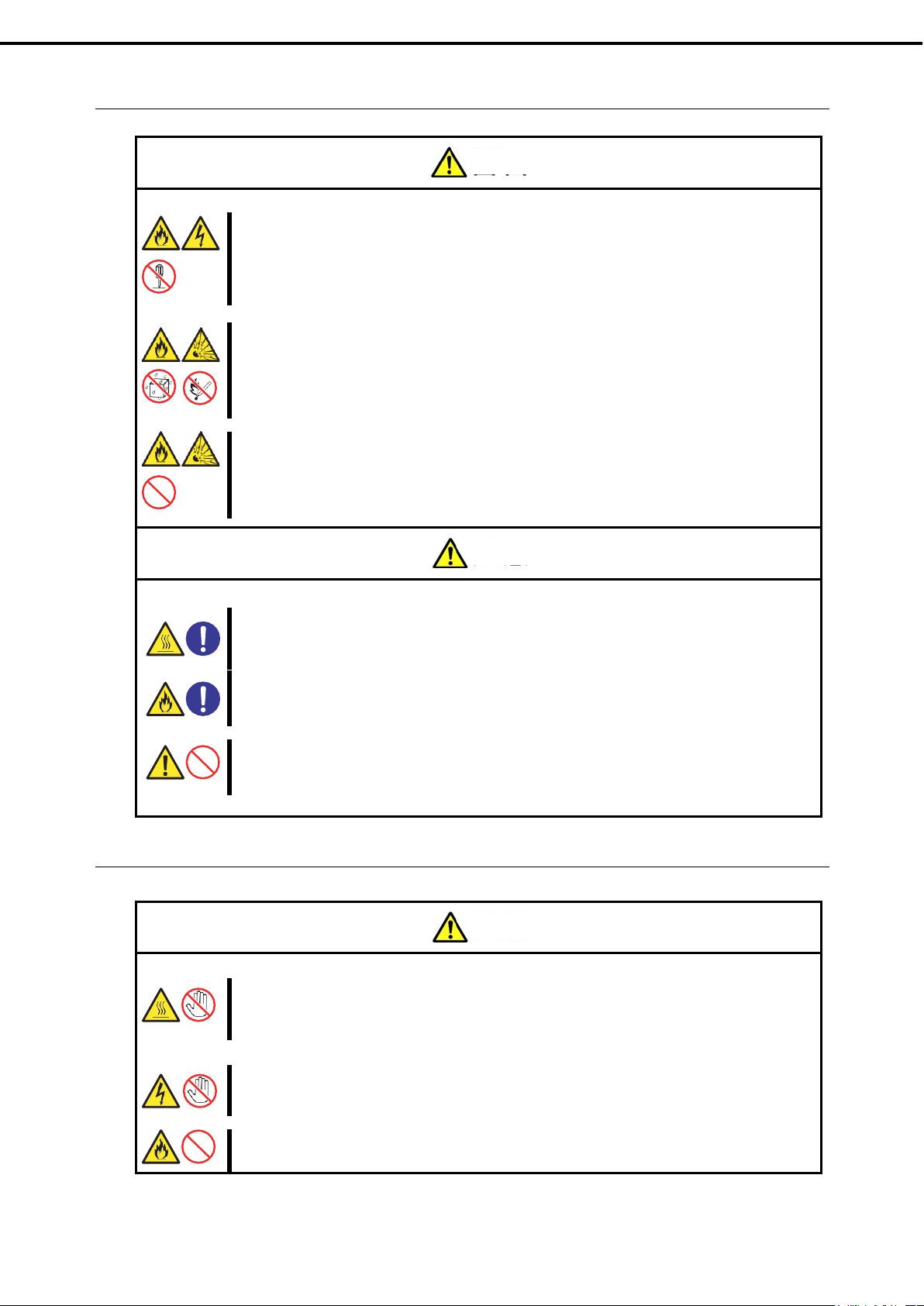
Precautions for Use (Please be sure to read)
7
NeoFace Access Control User's Guide
hat are running
not operate properly, but can cause electric shock or
Warning
Caution
Caution
Cleaning and handling internal devices
Do not attempt to disassemble, repair, or modify NeoFace by yourself
Only maintenance personnel should disassemble, repair, or alter NeoFace. Since th ere are parts t
even when the power is turned off, so not only will NeoFace
fire.
Do not remove the lithium battery
Lithium batteries have been used in NeoFace. Do not remove the batteries. Placing the batteries close to the fire or
in water may cause an explosion.
When NeoFace does not operate properly because the battery is dead, contact your sales representative without
disassembling, replacing or charging the battery.
Lithium battery provided in NeoFace are not to be charged
Do not charge the lithium battery provided in NeoFace. Charging the battery may cause fire or explosion.
High temperatures
Immediately after the power supply has been switched OFF, NeoFace may be hot depending on the ambient
temperature. Allow NeoFace to cool before installing or removing.
Secure the power cord and interface cables
Be sure to secure the power cord and interface cables in place. Incomplete installation cause loose connections and
may cause smoke or fire.
Cleaning
To clean NeoFace, wipe gently with a soft cloth moistened with water or mild detergent. Using
acidic or alkaline detergents may cause discoloration or deformation.
During operation
High temperatures
The upper part of NeoFace may become hot depending on ambi ent
temperature. Touching the upper plate carelessly may cause burns.
Avoid contact with NeoFace during thunderstorms
When thunder can be heard, do not touch NeoFace including cables. Please do not connect or disconnect a ny
equipment. Otherwise, this may cause electrical shock due to lightning.
Do not place any object on top of NeoFace
Placing objects may block the vents causing fire or failure of NeoFace.
Page 8
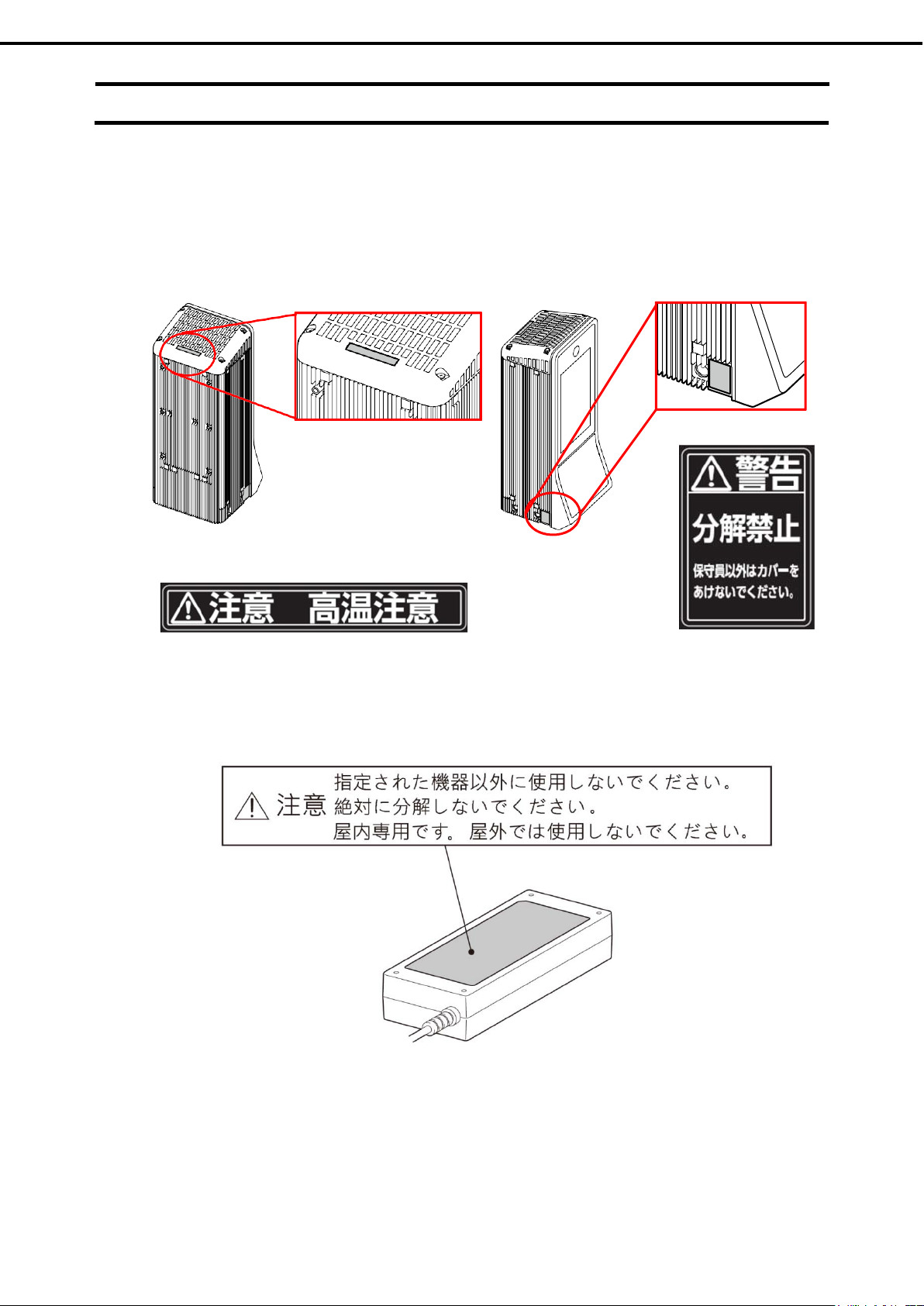
Precautions for Use (Please be sure to read)
8
NeoFace Access Control User's Guide
Warning Labels
Warning labels are attached on or near the components (These labels are either attached or printed on the components).
These labels are to draw attention from users to potential hazards involved in handling the components (Do not remove or
black out these labels and keep them clean). If no labels are attached or printed on the server, or if there is a label coming
off or stained, contact your sales representative.
<NeoFace Access Control Unit>
<AC adapter>
Page 9
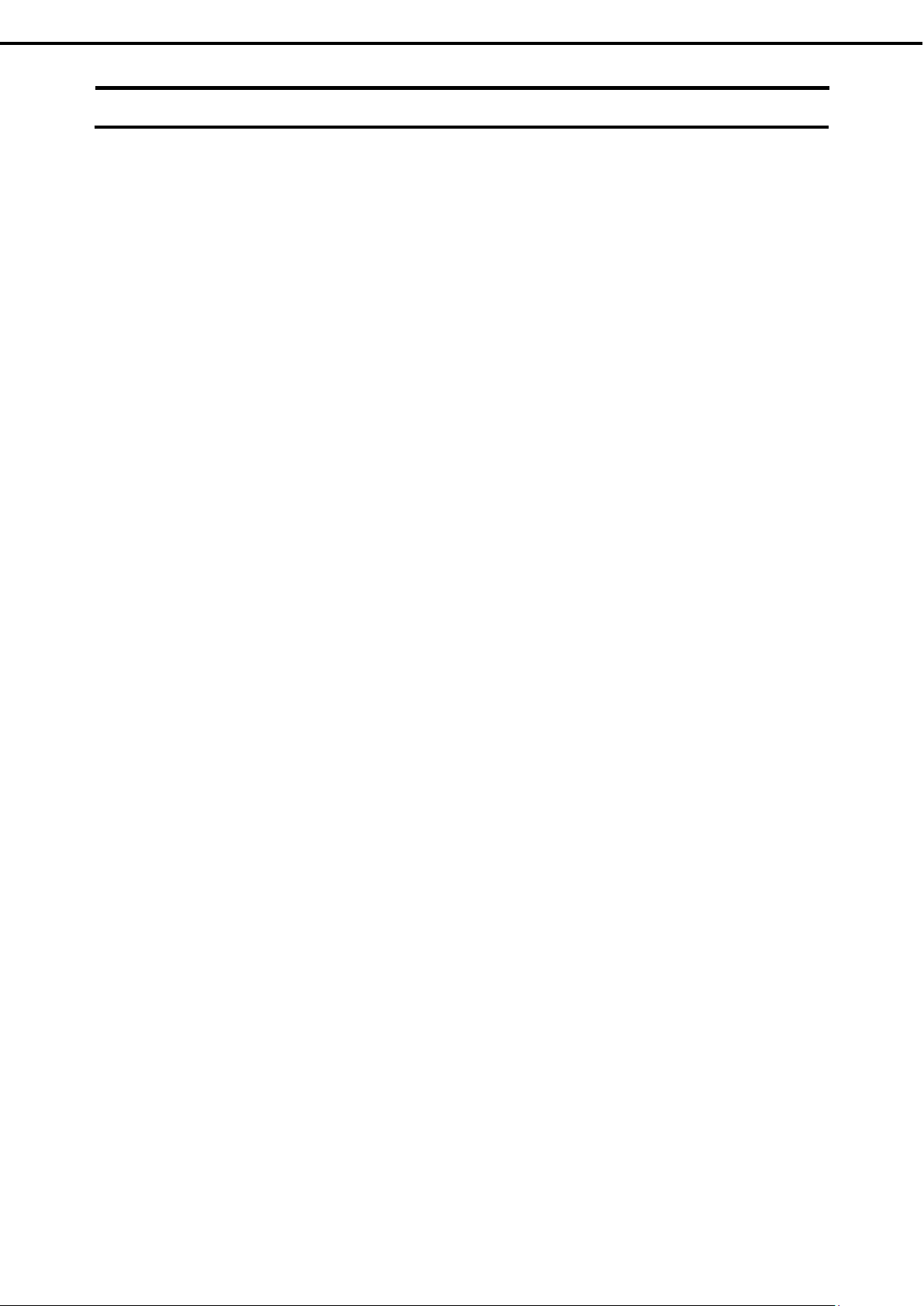
Precautions for Use (Please be sure to read)
9
NeoFace Access Control User's Guide
Handling Precautions (For Proper Use of the NeoFace)
Be sure to observe the following precautions for the proper functioning of the server. Ignoring the precautions may cause
server malfunction or failure.
● Turn OFF NeoFace and unplug the power plug from the outlet before moving NeoFace.
● Do not power OFF or reset NeoFace, or disconnect the power cord before POST completes.
● Wait for at least 60 seconds before connecting the power cord to the power outlet after disconnection of the power cord.
● After connecting the power cord to the power outlet, turn ON the power supply when 10 seconds or more has passed.
● Do not use the optional AC adapter outdoors without dust and water proof measures.
● When Windows such as POST and BIOS Setup does not operate, pressing and holding the POWER switch for a few
seconds may restart NeoFace after turning OFF the power.
● If Jumbo Frame size is set to 9 KB in the LAN setting, expected communication performance may not be obtained
depending on the operation status and network environment. If this happens, set Jumbo Frame size to 4 KB.
● For optional devices, we recommend you use NEC products. Even if third party's devices are successfully installed
or connected, installation of unsupported devices can cause NeoFace to malfunction or even failure. You will be
charged to repair failure or damage caused by use of such products even within warranty period.
● When removing and inserting USB devices maintain a reasonable interval (5 seconds or more).
● When USB keyboard and mouse are inserted while the power is ON, NeoFace requires few second to 10 seconds to
recognize the devices.
The keyboard or mouse may not function properly if they are inserted and removed instantaneously. If the keyboard
and mouse cannot be used properly, connect the keyboard and mouse and then restart NeoFace.
● Refer to chapter "Chapter 2 Installation and Connection" of this guide and install NeoFace at an appropriate location.
● Use the optional AC adapter after placing at a stable location. If the AC adapter is placed at an unstable place or left
hanging, the may adapter may fall resulting in damage or failure.
● Do not use the AC adapter when condensation is present. Otherwise, the AC adapter may cause malfunction or fail.
● Maintain ambient conditions of (temperature: -20℃ to 60℃, humidity: 5% to 95% (no condensation)) at the storage
location.
● When NeoFace is stored for a long duration, please check the operations periodically.
● In the following cases, check and adjust the system clock before operation.
- After transportation
- After storage for a long duration
- After disconnecting from the operation guaranteed environment (temperature: 5 to 45℃, humidity: 20% to 85%
(no condensation)) and putting the access control device in a hibernation state.
● Please check the system clock about once a month. For systems that require high precision time, using the time
server (NTP server) is recommended.
● Do not calibrate the touch panel from the OS. Otherwise the touch panel may not function properly.
● Please request the gate or door manufacturer to take adequate lighting surge measures for the power cord (Terminal 2
Pin).
● NeoFace is provided with Terminal 2 Pin connector and AC adapter for power supply. Use any of one of the
connectors and do not use both the connectors at the same time.
Page 10

Precautions for Use (Please be sure to read)
10
NeoFace Access Control User's Guide
Tip
Maintenance personnel with expert knowledge have been arrang ed to provide periodic diagnostic
. NEC recommends contract with a maintenance service
● NeoFace service life is 7 years. Please refrain from using NeoFace beyond the service life. For more information on
the effective service life, contact your sales representative.
Maintenance service
and maintenance services for NeoFace
company for periodic maintenance service to use NeoFace in the correct state.
Page 11
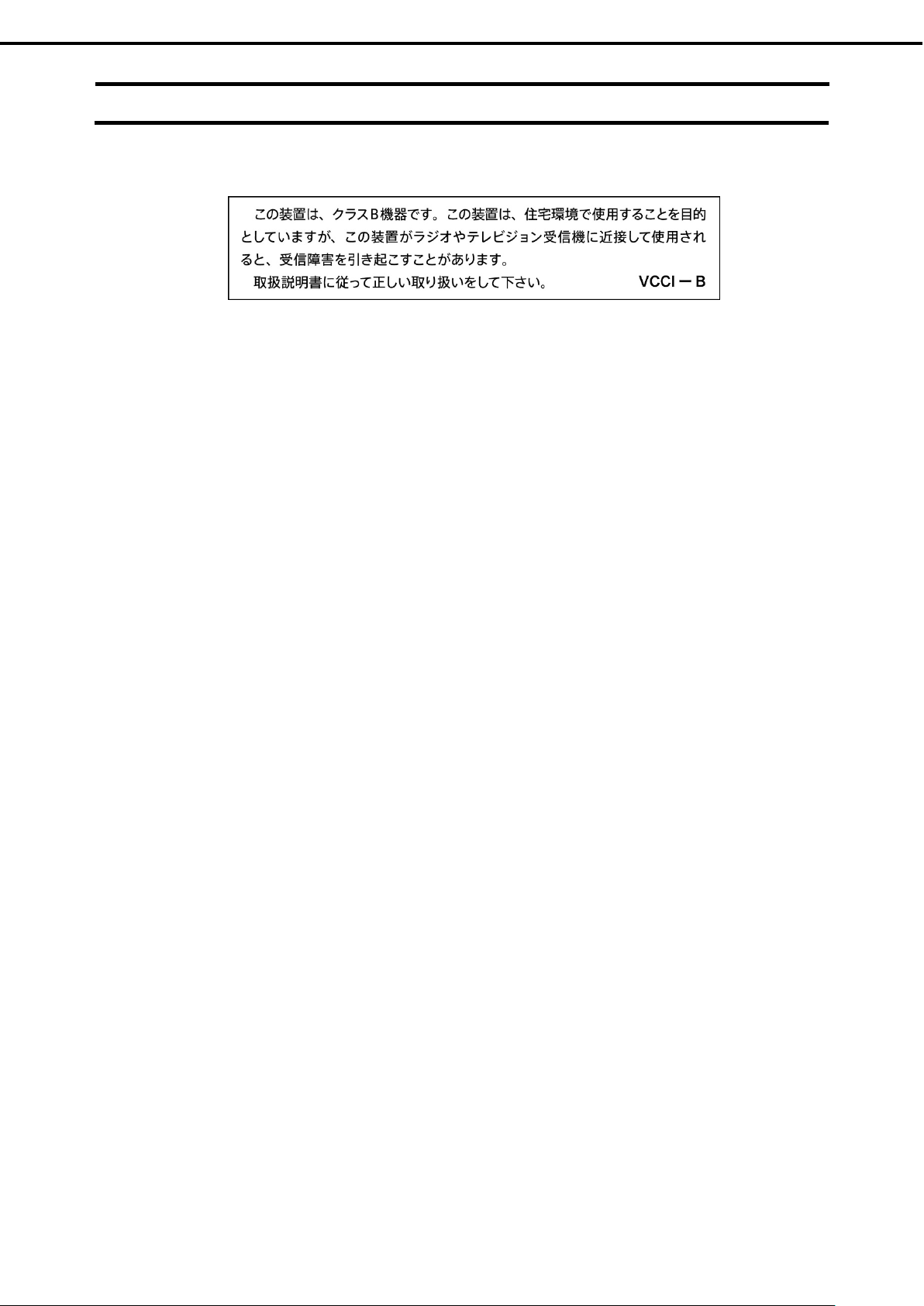
Precautions for Use (Please be sure to read)
11
NeoFace Access Control User's Guide
Handling precautions (Technical laws and regulations)
Voluntary Control of Radio Interference
Harmonic compatible product
NeoFace conforms to the harmonic current standard JIS C 61000-3-2.
JIS C 61000-3-2 compliant products indicates that NeoFace has been designed and manufactured conforming to harmonic
environmental target level for commercial electric power system based on the Japanese Industrial Standard "Electromagnetic
compatibility (EMC)-Part 3-2: Limits for harmonic current emissions (equipment input current ≦ 20 A per phase)".
Products Complaint with the Guidelines on Static Electricity and Low Frequency Electromagnetic Field for Display Device
NeoFace is complaint with the guidelines (JEITA ITR-3003/ITR-3004) concerning static electricity and low frequency
electromagnetic field of display device established by the Japan Electronics and Information Technology Industries Association.
Utilization of Electric Waves
NeoFace is an induction type read and write communication equipment that has received model designation based on the Radio
Law. The frequency used is 13.56 MHz. Disassembling or remodeling of, or erasing the model number on NeoFace may be
punishable by law. When using multiple reader/writers in the 13.56 MHz band, please provide a gap of 1 m or more between the
units. Please ensure there are no other radio devices using the same frequency band nearby.
Radio Wave Protection
The radio wave output of NeoFace is lower than the reference value based on the "Radio Protection Standard (RCR STD - 38)"
established by the Japan Radio Industry Association.
Authentication Display
If the certification display of NeoFace is hidden when embedding NeoFace in the customer's device, displaying the following
two indications at a location that is easily visible is recommended.
"NeoFace has been designated by the Ministry of Internal Affairs and Communications as an inductive read and write
communication device for high-frequency equipment"
"This device has acquired construction design certification based on the Radio Law (Technical conformity mark)".
Connection to Communication Lines
NeoFace has not acquired the technical standard compliance certification of terminal devices under the Telecommunications
Business Act.
Please obtain prior permission for connecting to communication line equipment of telecommunications carriers (such as
NTT). Ensure that the installation work is performed by qualified personnel (construction staff).
Page 12

Precautions for Use (Please be sure to read)
12
NeoFace Access Control User's Guide
Using NeoFace Outside Japan
NeoFace has been designed with the assumption that it will be used in Japan and safely standards of various other countries have
not been implemented. Therefore, if NeoFace is exported, NEC shall be exempt from any direct or indirect responsibility, even if
fines and compensation are incurred due to import clearance and accidents in the said country.
Transportation on Aircraft and Ships
Lithium metal batteries are used in NeoFace. Regulations for air/ocean transportation apply when transporting lithium batteries.
To transport NeoFace by aircraft or ship, please contact your sales representative.
Application of NeoFace
Do not use NeoFace for services related to human lives or when high reliability is required.
NeoFace is not intended to be used for control facilities or devices concerning human lives, including medical devices, nuclear
facilities and devices, aeronautics and space devices, transportation facilities and devices; and facilities and devices requiring
high reliability. NEC assumes no liability for any accident resulting in personal injury, death, or property damage if NeoFace
has been used in the above conditions.
Transfer to Third Parties
Observe the following precautions if you want to transfer (or sell) NeoFace to a third party. Please hand over this document
along when transferring (or selling) NeoFace to a third party.
Data in the fixed disk drive
Erasing all the data from the fixed disk drive mounted in NeoFace with the responsibility of the customer is very important
when transferring NeoFace to a third party to ensure that the data (such as customer information and corporate accounting
information) is not leaked to the third party.
Customers are requested to delete the data at their own responsibility.
When "Empty trash" operation or "Format" command of the operating system is used for deleting the data, the data appears to
be deleted, but the actual data is still present in the fixed disk drive.
Data that has not been completely erased may be restored using special software and diverted to unexpected uses.
NEC strongly recommends customers to erase data securely by using commercially available erasing software (paid) or service (paid).
NEC shall not take the responsibility if important data is leaked during transferring (or selling) without erasing the data.
Bundled Software
Observe the following precautions when transferring the bundled software to a third party.
Transferor shall transfer all the bundled software and not hold any copies.
Assignment and transfer conditions listed in the "Software License Agreement" that comes with each software must be satisfied.
Bundled software that is not authorized for assignment and transfer must be uninstalled from the customer PC before handing over
to the third party.
Page 13
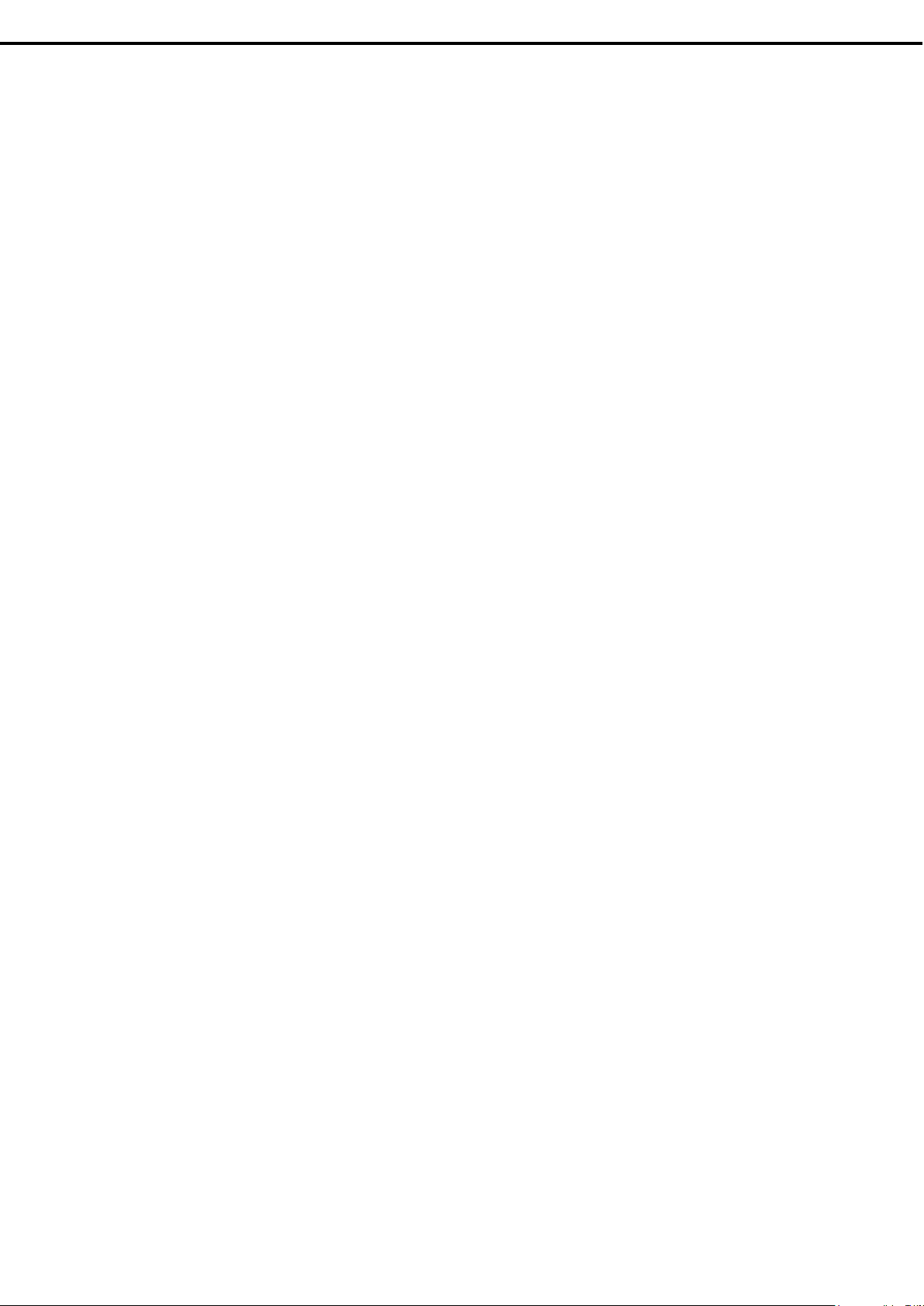
13
NeoFace Access Control User's Guide
Table
Disposal
NeoFace and auxiliary storage media
When discarding NeoFace and auxiliary storage media (SSD etc.), please contact your sales representative. Customers should
ensure that the data stored in the auxiliary storage media cannot be restored, reproduced, or reused by a third party before
disposing the media, and take adequate precautions to protect personal privacy and corporate confidential information.
- AC adapter and power cord
Please discard the optional AC adapter and power cord along with NeoFace to prevent diversion to other equipment.
- Lithium battery
Lithium batteries have been used in NeoFace. Placing the battery close to a fire or in the water may cause an explosion. When
NeoFace does not operate properly because the lithium battery is dead, contact your sales representative without disassembling,
replacing or charging the battery.
Privacy Policy
Please do not keep my number information in information processing terminals such as computers connected to NeoFace. If such
information is discovered, providing maintenance support may not be possible.
Federal Communication Commission Interference Statement
This device complies with Part 15 of the FCC Rules. Operation is subject to the following two conditions: (1) This device may not
cause harmful interference, and (2) this device must accept any interference received, including interference that may cause undesired
operation.
This equipment has been tested and found to comply with the limits for a Class B digital device, pursuant to Part 15 of the FCC Rules.
These limits are designed to provide reasonable protection against harmful interference in a residential installation. This equipment
generates, uses and can radiate radio frequency energy and, if not installed and used in accordance with the instructions, may cause
harmful interference to radio communications. However, there is no guarantee that interference will not occur in a particular
installation. If this equipment does cause harmful interference to radio or television reception, which can be determined by turning the
equipment off and on, the user is encouraged to try to correct the interference by one of the following measures:
• Reorient or relocate the receiving antenna.
• Increase the separation between the equipment and receiver.
• Connect the equipment into an outlet on a circuit different from that to which the receiver is connected.
• Consult the dealer or an experienced radio/TV technician for help.
FCC Caution:
• Any changes or modifications not expressly approved by the party responsible for compliance could void the user's authority to
operate this equipment.
• This transmitter must not be co-located or operating in conjunction with any other antenna or transmitter.
Industry Canada statement
This device complies with Industry Canada license-exempt RSS standard(s). Operation is subject to the following two conditions:
1) this device may not cause interference, and
2) this device must accept any interference, including interference that may cause undesired operation of the device.
Le présent appareil est conforme aux CNR d'Industrie Canada applicables aux appareils radio exempts de licence. L'exploitation est
autorisée aux deux conditions suivantes:
1) l'appareil ne doit pas produire de brouillage, et
2) l'utilisateur de l'appareil doit accepter tout brouillage radioélectrique subi, même si le brouillage est susceptible d'en
compromettre le fonctionnement.
This Class B digital apparatus complies with Canadian ICES-003.
Cet appareil numérique de la classe B est conforme à la norme NMB-003 du Canada.
This device and its antenna(s) must not be co-located or operating in conjunction with any other antenna or transmitter,
except tested built-in radios.
Cet appareil et son antenne ne doivent pas être situés ou fonctionner en conjonction avec une autre antenne ou un autre émetteur,
exception faites des radios intégrées qui ont été testées.
Page 14
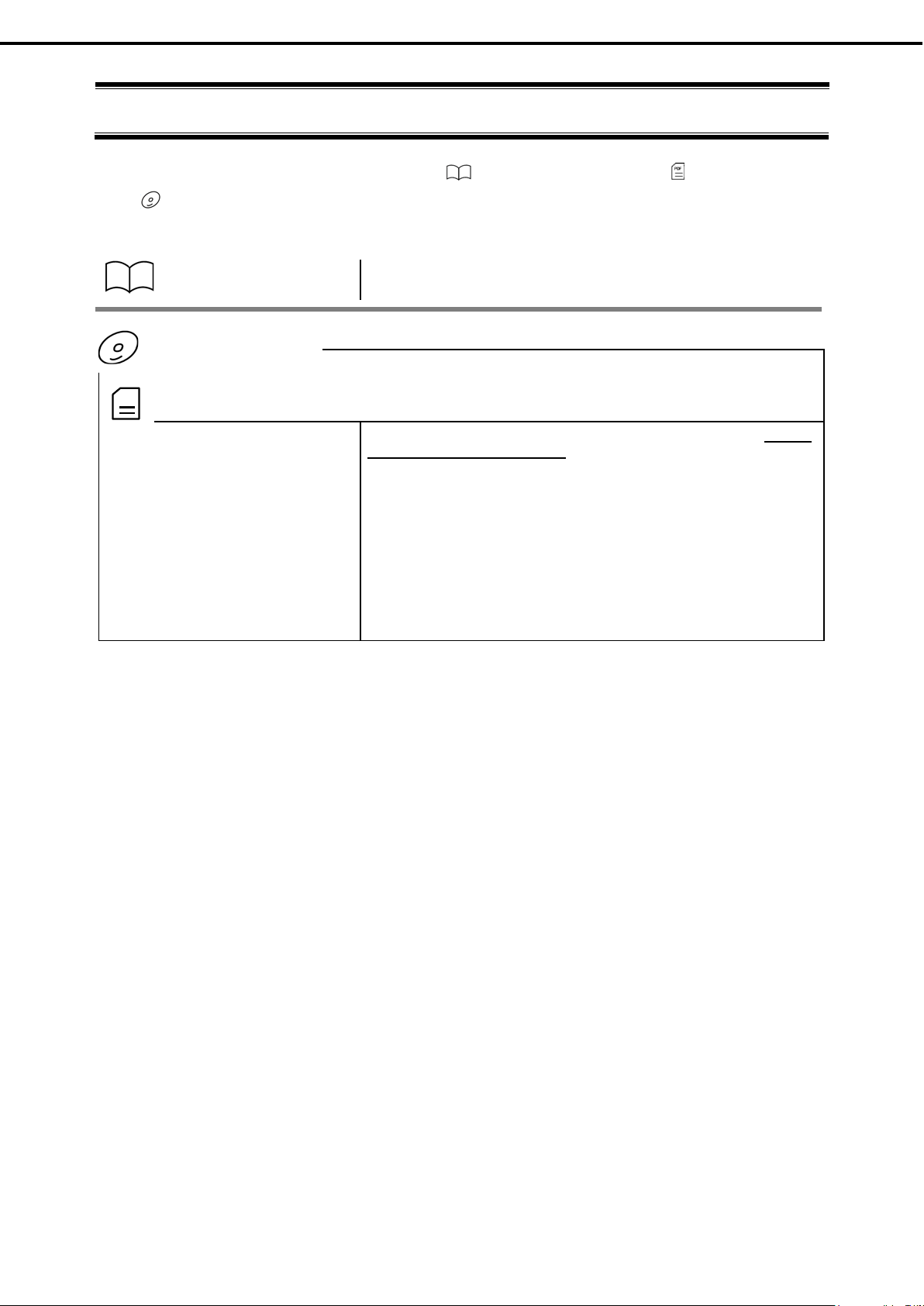
14
NeoFace Access Control User's Guide
Instructions Booklet of NeoFace
Backup media
PDF
User's Guide
Precautions for use
Chapter 1. Introduction
Chapter 2 Installation and Connection
Chapter 3 Operation
Chapter 4 Others
Instructions Booklet of NeoFace Access Control
The instructions of NeoFace are provided as a booklet ), as stored as an electronic manual in the backup media
).
Startup guide Explains step by step procedure from unpacking to operation of NeoFace. First,
refer to the guide and understand the outline of NeoFace.
This section describes the information required to use NeoFace safely. Be sure
to read before handling NeoFace.
This section describes the outline, component name, and functions of NeoFace
This section describes the expansion of the options, connection with the
peripheral devices, and appropriate installation location.
This section describes the usage method of the application, and various
functions.
This section describes the error messages, and recovery method of NeoFace.
Page 15

15
NeoFace Access Control User's Guide
Table
Table of Contents
Table of Contents
Precautions for Use (Please Be Sure to Read) ........................................................................................................................................... 2
Safety precautions ........................................................................................................................................................................... 2
Symbols Used in This Document and on Warning Labels .............................................................................................................. 3
Safety Instructions ........................................................................................................................................................................... 4
General ........................................................................................................................................................ 4
Precautions for AC Adapter and Power Cord Use .................................................................................... 4
Installation, relocation, storage, and connection of NeoFace Access Control ........................................ 6
Cleaning and handling internal devices .................................................................................................... 7
During operation ........................................................................................................................................ 7
Warning labels ................................................................................................................................................................................ 8
Handling Precautions (For Proper Use of the NeoFace) .................................................................................................................. 9
Handling precautions (Technical laws and regulations) ................................................................................................................ 11
Instructions Booklet of NeoFace Access Control .................................................................................................................................... 14
Table of contents ..................................................................................................................................................................................... 15
Notation .................................................................................................................................................................................................. 18
Symbols in the Text ....................................................................................................................................................................... 18
Operating System Notation ........................................................................................................................................................... 18
Trademark ............................................................................................................................................................................................... 19
License Notification ................................................................................................................................................................................ 20
License statement ...................................................................................................................................... 20
Precautions and Supplements for This Guide ......................................................................................................................................... 43
User's Guide .................................................................................................................................................................................. 43
1.
Component .......................................................................................................................................................................................... 45
2.
Options ................................................................................................................................................................................................ 46
3.
Main Unit Description ......................................................................................................................................................................... 47
3.1
Front of the Unit ...................................................................................................................................................................... 47
3.2
Back of the Unit ...................................................................................................................................................................... 48
Page 16
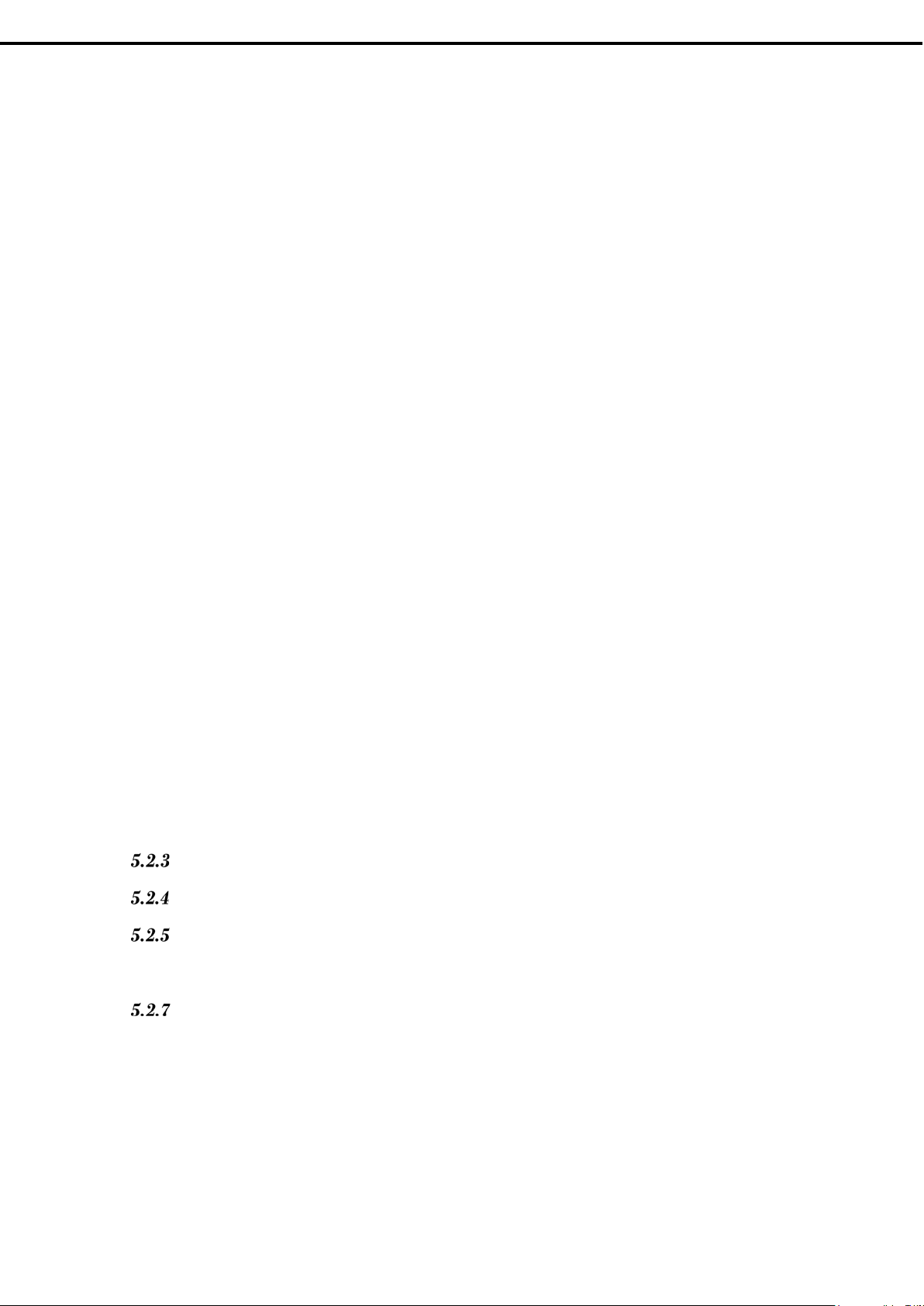
16
NeoFace Access Control User's Guide
Instructions Booklet of NeoFace
3.3
Lamp Indication ...................................................................................................................................................................... 49
POWER Lamp .......................................................................................................................................... 49
LINK/ACT Lamp ...................................................................................................................................... 49
SPEED Lamp ............................................................................................................................................ 49
4.
Basic Operations .................................................................................................................................................................................. 50
5.
Maintenance ........................................................................................................................................................................................ 51
1. Flow Up to the Start of Operations ...................................................................................................................................................... 53
2. Items Necessary for Installation .......................................................................................................................................................... 53
3. Installation Method .............................................................................................................................................................................. 54
3.1
Installation Conditions ............................................................................................................................................................ 54
3.2
Recommended Installation Location ....................................................................................................................................... 56
4. Connections ......................................................................................................................................................................................... 57
4.1
Bottom Panel 57
4.2
AC Adapter 58
4.3
Power Cord 59
4.4
Tie Wrap 59
4.5
Interface Cable ........................................................................................................................................................................ 60
4.6
DIDO Connector ..................................................................................................................................................................... 60
4.7
Power Supply Connector ......................................................................................................................................................... 61
4.8
I/O Interface 63
5. Setup 65
5.1
Setup Flow 66
5.2
Initial Setup 67
Network Settings ............................................................................................................................ 70
Usage Area Setting for Camera Image ......................................................................................... 71
Linked System Setting ................................................................................................................... 72
Settings of Connected Gate and Door ...................................................................................................... 73
Card Reader Settings ..................................................................................................................... 74
Master and Slave Settings ........................................................................................................................ 75
Database Synchronization Settings .......................................................................................................... 76
OS Restart ................................................................................................................................................. 78
5.3
Installation and Setup of NeoFace Access Control Manager................................................................................................... 79
Page 17

17
NeoFace Access Control User's Guide
Table
5.4
NeoFace Access Control Information Registration ................................................................................................................. 81
Loggin in With WebUI From an External PC ........................................................................................ 81
NeoFace Access Control Registration ..................................................................................................... 82
Page 18
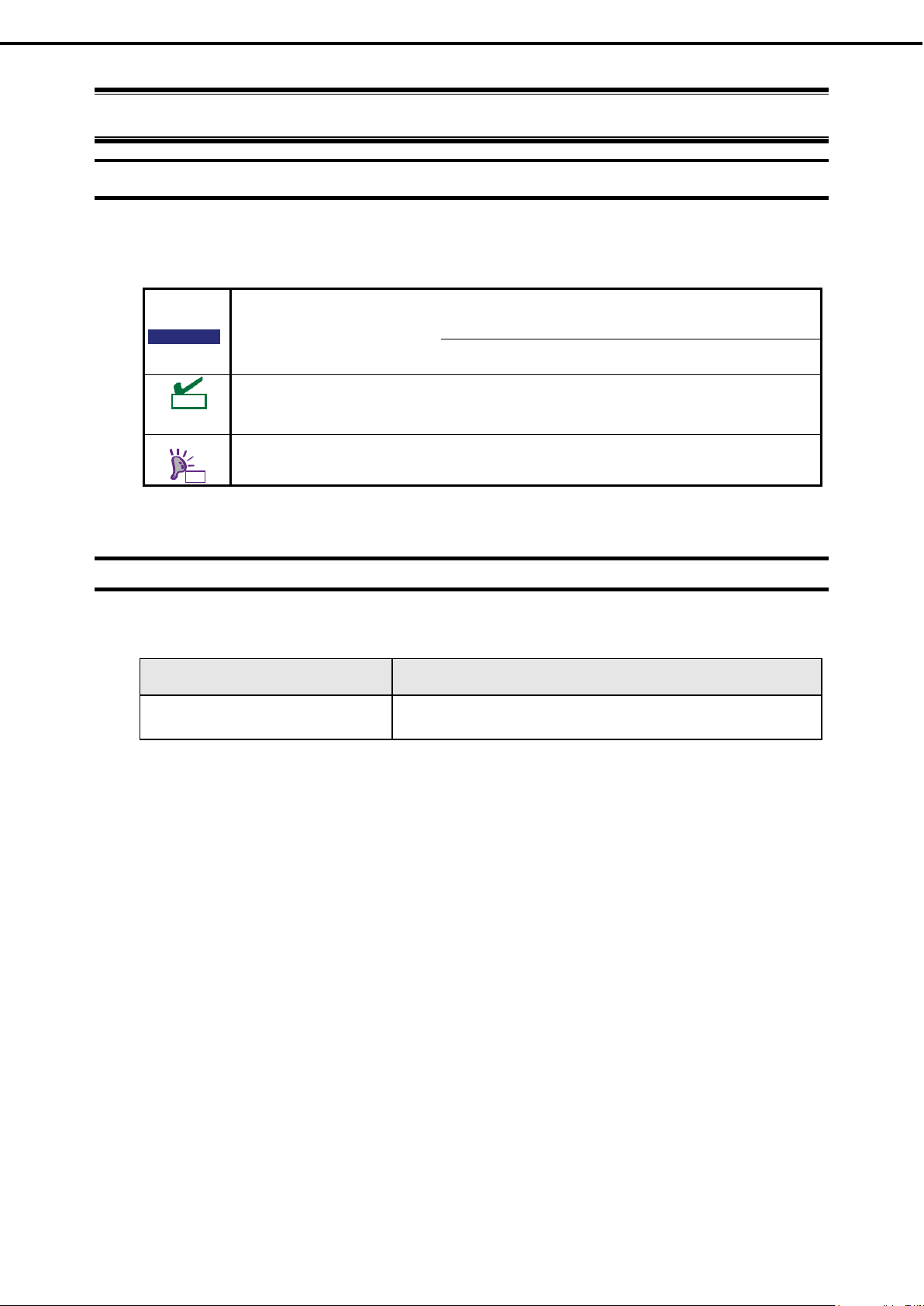
18
NeoFace Access Control User's Guide
Notat
Indicates the instructions to be observed while handling the hardware and operating the software. When
serious problems such as hardware failure, data loss may occur.
Notation
Symbols in the Text
3 types of symbols are used in this User's Guide in addition to the caution symbols described in "Symbols used in this
document and on warning labels". These symbols have the following meaning.
IMPORTANT
Tip
the given procedure is not followed,
Indicates the points to be checked while handling the hardware and operating the software.
Indicates information that is helpful and useful.
Operating System Notation
In this guide, the following notations are used for Windows operating system.
Notations Used in This Guide Name of Windows OS
Windows 10
Windows 10 IoT Enterprise 2016 LTSB (64-bit version)
Page 19

19
NeoFace Access Control User's Guide
Trade
Trademark
Facial recognition AI engine "NeoFace" is a registered trademark of NEC Corporation.
Microsoft and Windows are registered trademarks or trademarks of Microsoft Corporation in the United States and other countries.
Intel, Xeon, Celeron, Intel Core, and Intel vPro are trademarks of Intel Corporation. PCI EXPRESS is a trademark
of Peripheral Component Interconnect Special Interest Group.
Other company names and product names mentioned are trademarks or registered trademarks of the respective companies.
Page 20
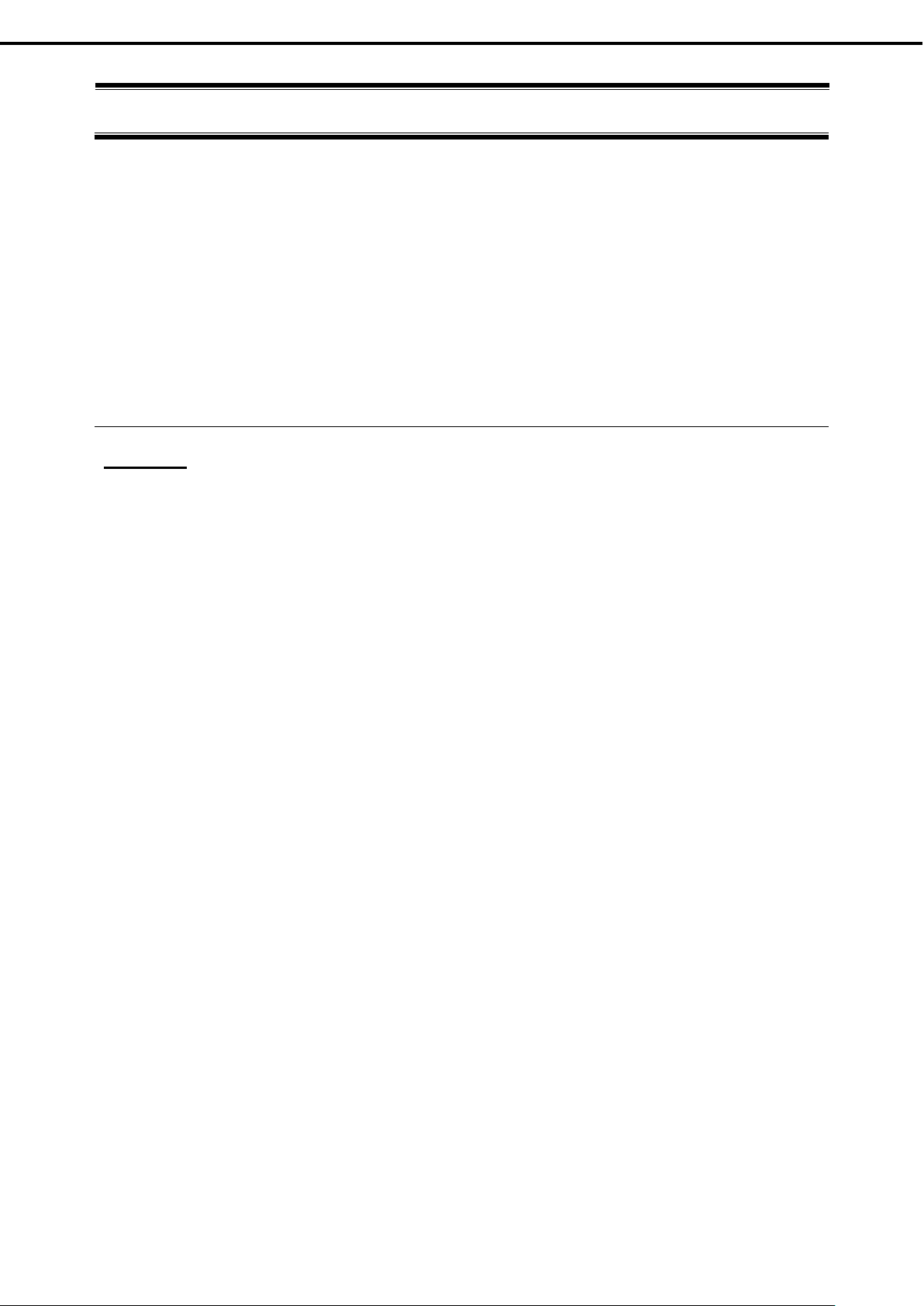
20
NeoFace Access Control User's Guide
License notification
License Notification
Part of NeoFace (system BIOS) includes the open source software of the following license.
EDK/EDKII
UEFI NETWORK STACK II and iSCSI
Crypto package using WPA Supplicant
Part of Neoface (offline tool) includes open source software of the following license.
EDK/EDKII
License statement
EDK/EDKII
BSD License from Intel
Copyright (c) 2012, Intel Corporation
All rights reserved.
Copyright (c) 2004, Intel Corporation
All rights reserved.
Redistribution and use in source and binary forms, with or without modification, are permitted provided that the
following conditions are met:
・Redistributions of source code must retain the above copyright notice, this list of conditions and the following
disclaimer.
・Redistributions in binary form must reproduce the above copyright notice, this list of conditions and the following disclaimer
in the documentation and/or other materials provided with the distribution.
・Neither the name of the Intel Corporation nor the names of its contributors may be used to endorse or promote products
derived from this software without specific prior written permission.
THIS SOFTWARE IS PROVIDED BY THE COPYRIGHT HOLDERS AND CONTRI BUTORS "AS IS" AND ANY
EXPRESS OR IMPLIED WARRANTIES, INCLUDING, BUT NOT LIMI TED TO, THE IMPLIED WARRANTIES OF
MERCHANTABILITY AND FITNESS FOR A PARTICULAR PURPOSE ARE DI SCLAIMED. IN NO EVENT SHALL
THE COPYRIGHT OWNER OR CONTRIBUTORS BE LIABLE FOR ANY DIRECT, INDI R E C T , INCIDENTAL,
SPECIAL, EXEMPLARY, OR CONSEQUENTIAL DAMAGES (INC L UDI NG, BUT NOT LIMITED TO,
PROCUREMENT OF SUBSTITUTE GOODS OR SERVICES; LOSS OF USE, DATA, OR PROFITS; OR BUSINESS
INTERRUPTION) HOWEVER CAUSED AND ON ANY THEORY OF LIABILIT Y, WHE THER IN CONTRACT,
STRICT LIABILITY, OR TORT (INCLUDING NEGLIGENCE OR OTHERWISE ) ARISING IN ANY WAY OUT OF
THE USE OF THIS SOFTWARE, EVEN IF ADVISED OF THE POSSIBILITY OF SUCH DAMAGE.
Page 21
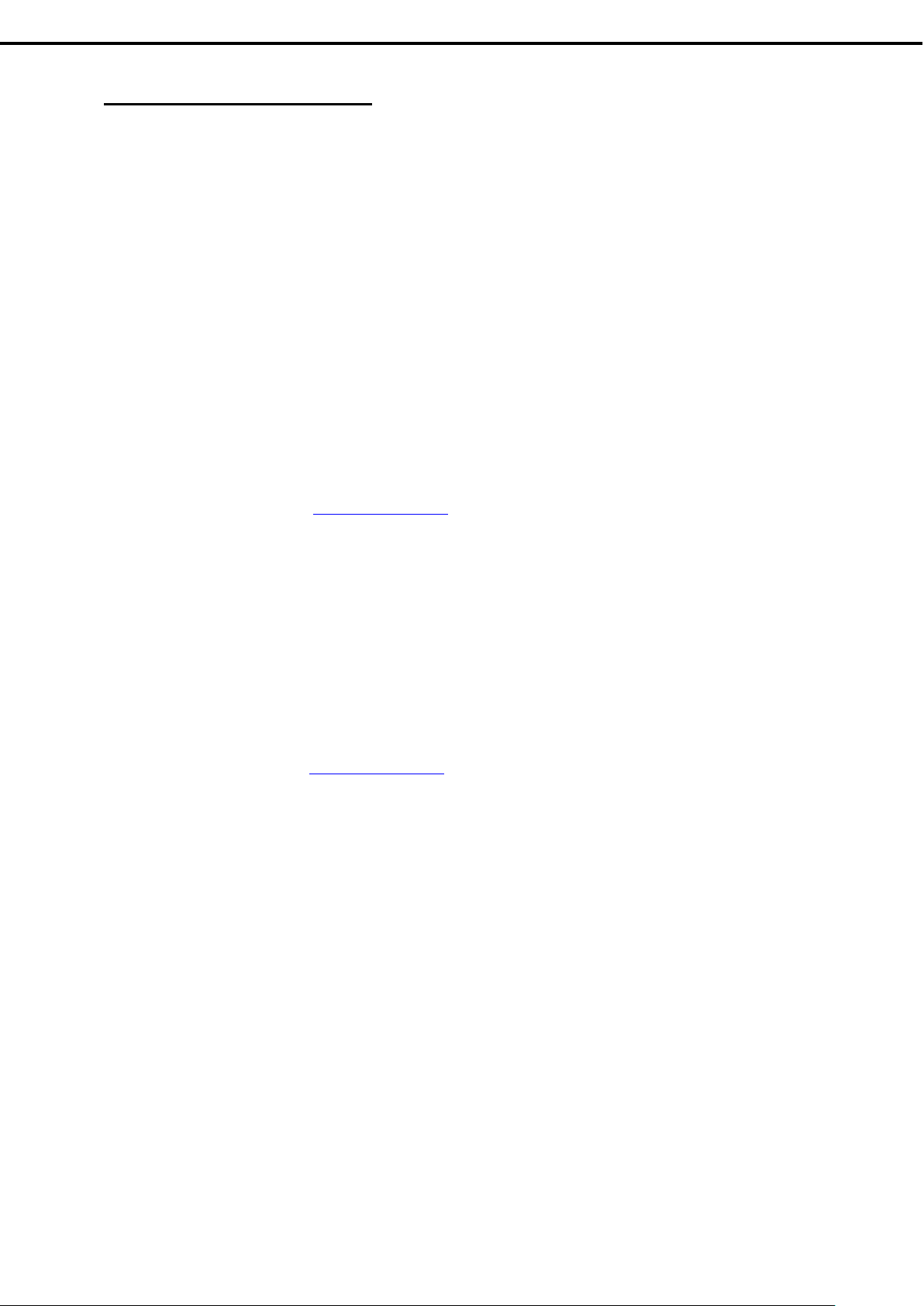
21
NeoFace Access Control User's Guide
License
UEFI NETWORK STACK II and iSCSI
OpenSSL License
---------------
Copyright (c) 1998-2011 The OpenSSL Project. All rights reserved.
Redistribution and use in source and binary forms, with or without
modification, are permitted provided that the following conditions are
met:
1. Redistributions of source code must retain the above copyright notice,
this list of conditions and the following disclaimer.
2. Redistributions in binary form must reproduce the above copyright
notice, this list of conditions and the following disclaimer in
the documentation and/or other materials provided with the
distribution.
3. All advertising materials mentioning features or use of this
software must display the following acknowledgment:
"This product includes software developed by the OpenSSL Project for
use in the OpenSSL Toolkit. (http://www.openssl.org/)"
4. The names "OpenSSL Toolkit" and "OpenSSL Project" must not be used to
endorse or promote products derived from this software without
prior written permission. For written permission, please contact
openssl-core@openssl.org.
5. Products derived from this software may not be called "OpenSSL" nor
may "OpenSSL" appear in their names without prior written permission
of the OpenSSL Project.
6. Redistributions of any form whatsoever must retain the following
acknowledgment:
"This product includes software developed by the OpenSSL Project for
use in the OpenSSL Toolkit (http://www.openssl.org/)"
THIS SOFTWARE IS PROVIDED BY THE OpenSSL PROJECT ``AS IS'' AND ANY
EXPRESSED OR IMPLIED WARRANTIES, INCLUDING, BUT NOT LIMITED TO, THE
IMPLIED WARRANTIES OF MERCHANTABILITY AND FITNE SS FOR A PART I C UL AR
PURPOSE ARE DISCLAIMED. IN NO EVENT SHALL THE OpenSSL PROJECT OR I T S
CONTRIBUTORS BE LIABLE FOR ANY DIRECT, INDIRECT, INCIDENTAL, SPECIAL,
EXEMPLARY, OR CONSEQUENTIAL DAMAGES (INCLUDING, BUT
NOT LIMITED TO, PROCUREMENT OF SUBSTITUTE GOODS OR SERVICES;
LOSS OF USE, DATA, OR PROFITS; OR BUSINESS INTERRUPTION)
HOWEVER CAUSED AND ON ANY THEORY OF LIABILITY, WHETHER IN CONTRAC T ,
STRICT LIABILITY, OR TORT (INCLUDING NEGLIGENCE OR OTHERWISE)
ARISING IN ANY WAY OUT OF THE USE OF THIS SOFTWARE, EVEN IF ADVISED
OF THE POSSIBILITY OF SUCH DAMAGE.
This product includes cryptographic software written by Eric Young(eay@cryptsoft.com). This
product includes software written by Tim Hudson (tjh@cryptsoft.com).
Page 22

22
NeoFace Access Control User's Guide
License notification
AMI CRYPTO LIBRARY USING WPA SUPP L ICANT
WPA Supplicant
-------
Copyright (c) 2003-2016, Jouni Malinen <j@w1.fi> and contributors All
Rights Reserved.
This program is licensed under the BSD license (the one with advertisement clause removed).
If you are submitting changes to the project, please see CONTRIBUTIONS file for more instructions.
License
-------
This software may be distributed, used, and modified under the terms of BSD
license:
Redistribution and use in source and binary forms, with or without modification, are permitted provided that the
following conditions are met:
1. Redistributions of source code must retain the above copyright notice, this list of conditions and the
following disclaimer.
2. Redistributions in binary form must reproduce the above copyright notice, this list of conditions and the
following disclaimer in the documentation and/or other materials provided with the distribution.
3. Neither the name(s) of the above-listed copyright holder(s) nor the names of its contributors may be used to endorse
or promote products derived from this software without specific prior written permission.
THIS SOFTWARE IS PROVIDED BY THE COPYRIGHT HOLDERS AND CONTRI BUTORS "AS IS" AND ANY
EXPRESS OR IMPLIED WARRANTIES, INCLUDING, BUT NOT LIMITED TO, THE IMPLIED WARRANTIES OF
MERCHANTABILITY AND FITNESS FOR A PARTICULAR PURPOSE ARE DI SCLAIMED. IN NO EVENT SHALL
THE COPYRIGHT OWNER OR CONTRIBUTORS BE LIABLE FOR ANY DIRECT, INDI R E C T , INCIDENTAL,
SPECIAL, EXEMPLARY, OR CONSEQUENTIAL DAMAGES (INC L UDI NG, BUT NOTLIMITED TO,
PROCUREMENT OF SUBSTITUTE GOODS OR SERVICES; LOSS OF USE, DATA, OR PROFITS; OR BUSINESS
INTERRUPTION) HOWEVER CAUSED AND ON ANY THEORY OF LIABILIT Y, WHE THER IN CONTRACT,
STRICT LIABILITY, OR TORT (INCLUDING NEGLIGENCE OR OTHERWISE) ARISING IN ANY WAY OUT OF
THE USE OF THIS SOFTWARE, EVEN IF ADVISED OF THE POSSIBILITY OF SUCH DAMAGE.
Page 23

23
NeoFace Access Control User's Guide
License
This product uses the following open-source software.
Apache License
■
・Apache Tomcat
・Spring Boot
・commons-logging
・Apache Log4j
・Jackson Core
・ClassMate
・Jackson Databind
・Javassist
・JBoss Logging 3
・Tomcat El Api
・Spring AOP
・Bean Validation API
・Byte Buddy
・Java Annotation Indexer
・Zip4j
・Apache Commons Logging
・Hibernate Validator Engine Relocation Artifact
・Jackson Annotations
・Spring Beans
・Spring Context
・Spring Core
・Spring Expression Language
・Spring JDBC
・Spring Transaction
・Spring Web
・Spring Web MVC
・Apache Standard Taglib Implementation
・Apache Standard Taglib Specification API
・Tomcat Jsp Api
・Tomcat Servlet Api
・Apache Log4j Core
・Apache Log4j API
Page 24
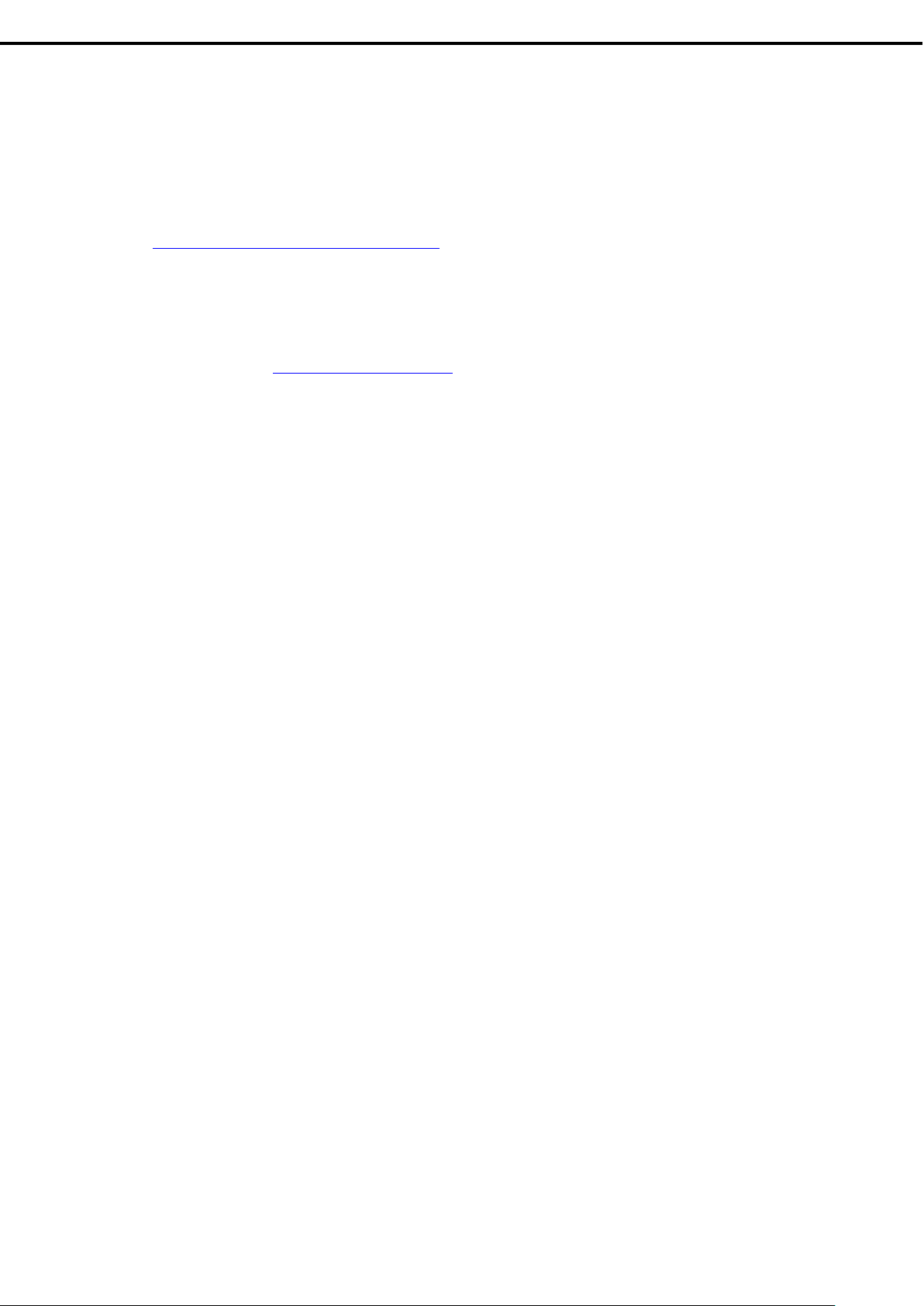
24
NeoFace Access Control User's Guide
License notification
■ LGPL
This product includes software licensed under the GNU Lesser General Public License (LGPL). The customer can obtain the
source code of the corresponding software and the code can be copied, distributed and modified according to LGPL.
<Method to obtain the source code>
Please visit the following website for information on how to obtain the source code.
==================================================================
http://jpn.nec.com/iot/platform/nfaccess/index.html
Please note that we cannot respond to the questions on the contents of the source code.
Apache License Version
2.0, January 2004
http://www.apache.org/licenses/
TERMS AND CONDITIONS FOR USE, REPRODUCTION, AND DISTRIBU T I ON
1. Definitions.
"License" shall mean the terms and conditions for use, reproduction, and
distribution as defined by Sections 1 through 9 of this document.
"Licensor" shall mean the copyright owner or entity authorized by the
copyright owner that is granting the License.
"Legal Entity" shall mean the union of the acting entity and all other
entities that control, are controlled by, or are under common control
with that entity. For the purposes of this definition, "control" means (i)
the power, direct or indirect, to cause the direction or management of
such entity, whether by contract or otherwise, or (ii) ownership of fifty
percent (50%) or more of the outstanding shares, or (iii) beneficial
ownership of such entity.
"You" (or "Your") shall mean an individual or Legal Entity
exercising permissions granted by this License.
"Source" form shall mean the preferred form for making modifications,
including but not limited to software source code, documentation source, and
configuration files.
"Object" form shall mean any form resulting from mechanical
transformation or translation of a Source form, including but not
limited to compiled object code, generated documentation, and
conversions to other media types.
"Work" shall mean the work of authorship, whether in Source or Object
form, made available under the License, as indicated by a copyright
notice that is included in or attached to the work
(an example is provided in the Appendix below).
"Derivative Works" shall mean any work, whether in Source or Object form,
that is based on (or derived from) the Work and for which the editorial
revisions, annotations, elaborations, or other modifications represent, as a
whole, an original work of authorship. For the purposes of this License,
Derivative Works shall not include works that remain separable from, or
merely link (or bind by name) to the interfaces of, the Work and Derivative
Works thereof.
"Contribution" shall mean any work of authorship, including
the original version of the Work and any modifications or additions to
that Work or Derivative Works thereof, that is intentionally
submitted to Licensor for inclusion in the Work by the copyright owner or
by an individual or Legal Entity authorized to submit on behalf of
Page 25

25
NeoFace Access Control User's Guide
License
the copyright owner. For the purposes of this definition, "submitted"
means any form of electronic, verbal, or written communication sent to the
Licensor or its representatives, including but not limite d to
communication on electronic mailing lists, source code control systems, and
issue tracking systems that are managed by, or on behalf of, the Licensor for
the purpose of discussing and improving the Work, but excluding
communication that is conspicuously marked or otherwise designated in
writing by the copyright owner as "Not a Contribution."
"Contributor" shall mean Licensor and any individual or Legal Entity on
behalf of whom a Contribution has been received by Licensor and
subsequently incorporated within the Work.
2. Grant of Copyright License. Subject to the terms and conditions of this
License, each Contributor hereby grants to You a perpetual, worldwide,
non-exclusive, no-charge, royalty-free, irrevocable copyright license to
reproduce, prepare Derivative Works of, publicly display, publicly
perform, sublicense, and distribute the Work and such Derivative Works
in Source or Object form.
3. Grant of Patent License. Subject to the terms and conditions of this
License, each Contributor hereby grants to You a perpetual,
worldwide, non-exclusive, no-charge, royalty-free, irrevocable
(except as stated in this section) patent license to make, have made, use,
offer to sell, sell, import, and otherwise transfer the Work, where such
license applies only to those patent claims licensable
by such Contributor that are necessarily infringed by their
Contribution(s) alone or by combination of their Contribution(s) with the
Work to which such Contribution(s) was submitted. If You institute
patent litigation against any entity (including a
cross-claim or counterclaim in a lawsuit) alleging that the Work or a
Contribution incorporated within the Work constitutes direct or
contributory patent infringement, then any patent licenses granted to
You under this License for that Work shall terminate as of the date
such litigation is filed.
4. Redistribution. You may reproduce and distribute copies of the Work
or Derivative Works thereof in any medium, with or without
modifications, and in Source or Object form, provided that You meet
the following conditions:
(a) You must give any other recipients of the Work or
Derivative Works a copy of this License; and
(b) You must cause any modified files to carry prominent notices
stating that You changed the files; and
(c) You must retain, in the Source form of any Derivative Works that
You distribute, all copyright, patent, trademark, and attribution
notices from the Source form of the Work, excluding those
notices that do not pertain to any part of the Derivative Works;
and
(d) If the Work includes a "NOTICE" text file as part of its distribution,
then any Derivative Works that You distribute must include a
readable copy of the attribution notices contained within such
NOTICE file, excluding those notices that do not pertain to any part
of the Derivative Works, in at least one
of the following places: within a NOTICE text file distributed as
part of the Derivative Works; within the Source form or
documentation, if provided along with the Derivative Works; or, within
a display generated by the Derivative Works, if and wherever such
third-party notices normally appear. The contents of the NOTICE file
are for informational purposes only and
do not modify the License. You may add Your own attribution notices
within Derivative Works that You distribute, alongside
or as an addendum to the NOTICE text from the Work, provided that
such additional attribution notices cannot be construed
as modifying the License.
Page 26
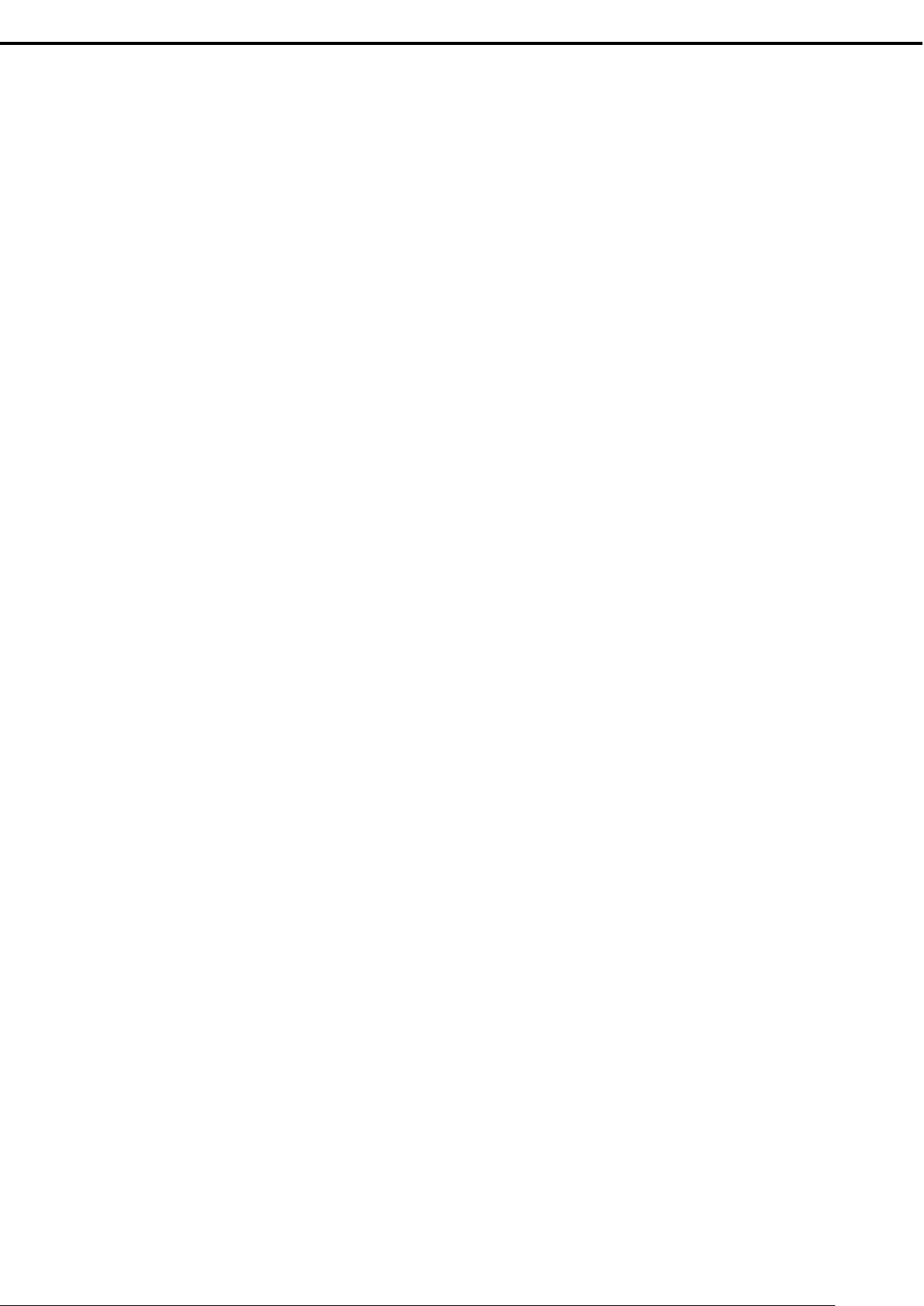
26
NeoFace Access Control User's Guide
License notification
You may add Your own copyright statement to Your modifications and may
provide additional or different license terms and conditions
for use, reproduction, or distribution of Your modifications, or for
any such Derivative Works as a whole, provided Your use,
reproduction, and distribution of the Work otherwise complies with the
conditions stated in this License.
5. Submission of Contributions. Unless You explicitly state otherwise, any
Contribution intentionally submitted for inclusion in the Work by You to
the Licensor shall be under the terms and conditions of this License,
without any additional terms or conditions.
Notwithstanding the above, nothing herein shall supersede or modify the
terms of any separate license agreement you may have executed with
Licensor regarding such Contributions.
6. Trademarks. This License does not grant permission to use the trade names,
trademarks, service marks, or product names of the Licensor, except as
required for reasonable and customary use in describing the origin of the
Work and reproducing the content of the NOTICE file.
7. Disclaimer of Warranty. Unless required by applicable law or
agreed to in writing, Licensor provides the Work (and each
Contributor provides its Contributions) on an "AS IS" BASIS,
WITHOUT WARRANTIES OR CONDITIONS OF ANY KIND, either ex pr ess or
implied, including, without limitation, any warranties or conditions
of TITLE, NON-INFRINGEMENT, MERCHANTABILITY, or FITNESS FOR A
PARTICULAR PURPOSE. You are solely responsible for determining the
appropriateness of using or redistributing the Work and assume any risks
associated with Your exercise of permissions under this License.
8. Limitation of Liability. In no event and under no legal theory, whether in
tort (including negligence), contract, or otherwise, unless required by
applicable law (such as deliberate and grossly negligent acts) or agreed
to in writing, shall any Contributor be liable to You for damages,
including any direct, indirect, special, incidental, or consequential
damages of any character arising as a result of this License or out of the
use or inability to use the
Work (including but not limited to damages for loss of goodwill,
work stoppage, computer failure or malfunction, or any and all other
commercial damages or losses), even if such Contributor has been
advised of the possibility of such damages.
9. Accepting Warranty or Additional Liability. While redistributing the
Work or Derivative Works thereof, You may choose to offer, and
charge a fee for, acceptance of support, warranty, indemnity, or other
liability obligations and/or rights consistent with this
License. However, in accepting such obligations, You may act only on
Your own behalf and on Your sole responsibility, not on behalf of any
other Contributor, and only if You agree to indemnify, defend, and hold
each Contributor harmless for any liability incurred by, or claims asserted
against, such Contributor by reason of your accepting any such warranty
or additional liability.
END OF TERMS AND CONDITIONS
Page 27
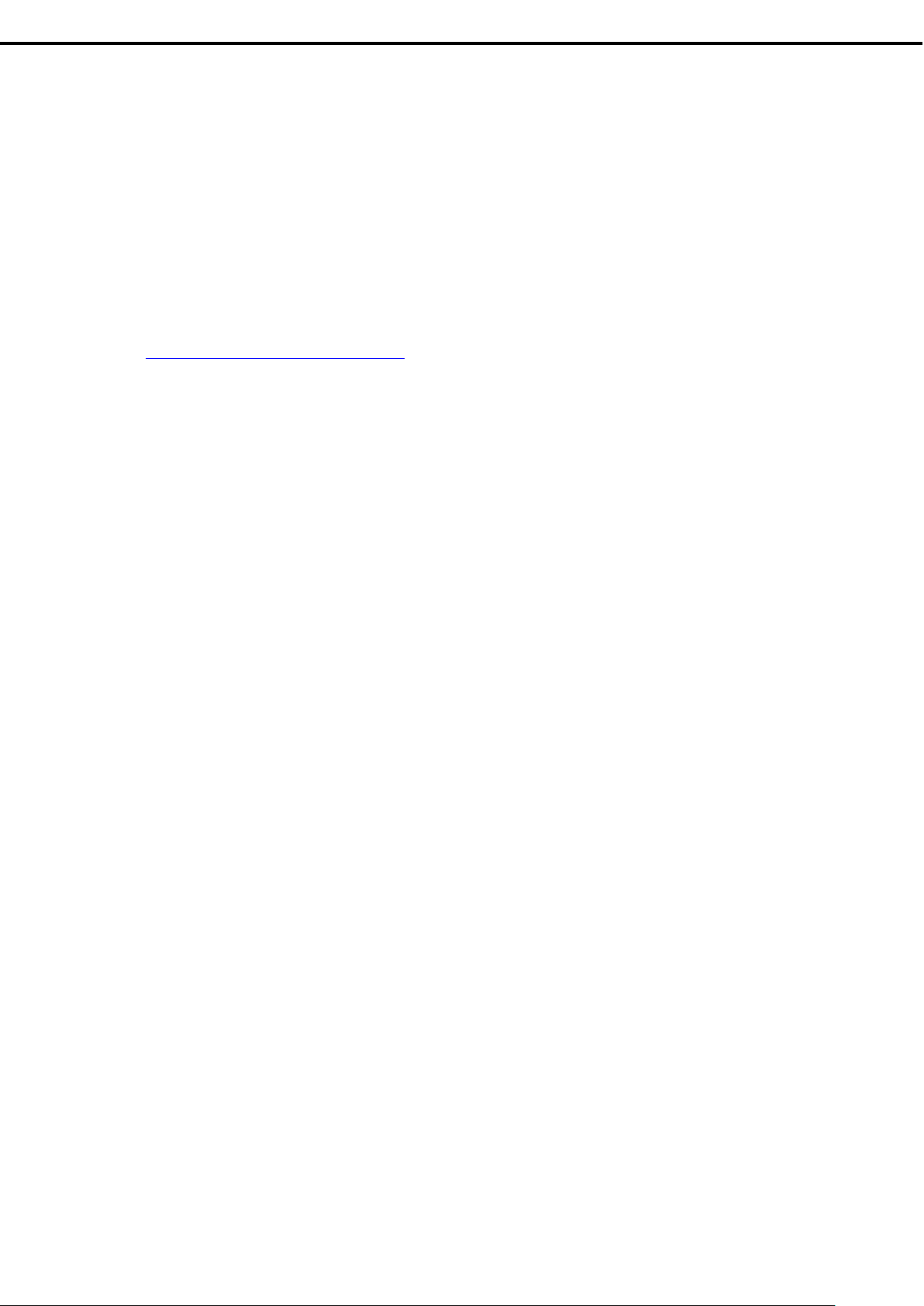
27
NeoFace Access Control User's Guide
License
APPENDIX: How to apply the Apache License to your work.
To apply the Apache License to your work, attach the following
boilerplate notice, with the fields enclosed by brackets "[]" replaced
with your own identifying information. (Don't include the brackets!)
The text should be enclosed in the appropriate comment syntax for the
file format. We also recommend that a file or class name and
description of purpose be included on the same "printed page" as the
copyright notice for easier identification within third-party archives.
Copyright [yyyy] [name of copyright owner]
Licensed under the Apache License, Version 2.0 (the "License"); you
may not use this file except in compliance with the License.
You may obtain a copy of the License at
http://www.apache.org/licenses/LICENSE-2.0
Unless required by applicable law or agreed to in writing, software
distributed under the License is distributed on an "AS IS" BASIS,
WITHOUT WARRANTIES OR CONDITIONS OF ANY KIND, either ex pr ess or implied.
See the License for the specific language governing permissions and
limitations under the License.
==================================================================
■
2-clause BSD License
・Dom4j
・PostgreSQL JDBC Driver JDBC 4.2
・PostgreSQL JDBC Driver
==================================================================
Copyright <YEAR> <COPYRIGHT HOLDER>
Redistribution and use in source and binary forms, with or without modification, are permitted provided that the
following conditions are met:
1. Redistributions of source code must retain the above copyright notice, this list of conditions and the following
disclaimer.
2. Redistributions in binary form must reproduce the above copyright notice, this list of conditions and the following
disclaimer in the documentation and/or other materials provided with the distribution.
THIS SOFTWARE IS PROVIDED BY THE COPYRIGHT HOLDERS AND CONT RI B UT OR S "A S I S" AND ANY
EXPRESS OR IMPLIED WARRANTIES, INCLUDING, BUT NOT LIMI T ED TO, THE IMPLIED WARRANTIES OF
MERCHANTABILITY AND FITNESS FOR A PARTICULAR PURPOSE ARE DI SCLAIMED. IN NO EVENT SHALL
THE COPYRIGHT HOLDER OR CONTRIBUTORS BE LIABLE FOR ANY DIRE C T , I NDIR E C T , INCIDENTAL,
SPECIAL, EXEMPLARY, OR CONSEQUENTIAL DAMAGES (INC L UDI NG, BUT NOT LIMITED TO,
PROCUREMENT OF SUBSTITUTE GOODS OR SERVICES; LOSS OF USE, DATA, OR PROFITS; OR BUSINESS
INTERRUPTION) HOWEVER CAUSED AND ON ANY THEORY OF LIABILITY, WHETHER IN CONT R ACT,
STRICT LIABILITY, OR TORT (INCLUDING NEGLIGENCE OR OTHERWISE ) AR ISI NG I N ANY WAY O UT OF
THE USE OF THIS SOFTWARE, EVEN IF ADVISED OF THE POSSIBILITY OF SUCH DAMAGE.
==================================================================
Page 28

28
NeoFace Access Control User's Guide
License notification
■ BSD License
・antlr
・hmac
==================================================================
Copyright (c) 2012 Terence Parr and Sam Harwell All
rights reserved.
Redistribution and use in source and binary forms, with or without modification, are permitted provided that the
following conditions are met:
• Redistributions of source code must retain the above copyright notice, this list of conditions and the following
disclaimer.
• Redistributions in binary form must reproduce the above copyright notice, this list of conditions and the following
disclaimer in the documentation and/or other materials provided with the distribution.
• Neither the name of the author nor the names of its contributors may be used to endorse or promote products derived
from this software without specific prior written permission.
THIS SOFTWARE IS PROVIDED BY THE COPYRIGHT HOLDERS AND CONTRI BUTORS "AS IS" AND ANY
EXPRESS OR IMPLIED WARRANTIES, INCLUDING, BUT NOT LIMI T ED TO, THE IMPLIED WARRANTIES OF
MERCHANTABILITY AND FITNESS FOR A PARTICULAR PURPOSE AR E DI SC L AI ME D. IN NO EVENT SHALL
THE COPYRIGHT OWNER OR CONTRIBUTORS BE LIABLE FOR ANY DIRECT, INDI R E C T , INCIDENTAL,
SPECIAL, EXEMPLARY, OR CONSEQUENTIAL DAMAGES (INC L UDI NG, BUT NOT LIMITED TO,
PROCUREMENT OF SUBSTITUTE GOODS OR SERVICES; LOSS OF USE, DATA, OR PROFITS; OR BUSINESS
INTERRUPTION) HOWEVER CAUSED AND ON ANY THEORY OF LIABILIT Y, WHE THER IN CONTRACT,
STRICT LIABILITY, OR TORT (INCLUDING NEGLIGENCE OR OTHERWISE ) AR ISI NG I N ANY WAY O UT OF
THE USE OF THIS SOFTWARE, EVEN IF ADVISED OF THE POSSIBILITY OF SUCH DAMAGE.
==================================================================
Creative Commons Zero (CC0)
■
・Java Transaction API
==================================================================
Creative Commons Legal Code
CC0 1.0 Universal
CREATIVE COMMONS CORPORATION IS NOT A LAW FIRM AND DOES NOT PROVI DE
LEGAL SERVICES. DISTRIBUTION OF THIS DOCUMENT DOES NOT CREATE AN
ATTORNEY-CLIENT RELATIONSHIP. CREATIVE COMMONS PROVIDES THIS
INFORMATION ON AN "AS-IS" BASIS. CREATIVE COMMONS MAKES NO WARRANTIES
REGARDING THE USE OF THIS DOCUMENT OR THE INFORMATION OR WORKS PROVIDED
HEREUNDER, AND DISCLAIMS LIABILITY FOR DAMAGES RESULTING FROM THE USE OF
THIS DOCUMENT OR THE INFORMATION OR WORKS PROVIDED HERE UNDE R .
Statement of Purpose
The laws of most jurisdictions throughout the world automatically confer
exclusive Copyright and Related Rights (defined below) upon the creator and
subsequent owner(s) (each and all, an "owner") of an original work of authorship
and/or a database (each, a "Work").
Certain owners wish to permanently relinquish those rights to a Work for the
purpose of contributing to a commons of creative, cultural and scientific works
("Commons") that the public can reliably and without fear of later claims of
infringement build upon, modify, incorporate in other works, reuse and
redistribute as freely as possible in any form whatsoever and for any purposes,
including without limitation commercial purposes.
These owners may contribute to the Commons to promote the ideal of a free culture
and the further production of creative, cultural and scientific
works, or to gain reputation or greater distribution for their Work in part
through the use and efforts of others.
For these and/or other purposes and motivations, and without any expectation of
additional consideration or compensation, the person associating CC0 with a
Work (the "Affirmer"), to the extent that he or she is an owner of Copyright and
Related Rights in the Work, voluntarily elects to apply CC0 to the Work and
publicly distribute the Work under its terms, with knowledge of his or her
Copyright and Related Rights in the
Page 29

29
NeoFace Access Control User's Guide
License
Work and the meaning and intended legal effect of CC0 on those rights.
1. Copyright and Related Rights. A Work made available under CC0 may be
protected by copyright and related or neighboring rights ("Copyright and Related
Rights"). Copyright and Related Rights include, but are not limited to, the
following:
i. the right to reproduce, adapt, distribute, perform, display,
communicate, and translate a Work;
ii. moral rights retained by the original author(s) and/or performer(s);
iii. publicity and privacy rights pertaining to a person's image or
likeness depicted in a Work;
iv. rights protecting against unfair competition in regards to a Work,
subject to the limitations in paragraph 4(a), below;
v. rights protecting the extraction, dissemination, use and reuse of data in a Work;
vi. database rights (such as those arising under Directive 96/9/EC of the
European Parliament and of the Council of 11 March 1996 on the legal
protection of databases, and under any national implementation
thereof, including any amended or successor version of such directive); and
vii. other similar, equivalent or corresponding rights throughout the
world based on applicable law or treaty, and any national implementations thereof.
2. Waiver. To the greatest extent permitted by, but not in contravention of,
applicable law, Affirmer hereby overtly, fully, permanently,
irrevocably and unconditionally waives, abandons, and surrenders all of Affirmer's
Copyright and Related Rights and associated claims and causes of action, whether
now known or unknown (including existing as well as future claims and causes of
action), in the Work (i) in all territories worldwide, (ii) for the maximum duration
provided by applicable law or treaty (including future time extensions), (iii) in any
current or future
medium and for any number of copies, and (iv) for any purpose whatsoever,
including without limitation commercial, advertising or promotional
purposes (the "Waiver"). Affirmer makes the Waiver for the benefit of each
member of the public at large and to the detriment of Affirmer's heirs and
successors, fully intending that such Waiver shall not be subject to revocation,
rescission, cancellation, termination, or any other legal or equitable action to
disrupt the quiet enjoyment of the Work by the public as contemplated by
Affirmer's express Statement of Purpose.
3. Public License Fallback. Should any part of the Waiver for any reason be
judged legally invalid or ineffective under applicable law, then the Waiver
shall be preserved to the maximum extent permitted taking into account
Affirmer's express Statement of Purpose. In addition, to the extent the Waiver
is so judged Affirmer hereby grants to each affected
person a royalty-free, non transferable, non sublicensable, non exclusive,
irrevocable and unconditional license to exercise Affirmer's Copyright and
Related Rights in the Work (i) in all territories worldwide, (ii) for the maximum
duration provided by applicable law or treaty (including future time extensions),
(iii) in any current or future medium and for any number of copies, and (iv) for
any purpose whatsoever, including without limitation commercial, advertising or
promotional purposes (the
"License"). The License shall be deemed effective as of the date CC0 was applied
by Affirmer to the Work. Should any part of the License for any reason be judged
legally invalid or ineffective under applicable law, such partial invalidity or
ineffectiveness shall not invalidate the remainder
of the License, and in such case Affirmer hereby affirms that he or she will
not (i) exercise any of his or her remaining Copyright and Related Rights in
the Work or (ii) assert any associated claims and causes of action with respect
to the Work, in either case contrary to Affirmer's express Statement of
Purpose.
4. Limitations and Disclaimers.
a. No trademark or patent rights held by Affirmer are waived, abandoned,
surrendered, licensed or otherwise affected by this document.
b. Affirmer offers the Work as-is and makes no representations or warranties
of any kind concerning the Work, express, implied, statutory or otherwise,
including without limitation warranties of title, merchantability, fitness
for a particular purpose, non infringement, or the absence of latent or
other defects, accuracy, or
Page 30

30
NeoFace Access Control User's Guide
License notification
the present or absence of errors, whether or not discoverable, all to the
greatest extent permissible under applicable law.
c. Affirmer disclaims responsibility for clearing rights of other persons that may
apply to the Work or any use thereof, including without limitation any
person's Copyright and Related Rights in the Work. Further, Affirmer
disclaims responsibility for obtaining any necessary consents, permissions or
other rights required for any use of the Work.
d. Affirmer understands and acknowledges that Creative Commons is not a party
to this document and has no duty or obligation with respect to
this CC0 or use of the Work.
==================================================================
■
MIT License
・JQuery
・JQueryUI
==================================================================
Copyright <YEAR> <COPYRIGHT HOLDER>
Permission is hereby granted, free of charge, to any person obtaining a copy of this software and associated documentation
files (the "Software"), to deal in the Software without restriction, including without limitation the rights to use, copy, modify,
merge, publish, distribute, sublicense, and/or sell copies of the Software, and to permit persons to whom the Software is
furnished to do so, subject to the following conditions:
The above copyright notice and this permission notice shall be included in all copies or substantial portions of the Software.
THE SOFTWARE IS PROVIDED "AS IS", WITHOUT WARRANTY OF ANY KIND, EXPRESS OR IMPLIED,
INCLUDING BUT NOT LIMITED TO THE WARRANTIES OF MERCHANT ABI L I TY, FITNESS FOR A
PARTICULAR PURPOSE AND NONINFRINGEMENT. IN NO EVE NT SHALL T HE AUT HORS OR COPYRIGHT
HOLDERS BE LIABLE FOR ANY CLAIM, DAMAGES OR OTHER LIABILITY, WHETHER IN AN ACTION OF
CONTRACT, TORT OR OTHERWISE, ARISING FROM, OUT OF OR IN CONNECTION WITH THE SOFTWARE OR
THE USE OR OTHER DEALINGS IN THE SOFTWARE.
==================================================================
PostgreSQL License
■
・PostgreSQL
==================================================================
Copyright (c) $YEAR, $ORGANIZATION
Permission to use, copy, modify, and distribute this software and its documentation for any purpose, without fee, and
without a written agreement is hereby granted, provided that the above copyright notice and this paragraph and the
following two paragraphs appear in all copies.
IN NO EVENT SHALL $ORGANISATION BE LIABLE TO ANY PARTY FOR DIRECT, INDIRECT, SPECIAL,
INCIDENTAL, OR CONSEQUENTIAL DAMAGES, INCLUDING LOST PROFI T S, ARISING OUT OF THE USE OF
THIS SOFTWARE AND ITS DOCUMENTATION, EVEN IF $ORGANISATI ON HAS B E EN ADVISED OF THE
POSSIBILITY OF SUCH DAMAGE.
$ORGANISATION SPECIFICALLY DISCLAIMS ANY WARR ANT I E S, INCLUDING, BUT NOT LIMITED TO, THE
IMPLIED WARRANTIES OF MERCHANTABILITY AND FITNE SS FOR A PART I C UL AR PURPOSE. THE
SOFTWARE PROVIDED HEREUNDER IS ON AN "AS IS" BASIS, AND $ORGANI SATION HAS NO OBLIGATIONS
TO PROVIDE MAINTENANCE, SUPPORT, UPDATES, ENHANCEMENTS, OR MODIFICATIONS.
==================================================================
Page 31
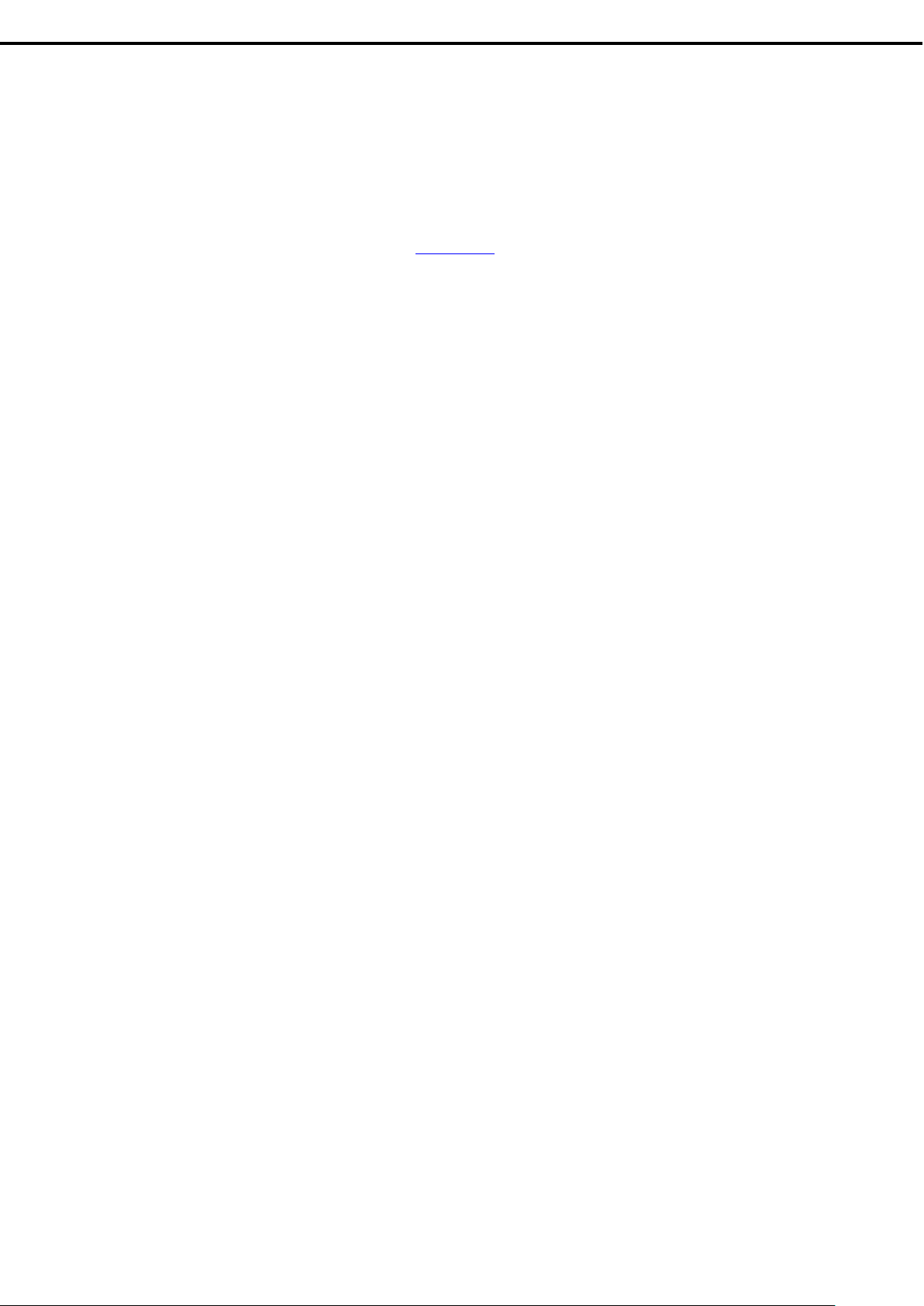
31
NeoFace Access Control User's Guide
License
■ GNU Lesser General Public License
・Hibernate Commons Annotations
・Core Hibernate O/RM Functionality
・Hibernate JPA Support
==================================================================
GNU LESSER GENERAL PUBLIC LICENSE
Version 3, 29 June 2007
Copyright © 2007 Free Software Foundation, Inc. <https://fsf.org/>
Everyone is permitted to copy and distribute verbatim copies of this license document, but changing it is not allowed.
This version of the GNU Lesser General Public License incorporates the terms and conditions of version 3 of the GNU
General Public License, supplemented by the additional permissions listed below.
0. Additional Definitions.
As used herein, "this License" refers to version 3 of the GNU Lesser General Public License, and the "GNU GPL" refers to
version 3 of the GNU General Public License.
"The Library" refers to a covered work governed by this License, other than an Application or a Combined Work as defined
below.
An "Application" is any work that makes use of an interface provided by the Library, but which is not otherwise based on the
Library. Defining a subclass of a class defined by the Library is deemed a mode of using an interface provided by the Library.
A "Combined Work" is a work produced by combining or linking an Application with the Library. The particular
version of the Library with which the Combined Work was made is also called the "Linked Version".
The "Minimal Corresponding Source" for a Combined Work means the Corresponding Source for the Combined Work,
excluding any source code for portions of the Combined Work that, considered in isolation, are based on the Application, and
not on the Linked Version.
The "Corresponding Application Code" for a Combined Work means the object code and/or source code for the
Application, including any data and utility programs needed for reproducing the Combined Work from the Application,
but excluding the System Libraries of the Combined Work.
1. Exception to Section 3 of the GNU GPL.
You may convey a covered work under sections 3 and 4 of this License without being bound by section 3 of the GNU
GPL.
2. Conveying Modified Versions.
If you modify a copy of the Library, and, in your modifications, a facility refers to a function or data to be supplied by an
Application that uses the facility (other than as an argument passed when the facility is invoked), then you may convey a
copy of the modified version:
a) under this License, provided that you make a good faith effort to ensure that, in the event an Application does not
supply the function or data, the facility still operates, and performs whatever part of its purpose remains meaningful, or
b) under the GNU GPL, with none of the additional permissions of this License applicable to that copy.
3. Object Code Incorporating Material from Library Header Files.
The object code form of an Application may incorporate material from a header file that is part of the Library. You may
convey such object code under terms of your choice, provided that, if the incorporated material is not limited to numerical
parameters, data structure layouts and accessors, or small macros, inline functions and templates (ten or fewer lines in
length), you do both of the following:
a) Give prominent notice with each copy of the object code that the Library is used in it and that the Library and its use
are covered by this License.
b) Accompany the object code with a copy of the GNU GPL and this license document.
4. Combined Works.
You may convey a Combined Work under terms of your choice that, taken together, effectively do not restrict modification
of the portions of the Library contained in the Combined Work and reverse engineering for debugging such modifications, if
you also do each of the following:
a) Give prominent notice with each copy of the Combined Work that the Library is used in it and that the Library and its
use are covered by this License.
b) Accompany the Combined Work with a copy of the GNU GPL and this license document.
Page 32

32
NeoFace Access Control User's Guide
License notification
c) For a Combined Work that displays copyright notices during execution, include the copyright notice for the Library
among these notices, as well as a reference directing the user to the copies of the GNU GPL and this license document.
d) Do one of the following: ◦0) Convey the Minimal Corresponding Source under the terms of this License, and the
Corresponding Application Code in a form suitable for, and under terms that permit, the user to recombine or relink the
Application with a modified version of the Linked Version to produce a modified Combined Work, in the manner
specified by section 6 of the GNU GPL for conveying Corresponding Source.
1) Use a suitable shared library mechanism for linking with the Library. A suitable mechanism is one that (a) uses at run time
a copy of the Library already present on the user's computer system, and (b) will operate properly with a modified version
of the Library that is interface-compatible with the Linked Version.
e) Provide Installation Information, but only if you would otherwise be required to provide such information under
section 6 of the GNU GPL, and only to the extent that such information is necessary to install and execute a modified
version of the Combined Work produced by recombining or relinking the Application with a modified version of the
Linked Version. (If you use option 4d0, the Installation Information must accompany the Minimal Corresponding
Source and Corresponding Application Code. If you use option 4d1, you must provide the Installation Information in
the manner specified by section 6 of the GNU GPL for conveying Corresponding Source.)
5. Combined Libraries.
You may place library facilities that are a work based on the Library side by side in a single library together with other
library facilities that are not Applications and are not covered by this License, and convey such a combined library under
terms of your choice, if you do both of the following:
a) Accompany the combined library with a copy of the same work based on the Library, uncombined with any other
library facilities, conveyed under the terms of this License.
b) Give prominent notice with the combined library that part of it is a work based on the Library, and explaining where
to find the accompanying uncombined form of the same work.
6. Revised Versions of the GNU Lesser General Public License.
The Free Software Foundation may publish revised and/or new versions of the GNU Lesser General Public License from
time to time. Such new versions will be similar in spirit to the present version, but may differ in detail to address new
problems or concerns.
Each version is given a distinguishing version number. If the Library as you received it specifies that a certain numbered
version of the GNU Lesser General Public License "or any later version" applies to it, you have the option of following the
terms and conditions either of that published version or of any later version published by the Free Software Foundation. If the
Library as you received it does not specify a version number of the GNU Lesser General Public License, you may choose any
version of the GNU Lesser General Public License ever published by the Free Software Foundation.
If the Library as you received it specifies that a proxy can decide whether future versions of the GNU Lesser General
Public License shall apply, that proxy's public statement of acceptance of any version is permanent authorization for
you to choose that version for the Library.
==================================================================
Page 33

33
NeoFace Access Control User's Guide
License
■ COMMON DEVELOPMENT AND DISTRIBUTION LICENSE
・JavaMail
==================================================================
Common Development and Distribution License 1.0
SPDX short identifier: CDDL-1.0
Further resources on CDDL-1.0
COMMON DEVELOPMENT AND DISTRIBUTION LICENSE Version 1.0 (CDDL-1.0) (text)
1. Definitions.
1.1. Contributor means each individual or entity that creates or contributes to the creation of Modifications.
1.2. Contributor Version means the combination of the Original Software, prior Modifications used by a Contributor (if any),
and the Modifications made by that particular Contributor.
1.3. Covered Software means (a) the Original Software, or (b) Modifications, or (c) the combination of files
containing Original Software with files containing Modifications, in each case including portions thereof.
1.4. Executable means the Covered Software in any form other than Source Code.
1.5. Initial Developer means the individual or entity that first makes Original Software available under this License.
1.6. Larger Work means a work which combines Covered Software or portions thereof with code not governed by the terms
of this License.
1.7. License means this document.
1.8. Licensable means having the right to grant, to the maximum extent possible, whether at the time of the initial grant or
subsequently acquired, any and all of the rights conveyed herein.
1.9. Modifications means the Source Code and Executable form of any of the following:
A. Any file that results from an addition to, deletion from or modification of the contents of a file containing Original
Software or previous Modifications;
B. Any new file that contains any part of the Original Software or previous Modification; or
C. Any new file that is contributed or otherwise made available under the terms of this License.
1.10. Original Software means the Source Code and Executable form of computer software code that is originally released
under this License.
1.11. Patent Claims means any patent claim(s), now owned or hereafter acquired, including without limitation, method,
process, and apparatus claims, in any patent Licensable by grantor.
1.12. Source Code means (a) the common form of computer software code in which modifications are made and
(b) associated documentation included in or with such code.
1.13. You (or Your) means an individual or a legal entity exercising rights under, and complying with all of the terms of,
this License. For legal entities, You includes any entity which controls, is controlled by, or is under common control
with You. For purposes of this definition, control means (a) the power, direct or indirect, to cause the direction or
management of such entity, whether by contract or otherwise, or (b) ownership of more than fifty percent (50%) of
the outstanding shares or beneficial ownership of such entity.
2. License Grants.
2.1. The Initial Developer Grant.
Conditioned upon Your compliance with Section 3.1 below and subject to third party intellectual property claims, the
Initial Developer hereby grants You a world-wide, royalty-free, non-exclusive license:
(a) under intellectual property rights (other than patent or trademark) Licensable by Initial Developer, to use, reproduce,
modify, display, perform, sublicense and distribute the Original Software (or portions thereof), with or without
Modifications, and/or as part of a Larger Work; and
(b) under Patent Claims infringed by the making, using or selling of Original Software, to make, have made, use, practice,
sell, and offer for sale, and/or otherwise dispose of the Original Software (or portions thereof).
(c) The licenses granted in Sections 2.1(a) and (b) are effective on the date Initial Developer first distributes or otherwise
makes the Original Software available to a third party under the terms of this License.
Page 34

34
NeoFace Access Control User's Guide
License notification
(d) Notwithstanding Section 2.1(b) above, no patent license is granted: (1) for code that You delete from the Original
Software, or (2) for infringements caused by: (i) the modification of the Original Software, or (ii) the combination of
the Original Software with other software or devices.
2.2. Contributor Grant.
Conditioned upon Your compliance with Section 3.1 below and subject to third party intellectual property claims, each
Contributor hereby grants You a world-wide, royalty-free, non-exclusive license:
(a) under intellectual property rights (other than patent or trademark) Licensable by Contributor to use, reproduce, modify,
display, perform, sublicense and distribute the Modifications created by such Contributor (or portions thereof), either on
an unmodified basis, with other Modifications, as Covered Software and/or as part of a Larger Work; and
(b) under Patent Claims infringed by the making, using, or selling of Modifications made by that Contributor either alone
and/or in combination with its Contributor Version (or portions of such combination), to make, use, sell, offer for sale,
have made, and/or otherwise dispose of: (1) Modifications made by that Contributor (or portions thereof); and (2) the
combination of Modifications made by that Contributor with its Contributor Version (or portions of such combination).
(c) The licenses granted in Sections 2.2(a) and 2.2(b) are effective on the date Contributor first distributes or otherwise
makes the Modifications available to a third party.
(d) Notwithstanding Section 2.2(b) above, no patent license is granted: (1) for any code that Contributor has deleted from the
Contributor Version; (2) for infringements caused by: (i) third party modifications of Contributor Version, or (ii) the
combination of Modifications made by that Contributor with other software (except as part of the Contributor Version) or
other devices; or (3) under Patent Claims infringed by Covered Software in the absence of Modifications made by that
Contributor.
3. Distribution Obligations.
3.1. Availability of Source Code.
Any Covered Software that You distribute or otherwise make available in Executable form must also be made available in
Source Code form and that Source Code form must be distributed only under the terms of this License. You must include a
copy of this License with every copy of the Source Code form of the Covered Software You distribute or otherwise make
available. You must inform recipients of any such Covered Software in Executable form as to how they can obtain suc h
Covered Software in Source Code form in a reasonable manner on or through a medium customarily used for software
exchange.
3.2. Modifications.
The Modifications that You create or to which You contribute are governed by the terms of this License. You represent
that You believe Your Modifications are Your original creation(s) and/or You have sufficient rights to grant the rights
conveyed by this License.
3.3. Required Notices.
You must include a notice in each of Your Modifications that identifies You as the Contributor of the Modification. You may
not remove or alter any copyright, patent or trademark notices contained within the Covered Software, or any notices of
licensing or any descriptive text giving attribution to any Contributor or the Initial Developer.
3.4. Application of Additional Terms.
You may not offer or impose any terms on any Covered Software in Source Code form that alters or restricts the applicable
version of this License or the recipients rights hereunder. You may choose to offer, and to charge a fee for, warranty, support,
indemnity or liability obligations to one or more recipients of Covered Software. However, you may do so only on Your own
behalf, and not on behalf of the Initial Developer or any Contributor. You must make it absolutely clear that any such warranty,
support, indemnity or liability obligation is offered by You alone, and You hereby agree to indemnify the Initial Developer
and every Contributor for any liability incurred by the Initial Developer or such Contributor as a result of warranty, support,
indemnity or liability terms You offer.
3.5. Distribution of Executable Versions.
You may distribute the Executable form of the Covered Software under the terms of this License or under the terms of a
license of Your choice, which may contain terms different from this License, provided that You are in compliance with the
terms of this License and that the license for the Executable form does not attempt to limit or alter the recipients rights in the
Source Code form from the rights set forth in this License. If You distribute the Covered Software in Executable form under
a different license, You must make it absolutely clear that any terms which differ from this License are offered by You alone,
not by the Initial Developer or Contributor. You hereby agree to indemnify the Initial Developer and every Contributor for
any liability incurred by the Initial Developer or such Contributor as a result of any such terms You offer.
Page 35

35
NeoFace Access Control User's Guide
License
3.6. Larger Works.
You may create a Larger Work by combining Covered Software with other code not governed by the terms of this License
and distribute the Larger Work as a single product. In such a case, You must make sure the requirements of this License are
fulfilled for the Covered Software.
4. Versions of the License.
4.1. New Versions.
Sun Microsystems, Inc. is the initial license steward and may publish revised and/or new versions of this License from time
to time. Each version will be given a distinguishing version number. Except as provided in Section 4.3, no one other than
the license steward has the right to modify this License.
4.2. Effect of New Versions.
You may always continue to use, distribute or otherwise make the Covered Software available under the terms of the version
of the License under which You originally received the Covered Software. If the Initial Developer includes a notice in the
Original Software prohibiting it from being distributed or otherwise made available under any subsequent version of the
License, You must distribute and make the Covered Software available under the terms of the version of the License under
which You originally received the Covered Software. Otherwise, You may also choose to use, distribute or otherwise make
the Covered Software available under the terms of any subsequent version of the License published by the license steward.
4.3. Modified Versions.
When You are an Initial Developer and You want to create a new license for Your Original Software, You may create and
use a modified version of this License if You: (a) rename the license and remove any references to the name of the license
steward (except to note that the license differs from this License); and (b) otherwise make it clear that the license contains
terms which differ from this License.
5. DISCLAIMER OF WARRANTY.
COVERED SOFTWARE IS PROVIDED UNDER THIS LICENSE ON AN AS IS BASIS, WIT HOUT WARRANTY OF
ANY KIND, EITHER EXPRESSED OR IMPLIED, INCLUDING, WIT HOUT LIMITATION, WARRANTIES THAT THE
COVERED SOFTWARE IS FREE OF DEFECTS, MERCHANTABLE, FI T FOR A PART I CULAR PURPOSE OR NONINFRINGING. THE ENTIRE RISK AS TO THE QUALITY AND PERFORMANCE OF T HE COVER E D SOFTWARE IS
WITH YOU. SHOULD ANY COVERED SOFTWARE PROVE DEFECTI VE I N ANY RESPE C T , YOU (NOT THE
INITIAL DEVELOPER OR ANY OTHER CONTRIBUTOR) ASSUME THE COST OF ANY NECESSARY SERVICING,
REPAIR OR CORRECTION. THIS DISCLAIMER OF WARRANTY CONSTI T UTES AN ESSENTIAL PART OF THIS
LICENSE. NO USE OF ANY COVERED SOFTWARE IS AUTHORIZED HE REUNDER EXCEPT UNDER THIS
DISCLAIMER.
6. TERMINATION.
6.1. This License and the rights granted hereunder will terminate automatically if You fail to comply with terms herein and
fail to cure such breach within 30 days of becoming aware of the breach. Provisions which, by their nature, must remain
in effect beyond the termination of this License shall survive.
6.2. If You assert a patent infringement claim (excluding declaratory judgment actions) against Initial Developer or a
Contributor (the Initial Developer or Contributor against whom You assert such claim is referred to as Participant)
alleging that the Participant Software (meaning the Contributor Version where the Participant is a Contributor or the
Original Software where the Participant is the Initial Developer) directly or indirectly infringes any patent, then any and
all rights granted directly or indirectly to You by such Participant, the Initial Developer (if the Initial Developer is not
the Participant) and all Contributors under Sections 2.1 and/or 2.2 of this License shall, upon 60 days notice from
Participant terminate prospectively and automatically at the expiration of such 60 day notice period, unless if within
such 60 day period You withdraw Your claim with respect to the Participant Software against such Participant either
unilaterally or pursuant to a written agreement with Participant.
6.3. In the event of termination under Sections 6.1 or 6.2 above, all end user licenses that have been validly granted by
You or any distributor hereunder prior to termination (excluding licenses granted to You by any distributor) shall
survive termination.
Page 36

36
NeoFace Access Control User's Guide
License notification
7. LIMITATION OF LIABILITY.
UNDER NO CIRCUMSTANCES AND UNDER NO LEGAL THEORY, WHETHE R TORT (INCLUDING
NEGLIGENCE), CONTRACT, OR OTHERWISE, SHALL YOU, THE INITIAL DEVELOPER, ANY OTHER
CONTRIBUTOR, OR ANY DISTRIBUTOR OF COVERED SOFTWARE, OR ANY SUP PLIER OF ANY OF SUCH
PARTIES, BE LIABLE TO ANY PERSON FOR ANY INDIRECT, SPECIAL, INCIDENTAL, OR CONSEQUENTIAL
DAMAGES OF ANY CHARACTER INCLUDING, WITHOUT LIMITAT I ON, DAMAGES FOR LOST PROFITS, LOSS
OF GOODWILL, WORK STOPPAGE, COMPUTER FAILURE OR MAL FUNCT I ON, OR ANY AND ALL OTHER
COMMERCIAL DAMAGES OR LOSSES, EVEN IF SUCH PARTY SHALL HAVE BE E N INFORMED OF THE
POSSIBILITY OF SUCH DAMAGES. THIS LIMITATION OF LIABILITY SHALL NOT APPLY TO LIABILITY FOR
DEATH OR PERSONAL INJURY RESULTING FROM SUCH PARTYS NE GLIGENCE TO THE EXTENT
APPLICABLE LAW PROHIBITS SUCH LIMITATION. SOME JURISDIC T I ONS DO NOT ALLOW THE EXCLUSION
OR LIMITATION OF INCIDENTAL OR CONSEQUENTIAL DAMAGES, SO THIS EXCLUSION AND LIMITATION
MAY NOT APPLY TO YOU.
8. U.S. GOVERNMENT END USERS.
The Covered Software is a commercial item, as that term is defined in 48 C.F.R. 2.101 (Oct. 1995), consisting of
commercial computer software (as that term is defined at 48 C.F.R. 252.227-7014(a)(1)) and commercial computer
software documentation as such terms are used in 48 C.F.R. 12.212 (Sept. 1995). Consistent with 48
C.F.R. 12.212 and 48 C.F.R. 227.7202-1 through 227.7202-4 (June 1995), all U.S. Government End Users acquire Covered
Software with only those rights set forth herein. This U.S. Government Rights clause is in lieu of, and supersedes, any other
FAR, DFAR, or other clause or provision that addresses Government rights in computer software under this License.
9. MISCELLANEOUS.
This License represents the complete agreement concerning subject matter hereof. If any provision of this License is held to
be unenforceable, such provision shall be reformed only to the extent necessary to make it enforceable. This License shall be
governed by the law of the jurisdiction specified in a notice contained within the Original Software (except to the extent
applicable law, if any, provides otherwise), excluding such jurisdictions
conflict-of-law provisions. Any litigation relating to this License shall be subject to the jurisdiction of the courts located in
the jurisdiction and venue specified in a notice contained within the Original Software, with the losing party responsible for
costs, including, without limitation, court costs and reasonable attorneys fees and expenses. The application of the United
Nations Convention on Contracts for the International Sale of Goods is expressly excluded. Any law or regulation which
provides that the language of a contract shall be construed against the drafter shall not apply to this License. You agree that
You alone are responsible for compliance with the United States export administration regulations (and the export control
laws and regulation of any other countries) when You use, distribute or otherwise make available any Covered Software.
10. RESPONSIBILITY FOR CLAIMS.
As between Initial Developer and the Contributors, each party is responsible for claims and damages arising, directly or
indirectly, out of its utilization of rights under this License and You agree to work with Initial Developer and Contributors
to distribute such responsibility on an equitable basis. Nothing herein is intended or shall be deemed to constitute any
admission of liability.
==================================================================
Page 37

37
NeoFace Access Control User's Guide
License
■ Eclipse Public License
・Java Persistence API, Version 2.1
==================================================================
Eclipse Public License, Version 1.0 (EPL-1.0)
THE ACCOMPANYING PROGRAM IS PROVIDED UNDER THE TE R MS OF THIS EC L I PSE PUB L I C LICENSE
("AGREEMENT"). ANY USE, REPRODUCTION OR DISTRIBUTION OF T HE PROGRAM CONSTITUTES
RECIPIENT'S ACCEPTANCE OF THIS AGREEMENT.
1. DEFINITIONS
"Contribution" means:
a) in the case of the initial Contributor, the initial code and documentation distributed under this Agreement, and
b) in the case of each subsequent Contributor:
i) changes to the Program, and
ii) additions to the Program;
where such changes and/or additions to the Program originate from and are distributed by that particular Contributor.
A Contribution 'originates' from a Contributor if it was added to the Program by such Contributor itself or anyone
acting on such Contributor's behalf. Contributions do not include additions to the Program which: (i) are separate
modules of software distributed in conjunction with the Program under their own license agreement, and (ii) are not
derivative works of the Program.
"Contributor" means any person or entity that distributes the Program.
"Licensed Patents" mean patent claims licensable by a Contributor which are necessarily infringed by the use or sale of its
Contribution alone or when combined with the Program.
"Program" means the Contributions distributed in accordance with this Agreement.
"Recipient" means anyone who receives the Program under this Agreement, including all Contributors.
2. GRANT OF RIGHTS
a) Subject to the terms of this Agreement, each Contributor hereby grants Recipient a non-exclusive, worldwide, royalty-
free copyright license to reproduce, prepare derivative works of, publicly display, publicly perform, distribute and
sublicense the Contribution of such Contributor, if any, and such derivative works, in source code and object code form.
b) Subject to the terms of this Agreement, each Contributor hereby grants Recipient a non-exclusive, worldwide, royalty-
free patent license under Licensed Patents to make, use, sell, offer to sell, import and otherwise transfer the Contribution
of such Contributor, if any, in source code and object code form. This patent license shall apply to the combination of
the Contribution and the Program if, at the time the Contribution is added by the Contributor, such addition of the
Contribution causes such combination to be covered by the Licensed Patents. The patent license shall not apply to any
other combinations which include the Contribution. No hardware per se is licensed hereunder.
c) Recipient understands that although each Contributor grants the licenses to its Contributions set forth herein, no
assurances are provided by any Contributor that the Program does not infringe the patent or other intellectual property
rights of any other entity. Each Contributor disclaims any liability to Recipient for claims brought by any other entity
based on infringement of intellectual property rights or otherwise. As a condition to exercising the rights and licenses
granted hereunder, each Recipient hereby assumes sole responsibility to secure any other intellectual property rights
needed, if any. For example, if a third party patent license is required to allow Recipient to distribute the Program, it is
Recipient's responsibility to acquire that license before distributing the Program.
d) Each Contributor represents that to its knowledge it has sufficient copyright rights in its Contribution, if any, to grant
the copyright license set forth in this Agreement.
3. REQUIREMENTS
A Contributor may choose to distribute the Program in object code form under its own license agreement, provided that:
a) it complies with the terms and conditions of this Agreement; and
b) its license agreement:
i) effectively disclaims on behalf of all Contributors all warranties and conditions, express and implied, including
warranties or conditions of title and non-infringement, and implied warranties or conditions of merchantability
and fitness for a particular purpose;
ii) effectively excludes on behalf of all Contributors all liability for damages, including direct, indirect, special,
incidental and consequential damages, such as lost profits;
iii) states that any provisions which differ from this Agreement are offered by that Contributor alone and not by any other
party; and
iv) states that source code for the Program is available from such Contributor, and informs licensees how to obtain it
in a reasonable manner on or through a medium customarily used for software exchange.
Page 38

38
NeoFace Access Control User's Guide
License notification
When the Program is made available in source code form:
a) it must be made available under this Agreement; and
b) a copy of this Agreement must be included with each copy of the Program.
Contributors may not remove or alter any copyright notices contained within the Program.
Each Contributor must identify itself as the originator of its Contribution, if any, in a manner that reasonably allows
subsequent Recipients to identify the originator of the Contribution.
4. COMMERCIAL DISTRIBUTION
Commercial distributors of software may accept certain responsibilities with respect to end users, business partners and the
like. While this license is intended to facilitate the commercial use of the Program, the Contributor who includes the Program
in a commercial product offering should do so in a manner which does not create potential liability for other Contributors.
Therefore, if a Contributor includes the Program in a commercial product offering, such Contributor ("Commercial
Contributor") hereby agrees to defend and indemnify every other Contributor ("Indemnified Contributor") against any los ses,
damages and costs (collectively "Losses") arising from claims, lawsuits and other legal actions brought by a third party
against the Indemnified Contributor to the extent caused by the acts or omissions of such Commercial Contributor in
connection with its distribution of the Program in a commercial product offering. The obligations in this section do not apply
to any claims or Losses relating to any actual or alleged intellectual property infringement. In order to qualify, an Indemnified
Contributor must: a) promptly notify the Commercial Contributor in writing of such claim, and b) allow the Commercial
Contributor to control, and cooperate with the Commercial Contributor in, the defense and any related settlement negotiations.
The Indemnified Contributor may participate in any such claim at its own expense.
For example, a Contributor might include the Program in a commercial product offering, Product X. That Contributor is
then a Commercial Contributor. If that Commercial Contributor then makes performance claims, or offers warranties
related to Product X, those performance claims and warranties are such Commercial Contributor's responsibility alone.
Under this section, the Commercial Contributor would have to defend claims against the other Contributors related to those
performance claims and warranties, and if a court requires any other Contributor to pay any damages as a result, the
Commercial Contributor must pay those damages.
5. NO WARRANTY
EXCEPT AS EXPRESSLY SET FORTH IN THIS AGRE EMENT, THE PROGRAM IS PROVIDED ON AN "AS IS"
BASIS, WITHOUT WARRANTIES OR CONDITIONS OF ANY KIND, EITHER EXPRESS OR IMPLIED INCLUDING,
WITHOUT LIMITATION, ANY WARRANTIES OR CONDITIONS OF TIT L E, NON-INFRINGEMENT,
MERCHANTABILITY OR FITNESS FOR A PARTICULAR PURPOSE. Each Recipient is solely responsible for
determining the appropriateness of using and distributing the Program and assumes all risks associated with its exercise of
rights under this Agreement , including but not limited to the risks and costs of program errors, compliance with applicable
laws, damage to or loss of data, programs or equipment, and unavailability or interruption of operations.
6. DISCLAIMER OF LIABILITY
EXCEPT AS EXPRESSLY SET FORTH IN THIS AGREEMENT, NEITHER RECIPIENT NOR ANY CONTRIBUTORS
SHALL HAVE ANY LIABILITY FOR ANY DIRECT, INDIRECT, I NC IDENTAL, SPECIAL, EXEMPLARY, OR
CONSEQUENTIAL DAMAGES (INCLUDING WITHOUT LIMITATION LOST PROFITS), HOWEVER CAUSED AND
ON ANY THEORY OF LIABILITY, WHETHER IN CONTRACT, STRICT LIABI L I TY, OR TORT (INCLUDING
NEGLIGENCE OR OTHERWISE) ARISING IN ANY WAY OUT OF THE USE OR DISTRIB UTION OF THE
PROGRAM OR THE EXERCISE OF ANY RIGHTS GRANTED HEREUNDER, EVEN IF ADVISED OF THE
POSSIBILITY OF SUCH DAMAGES.
7. GENERAL
If any provision of this Agreement is invalid or unenforceable under applicable law, it shall not affect the validity or
enforceability of the remainder of the terms of this Agreement, and without further action by the parties hereto, such
provision shall be reformed to the minimum extent necessary to make such provision valid and enforceable.
If Recipient institutes patent litigation against any entity (including a cross-claim or counterclaim in a lawsuit) alleging that
the Program itself (excluding combinations of the Program with other software or hardware) infringes such Recipient's
patent(s), then such Recipient's rights granted under Section 2(b) shall terminate as of the date such litigation is filed.
All Recipient's rights under this Agreement shall terminate if it fails to comply with any of the material terms or conditions of
this Agreement and does not cure such failure in a reasonable period of time after becoming aware of such noncompliance. If
all Recipient's rights under this Agreement terminate, Recipient agrees to cease use and distribution of the Program as soon as
reasonably practicable. However, Recipient's obligations under this Agreement and any licenses granted by Recipient relating
to the Program shall continue and survive.
Page 39
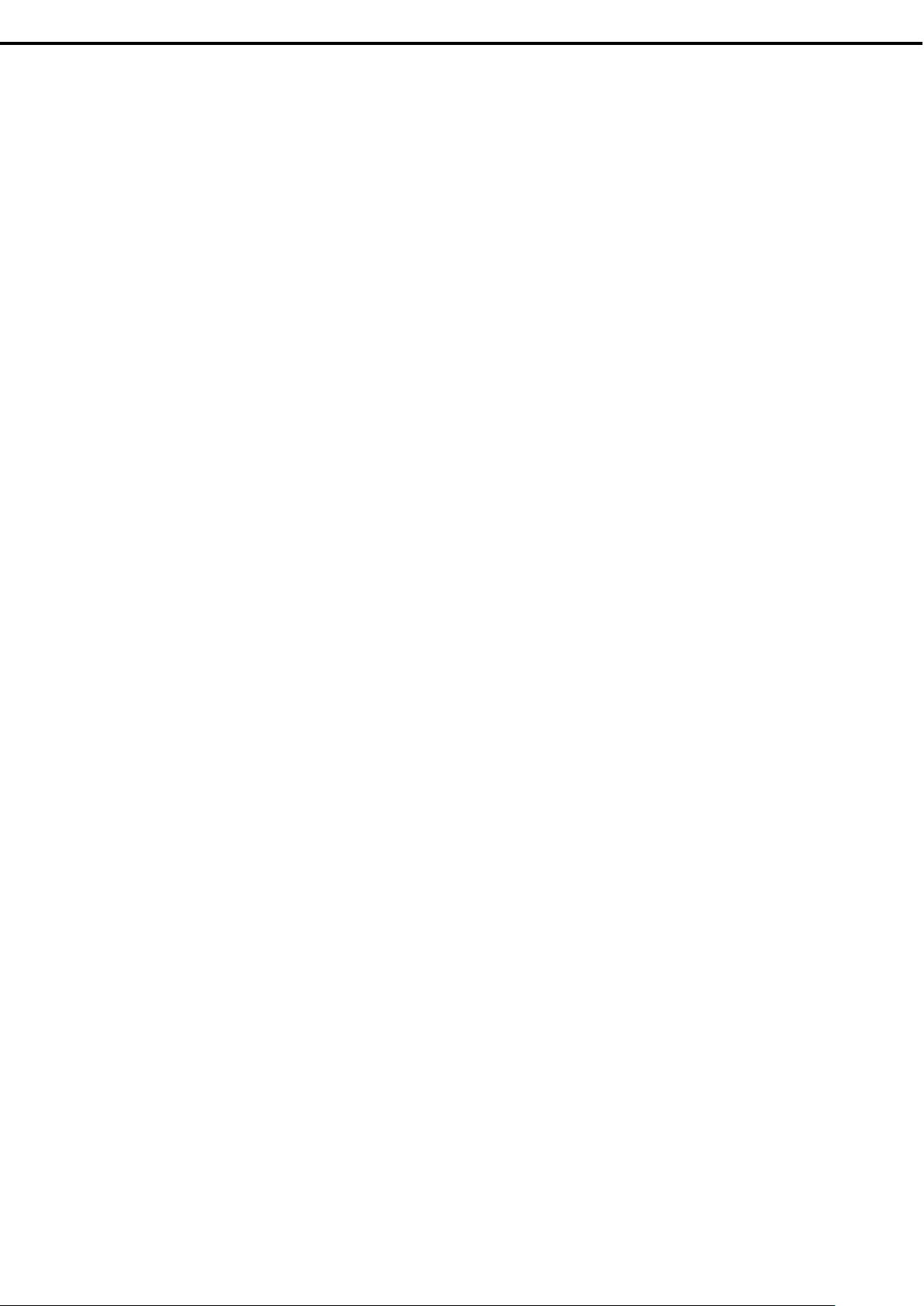
39
NeoFace Access Control User's Guide
License
Everyone is permitted to copy and distribute copies of this Agreement, but in order to avoid inconsistency the Agreement is
copyrighted and may only be modified in the following manner. The Agreement Steward reserves the right to publish new
versions (including revisions) of this Agreement from time to time. No one other than the Agreement Steward has the right to
modify this Agreement. The Eclipse Foundation is the initial Agreement Steward. The Eclipse Foundation may assign the
responsibility to serve as the Agreement Steward to a suitable separate entity. Each new version of the Agreement will be
given a distinguishing version number. The Program (including Contributions) may always be distributed subject to the
version of the Agreement under which it was received. In addition, after a new version of the Agreement is published,
Contributor may elect to distribute the Program (including its Contributions) under the new version. Except as expressly
stated in Sections 2(a) and 2(b) above, Recipient receives no rights or licenses to the intellectual property of any Contributor
under this Agreement, whether expressly, by implication, estoppel or otherwise. All rights in the Program not expressly
granted under this Agreement are reserved.
This Agreement is governed by the laws of the State of New York and the intellectual property laws of the United States of
America. No party to this Agreement will bring a legal action under this Agreement more than one year after the cause of
action arose. Each party waives its rights to a jury trial in any resulting litigation.
==================================================================
■ Oracle Binary Code License
・Java SE 8
==================================================================
Oracle Binary Code License Agreement for the Java SE Platform Products and JavaFX
ORACLE AMERICA, INC. ("ORACLE"), FOR AND ON BEHALF OF ITSELF AND ITS SUBSIDIARIES AND
AFFILIATES UNDER COMMON CONTROL, IS WILLING TO LIC E NSE THE SOFTWARE TO YOU ONLY UPON
THE CONDITION THAT YOU ACCEPT ALL OF THE TERMS CONTAINED IN THIS B I NARY C ODE LICENSE
AGREEMENT AND SUPPLEMENTAL LICENSE TERMS (COLLECTIVELY "AGREEMENT"). PLEASE READ THE
AGREEMENT CAREFULLY. BY SELECTING THE "ACCEPT LICENSE AGREEMENT" (OR THE EQUIVALENT)
BUTTON AND/OR BY USING THE SOFTWARE YOU ACKNOWLEDGE THAT YOU HAVE READ THE TERMS
AND AGREE TO THEM. IF YOU ARE AGREEING TO THESE TERMS ON BEHALF OF A COMPANY OR OTHER
LEGAL ENTITY, YOU REPRESENT THAT YOU HAVE THE LEGAL AUTHORITY TO BIND THE LEGAL ENTITY
TO THESE TERMS. IF YOU DO NOT HAVE SUCH AUTHORITY, OR IF YOU DO NOT WISH TO BE BOUND BY
THE TERMS, THEN SELECT THE "DECLINE LICENSE AGREEMENT" (OR THE EQUIVALENT) BUTTON AND
YOU MUST NOT USE THE SOFTWARE ON THIS SITE OR ANY OTHER MEDIA ON WHICH T HE SOFTWARE IS
CONTAINED.
1. DEFINITIONS. "Software" means the software identified above in binary form that you selected for download, install or
use (in the version You selected for download, install or use) from Oracle or its authorized licensees and/or those portions
of such software produced by jlink as output using a Program's code, when such output is in unmodified form in
combination, and for sole use with, that Program, as well as any other machine readable materials (including, but not
limited to, libraries, source files, header files, and data files), any updates or error corrections provided by Oracle, and any
user manuals, programming guides and other documentation provided to you by Oracle under this Agreement. The Java
Linker (jlink) is available with Java 9 and later versions. "General Purpose Desktop Computers and Servers" means
computers, including desktop and laptop computers, or servers, used for general computing functions under end user
control (such as but not specifically limited to email, general purpose Internet browsing, and office suite productivity
tools). The use of Software in systems and solutions that provide dedicated functionality (other than as mentioned above)
or designed for use in embedded or function-specific software applications, for example but not limited to: Software
embedded in or bundled with industrial control systems, wireless mobile telephones, wireless handheld devices, kiosks,
TV/STB, Blu-ray Disc devices, telematics and network control switching equipment, printers and storage management
systems, and other related systems are excluded from this definition and not licensed under this Agreement. "Programs"
means (a) Java technology applets and applications intended to run on the Java Platform, Standard Edition platform on
Java-enabled General Purpose Desktop Computers and Servers; and (b) JavaFX technology applications intended to run
on the JavaFX Runtime on
JavaFX-enabled General Purpose Desktop Computers and Servers. "Java SE LIUM" means the Licensing Information
User Manual – Oracle Java SE and Oracle Java Embedded Products Document accessible at
http://www.oracle.com/technetwork/java/javase/documentation/index.html. "Commercial Features" means those
features that are identified as such in the Java SE LIUM under the "Description of Product Editions and Permitted
Features" section.
2. LICENSE TO USE. Subject to the terms and conditions of this Agreement including, but not limited to, the Java
Technology Restrictions of the Supplemental License Terms, Oracle grants you a non-exclusive,
non-transferable, limited license without license fees to reproduce and use internally the Software complete and
unmodified for the sole purpose of running Programs. THE LICENSE SET FORTH IN THIS SECTION 2 DOES NOT
EXTEND TO THE COMMERCIAL FEATURES. YOUR RIGHTS AND OBLIGATIONS RELATED TO THE
COMMERCIAL FEATURES ARE AS SET FORTH IN THE SUPPLEMENTA L TERMS ALONG WITH
ADDITIONAL LICENSES FOR DEVELOPERS AND PUBLISHERS.
Page 40

40
NeoFace Access Control User's Guide
License notification
3. RESTRICTIONS. Software is copyrighted. Title to Software and all associated intellectual property rights is retained by
Oracle and/or its licensors. Unless enforcement is prohibited by applicable law, you may not modify, decompile, or
reverse engineer Software. You acknowledge that the Software is developed for general use in a variety of information
management applications; it is not developed or intended for use in any inherently dangerous applications, including
applications that may create a risk of personal injury. If you use the Software in dangerous applications, then you shall be
responsible to take all appropriate fail-safe, backup, redundancy, and other measures to ensure its safe use. Oracle
disclaims any express or implied warranty of fitness for such uses. No right, title or interest in or to any trademark, service
mark, logo or trade name of Oracle or its licensors is granted under this Agreement. Additional restrictions for developers
and/or publishers licenses are set forth in the Supplemental License Terms.
4. DISCLAIMER OF WARRANTY. THE SOFTWARE IS PROVIDED "AS IS" WITHOUT WARRANTY OF ANY
KIND. ORACLE FURTHER DISCLAIMS ALL WARRANTIES, EXPRE SS AND IMPLIED, INCLUDING
WITHOUT LIMITATION, ANY IMPLIED WARRANTIES OF MERCHANTA B I L I T Y, FITNESS FOR A
PARTICULAR PURPOSE OR NONINFRINGEMENT.
5. LIMITATION OF LIABI LITY. IN NO EVENT SHAL L ORAC LE BE LIABL E FOR ANY IND IRECT, INCIDENTAL,
SPECIAL, PUNITIVE OR CONSEQUENTIAL DAMAGES, OR DAMAGES FOR LOSS OF PROFITS, REVENUE,
DATA OR DATA USE, INCURRED BY YOU OR ANY THIRD PARTY, WHETHER IN AN ACTION IN
CONTRACT OR TORT, EVEN IF ORACLE HAS BEEN ADVISED OF THE POSSIBILITY OF SUCH DAMAGES.
ORACLE'S ENTIRE LIABILITY FOR DAMAGES HEREUNDER SHALL IN NO EVENT EXCEED ONE
THOUSAND DOLLARS (U.S. $1,000).
6. TERMINATION. This Agreement is effective until terminated. You may terminate this Agreement at any time by
destroying all copies of Software. This Agreement will terminate immediately without notice from Oracle if you fail to
comply with any provision of this Agreement. Either party may terminate this Agreement immediately should any
Software become, or in either party's opinion be likely to become, the subject of a claim of infringement of any
intellectual property right. Upon termination, you must destroy all copies of Software.
7. EXPORT REGULATIONS. You agree that U.S. export control laws and other applicable export and import laws govern
your use of the Software, including technical data; additional information can be found on Oracle's Global Trade
Compliance web site (http://www.oracle.com/us/products/export). You agree that neither the Software nor any direct
product thereof will be exported, directly, or indirectly, in violation of these laws, or will be used for any purpose
prohibited by these laws including, without limitation, nuclear, chemical, or biological weapons proliferation.
8. TRADEMARKS AND LOGOS. You acknowledge and agree as between you and Oracle that Oracle owns the ORACLE
and JAVA trademarks and all ORACLE- and JAVA-related trademarks, service marks, logos and other brand
designations ("Oracle Marks"), and you agree to comply with the Third Party Usage Guidelines for Oracle Trademarks
currently located at http://www.oracle.com/us/legal/third-party-trademarks/index.html. Any use you make of the Oracle
Marks inures to Oracle's benefit.
9. U.S. GOVERNMENT LICENSE RIGHTS. If Software is being acquired by or on behalf of the U.S. Government or by a
U.S. Government prime contractor or subcontractor (at any tier), then the Government's rights in Software and
accompanying documentation shall be only those set forth in this Agreement.
10. GOVERNING LAW. This agreement is governed by the substantive and procedural laws of California. You and Oracle
agree to submit to the exclusive jurisdiction of, and venue in, the courts of San Francisco, or Santa Clara counties in
California in any dispute arising out of or relating to this agreement.
11. SEVERABILITY. If any provision of this Agreement is held to be unenforceable, this Agreement will remain in effect
with the provision omitted, unless omission would frustrate the intent of the parties, in which case this Agreement will
immediately terminate.
12. INTEGRATION. This Agreement is the entire agreement between you and Oracle relating to its subject matter. It
supersedes all prior or contemporaneous oral or written communications, proposals, representations and warranties and
prevails over any conflicting or additional terms of any quote, order, acknowledgment, or other communication between
the parties relating to its subject matter during the term of this Agreement. No modification of this Agreement will be
binding, unless in writing and signed by an authorized representative of each party.
SUPPLEMENTAL LICENSE TERMS
These Supplemental License Terms add to or modify the terms of the Binary Code License Agreement. Capitalized terms not
defined in these Supplemental Terms shall have the same meanings ascribed to them in the Binary Code License Agreement.
These Supplemental Terms shall supersede any inconsistent or conflicting terms in the Binary Code License Agreement, or
in any license contained within the Software.
Page 41

41
NeoFace Access Control User's Guide
License
A. COMMERCIAL FEATURES. You may not use the Commercial Features for running Programs, Java applets or
applications in your internal business operations or for any commercial or production purpose, or for any purpose other
than as set forth in Sections B, C, D and E of these Supplemental Terms. If You want to use the Commercial Features for
any purpose other than as permitted in this Agreement, You must obtain a separate license from Oracle.
B. SOFTWARE INTERNAL USE FOR DEVELOPMENT LICENSE GRANT. Subject to the terms and conditions of this
Agreement and restrictions and exceptions set forth in the Java SE LIUM incorporated herein by reference, including, but
not limited to the Java Technology Restrictions of these Supplemental Terms, Oracle grants you a non-exclusive, nontransferable, limited license without fees to reproduce internally and use internally the Software complete and unmodified
for the purpose of designing, developing, and testing your Programs.
C. LICENSE TO DISTRIBUTE SOFTWARE. Subject to the terms and conditions of this Agreement and restrictions and
exceptions set forth in the Java SE LIUM, including, but not limited to the Java Technology Restrictions and Limitations
on Redistribution of these Supplemental Terms, Oracle grants you a non-exclusive, non-transferable, limit ed license
without fees to reproduce and distribute the Software, provided that (i) you distribute the Software complete and
unmodified and only bundled as part of, and for the sole purpose of running, your Programs, (ii) the Programs add
significant and primary functionality to the Software, (iii) you do not distribute additional software intended to replace any
component(s) of the Software, (iv) you do not remove or alter any proprietary legends or notices contained in the Software,
(v) you only distribute the Software subject to a license agreement that: (a) is a complete, unmodified reproduction of this
Agreement; or (b) protects Oracle's interests consistent with the terms contained in this Agreement and that includes the
notice set forth in Section H, and (vi) you agree to defend and indemnify Oracle and its licensors from and against any
damages, costs, liabilities, se tt lement amounts and/or expenses (including attorneys' fees) incurred in connection with any
claim, lawsuit or action by any third party that arises or results from the use or distribution of any and all Programs and/or
Software. The license set forth in this Section C does not extend to the Software identified in Section G.
D. LICENSE TO DISTRIBUTE REDISTRIBUTABLES. Subject to the terms and conditions of this Agreement and
restrictions and exceptions set forth in the Java SE LIUM, including but not limited to the Java Technology Restrictions
and Limitations on Redistribution of these Supplemental Terms, Oracle grants you a non-exclusive, non-transferable,
limited license without fees to reproduce and distribute those files specifically identified as redistributable in the Java SE
LIUM ("Redistributables") provided that: (i) you distribute the Redistributables complete and unmodified, and only
bundled as part of Programs, (ii) the Programs add significant and primary functionality to the Redistributables, (iii) you
do not distribute additional software intended to supersede any component(s) of the Redistributables (unless otherwise
specified in the applicable Java SE LIUM), (iv) you do not remove or alter any proprietary legends or notices contained in
or on the Redistributables, (v) you only distribute the Redistributables pursuant to a license agreement that: (a) is a
complete, unmodified reproduction of this Agreement; or (b) protects Oracle's interests consistent with the terms
contained in the Agreement and includes the notice set forth in Section H, (vi) you agree to defend and indemnify Oracle
and its licensors from and against any damages, costs, liabilities, settlement amounts and/or expenses (including attorneys'
fees) incurred in connection with any claim, lawsuit or action by any third party that arises or results from the use or
distribution of any and all Programs and/or Software. The license set forth in this Section D does not extend to the
Software identified in Section G.
E. DISTRIBUTION BY PUBLISHERS. This section pertains to your distribution of the JavaTM SE Development Kit
Software ("JDK") with your printed book or magazine (as those terms are commonly used in the industry) relating to Java
technology ("Publication"). Subject to and conditioned upon your compliance with the restrictions and obligations
contained in the Agreement, Oracle hereby grants to you a non-exclusive, nontransferable limited right to reproduce
complete and unmodified copies of the JDK on electronic media (the "Media") for the sole purpose of inclusion and
distribution with your Publication(s), subject to the following terms: (i) You may not distribute the JDK on a stand-alone
basis; it must be distributed with your Publication(s);
(ii) You are responsible for downloading the JDK from the applicable Oracle web site; (iii) You must refer to the JDK as
JavaTM SE Development Kit; (iv) The JDK must be reproduced in its entirety and without any modification whatsoever
(including with respect to all proprietary notices) and distributed with your Publication subject to a license agreement that
is a complete, unmodified reproduction of this Agreement; (v) The Media label shall include the following information:
"Copyright [YEAR], Oracle America, Inc. All rights reserved. Use is subject to license terms. ORACLE and JAVA
trademarks and all ORACLE- and JAVA-related trademarks, service marks, logos and other brand designations are
trademarks or registered trademarks of Oracle in the
U.S. and other countries." [YEAR] is the year of Oracle's release of the Software; the year information can typically be
found in the Software's "About" box or screen. This information must be placed on the Media label in such a manner as
to only apply to the JDK; (vi) You must clearly identify the JDK as Oracle's product on the Media holder or Media label,
and you may not state or imply that Oracle is responsible for any third-party software contained on the Media; (vii) You
may not include any third party software on the Media which is intended to be a replacement or substitute for the JDK;
(viii) You agree to defend and indemnify Oracle and its licensors from and against any damages, costs, liabilities,
settlement amounts and/or expenses (including attorneys' fees) incurred in connection with any claim, lawsuit or action
by any third party that arises or results from the use or distribution of the JDK and/or the Publication; ; and (ix) You shall
provide Oracle with a written notice for each Publication; such notice shall include the following information: (1) title of
Publication, (2)
Page 42

42
NeoFace Access Control User's Guide
License notification
author(s), (3) date of Publication, and (4) ISBN or ISSN numbers. Such notice shall be sent to Oracle America, Inc., 500
Oracle Parkway, Redwood Shores, California 94065 U.S.A , Attention: General Counsel.
F. JAVA TECHNOLOGY RESTRICTIONS. You may not create, modify, or change the behavior of, or authorize your
licensees to create, modify , or change the behavior of, classes, interfaces, or subpackages that are in any way identified as
"java", "javax", "sun", "oracle" or similar convention as specified by Oracle in any naming convention designation.
G. LIMITATIONS ON REDISTRIBUTION. You may not redistribute or otherwise transfer patches, bug fixes or
updates made available by Oracle through Oracle Premier Support, including those made available under Oracle's
Java SE Support program.
H. COMMERCIAL FEATURES NOTICE. For purpose of complying with Supplemental Term Section C.(v)(b) and
D.(v)(b), your license agreement shall include the following notice, where the notice is displayed in a manner that
anyone using the Software will see the notice:
Use of the Commercial Features for any commercial or production purpose requires a separate license from Oracle.
"Commercial Features" means those features that are identified as such in the Licensing Information User Manual –
Oracle Java SE and Oracle Java Embedded Products Document, accessible at
http://www.oracle.com/technetwork/java/javase/documentation/index.html,
under the "Description of Product Editions
and Permitted Features" section.
I. SOURCE CODE. Software may contain source code that, unless expressly licensed for other purposes, is provided
solely for reference purposes pursuant to the terms of this Agreement. Source code may not be redistributed unless
expressly provided for in this Agreement.
J. THIRD PARTY CODE. Additional copyright notices and license terms applicable to portions of the Software are set
forth in the Java SE LIUM accessible at http://www.oracle.com/technetwork/java/javase/documentation/index.html. In
addition to any terms and conditions of any third party opensource/freeware license identified in the Java SE LIUM, the
disclaimer of warranty and limitation of liability provisions in paragraphs 4 and 5 of the Binary Code License Agreement
shall apply to all Software in this distribution.
K. TERMINATION FOR INFRINGEMENT. Either party may terminate this Agreement immediately should any Software
become, or in either party's opinion be likely to become, the subject of a claim of infringement of any intellectual
property right.
L. INSTALLATION AND AUTO-UPDATE. The Software's installation and auto-update processes transmit a limited
amount of data to Oracle (or its service provider) about those specific processes to help Oracle understand and optimize
them. Oracle does not associate the data with personally identifiable information. You can find more information about
the data Oracle collects as a result of your Software download at
http://www.oracle.com/technetwork/java/javase/documentation/index.html.
For inquiries please contact: Oracle America, Inc., 500 Orac le Parkway,
Redwood Shores, California 94065, USA.
Last updated 21 September 2017
==================================================================
■ zlib license
・base64
==================================================================
Copyright © 2004-2017 by René Nyffenegger
This source code is provided 'as-is', without any express or implied warranty. In no event will the author be held liable for
any damages arising from the use of this software.
Permission is granted to anyone to use this software for any purpose, including commercial applications, and to alter it and
redistribute it freely, subject to the following restrictions:
1. The origin of this source code must not be misrepresented; you must not claim that you wrote the original source code. If
you use this source code in a product, an acknowledgment in the product documentation would be appreciated but is not
required.
2. Altered source versions must be plainly marked as such, and must not be misrepresented as being the original source code.
3. This notice may not be removed or altered from any source distribution.
Page 43
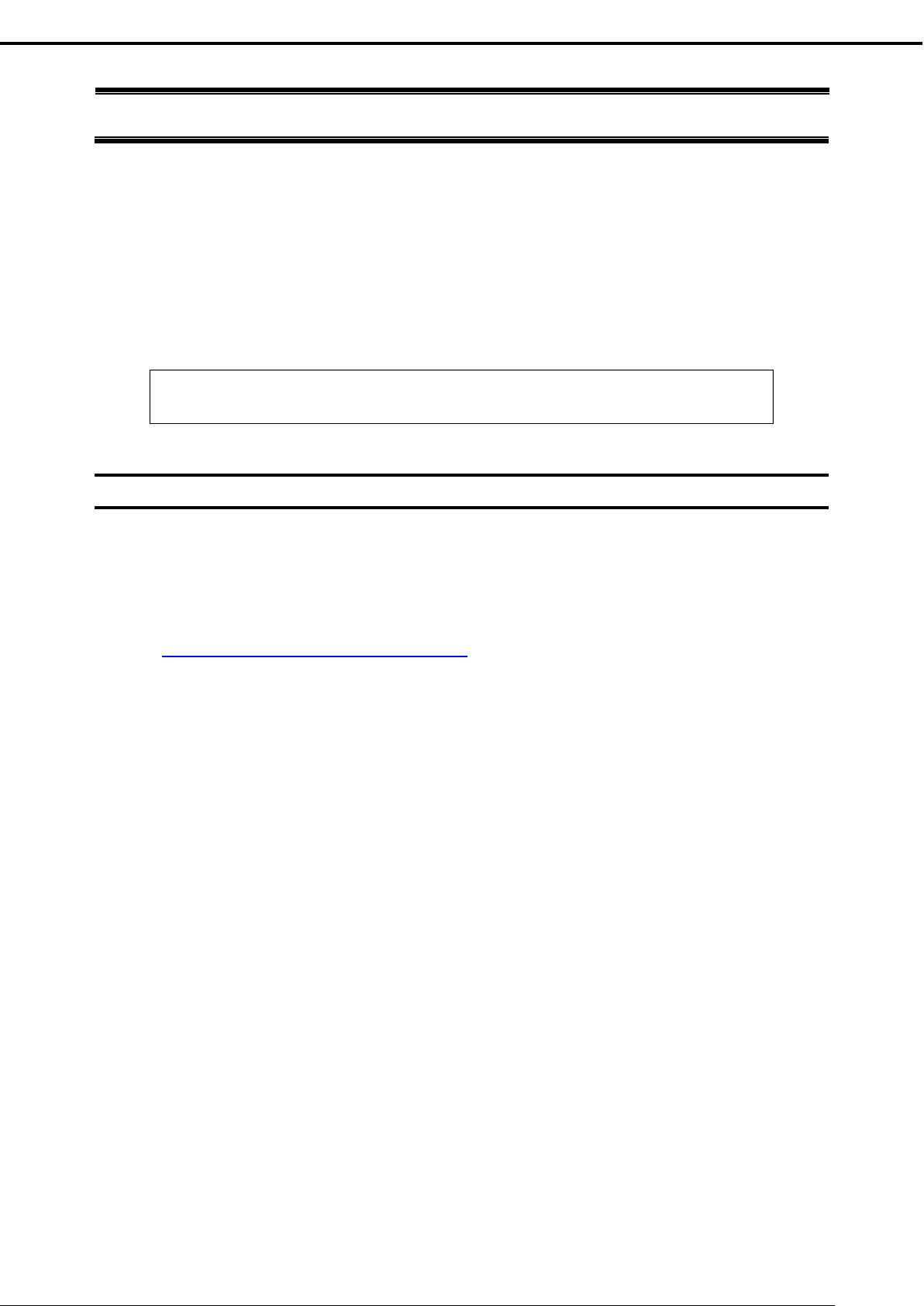
43
NeoFace Access Control User's Guide
Precautions and Supplements for This Guide
Precautions and Supplements for This Guide
1.
If you find any mistakes in this guide, missing descriptions, please contact your sales representative.
2.
Regarding the impact based on the results of the operations, NEC shall not be held liable irrespective of item 1
given above.
3.
The sample values used in the description of this guide are all fictitious.
4.
Unauthorized reproduction of a part or all the contents of this guide without permission is prohibited.
5.
The contents of this User's Guide are subject to change without prior notice.
6.
The diagrams used in this document are from products that are under development and may differ from actual
products.
Please read this guide thoroughly before using and fully understand the handli ng of
NeoFace. Please keep this guide handy to be referred when needed.
User's Guide
This User's Guide is based on information as on the date of preparation, and the screen images, messages, and procedures
may differ from the ones used.
The latest version of the User's Guide will be uploaded to the following website when the User's Guide is updated and can be
downloaded from this site.
http://jpn.nec.com/iot/platform/nfaccess/index.html
Page 44

44
NeoFace Access Control User's Guide
NeoFace Access Control
Introduction
This section describes the information required when introducing NeoFace.
1.
Component
This section describes the components of NeoFace.
2.
Options
This section describes the options of NeoFace.
3.
Main Unit Description
This section describes the outline, buttons, and lamps of NeoFace.
4.
Basic Operations
This section describes the operations methods (key board and card reader) of NeoFace.
5.
Maintenance
This section describes the cleaning, maintenance and replacement method for NeoFace.
Page 45

Chapter 1. Introduction
1. Components
45
NeoFace Access Control User's Guide
NeoFace Access Control (This product)
1
1
Startup Guide
1
Backup media
1
Recovery Disc
1
1
OS License Agreement (WindowsPE for Windows10)
1
Tie wrap
2
Setting value check sheet
1
1
Application procedure guide
1
1. Components
The components of NeoFace are as follows.
Please store these components in a safe place as they are necessary for setup and maintenance. If there are any
defective or missing components, please contact you sales representative.
Product name Quantity
Warranty card
OS License Agreement (Windows10 IoT Enterprise2016 LTSB)
Default password notice
Application media
1
Name plate label stating the product serial number is affixed on the product.
IMPORTANT
Please check if the serial number on the nameplate label matches with the number on the
warranty card.
If the numbers do not match, there is a possibility that you may not be able to claim
guarantee even the product fails within the warranty period.
If the numbers do not match, contact your sales representative.
Name plate label
The 7 digits after the No. is the serial number
Page 46

Chapter 1. Introduction
2. Options
46
NeoFace Access Control User's Guide
Model name
Product name
Notes
External dimension W 170mm, D 85mm, H 40mm; Weight
power cord
N8775-0302
LCD anti-reflection film
Anti-reflection film to be affixed to LCD of NeoFace
N8775-0303
Dust proof and drip-proof filter
Filter that prevents dust and water from entering NeoFace
The manager is used when using six or more units of
Software for centralized management of face
information and user management databases of the terminal
2. Options
The options of NeoFace are as follows.
This data is as of January 2018. Please check with your sales representative at the time of purchase
N8775-0301
UL1589-001 NeoFace Access Control Manager
AC adapter AC adapter to connect to NeoFace
150 W AC adapter
Input voltage AC 100-240V±10%、50/60Hz±3Hz
Output voltage DC 12V, 12.5A(MAX)
800g
Accessory 100 V AC power cord (2m), clip to hold the
NeoFace.
from the management server.
Support target OS Windows Server 2016
Page 47

47
NeoFace Access Control User's Guide
Chapter 1. Introduction
3. Main Unit Description
3. Main Unit Description
This section describes the component names.
3.1
Front of the Unit
(1)
(2)
(3)
(5)
(4) (6)
(1)
Camera
Takes pictures for facial recognition.
(2)
POWER Lamp
Lights up in green when the power is turned ON.
(3)
LCD Display with Touch Panel
You can operate by touching the screen.
(4)
POWER Switch
Switch to turn the power ON/OFF. When pressed once
the POWER lamp lights up in green and NeoFace is
now in the POWER ON state.
(After turning OFF the power supply, please wait for
5 seconds or more before turning ON the power
supply again.)
(5)
Card Reader
Wireless communication of the device is possible
with NFC Type A/F complaint devices.
(6)
Speaker
Outputs sounds such as start, operation, and beep.
Page 48
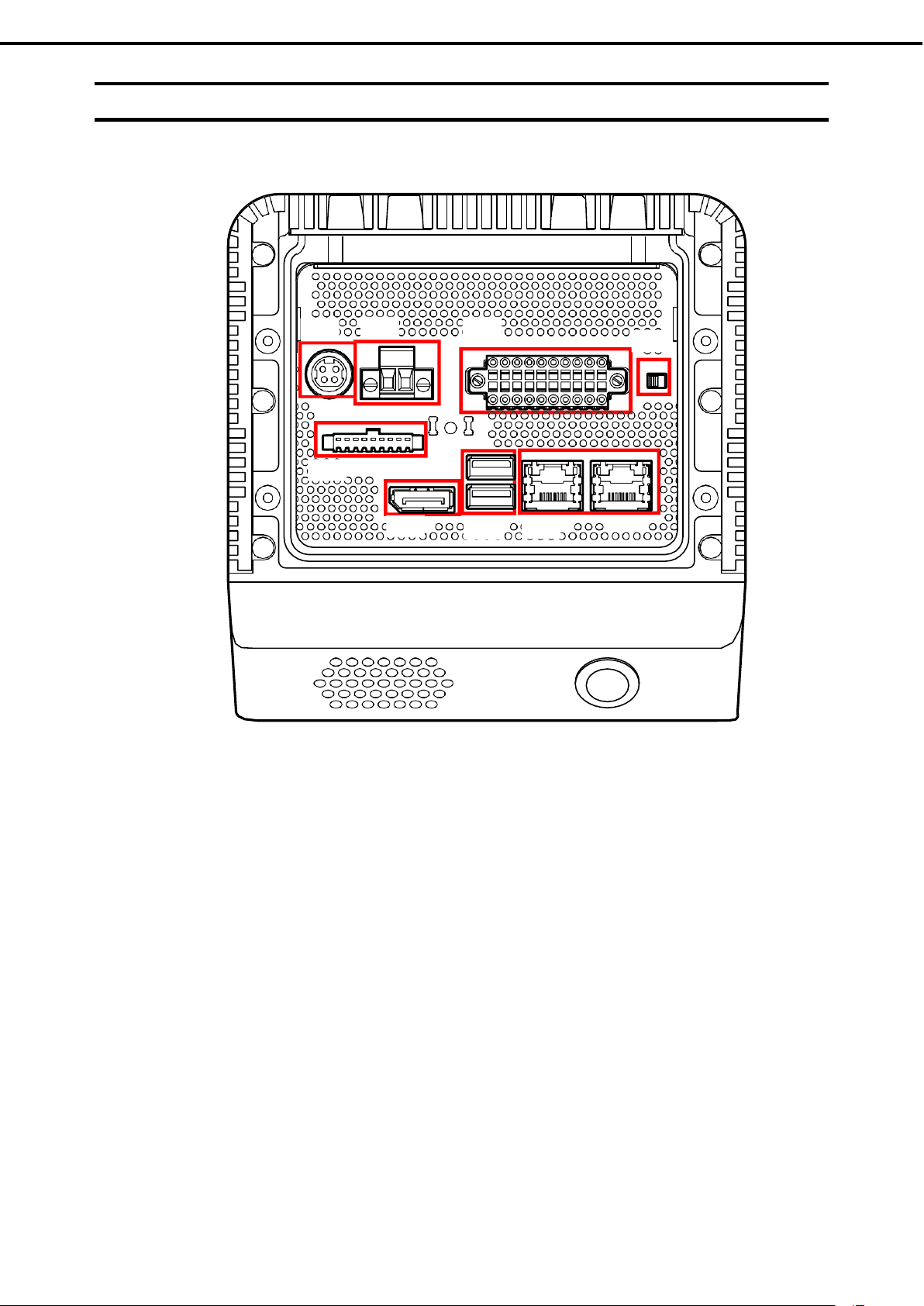
48
NeoFace Access Control User's Guide
Chapter 1. Introduction
3. Main Unit Description
(1)
Connector for AC adapter (1 No) *1
.
(5)
Unused connector (1 No)
(6)
Display connector (DP) (1 No)
(2)
Power source connector (1 No) *1
Connector compatible with display port standards.
Power supply connector for Terminal 2 Pin.
Connecting to display complaint to display port
standard is possible.
Can be connected to the power supply equipment.
(3)
DI/DO connector (1 No)
(7)
USB connector (2 Nos)
Connector compatible with Digital INPUT(DI) x4 / Digital
OUTPUT(DO) x4
Connector compatible with USB 3.0. Can be connected
to a USB device.
Can be connected to the devices compatible with contact
connection.
Lower side is USB 1 and upper side is USB 2.
(4)
DI/DO switching switch (1 No)
(8)
LAN connector (2 Nos)
een the internal power supply
(INT_VCC) or external power supply (EXT_VCC) of the
digital input. Set with internal power supply (INT_VCC) on
the right and external power supply (EXT_VCC) on the
left.
LAN connector compatible with 1000BASE-
(1)
(2)
(3)
(4)
(5)
(6)
(7)
(8)
3.2
Back of the Unit
Power supply connector for AC adapter.
Connected to the optional AC adapter of
NeoFace.
Switch that switches betw
Cannot be used with NeoFace.
Do not connect anything.
T/100BASE-TX/10BASE-T.
Right side is LAN1 and left side is LAN2.
*1 Only one out of two the connectors of (1) and (2) can be
used. Both cannot be used at the same time.
Page 49

49
NeoFace Access Control User's Guide
Chapter 1. Introduction
3. Main Unit Description
3.3
Lamp Indication
The lamp indication of NeoFace and meaning are as follows.
Power lamp
SPEED lamp
LINK/ACT lamp
POWER Lamp
Lights up in green when the power is turned ON.
If "System Hardware" - "Power LED Control" in the BIOS setup menu is changed to "Disabled", the lamp will always be lit
in green when the power is connected.
LINK/ACT Lamp
This lamp represents the state of the standard LAN port. When power is supplied to NeoFace and hub, and they are
connected correctly, the LINK lamp lights in orange color. ACT lamp flashes in orange color when the port is transmitting
or receiving.
If the lamp is not turned ON even in the LINK state, check the status of the network cable and connection with the hub.
SPEED Lamp
Indicates at which standard the LAN port communication mode is operating.
The LAN port supports 1000BASE-T (1Gbps), 100BASE-TX (100Mbps) and 10BASE-T (10Mbps) and the display
changes according to the mode as follows.
● Orange light: Operates at 1000BASE-T
● Green light: Operates at 100BASE-TX
● Light off: Operates at 10BASE-T
Page 50

50
NeoFace Access Control User's Guide
Chapter 1. Introduction
4. Basic Operations
4. Basic Operations
Operation is performed using the touch panel at the front of NeoFace.
By directly touching the operation screen displayed on the monitor with your finger etc., you can click the buttons or enter
characters using the touch keyboard.
Touch the keyboard icon at the bottom right of the screen to display the touch keyboard.
● Numeric key pad and touch keyboard operations
Touch the field you want to input on the screen and enter numbers and characters.
● Card Reader
A card that is compatible with the built-in card-reader will be read if you hold the card at the front of
NeoFace. NeoFace supports NFC Type-A and NFC Type-B.
Page 51

51
NeoFace Access Control User's Guide
Chapter 1. Introduction
5. Maintenance
5. Maintenance
(1)
Instructions for Cleaning
Except for the interface, AC adapter, power cord and labels, NeoFace can be cleaned with the following alcohol and
detergents.
- Ethyl alcohol
- Isopropyl alcohol
- Neutral detergents
Please dilute and use.
After cleaning with neutral detergent, please wipe with water.
Do not the following agents as damage such as cracks, deformation, discoloration, fading of print, and paint peeling of the
case may be caused.
- Acidic detergents
- Alkaline detergents
- Organic solvents such as thinner and benzine
- Detergent with abrasives (including neutral detergents)
- Commercially available wet tissues
(2)
Maintenance and Cleaning Method of Touch Panel
Turn OFF the power to NeoFace and wipe gently with a dry cloth or a cloth soaked in ethyl alcohol, isopropyl alcohol or a
neutral detergent that does not contain abrasives.
After cleaning with neutral detergent, please wipe with water.
Once NeoFace is clean, wipe again gently with a dry and clean cloth. Rubbing strongly may cause scratches on the surface.
Clean diagonally across the touch panel. Wiping along the sides may damage the touch panel.
(3)
Replacement of Dust Proof and Drip-proof Filters
When high-temperature alarm notification is displayed frequently, dust proof and drip-proof filter must be replaced.
Replacing the filter once in 12 months is recommended.
To replace the filter, contact your sales representative.
Page 52
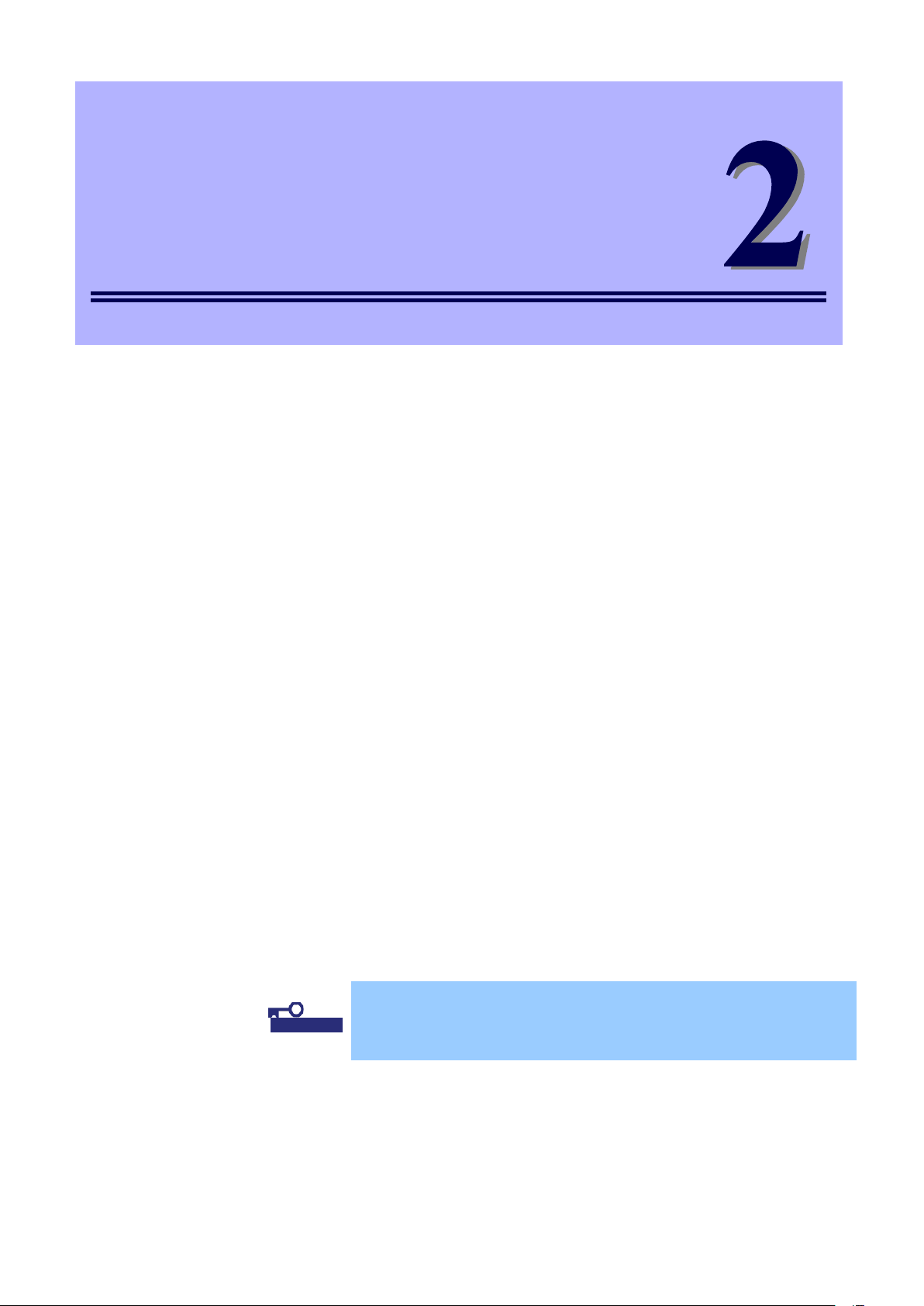
52
NeoFace Access Control User's Guide
NeoFace Access Control
Installation and Connection
This section describes the installation method and precautions for using NeoFace safely.
1.
Flow Up to the Start of Operations
This section describes the necessary steps to start the operations of NeoFace.
2.
Items Necessary for Installation
This section describes the gate and pole recommended for NeoFace and the parts necessary for installation.
3.
Installation Method
The section describes the installation method and environment for NeoFace.
4.
Connections
The section describes how to connect the peripheral devices necessary to start the operations of NeoFace.
5.
Setup
The section describes how to start NeoFace after the installation is complete.
IMPORTANT
Be sure to read the startup guide provided with the device and the "Precautions for use"
section of this guide. This "Precautions for use" section describes precautions required to use
NeoFace safely and properly.
Page 53

53
NeoFace Access Control User's Guide
Chapter 2 Installation and Connection
1. Flow Up to the Start of Operations
1. Flow Up to the Start of Operations
When using for the first time, complete the following preparatory steps.
Work sharing depends on the agreement between the customer and installing agency.
(1) Connect the necessary cables.
(2) Install NeoFace
(3) Turn ON NeoFace
(4) Default settings
(5) Register face information
(6) Start the operations
2. Items Necessary for Installation
Before installing Neoface, make sure that the following items are kept ready as required. Except for the supplied
accessories, the following commercially available items must be arranged by the customer or installing agency.
Parts shall be arranged by either the customer or installing agency depending on the agreement between them.
- External PC
- External display
- USB keyboard
- USB mouse
- USB DVD-ROM
・ Router
- Hub (STP compatible)
- LAN cable Cat5e STP
- Connection cable for DIDO connector *1
- Connection cable for power supply connector (Terminal 2 Pin) *1
*1 For cables to be used, please contact the installing agency, wiring contractor, or vendor of the gate to be connected.
Page 54

54
NeoFace Access Control User's Guide
Chapter 2 Installation and Connection
3. Installation Method
Horizontal installation
Vertical installation
Prohibited
Prohibited
Possible
Prohibited
3. Installation Method
3.1
Installation Conditions
Please pay attention to the following points, especially to use NeoFace safely.
(1)
Installation Direction Conditions
Installation direction should be as shown in the following diagram.
* Please be sure to read "Precautions for use" before using NeoFace.
(2)
IMPORTANT
If installed in a prohibited direction, then NeoFace may fail.
Ventilation
There are air vents at the top of NeoFace. Do not place any objects on NeoFace. If objects are placed, then NeoFace may
fail.
Caution
Do not place any object on top of NeoFace.
Placing objects may block the vents causing fire or failure of NeoFace.
Air vents
Page 55
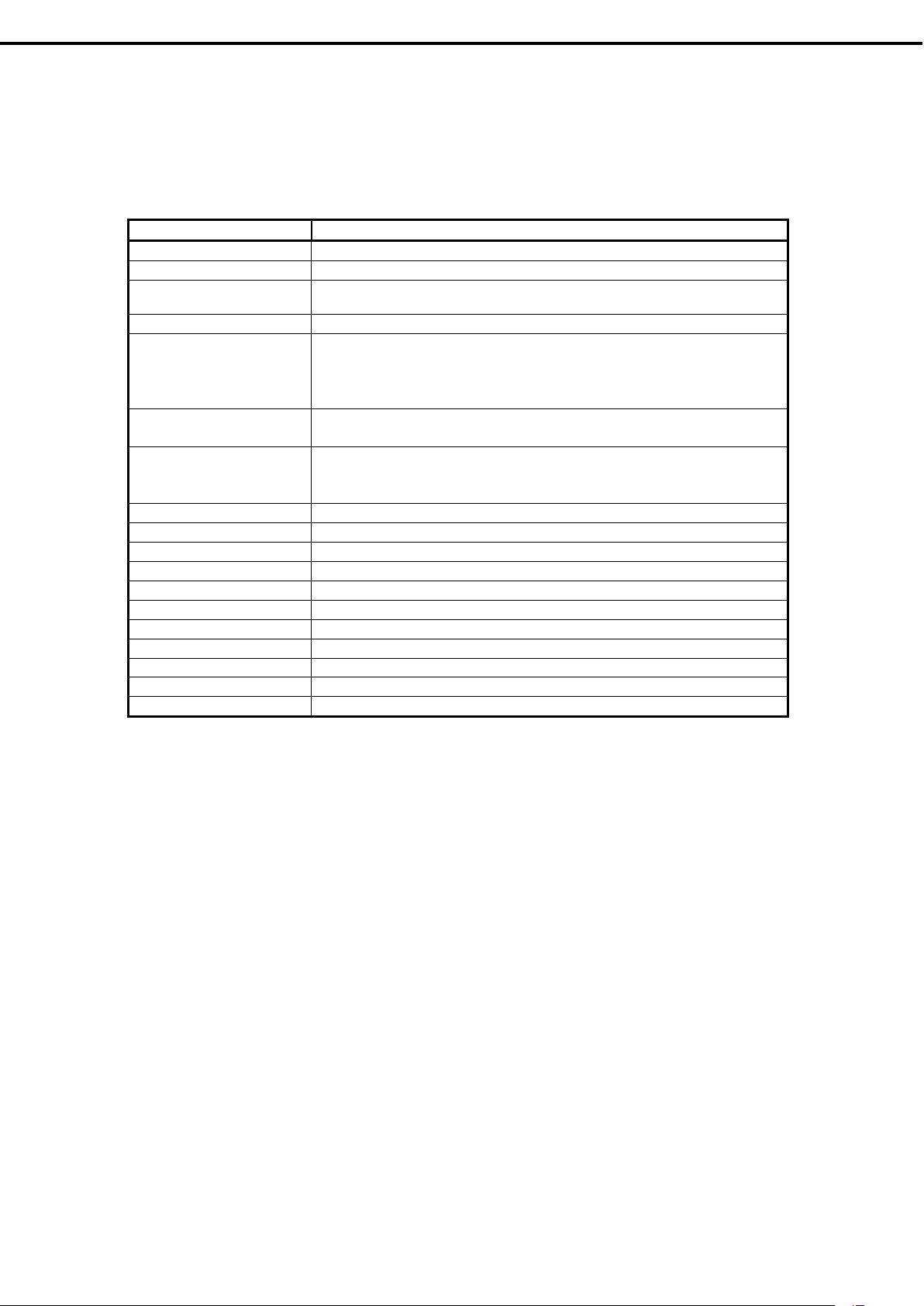
55
NeoFace Access Control User's Guide
Chapter 2 Installation and Connection
3.
Items
Installation Environmental Conditions
Ambient temperature
5 to 45℃
Storage temperature
-20 to 60℃
Ambient humidity (noncondensing)
20 to 85%
Storage temperature range
5 to 95%
Air borne dust
Should not be too dusty [0.3mg/m3]
Corrosive gas
Should be an environment gas is not detected
Earthquake resistance
Continuous 2.0m/s
Impact resistance (XYZ)
Electricity ON 19.6 m/s2 Electricity OFF 98 m/s
2
Power supply voltage
AC100 to 240V ±10%(AC90 to 264V
Power supply frequency
50 / 60 Hz ± 3Hz
Power supply noise
1kVP-P 50ns to 1μs pulse
Insulation resistance
30MΩ
DC500V)
Insulation withstand voltage
3.0 kV AC 1 minute
Leak current
Less than or equal to 1mA
Electrostatic yield strength
±6 kV (Contact discharge), ±8 kV (Air discharge)
Momentary power failure
Less than or equal to 30ms (at rated voltage)
Grounding
Class D
Others
IP54 compatible *1
(3)
Installation Environmental Conditions
Places suitable for the installation of NeoFace is as follows.
NeoFace can be used under the following installation environment conditions.
NeoFace is recommended to be installed such that there is no reflection on the camera image due to sunlight, sunset, and ceiling
lamps.
JEITA IT-1004 A class B
Conductive and hygroscopic dust should not be present
IP54 compatible *1
JEITA IT-1004 A class A
2
Short time 4.9m/s2
JEITA IT-1004 A classB
)※2
(
*1 Do not use the optional AC adapter outdoors without dust and water proof measures.
When using the AC adapter outdoors, take adequate measures such as placing in a dust proof/waterproof cabinet
avoiding exposure to direct sunlight and rainwater.
*2 The power cord that is connected to the optional AC adapter cannot be plugged into the 200 V AC electric outlet.
Connect to a 100 V AC outlet.
Page 56

56
NeoFace Access Control User's Guide
Chapter 2 Installation and Connection
4. Connections
Approx. 130 cm
Depends on the gate
Approx. 100 cm
Approx. 100 cm
Approx. 60 cm
Approx. 60 cm
Approx. 60 cm
Approx. 60 cm
Approx. 75 cm
3.2
Recommended Installation Location
NeoFace is provided with recommended authentication area because of its use as a facial recognition terminal. Facial
recognition can be performed smoothly by installing
NeoFace with reference to the figure below.
IMPORTANT
If installed in a prohibited direction, then NeoFace may fail.
Page 57

57
NeoFace Access Control User's Guide
Chapter 2 Installation and Connection
4. Connections
4. Connections
Connecting the peripheral equipment to NeoFace. Connectors to which various peripheral devices can be attached are
provided in NeoFace.
4.1
Bottom Panel
When connecting cables and connectors, remove the bottom panel with the following procedure. Wiring of the cables
connected to the bottom of the main unit should be done after passing through the holes of the body panel removed
beforehand.
1. To prevent damage to NeoFace or LCD, place the body with the front side down on a flat soft object
2. Remove the six screws that secure the bottom panel and remove the bottom panel
* The screws at the back side are covered with rubber covers. Remove the rubber covers and then loosen the screws.
Hex driver is required to remove the screws on the back panel, and plastic screwdriver is required to remove the
screws at the bottom.
3. After connecting the peripheral devices, attach the bottom panel in the reverse order of removal.
Page 58
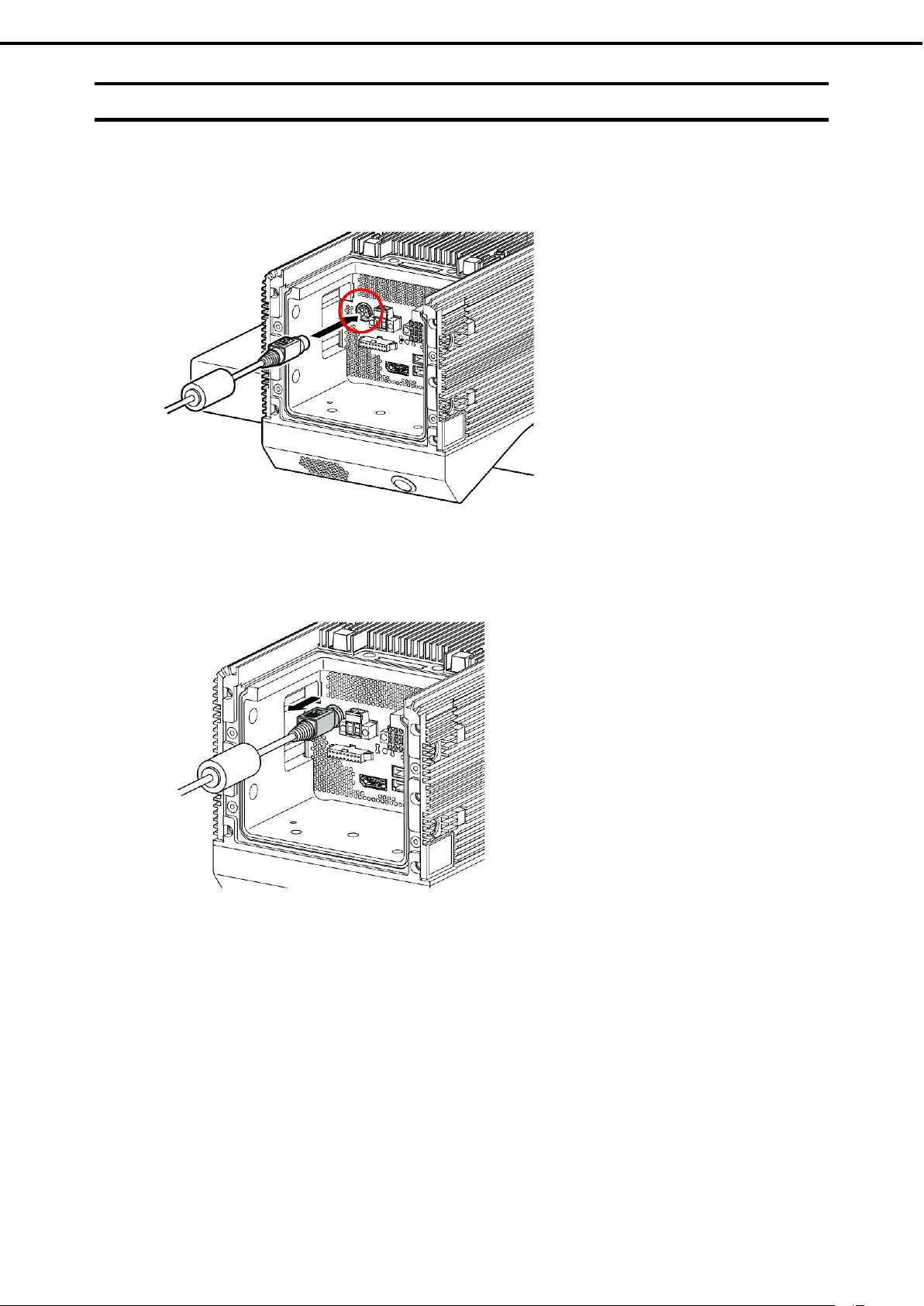
58
NeoFace Access Control User's Guide
Chapter 2 Installation and Connection
4. Connections
4.2
AC Adapter
Connect the AC adapter to NeoFace.
Pay attention to the plug orientation and connect the AC adapter
* When removing the plug of the AC adapter from the main unit, pull the plug of the connector towards you as shown
in the following figure, and before pulling, ensure that the lock has been released.
Page 59
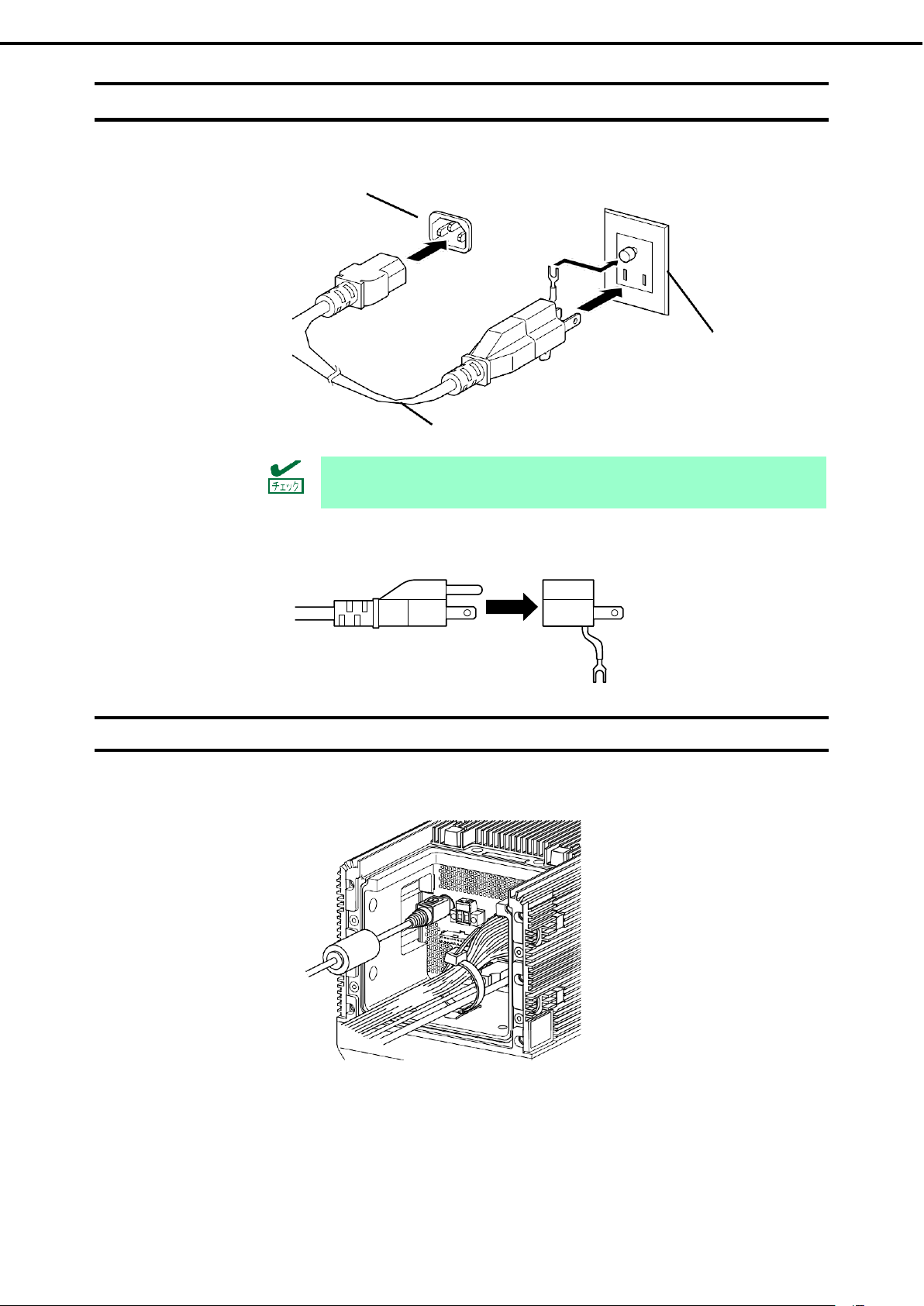
59
NeoFace Access Control User's Guide
Chapter 2 Installation and Connection
4. Connections
4.3
Power Cord
Connect the supplied power cord to the AC adapter.
AC adapter
Connect to 100 V AC
outlet.
Power Cord
(AC adapter included)
4.4
The power turns on automatically immediately ON connecting the power cord and then
automatically turns OFF after a few seconds.
* Remove the conversion adapter when plugging into an outlet of 3-pin power plugs.
Tie Wrap
After connecting the tie wrap, connect the interface cables.
Page 60

60
NeoFace Access Control User's Guide
Chapter 2 Installation and Connection
4. Connections
Tip
4.5
4.6
Interface Cable
After connecting the interface cable, connect the power cord.
Take the following precautions while connecting.
● Use shielded cable for LAN and USB cable,
● Please ensure that the plugs of the power cord are not pressed.
DIDO Connector
When using digital input and output, connect the cables following the procedure given below.
When connecting to the gate, connect to the D 02 pin.
1. Remove the DIDO connector from the main unit
2. When a minus precision screwdriver is inserted into the hole of the square □ opening adjacent to
the terminal to which must be attached, then the connection terminal opens.
Page 61

61
NeoFace Access Control User's Guide
Chapter 2 Installation and Connection
4. Connections
3. Keeping the minus precision screwdriver inserted, insert the cable into the open connection terminal all the
way to the bottom end of the connection terminal.
4. Remove the minus precision screwdriver
The connection terminal is closed and the cable is fixed.
5. Attach the connector to which the cable is connected to NeoFace.
4.7
Power Supply Connector
Follow the procedure given below to connect the cables when using the power supply connector (Terminal 2 Pin).
* The DC power source should have double/reinforce insulation before connecting to EUT.
1. Loosen the left and right screws and remove the power supply connector (Terminal 2 Pin) from the main unit.
Page 62
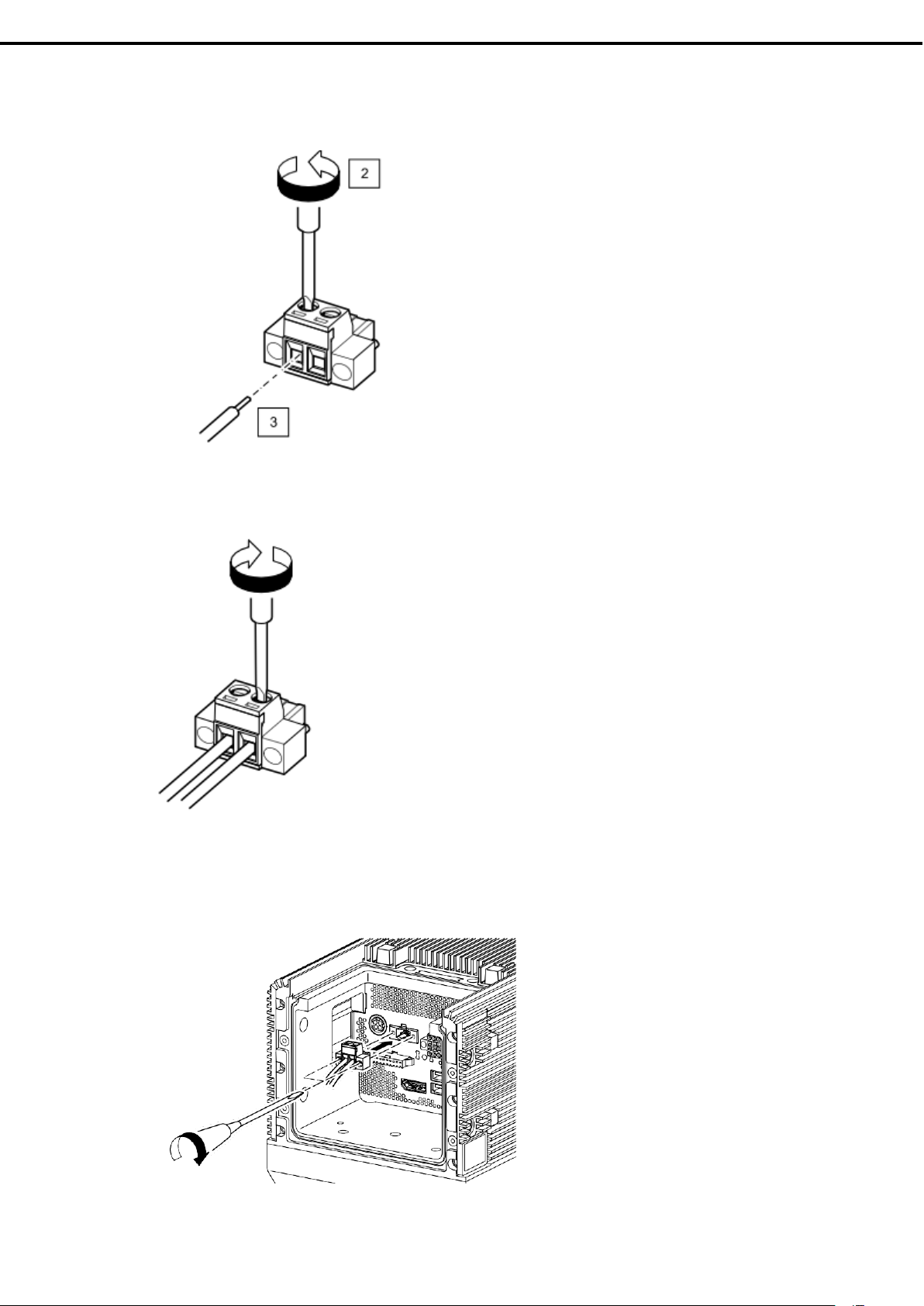
62
NeoFace Access Control User's Guide
Chapter 2 Installation and Connection
4. Connections
2. The connection terminal whose screw at the to p
has been loosened will open.
3. Insert the cable into the connection terminal
Insert the cable all the way into the bottom end of the connection terminal.
4. Tighten the screw located at the top of the connection terminal
The connection terminal is closed and the cable is fixed.
5. Attach the connector to which the cable is connected to NeoFace.
Page 63
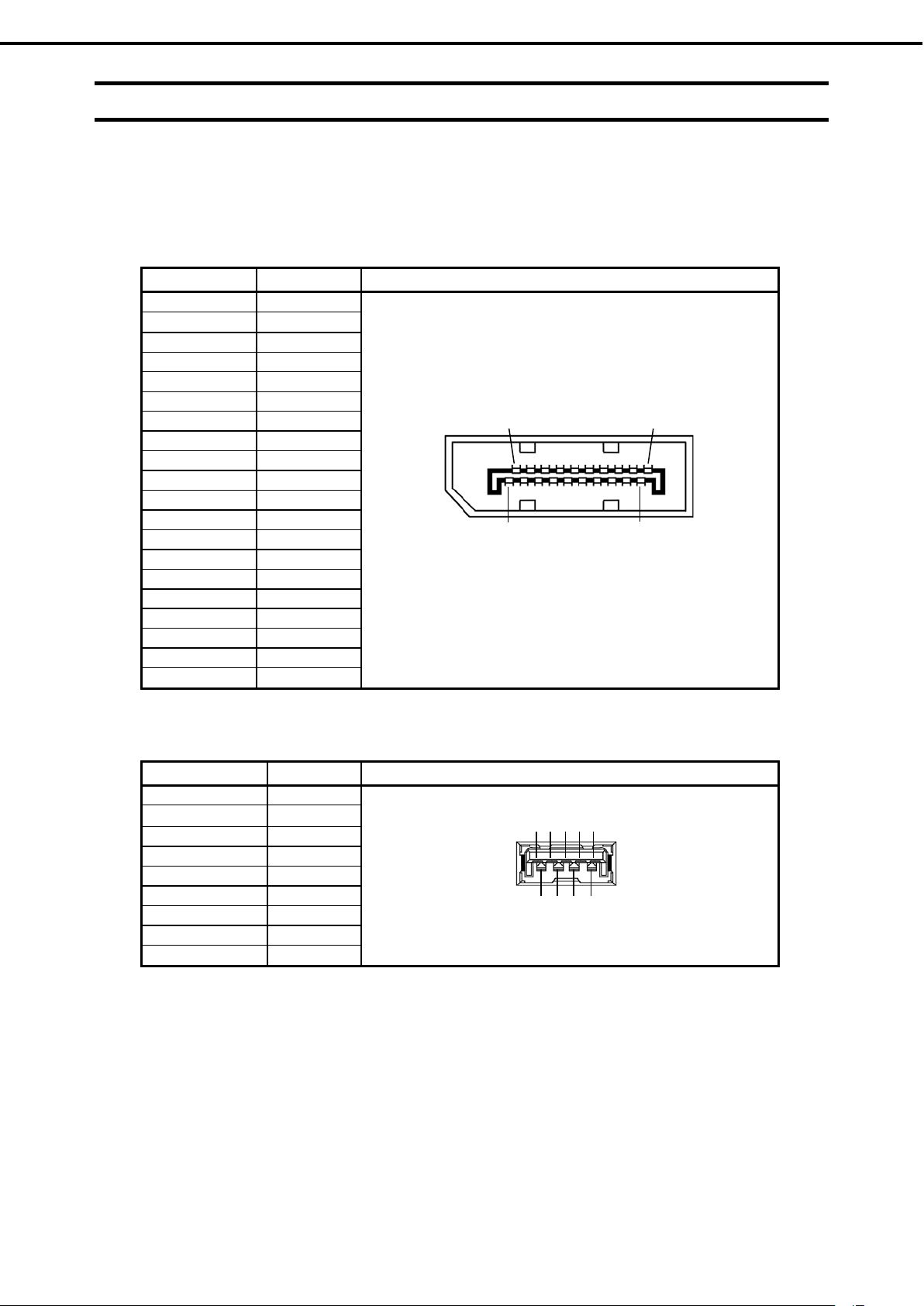
63
NeoFace Access Control User's Guide
Chapter 2 Installation and Connection
4. Connections
Terminal number
Signal name
Pin connection
1
Lane0+
2
GND
3
Lane0-
4
Lane1+
5
GND
6
Lane1-
7
Lane2+
8
GND
9
Lane2-
10
Lane3+
11
GND
12
Lane3-
13
GND
14
GND
15
Aux+
16
GND
17
Aux-
18
HPD
19
GND
20
3.3V
Terminal number
Signal name
Pin connection
1
+5V
2
D-
3
D+
4
GND
5
StdA_SSRX-
6
StdA_SSRX+
7
GND
8
StdA_SSTX-
9
StdA_SSTX+
4.8
(1)
I/O Interface
USB and LAN can be disabled from the BIOS setup menu. For details and inquiries, please contact your
sales representative.
DisplayPort
19 ・・・・・・・・・・・ 1
20 ・・・・・・・・・・・ 2
(2)
USB 3.0 interface
9 8 7 6 5
1 2 3 4
Page 64
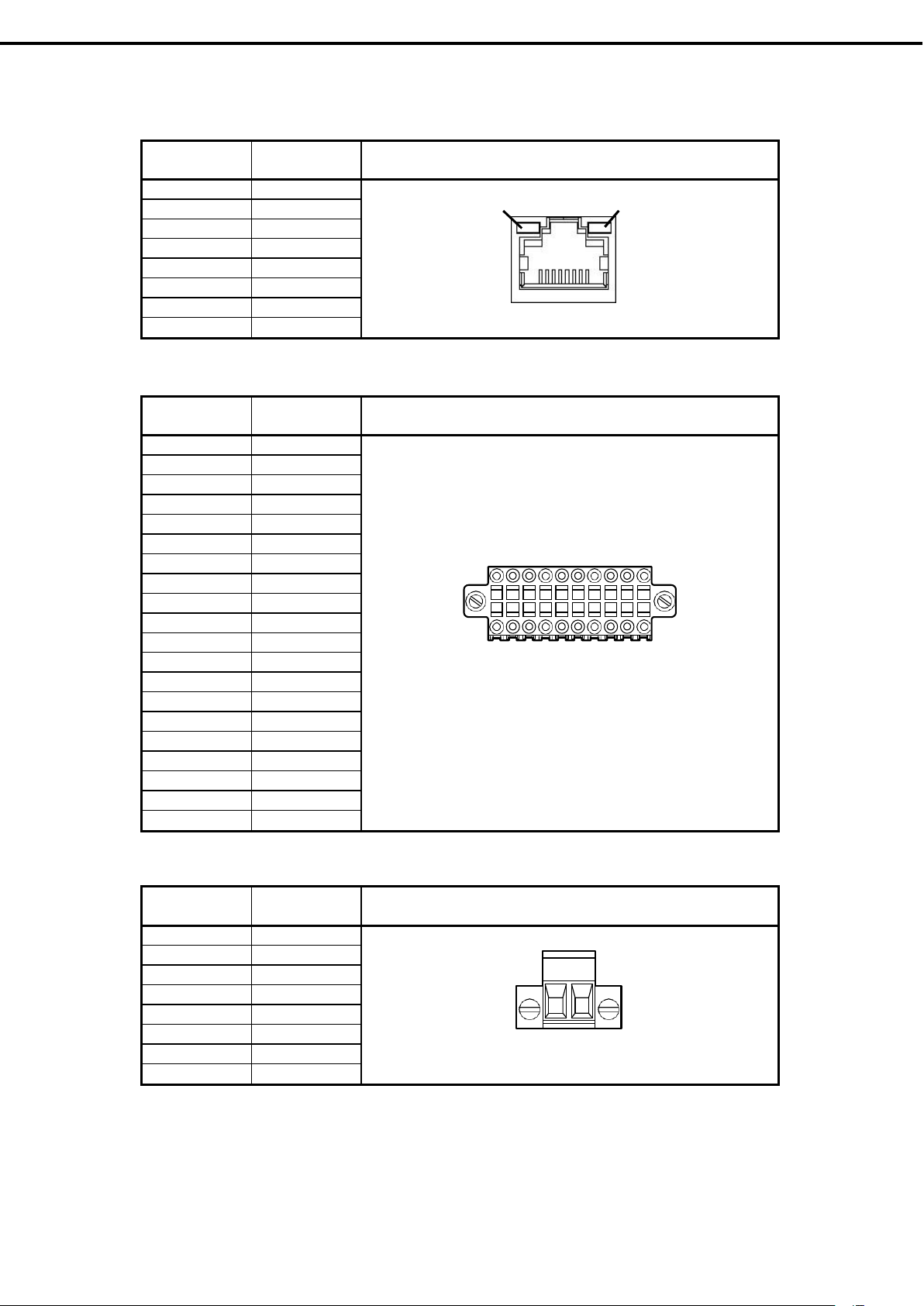
64
NeoFace Access Control User's Guide
Chapter 2 Installation and Connection
4. Connections
number
1
MDI0+
2
MDI0-
3
MDI1+
4
MDI1-
5
MDI2+
6
MDI2-
7
MDI3+
8
MDI3-
number
1
Reserve
2
Reserve
3
DO2+
4
D_GPO2
5
Reserve
6
Reserve
7
Reserve
8
Reserve
9
Reserve
10
GND
11
Reserve
12
GND
13
Reserve
14
GND
15
Reserve
16
GND
17
EXT_PWR
18
GND
19
None
20
None
number
1
GND
2
DC_IN
(3)
LAN interface (1000BASE-T)
Connector: RJ45
Terminal
Signal name Pin connection
LINK / ACT LED 1000 / 100 / 10 LED
(4)
DIDO Interface
Terminal
8 ・・・ 1
Signal name Pin connection
11 ・・・・・・・・・・・・・・・・・20
1・・・・・・・・・・・・・・・・・・・10
(5)
Power connector (Terminal 2 Pin) interface
Terminal
Signal name Pin connection
2 ・・・・・・・・・・・・・・・・・・1
Page 65

65
NeoFace Access Control User's Guide
Chapter 2 Installation and Connection
5. Setup
Maximum number of registrants
(master)
5000 people
NeoFace Access Control
configuration)
5. Setup
Three system configurations are possible with NeoFace Access Control.
The maximum number of registrants for each configuration and terminals used for registration of persons entering and exiting
are as shown in the table below.
Terminals that registers
persons entering and exiting
NeoFace Access Control
(master)
NeoFace Access Control
Manager
* Batch registration is possible
Power lamp
(1) NeoFace Access Control 1 unit operated
(2) NeoFace Access Control 2 to 5 units operated
(Master / slave configuration)
(3)
NeoFace Access Control Manager
– NeoFace Access Control (to
The following method is used to turn ON the power supply.
Check that the AC adapter is properly connected and then press the power switch at the lower front side of NeoFace.
When the power supply is ON, power indicator lights up in green.
*Default user
(Including NFAC administrators)
5000 people
10000 people
100-unit
Power switch
Page 66
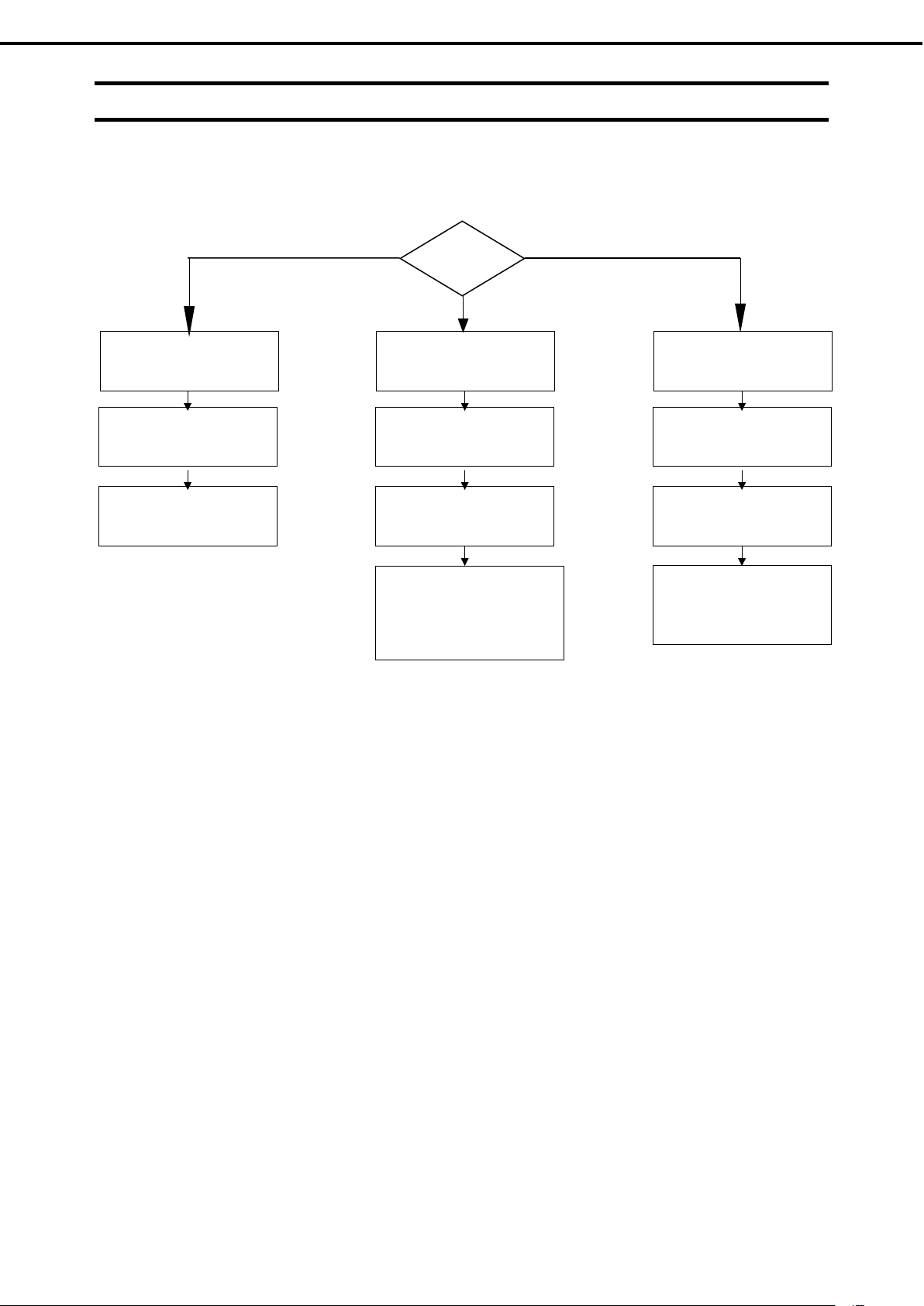
66
NeoFace Access Control User's Guide
Chapter 2 Installation and Connection
5. Setup
[See Figure 5.4]
(See Section 2, Chapte r 3)
⇒
Registers persons entering and exiting via
(See Section 2, Chapte r 3)
⇒
5.1
Setup Flow
Describes the setup flow for each configuration.
Please perform the setup according to the system configuration used by the customer.
First time setup of NeoFace Access
Control (Master)
[See Figure 5.2]
Registration (Master) of NeoFace
Access Control with WebUI
[See Figure 5.4]
(1) When the configura tion
consists of one unit of
NeoFace Access
Control
System
configuration
of the
customer
First time setup of NeoFace Access
Control (Master)
[See Figure 5.2]
Registration (Master and slave) of
NeoFace Access Contro l with
WebUI
(3) When NeoFace Access Control
Manager – NeoFace Access Control
(slave) configuration is us ed
(2) When NeoFace Access Control (master)
– NeoFace Access Control (slave)
configuration is used
First time setup of NeoFace Access
Registration (Slave) of NeoFace
Access Control with WebUI
Control Manager
[See Figure 5.3]
[See Figure 5.4]
Registers persons entering and exiting
via NeuFace Access Control (master )
or from the WebUI on an external PC
First time setup of NeoFace Access
Control (Slave)
[See Figure 5.2]
Maintenance screen
After transition of standby
screen
NeuFace Access Control (master) or
from the WebUI on an external PC
First time setup of NeoFace Access
Control (Slave)
[See Figure 5.2]
Maintenance screen
After transition of standby screen
Registers persons entering and exiting
from the WebUI on an external PC
(See Section 2, Chapte r 3)
Page 67

67
NeoFace Access Control User's Guide
Chapter 2 Installation and Connection
5. Setup
5.2
Initial Setup
During factory shipment and when the recovery disc is used, the following screen is displayed after OS start-up and then
the initial setup screen will be displayed.
Initial setup must be done with the network (LAN cable) connected.
Connect the LAN cable to the LAN 1 port of NeoFace Access Control.
* If the customers want to change the system configuration after completion of initial setup, NeoFace must be returned to
the factory shipment state using the recovery disc and this procedure must be performed again.
Page 68

68
NeoFace Access Control User's Guide
Chapter 2 Installation and Connection
5. Setup
Computer Name Setting
Setting the computer name.
Please enter the computer name.
By default, "NFAC - <part of MAC address>" is entered.
* The computer name can be up to 15 characters, "- (cannot be set at the end or beginning)". Touch the
"Next" button after completing the input.
Page 69

69
NeoFace Access Control User's Guide
Chapter 2 Installation and Connection
5. Setup
Time Setting
Setting the time.
- To synchronize with Internet time server
Select "Synchronize with Internet time server" and then enter the server name.
* The server name can be input up to 64 characters, "- (cannot be set at the beginning)".
- When not synchronizing with Internet time server
Select "Do not synchronize with Internet time server".
The current time is automatically input, please correct only if necessary. Touch the
"Next" button after completing the selection and input.
Page 70

70
NeoFace Access Control User's Guide
Chapter 2 Installation and Connection
5. Setup
Network Settings
Setting the network.
- To acquire the IP address automatically, select "Obtain IP address automatically".
- To set the IP address manually, select "Use the following IP address", and enter the IP address, Subnet mask, and Default
gateway.
- To acquire the DNS server address automatically, select "Obtain DNS server address automatically".
- To specify the DNS server address, select "Use the following DNS server address", and enter IP address of primary DNS
server and secondary DNS server.
Touch the "Next" button after completing the selection and input.
Page 71

71
NeoFace Access Control User's Guide
Chapter 2 Installation and Connection
5. Setup
Usage Area Setting for Camera Image
Setting the camera image usage area.
- When the camera is facing the front towards the terminal, select "Center".
- When the camera is facing left towards the terminal, select "Right".
* "Left" setting is not used and should not be selected.
Touch the "Next" button after completing the selection.
Page 72

72
NeoFace Access Control User's Guide
Chapter 2 Installation and Connection
5. Setup
Linked System Setting
Settings for the linked system.
- If you do not want to link any system linkage, select the option "No".
- To link with Safeware / SecureFrontia system, select "Yes" and select the system to be linked.
Enter the IP address of the system to be linked and select the "Safeware / SecureFrontia" terminal that is connected as
"parent machine" or "Child machine".
Touch the "Next" button after completing the selection and input.
Page 73

73
NeoFace Access Control User's Guide
Chapter 2 Installation and Connection
5. Setup
Settings of Connected Gate and Door
Setting of gate and door to be connected.
Set the gate and door classification.
- In the case of not connecting anything, select "Not used".
- When connecting to the gate, select "Gate".
Setting the gate type (gate manufacturer).
Please select the gate manufacturer to connect with the gate type.
Touch the "Next" button after completing the selection.
Page 74
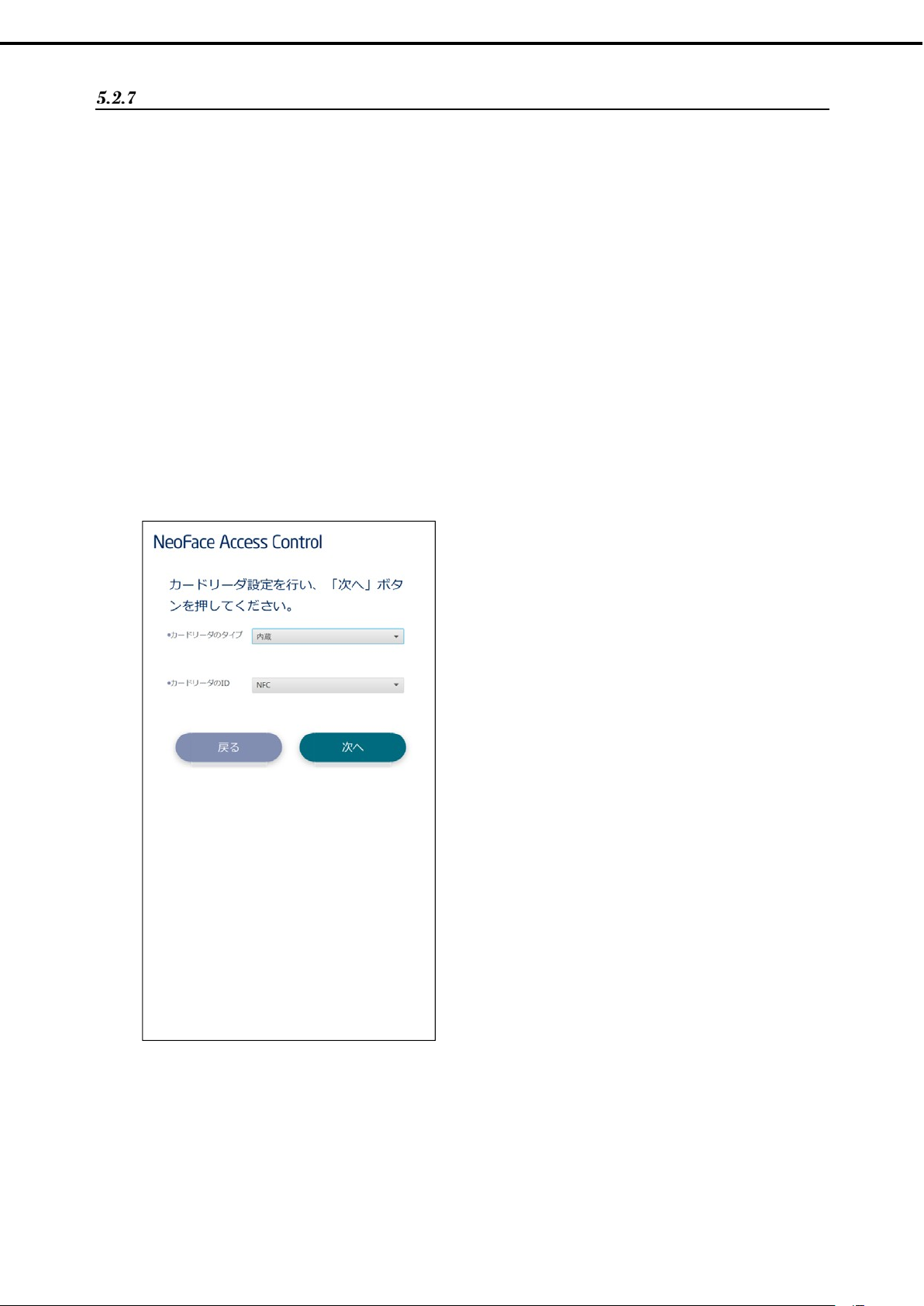
74
NeoFace Access Control User's Guide
Chapter 2 Installation and Connection
5. Setup
Card Reader Settings
Setting the card reader.
Setting the type of card reader.
- In the case of not using the card reader, select "Not used".
- To use the internal card reader, select "Internal".
- To use an external card reader, sel ect "External".
* When using an external card reader other than Safeware / SecureFrontia, please contact your sales representative as
separate response is required.
* When using the following authentication mode (refer to 5.4.2, Chapter 2 ), do not set card reader type as "Not used".
- Face and card linked authentication (walk-through)
- Face and card authentication
- Card authentication
Select the ID (NFC / FelicaD / FelicaS / QR / SAFEWARE / SECURE_FRONTIA) of the card reader to be used.
Touch the "Next" button after completing the selection and input.
Page 75
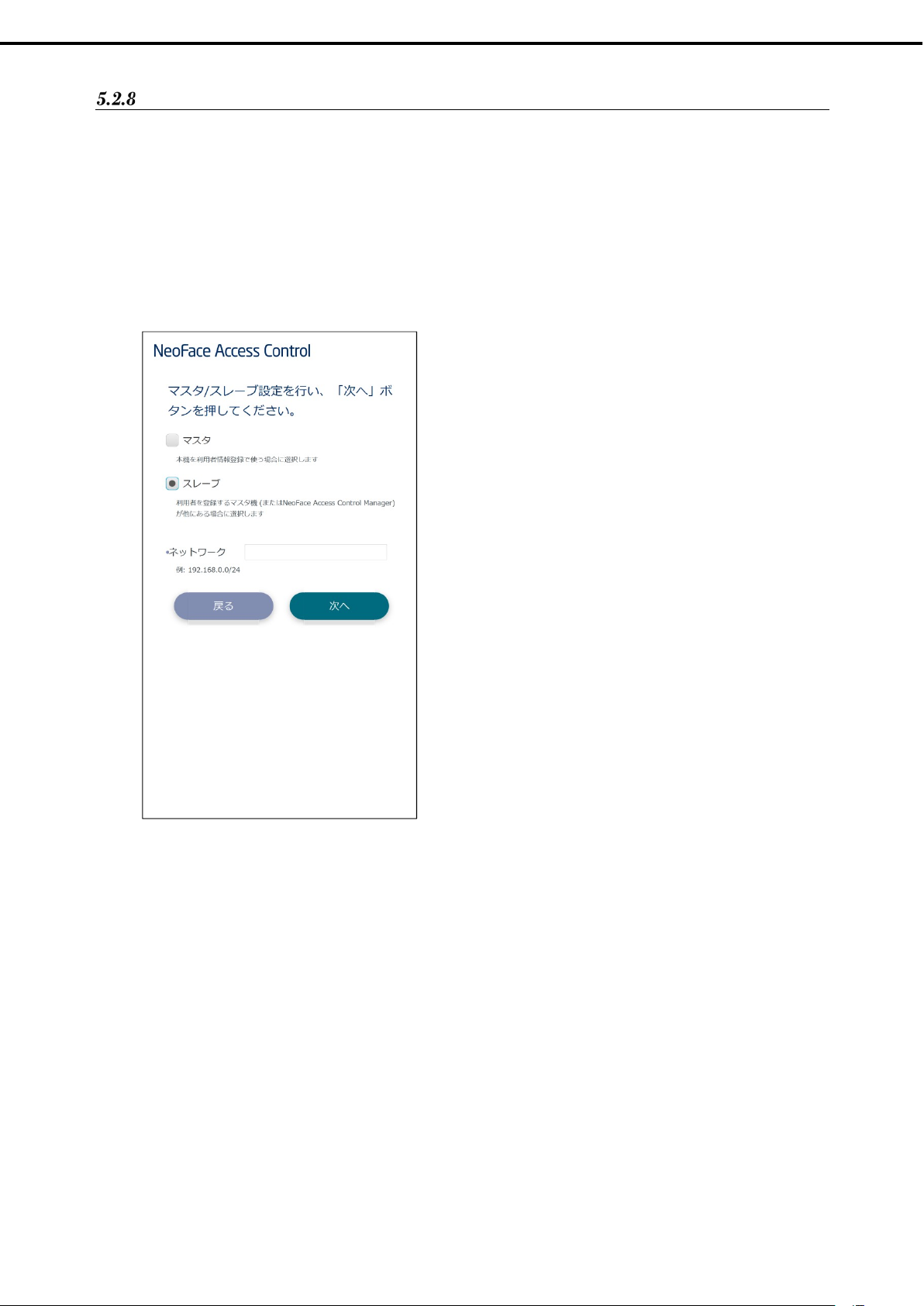
75
NeoFace Access Control User's Guide
Chapter 2 Installation and Connection
5. Setup
Master and Slave Settings
Setting the master and slave settings for Neoface Access Control
- Select the "Master" option to use as a master terminal (used for registering user information).
- If a different master machine (or NeoFace Access Control Manager) is used for registration of end-users, then please
select the "Slave" option.
Please enter the network address for connecting NeoFace.
Touch the "Next" button after completing the selection and input.
Page 76

76
NeoFace Access Control User's Guide
Chapter 2 Installation and Connection
5. Setup
Database Synchronization Settings
Setting for synchronization of the Database.
* This screen will be displayed only if "Slave" is selected in section 5.2.8 of Chapter 2 Master and Slave.
Please enter the host name or the IP address of the Master.
Touch the "Next" button after completing the input.
Page 77
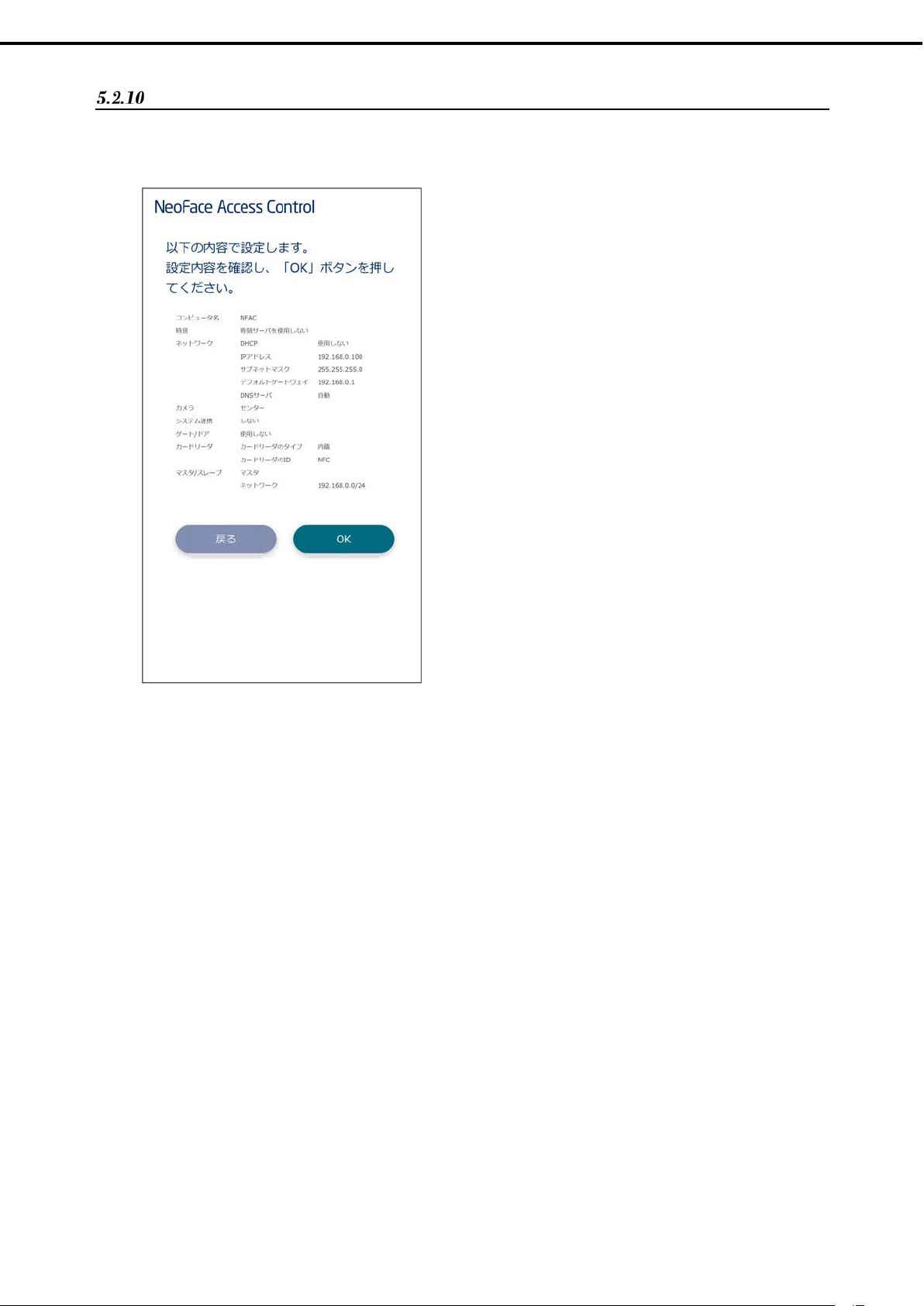
77
NeoFace Access Control User's Guide
Chapter 2 Installation and Connection
5. Setup
Verifying Settings Content
Checking the setting contents.
Check the displayed settings, if there is no discrepancy, please touch the "OK" button.
Page 78
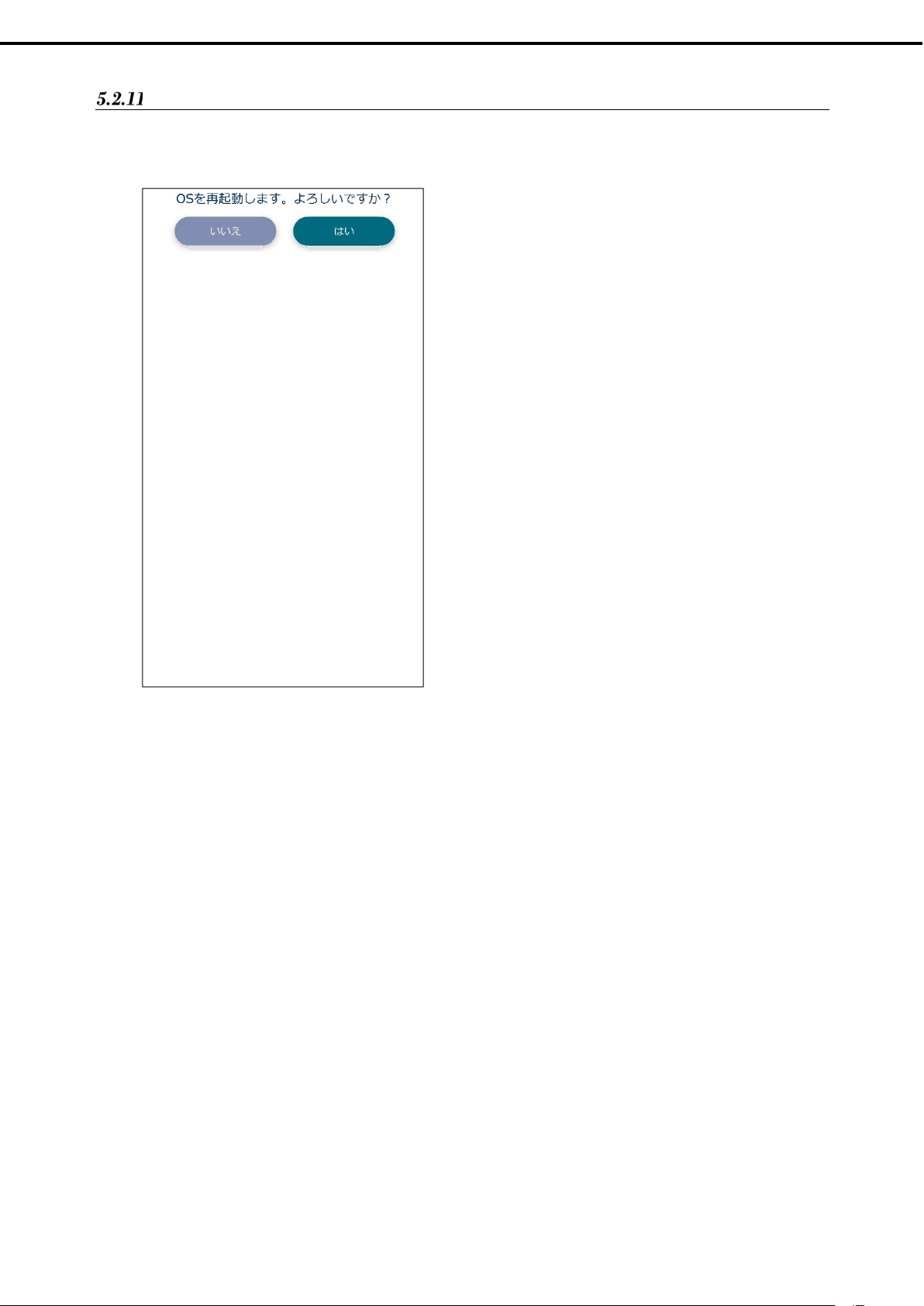
78
NeoFace Access Control User's Guide
Chapter 2 Installation and Connection
5. Setup
OS Restart
Reboot the OS so that the settings are incorporated.
Please touch the "Yes" button once this screen is displayed.
* Only when the slave is set in Section 5.2.8. of Chapter 2, touch the "Yes" button and reboot the OS, and since the same
confirmation screen will be displayed, touch the "Yes" button.
Page 79

79
NeoFace Access Control User's Guide
Chapter 2 Installation and Connection
5. Setup
5.3
Installation and Setup of NeoFace Access Control Manager
This procedure is necessary only if you are using the optional NeoFace Access Control Manager.
[Installation Preparation]
NeoFace Access Control Manager supports only Windows Server 2016.
Please ensure that JRE and PostgreSQL have not been installed in the computer on which you are planning to install.
* If JRE and PostgreSQL have already been installed, they must be uninstalled.
[Installation of NeoFace Access Control Manager] * Please ensure that this procedure is carried out by personnel with
administrator privilege.
1. Insert the installation disk in the DVD drive.
2. Copy the installation file "NFACManagerInstaller.exe" of NeoFace Access Control Manager to any arbitrary
folder.
3. Execute "NFACManagerInstaller.exe".
4. When the installation screen is displayed, press the "Installation (I)" button.
Page 80

80
NeoFace Access Control User's Guide
Chapter 2 Installation and Connection
5. Setup
5. When the "Cancel (C)" button on the lower right-hand side of the installation display screen changes to "Closed (C)"
means that the installation has been completed.
Please press "Close (C)" button.
* Even if the progress bar indicates 100%, installation has not yet been completed Please wait until the "Cancel
(C)" button changes to "Close (C)".
6. Please restart the computer.
7. Next, perform the initial setup of NeoFace Access Control Manager. Please launch
the command prompt and execute the following command.
cd C:¥NEC¥NFA¥bin
FaceServerInitialSetup.vbs <The path of the shared folder used for maintaining logs> <DB synchronization setting
network>
(Example) FaceServerInitialSetup.vbs ¥¥xxxx.xxxx¥share¥log 192.168.10.0/24
* The following log can be used to confirm if the initial setup of the installation process has been completed.
C:¥NEC¥NFA¥log¥NFA_FaceServerInitialSetupApp_log.csv
Installation is completed if "NeoFace Access Control Manager initial setup done." is displayed at during
installation.
Page 81
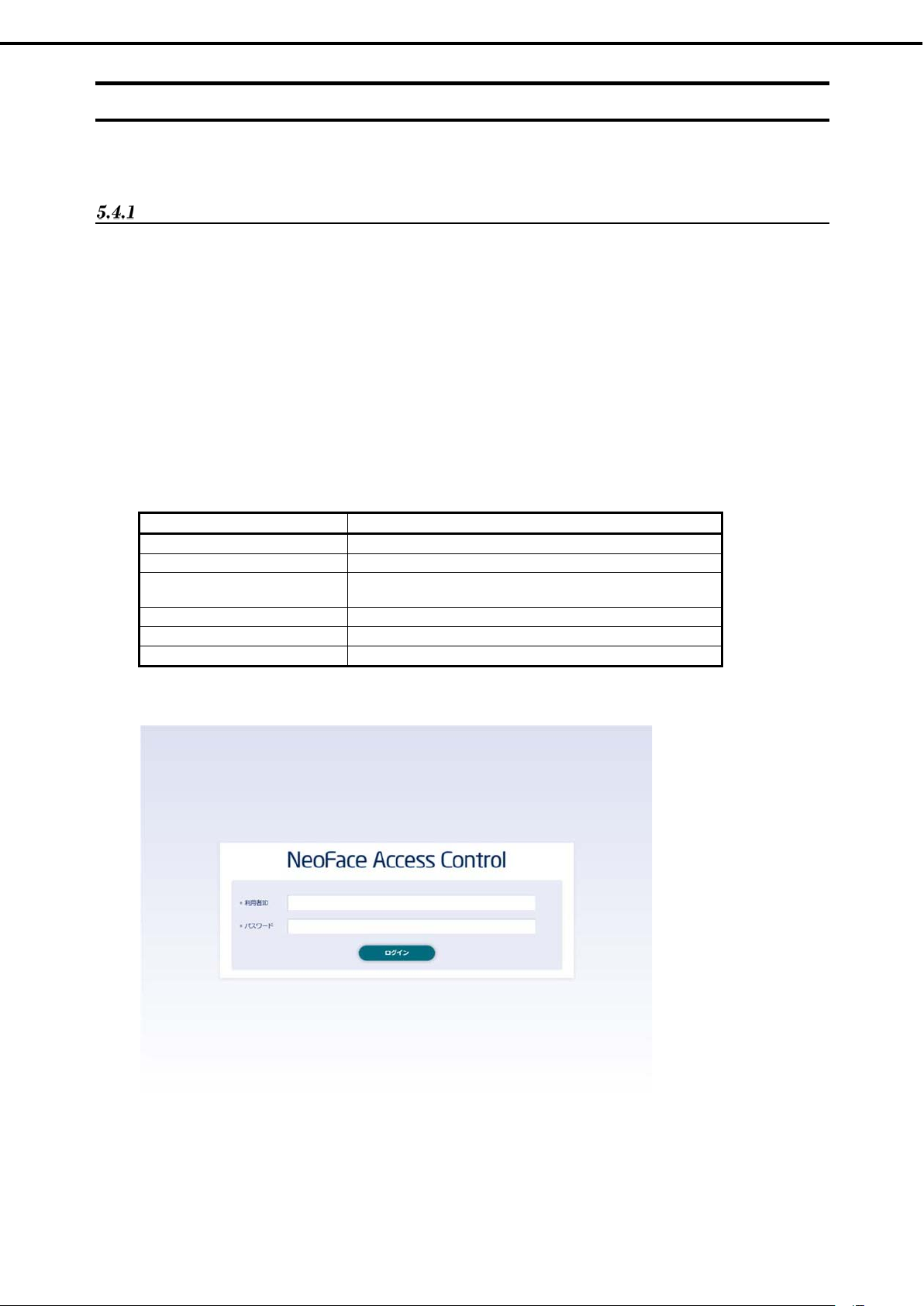
81
NeoFace Access Control User's Guide
Chapter 2 Installation and Connection
5. Setup
Person entry/exit item
Settings information
Person entry/exit ID
systemuser
Person entry/exit name
NFAC terminal administrator
Password
* Please refer to the initial password notification provided with
NeoFace
Authority
Manager
Facial image
None
Entry and exit area
None
5.4
NeoFace Access Control Information Registration
In this section, register the information of NeoFace Access Control.
Loggin in With WebUI From an External PC
After connecting the external PC to a network that can access NeoFace Access Control, go to the following URL using a
browser.
http://<Corresponding IP address of NeoFace Access control>/NFAC
compatible browser: Internet Explorer 11 or Chrome
Enter the user ID and password in the following login screen, and press the "Login" button.
* Login from WebUI is possible only for user ID with administrator privileges.
Since the following account is registered as an administrator in the initial state, please log in with this ID and password.
* Modify the initial password from WebUI. (Section 3.2.1(a), Chapter 3 Updated Reference information on Persons
Entering/Exiting)
Page 82

82
NeoFace Access Control User's Guide
Chapter 2 Installation and Connection
5. Setup
Input contents
Description
Computer name
Computer name of terminal
Please enter the computer name set during the initial setup.
unique name to distinguish between the terminals.
IP address
Device IP address
Enter the IP address set with Initial setup,NeoFace Access
Change must be done from the network setting of the main unit.
Area
Area 1 to area 20
edited area name
Select the area that has to be authenticated.
Master and slave settings
- Master
Please select whether the relevant terminal is master or slave.
Authentication mode *1
Face and card authentication
Person who uses brings the card in contact with NeoFace will be
image is captured and authenticated.
Face only authentication
Authentication is performed as the person entering or exiting
Authentication is performed when the person entering or exiting
touches the display screen.
Card authentication
Authentication is performed when the card touches NeoFace.
Authentication accuracy
- Strict
Authentication can be set to three levels of strict, medium, or
mode, this item will not be valid.
Detection of mask
- ON
When this feature is in the ON mode, on detecting a person
in the authentication mode,
* Mandatory
NeoFace Access
Control name
* Mandatory
NeoFace Access Control Registration
Registering new NeoFace Access Control information.
Press the "System menu" button at the top right-hand side of the screen, and select "NeoFace Access Control" from the
menu displayed at the top of the screen.
From the menu displayed on the left side of the screen, select "NeoFace Access Control registration".
Input the NeoFace Access Control information.
Device name
Please enter a
(Such 1F front gate 1)
Control product.
* Note: Even if you change the IP address of this item, the IP
address of the computer terminal will not change. Device IP
address
* Mandatory
and sunglasses
- In the case of initial setting
Note: If area is not selected, authentication will not be done.
In the event that you edited the
area name, select from the
- Slave
* Please select the one tha t matches the master and slave s et
during the initial setup.
(Walk through)
authenticated with the face image photographed beforehand.
Face and card authentication After the card comes into contact with NeoFace, the facial
(Walk through)
come near the camera.
Face only authentication
- Medium
- Loose
- OFF
loose.
* If you select "Card authentication" in the authentication
wearing masks or sunglasses, authentication can be set to failed.
* If you select "Card authentication"
this item will not be valid.
*1 During initial setup of the card reader, if the "Card reader type" is set to unused, then the following authentication mode cannot
be used.
- Face and card linked authentication (walk-through)
- Face and card authentication
- Card authentication
Page 83

83
NeoFace Access Control User's Guide
Chapter 2 Installation and Connection
5. Setup
After completing the data entry, press the "Registration" button.
If you select the "Area selection" button, the following screen will be displayed, select at least one target area to be
authenticated, and then press the "Confirm" button.
Page 84

84
NeoFace Access Control User's Guide
Chapter 2 Installation and Connection
5. Setup
Since the contents of the data are displayed for confirmation, press the "Confirm" button if the contents to be registered are
correct.
The following screen will be displayed on completion of registration.
Page 85

User's Guide
First edition, January 2018
NeoFace Access Control
EGW101
NEC Corporation, 5-7-1 Shiba,
Minato-ku, Tokyo
TEL: 044-455-8706 (board number)
You can obtain a new copy of the User's Guide if pages are missing or not in order
© NEC Corporation 2018
This guide should not be copied or modified without the permission of NEC
Corporation. Unauthorized reproduction of a part or all the contents of this
guide without permission is prohibited. The contents of this User's Guide are
subject to change without prior notice.
