Page 1
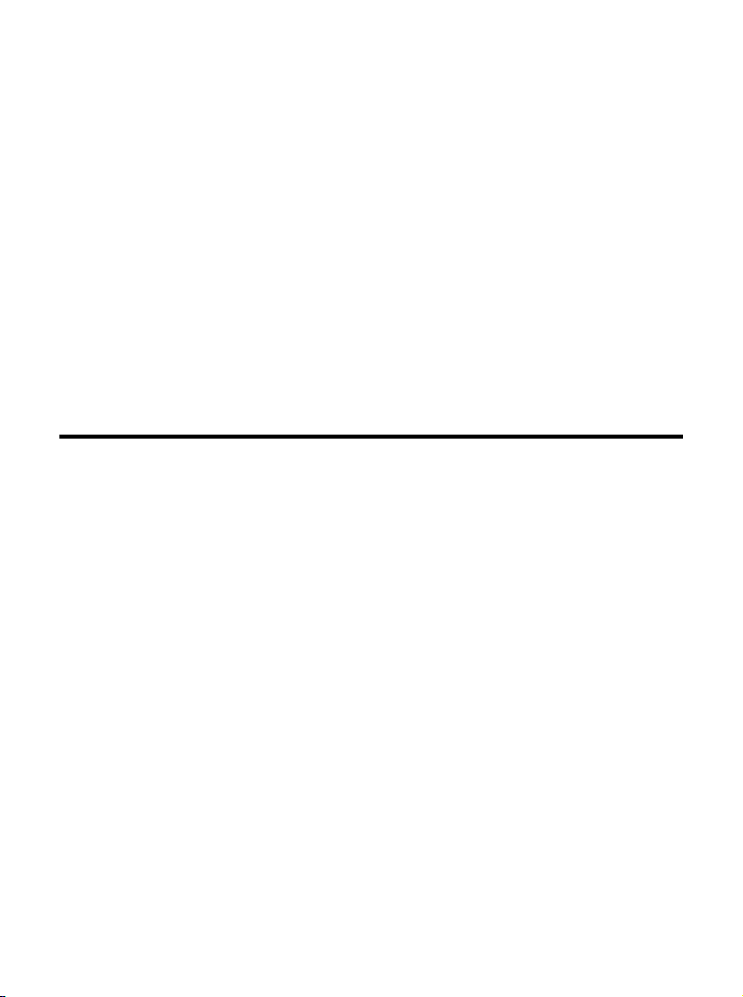
MSI FS320 (MS-6868J)
Bluetooth Audio Transmitter
User’s Manual
i
Page 2
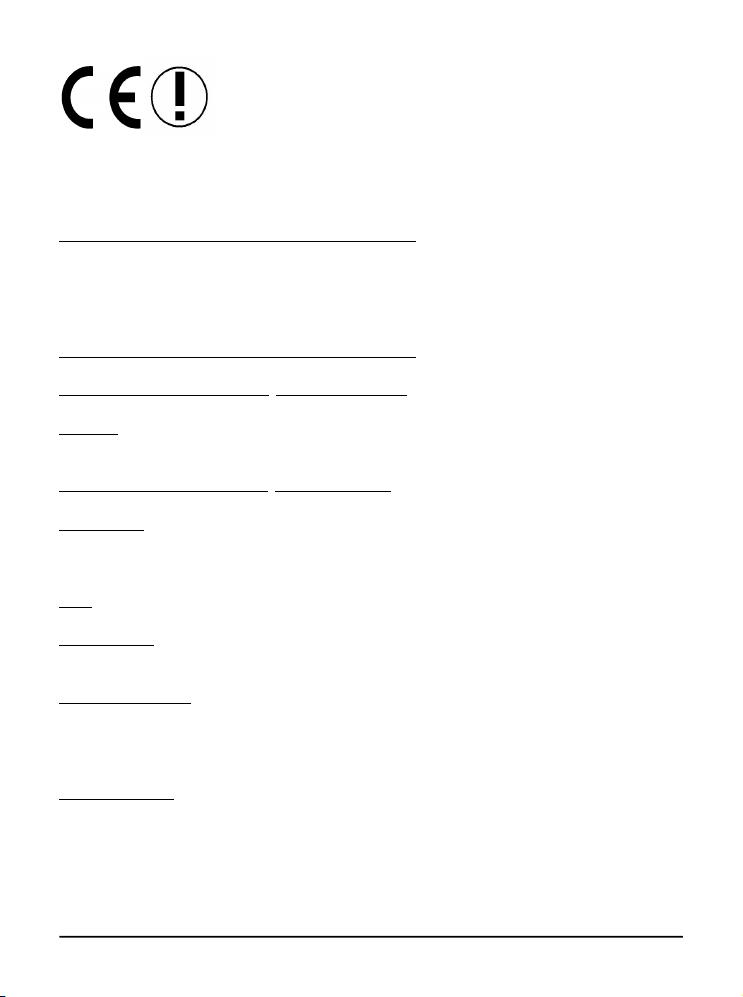
Hereby, Micro Star International CO., LTD declares that this device is in
compliance with the essential requirements and other relevant provisions of
Directive 1999/5/EC. The respective Declaration of conformity can be found
online:
http://www.msi-computer.de/support/dl_man.php
Hiermit erklärt Micro Star International CO., LTD dass sich dieses Produkt
in Ü bereinstimmung mit den grundlegenden Anforderungen und den anderen
relevanten Vorschriften der Richtlinie 1999/5/EG befindet. Die
Konformitätserklärung kann auf folgender website eingesehen werden:
http://www.msi-computer.de/support/dl_man.php
IEEE 802.11b/g and Bluetooth® 2.4 GHz operation
Europe: Frequencies: 2.400 – 2.4835 GHz
France: Frequencies: 2.4465– 2.4835 GHz,
Outdoor use is limited to 10mW e.i.r.p. within the band 2454-2483.5 MHz
IEEE 802.11b/g und Bluetooth® 2.4 GHz Betrieb
Europa: Frequenzen: 2.400 – 2.4835 GHz
Frankreich: Frequenzen: 2.4465– 2.4835 GHz,
Außerhalb von geschlossenen Gebäuden ist die genehmigte Sendeleistung im
Frequenzband 2454-2483.5 MHz auf maximal 10mW beschränkt.
Italy:
If used outside of own premises, general authorisation is required.
Luxembourg:
General authorisation required for public service.
Notified Countries:
Germany, UK, Netherlands, Belgium, Sweden, Denmark, Finland, France, Italy,
Spain, Austria, Ireland, Portugal, Greece, Luxembourg, Estonia, Letvia,
Lithuania, Czech Republic, Slovakia , Slovenia, Hungary, Poland und Malta.
Prescribed use:
This product integrates a WLAN- and/or Bluetooth® device.
The device sets up a radio link between to computer. In addition it is possible to
link the WLAN- or Bluetooth® device to any other WLAN- or Bluetooth® device
which stick to the IEEE 802.11b/g or Bluetooth® requirements.
ii
Page 3
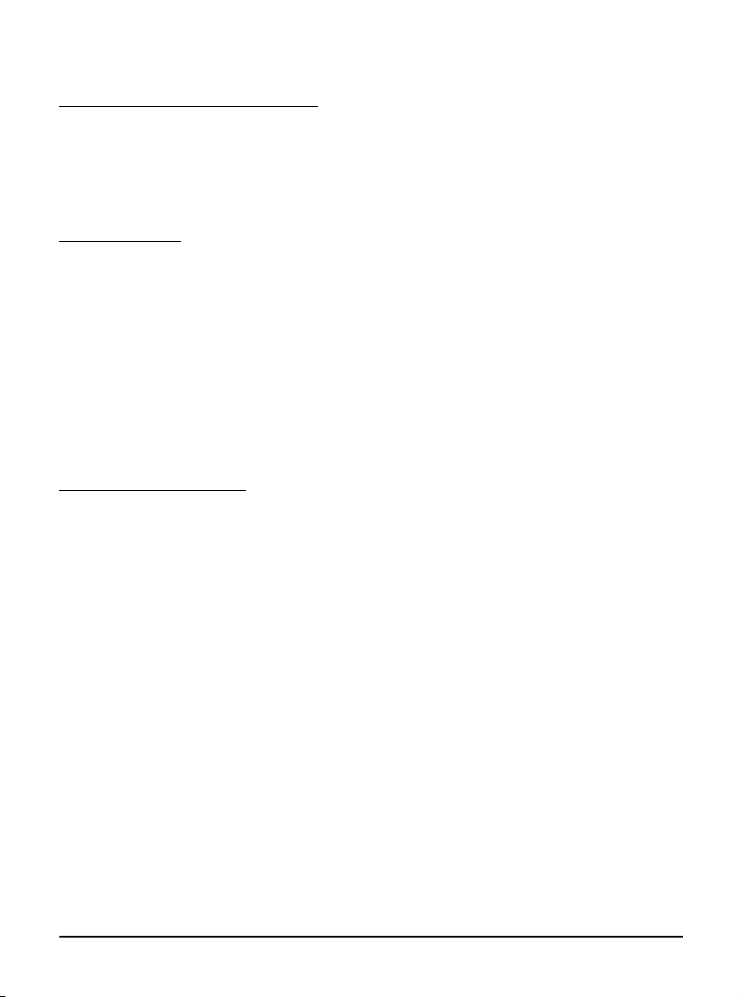
Bestimmungsgemäße Verwendung:
Dieses Produkt integriert als Teil der Produktausstattung eine WLANKomponente und/oder eine Bluetooth®-Komponente.
Die entsprechende Komponente verbindet Computer über eine Funkverbindung
. Es kann auch eine Funkverbindung zu anderen geeigneten WLAN- oder
Bluetooth® Geräten hergestellt werden.
Operating range:
The transmission range between different WLAN- or Bluetooth® devices varies
depending the specific environment. Walls, concrete floor (iron), laminated
windows, vehicle-body, etc..
More electromagnetic interferences:
- high frequency emission of any kind,
- Buildings, trees, etc.
- Heaters, ferroconcrete, etc.
- open computer systems, etc.
- Microwave oven, etc,
Communication (exchange data) is dependent on the software of the WLAN or
Bluetooth® devices.
Hinweise zur Reichweite:
Der Abstand zwischen Sender und Empfänger (von einem WLAN- oder
Bluetooth® -Gerät zu einem entsprechenden anderen Gerät) hängt stark von
der Einsatzumgebung ab. Wände, Betonboden (Eisen), beschichtete
Fensterscheiben, Fahrzeug-Karosserie, etc..
Weitere Beeinflussungen:
- Hochfrequenzaussendungen jeder Art
- Gebäude, Bäume, etc.
- Heizkörper, Stahlbeton, etc.
- offen betriebene Computer, etc.
- Mikrowellenherde, etc,
Die Kommunikation zwischen unterschiedlichen WLAN- oder Bluetooth® Geräten ist von der jeweiligen Software und dem entsprechenden
Versionsstand abhängig
MSI Technology GmbH
Hanauer Landstraße 306
60314 Frankfurt
Telefon: +49 (0)69 40893-0
Telefax: +49 (0)69 40893-202
iii
Page 4
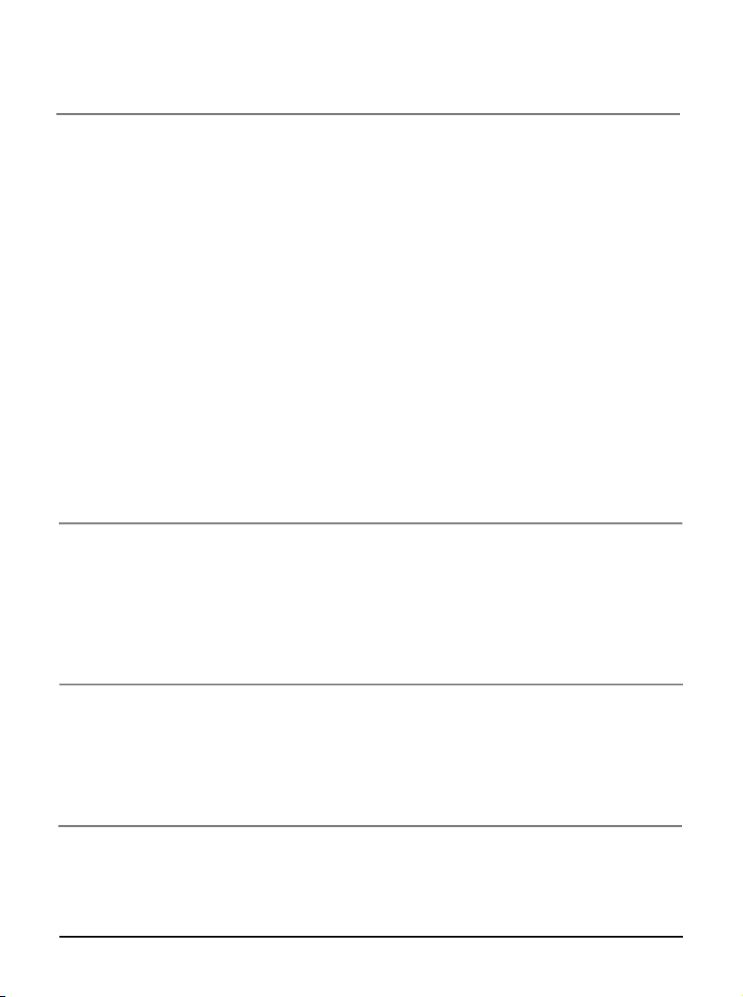
FCC Caution
1.The device complies with Part 15 of the FCC rules. Operation is
subject to the following two conditions:
(1) This device may not cause harmful interference, and
(2) This device must accept any interference received, including
interference that may cause undesired operation.
2.FCC RF Radiation Exposure Statement: The equipment complies
with FCC RF radiation exposure limits set forth for an uncontrolled
environment.
3.This Transmitter must not be co-located or operating in conjunction
with any other antenna or transmitter.
4.Changes or modifications to this unit not expressly approved by the
party responsible for compliance could void the user authority to
operate the equipment.
Copyright Notice
The material in this document is the intellectual property of MICRO-STAR
INTERNATIONAL. We take every care in the preparation of this document, but
no guarantee is given as to the correctness of its contents. Our products are
under continual improvement and we reserve the right to make changes without
notice.
Trademarks
All trademarks used in this manual are the sole property of their respective
owners.
Microsoft Windows and Internet Explorer are registered trademark or trademarks
of Microsoft Corporation.
Revision History
Revision Revision History Date
V 1.0 First Release July 2006
iv
Page 5

Important Safety Precautions
Always read and follow these basic safety precautions carefully when handling
any piece of electronic component.
1. Keep this User’s Manual for future reference.
2. Keep this equipment away from humidity.
3. Lay this equipment on a reliable flat surface before setting it up.
4. The openings on the enclosure are for air convection hence
protects the equipment from overheating.
5. All cautions and warnings on the equipment should be noted.
6. Never pour any liquid into the opening that could damage or cause
electrical shock.
7. If any of the following situations arises, get the equipment checked
by a service personnel:
Liquid has penetrated into the equipment
The equipment has been exposed to moisture
The equipment has not work well or you can not get it work
according to User’s Manual
The equipment has dropped and damaged
If the equipment has obvious sign of breakage
8. DO NOT LEAVE THIS EQUIPMENT IN AN ENVIRONMENT
UNCONDITIONED, STORAGE TEMPERATURE ABOVE 100O C OR
BELOW -20OC, IT MAY DAMAGE THE EQUIPMENT.
v
Page 6
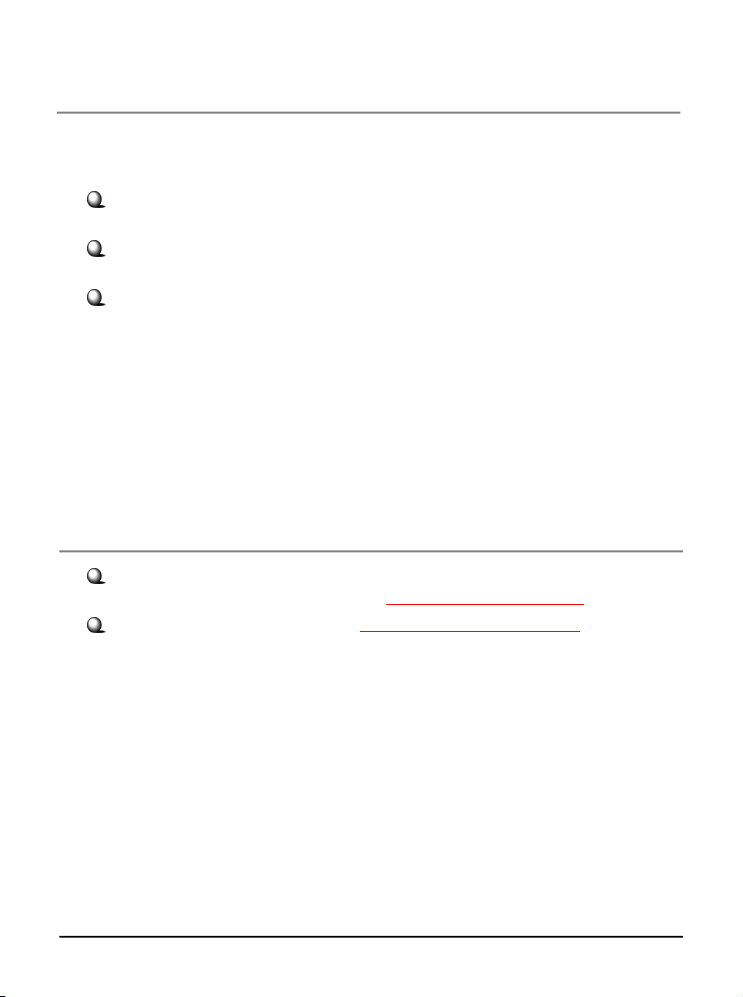
How to Use This Guide
This User’s Guide provides instructions and illustrations on how to install and
use your Bluetooth Audio Transmitter FS320.
Chapter 1, Introduction, provides a general information on the product
you bought, including its application, specification, and requirements.
Chapter 2, Pairing with FS310, tells you how to pair the MSI Bluetooth
Headset FS310.
Chapter 3, Trouble Shooting, offer possible solutions when problems
are encountered during use this device.
Please note that the setting diagrams or values in this guide are FOR YOUR
REFERENCE ONLY. The actual settings and values depend on your system and
network. If you are not sure about these information, please ask your network
administrator or MIS staff for help.
Technical Support
Visit the MSI website for FAQ, technical guide, driver and software
updates, and other information: http://www.msi.com.tw
Contact our technical staff at: http://support.msi.com.tw
vi
Page 7
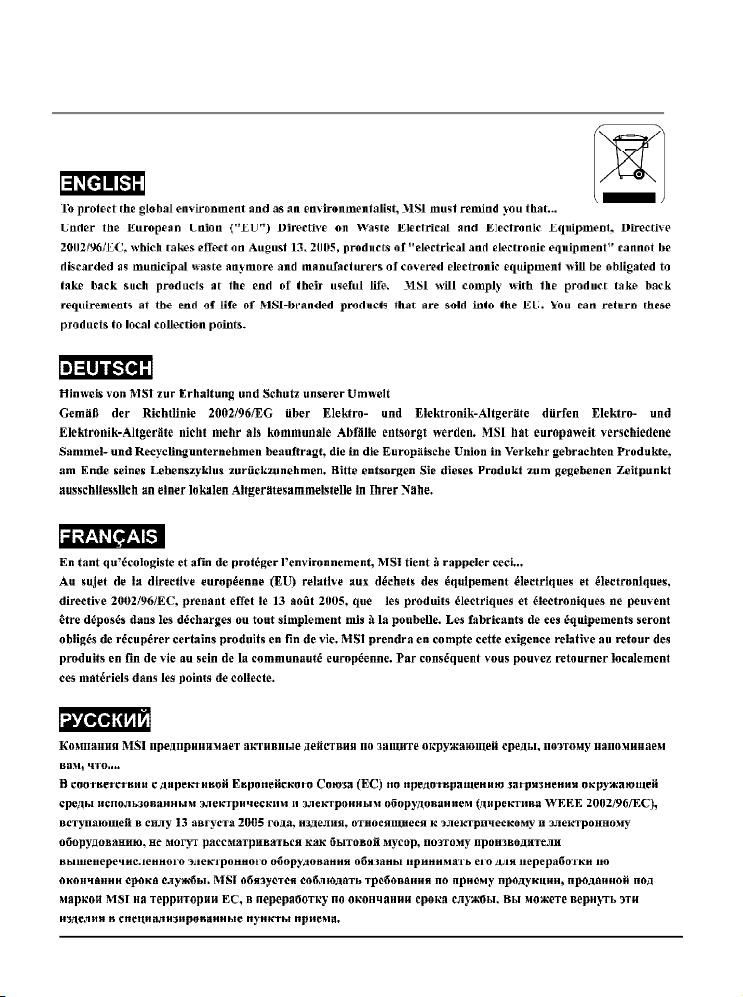
WEEE Statement
vii
Page 8
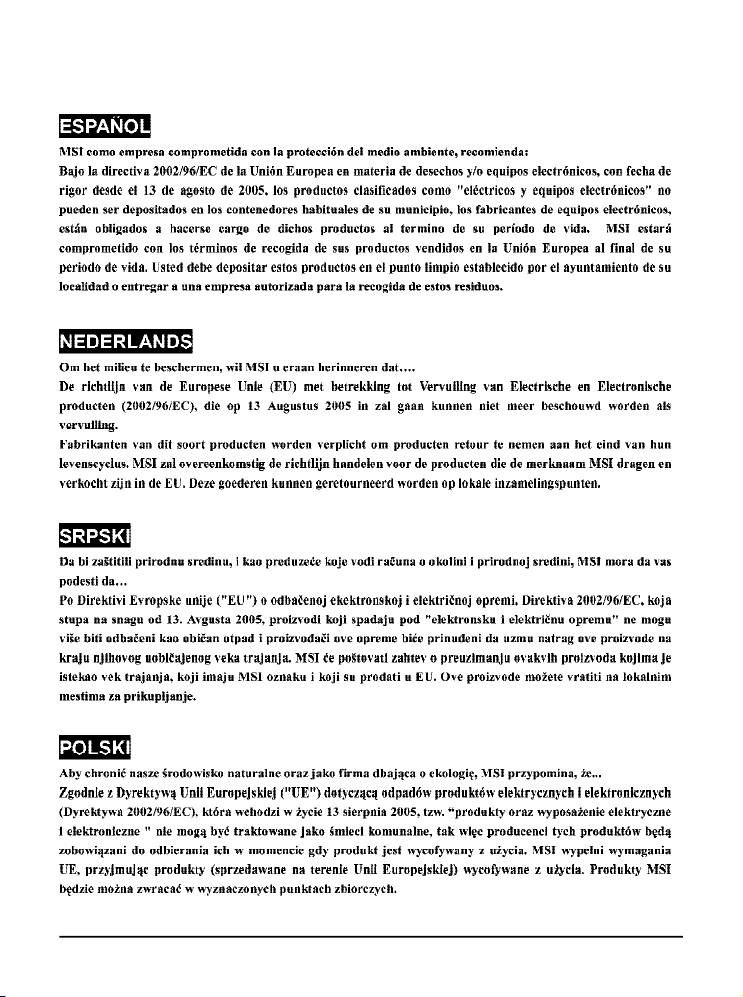
viiiixx
Page 9
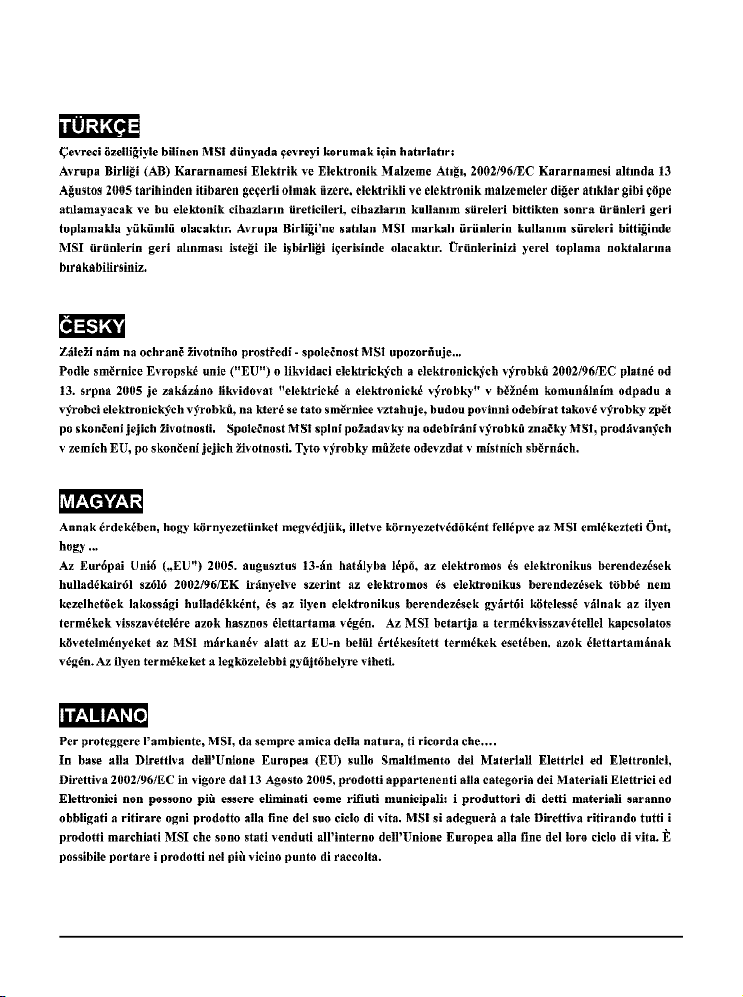
Page 10

Table of Contents
CE Compliance............................................................................................ii
FCC Caution................................................................................................iv
Copyright Notice...........................................................................................iv
Trademarks..................................................................................................iv
Revision History...........................................................................................iv
Important Safety Precautions......................................................................v
How to Use This Guide...............................................................................vi
Technical Support........................................................................................vi
WEEE Statement.........................................................................................vii
Chapter 1. Introduction..............................................................................1
1.1 FS320(MS-6868J) Bluetooth Audio Transmitter.......................1
1.2 Product Features.........................................................................2
1.3 System Requirements................................................................3
1.4 Package Contents.......................................................................3
1.5 Product View................................................................................5
1.6 Battery Charging..........................................................................5
1.7 LED Indication.............................................................................6
Chapter 2. Pairing with FS310..................................................................7
Chapter 3. Trouble Shooting.....................................................................8
Appendix: CE Compliance Booklet...........................................................20
Page 11
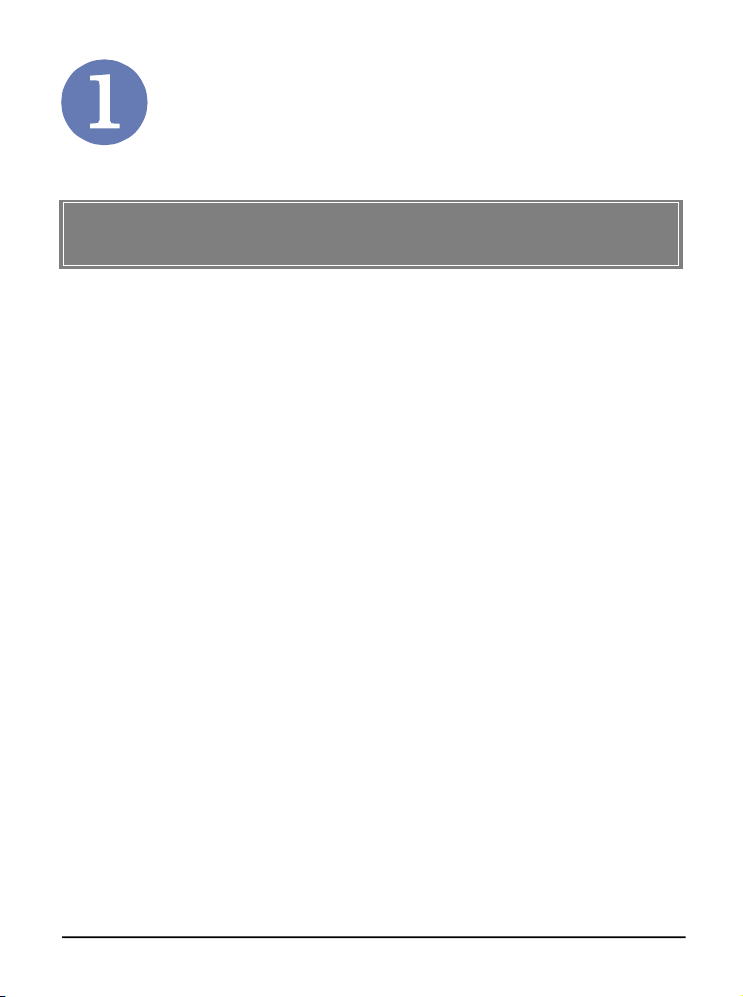
Introduction
>>> 1.1 FS320 (MS-6868J) MSI Bluetooth Audio
Transmitter
Headset
MSI Bluetooth Audio Transmitter FS320 (MS6868J), is a stereo-quality audio transmitter works remotely with Bleutooth devices(with A2DP profile), brings
active listeners digital audio streaming. Especially designed for users to use their Bluetooth headphones together with non-Bluetooth stereo systems. All you have
to do is to plug the audio out jack into any available audio
devices, such as a walkman, MP3/MD/CD Player, PDA,
Tablet PC, and etc.
Accompanied with MSI Stereo Headset FS310
could turn your current headset into a Bluetooth one. With
built-in rechargeable battery provides up to 6 hours of
ongoing music playback. Customized to match with the
iPod Nano form factor, FS320’s light weight, compact style
is just right to be a fashionable accessory on you.
1
Page 12
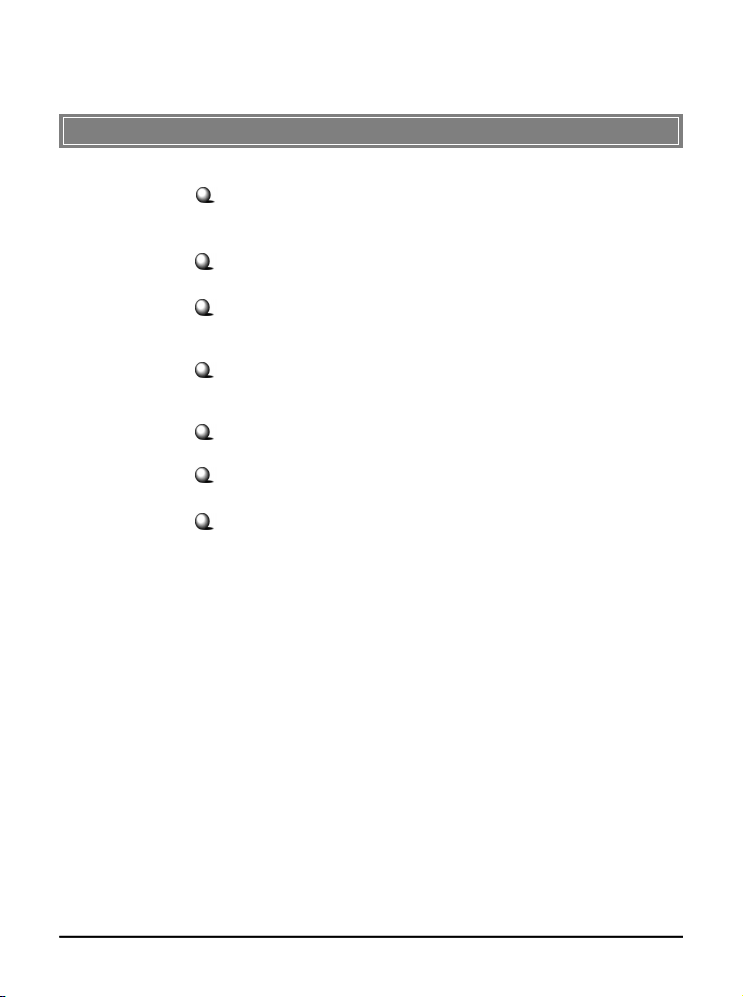
>>> 1.2 Product Features
A wireless mini USB adapter, with one additional 3.
5mm stereo audio plug.
Rechargeable with build-in Li-Polymer battery.
Automatically pairs with Stereo Bluetooth Headset
(FS310)
Connects to your stereo audio source via the audio
jack.
No software installation is required.
Wireless music streaming.
Transmitter will automatically turn off after 5 minutes if
not being paired.
2
Page 13
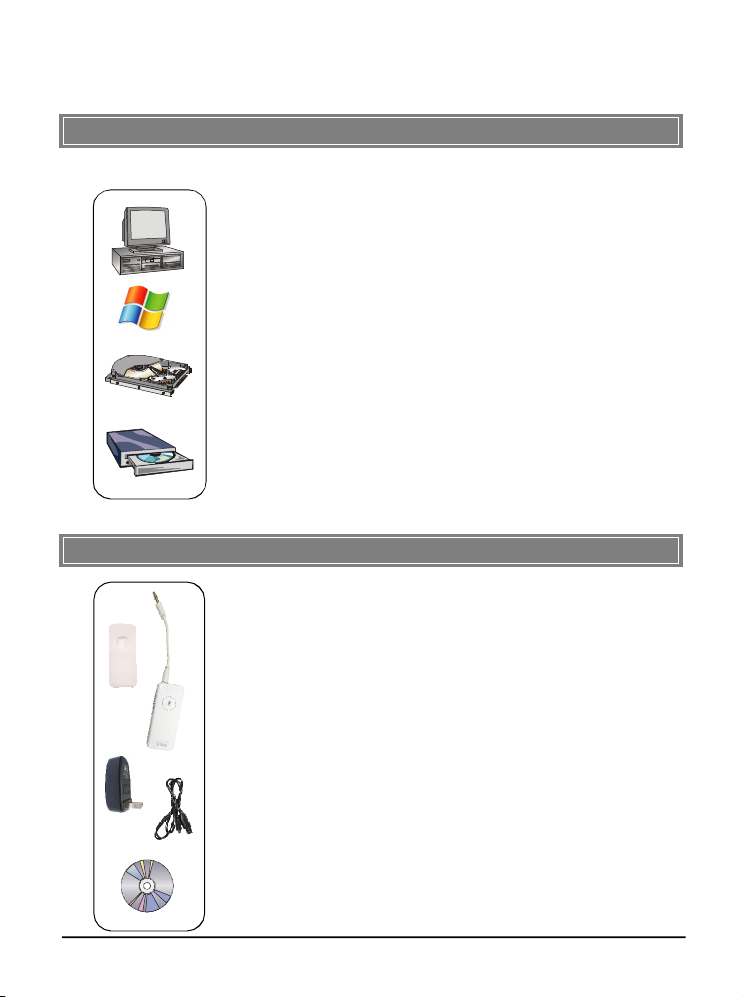
>>> 1.3 System Requirements
Before using Bluetooth Audio Transmitter, your PC
should meet the following requirement:
- One desktop/notebook PC with available USB ports.
- Windows® 98SE/ME/2000/XP operating system.
- Minimum 5MB free disk space for installing the driver
and utilities.
- One CD-ROM drive, double speed or higher.
>>> 1.4 Package Contents
Unpack the package and check all the items
carefully. If any item contained is damaged or missing,
please contact your local dealer as soon as possible.
Also, keep the box and packing materials in case you
need to ship the unit in the future. The package should
contain the following items:
- One MSI Bluetooth Audio Transmitter
- One 3.5mm audio jack
- One soft cover
- One power charger (adapter+ USB cable)
- One CD including BluePlayer software, Acrobat PDF
software, English Manual and Quick User’s Guide.
3
Page 14

>>> 1.5 Product View
3.5mm audio jack
Power ON/OFF
Mini USB port
for battery charging
Strap Eyelet
MSI Bluetooth Audio Transmitter FS320
4
Page 15

>>> 1.6 Battery Charging
FS320 is equipped with high quality Li-polymer
battery. The battery duration could be up to 6 hours of
music listening after 2 to 3 hours of charging. Make
sure of power sufficiency each time when you are about
to use FS320.
You can charge battery by plugging mini USB port
of accompanied USB cable to FS320.
And the other end to USB port on either powered
PC/laptop or on other devices. OR plug USB port to
charger.
USB
OR
5
Page 16

>>> 1.7 LED Indication
Following are LED indication for users to identify
current mode and status of MSI Bluetooth Audio
Transmitter FS320.
Before connected
( under normal condition)
Connected mode
( under normal condition)
Before connected
( in low battery)
Connected mode
(in low battery)
Charging Status
Blue LED always on
Blue LED blinks 0.3 sec in
every 4 sec
Red LED always on
Red LED blinks 0.3
sec in every 4 sec
Orange LED is on
6
Page 17

Pairing with FS310
Before using FS320 together with FS310, you need to
have both devices paired first.
1. Plug FS320 via 3.5mm audio jack to one of any
audio ports of your walkman, MP3/MD/CD Player,
PDA, Tablet PC, and etc. And plug earpiece to
FS310.
2. Power on FS320 and FS310 by pressing
function button for 3 seconds respectively.
3. Make sure music stream is available. As soon
as youhear a tone, you can hear music comes
along.
After both devices have been successfully
paired, the function button of both devices shall
blink at a regular interval.
7
Page 18

Trouble Shooting
Q1: My FS320 can't connect to FS310 and the Blue
LED is always on.
ANS: There is a hardware reset button in the back of
the FS320. Please press this button to reset
your FS320.
Q2: My FS320 has shown successfully connecting
light, but I can't hear any music from FS310.
ANS: Please make sure you don't have any Bluetooth
Sterro headset devices around. If so, please
turn off other devices first and reconnect FS310
again.
Q3: How can I enjoy stereo music without missing
any incoming calls from cellphone?
ANS: Please pair FS310 with cell phone first, then pair
with and connect to FS320. Music you are
listening to shall be paused as an incoming call
arrives.
Both voice and microphone will be switched to
handsfree/ headsfree profile at the mean time,
afterwards both will automatically be switched
back to A2DP profile after the call has been
finished. At the same time, stereo music
continues.
8
Page 19

Q4: Does FS320 work with all type of Bluetooth
Stereo Headset?
ANS: In general, FS320 can connect to other Bluetooth
Stereo Headsets as long as each of their PIN
code is "0000". But we cannot guarantee all
brands in the market will work well with MSI
FS320.
Q5: What is the working distance between FS320
and FS310?
ANS: The basic operating distance of this Bluetooth
device is about 10 meters. However, please put
environmental factors into consideration that any
radio interference or obstacle around might
narrow working distance.
9
Page 20

CE Compliance
Booklet
Page 21

Table of Content
English...........................................................................1
Detusch.........................................................................2
Français.........................................................................3
Čeština...........................................................................4
Dansk.............................................................................5
Nederlands....................................................................6
Eesti...............................................................................7
SUOMEKSI....................................................................8
Ελληνικάη......................................................................9
Magyar...........................................................................10
Italiano...........................................................................11
Latviska.........................................................................12
Lietuvių..........................................................................13
Malti...............................................................................14
Polski.............................................................................15
Português......................................................................16
Slovensky......................................................................17
Slovenèina.....................................................................18
Español..........................................................................19
SVENSKA......................................................................20
Page 22

English
Hereby, Micro Star International CO., LTD declares that this device is in compliance with the essential
requirements and other relevant provisions of Directive 1999/5/EC. The respective Declaration of conformity
can be found online:
http://www.msi-computer.de/support/dl_man.php
IEEE 802.11b/g and Bluetooth 2.4 GHz operation
Europe: Frequencies: 2.400 – 2.4835 GHz
France: Frequencies: 2.4465– 2.4835 GHz,
Outdoor use is limited to 10mW e.i.r.p. within the band 2454-2483.5 MHz
Italy:
If used outside of own premises, general authorisation is required.
Luxembourg:
General authorisation required for public service.
Notified Countries:
Germany, UK, Netherlands, Belgium, Sweden, Denmark, Finland, France, Italy, Spain, Austria, Ireland,
Portugal, Greece, Luxembourg, Estonia, Letvia, Lithuania, Czech Republic, Slovakia , Slovenia, Hungary,
Poland und Malta.
Prescribed use:
This product integrates a WLAN- and/or Bluetooth device.
The device sets up a radio link between to computer. In addition it is possible to link the WLAN- or Bluetooth
device to any other WLAN- or Bluetooth device which stick to the IEEE 802.11b/g or Bluetooth
requirements.
Operating range:
The transmission range between different WLAN- or Bluetooth devices varies depending the specific
environment. Walls, concrete floor (iron), laminated windows, vehicle-body, etc..
More electromagnetic interferences:
- high frequency emission of any kind,
- Buildings, trees, etc.
- Heaters, ferroconcrete, etc.
- open computer systems, etc.
- Microwave oven, etc,
Communication (exchange data) is dependent on the software of the WLAN or Bluetooth devices.
© Copyright MSI Technology GmbH 2005. All rights reserved.
1
Page 23

Deutsch
Hiermit erklärt Micro Star International CO., LTD dass sich dieses Produkt in Übereinstimmung mit den
grundlegenden Anforderungen und den anderen relevanten Vorschriften der Richtlinie 1999/5/EG befindet.
Die Konformitätserklärung kann auf folgender website eingesehen werden:
http://www.msi-computer.de/support/dl_man.php
IEEE 802.11b/g und Bluetooth 2.4 GHz Betrieb
Europa: Frequenzen: 2.400 – 2.4835 GHz
Frankreich: Frequenzen: 2.4465– 2.4835 GHz,
Außerhalb von geschlossenen Gebäuden ist die genehmigte Sendeleistung im Frequenzband 2454-2483.5
MHz auf maximal 10mW beschränkt.
Italy:
If used outside of own premises, general authorisation is required.
Luxembourg:
General authorisation required for public service.
Notified Countries:
Germany, UK, Netherlands, Belgium, Sweden, Denmark, Finland, France, Italy, Spain, Austria, Ireland,
Portugal, Greece, Luxembourg, Estonia, Letvia, Lithuania, Czech Republic, Slovakia , Slovenia, Hungary,
Poland und Malta.
Bestimmungsgemäße Verwendung:
Dieses Produkt integriert als Teil der Produktausstattung eine WLAN-Komponente und/oder eine BluetoothKomponente.
Die entsprechende Komponente verbindet Computer über eine Funkverbindung . Es kann auch eine
Funkverbindung zu anderen geeigneten WLAN- oder Bluetooth Geräten hergestellt werden.
Hinweise zur Reichweite:
Der Abstand zwischen Sender und Empfänger (von einem WLAN- oder Bluetooth -Gerät zu einem
entsprechenden anderen Gerät) hängt stark von der Einsatzumgebung ab. W ände, Betonboden (Eisen),
beschichtete Fensterscheiben, Fahrzeug-Karosserie, etc..
Weitere Beeinflussungen:
- Hochfrequenzaussendungen jeder Art
- Gebäude, Bäume, etc.
- Heizkörper, Stahlbeton, etc.
- offen betriebene Computer, etc.
- Mikrowellenherde, etc,
Die Kommunikation zwischen unterschiedlichen WLAN- oder Bluetooth -Geräten ist von der jeweiligen
Software und dem entsprechenden Versionsstand abhängig
MSI Technology GmbH. Frankfurt a. M.
© Copyright MSI Technology GmbH 2005. All rights reserved.
2
Page 24

Français
Par la présente, Micro Star International CO., LTD, déclare que ce dispositif est conforme aux conditions
essentielles et autres dispositions appropriées à la directive 1999/5/EC. La déclaration concernant la
conformité peut être trouvée en ligne :
http://www.msi-computer.de/support/dl_man.php
IEEE 802.11b/g and Bluetooth 2.4 GHz
Europe: Fréquences: 2.400 – 2.4835 GHz
France: Fréquences: 2.4465– 2.4835 GHz,
L’utilisation à l’extérieur est limitée à 10 Mw dans la bande passante 2454 à 2483.5 MH
Italy:
Pour une utilisation hors de ses propres lieux, une autorisation générale est requise.
Luxembourg:
Une autorisation générale est requise pour le service public.
Pays concernés
Germany, UK, Netherlands, Belgium, Sweden, Denmark, Finland, France, Italy, Spain, Austria, Ireland,
Portugal, Greece, Luxembourg, Estonia, Letvia, Lithuania, Czech Republic, Slovakia , Slovenia, Hungary,
Poland und Malta.
Utilisation prescrite
Le produit intègre un dispositif WLAN- et/ou Bluetooth.
Le dispositif établit un lien radio avec l’ordinateur. De plus, il est possible de relier le dispositif WLAN – ou
Bluetooth à tout autre dispositif WLAN - ou Bluetooth correspondant aux exigences du Bluetooth.
Plage de fonctionnement
La plage de fonctionnement entre différents dispositifs WLAN ou Bluetooth varie selon l’environnement.
Murs, planchers en béton, fenêtres laminées, intérieur d’un véhicule.
Plus d’interférences électromagnétiques:
- Emission haute fréquence de toutes sortes
- Bâtiments, arbres, etc.
- Chauffage, bétons armés, etc.
- boîtier d’ordinateur non fermé.
- Micro-ondes, etc.
La communication (échange des données) dépend du logiciel des dispositifs WLAN ou Bluetooth.
© Copyright MSI Technology GmbH 2005. All rights reserved.
3
Page 25

Čeština
Společnost Micro Star International CO., LTD tímto prohlašuje, že toto zařízení splňuje základní požadavky a
další odpovídající ustanovení směrnice 1999/5/EC. Příslušné prohlášení o shodě je k dispozici online:
http://www.msi-computer.de/support/dl_man.php
Provozování bezdrátové komunikace standardu IEEE 802.11b/g a Bluetooth 2,4 GHz:
Evropa: frekvence: 2,400 – 2,4835 GHz
Francie: frekvence: 2,4465– 2,4835 GHz,
vnější provozování je omezeno na 10mW e.i.r.p. v pásmu 2454 – 2483,5 MHz.
Italy:
K vnějšímu provozování na vlastních pozemcích je vyžadováno oprávnění .
Luxembourg:
K veřejným službám je vyžadováno obecné oprávnění.
Uvedené země:
Germany, UK, Netherlands, Belgium, Sweden, Denmark, Finland, France, Italy, Spain, Austria, Ireland,
Portugal, Greece, Luxembourg, Estonia, Letvia, Lithuania, Czech Republic, Slovakia , Slovenia, Hungary,
Poland und Malta.
Předepsané použití:
V tomto výrobku je integrováno zařízení WLAN- a/nebo Bluetooth.
Toto zařízení navazuje rádiové spojení s počítačem. Navíc je toto zařízení WLAN- nebo Bluetooth možné
připojit k libovolnému jinému zařízení WLAN- nebo Bluetooth, které splňuje požadavky standardu IEEE
802.11b/g nebo Bluetooth.
Provozní dosah:
Přenosový dosah mezi různými zařízeními WLAN- nebo Bluetooth se liší v závislosti na konkrétním
prostředí. Stěny, (železo)betonová podlaha, laminovaná okna, karosérie vozidla, atd.
Další zdroje elektromagnetického rušení:
- vysokofrekvenční emise jakéhokoli druhu,
- budovy, stromy atd.
- topidla, železobeton atd.
- otevřené počítačové systémy atd.
- mikrovlnná trouba atd.
Komunikace (výměna dat) závisí na softwaru zařízení WLAN nebo Bluetooth.
© Copyright MSI Technology GmbH 2005. All rights reserved.
4
Page 26

Dansk
Micro Star International CO., LTD erklærer hermed at denne enhed overholder de væsentlige krav og andre
relevante bestemmelser i direktiv 1999/5/EC. De respektive overbestemmelsesdeklarationer kan findes online:
http://www.msi-computer.de/support/dl_man.php
IEEE 802.11b/g og Bluetooth 2.4 GHz operation
Europa: Frekvenser: 2.400 – 2.4835 GHz
Frankrig: Frekvenser: 2.4465– 2.4835 GHz,
Udendørs brug er begrænset til 10mW e.i.r.p. inden for bånd 2454-2483.5 MHz
Italy:
Hvis anvendt uden for egen grund er general autorisation påkrævet.
Luxembourg:
General autorisation påkrævet for offentlig service.
Berørte lande:
Germany, UK, Netherlands, Belgium, Sweden, Denmark, Finland, France, Italy, Spain, Austria, Ireland,
Portugal, Greece, Luxembourg, Estonia, Letvia, Lithuania, Czech Republic, Slovakia , Slovenia, Hungary,
Poland und Malta.
Reglementeret brug:
Dette produkt integrere en WLAN- og/eller Bluetooth enhed.
Denne enhed etablere en radioforbindelse mellem to computere. Yderligere er det muligt at forbinde WLANeller Bluetooth enheden til en hvilken som helst anden WLAN- eller Bluetooth enhed der overholder IEEE
802.11b/g eller Bluetooth kravene.
Driftsrækkevidde:
Transmissionsrækkevidden mellem forskellige WLAN- eller Bluetooth enheder varierer afhængig af de
specifikke omgivelser. Vægge, betongulve (jern), splintfri glas, køretøjer, osv.
Andre elektromagnetiske forstyrrelser:
- højfrekvens udsendelse af enhver art,
- Bygninger, træer, osv.
- Varmekilder, jernbeton, osv.
- Åbne computersystemer, osv.
- Mikroovne, osv,
Kommunikation (dataudveksling) er afhængig af softwaren til WLAN eller Bluetooth enhederne.
© Copyright MSI Technology GmbH 2005. All rights reserved.
5
Page 27

Nederlands
Hierbij verklaart Micro Star International CO., LTD dat dit apparaat voldoet aan de eisen en andere relevante
maatstaven van de Directive 1999/5/EC.
De respectievelijke verklaring van conformiteit kan online gevonden worden:
http://www.msi-computer.de/support/dl_man.php
IEEE 802.11b/g en Bluetooth 2.4 GHz werking
Europa: Frequenties: 2.400 – 2.4835 GHz
Frankrijk: Frequenties: 2.4465– 2.4835 GHz,
Buitengebruik is gelimiteerd tot 10mW EIRP (Effective Isotropic Radiated Power) binnen de breedte van
2454-2483.5 MHz
Italië:
Bij gebruik buiten eigen pand, is algemene autorisatie vereist.
Luxemburg:
Algemene autorisatie is vereist voor publieke service.
Aangekondigde Landen:
Germany, UK, Netherlands, Belgium, Sweden, Denmark, Finland, France, Italy, Spain, Austria, Ireland,
Portugal, Greece, Luxembourg, Estonia, Letvia, Lithuania, Czech Republic, Slovakia , Slovenia, Hungary,
Poland und Malta.
Voorgeschreven gebruik:
Dit product is een WLAN- en/of Bluetooth apparaat.
Dit apparaat maakt een “radio verbinding” met de computer.
Daarnaast is het mogelijk om het WLAN- of Bluetooth apparaat te linken aan andere WLAN- of Bluetooth
apparaten die voldoen aan de IEEE 802.11b/g of Bluetooth vereisten.
Bereik:
De transmissie range tussen verschillende WLAN- of Bluetooth apparaten varieert afhankelijk van de
specifieke omgevingen.
- Muren, beton, vitrage, carrosserieën etc..
- Meer electromagnetische storingen:
- Hoge frequentie afgifte van ieder soort,
- Gebouwen, bomen, etc. etc.
- Verwarmingen, gewapend beton, etc.
- Open computer systemen, etc.
- Magnetron-oven, etc,
Communicatie (uitwisselen van data) hangt af van de software van het WLAN of Bluetooth apparaat.
© Copyright MSI Technology GmbH 2005. All rights reserved.
6
Page 28

Eesti
Siinkohal teatab Micro Star International CO., LTD, et käesolev seade vastab direktiivi Directive 1999/5/EC
põhinõuetele ning muudele olulistele sätetele. Sellekohase vastavusdeklaratsiooni võib leida aadressil:
http://www.msi-computer.de/support/dl_man.php
IEEE 802.11b/g ja Bluetooth 2,4 GHz töö
Euroopa: sagedused: 2,400 – 2,4835 GHz
Prantsusmaa: sagedused: 2,4465 – 2,4835 GHz
Kasutamine välistingimustes piiratud võimsusega 10mW, st sagedusriba 2454-2483,5 MHz piires
Italy:
Kasutamisel väljaspool oma territooriumi on vajalik üldine kasutusluba.
Luxembourg:
Avalikuks kasutamiseks vajalik üldine kasutusluba.
Teavitatud riigid:
Germany, UK, Netherlands, Belgium, Sweden, Denmark, Finland, France, Italy, Spain, Austria, Ireland,
Portugal, Greece, Luxembourg, Estonia, Letvia, Lithuania, Czech Republic, Slovakia , Slovenia, Hungary,
Poland und Malta.
Ettenähtud kasutamine:
See toode integreerib WLAN- ja/või Bluetooth-seadme.
Seade loob raadiolingi arvutiga. Lisaks on võimalik ühendada WLAN- või Bluetooth-seade mis tahes teise
WLAN- või Bluetooth-seadmega, mis vastab IEEE 802.11b/g või Bluetooth-standardi nõuetele.
Tööulatus:
Tööulatus erinevate WLAN- või Bluetooth-seadmete vahel varieerub olenevalt konkreetsest keskkonnast.
Seinad, betoonpõrand (raud), mitmekihilised aknad, sõiduki kere jne.
Täiendavad elektromagnetilised häiringud:
- igat liiki kõrgsageduskiirgus,
- ehitised, puud jne,
- kütteseadmed, raudbetoon jne,
- avatud arvutisüsteemid jne,
- mikrolaineahjud jne.
Side (andmevahetus) oleneb WLAN- või Bluetooth-seadmete tarkvarast.
© Copyright MSI Technology GmbH 2005. All rights reserved.
7
Page 29

SUOMEKSI
Täten Micro Star International CO., LTD vakuuttaa, että tämä laite on yhdenmukainen direktiivin 1999/5/EC
olennaisten vaatimusten ja muiden asianmukaisten säädösten kanssa. Vastaava yhdenmukaisuusselvitys on
nähtävillä Internetissä osoitteessa:
http://www.msi-computer.de/support/dl_man.php
IEEE 802.11b/g:n ja Bluetooth 2.4 GHz:n käyttö
Eurooppa: Taajuudet: 2.400 – 2.4835 GHz
Ranska: Taajuudet: 2.4465– 2.4835 GHz,
Ulkokäyttö on rajoitettu 10mW e.i.r.p.:een 2454-2483.5 MHz kaistalla.
Italy:
Jos käytetään omien toimitilojen ulkopuolella, tarvitaan yleinen valtuutus.
Luxembourg:
Tarvitaan yleinen valtuutus julkista palvelua varten.
Ilmoitetut maat:
Germany, UK, Netherlands, Belgium, Sweden, Denmark, Finland, France, Italy, Spain, Austria, Ireland,
Portugal, Greece, Luxembourg, Estonia, Letvia, Lithuania, Czech Republic, Slovakia , Slovenia, Hungary,
Poland und Malta.
Määräystenmukainen käytt ö:
Tämä tuote integroi WLAN- ja/tai Bluetooth -laitteet.
Laite luo radiolinkin tietokoneen välille. Lisäksi WLAN- tai Bluetooth-laite voidaan linkittää mihin tahansa
toiseen WLAN- tai Bluetooth-laitteeseen, joka vastaa IEEE 802.11b/g- tai Bluetooth-vaatimuksia.
Toiminta-alue:
Erilaisten WLAN- ja Bluetooth -laitteiden lähetyksen kantama vaihtelee ympäristöstä riippuen. Seinät,
betonilattia (rauta), laminaatti-ikkunat, ajoneuvon runko, jne.
Lisää sähkömagneettista häiriötä:
- mikä tahansa korkeataajuinen säteily,
- rakennukset, puut, jne.
- lämmitin, teräsbetoni, jne.
- avoimet tietokonejärjestelmät, jne.
- mikroaaltouuni, jne.
Tietojen vaihto riippuu WLAN- tai Bluetooth-laitteiden ohjelmistoista.
© Copyright MSI Technology GmbH 2005. All rights reserved.
8
Page 30

Ελληνικάη
Με το παρόν, η Micro Star International CO., LTD δηλώνει πως αυτή η συσκευή συμμορφώνεται με τις
θεμελιώδεις απαιτήσεις και τις άλλες σχετικές διατάξεις της Οδηγίας 1999/5/EΚ. Η σχετική Δήλωση
συμμόρφωσης μπορεί να βρεθεί στη διεύθυνση:
http://www.msi-computer.de/support/dl_man.php
IEEE λειτουργία 802.11b/g και Bluetooth 2.4 GHz
Ευρώπη: Συχνότητες: 2.400 – 2.4835 GHz
Γαλλία: Συχνότητες: 2.4465– 2.4835 GHz,
Η χρήση σε εξωτερικούς χώρους περιορίζεται σε 10mW e.i.r.p. στη συχνότητα 2454-2483.5 MHz
Italy:
Αν χρησιμοποιείται εκτός των ιδιωτικών χώρων, απαιτείται γενική εξουσιοδότηση.
Luxembourg:
Απαιτείται γενική εξουσιοδότηση για δημόσια υπηρεσία.
Χώρες που έχουν ειδοποιηθεί:
Germany, UK, Netherlands, Belgium, Sweden, Denmark, Finland, France, Italy, Spain, Austria, Ireland,
Portugal, Greece, Luxembourg, Estonia, Letvia, Lithuania, Czech Republic, Slovakia , Slovenia, Hungary,
Poland und Malta.
Συνιστούμενη χρήση:
Αυτό το προϊόν ενσωματώνει μια συσκευή WLAN- και/ή Bluetooth.
Η συσκευή δημιουργεί μια ραδιοφωνική σύνδεση μεταξύ υπολογιστών. Επιπλέον, είναι δυνατόν να συνδέσετε
τη συσκευή WLAN- ή Bluetooth σε οποιαδήποτε άλλη συσκευή WLAN- ή Bluetooth η οποία
συμμορφώνεται με τις απαιτήσεις IEEE 802.11b/g ή Bluetooth.
Εύρος λειτουργίας:
Το εύρος μετάδοσης ανάμεσα σε διαφορετικές συσκευές WLAN- ή Bluetooth ποικίλει ανάλογα με το
συγκεκριμένο περιβάλλον. Τοίχοι, συμπαγές πάτωμα (σίδερο), παράθυρα αλουμινίου, πλαίσιο οχήματος, κτλ.
Περισσότερες ηλεκτρομαγνητικές παρεμβολές:
- εκπομπή οποιουδήποτε είδους υψηλής συχνότητας,
- Κτίρια, δέντρα, κτλ.
- Καλοριφέρ, μπετόν-αρμέ, κτλ.
- αναμμένα συστήματα υπολογιστών, κτλ.
- Φούρνος μικροκυμάτων, κτλ,
Η επικοινωνία (ανταλλαγή δεδομένων) εξαρτάται από το λογισμικό των συσκευών WLAN ή Bluetooth.
© Copyright MSI Technology GmbH 2005. All rights reserved.
9
Page 31

Magyar
Ezennel, a Micro Star International CO., LTD kijelenti, hogy ez az eszköz megfelel az 1999/5/EK Irányelv
lényeges és egyéb releváns előírásainak. A vonatkozó Megfelelőségi Nyilatkozat megtelálható a következő
címen:
http://www.msi-computer.de/support/dl_man.php
IEEE 802,11b/g és Bluetooth 2,4 GHz üzemeltetés
Európa: Frekvenciák: 2,400 – 2,4835 GHz
Franciaország: Frekvenciák: 2,4465 – 2,4835 GHz,
A kültéri használat 10mW e.i.r.p. értékre korlátozott a 2454-2483,5 MHz sávban
Italy:
Amennyiben saját tulajdonú területen kívül használják, általános engedélyezés szükséges.
Luxembourg:
Általános engedélyezés szükséges nyilvános szolgáltatás esetén.
Bejelentett országok:
Germany, UK, Netherlands, Belgium, Sweden, Denmark, Finland, France, Italy, Spain, Austria, Ireland,
Portugal, Greece, Luxembourg, Estonia, Letvia, Lithuania, Czech Republic, Slovakia , Slovenia, Hungary,
Poland und Malta.
Előírt használat:
Ez a termék integrál egy WLAN- és/vagy Bluetooth eszközt.
Az eszköz rádiókapcsolatot hoz létre két számítógép között. Ezen kívül, lehetséges összekapcsolni a WLAN-
vagy Bluetooth eszközt, bármilyen egyéb WLAN- vagy Bluetooth eszközzel amely megfelel az IEEE
802.11b/g vagy Bluetooth követelményeknek.
Üzemelési tartomány:
A sugárzási tartomány különböző WLAN- vagy Bluetooth eszközök között, függ az adott környezettől. Falak,
betonpadló (vas), réteges ablakok, jármű alváza, stb.
Elektromágneses zavarás:
- bármilyen fajta magas frekvenciájú sugárzás,
- épületek, fák, stb.
- fűtőtestek, vasbeton, stb.
- nyitott számítógéprendszerek, stb.
- mikrohullámú sütő, stb.
A kommunikáció (adatforgalom) függ a szoftvertől amelyek a WLAN vagy Bluetooth eszközöket működtetik.
© Copyright MSI Technology GmbH 2005. All rights reserved.
10
Page 32

Italiano
Con il presente, Micro Star International CO., LTD dichiara che la periferica è conforme alle principali richieste
e ai più importanti provvedimenti della direttiva
1999/5/EC. La corrispondente Dichiarazione di conformità può essere trovata online:
http://www.msi-computer.de/support/dl_man.php
Funzionamento IEEE 802.11b/g e Bluetooth 2.4 GHz
Europa: Frequenze: 2.400 – 2.4835 GHz
Francia: Frequenze: 2.4465– 2.4835 GHz,
L’uso in ambiente aperto è limitato a 10mW e.i.r.p. entro la banda 2454-2483.5 MHz
Italy:
Se si utilizza al di fuori della propria proprietà, è richiesta un’autorizzazione.
Luxembourg:
È necessaria un’autorizzazione per l’utilizzo in pubblico.
Paesi notificati:
Germany, UK, Netherlands, Belgium, Sweden, Denmark, Finland, France, Italy, Spain, Austria, Ireland,
Portugal, Greece, Luxembourg, Estonia, Letvia, Lithuania, Czech Republic, Slovakia , Slovenia, Hungary,
Poland und Malta.
Uso prescritto:
Questo prodotto integra una periferica WLAN- e/o Bluetooth.
La periferica genera un collegamento radio al computer. Inoltre è possibile collegare la periferica WLAN- o
Bluetooth a ogni altra periferica WLAN- o Bluetooth che soddisfi le richieste IEEE 802.11b/g o Bluetooth.
Range di funzionamento:
La portata di trasmissione tra differenti periferiche WLAN- o Bluetooth varia in funzione di specifiche
condizioni ambientali. Muri, pavimenti in calcestruzzo, finestre laminate, la struttura del veicolo, ecc..
Maggiori interferenze elettromagnetiche:
- Emissioni ad alta frequenza di ogni tipo,
- Edifici, alberi, ecc.
- Caloriferi, cemento armato, ecc.
- Computer aperti, ecc.
- Forni a microonde, ecc,
La comunicazione (scambio di dati) dipende dal software delle periferiche WLAN o Bluetooth.
© Copyright MSI Technology GmbH 2005. All rights reserved.
11
Page 33

Latviska
Ar šo Micro Star International CO., LTD paziņo, ka šī ierīce atbilst direktīvas 1999/5/EK pamata prasībām un
citiem saistītiem noteikumiem. Attiecīgā atbilstības deklarācija ir atrodama tiešsaistē:
http://www.msi-computer.de/support/dl_man.php
IEEE 802.11b/g un Bluetooth 2.4 GHz darbība
Eiropa: Frekvences: 2.400 – 2.4835 GHz
Francija: Frekvences: 2.4465– 2.4835 GHz,
Ārpustelpu lietošana ir ierobežota līdz 10 mW e.i.r.p. frekvenču joslā 2454-2483.5 MHz
Italy:
Lietojot ārpus mūsu telpām, nepieciešama vispārēja atļauja.
Luxembourg:
Vispārēja atļauja nepieciešama publiskai apkalpošanai.
Informētās valstis:
Germany, UK, Netherlands, Belgium, Sweden, Denmark, Finland, France, Italy, Spain, Austria, Ireland,
Portugal, Greece, Luxembourg, Estonia, Letvia, Lithuania, Czech Republic, Slovakia , Slovenia, Hungary,
Poland und Malta.
Paredzētā lietošana:
Šis produkts apvieno WLAN- un/vai Bluetooth ierīci.
Šī ierīce izveido radio saiti ar datoru. Papildus ir iespējams WLAN- vai Bluetooth ierīci saistīt ar jebkuru citu
WLAN- vai Bluetooth ierīci, kas atbilst IEEE 802.11b/g vai Bluetooth prasībām.
Darbības diapazons:
Pārraides diapazons starp dažādām WLAN- vai Bluetooth ierīcēm mainās atkarībā no konkrētās vides -
sienas, cementa grīda (dzelzs), lamināta logi, automašīnas korpuss u.c.
Lielāka elektromagnētiskā interference:
- jebkura veida augstfrekvences starojums
- ēkas, koki u.c.
- sildķermeņi, dzelzsbetons u.c.
- atvērtas datorsistēmas u.c.
- mikroviļņu krāsns u.c.
Komunikācija (datu apmaiņa) ir atkarīga no WLAN vai Bluetooth ierīču programmatūras.
© Copyright MSI Technology GmbH 2005. All rights reserved.
12
Page 34

Lietuvių
Šiuo dokumentu Micro Star International CO., LTD, MSI pareiškia, kad šis prietaisas atitinka pagrindinius
1999/5/EB direktyvos reikalavimus ir kitas atitinkamas sąlygas. Atitinkamą Atitikimo pažymėjimą galima rasti
internete adresu:
IEEE 802.11b/g ir Bluetooth 2.4 GHz veikimas
Europa: dažniai: 2.400 – 2.4835 GHz
Prancūzija: dažniai: 2.4465– 2.4835 GHz,
Naudojimas lauke ribojamas 10mW e.i.r.p. 2454-2483.5 MHz diapazono juostoje.
Italy:
Jei naudojamas ne savo patalpose, reikalingas bendras leidimas.
Luxembourg:
Visuomeniniam naudojimui reikalingas bendras leidimas.
Naudojama šalyse:
Germany, UK, Netherlands, Belgium, Sweden, Denmark, Finland, France, Italy, Spain, Austria, Ireland,
Portugal, Greece, Luxembourg, Estonia, Letvia, Lithuania, Czech Republic, Slovakia , Slovenia, Hungary,
Poland und Malta.
Naudojimo paskirtis:
Į šio produkto sudėtį įeina WLAN- ir (arba) Bluetooth prietaisas.
Prietaisas nustato kompiuterio radijo ryšį. Be to, WLAN- arba Bluetooth prietaisą galima prijungti prie bet
kokio kito WLAN- arba Bluetooth prietaiso, kuris pagamintas laikantis IEEE 802.11b/g arba Bluetooth
reikalavimų.
Veikimo zona:
Skirtingų WLAN- arba Bluetooth prietaisų transmisija kinta atsižvelgiant į specifinę aplinką. Sienos,
betoninės grindys (geležis), laminuoti langai, transporto priemonės kėbulas ir pan.
Elektromagnetiniai trukdžiai:
- bet kokios rūšies aukšto dažnio emisijos,
- pastatai, medžiai ir pan.
- šildytuvai, gelžbetonis ir pan.
- atidarytos kompiuterinės sistemos ir pan.
- mikrobangų krosnelės ir pan.
Komunikacija (duomenų apsikeitimas) priklauso nuo WLAN arba Bluetooth prietaisų programinės įrangos.
© Copyright MSI Technology GmbH 2005. All rights reserved.
13
Page 35

Malti
B’dan, Micro Star International CO., LTD tiddikkjara li dan l-apparat iħares il-ħtiġijiet essenzjali u d-
dispożizzjonijiet oħrajn relevanti tad-Direttiva 1999/5/KE. Id-Dikjarazzjoni rispettiva tal-konformità tista’ tinstab
fuq is-sit ta’ l-internet:
http://www.msi-computer.de/support/dl_man.php
L-operat ta’ l-IEEE 802.11b/g u l-Bluetooth fuq 2.4GHz
L-Ewropa: Frekwenzi: 2.400 – 2.4835 GHz
Franza: Frekwenzi: 2.4465– 2.4835 GHz,
L-użu barra huwa limitat għal 10mW e.i.r.p. fi ħdan il-faxxa 2454-2453.5 MHz
Italy:
Tinħtieġ awtorizzazzjoni ġenerali jekk jintuża ‘l barra mill-post tas-sid stess.
Luxembourg:
Tinħtieġ awtorizzazzjoni ġenerali għas-servizz pubbliku.
Pajjiżi Notifikati:
Germany, UK, Netherlands, Belgium, Sweden, Denmark, Finland, France, Italy, Spain, Austria, Ireland,
Portugal, Greece, Luxembourg, Estonia, Letvia, Lithuania, Czech Republic, Slovakia , Slovenia, Hungary,
Poland und Malta.
Użu preskritt:
Dan il-prodott jintegra apparat ta’ WLAN- u/jew Bluetooth.
Dan l-apparat jistabbilixxi link bejn żewġ kompjuters. Barra minn hekk, huwa possibbli li jiġi stabbilit link bejn lapparat tal-WLAN- jew Bluetooth ma’ kull apparat ieħor tal-WLAN- jew Bluetooth li jħarsu strettament il-
ħtiġijiet ta’ l-IEEE 803.11b/g jew tal-Bluetooth.
Firxa operattiva:
Il-firxa tat-trasmissjoni bejn apparat differenti tal-WLAN- u jew Bluetooth ivarja waqt li jiddipendi fuq lambjent speċifiku. Ħitan, l-art tal-konkrit (ħadid), twieqi laminati, il-bodi tal-vetturi, eċċ..
Iktar interferenzi elettromanjetiċi:
- emmissjonijiet ta’ frekwenza għolja ta’ kull tip,
- Bini, siġar, eċċ.
- Ħiters, konkrit bil-ħadid, eċċ.
- sistemi tal-kompjuter miftuħin, eċċ.
- Fran tal-majkrowejv, eċċ.
Il-kommunikazzjoni (skambju ta’ data) hija dipendenti fuq is-software għall-apparat tal-WLAN jew Bluetooth.
© Copyright MSI Technology GmbH 2005. All rights reserved.
14
Page 36

Polski
Niniejszym dokumentem Micro-Star International Co., LTD zaświadcza, że urządzenie to jest zgodne z
istotnymi wymaganiami Dyrektywy Unijnej 1999/5/EC. Odpowiednią deklarację zgodności można odnaleźć
pod adresem internetowym: http://www.msi-computer.de/support/dl_man.php
Zakres działania IEEE 802.11b/g i Bluetooth 2.4 GHz
Europa: Częstotliwości: 2.400 – 2.4835 GHz
Francja: Częstotliwości: 2.4465– 2.4835 GHz,
Użycie na zewnątrz jest ograniczone do 10mW e.i.r.p. w zakresie pasma 2454-2483.5 MHz.
Włochy:
W przypadku zewnętrznego użycia we własnym zakresie, wymagane jest ogólne zezwolenie.
Luxemburg:
Wymagane jest odpowiednie zezwolenie do publicznego użytku.
Dotyczy krajów:
Niemcy, Wielka Brytania, Holandia, Belgia, Szwecja, Dania, Finlandia, Francja, Włochy, Hiszpania, Austria,
Islandia, Portugalia, Grecja, Luxemburg, Estonia, Łotwa, Litwa, Czechy, Słowacja, Słowenia, Węgry, Polska i
Malta.
Przeznaczenie:
Ten produkt łączy w sobie urządzenia WLAN- i/lub Bluetooth.
Urządzenie to ustanawia łącze radiowe z komputerem. Dodatkowo jest możliwe połączenie tego urządzenia
WLAN- lub Bluetooth z innymi urządzeniami WLAN- lub Bluetooth, pod warunkiem spełnienia wymagań
IEEE 802.11b/g lub Bluetooth.
Zakres działania:
Zasięg transmisji pomiędzy różnymi urządzeniami WLAN lub Bluetooth zależy od warunków w jakich są
one użytkowane. Ściany, betonowe podłogi (żelazo), okna laminowane, karoseria samochodowa itp. mogą
powodować zakłócenia.
Inne zakłócenia elektromagnetyczne mogą być powodowane przez:
- różnego rodzaju wysokie częstotliwości,
- budynki, drzewa itd.
- grzejniki, beton, żelazo,
- otwarte obudowy komputerów,
- kuchenki mikrofalowe itp.
Połączenie (wymiana danych) zależy od oprogramowania urządzeń WLAN lub Bluetooth.
© Copyright MSI Technology GmbH 2005. All rights reserved.
15
Page 37

Português
Pela presente, Micro Star International CO., LTD declara que este dispositivo cumpre com os requerimentos
essenciais e outras disposições relevantes da Directiva 1999/5/EC. A Declaração de conformidade
correspondente pode-se encontrar online:
http://www.msi-computer.de/support/dl_man.php
Operação IEEE 802.11b/g e Bluetooth 2.4 GHz
Europa: Frequências: 2.400 – 2.4835 GHz
França: Frequências: 2.4465– 2.4835 GHz,
O uso ao ar livre está limitado a 10mW e.i.r.p. dentro da banda 2454-2483.5 MHz
Itália:
Se utilizar afora das próprias instalações, requere-se autorização geral.
Luxemburgo:
Requere-se autorização geral para serviço público.
Países Notificados:
Alemánia, Reino Unido, Holanda, Bélgica, Suécia, Dinamarca, Finlándia, França, Itália, Espanha, Austria,
Irlanda, Portugal, Grécia, Luxemburgo, Estônia, Letvia, Lituânia, República Tcheca, Eslováquia , Eslovénia,
Hungria, Polônia e Malta.
Utilização:
Este produto integra o dispositivo Bluetooth e/ou WLAN.
O dispositivo configura um vínculo de radio link com o computador. Além disso pode conectar o dispositivo
Bluetooth e/ou WLAN com qualquer outro dispositivo Bluetooth e/ou WLAN que cumpra com as normas
IEEE 802.11b/g ou requerimentos Bluetooth.
Radio de Operação:
O alcanço de transmissão entre diferentes dispositivos WLAN ou Bluetooth varia dependendo do ambiente
específico. Paredes, pisos de concreto (ferro), janelas laminadas, corpos condutores, etc..
Mais interferências eletromagnéticas:
- Emissões de alta frecuência de qualquer classe,
- Edifícios, árvores, etc.
- Aquecedores, etc.
- Sistemas de computador abertos,
- Forno Microondas,
A comunicação (intercâmbio de dados) depende do software dos dispositivos WLAN ou Bluetooth.
© Copyright MSI Technology GmbH 2005. All rights reserved.
16
Page 38

Slovensky
Micro Star International CO., LTD prehlasuje, že je zariadenie v súlade so základnými požiadavkami a inými
príbuznými podmienkami Nariadenia 1999/5/EC. Príslušnú deklaráciu o zhode je možné nájsť na internetovej
stránke:
http://www.msi-computer.de/support/dl_man.php
Činnosť IEEE 802.11b/g a Bluetooth 2.4 GHz
Európa: Frekvencie: 2.400 – 2.4835 GHz
Francúzsko: Frekvencie: 2.4465– 2.4835 GHz,
Vonkajšie použitie je limitované na 10mW v pásme 2454-2483.5 MHz
Italy:
Ak sa používa mimo vlastných priestorov, vyžaduje sa všeobecná plná moc.
Luxembourg:
Pre verejné služby sa vyžaduje všeobecná plná moc.
Oboznámené krajiny:
Germany, UK, Netherlands, Belgium, Sweden, Denmark, Finland, France, Italy, Spain, Austria, Ireland,
Portugal, Greece, Luxembourg, Estonia, Letvia, Lithuania, Czech Republic, Slovakia , Slovenia, Hungary,
Poland und Malta.
Predpísané použitie:
Tento produkt v sebe zahŕňa WLAN- a/alebo Bluetooth zariadenie.
Zariadenie nastavuje rádiové spojenie s počítačom. Naviac je možné pripojiť zariadenie WLAN alebo
Bluetooth k inému WLAN- alebo Bluetooth zariadeniu, ktoré sa viaže na požiadavky IEEE 802.11b/g
alebo Bluetooth.
Pracovný rozsah:
Rozsah vysielania medzi rôznymi WLAN alebo Bluetooth zariadeniami závisí od špecifickosti prostredia.
Múry, betónová podlaha (železo), laminátové okná, karosérie áut, atď.
Ďalšie elektromagnetické interferencie:
- vysokofrekvenčné emisie rôzneho druhu,
- Budovy, stromy, atď.
- Ohrievače, železobetón, atď.
- otvorené počítačové systémy, atď.
- Mikrovlnná rúra, atď,
Komunikácia (výmena dát) je závislá od softvéru WLAN alebo Bluetooth zariadení.
© Copyright MSI Technology GmbH 2005. All rights reserved.
17
Page 39

Slovenèina
S tem, Micro Star International CO., LTD s polno odgovornostjo izjavljamo, da je ta naprava skladna z
pomembnimi zahtevami in vsemi bistvenimi predpisi direktive 1999/5/EC. Kopijo izjave o ustreznosti najdete
na naslovu:
http://www.msi-computer.de/support/dl_man.php
Območje delovanja IEEE 802.11b/g in Bluetooth 2.4 GHz
Evropa: frekvenčno območje: 2.400 – 2.4835 GHz
Francija: frekvenčno območje: 2.4465– 2.4835 GHz
Uporaba na prostem je omejena na 10 mW e.i.r.p. v frekvenčnem območju 2454-2483.5 MHz
Italy:
Če se uporablja izven določene meje, je potrebno ustrezno dovoljenje.
Luxembourg:
Za uporabo v javnosti je potrebno posebno dovoljenje.
Prijavljene države:
Germany, UK, Netherlands, Belgium, Sweden, Denmark, Finland, France, Italy, Spain, Austria, Ireland,
Portugal, Greece, Luxembourg, Estonia, Latvia, Lithuania, Czech Republic, Slovakia , Slovenia, Hungary,
Poland und Malta.
Predpisana uporaba:
Ta izdelek je sestavljen iz WLAN- in/ali Bluetooth naprave.
Naprava je brezžično, radijsko povezana z računalnikom. Poleg tega je možno povezati WLAN- ali
Bluetooth napravo z katerokoli WLAN- ali Bluetooth napravo, ki podpira IEEE 802.11b/g ali Bluetooth
zahteve.
Delovno območje:
Transmisijsko območje med različnimi WLAN- ali Bluetooth napravami je odvisno od delovnega okolja. Npr.
stene, betonska nadstropja (železo), laminirana okna, šasija vozila, ipd.
Vplivi silnega elektromagnetnega polja:
- kakršno koli visoko frekvenčno oddajanje
- zgradbe, drevesa, ipd.
- grelci, železobeton, ipd.
- odprti računalniški sistemi, ipd.
- mikrovalovne peči, ipd.
Komunikacija (prenos podatkov) je odvisna od programske opreme WLAN ali Bluetooth naprave.
© Copyright MSI Technology GmbH 2005. All rights reserved.
18
Page 40

Español
Por la presente, Micro Star Internacional CO., LTD, declara que este dispositivo cumple las exigencias
esenciales y otras previsiones importantes de la Directiva 1999/5/EC. La correspondiente declaración de
conformidad puede encontrarse online en
http://www.msi-computer.de/support/dl_man.php
IEEE 802.11b/g y Bluetooth 2.4 GHz operación
Europe: Frecuencias: 2.400 – 2.4835 GHz
France: Frecuencias: 2.4465– 2.4835 GHz,
El uso exterior está limitado a 10mW e.i.r.p. dentro de la banda de 2454-2483.5 MHz
Italia:
Se requiere autorización para su empleo fuera de sus propios establecimientos
Luxemburgo:
Se requiere autorización para su utilización pública
Países notificados:
Alemania, Reino Unido, Países Bajos, Bélgica, Suecia, Dinamarca, Finlandia, Francia, Italia, España, Austria,
Irlanda, Portugal, Grecia, Luxemburgo, Estonia, Letonia, Lituania, República Checa, Eslovaquia, Eslovenia,
Hungría, Polonia y Malta.
Modo de funcionamiento
Este producto integra un dispositivo WLAN y/o un dispositivo Bluetooth
El dispositivo establece un radio enlace con el ordenador. Además, es posible enlazar el dispositivo WLAN o
Bluetooth a cualquier otro dispositivo WLAN o Bluetooth que se atenga a las exigencias del IEEE 802.11
b/g o Bluetooth.
Rango de Funcionamiento:
La tasa de transmisión entre los dispositivos WLAN y Bluetooth varía dependiendo del entorno específico.
Paredes, determinados suelos (hierro), ventanas laminadas, cuerpos transmisores, etc.
Más interferencias electromagnéticas:
- Emisiones de alta frecuencia de cualquier tipo
- Edificios, árboles, etc.
- Calentadores, hormigón armado, etc.
- Sistemas informáticos abiertos, etc.
- Microondas, etc
La comunicación (intercambio de datos) depende del software de los dispositivos WLAN o Bluetooth
© Copyright MSI Technology GmbH 2005. All rights reserved.
19
Page 41

SVENSKA
Härmed intygar Micro Star International CO., LTD att denna anordning överensstämmer med baskraven och
andra relevanta föreskrifter i direktivet 1999/5/EC. Själva Deklarationen om överensstämmelse i fråga kan
hittas on-line på:
http://www.msi-computer.de/support/dl_man.php
IEEE 802.11b/g och Bluetooth 2.4 GHz- operation
Europa: Frekvenser: 2,400 – 2,4835 GHz
Frankrike: Frekvenser: 2,4465– 2,4835 GHz,
Användning utomhus är begränsat till 10mW e.i.r.p. inom bandet 2454-2483.5 MHz
Italy:
Om den används utanför den egna bostaden, krävs ett allmänt godkännande.
Luxembourg:
Allmänt godkännande krävs för offentlig service.
Aviserade länder:
Germany, UK, Netherlands, Belgium, Sweden, Denmark, Finland, France, Italy, Spain, Austria, Ireland,
Portugal, Greece, Luxembourg, Estonia, Letvia, Lithuania, Czech Republic, Slovakia , Slovenia, Hungary,
Poland und Malta.
Fastställt bruk:
Denna produkt integrerar en WLAN- och/eller Bluetooth- anordning.
Anordningen sätter upp en radiolänk mellan två datorer. Det är dessutom möjligt att länka WLAN- eller
Bluetooth- anordningen till vilken annan WLAN- eller Bluetooth- anordning som helst som följer kraven
som anges i IEEE 802.11b/g eller Bluetooth.
Funktionsräckvidd:
Programöverföringen mellan olika WLAN- eller Bluetooth- anordningar varierar beroende på den specifika
miljön. Väggar, betonggolv (järn), laminerade fönster, fordonets kaross o.s.v.
Fler elektromagnetiska störningar:
– någon slags emission på hög frekvens,
– Byggnader, träd o.s.v.
– Värmare, betongjärn o.s.v.
– öppna datorsystem o.s.v.
– Mikrovågsugn o.s.v.
Kommunikation (utbyte av data) är beroende av WLAN eller Bluetooth- anordningarnas mjukvara.
© Copyright MSI Technology GmbH 2005. All rights reserved.
20
Page 42

FEDERAL COMMUNICATIONS COMMISSION INTERFERENCE STATEMENT
This equipment has been tested and found to comply with the limits for a Class B digital device,
pursuant to Part 15 of the FCC Rules. These limits are designed to provide reasonable protection
against harmful interference in a residential installation. This equipment generates, uses and can
radiate radio frequency energy and, if not installed and used in accordance with the instructions,
may cause harmful interference to radio communications. However, there is no guarantee that
interference will not occur in a particular installation. If this equipment does cause harmful
interference to radio or television reception, which can be determined by turning the equipment
off and on, the user is encouraged to try to correct the interference by one or more of the following
measures:
--Reorient or relocate the receiving antenna.
--Increase the separation between the equipment and receiver.
--Connect the equipment into an outlet on a circuit different from that to which the receiver is
connected.
--Consult the dealer or an experienced radio/TV technician for help.
iv-1
