Microsoft Corporation Zune AC Adapter User Manual

Zune AC AdApter
AdAptAteur CA Zune
AdAptAdor CA Zune
Start. Démarrer. Iniciar.
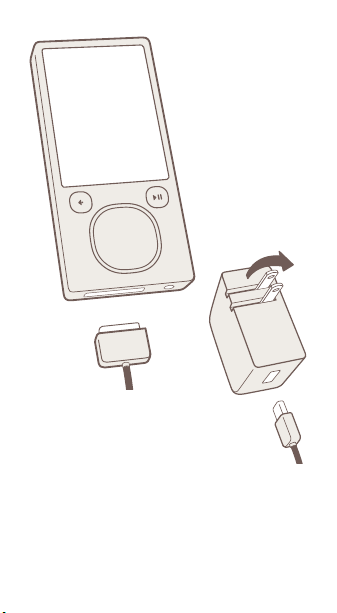
1 Connect the sync cable to your Zune and
the AC adapter.
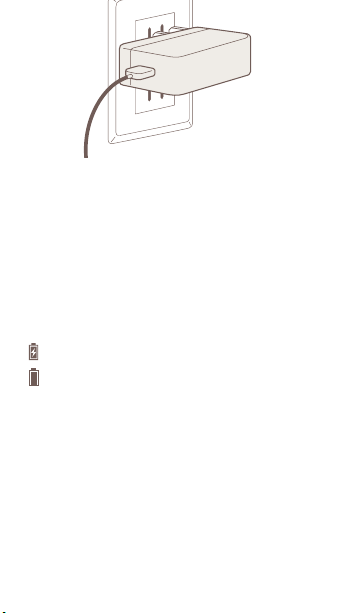
2 Open the 2-prong connector and plug the
adapter into a power outlet.
The AC adapter connects to your Zune
using the sync cable provided with your
Zune device. It charges Zune and provides
continuous power while connected.
Zune should charge to about 90% in an hour
and to full capacity in two.
indicates that Zune is charging.
indicates that Zune is fully charged.
See the Zune Product Guide for important
safety information.
