
Nokia
9258916 Issue 1 (draft) EN
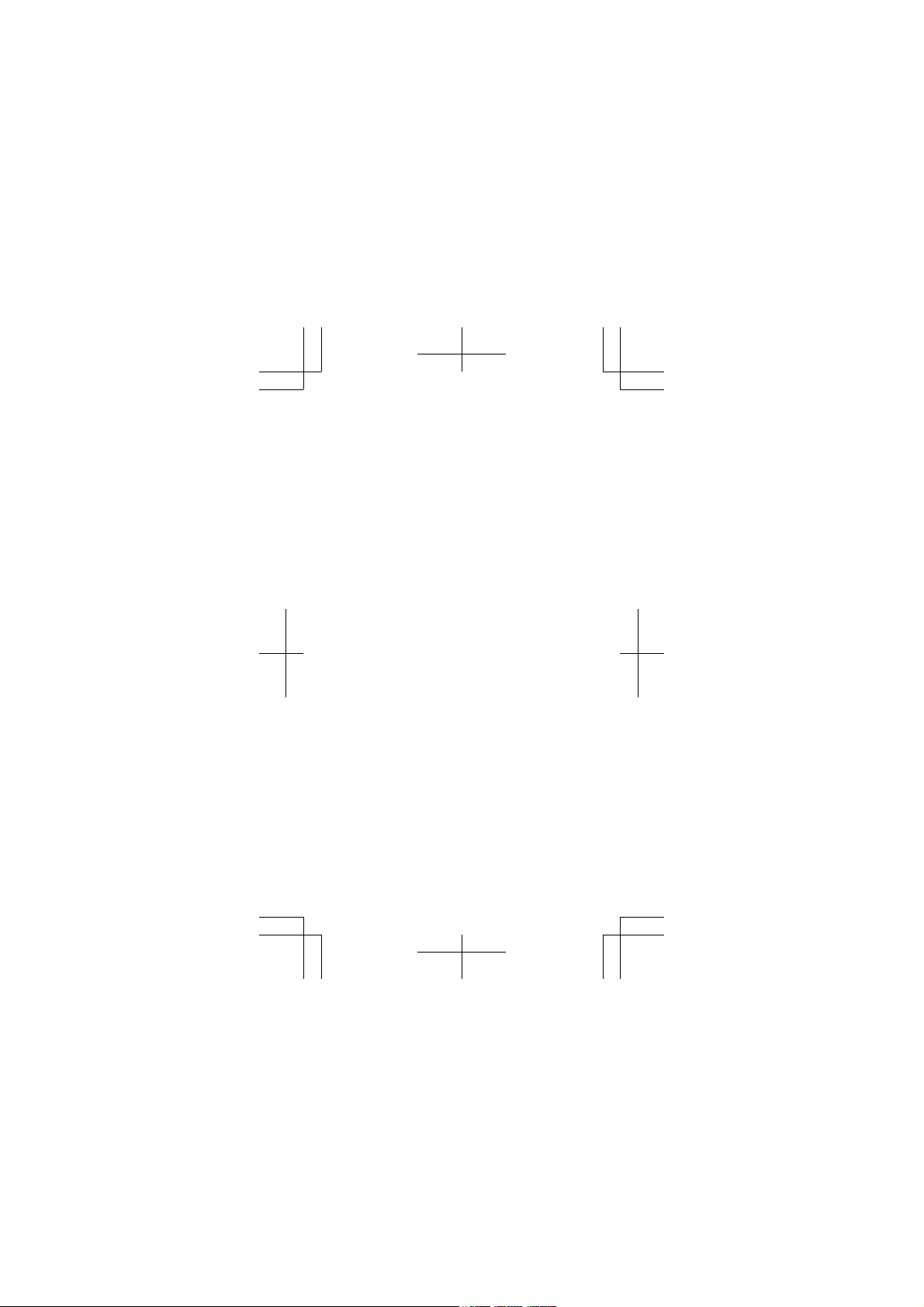
Psst...
This guide isn't all there is...
For the online user guide, even more info, and
troubleshooting help, go to www.nokia.com/
support.
Check out the videos at www.youtube.com/
NokiaSupportVideos.
2
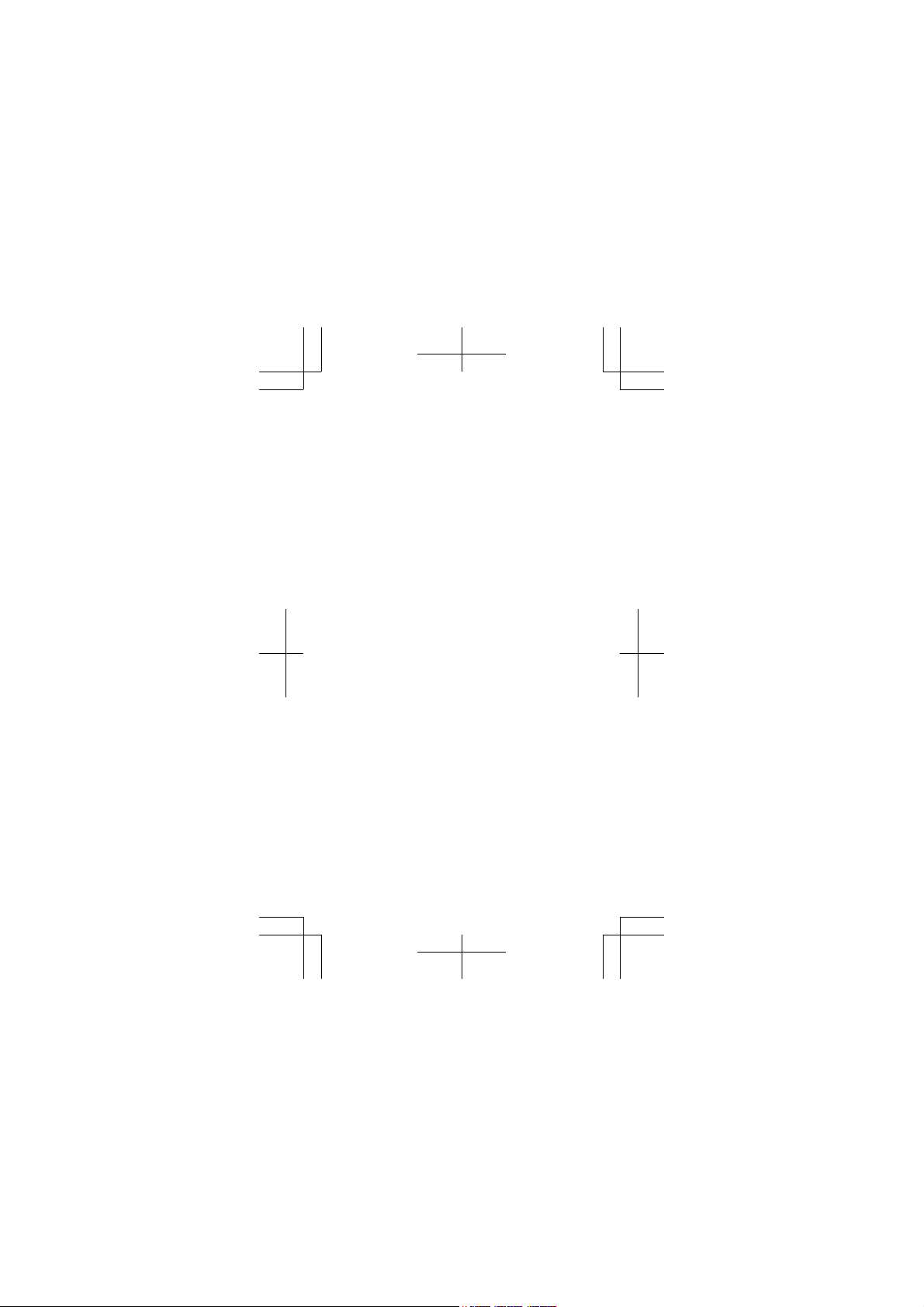
User Guide
Nokia Lumia 810
Contents
Safety 4
Antenna locations 6
Help and support 7
Feature-specific information 9
Nokia Careline 13
Find your phone label 14
Access codes 15
Product and safety information 18
Copyrights and other notices 30
NOKIA MANUFACTURER'S LIMITED
WARRANTY FOR NOKIA WITH WINDOWS
PHONE 34
Message from the FDA 41
Message from the CTIA (The Wireless
Association) 49
3

Safety
Read these simple guidelines. Not following them
may be dangerous or illegal. For further info, read
the complete user guide.
SWITCH OFF IN RESTRICTED AREAS
Switch the device off when mobile phone
use is not allowed or when it may cause
interference or danger, for example, in
aircraft, in hospitals or near medical equipment,
fuel, chemicals, or blasting areas. Obey all
instructions in restricted areas.
ROAD SAFETY COMES FIRST
Obey all local laws. Always keep your
hands free to operate the vehicle while
driving. Your first consideration while
driving should be road safety.
INTERFERENCE
All wireless devices may be susceptible to
interference, which could affect
performance.
QUALIFIED SERVICE
Only qualified personnel may install or
repair this product.
BATTERIES, CHARGERS, AND OTHER
ACCESSORIES
Use only batteries, chargers, and other
accessories approved by Nokia for use
with this device. Third-party chargers that comply
with the IEC/EN 62684 standard, and that can
connect to your device micro USB connector, may
be compatible. Do not connect incompatible
products.
4

KEEP YOUR DEVICE DRY
Your device is not water-resistant. Keep
it dry.
GLASS PARTS
The device screen is made of glass. This
glass can break if the device is dropped
on a hard surface or receives a
substantial impact. If the glass breaks, do not
touch the glass parts of the device or attempt to
remove the broken glass from the device. Stop
using the device until the glass is replaced by
qualified service personnel.
PROTECT YOUR HEARING
To prevent possible hearing damage, do
not listen at high volume levels for long
periods. Exercise caution when holding
your device near your ear while the loudspeaker
is in use.
5
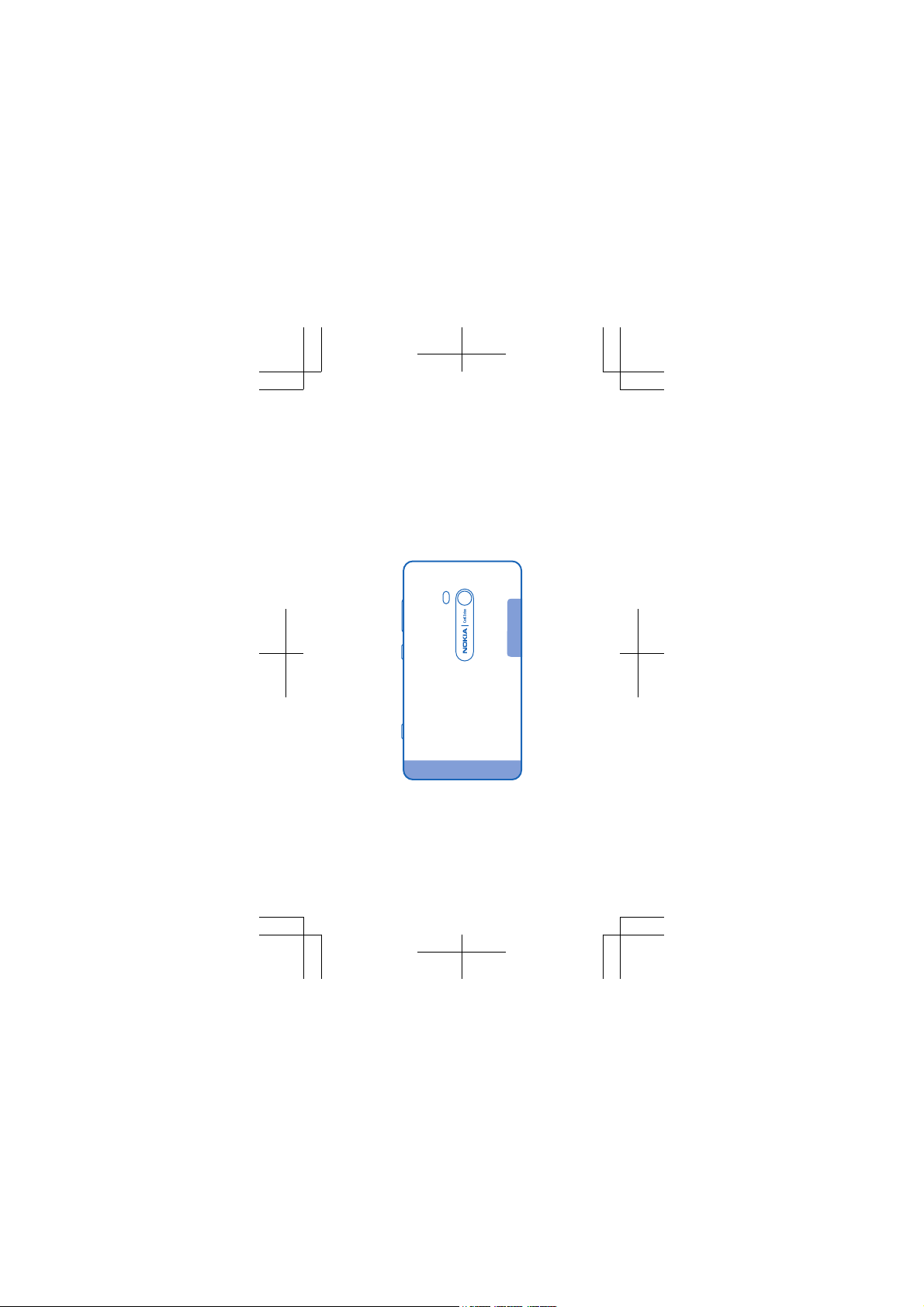
Antenna locations
Learn where the antennas are located on your
phone to get the best possible performance.
Avoid touching the antenna area while the
antenna is in use. Contact with antennas affects
the communication quality and may reduce
battery life due to higher power level during
operation.
The antenna areas are highlighted.
6
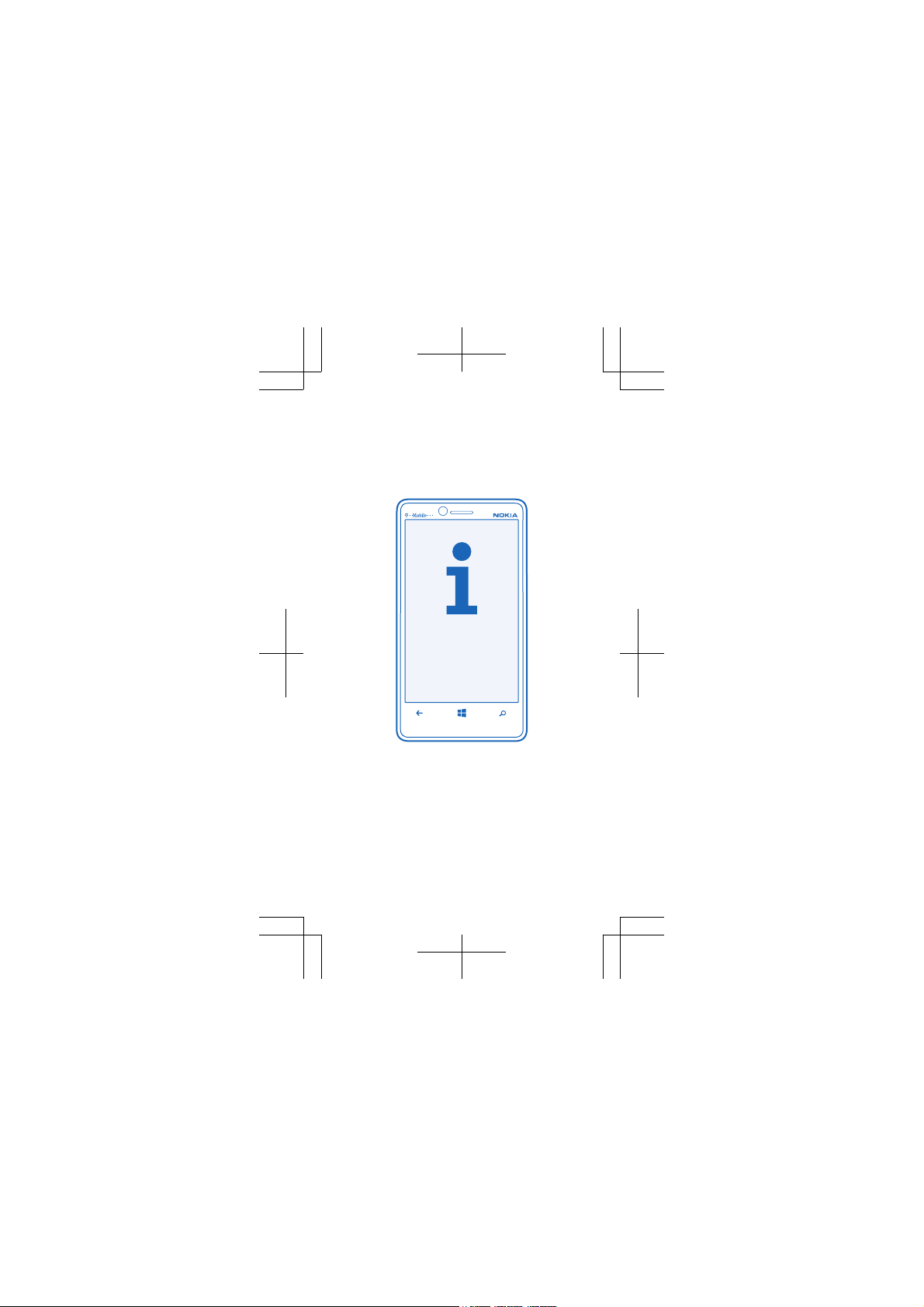
Help and support
When you want to learn more about your phone,
or if you're unsure how your phone should work,
there are several support channels for you to
check.
To help you get the most out of your phone, read
the user guide thoroughly.
Explore www.nokia.com/support where you can
find:
• Full-length user guides
• Troubleshooting info
• Discussions
• News on apps and downloads
7

• Software update info
• Further details about features and
technologies, and the compatibility of
devices and accessories
For support videos, go to www.youtube.com/
NokiaSupportVideos.
If your phone isn't responding
Do the following:
• Switch the phone off, and remove the
battery. After about a minute, put the battery
back in, and switch the phone on.
• Update your phone software
• Reset your phone. This restores the factory
settings, and erases all your personal
content, including apps you've purchased
and downloaded. On the start screen, swipe
left, and tap
phone.
If your issue remains unsolved, contact Nokia for
repair options. Before sending your phone for
repair, always back up your data, as all personal
data in your phone may be deleted.
Tip: If you need to identify your phone, to
view the unique IMEI number of the phone,
dial *#06#.
Settings > about > reset your
8
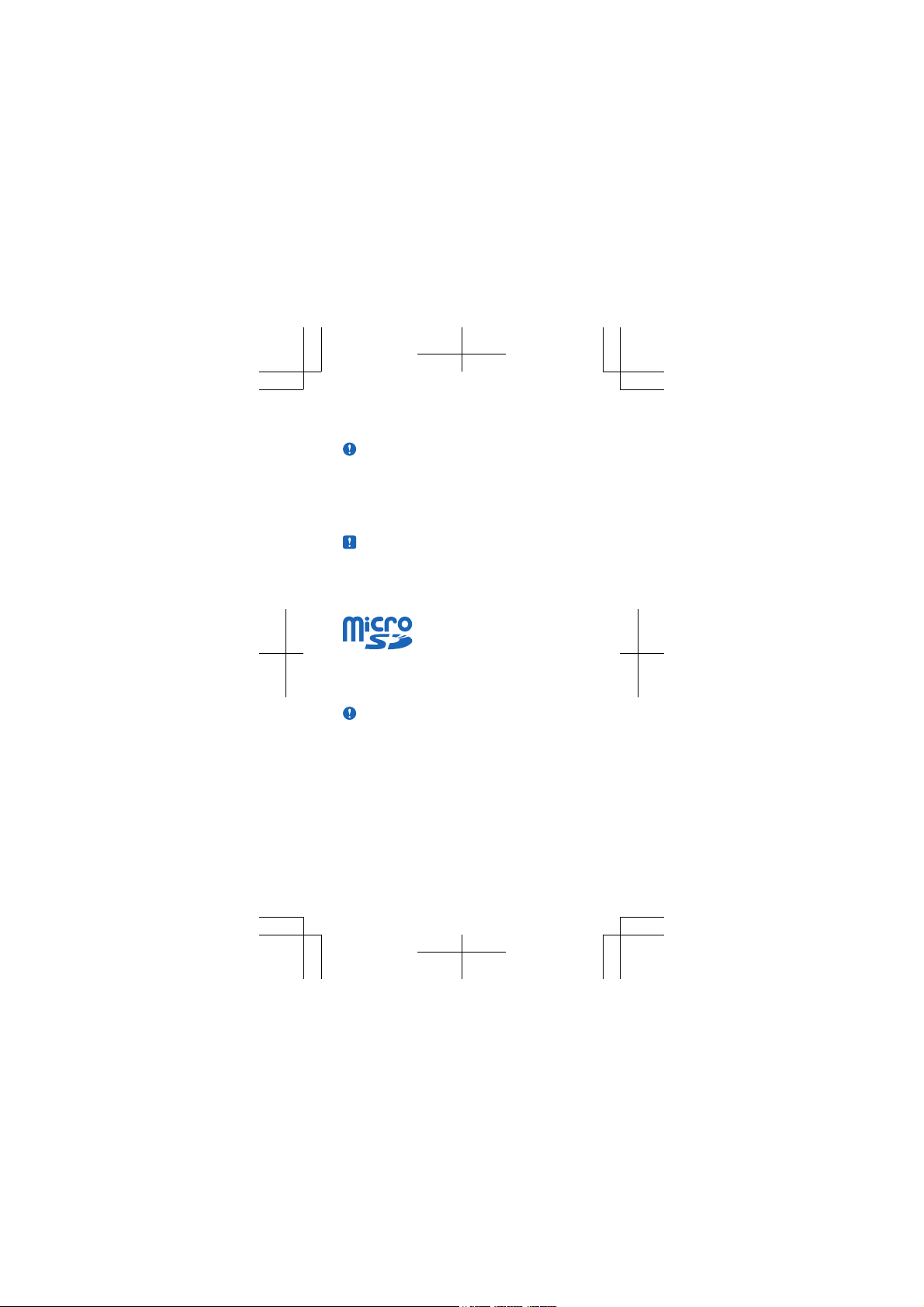
Feature-specific information
Important: This device is designed to be
used with a mini-UICC SIM card, also known
as a micro-SIM card only. A micro-SIM card
is smaller than the standard SIM card. Use
of incompatible SIM cards may damage the
card or the device, and may corrupt data
stored on the card.
Note: Switch the device off and disconnect
the charger and any other device before
removing any covers. Avoid touching
electronic components while changing any
covers. Always store and use the device with
any covers attached.
Use only compatible memory cards approved by
Nokia for use with this device. Incompatible cards
may damage the card and the device and corrupt
data stored on the card.
Important: Do not remove the memory card
when an app is using it. Doing so may
damage the memory card and the device
and corrupt data stored on the card.
If the battery is completely discharged, it may
take several minutes before the charging
indicator is displayed or before any calls can be
made.
You can use USB charging when a wall outlet is not
available. Data can be transferred while charging
the device. The efficiency of USB charging power
varies significantly, and it may take a long time for
9
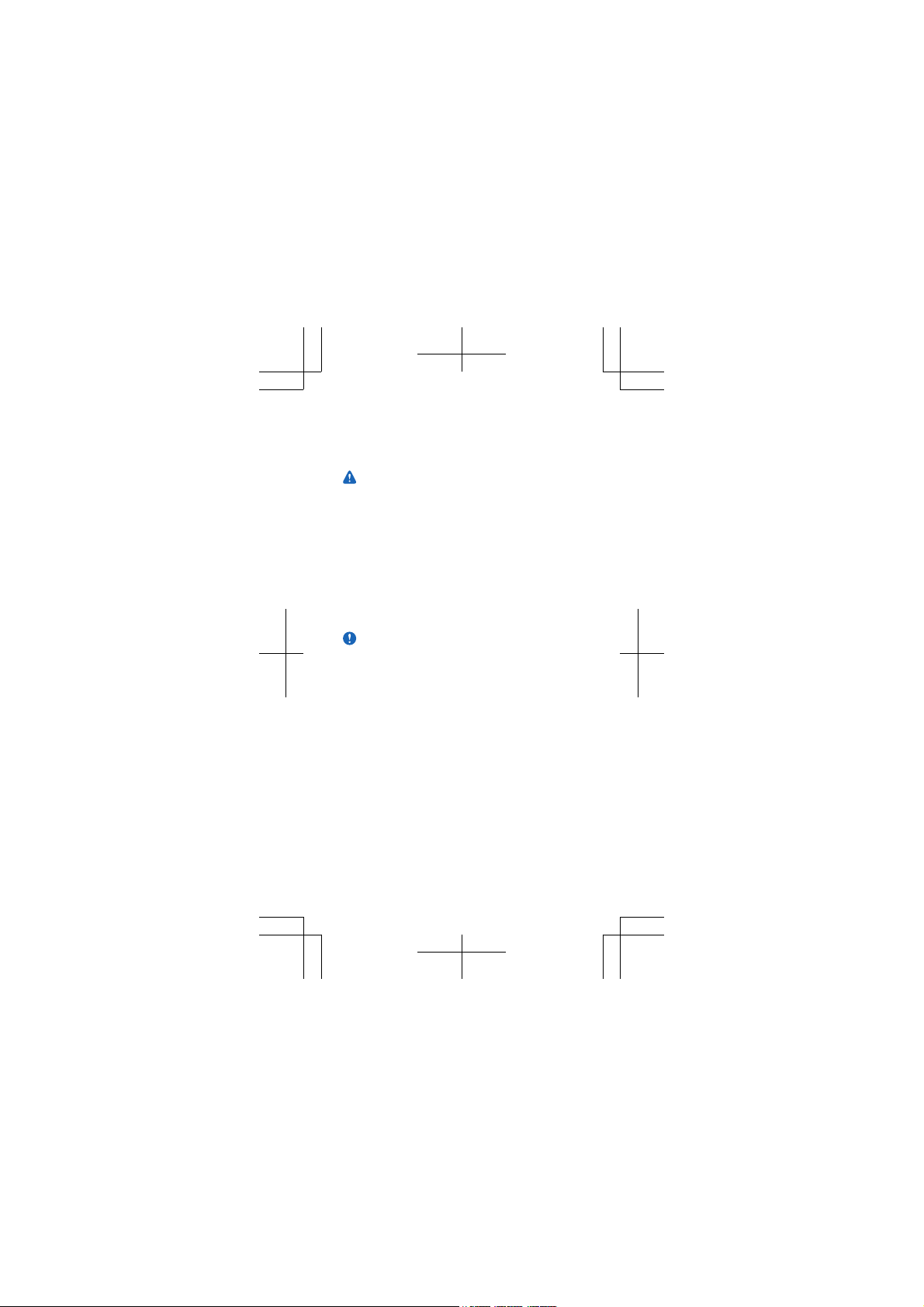
charging to start and the device to start
functioning.
Use only Qi chargers for wireless charging.
Warning: Make sure there’s nothing
between the charger and the device. Do not
attach anything, such as stickers, to the
device surface near the charging area.
Flight mode closes connections to the mobile
network and switches your phone's wireless
features off. NFC is not switched off. Comply with
the instructions and safety requirements given
by, for example, an airline, and any applicable laws
and regulations. Where allowed, you can connect
to a Wi-Fi network to, for example, browse the
internet or switch Bluetooth on in flight mode.
Important: Avoid scratching the touch
screen.
Do not connect products that create an output
signal, as this may damage the device. Do not
connect any voltage source to the audio
connector. If you connect an external device or
headset, other than those approved by Nokia for
use with this device, to the audio connector, pay
special attention to volume levels.
You can send text messages that are longer than
the character limit for a single message. Longer
messages are sent as two or more messages.
Your service provider may charge accordingly.
Characters with accents, other marks, or some
language options, take more space, and limit the
number of characters that can be sent in a single
message.
10

The compass has limited accuracy.
Electromagnetic fields, metal objects, or other
external circumstances may also affect the
accuracy of the compass. The compass should
always be properly calibrated.
The availability, accuracy and completeness of
the location info depend on, for example, your
location, surroundings, and third party sources,
and may be limited. Location info may not be
available, for example, inside buildings or
underground. For privacy info related to
positioning methods, see the Nokia Privacy
Policy.
Contents of digital maps may sometimes be
inaccurate and incomplete. Never rely solely on
the content or the service for essential
communications, such as in emergencies.
Using services or downloading content may cause
transfer of large amounts of data, which may
result in data traffic costs.
Websites may ask to access your current location
info to, for example, personalise the info they
show you. If you allow a website to use your
location info, your location may be visible to
others, depending on the website. Read the
privacy policy of the website.
Location info can be attached to a photo or video,
if your location can be determined using satellite
or network methods. If you share a photo or video
that contains location info, the location info may
be visible to those who view the photo or video.
You can switch geotagging off in the phone
settings.
11
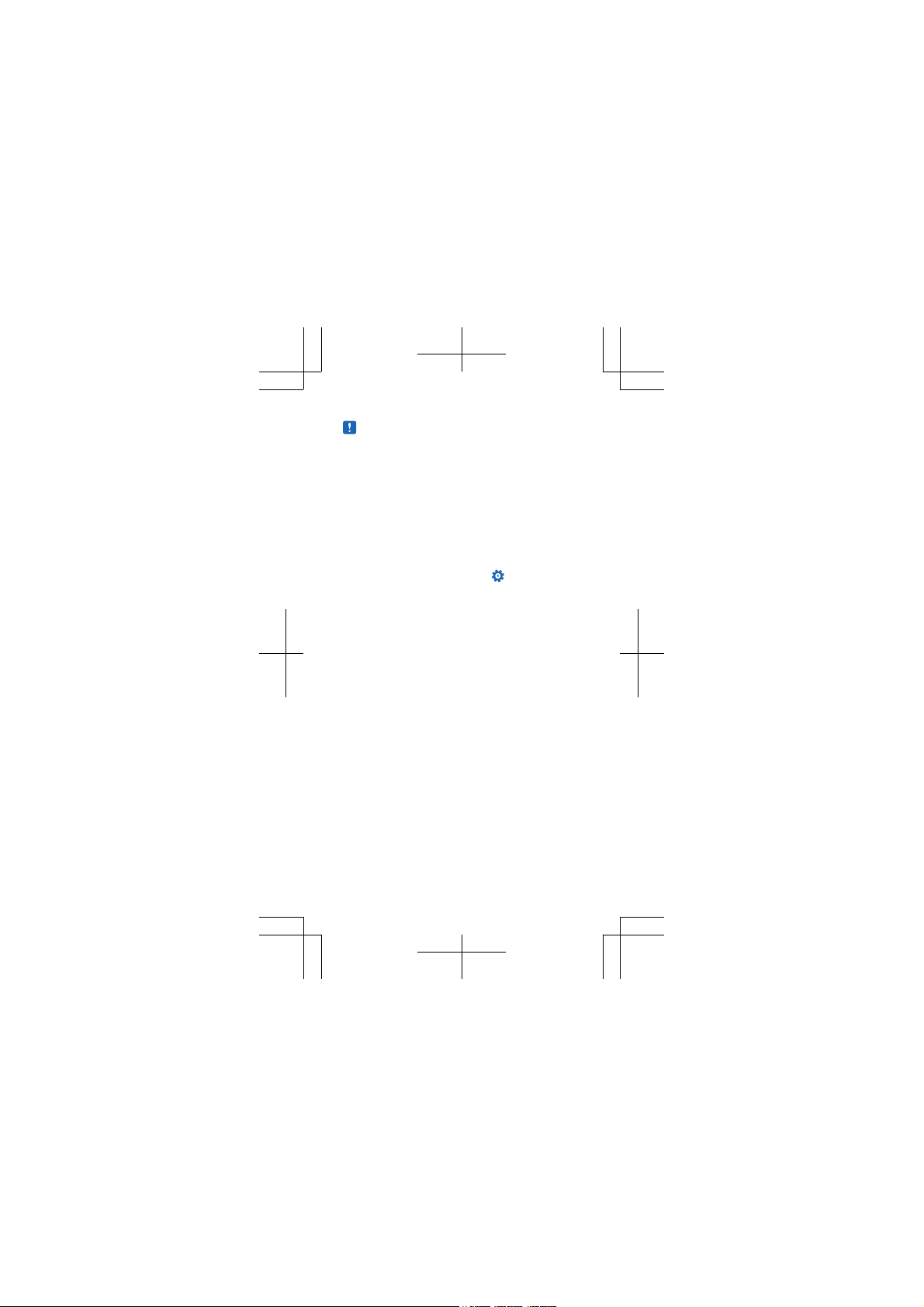
Note: Using Wi-Fi may be restricted in some
countries. For example, in the USA and
Canada, you are only allowed to use 5.15–
5.25 GHz Wi-Fi indoors. For more info,
contact your local authorities.
Keep a safe distance when using the flash. Do not
use the flash on people or animals at close range.
Do not cover the flash while taking a photo.
The software in this device includes software
licensed by Nokia from Microsoft Corporation or
its affiliates. To access the Windows Phone
software license terms, select
about. Please read the terms. Please note that by
using the software, you accept the terms. If you
do not accept the terms, do not use the device or
software. Instead contact Nokia or the party from
which you purchased the device to determine its
return policy.
Settings >
12
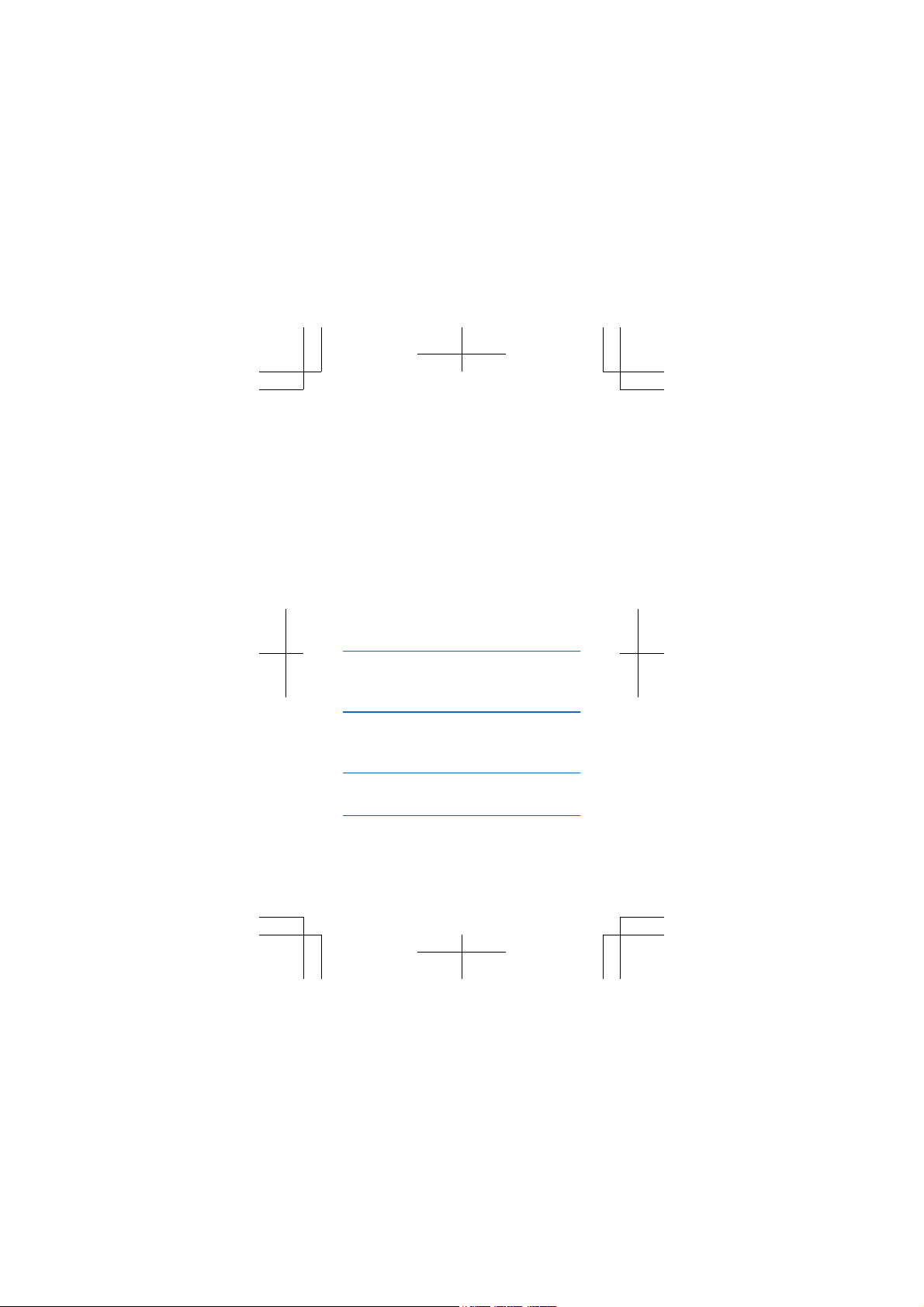
Nokia Careline
The Nokia Careline provides product support info
including phone features, settings for services
such as e-mail, and guidance on accessing repair
support.
Our representatives are ready to answer your
questions and guide you in using Nokia products
and services.
Nokia Careline can help you with the following:
• Nokia original phones, products, and
accessories
• Phone software and apps
If you call Nokia Careline, you need to provide
specific info about your phone or accessory, so
have it with you when you call.
Nokia Careline, USA
Tel: 1-888-NOKIA-2U (1-888-665-4228)
Website: www.nokia.com/support
Nokia Careline, Canada
Tel: 1-888-22-NOKIA (1-888-226-6542)
Website: www.nokia.com/support
For TTY/TDD users only
1-800-24-NOKIA (1-800-246-6542)
13

Find your phone label
If you need to call Nokia Careline or your service
provider, you need specific information listed on
your phone label.
The phone label may be:
• Under the battery
• On the back cover
In phones with a nonremovable battery, this
information may be on the back of the phone or
on the top or bottom edge of the phone.
The label contains the model and serial numbers,
as well as other important information about your
phone.
To help Nokia Care promptly answer your
questions, have the following information
available before contacting Care services:
• The phone or accessory in question
• Phone model number
• International mobile equipment identity
(IMEI), electronic serial number (ESN), or
Mobile Equipment Identifier (MEID)
• Your zip code
14
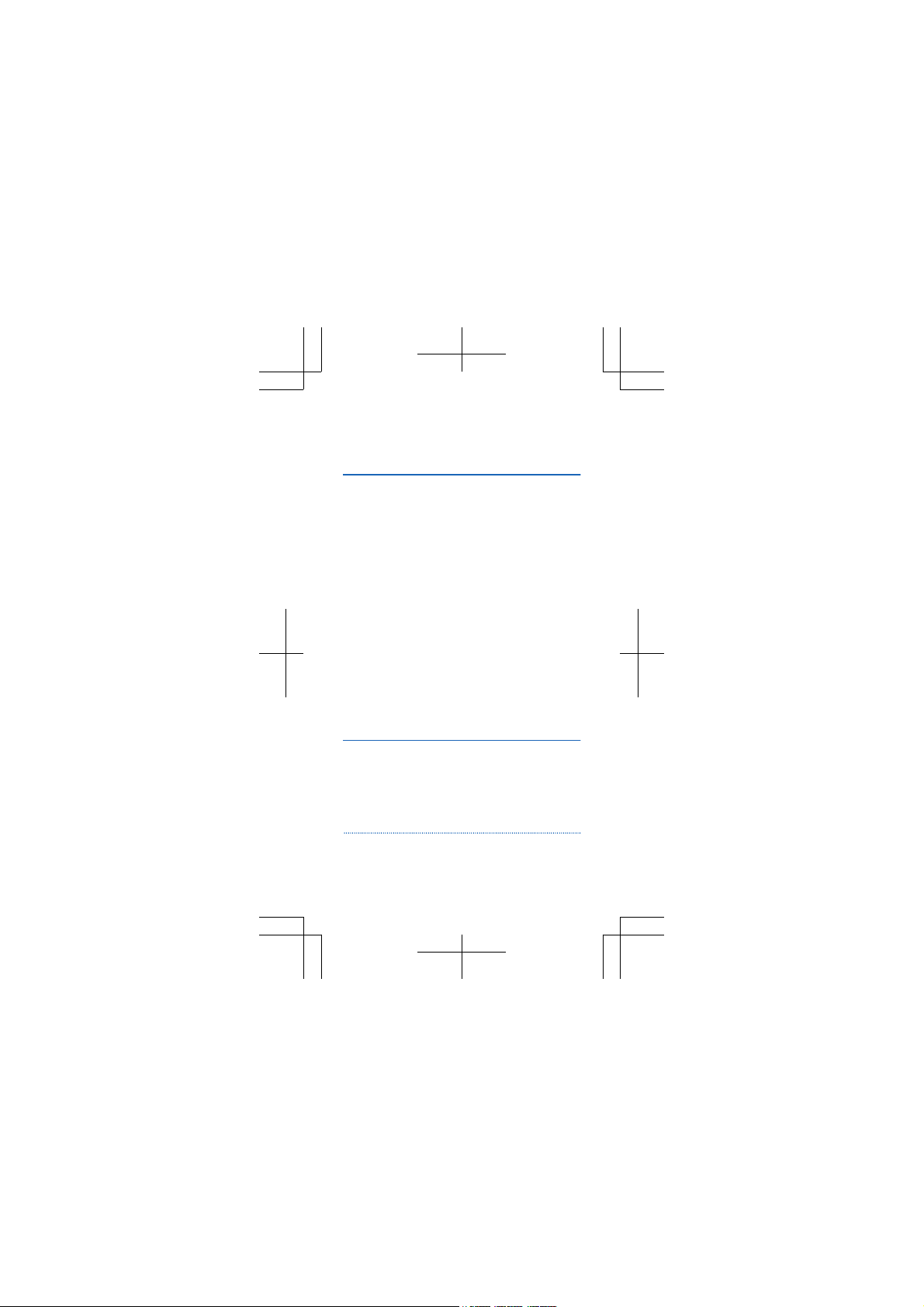
Access codes
Ever wondered what the different codes on your
phone are for?
PIN code
(4-8 digits)
PUK This is required to
This protects your SIM
card against
unauthorised use or is
required to access
some features.
You can set your
phone to ask for the
PIN code when you
switch it on.
If not supplied with
your card or you forget
the code, contact your
network service
provider.
If you type in the code
incorrectly three times
in a row, you need to
unblock the code with
the PUK code.
unblock a PIN code.
If not supplied with
your SIM card, contact
your network service
provider.
15
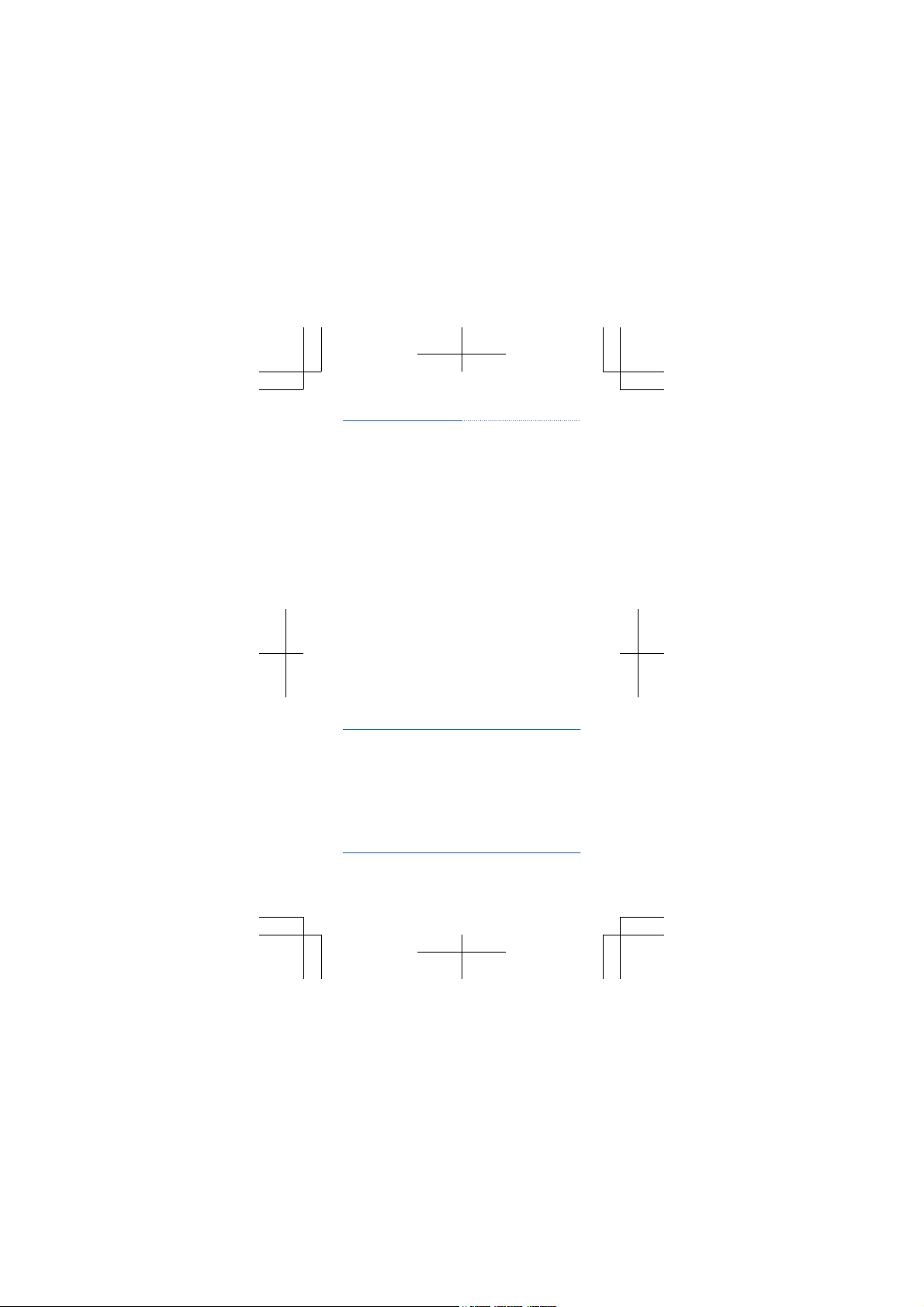
Security code (lock
code, password)
(min. 4 digits)
IMEI This is used to identify
This helps you protect
your phone against
unauthorised use.
You can set your
phone to ask for the
lock code that you
define.
Keep the code secret
and in a safe place,
separate from your
phone.
If you forget the code
and your phone is
locked, your phone will
require service.
Additional charges
may apply, and all the
personal data in your
phone may be deleted.
For more information,
contact Nokia Care or
your phone dealer.
valid phones in the
network. The number
can also be used to
block, for example,
stolen phones. You
may also need to give
the number to Nokia
Care services.
16

To view your IMEI
number, dial *#06#.
The personal unblocking key (PUK) code and the
universal personal unblocking key (UPUK) code (8
digits) are required to change a blocked PIN code
and UPIN code, respectively. This code is not
supplied with the SIM card. Contact your local
service provider for the codes.
17

Product and safety information
Learn how to use your product safely.
Network services and costs
Your device is approved for use on the WCDMA
850 (5), 1900 (2), 1700/2100 (4), 2100 (1), and GSM
850 (5), 900 (8), 1800 (3), 1900 (2) MHz networks.
To use the device, you need a subscription with a
service provider.
Using some features and downloading content to
your device requires a network connection and
may result in data traffic costs. Some product
features require support from the network, and
you may need to subscribe to them.
Take care of your device
Handle your device, battery, charger and
accessories with care. The following suggestions
help you protect your warranty coverage.
• Keep the device dry. Precipitation, humidity,
and all types of liquids or moisture can contain
minerals that corrode electronic circuits. If
your device gets wet, remove the battery, and
allow the device to dry.
• Do not use or store the device in dusty or dirty
areas. Moving parts and electronic
components can be damaged.
• Do not store the device in high temperatures.
High temperatures can shorten the life of the
device, damage the battery, and warp or melt
plastics.
• Do not store the device in cold temperatures.
When the device warms to its normal
temperature, moisture can form inside the
device and damage electronic circuits.
18

• Do not attempt to open the device other than
as instructed in the user guide.
• Unauthorised modifications may damage the
device and violate regulations governing radio
devices.
• Do not drop, knock, or shake the device.
Rough handling can break internal circuit
boards and mechanics.
• Only use a soft, clean, dry cloth to clean the
surface of the device.
• Do not paint the device. Paint can clog moving
parts and prevent proper operation.
• Switch off the device and remove the battery
from time to time for optimum performance.
• Keep your device away from magnets or
magnetic fields.
• To keep your important data safe, store it in
at least two separate places, such as your
device, memory card, or computer, or write
down important info.
During extended operation, the device may feel
warm. In most cases, this is normal. If you suspect
the device is not working properly, take it to the
nearest authorised service facility.
Recycle
Always return your used electronic products,
batteries, and packaging materials to dedicated
collection points. This way you help prevent
uncontrolled waste disposal and promote the
recycling of materials. Check how to recycle your
Nokia products at www.nokia.com/recycling.
19

About Digital Rights Management
When using this device, obey all laws and respect
local customs, privacy and legitimate rights of
others, including copyrights. Copyright
protection may prevent you from copying,
modifying, or transferring photos, music, and
other content.
Content owners may use different types of digital
rights management (DRM) technologies to
protect their intellectual property, including
copyrights. This device uses various types of DRM
software to access DRM-protected content. With
this device you can access content protected with
WMDRM 10. If certain DRM software fails to
protect the content, content owners may ask that
such DRM software's ability to access new DRMprotected content be revoked. Revocation may
also prevent renewal of such DRM-protected
content already in your device. Revocation of
such DRM software does not affect the use of
content protected with other types of DRM or the
use of non-DRM-protected content.
Digital rights management (DRM) protected
content comes with an associated licence that
defines your rights to use the content.
If your device has WMDRM-protected content,
both the licences and the content are lost if the
device memory is formatted. You may also lose
the licences and the content if the files on your
device become corrupted. Losing the licences or
the content may limit your ability to use the same
content on your device again. For more info,
contact your service provider.
20

Battery and charger info
Your device is intended for use with a BP-4W
rechargeable battery. Nokia may make additional
battery models available for this device. Always
use original Nokia batteries.
This device is intended for use when supplied with
power from the following chargers: AC-50U. The
exact Nokia charger model number may vary
depending on the plug type, identified by E, X, AR,
U, A, C, K, B, or N.
In addition, third-party chargers that comply with
the IEC/EN 62684 standard, and that can connect
to your device micro USB connector, may be
compatible.
The battery can be charged and discharged
hundreds of times, but it will eventually wear out.
When the talk and standby times are noticeably
shorter than normal, replace the battery.
Only replace the battery with a battery that is
compliant with the IEEE-std-1725 standard.
Only use the battery with a charging system that
has been qualified with the system per CTIA
Certification Requirements for Battery System
Compliance to IEEE 1725.
The phone shall only be connected to CTIA
certified adapters, products that bear the USB-IF
logo, or products that have completed the USBIF compliance program.
Battery safety
Always switch the device off and unplug the
charger before removing the battery. When you
21

unplug a charger or an accessory, hold and pull
the plug, not the cord.
When your charger is not in use, unplug it from
the electrical plug and the device. Do not leave a
fully charged battery connected to a charger, as
overcharging may shorten the battery’s lifetime.
If left unused, a fully charged battery will lose its
charge over time.
Always keep the battery between 15°C and 25°C
(59°F and 77°F). Extreme temperatures reduce
the capacity and lifetime of the battery. A device
with a hot or cold battery may not work
temporarily.
Accidental short-circuiting can happen when a
metallic object touches the metal strips on the
battery, for example, if you carry a spare battery
in your pocket. Short-circuiting may damage the
battery or the connecting object.
Do not dispose of batteries in a fire as they may
explode. Dispose of batteries according to local
regulations. Recycle when possible. Do not
dispose as household waste.
Do not dismantle, cut, open, crush, bend,
puncture, or shred cells or batteries. If a battery
leaks, do not let battery liquid touch skin or eyes.
If this happens, immediately flush the affected
areas with water, or seek medical help.
Do not modify, remanufacture, attempt to insert
foreign objects into the battery, or immerse or
expose it to water or other liquids. Batteries may
explode if damaged.
22

Use the battery and charger for their intended
purposes only. Improper use, or use of
unapproved batteries or incompatible chargers
may present a risk of fire, explosion, or other
hazard, and may invalidate any approval or
warranty. If you believe the battery or charger is
damaged, take it to a service centre for inspection
before continuing to use it. Never use a damaged
battery or charger. Only use the charger indoors.
Additional safety information
Read the additional safety information about
your product.
Make an emergency call
1. Make sure the phone is switched on.
2. Check for adequate signal strength.
You may also need to do the following:
• Put a SIM card in the device, if supported by
your device.
• Switch the call restrictions off in your phone,
such as call barring, fixed dialling, or closed
user group.
•Make sure flight mode is not switched on.
• If the phone screen and keys are locked,
unlock them.
3. Press
4. Select
5. Select
6. Type in the official emergency number for your
present location. Emergency call numbers vary by
location.
7. Select call.
.
.
.
23

8. Give the necessary info as accurately as
possible. Do not end the call until given
permission to do so.
When you switch your phone on for the first time,
you are asked to create your Microsoft account
and set up your phone. To make an emergency
call during the account and phone setup, tap
emergency call.
Important: Activate both cellular and
internet calls, if your phone supports
internet calls. The phone may attempt to
make emergency calls both through cellular
networks and through your internet call
service provider. Connections in all
conditions cannot be guaranteed. Never
rely solely on any wireless phone for
essential communications like medical
emergencies.
Small children
Your device and its accessories are not toys. They
may contain small parts. Keep them out of the
reach of small children.
Medical devices
Operation of radio transmitting equipment,
including wireless phones, may interfere with the
function of inadequately protected medical
devices. Consult a physician or the manufacturer
of the medical device to determine whether they
are adequately shielded from external radio
frequency energy.
Implanted medical devices
Manufacturers of medical devices recommend a
minimum separation of 15.3 centimetres (6
inches) between a wireless device and an
24

implanted medical device, such as a pacemaker or
implanted cardioverter defibrillator, to avoid
potential interference with the medical device.
Persons who have such devices should:
• Always keep the wireless device more than
15.3 centimetres (6 inches) from the medical
device.
• Not carry the wireless device in a breast
pocket.
• Hold the wireless device to the ear opposite
the medical device.
• Switch the wireless device off if there is any
reason to suspect that interference is taking
place.
• Follow the manufacturer directions for the
implanted medical device.
If you have any questions about using your
wireless device with an implanted medical device,
consult your health care provider.
Accessibility solutions
Nokia is committed to making mobile phones
easy to use for all individuals, including those with
disabilities. For more information, visit the Nokia
website at www.nokiaaccessibility.com.
Hearing
Warning: When you use the headset, your
ability to hear outside sounds may be
affected. Do not use the headset where it
can endanger your safety.
This device has been tested and rated for use with
hearing aids for some of the wireless
technologies used in this device. However, there
may be some newer wireless technologies used in
25

this device that have not yet been tested for use
with hearing aids. It is important to try the
different features of this device thoroughly and
in different locations, using your hearing aid or
cochlear implant, to determine if you hear any
interference. Consult your service provider about
its return and exchange policies and for
information on hearing aid compatibility.
Some wireless devices may interfere with some
hearing aids.
Your device complies with FCC rules on hearing
aid compatibility. These rules require an M3 rating
or higher. The M value of your device is marked on
the device sales package. To determine the Mrating of your hearing aid and compatibility with
this device, consult your hearing health
professional. For more info about accessibility, go
to www.nokiaaccessibility.com.
To use a telecoil-equipped hearing aid with this
device, activate the hearing aid (T switch) and the
device telecoil. The sound quality depends on the
type of your hearing aid.
Operating environment
This device meets radio frequency exposure
guidelines in the normal use position at the ear or
at least 1.5 centimetre (5/8 inch) away from the
body. Any carry case, belt clip, or holder for bodyworn operation should not contain metal and
should position the device the above-stated
distance from your body.
To send data files or messages requires a quality
connection to the network. Data files or
messages may be delayed until such a connection
26

is available. Follow the separation distance
instructions until the transmission is completed.
Parts of the device are magnetic. Metallic
materials may be attracted to the device. Do not
place credit cards or other magnetic storage
media near the device, because information
stored on them may be erased.
Vehicles
Radio signals may affect improperly installed or
inadequately shielded electronic systems in
motor vehicles such as electronic fuel injection,
electronic antilock braking, electronic speed
control, and air bag systems. For more info, check
with the manufacturer of your vehicle or its
equipment.
Only qualified personnel should install the device
in a vehicle. Faulty installation or service may be
dangerous and may invalidate your warranty.
Check regularly that all wireless device equipment
in your vehicle is mounted and operating properly.
Do not store or carry flammable liquids, gases, or
explosive materials in the same compartment as
the device, its parts, or accessories. Remember
that air bags inflate with great force. Do not place
your device or accessories in the air bag
deployment area.
Potentially explosive environments
Switch your device off in any area with a
potentially explosive atmosphere, for example
near petrol pumps at service stations. Sparks in
such areas could cause an explosion or fire
resulting in bodily injury or death. Observe
restrictions in fuel service stations, storage, and
distribution areas; chemical plants; or where
27

blasting operations are in progress. Areas with a
potentially explosive atmosphere are often, but
not always, clearly marked. They include areas
where you would be advised to switch your vehicle
engine off, below deck on boats, chemical
transfer or storage facilities, and where the air
contains chemicals or particles such as grain,
dust, or metal powders. You should check with the
manufacturers of vehicles using liquefied
petroleum gas (such as propane or butane) to
determine if this device can be safely used in their
vicinity.
Certification information (SAR)
This mobile device meets guidelines for
exposure to radio waves.
Your mobile device is a radio transmitter and
receiver. It is designed not to exceed the limits for
exposure to radio waves recommended by
international guidelines. These guidelines were
developed by the independent scientific
organisation ICNIRP and include safety margins
designed to assure the protection of all persons,
regardless of age and health.
The exposure guidelines for mobile devices
employ a unit of measurement known as the
Specific Absorption Rate or SAR. The SAR limit
stated in the ICNIRP guidelines is 2.0 watts/
kilogram (W/kg) averaged over 10 grams of tissue.
Tests for SAR are conducted using standard
operating positions with the device transmitting
at its highest certified power level in all tested
frequency bands. The actual SAR level of an
operating device can be below the maximum
value because the device is designed to use only
28

the power required to reach the network. That
amount changes depending on a number of
factors such as how close you are to a network
base station.
The highest SAR value under the ICNIRP
guidelines for use of the device at the ear is
0.83 W/kg. Use of device accessories may result
in different SAR values. SAR values may vary
depending on national reporting and testing
requirements and the network band. Additional
SAR information may be provided under
product information at www.nokia.com.
Your mobile device is also designed to meet the
requirements for exposure to radio waves
established by the Federal Communications
Commission (USA) and Industry Canada. These
requirements set a SAR limit of 1.6 W/kg averaged
over one gram of tissue. The highest SAR value
reported under this standard during product
certification for use at the ear is 1.30 W/kg and
when properly worn on the body is 0.85 W/kg.
First time use
To help you take maximum advantage of your
phone and services, you may receive messages
from Nokia. The messages may contain tips and
tricks and support. To provide the service
described above, your mobile phone number, the
serial number of your phone, and some identifiers
of the mobile subscription may be sent to Nokia
when you use the phone for the first time. This
information may be used as specified in the
privacy policy, available at www.nokia.com.
29

Copyrights and other notices
© 2012 Nokia. All rights reserved. Nokia, Nokia
Connecting People, Nokia Maps, Nokia Music, and
Lumia are trademarks or registered trademarks
of Nokia Corporation. Nokia tune is a sound mark
of Nokia Corporation. Other product and
company names mentioned herein may be
trademarks or tradenames of their respective
owners.
© 2012 Microsoft Corporation. All rights reserved.
Microsoft, Windows and the Windows logo are
trademarks of the Microsoft group of companies.
Reproduction, transfer, distribution, or storage
of part or all of the contents in this document in
any form without the prior written permission of
Nokia is prohibited. Nokia operates a policy of
continuous development. Nokia reserves the
right to make changes and improvements to any
of the products described in this document
without prior notice.
Dolby and the double-D symbol are trademarks
of Dolby Laboratories.
Manufactured under license from Dolby
Laboratories.
The Bluetooth word mark and logos are owned by
the Bluetooth SIG, Inc. and any use of such marks
by Nokia is under license.
The ‘Qi’ symbol is a trademark of the Wireless
Power Consortium.
This product is licensed under the MPEG-4 Visual
Patent Portfolio License (i) for personal and
noncommercial use in connection with
30

information which has been encoded in
compliance with the MPEG-4 Visual Standard by a
consumer engaged in a personal and
noncommercial activity and (ii) for use in
connection with MPEG-4 video provided by a
licensed video provider. No license is granted or
shall be implied for any other use. Additional
information, including that related to
promotional, internal, and commercial uses, may
be obtained from MPEG LA, LLC. See
www.mpegla.com.
To the maximum extent permitted by applicable
law, under no circumstances shall Nokia or any of
its licensors be responsible for any lo ss of data or
income or any special, incidental, consequential
or indirect damages howsoever caused.
The contents of this document are provided "as
is". Except as required by applicable law, no
warranties of any kind, either express or implied,
including, but not limited to, the implied
warranties of merchantability and fitness for a
particular purpose, are made in relation to the
accuracy, reliability or contents of this d ocument.
Nokia reserves the right to revise this document
or withdraw it at any time without prior notice.
The availability of some features may vary by
region. Please contact your operator for more
details.
The availability of products, features, apps and
services may vary by region. For more info,
contact your Nokia dealer or your service
provider. This device may contain commodities,
technology or software subject to export laws and
31

regulations from the US and other countries.
Diversion contrary to law is prohibited.
All intellectual property and other rights in and to
the songs belong and are expressly reserved to
third party licensors, such as the relevant record
label or artist, author, composer, or publisher.
You will only be entitled to use music downloaded
from Nokia Music in accordance with the
restrictions on use that apply to that particular
piece of music as set out under "Rights" on the
product pages of Nokia Music. Music that you
purchased from other sources must be used in
accordance with the terms of such purchase. You
are responsible for your compliance with the
applicable intellectual property and other rights
in the music you use.
The availability of Nokia services may vary by
region.
FCC/INDUSTRY CANADA/MEXICO NOTICE
This device complies with part 15 of the FCC rules
and Industry Canada licence-exempt RSS
standard(s). Operation is subject to the following
two conditions: (1) This device may not cause
harmful interference, and (2) this device must
accept any interference received, including
interference that may cause undesired operation.
Any changes or modifications not expressly
approved by Nokia could void the user 's authority
to operate this equipment.
Note: This equipment has been tested and found
to comply with the limits for a Class B digital
device, pursuant to part 15 of the FCC Rules.
These limits are designed to provide reasonable
protection against harmful interference in a
32

residential installation. This equipment
generates, uses and can radiate radio frequency
energy and, if not installed and used in
accordance with the instructions, may cause
harmful interference to radio communications.
However, there is no guarantee that interference
will not occur in a particular installation. If this
equipment does cause harmful interference to
radio or television reception, which can be
determined by turning the equipment off and on,
the user is encouraged to try to correct the
interference by one or more of the following
measures:
• Reorient or relocate the receiving antenna.
• Increase the separation between the
equipment and receiver.
• Connect the equipment into an outlet on a
circuit different from that to which the
receiver is connected.
• Consult the dealer or an experienced radio/TV
technician for help.
33

NOKIA MANUFACTURER'S LIMITED
WARRANTY FOR NOKIA WITH
WINDOWS PHONE
Note: This Manufacturer's Limited Warranty (“Warranty”) is
applicable only for authentic Nokia products with Windows
Phone sold through Nokia authorized channels in the United
States of America and Canada.
1. GENERAL
This Warranty for the Nokia product(s) included in the original sales
package ("Product") is provided by Nokia Inc. for Products purchased
in the United States of America and by N okia Products Limited for
Products purchased in Canada. As applicable, “Nokia” as used
throughout, means either Nokia Inc. or Nokia Products Limited.
Your Product is a sophistica ted electronic device. Nokia strongly
encourages you to read and follow its user guide. Please also note
that your Product may contain parts, which can be damaged if not
handled very carefully.
During the warranty period, Nokia or a Nokia authorized service
center will remedy defects in materials and workmanship that result
in Product failure during normal usage free of charge and in a
commercially reasonable time by either repairing or replacing your
Product at its option. If N okia replaces the Product, the replacement
Product will be subject to your rights set forth in this Warranty for the
remaining warranty period of the original product.
2. WARRANTY PERIOD
The warranty period sta rts when the Product is sold to an end-u ser
for the first time. This can be evide nced either by (i) the proof of
purchase issued by the first retailer or (ii) the date Your Product has
first been registered by Nokia.
Nokia warrants the items in the sales pack as follows:
1 Twelve (12) months for the main device;
34

2 Twelve (12) months for the main device battery and accessories
(i.e. chargers and headset s);
3 If your device came packaged with a removable memory card,
the warranty on that memory card is twenty-four (24) months;
and
4 Three (3) months for the CD-ROM and carrying cases.
No repair or replacement will renew or extend the warranty periods.
However, original or replacement parts or replacement Products
provided under this Warranty will be covered by this Warranty for the
remainder of the original warranty period or for ninety (90) days from
the date of repair or replacement, whichever is longer.
3. HOW TO OBTAIN YOUR WARRANTY SERVICE
If you reside in the United States of America and want more
information on how to obtain your warranty service, please visit
www.nokia.com/us-en/.
If you reside in Canada and want more information on how to obtain
your warranty service, please visit www.nokia.com/ca-en/.
When contacting Nokia for a warranty service, please have the
following information readily available:
• Your name, addr ess, telephone number, Nokia user acc ount
details, and other contact information;
• Your Product type, name, model number, product code, and
serial number, which are available from the sales package of your
Product;
• Date and place of purch ase, as well as the name of the retailer
from whom your Product was first purchased; and
• A short description of the issue affecting your Product.
If you visit a Nokia authoriz ed service center for assistance under th is
Warranty, please remember to bring along a copy of the original proof
of purchase.
35

You must inform Nokia or a Nokia authorized service center of the
issue affecting your Product within a reasonable time from noticing
it and always before the applic able warranty period expires (see
section 2 above).
4. WHAT THIS WARRAN TY DOES NOT COVER
Nokia does not provid e a warranty for the following:
1 User guides;
2 Any third party software, settings, content, data, or links
installed or downloaded onto your Product at any time;
3 Nokia and third party services or enabling clients (please read
the terms and conditions that may accompany the services to
review your applicable rights and obligations);
4 Normal wear and tear;
5 Reduced charging capacity of the battery, which is a result of the
natural end of life process of batteries;
6 Defects or damage caused by: (a) misuse, (b) exposure to
abnormal conditions, improper storage, exposure to moisture
or dampness, (b) not using your Product in accordance with the
user guide, (c) using your Product with, or connecting it to, any
product, accessory, software, or service not manufactured or
supplied by Nokia, (d) any products combined with your Product
by a third party, or (e) other acts beyond Nokia’s reasonable
control;
7 Damage caused by hacking, cracking, viruses, or other malware,
or by unauthorized access to services, accounts, computer
systems or networks;
8 Pixel defects in your Product’s display that are within the scope
of industry standards.
9 Loss or corruption of, or damage to, data or the recreation or
transfer thereof even if such loss was a result of a defect in the
Product
36

10 Nokia software. For the purposes of this Warranty, all software
(including updates and upgrades) that Nokia has preinstalled on
the Product and which is necessary for its normal operation is
considered Nokia software . Nokia does not warrant that any
Nokia software (including updates and upgrades) provided with,
in, or for your Product will meet your requirements, work in
combination with any hardware or software not provided by
Nokia, that the operation of Nokia software will be uninterrupted
or error free or that any defec ts in the software are correctable
or will be corrected. Software (including updates and upgrades
to software) is provided “as is” and “as available” without any
express or implied warranties or representations of any kind,
and Nokia disclaims any such warranties and representations to
the fullest extent permitted by applicable law. Without limiting
the generality of the foregoing, NOKIA EXPRESSLY DISCLAIMS
ANY WARRANTIES OR REPRESENTATIONS OF NON-
INFRINGEMENT, FITNESS FOR A PARTICULAR PURPOSE OF THE
SOFTWARE (INCLUDING UPDATES AND UPGRADES TO
SOFTWARE), OR THAT THE SOFTWARE (INCLUDING UPDATES
AND UPGRADES TO SOFTWARE) IS ERROR FREE OR ITS USE
UNINTERRUPTED. For Nokia software related defects, Nokia or
a Nokia authorized service center will make available the latest
version of the Nokia software for re-installation on your Product.
Some Nokia software may be subject to separate licence terms.
Please refer to www.nokia.com or the license terms, which apply
to the Nokia software, for information on support that may be
available for it.
This Warranty is not valid if:
1 Your Product has been (a) opened, modified, or re paired without
Nokia’s authorization, or (b) repaired with unauthorized spare
parts. Unauthorized repair or replacement of any Parts in the
Product will, to the fullest extent permitted under applicable law,
void this Warranty and any of your rights set forth herein.
37

2 Your Product's serial number, the mobile accessory date code,
or the IMEI number has been re-moved, erased, defaced, altered
or if these are illegible in any way.
3 Your Product has been exposed to moisture, to dampness or to
extreme thermal or environmental conditions or to rapi d
changes in such conditions, to corrosion, to oxidation, to spillage
of food or liquid or to influence from chemical products.
4 The software your product runs on has been modified.
5. OTHER IMPORTANT NOTICES
An independent operato r provides the SIM card and the cellular o r
other network or system on which your Product operates. Therefore,
Nokia does not assume any responsibility for the operation,
availability, coverage, services, or range of the cellular or other
networks or systems. Before Nokia or a Nokia authorized service
center can repair or replace your Product, the operator may need to
unlock the SIM-lock or other lock that may lock your Product to a
specific network or operator. In these si tuations, please first contact
your operator and request it to unlock your Product.
All parts of your Product that Nokia has replaced become Nokia’s
property. When repairing or replacing your Product, Nokia may use
new or re-conditioned parts or products.
If this Warranty does not cover your Product or the issue based on
which it requires service, Nokia and its authorized service centers
reserve the right to c harge for the repair or replacement of your
Product, as well as a handling fee.
Your Product may contain c ountry specific elements, including
software. The warranty services available in a particular country may
be limited to the Products and country specific elements available in
that country. Also, if your Product has been re-exported from its
original destination to another country, your Product may contain
country specific eleme nts that are not considered a defe ct under this
Warranty even if they would not be operational.
38

6. LIMITATION OF NOKIA'S LIABILITY
This Warranty is your sole and exclusive remedy against Nokia and
Nokia's sole and exclusive liability with respect to defect and damage
in your Product. This Warranty replaces all other Nokia warranties and
liabilities, whether oral, written, (non-mandatory) statutory,
contractual, in tort, or otherwise, including, without limitation, and
where permitted by applicable law, any implied conditions, warranties,
or other terms as to satisfactory quality or fitness for a particular
purpose. However, this Warranty shall neither exclude nor limit i) any
of your legal (statutory) rights under the applicable laws or ii) any of
your rights against the seller of the Product.
TO THE EXTENT PERMITTED BY APPLICABLE LAW(S), NOKIA SHALL
NOT UNDER ANY CIRCUMSTANCES BE LIABLE, EITHER EXPRESSLY OR
IMPLICITLY, FOR ANY DAMAGES OR LOSSES OF ANY KIND
WHATSOEVER RESULTING FROM LOSS OF, DAMAGE TO, OR
CORRUPTION OF, CONTENT OR DATA OR THE RECREATION OR
TRANSFER THEREOF EVEN IF SUCH LOSS, DAMAGE, OR CORRUPTION
WAS A RESULT OF A DEFECT IN YOUR PRODUCT AND FOR AN Y LOSS
OF PROFIT, PRODUCTS OR FUNCTIONALITY, BUSINESS, CONTRACTS,
REVENUES OR ANTICIPATED SAVINGS, INCREASED COSTS OR
EXPENSES, OR FOR ANY INDIRECT, CONSEQUENTIAL OR SPECIAL
LOSS OR DAMAGE. NOKIA’S LIABILITY SHALL BE LIMITED TO THE
PURCHASE VALUE OF YOUR PRODUCT. The limitations in this clause
6 shall not apply in case of Nokia’s gross negligence or intentional
misconduct or in case of death or personal injury resulting from
Nokia’s proven negligenc e.
Please note that you should always back up all data and content
(including, without limitation, any licence numbers and activation
codes) stored on your Product before taking your Pr oduct in for
service since service activities will erase all data from your Product.
United States:
Nokia Inc.
200 South Mathilda
39

Sunnyvale, California
94086
40

Message from the FDA
The U.S. Food and Drug Administration (FDA)
provides the following consumer information
about wireless phones.
See www.fda.gov/cellphones for updated
information.
Do wireless phones pose a health hazard?
The available scientific evidence does not show
that any health problems are associated with
using wireless phones. There is no proof,
however, that wireless phones are absolutely
safe. Wireless phones emit low levels of
radiofrequency energy (RF) in the microwave
range while being used. They also emit very low
levels of RF when in the stand-by mode. Whereas
high levels of RF can produce health effects (by
heating tissue), exposure to low level RF that does
not produce heating effects causes no known
adverse health effects. Many studies of low level
RF exposures have not found any biological
effects. Some studies have suggested that some
biological effects may occur, but such findings
have not been confirmed by additional research.
In some cases, other researchers have had
difficulty in reproducing those studies, or in
determining the reasons for inconsistent results.
What is the FDA's role concerning the safety of
wireless phones?
Under the law, FDA does not review the safety of
radiation-emitting consumer products such as
wireless phones before they can be sold, as it
does with new drugs or medical devices. However,
the agency has authority to take action if wireless
phones are shown to emit radiofrequency energy
41

(RF) at a level that is hazardous to the user. In such
a case, FDA could require the manufacturers of
wireless phones to notify users of the health
hazard and to repair, replace or recall the phones
so that the hazard no longer exists.
Although the existing scientific data do not justify
FDA regulatory actions, FDA has urged the
wireless phone industry to take a number of
steps, including the following:
• Support needed research into possible
biological effects of RF of the type emitted by
wireless phones;
• Design wireless phones in a way that
minimizes any RF exposure to the user that is
not necessary for device function; and
• Cooperate in providing users of wireless
phones with the best possible information on
possible effects of wireless phone use on
human health.
FDA belongs to an interagency working group of
the federal agencies that have responsibility for
different aspects of RF safety to ensure
coordinated efforts at the federal level. The
following agencies belong to this working group:
• National Institute for Occupational Safety and
Health
• Environmental Protection Agency
• Federal Communications Commission
• Occupational Safety and Health
Administration
• National Telecommunications and
Information Administration
42

The National Institutes of Health participates in
some interagency working group activities, as
well.
FDA shares regulatory responsibilities for
wireless phones with the Federal
Communications Commission (FCC). All phones
that are sold in the United States must comply
with FCC safety guidelines that limit RF exposure.
FCC relies on FDA and other health agencies for
safety questions about wireless phones.
FCC also regulates the base stations that the
wireless phone networks rely upon. While these
base stations operate at higher power than do the
wireless phones themselves, the RF exposures
that people get from these base stations are
typically thousands of times lower than those
they can get from wireless phones. Base stations
are thus not the primary subject of the safety
questions discussed in this document.
What is the FDA doing to find out more about the
possible health effects of wireless phone RF?
FDA is working with the U.S. National Toxicology
Program and with groups of investigators around
the world to ensure that high priority animal
studies are conducted to address important
questions about the effects of exposure to
radiofrequency energy (RF). FDA has been a
leading participant in the World Health
Organization International Electromagnetic
Fields (EMF) Project since its inception in 1996. An
influential result of this work has been the
development of a detailed agenda of research
needs that has driven the establishment of new
research programs around the world. The Project
43

has also helped develop a series of public
information documents on EMF issues. FDA and
the Cellular Telecommunications & Internet
Association (CTIA) have a formal Cooperative
Research and Development Agreement (CRADA)
to do research on wireless phone safety. FDA
provides the scientific oversight, obtaining input
from experts in government, industry, and
academic organizations. CTIA-funded research is
conducted through contracts to independent
investigators. The initial research will include both
laboratory studies and studies of wireless phone
users. The CRADA will also include a broad
assessment of additional research needs in the
context of the latest research developments
around the world.
What steps can I take to reduce my exposure to
radiofrequency energy from my wireless phone?
If there is a risk from these products--and at this
point we do not know that there is--it is probably
very small. But if you are concerned about
avoiding even potential risks, you can take a few
simple steps to minimize your exposure to
radiofrequency energy (RF). Since time is a key
factor in how much exposure a person receives,
reducing the amount of time spent using a
wireless phone will reduce RF exposure.
If you must conduct extended conversations by
wireless phone every day, you could place more
distance between your body and the source of the
RF, since the exposure level drops off
dramatically with distance. For example, you
could use a headset and carry the wireless phone
away from your body or use a wireless phone
connected to a remote antenna.
44

Again, the scientific data do not demonstrate that
wireless phones are harmful. But if you are
concerned about the RF exposure from these
products, you can use measures like those
described above to reduce your RF exposure from
wireless phone use.
What about children using wireless phones?
The scientific evidence does not show a danger to
users of wireless phones, including children and
teenagers. If you want to take steps to lower
exposure to radiofrequency energy (RF), the
measures described above would apply to
children and teenagers using wireless phones.
Reducing the time of wireless phone use and
increasing the distance between the user and the
RF source will reduce RF exposure. Some groups
sponsored by other national governments have
advised that children be discouraged from using
wireless phones at all. For example, the
government in the United Kingdom distributed
leaflets containing such a recommendation in
December 2000. They noted that no evidence
exists that using a wireless phone causes brain
tumors or other ill effects. Their recommendation
to limit wireless phone use by children was strictly
precautionary; it was not based on scientific
evidence that any health hazard exists.
Do hands-free kits for wireless phones reduce
risks from exposure to RF emissions?
Since there are no known risks from exposure to
RF emissions from wireless phones, there is no
reason to believe that hands-free kits reduce
risks. Hands-free kits can be used with wireless
phones for convenience and comfort. These
systems reduce the absorption of RF energy in
45

the head because the phone, which is the source
of the RF emissions, will not be placed against the
head. On the other hand, if the phone is mounted
against the waist or other part of the body during
use, then that part of the body will absorb more
RF energy. Wireless phones marketed in the U.S.
are required to meet safety requirements
regardless of whether they are used against the
head or against the body. Either configuration
should result in compliance with the safety limit.
Do wireless phone accessories that claim to
shield the head from RF radiation work?
Since there are no known risks from exposure to
RF emissions from wireless phones, there is no
reason to believe that accessories that claim to
shield the head from those emissions reduce
risks. Some products that claim to shield the user
from RF absorption use special phone cases, while
others involve nothing more than a metallic
accessory attached to the phone. Studies have
shown that these products generally do not work
as advertised. Unlike "hand-free" kits, these socalled "shields" may interfere with proper
operation of the phone. The phone may be forced
to boost its power to compensate, leading to an
increase in RF absorption. In February 2002, the
Federal trade Commission (FTC) charged two
companies that sold devices that claimed to
protect wireless phone users from radiation with
making false and unsubstantiated claims.
According to FTC, these defendants lacked a
reasonable basis to substantiate their claim.
How does the FCC Audit Cell Phone RF?
After FCC grants permission for a particular
cellular telephone to be marketed, FCC will
46

occasionally conduct “post-grant” testing to
determine whether production versions of the
phone are being produced to conform with FCC
regulatory requirements. The manufacturer of a
cell phone that does not meet FCC’s regulatory
requirements may be required to remove the cell
phone from use and to refund the purchase price
or provide a replacement phone, and may be
subject to civil or criminal penalties. In addition, if
the cell phone presents a risk of injury to the user,
FDA may also take regulatory action. The most
important post-grant test, from a consumer’s
perspective, is testing of the RF emissions of the
phone. FCC measures the Specific Absorption
Rate (SAR) of the phone, following a very rigorous
testing protocol. As is true for nearly any scientific
measurement, there is a possibility that the test
measurement may be less than or greater than
the actual RF emitted by the phone. This
difference between the R F test measurement and
actual RF emission is because test measurements
are limited by instrument accuracy, because test
measurement and actual use environments are
different, and other variable factors. This
inherent variability is known as “measurement
uncertainty.” When FCC conducts post-grant
testing of a cell phone, FCC takes into account any
measurement uncertainty to determine whether
regulatory action is appropriate. This approach
ensures that when FCC takes regulatory action, it
will have a sound, defensible scientific basis.
FDA scientific staff reviewed the methodology
used by FCC to measure cell phone RF, and agreed
it is an acceptable approach, given our current
understanding of the risks presented by cellular
47

phone RF emissions. RF emissions from cellular
phones have not been shown to present a risk of
injury to the user when the measured SAR is less
than the safety limits set by FCC (an SAR of 1.6 w/
kg). Even in a case where the maximum
measurement uncertainty permitted by current
measurement standards was added to the
maximum permissible SAR, the resulting SAR
value would be well below any level known to
produce an acute effect. Consequently, FCC’s
approach with measurement uncertainty will not
result in consumers being exposed to any known
risk from the RF emitted by cellular telephones.
FDA will continue to monitor studies and
literature reports concerning acute effects of cell
phone RF, and concerning chronic effects of longterm exposure to cellular telephone RF (that is,
the risks from using a cell phone for many years).
If new information leads FDA to believe that a
change to FCC’s measurement policy may be
appropriate, FDA will contact FCC and both
agencies will work together to develop a mutuallyacceptable approach.
Updated July 29, 2003
48

Message from the CTIA (The Wireless
Association)
© 2006 Cellular Telecommunications & Internet
Association. All Rights Reserved. 1400 16th
Street, NW Suite 600, Washington, DC 20036.
Phone: (202) 785-0081.
Safety is the most important call you will ever
make.
A Guide to Safe and Responsible Wireless Phone
Use While Driving
Wireless devices give consumers the freedom to
stay connected with family and friends, to
conduct business and to have fun virtually
anytime, anywhere. But, when it comes to using
wireless phones behind the wheel, it’s important
to remember that safety always comes first.
Drivers face many distractions in the car – from
eating and drinking to playing music or talking
with other passengers. The wireless industry has
worked closely with the public safety community,
to help educate drivers on the range of
distractions they face behind the wheel as well as
when it is appropriate to place or receive a
wireless phone call. Educational efforts that
provide practical and sound advice, rather than
legislation, are the best methods to truly affect
driver behavior in a positive way.
Through industry-sponsored public service
announcements and outreach, drivers are
reminded to, before reaching for the phone while
driving, ask themselves, “Is this call necessary?”
If it is necessary to use a wireless phone while
driving, the wireless industry encourages drivers
49

to follow some basic do’s and don’ts to ensure
that a wireless phone doesn’t become a
distraction.
Your wireless phone can be your best traveling
partner – offering a lifeline in emergencies,
helping to locate directions and keeping you
connected with family and friends when
necessary. In fact, wireless phones are one of the
best safety tools drivers can have on the road.
Every day, more than 200,000 calls are made from
wireless phones to 911 or other emergency
services. That’s about 140 calls every minute.
More Americans are using their wireless phones
to report emergencies, to prevent crimes, and
even to save lives.
But safety should be every driver’s top priority.
That means making good judgment calls about
when it’s appropriate to use your wireless phone.
It also means keeping your eyes on the road and
being cautious and courteous of other drivers.
Every state has hazardous or inattentive driving
laws to discourage distracted driving – no matter
what the cause.
Driving Tips
If it is necessary to use a wireless device while
driving, the wireless industry encourages drivers
to follow some basic do's and don'ts to ensure
that a wireless device doesn't become a
distraction.
1 Get to know your wireless phone and its
features such as speed dial and redial.
2 Position your wireless phone within easy
reach.
50

3 Dial sensibly and assess the traffic; if possible,
place calls when you are not moving.
4 Let the person you are speaking with know you
are driving; if necessary, suspend the call in
heavy traffic or hazardous weather
conditions.
5 Do not take notes or look up phone numbers
while driving.
6 Use a hands-free device for convenience and
comfort.
7 Do not engage in stressful or emotional
conversations that might divert your
attention from the road.
8 Dial 9-1-1 or other local emergency numbers
to report serious emergencies — it’s free
from your wireless phone!
9 Use your wireless phone to help others in
emergencies.
10 Call roadside assistance or a special non-
emergency wireless number when necessary.
So, play it safe and remember, with wireless,
safety is your call!
For more information, please call 1-888-901SAFE. For updates: www.ctia.org/
consumer_info/safety.
51
