Page 1

Contents
SAFETY .................................................................................... 6
1. Battery and Charger Information .......................... 9
Change the Battery............................................................................. 9
Charge the Battery............................................................................ 12
Battery Information.......................................................................... 13
Battery Charging and Operation Times....................................... 15
Nokia Battery Authentication Guidelines................................... 16
2. Care and Maintenance.......................................... 18
3. Additional Safety Information ............................. 20
Small Children.................................................................................... 20
Operating Environment.................................................................... 21
Medical Devices................................................................................. 21
Avoid Potential Hearing Loss......................................................... 22
Vehicles................................................................................................ 24
Potentially Explosive Environments ............................................. 25
Emergency Calls................................................................................. 26
Certification Information (SAR).................................................... 27
Hearing Aid Compatibility (HAC) .................................................. 28
4. Contact Nokia ....................................................... 29
Get Help............................................................................................... 29
Updates ................................................................................................ 30
Register Your Phone......................................................................... 31
1
Page 2

E-newsletters..................................................................................... 31
Connectivity ....................................................................................... 31
5. Nokia One-Year Limited Warranty...................... 31
6. Message from the CTIA ........................................ 38
A Guide to Safe and Responsible Wireless
Phone Use While Driving ................................................................ 38
Driving Tips......................................................................................... 40
7. Message from the FDA......................................... 41
2
Page 3

© 2009 Nokia. All rights reserved.
Nokia, Navi and Nokia Connecting People are trademarks or registered
trademarks of Nokia Corporation. Nokia tune is a sound mark of Nokia
Corporation. Other product and company names mentioned herein may
be trademarks or tradenames of their respective owners.
Reproduction, transfer, distribution, or storage of part or all of the
contents in this document in any form without the prior written
permission of Nokia is prohibited.
cdma2000 is a registered certification mark of the Telecommunications
Industry Association.
Includes RSA BSAFE cryptographic or security protocol
software from RSA Security.
Bluetooth is a registered trademark of Bluetooth SIG, Inc.
Nokia operates a policy of ongoing development. Nokia reserves the
right to make changes and improvements to any of the products
described in this document without prior notice.
TO THE MAXIMUM EXTENT PERMITTED BY APPLICABLE LAW, UNDER NO
CIRCUMSTANCES SHALL NOKIA OR ANY OF ITS LICENSORS BE
RESPONSIBLE FOR ANY LOSS OF DATA OR INCOME OR ANY SPECIAL,
INCIDENTAL, CONSEQUENTIAL OR INDIRECT DAMAGES HOWSOEVER
CAUSED.
THE CONTENTS OF THIS DOCUMENT ARE PROVIDED "AS IS". EXCEPT AS
REQUIRED BY APPLICAB LE LAW, NO WARRANTIES OF ANY KIND , EITHER
EXPRESS OR IMPLIED, INCLUDING, BUT NOT LIMITED TO, THE IMPLIED
WARRANTIES OF MERCHANTABILITY AND F ITNESS FOR A PARTICULAR
PURPOSE, ARE MADE IN RELATION TO THE ACCURACY, RELIABILITY OR
3
Page 4

CONTENTS OF THIS DOCUMENT. NOKIA RESERVES THE RIGHT TO REVISE
THIS DOCUMENT OR WITHDRAW IT AT ANY TIME WITHOUT PRIOR
NOTICE.
The availability of particular products and applications and services for
these products may vary by region. Please check with your Nokia dealer
for details, and availability of language options.
Export controls
This device may contain commodities, technology, or software subject
to export laws and regulations from the US and other countries.
Diversion contrary to law is prohibited.
FCC/INDUSTRY CANADA NOTICE
Your device may cause TV or radio interference (for example, when using a
telephone in close proximity to receiving equipment). The FCC or Industry
Canada can require you to stop using your telephone if such interference
cannot be eliminated. If you require assistance, contact your local
service facility. This device complies with part 15 of the FCC rules.
Operation is subject to the following two conditions: (1) This device may
not cause harmful interference, and (2) this device must accept any
interference received, including interference that may cause undesired
operation. Any changes or modifications not expressly approved by
Nokia could void the user’s authority to operate this equipment.
The third-party applications provided with your device may have been
created and may be owned by persons or entities not affiliated with or
related to Nokia. Nokia does not own the copyrights or intellectual
property rights to the third-party applications. As such, Nokia does not
take any responsibility for end-user support, functionality of the
applications, or the information in the applications or these materials.
Nokia does not provide any warranty for the third-party applications.
4
Page 5

BY USING THE APPLICATIONS YOU ACKNOWLEDGE THAT THE
APPLICATIONS ARE PROVIDED AS IS WITHOUT WARRANTY OF ANY
KIND, EXPRESS OR IMPLIED, TO THE MAXIMUM EXTENT PERMITTED BY
APPLICABLE LAW. YOU FURTHER ACKNOWLEDGE THAT NEITHER NOKIA
NOR ITS AFFILIATES MAKE ANY REPRESENTATIONS OR WARRANTIES,
EXPRESS OR IMPLIED, INCLUDING BUT NOT LIMITED TO WARRANTIES
OF TITLE, MERCHANTABILITY OR FITNESS FOR A PARTICULAR PURPOSE,
OR THAT THE APPLICATIONS WILL NOT INFRINGE ANY THIRD-PARTY
PATENTS, COPYRIGHTS, TRADEMARKS, OR OTHER RIGHTS.
XXXXXXX/Issue 1
5
Page 6

SAFETY
Read these simple guidelines. Not following them may be dangerous
or illegal. Read the complete user guide for further information,
available at www.nokiausa.com/support.
SWITCH ON SAFELY
Do not switch the device on when wireless phone use
is prohibited or when it may cause interference or
danger.
ROAD SAFETY COMES FIRST
Obey all local laws. Always keep your hands free to
operate the vehicle while driving. Your first
consideration while driving should be road safety.
INTERFERENCE
All wireless devices may be susceptible to
interference, which could affect performance.
SWITCH OFF IN RESTRICTED AREAS
Follow any restrictions. Switch the device off in
aircraft, near medical equipment, fuel, chemicals,
or blasting areas.
6
Page 7

QUALIFIED SERVICE
Only qualified personnel may install or repair this
product.
ACCESSORIES AND BATTERIES
Use only approved accessories and batteries. Do not
connect incompatible products.
WATER-RESISTANCE
Your device is not water-resistant. Keep it dry.
■ About Your Device
The wireless device (RM-464) described in this guide is approved
for use on the following Verizon Wireless networks: CDMA 800 and
1900 MHz, and CDMA2000 1xRTT. Contact Verizon Wireless for
more information about networks.
When using the features in this device, obey all laws and respect local
customs, privacy and legitimate rights of others, including copyrights.
Copyright protection may prevent some images, music, and other
content from being copied, modified, or transferred.
Your device may have preinstalled bookmarks and links for thirdparty internet sites. You may also access other third-party sites
through your device. Third-party sites are not affiliated with Nokia,
and Nokia does not endorse or assume liability for them. If you
choose to access such sites, you should take precautions for
security or content.
7
Page 8

Warning: To use any features in this device, the
device must be switched on. Do not switch the device
on when wireless device use may cause interference
or danger.
Remember to make back-up copies or keep a written record of all
important information stored in your device.
When connecting to any other device, read its user guide for
detailed safety instructions. Do not connect incompatible
products.
■ Assisted Global Positioning System
Assisted GPS (AGPS) is used to retrieve assistance data over a
packet data connection, which assists in calculating the
coordinates of your current location when your device is receiving
signals from satellites.
The Global Positioning System (GPS), used by AGPS, is operated by
the government of the United States, which is solely responsible for
its accuracy and maintenance. The accuracy of location data can be
affected by adjustments to GPS satellites made by the United
States government and is subject to change with the United States
Department of Defense civil GPS policy and the Federal
Radionavigation Plan. Accuracy can also be affected by poor
satellite geometry. Availability and quality of GPS signals may be
affected by your location, buildings, natural obstacles, and weather
8
Page 9

conditions. The GPS receiver should only be used outdoors to allow
reception of GPS signals.
1. Battery and Charger Information
Warning: Use only batteries, chargers, and
accessories approved by Nokia for use with this
particular model. The use of any other types may
invalidate any approval or warranty, and may be
dangerous.
■Change the Battery
Remove the back cover
With back of the phone facing
you, place your fingernail under
the tip of the cover at the
bottom of the phone and pull up
to release. Lift the cover in the
direction of the arrow from the
bottom of the phone to the top.
9
Page 10

Note: Always switch off the device, and disconnect the
charger and any other device, before removing the
cover. Avoid touching electronic components while
changing the cover. Always store and use the device
with the cover attached.
Remove the Battery
After you have removed the back
cover, insert your finger into the
finger grip, and lift the battery
from its compartment.
Replace the Battery
Insert the battery, making sure to
align the contacts, and press down
until the battery fits into place.
10
Page 11

Replace the back cover
1. With back of the phone facing
you, allign the tabs at the top
of the cover into the slots at
the top of the phone as shown
with the arrows. (Illustration
1)
2. Press tabs along the sides with
thumbs in order shown to
snap into place working your
way toward the bottom of the
phone. To secure the cover,
press in the curved area at the
bottom and snap cover into
place. (Illustration 2)
3. If the cover is not securely
fastened, first make sure the tabs at the top are secured
correctly. Then press down on the other tabs in the order
shown.
11
Page 12

Important: Do not remove the front cover of this
device. Attempts to remove the front cover may
damage the phone. If your phone requires service,
contact the Nokia Care Contact Center.
■Charge the Battery
1. Connect the charger to a wall
outlet.
2. Connect the charger to the
device.
3. When the device indicates a
full charge, disconnect the
charger from the device, then
from the wall outlet.
The phone shall only be connected to products that bear the
USB-IF logo or have completed the USB-IF compliance
program.
12
Page 13

■ Battery Information
Your device is powered by a rechargeable battery. The battery
intended for used with this device is BL-4C. Nokia may make
additional battery models available for this device. This device is
intended for use when supplied with power from the following
chargers: AC-6U and AC-10U. The exact charger model number
may vary depending on the type of plug. The plug variant is
identified by one of the following: E, EB, X, AR, U, A,C or UB.
The battery can be charged and discharged hundreds of times, but
it will eventually wear out. When the talk and standby times are
noticeably shorter than normal, replace the battery. Use only Nokia
approved batteries, and recharge your battery only with Nokia
approved chargers designated for this device. Use of an unapproved
battery or charger may present a risk of fire, explosion, leakage, or
other hazard.
If a battery is being used for the first time or if the battery has not
been used for a prolonged period, it may be necessary to connect
the charger, then disconnect and reconnect it to begin charging the
battery. If the battery is completely discharged, it may take several
minutes before the charging indicator appears on the display or
before any calls can be made.
Always switch the device off and disconnect the charger before
removing the battery.
Unplug the charger from the electrical plug and the device when
not in use. Do not leave a fully charged battery connected to a
13
Page 14

charger, since overcharging may shorten its lifetime. If left unused,
a fully charged battery will lose its charge over time.
Always try to keep the battery between 15°C and 25°C (59°F and
77°F). Extreme temperatures reduce the capacity and lifetime of
the battery. A device with a hot or cold battery may not work
temporarily. Battery performance is particularly limited in
temperatures well below freezing.
Do not short-circuit the battery. Accidental short-circuiting can
occur when a metallic object such as a coin, clip, or pen causes
direct connection of the positive (+) and negative (-) terminals of
the battery. (These look like metal strips on the battery.) This might
happen, for example, when you carry a spare battery in your pocket
or purse. Short-circuiting the terminals may damage the battery or
the connecting object.
Do not dispose of batteries in a fire as they may explode. Batteries
may also explode if damaged. Dispose of batteries according to
local regulations. Please recycle when possible. Do not dispose as
household waste.
Do not dismantle, cut, open, crush, bend, deform, puncture, or
shred cells or batteries. In the event of a battery leak, do not allow
the liquid to come in contact with the skin or eyes. In the event of
such a leak, flush your skin or eyes immediately with water, or seek
medical help.
14
Page 15

Do not modify, remanufacture, attempt to insert foreign objects
into the battery, or immerse or expose it to water or other liquids.
Improper battery use may result in a fire, explosion, or other
hazard. If the device or battery is dropped, especially on a hard
surface, and you believe the battery has been damaged, take it to a
service center for inspection before continuing to use it.
Use the battery only for its intended purpose. Never use any
charger or battery that is damaged. Keep your battery out of the
reach of small children.
■ Battery Charging and Operation Times
This section provides information about battery charging times with
the AC-6U and AC-10U travel charger, and talk and standby times.
The information in this section is subject to change. For more
information, contact your service provider.
Important: Battery talk and standby times are
estimates only and depend on signal strength, network
conditions, features used, battery age and condition,
temperatures to which battery is exposed, use in
digital mode, and many other factors. The amount of
time a device is used for calls will affect its standby
time. Likewise, the amount of time that the device is
turned on and in the standby mode will affect its talk
time.
15
Page 16

Charging Times
The following charging times are approximate:
Charger options AC-6U and AC-10U
BL-4C, 860 mAh Li-lon battery Up to 3.5 hours
Talk and Standby Times
Operation times are estimates only and depend on signal
strength, device use, n etwork conditions, features used, battery
age and condition (including charging habits), temperatures to
which the battery is exposed, and many other factors.
Function Digital
Talk time Up to 5 hours 20 minutes
Standby time Up to 430 hours
■ Nokia Battery Authentication Guidelines
Always use original Nokia batteries for your safety. To check
that you are getting an original Nokia battery, purchase it from
a Nokia authorized service center or dealer, and inspect the
hologram label using the following steps:
Authenticate Hologram
16
Page 17

1. When you look at the hologram on the
label, you should see the Nokia
connecting hands symbol from one
angle and the Nokia Original
Enhancements logo when looking
from another angle.
2. When you angle the hologram left,
right, down, and up, you should see 1,
2, 3 and 4 dots on each side
respectively.
Successful completion of the steps is not
a total assurance of the authenticity of
the battery. If you have any reason to
believe that your battery is not an
authentic, original Nokia battery, you should refrain from using it,
and take it to the nearest Nokia authorized service center or dealer
for assistance. If authenticity cannot be verified, return the battery
to the place of purchase.
What if your battery is not authentic?
If you cannot confirm that your Nokia battery with the hologram
on the label is an authentic Nokia battery, please do not use the
battery. Take it to the nearest authorized Nokia service center or
dealer for assistance. The use of a battery that is not approved by
Nokia may be dangerous and may result in poor performance an d
17
Page 18

damage to your device and its accessories. It may also invalidate
any approval or warranty applying to the device.
To find out more about original Nokia batteries, visit
www.nokia.com/battery
.
2. Care and Maintenance
Your device is a product of superior design and craftsmanship
and should be treated with care. The following suggestions will
help you protect your warranty coverage.
• Keep the device dry. Precipitation, humidity and all types of
liquids or moisture can contain minerals that will corrode
electronic circuits. If your device does get wet, remove the
battery and allow the device to dry completely before
replacing it.
• Do not use or store the device in dusty, dirty areas. Its
moving parts and electronic components can be damaged.
• Do not store the device in hot areas. High temperatures can
shorten the life of electronic devices, damage batteries,
and warp or melt certain plastics.
• Do not store the device in cold areas. When the device
returns to its normal temperature, moisture can form inside
the device and damage electronic circuit boards.
18
Page 19

• Do not attempt to open the device other than as instructed
in this guide.
• Do not drop, knock, or shake the device. Rough handling
can break internal circuit boards and fine mechanics.
• Do not use harsh chemicals, cleaning solvents, or strong
detergents to clean the device.
• Do not paint the device. Paint can clog the moving parts
and prevent proper operation.
• Use a soft, clean, dry cloth to clean any lenses, such as
camera, proximity sensor, and light sensor lenses.
• Use only the supplied or an approved replacement antenna.
Unauthorized antennas, modifications, or attachments
could damage the device and may violate regulations
governing radio devices.
• Use chargers indoors.
• Always create a backup of data you want to keep, such as
contacts and calendar notes.
• To reset the device from time to time for optimum
performance, power off the device and remove the battery.
These suggestions apply equally to your device, battery,
charger, or any accessory. If any device is not working properly,
take it to the nearest authorized service facility for service.
19
Page 20

Recycle
The crossed-out wheeled-bin symbol on your product,
battery, literature, or packaging reminds you that all
electrical and electronic products, batteries, and
accumulators must be taken to separate collection at
the end of their working life. This requirement applies in
the European Union. Do not dispose of these products
as unsorted municipal waste. For more environmental
information, see the product Eco-Declarations at
www.nokia.com/environment
Always return your used electronic products, batteries,
and packaging materials to a dedicated collection
point. This way you help prevent uncontrolled waste
disposal and promote the recycling of materials. More
detailed information is available from the product
retailer, local waste authorities, national producer
responsibility organizations, or your local Nokia
representative. Check how to recycle your Nokia
products at
www.nokia.com/werecycle
device, www.nokia.mobi/werecycle
.
, or if browsing on a mobile
.
3. Additional Safety Information
■ Small Children
Your device and its accessories may contain small parts. Keep them
out of the reach of small children.
20
Page 21

■ Operating Environment
This device meets radio frequency (RF) exposure guidelines when
used either in the normal use position against the ear or when
positioned at least 2.2 centimeters (7/8 inch) away from the body.
When a carry case, belt clip, or holder is used for body-worn
operation, it should not contain metal and should position the
device the above-stated distance from your body.
To transmit data files or messages, this device requires a quality
connection to the network. In some cases, transmission of data
files or messages may be delayed until such a connection is
available. Ensure the above separation distance instructions are
followed until the transmission is completed.
■ Medical Devices
Operation of any radio transmitting equipment, including wireless
phones, may interfere with the functionality of inadequately
protected medical devices. Consult a physician or the manufacturer
of the medical device to determine if they are adequately shielded
from external RF energy or if you have any questions. Switch off
your device in health care facilities when any regulations posted in
these areas instruct you to do so. Hospitals or health care facilities
may be using equipment that could be sensitive to external RF
energy.
Implanted Medical Devices
Manufacturers of medical devices recommend that a minimum
separation of 15.3 centimeters (6 inches) should be maintained
between a wireless device and an implanted medical device, such
21
Page 22

as a pacemaker or implanted cardioverter defibrillator, to avoid
potential interference with the medical device. Persons who have
such devices should:
• Always keep the wireless device more than 15.3 centimeters
(6 inches) from the medical device when the wireless device is
turned on.
• Not carry the wireless device in a breast pocket.
• Hold the wireless device to the ear opposite the medical device
to minimize the potential for interference.
• Turn the wireless device off immediately if there is any reason
to suspect that interference is taking place.
• Read and follow the directions from the manufacturer of their
implanted medical device.
If you have any questions about using your wireless device with an
implanted medical device, consult your health care provider.
Hearing Aids
Some digital wireless devices may interfere with some hearing aids.
If interference occurs, consult your service provider.
Warning: For hearing aid compatibility, you must turn
off the Bluetooth connectivity.
■ Avoid Potential Hearing Loss
Prolonged exposure to loud sounds (including music) is the most
common cause of preventable hearing loss. Some scientific
research suggests that using portable audio devices, such as
portable music players and cellular telephones, at high volume
settings for long durations may lead to permanent noise-induced
22
Page 23

hearing loss. This includes the use of headphones (including
headsets, earbuds and Bluetooth or other wireless devices).
Exposure to very loud sound has also been associated in some
studies with tinnitus (a ringing in the ear), hypersensitivity to
sound and distorted hearing. Individual susceptibility to noiseinduced hearing loss and other potential hearing problems varies.
The amount of sound produced by a portable audio device varies
depending on the nature of the sound, the device, the device
settings and the headphones. You should follow some commonsense recommendations when using any portable audio device:
• Set the volume in a quiet environment and select the lowest
volume at which you can hear adequately.
• When using headphones, turn the volume down if you cannot
hear the people speaking near you or if the person sitting next
to you can hear what you are listening to.
• Do not turn the volume up to block out noisy surroundings. If
you choose to listen to your portable device in a noisy
environment, use noise-canceling headphones to block out
background environmental noise.
• Limit the amount of time you listen. As the volume increases,
less time is required before your hearing could be affected.
• Avoid using headphones after exposure to extremely loud
noises such as rock concerts that might cause temporary
hearing loss. Temporary hearing loss might cause unsafe
volumes to sound normal.
23
Page 24

• Do not listen at any volume that causes you discomfort. If you
experience ringing in your ears, hear muffled speech or
experience any temporary hearing difficulty after listening to
your portable audio device, discontinue use and consult your
doctor.
■ Vehicles
Radio frequency (RF) signals may affect improperly installed or
inadequately shielded electronic systems in motor vehicles such as
electronic fuel injection systems, electronic antiskid (antilock)
braking systems, electronic speed control systems, and air bag
systems. For more information, check with the manufacturer, or its
representative, of your vehicle or any equipment that has been
added.
Only qualified personnel should service the device, or install the
device in a vehicle. Faulty installation or service may be dangerous
and may invalidate any warranty that may apply to the device.
Check regularly that all wireless device equipment in your vehicle is
mounted and operating properly. Do not store or carry flammable
liquids, gases, or explosive materials in the same compartment as
the device, its parts, or accessories. For vehicles equipped with an
air bag, remember that air bags inflate with great force. Do not
place objects, including installed or portable wireless equipment in
the area over the air bag or in the air bag deployment area. If invehicle wireless equipment is improperly installed and the air bag
inflates, serious injury could result.
24
Page 25

Using your device while flying in aircraft is prohibited. Switch off
your device before boarding an aircraft. The use of wireless
teledevices in an aircraft may be dangerous to the operation of
the aircraft, disrupt the wireless telephone network, and may
be illegal.
■ Potentially Explosive Environments
Switch off your device when in any area with a potentially explosive
atmosphere, and obey all signs and instructions. Potentially
explosive atmospheres include areas where you would normally be
advised to turn off your vehicle engine. Sparks in such areas could
cause an explosion or fire resulting in bodily injury or even death.
Switch off the device at refueling points such as near gas pumps at
service stations. Observe restrictions on the use of radio equipment
in fuel depots, storage, and distribution areas; chemical plants; or
where blasting operations are in progress. Areas with a potentially
explosive atmosphere are often, but not always, clearly marked.
They include below deck on boats, chemical transfer or storage
facilities and areas where the air contains chemicals or particles
such as grain, dust, or metal powders. You should check with the
manufacturers of vehicles using liquefied petroleum gas (such as
propane or butane) to determine if this device can be safely used in
their vicinity.
25
Page 26
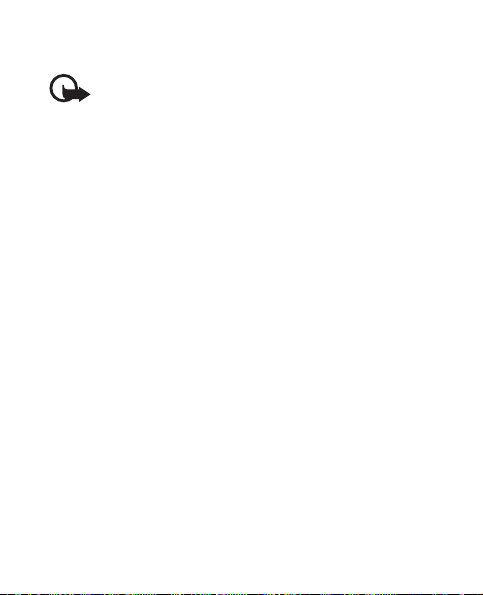
■ Emergency Calls
Important: This device operates using radio signals,
wireless networks, landline networks, and userprogrammed functions. If your device supports voice
calls over the internet (internet calls), activate both
the internet calls and the cellular phone. The device
will attempt to make emergency calls over both the
cellular networks and through your internet call
provider if both are activated. Connections in all
conditions cannot be guaranteed. You should never
rely solely on any wireless device for essential
communications like medical emergencies.
To make an emergency call:
1. If the device is not on, switch it on. Check for adequate
signal strength. Depending on your device, you may also
need to complete the following:
• Remove certain call restrictions you have activated in
your device.
• Change your profile from offline or flight profile mode
to an active profile.
2. Press the End key as many times as needed to clear the
display and ready the device for calls.
3. Enter the official emergency number for your present
location.
26
Page 27

4. Press the Send key.
If certain features are in use, you may first need to turn those
features off before you can make an emergency call. Consult
the user guide or your service provider for more information.
When making an emergency call, give all the necessary
information as accurately as possible. Your wireless device may
be the only means of communication at the scene of an
accident. Do not end the call until given permission to do so.
■ Certification Information (SAR)
This mobile device meets guidelines for exposure to radio waves.
Your mobile device is a radio transmitter and receiver. It is designed
not to exceed the limits for exposure to radio waves recommended
by international guidelines. These guidelines were developed by the
independent scientific organization ICNIRP and include safety
margins designed to assure the protection of all persons, regardless
of age and health.
The exposure guidelines for mobile devices employ a unit of
measurement known as the Specific Absorption Rate or SAR.
The SAR limit stated in the ICNIRP guidelines is 2.0 watts/kilogram
(W/kg) averaged over 10 grams of tissue. Tests for SAR are conducted
using standard operating positions with the device transmitting at
its highest certified power level in all tested frequency bands. The
actual SAR level of an operating device can be below the maximum
value because the device is designed to use only the power required
to reach the network. That amount changes depending on a number
of factors such as how close you are to a network base station.
The highest SAR value under the ICNIRP guidelines for use of the
27
Page 28

device at the ear is 0.69 W/kg.
Use of device accessories may result in different SAR values. SAR
values may vary depending on national reporting and testing
requirements and the network band. Additional SAR information
may be provided under product information at www.nokia.com
Your mobile device is also designed to meet the requirements for
exposure to radio waves established by the Federal Communications
Commission (USA) and Industry Canada. These requirements set a
SAR limit of 1.6 W/kg averaged over one gram of tissue. The highest
SAR value reported under this standard during product certification
for use at the ear is 1.22 W/kg and when properly worn on the body
is 0.52 W/kg.
■ Hearing Aid Compatibility (HAC)
Warning: For hearing aid compatibility, you must turn
off the Bluetooth connectivity.
Your mobile device model complies with FCC rules governing hearing
aid compatibility. These rules require an M3 microphone or higher
value. The M-value, shown on the device box, refers to lower radio
frequency (RF) emissions. A higher M-value generally indicates
that a device model has a lower RF emissions level, which may
improve the likelihood that the device will operate with certain
hearing aids. Some hearing aids are more immune than others to
interference. Please consult your hearing health professional to
determine the M-rating of your hearing aid and whether your
hearing aid will work with this device. More information on
accessibility can be found at www.nokiaaccessibility.com
28
.
.
Page 29

4. Contact Nokia
If you ever need to call Nokia Care Contact Center, you will need to
provide specific information about your phone. Whether you are
calling about your device or an accessory, have the equipment with
you when you call. If a Nokia representative asks a specific question
about the accessory, you will have it available for quick reference.
Nokia Care Contact Center, USA
Nokia Inc.
Tel: 1-888-NOKIA-2U
(1-888-665-4228)
Website: www.nokiausa.com/support
In Canada call:
Tel: 1-888-22-NOKIA
(1-888-226-6542)
Website: www.nokia.ca
For TTY/TDD users only:
1-800-24-NOKIA (1-800-246-6542)
■ Get Help
Find Your Phone Label
29
Page 30

If you need to call the Nokia Care
Contact Center or your service
provider, you will need to provide
specific information about your
phone. This information is provided on
the phone label (1), which is on the
back of the phone (under the battery).
It contains the model and serial
numbers, as well as other important information about your phone.
To help Nokia promptly answer your questions, have the following
information available before contacting the Nokia Care Contact
Center:
Your phone model number
Type designator
Mobile Equipment Identifier (MEID)
Your zip code
■ Updates
For the latest version of this guide, additional information,
downloads, and services related to your Nokia product, see
www.nokiausa.com/support
also download free configuration settings such as MMS, GPRS, e-mail,
and other services for your phone model from www.nokiausa.com/
phonesettings.
If you still require assistance, check the list of local Nokia contact
centers at www.nokiausa.com/customerservice
30
or your local Nokia Web site. You may
.
Page 31

■ Register Your Phone
Make sure to register your phone at
www.warranty.nokiausa.com
888-665-4228) so that we can serve your needs better if
you should need to call a customer c ent er or to have your
phone repaired.
or call 1-888-NOKIA-2U (1-
■ E-newsletters
When you register your phone, you can sign up for the Nokia enewsletter, Nokia Connections. You will receive tips and tricks on
using your phone, accessory information, and special offers.
■ Connectivity
You can use the device as a modem to enable connectivity from
the PC. For more information, see the Nokia PC Suite online help.
Nokia PC Suite and all related software can be downloaded from
www.nokiausa.com/pcsuite
Important: Only install and use applications and other
software from sources that offer adequate security and
protection against harmful software.
.
5. Nokia One-Year Limited Warranty
Nokia Inc. (“Nokia”) warrants that this cellular phone (“Product”) is
free from defects in material and workmanship that result in
Product failure during normal usage, according to the following
terms and conditions:
31
Page 32

The limited warranty for the Product extends for ONE (1) year
beginning on the date of the purchase of the Product. This one year
period is extended by each whole day that the Product is out of your
possession for repair under this warranty.
The limited warranty extends only to the original purchaser
(“Consumer”) of the Product and is not assignable or transferable
to any subsequent
purchaser/end-user.
The limited warranty extends only to Consumers who purchase the
Product in the United States of America.
During the limited warranty period, Nokia will repair, or replace, at
Nokia’s sole option, any defective parts, or any parts that will not
properly operate for their intended use with new or refurbished
replacement items if such repair or replacement is needed because
of product malfunction or failure during normal usage. No charge
will be made to the Consumer for any such parts. Nokia will also pay
for the labor charges incurred by Nokia in repairing or replacing the
defective parts. The limited warranty does not cover defects in
appearance, cosmetic, decorative or structural items, including
framing, and any non-operative parts. Nokia’s limit of liability
under the limited warranty shall be the actual cash value of the
Product at the time the Consumer returns the Product for repair,
determined by the price paid by the Consumer for the Product less a
reasonable amount for usage. Nokia shall not be liable for any
32
Page 33

other losses or damages. These remedies are the Consumer’s
exclusive remedies for breach of warranty.
Upon request from Nokia, the Consumer must prove the date of the
original purchase of the Product by a dated bill of sale or dated
itemized receipt.
The Consumer shall bear the cost of shipping the Product to Nokia.
Nokia shall bear the cost of shipping the Product back to the
Consumer after the completion of service under this limited
warranty.
The Consumer shall have no coverage or benefits under this limited
warranty if any of the following conditions are applicable:
The Product has been subjected to abnormal use, abnormal
conditions, improper storage, exposure to moisture or dampness,
unauthorized modifications, unauthorized connections,
unauthorized repair, misuse, neglect, abuse, accident, alteration,
improper installation, or other acts which are not the fault of
Nokia, including damage caused by shipping.
The Product has been damaged from external causes such as
collision with an object, or from fire, flooding, sand, dirt, windstorm,
lightning, earthquake or damage from exposure to weather
conditions, an Act of God, or battery leakage, theft, blown fuse, or
improper use of any electrical source, damage caused by computer
or internet viruses, bugs, worms, Trojan Horses, cancelbots or
33
Page 34

damage caused by the connection to other products not
recommended for interconnection by Nokia.
Nokia was not advised in writing by the Consumer of the alleged
defect or malfunction of the Product within fourteen (14) days
after the expiration of the applicable limited warranty period.
The Product serial number plate or the accessory data code has
been removed, defaced or altered.
The defect or damage was caused by the defective function of the
cellular system or by inadequate signal reception by the external
antenna, or viruses or other software problems introduced into the
Product.
Nokia does not warrant uninterrupted or error-free operation of
the Product. If a problem develops during the limited warranty
period, the Consumer shall take the following step-by-step
procedure:
The Consumer shall return the Product to the place of purchase for
repair or replacement processing.
If “a” is not convenient because of distance (more than 50 miles) or
for other good cause, the Consumer shall ship the Product prepaid
and insured to Nokia.
See www.nokiausa.com/support
center nearest you.
The Consumer shall include a return address, daytime phone
number and/or fax number, complete description of the problem,
for the address of the repair
34
Page 35

proof of purchase and service agreement (if applicable). Expenses
related to removing the Product from an installation are not
covered under this limited warranty.
The Consumer will be billed for any parts or labor charges not
covered by this limited warranty. The Consumer will be responsible
for any expenses related to reinstallation of the Product.
Nokia will repair the Product under the limited warranty within 30
days after receipt of the Product. If Nokia cannot perform repairs
covered under this limited warranty within 30 days, or after a
reasonable number of attempts to repair the same defect, Nokia at
its option, will provide a replacement Product or refund the
purchase price of the Product less a reasonable amount for usage.
In some states the Consumer may have the right to a loaner if the
repair of the Product takes more than ten (10) days.
Please contact the Nokia Care Contact Center at the telephone
number listed at the end of this warranty if you need a loaner and
the repair of the Product has taken or is estimated to take more
than ten (10) days.
If the Product is returned during the limited warranty period, but
the problem with the Product is not covered under the terms and
conditions of this limited warranty, the Consumer will be notified
and given an estimate of the charges the Consumer must pay to
have the Product repaired, with all shipping charges billed to the
Consumer. If the estimate is refused, the Product will be returned
freight collect. If the Product is returned after the expiration of the
35
Page 36

limited warranty period, Nokia’s normal service policies shall apply
and the Consumer will be responsible for all shipping charges.
You (the Consumer) understand that the product may consist of
refurbished equipment that contains used components, some of
which have been reprocessed. The used components comply with
Product performance and reliability specifications.
ANY IMPLIED WARRANTY OF MERCHANTABILITY, OR FITNESS FOR A
PARTICULAR PURPOSE OR USE, SHALL BE LIMITED TO THE
DURATION OF THE FOREGOING LIMITED WRITTEN WARRANTY.
OTHERWISE, THE FOREGOING LIMITED WARRANTY IS THE
CONSUMER’S SOLE AND EXCLUSIVE REMEDY AND IS IN LIEU OF
ALL OTHER WARRANTIES, EXPRESS OR IMPLIED. NOKIA SHALL NOT
BE LIABLE FOR SPECIAL, INCIDENTAL, PUNITIVE OR
CONSEQUENTIAL DAMAGES, INCLUDING BUT NOT LIMITED TO
LOSS OF ANTICIPATED BENEFITS OR PROFITS, LOSS OF SAVINGS OR
REVENUE, LOSS OF DATA, PUNITIVE DAMAGES, LOSS OF USE OF
THE PRODUCT OR ANY ASSOCIATED EQUIPMENT, COST OF CAPITAL,
COST OF ANY SUBSTITUTE EQUIPMENT OR FACILITIES, DOWNTIME,
THE CLAIMS OF ANY THIRD PARTIES, INCLUDING CUSTOMERS, AND
INJURY TO PROPERTY, RESULTING FROM THE PURCHASE OR USE
OF THE PRODUCT OR ARISING FROM BREACH OF THE WARRANTY,
BREACH OF CONTRACT, NEGLIGENCE, STRICT TORT, OR ANY OTHER
LEGAL OR EQUITABLE THEORY, EVEN IF NOKIA KNEW OF THE
LIKELIHOOD OF SUCH DAMAGES. NOKIA SHALL NOT BE LIABLE FOR
DELAY IN RENDERING SERVICE UNDER THE LIMITED WARRANTY,
36
Page 37

OR LOSS OF USE DURING THE PERIOD THAT THE PRODUCT IS BEING
REPAIRED.
Some states do not allow limitation of how long a n implied warranty
lasts, so the one year warranty limitation may not apply to you (the
Consumer). Some states do not allow the exclusion or limitation of
incidental and consequential damages, so certain of the above
limitations or exclusions may not apply to you (the Consumer). This
limited warranty gives the Consumer specific legal rights and the
Consumer may also have other rights which vary from state to state.
Nokia neither assumes nor authorizes any authorized service center
or any other person or entity to assume for it any other obligation
or liability beyond that which is expressly provided for in this
limited warranty including the provider or seller of any extended
warranty or service agreement.
This is the entire warranty between Nokia and the Consumer, and
supersedes all prior and contemporaneous agreements or
understandings, oral or written, relating to the Product, and no
representation, promise or condition not contained herein shall
modify these terms.
This limited warranty allocates the risk of failure of the Product
between the Consumer and Nokia. The allocation is recognized by
the Consumer and is reflected in the purchase price.
Any action or lawsuit for breach of warranty must be commenced
within eighteen (18) months following purchase of the Product.
37
Page 38

Questions concerning this limited warranty may be directed to:
Nokia Inc.
Telephone: 1-888-NOKIA-2U (1-888-665-4228)
Facsimile: (813) 249-9619
TTY/TDD Users Only: 1-800-24-NOKIA (1-800-246-6542)
Website: www.nokiausa.com/support
6. Message from the CTIA
(The Wireless Association)
© 2006 Cellular Telecommunications & Internet Association.
All Rights Reserved.
1400 16th Street, NW Suite 600, Washington, DC 20036.
Phone: (202) 785-0081
Safety is the most important call you will ever make.
■ A Guide to Safe and Responsible Wireless
Phone Use While Driving
Wireless devices give consumers the freedom to stay connected
with family and friends, to conduct business and to have fun
virtually anytime, anywhere. But, when it comes to using wireless
phones behind the wheel, it’s important to remember that safety
always comes first.
Drivers face many distractions in the car – from eating and drinking
to playing music or talking with other passengers. The wireless
industry has worked closely with the public safety community, to
38
Page 39

help educate drivers on the range of distractions they face behind
the wheel as well as when it is appropriate to place or receive a
wireless phone call. Educational efforts that provide practical and
sound advice, rather than legislation, are the best methods to truly
affect driver behavior in a positive way.
Through industry-sponsored public service announcements and
outreach, drivers are reminded to, before reaching for the phone
while driving, ask themselves, “Is this call necessary?” If it is
necessary to use a wireless phone while driving, the wireless
industry encourages drivers to follow some basic do’s and don’ts
to ensure that a wireless phone doesn’t become a distraction.
Your wireless phone can be your best traveling partner – offering a
lifeline in emergencies, helping to locate directions and keeping you
connected with family and friends w hen necessary. In fact, wireless
phones are one of the best safety tools drivers can have on the road.
Every day, more than 200,000 calls are made from wireless phones to
911 or other emergency services. That’s about 140 calls every minute.
More Americans are using their wireless phones to report
emergencies, to prevent crimes, and even to save lives.
But safety should be every driver’s top priority. That means making
good judgment calls about when it’s appropriate to use your
wireless phone. It also means keeping your eyes on the road and
being cautious and courteous of other drivers. Every state has
hazardous or inattentive driving laws to discourage distracted
driving – no matter what the cause.
39
Page 40

■ Driving Tips
If it is necessary to use a wireless device while driving, the wireless
industry encourages drivers to follow some basic do's and don'ts to
ensure that a wireless device doesn't become a distraction.
1. Get to know your wireless phone and its features such as speed
dial and redial.
2. Position your wireless phone within easy reach.
3. Dial sensibly and assess the traffic; if possible, place calls when
you are not moving.
4. Let the person you are speaking with know you are driving; if
necessary, suspend the call in heavy traffic or hazardous
weather conditions.
5. Do not take notes or look up phone numbers while driving.
6. Use a hands-free device for convenience and comfort.
7. Do not engage in stressful or emotional conversations that
might divert your attention from the road.
8. Dial 9-1-1 or other local emergency numbers to report serious
emergencies — it’s free from your wireless phone!
9. Use your wireless phone to help others in emergencies.
10. Call roadside assistance or a special non-emergency wireless
number when necessary.
So, play it safe and remember, with wireless, safety is your call!
For more information, please call 1-888-901-SAFE.
For updates: http://www.ctia.org
40
Page 41

7. Message from the FDA
The U.S. Food and Drug Administration (FDA) provides the following
consumer information about wireless phones.
See http://www.fda.gov/cellphones/ for updated information.
Do wireless phones pose a health hazard?
The available scientific evidence does not show that any health
problems are associated with using wireless phones. There is no
proof, however, that wireless phones are absolutely safe. Wireless
phones emit low levels of radiofrequency energy (RF) in the
microwave range while being used. They also emit very low levels
of RF when in the stand-by mode. Whereas high levels of RF can
produce health effects (by heating tissue), exposure to low level RF
that does not produce heating effects causes no known adverse
health effects. Many studies of low level RF exposures have not
found a ny biological effects. Some studies have suggested th at some
biological effects may occur, but such findings have not been
confirmed by additional research. In some cases, other researchers
have had difficulty in reproducing those studies, or in determining
the reasons for inconsistent results.
What is FDA's role concerning the safety of wireless phones?
Under the law, FDA does not review the safety of radiation-emitting
consumer products such as wireless phones before they can be sold,
as it does with new drugs or medical devices. However, the agency
has authority to take action if wireless phones are shown to emit
radiofrequency energy (RF) at a level that is hazardous to the user. In
41
Page 42

such a case, FDA could require the manufacturers of wireless
phones to notify users of the health hazard and to repair, replace or
recall the phones so that the hazard no longer exists.
Although the existing scientific data do not justify FDA regulatory
actions, FDA has urged the wireless phone industry to take a number
of steps, including the following:
Support needed research into possible biological effects of RF of
the type emitted by wireless phones;
Design wireless phones in a way that minimizes any RF exposure to
the user that is not necessary for device function; and
Cooperate in providing users of wireless phones with the best
possible information on possible effects of wireless phone use on
human health.
FDA belongs to an interagency working group of the federal
agencies that have responsibility for different aspects of RF safety
to ensure coordinated efforts at the federal level. The following
agencies belong to this working group:
National Institute for Occupational Safety and Health
Environmental Protection Agency
Federal Communications Commission
Occupational Safety and Health Administration
National Telecommunications and Information Administration
The National Institutes of Health participates in some interagency
working group activities, as well.
42
Page 43

FDA shares regulatory responsibilities for wireless phones with the
Federal Communications Commission (FCC). All phones that are
sold in the United States must comply with FCC safety guidelines
that limit RF exposure. FCC relies on FDA and other health agencies
for safety questions about wireless phones.
FCC also regulates the base stations that the wireless phone
networks rely upon. While these base stations operate at higher
power than do the wireless phones themselves, the RF exposures
that people get from these base stations are typically thousands of
times lower than those they can get from wireless phones. Base
stations are thus not the primary subject of the safety questions
discussed in this document.
What is FDA doing to find out more about the possible health
effects of wireless phone RF?
FDA is working with the U.S. National Toxicology Program and with
groups of investigators around the world to ensure that high priority
animal studies are conducted to address important questions about
the effects of exposure to radiofrequency energy (RF). FDA has been
a leading participant in the World Health Organization
International Electromagnetic Fields (EMF) Project since its
inception in 1996. An influential result of this work has been the
development of a detailed agenda of research needs that has
driven the establishment of new research programs around the
world. The Project has also helped develop a series of public
information documents on EMF issues. FDA and the Cellular
Telecommunications & Internet Association (CTIA) have a formal
43
Page 44

Cooperative Research and Development Agreement (CRADA) to do
research on wireless phone safety. FDA provides the scientific
oversight, obtaining input from experts in government, industry,
and academic organizations. CTIA-funded research is conducted
through contracts to independent investigators. The initial research
will include both laboratory studies and studies of wireless phone
users. The CRADA will also include a broad assessment of additional
research needs in the context of the latest research developments
around the world.
What steps can I take to reduce my exposure to radiofrequency
energy from my wireless phone?
If there is a risk from these products--and at this point we do not
know that there is--it is probably very small. But if you are
concerned about avoiding even potential risks, you can take a few
simple steps to minimize your exposure to radiofrequency energy
(RF). Since time is a key factor in how much exposure a person
receives, reducing the amount of time spent using a wireless phone
will reduce RF exposure.
If you must conduct extended conversations by wireless phone
every day, you could place more distance between your body and
the source of the RF, since the exposure level drops off dramatically
with distance. For example, you could use a headset and carry the
wireless phone away from your body or use a wireless phone
connected to a remote antenna.
Again, the scientific data do not demonstrate that wireless phones
are harmful. But if you are concerned about the RF exposure from
44
Page 45

these products, you can use measures like those described above to
reduce your RF exposure from wireless phone use.
What about children using wireless phones?
The scientific evidence does not show a danger to users of wireless
phones, including children and teenagers. If you want to take steps
to lower exposure to radiofrequency energy (RF), the measures
described above would apply to children and teenagers using
wireless phones. Reducing the time of wireless phone use and
increasing the distance between the user and the RF source will
reduce RF exposure. Some groups sponsored by other national
governments have advised that children be discouraged from using
wireless phones at all. For example, the government in the United
Kingdom distributed leaflets containing such a recommendation in
December 2000. They noted that no evidence exists that using a
wireless phone causes brain tumors or other ill effects. Their
recommendation to limit wireless phone use by children was
strictly precautionary; it was not based on scientific evidence that
any health hazard exists.
Do hands-free kits for wireless phones reduce risks from exposure
to RF emissions?
Since there are no known risks from exposure to RF emissions from
wireless phones, there is no reason to believe that hands-free kits
reduce risks. Hands-free kits can be used with wireless phones for
convenience and comfort. These systems reduce the absorption of
RF energy in the head because the phone, which is the source of the
RF emissions, will not be placed against the head. On the other hand,
45
Page 46

if the phone is mounted against the waist or other part of the body
during use, then that part of the body will absorb more RF energy.
Wireless phones marketed in the U.S. are required to meet safety
requirements regardless of whether they are used against the head
or against the body. Either configuration should result in compliance
with the safety limit.
Do wireless phone accessories that claim to shield the head
from RF radiation work?
Since there are no known risks from exposure to RF emissions from
wireless phones, there is no reason to believe that accessories that
claim to shield the head from those emissions reduce risks. Some
products that claim to shield the user from RF absorption use special
phone cases, while others involve nothing more than a metallic
accessory attached to the phone. Studies have shown that these
products generally do not work as advertised. Unlike "hand-free" kits,
these so-called "shields" may interfere with proper operation of the
phone. The phone may be forced to boost its power to compensate,
leading to an i ncrease in RF absorption. In February 2002, the Federal
trade Commission (FTC) charged two companies that sold devices
that claimed to protect wireless phone users from radiation with
making false and unsubstantiated claims. According to FTC, these
defendants lacked a reasonable basis to substantiate their claim.
How does FCC Audit Cell Phone RF?
After FCC grants permission for a particular cellular telephone to be
marketed, FCC will occasionally conduct “post-grant” testing to
determine whether production versions of the phone are being
46
Page 47

produced to conform with FCC regulatory requirements. The
manufacturer of a cell phone that does not meet FCC’s regulatory
requirements may be required to remove the cell phone from use and
to refund the purchase price or provide a replacement phone, and may
be subject to civil or criminal penalties. In addition, if the cell phone
presents a risk of injury to the user, FDA may also take regulatory
action. The most important post-grant test, from a consumer’s
perspective, is testing of the RF emissions of the phone. FCC
measures the Specific Absorption Rate (SAR) of the phone,
following a very rigorous testing protocol. As is true for nearly any
scientific measurement, there is a possibility that the test
measurement may be less than or greater than the actual RF
emitted by the phone. This difference between the RF test
measurement and actual RF emission is because test measurements
are limited by instrument accuracy, because test measurement and
actual use environments are different, and other variable factors.
This inherent variability is known as “measurement uncertainty.”
When FCC conducts post-grant testing of a cell phone, FCC takes
into account any measurement uncertainty to determine whether
regulatory action is appropriate. This approach ensures that when
FCC takes regulatory action, it will have a sound, defensible
scientific basis.
FDA scientific staff reviewed the methodology used by FCC to
measure cell phone RF, and agreed it is an acceptable approach,
given our current understanding of the risks presented by cellular
phone RF emissions. RF emissions from cellular phones have not
47
Page 48

been shown to present a risk of injury to the user when the
measure d SAR is less th an the safety limits set by FCC (an SAR of 1.6
w/kg). Even in a case where the maximum mea surement uncerta inty
permitted by current measurement standards was added to the
maximum permissible SAR, the resulting SAR value would be well
below any level known to produce an acute effect. Consequently,
FCC’s approach with measurement uncertainty will not result in
consumers being exposed to any known risk from the RF emitted by
cellular telephones.
FDA will continue to monitor studies and literature reports
concerning acute effects of cell phone RF, and concerning chronic
effects of long-term exposure to cellular telephone RF (that is, the
risks from using a cell phone for many years). If new information
leads FDA to believe that a change to FCC’s measurement policy
may be appropriate, FDA will contact FCC and both agencies will
work together to develop a mutually-acceptable approach.
Updated July 29, 2003
Where can I find more information?
Visit the Nokia web site for more information on SAR values, radio
wave emissions, cellular networks, bio-electromagnetics research,
and links to governmental, industry, and scientific sites around the
world. Go to www.nokia.com/corporateresponsibility and select the
EMF & Health tab.
48
