Page 1

Nokia USB Modem
Cyan
Magenta
Yellow
Black
5555555/1
Cyan
Magenta
Yellow
Black
Page 2

Cyan
Cyan
Magenta
Yellow
Black
Magenta
Yellow
Black
Page 3

About your USB modem
Cyan
Magenta
Yellow
Black
The Nokia USB modem is a
wireless modem, used to connect
to the internet in cellular or
wireless networks.
To connect to the internet, you
need to install the connection
manager application on your
computer.
Before using your USB modem,
familiarise yourself with the user
guide for the connection manager
application, your computer,
operating system, and any
software that you use with the
internet connection set up
through the device. To read the
user guide for the connection
manager application, in the main
view , select
. The user guide is
displayed in the language you
selected during the installation of
the application.
For additional information, go to
www.nokia.com/support.
The operating temperature of this
device is -15°C to 35°C (41°F to
95°F), and the storage
temperature is -15°C to 85°C
(-40°F to 185°F).
The USB feature supports the data
transfer rates defined in the USB
specification version 2.0.
contain small parts. Keep them out
of the reach of small children.
The surface of this product is nickelfree.
ENGLISH
Warning: This product may
Cyan
Magenta
Yellow
Black
Page 4

Get started
Cyan
Magenta
Yellow
Black
Parts
1 Cap
2 USB connector
3 SIM and memory card cover.
4 Indicator light
5 Antenna
Avoid touching the antenna area
while the antenna is in use. Contact
with antennas affects the
communication quality and may
reduce battery life due to higher
power level during operation.
Do not attach any straps, key
rings, or neck straps to the ring at
the end of the USB modem.
Insert the SIM card
1. Remove the cap.
2. Slide the cover, and lift it up (6).
ENGLISH
3. Make sure the contact surface
on the card is facing down, and
the missing corner is at the
bottom right, and insert the
SIM card (7).
4. Lower the cover, and slide it
into place (9).
Insert a memory card
The device includes a microSD
memory card reader that you can
use to save files to your
compatible memory card. The
memory card is shown as a
removable disk in your operating
system.
Keep all memory cards out of the
reach of small children.
Use only compatible memory cards
approved by Nokia for use with this
device. Incompatible cards may
Cyan
Magenta
Yellow
Black
Page 5

damage the card and the device and
Cyan
Magenta
Yellow
Black
corrupt data stored on the card.
1. Remove the cap.
2. Slide the cover, and
lift it up (6).
3. Make sure the contact
area of the memory card is
facing up, and insert the card
into the slot which is
underneath the SIM card slot.
Push the card in, until it locks
into place (8).
4. Lower the cover and slide it
into place (9).
Remove the memory card —
Remove the cover, press the card
in gently, until it is released, and
pull the card out.
Important: Do not remove the
memory card when an application is
using it. Doing so may damage the
memory card and the device and
corrupt data stored on the card.
ENGLISH
Install the connection
manager
You may need administrator
rights for the operating system,
and you may also need to set your
operating system firewall to allow
the device to access the internet.
1. Remove the cap.
2. Make sure the SIM card is
inserted in the device.
3. Switch your computer on, and
connect the device to the USB
port in the computer.
4. If the installation doesn't start
automatically, use your
computer’s file browser to
locate the USB modem drive,
and select the setup file on your
device.
The installation may take
several minutes.
Cyan
Magenta
Yellow
Black
Page 6
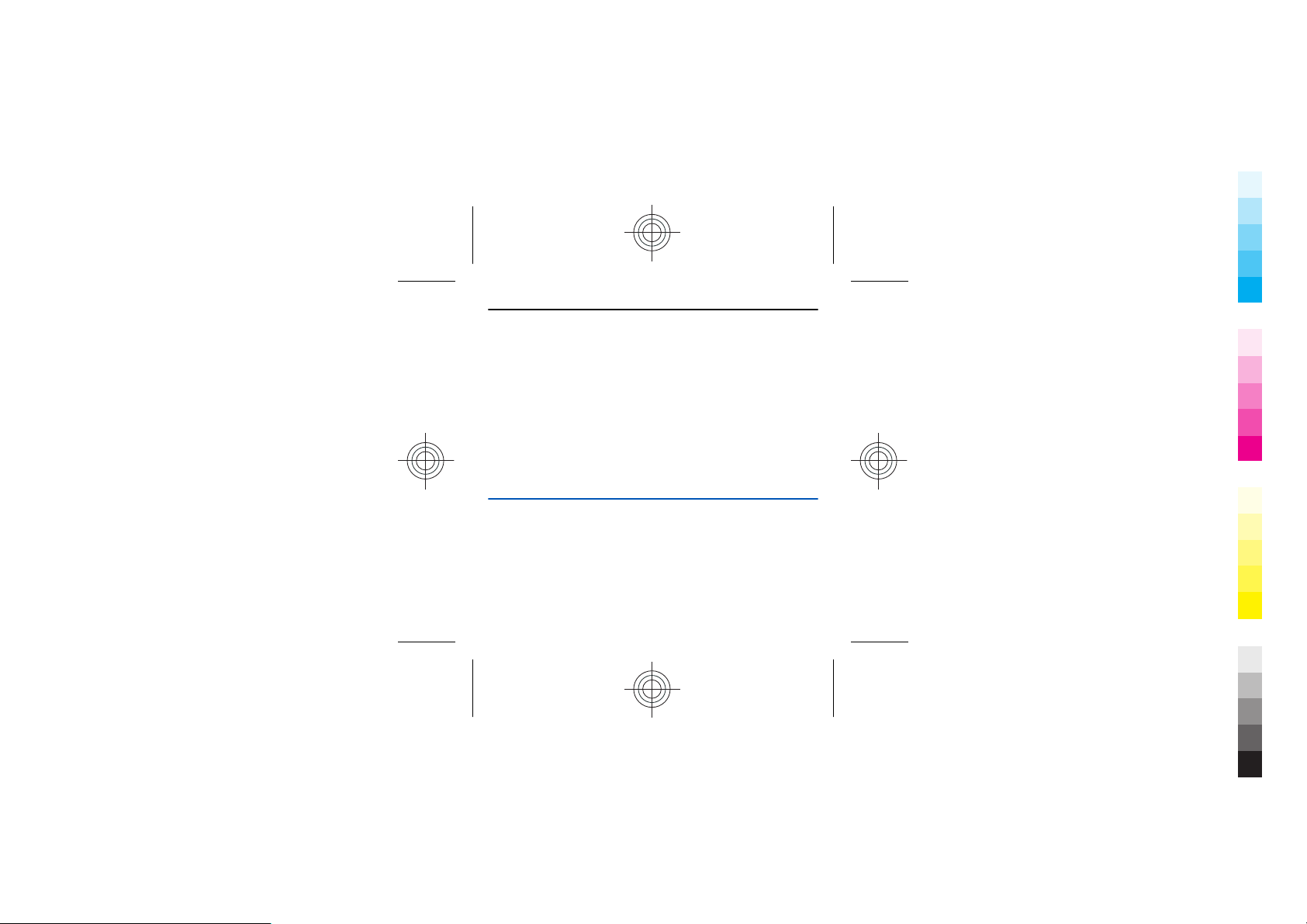
5. If prompted, enter the PIN code
Cyan
Magenta
Yellow
Black
of your SIM card. The PIN code
helps to protect your SIM card
against unauthorised use and
is usually supplied with the
card.
Disconnect the device —
Disconnect the device from the
USB port. You may need to stop
the device before disconnecting
it, if this is required by your
operating system.
Internet connection
Connect to the internet
For the availability of data
services, pricing, and tariffs,
contact your service provider.
1. Connect the device to the
computer.
ENGLISH
Uninstall from your
computer
• In Windows, select the
uninstall application from the
Start menu.
• In Mac OS, select the uninstall
icon in the application folder.
• In Linux, use the package
manager.
2. If the connection manager
application does not open
automatically:
• In Windows, select the
application from the
desktop or Start menu.
• In Mac OS, select the
application from the Finder.
Cyan
Magenta
Yellow
Black
Page 7
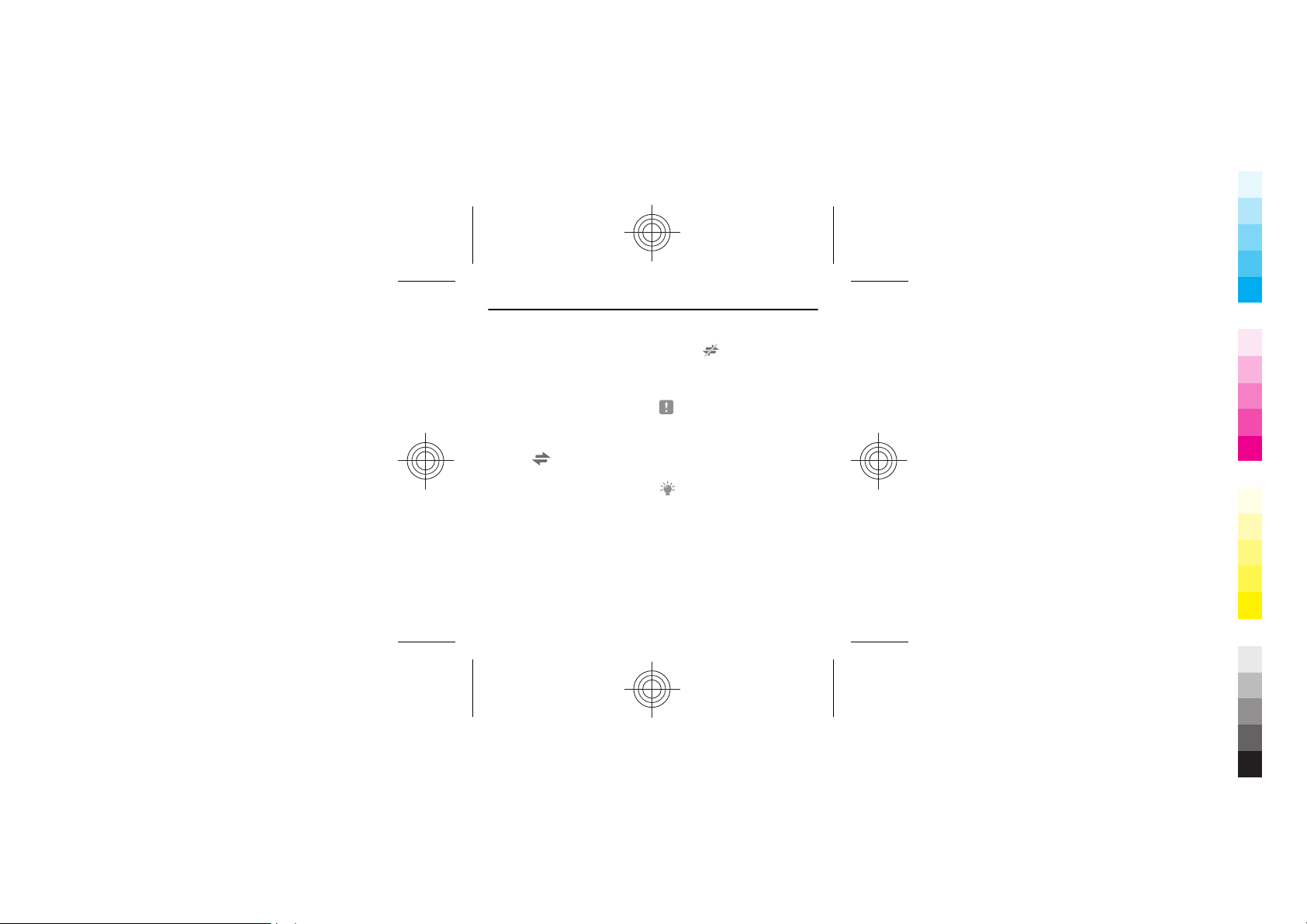
• In Linux, select
Cyan
Magenta
Yellow
Black
Applications > Internet and
the application.
3. If prompted, enter the PIN code
of your SIM card.
4. Check the network indicator
light to see if a network
connection is available.
5. To connect to the internet
through a cellular network,
select
If your product has the Wi-Fi
feature, to use a Wi-Fi network,
select Network list and the
desired network. The indicator
beside the network name
displays the signal strength of
the network. If a padlock is
displayed beside the name, the
network is protected and you
need to enter a password.
6. Use the internet as normal.
.
ENGLISH
7. To close the connection, in the
Internet connection window,
select
closes if you close the
connection manager
application.
restricted in some countries. For
example, in France, you are only
allowed to use Wi-Fi indoors. For
more information, contact your local
authorities.
If the computer enters standby or
hibernation mode, data transfer
may stop. Transferring data
increases the demand on
. The connection also
Note: Using Wi-Fi may be
Tip: While browsing the
web, you can check the
duration and amount of
data sent and received in
the Internet connection
window.
Cyan
Magenta
Yellow
Black
Page 8

computer battery power and
Cyan
Magenta
Yellow
Black
reduces the battery life.
Indicator lights
Light Status
Red light The device can't
Flashing red
light
connect because
the SIM card is not
valid or properly
inserted, or a
supported
network is not
available.
The device can't
connect because
you have not
entered the PIN
code or flight
Light Status
mode is
activated.
Green light You are
Flashing
green light
Blue light You are
Flashing blue
light
connected to a
GSM network and
transferring data.
You are
connected, but
not transferring
data.
connected to a 3G
network and
transferring data.
You are
connected, but
not transferring
data.
ENGLISH
Cyan
Magenta
Yellow
Black
Page 9
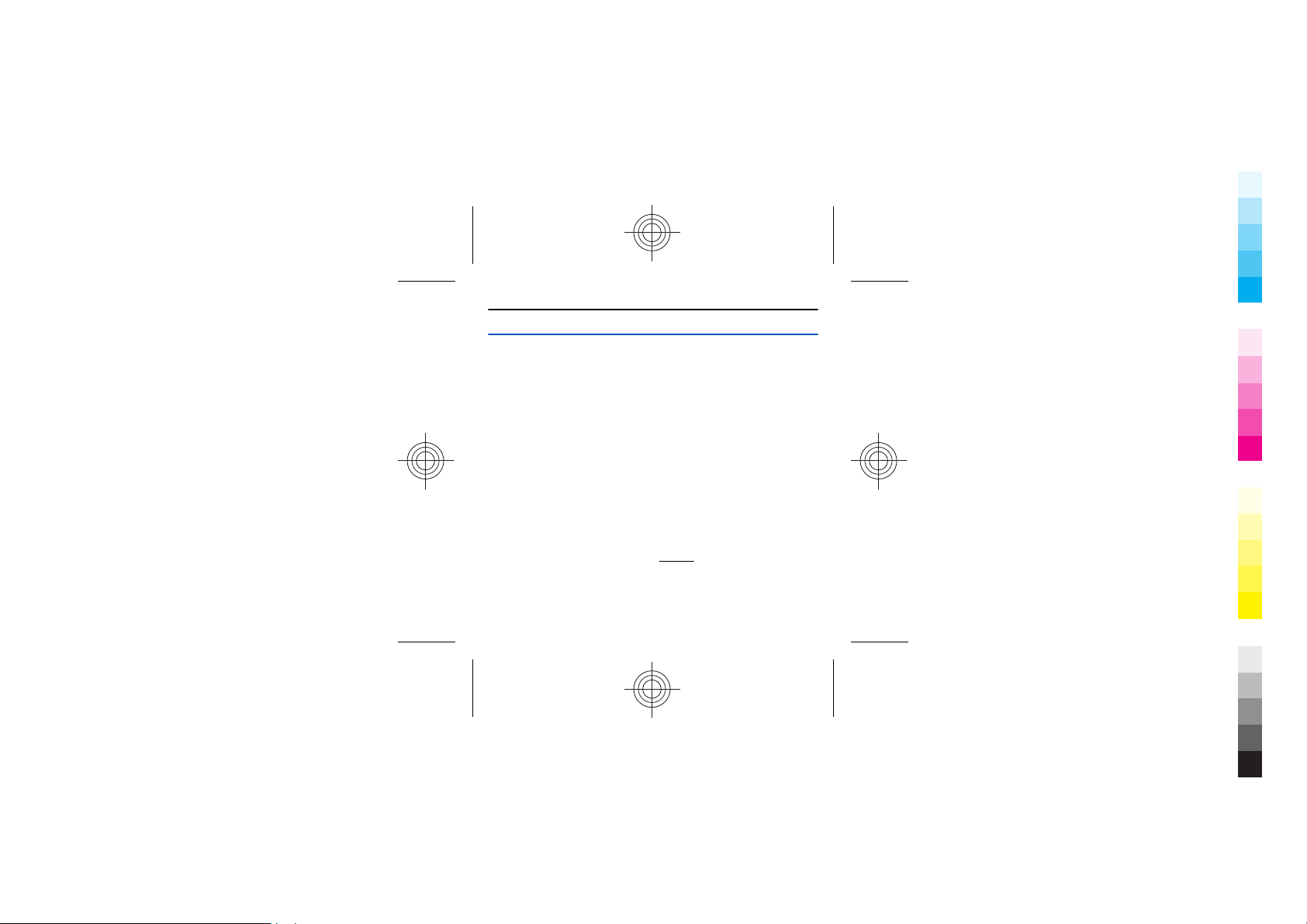
Product and safety information
Cyan
Magenta
Yellow
Black
Network services and costs
To use the device, you need a
subscription with a service provider.
Using network services requires a
network connection and may result
in data traffic costs. Some product
features require support from the
network, and you may need to
subscribe to them.
Take care of your device
Handle your device with care. The
following suggestions help you
protect your warranty coverage.
• Keep the device dry.
Precipitation, humidity, and all
types of liquids or moisture can
contain minerals that corrode
electronic circuits.
• Do not store the device in cold
temperatures.
• Do not attempt to open the
device.
• Unauthorised modifications may
damage the device and violate
regulations governing radio
devices.
• Do not drop, knock, or shake the
device.
• Only use a soft, clean, dry cloth to
clean the surface of the device.
During extended operation, the
device may feel warm. In most cases,
this is normal. If you suspect the
device is not working properly, take
it to the nearest authorised service
facility.
Recycle
Always return your used electronic
products, batteries, and packaging
materials to dedicated collection
points. This way you help prevent
ENGLISH
Cyan
Magenta
Yellow
Black
Page 10

uncontrolled waste disposal and
Cyan
Magenta
Yellow
Black
promote the recycling of materials.
Check how to recycle your Nokia
products at www.nokia.com/
werecycle.
Additional safety
information
This product may contain small
parts. Keep them out of the reach of
small children.
Medical devices
Operation of radio transmitting
equipment, including wireless
phones, may interfere with the
function of inadequately protected
medical devices. Consult a physician
or the manufacturer of the medical
device to determine whether they
are adequately shielded from
external radio frequency energy.
Implanted medical devices
Manufacturers of medical devices
recommend a minimum separation
ENGLISH
of 15.3 centimetres (6 inches)
between a wireless device and an
implanted medical device, such as a
pacemaker or implanted
cardioverter defibrillator, to avoid
potential interference with the
medical device. Persons who have
such devices should:
• Always keep the wireless device
more than 15.3 centimetres (6
inches) from the medical device.
• Turn the wireless device off if
there is any reason to suspect that
interference is taking place.
• Follow the manufacturer
directions for the implanted
medical device.
If you have any questions about
using your wireless device with an
implanted medical device, consult
your health care provider.
Hearing
Some wireless devices may interfere
with some hearing aids.
Cyan
Magenta
Yellow
Black
Page 11

Operating environment
Cyan
Magenta
Yellow
Black
This device model has been tested
and meets RF exposure guidelines
when positioned at least 0.5
centimetre (1/5 inch) away from the
body when plugged directly into a
USB port on the host device or used
at the end of a connectivity cable
that may be supplied in the sales
package.
Vehicles
Radio signals may affect improperly
installed or inadequately shielded
electronic systems in motor vehicles
such as electronic fuel injection,
electronic antilock braking,
electronic speed control, and air bag
systems. For more information,
check with the manufacturer of your
vehicle or its equipment.
Do not store or carry flammable
liquids, gases, or explosive materials
in the same compartment as the
device, its parts, or accessories.
ENGLISH
Remember that air bags inflate with
great force. Do not place your device
or accessories in the air bag
deployment area.
Potentially explosive
environments
Switch off your device in any area
with a potentially explosive
atmosphere, for example near gas
pumps at service stations. Sparks in
such areas could cause an explosion
or fire resulting in bodily injury or
death. Observe restrictions in fuel
service stations, storage, and
distribution areas; chemical plants;
or where blasting operations are in
progress. Areas with a potentially
explosive atmosphere are often, but
not always, clearly marked. They
include areas where you would be
advised to turn off your vehicle
engine, below deck on boats,
chemical transfer or storage
facilities and where the air contains
chemicals or particles such as grain,
Cyan
Magenta
Yellow
Black
Page 12

dust, or metal powders. You should
Cyan
Magenta
Yellow
Black
check with the manufacturers of
vehicles using liquefied petroleum
gas (such as propane or butane) to
determine if this device can be safely
used in their vicinity.
Certification information (SAR)
This device model meets
guidelines for exposure to radio
waves.
Your device is a radio transmitter
and receiver. It is designed not to
exceed the limits for exposure to
radio waves recommended by
international guidelines. These
guidelines were developed by the
independent scientific organisation
ICNIRP and include safety margins
designed to assure the protection of
all persons, regardless of age and
health.
The exposure guidelines employ a
unit of measurement known as the
Specific Absorption Rate or SAR. The
ENGLISH
SAR limit stated in the ICNIRP
guidelines is 2.0 watts/kilogram (W/
kg) averaged over ten grams of
tissue. Tests for SAR are conducted
using standard operating positions
with the device transmitting at its
highest certified power level in all
tested frequency bands. The actual
SAR level of an operating device can
be below the maximum value
because the device is designed to
use only the power required to reach
the network. That amount changes
depending on a number of factors
such as how close you are to a
network base station.
SAR values may vary depending on
national reporting and testing
requirements and the network band.
Additional SAR information may be
provided under product information
at www.nokia.com
This device model has been tested
and meets RF exposure guidelines
when positioned at least 0.5
Cyan
Magenta
Yellow
Black
Page 13

centimetre (1/5 inch) away from the
Cyan
Magenta
Yellow
Black
body when plugged directly into a
USB port on the host device or used
at the end of a connectivity cable
that may be supplied in the sales
package.
Your device is also designed to meet
the requirements for exposure to
radio waves established by the
Federal Communications
Commission (USA) and Industry
Canada. These requirements set a
SAR limit of 1.6 W/kg averaged over
one gram of tissue. The highest SAR
value reported under this standard
during product certification when
positioned 0.5 cm (1/5 inch) away
from the body is 1.12 W/kg
Copyright and other notices
DECLARATION OF CONFORMITY
Hereby, NOKIA CORPORATION
declares that this RD-17 / RD-19 /
RD-22 / RD-23 product is in
compliance with the essential
requirements and other relevant
provisions of Directive 1999/5/EC. A
copy of the Declaration of Conformity
can be found at www.nokia.com/
phones/declaration_of_conformity/ .
© 2011 Nokia. All rights reserved.
Nokia, Nokia Connecting People and
Nokia Original Accessories logo are
trademarks or registered
trademarks of Nokia Corporation.
Other product and company names
mentioned herein may be
trademarks or tradenames of their
respective owners.
Reproduction, transfer, distribution,
or storage of part or all of the
contents in this document in any
form without the prior written
permission of Nokia is prohibited.
ENGLISH
Cyan
Magenta
Yellow
Black
Page 14

Nokia operates a policy of
Cyan
Magenta
Yellow
Black
continuous development. Nokia
reserves the right to make changes
and improvements to any of the
products described in this document
without prior notice.
To the maximum extent permitted
by applicable law, under no
circumstances shall Nokia or any of
its licensors be responsible for any
loss of data or income or any special,
incidental, consequential or indirect
damages howsoever caused.
The contents of this document are
provided "as is". Except as required
by applicable law, no warranties of
any kind, either express or implied,
including, but not limited to, the
implied warranties of
merchantability and fitness for a
particular purpose, are made in
relation to the accuracy, reliability or
contents of this document. Nokia
reserves the right to revise this
ENGLISH
document or withdraw it at any time
without prior notice.
The availability of products,
features, applications and services
may vary by region. For more
information, contact your Nokia
dealer or your service provider. This
device may contain commodities,
technology or software subject to
export laws and regulations from the
US and other countries. Diversion
contrary to law is prohibited.
FCC/INDUSTRY CANADA NOTICE
Your device may cause TV or radio
interference (for example, when
using a telephone in close proximity
to receiving equipment). The FCC or
Industry Canada can require you to
stop using your telephone if such
interference cannot be eliminated. If
you require assistance, contact your
local service facility. This device
co mp li es wi th pa rt 15 of th e F CC rul es
and Industry Canada licence-exempt
RSS standard(s). Operation is subject
to the following two conditions: (1)
Cyan
Magenta
Yellow
Black
Page 15
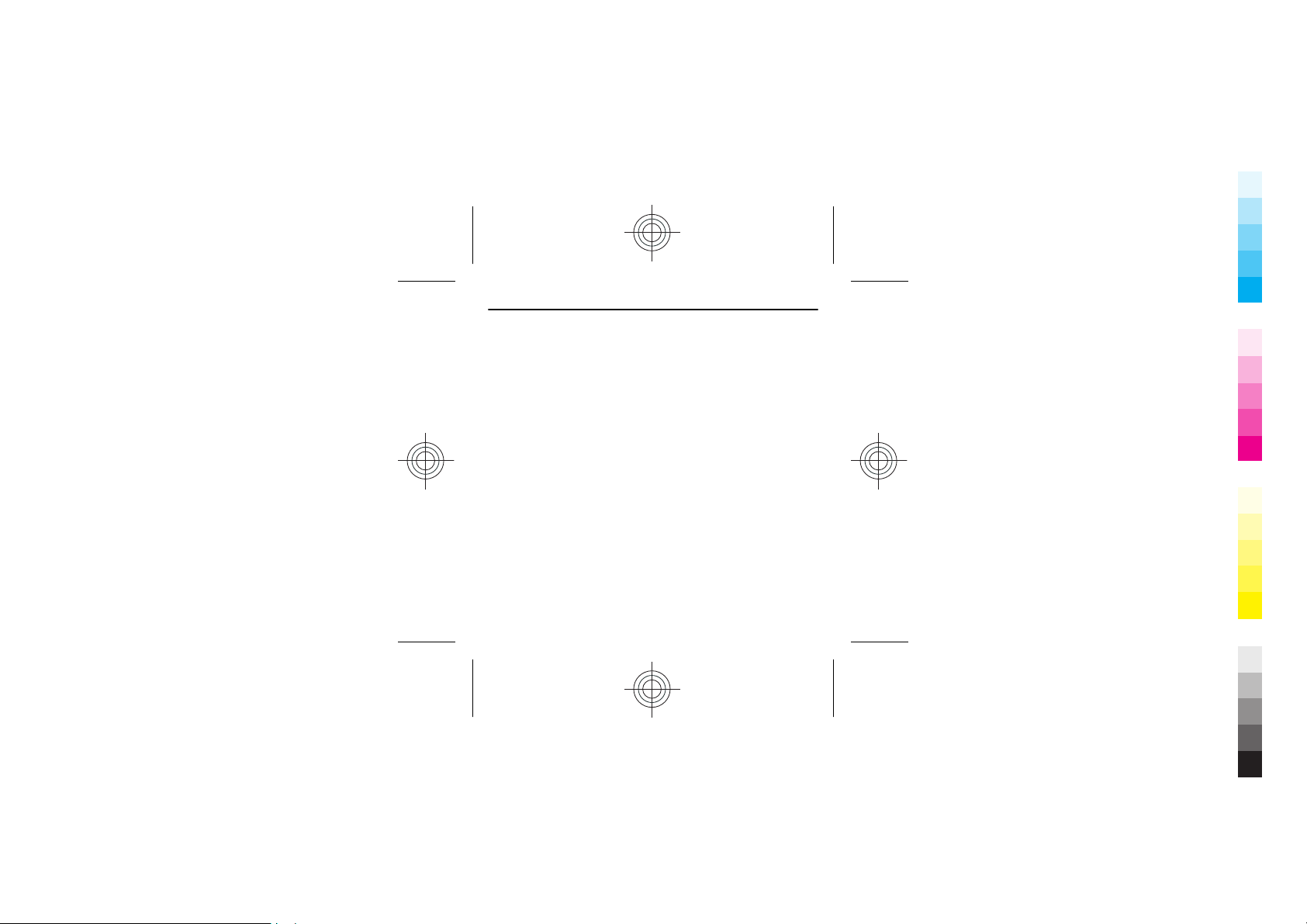
This device may not cause harmful
Cyan
Magenta
Yellow
Black
interference, and (2) this device
must accept any interference
received, including interference that
may cause undesired operation. Any
changes or modifications not
ENGLISH
expressly approved by Nokia could
void the user's authority to operate
this equipment.This transmitter
must not be co-located or operating
in conjunction with any other
antenna or transmitter.
Cyan
Magenta
Yellow
Black
