Page 1
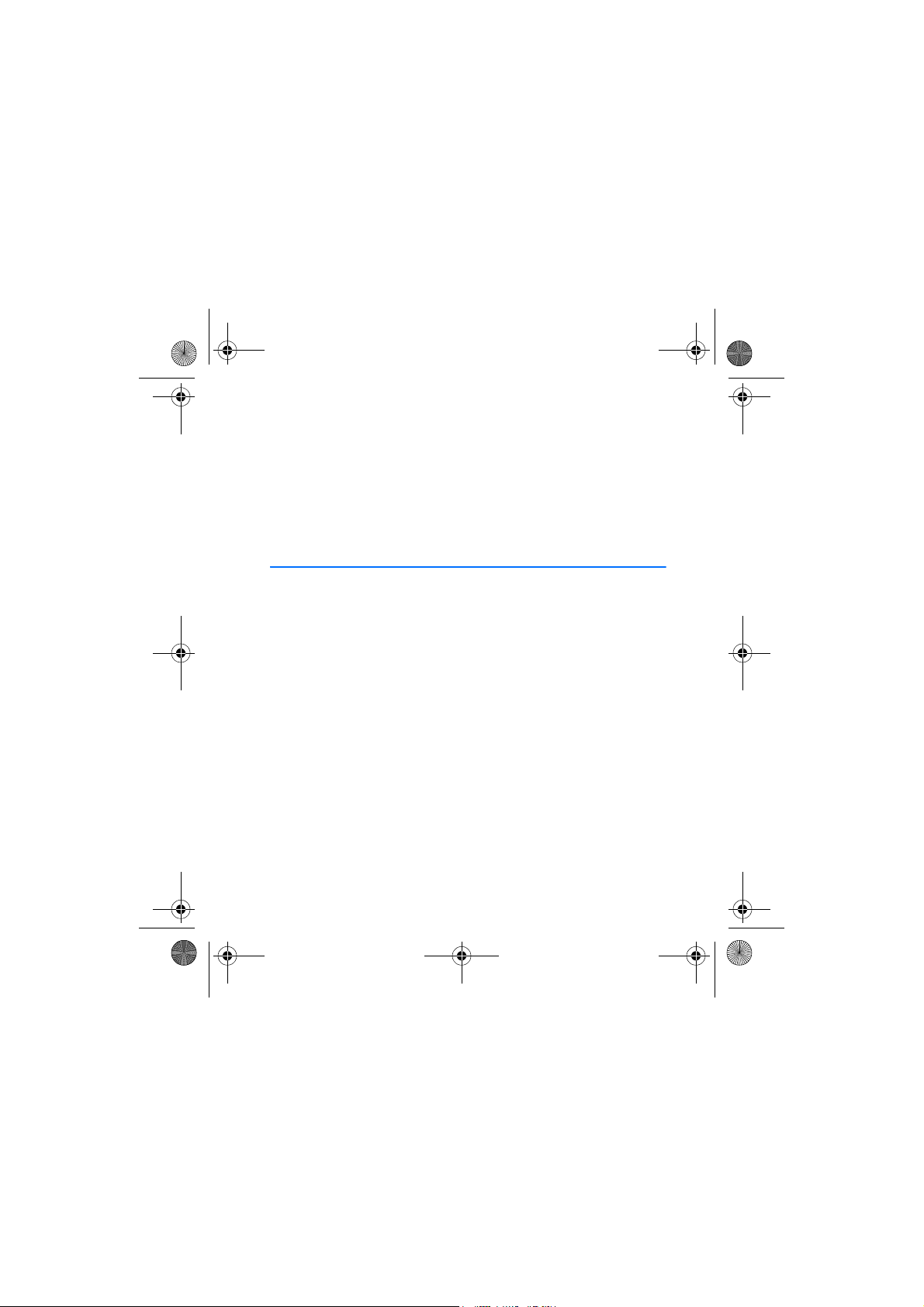
Sepe_UG_en.fm Page 1 Thursday, June 9, 2005 10:31 AM
User Guide for Nokia NFC shell
for Payment and Ticketing for
Nokia 3220
0903611
Issue 1
Page 2
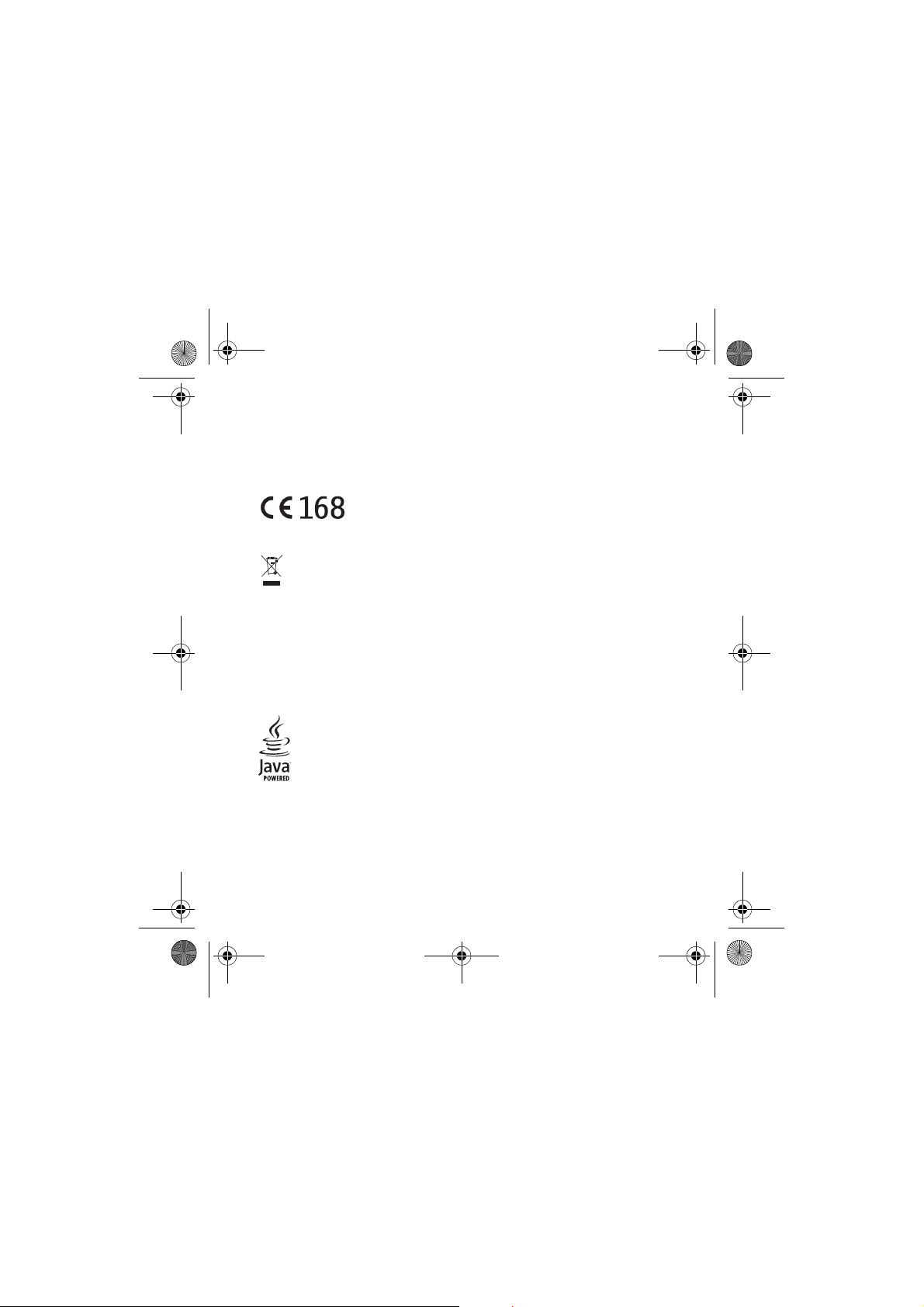
Sepe_UG_en.fm Page 2 Thursday, June 9, 2005 10:31 AM
DECLARATION OF CONFORMITY
We, NOKIA CORPORATION declare under our sole responsibility that the product CC-239D
is in conformity with the provisions of the following Council Directive: 1999/5/EC.
A copy of the Declaration of Conformity can be found at
http://www.nokia.com/phones/declaration_of_conformity/.
FCC ID: PYAR3
IC: 661V-R3
The product must be taken to separate collection at the product end-of-life. This
applies to your device but also to any enhancements marked with this symbol. Do
not dispose of these products as unsorted municipal waste.
Copyright © 2005 Nokia. All rights reserved.
Reproduction, transfer, distribution or storage of part or all of the contents in this document in
any form without the prior written permission of Nokia is prohibited.
Nokia, Nokia Connecting People, Xpress-on and the Nokia Original Enhancements logo are
trademarks or registered trademarks of Nokia Corporation. Other product and company names
mentioned herein may be trademarks or tradenames of their respective owners.
™ and all Java-based marks are trademarks or registered trademarks of Sun
Java
Microsystems, Inc.
Nokia operates a policy of continuous development. Nokia reserves the right to make changes
and improvements to any of the products described in this document without prior notice.
Covered by one or more of the following U.S. patents: 6,790,396; 6773644; 6,816,083;
6,810,238; 6,771,981; 6,522,520; 6,487,397; 6,456,487. Readers attention is directed to the
following U.S. Patents which may cover future implementations of the product described in
this user guide: 6,594,472; 6,563,927; 6,608,996, 6466299, 6,327,153. Other patents pending.
Page 3
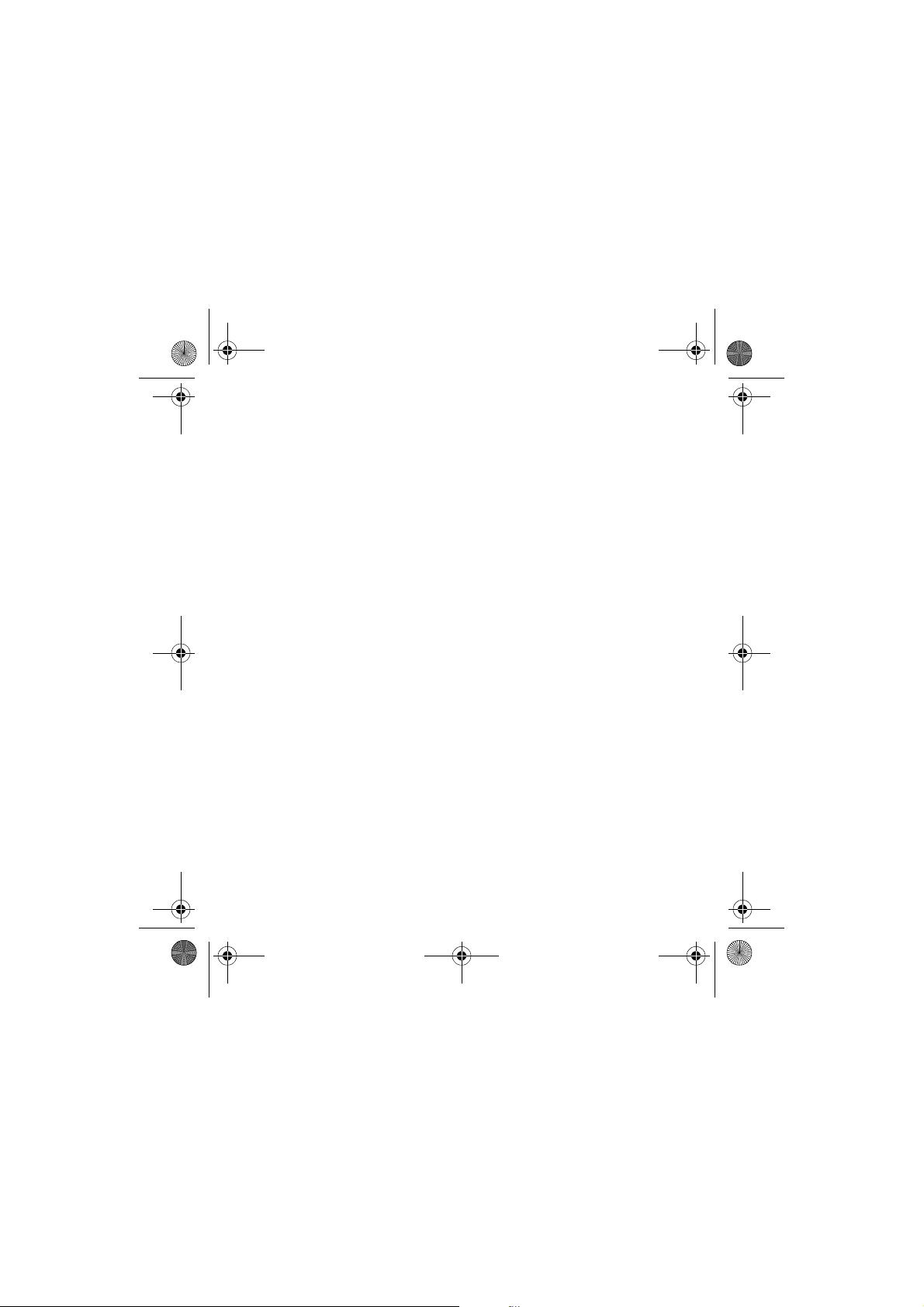
Sepe_UG_en.fm Page 3 Thursday, June 9, 2005 10:31 AM
UNDER NO CIRCUMSTANCES SHALL NOKIA BE RESPONSIBLE FOR ANY LOSS OF DATA OR
INCOME OR ANY SPECIAL, INCIDENTAL, CONSEQUENTIAL OR INDIRECT DAMAGES
HOWSOEVER CAUSED.
THE CONTENTS OF THIS DOCUMENT ARE PROVIDED “AS IS”. EXCEPT AS REQUIRED BY
APPLICABLE LAW, NO WARRANTIES OF ANY KIND, EITHER EXPRESS OR IMPLIED, INCLUDING,
BUT NOT LIMITED TO, THE IMPLIED WARRANTIES OF MERCHANTABILITY AND FITNESS FOR A
PARTICULAR PURPOSE, ARE MADE IN RELATION TO THE ACCURACY, RELIABILITY OR CONTENTS
OF THIS DOCUMENT. NOKIA RESERVES THE RIGHT TO REVISE THIS DOCUMENT OR WITHDRAW
IT AT ANY TIME WITHOUT PRIOR NOTICE.
The availability of particular products may vary by region. Please check with the Nokia dealer
nearest to you.
This device may contain commodities, technology or software subject to US and other
countries export control laws and regulations. Diversion contrary to law is prohibited.
0903611/ Issue 1
Page 4
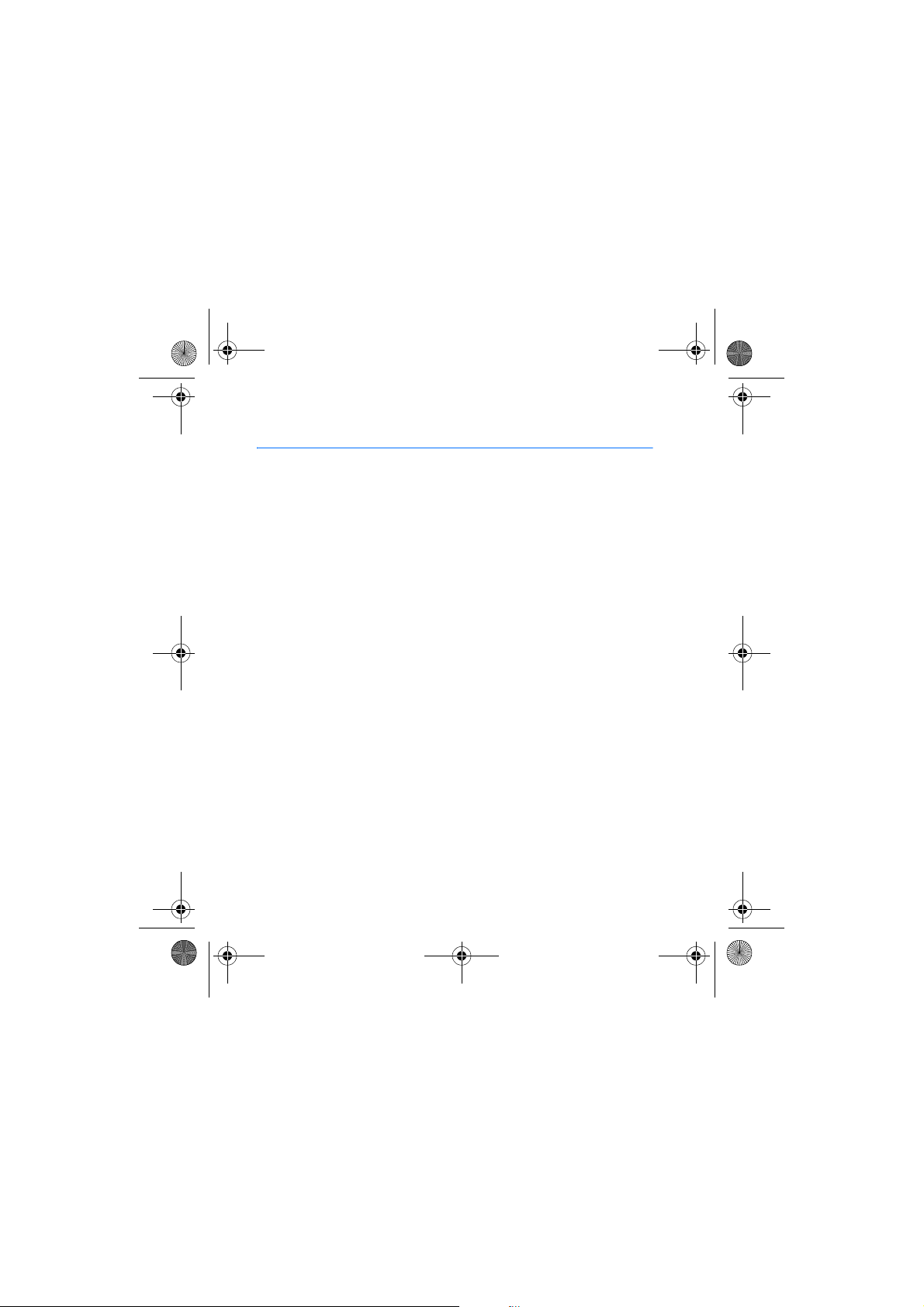
Sepe_UG_en.fm Page 4 Thursday, June 9, 2005 10:31 AM
Contents
Contents
FOR YOUR SAFETY............................................................................. 5
1. Overview......................................................................................... 6
Smart card chip.................................................................................................................. 7
NFC reader and writer ...................................................................................................... 8
What are RFID and NFC? ................................................................................................. 8
Service Discovery application......................................................................................... 9
Tags...................................................................................................................................... 10
2. Installation ................................................................................... 10
Check the phone’s network settings .......................................................................... 12
3. Using payment and ticketing features....................................... 13
4. Service discovery tags ................................................................. 13
Tag features....................................................................................................................... 13
Tag placement................................................................................................................... 14
Touch tags with RFID reader ........................................................................................ 14
Create your own service shortcuts ............................................................................. 14
5. Service Discovery application ..................................................... 15
Start and close the application.................................................................................... 15
Change application language....................................................................................... 15
Read, view, and save a shortcut .................................................................................. 16
Create and edit a shortcut ............................................................................................ 17
Give a shortcut ................................................................................................................. 19
Launch a shortcut and write into a tag .................................................................... 19
Delete a shortcut ............................................................................................................. 20
View the log ...................................................................................................................... 20
Care and maintenance..................................................................... 21
4
Page 5
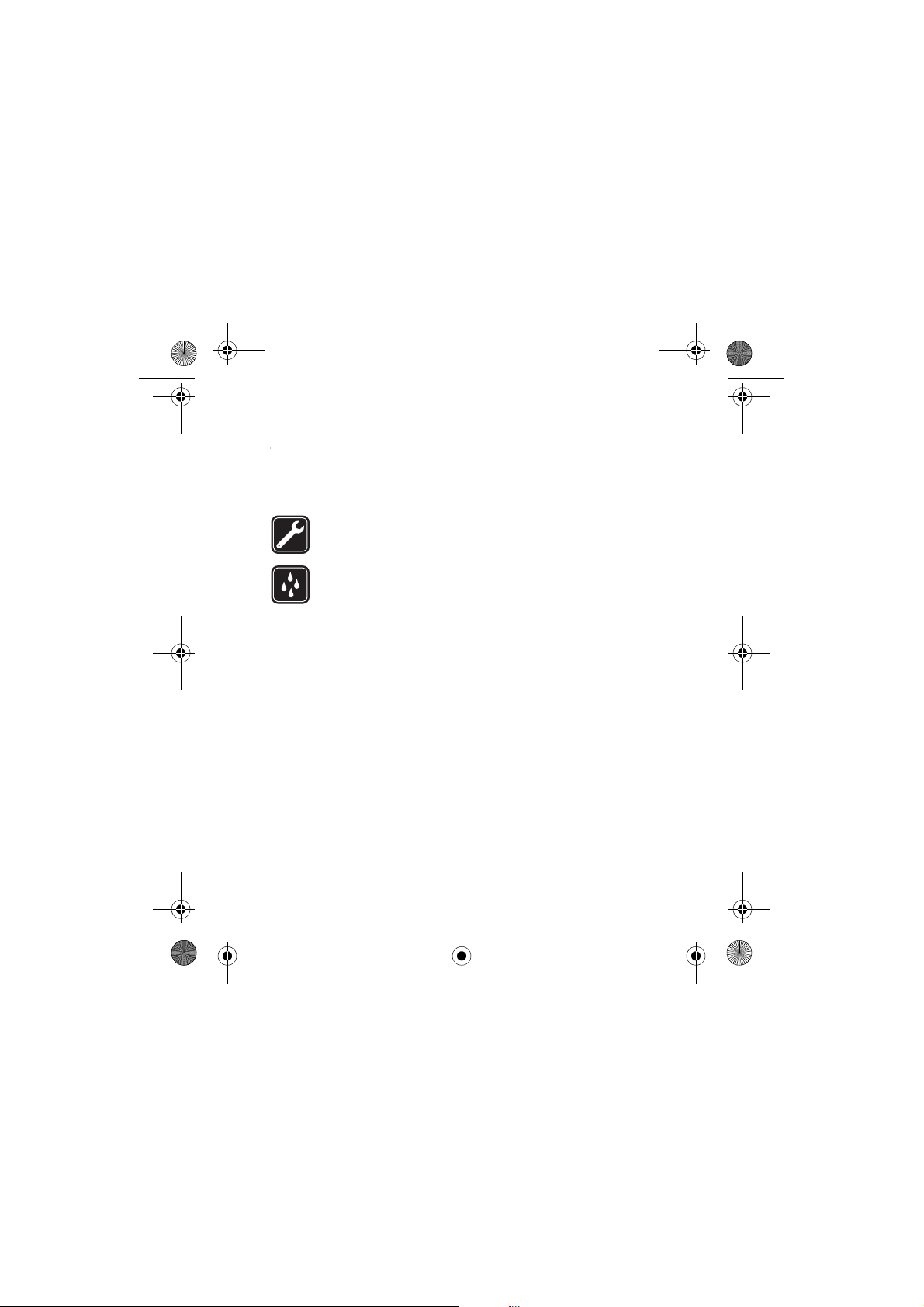
Sepe_UG_en.fm Page 5 Thursday, June 9, 2005 10:31 AM
FOR YOUR SAFETY
FOR YOUR SAFETY
Read these simple guidelines. Not following them may be dangerous or illegal.
Read the complete user guide for further information.
QUALIFIED SERVICE
Only qualified personnel may repair this device.
WATER-RESISTANCE
Your device is not water-resistant. Keep it dry.
5
Page 6
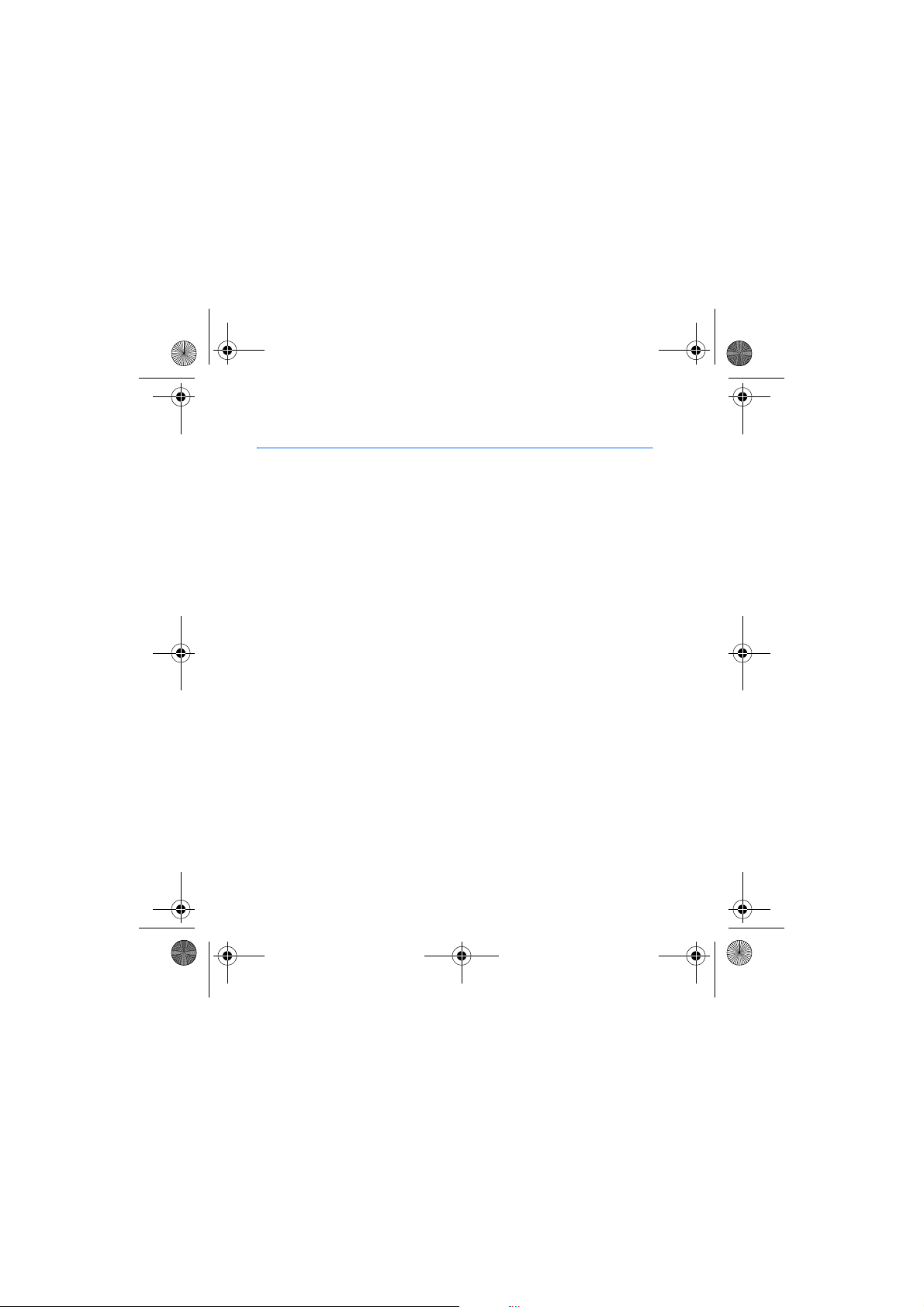
Sepe_UG_en.fm Page 6 Thursday, June 9, 2005 10:31 AM
Overview
1. Overview
With the Nokia NFC shell for payment and ticketing, you can conduct
local transactions with your mobile phone by touching a point of sales
device or a ticket gate. Your payment credentials, such as a credit card
and/or a transport ticket are securely stored in the integrated smart card
chip. For information on the availability of and access to smart card
applications, please consult your mobile operator and service provider.
Nokia NFC shell for payment and ticketing utilizes the existing
contactless point-of-sales and mass transport ticketing infrastructure.
Nokia NFC shell for payment and ticketing includes a Java™ application
called Service Discovery and four RFID tags. By touching Radio Frequency
Identification (RFID) tags, you can launch the service shortcut contained
in the tag (call dialling, web browsing, and SMS sending).
You can create your own service shortcuts and write the service shortcuts
stored in your phone memory into the tags. You can also give the service
shortcuts stored in your phone to another Nokia 3220 equipped with the
Nokia NFC shell.
Nokia NFC shell for payment and ticketing is designed to be used in the
Nokia 3220 phone that is available separately. For more information
about the Nokia 3220 phone, see www.nokia.com.
6
Page 7
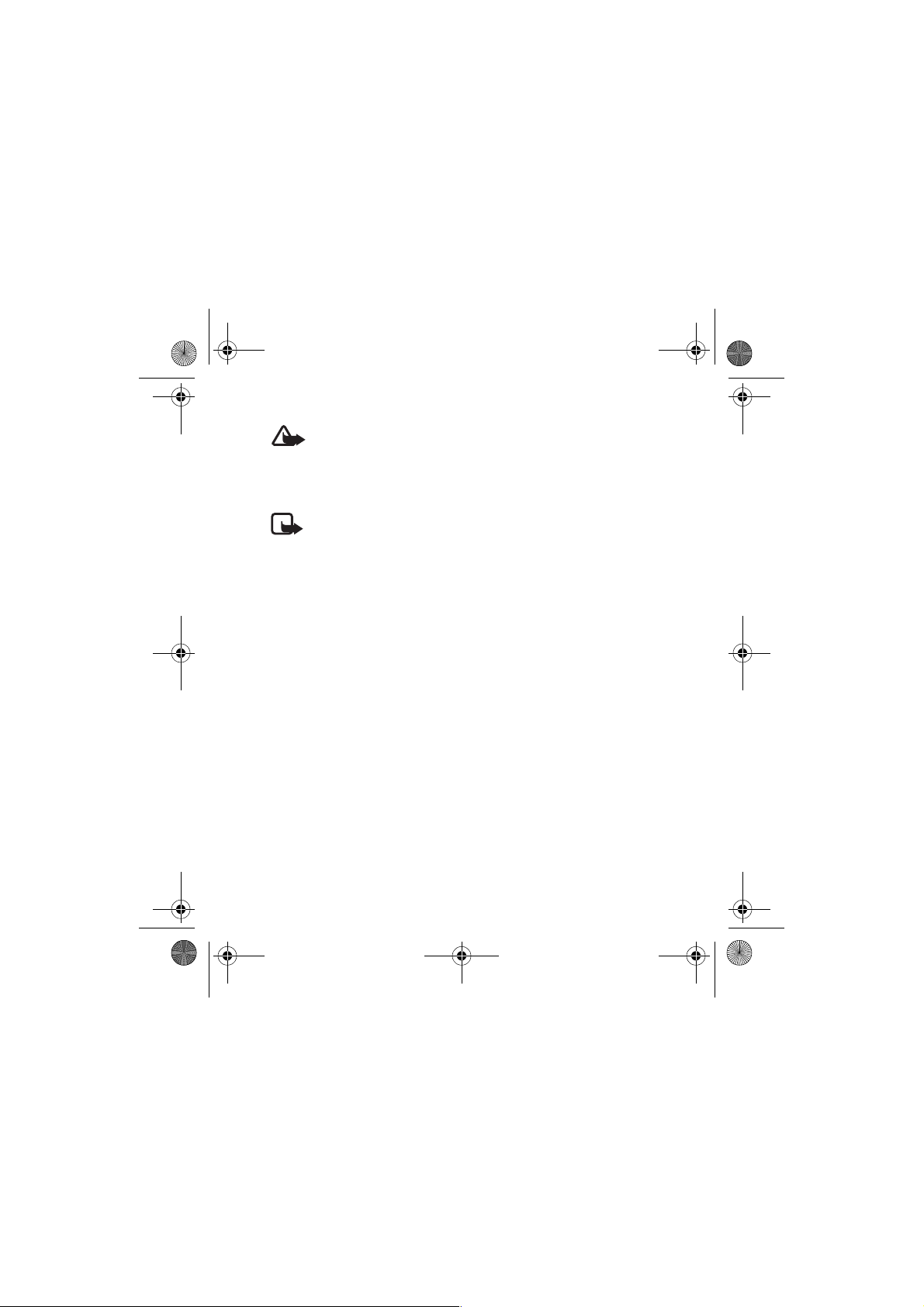
Sepe_UG_en.fm Page 7 Thursday, June 9, 2005 10:31 AM
Overview
Warning: Your device and its enhancements may contain small
parts. Keep them out of reach of young children.
To use any features in this device, other than the alarm clock, the
device must be switched on. Do not switch the device on when
wireless device use may cause interference or danger.
Note: This user guide contains information and instructions for
Nokia NFC shell for payment and ticketing. For instructions on
how to use your Nokia 3220 phone, see the Nokia 3220 user
guide.
For examples of how you can use your Nokia NFC shell for payment and
ticketing, see www.nokia.com/nfc.
■ Smart card chip
The Nokia NFC shell for payment and ticketing includes an integrated
smart card chip for storing payment and ticketing applications. The smart
card chip can contain several smart card applications such as:
• Debit and credit cards
• Event tickets
• Public transport tickets
•Loyalty cards
7
Page 8
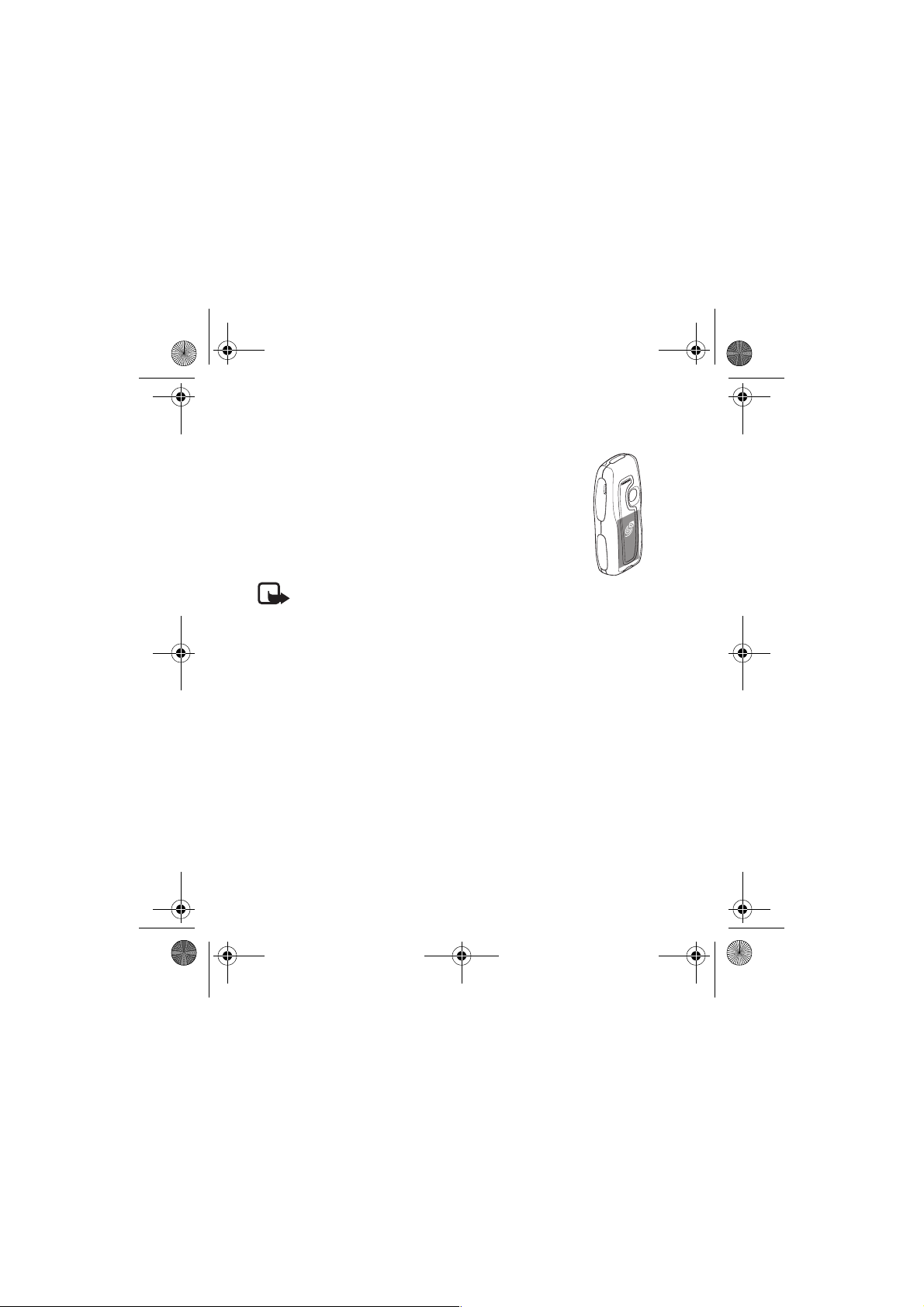
Sepe_UG_en.fm Page 8 Thursday, June 9, 2005 10:31 AM
Overview
■ NFC reader and writer
Nokia NFC shell for payment and ticketing contains the
NFC reader and writer that enables you to read tags and to
write into them with your Nokia 3220 phone. The NFC
reader and writer is located inside the lower part of the
back cover of the shell (dark area in the picture).
Note: The Nokia NFC shell for payment and
ticketing is only compatible with the Nokia 3220 phone. Do not
try to use it with other phones.
The NFC reader and writer in the Nokia NFC shell for payment
and ticketing takes its power from the phone battery. Using the
RFID reader may slightly increase the phone battery
consumption.
■ What are RFID and NFC?
RFID
RFID technology use radio waves to automatically identify individual
objects. The most common method is to store a serial number that
identifies the object on an RFID tag, and attach the tag to the object.
The RFID tag is able to transmit the information it contains to an RFID
reader device. The RFID reader is a short-range device (reading range
8
Page 9

Sepe_UG_en.fm Page 9 Thursday, June 9, 2005 10:31 AM
Overview
0-5 cm) and it converts the radio waves returned from the RFID tag into a
format that can then be passed on to an application in the phone.
To transmit data from the RFID tag to the RFID reader, Nokia NFC shell for
payment and ticketing uses the radio frequency 13.56 MHz, which is the
most widely used globally available frequency for RFID.
NFC
NFC (Near Field Communication) is a short-range radio frequency
technology that evolved from a combination of contactless radio
frequency identification (RFID) and interconnection technologies. By
emitting a short-range radio signal, the NFC device supplies power to an
otherwise inactive tag, allowing the device to read the tag or write data
to the tag's memory. Operating over a distance of only very few
centimetres, it allows users to read small amounts of data from tags, as
well as to communicate with other devices, by a simple touch.
When touching a tag, the NFC device reads the data stored on the tag,
and initiates the appropriate action after the user's confirmation. For
example, it will open a web page, call a favourite number, or send an SMS.
Small items such as web links can also be shared by touching another NFC
device.
■ Service Discovery application
The Nokia NFC shell for payment and ticketing contains a preinstalled
Service Discovery application, and the Cover browser application. When
you install the Nokia NFC shell for payment and ticketing, the Cover
browser application is automatically downloaded to the phone, after
9
Page 10
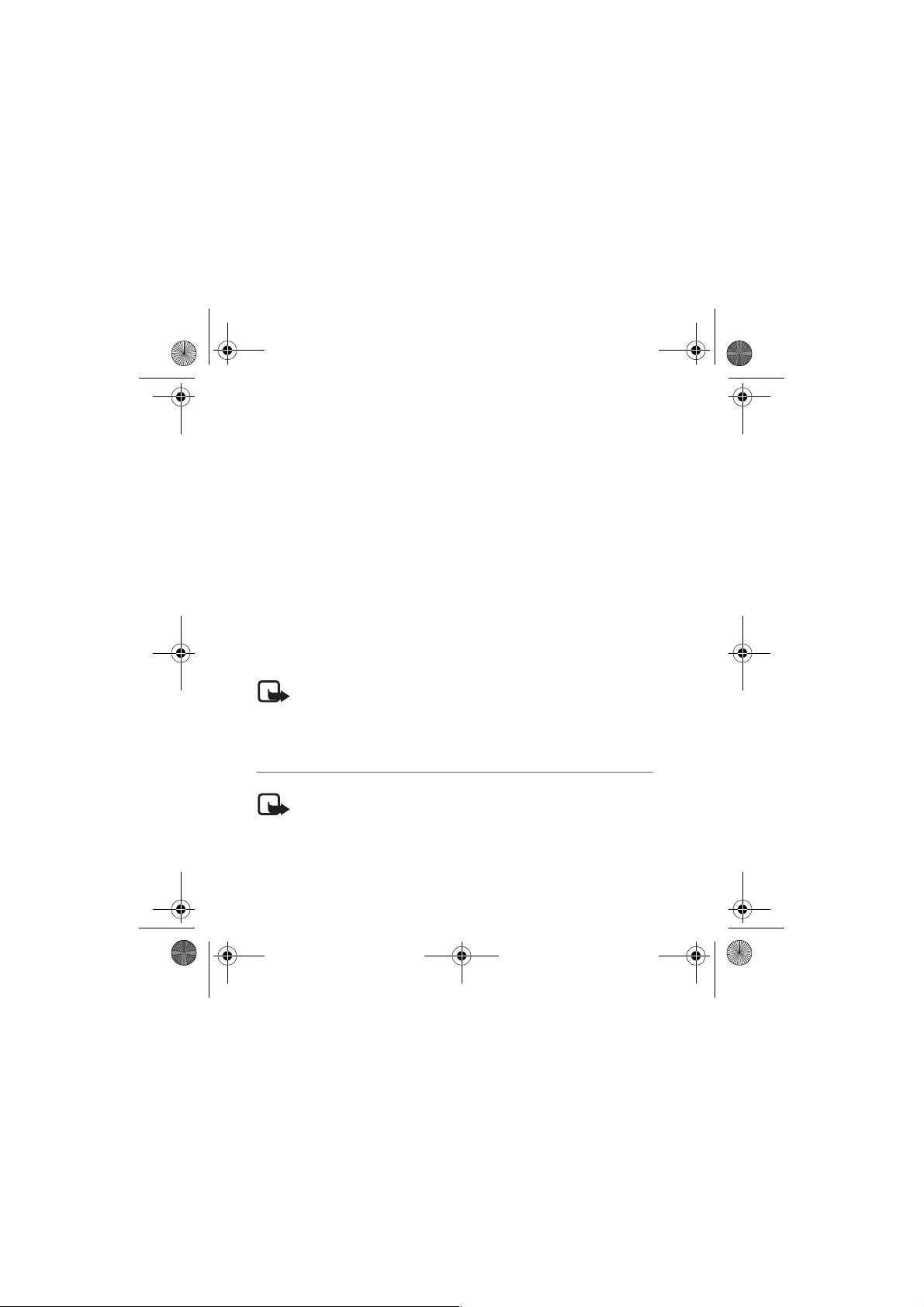
Sepe_UG_en.fm Page 10 Thursday, June 9, 2005 10:31 AM
Installation
which you can use it to install the Service Discovery application. The
Service Discovery application is used for accessing services with your
Nokia 3220 phone.
The Service Discovery application enables you to read shortcuts from tags,
save shortcuts to phone memory, write shortcut information into a tag,
and give shortcuts to another Nokia 3220 phone with Nokia NFC shell for
payment and ticketing.
■ Tags
Nokia NFC shell for payment and ticketing comes with four tags. The tags
are used for reading and writing service shortcut information. A service
shortcut is either call dialling, web browsing, or SMS sending. You can
create your own service shortcuts and write and rewrite them into the
tags.
Note: The tags may set off the Electronic Article Surveillance
(EAS) alarms used, for example, for theft-protection in shops.
2. Installation
Note: Before removing the cover, always switch off the power
from your phone and disconnect the charger and any other
device. Avoid touching electronic components while changing
the covers. Always store and use the device with the covers
attached.
10
Page 11

Sepe_UG_en.fm Page 11 Thursday, June 9, 2005 10:31 AM
Installation
For general instructions on changing the back and front cover of your
Nokia 3220 phone, see the user guide that came with it.
To install the Nokia NFC shell for payment and ticketing and its
connector:
1. Remove the original
back cover of your
Nokia 3220 phone,
remove the protective
cover from the
connector’s slot, and
insert the connector
supplied with the shell
into the corresponding
slot in the phone.
2. Install the front cover of the Nokia NFC shell for payment and
ticketing.
3. Install the back cover of the Nokia NFC shell for payment and
ticketing.
4. Switch on the phone, and make sure that the time and date are set
correctly in the phone.
The shell automatically installs the Cover browser application in the
Applications > Collection menu in your phone. The shell also contains
the Service Discovery application that you can now install. Installation
may take several minutes.
11
Page 12
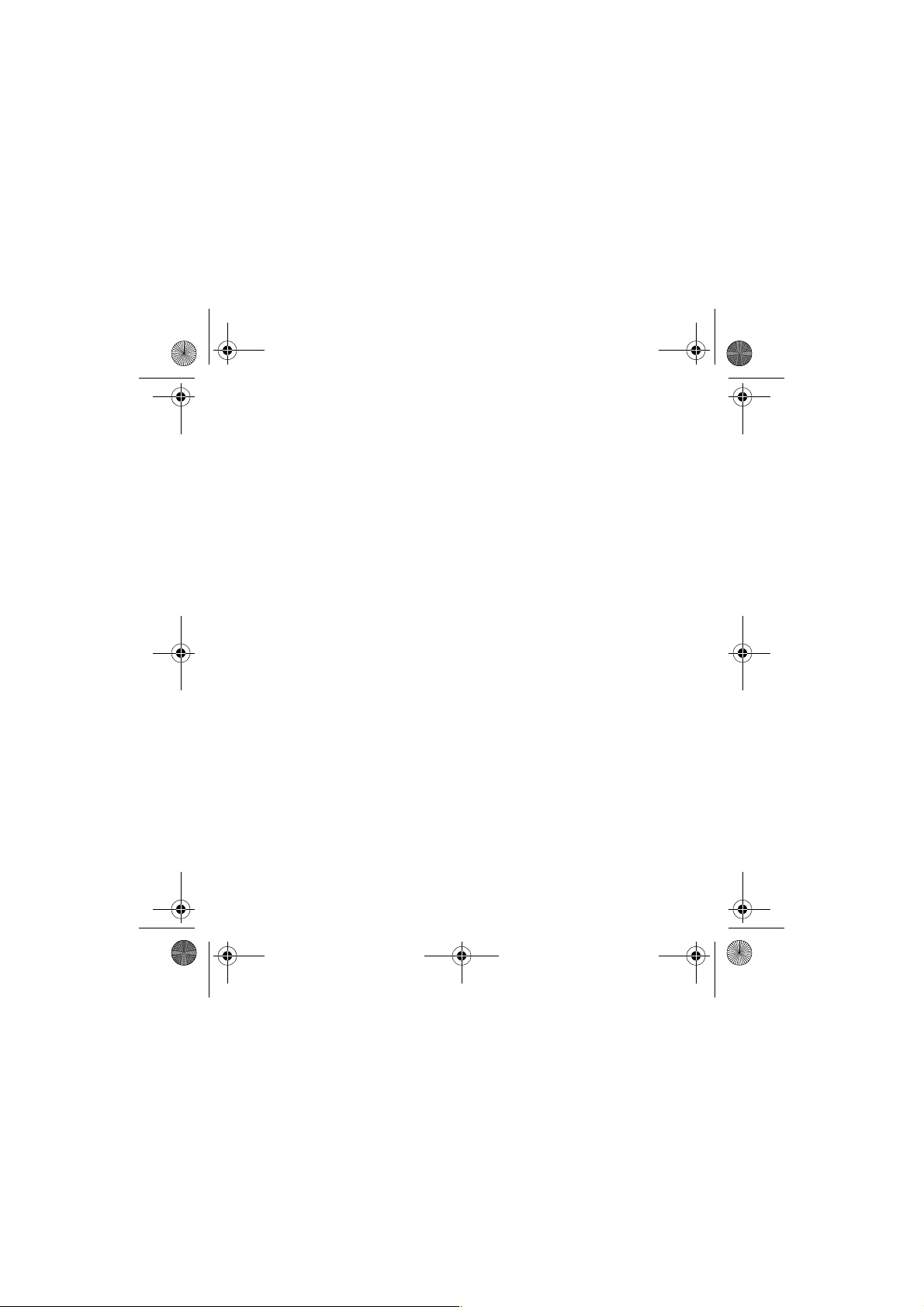
Sepe_UG_en.fm Page 12 Thursday, June 9, 2005 10:31 AM
Installation
If you do not install the Service Discovery application when installing
the Nokia NFC shell for payment and ticketing, you can install it later
using the Cover browser application. This is done as follows:
5. Select Menu > Applications > Collection > Select application >
Cover browser > Open.
6. Select Service Discovery. The application is downloaded into the
Collection submenu in the phone. Downloading may take a few
minutes.
■ Check the phone’s network settings
Ensure that your Nokia 3220 phone has the correct settings for using SMS
and GPRS.
For infirmation on the availability of an SMS or a GPRS service, related
fees, and appropriate settings, contact your network operator or service
provider.
12
Page 13
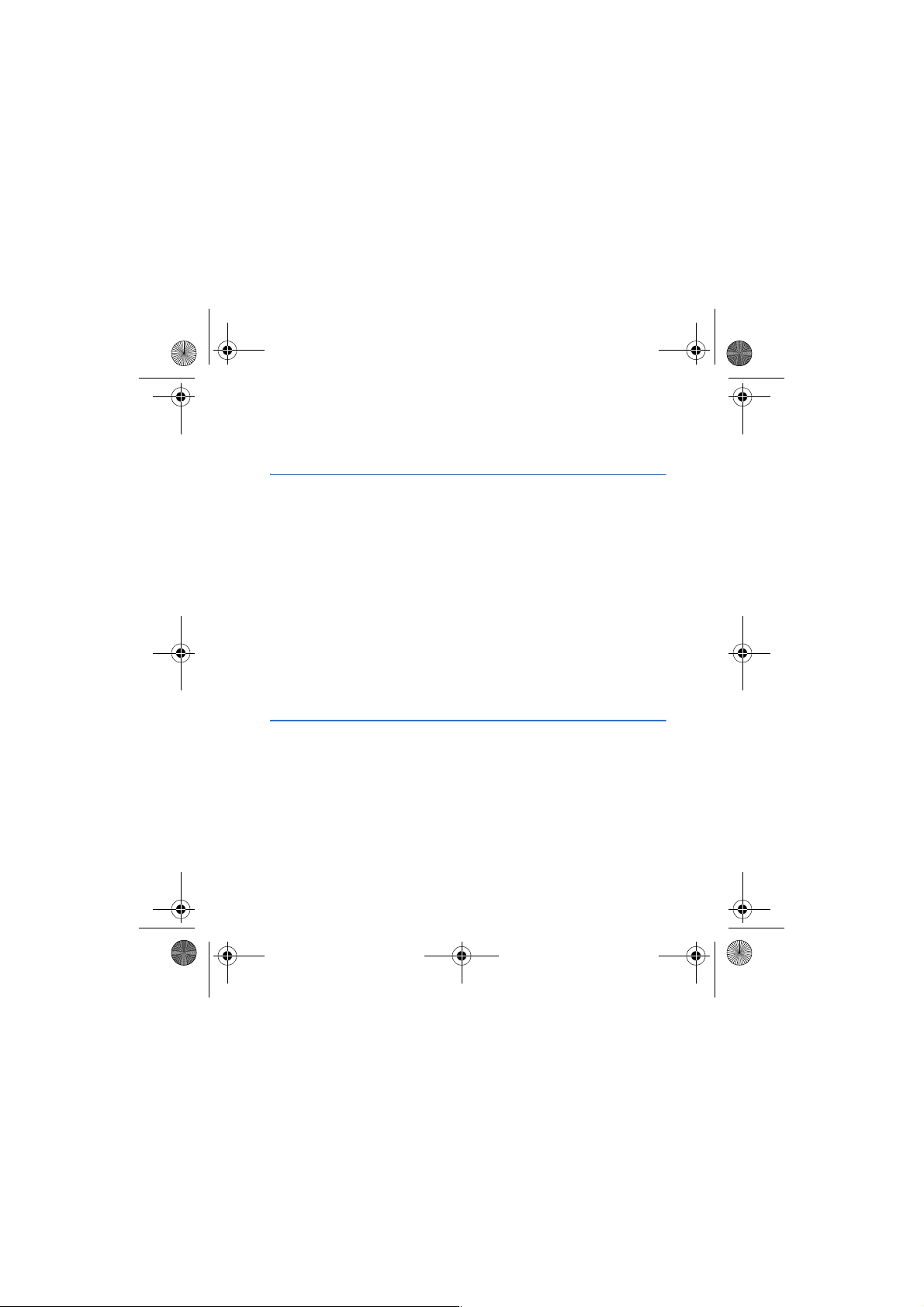
Sepe_UG_en.fm Page 13 Thursday, June 9, 2005 10:31 AM
Using payment and ticketing features
3. Using payment and ticketing
features
Nokia NFC shell for payment and ticketing does not contain any factoryinstalled smart card applications, such as bus tickets or credit cards. The
availability of smart card applications depends on individual service
providers, for example, banks and mass transport providers and/or mobile
operators.
You can download smart card applications to your phone over the mobile
network or via an NFC connection. After installing the application, you
can use your NFC shell for payment and ticketing as your payment card or
ticket. For information on how to obtain smart card applications, please
consult your service provider and mobile operator.
4. Service discovery tags
■ Tag features
A tag can contain a shortcut which can be an SMS-based service, a URL of
an Internet-based service, or a phone number of a telephone service.
For service discovery, Nokia NFC shell for payment and ticketing reads
from and writes to non battery-powered (passive) tags. Use the following
tag types: MIFARE® Standard, MIFARE® Standard 4k and MIFARE®
Ultralight.
13
Page 14

Sepe_UG_en.fm Page 14 Thursday, June 9, 2005 10:31 AM
Service discovery tags
Nokia NFC shell for payment and ticketing sales package contains four
tags. If you need more tags, please contact your vendor for compliant
MIFARE® tags.
■ Tag placement
You can place tags on any non-conductive material, such as glass, plastic,
or wood.
Do not place tags on metal or other conductive surfaces, as it may prevent
the RFID reader from being able to read the tags.
■ Touch tags with RFID reader
The RFID reader is located on the back of the
lower part of the Nokia NFC shell for
payment and ticketing, inside the area
marked with .
When using the RFID reader, touch the tag
with that area at close proximity. The reading
range is typically 0-5 cm, depending on the
tag type and size.
■ Create your own service shortcuts
With the Service Discovery application, you can create your own service
shortcuts that you can use as you would use a service shortcut that you
have read from a tag.
14
Page 15

Sepe_UG_en.fm Page 15 Thursday, June 9, 2005 10:31 AM
Service Discovery application
5. Service Discovery application
■ Start and close the application
Note: If the application is not active when you touch a tag with
the RFID reader, the phone automatically starts the application.
To manually start an application:
1. Press Menu > Applications > Collection > Select application >
Service Discovery > Open.
Please touch tag is displayed.
Note: If you receive an incoming call while using an application,
you can answer the call normally and continue using the
application after ending the call.
You can view basic information about the application in the Please touch
tag view: select Options > About.
To close the application: in the Please touch tag view either press Exit or
press .
■ Change application language
You can change the user interface language of the Service Discovery
application by changing the language in your Nokia 3220 phone.
The supported languages are English, German, French, Spanish, Italian,
Finnish, Norwegian, Polish, Danish, Dutch, Portuguese, and Swedish. If an
15
Page 16

Sepe_UG_en.fm Page 16 Thursday, June 9, 2005 10:31 AM
Service Discovery application
unsupported language is selected as the phone language, the default
language English is used for the application.
■ Read, view, and save a shortcut
Touching a tag with the RFID reader launches a shortcut contained in the
tag.
To read a tag:
1. Touch the tag with the RFID reader.
The phone flashes green lights on the sides of the cover and displays
the shortcut defined in the tag. If the Service Discovery application is
not on when reading a tag, the RFID shell recognises the presence of a
tag and launches the application.
Note: If the tag contains no information the phone flashes
the red lights on the sides of the cover and gives an error
message: No shortcut on tag, and prompts you to select a
service shortcut to write to the empty tag: Please select
shortcut to write. If the tag is empty and you don’t yet have
any shortcuts stored in your phone’s memory, the phone
prompts you to create a shortcut: Please create a shortcut for
writing. If the empty tag is write-protected, the phone
indicates this with the message: Tag is write protected.
2. Depending on the type of the shortcut, the phone either makes a
phone call or sends an SMS to the predefined phone number, or
connects to the predefined web site over a GPRS connection.
16
Page 17

Sepe_UG_en.fm Page 17 Thursday, June 9, 2005 10:31 AM
Service Discovery application
Before completing the function defined in the shortcut, the phone asks
you for a confirmation. To confirm, press OK, to decline, press Cancel.
3. To view the shortcut you read, perform step 1 and select Options >
Details.
4. To save the shortcut you read into the phone memory, perform step 1
and select Options > Details > Save.
■ Create and edit a shortcut
You can create new shortcuts, and edit shortcuts saved in the phone
memory. In the latter case, the old shortcut information and all related log
data is deleted.
To create a shortcut:
1. In the Please touch tag view, select: Shortcu... > Add.
The options for the shortcut types you can create are displayed.
If you already have shortcuts in your phone memory, you start creating
new shortcuts by selecting Shortcu... > Options > Add in the Please
touch tag view.
2. Select the type of shortcut you wish to create.
3. Enter the information for all the shortcut fields:
Having edited a field, press OK. If you wish to move back to a field you
have already edited, select Options > Back.
• Call - enter the name of the shortcut and the number to which the
phone call is to be made.
17
Page 18

Sepe_UG_en.fm Page 18 Thursday, June 9, 2005 10:31 AM
Service Discovery application
• URL - enter the name of the shortcut and the URL.
• SMS - enter the name of the shortcut, the number to which the
SMS is to be sent, and the SMS text content.
When defining phone numbers for the Call and SMS functions, you
can also use a phone number defined in your phone’s Contacts:
1. When editing the phone number field, select Options > Search.
2. Select a contact on the list and press Select.
3. When the phone number is displayed, press OK.
If you later edit or delete the contact, this does not affect the
information stored in the application in any way.
To edit a shortcut:
4. To edit a shortcut; in the Please touch tag view, select Shortcu... >
Options, scroll to the shortcut you want to edit and select Edit.
5. Edit the fields and select OK.
When editing the shortcut information, if you wish to return to the
previous information field, select Options > Back. Selecting Options >
Back in the first information field takes you back to the Shortcu... field
and restores the shortcut information to what it was before editing. If
you wish to change the phone function for the shortcut, you must
define the shortcut again.
18
Page 19
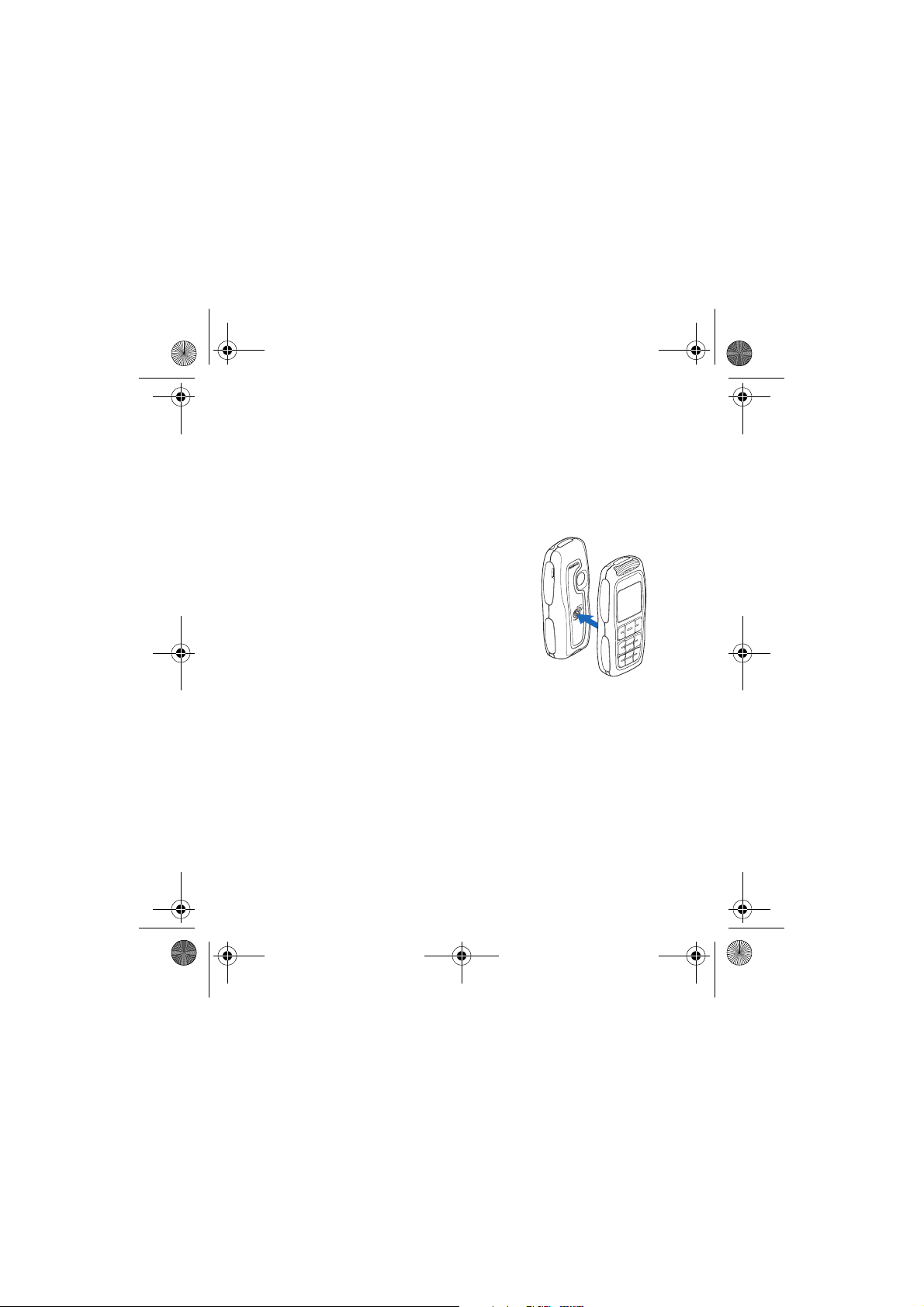
Sepe_UG_en.fm Page 19 Thursday, June 9, 2005 10:31 AM
Service Discovery application
■ Give a shortcut
To give a shortcut into a compatible phone:
1. In the Please touch tag view, select Shortcu....
2. Scroll to the shortcut you want to give and select Options > Give.
The phone displays the text: Please touch other phone.
3. Hold your phone 0-3 centimetres from
the shortcut recipient’s phone so that the
NFC logos face each other (see picture).
If giving a shortcut succeeded, the phone
displays the message: Giving successful.
If giving a shortcut failed, the phone
displays an error message.
■ Launch a shortcut and write into a tag
To launch a shortcut:
1. In the Please touch tag view, select Shortcu....
2. Scroll to the shortcut you want to launch and select Launch.
The phone asks for a confirmation to perform the shortcut function. To
confirm, press OK, to decline, press Cancel.
To write into a tag:
3. To write shortcut into a tag, perform step 1, scroll to the shortcut
which you want to write, and select Options > Write.
The phone displays the text: Please touch tag.
19
Page 20

Sepe_UG_en.fm Page 20 Thursday, June 9, 2005 10:31 AM
Service Discovery application
4. Hold your phone 0-3 centimetres from the tag into which you want to
write. If writing the shortcut succeeded, the phone displays the
message: Writing successful. If the writing failed, the phone displays
an error message. You can overwrite the shortcut information in the
tags you have created as many times as you wish.
■ Delete a shortcut
To delete a shortcut:
1. In the Please touch tag view, select Shortcu....
2. Select the shortcut you wish to delete and select Options > Delete. If
you wish to delete all shortcuts, select Options > Delete all.
3. When the phone asks you for a confirmation, press OK.
Information about the shortcut and all related log data is deleted.
■ View the log
In the Service Discovery application log, you can view the phone calls that
have been made, the SMS messages that have been sent, and the web
sites that have been connected to through the application. The log stores
the 20 most recent log events.
To view the log:
1. In the Please touch tag view, select Options > Log.
A list of the events logged for the tag is displayed. Events are listed in
chronological order, starting with the most recent event.
20
Page 21

Sepe_UG_en.fm Page 21 Thursday, June 9, 2005 10:31 AM
Care and maintenance
2. To delete a logged event, select the log event you wish to delete and
select Options > Delete.
3. If you wish to delete all logged events, select Options > Delete all >
OK.
4. To view detailed information about a logged event, select the event on
the list and press Details.
Care and maintenance
Your device is a product of superior design and craftsmanship and should be
treated with care. The suggestions below will help you protect your warranty
coverage.
• Keep the device dry. Precipitation, humidity and all types of liquids or moisture
can contain minerals that will corrode electronic circuits.
• Do not use or store the device in dusty, dirty areas. Its moving parts and
electronic components can be damaged.
• Do not store the device in hot areas. High temperatures can shorten the life of
electronic devices, damage batteries, and warp or melt certain plastics.
• Do not store the device in cold areas. When the device returns to its normal
temperature, moisture can form inside the device and damage electronic
circuit boards.
• Your device may not fully function in temperatures under -15 Celsius and over
+ 40 Celsius.
• Do not attempt to open the device other than as instructed in this guide.
21
Page 22
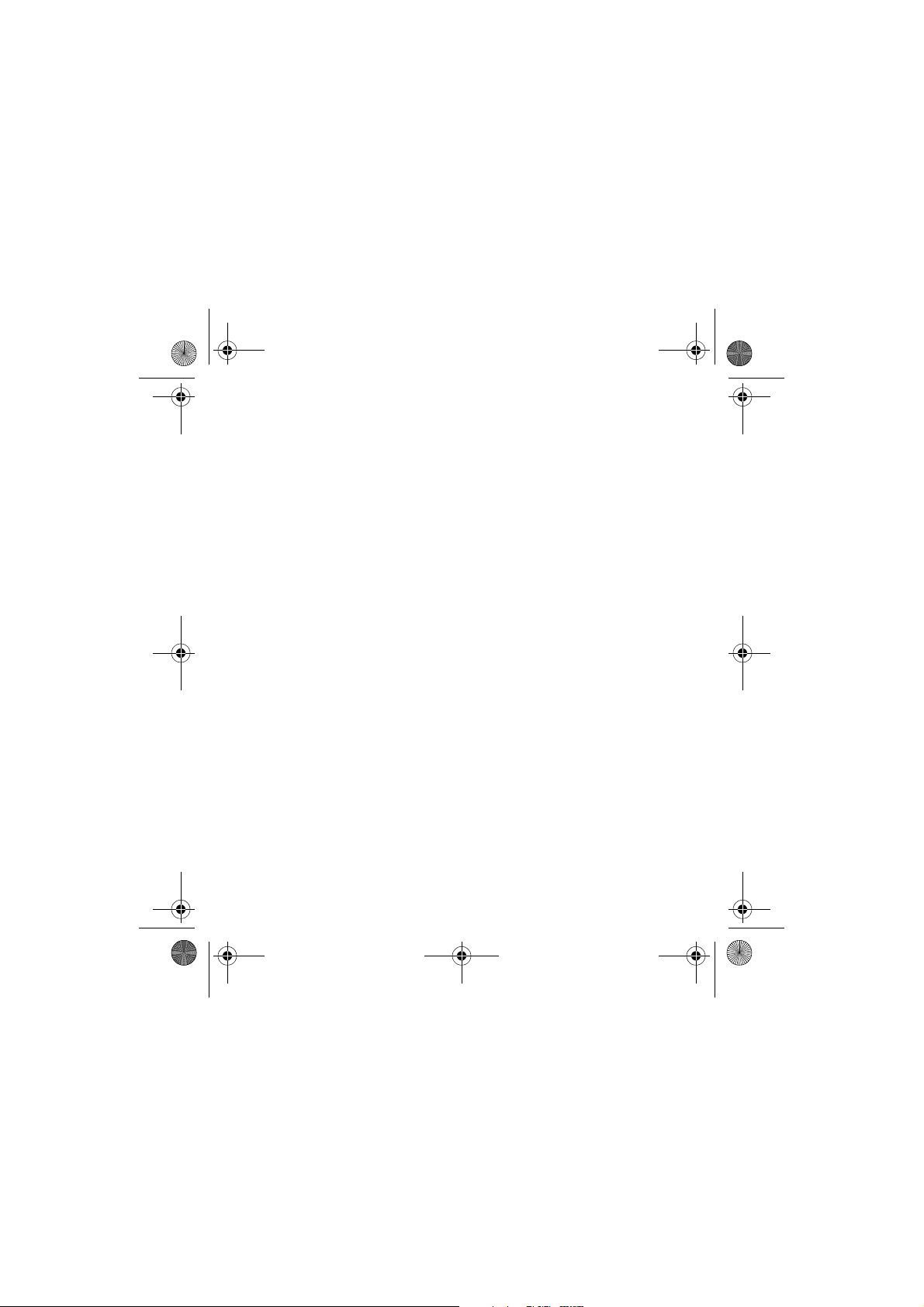
Sepe_UG_en.fm Page 22 Thursday, June 9, 2005 10:31 AM
Care and maintenance
• Do not drop, knock, or shake the device. Rough handling can break internal
circuit boards and fine mechanics.
• Do not use harsh chemicals, cleaning solvents, or strong detergents to clean the
device.
• Do not paint the device. Paint can clog the moving parts and prevent proper
operation.
• Use a soft, clean, dry cloth to clean any light sensors lenses.
If the device is not working properly, take it to your nearest authorized service
facility for service.
FCC/INDUSTRY CANADA NOTICE
This device complies with Part 15 of the FCC Rules. Operation is subject to the
following two conditions: (1) this device may not cause harmful interference, and
(2) this device must accept any interference received, including interference that
may cause undesired operation. Changes or modifications not expressly approved
by Nokia may void the user's authority to operate the equipment.
Your device may cause TV or radio interference (for example, when using a device
in close proximity to receiving equipment). The FCC or Industry Canada can require
you to stop using your device if such interference cannot be eliminated. If you
require assistance, contact your local service facility.
22
