Page 1
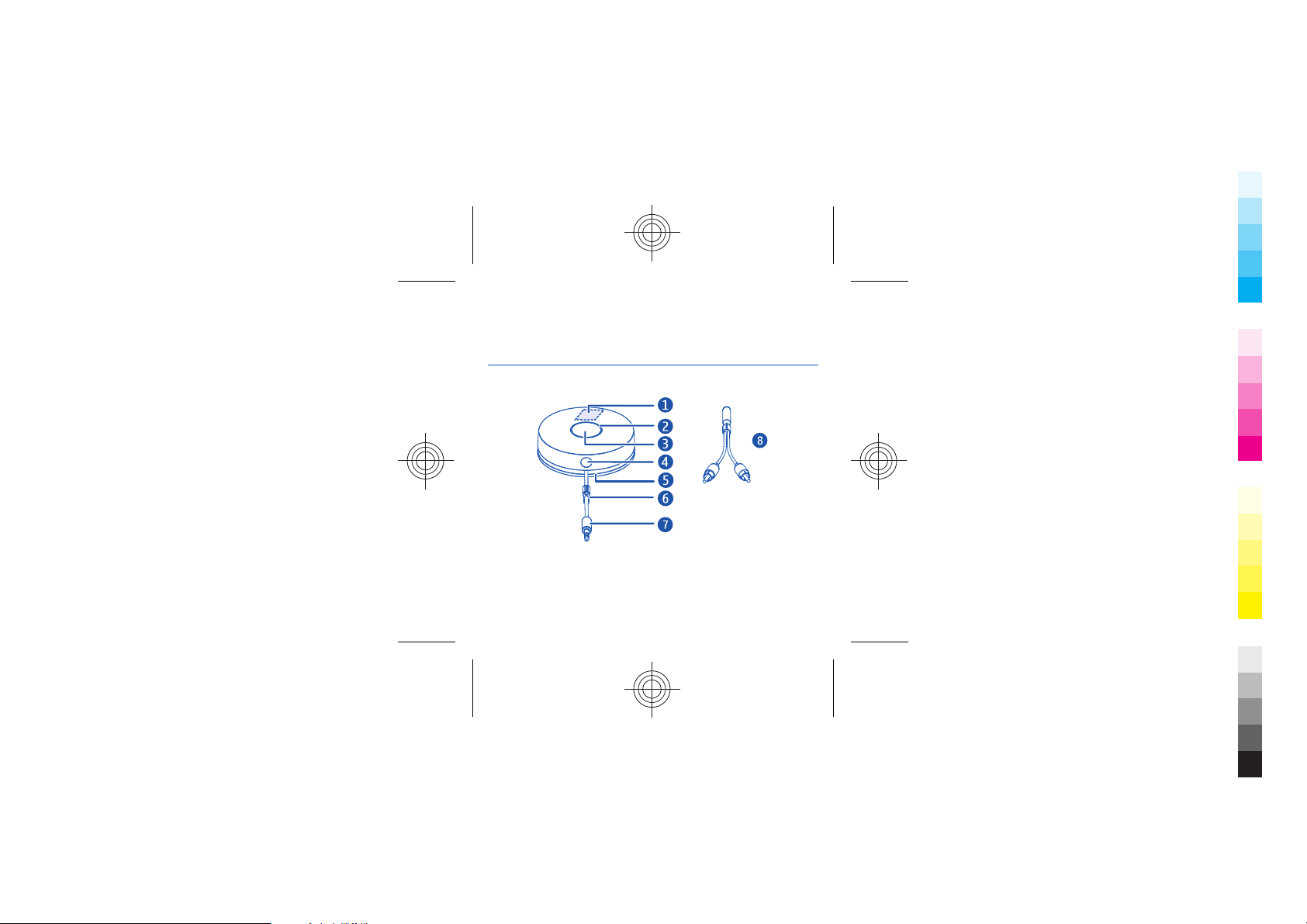
Nokia Wireless Music Receiver
Cyan
Magenta
Yellow
Black
MD-310
9229078/1
Cyan
Magenta
Yellow
Black
Page 2
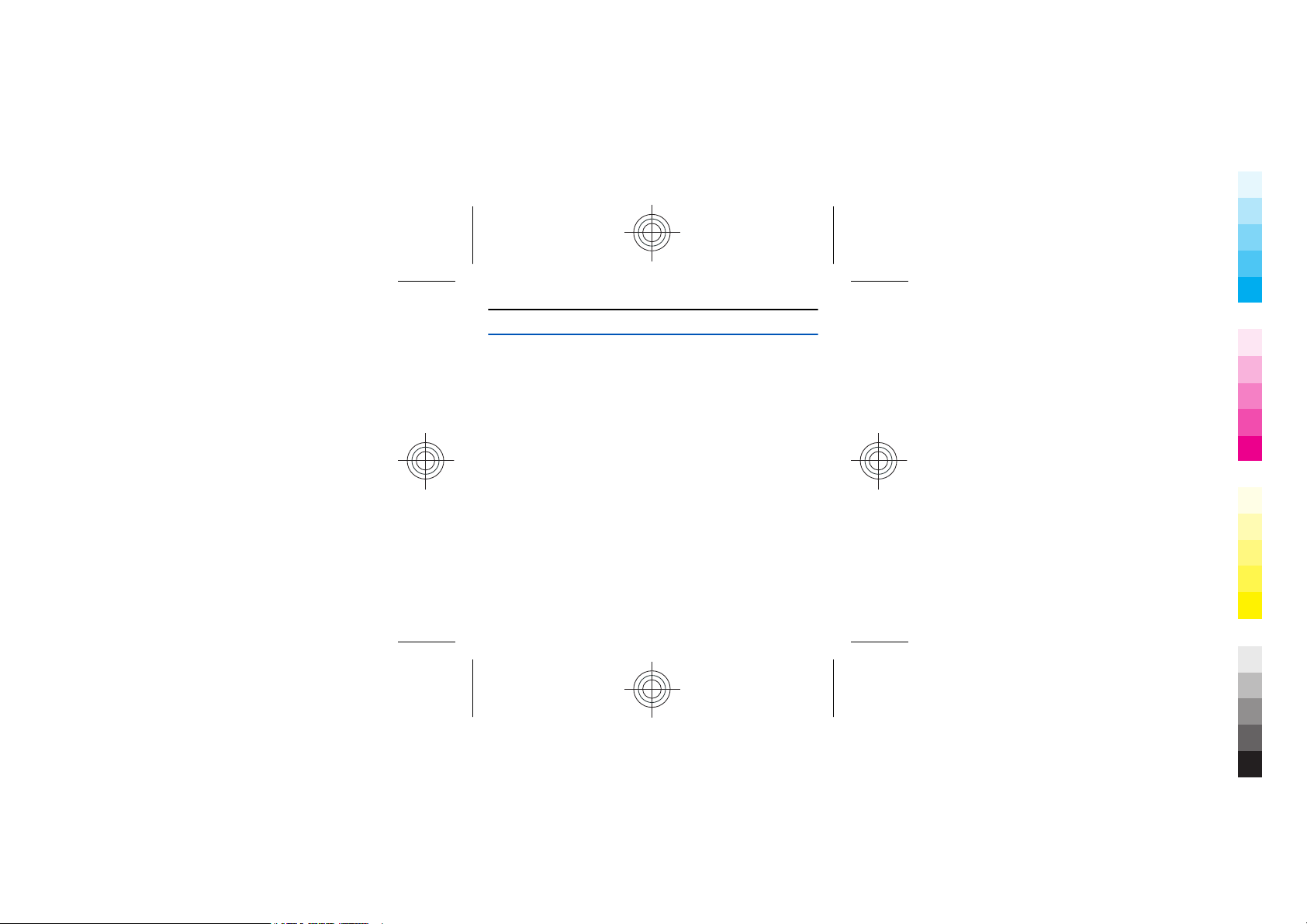
Get started
Cyan
Magenta
Yellow
Black
Keys and parts
1 NFC area
2 Bluetooth status indicator light
3 Multifunction key
4 Power connector
5 Streaming indicator
6 Cable clip
7 Audio cable (3.5 mm)
8 RCA adapter cable
Start using your music
receiver
1. Use either the 3.5 mm audio
cable or the RCA adapter cable
to connect the music receiver
to an audio system, such as
your home stereo system.
2. Connect the power supply first
to the wall outlet, then to the
music receiver. The music
ENGLISH
receiver switches on
automatically.
3. Pair and connect your
compatible device, such as
your phone, to the music
receiver.
If your compatible device
supports Near Field
Communication (NFC), activate
its NFC feature, and touch the
NFC area of the music receiver
(1) with the NFC area of your
device.
If your compatible device does
not support NFC, press and hold
the multifunction key (3).
Pairing mode is activated, and
the blue indicator light (2)
flashes slowly. Activate
Bluetooth on your device, set
your device to search for
Cyan
Magenta
Yellow
Black
Page 3

devices, and select the music
Cyan
Magenta
Yellow
Black
receiver from the list of found
devices.
4. On your compatible device,
select a song or album, and
start playing music.
For more information, go to
www.nokia.com/support, and
search for Wireless Music
Receiver.
Product and safety information
Charger information
This device is intended for use when
supplied with power from the
following chargers: AC-3. The exact
Nokia charger model number may
vary depending on the plug type,
identified by E, X, AR, U, A, C, K, or B.
Warning: Use only chargers
approved by Nokia for use with this
particular model. The use of any
other types may invalidate any
approval or warranty, and may be
dangerous. Use of unapproved
chargers may present a risk of fire,
explosion, or other hazard.
When you unplug a charger, hold
and pull the plug, not the cord.
Take care of your device
• Keep the device dry.
Precipitation, humidity, and all
types of liquids or moisture can
contain minerals that corrode
electronic circuits.
• Do not store the device in cold
temperatures.
• Do not attempt to open the
device.
• Unauthorised modifications may
damage the device and violate
ENGLISH
Cyan
Magenta
Yellow
Black
Page 4

regulations governing radio
Cyan
Magenta
Yellow
Black
devices.
• Do not drop, knock, or shake the
device.
• Only use a soft, clean, dry cloth to
clean the surface of the device.
Recycle
Always return your used electronic
products, batteries, and packaging
materials to dedicated collection
points. This way you help prevent
uncontrolled waste disposal and
promote the recycling of materials.
Copyright and other notices
DECLARATION OF CONFORMITY
Hereby, NOKIA CORPORATION
declares that this MD-20W product is
in compliance with the essential
requirements and other relevant
provisions of Directive 1999/5/EC. A
copy of the Declaration of Conformity
can be found at www.nokia.com/
phones/declaration_of_conformity/.
© 2011 Nokia. All rights reserved.
Nokia, Nokia Connecting People, and
the Nokia Original Accessories logo
are trademarks or registered
trademarks of Nokia Corporation.
Nokia tune is a sound mark of Nokia
Corporation. Other product and
company names mentioned herein
may be trademarks or tradenames of
their respective owners.
ENGLISH
Cyan
Magenta
Yellow
Black
Page 5

Reproduction, transfer, distribution,
Cyan
Magenta
Yellow
Black
or storage of part or all of the
contents in this document in any
form without the prior written
permission of Nokia is prohibited.
Nokia operates a policy of
continuous development. Nokia
reserves the right to make changes
and improvements to any of the
products described in this document
without prior notice.
The Bluetooth word mark and logos
are owned by the Bluetooth SIG, Inc.
and any use of such marks by Nokia
is under license.
The contents of this document are
provided "as is". Except as required
by applicable law, no warranties of
any kind, either express or implied,
including, but not limited to, the
implied warranties of
merchantability and fitness for a
particular purpose, are made in
relation to the accuracy, reliability or
contents of this document. Nokia
ENGLISH
reserves the right to revise this
document or withdraw it at any time
without prior notice.
To the maximum extent permitted
by applicable law, under no
circumstances shall Nokia or any of
its licensors be responsible for any
loss of data or income or any special,
incidental, consequential or indirect
damages howsoever caused.
The availability of particular
products may vary by region. Please
check with your Nokia dealer for
details. This device may contain
commodities, technology or
software subject to export laws and
regulations from the US and other
countries. Diversion contrary to law
is prohibited.
FCC/INDUSTRY CANADA NOTICE
This device complies with Part 15 of
the FCC Rules and Industry Canada
licence-exempt RSS standard(s).
Operation is subject to the following
two conditions: 1. This device may
Cyan
Magenta
Yellow
Black
Page 6

not cause harmful interference; and
Cyan
Magenta
Yellow
Black
2. This device must accept any
interference received, including
interference that may cause
undesired operation. This
equipment has been tested and
found to comply with the limits for a
Class B digital device, pursuant to
Part 15 of the FCC Rules. These limits
are designed to provide reasonable
protection against harmful
interference in a residential
installation. This equipment
generates, uses and can radiate
radio frequency energy and, if not
installed and used in accordance
with the instructions, may cause
harmful interference to radio
communications. However, there is
no guarantee that interference will
not occur in a particular installation.
If this equipment does cause harmful
interference to radio or television
reception, which can be determined
ENGLISH
by turning the equipment off and on,
the user is encouraged to try to
correct the interference by one or
more of the following measures:
Reorient or relocate the receiving
antenna. Increase the separation
between the equipment and
receiver. Connect the equipment
into an outlet on a circuit different
from that to which the receiver is
connected. Consult the dealer or an
experienced radio/TV technician for
help. NOTE: FCC Radiation Exposure
Statement: This equipment complies
with FCC radiation exposure limits
set forth for an uncontrolled
environment. This transmitter must
not be co-located or operating in
conjunction with any other antenna
or transmitter. NOTE: Changes or
modifications not expressly
approved by Nokia could void the
user's authority to operate the
equipment.
Cyan
Magenta
Yellow
Black
