Page 1
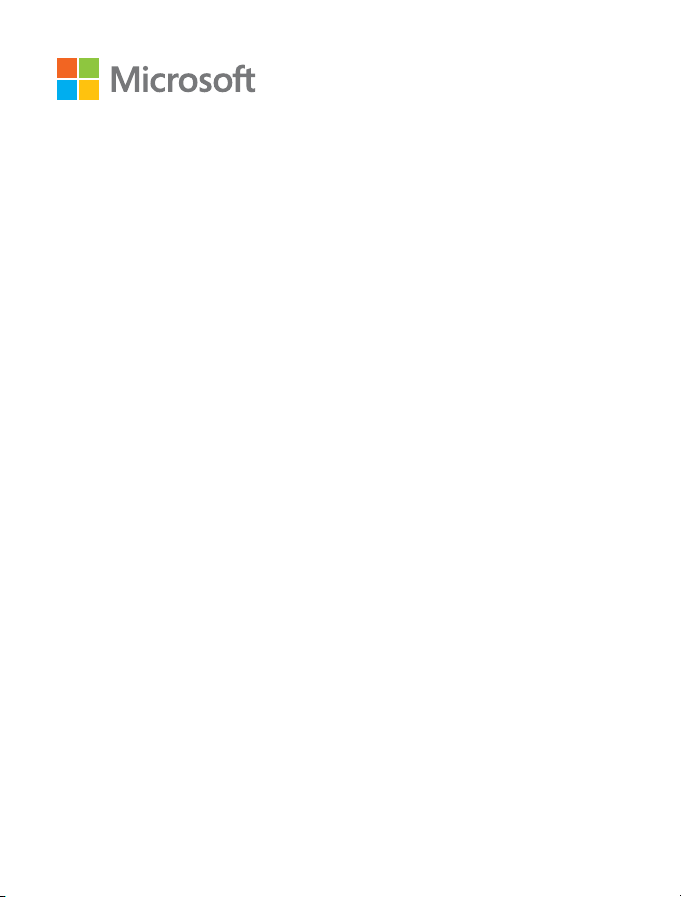
User Guide
Lumia 950
Issue 1.0 EN
Page 2

Keys and parts
1Main camera
2Loudspeaker
3 Audio connector
4Front camera
5Earpiece
6Volume keys
7 Power/Lock key
8 Camera key
9 Charger connector
10 Microphone
© 2015 Microsoft Mobile. All rights reserved.
2
Page 3
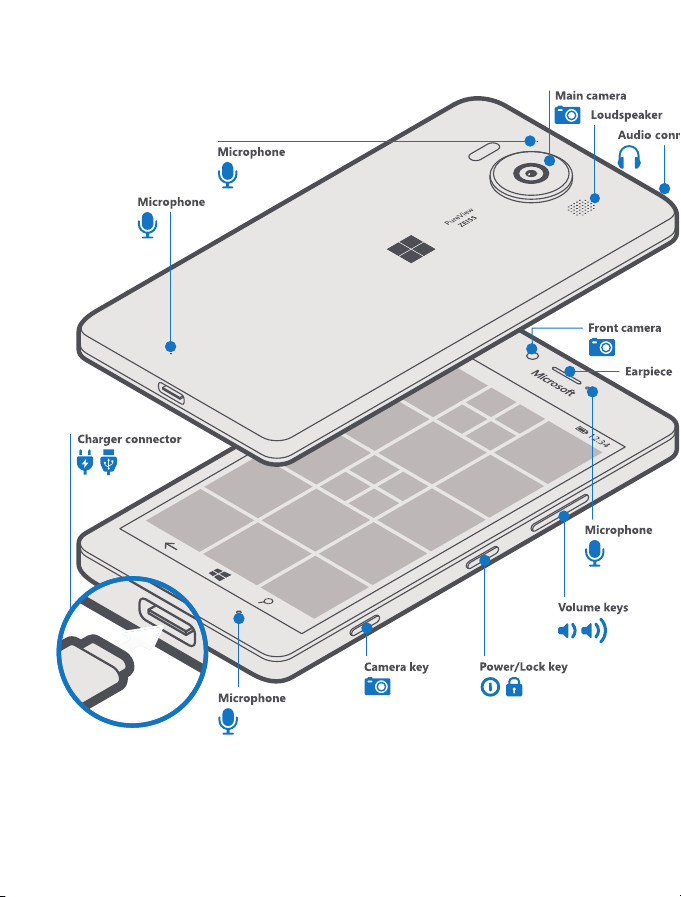
© 2015 Microsoft Mobile. All rights reserved.
3
Page 4
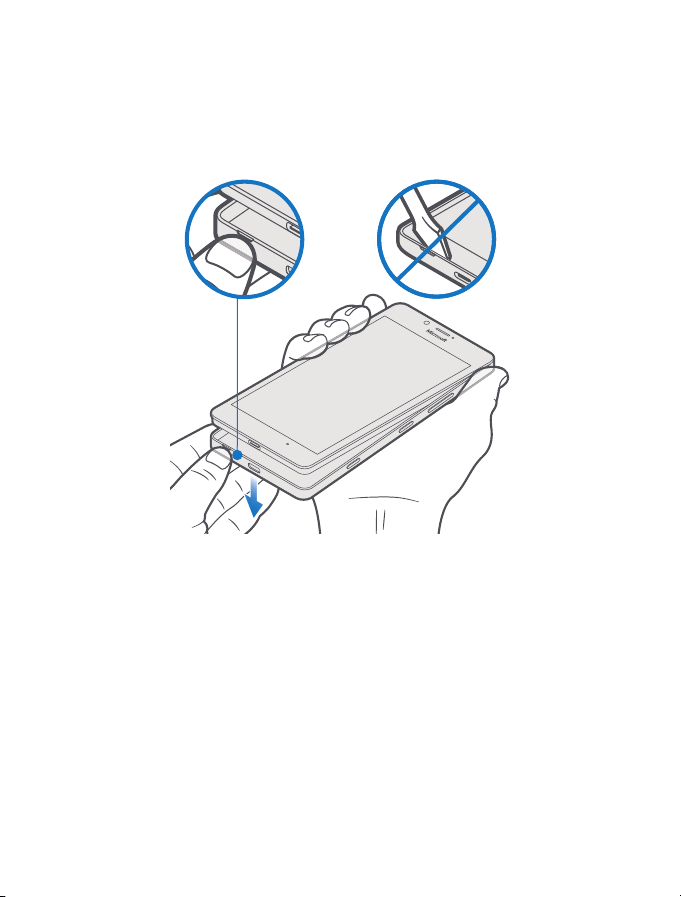
Remove the back cover and battery
1. With the phone facing you, at the bottom left corner of the phone, put your fingernail in
the small recess on the back cover.
2. Press the middle of the back cover, bend the cover open, and remove it.
3. If the battery is in, put your fingernail in the recess near the top right corner of the battery,
and lift the battery out.
© 2015 Microsoft Mobile. All rights reserved.
4
Page 5
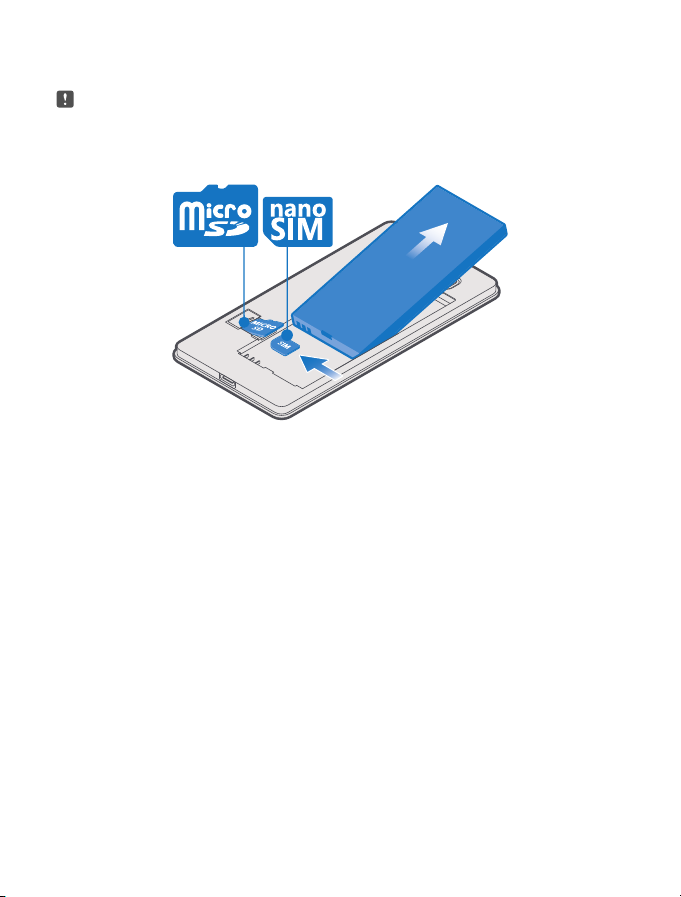
Insert the SIM and memory card
Note: Your SIM card has an effect on important settings. Insert the SIM card before
switching the phone on.
1. Remove the battery, and slide the nano-SIM card into the SIM slot with the metal contact
area down until it locks into place. The SIM slot is located below the memory card slot.
2. If you have a memory card, sl ide th e card in to the me mory card slot until it locks into place.
Use only original nano-SIM cards. Use of incompatible SIM cards may damage the car d o r the
device, and may corrupt data stored on the card.
© 2015 Microsoft Mobile. All rights reserved.
5
Page 6
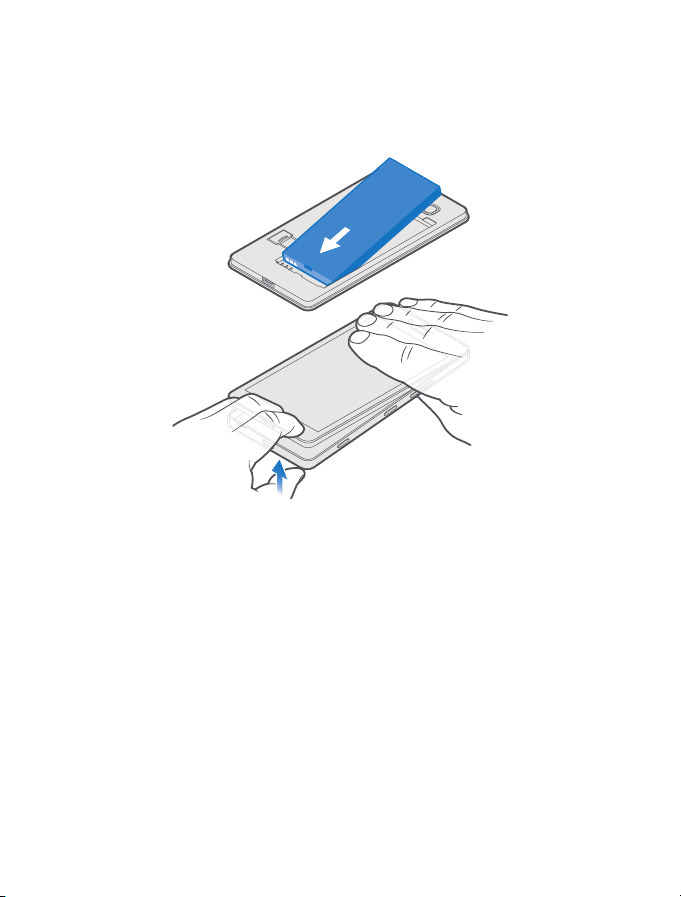
Replace the battery and back cover
1. Line up the battery contacts, and put the battery in.
2. Press the top edge of the back cover against the top edge of your phone, and snap the
cover into place.
© 2015 Microsoft Mobile. All rights reserved.
6
Page 7

Switch your phone on and charge the battery
Note: Your SIM card has an effect on important settings. Insert the SIM card before
switching the phone on.
1. To switch your phone on, press and hold the power key until the phone vibrates. It takes a
wh ile f or the phone to walk you th rough th e setu p and get al l the a pps i nstal led. You r phon e’s
screen may even be black at times, so wait patiently.
2. When asked, make sure you select your language and region correctly. You may not be
able to change some of the settings later on.
To charge your phone, plug a compatible charger into a wall outlet, and connect the cable to
your phone. Your phone supports the USB-C
computer with a USB cable, but it may take a longer time.
If the battery is completely discharged, it may take several minutes before the charging
indicator is displayed.
™
cable. You can also charge your phone from a
© 2015 Microsoft Mobile. All rights reserved.
7
Page 8

Set up your Microsoft account
When you connect your Microsoft account to your phone, you can get all the cool apps and
games from Windows Store and keep your stuff safe with automatic backups to the cloud
with OneDrive.
During the setup, you can create a new account. If you sign in to any Microsoft service, such
as Outlook.com (or Hotmail), Office, OneDrive, or Xbox, you already have a Microsoft account.
Sign in with the same username and password.
When asked, fill in your account details, and select how you want to get your one-time
verification code. Type in your mail address or the last 4 digits of your phone number. Make
sure you remember your credentials for the account. You may need them later.
Tip: If your screen switches off, press the power key, and drag the lock screen up.
© 2015 Microsoft Mobile. All rights reserved.
8
Page 9
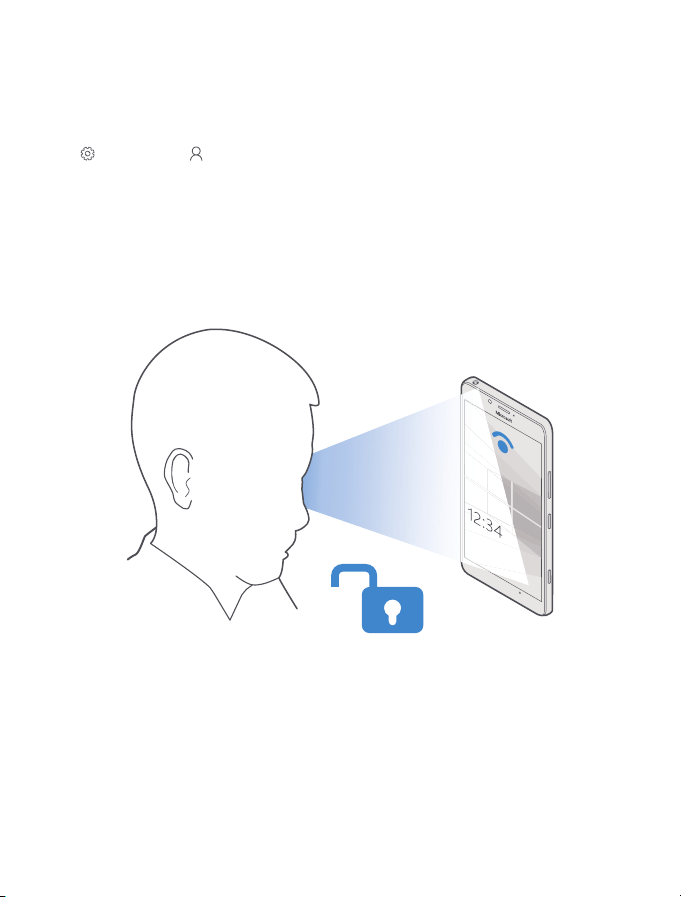
Unlock with one look
For an easy and personal user authentication, set up Windows Hello Beta, a biometric
authentication feature, and unlock your phone easily with one look.
1. You need to set up a sign-in PIN code first. Swipe down from the top of the screen, and
All settings > Accounts > Sign-in options > Add.
tap
2. Select the time after which your phone requires sign-in.
3. Once you’ve set up your sign-in PIN code, set up Windows Hello Beta. Tap Set up, and
follow the instructions.
4. To unlock your phone, press the power key. On the lock screen, turn the phone towards
your face, look directly at the lock screen, and wait for your phone to authenticate you. A red
LED is on during the authentication.
To unlock your phone, you can also always swipe up on the lock screen and type in your signin PIN code.
For more info, go to support.microsoft.com.
© 2015 Microsoft Mobile. All rights reserved.
9
Page 10

Navigate by touch
Go back to the start screen
In any view, tap the start key
Switch between open apps
Tap and hold the back key
To close an app, tap
Check the available options
Depending on the app, tap
Discover all your apps
On the start screen, swipe left to see the apps menu. To go back, swipe right.
.
, and choose the app you want.
.
at the bottom right corner or at the top left corner.
View notifications and access settings
To quickly view missed calls and unread mails and messages, and to access settings, open the
action centre. Place a finger at the top of the screen, and slide it down.
© 2015 Microsoft Mobile. All rights reserved.
10
Page 11

© 2015 Microsoft Mobile. All rights reserved.
11
Page 12

Personalise the start screen
Add a background photo
On the start screen, swipe down from the top of the screen, and tap
Personalisation > Start. Switch Background to Tile picture or Full screen picture, and tap
Browse. Tap a photo, crop it as you like, and tap
Change theme colour
On the start screen, swipe down from the top of the screen, and tap
Personalisation > Colours, and tap a colour.
Resize a tile
Tap and hold the tile, and tap .
The tiles can be either small, medium, or wide. The bigger the tile is, th e mor e info it can show .
.
All settings >
All settings >
Add an app tile
Swipe left to go to the apps menu, tap and hold the app, and tap Pin to Start.
Move a tile
Tap and hold the tile, drag and drop it to the new location, and tap the screen.
© 2015 Microsoft Mobile. All rights reserved.
12
Page 13

Move your stuff to your new Lumia
To transfer your contacts, text messages, pictures, and videos, use the Transfer my Data app.
On the start screen, swipe left, and tap
Your old phone must support Bluetooth. Not all phones or content may be compatible with
the transfer.
To transfer other content, such as music, see the section for new Lumia users in the
Help+Tips app.
If your old phone is a Lumia phone and you've backed up the content and settings to your
Microsoft account, sign in to your Microsoft account on your new phone to restore the backup.
Transfer my Data.
Lumia
© 2015 Microsoft Mobile. All rights reserved.
13
Page 14

PC in your pocket
Use your phone like a PC with Continuum.
Connect the phone to a nearby monitor, keyboard, and mouse, and use ap ps like O ffice mo re
conveniently, surf the net, play mobile games on the big screen, or watch movies.
Simultaneously run different apps on your phone and the second screen.
If you want to con nect to an e xternal scree n, use Micr osoft Di splay Dock, or connect over WiFi to products that support Miracast technology. Keyboard and mous e can also be co nnected
through a dock or over Bluetooth directly to the phone.
Continuum, and follow the instructions to set up your connection.
Tap
© 2015 Microsoft Mobile. All rights reserved.
14
Page 15

Learn more
There's a user guide in your phone – it 's a lwa ys w ith you , av ailable when needed, even without
network connectivity. On the start screen, swipe left, and tap
For a printable user guide, online user guide, and troubleshooting help, go to
www.microsoft.com/mobile/support.
If you’re new to Lumia, remember to also check out the Get started app.
If your phone doesn’t respond
To reset the phone without losing your data and settings, press and hold the power key for
about 10 seconds. The phone vibrates and restarts.
You're all set to start your Lumia journey!
Lumia Help+Tips.
© 2015 Microsoft Mobile. All rights reserved.
15
Page 16
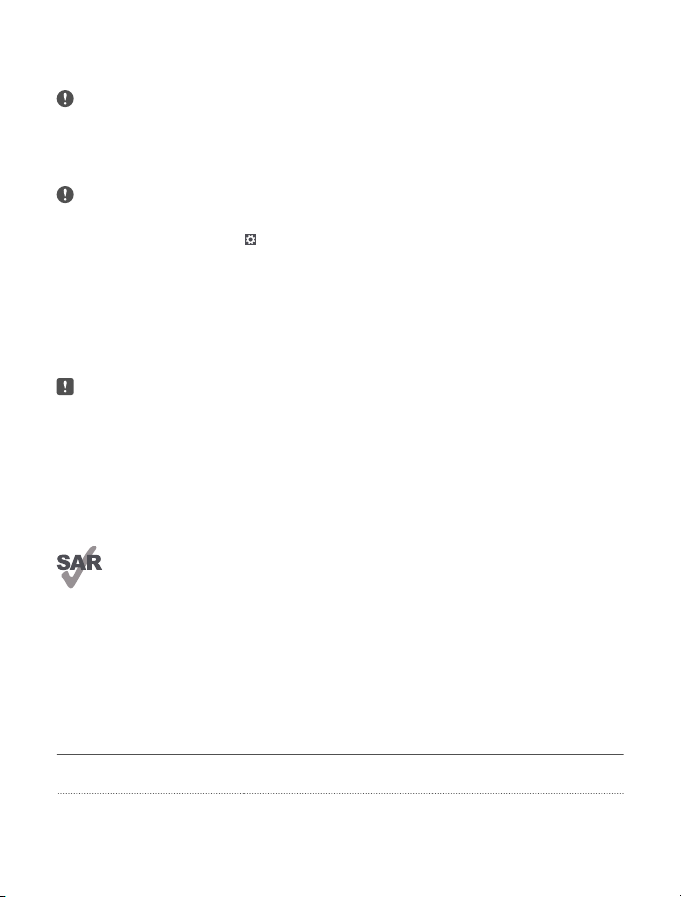
Product and safety info
Important: For important info on the safe use of your device and battery, read the Product and safety info
booklet before you take your device into use.
Some of the accessories mentioned in this user guide, such as charger, headset, or data cable, may be sold separately.
You can only use your device on the LTE TDD 2300-2400 (40), 2570-2620 (38); LTE FDD 700 (12), 700 (17), 700 (28), 800
(20), 850 (5), 900 (8), 1700/2100 (4), 1800 (3), 1900 (2), 2100 (1), 2600 (7); WCDMA 850, 900, 1700/2100, 1900, 2100;
GSM 850, 900, 1800, 1900 MHz networks. You need a subscription with a service provider.
Important: 4G/LTE might not be supported by your network service provider or by the service p rovider you are
using when traveling. In these cases, you may not be able to make or receive calls, send or receive messages or
use mobile data connections. To make sure your device works seamlessly when full 4G/LTE service is not
available, it is recommended that you change the highest connection speed from 4G to 3G. To do this, swipe
left on the start screen, and tap
Properties. Switch Highest connection speed to 3G.
For more info, contact your network service provider.
Use your device only with an original BV-T5E rechargeable battery.
Charge your device with AC-100 charger. Charger plug type may vary.
Microsoft Mobile may make additional battery or charger models available for this device.
Third-party chargers that comply with the applicable USB requirements, and that can connect to your device USB
connector, may also be compatible.
Note: Using WiFi may be restricted in some countries. For example, in the EU, you ar e only allowe d to us e 5150 –
5350 MHz WiFi indoors, and in the USA and Canada, you are only allowed to use 5.15–5.25 GHz WiFi indoors.
For more info, contact your local authorities.
The surface of this device is nickel-free.
Use only compatible memory cards approved for use with this device. Incompatible cards may damage the card and
the device and corrupt data stored on the card.
Keep a safe distance when using the flash. Do not use the flash on people or animals at close range. Do not cover the
flash while taking a photo.
Certification information (SAR)
This mobile device meets international guidelines for exposure to radio waves.
Your mobile device is a radio transmitter and receiver. It is designed not to exceed the limits for exposure to radio waves
(radio frequency electromagnetic fields), recommended by international guidelines from the independent scientific
organization ICNIRP. These guidelines incorporate substantial safety margins that are intended to assure the protection
of all persons regardless of age and health.
The expo sure guid elin es a re ba sed o n the Spec ific Abso rpti on Ra te (SAR), which is an expression of the amount of radio
frequency (RF) power deposited in the head or body when the device is transmitting. The ICNIRP SAR limit for mobile
devices is 2.0 W/kg averaged over 10 grams of tissue.
SAR tests are carried out with the device in standard operating positions, transmitting at its highest certified power
level, in all its frequency bands. The maximum recorded SAR values for this device are:
Settings > Network & wireless > Mobile & SIM. Select the SIM, and tap
Maximum SAR value Frequency bands used when
Maximum SAR value was recorded
© 2015 Microsoft Mobile. All rights reserved.
16
Page 17
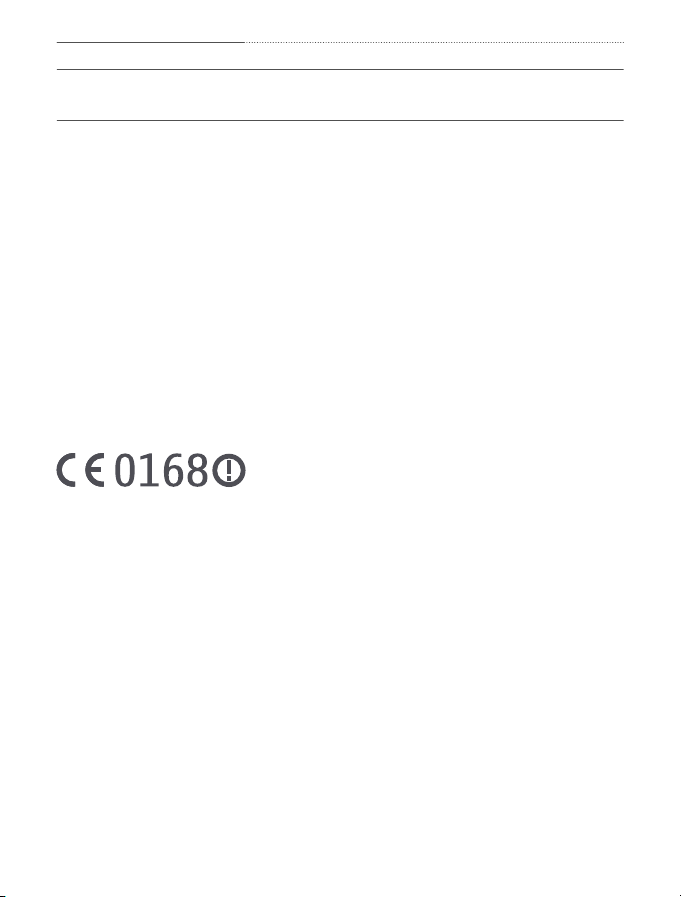
When held against the head 0.48 W/kg over 10g WCDMA 900 and WLAN 2450
When operated at a separation
distance of 1.5 centimetres (5/8
inch) from the body
This device meets RF exposure guidelines when used against the head or wh en posit ioned at least 1. 5 centim etres (5 /8
inch) a way from the b ody. When a ca rry cas e, belt clip o r other form of device holde r is used for b ody-worn ope ration ,
it should not contain metal and should provide at least the above stated separation distance from the body.
To send data or messages, a good connection to the network is needed. Sending may be delayed until such a connection
is available. Follow the separation distance instructions until the sending is finished.
During general use, the SAR values are usually well below the values stated above. This is because, for purposes of
system efficiency and to minimise interference on the network, the operating power of your mobile is automatically
decreased when full power is not needed for the call. The lower the power output, the lower the SAR value.
Device models may have different versions and more than one value. Component and design changes may occur over
time and some changes could affect SAR values. The latest available SAR information for this and other Microsoft Mobile
device models can be found at sar.microsoft.com.
For more info, go to www.sar-tick.com. Note that mobile devices may be transmitting even if you are not making a
voice call.
The World Health Organization (WHO) has stated that current scientific information does not indicate the need for any
special precautions when using mobile devices. If you are interested in reducing your exposure, they recommend you
limit your usage or use a hands-free kit to keep the device away from your head and body. For more information and
explanations and discussions on RF exposure, go to the WHO website at www.who.int/peh-emf/en.
0.60 W/kg over 10g LTE 2500 and WLAN 2450
Copyrights and other notices
Declaration of Conformity
Hereby, Microsoft Mobile Oy declares that this RM-1104 product is in compliance with the essential requirements and
other relevant provisions of Directive 1999/5/EC. A copy of the Declaration of Conf ormity can be found at
www.microsoft.com/mobile/declaration-of-conformity.
FCC notice
This de vice complies with part 15 of the FCC rules. O perati on is subject to the following two conditions: (1) This device
may not cause harmful interference, and (2) this device must accept any interference received, including interference
that may cause undesired operation. For more info, go to transition.fcc.gov/oet/rfsafety/rf-faqs.html. Any changes
or modifications not expressly approved by Microsoft Mobile could void the user's authority to operate this equipment.
Note: This equipment has been tested and found to comply with the limits for a Class B digital device, pursuant to part
15 of the FCC Rules. These limits are designed to provide reasonable protection against harmful interference in a
residential installation. This equipment generates, uses and can radiate radio frequency energy and, if not installed and
used in accordance with the instructions, may cause harmful interference to radio communications. However, there is
no guarantee that interference will not occur in a particular installation. If this equipment does cause harmful
interference to radio or television reception, which can be determined by turning the equipment off and on, the user
is encouraged to try to correct the interference by one or more of the following measures:
• Reorient or relocate the receiving antenna.
• Increase the separation between the equipment and receiver.
• Connect the equipment into an outlet on a circuit different from that to which the receiver is connected.
• Consult the dealer or an experienced radio/TV technician for help.
© 2015 Microsoft Mobile. All rights reserved.
17
