Page 1
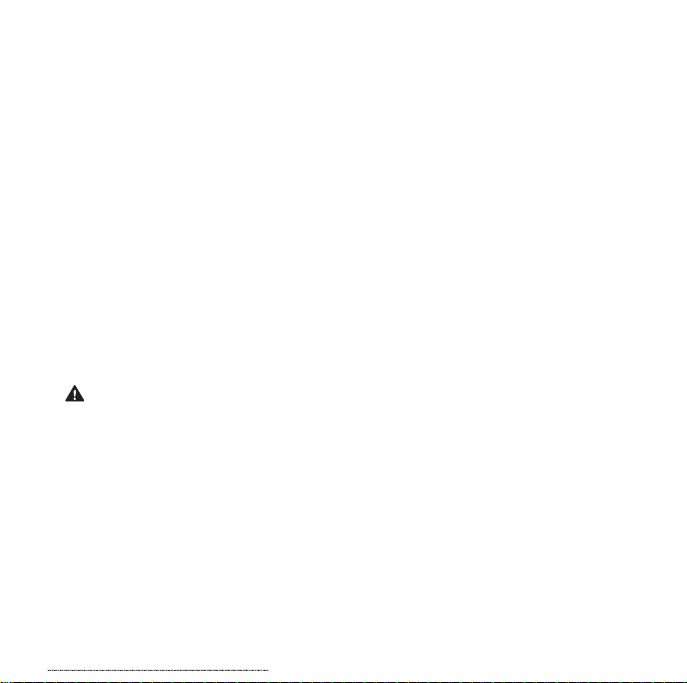
1
Contents
Microsoft Product Guide . . . . . . . . . . . . . . . . . . . . . . . . . . . . . . . . . . . . . . . .1
Microsoft 產品指南 . . . . . . . . . . . . . . . . . . . . . . . . . . . . . . . . . . . . . . . . . . . . .7
Microsoft 产品指南 . . . . . . . . . . . . . . . . . . . . . . . . . . . . . . . . . . . . . . . . . . . .11
Microsoft 제품 가이드 . . . . . . . . . . . . . . . . . . . . . . . . . . . . . . . . . . . . . . . . .16
คู่มือการใช้งานผลิตภัณฑ์ของ Microsoft . . . . . . . . . . . . . . . . . . . . . . . . . . . . . 21
Microsoft Product Guide
Read this guide for import ant safet y and health information for the Microsoft® device that yo u have
purchase d. Microsof t Xbox 360® Wireles s Controller for Windows® uses disposable AA batteries in th e
AA battery pack (provided) or the Microsof t Xbox 360 Rechargeable Bat tery Pack (sold separately).
Follow the precautions below for dispo sable batteries. For use of the Xbox 360 Rech argeable Ba ttery
Pack and additional safet y information, see the Xbox 360 Rechargea ble Batter y Pack docume ntation.
Warning Failure to proper ly set up, use, and care for this pro duct can increase the risk of se rious injur y
or death, or dam age to the device or devices. Read this guide and kee p all printed guid es for future
reference. For repla cement guide s, go to www.microsof t.com/hardware or ref er to the “Custome r
Suppor t Options” section for cont act information.
0608 Par tNo. X12-58709- 05
M
Page 2
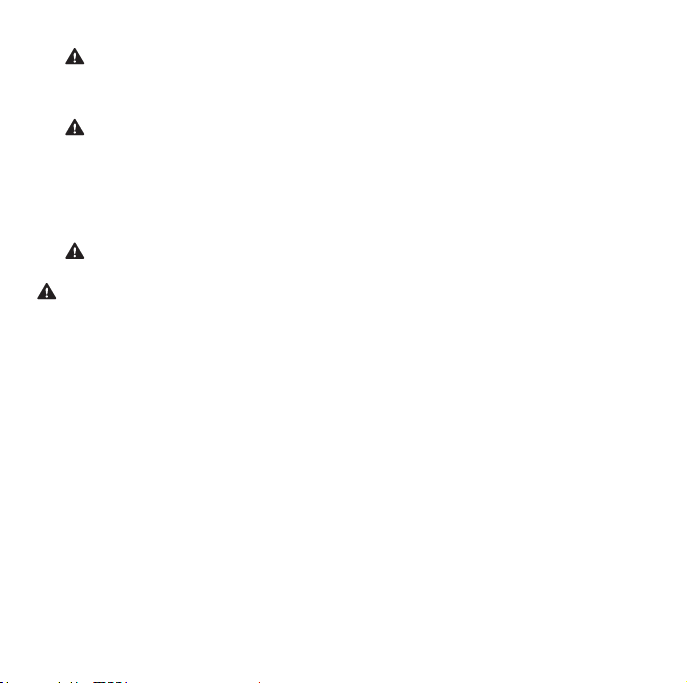
2
This document includes imp ortant information about your Microsoft product.
Important Safety Information
Disposa ble Batter y Safet y
Remove Contr oller Batteries on Aircraft
Hearing Loss
Choking Hazard
Important Health Warnings About Playing Video Games
Photosen sitive Seizures
Musculoskeletal Disorders
Regulatory Information
Radio and T V Interfer ence Regulations
Disposa l of Waste Batteries and Electrical and Ele ctronic Equipment
Patent Infor mation
Customer Support Options
Do Not Attemp t Repairs
This symbol ident ies safety and health messages in this Product Guide and other
produc t manuals .
Important Safety Information
Disposable Battery Safety
Improper use of batteries may result in battery uid leakage, overheating , or explosion. There is a risk of
re if batte ries are replaced by an incorrect type. Released batter y uid is corrosive and may be toxic . It can
cause skin and eye burns, an d is harmful if swa llowed. To reduce the risk of injury :
● Keep batteries out of rea ch of children.
● Do not heat, open, puncture, mutilate, or dispose of batteries in r e.
● Use only alkaline batteries, type AA (LR6).
● Do not mix new and old batteries.
● Remove the batteries if th ey are worn out or be fore storing your device for an extended period of time.
Do not leave bat teries in the AA batter y holder wh en it is not insta lled in the controller.
● If a batter y leaks, remove all batteries, taking care to keep the leaked uid from touching your skin
or clothes. If uid from the bat tery com es into contac t with skin or cloth es, ush skin with water
immediately. Before inserting new batteries, thorough ly clean the bat tery comp artment with a damp
paper towel, or follow the bat tery manufacturer’s recomme ndations for cleanup.
● Dispose of batteries in accordance wi th local and national dispos al regulations, includin g those
governing the recover y and recycling of waste electrical and electronic equipment ( WEEE).
Page 3
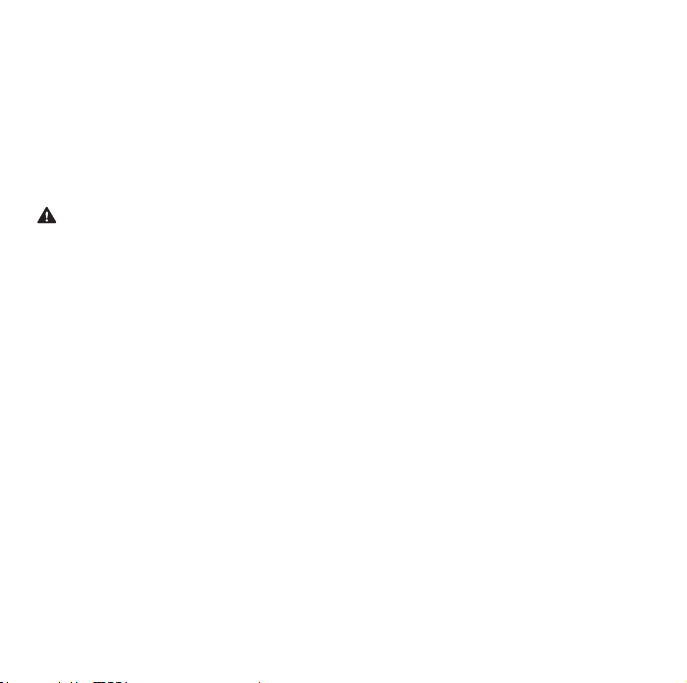
3
Remove Controller Batteries on Aircraft
Before bo arding any aircr aft or packing the wireless controller in luggage that will be checked, remove the
batter ies from the wir eless contr oller. The wireless controller can transmit radio frequ ency (RF) energy, much
like a cellular telephone, wh enever bat teries are in stalled.
Hearing Loss
Extended exposure to high volumes when using a headset may result in te mporary or permanent hearing
loss. Som e third-par ty heads ets may produ ce higher soun d levels than compatible Microsoft headsets.
Choking Hazard
This device may contain small parts which may be a choking hazard to children un der 3. Keep small parts
away from children.
Important Health Warnings About Playing Video Games
Photosensitive Seizures
A very small percentage of people may experience a se izure when ex posed to cer tain visual images,
including a shing lights or patterns that may appear in vid eo games. Even people who have no history of
seizure s or epilepsy may have an undiagnosed condition that can cause these “photosensitive epileptic
seizure s” while watching video games .
These sei zures may have a variety of symptoms, including lightheadedness, altered vision, eye or face
twitching, jerking or shaking of arms or legs, disorientation , confusion , or momentary loss of awareness.
Seizure s may also cause loss of consciousness or convulsions that can lead to injury from falling down or
striking nearby objects.
Immediately stop playing and consult a doctor if you experience any of these symptoms. Parents sho uld
watch for or ask their children about the above symptoms — childre n and teenagers are more like ly than
adults to exp erience these seizures. The risk of photosensiti ve epileptic seizures may be reduced by tak ing
the following precautions:
● Sit farth er from the television scre en.
● Use a smaller te levision screen.
● Play in a well-lit room.
● Do not play when you are drowsy or fatigued.
If you or any of your relatives have a history of seizures or epilepsy, consult a doctor before playing.
Page 4

4
Musculoskeletal Disorders
Use of game contr ollers, keyboards, mice, or other electronic input devices may be linked to serious injuries
or disorde rs.
When playing video game s, as with many ac tivities , you may experi ence occasional discomfort in your
hands, arms, shoulders, neck , or other par ts of your body. However, if you experie nce symptoms such
as persistent or recur ring discomf ort, pain , throbbing , aching, tingling, numbnes s, burning se nsation, or
stiffness, DO NOT IGNORE THESE WARNING SIG NS. PROMPTLY SEE A QUALIFIED HE ALTH PROFESSIONAL,
even if symptoms occur when you are not playin g a video game. Symp toms such as thes e can be associated
with painful and sometimes permanently disablin g injuries or disorders of the nerves, mu scles, tendons,
blood vessels, and oth er parts of th e body. These mus culoskelet al disorders (MSDs) include c arpal tunnel
syndrome, tendonitis, tenos ynovitis , vibration syndromes , and other conditions.
While researchers ar e not yet able to answer many questions about MSDs , there is gene ral agreem ent that
many facto rs may be linked to their occurren ce, including medical and physical conditions, stress and how
one copes with it, overall he alth, and how a person positions and uses their body durin g work and other
activities (including playing a video game). Some studies suggest that the amount of tim e a person performs
an activity may also be a factor.
Some guidelines that may help you work and play more comfort ably and possibly reduce your risk of
experiencing an MSD can be fo und in the Healthy Gaming Guide (available at www.xbox.com). These
guidelines address top ics such as:
● Positioning yourself to use comfort able, not awk ward, pos tures
● Keeping your hands, ngers, and other body part s relaxed
● Taking breaks
● Developing a healthy lifestyle
If you have questions about how your own lifest yle, activities, or medical or phys ical condition may be
related to MSDs, see a quali ed health professional .
Regulatory Information
Tested to comply with FCC (U.S. Fed eral Communic ations Commi ssion) Standar ds. For home or of ce use.
Not intende d for use in machinery, medical, or industrial applications. Any changes or modications not
expressly approved by Microsoft co uld void the user ’s authorit y to operate this de vice. This pro duct is for use
with NRTL-Listed (UL, CSA, ETL, etc.), and/or IEC/EN 60950 compliant (CE marked) Information Technology
equipment. No serviceable par ts included.
This device is rated as a commer cial produc t for operation at +41ºF (+5ºC) to +95ºF (+35ºC).
This Class B digital apparatus complies with Part 15 of the U.S. Federal Communications Commission
(FCC) rules, Canadian ICE S-003, RSS-Gen, RSS-210, and RSS-310. Operation is subjec t to the following two
conditions: (1) this device may not cause inter ference, and (2) this device must accept any interfere nce
receive d, including interfere nce that may caus e undesired operation.
The term “IC:” before the certication/registration numbe r only signies that the Industry Canada te chnical
specications were me t.
Page 5
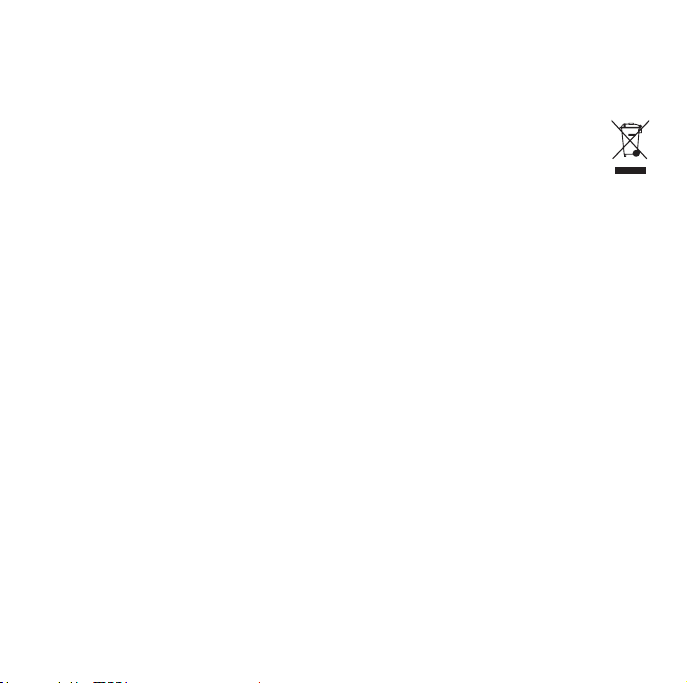
5
For Bluet ooth and 2. 4 GHz device s only: To comply with FCC RF exposure re quirement s, a separation
distance of at least 20 cm must be maintained between the antenna of this dev ice and all persons. This
device mus t not be co-loc ated or operating in conjunction with any other antenna or transmitter.
Microsof t Corporation; One Micros oft Way; Redmond, WA 98052-6399; U.S.A .
United States: (800) 426-9400 Canada: (800) 933-4750
Disposal of Waste Batteries and Electrical and Electronic Equipment
This symb ol on the produc t or its batte ries or its packaging means that this product and any
batter ies it contains must not be disposed of with your ho usehold waste. Instea d, it is your
responsibility to hand this over to an applicable collection point for the recyclin g of batteries and
electr ical and electronic equipment. This separate collection and recycling will help to conser ve natural
resources and prevent potential negative conse quences for human health and th e environment due to
the possib le presence of hazardous substance s in batteries and electrical and electronic equipment, which
could be caused by inappro priate dispo sal. For more information ab out where to drop off your batteries
and electrical and ele ctronic wa ste, please contact your local city/municipality of ce, your hou sehold was te
disposal service , or the shop where you purchase d this produc t. Contact weee@micros oft.com for additional
information on WEEE and waste batteries.
Patent Information
United States and/or international patents pending.
Customer Support Options
If you have a question about your Microsoft hardware prod uct, do the following:
● Check the system requir ements for yo ur product (located on the packaging) to make sure your syste m is
compatible.
● Read throu gh all printed documentation.
● For complete product inf ormation, see the on-screen Help le installed with the device software.
● For the lates t product inf ormation and software updates, go to th e Microsof t Hardware Web site at
www.microsoft.com/hardware.
● For up-to-date help about using or trouble shooting your device, go to http://www.xbox.com/support.
Do Not Attempt Repairs
Do not attempt to take apart, open, ser vice, or modify this product. Any evidence of any at tempt to open
and/or modif y the device , including any pe eling, punc turing, or re moval of any of the labels, will void the
Limited Warr anty.
Page 6
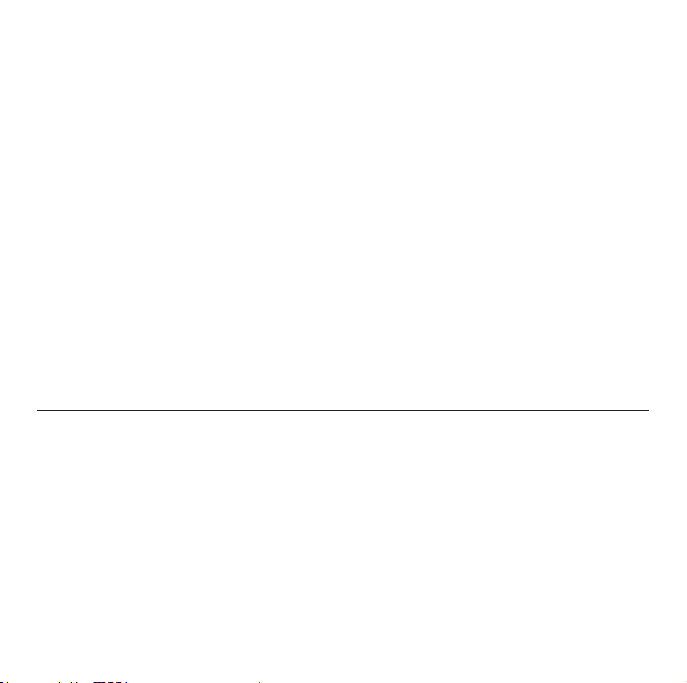
6
Informatio n in this docume nt, including URL and other Inte rnet Web site references , is subject to change withou t notice. Unless
otherw ise noted, the exa mple companies , organizations, pro ducts, domain names , e-mail addr esses, logos, peo ple, places, an d events
depicte d herein are cti tious, and no ass ociation with any real company, org anization, produc t, domain name, e- mail address, logo,
person , place, or event is inte nded or should be inferre d. Complying wit h all applicable cop yright laws is the re sponsibility of the user.
Without limi ting the rights under copyr ight, no part of thi s document ma y be reproduce d, stored in or intro duced into a retrieval sys tem,
or transmit ted in any form or by any means (electr onic, mechanical, pho tocopying, re cording, or otherwis e), or for any purpo se, without
the expres s written per mission of Micros oft Corpora tion.
Microsof t may have patent s, patent application s, trademark s, copyrights, or othe r intellec tual property rig hts covering subj ect matter in
this documen t. Except as expr essly provided in any writ ten license agreemen t from Micros oft, the furnishing of thi s document do es not
give you any licen se to these patent s, trademarks, copy rights, or other intelle ctual proper ty.
Microsof t Corpora tion grants the pur chaser of this prod uct the right to reproduce on e (1) copy of this user ma nual for each Hardware
Device you pur chased in the package.
© 2008 Micros oft Corporation. All ri ghts reserved.
Microsof t, Windows, and Xbox 360 ar e either regist ered tradema rks or trademarks of Micr osoft Corporation in th e United States and/or
other countr ies.
All other trad emarks are proper ty of their respe ctive owners.
Page 7
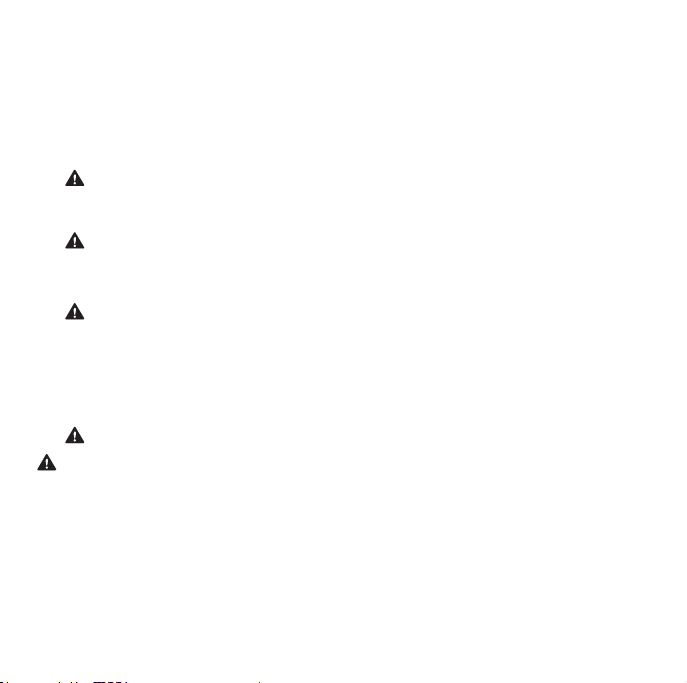
7
Microsoft 產品指南
請詳閱此指南,瞭解有關您所購買之 Microsoft® 裝置的重要安全與健康資訊。Windows® 專用 Xbox 360®
無線控制器使用 AA 電池組中的拋棄型 AA 電池 (附贈),或是 Microsoft Xbox 360 可充式電池組 (另購)。
使用拋棄型電池時,請遵循下述之注意事項。有關 Xbox 360 可充式電池組的使用方式及安全資訊,請參閱
Xbox 360 可充式電池組文件。
警告 若未適當安裝、使用與維護此產品,將會提高造成重傷甚至死亡的機率,並可能導致一或多個裝置損
壞。請詳細閱讀此文件並保留所有書面指南,以供日後參考。如需更新指南,請參考
www.mic rosoft.com/taiwan/hardware,或參考 Microsoft [客戶支援選項] 部份以取得連絡資訊。
此文件包含有關您的 Microsoft 產品之重要資訊。
重要安全資訊
拋棄型電池之安全性
搭乘飛機時取出控制器電池
聽力損失
引發窒息的危險
進行視訊遊戲的重要健康警告
光刺激誘發癲癇症
肌肉骨骼失調疾病
法規資訊
無線電與電視干擾法規
廢棄電池與電子電機設備的處理
專利資訊
客戶支援選項
請勿嘗試自行維修
此符號代表此產品指南與其它產品手冊中的重要安全與健康資訊。
重要安全資訊
拋棄型電池之安全性
不當使用電池可能會導致電池內的化學液體流出、過熱或爆炸。若更換不同類型的電池,可能會有火災的風險。
外漏的電池化學液體具有腐蝕性,甚至可能有毒。它會對眼睛及皮膚造成傷害,若不慎吞食,還可能會引起中毒。
降低受傷的風險:
● 請將電池放置於孩童拿不到的地方。
● 請勿加熱、打開、刺穿、切斷或將電池棄置在火中。
● 僅使用 AA (LR6) 鹼性電池。
● 請勿混用新、舊電池。
M
Page 8
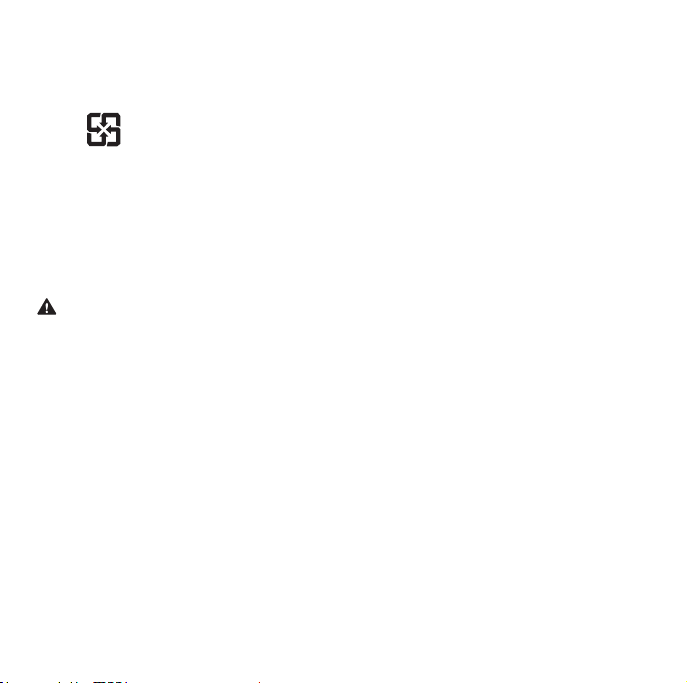
8
● 若電池過舊或長時間不使用裝置,請將電池取出。電池匣未安裝於控制器時,請取出電池匣中的 AA 電池。
● 若電池內的化學液體漏出,請將所有電池取出,避免漏出的化學液體接觸到您的皮膚或衣服。若皮膚或衣服接
觸到電池的化學液體,請立即用清水加以沖洗。在放入新電池之前,請用濕紙巾或依照電池製造廠商建議的方
式將電池盒清理乾淨。
● 請遵照當地與全國廢棄物處理規定,包括規定廢棄電子設備之回收方式的相關規範 (WEEE) 來處理電池。
廢電池請回收
搭乘飛機時取出控制器電池
登機之前或將無線控制器放到將會被檢查的行李箱之前,請從無線控制器取出電池。有安裝電池時,無線控制器
便會發射出類似行動電話訊號的無線電通訊頻率 (RF) 訊號。
聽力損失
當使用耳機時,若長期的暴露於高音量下很可能會遭受到短期或長期的聽力損失。某些協力廠商的耳機所產生的
音量可能比相容的 Microsoft 耳機還大。
引發窒息的危險
本裝置含有細小的零件,可能會造成三歲以下的嬰兒窒息,因此請確保幼童遠離這些細小零件。
進行視訊遊戲的重要健康警告
光刺激誘發癲癇症
有極為少數的人在觀看一些視覺影像時可能會突然癲癇發作,這些影像包括電玩遊戲中出現的閃光或圖形。甚且
連沒有突然發病或癲癇史者也可能在進行電玩遊戲時,出現類似癲癇症狀,這類未經診斷的症狀稱為「光刺激癲
癇症」。
癲癇症狀包括頭昏眼花、視幻覺、眼部或臉部抽搐、手腳痙攣、暫失方向感、精神混淆或者暫時失去意識。癲癇發
作時可能因為失去意識或抽筋之故,跌落地面而受傷或碰撞到周遭物品。
若出現以上所述任何症狀,請立即停止該遊戲並送醫診斷。家長應該在場看顧或者詢問其是否有以上症狀,相
較於成人,兒童及青少年更有可能發生此類癲癇症。若要降低誘發光刺激誘發癲癇症的風險,可以進行下列預防
措施:
● 坐在距離電視螢幕較遠的地方。
● 使用較小的電視螢幕。
● 在照明充足的室內進行遊戲。
● 不在感覺疲累或倦怠時進行遊戲。
如果您自己或您的親友有癲癇史,請在進行遊戲之前先與醫師諮詢。
Page 9

9
肌肉骨骼失調疾病
遊戲控制器、鍵盤、滑鼠或其他電子輸入裝置的使用有可能與一些嚴重的傷害或生理不適有關。
正如從事許多其他活動一樣,在玩電動遊戲時,您的手掌、手臂、肩膀、頸部或身體的其他部分,都有可能感到間
歇性的生理不適。但是,您若有長期或重複性的生理不適、疼痛、顫抖、刺痛、麻痺、燒熱感或僵硬等症狀,切勿忽
略這些警訊。應立即向合格的醫療專業人員尋求治療,即使症狀並非在您打電動遊戲期間出現,也不應忽視。這些
症狀有可能是神經、肌肉、肌腱或身體其他部位的疼痛所引起的,但也可能會造成永久性的失能或失調傷害。這些
肌肉骨骼失調疾病 (MSD) 包括:手腕道綜合病徵、肌腱炎、腱鞘炎、振動症候群和其他疾病等。
雖然目前研究人員尚未能解答許多有關肌肉骨骼失調的問題,但一致認為這些症狀的病因與許多因素有關,其中
包括醫療生理狀況、壓力與個人調適方式、整體健康情況,以及在工作或從事其他活動 (包括玩電動遊戲) 期間,
個人調整與使用其身體的方式。某些研究指出,從事某項工作的時間長短可能也是需要考慮的因素。
您可以在 Healthy Gaming Guide (健康遊戲指南,位於 www.xbox.com) 中找到相關指示說明,來協助您更舒適
地使用電腦,同時減少罹患肌肉骨骼失調的機率。指示說明的主題如下:
● 採更舒適而非不自然的姿勢
● 放鬆手部、手指和身體其他部位
● 休息片刻
● 養成健康的生活型態
若您對自己的生活型態、活動、醫療、生理狀況,與肌肉骨骼失調的關聯性有任何疑問,請諮詢合格的醫療專業
人員。
法規資訊
已通過測試,符 合 FCC (美國聯邦傳播委員會) 的相關標準。本裝置僅適用於家用或辦公室使用,不適用於機械、
醫療或工業用途。任何未經 Microsoft 書面同意的變更或修改,會導致使用者操作本裝置的授權無效。本產品適
用於通過 NRTL 測試 (UL、CSA、ETL 等) 及/或符合 IEC/EN 609 50 (CE 標示) 的資訊技術裝置。其中沒有任何
可維修的零件。
本裝置為商業產品,操作溫度介於 +41ºF (+5ºC) 至 +95ºF (+35ºC) 之間。
以下規定適用於台灣
依據”低功率電波輻射性電機管理辦法”規定
第十二條 經型式認證合格之低功率射頻電機,非經許可,公司、商號或使用者均不得擅自變更頻率、加大功率或
變更原設計之特性及功能。
第十四條 低功率射頻電機之使用不得影響飛航安全及干擾合法通信;經發現有干擾現象時,應立即停用,並改
善至無干擾時方得繼續使用。前項合法通信,指依電信法規定作業之無線電通信。低功率射頻電機須
忍受合法通信或工業、科學及醫療用電波輻射性電機設備之干擾。
僅適用於 Bluetoo th 與 2.4 GHz 裝置:為遵守 FCC RF 暴露要求,本裝置天線和人體必須保持至少 20 公分的
距離。此裝置不可與其他天線或傳輸器置於同一處,也不可一起操作。
Microsoft Corporation; One Microsoft Way; Redmond, WA 98052- 6399; U.S.A.
美國:(800) 426-9400 加拿大: (800) 933-4750
Page 10

10
廢棄電池與電子電機設備的處理
產品、電池或包裝上的此符號表示此產品與包含的所有電池不得隨家用廢棄物丟棄。您必須將它交給適
當的電池與電子電機設備回收點處理。個別的收集與回收動作可協助節省自然資源,並避免因為任意棄
置電池與電子電機設備,導致其中的有害物質對人類健康與環境造成負面影響。若需如何減少電池與電
子電機廢棄物的詳細資訊,請連絡您當地的縣市政府、您的家用廢棄物處理廠商或當初購買該產品的商店。
如需 WEEE 與廢棄電池的其他資訊,請聯絡 weee@microsoft.com。
專利資訊
美國與/或國際專利申請中。
客戶支援選項
如果對於您的 Microsoft 硬體產品有任何疑問,請執行以下動作:
● 檢查產品的系統需求 (位於產品包裝上),確定您的系統是相容的。
● 詳細閱讀所有書面說明文件。
● 如需完整的產品資訊,請參閱隨裝置軟體安裝的線上說明檔。
● 若要取得最新的產品資訊與軟體更新,請參閱 Microsoft 周邊網站 www.microsoft.com/taiwan/ hardware。
● 如需關於使用裝置或針對裝置進行疑難排解的最新說明,請參考:http://w ww.xbox.com/zh-TW/support。
請勿嘗試自行維修
請勿拆解、打開、維修或改裝本產品。若有任何證據顯示您嘗試打開與/或改裝裝置 (包括撕除、戳破或取下任何標
籤),則有限瑕疵責任擔保會失效。
本文件中所含的資訊,包括 URL 及其他網際網路網站參考資訊,若有變更,恕不另行通知。除非有特別註明,本文件所列舉的公司、機構、產
品、網域名稱、電子郵件地址、標章、人物、地點及事件均屬虛構,與真實的公司、機構、產品、網域名稱、電子郵件地址、標章、人物、地點及事件
無關。使用者有義務遵守所有著作權之相關法令。於未限制著作權的權利下,未經 Microsof t Corporation 明示書面許可,不得基於任何目的或
方法將本文件之部分或全部以任何形式或方法 (電子、機械、複印、錄音或其他方式) 複製、儲存或引用至任何儲存系統或加以傳送。
Microsof t 可能擁有專利權、專利申請權、商標權、著作權或其他涵蓋本文件主題內容的智慧財產權。除非 Microsoft 明文提供書面授權合約,
否則隨附本文件並不表示授予您任何專利權、商標權、著作權或其他智慧財產權的授權。
Microsof t 授權本產品之購買者針對本包裝內每份購買之硬體裝置得複製乙份本使用手冊。
© 2008 Micr osoft Corp oration.著作權所有,並保留一切權利。
Microsof t、Windows 和 Xbox 360 係 Micr osoft Corp oration 在美國及/或其他國家/地區的註冊商標或商標。
所有其他商標均為其各自擁有者的財產。
Page 11

11
Microsoft 产品指南
请阅读本指南,了解适用于您所购买的 Microsoft® 设备的重要安全和健康信息。可用于 Windows® Xbox
360® 无线控制器可使用一次性 A A(5 号)电池(通过附带的 AA 电池组)或 Micro soft Xbox 360 可充式电
池组 (需单独购买)。以下是使用一次性电池时的注意事项。有关 Xbox 3 60 可充式电池组的使用和其他安
全信息,请参阅 Xbox 360 可充式电池组文档。
警告 如果该产品安装、使用和保管不当,可能会对身体造成严重伤害甚至死亡,还可能导致设备损坏。请阅
读本指南并妥善保管所有书面指南以供将来参考。有关替代指南,请访问 www.micro soft.com/hardware 或
参阅“客户支持选项”部分以获得联系信息。
本文档提供了有关您的 Microsoft 产品的重要信息。
重要安全信息
安全使用一次性电池
乘坐飞机时应取出控制器中的电池
听力受损
窒息危险
关于视频游戏的重要健康警告
光敏性癫痫
肌肉骨骼失调症
规定信息
废旧电池和电子电气设备的处理
专利信息
客户支持选项
不要尝试对设备进行维修
在本产品指南和其他产品手册中,该符号表示安全和健康信息。
重要安全信息
安全使用一次性电池
如果电池使用不当,可能会导致电池发生液体泄漏、过热或爆炸。更换型号不符的电池可能会引起火灾。流出的
电池液体具有腐蚀性,而且可能有毒,同时还可能造成皮肤和眼睛烧伤,吞咽此类液体也会造成伤害。为了降低受
伤的风险:
● 将电池放在儿童触及不到的地方。
● 不要加热、打开、刺破、毁坏电池或将电池投入火中。
● 仅使用 AA (LR6,5 号) 型号的碱性电池。
● 不要混用新旧电池。
● 在电池电量用完时或长时间不使用该设备时,请取出电池。在 AA 电池组未安装在控制器内时,不要将电池留
在电池组内。
M
Page 12

12
● 如果电池泄漏,请取出所有电池,同时注意避免泄漏的液体接触您的皮肤或衣服。如果电池流出的液体沾到了
皮肤或衣服上,请立即用清水冲洗。在装入新电池之前,请用湿纸巾彻底清洁电池盒,或按照电池制造商的建
议进行清洁。
● 遵照国家/地区和当地废弃物处理法规处理电池,其中包括有关废旧电子电气设备 ( WEEE) 的回收和循环利用
的法律法规。
乘坐飞机时应取出控制器中的电池
在登机之前或在需要接受检查的行李中携带无线控制器之前,请取出无线控制器中的电池。如果无线控制器安装
了电池,它会像手机一样发射射频 (RF ) 能量。
听力受损
使用耳机时如果长时间处于高音量状态下,可能会导致暂时或永久性听力受损。某些第三方生产的耳机所产生的
音量级别可能会高于兼容的 Microso ft 耳机。
窒息危险
本设备包含的小部件可能会导致 3 岁以下的儿童发生窒息危险,因此请让儿童远离这些小部件。
关于视频游戏的重要健康警告
光敏性癫痫
有极少数人可能会在观看某些视觉图像(例如,在视频游戏中出现的闪光或图形等视觉刺激)时出现癫痫发作症
状。即使没有癫痫病史的人,在观看视频游戏时也可能会在某种不确定条件下出现“光敏性癫痫”发作。
这类癫痫症可具有多种不同病状,包括头晕目眩、视力模糊、眼睛或面部抽搐、四肢抽搐、迷失方向感、精神错乱
或短暂的意识丧失。癫痫还可能引起意识丧失或抽搐痉挛,由此导致摔倒或碰撞周围物体而对人体造成伤害。
如果您感觉有上述任何症状,请立即停止游戏,并向有关医生咨询。家长应注意观察或询问自己孩子是否有上述症
状,通常儿童和青少年要比成年人更有可能出现这些症状。注意以下事项可以降低光敏性癫痫发作的危险:
● 不要离电视屏幕太近。
● 使用屏幕尺寸较小的电视。
● 选择光线良好的房间进行游戏。
● 不要在疲倦时进行游戏。
如果您或您的家族成员有癫痫病史,请在进行游戏前向医生咨询。
肌肉骨骼失调症
使用游戏控制器、键盘、鼠标或其他电子输入设备可能引起严重的损伤或失调。
与从事许多其他活动一样,在玩视频游戏时,您的手、臂、肩、颈或身体其他部位可能会偶尔感到不适。但是,如果
持续或反复出现不适、疼痛、抽痛、刺痛、麻痹、灼热感或僵硬等症状,请切勿忽视这些警告信号,应立即到合格
的专业医疗人员处就诊,即使症状不是在您玩视频游戏时出现的也应如此。此类症状可能与神经、肌肉、肌腱、血
管和身体其他部位的疼痛性、永久性损伤或失调有关。这些肌肉骨骼失调症 (M SD) 包括腕骨隧道综合症、腱鞘
炎、腱鞘滑膜炎、振动综合症以及其他相关的病症。
Page 13

13
虽然研究人员还不能解答很多有关肌肉骨骼失调症的问题,但是普遍认为很多因素可能导致此病症的发生,其中
包括医疗和生理状况、压力与个人调节方式、整体健康状况以及在工作和从事其他活动(包括玩视频游戏)期间,
每个人调整和使用其身体的方式。某些研究指出,从事某项活动的时间长短也可能是造成不适的因素之一。
有关可以帮助您更加舒适地工作和游戏并减少肌肉骨骼失调症患病几率的指导信息,请参阅《游戏健康指南》
(Healt hy Gaming Gu ide),该指南可从 ww w.xbox.com 获得。这些指导信息涉及以下主题:
● 使身体处于舒适、放松的姿势
● 保持手、手指和身体其他部位放松
● 适时休息
● 培养健康的生活方式
如果您对自己的生活方式、活动、医疗或生理状况与肌肉骨骼失调症之间的关系有任何疑问,请向合格的专业医
疗人员咨询。
规定信息
经测试符合 FCC(美国联邦通讯委员会)标准。供家庭或办公室使用。不适用于机械、医疗或工业应用。任何未经
Micro soft 明确认可的更改和修改,都可能会导致用户无权使用本设备。本产品适用于 NRTL 列出的(UL、CSA
和 ETL 等)和/或 IEC/EN 60950 兼容的(具有 CE 标志)信息技术设备。不包括可维修零件。
本设备作为商业产品可在华氏 +41 度(摄氏 +5 度)至华氏 +95 度(摄氏 +35 度)的环境下使用。
根据《微功率(短距离)无线电设备管理暂行规定》第十三条
● 不得擅自更改发射频率、加大发射功率(包括额外加装射频功率放大器),不得 擅自外接天线或改用其它发射天
线;
● 使用时不得对各种合法的无线电通信业务产生有害干扰;一旦发现有干扰现象时,应立即停止使用,并采取措
施消除干扰后方可继续使用;
● 使用微功率无线电设备,必须忍受各种无线电业务的干扰或工业、科学及医疗应用设备的辐射干扰;
● 不得在飞机和机场附近使用
根据中华人民共和国无线电管理条例,经审查,下列无线电发射设备均符合中华人民共和国无线电
管理规定和技术标准,其核准代码分别为:
Wireless IntelliMouse Explorer 为 CMII ID: 2002DJ0875
Wireless Optical Mou se Blue 为 CMII ID: 2002DJ1111
Wireless Optical Desktop - Wirel ess Optical Mouse and Wire less Multimedia Keyboar d 1.0A 为 CMII ID:
2002DJ1108 为 CMII ID: 2002DJ1109
Wireless IntelliMouse Explorer 2.0 为 CMII ID: 2003DJ1035
Wireless Optical Mou se 2.0 为 CMII ID: 2003DJ1034
Basic Wireless Optical Desktop 为 CMII ID: 2003DJ1157 为 CMII ID: 2002DJ1108
Wireless Optical Desktop Elite 为 CMII ID: 2003DJ1190 为 CMII ID: 2003DJ1035
Page 14

14
Wireless Optical Desktop - Wirel ess Optical Mouse 2.0 and Wir eless Multimedia Keyboard 1.0A 为 CMII ID:
2003DJ1034 为 CMII ID: 20 02DJ1109
Microsof t Wireles s Notebook Op tical Mouse 为 CMII ID: 2004DJ0872
Microsof t Standard Wireless Optical Mouse 为 CMII ID: 2004DJ0874
Microsof t Wireles s Comfort Key board 为 CMII ID: 2004DJ0979
Microsof t Wireles s Notebook Op tical Mouse 4 000
为 CMII ID: 2005DJ1236
Microsof t Wireles s Laser Mouse 6000 为 CMII ID: 20 05DJ1328
Microsof t Wireles s Notebook L aser Mouse 6000 为 CMII ID: 2005DJ1329
根据《电子信息产品污染控制管理办法》的各项规定,对 Microsoft 硬件产品中可能含有所规定的
物质或元素进行如下标识:
下表所列的产品部件中的某些物质或元素的含量可能超出《电子信息产品污染控制管理办法》(信息产业部令第
39 号)标准规定的限量要求。
部件名称 铅 汞 镉 六价铬 多溴联苯 多溴二苯醚
电缆 - USB X O O O O O
片式电容器 X O O O O O
片式电感器 X O O O O O
片式电阻器 X O O O O O
二极管 X O O O O O
五排针 X O O O O O
电感器 X O O O O O
螺母,镀镍 X O O O O O
透镜垫圈 X O O O O O
PbF-适配器和电缆 X O O O O O
组件,USB 到 PS/2
PCB X O O O O O
镀锡铜线 X O O O O O
谐振器 X O O O O O
焊料、焊膏、焊锡条 X O O O O O
钢部件(镀镍) X O O O O O
晶体管 X O O O O O
O:表示该有毒有害物质在该部件所有均质材料中的含量均在 SJ/T11363-200 6 标准规定的限量要求以下。
X:表示该有毒有害物质至少在该部件的某一均质材料中的含量超出 SJ/ T11363-200 6 标准规定的限量要求。
Page 15

15
对于 Bluet ooth 和 2. 4 GHz 设备:为了遵守 FCC RF 辐射要求,此设备的天线与人体之间必须保持至少 20 厘
米的间隔距离。切勿将此设备与其他任何天线或发送器安装在同一地点或一起使用。
Micro soft Corporation; One Mic rosoft Way; Redmond, WA 98052- 6399; U.S.A.
美国:(800) 426-9400;加拿大:(800) 933-4750
废旧电池和电子电气设备的处理
产品、产品电池或包装上标有该符号表明该产品及其电池不能随生活垃圾一起丢弃。同时,您有义务将其
送交适当的收集点,以便回收利用电池和电子电气设备。由于电池和电子电气设备中可能存在有害物质,
因而分类收集和回收利用有助于保护自然资源,防止由于处理不当而对人类健康和环境造成潜在的负面
后果。有关电池和电子电气废弃物丢弃地点的详细信息,请与当地的市政办公室、生活垃圾处理服务部门或
出售该产品的商店联系。有关处理废旧电子电气设备 (WEEE) 和废旧电池的其他信息,请与
weee@microsoft.com 联系。
专利信息
正在申请美国和/或国际专利。
客户支持选项
如果对于 Microsoft 硬件产品有任何疑问,请尝试通过以下方法解决:
● 检查产品的系统要求(可在包装盒上找到),确保产品与系统兼容。
● 通读所有印刷文档。
● 有关详尽的产品信息,请参阅随设备软件一起安装的帮助文件。
● 有关最新的产品信息和软件更新,请访问 Micros oft 硬件网站,网址为:www.micro soft.com/har dware。
● 有关设备使用方法和疑难解答的最新帮助,请访问 http://www.xbox.com/s uppor t。
不要尝试对设备进行维修
不要尝试拆卸、打开、维修或修改本产品。如果有证据证明您曾尝试打开和/或修改设备(包括剥开、刺破或移除标
签),您将不再享受有限担保。
本文中的信息(包括 UR L 和其他 Internet 网站参考资料)如有更改,恕不另行通知。除非特别说明,本文所例举的公司、企业、产品、域名、电
子邮件地址、徽标、人物、地点和事件纯属虚构,与任 何真实的公司、企业、产品、域名、电子邮件地址、徽标、人物、地点和事件均不相关,也不
允许做关联性的推论。遵守有关的版权法/著作权法是用户的责任。在不限制版权权利的条件下,未经 Micr osoft Corpora tion 的书面许可,不得
复制本文的任何内容,也不能将其存入或引入某检索系统,或者以任何方式(电子、机械、复印、录制等等)为达到任何目的而转换为任何形式。
本文的主题也许涉及 Microso ft 的专利、专利申请、商标、版权或其他知识产权。除非经 Microso ft 书面明确许可,否则我们提供本文的同时并
不提供对这些专利、专利申请、商标、版权或其他知识产权的使用许可。
Micros oft Corporati on 授予本产品的购买者如下权利:每购买一个硬件设备,可复制包装内随附的本用户手册一 (1) 份。
© 2008 Mi crosoft Corpo ration。保留所有权利。
Micros oft、Windows 和 Xbox 360 是 M icrosof t Corpo ration 在美国和/或其他国家(地区)的注册商标或商标。
所有其他商标是其各自所有者的财产。
Page 16

16
Microsoft 제품 가이드
이 가이드를 주의 깊게 읽고, 구입한 Microsoft® 장치에 적용되는 중요한 안전 및 건강 정보를
확인하십시오 . Microsof t Xbox 360® Wireless Controller for Windows®에는 AA 배터리
팩(기본 제공)에 포함된 일회용 AA 배터리를 사용하거나 Microsoft Xbox 360 충전식 배터리
팩(개별 판매)을 사용해야 합니다. 일회용 배터리를 사용하는 경우 본 가이드의 주의 사항을
참조하십시오. Xb ox 360 충전식 배터리 팩 사용 및 추가 안전 정보에 대한 자세한 내용은 Xbox
360 충전식 배터리 팩 설명서를 참조하십시오.
경고 제품 을 올바르게 설치 및 사용하지 않거나 부주의하게 취급할 경우 심각한 상해나 사망 사고
가 발생하거나, 장치가 손상될 수 있습니다. 이 가이드를 읽고 나중에 참조할 수 있도록 모든 가이
드를 인쇄하여 보관하십시오 . 가이드가 추가로 필요한 경우
www.microsoft.com/korea/hardware를 방문하거나 "고객 지원 옵션" 절에 있는 연락처로
문의하시기 바랍니다.
이 문서에는 귀하의 Microsoft 제품과 관련된 중요한 정보가 포함되어 있습니다.
중요한 안전 정보
일회용 배터리 안전 지침
비행기 탑승 시 컨트롤러 배터리 제거
청력 상실
질식 위험
비디오 게임 플레이 시 안전을 위한 주의 사항
광과민성 반응
근 육 및 골격 관련 장애
규정 정보
폐배터리 및 WEEE(폐전기전자제품) 폐기
특허권 정보
고객 지원 옵션
분해 및 자체적인 수리 금지
이 표시는 본 제품 가이드와 기타 제품 설명서에서 안전 및 건강과 관련된 내용임을 나타냅니다.
M
Page 17

17
중요한 안전 정보
일회용 배터리 안전 지침
배터리를 잘못 사용하면 배터리에서 전해액이 흘러 나오거나 배터리가 과열되거나 폭발할 수 있습니다.
잘못된 종류의 배터리로 교체하면 폭발의 위험이 있습니다. 누수된 배터리 전해액은 부식성이 있으므 로
유독할 수 있습니다. 피부나 눈에 묻으면 화상을 입을 수 있고 삼킬 경우 유해합니다. 상해 위험을 줄
이려면 다음과 같은 예방 조치를 취합니다.
● 배터리를 어린이 손이 닿지 않는 곳에 보관합니다.
● 배터리를 가열하거나 열거나 뾰족한 물건으로 찌르거나 절단하거나 소각하지 않습니다.
● A A(LR6) 유형의 알카라인 배터리만 사용합니다.
● 새 배터리와 사용하던 배터리를 함께 사용하지 않습니다.
● 다 쓴 배터리이거나 장치를 장시간 사용하지 않고 보관해 둘 때는 배터리를 꺼내 놓습니다. AA 배터
리 홀더가 컨트롤러에 장착되지 않은 경우 배터리 홀더에 배터리를 넣은 채로 두지 않습니다.
● 배터리가 한 개라도 새면 모든 배터리를 제거하고 배터리에서 흘러나온 전해액이 피부나 옷에 묻지
않도록 해야 합니다. 배터리에서 흘러나온 전해액이 피부나 옷에 묻으면 즉시 물로 닦아냅니다.
새 배터리를 넣기 전에 물에 적신 종이 타월로 배터리 함을 깨끗이 닦거나 배터리 제조업체에서
권장하는 방법에 따라 청소합니다.
● 배터리는 WEEE(폐전기전자제품) 회수 및 재활용 지침 등 거주 지역 또는 국제 폐기물 규정에 따라
폐기합니다.
비행기 탑승 시 컨트롤러 배터리 제거
비행기에 탑승하거나 공항 검사대를 거치는 화물에 무선 컨트롤러를 넣기 전에 무선 컨트롤러에서 배터
리를 빼놓습니다. 배터리가 끼워져 있는 경우 무선 컨트롤러에서도 휴대폰과 마찬가지로 라디오 주파수
(RF) 신호를 보내게 됩니다.
청력 상실
오랫동안 헤드셋의 볼륨을 높여서 사용할 경우 일시적이거나 영구적으로 청력을 상실할 수 있습니
다. 타사 헤드셋 중 일부는 승인된 Microsoft 헤드셋보다 고음을 유발할 수 있습니다.
질식 위험
이 장치에 들어 있는 작은 부품은 3세 이하의 유아를 질식시킬 위험이 있으므로 유아의 손에 닿지 않도
록 보관하십시오.
Page 18

18
비디오 게임 플레이 시 안전을 위한 주의 사항
광과민성 반응
극소수의 사람들은 비디오 게임 등에서 볼 수 있는 번쩍이는 빛이나 무늬 같은 시각적 이미지에 노출될
경우 발작을 일으킬 수 있습니다. 발작 증세나 간질 병력이 없던 사람도 비디오 게임을 하는 동안 알 수
없는 원인으로 이러한 "광과민성 간질 발작"을 일으킬 수 있습니다.
광과민성 간질 발작은 현기증, 환각, 눈이나 얼굴의 경련, 팔이나 다리의 경련이나 떨림, 방향 감각 상실,
정신 착란, 일시적인 의식 상실 등과 같은 여러 가지 증상으로 나타날 수 있습니다. 발작으로 인한 의식
상실이나 경련으로 쓰러지거나 가까운 물체에 부딪혀서 다칠 수도 있습니다.
이러한 증상 중 한 가지라도 경험하게 되면 즉시 게임을 중단하고 전문의와 상의하십시오 . 어린이와
청소년은 어른에 비해 이러한 발작을 일으키기 쉬우므로 부모님께서는 자녀가 이러한 증상을 보이지 않
나 살펴보시고 자녀에게 위와 같은 증상이 나타난 적이 있는지 확인하셔야 합니다. 광과민성 간질 발작
의 위험을 줄이려면 다음 예방 조치를 취합니다.
● TV 화면에서 멀리 떨어져 앉습니다.
● 화면이 작은 TV를 사용합니다.
● 조명이 밝은 곳에서 게임을 합니다.
● 나른하고 피곤할 때는 게임을 하지 않습니다.
본인은 물론 친척 중에서 발작 또는 간질 병력이 있는 사람이 있다면 게임을 하기 전에 전문의와 상의
하십시오.
근육 및 골격 관련 장애
게임 컨트롤러, 키보드, 마우스 또는 기타 전자 입력 장치의 사용 은 심각한 부상이나 장애로 이어질 수
있습니다.
조작 활동이 많은 비디오 게임을 할 경우 가끔 손, 팔, 어깨, 목 또는 다른 신체 부위가 불편하게 느껴지
는 경우는 있을 수 있습니다. 이러한 불편함이나 통증, 쑤시고 뻐근하거나 화끈거리고 마비되는 등의 증
상이 지속되거나 반복적으로 나타날 때는 이 문제를 가볍게 여기지 마십시오. 비디오 게임을 하지 않는
동안에도 증상이 계속되면 즉시 전문의와 상담 하십시오. 이러한 증상들은 신경, 근육, 힘줄, 혈관 및 기
타 신체 부위에 통증을 유발하거나 경우에 따라 지속적인 장애를 유발할 수 있습니다. 손목 터널 증후군
(CTS), 건염, 건초염 등이 이러한 근육 및 골격 관련 장애(MSD)에 속합니다.
이런 장애에 대한 직접적인 원인은 아직 밝혀지지 않았으나 개인의 건강 및 신체 상태, 스트레스 및
스트레스 해소 방법 또는 컴퓨터 작업 중의 작업 습관이나 자세에 관련되어 있다고 알려져 있습니다.
작업 시간도 원인이 될 수 있다고 합니다.
Page 19

19
컴퓨터 작업 및 게임을 보다 편안하게 하고 MSD의 위험을 줄이려면 www.xbox.com 영문 사이트에
서 "Healthy Gaming Guide (올바른 게임 가이드)"를 참조하십시오 . 이 가이드에서는 다음과 같은 항
목을 설명합니다.
● 어색하지 않고 편안한 자세를 취합니다.
● 손, 손가락 및 다른 신체 부위의 긴장을 풉니다.
● 휴식을 취합니다.
● 건강한 생활 습 관을 키워갑니다.
본인의 생활 습관이나 활동 또는 신체 및 건강 상태에 대한 의문 사항은 전문의와 상담하는 것이 좋습
니다.
규정 정보
FCC(미국 연방 통신 위원회) 표준에 따라 테스트를 거침. 가정 및 사무실용. 기계, 의료 또는 산업 응
용 프로그램용으로 사 용하지 않습니다. Microsoft에서 명시적으로 승인하지 않은 내용을 변경하거나
수정하면 사용자의 장치 운영 권한이 박탈될 수 있습니다. 이 제품은 NRTL 등록(UL, CSA , ETL 등)
및/또는 IEC/EN 6 0950 호환(CE 표시) 정보 기술 장비에서 사용하도록 고안되었습니다. 서비스 지원
가능한 부품 은 들어 있지 않습니다.
이 장치는 5°C~35°C(41°F~95°F)에서 작동되는 상업용 제품으로 등 급이 분류되었습니다.
1. 기기의 명칭 및 모델명: 모든 모델
2. 인증받은자의 상호: Microsoft Corporation
3. 제조연도: 2008년
4. 제조자/제조국가: Microsoft Corporation/China
대한민국 전자파 적합 등록 정보 (유선 제품에 해당)
이 기기는 가정용으로 전자파 적합 등록을 한 기기로서 주거 지역에서는 물론 모든 지역에서 사용할 수
있습니다.
대한민국 형식 등록 정보 (무선 제품에 해당)
당해 무선설비가 전파혼신 가능성이 있으므로 인명안전과 관련된 서비스는 할 수 없음
Bluetooth 및 24GHz 장치에만 해당하 는 정보: FCC RF 노출 규정을 준수하기 위해서 장치의 안
테나를 인체로부터 적어도 20cm 이상 떨어진 곳에 두어야 합니다. 이 장치는 다른 안테나 또는
송신기와 함께 배치하거나 작동해서는 안 됩니다.
Microsoft Corporation; One Microsoft Way; Re dmond, WA 980 52-6399; U.S .A.
미국: (800) 426 -9400 캐나다: (800) 933-4750
Page 20

20
폐배터리 및 WEEE(폐전기전자제품) 폐기
제품, 제품 배터리 또는 패키지에 이 표시가 있으면 해당 제품 및 제품에 포함된 배터리를 생활
쓰레기와 함께 배출하지 마십시오. 그 대신 해당 지역의 배터리, 전기 및 전자 제품 재활용 수
거 장소에 가져다 두어야 합니다. 이러한 분리 수거 및 재활용을 통해 자원을 절약 하고, 부적절
하게 폐기할 경우 배터리, 전기 및 전자 장치에 남아 있을 수 있는 유해 물질로부터 건강과 환
경을 보호하는 데 도움을 줄 수 있습니다. 배터리, 전기 및 전자 폐기물의 적절한 폐기 장소는 관할 시
청이나 거주 지역의 읍/면/동사무소, 생활 쓰레기 수거 업체 또는 해당 제품을 구입한 판매점에 문의하
십시오. WEEE(폐전기전자제품) 및 폐배터리에 대한 자세한 내용은 weee@microsoft.com으로 문의
하십시오.
특허권 정보
미국 및/또는 국제 특허 출원 중
고객 지원 옵션
Microsof t 하드웨어 제품에 대한 문의 사항이 있을 경우에는 다음을 수행하십시오.
● 제품 패키지의 시스템 요구 사항을 보고 현재 사용 중인 시스템과 호환되는지 확인합니다.
● 인쇄된 모든 문서를 주의 깊게 읽습니다.
● 자세한 내용은 장 치 소프트웨어와 함께 설치되는 소프트웨어 도움말 파일을 참조합니다.
● 최신 제품 정보 및 소프트웨어 업데이트를 확인하려면 Microsoft 하드웨어 웹
사이트(ww w.microsoft.com/korea /hardware)를 방문합니다.
● 장치의 사 용 또는 문제 해결에 대한 최신 내용을 확인하려면 http://www.xbox.com/support를
방문합니다.
분해 및 자체적인 수리 금지
이 제품을 분리, 분해, 수리 또는 변경하지 마십시오. 레이블이 뜯기거나 뚫리거나 제거된 경우를 비롯하
여 장치를 분해 및/또는 변경한 흔적이 있으면 제한적 보증이 무효화됩니다.
URL 및 다른 인터넷 웹 사이트 참조를 포함한 이 설명서의 내용은 예고 없이 변경될 수 있습니다. 다른 설명이 없는 한, 용례에 사
용된 회사, 기관, 제품, 도메인 이름, 전자 메일 주소, 로고, 사람, 장소 및 이벤트 등은 실제 데이터가 아닙니다. 어떠한 실제 회사,
기관, 제품, 도메인 이름, 전자 메일 주소, 로고, 사람, 장소 또는 이벤트와도 연관시킬 의도가 없으며 그렇게 유추해서도 안 됩니
다. 해당 저작권법을 준수하는 것은 사용자의 책임입니다. 저작권에서의 권리와는 별도 로, 이 설명서의 어떠한 부분도 Microsoft의
명시적인 서면 승인 없이는 어떠한 형식이나 수단(전기적, 기계적, 복사기에 의한 복사, 디스크 복사 또는 다른 방법) 또는 목적으로
도 복제되거나, 검색 시스템에 저장 또는 도입되거나, 전송될 수 없습니다.
Microsof t가 이 설명서 본안에 관련된 특허권, 상표권, 저작권, 또는 기타 지적 재산권 등을 보유할 수도 있습니다. 서면 사용권
계약에 따라 Microso ft로부터 귀하에게 명시적으로 제 공된 권리 이외에, 이 설명서의 제공은 귀하에게 이러한 특허권, 상표권, 저
작권 또는 기타 지적 재산권 등에 대한 어떠한 사용권도 허여하지 않습니다.
Microsof t Corporation 은 이 제품의 구매자에게 패키지로 구매한 하드웨어 장치마다 이 사용 설명서를 1부씩 복사할 수 있는 권
한을 부여합니다.
© 2008 Micro soft Corpor ation. All rights re served.
Microsof t, Windows 및 Xbox 36 0은 미국, 대한민국 및/또는 기타 국가에서의 Microsof t Corporatio n 등록 상표 또는 상
표입니다.
다른 모든 상표는 해당 소유자의 재산입니다.
Page 21

21
คู่มือการใช้งานผลิตภัณฑ์ของ Microsoft
โปรดอ่านคู่มือนี้เพื่อใช้เป็นข้อมูลสำคัญเกี่ยวกับความปลอดภัยและสุขภาพสำหรับอุปกรณ์ของ Microsoft® ที่คุณซื้อ
ชุดควบคุมแบบไร้สายของ Microsoft Xbox 360® สำหรับ Windows® ใช้แบตเตอรี่ชนิด AA แบบใช้แล้วทิ้งซึ่งติ
ดตั้งอยู่ในชุดเก็บแบตเตอรี่ AA (ให้มาด้วย) หรือชุดแบตเตอรี่แบบชาร์จไฟใหม่ได้สำหรับ Microsoft Xbox 360
(จำหน่ายแยกต่างหาก) ปฏิบัติตามข้อควรระวังด้านล่าง เมื่อใช้แบตเตอรี่แบบใช้แล้วทิ้ง สำหรับการใช้ชุดแบตเตอรี่แบ
บชาร์จไฟใหม่ได้สำหรับ Xbox 360 และข้อมูลด้านความปลอดภัยเพิ่มเติม ให้ดูเอกสารการใช้งานชุดแบตเตอรี่แบบช
าร์จไฟใหม่ได้สำหรับ Xbox 360
คำเตือน การติดตั้ง ใช้งาน และดูแลผลิตภัณฑ์นี้อย่างไม่ถูกต้องอาจเพิ่มความเสี่ยงที่จะได้รับบาดเจ็บหรือเสียชีวิต หรือ
ทำให้เกิดความเสียหายแก่อุปกรณ์ อ่านคู่มือนี้ และเก็บคู่มือฉบับพิมพ์ทั้งหมดไว้เพื่ออ้างอิงในอนาคต สำหรับคู่มือทดแทน
โปรดเข้าไปที่ www.microsoft.com/hardware หรือดูข้อมูลที่ติดต่อในส่วน "ตัวเลือกการสนับสนุนลูกค้า"
เอกสารนี้จะมีข้อมูลสำคัญเกี่ยวกับผลิตภัณฑ์ของ Microsoft
ข้อมูลด้านความปลอดภัยที่สำคัญ
ความปลอดภัยเกี่ยวกับแบตเตอรี่แบบใช้แล้วทิ้ง
ถอดแบตเตอรี่ของชุดควบคุมเมื่อขึ้นเครื่องบิน
หูสูญเสียการได้ยิน
อันตรายจากการหายใจไม่ออก
ข้อมูลด้านความปลอดภัยที่สำคัญเกี่ยวกับการเล่นวิดีโอเกม
การชักเนื่องจากความไวต่อแสง
ความผิดปกติของกล้ามเนื้อและกระดูก
ข้อมูลควบคุม
ข้อกำหนดด้านสัญญาณรบกวนของวิทยุและโทรทัศน์
การกำจัดขยะแบตเตอรี่และอุปกรณ์ไฟฟ้าและอิเล็กทรอนิกส์
ข้อมูลสิทธิบัตร
ตัวเลือกการสนับสนุนลูกค้า
อย่าพยายามซ่อมแซม
สัญลักษณ์นี้แสดงข้อความเกี่ยวกับความปลอดภัยและสุขภาพในคู่มือการใช้ผลิตภัณฑ์นี้และคู่มือผลิตภัณฑ์อื่นๆ
ข้อมูลด้านความปลอดภัยที่สำคัญ
ความปลอดภัยเกี่ยวกับแบตเตอรี่แบบใช้แล้วทิ้ง
การใช้งานแบตเตอรี่อย่างไม่เหมาะสมอาจทำให้แบตเตอรี่มีของเหลวรั่วซึม ร้อนเกินไป หรือระเบิดได้ มีความเสี่ยงที่จะเกิดไ
ฟไหม้ ถ้าเปลี่ยนแบตเตอรี่ไม่ถูกชนิด ของเหลวที่ไหลออกมาจากแบตเตอรี่มีฤทธิ์กัดกร่อน และอาจเป็นพิษ ซึ่งอาจเป็นสาเห
ตุให้ผิวหนังและดวงตาเป็นแผลพุพอง และเป็นอันตรายหากกลืนเข้าไป เพื่อลดความเสี่ยงจากการบาดเจ็บ:
● เก็บแบตเตอรี่ให้พ้นจากมือเด็ก
● ห้ามให้ความร้อน เปิด เจาะรู ตัด หรือทิ้งแบตเตอรี่ในกองไฟ
M
Page 22

22
● ใช้เฉพาะแบตเตอรี่อัลคาไลน์ชนิด AA (LR6)
● ห้ามใช้แบตเตอรี่เก่าและใหม่ผสมกัน
● ถอดแบตเตอรี่ออก ถ้าแบตเตอรี่หมด หรือก่อนเก็บอุปกรณ์โดยไม่ใช้เป็นเวลานาน ห้ามเก็บแบตเตอรี่ AA ไว้ในช่องใส่
แบตเตอรี่ เมื่อไม่ได้ติดตั้งลงในชุดควบคุม
● ถ้าแบตเตอรี่รั่ว ให้ถอดแบตเตอรี่ออกทั้งหมด ระวังไม่ให้ของเหลวที่รั่วออกมาสัมผัสผิวหนังหรือเสื้อผ้าของคุณ
ถ้าของเหลวจากแบตเตอรี่สัมผัสกับผิวหนังหรือเสื้อผ้า ให้ล้างออกด้วยน้ำทันที ก่อนใส่แบตเตอรี่ใหม่ ให้ทำความสะอาด
ช่องใส่แบตเตอรี่อย่างทั่วถึงด้วยกระดาษชุบน้ำหมาดๆ ก่อนใส่แบตเตอรี่ หรือปฏิบัติตามคำแนะนำของผู้ผลิตแบตเตอรี่เ
กี่ยวกับการทำความสะอาด
● กำจัดแบตเตอรี่ตามข้อกำหนดเกี่ยวกับการกำจัดของเสียของท้องถิ่นและของประเทศ รวมทั้งข้อกำหนดที่บังคับใช้ใน
การปรับสภาพและนำขยะอุปกรณ์ไฟฟ้าและอิเล็กทรอนิกส์ (WEEE) กลับมาใช้ใหม่
ถอดแบตเตอรี่ของชุดควบคุมเมื่อขึ้นเครื่องบิน
ก่อนขึ้นเครื่องบิน หรือก่อนเก็บชุดควบคุมแบบไร้สายลงในกระเป๋าเดินทางที่จะต้องผ่านการตรวจสอบ ให้ถอดแบตเตอรี่อ
อกจากชุดควบคุมแบบไร้สาย ชุดควบคุมแบบไร้สายสามารถส่งพลังงานคลื่นความถี่วิทยุ (RF) เหมือนกับโทรศัพท์มือถือ
เมื่อมีแบตเตอรี่อยู่
หูสูญเสียการได้ยิน
การรับฟังเสียงดังอย่างต่อเนื่องโดยใช้หูฟังอาจทำให้หูสูญเสียการได้ยินไปชั่วขณะหรือเป็นการถาวร หูฟังของผู้ผลิตรายอื่น
อาจมีระดับเสียงดังกว่าหูฟังที่ผลิตให้ Microsoft โดยเฉพาะ
อันตรายจากการหายใจไม่ออก
อุปกรณ์นี้อาจประกอบด้วยชิ้นส่วนขนาดเล็ก ซึ่งอาจทำให้เกิดอันตรายจากการหายใจไม่ออกในเด็กอายุต่ำกว่า 3 ขวบ
ดังนั้นจึงควรเก็บชิ้นส่วนเล็กๆ ให้พ้นมือเด็ก
ข้อมูลด้านความปลอดภัยที่สำคัญเกี่ยวกับการเล่นวิดีโอเกม
การชักเนื่องจากความไวต่อแสง
คนบางกลุ่มซึ่งมีจำนวนน้อยมากอาจเกิดอาการชักเมื่อจ้องมองภาพบางภาพ รวมทั้งแสงแฟลชหรือลวดลายต่างๆ
ที่ปรากฏในวิดีโอเกม แม้แต่ในคนที่ไม่เคยมีประวัติว่าเคยชักหรือเป็นโรคลมชักมาก่อนก็อาจมีอาการ "ชักกระตุกเนื่องจากความ
ไวต่อแสง" โดยไม่มีสาเหตุ ขณะจ้องมองวิดีโอเกม
การชักเหล่านี้จะมีอาการแตกต่างกันไป อาทิ ปวดศีรษะเล็กน้อย สายตาพร่ามัว ดวงตาหรือใบหน้ากระตุก
แขนขาเกร็งหรือสั่น สับสน มึนงง หรือไม่รู้สึกตัวไปชั่วขณะ การชักยังอาจทำให้ขาดสติหรือกระตุกอย่างรุนแรงซึ่งอาจเป็นส
าเหตุให้ได้รับบาดเจ็บจากการหกล้มหรือกระแทกกับวัตถุรอบข้าง
ให้หยุดเล่นทันที และไปพบแพทย์ หากมีอาการอย่างใดอย่างหนึ่ง ผู้ปกครองควรเฝ้าดูหรือสอบถามถึงอาการเหล่านี้จากเด็ก
โดยเด็กและวัยรุ่นมีโอกาสที่จะเกิดการชักมากกว่าผู้ใหญ่ การปฏิบัติตามข้อควรระวังต่อไปนี้จะลดความเสี่ยงที่จะเกิดการชัก
กระตุกเนื่องจากความไวแสง:
● นั่งให้ห่างจากหน้าจอโทรทัศน์
● ใช้โทรทัศน์ที่มีขนาดหน้าจอเล็กลง
● เล่นในห้องที่มีแสงสว่างเพียงพอ
● อย่าเล่นเมื่อง่วงหรือเหนื่อย
ถ้าคุณหรือบุคคลในครอบครัวของคุณมีประวัติว่าเคยชักหรือเป็นโรคลมชักมาก่อน ให้ปรึกษาแพทย์ก่อนที่จะเล่น
Page 23

23
ความผิดปกติของกล้ามเนื้อและกระดูก
การใช้ชุดควบคุมเกม แป้นพิมพ์ เมาส์ หรืออุปกรณ์ป้อนข้อมูลอิเล็กทรอนิกส์อื่นๆ อาจมีส่วนทำให้ได้รับบาดเจ็บหรือเกิดคว
ามผิดปกติร้ายแรง
เมื่อเล่นวิดีโอเกมในกิจกรรมต่างๆ คุณอาจพบว่าบางครั้ง มือ แขน ไหล่ คอ หรือส่วนอื่นๆ ของร่ายกายคุณเคลื่อนไหวไม่ค่อย
สะดวก อย่างไรก็ตาม หากคุณมีอาการเหล่านี้เรื้อรังหรือเกิดขึ้นบ่อยๆ เช่น ไม่สบายตัว เจ็บ หัวใจเต้น ปวด เสียว ชา แสบร้อน
หรือปวดเมื่อย อย่าเพิกเฉยต่อสัญญาณเตือนเหล่านี้ โปรดปรึกษาแพทย์ทันที แม้ว่าอาการดังกล่าวจะเกิดขึ้น ในขณะที่คุณ
ไม่ได้เล่นวิดีโอเกม อาการเหล่านี้อาจเกี่ยวข้องกับการบาดเจ็บหรือความผิดปกติของเส้นประสาท กล้ามเนื้อ เส้นเอ็น เส้นโลหิต
และส่วนอื่นๆ ของร่างกาย ซึ่งอาจก่อให้เกิดความเจ็บปวดและในบางกรณีทำให้พิการอย่างถาวร ความผิดปกติของกล้ามเนื้อ
และกระดูก (MSD) รวมถึงอาการของโรคที่เกี่ยวกับข้อมือ เส้นเอ็น การอักเสบของเส้นเอ็นที่ยึดกล้ามเนื้อและกระดูก อาการสั่น
และสภาวะอื่นๆ
ในขณะที่นักวิจัยยังไม่สามารถตอบคำถามมากมายเกี่ยวกับ MSD แต่ก็มีความเห็นทั่วไปตรงกันว่าการเกิดอาการเหล่านี้อาจ
เกี่ยวเนื่องกับหลายปัจจัย อาทิ สภาพร่างกายและสุขภาพ ความเครียดและวิธีการรับมือ สุขภาพโดยรวม และวิธีการจัดตำแหน่งแ
ละการใช้ร่างกายในระหว่างทำงานและทำกิจกรรมอื่นๆ (รวมทั้งการเล่นวิดีโอเกม) งานวิจัยบางชิ้นยังระบุว่าระยะเวลาที่ทำ
กิจกรรม ก็อาจเป็นปัจจัยหนึ่งด้วย
คำแนะนำบางอย่างอาจช่วยให้คุณทำงานและเล่นเกมได้สะดวกสบายยิ่งขึ้น และช่วยลดความเสี่ยงที่จะเกิดอาการของ MSD
คำแนะนำเหล่านี้สามารถหาอ่านได้จากคู่มือการเล่นเกมอย่างถูกสุขลักษณะ (Healthy Gaming Guide) ใน www.xbox.com
คำแนะนำเหล่านี้จะอธิบายถึงหัวข้อต่างๆ อย่างเช่น
● การจัดวางตำแหน่งร่างกายของคุณให้อยู่ในท่าที่สบายไม่อึดอัด
● การผ่อนคลายมือ นิ้ว และส่วนอื่นๆ ของร่างกาย
● การหยุดพักชั่วครู่
● การปรับปรุงการดำเนินชีวิตให้ถูกสุขลักษณะ
หากคุณมีคำถามเกี่ยวกับการดำเนินชีวิต การทำกิจกรรม หรือสภาพร่างกายหรือสุขภาพ ซึ่งอาจเกี่ยวเนื่องกับ MSD
ให้ปรึกษาผู้เชี่ยวชาญด้านสุขภาพ
ข้อมูลควบคุม
ได้รับการทดสอบตามมาตรฐานของคณะกรรมการสื่อสารของรัฐบาลกลางสหรัฐฯ (FCC) สำหรับใช้ในบ้านหรือสำนักงาน
ไม่ให้ใช้กับเครื่องจักร ในการแพทย์ หรือในอุตสาหกรรม การเปลี่ยนแปลงหรือดัดแปลงใดๆ ที่ไม่ได้รับการรับรองอย่างชัด
แจ้งจาก Microsoft อาจทำให้ผู้ใช้ไม่สามารถใช้งานอุปกรณ์นี้ได้ ผลิตภัณฑ์นี้ใช้งานร่วมกับอุปกรณ์เทคโนโลยีสารสนเท
ศที่สอดคล้องกับ NRTL (UL, CSA, ETL ฯลฯ) และ/หรือ IEC/EN 60950 (ที่มีเครื่องหมาย CE) ไม่มีชิ้นส่วนที่สามารถซ่อ
มแซมได้
อุปกรณ์นี้จัดเป็นผลิตภัณฑ์เชิงพาณิชย์สำหรับใช้งานที่อุณหภูมิ +41ºF (+5ºC) ถึง +95ºF (+35ºC)
สำหรับอุปกรณ์ความถี่ 2.4 กิกะเฮิรตซ์และบลูทูธเท่านั้น: เพื่อให้สอดคล้องกับข้อกำหนดการส่งคลื่น RF ของ FCC เสาอากาศ
ของอุปกรณ์นี้ต้องมีระยะห่างจากตัวบุคคลอย่างน้อย 20 ซม. อุปกรณ์นี้จะต้องไม่ติดตั้งหรือใช้งานร่วมกับเสาอากาศหรือ
ตัวส่งสัญญาณอื่นใด
Microsoft Corporation; One Microsoft Way; Redmond, WA 98052-6399; U.S.A.
สหรัฐอเมริกา: (800) 426-9400 แคนาดา: (800) 933-4750
Page 24

24
การกำจัดขยะแบตเตอรี่และอุปกรณ์ไฟฟ้าและอิเล็กทรอนิกส์
สัญลักษณ์นี้บนผลิตภัณฑ์หรือแบตเตอรี่หรือบนบรรจุภัณฑ์หมายความว่าห้ามทิ้งผลิตภัณฑ์นี้และแบตเตอรี่ที่ให้
มารวมกับขยะภายในครัวเรือน แต่เป็นความรับผิดชอบของคุณที่จะส่งต่อยังจุดรวบรวมที่เหมาะสมสำหรับการนำ
แบตเตอรี่และอุปกรณ์ไฟฟ้าและอิเล็กทรอนิกส์กลับไปใช้ใหม่ การรวบรวมแบบแยกส่วนและการนำกลับไปใช้ให
ม่นี้จะช่วยให้รักษาทรัพยากรธรรมชาติ และป้องกันผลลบที่อาจเกิดตามมาต่อสิ่งแวดล้อมและสุขภาพของมนุษย์
เนื่องจากสารที่เป็นอันตรายที่มีอยู่ในแบตเตอรี่และอุปกรณ์ไฟฟ้าและอิเล็กทรอนิกส์ ซึ่งอาจเกิดจากการกำจัดที่ไม่เหมาะสม
สำหรับข้อมูลเพิ่มเติมเกี่ยวกับสถานที่ทิ้งขยะแบตเตอรี่และอุปกรณ์ไฟฟ้าและอิเล็กทรอนิกส์ กรุณาติดต่อสำนักงานเขตท้องที่/
เทศบาลในท้องถิ่นของคุณ ผู้รับกำจัดขยะภายในบ้าน หรือร้านค้าที่คุณซื้อผลิตภัณฑ์นี้ ติดต่อ weee@microsoft.com
สำหรับข้อมูลเพิ่มเติมเกี่ยวกับ WEEE และขยะแบตเตอรี่
ข้อมูลสิทธิบัตร
สิทธิบัตรที่รอการจดทะเบียนในสหรัฐอเมริกา และ/หรือในประเทศอื่นๆ
ตัวเลือกการสนับสนุนลูกค้า
หากคุณมีคำถามเกี่ยวกับผลิตภัณฑ์ฮาร์ดแวร์ของ Microsoft ให้ปฏิบัติดังนี้
● ตรวจสอบความต้องการของระบบสำหรับผลิตภัณฑ์ของคุณ (อยู่ที่บรรจุภัณฑ์) เพื่อให้แน่ใจว่าเข้ากันได้กับระบบของคุณ
● อ่านเอกสารฉบับพิมพ์ทั้งหมดอย่างถี่ถ้วน
● สำหรับข้อมูลเกี่ยวกับผลิตภัณฑ์โดยละเอียด ให้ดูแฟ้มวิธีใช้บนหน้าจอที่ติดตั้งมากับซอฟต์แวร์สำหรับอุปกรณ์
● สำหรับข้อมูลเกี่ยวกับผลิตภัณฑ์และการปรับปรุงซอฟต์แวร์ล่าสุด ให้ไปที่เว็บไซต์ Microsoft Hardware ที่
www.microsoft.com/hardware
● สำหรับวิธีใช้ล่าสุดเกี่ยวกับการใช้งานหรือการแก้ปัญหาอุปกรณ์ของคุณ ให้ไปที่ http://www.xbox.com/support
อย่าพยายามซ่อมแซม
อย่าพยายามถอดแยก เปิดออก ซ่อมแซม หรือดัดแปลงผลิตภัณฑ์นี้ ร่องรอยของความพยายามที่จะเปิดออก และ/หรือ
ดัดแปลงอุปกรณ์ ซึ่งรวมถึงการลอก การเจาะรู หรือการลอกฉลากออก จะทำให้การรับประกันแบบจำกัดเป็นโมฆะ
ข้อมูลในเอกสารนี้ รวมทั้ง URL และเว็บไซต์อ้างอิงอื่นๆ บนอินเทอร์เน็ตอาจมีการเปลี่ยนแปลงได้โดยไม่ต้องแจ้งให้ทราบล่วงหน้า นอกจากระบุไว้เป็นอย่างอื่น
บริษัท องค์กร ผลิตภัณฑ์ ชื่อโดเมน ที่อยู่อีเมล สัญลักษณ์ บุคคล สถานที่ และเหตุการณ์ตัวอย่างที่กล่าวถึง ณ ที่นี้เป็นสิ่งที่สมมติขึ้น โดยไม่มีเจตนาและไม่
สามารถสรุปได้ว่าเกี่ยวข้องกับบริษัท องค์กร ผลิตภัณฑ์ ชื่อโดเมน ที่อยู่อีเมล สัญลักษณ์ บุคคล สถานที่ หรือเหตุการณ์ที่มีอยู่จริง การปฏิบัติตามกฎหมาย
ลิขสิทธิ์ที่บังคับใช้ทั้งหมดเป็นความรับผิดชอบของผู้ใช้ โดยไม่มีการจำกัดสิทธิ์ภายใต้ลิขสิทธิ์ ไม่มีส่วนใดของเอกสารนี้สามารถผลิตซ้ำ จัดเก็บในหรือน
ำเข้าสู่ระบบการสืบค้น หรือส่งต่อไปในรูปแบบใดๆ หรือโดยทางสื่อใดๆ (เช่น อิเล็กทรอนิกส์ กลไก ถ่ายเอกสาร บันทึก หรืออื่นๆ) หรือเพื่อจุดประสงค์ใดๆ
โดยไม่ได้รับอนุญาตเป็นลายลักษณ์อักษรอย่างชัดแจ้งจาก Microsoft Corporation
Microsoft อาจมีสิทธิบัตร การขอสิทธิบัตร เครื่องหมายการค้า ลิขสิทธิ์ หรือสิทธิในทรัพย์สินทางปัญญา ซึ่งครอบคลุมถึงหัวข้อที่กล่าวถึงในเอกสารนี้
เว้นแต่ระบุมาโดยชัดแจ้งในข้อตกลงสิทธิ์การใช้งานที่เป็นลายลักษณ์อักษรจาก Microsoft การจัดเตรียมเอกสารนี้ไม่ได้เป็นการให้อนุญาตใดๆ ในสิทธิบัตร
เครื่องหมายการค้า ลิขสิทธิ์ หรือทรัพย์สินทางปัญญาอื่นๆ เหล่านี้
Microsoft Corporation ยินยอมให้สิทธิ์แก่ผู้ซื้อผลิตภัณฑ์นี้เพื่อที่จะผลิตซ้ำคู่มือการใช้งานนี้ได้หนึ่ง (1) สำเนาสำหรับอุปกรณ์ฮาร์ดแวร์แต่ละชิ้นที่คุณซื้อในชุด
© 2008 Microsoft Corporation. สงวนลิขสิทธิ์
Microsoft, Windows และ Xbox 360 เป็นเครื่องหมายการค้าจดทะเบียนหรือเครื่องหมายการค้าของ Microsoft Corporation ในสหรัฐอเมริกา และ/
หรือประเทศอื่นๆ
เครื่องหมายการค้าอื่นๆ ทั้งหมดเป็นทรัพย์สินของเจ้าของเครื่องหมายการค้านั้นๆ
