Page 1
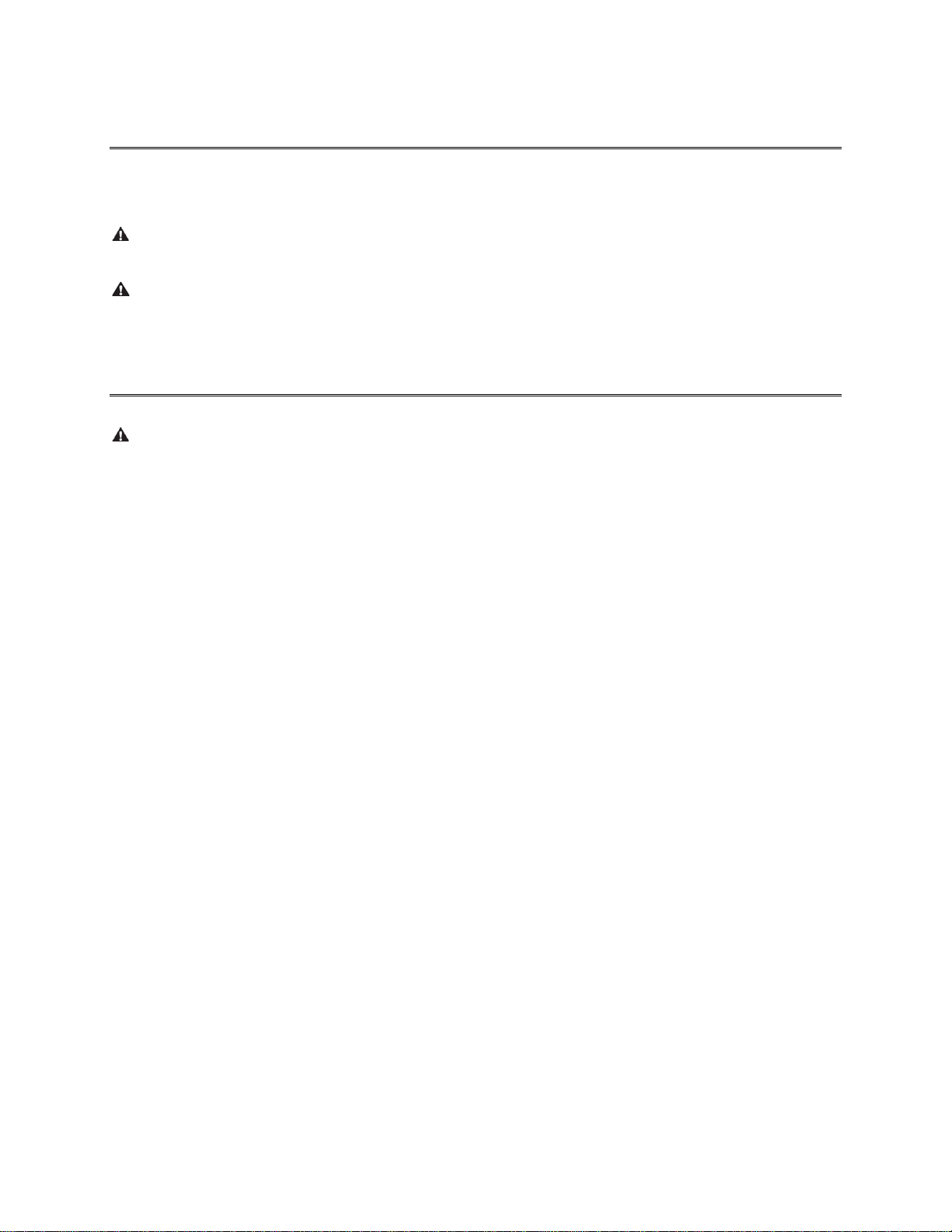
XBOX ONE AND KINECT SENSOR PRODUCT MANUAL
IMPORTANT PRODUCT SAFETY AND WARRANTY INFORMATION
This symbol identifies safety and health messages in this and other product manuals.
Read this guide for important safety and health information for the product that you have purchased.
WARNING: Failure to properly set up, use, and care for this product can increase the risk of serious injury, death, property
damage, or damage to the product or related accessories. Read this manual and keep all printed guides for future reference. For
replacement guides, go to xbox.com/xboxone/support/manual.
USE AND CARE OF YOUR XBOX ONE CONSOLE
WARNING: Do Not Attempt Repairs
Do not attempt to take apart, open, service, or modify the product, accessories, or power supply. Doing so could present the risk of
electric shock, fire or other hazard, or damage to your Xbox One. Any evidence of any attempt to open and/or modify this device,
including any peeling, puncturing, or removal of any of the labels, will void the Limited Warranty and render the Xbox One ineligible
for authorized repair. Modifying your console can result in a permanent ban from Xbox Live, which is required for game play and
some other console uses.
Usage and Cleaning
Use in accordance with these instructions:
Do not use near any heat sources.
Only use attachments/accessories specified by Microsoft.
Use alkaline (not rechargeable) batteries for best performance.
Disconnect the console power supply from electrical power to prevent the console from being turned on and off or the disc tray
from being ejected during cleaning.
Clean the outside of the Xbox One only. Make sure that no objects are inserted into ventilation openings.
Use a dry cloth—do not use abrasive pads, detergents, scouring powders, solvents (for example, alcohol, gasoline, paint thinner, or
benzene), or other liquid or aerosol cleaners.
Do not use compressed air.
Do not use DVD head cleaner devices.
Do not attempt to clean connectors.
Clean the console feet and the surface on which the Xbox One rests with a dry cloth.
Clean the surface on which the sensor rests with a dry cloth.
Do not allow the console or sensor to become wet. To reduce the risk of fire or shock, do not expose the console or sensor to rain
or other types of moisture.
Avoid Smoke and Dust
Do not use the console in smoky or dusty locations. Smoke and dust can damage the console, particularly the DVD drive.
Disc Use
Make sure the disc is held in place by the tabs on the disc tray so that it doesn’t fall out.
To avoid jamming the disc drive and damaging discs or the console:
Remove discs before moving the console or tilting it between the horizontal and vertical positions.
Never use cracked discs. They can shatter inside the console and jam or break internal parts.
When the console is vertical, do not use discs that are smaller than standard DVDs and CDs.
Always return discs to their storage containers when they are not in the disc drive. Do not store discs in direct sunlight, near a heat
source, or on your Xbox One. Always handle discs by their edges. To clean Xbox One game discs, DVDs or audio CDs:
Hold discs by the edges; do not touch the disc surface with your fingers.
Clean discs using a soft cloth, lightly wiping from the center outward.
Do not use solvents; they can damage the disc. Do not use disc-cleaning devices.
Page 2

Metallic Objects and Stickers
Do not place metallic items or stickers near or on the Xbox One, as they can interfere with controller, networking, and eject and
power buttons.
Adhesive Mounting
Some devices use adhesive tape to mount components in your workspace. DO NOT mount on antiques, heirlooms, or other valuable
or irreplaceable items. After mounting, removing the adhesive may damage the cosmetic coating and/or leave an adhesive residue.
Important
Stationary images in video games can “burn” into some TV screens, creating a permanent shadow. Consult your TV owner’s manual
of manufacturer before playing games. Do not connect the console through a VCR. Video signals fed through VCRs may be affected
by copyright protection systems and the picture will be distorted on the TV.
PLAY SPACE
Make sure you have enough space to move freely
Gameplay with your Kinect sensor may require varying amounts of movement. Before playing:
Look in all directions (right, left, forward, backward, down, and up) for things you might hit or trip on.
Make sure your play space is far enough away from windows, walls, stairs, etc.
Make sure there is nothing you might trip on—toys, furniture, or loose rugs, for example. Also, be aware of children and pets in
the area. If necessary, move objects or people out of the play space.
Don’t forget to look up. Be aware of light fixtures, fans, and other objects overhead.
While playing:
Stay far enough away from your TV to avoid contact.
Keep enough distance from other players, bystanders, and pets. This distance may vary between games, so take account of how
you are playing when determining how far away you need to be.
Stay alert for objects or people you might hit or trip over. People and objects can move into the area during play, so always be
alert to your surroundings.
Make sure you always have good footing while playing:
Play on a level floor with enough traction for game activities.
Make sure to use proper footwear for gaming or are barefoot, if appropriate. Do not wear high-heels, flip-flops, etc.
Don’t overexert yourself
Gameplay with the Kinect sensor may require varying amounts of physical activity.
Consult a doctor before using the sensor if you have any medical condition or issue that affects your ability to safely perform
physical activities, or if you:
are or may be pregnant,
have heart, respiratory, back, joint, or other orthopedic conditions,
have high blood pressure,
have difficulty with physical exercise, or
have been instructed to restrict physical activity.
Consult your doctor before beginning any exercise routine or fitness regimen that includes using the Kinect sensor.
Do not play under the influence of drugs or alcohol, and make sure your balance and physical abilities are sufficient for any
movements while gaming.
Take breaks periodically
Stop and rest if your muscles, joints, or eyes become tired or sore.
If you experience excessive fatigue, nausea, shortness of breath, chest tightness, dizziness, discomfort, or pain, STOP USING
IMMEDIATELY and consult a doctor.
Do not use unlicensed accessories or unauthorized props or other objects with the Kinect sensor
Use of these accessories or objects may result in injury to yourself or others and/or in damage to the sensor or other property. Using
unauthorized accessories violates the Software License and may void your Limited Warranty.
Avoid Glare
To minimize eyestrain from glare, try the following:
Page 3
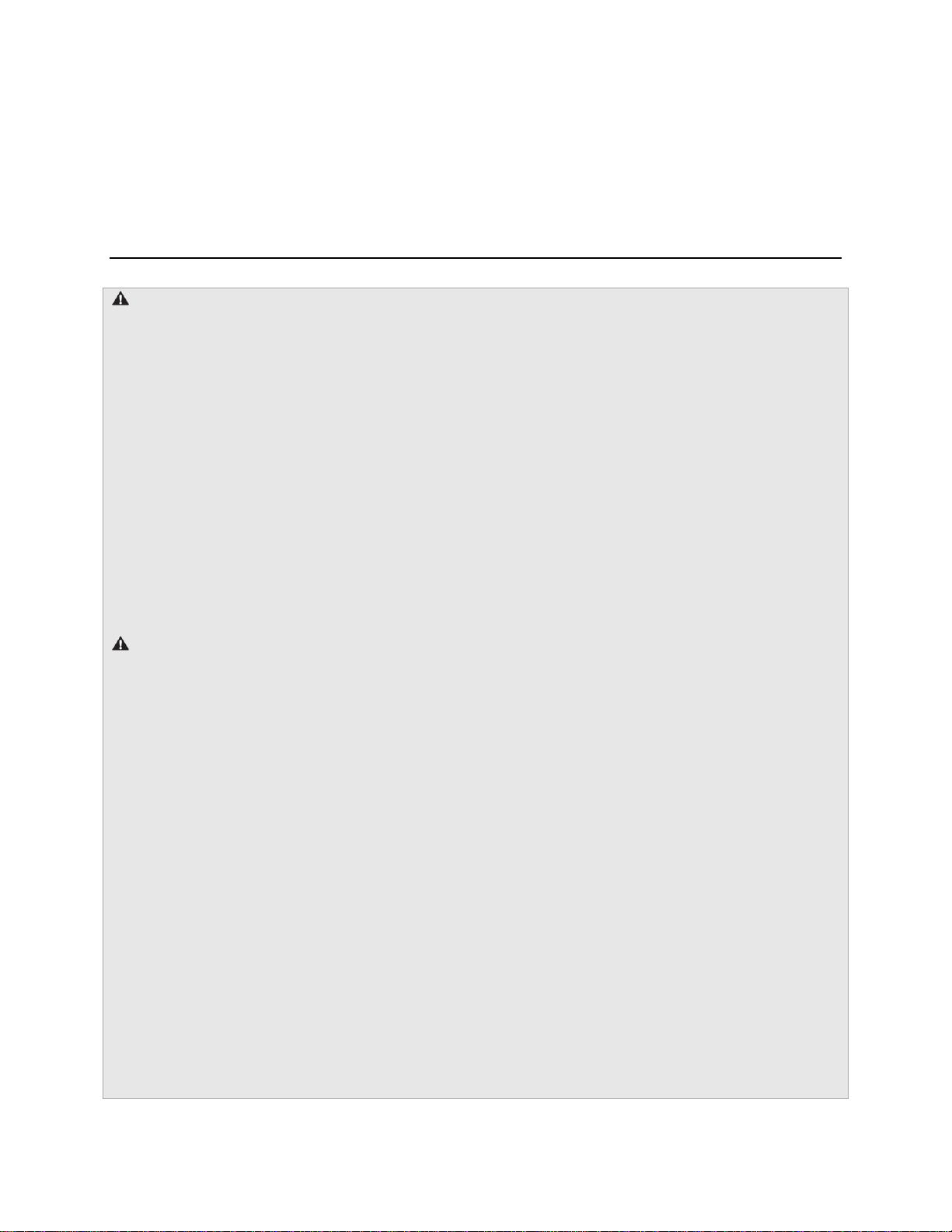
Position yourself at a comfortable distance from your television or monitor and the Kinect sensor.
Place your television or monitor and Kinect sensor away from light sources that produce glare, or use window blinds to control
light levels.
Choose soothing natural light that minimizes glare and eyestrain and increases contrast and clarity.
Adjust your television or monitor brightness and contrast.
ELECTRICAL SAFETY
WARNING
As with many other electrical devices, failure to take the following precautions can result in serious injury or death from electric
shock, fire, or damage to the Xbox One console or Kinect sensor.
AC-Powered Devices
Select an appropriate power source for your Xbox One console:
Use only the power supply unit and AC power cord that came with your console or that you received from an authorized repair
center. If you are not sure if you have the correct power supply unit, compare the model number on the power supply unit with
the model number specified on your console. If you need a replacement power supply unit or AC power cord, you can find
Xbox Customer Support contact information at xbox.com/support.
Confirm that your electrical outlet provides the type of power indicated on the power supply unit (in terms of voltage [V] and
frequency [Hz]). If you are not sure of the type of power supplied to your home, consult a qualified electrician.
Do not use non-standard power sources, such as generators or inverters, even if the voltage and frequency appear acceptable.
Use only AC power provided by a standard wall outlet.
Do not overload your wall outlet, extension cord, power strip, or other electrical receptacle. Confirm that they are rated to
handle the total current (in amps [A]) drawn by the Xbox One console (indicated on the power supply unit) and any other
devices that are on the same circuit.
CAUTION: Cables
To reduce potential trip hazards or entanglement hazards, arrange any cables and cords so that people and pets are not likely
to trip over or accidentally pull on them as they move around or walk through the area and do not allow children to play with
cables and cords.
To avoid damaging the power cords and power supply:
Protect power cords from being walked on or crushed.
Protect cords from being pinched or sharply bent, particularly where they connect to the power outlet, the power supply unit,
and the console.
Do not jerk, knot, sharply bend, or otherwise abuse power cords.
Do not expose power cords to sources of heat.
Keep children and pets away from power cords. Do not allow them to bite or chew on them.
When disconnecting power cords, pull on the plug, do not pull on the cord.
If a power cord or power supply unit becomes damaged in any way, stop using it immediately. Visit xbox.com/support for Xbox
Customer Support contact information.
Unplug your Xbox One console during lightning storms or when unused for long periods.
Rechargeable Wireless Devices
As with other electrical devices, failure to take the following precautions can result in serious injury or death from fire or damage to
wireless devices:
Use only an approved charging cable.
Do not allow a wireless device or charging cable to get wet.
Unplug charging cable during lightning storms or when unused for long periods.
To prevent damage, avoid sitting or stepping on a wireless device, its cable, or the cable plug or connector.
Page 4

WARNING: Battery Safety
This device contains a lithium polymer battery, improper use of which may result in serious injury, death, property damage, or
damage to the product or related accessories due to fire or explosion.
Do not heat, open, puncture, mutilate, or dispose of the product in fire.
Do not leave the device in direct sunlight for an extended period of time, or on dash of car in summer.
Do not immerse the battery in water or allow it to get wet.
Do not connect the battery directly to wall outlets or car cigarette-lighter sockets.
Do not put the battery into a fire or apply direct heat to it.
Do not attempt to connect to the battery terminals unless using a Microsoft approved host device.
Do not carry or put the battery together with necklaces, hairpins or other metal objects.
Do not strike, throw, step on, or subject the battery to sever physical shock.
Do not pierce the battery casing in any manner.
Do not attempt to disassemble or modify the battery in any way.
Do not recharge the battery near a fire or in extremely hot conditions.
If a battery leaks, remove all batteries by reversing the installation steps provided for this product, being careful to keep the
leaked fluid from touching your skin or clothes. If fluid from the battery contacts skin or clothes, flush skin with water
immediately. Before inserting new battery pack, thoroughly clean the battery compartment with a dry cloth, or follow the
battery manufacturer’s recommendations for cleanup.
WARNING: Do Not Use Near Fluids
To reduce the risk of fire or explosion, do not use a rechargeable battery pack if it has become wet and do not attempt to dry a
battery pack with a hair dryer, conventional oven, or a microwave oven.
WARNING: Risk of Explosion
There is a risk of explosion if a battery is replaced with an incorrect type. Use Microsoft approved battery packs only and replace only
with the same type and rating as the batteries provided.
WARNING: Use the Correct Battery Charger
Charge batteries only with the recharger provided with the product. Using an improper charging method may result in fire or
explosion. Unplug the charging cable during lightning storms or when unused for long periods.
WARNING: Environmental Conditions
In order to reduce the risk of fire or explosion, use of batteries and storage conditions for batteries should not exceed their
temperature ratings as shown in the Regulatory Information section of this document.
WARNING: Wireless Devices aboard Aircraft
Before boarding any aircraft or packing a wireless device in luggage that will be checked, remove the batteries from the wireless
device or turn the wireless device off (if it has an on/off switch). Wireless devices can transmit radio frequency (RF) energy, much like
a cellular telephone, when batteries are installed and the wireless device is turned on (if it has an on/off switch).
CAUTION: Personal Medical Devices
Radio-frequency emissions from electronic equipment can negatively affect the operation of other electronic equipment, causing
them to malfunction. Although the device is designed, tested, and manufactured to comply with regulations governing radio
frequency emission in countries such as the United States, Canada, the European Union, and Japan, the wireless transmitters and
electrical circuits in the device may cause interference in other electronic equipment. Always take the following precautions:
Persons with pacemakers:
Page 5

The Health Industry Manufacturers Association recommends that a minimum separation of 15 cm (6 inches) be maintained
between a wireless device and a pacemaker to avoid potential interference with the pacemaker.
Wireless devices should not be carried in a breast pocket.
If you have any reason to suspect that interference is occurring, turn the device off immediately.
Other medical devices
If you use any other personal medical device, contact the medical device manufacturer or your physician to determine whether it is
appropriate for you to use other electronic devices near your medical device.
PLAY HEALTHY
WARNING: Important Health Warnings about Playing Video Games
Photosensitive seizures
A very small percentage of people may experience a seizure when exposed to certain visual images, including flashing lights or
patterns that may appear in video games. Even people who have no history of seizures or epilepsy may have an undiagnosed
condition that can cause these “photosensitive epileptic seizures” while watching video games.
These seizures may have a variety of symptoms, including lightheadedness, altered vision, eye, or face twitching, jerking or shaking
of arms or legs, disorientation, confusion, or momentary loss of awareness. Seizures may also cause loss of consciousness or
convulsions that can lead to injury from falling down or striking nearby objects.
Immediately stop playing and consult a doctor if you experience any of these symptoms. Parents should watch for or ask their
children about the above symptoms—children and teenagers are more likely than adults to experience these seizures. The risk of
photosensitive epileptic seizures may be reduced by taking the following precautions:
Sit or stand farther from the TV screen.
Use a smaller TV screen.
Play in a well-lit room.
Do not play when you are drowsy or fatigued.
If you or any of your relatives have a history of seizures or epilepsy, consult a doctor before playing.
Musculoskeletal disorders
Use of game controllers, keyboards, mice, or other electronic input devices may be linked to serious injuries or disorders.
When playing video games, as with many activities, you may experience occasional discomfort in your hands, arms, shoulders, neck,
or other parts of your body. However, if you experience symptoms such as persistent or recurring discomfort, pain, throbbing,
aching, tingling, numbness, burning sensation, or stiffness, DO NOT IGNORE THESE WARNING SIGNS. PROMPTLY SEE A QUALIFIED
HEALTH PROFESSIONAL, even if symptoms occur when you are not playing a video game. Symptoms such as these can be
associated with painful and sometimes permanently disabling injuries or disorders of the nerves, muscles, tendons, blood vessels,
and other parts of the body. These musculoskeletal disorders (MSDs) include carpal tunnel syndrome, tendinitis, tenosynovitis,
vibration syndromes, and other conditions.
While researchers are not yet able to answer many questions about MSDs, there is general agreement that many factors may be
linked to their occurrence, including medical and physical conditions, stress and how one copes with it, overall health, and how a
person positions and uses their body during work and other activities (including playing a video game). Some studies suggest the
amount of time a person performs an activity may be a factor.
Some guidelines that may help you work and play more comfortably and possibly reduce your risk of experiencing an MSD can be
found in the Healthy Gaming Guide at xbox.com/xboxone/playhealthy. These guidelines address topics such as:
Positioning yourself to use comfortable, not awkward, postures.
Keeping your hands, fingers, and other body parts relaxed.
Taking breaks.
Developing a healthy lifestyle.
If you have questions about how your own lifestyle, activities, or medical or physical condition may be related to MSDs, see a
qualified health professional.
Page 6

WARNING: Choking Hazard
This device may contain small parts that may be a choking hazard to children under 3. Keep small parts away from children.
Make Sure Children Play Safely
Make sure children using any Xbox One accessory together with the Xbox One console play safely and within their limits, and make
sure that they understand proper use of the system.
CAUTION: Hearing Safety
Extended exposure to high sound volumes when using a headset may result in temporary or permanent hearing loss. To reduce the
risk of hearing loss, set the volume loud enough to hear clearly in quiet surroundings, and no louder.
Do not increase the volume after you start listening. Your ears can adapt over time so that high volume sounds normal, but the
high volume may still damage your hearing.
Do not increase the volume to block out outside noise. The combination of outside noise and sound from your headphones can
damage your hearing. Sealed or noise-canceling headphones can reduce outside noise so that you don’t have to turn up the
volume.
If you can’t understand someone nearby speaking normally, turn down the volume. Sound that drowns out normal speech can
damage your hearing. Even with sealed or noise canceling headphones, you should be able to hear nearby people speak.
Minimize your time listening to loud sound
The more time that you spend exposed to high sound volumes, the more likely you are to damage your hearing. The louder the
sound, the less time that is required to damage hearing.
Minimize your time listening to loud sound. At maximum volume, listening to music on the device with headphones can
permanently damage your hearing in 15 minutes.
Even lower volumes can damage hearing if you are exposed to it for many hours.
All of the sound that you are exposed to during a day adds up. If you are exposed to other loud sound, it takes less time listening
at high volumes to cause hearing damage.
To safely use the device without a time limit, keep the volume low enough that you can carry on a conversation with people
nearby.
Prevent the console from falling
If the Xbox One falls and hits someone, especially a small child, it could cause serious injury. To reduce the risk of such injuries and
damage to the Xbox One console, set up the Xbox One according to these instructions. Place the console on a surface that:
Is flat and level.
Is stable and not likely to tip over.
Allows all four feet of the console to be in contact with the surface.
Is not likely to allow the console to slip or slide off.
Is clean and free of dust and debris.
If the surface or console feet become dirty or dusty, clean them with a dry cloth. If the console is positioned vertically, put it on a
surface where it is not likely to fall if it tips over.
If you change your console’s orientation, make sure it's turned off with no disc in the tray. Make sure to not block any ventilation
openings or the IR receiver.
Prevent the console from overheating
Do not block any ventilation openings on the console or power supply. Do not place the console or power supply on a bed, sofa, or
other soft surface that may block openings. Do not place the console or power supply in a confined space, such as a bookcase, rack,
or stereo cabinet, unless the space is well ventilated.
Do not place the console or power supply near any heat sources, such as radiators, heat registers, stoves, or amplifiers.
Using the Xbox One in an environment where the external temperature varies widely and quickly might damage the console. When
moved to a location with a temperature difference of 20 degrees or more from the previous location, allow the console to come to
room temperature before turning it on. The console's operating temperature is 41 ºF to 95 ºF.
Page 7

ONE-YEAR LIMITED WARRANTY WITH ARBITRATION CLAUSE AND CLASS ACTION WAIVER
Microsoft warrants that your Xbox One console and Kinect sensor will not malfunction under normal use conditions for 1 year from
the date you purchased it. The warranty excludes normal wear and tear, and damage caused by accident or abuse. Other exclusions
and limitations apply, including merchantability. To obtain service, call Microsoft at (800) 4MY-XBOX (469-9269) or go to
xbox.com/xboxone/support. Please read the entire Limited Warranty, including more information about obtaining service, at
xbox.com/xboxone/warranty. You may read and email a copy to yourself during product registration.
If you live in the United States, Section 9 of the Limited Warranty contains a binding arbitration clause and class action waiver,
available at xbox.com/xboxone/warranty/arbitration. The arbitration clause affects your rights about how to resolve a dispute with
Microsoft. Please read it. Parts of the arbitration clause are described below.
Any dispute not resolved by informal negotiation or in small claims court will be resolved only by individual binding arbitration
under the Federal Arbitration Act before a neutral arbitrator whose decision will be final—not before a judge or jury, and not in a
class action lawsuit or a class, representative, or private attorney general proceeding of any kind. The American Arbitration
Association will conduct the arbitration under its Commercial Arbitration Rules. The Limited Warranty’s arbitration clause contains
the rest of the terms, instructions, and forms for notifying Microsoft of a dispute or commencing arbitration.
REGULATORY INFORMATION
Not intended for use in machinery, medical or industrial applications.
Any changes or modifications not expressly approved by Microsoft could void the user’s authority to operate this device.
This product is for use with NRTL Listed (UL, CSA, ETL, etc.), and/or IEC/EN 60950-1 compliant (CE marked) Information Technology
equipment.
No serviceable parts included.
This device is rated as a commercial product for operation at +41ºF to +95ºF.
This Class B digital apparatus complies with, as applicable, Part 15 of the FCC Rules. Operation is subject to the following two
conditions: (1) this device may not cause interference, and (2) this device must accept any interference received, including
interference that may cause undesired operation.
To comply with RF exposure requirements, the following operating configurations must be satisfied: the antenna has been installed
by the manufacturer and no changes can be made. The wireless devices must not be co-located or operating in conjunction with any
other antenna or transmitter. Except for headset and handheld devices, wireless devices must be at least 20 cm between the antenna
of the wireless device and all persons.
For 802.11a devices only
This product is restricted to indoor use only to reduce any potential for harmful interference with licensed operation in the 5.15 to
5.25 GHz frequency range.
Microsoft Corporation; One Microsoft Way; Redmond, WA 98052-6399; U.S.A. United States: (800) 426-9400.
Radio and TV interference regulations
The Microsoft hardware device(s) can radiate radio frequency (RF) energy. If not installed and used in strict accordance with the
instructions given in the printed documentation and/or onscreen Help files, the device may cause harmful interference with other
radio-communications devices (for example AM/FM radios, televisions, baby monitors, cordless phones, etc.). However, there is no
guarantee that RF interference will not occur in a particular installation.
To determine whether your hardware device is causing interference to other radio-communications devices, disconnect the device
from your computer or remove the device’s batteries (for a battery-operated device). If the interference stops, it was probably
caused by the device. If the interference continues after you disconnect the hardware device or remove the batteries, turn the
computer off and then on again. If the interference stopped when the computer was off, check whether one of the input/output
(I/O) devices or one of the computer's internal accessory boards is causing the problem. Disconnect the I/O devices one at a time
and see whether the interference stops.
If this hardware device does cause interference, try the following measures to correct it:
Page 8

Relocate the antenna of the other radio-communications device (for example AM/FM radios, televisions, baby monitors, cordless
phones, etc.) until the interference stops.
Move the hardware device farther away from the radio or TV, or move it to one side or the other of the radio or TV.
Plug the computer into a different power outlet so that the hardware device and radio or TV are on different circuits controlled by
different circuit breakers or fuses.
If necessary, ask your computer dealer or an experienced radio-TV technician for more suggestions. For more information about
interference issues, go to the FCC website at: fcc.gov/cgb/consumerfacts/interference.html. You can also call the FCC at 1-888-CALL
FCC to request Interference and Telephone Interference fact sheets.
Laser Specifications
Caution
Use of controls or adjustments, or performance of procedures other than those specified herein may result in hazardous radiation
exposure.
This device complies with International Standard IEC 60825-1:2007 for a Class 1 laser product. This device also complies with 21 CFR
1040.10 and 1040.11 except for deviations pursuant to Laser Notice No. 50, dated June 24, 2007.
The following Class 1 laser label is located on the bottom of the sensor.
Disposal of waste batteries and electrical & electronic equipment
This symbol on the product or its batteries or its packaging means that this product and any batteries it contains must not
be disposed of with your household waste. Instead, it is your responsibility to hand this over to an applicable collection
point for the recycling of batteries and electrical and electronic equipment. This separate collection and recycling will help to
conserve natural resources and prevent potential negative consequences for human health and the environment due to the
possible presence of hazardous substances in batteries and electrical and electronic equipment, which could be caused by
inappropriate disposal. For more information about where you should drop off your batteries and electrical and electronic waste,
please contact your local city/municipality office, your household waste disposal service, or the shop where you purchased this
product. Contact weee@microsoft.com for more information about WEEE and waste batteries.
This product may use Lithium, NiMH, or alkaline batteries. This product is for use with NRTL-listed (UL, CSA, ETL, etc.) and/or IEC/EN
60950 compliant (CE marked) Information Technology equipment.
Visit xbox.com/xboxone/regulations for more information.
COPYRIGHT
Information and views expressed in this document, including URL and other Internet Web site references, may change without
notice. This document does not provide you with any legal rights to any intellectual property in any Microsoft product. You may
copy and use this document for your internal, reference purposes.
© 2013 Microsoft Corporation. All rights reserved. Microsoft, Windows, Xbox, Xbox One, Xbox 360, Xbox Live, Kinect, the Xbox logos,
and the Xbox Live logo are trademarks of the Microsoft group of companies.
This product incorporates copyright protection technology that is protected by method claims of certain U.S. patents and other
intellectual property rights owned by Macrovision Corporation and other rights owners. Use of this copyright protection technology
must be authorized by Macrovision Corporation, and is intended for home and other limited viewing uses only unless otherwise
authorized by Macrovision Corporation. Reverse engineering or disassembly is prohibited.
Page 9

Manufactured under license from Dolby Laboratories. “Dolby” and the double-D symbol are trademarks of Dolby Laboratories.
Confidential Unpublished Works. Copyright 1999–2007 Dolby Laboratories. All rights reserved.
HDMI, the HDMI logo, and High-Definition Multimedia Interface are trademarks or registered trademarks of HDMI Licensing, LLC.
The names of actual companies and products mentioned herein may be the trademarks of their respective owners.
United States and/or international patents pending.
CUSTOMER SUPPORT
For answers to common questions, troubleshooting steps, and Xbox Customer Support contact information, visit
xbox.com/xboxone/support.
