Page 1
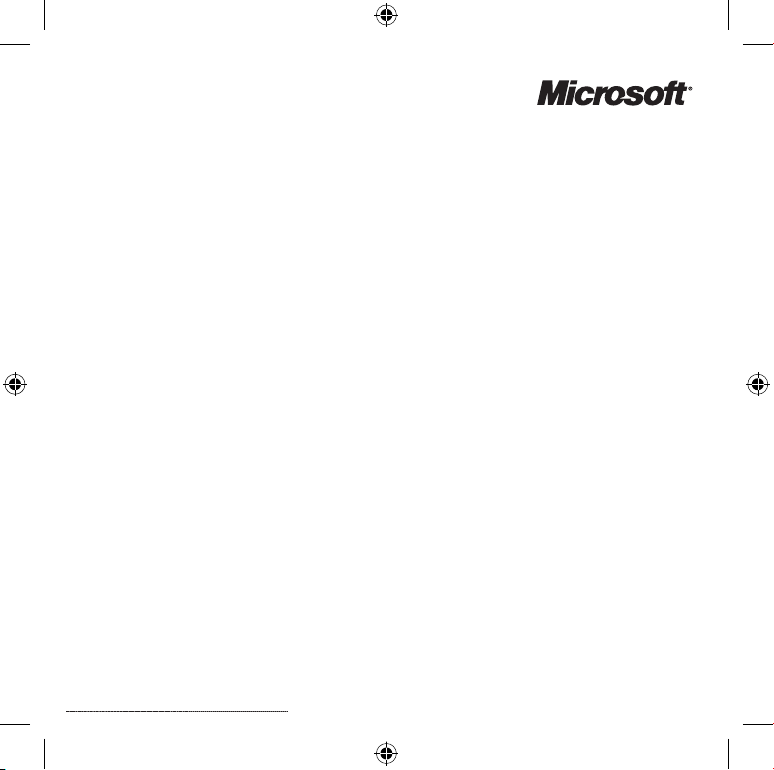
1
0509 Par tNo. X15- 63630-01
Contents
Microsoft Product Guide........................................2
Guía del producto de Microsoft .................................12
X156363001mnl.indb 1 24. 4. 2009 11:57:18
Page 2
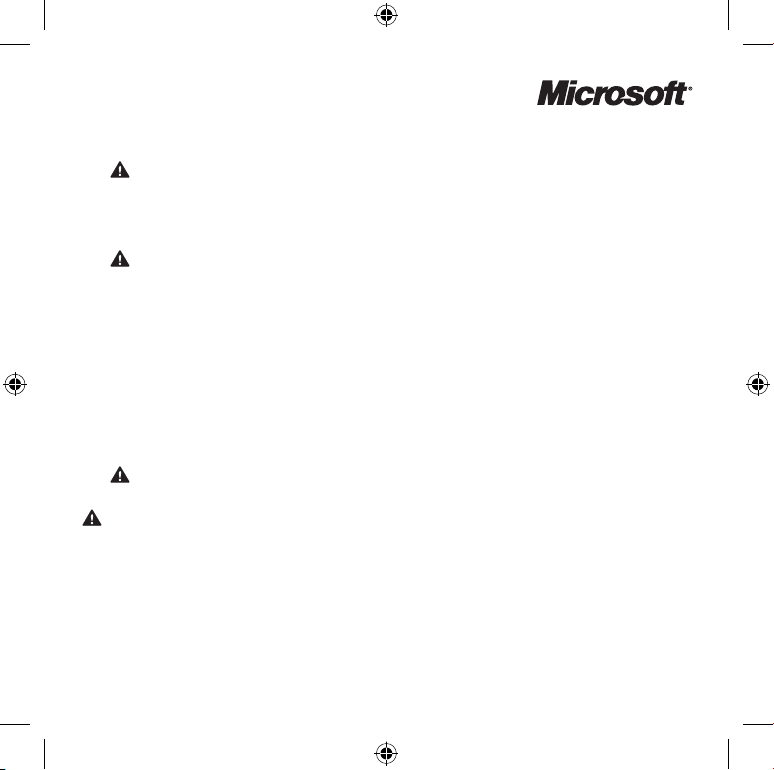
2
Microsoft Product Guide
Read this guide for important safet y and heal th information that applies to th e Microsoft® device that
you have purchased.
Warning Failure to properly set up, use, and care for this product can increase the risk of se rious
injury or de ath, or damage to the device or devices. Read this guide and keep all printed guides for
future reference. For replacement guides, go to www.microsoft.com/hardware or refer to the Customer
Support Options section for contact information.
This docume nt includes important information about many Microsof t products. Refer to sections that
apply to the features of your device:
Important Safety Information
AC-Powered Devices
Battery-Powered Devices
Headset Devices
Webcam Devices
Wireless Devices
Game Controller s, Keyboards, and Mouse Devices
Devices with Laser Pointers
All Devices
Laser and LED Specications
Regulatory Information
Radio Frequency Technical Specications
Radio and TV Inter feren ce Regulations
Dispos al of Waste Batteries and Elec trical and Electronic Equipment
Patent Information
Customer Support Options
Thissymbolident iessaf etyandhealthmessagesinthi sProduc tGuidea ndothe r
product manuals.
Important Safety Information
AC-Powered Devices
These precautions apply to all products that plug into a st andard wall power outlet.
Failure to take the following precautions can result in serious injury or death from electric shock or re
or in damage to the device.
To select an appropriate power source for your device:
● Use only the power supply unit and AC power cord that came with your device or that you received from
an authorized repair cente r.
X156363001mnl.indb 2 24. 4. 2009 11:57:18
Page 3
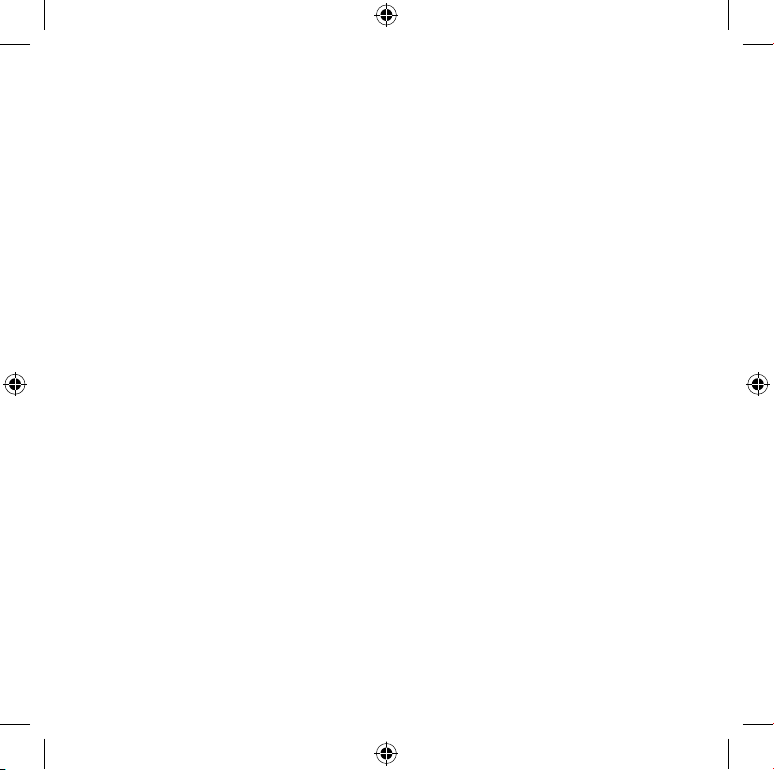
3
● Conrm that your electrical outlet provides the type of power indicated on the power supply unit
(in terms of vol tage [V ] and frequency [Hz]). If you are not sure of the type of power supplied to your
home, consult a qualied electrician.
● Do not use non-standard power sources, such as generators or inverters, even if the voltage and
frequency app ear accep table. O nly use AC power provi ded by a standard wal l outlet.
● Do not overload your wall outlet, extension cord, power strip, or other electrical receptacle. Conrm that
they are rate d to handle the total current (in amps [A]) dr awn by the device (indicated on the power
supply unit) and any other devices that are o n the same circuit.
To avoid damaging the power cords and power supply:
● Protect the power cords from being walked on.
● Protect cords from being pinched or sharply bent, par ticularly where they connect to the power outlet,
the power supply unit, and the d evice.
● Do not jerk, knot, sharply bend, or otherwise abuse the power cords.
● Do not expose the power cords to sources of heat.
● Keep children and pets away from the power cords. Do not allow them to bite or chew on them.
● When disconnecting the power cords, pull on the plug — do not pull on the cord.
If a power cord or power supply becomes damaged in any way, stop using it immediately. Unplug your
device during lightning storms or when u nused for long periods of time .
For devices with an AC power cord that connects to th e power supply, always connect the power cord
according to the following instructions:
1 Plug th e AC power cor d into the power supply until it stops.
2 Plug th e other end o f the AC power cord into the w all outlet.
Battery-Powered Devices
These precautions apply to all products that use recha rgeable or dispos able bat teries .
Improper use of batteries may result in bat tery uid leakage, overheating, or explosion. Released battery
uid is corrosive and may be toxic. It can cause skin and eye burns, and is harmful if swallowed.
To reduce the risk of injury:
● Keep batteries out of reach of children.
● Do not heat, open, puncture, mutilate, or dispose of batteries in re.
● Do not mix new and old batteries or batteries of different types (for example, carbon-zinc and
alkalin e batter ies).
● Do not allow metal objects to touch the battery terminals on the device; they can become hot and
cause burns.
● Remove the batteries if they are worn out or before storing your device for an extended period of time.
X156363001mnl.indb 3 24. 4. 2009 11:57:18
Page 4
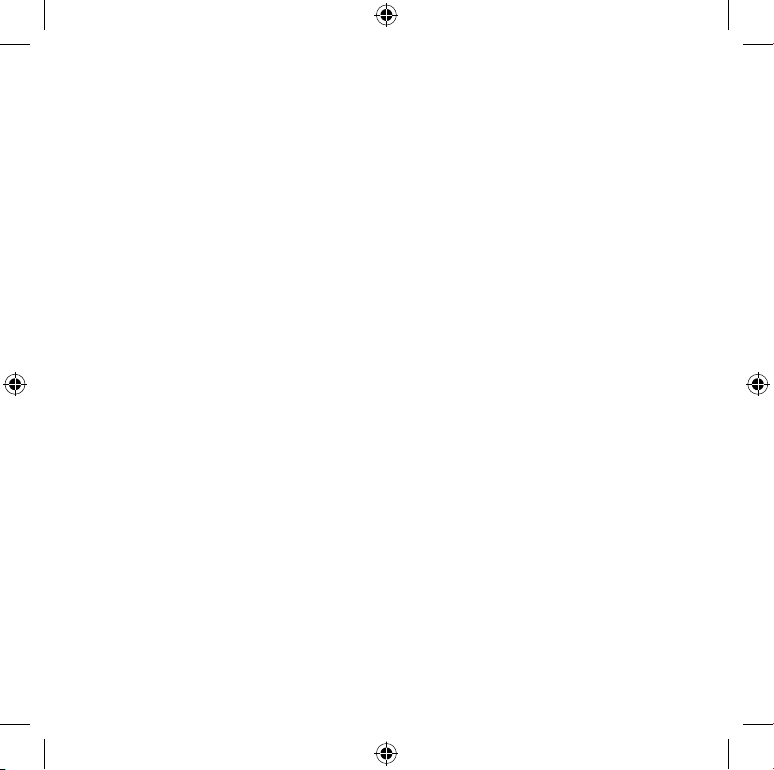
4
● Always remove old, weak, or worn-out batteries promptly and recycle or dispose of them in accordance
with Loc al and Nati onal Disp osal Regulations .
● If a battery leaks, remove all batteries, taking care to keep the leaked uid from touching your skin
or clothes. If uid from the battery comes into contact with skin or clothes, ush skin with water
immediate ly. Before inserting new batteries , thoroughly clean the batte ry compar tment with a damp
paper to wel, or follow the bat tery manufacturer’s recommen dations for cleanup.
Disposable (non-rechargeable) batteries only:
● Caution Risk of explosion if battery is replaced by an incorrect type. Use and replace only with
the corr ect size a nd type (alkaline, zinc-car bon, or zinc-chlor ide) of batteries .
Rechargeable batteries only:
● Caution Risk of explosion if battery is replaced by an incorrect t ype. Use and replace only with the same
type and rating as the batteries provided.
● Charge only with the recharger provided with the product.
Lithium button cell batteries only:
● Perchlorate Material — special han dling may apply. See: w ww.dts c.ca.g ov/hazardouswaste/per chlorate
Headset Devices
Extended exposure to high volumes when using a headset may result in temporary or permanent
hearin g loss.
To prevent damage to yo ur headset, avoid sitting or stepping on the he adset, its cable, or the cab le
connector.
Webcam Devices
Webcam with magnetic and adhesive mounting
After the adhesive att achment disc has been applie d to the mounting sur face, removing it may damag e
the cosmetic coating and/or leave an adhesive res idue.
Applying the attachment disc next to or directly to a CRT-based display screen may cause permanent visual
distor tion of the displaye d image nea r the area mounted.
Wireless Devices
Before boarding any aircraft or packing a wireless dev ice in luggage that will be checked, remove the
batte ries fro m the wirel ess devi ce or turn the wireless device off (if it has an on/off s witch). Wir eless de vices
can transmi t radio frequency (RF) energy, much like a cellular telephone, whenever batteries ar e installed
and the wireless device is turned on (if it has an on/of f switch).
Game Controllers, Keyboards, and Mouse Devices
Health Warning
Use of game controllers, keyboards, mice, or other electronic input devices may be linked to serious injuries
or disorders.
X156363001mnl.indb 4 24. 4. 2009 11:57:18
Page 5
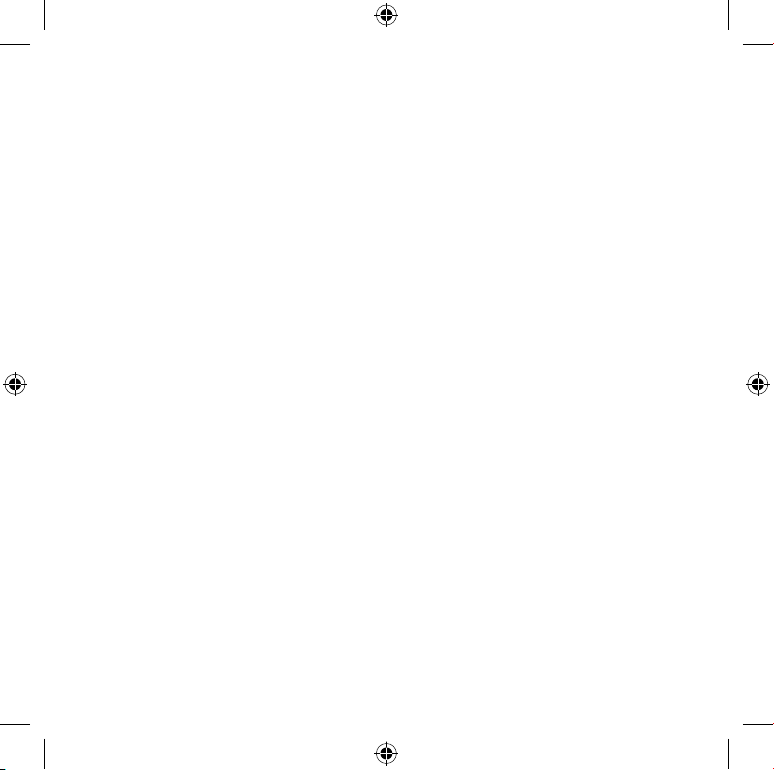
5
When using a computer, as with many activities, you may experience occasional discomfor t in your hands,
arms, shoulders, neck, or other parts of your body. However, if you experience symptoms such as persistent
or recurring discomfor t, pain, throbbing, achin g, tingling, numbness, bur ning sensation, or stif fness,
DO NOT IGNORE THESE WARNING SIGNS. PROMPTLY SEE A QUALIFIED HEALTH PROFESSIONAL,
even if symptoms occur when you are not working at your computer. Symptoms like these can be as sociated
with painful and sometimes permanently disabling injuries or disorders of the ner ves, muscl es, tendons, or
other par ts of the body. Thes e musculoskel etal disorders (MSDs) include carpal tunn el syndrom e, tendonitis,
tenosynovitis, and other conditions.
While rese archers are not yet able to answe r many questions about MSDs, there is general agreement that
many factors may be linked to their occurrence, including: overall health, stress and how one copes with it,
medical an d physical conditions, and how a person positions and uses his or her body during work and other
activities (including use of a keyboard or mouse). The amount of time a person performs an ac tivity may also
be a fact or.
Some guidelines that may help yo u work more comfo rtably with your computer and possibly reduce your
risk of experiencing an MSD can be found in the “Healthy Computing Guide” installed with this device’s
software, or in the “Healthy Gaming Guide” available at www.xbox.com. If this device did not come with
software, you can access the “Healthy Computing Guide” at www.microsoft.com/hardware or (in the United
States only) by calling (800) 3 60-7561 to requ est a CD at no charge.
If you have questions about how yo ur own lifest yle, activities, or medical, or physical condition may be
related to MSDs, see a qualied health professional.
Photosensitive Seizures
A very small percentage of people may experience a seizure when exposed to certain visual images,
including ashing lights or patterns that may appear in video games. Even people who have no history
of seizures or epilepsy may have an undiagnosed condition that can cause these “photosensitive epileptic
seizures” while watching video games.
These seizures may have a variety of symptoms, including lightheadedness, altered vision, eye or face
twitching, jer king or sha king of arm s or legs, disorientation , confusion, or momentary loss of awareness .
Seizure s may also cause lo ss of conscious ness or convulsions that can lead to injury from falling down or
striking nearby object s.
Immediately stop playing and consult a doctor if you experience any of these symptoms. Parents should
watch for or ask their children about the above symptoms — children and teenagers are more likely than
adults to experience these seizures. The risk of photosensitive epileptic seizures may be reduced by taking
the following precautions:
● Sit farther from the television screen.
● Use a smaller television screen.
● Play in a well-lit room.
● Do not play when you are drowsy or fatigued.
If you or any of your relatives have a history of seizures or epile psy, consult a doctor before pl aying.
X156363001mnl.indb 5 24. 4. 2009 11:57:18
Page 6
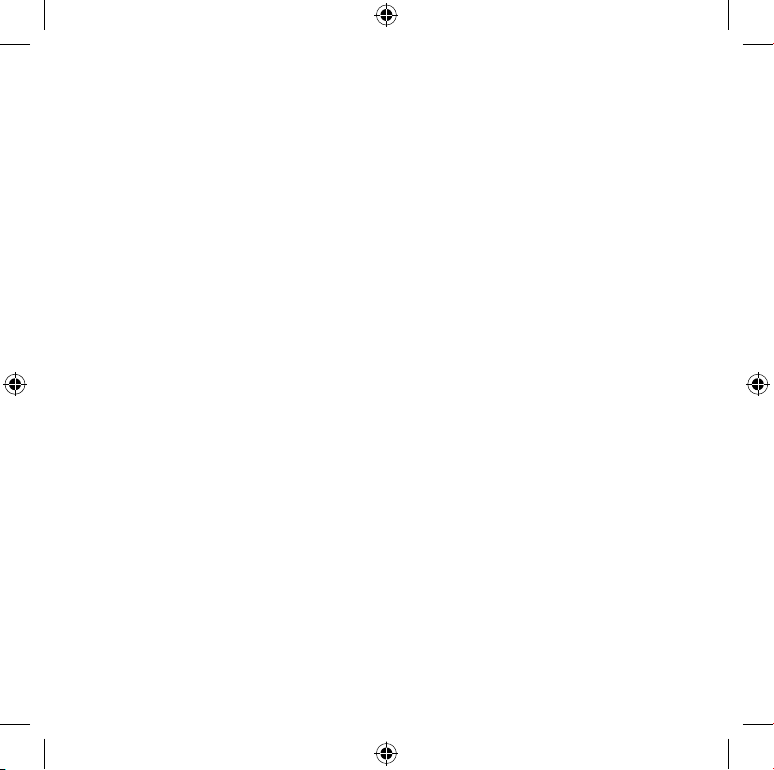
6
Devices with Laser Pointers
Caution Use of controls or adjustments, or performance of procedures other than those specied herein
may result in hazardous radiation exposure.
● Do not stare into beam.
● Do not shine a laser pointer at anyone. Laser pointers are designed to illuminate inanimate objects.
● Do not allow minors to use a pointer unsupervised. Laser pointer s are not toys.
● Do not point a laser pointer at a mirror-like (reective) surface. A reected beam can act like a direct
beam on th e eye.
● Do not disassemble the device.
● Do not use the device outside of its specied operating temperature range +41ºF (+5ºC) to +95ºF
(+35ºC). If the device is exposed to an environment outside of its prescribed operation, turn off
the device and allow the temperature to stabilize within the specied operating range before using
the devi ce.
All Devices
Do Not Attempt Repairs
Do not attempt to take apart , open, ser vice, or modify the hardware device or power supply. Doing so could
present th e risk of electric shock or other hazard. Any evidence of any attempt to open and/or mo dify the
device , includin g any peeling, punc turing, o r removal of any of the lab els, will void the Limited Warranty.
Choking Hazard
This device may contain small parts which may be a choking hazar d to children unde r 3. Keep small par ts
away from children .
Usage and Cleaning
Use in accordance with these instructions:
● Do not use near any heat sources.
● Only use attachments/accessories specied by Microsoft.
● Clean only with dry cloth.
● Do not allow this product to become wet. To reduce the risk of re or shock, do not expose this product
to rain or other typ es of moisture.
Keeping Cables Out of the Way of People and Pets
Arrange all cables and cords so that people and pets are not likely to trip over or accidentally pull on th em as
they move around or walk through th e area. When the product is not in us e, you may need to dis connect all
cables and cords from the front and rear of the product to keep them out of the reach of children and pets.
Do not allow children to play with c ables and cords.
X156363001mnl.indb 6 24. 4. 2009 11:57:18
Page 7
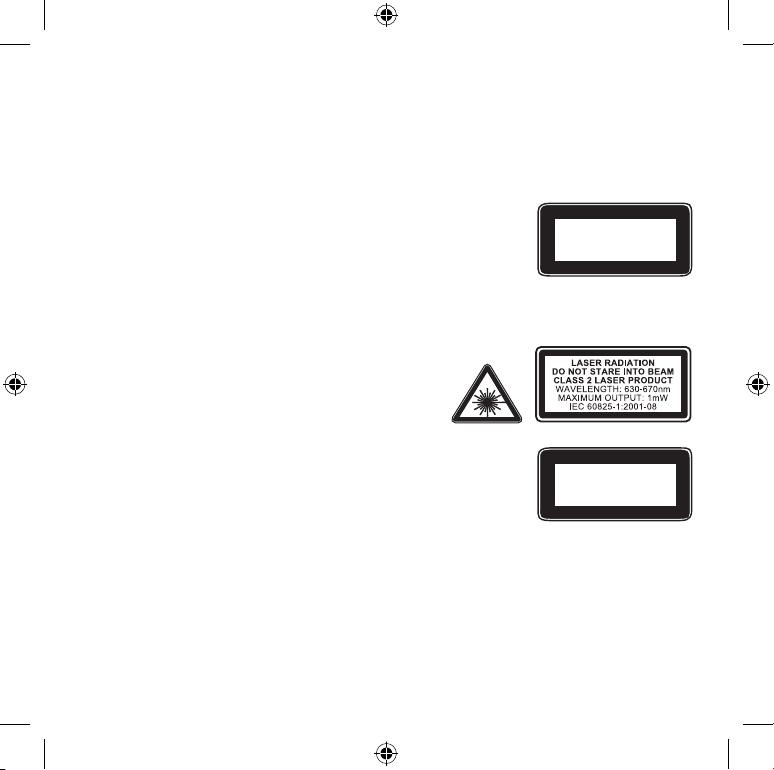
7
LaserandLEDSpecications
Caution Use of controls or adjustments, or performance of procedures other than those specied herein
may result in hazardous radiation exposure.
Laser Devices
This device complies with International Standard IEC 60825-1:1993+A1+A2 (IEC 60825-1:2001-08) for a
Class 1 and Class 2 laser product. This device also complies with 21 CFR 1040.10 and 1040.11 except for
deviations pursuant to Laser Notice No. 50, date d June 24, 2007.
Class 1 Laser Devices
Beam descr iption: Collimated (parallel) beam of infrared light
(invisible to the us er)
Laser power output: < 716 microwatts (at 832 nanometers) to 834 microwatts
(at 865 nanometers)
Emitted laser wavelen gth: nominal: 850 nanometers ,
range: (832 – 865 nanometers)
A Class 1 laser pr oduct is safe under reason ably foreseeable condi tions of operation as describ ed by
IEC 60825-1 and 21 CFR 1040.10. However, it is recommended that you not direct the la ser beam (which is
emitted from the bottom of the device) at anyone’s eyes.
Class 2 Laser Devices
Beam descriptio n: Collimat ed (parallel) bea m of light
Laser power output: < 1 milli watt
Emitte d laser wavelength: 630 – 670 nanometers
This optical device has no serviceable par ts. The Class 2
laser beam is emit ted from the front of the device.
Optical (LED) Mouse
This product has been evaluated to comply with International Standar d IEC
60825-1:1993+A1+A2 (IEC 60825-1:2001-08).
This product uses LEDs that are considered Class 1 (IEC 60825-1:1993+A1+A2).
LED output power: < 67.8µW (photo chemical limit), < 4. 2mW (thermal limit)
LED nomin al wavelength: 470nm (b lue), 635nm (re d)
A Class 1 product is safe under reasonably foreseeable conditions of operation as de scribed by IEC 60825-1.
However, it is reco mmended that you not direct th e light (which is emit ted from the bottom of the device) at
anyone’s eyes.
This optical device has no serviceable par ts.
CLASS 1
LASER PRODUCT
IEC 60825-1:2001-08
Class 1 LED product
X156363001mnl.indb 7 24. 4. 2009 11:57:18
Page 8

8
Regulatory Information
Tested to comply with FCC (U.S. Federal Communications Commission) Standards. For home or ofce use.
Not intended for use in machinery, medical, or industrial applications. Any changes or modications not
expressly approved by Microsoft could void the user’s authority to operate this device. This product is for use
with NRTL-Listed (UL, CSA, ETL, etc.), and/or IEC/EN 60950 compliant (CE marked) Information Technology
equipment. No serviceable par ts includ ed.
This device is rated as a commercial product for operation at +41ºF (+5ºC) to +95ºF (+35ºC).
For detailed information on U.S. and Canadian radio interference regulations, search for “regulations”
in on-screen Help i nstalled with the s oftware.
This Class B digital apparatus complies with Part 15 of the U.S. Federal Communications Commission
(FCC) rules, Canadian ICES-003, RS S-Gen, RSS-210, and RSS-310. Operation is subject to the following t wo
condition s: (1) this device may not cause inter ference, an d (2) this device must accept any inter ference
received, including interference that may c ause unde sired op eration .
The term “IC:” before the cer tication/registration number only signies that the Industry Canada technical
specications were met.
For Bluetooth and 2.4 GHz devices only: To comply with FCC RF exposure requirements, the following
operating congurations must be satised: the antenna has been installed by the manufacturer and no
changes can be made. The wire less devices must not be co-located or ope rating in conjunction with any
other antenna or transmitter. Except for headset and handheld devices, wireless devices must be at least
20 cm bet ween the antenna of the wireles s device an d all persons.
For 802.11 devices only: This product is restricted to indoor use only to reduce any potential for harmful
interference with licen sed oper ation in the 5.15 to 5.25 GHz freque ncy range.
Microsoft Corporation; One Microsoft Way; Redmond, WA 98052-6399; U.S.A.
United States: (80 0) 426-9400; Canada: (800) 933-4750
Statement of Compliance with EU Directives
Hereby, Micro soft Corporation decla res that this pro duct is in compliance with the essential requir ements
and other relevant provisi ons of Dire ctives, 2006/ 95/EC, 20 04/108/EC and 1999/ 5/EC.
The technic al documentation as requir ed by the Conformity Asse ssment procedure is kept at the following
address:
Company : Microsoft Irel and Oper ations Ltd .
Addres s: Atrium Building Blo ck B
Carmenhall Road, Sandyford Industrial Estate, DUBLIN 18
Country: Ireland
Telephone number: +353 1 295 3826
Fax number: +353 1 706 4110
Internet: http://www.microsof t.com/ ireland /
X156363001mnl.indb 8 24. 4. 2009 11:57:18
Page 9

9
Complies with
IDA Standards
DB102868
Complies with
IDA Standards
DB10039 8
RadioFrequencyTechnicalSpecications
27 MHz Devices
Radio fr equenc y (RF) output powe r: < 54 dBµV/m at 3 m
Keyboard with two channels – RF frequencies: 27.095 MHz (channel 1), 27.195 MHz (channel 2)
Keyboard with a single channe l – RF frequenc y: 27.195 MHz or 27.095 MHz
Mouse with two channels – RF frequencies: 27.045 MHz (ch annel 1), 27.145 MHz (channel 2)
Mouse with a single ch annel – RF frequency: 27.145 MHz or 27.045 MHz
Bluetooth Devices
RF output power: m eets Blu etooth® requirements
Frequency: 2, 400 MHz to 24 83.5 MHz
2.4 GHz Devices
Non-specic short range device
RF output power: M eets all SRD requirements
Frequency: wi thin the ran ge of 2,40 0 MHz to 2,4 83.5 MHz
Radio and TV Interference Regulations
The Microsoft hardwar e device(s) can radiate RF energy. If not installed and used in strict accordance with
the instructions given in the printed documentation and/or on-screen Help les, the device may cause
harmful interference with other radio-communications devices (for example AM/FM radios, televisions,
baby monitors, cordless phones, etc). There is, however, no guarantee that RF interference will not occur in
a parti cular installatio n.
To determine if your hardware device is causing interference to other radio- communications devices,
disconne ct the device from your compute r or remove the device’s batteries (for a batter y operated device).
If the interference stops, it was probably caused by th e device. If the inte rference continues af ter you
disconne ct the hardware device or remove the batter ies, turn the computer off and then on again. If the
interference stopped when the comp uter was off, che ck to see if one of the input/output (I/O) dev ices or one
of the computer’s internal accessory boards is causing the problem . Disconnec t the I/O devices one at a time
and see if the inter ferenc e stops.
X156363001mnl.indb 9 24. 4. 2009 11:57:18
Page 10

10
If this har dware device does c ause inte rfere nce, tr y the following meas ures to correct it:
● Relocate the antenna of the other radio-communications device (for example AM/FM radios, televisions,
baby monitors, cordless p hones, etc.) until th e interf erence s tops.
● Move the hardware device far ther away from the radio or TV, or move it to one side or the other of the
radio or T V.
● Plug the computer into a different power outlet so that the hardware device and radio or TV are on
diffe rent circuits contr olled by differe nt circuit breakers o r fuses.
● If necessary, ask your computer dealer or an experienced radio-TV technician for more suggestions.
For more information about interference issues, go to t he FCC Web site at:
http://www.fcc.gov/cgb/consumerfacts/interference.html.
You can also call the FCC at 888-CALL FCC to request Inte rference and Telephone Inte rference
fact sheets.
Disposal of Waste Batteries and Electrical & Electronic Equipment
This symbol on the produc t or its batter ies or its packaging means that this product and any
batteries it contains must not be dispos ed of with your household waste. Instead, it is your
respons ibility to han d this over to an applicable collection point for the recycling of bat teries and
electrical and electr onic equipment. This separate collection and r ecycling will help t o conser ve
natural resources and prevent potential negative consequences for human health and the
environment due to the possible presence of hazardous substances in batterie s and electrical and elec tronic
equipment, which could be ca used by inappr opriate disposal. For more information ab out where to drop
off your batteries and electrical and electronic waste, please contact your local cit y/municipality ofce, your
household wast e disposal serv ice, or the shop where you purcha sed this pr oduct . Contac t weee@microsoft.
com for additional information on WEEE and waste bat teries.
Patent Information
United States and/or international patents pending.
Customer Support Options
If you have a question a bout your Microsof t hardwa re product, do the f ollowing:
● Check the sys tem requirements for your product (lo cated on the pack aging) to make sure that your
syste m is compatible.
● For complete product information, see the on-screen Help le installed with the device software.
● For the latest product information and software updates, go to the Microsoft Hardware Web site at
www.microsoft .com/hardware.
● For up-to-date help about using or troubleshooting your device, go to the Microsoft Hardware Support
Web site at http://support.microsoft.com/hardware.
● For replacement of broken or defective products, call warrant y directly: In the US, call (800)-360-7561;
in Canada, call (80 0)-933- 4750.
X156363001mnl.indb 10 24. 4. 2009 11:57:19
Page 11

11
Informatio n in this document , including URL and other Internet Web site references, is subjec t to change without notice. Unles s
otherwi se noted, the example companies, organizations, produ cts, domain names, e-m ail addresses, logos , people, pl aces, and events
depicted h erein are ctitious, and no association with any real company, organization, prod uct, domain name, e-mail address, logo,
perso n, place, or event is in tended or should b e inferred. Compl ying with all applic able copyright la ws is the responsib ility of the user.
Without limi ting the rights unde r copyright, no part of this do cument may be repro duced, stored in or introdu ced into a retrieval s ystem,
or transmit ted in any form or by any means (electro nic, mechanical, photo copying, reco rding, or other wise), or for any purpose, witho ut
the expre ss written per mission of Microso ft Corporation .
Microsof t may have patent s, patent applications , trademarks , copyrights, or other inte llectual pro perty righ ts covering subject mat ter in
this docum ent. Except as exp ressly provid ed in any written lic ense agreement f rom Microsoft , the furnishing of this documen t does not
give you any l icense to these pat ents, trademar ks, copyright s, or other intelle ctual proper ty.
Microsof t Corporati on grants the purchaser of this pr oduct the right to reproduc e one (1) copy of this user manua l for each Hardware
Device yo u purchased in the pa ckage.
© 2009 Micr osoft Corpor ation. All ri ghts reserve d.
Microsof t, IntelliEye, IntelliMous e, and Windows are either re gistered trademark s or trademarks of Microsoft Corporati on in the United
States an d/or other countries .
Bluetoo th is a registered t rademark of Bluet ooth SIG, Inc.
All other t rademark s are propert y of their respec tive owners.
X156363001mnl.indb 11 24. 4. 2009 11:57:19
Page 12

12
Guía del producto de Microsoft
Lea esta guía para conocer inf ormación imp ortante de seguridad y consideracion es sobre la salud que
se aplic an al dispositivo de Mi crosof t® que acab a de adquir ir.
Advertencia La instalación, el uso o los cuida dos incorre ctos de este producto pueden aumentar el
riesgo de que se produzcan lesiones grave s e incluso la muer te, así como de que se ocasionen daños en
los disposi tivos. Lea es ta guía y conser ve todas las guías impresas a mo do de referen cias para el futuro.
Si desea cons eguir alguna guía, vaya a www.microsoft.com/hardware o consulte la sección Opci ones
de soporte al clie nte para obtener información de contac to.
Este documento incluye información importante ace rca de varios pr oductos de Microsoft.
Consult e las secci ones que co rrespo ndan a las característica s de su dispo sitivo:
Información importante sobre seguridad
Dispositivos de CA
Dispositivos a pilas
Auriculares
Dispositivos de cámara web
Dispositivos inalámbricos
Dispos itivos de juego, mou se y teclado
Dispositivos con punteros láse r
Todos los dispositivos
Especicaciones de láser e indicadores LED
Información legal
Especicaciones técnicas de radiofrecuencia
Normas de desecho de pilas, equipos eléctricos y electrónicos usados
Información sobre patentes
Opcion es de sopo rte al cliente
Enes taguíadelpr oducto,asícomoenotr osmanualesdeproduc tos,estesí mboloide ntica
los mensajes relacionados con la seguridad y la salud.
Información importante sobre seguridad
Dispositivos de CA
Estas precaucione s son aplicabl es a todos los productos que se con ectan a una toma de corriente
de pared estánd ar.
Si no se toman las precauciones que se indican a continuación, se pueden provocar daños en el
dispositivo o lesiones graves, e incluso la muer te, a causa del fuego o las descargas eléctricas.
X156363001mnl.indb 12 24. 4. 2009 11:57:19
Page 13

13
Para seleccionar una fuente de alimentación adecuada para el dispositivo:
● Utilice únicamente la unidad del sistema de alimentación y el cable de alimentación de CA que se
proporcionaron con el disp ositivo o que adquirió en un centr o de reparaciones autoriza do.
● Compruebe que la salida eléctrica proporciona el tipo de energía indicado en la unidad del sistema de
alimentación (en términos de voltaje [V] y frecuencia [Hz]). Si no está seguro del tipo de energía que se
suministra a su hogar, consulte a un electricista calicado.
● No utilice fuentes de alimentación no estándar, como generadores o inversores, ni siquiera en los casos
en que el voltaje y la frecuencia parezcan correctos. Utilice únicamente corriente alterna suministrada
por una toma de corriente de par ed estándar.
● No sobrecargue la toma de corriente de pared, el cable prolongador, el multiplicador u otras tomas
de corriente. Compruebe que su clasicación es la adecuada para la corriente total (en amperios [A]) que
requieren tanto el dispositivo (que se indic a en la unidad del sistema de aliment ación) como los otros
dispositivos que f ormen parte del mismo circui to.
Para evitar daños en los cables y en el sistema de alimentación:
● Proteja los cables de alimentación para evitar que se pisen.
● Evite que los cables queden atrapados o se doblen, en especial, en las zonas de conexión con la toma
de corri ente, la unidad del sistema de alimentación y el dispositivo.
● Evite dar tirones a los cables de alimentación, hacer nudos en ellos, plegarlos o llevar a cabo cualquier
otra manipulación inapropiada.
● No exponga los cables de alimentación a fuentes de calor.
● Mantenga los cables de alimentación fuera del alcance de niños y mascotas. No permita que los muerdan
o los mastiquen.
● Cuando desconecte los cables de alimentación, tire del conector (no tire del cable).
Si se produce algún daño en el sistema de alimentación o en el cable de alimentación, deje de utilizarlo
inmediatamente. Desenchufe el dispositivo cuando se produzcan tormentas eléctricas o cuando deje
de utiliz arlo durante períodos prol ongados.
Para los dispositivos con cable de alimentación de corriente alterna cone ctado a la fue nte de alimenta ción,
conec te siempr e el cable de acuerdo con las sigui entes ins trucciones:
1 Conecte el cab le de alimentación de CA en el sis tema de alimentación hasta q ue detenga su recor rido.
2 Enchufe el otro ex tremo del cable de alimentación de CA en la toma de pared.
Dispositivos a pilas
Estas precauciones son aplicables a todos l os productos que utilizan pilas desechables o recargables.
El uso inadecuado de las pilas podría ocasionar una pérdida del líquido de éstas, un sobrecalentamiento
o una explosión. El líquido que se escapa de las pilas es corrosivo y puede resultar tóxico. Puede ocasionar
quemad uras en los o jos y en la pie l, y su ingestión res ulta peligrosa.
X156363001mnl.indb 13 24. 4. 2009 11:57:19
Page 14

14
Para reducir el riesgo de lesiones:
● Mantenga las pilas fuera del alcance de los niños.
● No caliente, abra, perfore o corte las pilas ni las arroje al fuego.
● No mezcle pilas usadas con nuevas, ni tipos de pilas diferentes (por ejemplo, pilas de carbono y zinc con
alcalinas).
● No deje que objetos metálicos entren en contacto con los terminales de las pilas del dispositivo; pueden
calent arse y ca usar quemaduras .
● Quite las pilas si están gastadas o si va a almacenar el dispositivo durante un periodo prolongado.
● Retire siempre las pilas antiguas, con poca energía o gastadas cuanto antes, y recíclelas o deséchelas
de acuer do con las regulaciones locales y nacionales de el iminación de residu os.
● Si una pila pierde líquido, quite todas las pilas, evitando el contacto del líquido de la fuga con la piel o
la ropa. Si el líquido de la pila entra en contacto con la piel o la ropa, enjuague inmediatamente la piel
con abundante agua. Antes de insertar pilas nuevas, limpie bien el compartimiento co n una servilleta
de papel húmeda o siga las recomendaciones de limpieza del fabricante.
Sólo pilas desechables (no recargables):
● Precaución: existe riesgo de explosión si la pila se reemplaza por otra de tipo inadecuado.
Utilice siempre pilas del tamaño y tipo adecuados (alcalinas, carbono-zinc o cloruro de zinc).
Sólo pilas recargables:
● Precaución: existe riesgo de explosión si la pila se reemplaza por otra de tipo inadecuado.
Utilice únicamente pilas del mismo tipo y clasicación que las suministradas.
● Cargue las pilas exclusivamente con el cargador que acompaña al producto.
Auriculares
La exposición prolongada a un volumen alto al utilizar auriculares podría tener como resultado la pérdida
de audici ón tempor al o permanente.
Para evitar posib les daños a l os auriculares, no los pise o se s iente sob re ellos , su cable o el conector.
Dispositivos de cámara web
Cámarawebconjaciónma gnéticayadhesiva
Una vez que se ha aplicado el disco de jación adhesivo a la supercie de montaje, retirarlo puede dañar
la capa de a cabado y/o dejar residuos adhesivos.
Si el disco de jación se adhiere muy cerca o directamente sobre una pantalla CRT, se puede producir una
distor sión per manente d e las imáge nes en torno al área de m ontaje.
Dispositivos inalámbricos
Antes de subir a un avión o de incluir un dispositivo inalámbrico en el equipaje que se va a inspeccionar,
quite las pilas del dispositi vo o apáguelo (si disp one de un interruptor de encendi do). Cada vez que
se insertan las pilas en un dispositivo inalámbrico y éste se enciende (si dispone de un interruptor de
encendido), el dispositivo puede transmitir energía de radiofrecuencia (RF), similar a la de un teléfono móvil.
X156363001mnl.indb 14 24. 4. 2009 11:57:19
Page 15

15
Dispositivos de juego, mouse y teclado
Advertencia para la salud
El uso de dispositivos de juego, teclados, mo use u otros dispo sitivos de entrada electr ónicos puede estar
ligado a gr aves tras tornos o daños.
Al igual que con otras actividades, es posible que al utilizar el equipo experimente cier ta incomodidad en
manos, brazos, hombros, cuello u otras partes del cuerpo. No obst ante, si padece de forma persistente
o recurrente síntomas como incomodidad , dolor, punzadas, cosquille o, entumecimiento, quemazó n o
rigidez, NO PASE POR ALTO ESTAS SEÑALES DE ADVERTENCIA. CONSULTE CUANTO ANTES CON
UN PROFESIONAL MÉDICO COMPETENTE, aunque los síntomas aparezcan cuando no trabaj e con el
equipo. Los síntomas de este tipo pueden estar relacionados con lesiones o trastornos de nervios, músculos,
tendones u otras partes del cuerpo que, en ocasiones, pueden lle gar a producir dis capacidad es dolorosas e
incluso permanentes. Entre estos trastornos musculoesqueléticos se incluyen el síndrome del túnel carpiano,
la tendinitis, la te nosinov itis y otro s trastor nos.
A pesar de que los investigadores aún no pueden dar respuesta a muchas de las preguntas sobre las causas
de los trastornos musculoesqueléticos, existe un consenso general sobre los muchos factores que pueden
estar ligados a su aparición, entre los que se incluyen: la salud general, el estrés y la manera de sobrellevarlo,
el estado físico y de salud, la posición del cue rpo y la forma de utilizarlo durante el trabajo, así como otras
actividades (incluido el uso de un teclad o o mouse). El tiempo que una persona de dica a realizar una
actividad también podría ser un fac tor.
En la “Guía de informática saludable”, que se instala con el software de este dispositivo, o en la “Guía de
Xbox para jugar saludablemente” (disponible en www.xbox.com), puede consultar algunas directrices que
le ayudarán a trabajar de manera más cómoda con el equipo y, posibleme nte, a reducir el riesgo de sufrir
trastornos musculoesqueléticos. Si este dispositivo no venía acompañado de ningún software, puede
obtener acceso a la "Guía de informática saludable" en www.microsoft.com/hardware o llamar al número
de teléfono (800) 360 -7561 (sólo en Estados Unidos) para solicitar un CD gratuito.
Si tiene dudas sobre el riesgo de padecer trastornos musculoesqueléticos relacionados con su estilo de vida,
las actividades que realiza o su estado físico o de salud, consulte con profesionales médicos competentes.
Crisis por fotosensibilidad
Un porcentaje reducido de personas podría experimentar una crisis tras la exposición a determinadas
imágenes, incluidas las luces o imágene s parpadeantes que aparecen en los videojuegos. Inclu so las
personas que no tengan un his torial de crisis o epilepsia podrían padece r una dolencia no dia gnosticada
capaz de provocar “crisis epilépticas por fotosensibilidad” al utilizar videojuegos.
Estas cri sis pueden presentar diversos síntomas, entre los qu e se incluyen: atur dimiento, alte ración de la
visión, tics en los ojos y en la cara , espasmos o agitación ner viosa de brazos y piernas, desorientación,
confusión o pérdida temporal de conciencia.
Asimismo, pueden causar la pérdida de la consciencia o convulsiones que pueden provocar heridas al caer
o golpear objetos cercanos .
X156363001mnl.indb 15 24. 4. 2009 11:57:19
Page 16

16
Si experimenta alguno de estos síntomas, deje de jugar inmediatamente y consulte a su médico. Los padres
deberán vigilar a sus hijos (o preguntarles) por si tuvieran alguno de estos síntomas, ya que los niño s y
adolescentes son más propensos que los adultos a experimentar este tipo de crisis. El riesgo de sufrir crisis
epilépticas por fotosensibilidad puede reducirse tomando las siguientes precauciones:
● Siéntese lo más alejado posible de la pantalla del televisor.
● Utilice una pantalla de televisión de menor tamaño.
● Juegue en una habitación bien iluminada.
● No juegue si está somnoliento o cansado.
Si usted o alguna persona de su familia presentan un historial de crisis o epilepsia, consulte a su médico
antes de jugar.
Dispositivos con punteros láser
Precaución El uso de controle s o ajustes, o la eje cución de procedimientos distintos a los indic ados en este
documento pueden provocar una exposición perjudicial a la radiación.
● No dirija el rayo láser directamente a los ojos.
● No apunte a nadie con el puntero láser. Los punteros láser están diseñados para iluminar objetos
inanimados.
● No permita que los menores utilicen el puntero sin supervisión. Los punteros láser no son juguetes.
● No dirija el puntero láser a una supercie especular (reectora). Un rayo reejado puede tener
consecuencias e quivale ntes a las de un rayo enfocado dire ctame nte a los ojos .
● No desmonte el dispositivo.
● No utilice el dispositivo cuando la temperatura alcance valores que se encuentren fuera del intervalo
de funcionamiento especicado, a saber, de +5 ºC (+41 ºF) a +35 ºC (+95 ºF). Si el dispositivo se expone
a unas condicio nes medioambientales distintas a las que se indican para su f uncionamiento, apáguelo
y haga que la temperatura se estabilice en el intervalo de funcionamiento especicado antes de utilizar
el dispo sitivo.
Todos los dispositivos
No efectúe reparaciones de ningún tipo.
No intente desmontar, abrir, reparar o modicar el dispositivo de hardware ni el sistema de alimentación.
Si lo hace, se expondrá a sufrir descargas eléctricas u otro tipo de riesgos. Cualquier indicio que denote el
intento de abrir y/o modicar el dispositivo, como despegar, perforar o quitar cualquier etiqueta, anulará
la garant ía limitada.
Riesgodeasxi a
Este dispositivo contiene piezas pequeñas que pueden ser peligr osas para niños menores de 3 año s.
Mantenga esas piezas fue ra del alcance de los niños.
X156363001mnl.indb 16 24. 4. 2009 11:57:19
Page 17

17
Uso y limpieza
Siga estas instrucciones para usar el dispositivo:
● No lo use cerca de fuentes de calor.
● Use únicamente conexiones o accesorios especicados por Microsoft.
● Límpielo únicamente con un paño seco.
● No permita que este producto se moje. Para reducir el riesgo de incendios o descargas, no exponga este
produc to a la lluv ia ni a otro tip o de humedad.
Colocación de los cables fuera del alcance de personas y mascotas
Organice lo s cables de modo que ninguna persona o mascota pueda tropezar o tirar de ellos
accidentalmente a su paso por la zona. Cuando no se use el producto, es aconsejable descone ctar todos los
cables frontales y tras eros para mantenerlos fuera del alcance de niños y mascotas. No permit a que los niños
juegue n con los cab les.
EspecicacionesdeláseryLED
Precaución El uso de controle s o ajustes, o la eje cución de procedimientos distintos a los indic ados en este
documento pueden provocar una exposición perjudicial a la radiación.
Dispositivos láser
Este dispositivo cumple con el estándar internacional IEC 60825-1:1993+A1+A2 (IEC 60825-1:2001-08) para
productos láser clase 1 y clase 2. Asimismo, cumple con las normas 21 CFR 1040.10 y 1040.11, excepto en
lo que respe cta a cualquier variante de conformidad con el aviso sobre láser N.° 50, con fecha 24 de junio
de 2007.
Dispositivos láser de la clase 1
Descripción del rayo: rayo colimado (paralelo) de luz infrarroja
(invisible para el usuario)
Potencia de salida del láser : < de 716 microvatios (a 832 nanómetros)
a 834 microvatios (a 865 n anómetr os)
Longitud de onda del láser emitido: nominal: 850 nanómetros ,
inter valo: (832 – 865 n anómetr os)
Un producto láser de la clase 1 es seguro si se dan condiciones de funcionamiento que se puedan prever
de forma razo nable, tal y como se describe en la s normas IEC 60825-1 y 21 CFR 1040.10. Sin embargo, se
recomi enda no dir igir el rayo l áser (que em ite la par te inferior del disp ositivo) a lo s ojos.
PRODUCTO LÁSER
DE LA CLAS E 1
IEC 60825-1:2001-08
X156363001mnl.indb 17 24. 4. 2009 11:57:19
Page 18

18
Dispositivos láser de clase 2
Descripción del r ayo: rayo colimado (paralelo) de luz
Potencia de salida del láser : < 1 milivatio
Longit ud de onda de l láser emitido: 630 – 670 n anómetr os
Este dispositivo óptico no ti ene piezas de recambio.
La emisión del rayo láser de la clase 2 se produce desde la
parte f rontal d el dispos itivo.
Mouse óptico (LED)
Este producto ha sido probado para cumplir con el estánda r internacional
IEC 60825-1:1993+A1+A2 (IEC 60825-1:2001-08).
Este producto utiliza indicadore s LED que perte necen a la clase 1
(IEC 60825-1:1993+A1+A2).
Potencia de salida de LED: < 67,8µW (lím ite fotoquímico),
< 4,2mW (límite térmico)
Longit ud de onda no minal de LED : 470 nm (azul), 635 nm (rojo)
Un producto de la clase 1 es seguro si se dan condiciones de funcionamiento razonablemente previsibles, tal
y como se describe en las normas IEC 60825-1. No obstante, se recomienda no dirigir dir ectamente a los ojos
el rayo de luz que emite l a parte inferior del disposi tivo.
Este dis positivo óptico no ti ene piez as que se puedan reparar.
Información legal
Se ha probado que este dispositivo cumple con la s normas de la FCC (Comisión Fe deral de Com unicaciones).
Para uso doméstico o de ocina. No destinado para su uso en aplicaciones industriales, médicas o de
maquinaria. Cualquier modicación o cambio que no haya sido aprobado expresamente por Microsoft
puede anular la autorización de l usuario pa ra utilizar este dispo sitivo. Es te produc to está destinado al uso
con equipos de tecnologías de la información que cumplan la normativa IEC/EN 60950 (marca CE) o estén
incluidos en la lista NRTL (UL, CSA, ETL, etc.). No incluye piezas de recambio.
Este dispositivo está clasicado como producto comercial que se puede utilizar a temperaturas
comprendidas entre +5 ºC (+41 ºF) y +35 ºC (+95 ºF).
Sólo para dispositivos Bluetooth y de 2,4 GHz: para cumplir con los requisitos de exposición a
radiofrecuencia de la FCC, la conguración de funcionamiento debe ser la siguiente: el fabricante ha
instalado la antena y no se ha efectuado ningún cambio. Los dispositivos inalámbricos no deben colocarse
ni funcionar junto a ninguna otra antena o transmisor. A excepción de los auriculares y dispositivos de mano,
la distancia de separación existente entre la antena de un dispositivo inalámbrico y las personas debe ser de
20 cm como mínimo.
Producto de indicador
LED de la clase 1
X156363001mnl.indb 18 24. 4. 2009 11:57:19
Page 19

19
Sólo para dispositivos 802.11: Este producto está restringido exclusivamente a su uso en interiores,
con el objeto de reducir el riesgo potencial de interferencias con el funcionamiento permitido en el rango
de frecuencia de 5,15 a 5,25 GHz.
Microsoft Corporation; One Microsoft Way; Redmond, WA 98052-6399; EE.UU.
Estados Unidos: (800) 426-9400; Canadá: (800) 933-4750
Declaración de conformidad con las directivas de la UE
Por la presente, Microsof t Corporation declara que este producto cumple con los requisitos esen ciales
y otras disposiciones per tinente s de las Dire ctivas 2006/95/EC, 2004/108/EC y 1999/5/EC .
La documentación técnica que requiere el procedimiento de Evaluación de conformidad se conserva en
la siguie nte dirección:
Empres a: Microsoft Irel and Oper ations Ltd .
Dirección: Atrium Building Block B
Carmenhall Road, Sandyford Industrial Estate, DUBLÍN 18
País: Irlanda
Número de teléfono: +353 1 295 3826
Número de fax: +353 1 706 4110
Internet: http://www.microsof t.com/ ireland /
Especicacionestécnicasderadiofrecuencia
Dispositivos de 27 MHz
Potencia de salida de radiofrecuencia (RF): < 54 dBµV/m a 3 m
Teclado con dos canales – frecuencias de RF: 27,095 MHz (canal 1); 27,195 MHz (canal 2)
Teclado con un canal – fre cuencia d e RF: 27,195 MHz o 27,095 MHz
Mouse con dos canales – frecuencias de RF: 27,045 MHz (canal 1); 27,145 MHz (canal 2)
Mouse co n un canal – fr ecuencia de RF: 27,145 MHz o 27,045 MHz
Dispositivos Bluetooth
Potencia de salida de radiofrecuencia: cumple los requisitos de Bluetooth®.
Frecuencia: de 2.4 00 MHz a 2.4 83,5 MHz
Dispositivos de 2,4 GHz
Dispositivo no especíco de corto alcance
Potencia de salida de radiofrecuencia: cumple con todos los requisito s de SRD
Frecuencia: dentro del intervalo de 2.400 MHz a 2.483,5 M Hz
X156363001mnl.indb 19 24. 4. 2009 11:57:19
Page 20

20
Eliminaciónderesiduosdepilasyaparatoseléctricosyelectrónicos
Este símbolo en el producto, las pilas o el paquete indica que no se deben desecha r el producto
ni las pilas que contiene junto con los residuos domésticos. En su lugar, el usuario debe asumir la
responsabilidad de depo sitar el producto en un punto de r ecolección adecuado para el reciclaj e
de pilas, equipos eléctricos y electrónicos. La recolección y el reciclaje independientes ayudarán
a preser var los recur sos naturales, así como a evitar consecuencias negativas para el medio ambiente y la
salud del se r humano, que una eliminación inadecuada podría provocar deb ido a la posible presencia de
sustancias peligrosas en pilas, equipos eléctricos y electrónicos. Para obtener más información acerca de las
ubicaciones en las que se pueden depositar las pilas, los equipos eléctricos y electrónicos usados, póngase
en contacto con la ocina local o el servicio de recogida de residuos domésticos que le corresponda, o con
el establecimiento en el que adquirió este producto. Póngase en contacto con weee@microsoft .com para
obtene r informa ción adicional sobr e WEEE y pilas usadas.
Información sobre patentes
Patentes de los Estados Unidos y/o internacionales pendientes de aprobación.
Opciones de soporte al cliente
Si desea f ormular alguna pre gunta en relación co n su producto de hardware Micr osoft , haga lo sig uiente:
● Compruebe los requisitos del sistema para su producto (se encuentran en el embalaje) para asegurars e
de que su sistema es co mpatible.
● Para obtener información completa acerca del producto, consulte el archivo de Ayuda en pantalla
instala do con el soft ware del dispo sitivo.
● Para obtener las actualizaciones del software y la información del producto más recientes, vaya al sitio
web de hardware de Microsof t en:
www.microsoft .com/hardware.
● Para recibir ayuda actualizada sobre la utilización o la solución de problemas del dispositivo, vaya al sitio
web de soporte técnico de hardware de Microsoft
en http://support.microsoft.com/hardware.
● Para solicitar la sustitución de produc tos dañados o defectuosos, comuníquese directamente con el
servicio de garantía: en Estados Unidos, llame al (800)-360-7561; en Canadá, llame al (800)-933-4750.
X156363001mnl.indb 20 24. 4. 2009 11:57:19
Page 21

21
La información que con tiene este docume nto, incluidas las di recciones URL y otr as referencias a sitios web de Int ernet, está suj eta a
modica ciones sin previo a viso. Salvo que se e stablezca lo cont rario, los nombre s de las empresas , organizacione s, productos , nombres
de dominio, dire cciones de correo elect rónico, logotipos, per sonas, lugares y acontecimientos aquí mencionados son cticios y, en
ningún caso, representan e mpresas, organizaciones, produ ctos, nombres de dominio, direcciones de cor reo electrónico, logotipos,
persona s, lugares o acontecimient os reales. El cumpl imiento de todas las le yes de derechos de autor per tinentes es responsab ilidad
del usuar io. Sin limitar los de rechos de autor, ningu na parte de este do cumento puede ser r eproducida, alm acenada en siste mas de
recupera ción o transmitida de ninguna forma, ni por ningún medi o, ya sea electrónico, mec ánico, fotocopia o grabación , ni con ningún
propós ito, sin la prev ia autorizació n por escrit o de Microsoft Cor poration .
Microsof t puede ser titul ar de patentes, so licitudes de paten tes, marcas come rciales, derec hos de autor y otros de rechos de propie dad
intelect ual relativos a los contenidos d e este documento. El su ministro de este do cumento no le otorga licencia alg una sobre esta s
patentes, marcas comercia les, derechos de autor u otros derechos de propiedad intelec tual, salvo estipulació n expresa en un contrato
de licenci a por escrito de Micr osoft.
Microsof t Corporati on otorga al comprador de este pr oducto el derecho a repro ducir una (1) copia de este manual de usuar io por cada
disposi tivo de hardware qu e incluye el pa quete.
©2009 Micr osoft Cor poration. Rese rvados to dos los derechos .
Microsof t, IntelliEye, In telliMouse y Wind ows son marcas com erciales o marcas c omerciales regi stradas de Micros oft Corporati on en los
EE.UU. y/o en otro s países.
Bluetoo th es una marca comer cial registrada d e Bluetooth SIG, In c.
El resto de l as marcas comerc iales pertene cen a sus respect ivos propietar ios.
X156363001mnl.indb 21 24. 4. 2009 11:57:19
