Page 1

station d’accueil HD et AV zune
estatión de acoplamiento HD y AV zune
Be sure to use the adapter plate designed for your Zune.
Page 2
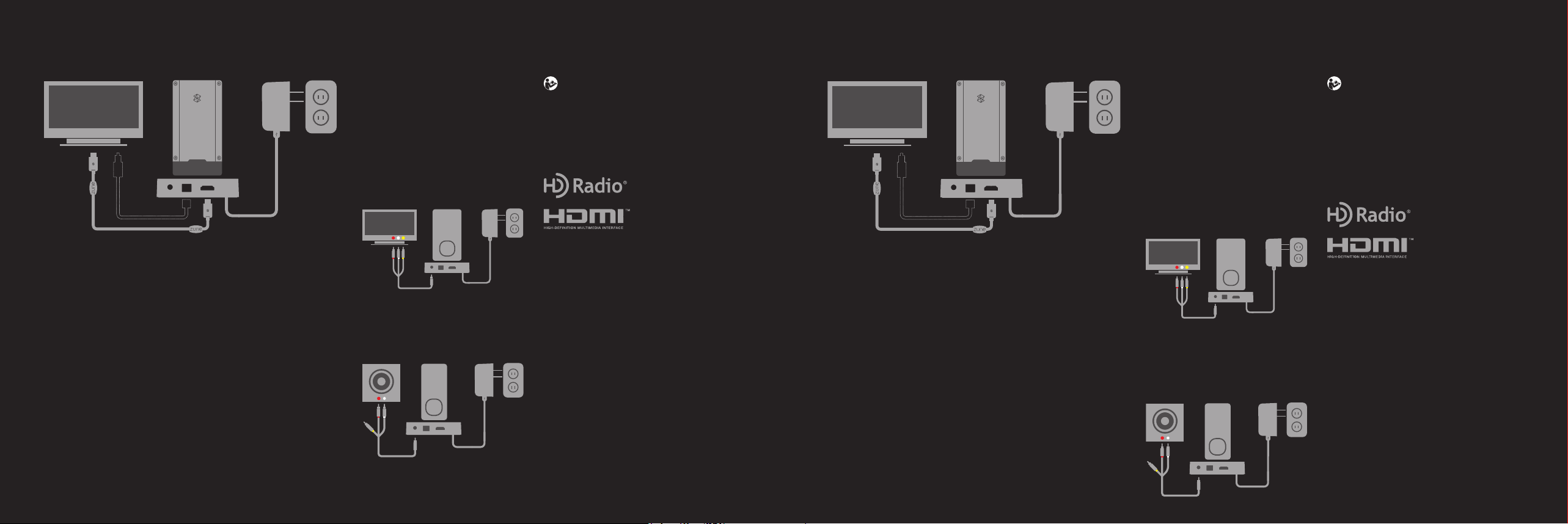
80
120
4
8
16
80
120
4
8
16
zune HD & AV dock
station d’accueil HD et AV zune
Touch-screen Zune players
An HDMI™ cable (included) and a high-denition
TV are required for high-denition viewing. Zune HD
and other touch-screen Zune players also work
with the composite A/V cable (included).
Want to charge while you sync? Connect the dock
to your computer and set Zune in the dock.
The dock’s optical digital audio output works only
with Zune HD (optical cable not included).
Zune 80, 120
See the Zune Product Guide that came with
your Zune media player for important safety
information and troubleshooting tips.
For more, see the Zune User’s Guide at
www.zune.net/support.
©2009 Microsoft Corporation. All rights reserved.
Baladeurs Zune à écran tactile
Un câble HDMI™ (compris) et un téléviseur haute
dénition sont nécessaires pour un visionnement
en haute dénition. Zune HD et d’autres baladeurs
à écran tactile fontionnent également avec le câble
audio-vidéo composite (compris).
Vous souhaitez recharger pendant la synchronisation?
Branchez la station d’accueil à votre ordinateur et
installez le Zune dans la station d’accueil.
La sortie audio numérique optique de la station
fonctionne uniquement avec Zune HD (câble
optique non compris).
Pour plus d’informations importantes relatives
à la sécurité et des conseils pratiques de
dépannage, consultez le Guide du produit
TM
fourni avec votre baladeur multimé-
Zune
dia Zune.
Pour de plus amples renseignements,
consultez le Guide de l’utilisateur Zune sur la
page www.zune.net/support.
© Microsoft Corporation, 2009. Tous droits réservés.
Zune 80, 120
HD Radio technology is manufactured under license
from iBiquity Digital Corp. U.S. and foreign patents. HD
Radio and the HD Radio logo are proprietary trademarks of iBiquity Digital Corp.
HDMI, the HDMI Logo, and High-Denition Multimedia
Interface are trademarks or registered trademarks of
To see video on your TV, go to your player’s
Settings, Display, TV Out, and select On.
Zune 4, Zune 8, and Zune 16 are audio-only
players:
HDMI Licensing LLC.
Pour visionner des vidéos sur votre téléviseur,
sélectionnez Paramètres, Afchage et Sortie TV,
puis sélectionnez Activée.
Les baladeurs Zune 4, Zune 8 et Zune 16 offrent
uniquement une lecture audio:
La technologie HD Radio(MC) est fabriquée avec
I’autorisation de la société iBiquity Digital Corporation et
d’autres brevets étrangers. L’appellation HD Radio(tm) et
le logo de la HD Radio sont des marques de commerce
de propriété exclusive appartenant á la société iBiquity
Digital Corp.
HDMI, le logo HDMI et High-Denition Multimedia
Interface sont soit des marques de HDMI Licensing,
LLC, soit des marques déposées de HDMI Licensing, LLC.
Page 3

80
120
4
8
16
estatión de acoplamiento HD y AV zune
Reproductores Zune de
pantalla táctil
Se necesita un cable HDMI™ (incluido) y un televisor de alta denición para la visualización en alta
denición. Zune HD y otros reproductores Zune
de pantalla táctil también funcionan con el cable
de A/V compuesto (incluido).
¿Quieres cargar mientras sincronizas? Conecta la
estación a tu computadora y coloca el Zune en
la estación.
La salida de audio digital óptica de la estación sólo
funciona con Zune HD (cable óptico no incluido).
Zune 80, 120
Para ver vídeo en el televisor, en el reproductor ve
a Conguración, Pantalla, Salida TV y selecciona Sí.
Zune 4, Zune 8 y Zune 16 sólo son reproductores
de audio:
Consulta la Guía de product Zune™ que
se suministra con el reproductor multimedia
Zune para obtener información de seguridad
relevante y sugerencias para la solución de
problemas.
Para obtener más información, consulta la
Guía del usuario de Zune en
www.zune.net/support.
© 2009 Microsoft Corporation. Todos los derechos
reservados.
La tecnología HD Radio(tm) está fabricada bajo la
licencia de iBiquity Digital Corp. Patentes de EE. UU
y extranjeras. Los logos de HD Radio(tm) y de HD Radio
son marcas propietarias de iBiquity Digital Corp.
HDMI, el logotipo HDMI y High-Denition Multimedia
Interface son marcas comerciales o marcas registradas
de HDMI Licensing LLC.
X15-51628-01
