Page 1

1
Contents
Microsoft Product Guide . . . . . . . . . . . . . . . . . . . . . . . . . . . . . . . . . . . . . . . .1
Guia do Produto da Microsoft. . . . . . . . . . . . . . . . . . . . . . . . . . . . . . . . . . .11
Guide produit Microsoft . . . . . . . . . . . . . . . . . . . . . . . . . . . . . . . . . . . . . . .20
Guía del producto de Microsoft . . . . . . . . . . . . . . . . . . . . . . . . . . . . . . . . .29
0508 PartNo.X12-16903-05
M
X121690305mnl.indb 1 5/21/2008 3:15:52 PM
Page 2
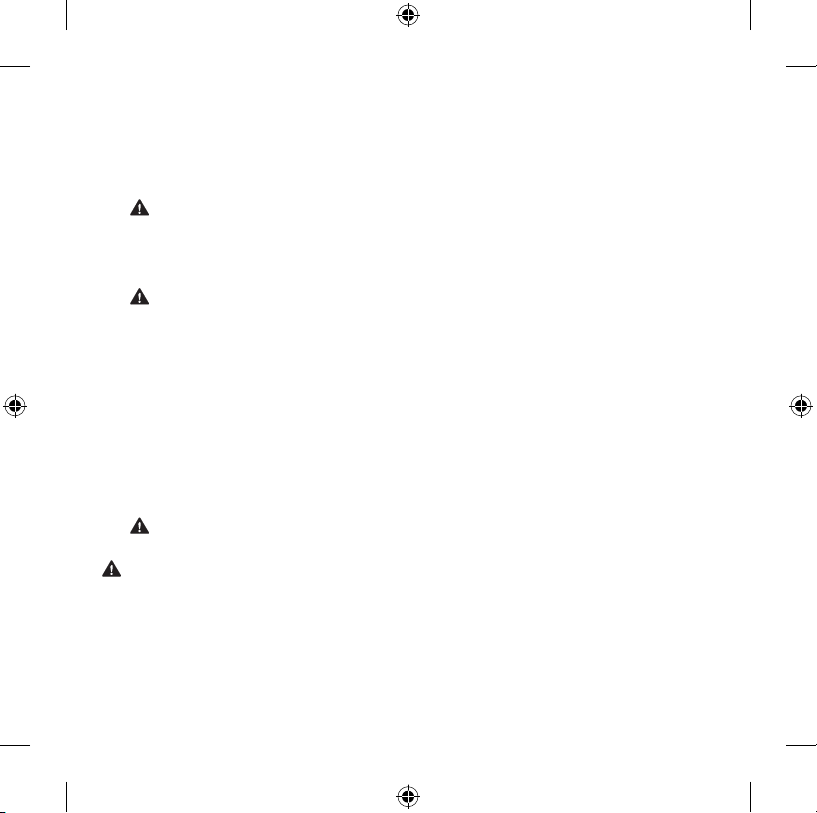
2
Microsoft Product Guide
Read this guide for important safet y and health information that applies to the Microsof t® device that
you have purchased.
Warning Failure to properly set up, use, and care for this product can increase the risk of serious
injury or death, or damage to the device or devices. Read this guide and keep all printed guides for
future reference. For replacement guides, go to www.microsoft.com/hardware or refer to the Customer
Support Options section for contact information.
This document includes important information about many Microsoft products. Refer to sections that
apply to the features of your device:
Important Safety Information
AC-Powered Devices
Batter y-Powered Devices
Headset Devices
Webcam Devices
Wireless Devices
Keyboard and Mouse Devices
Devices with Laser Pointers
All Devices
Laser and LED Specications
Regulator y Information
Radio Frequency Technical Specications
Radio and TV Interference Regulations
Disposal of Waste Batteries and Electrical and Electronic Equipment
Statement of Compliance with EU Directives
Patent Information
Customer Support Options
This symbol identies safety and health message s in this Pro duct Gui de and other
product manuals.
Important Safety Information
AC-Powered Devices
These precautions apply to all products that plug into a standard wall power outlet.
Failure to take the following precautions can result in serious injury or death from electric shock or
re or in damage to the device.
M
X121690305mnl.indb 2 5/21/2008 3:15:52 PM
Page 3

3
To select an appropriate power source for your device:
● Use only the power supply unit and AC power cord that came with your device or that you received from
an authorized repair center.
● Conrm that your electrical outlet provides the type of power indicated on the power supply unit (in
terms of voltage [V] and frequency [Hz]). If you are not sure of the type of power supplied to your home,
consult a qualied electrician.
● Do not use non-standard power sources, such as generators or inverters, even if the voltage and
frequency appear acceptable. Only use AC power provided by a standard wall outlet.
● Do not overload your wall outlet, extension cord, power strip, or other electrical receptacle. Conrm
that they are rated to handle the total current (in amps [A]) drawn by the device (indicated on the power
supply unit) and any other devices that are on the same circuit.
To avoid damaging the power cords and power supply:
● Protect the power cords from being walked on.
● Protect cords from being pinched or sharply bent, particularly where they connect to the power outlet,
the power supply unit, and the device.
● Do not jerk, knot, sharply bend, or otherwise abuse the power cords.
● Do not expose the power cords to sources of heat.
● Keep children and pets away from the power cords. Do not allow them to bite or chew on them.
● When disconnecting the power cords, pull on the plug — do not pull on the cord.
If a power cord or power supply becomes damaged in any way, stop using it immediately. Unplug your
device during lightning storms or when unused for long periods of time.
For devices with an AC power cord that connects to the power supply, always connect the power cord
according to the following instructions:
1 Plug the AC power cord into the power supply until it stops.
2 Plug the other end of the AC power cord into the wall outlet.
Battery-Powered Devices
These precautions apply to all products that use rechargeable or disposable bat teries.
Improper use of batteries may result in batter y uid leakage, overheating, or explosion. Released battery
uid is corrosive and may be toxic. It can cause skin and eye burns, and is harmful if swallowed.
To reduce the risk of injury:
● Keep batteries out of reach of children.
● Do not heat, open, puncture, mutilate, or dispose of batteries in re.
● Do not mix new and old batteries or batteries of different types (for example, carbon-zinc and
alkaline batteries).
● Do not allow metal objects to touch the bat tery terminals on the device; they can become hot and
cause burns.
X121690305mnl.indb 3 5/21/2008 3:15:52 PM
Page 4
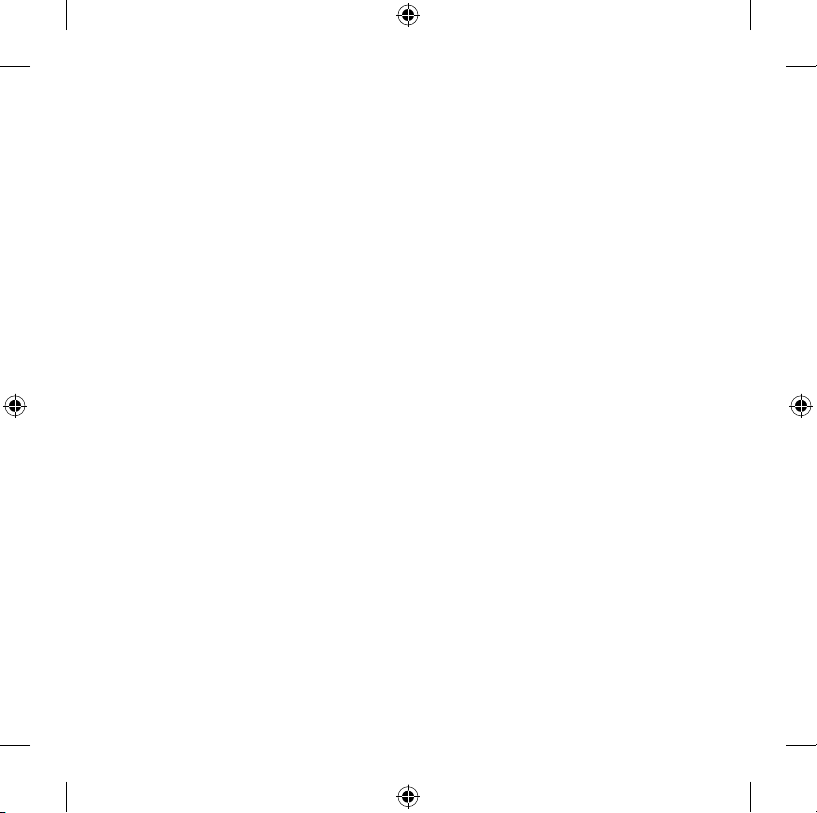
4
● Remove the bat teries if they are worn out or before storing your device for an extended period of time.
● Always remove old, weak, or worn-out batteries promptly and recycle or dispose of them in accordance
with Local and National Disposal Regulations.
● If a battery leaks, remove all batteries, taking care to keep the leaked uid from touching your skin
or clothes. If uid from the bat tery comes into contact with skin or clothes, ush skin with water
immediately. Before inserting new batteries, thoroughly clean the batter y compar tment with a damp
paper towel, or follow the battery manufacturer’s recommendations for cleanup.
Disposable (non-rechargeable) batteries only:
● Caution Risk of explosion if batter y is replaced by an incorrect type. Use and replace only with the
correct size and type (alkaline, zinc-carbon, or zinc-chloride) of batteries.
Rechargeable batteries only:
● Caution Risk of explosion if batter y is replaced by an incorrect type. Use and replace only with the same
type and rating as the batteries provided.
● Charge only with the recharger provided with the product.
Lithium button cell batteries only:
● Perchlorate Material — special handling may apply. See: w ww.dtsc.ca.gov/hazardouswaste/perchlorate
Headset Devices
Extended exposure to high volumes when using a headset may result in temporary or permanent
hearing loss.
To prevent damage to your headset, avoid sitting or stepping on the headset, its cable, or the cable
connector.
Webcam Devices
Webcam with magnetic and adhesive mounting
After the adhesive attachment disc has been applied to the mounting surface, removing it may damage the
cosmetic coating and/or leave an adhesive residue.
Applying the attachment disc nex t to or directly to a CRT-based display screen may cause permanent visual
distortion of the displayed image near the area mounted.
Wireless Devices
Before boarding any aircraft or packing a wireless device in luggage that will be checked, remove the
batteries from the wireless device or turn the wireless device off (if it has an on/off switch). Wireless devices
can transmit radio frequency (RF) energy, much like a cellular telephone, whenever bat teries are installed
and the wireless device is turned on (if it has an on/off switch).
X121690305mnl.indb 4 5/21/2008 3:15:52 PM
Page 5

5
Keyboard and Mouse Devices
Health Warning
Use of a keyboard or mouse may be linked to serious injuries or disorders.
When using a computer, as with many activities, you may experience occasional discomfor t in your hands,
arms, shoulders, neck, or other parts of your body. However, if you experience symptoms such as persistent
or recurring discomfort, pain, throbbing, aching, tingling, numbness, burning sensation, or stif fness,
DO NOT IGNORE THESE WARNING SIGNS. PROMPTLY SEE A QUALIFIED HEALTH PROFESSIONAL,
even if symptoms occur when you are not working at your computer. Symptoms like these can be associated
with painful and sometimes permanently disabling injuries or disorders of the nerves, muscles, tendons, or
other parts of the body. These musculoskeletal disorders (MSDs) include carpal tunnel syndrome, tendonitis,
tenosynovitis, and other conditions.
While researchers are not yet able to answer many questions about MSDs, there is general agreement that
many factors may be linked to their occurrence, including: overall health, stress and how one copes with it,
medical and physical conditions, and how a person positions and uses his or her body during work and other
activities (including use of a keyboard or mouse). The amount of time a person performs an activity may also
be a factor.
Some guidelines that may help you work more comfortably with your computer and possibly reduce your
risk of experiencing an MSD can be found in the “Healthy Computing Guide” installed with this device’s
software. If this device did not come with software, you can access the “Healthy Computing Guide” at
www.microsoft.com/hardware or (in the United States only) by calling (800) 360-7561 to request a CD at
no charge.
If you have questions about how your own lifestyle, activities, or medical, or physical condition may be
related to MSDs, see a qualied health professional.
Devices with Laser Pointers
Caution Use of controls or adjustments, or performance of procedures other than those specied herein
may result in hazardous radiation exposure.
● Do not stare into beam.
● Do not shine a laser pointer at anyone. Laser pointers are designed to illuminate inanimate objects.
● Do not allow minors to use a pointer unsupervised. Laser pointers are not toys.
● Do not point a laser pointer at a mirror-like (reective) surface. A reected beam can act like a direct
beam on the eye.
● Do not disassemble the device.
● Do not use the device outside of its specied operating temperature range +41ºF (+5ºC) to +95ºF
(+35ºC). If the device is exposed to an environment outside of its prescribed operation, turn off
the device and allow the temperature to stabilize within the specied operating range before using
the device.
X121690305mnl.indb 5 5/21/2008 3:15:52 PM
Page 6
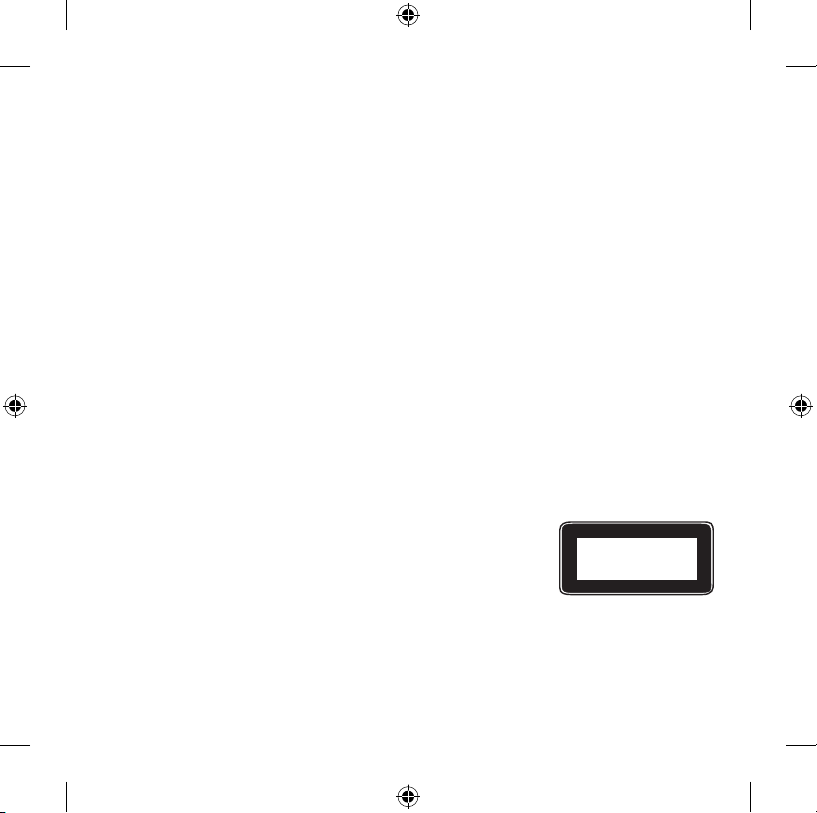
6
All Devices
Do Not Attempt Repairs
Do not attempt to take apart, open, service, or modify the hardware device or power supply. Doing so could
present the risk of electric shock or other hazard. Any evidence of any attempt to open and/or modify the
device, including any peeling, puncturing, or removal of any of the labels, will void the Limited Warranty.
Choking Hazard
This device may contain small parts which may be a choking hazard to children under 3. Keep small parts
away from children.
Usage and Cleaning
Use in accordance with these instructions:
● Do not use near any heat sources.
● Only use attachments/accessories specied by Microsoft.
● Clean only with dry cloth.
Keeping Cables Out of the Way of People and Pets
Arrange all cables and cords so that people and pets are not likely to trip over or accidentally pull on them as
they move around or walk through the area. When the product is not in use, you may need to disconnect all
cables and cords from the front and rear of the product to keep them out of the reach of children and pets.
Do not allow children to play with cables and cords.
Laser and LED Specications
Caution Use of controls or adjustments, or performance of procedures other than those specied herein may
result in hazardous radiation exposure.
Laser Devices
This device complies with International Standard IEC60825-1:1993+A1+A2 (IEC 60825-1:2001-08) for a
Class 1 and Class 2 laser product. This device also complies with 21 CFR 1040.10 and 1040.11 except for
deviations pursuant to Laser Notice No. 50, dated June 24, 2007.
Class 1 Laser Devices
Beam description: Collimated (parallel) beam of infrared light
(invisible to the user)
Laser power output: < 716 microwatts (at 832 nanometers) to 834 microwatts
(at 865 nanometers)
Emitted laser wavelength: nominal: 850 nanometers,
range: (832 – 865 nanometers)
A Class 1 laser product is safe under reasonably foreseeable conditions of operation as described by
IEC 60825-1 and 21 CFR 1040.10. However, it is recommended that you not direct the laser beam (which is
emitted from the bottom of the device) at anyone’s eyes.
CLASS 1
LASER PRODUCT
IEC 60825-1:2001-08
X121690305mnl.indb 6 5/21/2008 3:15:52 PM
Page 7
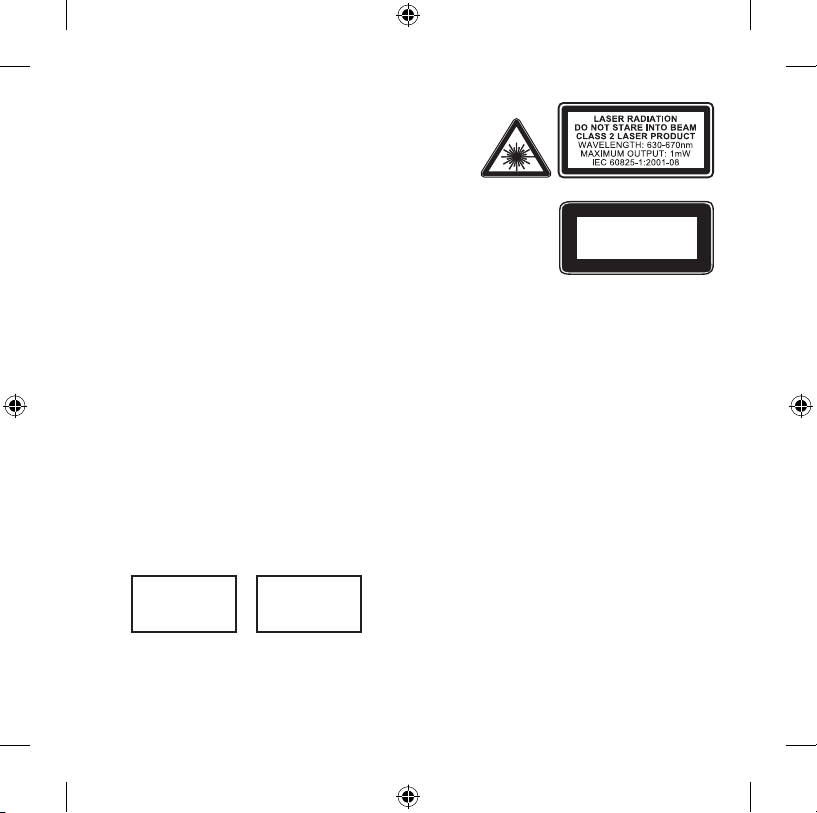
7
Class 2 Laser Devices
Beam description: Collimated (parallel) beam of light
Laser power output: < 1 milliwatt
Emitted laser wavelength: 630 – 670 nanometers
This optical device has no serviceable parts. The Class 2 laser
beam is emitted from the front of the device.
Optical (LED) Mouse
This product has been evaluated to comply with International Standard
IEC60825-1:1993+A1+A2 (IEC 60825-1:2001-08).
This product uses LEDs that are considered Class 1 (IEC60825-1:1993+A1+A2).
LED output power: < 67.8µW (photochemical limit), < 4.2mW (thermal limit)
LED nominal wavelength: 470nm (blue), 635nm (red)
A Class 1 product is safe under reasonably foreseeable conditions of operation as described by IEC 60825-1.
However, it is recommended that you not direct the light (which is emitted from the bottom of the device) at
anyone’s eyes.
This optical device has no serviceable parts.
Regulatory Information
Tested to comply with FCC (U.S. Federal Communications Commission) Standards. For home or ofce use.
Not intended for use in machinery, medical, or industrial applications. Any changes or modications not
expressly approved by Microsof t could void the user’s authority to operate this device. This product is for use
with NRTL-Listed (UL, CSA, ETL, etc.), and/or IEC/EN 60950 compliant (CE marked) Information Technology
equipment. No serviceable parts included.
This device is rated as a commercial product for operation at +41ºF (+5ºC) to +95ºF (+35ºC).
This Class B digital apparatus complies with Part 15 of the U.S. Federal Communications Commission
(FCC) rules, Canadian ICES-003, RSS-Gen, RSS-210, and RSS-310. Operation is subject to the following two
conditions: (1) this device may not cause interference, and (2) this device must accept any interference
received, including interference that may cause undesired operation.
The term “IC:” before the certication/registration number only signies that the Industry Canada technical
specications were met.
Complies with
IDA Standar ds
DB102868
Complies with
IDA Standar ds
DB100398
Class 1 LED product
X121690305mnl.indb 7 5/21/2008 3:15:52 PM
Page 8
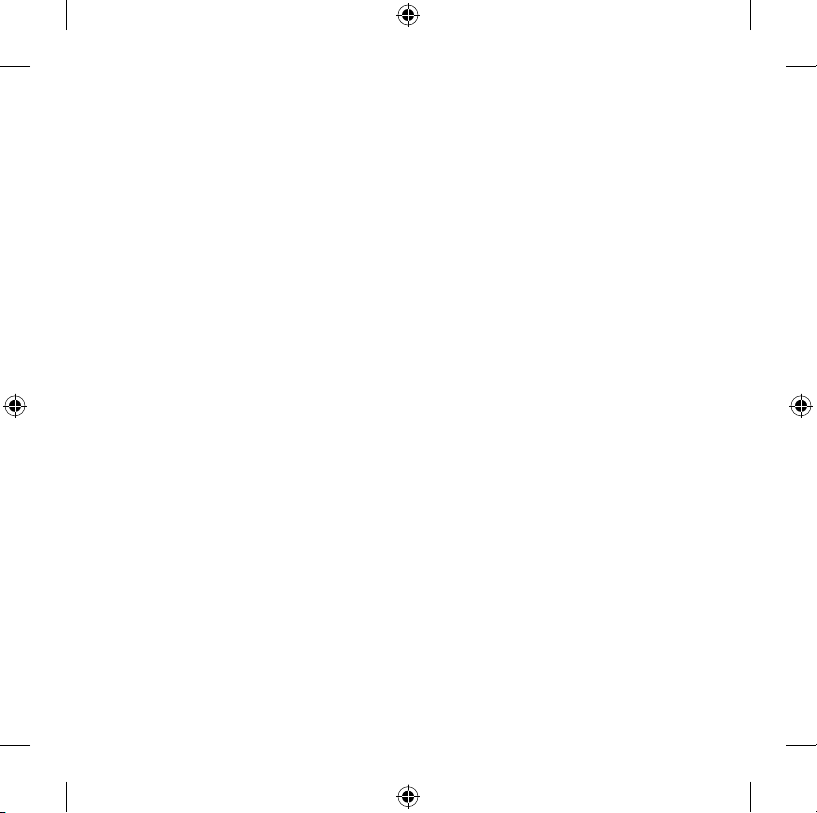
8
Radio Frequency Technical Specications
27 MHz Devices
Radio frequency (RF) output power: < 54 dBµV/m at 3 m
Keyboard with two channels – RF frequencies: 27.095 MHz (channel 1), 27.195 MHz (channel 2)
Keyboard with a single channel – RF frequency: 27.195 MHz or 27.095 MHz
Mouse with two channels – RF frequencies: 27.045 MHz (channel 1), 27.145 MHz (channel 2)
Mouse with a single channel – RF frequency: 27.145 MHz or 27.045 MHz
Bluetooth Devices
RF output power: meets Bluetooth® requirements
Frequenc y: 2,40 0 MHz to 2483.5 MHz
2.4 GHz Devices
Non-specic short range device
RF output power: Meets all SRD requirements
Frequenc y: within the range of 2,400 MHz to 2,483.5 MHz
Radio and TV Interference Regulations
The Microsoft hardware device(s) can radiate RF energy. If not installed and used in strict accordance with
the instructions given in the printed documentation and/or on-screen Help les, the device may cause
harmful interference with other radio-communications devices (for example AM/FM radios, televisions,
baby monitors, cordless phones, etc). There is, however, no guarantee that RF interference will not occur in
a particular installation.
To determine if your hardware device is causing interference to other radio-communications devices,
disconnect the device from your computer or remove the device’s batteries (for a battery operated device).
If the interference stops, it was probably caused by the device. If the interference continues af ter you
disconnect the hardware device or remove the batteries, turn the computer off and then on again. If the
interference stopped when the computer was off, check to see if one of the input/output (I/O) devices or one
of the computer’s internal accessor y boards is causing the problem. Disconnect the I/O devices one at a time
and see if the interference stops.
If this hardware device does cause interference, try the following measures to correct it:
● Relocate the antenna of the other radio-communications device (for example AM/FM radios, televisions,
baby monitors, cordless phones, etc.) until the interference stops.
● Move the hardware device farther away from the radio or TV, or move it to one side or the other of the
radio or TV.
X121690305mnl.indb 8 5/21/2008 3:15:52 PM
Page 9
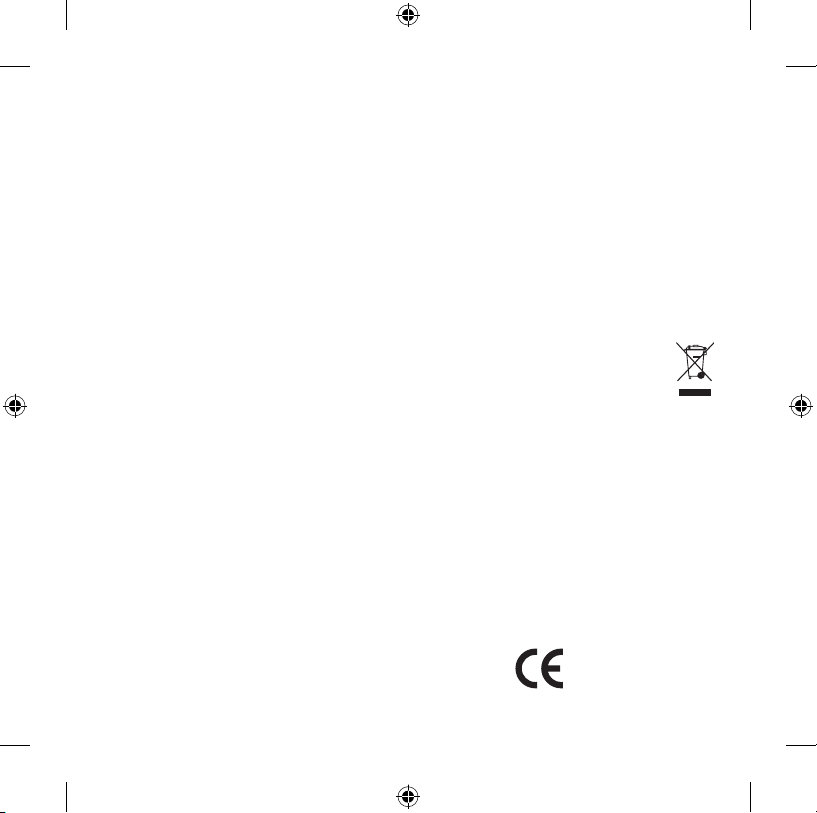
9
● Plug the computer into a different power outlet so that the hardware device and radio or TV are on
different circuits controlled by different circuit breakers or fuses.
● If necessary, ask your computer dealer or an experienced radio-TV technician for more suggestions.
For more information about interference issues, go to the FCC Web site at:
http://ww w.fcc.gov/cgb/consumerfacts/interference.html.
You can also call the FCC at 888-CALL FCC to request Interference and Telephone Interference
fact sheets.
For Bluetooth and 2.4 GHz devices only: To comply with FCC RF exposure requirements, the following
operating congurations must be satised: the antenna has been installed by the manufacturer and no
changes can be made. The wireless devices must not be co-located or operating in conjunction with any
other antenna or transmit ter. Except for headset and handheld devices, wireless devices must be at least
20 cm between the antenna of the wireless device and all persons.
For 802.11 devices only:
This product is restricted to indoor use only to reduce any potential for harmful
interference with licensed operation in the 5.15 to 5.25 GHz frequency range.
Microsof t Corporation; One Microsoft Way; Redmond, WA 98052-6399; U.S.A.
United States: (800) 426-9400; Canada: (800) 933-4750
Disposal of Waste Batteries and Electrical & Electronic Equipment
This symbol on the product or its batteries or its packaging means that this product and any
batteries it contains must not be disposed of with your household waste. Instead, it is your
responsibility to hand this over to an applicable collection point for the rec ycling of batteries and
electrical and electronic equipment. This separate collection and recycling will help to conserve natural
resources and prevent potential negative consequences for human health and the environment due to
the possible presence of hazardous substances in batteries and electrical and electronic equipment, which
could be caused by inappropriate disposal. For more information about where to drop off your batteries
and electrical and electronic waste, please contact your local city/municipality ofce, your household waste
disposal service, or the shop where you purchased this product. Contact weee@microsof t.com for additional
information on WEEE and waste batteries.
Statement of Compliance with EU Directives
Hereby, Microsoft Corporation declares that this product is in compliance with the essential requirements
and other relevant provisions of Directives, 2006/95/EC, 2004/108/EC and 1999/5/EC.
The technical documentation as required by the Conformity Assessment procedure is kept at the following
address:
Company: Microsof t Ireland Operations Ltd.
Address: Atrium Building Block B
Carmenhall Road, Sandyford Industrial Estate, DUBLIN 18
Country: Ireland
Telephone number: +353 1 295 3826
Fax number: +353 1 706 4110
Internet: http://ww w.microsoft.com/ireland/
X121690305mnl.indb 9 5/21/2008 3:15:52 PM
Page 10
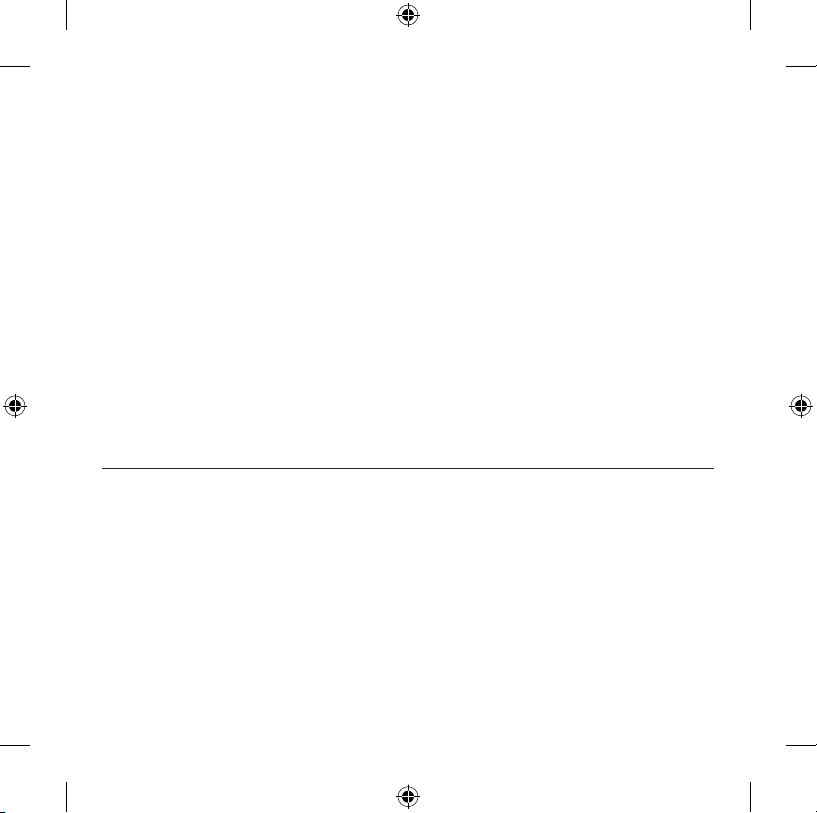
10
Patent Information
United States and/or international patents pending.
Customer Support Options
If you have a question about your Microsoft hardware product, do the following:
● Check the system requirements for your product (located on the packaging) to ensure that your system
is compatible.
● For complete product information, see the on-screen Help le installed with the device software.
● For the latest product information and software updates, go to the Microsoft Hardware Web site at
www.microsoft.com/hardware.
● For up-to-date help about using or troubleshooting your device, go to the Microsoft Help and Support
Web site at http://support.microsoft.com.
Information in this document , including URL and other Intern et Web site references, is sub ject to change without notic e. Unless
otherwi se noted, the example companies, organizations, pr oducts, domain names , e-mail addresses, logos, people, places, an d events
depicted h erein are ctitious, and n o associat ion with any real company, organization, produ ct, domain name, e-mail address, logo,
person, place, or event is intended or shoul d be inferre d. Complying with all applicable copyright laws is the responsibility of th e user.
Without limiting the rights under copyright, no part of this do cument may be reproduced, stored in or intro duced into a retrieval system,
or transmit ted in any form or by any means (electro nic, mechanical, photo copying, recording, or otherwise), or for any purpose, without
the express w ritten permission of Microsoft Cor poration.
Microsof t may have patent s, patent applications , trademarks, copyrights, or other intellectu al property rights covering subje ct matter in
this document . Except as expressly provided in any writ ten license agreement from Microsof t, the furnishing of this document does not
give you any licens e to these pate nts, trademarks, co pyrights, or other intelle ctual property.
Microsof t Corporation grants the pur chaser of this product the right to reproduce one (1) copy of this user man ual for each Hardware
Device you purchased in the pack age.
© 2008 Micros oft Corporation. All rights reser ved.
Microsof t, IntelliEye, IntelliMous e, and Windows are either registered trademarks or trademark s of Microsoft Corporati on in the United
States and/or othe r countries.
Bluetooth is a re gistered trademark of Bluetooth SIG , Inc.
All other trade marks are propert y of their respective own ers.
X121690305mnl.indb 10 5/21/2008 3:15:52 PM
Page 11
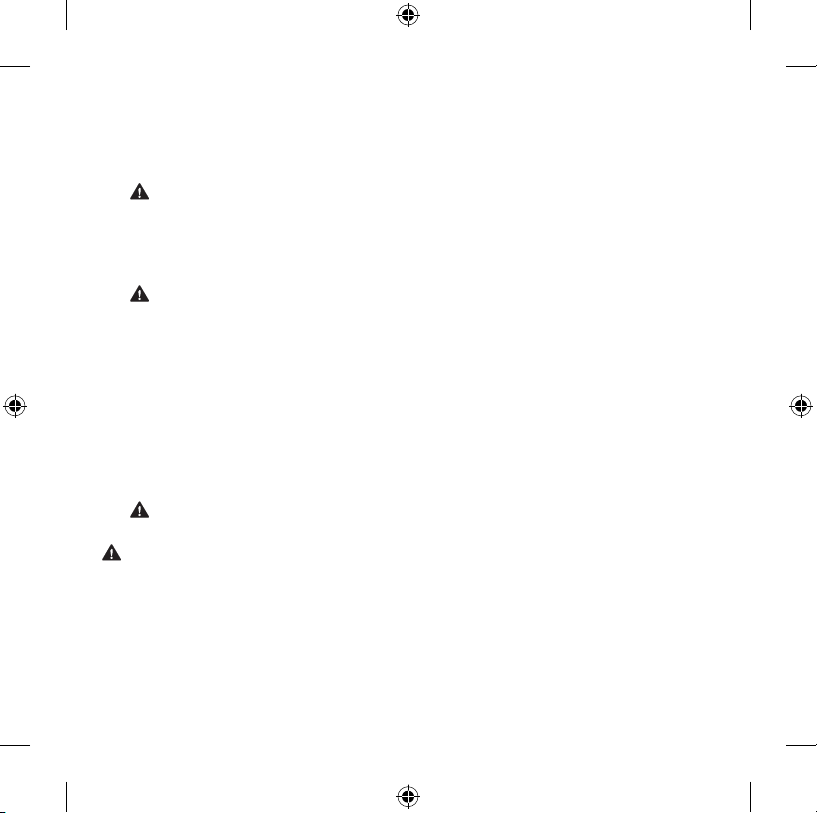
11
Guia do Produto da Microsoft
Leia este guia para obter informações importantes sobre saúde e segurança relacionadas ao dispositivo
da Microsof t® adquirido por você.
Aviso: se este produto não for instalado, utilizado e manuseado com cuidado, os riscos de lesões graves
ou morte, ou ainda de danos ao(s) dispositivo(s), serão maiores. Leia este guia e guarde todos os guias
impressos para referência futura. Para obter guias de substituição, vá para
www.microsoft.com/hardware ou consulte a seção Opções de atendimento ao cliente para obter
informações de contato.
Este documento contém informações importantes sobre diversos produtos da Microsoft. Consulte as
seções que se aplicam aos recursos do seu dispositivo:
Informações importantes sobre segurança
Dispositivos de corrente alternada
Dispositivos que usam pilhas
Dispositivos de headset
Dispositivos de webcam
Dispositivos sem o
Dispositivos de teclado e mouse
Dispositivos com apontadores a laser
Todos os dispositivos
Especicações de laser e LED
Informações normativas
Especicações técnicas de radiofreqüência
Descar te de resíduos de pilhas e equipamentos elétricos e eletrônicos
Declaração de conformidade com as diretivas da UE
Informações sobre patentes
Opções de atendimento ao cliente
Este símbolo ide ntica mensagens de segurança e saúde neste Guia do Produto e em
outros manuais.
Informações importantes sobre segurança
Dispositivos de corrente alternada
Estas precauções aplicam-se a todos os produtos que são conectados a uma tomada padrão.
Se as seguintes precauções não forem tomadas, poderão ocorrer lesões graves ou morte devido a
choque elétrico ou fogo, ou ainda danos ao dispositivo.
M
X121690305mnl.indb 11 5/21/2008 3:15:53 PM
Page 12

12
Para selecionar um a fonte de alimentação apropriada para seu dispositivo:
● Use apenas a unidade de fonte de alimentação e o o de corrente alternada fornecidos com o dispositivo
ou recebidos de um centro autorizado de assistência técnica.
● Verique se sua tomada está de acordo com o tipo de alimentação indicado na unidade de fonte de
alimentação (quanto à voltagem [V ] e à freqüência [Hz]). Se você não tiver certeza quanto ao tipo de
alimentação presente em sua casa, consulte um eletricista de sua conança.
● Não utilize fontes de alimentação não padrão, como geradores ou inversores, mesmo que a voltagem
e a freqüência lhe pareçam aceitáveis. Utilize apenas a fonte de corrente alternada fornecida por uma
tomada padrão.
● Não sobrecarregue a tomada, a extensão, o ltro de linha ou outro receptáculo elétrico. Verique a
capacidade de suportar a corrente total (em amperes [A]) exigida pelo dispositivo (indicada na unidade
de fonte de alimentação) e por quaisquer outros dispositivos que estejam no mesmo circuito.
Para evitar danos aos os elétricos e à fonte de alimentação:
● Não deixe que os os elétricos sejam pisados.
● Evite que os os sejam torcidos ou excessivamente dobrados, principalmente no ponto de conexão com
a tomada, a unidade de fonte de alimentação e o dispositivo.
● Não puxe, dê nós, dobre em excesso nem faça algum outro uso não indicado dos os elétricos.
● Não exponha os os elétricos a fontes de calor.
● Mantenha crianças e animais longe dos os elétricos. Não os deixe morder nem mastigar os os.
● Ao desconectar os os elétricos, puxe-os pelo conector — e não pelo o.
Se um o elétrico ou uma fonte de alimentação for danicado de alguma forma, interrompa imediatamente
o uso. Desconecte seu dispositivo durante tempestades com raios ou quando não for utilizá-lo por longos
períodos.
Para dispositivos que possuem um o de corrente alternada conectado à fonte de alimentação, siga sempre
as seguintes instruções para conectar o o elétrico:
1 Conecte o o de corrente alternada à fonte de alimentação até o m.
2 Conecte a outra extremidade do o de corrente alternada na tomada.
Dispositivos que usam pilhas
Estas precauções aplicam-se a todos os produtos que usam pilhas recarregáveis ou descar táveis.
O uso não apropriado de pilhas pode resultar em vazamentos do uido das pilhas, superaquecimento ou
explosão. O uido liberado pelas pilhas é corrosivo e pode ser tóxico. Ele pode causar queimaduras na pele e
nos olhos e pode ser prejudicial se ingerido.
X121690305mnl.indb 12 5/21/2008 3:15:53 PM
Page 13

13
Para diminuir o risco de le sões:
● Mantenha as pilhas fora do alcance das crianças.
● Não aqueça, abra, perfure, danique nem descarte as pilhas no fogo.
● Não misture pilhas velhas com novas, nem pilhas de tipos diferentes (por exemplo, pilhas de zinco-
carbono e alcalinas).
● Não deixe que objetos de metal encostem nos terminais das pilhas dentro do dispositivo; eles podem
car quentes e causar queimaduras.
● Remova as pilhas se elas estiverem gastas ou se o dispositivo for car armazenado durante um longo
período de tempo.
● Sempre remova imediatamente as pilhas velhas, fracas ou gastas e recicle-as ou jogue-as no lixo de
acordo com as regulamentações locais e nacionais de descarte.
● Se uma pilha vazar, remova todas as pilhas, tomando cuidado para que o uido que vazou não entre em
contato com sua pele ou roupa. Se o uido das pilhas entrar em contato com a pele ou com a roupa,
lave bem a pele com água imediatamente. Antes de inserir pilhas novas, limpe bem o compartimento de
pilhas com um papel-toalha umedecido ou siga as recomendações de limpeza do fabricante.
Apenas para pilhas descar táveis (não-reca rregáveis):
● Cuidado: há risco de explosão se uma pilha for substituída pelo tipo incorreto. Utilize e substitua as
pilhas somente pelo tipo e tamanho de pilha corretos (alcalinas, de zinco-carbono ou de zinco-cloreto).
Apenas para pilhas recarregáveis:
● Cuidado: há risco de explosão se uma pilha for substituída pelo tipo incorreto. Utilize e substitua as
pilhas somente por pilhas do mesmo tipo e da mesma classicação das originais.
● Carregue as pilhas somente com o recarregador fornecido com o produto.
Apenas para baterias de lítio redondas:
● Materiais de perclorato — pode ser necessário manuseio especial.
Consulte: www.dtsc.ca.gov/hazardouswaste/perchlorate
Dispositivos de headset
A exposição prolongada a volumes altos durante o uso de um headset poderá resultar na perda temporária
ou permanente da audição.
Para prevenir danos ao headset, evite sentar ou pisar nele, em seu cabo ou no conector do cabo.
Dispositivos de webcam
Webcam com montage m magnét ica e adesiva
Após o disco adesivo de xação ter sido aplicado à super fície de montagem, removê-lo poderá causar danos
ao revestimento supercial e/ou deixar resíduo adesivo.
Aplicar o disco de xação próximo ou diretamente em uma tela CRT pode causar distorção visual
permanente da imagem exibida próxima à área montada.
X121690305mnl.indb 13 5/21/2008 3:15:53 PM
Page 14

14
Dispositivos sem o
Antes de entrar em um avião ou de embalar um dispositivo sem o em uma bagagem que será vericada,
remova as pilhas do dispositivo sem o ou desligue-o (se ele tiver uma chave liga/desliga). Os dispositivos
sem o podem emitir energia de radiofreqüência (RF), semelhante a um telefone celular, sempre que as
pilhas estiverem instaladas e o dispositivo sem o estiver ligado (se ele tiver uma chave liga/desliga).
Dispositivos de teclado e mouse
Aviso sobr e saúde
O uso de um teclado ou mouse pode estar associado a lesões ou doenças graves.
Ao usar um computador, assim como em muitas atividades, você pode experimentar um desconforto
ocasional nas mãos, nos braços, nos ombros, no pescoço ou em outras partes do corpo. No entanto, se
tiver sintomas como desconforto contínuo ou recorrente, dor, latejamento, formigamento, dormência,
sensação de queimação ou rigidez, NÃO IGNORE ESSES SINAIS DE ALERTA. PROCURE IMEDIATAMENTE
UM PROFISSIONAL DE SAÚDE QUALIFICADO, mesmo que os sintomas ocorram quando você não
estiver trabalhando no computador. Sintomas como esses podem estar associados a lesões dolorosas e, às
vezes, permanentemente incapacitantes, ou a problemas em nervos, músculos, tendões ou outras partes
do corpo. Essas doenças osteomusculares incluem a síndrome do túnel carpal, tendinite, tenossinovite e
outras enfermidades.
Embora os pesquisadores não possam ainda responder a muitas perguntas sobre as doenças
osteomusculares, há um consenso geral de que muitos fatores podem estar associados à sua ocorrência,
incluindo: o estado de saúde geral, o estresse e a forma como a pessoa lida com ele, as condições médicas e
físicas e a forma como a pessoa posiciona e usa seu corpo durante o trabalho e outras atividades (incluindo
o uso do mouse e do teclado). A quantidade de tempo que uma pessoa passa executando uma atividade
também pode ser um fator determinante.
Algumas diretrizes que podem ajudá-lo a trabalhar com mais confor to no computador e, possivelmente,
reduzir o risco de uma doença osteomuscular podem ser encontradas no “Guia Saúde e Computadores”, que
é instalado com o software deste dispositivo. Caso este dispositivo não tenha sido fornecido com o software,
você poderá também acessar o “Guia Saúde e Computadores” em www.microsoft.com/hardware ou (apenas
nos Estados Unidos) ligar para (800) 360-7561 para solicitar um CD gratuito.
Se você tiver alguma pergunta sobre como o seu estilo de vida, as suas atividades ou as suas condições
médicas e físicas podem estar relacionadas a doenças osteomusculares, consulte um prossional de saúde
qualicado.
Dispositivos com apontadores a laser
Cuidado: o uso de controles ou ajustes, ou ainda a execução de procedimentos que não são aqueles
especicados neste documento, pode resultar em uma exposição prejudicial à radiação.
● Não olhe xamente para o feixe.
● Não direcione o apontador a laser para outras pessoas. Os apontadores a laser têm por objetivo iluminar
objetos inanimados.
● Não permita que menores de idade utilizem um apontador a laser sem supervisão. Os apontadores a
laser não são brinquedos.
X121690305mnl.indb 14 5/21/2008 3:15:53 PM
Page 15

15
● Não direcione o apontador a laser para uma superfície semelhante a um espelho (reexiva). Um feixe
reetido pode ter o mesmo efeito de um feixe direto nos olhos.
● Não desmonte o dispositivo.
● Não use o dispositivo fora do intervalo especicado de temperatura operacional de +5ºC (+41ºF) a
+35ºC (+95ºF). Se o dispositivo for exposto a uma temperatura ambiente que não seja a determinada
para operação, antes de usar o dispositivo, desligue-o e aguarde a estabilização da temperatura dentro
do intervalo de operação especicado.
Todos os dispositivos
Não tente fa zer reparos
Não tente desmontar, abrir, reparar nem modicar o dispositivo de hardware ou a fonte de alimentação. Isso
poderá expor você ao risco de choque elétrico ou a outros perigos. Qualquer indício de tentativa de abrir
e/ou modicar o dispositivo, incluindo qualquer tipo de descolamento, perfuração ou remoção de qualquer
uma das etiquetas, anulará a Garantia Limitada.
Perigo de sufocamento
Este dispositivo pode conter pequenas peças que podem representar um perigo de sufocamento para
crianças menores de 3 anos. Mantenha as peças pequenas longe do alcance de crianças.
Uso e limpeza
Use o dispositivo de acordo com estas instruções:
● Não o utilize próximo a fontes de calor.
● Use apenas complementos/acessórios especicados pela Microsoft.
● Limpe apenas com um pano seco.
Como manter os cabos longe do caminho de pessoas e animais de estim ação
Organize todos os cabos e os de forma que pessoas e animais de estimação não tropecem neles nem os
puxem conforme transitarem pela área. Quando o produto não estiver sendo usado, descontecte todos os
cabos e os das partes frontal e traseira do produto para mantê-los fora do alcance de crianças e animais de
estimação. Não deixe que crianças brinquem com os os e cabos.
Especicações de laser e LED
Cuidado: o uso de controles ou ajustes, ou ainda a execução de procedimentos que não sejam aqueles especicados neste documento, pode resultar em uma exposição prejudicial à radiação.
Dispositivos a laser
Este dispositivo está em conformidade com o padrão internacional IEC60825-1:1993+A1+A2 (IEC 60825-
1:2001-08) para um produto a laser das Classes 1 e 2. Este dispositivo também está em conformidade com o
21 CFR 1040.10 e 1040.11, a não ser pelas exceções especicadas no Aviso para dispositivos a laser nº 50 de
24 de junho de 2007.
X121690305mnl.indb 15 5/21/2008 3:15:53 PM
Page 16

16
Dispositivos a laser da Classe 1
Descrição do feixe: feixe colimado (paralelo) de luz infravermelha
(invisível ao usuário)
Potência do laser: < 716 microwatts (a 832 nanômetros) a 834 microwatts
(a 865 nanômetros)
Comprimento de onda do laser emitido: nominal: 850 nanômetros,
intervalo: (832 – 865 nanômetros)
Um produto a laser da Classe 1 é seguro sob as condições previstas de operação, conforme descrito no
IEC 60825-1 e no 21 CFR 1040.10. No entanto, é recomendável não direcionar o feixe de laser (emitido da
parte inferior do dispositivo) para os olhos das pessoas.
Dispositivos a laser da Classe 2
Descrição do feixe: feixe colimado (paralelo) de luz
Potência do laser: < 1 miliwatt
Comprimento de onda do laser emitido: 630 – 670
nanômetros
Este dispositivo óptico não tem peças reparáveis. O feixe de
laser da Classe 2 é emitido da par te frontal do dispositivo.
Mouse (LED) óptico
Este produto foi testado quanto à conformidade com o padrão internacional
IEC60825-1:1993+A1+A2 (IEC 60825-1:2001-08).
Este produto usa LEDs que são considerados de Classe 1
(IEC60825-1:1993+A1+A2).
Potência de saída do LED: < 67,8 µW (limite fotoquímico),
< 4,2 mW (limite térmico)
Comprimento de onda nominal do LED: 470 nm (azul), 635 nm (vermelho)
Um produto a laser da Classe 1 é seguro sob as condições previstas de operação, conforme descrito no IEC
60825-1. No entanto, é recomendável não direcionar a luz (emitida da parte inferior do dispositivo) nos
olhos das pessoas.
Este dispositivo óptico não tem peças reparáveis.
Informações normativas
Testado quanto à conformidade com as Normas da FCC (U.S. Federal Communications Commission). Para
uso doméstico ou prossional. Não se destina a uso em aplicações de maquinaria, médicas ou industriais.
Qualquer alteração ou modicação não aprovada expressamente pela Microsoft pode anular a autoridade
do usuário para operar este dispositivo. Este produto deve ser utilizado com equipamentos de Tecnologia da
Informação listados pelo NRTL (UL, CSA, ETL, etc.) e/ou compatíveis com o IEC/EN 60950 (com a marca CE).
Não foram incluídas peças reparáveis.
Produto LED da
Classe 1
PRODUTO A LASER
DA CLASSE 1
IEC 60825-1:2001-08
X121690305mnl.indb 16 5/21/2008 3:15:53 PM
Page 17

17
Este dispositivo está classicado como um produto comercial para operação em temperaturas de +5ºC
(+41ºF) a +35ºC (+95ºF).
Este equipamento opera em caráter secundário, isto é, não tem direito a proteção contra interferência
prejudicial, mesmo de estações do mesmo tipo, e não pode causar interferência a sistemas operando em
caráter primário.
Especicações técnicas de radiofreqüência
Dispositivos de 27 MHz
Potência de saída de radiofreqüência: < 54 dBµV/m a 3 m
Teclado com dois canais – freqüências de RF: 27,095 MHz (canal 1), 27,195 MHz (canal 2)
Teclado com canal único – freqüência de RF: 27,195 MHz ou 27,095 MHz
Mouse com dois canais – freqüências de RF: 27,045 MHz (canal 1), 27,145 MHz (canal 2)
Mouse com canal único – freqüência de RF: 27,145 MHz ou 27,045 MHz
Dispositivos Bluetooth
Potência de saída de radiofreqüência: atende aos requisitos de Bluetooth®
Freqüência: 2.400 MHz a 2.483,5 MHz
Dispositivos de 2,4 GHz
Dispositivo de curto alcance não especíco
Potência de saída de radiofreqüência: atende a todos os requisitos de dispositivos de curto alcance
Freqüência: dentro do intervalo de 2.400 MHz a 2.483,5 MHz
Apenas para dispositivos Bluetooth e de 2,4 GHz: para garantir a conformidade com os requisitos de
exposição à radiofreqüência da FCC, as seguintes congurações de operação devem ser atendidas: a antena
deverá ter sido instalada pelo fabricante e nenhuma outra alteração deverá ter sido feita. Os dispositivos sem
o não devem ser colocados próximos de nenhuma outra antena ou de um transmissor, nem operados em
conjunto com esses aparelhos. Exceto para headsets e dispositivos portáteis, deve ser mantida uma distância
mínima de 20 cm entre a antena de dispositivos sem o e as pessoas.
Apenas para dispositivos 802.11:
este produto está restrito apenas à utilização em ambientes internos
a m de reduzir qualquer possível interferência prejudicial com a operação licenciada no intervalo de
freqüência de 5,15 a 5,25 GHz.
Microsof t Corporation; One Microsoft Way; Redmond, WA; 98052-6399; EUA.
Estados Unidos: (800) 426-9400; Canadá: (800) 933-4750
X121690305mnl.indb 17 5/21/2008 3:15:53 PM
Page 18

18
Descarte de resíduos de pilhas e equipamentos elétricos e eletrônicos
A presença deste símbolo no produto, em suas pilhas ou na embalagem signica que o produto
e as pilhas que o acompanham não podem ser descartados em lixo doméstico. Em vez disso, é de
sua responsabilidade o descarte em um ponto de coleta apropriado para a reciclagem de pilhas
e de equipamentos elétricos e eletrônicos. A coleta seletiva e a reciclagem ajudarão a preservar
recursos naturais e impedir conseqüências negativas em potencial para a saúde humana e o meio ambiente,
que poderiam ser causadas pelo descarte não apropriado devido à provável presença de substâncias
tóxicas nas pilhas e nos equipamentos elétricos e eletrônicos. Para obter mais informações sobre os locais
de descar te de pilhas e de resíduos de equipamentos elétricos e eletrônicos, contate o escritório local da
sua prefeitura, o serviço de descarte de lixo doméstico ou a loja na qual você adquiriu este produto. Entre
em contato com weee@microsoft.com para obter informações adicionais sobre o descarte de resíduos de
equipamentos elétricos e eletrônicos e de pilhas.
Declaração de conformidade com as diretivas da UE
Por meio deste documento, a Microsoft Corporation declara que este produto está de acordo com os
requisitos essenciais e outras cláusulas relevantes das Diretivas 2006/95/EC, 2004/108/EC e 1999/5/EC.
A documentação técnica, conforme exigido pelo procedimento de Avaliação de Conformidade, é mantida
no seguinte endereço:
Empresa: Microsof t Ireland Operations Ltd.
Endereço: Atrium Building Block B
Carmenhall Road, Sandyford Industrial Estate, DUBLIN 18
País: Irlanda
Número de telefone: +353 1 295 3826
Número de fax: +353 1 706 4110
Internet: http://ww w.microsoft.com/ireland/
Informações sobre patentes
As patentes internacionais e/ou nos Estados Unidos estão pendentes.
X121690305mnl.indb 18 5/21/2008 3:15:53 PM
Page 19

19
As informaç ões contidas neste documento, incluindo URLs e outras refe rências a sites, estão suj eitas a alterações sem avi so prévio. Salvo
indicação em contrário, os exe mplos de empresas, organizações , produtos, nomes de domínio, endereços de email, logotipos, pess oas,
lugares e acont ecimentos aqui mencionad os são ctícios e nenhuma ass ociação com qualquer empresa, organi zação, produto, nome
de domínio, end ereço de email, logotipo, pe ssoa ou acontecimento real é intencional ou de ve ser inferida. Obedece r a todas as leis
de direitos auto rais aplicáveis é respons abilidade do usuário. Sem limitar os direitos au torais, nenhuma parte deste documento pode
ser reprod uzida, armazenada ou introduzida em um sist ema de recuperação, ou tran smitida de qualquer forma por qualquer meio
(eletrônico, m ecânico, fotocópia, grav ação ou qualquer outro), ou para qualquer propósito, sem a permissão expressa e por escrito da
Microsof t Corporation.
A Microsoft pode ter patentes ou requisiçõ es para a obtenção de patentes, marcas comerciais, dire itos autorais ou outros direitos de
propried ade intelectual que abran gem o conteúdo deste documento. A posse deste documento não lhe confere nenhum direito sobre
as citadas patentes, marc as comerciais, direitos autorais ou outro s direitos de pr opriedade intelect ual, salvo aqueles expre ssamente
mencionad os em um contrato de licença, por es crito, da Microsoft.
A Microsoft Corporation concede ao compr ador deste produto o direito de reproduzir uma (1) cópia deste manual do usuário para cada
Dispositi vo de Hardware adquirido na embalagem.
© 2008 Micros oft Corporation. Todos os dire itos reservados.
Microsof t, IntelliEye, IntelliMous e e Windows sã o marcas registradas ou co merciais da Microsoft Cor poration nos Estados Uni dos e/ou
em outros país es.
Bluetooth é mar ca registrada da Bluetooth SIG, Inc.
Todas as outras marc as comerciais pertencem a seus respe ctivos proprietár ios.
Opções de atendimento ao cliente
Se tiver alguma dúvida a respeito de seu produto de hardware da Microsoft, execute os procedimentos a
seguir:
● Verique os requisitos de sistema do produto (localizados na embalagem) para ter certeza quanto à
compatibilidade com seu sistema.
● Para obter informações completas sobre o produto, consulte o arquivo de Ajuda na tela instalado com o
software do dispositivo.
● Para obter as informações sobre produtos e as atualizações de software mais recentes, vá para o site de
hardware da Microsoft, em
www.microsoft.com/hardware
● Para obter ajuda atualizada sobre o uso de seu dispositivo ou a solução de problemas, vá para o site de
Ajuda e Suporte da Microsoft, em http://support.microsoft.com.
X121690305mnl.indb 19 5/21/2008 3:15:53 PM
Page 20

20
Guide produit Microsoft
Lisez ce guide qui contient des informations importantes relatives à la sécurité et à la santé concernant
le périphérique Microsoft® que vous avez acheté.
Avertissement Le fait de ne pas installer, utiliser et entretenir correctement ce produit peut entraîner
la détérioration des appareils, voire présenter un risque de blessures graves ou mor telles. Lisez ce guide
et conser vez la copie imprimée fournie pour pouvoir vous y reporter ultérieurement. Pour en obtenir
un nouvel exemplaire, consultez le site www.microsoft.com/hardware ou reportez-vous à la section
Options du support client pour savoir comment procéder.
Ce document contient des informations importantes relatives à de nombreux produits Microsoft.
Reportez-vous aux sections qui s'appliquent aux caractéristiques de votre appareil.
Informations importantes relatives à la sécurité
Appareils fonctionnant sur secteur
Appareils fonctionnant à l'aide de piles
Casques et écouteurs
Périphériques Webcam
Appareils sans l
Claviers et souris
Appareils équipés d'un pointeur laser
Tous les appareils
Spécications techniques des lasers et des LED
Informations règlementaires
Spécications techniques RF
Recyclage des piles et déchets électriques et électroniques
Déclaration de conformité aux directives de l'UE
Informations sur les brevets
Options du support client
Ce symbole permet d'identier les me ssage s liés à la sécurité et à la santé, dans ce guide produit
et dans d'autres manuels.
M
X121690305mnl.indb 20 5/21/2008 3:15:53 PM
Page 21

21
Informations importantes relatives à la sécurité
Appareils fonctionnant sur secteur
Ces précautions s'appliquent à tous les produits qui doivent être branchés sur une prise secteur murale
standard.
Le non-respect des précautions suivantes peut endommager le matériel ou entraîner des blessures
graves, voire mortelles, par électrocution ou à la suite d'un incendie.
Pour choisir une source d'aliment ation adaptée à votre appareil :
● Utilisez uniquement le bloc et le cordon d'alimentation secteur fournis avec l'appareil ou ceux que vous
avez obtenus auprès d'un centre de réparation agréé.
● Vériez que la prise électrique fournit le type de courant indiqué sur le bloc d'alimentation (en termes
de tension [V] et de fréquence [Hz]). En cas de doute sur le type de courant disponible, consultez un
électricien qualié.
● N'utilisez pas de sources d'alimentation non standard, comme des générateurs ou des inverseurs, même
si leur tension et leur fréquence semblent acceptables. N'utilisez que le courant alternatif issu d'une prise
murale standard.
● Ne surchargez pas la prise murale, la rallonge électrique, la multiprise ou toute autre prise de courant.
Vériez qu'elles sont en mesure de fournir le courant total (en ampères [A]) utilisé par l'appareil (indiqué
sur le bloc d'alimentation) et tous les autres appareils du même circuit.
Pour éviter d'endommager les cor dons et le bloc d'aliment ation :
● Protégez les cordons d'alimentation an d'éviter qu'ils ne soient piétinés.
● Évitez que les cordons ne soient pincés ou pliés, notamment aux points de raccordement à la prise
secteur, au bloc d'alimentation et à l'appareil.
● Évitez de tirer brusquement sur les cordons d'alimentation. Évitez tout nœud, pli ou détérioration.
● Maintenez les cordons d'alimentation à distance des sources de chaleur.
● Tenez les enfants et les animaux domestiques éloignés des cordons d'alimentation. Veillez à ce qu'ils ne
les mâchent ni ne les mordent.
● Lorsque vous débranchez un cordon d'alimentation, tirez sur la che et non sur le cordon.
En cas de détérioration d'un cordon d'alimentation ou d'un bloc d'alimentation, ne l'utilisez plus. Débranchez
votre appareil en cas d'orage ou lorsque vous ne l'utilisez pas pendant une période prolongée.
Pour les appareils équipés d'un cordon secteur séparé du bloc d'alimentation, respectez toujours les
instructions suivantes lors du branchement :
1 Branchez le cordon d'alimentation secteur sur le bloc d'alimentation, en l'enfonçant complètement.
2 Branchez l'autre extrémité du cordon d'alimentation sur la prise murale.
X121690305mnl.indb 21 5/21/2008 3:15:54 PM
Page 22

22
Appareils fonctionnant à l'aide de piles
Ces précautions s'appliquent à tous les produits utilisant des piles rechargeables ou jetables.
Une utilisation incorrecte des piles peut entraîner une fuite, la surchauf fe ou l'explosion de ces dernières.
Le liquide qui s'échappe des piles est corrosif et peut être toxique. Il peut entraîner des brûlures cutanées et
oculaires, et est nocif en cas d'ingestion.
Pour réduire le risque de bless ure :
● Rangez les piles hors de la portée des enfants.
● Veillez à ne pas chauffer, ouvrir, percer, endommager, ni jeter des piles au feu.
● Évitez d'utiliser des piles usagées avec des piles neuves, ou des piles de types différents (alcalines et
carbone-zinc, par exemple).
● Évitez de met tre en contact les bornes des piles de l'appareil avec des objets métalliques ; cela peut
entraîner une surchauffe et provoquer des brûlures.
● Retirez les piles de l'appareil si elles sont usagées ou si vous n'utilisez pas celui-ci pendant une période
prolongée.
● Retirez systématiquement les piles dès qu'elles sont usagées ou donnent des signes de faiblesse ;
recyclez-les ou débarrassez-vous en conformément à la réglementation locale ou nationale en vigueur.
● Si une pile fuit, retirez toutes les piles en veillant à ce que ni votre peau, ni vos vêtements n'entrent en
contact avec le liquide. En cas de contact du liquide d'une pile avec la peau ou les vêtements, rincez
immédiatement et abondamment à l'eau. Avant de remettre des piles neuves, nettoyez soigneusement
le logement à l'aide d'une serviette en papier légèrement humide ou suivez les recommandations de
nettoyage fournies par le fabricant de piles.
Pour les piles jetables (non rechargeables) uniquement :
● Attention Il existe un risque d'explosion si une pile est remplacée par une pile de type inadapté.
N'utilisez que des piles de la dimension et du type qui conviennent (alcaline, zinc-carbone ou chlorure de
zinc).
Pour les piles rechargeables uniquement :
● Attention Il existe un risque d'explosion si une pile est remplacée par une pile de type inadapté.
N'utilisez que des piles de même type et de mêmes caractéristiques que celles fournies avec le produit.
● Ne les chargez qu'au moyen du chargeur fourni avec le produit.
Piles bouton au lithium uniquement :
● Perchlorate — manutention spéciale requise. Voir : www.dtsc.ca.gov/hazardouswaste/perchlorate
Casques et écouteurs
Lors de l'utilisation d'un casque, toute exposition prolongée à un volume sonore élevé peut entraîner une
perte d'audition temporaire ou permanente.
Pour prévenir tout dommage pour votre casque, évitez de vous asseoir ou de marcher dessus, sur son câble
ou sur le connecteur.
X121690305mnl.indb 22 5/21/2008 3:15:54 PM
Page 23

23
Périphériques Webcam
Webcam avec montage magnéti que et adhé sif
Une fois le disque de xation adhésive appliqué sur la surface de montage, ne le retirez pas au risque
d'endommager le revêtement et/ou de laisser un résidu de colle.
Si vous placez le disque de xation à proximité directe ou sur un écran CRT, vous pouvez voir apparaître des
problème de distorsion de l'image en regard de la zone montée.
Appareils sans l
Avant de monter à bord d'un avion ou de placer un appareil sans l dans des bagages susceptibles d'être
contrôlés, retirez les piles ou mettez votre appareil hors tension (s'il dispose d'un interrupteur marche/arrêt).
Les appareils sans l peuvent, comme le téléphone cellulaire, émettre de l'énergie radiofréquence (RF), si les
piles sont installées et que l'appareil est sous tension (si ce dernier dispose d'un interrupteur marche/arrêt).
Claviers et souris
Avertissement relatif à la santé
L'utilisation d'un clavier ou d'une souris peut être à l'origine de certaines douleurs ou troubles physiques ou
de lésions graves.
Lorsque vous travaillez sur ordinateur, comme c'est le cas pour de nombreuses autres activités, vous pouvez
ressentir une gêne occasionnelle dans les mains, les bras, les épaules, le cou ou dans d'autres parties de
votre corps. Toutefois, si des symptômes persistants ou récurrents de gêne, de douleur, d'élancement, de
fourmillement, d'engourdissement, de sensation de brûlure ou de courbature se faisaient sentir, NE LES
NÉGLIGEZ PAS. CONSULTEZ RAPIDEMENT UN MÉDECIN, même s'ils apparaissent lorsque vous n'utilisez
pas votre ordinateur. De tels signes peuvent en effet être liés à des lésions graves, parfois dénitives, ou à des
troubles nerveux, musculaires, des tendons ou d'autres parties du corps. Ces troubles musculo-squelettiques
incluent, entre autres, le syndrome du canal carpien, la tendinite et la ténosynovite.
L'état des recherches actuelles ne permet pas de répondre à toutes les questions soulevées par ces
troubles ; toutefois, les spécialistes s'accordent sur les nombreux facteurs liés à leur apparition : état de
santé et condition physique, stress et attitude face au stress, état général, postures et habitudes dans
l'environnement de travail, mais également dans d'autres activités (y compris l'utilisation d'un clavier ou
d'une souris). La durée de pratique d'une activité donnée peut également être un facteur.
Des recommandations pour améliorer votre confort de travail et réduire les risques d'apparition de tels
troubles vous sont proposées dans le « Manuel Informatique et ergonomie » installé en même temps que ce
logiciel. Si ce périphérique vous a été fourni sans logiciel, consultez le « Manuel Informatique et ergonomie »
sur le site ww w.microsoft.com/hardware ou appeler le 1 (800) 360-7561 (aux États-Unis uniquement) pour
obtenir un CD-ROM gratuitement.
Pour savoir si vos activités, vos habitudes de travail, votre état de santé ou votre condition physique peuvent
provoquer des troubles musculo-squelettiques, consultez un spécialiste.
X121690305mnl.indb 23 5/21/2008 3:15:54 PM
Page 24

24
Appareils équipés d'un pointeur laser
Attention L'utilisation de commandes ou de réglages, ou l'exploitation dans des conditions non conformes
aux spécications de ce document peut entraîner une exposition à des rayonnements dangereux.
● Ne regardez pas le rayon.
● Ne dirigez pas le pointeur laser vers une personne. Les pointeurs laser sont conçus pour éclairer des
objets inanimés.
● N'autorisez pas les mineurs à utiliser un pointeur sans surveillance. Les pointeurs laser ne sont pas des
jouets.
● Ne dirigez pas un pointeur laser vers une sur face rééchissante (miroir ou autre). Un rayon rééchi peut
avoir sur l'œil le même effet qu'un rayon direct.
● Ne démontez pas l'appareil.
● N'utilisez pas l'appareil en dehors de la plage de températures spéciée +5ºC à +35ºC. Si l'appareil
est exposé à un environnement non conforme aux conditions d'exploitation indiquées, mettez-le hors
tension et laissez la température se stabiliser à un niveau conforme à la plage de températures de
fonctionnement avant de l'utiliser.
Tous les appareils
N'essayez pas de répare r l'appareil
N'essayez pas de démonter, d'ouvrir, de dépanner ou de modier l'appareil ou la source d'alimentation. Par
cette action, vous vous exposeriez à un risque de choc électrique ou à un autre danger. Toute preuve de
tentative d'ouverture et/ou de modication de l'appareil, y compris l'écaillage, la perforation ou le retrait
d'une des étiquettes aurait pour effet d'annuler la garantie.
Risque de suffocation
Cet appareil peut être composé de petites pièces représentant un danger pour les enfants de moins de 3 ans
qui pourraient s'étouffer avec. Conservez les petites pièces hors de portée des enfants.
Utilisation et nettoyage
Conformez-vous aux instructions suivantes :
● Ne pas utiliser à proximité de sources de chaleur.
● N'utiliser que les accessoires/pièces de montage spéciés par Microsoft.
● Nettoyer uniquement à l'aide d'un chiffon sec.
Conser vation des câble s hors de por tée des personn es et des animaux de compagnie
Arrangez vos câbles et cordons de sorte que les personnes et les animaux de compagnie ne se prennent pas
les pieds dedans lorsqu'ils traversent la zone. Lorsque vous n'utilisez pas le produit, vous avez tout intérêt à
débrancher tous les câbles et cordons à l'avant et à l'arrière du produit pour les conser ver hors de portée des
enfants et des animaux de compagnie. N'autorisez pas les enfants à jouer avec les câbles et les cordons.
X121690305mnl.indb 24 5/21/2008 3:15:54 PM
Page 25

25
Spécications techniques des lasers et des LED
Attention L'utilisation de commandes ou de réglages, ou l'exploitation dans des conditions non conformes aux
spécications de ce document peut entraîner une exposition à des rayonnements dangereux.
Appareils laser
Cet appareil est conforme à la norme internationale IEC60825-1:1993+A1+A2 (IEC 60825-1:2001-08) relative
aux produits laser de classe 1 et 2. Il est également conforme aux normes 21 CFR 1040.10 et 1040.11, sauf
exceptions énumérées dans l'avis « Laser Notice No. 50 » daté du 24 juin 20 07.
Appareils laser de classe 1
Description du rayon : faisceau collimaté (parallèle) de rayons infrarouges
(invisibles à l'utilisateur)
Emissions laser : Microwatts (à 832 nanomètres) à 834 microwatts (à 865
nanomètres)
Longueur d'onde d'émission : nominale : 850 nanomètres, plage : (832-865
nanomètres)
Les normes IEC 60825-1 et 21 CFR 1040.10 indiquent dans quelles conditions d'exploitation raisonnablement
prévisibles, un produit laser de classe 1 ne présente pas de danger. Toutefois, il est recommandé de ne pas
diriger le rayon laser (émis sous l'appareil) vers d'autres personnes.
Appareils laser de classe 2
Description du rayon : faisceau collimaté (parallèle)
de rayons lumineux
Emissions laser : < 1 Milliwatt
Longueur d'onde d'émission : 630 – 670 nanomètres
Cet appareil optique ne contient aucune pièce susceptible
d'être réparée. Le rayon laser de classe 2 est émis à l'avant de
l'appareil.
Souris optique (LED)
Ce produit a été évalué et jugé conforme à la norme internationale
IEC60825-1:1993+A1+A2 (IEC 60825-1:2001-08).
Ce produit utilise des LED de classe 1. (IEC60825-1:1993+A1+A2).
Emission LED : < 67.8µW (limite photochimque), < 4.2mW (limite thermique)
Longueur d'onde nominale LED : 470 nm (bleu), 635 nm (rouge)
Les normes IEC 60825-1 indiquent dans quelles conditions d'exploitation raisonnablement prévisibles, un
produit laser de classe 1 ne présente pas de danger. Toutefois, il est recommandé de ne pas diriger le rayon
laser (émis sous l'appareil) vers d'autres personnes.
Cet appareil optique ne contient aucune pièce susceptible d'être réparée.
Produit LED de
classe 1
PRODUIT LASER
DE CLASSE 1
IEC 60825-1:2001-08
X121690305mnl.indb 25 5/21/2008 3:15:54 PM
Page 26

26
Informations réglementaires
Testé et jugé conforme aux normes américaines FCC (Federal Communications Commission). Pour un usage
personnel ou professionnel. Non conçu pour une utilisation dans des applications mécaniques, médicales
ou industrielles. Tout changement ou toute modication du matériel non expressément approuvée par
Microsof t peut annuler les prérogatives de l'utilisateur vis-à-vis de l'utilisation de ce périphérique. Ce produit
est utilisable avec tout matériel informatique de la catégorie NTRL (UL, CSA, ETL, etc.) et/ou conforme à la
norme IEC/EN 60950 (CE). Ne contient aucune pièce susceptible d'être réparée.
Cet appareil est répertorié comme un produit commercial conçu pour être utilisé à des températures
comprises entre + 5 ºC et + 35 ºC.
Cet appareil numérique de la classe B est conforme aux normes NMB- 003, CNR-Gen, CNR-210 et CNR-310
du Canada. Son fonctionnement est assujetti aux deux conditions suivantes : (1) Cet appareil ne peut pas
provoquer d’interférences nuisibles et (2) cet appareil doit accepter toute interférence reçue, y compris les
interférences pouvant entraîner un fonctionnement non désiré.
L’expression « IC : » avant le numéro d’homologation/enregistrement signie seulement que les
spécications techniques édictées par Industrie Canada ont été respectées.
Spécications techniques RF
Appareils à 27 MHz
Fréquence radio : < 54 dBµV/m à 3 m
Clavier à deux canaux – Fréquences radio : 27,045 MHz (canal 1), 27,145 MHz (canal 2)
Clavier à un canal – Fréquence radio : 27,195 MHz ou 27,095 MHz
Souris à deux canaux – Fréquences radio : 27,045 MHz (canal 1), 27,145 MHz (canal 2)
Souris à un canal – Fréquence radio : 27,145 MHz ou 27,045 MHz
Appareils Bluetooth
Fréquence radio : conforme aux exigences Bluetooth®
Fréquence : 2 400 MHz à 2 483,5 MHz
X121690305mnl.indb 26 5/21/2008 3:15:54 PM
Page 27

27
Appareils à 2,4 GHz
Appareil de faible portée non spécique
Source d'alimentation RF : conforme à toutes les exigences SRD
Fréquence : Comprise dans la plage 2 400 MHz/2 483,5 MHz
Pour les appareils Bluetooth et 2,4 GHz uniquement :
Pour satisfaire aux exigences de la FCC en matière
d'exposition aux fréquences radio, il convient de respecter les congurations d'exploitation suivantes .
L'antenne a été installée par le fabricant et aucune modication ne peut y être apportée. Les appareils sans
l ne doivent pas être placés à proximité d'une autre antenne ou d'un autre émetteur, ni utilisés avec ces
derniers. À l'exception des périphériques de poche et des casques, une distance d'au moins 20 cm doit être
respectée entre le périphérique sans l et l'antenne ainsi que toute personne se trouvant à proximité.
Pour les appareils 802.11 uniquement :
Ce produit est limité à une utilisation intérieure pour réduire toute
interférence avec un fonctionnement sous licence de la fréquence 5,15 à 5,25 GHz.
Microsof t Corporation, One Microsoft Way, Redmond, WA 98052-6399, États-Unis
États-Unis : (800) 426-9400 ; Canada : (800) 933-4750
Recyclage des piles et déchets électriques et électroniques
Ce symbole gurant sur le produit, ses batteries ou son emballage signie que ce produit ou les
batteries ne doivent pas être jetés avec vos déchets domestiques. Vous devez l'apporter à un
point de collecte prévu pour le recyclage des déchets électriques et électroniques. Ce tri sélectif
et le recyclage associé permettent de préserver les ressources naturelles et d'éviter les risques
potentiels pour la santé humaine et l'environnement, qu'une mise au rebut inappropriée pourrait entraîner
en raison de la présence éventuelle de substances dangereuses dans les batteries, équipements électriques
et électroniques. Pour obtenir des informations supplémentaires sur les endroits où déposer vos batteries,
déchets électriques et électroniques, veuillez contacter votre mairie, votre ser vice d'enlèvement des ordures
ménagères ou le magasin où vous avez acheté ce produit. Prenez contact avec weee@microsoft.com pour
obtenir des informations supplémentaires sur la mise au rebut des déchets électriques et électroniques
(DEEE) et des batteries.
Déclaration de conformité aux directives de l'UE
Par la présente, Microsoft Corporation déclare que ce produit est conforme aux exigences essentielles et aux
autres dispositions pertinentes des directives 2006/95/EC, 2004/108/EC et 1999/5/EC.
La documentation technique requise par la procédure d'évaluation de la conformité est conservée à l'adresse
suivante :
Société : Microsof t Ireland Operations Ltd.
Adresse : Atrium Building Block B
Carmenhall Road, Sandyford Industrial Estate, DUBLIN 18
Pays : Irlande
Numéro de téléphone : +353 1 295 3826
Numéro de télécopie : +353 1 706 4110
Internet : http://www.microsoft.com/ireland/
X121690305mnl.indb 27 5/21/2008 3:15:54 PM
Page 28

28
Informations sur les brevets
Brevets en cours d'homologation aux États-Unis et/ou dans d'autres pays.
Options du support client
Si vous avez des questions concernant votre matériel Microsoft, procédez comme suit :
● Vériez que la conguration requise par votre produit (mentionnée sur le coffret) est compatible avec
votre système.
● Pour plus d'informations sur le produit, reportez-vous à l'Aide à l'écran installée avec le logiciel de
l'appareil.
● Pour obtenir les toutes dernières informations sur le produit ainsi que des mises à jour du logiciel,
consultez le site Web relatif au matériel Microsoft, à l'adresse
www.microsoft.com/hardware.
● Pour obtenir une aide actualisée sur l'utilisation ou le dépannage de votre dispositif, visitez le site Web
d'aide et d'assistance de Microsoft à l'adresse http://support.microsoft.com.
Les informations contenue s dans ce document, y compris les URL et autres références à des sites Web, sont susce ptibles d'être modiées
sans préavi s. Sauf mention contraire, les sociétés , les organisations, le s produit s, les noms de domaine, les adre sses électronique s, les
logos, les personnag es, les lieux et les événeme nts mentionnés sont ctifs. Toute ressemblance avec des sociétés, de s organisations, des
produits , des noms de dom aine, des adresses électronique s, des logos, des perso nnages, des lieux et des événements réels est purement
fortuite e t involontaire. L'utilisateur est te nu d'observer la régleme ntation relative aux droits d'auteur applic able dans son pays. Aucune
partie de ce man uel ne peut être reproduit e, transmise ou entrée dans une base de données, à quelque n ou par qu elque moyen que ce
soit, élec tronique, mécanique, par photocopie, enregistrement ou autr e, sans la permission expr esse et écrite de Microsof t Corporation.
Microsof t peut détenir des brevets, avoir déposé des demandes de brevets ou être titulaire de marques, droit s d'auteur ou autr es droits
de propriét é intellec tuelle portant sur tout ou partie des éléments qui font l'ob jet du présent document. Sauf stipulatio n expresse
contraire d'un contrat de licence écrit de Microsof t, la fourniture de ce docume nt ne vous confère aucune licence sur ces brevets ,
marques, dr oits d'auteur ou autres droits de propriété intellectuelle.
Microsof t Corporation accorde à l'ache teur du produit de reproduir e une (1) copie du guide « Mise en route » joint par p ériphérique
matériel ach eté dans ce coffret.
© 2008 Micros oft Corporation. Tous droit s réser vés.
Microsof t, IntelliEye, IntelliMous e et Windows sont soit des marques de Microsoft Corpora tion, soit des marques déposées de Microsoft
Corporation, aux États- Unis d'Amérique et/ou dans d'autres pays.
Bluetooth est une marque dép osée de Bluetooth SIG, Inc .
Toutes les autres ma rques sont la propriété de leurs détenteurs respec tifs.
X121690305mnl.indb 28 5/21/2008 3:15:54 PM
Page 29

29
Guía del producto de Microsoft
Lea esta guía para conocer información importante de seguridad y consideraciones sobre la salud que
se aplican al dispositivo de Microsoft® que acaba de adquirir.
Advertencia La instalación, el uso y el mantenimiento inapropiados de este producto pueden aumentar
el riesgo de que se produzcan lesiones graves e incluso la muerte, así como de que se ocasionen daños
en los dispositivos. Lea esta guía y conserve todas las guías impresas para futuras referencias. Si desea
conseguir alguna guía, vaya a www.microsoft.com/hardware o consulte la sección Opciones de soporte
al cliente para obtener información de contacto.
Este documento incluye información importante acerca de varios productos de Microsoft. Consulte las
secciones que correspondan a las características de su dispositivo:
Información impor tante sobre seguridad
Dispositivos de CA
Dispositivos de pilas
Auriculares
Dispositivos de cámara web
Dispositivos inalámbricos
Mouse y teclado
Dispositivos con punteros láser
Todos los dispositivos
Especicaciones de láser e indicadores LED
Información legal
Especicaciones técnicas de radiofrecuencia
Normas de desecho de pilas, equipos eléctricos y electrónicos usados
Declaración de conformidad con las directivas de la UE
Información sobre patentes
Opciones de soporte al cliente
En esta guía del pro ducto, así como en otros manuales de pro ductos , este símb olo iden tica los
mensajes relacionados con la salud y la seguridad.
Información importante sobre seguridad
Dispositivos de CA
Estas precauciones son aplicables a todos los productos que se conectan a una toma de corriente de
pared estándar.
Si no se toman las precauciones que se indican a continuación, se pueden provocar daños en el
dispositivo o lesiones graves, e incluso la muerte, a causa del fuego o las descargas eléctricas.
M
X121690305mnl.indb 29 5/21/2008 3:15:54 PM
Page 30

30
Para seleccionar una fuente de alimentación adecuada para el dispositivo:
● Utilice únicamente la unidad del sistema de alimentación y el cable de alimentación de CA
proporcionados con el producto o adquiridos en un centro de reparaciones autorizado.
● Compruebe que la salida eléctrica proporciona el tipo de energía indicado en la unidad del sistema de
alimentación (en términos de voltaje [V] y frecuencia [Hz]). Si no está seguro del tipo de energía que se
suministra a su hogar, consulte a un electricista cualicado.
● No utilice fuentes de alimentación no estándar, como generadores o inversores, aunque el voltaje y
la frecuencia parezcan aceptables. Utilice únicamente corriente alterna suministrada por una toma de
corriente de pared estándar.
● No sobrecargue la toma de corriente de pared, el cable prolongador, el multiplicador u otras tomas de
corriente. Compruebe que su clasicación es la adecuada para la corriente total (en amperios [A]) que
requieren tanto el dispositivo (que se indica en la unidad del sistema de alimentación) como los otros
dispositivos que formen parte del mismo circuito.
Para evitar daños en los cables y en el sistema de alimentación:
● Proteja los cables de alimentación para evitar que se pisen.
● Evite que los cables queden atrapados o se plieguen, en especial en las zonas de conexión con la toma de
corriente, la unidad del sistema de alimentación y el dispositivo.
● Evite tirar de los cables de alimentación, hacer nudos en ellos, plegarlos o manipularlos de forma
inadecuada.
● No exponga los cables de alimentación a fuentes de calor.
● Mantenga los cables de alimentación fuera del alcance de niños y mascotas. No permita que los muerdan
o los mastiquen.
● Cuando desconecte los cables de alimentación, tire del conector (no tire del cable).
Si se produce algún daño en el sistema de alimentación o en el cable de alimentación, deje de utilizarlo
inmediatamente. Desenchufe el dispositivo cuando se produzcan tormentas eléctricas o cuando deje de
utilizarlo durante períodos prolongados.
Para dispositivos que tengan un cable de alimentación de CA que se conecte al sistema de alimentación,
conecte siempre el cable de alimentación de acuerdo con las instrucciones siguientes:
1 Introduzca el cable de CA en el sistema de alimentación hasta que se detenga.
2 Enchufe el otro extremo del cable de alimentación de CA en la toma de corriente de pared.
Dispositivos de pilas
Estas precauciones son aplicables a todos los productos que utilizan pilas desechables o recargables.
El uso inadecuado de las pilas podría ocasionar una pérdida del líquido de éstas, un sobrecalentamiento o
una explosión. El líquido de las pilas es corrosivo y puede ser tóxico, puede ocasionar quemaduras en los ojos
y en la piel, y su ingestión resulta peligrosa.
X121690305mnl.indb 30 5/21/2008 3:15:55 PM
Page 31

31
Para reducir el riesgo de lesiones:
● Mantenga las pilas fuera del alcance de los niños.
● No caliente, abra, perfore o corte las pilas ni las arroje al fuego.
● No mezcle pilas usadas con nuevas, ni tipos de pilas diferentes (por ejemplo, pilas de carbono y zinc con
alcalinas).
● No permita el contacto entre los bornes de la pila del dispositivo y objetos metálicos, puesto que pueden
calentarse y ocasionar quemaduras.
● Quite las pilas si están gastadas o si va a almacenar el dispositivo durante un período prolongado.
● Retire siempre las pilas antiguas, con poca energía o gastadas cuanto antes, y recíclelas o deséchelas de
acuerdo con las regulaciones locales y nacionales de eliminación de residuos.
● Si una pila pierde líquido, retire todas las pilas y evite el contacto del líquido de la fuga con la piel o la
ropa. Si el líquido de la pila entra en contacto con la piel o la ropa, enjuague inmediatamente la piel con
abundante agua. Antes de insertar pilas nuevas, limpie bien el compartimiento con una servilleta de
papel húmeda o siga las recomendaciones de limpieza del fabricante.
Sólo para pilas desechables (no recargables):
● Precaución Existe riesgo de explosión si la pila se reemplaza con una de un tipo inadecuado. Utilice
siempre pilas del tamaño y tipo adecuados (alcalinas, carbono-zinc o cloruro de zinc).
Sólo para pilas recargables:
● Precaución Existe riesgo de explosión si la pila se reemplaza con una de un tipo inadecuado. Utilice en
todo momento únicamente pilas del mismo tipo y clasicación que las que se suministran.
● Cargue las pilas exclusivamente con el cargador que acompaña al producto.
Sólo pilas tipo botón de litio:
● Material perclorato: puede aplicarse manipulación especial. Consulte:
www.dtsc.ca.gov/hazardouswaste/perchlorate
Auriculares
La exposición prolongada a un volumen alto al utilizar auriculares podría tener como resultado la pérdida de
audición temporal o permanente.
Para evitar dañar los auriculares, evite pisar el auricular, su cable o el conector del cable o sentarse sobre
ellos.
Dispositivos de cámara web
Cámara web con montaje magnét ico y adhes ivo
Después de colocar el disco adhesivo en la supercie de montaje, retirarlo puede dañar la capa cosmética
y/o dejar residuos del adhesivo.
Aplicar el disco adhesivo cerca o directamente en una pantalla de visualización con base CRT puede causar
distorsión visual permanente de la imagen mostrada cerca del área montada.
X121690305mnl.indb 31 5/21/2008 3:15:55 PM
Page 32

32
Dispositivos inalámbricos
Antes de subir a un avión o de incluir un dispositivo inalámbrico en el equipaje que será objeto de
comprobación, quite las pilas del dispositivo o apáguelo (si dispone de un interruptor de encendido). Cada
vez que se insertan las pilas en un dispositivo inalámbrico y éste se enciende (si dispone de un interruptor de
encendido), el dispositivo puede transmitir energía de radiofrecuencia (RF), similar a la de un teléfono móvil.
Mouse y teclado
Advertencia para la salud
El uso de un teclado o mouse puede relacionarse con graves trastornos o lesiones.
Al igual que con otras actividades, es posible que al utilizar el equipo experimente cierta incomodidad en
manos, brazos, hombros, cuello u otras partes del cuerpo. No obstante, si padece de forma persistente o
recurrente síntomas como incomodidad, dolor, punzadas, cosquilleo, entumecimiento, quemazón o rigidez,
NO PASE POR ALTO ESTAS SEÑALES DE ADVERTENCIA. ACUDA CUANTO ANTES A UN PROFESIONAL
MÉDICO COMPETENTE, aunque los síntomas aparezcan cuando no trabaje con el equipo. Los síntomas de
este tipo pueden estar relacionados con lesiones o trastornos de ner vios, músculos, tendones u otras partes
del cuerpo que, en ocasiones, pueden llegar a producir discapacidades dolorosas e incluso permanentes.
Entre estos trastornos musculoesqueléticos (MSD) se encuentran el síndrome del túnel carpiano, la tendinitis,
la tenosinovitis y otros trastornos.
A pesar de que los investigadores aún no pueden dar respuesta a muchas de las preguntas sobre las causas
de los trastornos musculoesqueléticos (MSD), se está de acuerdo en que existen muchos factores que
pueden estar ligados a su aparición, entre los que se incluyen: la salud general, el estrés y la manera de
sobrellevarlo, el estado físico y de salud, la posición del cuerpo y la forma de utilizarlo durante el trabajo, así
como otras actividades (incluido el uso de un teclado o mouse). El tiempo que una persona dedica a realizar
una actividad también podría ser un factor.
En la Guía de informática saludable que se instala con el sof tware de este dispositivo, puede consultar
algunas directrices que le ayudarán a trabajar más cómodamente con el equipo y a reducir el riesgo de
sufrir trastornos MSD. En caso de que con este dispositivo no se haya suministrado ningún software, puede
obtener acceso a la “Guía de informática saludable” en www.microsoft.com/hardware o solicitar un CD de
forma gratuita (sólo en los Estados Unidos) llamando al número (800) 360-7561.
Si tiene dudas sobre si su estilo de vida, las actividades que realiza o su estado físico o de salud pueden
provocar la aparición de trastornos MSD, consulte a profesionales médicos competentes.
Dispositivos con punteros láser
Precaución El uso de controles o ajustes, o la ejecución de procedimientos distintos a los indicados en este
documento pueden provocar una exposición perjudicial a la radiación.
● No dirija el rayo láser directamente a los ojos.
● No apunte a nadie con el puntero láser. Los punteros láser están diseñados para iluminar objetos
inanimados.
● No permita que los menores utilicen el puntero sin supervisión. Los punteros láser no son juguetes.
X121690305mnl.indb 32 5/21/2008 3:15:55 PM
Page 33

33
● No dirija el rayo del puntero láser a una supercie especular (reectora). Un rayo reejado puede tener
consecuencias equivalentes a las de un rayo enfocado directamente a los ojos.
● No desmonte el dispositivo.
● No utilice el dispositivo cuando la temperatura alcance valores que se encuentren fuera del intervalo de
funcionamiento especicado, a saber, de +5 ºC (+41 ºF) a +35 ºC (+95 ºF). Si el dispositivo se expone a
unas condiciones medioambientales distintas a las que se indican para su funcionamiento, apáguelo y
haga que la temperatura se estabilice en el intervalo de funcionamiento especicado antes de utilizar el
dispositivo.
Todos los dispositivos
No efect úe reparaciones de ningún tipo
No intente desmontar, abrir, reparar o modicar el dispositivo de hardware ni el sistema de alimentación. Si
lo hace, correrá el riesgo de sufrir descargas eléctricas u otro tipo de peligros. Cualquier indicio que denote
el intento de abrir y/o modicar el dispositivo, como despegar, perforar o quitar cualquier etiqueta, anulará
la garantía limitada.
Peligro de asxia
Este dispositivo contiene piezas pequeñas que pueden provocar la asxia de niños menores de 3 años.
Mantenga esas piezas fuera del alcance de los niños.
Uso y limpieza
Use de acuerdo con estas instrucciones:
● No use cerca de ninguna fuente de calor.
● Sólo use conexiones o accesorios especicados por Microsoft.
● Limpie sólo con un paño seco.
Mantenga los cables fuera del camino de personas y mascotas
Disponga los cables de modo que las personas y las mascotas no tengan posibilidad de tropezarse con ellos
o tirarlos de forma accidental mientras caminan o transitan por el área. Cuando no esté usando el producto,
desconecte todos los cables de la parte frontal y posterior para mantenerlos lejos del alcance de niños y
mascotas. No permita que los niños jueguen con los cables.
Especicaciones de láser e indicadores LED
Precaución El uso de controles o ajustes, o la ejecución de procedimientos distintos a los indicados en este documento pueden provocar una exposición perjudicial a la radiación.
Dispositivos láser
Este dispositivo cumple con la normativa internacional IEC 60825-1:1993+A1+A2 (IEC 60825-1:2001-08) para
productos láser de clase 1 y clase 2. Asimismo, cumple con las normas 21 CFR 1040.10 y 1040.11, excepto en
lo que respecta a cualquier variante de conformidad con el aviso sobre láser Laser Notice No. 50, con fecha
24 de junio de 2007.
X121690305mnl.indb 33 5/21/2008 3:15:55 PM
Page 34

34
Dispositivos láser de la clase 1
Descripción del rayo: rayo colimado (paralelo) de luz infrarroja
(invisible para el usuario)
Potencia de salida del láser: < de 716 microvatios (a 832 nanómetros) a
834 microvatios (a 865 nanómetros).
Longitud de onda del láser emitido: nominal: 850 nanómetros,
intervalo: (832 – 865 nanómetros)
Un producto láser de clase 1 es seguro si se dan condiciones de funcionamiento que se puedan prever
de forma razonable, tal y como se describe en las normas IEC 60825-1 y 21 CFR 1040.10. No obstante, se
recomienda no dirigir directamente a los ojos el rayo láser que emite la parte inferior del dispositivo.
Dispositivos láser de la clase 2
Descripción del rayo: rayo colimado (paralelo) de luz
Potencia de salida del láser: < 1 milivatio
Longitud de onda del láser emitido: 630 – 670 nanómetros
Este dispositivo óptico no tiene piezas de recambio. La
emisión del rayo láser de la clase 2 se produce desde la parte
frontal del dispositivo.
Mouse óptico (LED)
Este producto ha sido probado para cumplir con el estándar internacional
IEC 60825-1:1993+A1+A2 (IEC 60825-1:2001-08).
Este producto usa LED que pertenecen a la clase 1 (IEC 60825-1:1993+A1+A2).
Potencia de salida de LED: < 67,8 µW (límite fotoquímico),
< 4,2 mW (límite térmico).
Longitud de onda nominal del LED: 470 nm (azul), 635 nm (rojo).
Un producto de la clase 1 es seguro si se dan condiciones de funcionamiento razonablemente previsibles,
tal y como se describe en las normas IEC 60825-1. Sin embargo, se recomienda no dirigir la luz (la cual se
produce desde la parte inferior del dispositivo) a los ojos de una persona.
Este dispositivo óptico no tiene piezas de recambio.
Información legal
Se ha probado que este dispositivo cumple con las normas de la FCC (Comisión Federal de Comunicaciones
de los EE. UU.). Asimismo, está destinado a uso doméstico o de ocina, pero no para uso en aplicaciones
industriales, médicas o de maquinaria. Cualquier modicación o cambio que no haya sido aprobado
expresamente por Microsoft puede anular la autorización del usuario para utilizar este dispositivo. Este
producto se debe utilizar con equipos de tecnologías de la información especicados por NRTL (UL, CSA,
ETL, etc.) y/o compatibles con la norma IEC/EN 60950 (con marcado CE). No incluye piezas de recambio.
Este dispositivo está clasicado como producto comercial que se puede utilizar a temperaturas entre +5 ºC
(+41 ºF) y +35 ºC (+95 ºF).
CLASE 1
PRODUCTO LÁSER
IEC 60825-1:2001-08
Producto LED de la
clase 1
X121690305mnl.indb 34 5/21/2008 3:15:55 PM
Page 35

35
Especicaciones técnicas de radiofrecuencia
Dispositivos de 27 MHz
Potencia de salida de radiofrecuencia (RF): < 54 dBµV/m a 3 m
Teclado con dos canales – frecuencias de RF: 27,095 MHz (canal 1); 27,195 MHz (canal 2)
Teclado con un canal – frecuencia de RF: 27,195 MHz o 27,095 MHz
Mouse con dos canales – frecuencias de RF: 27,045 MHz (canal 1); 27,145 MHz (canal 2)
Mouse con un canal – frecuencia de RF: 27,145 MHz o 27,045 MHz
Dispositivos Bluetooth
Potencia de salida de radiofrecuencia: cumple los requisitos de Bluetooth®
Frecuencia: de 2.400 MHz a 2.483,5 MHz
Dispositivos de 2,4 GHz
Dispositivo no especíco de corto alcance
Potencia de salida de radiofrecuencia: cumple con todos los requisitos de SRD
Frecuencia: dentro del intervalo de 2.400 MHz a 2.483,5 MHz
Sólo para dispositivos de 2,4 GHz y Bluetooth: para cumplir con los requisitos de exposición a
radiofrecuencia de la FCC, la conguración de funcionamiento debe ser la siguiente: el fabricante ha
instalado la antena y no se ha efectuado ningún cambio. Los dispositivos inalámbricos no deben colocarse
ni funcionar junto a ninguna otra antena o transmisor. A excepción de los auriculares y dispositivos de mano,
la distancia de separación existente entre la antena de un dispositivo inalámbrico y las personas debe ser de
20 cm como mínimo.
Sólo para dispositivos 802.11:
este producto está restringido a uso sólo en interiores para reducir
cualquier posibilidad de interferencia dañina de operación con licencia en el intervalo de frecuencia 5,15 a
5,25 GHz.
Microsof t Corporation; One Microsoft Way; Redmond, WA 98052-6399; EE. UU.
Estados Unidos: (800) 426-9400; Canadá: (800) 933-4750
Normas de desecho de pilas, equipos eléctricos y electrónicos usados
Este símbolo en el producto o sus pilas o el paquete indica que no se debe desechar el producto
ni las pilas que éste contiene con los residuos domésticos. En su lugar, el usuario debe asumir la
responsabilidad de depositar el producto en un punto de recolección adecuado para el reciclaje
de pilas, equipos eléctricos y electrónicos. La recolección y el reciclaje por separado ayudarán
a preservar los recursos naturales, así como a evitar consecuencias negativas para el medio ambiente y la
salud del ser humano, que una eliminación inadecuada podría provocar debido a la posible presencia de
sustancias peligrosas en pilas, equipos eléctricos y electrónicos. Para obtener más información acerca de las
ubicaciones en las que se pueden depositar las pilas, los equipos eléctricos y electrónicos usados, póngase
en contacto con la ocina local o el servicio de recogida de residuos domésticos que le corresponda, o con
el establecimiento en el que adquirió este producto. Póngase en contacto con weee@microsoft.com para
obtener información adicional sobre WEEE y pilas usadas.
X121690305mnl.indb 35 5/21/2008 3:15:55 PM
Page 36

36
Declaración de conformidad con las directivas de la UE
Por el presente, Microsoft Corporation declara que este producto cumple con los requisitos fundamentales y
otras disposiciones pertinentes de las directivas 2006/95/CE, 2004/108/CE y 1999/5/CE.
La documentación técnica que requiere el procedimiento de evaluación de conformidad se encuentra en la
siguiente dirección:
Empresa: Microsof t Ireland Operations Ltd.
Dirección: Atrium Building Block B
Carmenhall Road, Sandyford Industrial Estate, DUBLÍN 18
País: Irlanda
Número de teléfono: +353 1 295 3826
Número de fax: +353 1 706 4110
Internet: http://ww w.microsoft.com/ireland/
Información sobre patentes
Patentes de los Estados Unidos o internacionales pendientes de aprobación.
Opciones de soporte al cliente
Si tiene alguna pregunta sobre el producto de hardware de Microsoft, haga lo siguiente:
● Compruebe los requisitos del sistema para el producto (incluidos en el embalaje) para asegurarse de que
el sistema sea compatible.
● Para obtener información adicional acerca del producto, consulte el archivo de Ayuda en pantalla
instalado con el software del dispositivo.
● Para obtener las actualizaciones del soft ware e información del producto más reciente, vaya al sitio web
de hardware de Microsoft en
www.microsoft.com/hardware.
● Para recibir ayuda actualizada sobre la utilización o la solución de problemas del dispositivo, vaya al sitio
web de Ayuda y soporte técnico de Microsoft, disponible en http://support.microsof t.com.
X121690305mnl.indb 36 5/21/2008 3:15:55 PM
Page 37

37
La información que contiene este documento , incluidas las direcciones URL y otras refere ncias a sitios web de Internet, está sujeta a
modicaciones sin previo aviso. Salvo que se establezc a lo contrario, los nombres de la s empresas, organiz aciones, productos , nombres
de dominio, dire cciones de correo elect rónico, logotipos, per sonas, lugares y aconte cimientos aquí mencionado s son ctici os y en modo
alguno representan emp resas, organizacio nes, productos, nombres de dominio, direcciones de correo elec trónico, logotipos, pe rsonas,
lugares o acont ecimientos reales. El cumpl imiento de todas las leyes de copyr ight pertinentes es responsabili dad del usuario. Sin limitar
los derecho s de copyright, ninguna par te de este documento se podrá reproducir, almac enar en sistemas de recuperación o transmitir de
forma alguna o me dio, ya sea electrónico, me cánico, fotocopia o grabación, ni con ningún pro pósito, sin la previa autorización expre sa
por escrito de Mi crosoft Corporation.
Microsof t puede ser ti tular de patentes, solicitudes de patente s, marcas comerciales , derecho s de autor y otros de rechos de propiedad
intelect ual relativos a los contenidos de este documento. El suministro de este documento no le otorga licenci a alguna sobr e estas
patentes, marcas comerciales, derechos de autor u otro s derecho s de propiedad intelectual, salvo es tipulación expresa en un contrato
por escrito de li cencia de Microsoft.
Microsof t Corporation otorga al comprador de este pr oducto el derecho a repro ducir una (1) copia de este manual de usuar io por cada
dispositiv o de hardware que incluye el paqu ete.
©2008 Microsoft Corporation. Reser vados todos los derechos.
Microsof t, IntelliEye, IntelliMous e y Windows so n marcas com erciales o marcas comerciales registradas de Micros oft Corporation en EE.
UU. y/u otros países.
Bluetooth es una marca comercial registrada de Bluetooth SIG, Inc.
El resto de las mar cas comerciales son propiedad de sus resp ectivos propietar ios.
X121690305mnl.indb 37 5/21/2008 3:15:55 PM
