Page 1
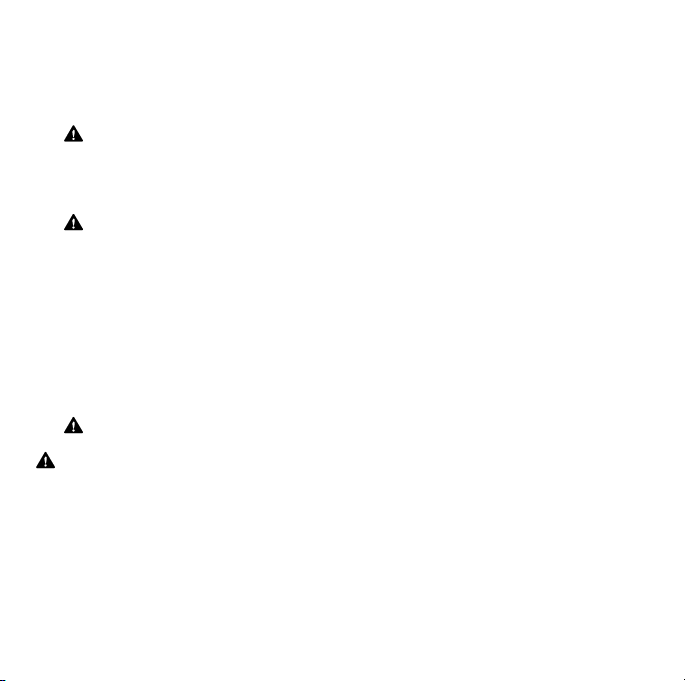
1
Microsoft Product Guide
Read this guide for important safety and health information and the term s of the Warrant y that cover
the Microsoft® device that you have purchased.
Warning Failure to proper ly set up, use, and care for this product can increase the risk of serious
injury or death, or damag e to the device or de vices. Read this guide and keep all printe d guides for
future reference. For replace ment guides, go to ww w.microsof t.com/hardware or refer to the Customer
Support Options section for contact information.
This docume nt includes important information about many Microsof t produc ts. Refer to sections that
apply to the features of your device:
Import ant Safet y Information
AC-Powered Devices
Batter y-Powered Devices
Headset Devices
Wireles s Devices
Keyboard and Mouse Dev ices
Devices with Laser Pointers
All Device s
Laser and LED Specications
Regulator y Information
Radio Frequency Technical Specications
Radio and TV Interfe rence Regulations
Disposal of Waste Electrical and Electronic Equipment
Patent Information
Customer Support Op tions
This symbol ident ies safety and health messages in this Product Guide and othe r
produc t manual s.
Important Safety Information
AC-Powered Devices
These pre caution s apply to all pro ducts that plug into a stan dard wall power outlet.
Failure to take the following precautio ns can resul t in serious injury or death from elec tric shock or
re or in damage to th e device.
0406 Par tNo.X 12-29435-02
M
Page 2

2
To select an appropriate power source for your device:
● Use only the power supply unit and AC power cord th at came with your device or that yo u receive d from
an authorized repair ce nter.
● Conrm that your electrical outlet provides the type of power indicated on the power supply unit (in
terms of volt age [V ] and frequ ency [Hz]). If you are not sure of the t ype of power supplied to your home,
consult a quali ed elec trician.
● Do not use non-standard power sour ces, such as generator s or inverters, even if the voltage and
frequency appear acceptable. Only use AC power provid ed by a standard wall outle t.
● Do not overlo ad your wall outlet, extension cor d, power str ip, or other ele ctrical receptacle. Conrm
that they are rated to handle the total curre nt (in amps [A]) draw n by the device (indicated on the power
supply unit) an d any other devices that are on the same circuit .
To avoid damaging the power co rds and power supply:
● Protect th e power cords from being wa lked on.
● Protect co rds from be ing pinched or sharply be nt, particularly where they connect to the power outlet,
the power supply unit, and th e device.
● Do not jerk , knot, sharply bend , or otherwise abuse th e power cords.
● Do not expose the power cords to sources of heat.
● Keep childre n and pets away from the power cords. Do not allow them to bite or ch ew on them.
● When disconnectin g the power cords, pull on the plug—do not pull on the cord.
If a power cord or power supply becomes damaged in any way, stop using it immediately. Unplug your
device during lightning storms or when unused for lo ng periods of time.
For devices with an AC power cord that connec ts to the power supply, always co nnect the power cord
according to the following instruc tions:
1 Plug the AC powe r cord into the power supply until it stops.
2 Plug the other end of the AC power co rd into the wall outlet.
Battery-Powered Devices
These pre caution s apply to all pro ducts that use rechar geable or disposable batteries.
Improper use of batteries may result in battery uid leakage, overheating, or explosion. Release d batter y
uid is corrosive and may be toxic. It can caus e skin and eye bur ns, and is harmful if swallowed.
To reduce the risk of injur y:
● Keep batteries out of re ach of children.
● Do not heat, open, punc ture, mutilate, or dispose of batteries in re.
● Do not mix new and old batter ies or batteries of dif ferent t ypes (for example, carbon-zinc and
alkaline batteries).
● Do not allow met al objec ts to touch the battery terminals on the device; they can becom e hot and
cause burns.
Page 3

3
● Remove the bat teries if they are worn ou t or before storing your device for an ex tended period of time.
● Always rem ove old, weak , or worn-out batteries promptly and rec ycle or dispose of them in accor dance
with Local and National Di sposal Re gulations.
● If a batter y leaks , remove all batteries, taking care to keep the leaked uid from touching your sk in
or clothes. If uid from the battery comes into cont act with sk in or clothes , ush skin with water
immediate ly. Before ins erting new batteries, thoroughly clean the battery compartment with a damp
paper towel, or follow the batter y manufac turer’s re commendations for cle anup.
Disposable (non-r echar geable) batteries only:
● Caution Risk of explosion if battery is replaced by an incor rect type. Use and replace onl y with the
correc t size and type (alkaline, zinc-carb on, or zinc-chloride) of batteries.
Rechar geable batteries only:
● Caution Risk of explosion if battery is replaced by an incor rect type. Use and replace onl y with the same
type and rating as the bat teries provided.
● Charge only with the recharger provided with the product .
Headset Devices
Extended exposure to high volum es when using a headset may result in temporary or permanent
hearing loss.
Wireless Devices
Before boarding any aircraft or packing a wireless device in luggage that will be checked, remove the
batteries from the wireless device or turn the wireless device off (if it has an on/off switch). Wireless devices
can transmi t radio frequency (R F) energy, much like a cellular telephone, whenever batteries are installed
and the wirel ess device is turned on (if it has an on/off switch).
Keyboard and Mouse Devices
Health Warning
Use of a keyboar d or mouse may be linked to serious injuries or disorder s.
When using a computer, as with many activiti es, you may experience occasion al discomfo rt in your hands,
arms, shoulders , neck, or oth er part s of your body. However, if you experie nce symptoms such as per sistent
or recurring discomfo rt, pain, throbbin g, aching, tingling, numbness, burning sensation, or stiffness,
DO NOT IGNORE TH ESE WARNING SI GNS. PROMPTLY SEE A QUALIFIED HE ALTH PROFESSIONAL,
even if symptoms occur when you are not working at your comp uter. Symptoms like these can be associated
with painful and sometim es perman ently disabling injuries or disorders of the ner ves, muscles, tendons, or
other par ts of the body. These musculoskeletal disorder s (MSDs) include carpal tunnel syndrome, tendonitis,
tenosynovitis, and other conditions.
While rese archers are not yet able to answer many que stions about MSDs, there is gener al agreem ent that
many factors may be linked to th eir occurrence, inclu ding: overall health, stress and how on e copes with it ,
medical an d physical conditions , and how a person positions and uses his or her body during work and oth er
activities (inclu ding use of a keybo ard or mouse). The amount of time a person per forms an ac tivit y may also
be a factor.
Page 4

4
Some guidelines that may he lp you work more comfort ably with your computer an d possibly reduce your
risk of experiencing an MSD can be found in the “Healthy Computing Guide” installed with this device’s
software. If this device did not come with soft ware, you can access the “Healthy Computing Guide” at
www.microsof t.com/hardware or (in the United States only) by calling (800) 360-7561 to reques t a CD at
no charge.
If you have questions about how your own lifestyle, activities, or medical, or physical condition may be
related to MSDs, see a qualied health professional.
Devices with Laser Pointers
Caution Use of controls or adjustme nts, or per formance of procedures other than those spe cied her ein
may result in hazardous radiation exposure.
● Do not stare into beam.
● Do not shine a laser pointer at anyone. Lase r pointers are designe d to illuminate inanimate objects.
● Do not allow mino rs to use a pointer unsuper vised. Laser pointers are not toys.
● Do not point a laser pointer at a mirror-like (re ective) sur face. A reected beam can act like a direct
beam on the eye.
● Do not disassemble the device.
● Do not use the dev ice outside of its specied operating temperature range +41ºF (+5ºC) to +95ºF
(+35ºC). If the dev ice is exposed to an environment outside of its prescribed op eration, turn off
the device and allow the temperature to stabilize within the speci ed operating range before using
the device.
All Devices
Do Not Attempt Repairs
Do not attempt to take apar t, open, service, or modif y the hardware device or power supply. Doing so could
present th e risk of elec tric shock or other hazard. Any evide nce of any attempt to open and/or modify the
device, including any peeling, puncturing, or removal of any of th e labels, will void the Limited Warrant y.
Laser and LED Specications
Caution Use of controls or adjustme nts, or per formance of procedures other than those spe cied her ein
may result in hazardous radiation exposure.
Laser Devices
This device complies with International Standard IEC 60825-1:20 01-08 for a Class 1 and Class 2 laser pr oduct.
This device also complie s with 21 CFR 1040.10 and 10 40.11 except for deviations pursuant to Laser Notice
No. 50, dated Jul y 26, 2001.
Page 5

5
Class 1 Laser Devices
Beam descr iption: Collimated (par allel) beam of infrared light (invisible to
the user)
Laser power output: < 716 microwatts (at 832 nanometer s) to 834 microwatts
(at 865 nanomete rs)
Emitted laser wavele ngth: nominal: 850 nanometers, range: (832 – 865
nanometers)
A Class 1 laser pr oduct is safe under reasonably foreseeable conditions of operation as described by IEC
60825-1 and 21 CFR 1040.10. However, it is recommended that you not direc t the laser beam (which is
emitted from the bot tom of the device) at anyone’s eyes.
Class 2 Laser Devices
Beam descr iption: Collimated (par allel) beam of light
Laser power output: < 1 milliwatt
Emitted laser wavele ngth: 630 – 670 nanometers
This optical device has no serviceable par ts. The Class 2 laser
beam is emit ted from the front of the dev ice.
Optical (LED) Devices
This product has been evaluated to co mply with Internation al Standard IEC
60825-1:1993/A2:20 01
This product uses LEDs that are inherently Class 1.
Regulatory Information
Tested to comply with FCC (U.S. Fe deral Communication s Commissio n) Standards . For home or of ce use.
Not intende d for use in machinery, medical, or indus trial applications . Any changes or modications not
expressly approve d by Microsof t could void the user’s auth ority to operate this de vice. This pr oduct is for use
with NRTL-Liste d (UL, CSA , ETL, etc.), and/or IEC/EN 60950 compliant (CE marked) Inf ormation Technology
equipment. No serviceable parts included.
This device is rated as a commercial product for operation at +41ºF (+5ºC) to +95ºF (+35ºC).
This Class B digital apparatus complie s with Part 15 of the U. S. Federal Communications Commi ssion
(FCC) rules, Canadian ICES-0 03, RSS-Gen, RSS-210, and RSS-310. Operation is subjec t to the following two
condition s: (1) this device may not cause interference, and (2) this device must accept any interference
receive d, including interfe rence that may cause unde sired ope ration.
The term “IC:” before the certic ation/registration number onl y signies that the Industr y Canada technical
specications were met.
Cet appareil numériqu e de la classe B est conforme aux normes NMB -003, CNR-Gen, CNR-210 et CNR-310
du Canada. Son fonctionnement est assujetti aux deux conditions suivantes : (1) Cet ap pareil ne pe ut pas
provoque r d’inter férences nuisibles et (2) cet appare il doit accepter toute interférence reçue, y compris les
interférences pouvant entr aîner un fonc tionnem ent non désiré.
L’expression « IC : » avant le numé ro d’homologation/enregistrement signie seulem ent que les
spécications techniques édictées par In dustrie Canada ont été respectées.
CLASS 1
LASER PRODUCT
IEC 60825-1:2001-08
Class 1 LED product
Page 6

6
Radio Frequency Technical Specications
Radio frequency (RF) output power: < 54 dBµV/m at 3 m
Keyboard with two chann els – RF frequencies: 27.095 MHz (channel 1), 27.195 MHz (channel 2)
Keyboard with a single channel – RF frequency: 27.195 MHz or 27.095 MHz
Mouse with t wo channel s – RF frequen cies: 27.045 MHz (channe l 1), 27.145 MHz (channel 2)
Mouse with a sin gle channel – RF frequency: 27.145 MHz or 27.045 MHz
Radio and TV Interference Regulations
The Microsoft hardware device (s) can radiate RF energy. If not inst alled and used in strict accordance with
the instructions given in the printe d document ation and/or on -screen help les, the device may cause
harmful interference with other radio-communications devices (for example AM/FM radios, televisions,
baby monitors, cordl ess phones, etc). There is, however, no guarantee that RF interference will not occur in
a particular installation.
To determine if your hardware device is causing interference to oth er radio- communications devices,
disconne ct the device from your computer or remove the device’s batterie s (for a battery operated device).
If the interference stops, it was probably caused by the dev ice. If the inter ference continue s after you
disconne ct the hardware device or remove the batteries, turn the computer off and then on again . If the
interference sto pped when the computer was off, check to see if one of the input/output (I/O) de vices or one
of the computer’s internal accessor y boards is causing the problem. Dis connec t the I/O devices one at a time
and see if the interference stops .
If this hardware device does cause inte rference, try the followin g measures to correct it:
● Relocate the antenna of the other radio-communications device (for examp le AM/FM radios, televisions,
baby monitors, cordl ess phones, etc.) until th e interference sto ps.
● Move the hardware device farther away from the radio or TV, or move it to one side or the other of the
radio or TV.
● Plug the computer into a different power outlet so that the hardware device and ra dio or TV are on
different circuits controlle d by differ ent circuit br eakers or fuses.
● If necess ary, ask your computer deal er or an experienced radio-TV technician for more suggestions.
For more information abo ut interference is sues, go to the FCC Web site at:
http://ww w.fcc.gov/cgb/consumerfacts/ interference.html.
You can also call the FCC at 888-CALL FCC to request Interf erence and Telephone Interference
fact sheets.
For Bluet ooth and 2 .4 GHz devices only: To comply with FCC RF exposure requirement s, the following
operatin g congurations must be satised: th e antenna has been installed by the manufactur er and no
changes can be made.
Microsof t Corporation; One Microsoft Way; Redmond, WA 98052-6399; U. S.A .
United States: (800) 426-9400 Canada: (800) 933-4750
Page 7

7
Disposal of Waste Electrical and Electronic Equipment in the European
Union and Other Countries/Regions with Separate Collection Systems
This symbol on the product or its pack aging means that this product must not be disposed of with
your household waste. Instead, it is your responsibilit y to hand this over to an applicable collection
point for the re cycling of electrical and elec tronic equipment. This separate collection and rec ycling will
help to conserve natur al resources and prevent potential negative co nsequences for human health and
the environ ment, which inappropriate disposal could cause due to the pos sible presence of hazardous
substan ces in electrical and electronic equipme nt. For more informatio n about wher e to drop off your
electr ical and ele ctronic waste, please contact your local city/municipality of ce, your hou sehold waste
disposal service, or the shop where you purchased this product. Contact weee@microsoft.co m for additional
information on disposal of waste electrical and electronic equip ment (WEEE).
Patent Information
United States and/or intern ational patents pending.
Customer Support Options
If you have a question about your Microsof t hardware product, do the follow ing:
● Check the sys tem requirements for your product (located on the packaging) to ensur e that your sys tem
is compatible.
● For complete product information, see the on- screen He lp le installed with the device sof tware.
● For the latest product informatio n and soft ware updates, go to the Micr osoft Hardware Web site at
www.microsof t.com/hardware.
● For up-to-date help about using or troubleshooting your device, go to the Microsoft Help and Suppor t
Web site at http://support.microsof t.com.
Informatio n in this document , including UR L and other Intern et Web site references, is sub ject to change without notic e. Unless
otherwi se noted, the example compan ies, organi zations, products , domain names, e-mail addr esses, logos, peop le, places, and events
depicted h erein are ctitious, and n o associati on with any real company, organiza tion, produ ct, domain na me, e-mail addr ess, logo,
person , place, or event is int ended or should be inferre d. Complying w ith all applicab le copyright laws is the respo nsibility of th e user.
Without limi ting the rights un der copyright, no part of thi s document may b e reproduce d, stored in or introduced int o a retrieval sy stem,
or transmit ted in any form or by any means (electro nic, mechanical, photo copying, recording, or ot herwis e), or for any purpose , without
the express w ritten permission of Mic rosoft Cor poration.
Microsof t may have patent s, patent applications , trademar ks, copyrights, or othe r intellec tual property righ ts covering sub ject matter in
this document . Except as expressly pr ovided in any wri tten licens e agreeme nt from Microsoft, the fu rnishing of this do cument does not
give you any licens e to these pate nts, tradem arks, copyrights , or other intelle ctual property.
Microsof t Corporat ion grants the pur chaser of this product the rig ht to reproduc e one (1) copy of this user man ual for each Hardware
Device you pur chased in the pack age.
© 2006 Micros oft Corporation. All ri ghts reserved.
Microsof t, IntelliEye, IntelliMous e, and Windows are either re gistered tr ademark s or trademar ks of Microsoft Corpor ation in the Unite d
States and/or othe r countries.
All other trade marks are propert y of their respective own ers.
