Page 1

Product Operation Manual
MSHDVS4CHD 4CH Network Digital Video Server
Microseven Systems, Inc.
Walnut, California 91789, USA
Page 2

Microseven® MSHDVS4CHD 4CH Network Digital Video Server
© 2002-2008 Microseven Systems, Inc. All Rights Reserved.
- 2 -
First Edition (April 2008)
Copyright Notice
Copyright © 2002-2008 Microseven Systems, Inc.
All Rights Reserved.
Microseven Systems, Inc. provides this operation manual “as is” without warranty of any kind, either
express or implied, including, but not limited to the implied warranties of merchantability and fitness
for a particular purchase. Microseven Systems, Inc. may make improvements and/or changes in the
product(s) and/or the program(s) described in this manual at any time and without notice.
This publication could contain technical inaccuracies or typographical errors. Changes are made
periodically to the information herein; these changes will be incorporated in new editions of this
publication.
Microseven Systems, Inc.
675 Brea Canyon Road, Suite 12
Walnut, California, USA
TEL (909) 598 – 8553
FAX (909) 598 – 1415
Email support@microseven.com
Website www.microseven.com
Trademarks
Any product names used herein are for identification purposes only and may be trademarks of their
respective companies. Microseven is a registered trademark of Microseven Systems, Inc.
Page 3
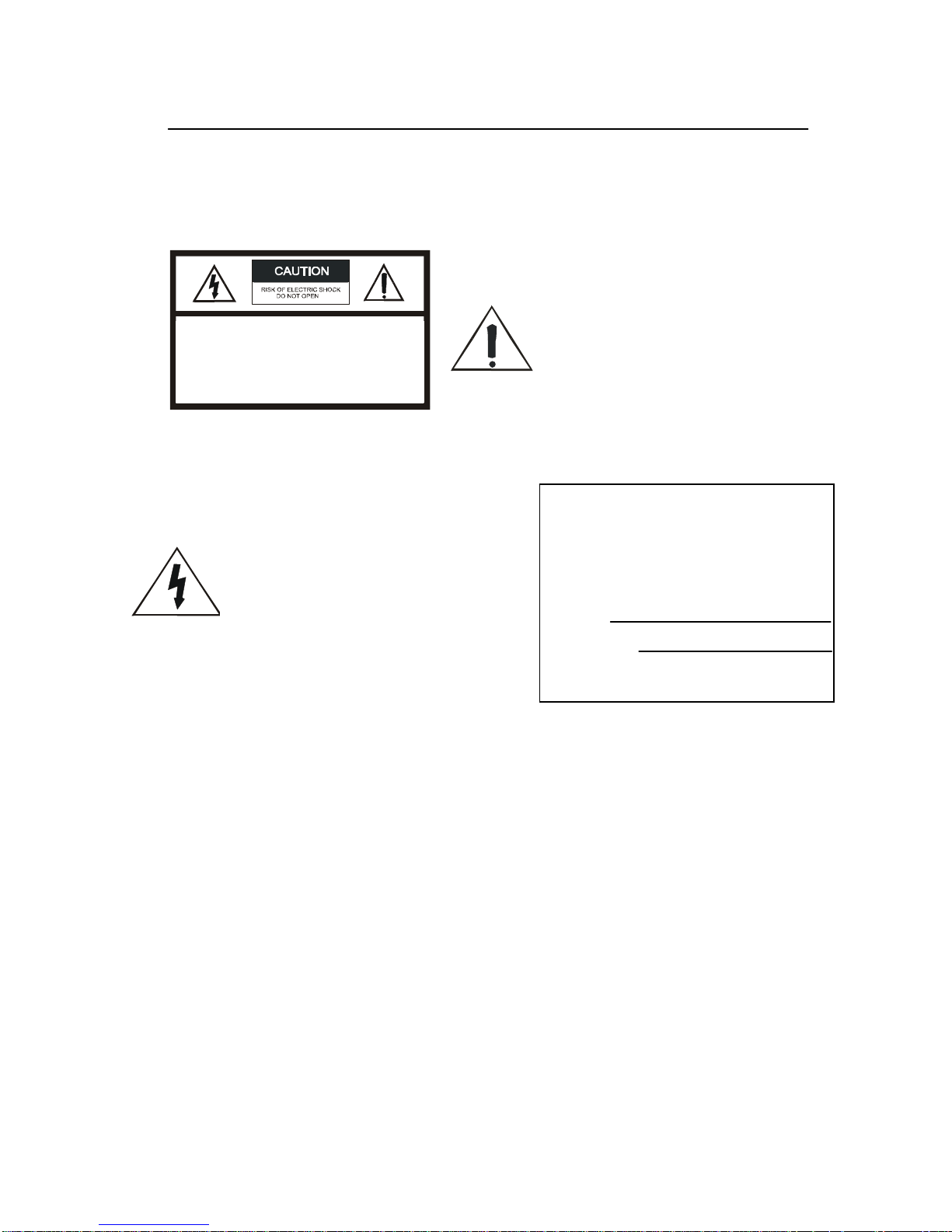
Microseven® MSHDVS4CHD 4CH Network Digital Video Server
© 2002-2008 Microseven Systems, Inc. All Rights Reserved.
- 3 -
Notes:
Please read the following label before connecting or operating the equipment.
Notes:
Please not mov e the cover (or back) to reduce
the danger of electric shock. No part insid e
can be repaired by users. Refer servicing to
qualified personnel.
The lightning flash with arrowhead symbol,
within an equilateral triangle, is intended to
alert the user to the presence of exposed
wiring within the product’s enclosure that
may be of sufficient magnitude to constitute
a risk of electric shock to people
The serial number of this product can be
found on the top of the unit. Please note
the serial number of this unit in the space
provide and retain this book as a
permanent record of your purchase to aid
identification in the event of theft.
Model:
Product №
The exclamation point within an equilateral
triangle is intended to alert the user to the
presence of important operating and
maintenance (servicing) instructions in the
literature accompanying the appliance.
Notes:
Please not move the cover (or back) to
reduce the danger of electric shock. No part
inside can be repaired by users. Refer
servicing to qualified personnel.
Page 4

Microseven® MSHDVS4CHD 4CH Network Digital Video Server
© 2002-2008 Microseven Systems, Inc. All Rights Reserved.
- 4 -
Contents
1. Preface ………………………………………………………………………………… 5
2. Key Features ………………………………………………………………………………… 5
3. Notes …………………………………………………………………………………………… 6
4. Instructions of Main Parts ……………………………………………………………… 7
5. Setup and Application ………………………………………………………………..……… 10
6. Basic System Diagram and Operating Circumstance ………………………………… 14
7. Specification ……………………...…………………………………………………… …… 14
8. Common Questions & Answers ……………………………………………………………… 15
Page 5

Microseven® MSHDVS4CHD 4CH Network Digital Video Server
© 2002-2008 Microseven Systems, Inc. All Rights Reserved.
- 5 -
1. Preface
MSHDVS4CHD 4CH network digital video server is a digital product based on network
transmission, which adopts embedded real-time multi-tasking operating systems (RTOS) and
embedded CPU processor, and with the function of video signal and audio signal synchronization
compression.
The compressed data is transmitted by network to realize real-time video and audio preview. The
system can be scheduled efficiently. Code solidify in FLASH enables more stable and reliable
system operation.
The excellent H.264 algorithm ensures less data redundancy, which is more suitable for network
transmission, provide RS-485 interface and alarm input and output interfaces.
MSHDVS4HD can be equipped with built-in hard disk to IDE HDD 500 GB.
2. Key Features
2.1 Hardware
1 channel RS485
4 alarm input/output
4 BNC video input
1 RCA audio input
1 RJ45 Ethernet port
1 USB port
1 power port
1 channel RS485
2.2 Software
Adopts H.264 video compression format and G.711 audio compression format, provides 4-
channel video/audio collection, compression and transmission.
Provides I/O control to realize alarm input/output
PTZ control function
Provides management of user, log and alarm report
QCIF/CIF image adjustable, allows NTSC/PAL switch; maximum frame rate: 120fps for NTSC,
and 100fps for PAL; Bit stream: 100Kbps-3Mbps
Alarm functions: alarm input signal, motion detection, alarm linkage output.
Intercom: two-way audio intercommunication.
Static IP, provides Web Server, supports TCP and UDP multicast.
Supports PPPOE; support online upgrade, built-in watch dog.
Support recording & storage of hard disk;
Page 6

Microseven® MSHDVS4CHD 4CH Network Digital Video Server
© 2002-2008 Microseven Systems, Inc. All Rights Reserved.
- 6 -
3. Notes
A. Keep away from the high-temperature objects and places
B. Avoid direct exposure to sunlight
C. Do not put it at wet places
D. Do not install at the violently shook places
E. Do not put any other equipment on the video server
F. Video server should be installed in a well-ventilated place, and not to block the equipment
vents;
G. Make sure the power cable is well connected before turning on the power switch.
H. Confirm whether install the hard disk during the initial installation, and notice the line jump to
the main disk status;
I. Do not open the box without any professional personnel, please contact manufacturer when
malfunction happens.
Page 7

Microseven® MSHDVS4CHD 4CH Network Digital Video Server
© 2002-2008 Microseven Systems, Inc. All Rights Reserved.
- 7 -
4. Instructions for Main Parts
4.1 Front Board
A. Definition of Front Board
OFFON
① Alarm indicator【ALARM】
② Network indicator【Ethernet】
③ Hard Disk indicator 【HDD】
④ System Status indicator【RUN】
⑤ Power indicator【POWER】
⑥ USB port
⑦ Power switch button
B. Indicator Status
POWER(Red)
Normal-On Power on
Normal-Off Power off
RUN(Green)
Flittering Normal operating procedures
Normal-On/
Normal-Off
Abnormal operating procedures
Ethernet(Green)
Normal-On Network connected
Normal-Off / Flittering Network unconnected
HDD(Green)
Flittering HDD in writing / reading
Normal-Off HDD no working
ALARM(Red)
Normal-On Alarm signal
Normal-Off No alarm signal
Page 8

Microseven® MSHDVS4CHD 4CH Network Digital Video Server
© 2002-2008 Microseven Systems, Inc. All Rights Reserved.
- 8 -
4.2 Rear Board
① Power in
② RS-485 interface
③ Alarm input/output interface
④ Network interface
⑤ Audio input interface
⑥ Video input interface
4.3 Alarm Port and RS485 Port
A. Alarm input/output and RS485 port definition
Page 9

Microseven® MSHDVS4CHD 4CH Network Digital Video Server
© 2002-2008 Microseven Systems, Inc. All Rights Reserved.
- 9 -
① Alarm input 1
② Alarm input 2
③ Alarm input 3
④ Alarm input 4
⑤ Alarm input public terminal
⑥ RS485 sending(Tx+)
⑦ RS485 sending(Tx-)
⑧ RS485 receiving(Rx+)
⑨ RS485 receiving(Rx-
⑩ Alarm output public terminal
⑪ Alarm output 1
⑫ Alarm output2 public terminal
⑬ Alarm output 2
⑭ Alarm output3 public terminal
⑮ Alarm output 3
⑯ Alarm output4 public-end
⑰ Alarm output 4
⑱ Reserve
B. Sketch Map for Alarm input/output and RS-485 Port
Note: Both the alarm input and output are I/O, A and B are the 2 ends of the I/O.
Input A
Input B
Output A
Output B
Page 10

Microseven® MSHDVS4CHD 4CH Network Digital Video Server
© 2002-2008 Microseven Systems, Inc. All Rights Reserved.
- 10 -
5. Setup & Application
" The following is the basic system chart of MSHDVS4CHD network video server.
Video server A
Video server B
NetWork
Monitoring
center 1
Alarm input
de icev
OPEN
L
O
C
K
RS485 Tx
(-)
RS485 Tx
(+)
High speed
dome camera
Microphone
Monitor
Loudspeaker
Alarm output
de icev
Alarm input
de icev
Alarm output
de icev
Monitoring
center 2
Monitoring
center N
5.1 Hardware Setup Steps
Step 1 Checking product and accessories
Step 2 Hard disk setup
Step 3 Set up video server
Step 4 Connect the equipment to network by RJ45 port
Step 5 Connect video source to video input port
Step 6 Connect audio source to audio input port
Step 7 Connect speed dome or PTZ to RS485 port
Step 8 Connect the alarm input/output equipments to alarm port
Step 9 Supply power, equipment running.
Page 11

Microseven® MSHDVS4CHD 4CH Network Digital Video Server
© 2002-2008 Microseven Systems, Inc. All Rights Reserved.
- 11 -
5.2 Checking product and accessories
" Please check whether the product and accessories are complete.
①
Network video server 1pcs
②
Power cable 1pcs
③
Network cable 1pcs
④
Operation manual on the CD
⑤ Software CD 1pcs
5.3 Hard Disk Setup
A. Turn off the power
B. Screw off the screw on the top cover, and remove the top cover, which shows as
follows:
① Screw
② Top cover
③ Box
C. Screw off the screw on the hard disk bracket, and remove hard disk bracket.
Page 12

Microseven® MSHDVS4CHD 4CH Network Digital Video Server
© 2002-2008 Microseven Systems, Inc. All Rights Reserved.
- 12 -
D. Fix the hard disk onto the bracket with the HDD fixed screws (keep the power port and
IDE port backward)
E. Install HDD bracket, and tighten the HDD fixed screws.
Page 13

Microseven® MSHDVS4CHD 4CH Network Digital Video Server
© 2002-2008 Microseven Systems, Inc. All Rights Reserved.
- 13 -
F. Connect the cable of the HDD IDE port.
G. Connect the HDD power.
H. Install the top cover, and tighten the fixed screws on the top cover.
5.4 Installation on Cabinet
" Install the MSHDVS4CHD to the mounting rack with the mounting brackets and 6 screws.
A. Turn off the power.
B. Remove the 4 rubber mat.
C. Install the brackets onto the 2 sides of MSHDVS4CHD separately, and fix it with 6 screws
( M3*10).
D. Install the MSHDVS4CHD to the mounting rack with mounting brackets, and fix it with the
4 screws (accessories not included).
Page 14

Microseven® MSHDVS4CHD 4CH Network Digital Video Server
© 2002-2008 Microseven Systems, Inc. All Rights Reserved.
- 14 -
6. Basic System Diagram and Operating Circumstance
Operating environment
After the equipment installed and connected to the network, it should be operated on Server
Software Platform of Microseven Digital Video Server.
7. Specifications
Item Sub-item Index
Video
Video Input 4 channel NTSC/PAL,1Vpp 75Ω(BNC)
Image Compression Standard H.264
Resolution
QCIF:176*144(PAL), 176*120 (NTSC)
CIF:352*288(PAL),352*240 (NTSC)
Frame rate Max: 100fps(PAL), 120fps(NTSC)
Bit Stream 100Kbps ~ 3Mbps,CBR/VBR adjustable
LOGO overlay Support character and time overlay on image
Audio
Audio Input
4 channel, RCA interface, microphone or other
audio input, single track
Audio Sampling Rate 8KHz
Audio Compression Rate 32Kbps
Audio Compression Standard G.711
PTZ/Communication
RS485
1, can connect to RS-485 equipments, control
the speed dome or PTZ
Network
Interface
One RJ45, 10M/100M self-adjustable, connect
Ethernet switch or Ethernet HUB, etc.
Protocol
TCP/IP, UDP/IP, HTTP, FTP, ICMP, Telnet,
IGMP, PPPOE, DDNS, DNS, DHCP
IE Application
Built-in web server, allows IE browsing and
controlling
-
Page 15

Microseven® MSHDVS4CHD 4CH Network Digital Video Server
© 2002-2008 Microseven Systems, Inc. All Rights Reserved.
- 15 -
Network Time Check Provide the interface for network time checking
Equipment Search
Support equipment searching by Ethernet
broadcasting
Alarm
Motion Detection Alarm
1-9 level available for sensitivity and 16x12
areas for detecting
I/O Status Alarm 4 channel input/output, switch signal
Safety
User Administration Provide multi-level user administration
Built-in Watchdog
Timing detection of chips & software work
status, auto system reset
Remote reposition Realize remote reposition through network
Others
Power Supply AC110V/60Hz AC220V/50Hz 2A
Power Consumption <35W
Working temperature -10°C - +50°C
Working Humidity ≤ 95%
8. Common Questions & Answers
" Q: System operation could not be activated, the power indicator does not light.
A: Check if the power is connected, and if the input voltage is normal.
" Q: Network indicator does not light and cannot login the system.
A: Check if the network is connected, and if the net line is inserted properly.
" Q: One channel of image cannot be displayed normally.
A: Please check if video source and video input interface are well connected.
" Q: PTZ cannot be controlled.
A:
Please check if the video server and RS-485 interface are well connected.
" Q: Unable to upgrade or failed in upgrade.
A: Check if the network is connected and the path of the upgraded files are correct,
and check if there is any access authority allowed.
Note: Please contact us at support@microseven.com if above problems still cannot be
solved by following this manual.
