Page 1
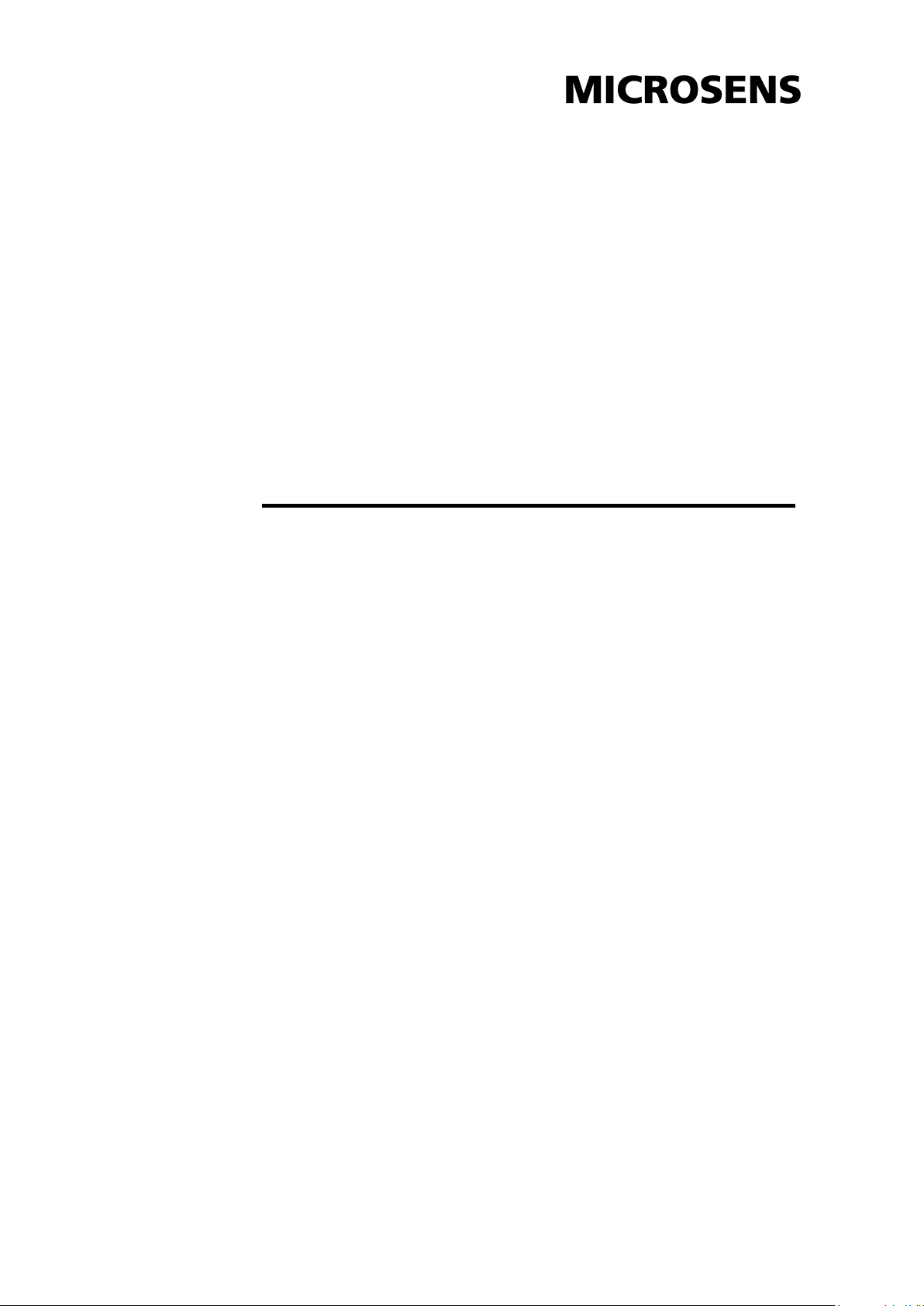
HDMI Optical Extender
User’s Manual
(For MS5500021-EU)
Page 2

- 1 -
Manual Contents
Manual Content
P1
Product Description
P2
System Requirements
P3
Installation
P4
Troubleshooting, Maintenance, Technical Support
P5
Product Specifications
P6
Pictorials
Figure 1 -- HDMI200-2SC-XX Transmitter and Receiver
P2
Figure 2 -- +5V AC/DC power adapter (100~240V, 1A)
P2
Figure 3 -- Installation of Optical HDMI extender
P4
Page 3

- 2 -
EU Plug
Optical HDMI Extender user’s manual
Thank you for your purchase of the MICROSENS HDMI (High Definition
Multimedia Interface) Extender. This manual contains information that will assist
you in installing and operating the product.
Product Description
Shipping Group
DVI200-2SC-XX : One (1) unit of transmitter and One (1) unit of
receiver
+5V AC/DC power adapter: Two (2) units with input 100~240V.
HDMI cable : 1 pcs of length 1.8M
User’s Manual
Figure 1 MS5500021-EU Transmitter and Receiver
Figure 2 +5V AC/DC power adapter (100~240V, 1A)
Page 4

- 3 -
System Requirements for Setup
Hardware requirements
You have to have a HDMI port in your PC, DVD player or Multimedia playing
instrument. It should support the maximum graphic resolution feature of displays to
be connected. There is no other special requirement.
Software requirements
No special restrictions, if you‟ve already properly installed your HDMI instrument.
Page 5

- 4 -
Multimode Fiber (2C)
200 Meter
LCD TV
HDMI cable
DVD Player
TX
RX
HDMI cable
Installation
Important: Please use the installation procedure below. Improper, or no
operation may result if the start-up sequence is not correctly followed.
Figure 3 Installation of Optical HDMI extender
Installation Step
1. Put „TX‟ module near to HDMI signal source, such as DVD players or
computers.
2. Put „RX‟ module near to HDMI sink, such as LCD TVs or Projectors.
3. Connect HDMI cable from TX to Source. Also connect the HDMI cable
from RX to Sink.
4. Connect each duplex SC fiber cable as indicated number. The channel “1”
of TX corresponds to channel 1 of RX. The other channels are the same
connection.
5. Plug in the 5V adapter to the electricity and TX/RX modules.
Note 1 : Clean end face of fiber before plugging in. The dust will cause damage to the fiber.
Note 2 : The length of HDMI cable should be NOT longer than 2 meters.
Note 3 : These three figures in front of the modules represent linking status. These 3 LEDs
will be bright greenly if all setups are complete and correct. The left one stands for
the connection of fiber. The middle one stands for the connection of HDMI source.
The right one stands for the connection of HDMI source.
Optical fiber HDMI source cable HDMI sink cable
Page 6

- 5 -
PARAMETER
SPECIFICATION
NOTE
Max length
200M
62.5/125 MMF
Max resoultion
1920 × 1080
HDCP compliant
YES
CEC compliant
YES
Operating voltage
5VDC
Electrical Power
consumption
TX: 3W
RX: 3W
5V/600mA
5V/600mA
Operating
Temperature
-10oC to 50 oC
Storage Temperatute
-20 oC to 75 oC
Dimension
145 × 95 × 26
L × W × H (mm)
Weight
400g ± 5%
PARAMETER
SPECIFICATION
NOTE
Input
100~240VAC
0.2A 50~60Hz
Output
DC 5V
1.0 A
DC Jack
Inside 5V / Outside ground
Maintenance
No special maintenance is required for the optical HDMI extender and power
supplies. Ensure that the TX, RX and power modules are stored or used in a
benign environment free from liquid or dirt contamination.
There are no user serviceable parts.
Technical Support and Service
For commercial or general product support, contact your reseller.
Product Specifications
Adaptor Specification
© MICROSENS GmbH & Co.KG
All Rights Reserved
Revision 1.5
2010/11/08
