Page 1

User's Manual
10/100/1000Base-T to SFP PoE PSE GbE Media
Converter
Release 1.0
2009, Manufactory. All rights reserved. All brand and product names ar e trademarks or registered
trademarks of their respective companies.
Page 2
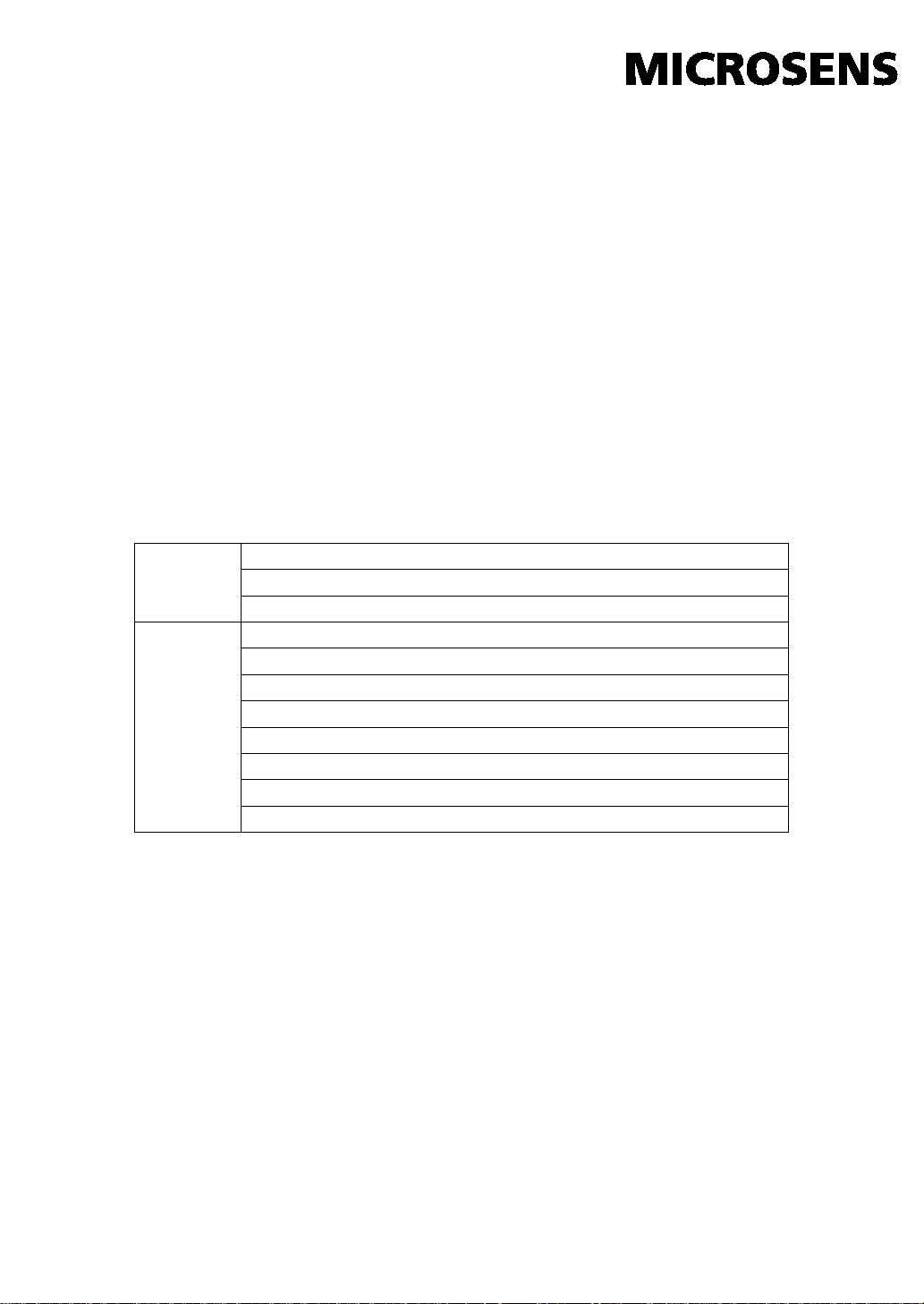
Caution
Circuit devices are sensitive to stat i c electricity, which can damage their
delicate electronics. Dry weather conditions o r walking across a carpeted floor may
cause you to acquire a static electri cal charge.
To protect your device, al ways:
• Touch the metal chassis of your computer to ground the static electrical charge
before you pick up the circuit device.
• Pick up the device by holding it on the left and ri ght edges only.
Electronic Emission Notices
CISPR 22:A1:2000+A2:2002;ICES-003:2004, Class A
European Community (CE) Electromagnetic Compatibility Directive
This equipment has been tested and found to comply with the protection
requirements of European Emission Standard E N55022 and EN55024.
EN55022:2006 Class A
EMI
EMS
EN61000-3-2:2006
EN61000-3-3:1995+A1:2001+A2/2005+A1/2001+A2/2005
EN55024/1998+A1:2001+A2:2003
IEC61000-4-2:2001
IEC61000-4-3:2002+A1:2002
IEC61000-4-4:1995+A1:2000+A2:2001
IEC61000-4-5:2001
IEC61000-4-6:2003
IEC61000-4-8:2001
IEC61000-4-11:2001
Page 3

1. Overview
10/100/1000Base-T to 1000Based-SX/LX LC IEEE802.3z /ab
GbE media converter, which allows two types of network
segments to be connected easily and inexpensively. Complied
with IEEE802.3af Power Over Ethernet standard, this AC
powered PoE media converter is a Power Sourcing Equipment
(PSE) which combines data received over a TP link with –48VDC
power, providing power to IEEE802.3af powered device (PD) over
the existing CAT5 UTP cable. The converter includes a PD
signature sensing and power monitoring features. Other f eatures
include over-current protection, under-current detection and fault
protection input. The LFP (Link Fault Pass-through) allows the
media converter to monitor both the fiber and copper RX ports for
loss of signal. In case of a loss of RX signal on one media port,
the converter will automatically disable the TX signal to the other
media port, thus passing through the link fault. FEF (Far End
Fault) enables the converter to stop sending link pulse to the link
partner once a loss of the fiber RX signal is encountered. Then
the link partner will synchronously stop sending data. FEF
prevents loss of valuable data transmitted over invalid link.
2. Checklist
Before you start installing the Converter, verify that the package
contains the following:
The PoE PSE TP-Fiber Converter
AC Power Cord
This User's Manual
Please notify your sales representative immediately if any of the
aforementioned items is missing or damaged.
3. Installing the Converter
PSE TP-Fiber Converter with Powered Device (PD)
⇒ Connect the PSE media converter to an AC power source
⇒ Install the TP media cable to the IEEE 802.3af PD converter
(See Fig. 2)
⇒ Install the media cable for network connection
Page 4

1000Base-SX/LX (LC)
Fig. 1 The View of PoE PSE Media Converter
PD Device
Gigabit Fiber
Network
RJ-45 Jack
Cat. 5 Cable
Fiber Optic
Warning:
⇒ Verify that the AC input conforms to your country AC power
requirement and then insert the power plug
⇒ Ensure that the power of PSE device is turned on
10/100Base-TX
Auto-Negotiation
Auto-MDIX
flow control for Full-Duplex
TP Port
backpressure for Half-Duplex
1000Base-TX
Auto-Negotiation mode
Auto-MDIX only for Auto-Negotiation
flow control for Full-Duplex only
Fiber Port
with NWay flow control
Link partner must be 1000FDX with NWay flow
control
(Refer to Fig. 6)
Page 5

Fig. 3 PSE to PD or PoE Splitter
PoE PD or
PoE PSE TP-to-GbE Fiber
1000Base-X
Fig. 4 PoE PSE Media Converter Front Panel
Fig. 5 PoE PSE Media Converter Rear Panel
Fig. 6 Endpoint PSE RJ-45 Male Connector
Fig. 2 Connection among PSE PoE Converter, Fiber and TP Cables
Fiber Network
Converter/Switch
RX
TX
TX
RX
Converter
AC
PoE Splitter
Note:
IEEE802.3af assigns pairs on the RJ-45 connector and Cat.5 cable of
Endpoint PSE.
Endpoint : -48V via TP pin 1, 2, 3, 6
Page 6

5. Link Fault Pass Through
The Converter model of LFP (link fault pass through) in
TX/FX converter application is controlled by the software and
instantly take effect. Link status on one port is propagated to the
other port to notice the remote nodes. If TP port is unplugged,
this converter stops transmission on fiber port. This causes the
remote fiber node link to fail. LED shows the link failure on bot h
TP and fiber ports. If fiber link fails, this converter restarts autonegotiation on TP port but always stays in the link failure state.
This causes the remote TP node link to fail. LED also shows the
link failure on both TP and fiber ports. Refer to Fig. 9 shown
below for the normal status when the link succeeds. Also refer to
Fig. 10 and Fig. 11 for the erroneous status when TP Cable A,
Fiber Cable B or Fiber Cable C fails to connect.
Note: Link fault pass through (LFP) function only takes effect as S1-
Bit2 (see Fig. 15) is enabled. Disabled S1-Bit2 will turn this
media converter into a general one.
Page 7

Note : ●
Indicates LNK/ACT LED Lit
Indicates LNK/ACT LED Off
Fig. 14 The status as Fiber Cable B or C is broken
Fig. 13 The status as TP Cable A is broken
Fig. 12 Normal status via LFP converter
Fig. 11 The status as Fiber Cable B or C is broken
Fig. 9 Normal status via LFP converter
Fig. 10 The status as TP Cable A or D is broken
LFP
LFP
GbE
GbE
Remote
Fiber
B
C D TP
LFP
LFP
A
Fiber
TP
D
LFP
LFP
GbE
GbE
Remote
A
Fiber
TP
D
LFP
GbE Fiber
GbE
Remote
A
Fiber
TP
LFP
GbE Fiber
GbE
Remote
A
Fiber
TP
LFP
GbE Fiber
GbE
Remote
A
Fiber
TP
Switch
GbE
Switch
Switch
Switch
Switch
Switch
TP
TP
Cable
B
C
Cable
B
C
Cable
B
C
Cable
B
C
Cable
B
C
Cable
Switch
A
TP
Station
GbE
Switch
Remote
Station
Switch
Station
Switch
Station
Switch
Station
Switch
Station
○
Notice: The LFP ( Link Fault Pass Through) function can work with
different link partners (for Example: Fiber port on Switch).
It does not need both two converters with the same model in
pairs.
Page 8

LED
Color
Function
Lit when fiber connection is good
Blinks when fiber data is present
Lit when TP connection is good
Blinks when TP data is present
Green Lit when TP speed is 1000Mbps
Off when TP speed is 10Mbps
PWR
Green
Lit when +5V power is coming up
Green
Lit when PoE feeding power is active
Lit when PoE feeding power is disrupted
(In case of overtemperature/overcurrent )
4W
Green
Lit when PD Class Type is Class 1
7W
Green
Lit when PD Class Type is Class 2
15.4W
Green
Lit when PD Class Type is Class 0 or 3
Fig. 15 Reset button and S1—Bit 1, 2, 3 Configuration and Setting
6. LED Description
FX LNK/ACT Green
TP LNK/ACT Green
TP SPD
PoE PSE-TP
Green
Amber
Red
Amber Lit when TP speed is 100Mbps
7. DIP Switch and Reset Button
Reset : Once S1-1, S1-2 is changed, please press this button to
have the setting taken effect.
S1-1 Bridge mode : Cut through (default) or Normal
S1-2 LFP : LFP enabled(default) or disabled
S1-3 PoE ON/OFF : Enable(default) or disable
Note:
1. S1-1 : Cut through mode support jumbo frame size max. up to
9216Bytes. Normal mode max. frame size up to 2048
Bytes
2. S1-3 : Must be set to PoE ON while power supplies to PD.
Page 9

Bandwidth
MHz-Km
Bandwidth
MHz-Km
1000SX (LC)
850nm
160
220m
400
500m
200
275m
500
550m
1550nm
Single-Mode transceiver 1550nm: 30/50Km
IEEE802.3af Power over Ethernet
UTP Cable
: Cat. 5 cable and up to100m
8.3/125, 8.7/125, 9/125 or 10/125µm single-mode
Speed
Forwarding Rate
1000Mbps
148,8000 PPS
100Mbps
148,800 PPS
10Mbps
14,880 PPS
8. Cable Connection Parameter
1000Base-SX/LX network only support full-duplex mode. The Switchbased Media Converter breaks up TP and Fiber segments’ collision
domain to extend the cabling distance.
• TP Cable Limitations: Cat. 5 and up to 100m
• Converter Fiber Cable Limitations:
Mode
1000LX (LC)
1310nm/
Multi-Mode Fiber
62.5/125μm
Distance
Single-Mode Fiber 9/125μm
Single-Mode transceiver 1310nm: 10Km
Multi-Mode Fiber
50/125μm
9. PoE PSE TP-Fiber Technical Specifications
• Standards
: IEEE802.3u 10/100Base-TX, 100Base-FX
IEEE802.3z/ab 1000Base-T
•
• Fiber Cable
: 50/125, 62.5/125 or 100/140µm multi-mode
• PSE Power Feeding Supports :
“Endpoint” via TP pin 1, 2, 3, 6
• LED Indicators :
POWER, PoE, TP LNK/ACT, SPD, FX LNK/ACT, 4W,7W,15.4W
• Data Transfer Rate :
Distance
• Flow Control : IEEE802.3x compliant for full duplex
Backpressure flow control for half duplex
• Power Requirement :
AC Line: 100-240V 50-60Hz
• Power Consumption : 24W
• Ambient Temperatur e : 0° to 50°C
• Humidity : 5% to 90%
• Dimensions : 40(H) × 158(W) × 133(D) mm
Page 10

• CE Mark
Note: For connecting this device to Router, Bridge or Switch,
please refer to the corresponding device's Technical
Manual.
