Page 1

Microsemi PD95XX Series
PD-9506G & PD-9512G & PD-9524G
PD-RPS-450 & PD-RPS-1000
User Guide
Page 2
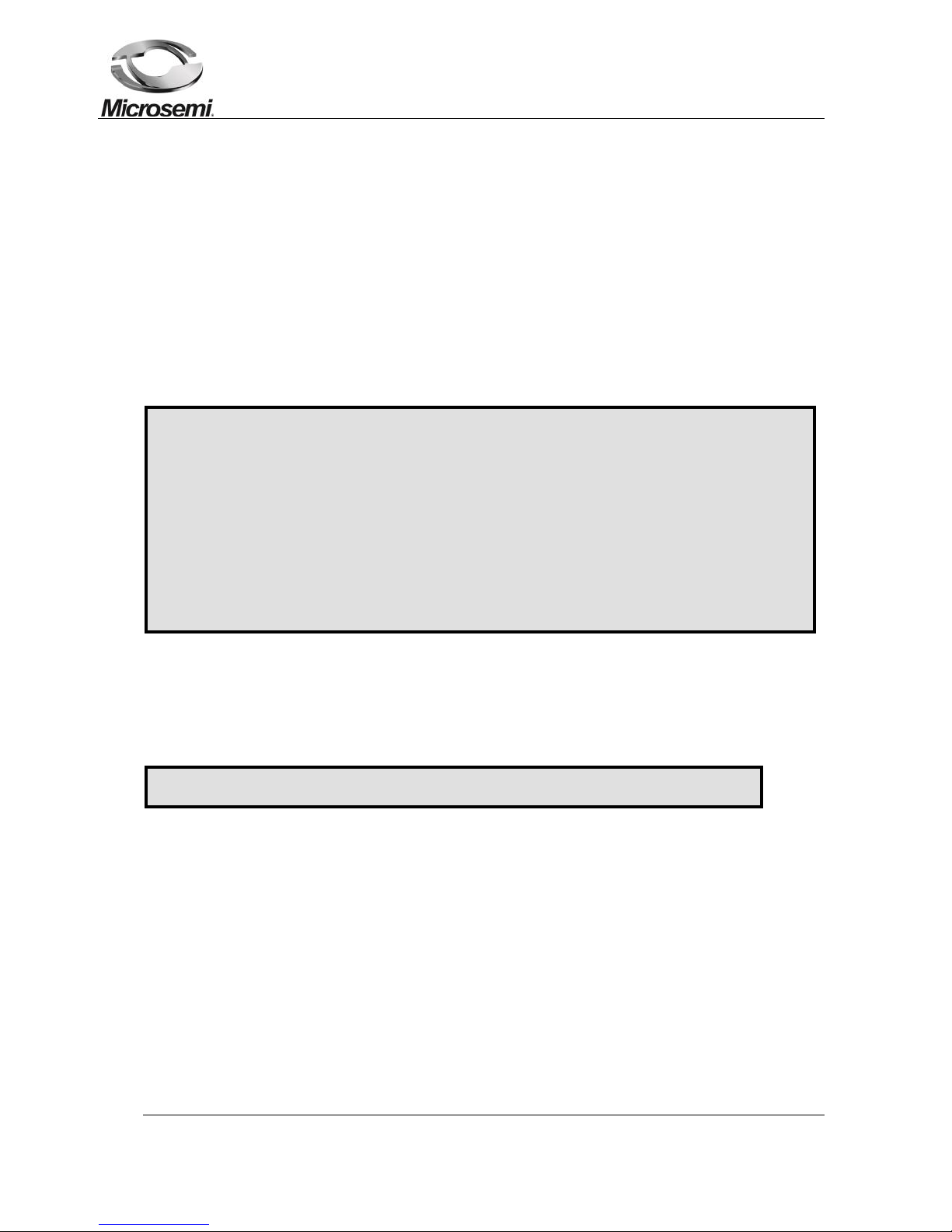
Copyright © July, 2011 Microsemi Page 2
Rev.A02 CPG – PoE BU
One Enterprise Aliso Viejo, CA 92656 USA
Note:
The information contained herein is believed to be accurate and reliable
at the time of printing. However, due to ongoing product improvements
and revisions, Microsemi cannot accept responsibility for inadvertent
errors, inaccuracies, subsequent changes, or omissions of printed
material.
Microsemi reserves the right to make changes to products and to their
specifications as described in this document, at any time, without prior
notice. Do not photocopy or reproduce this material without permission.
Disclaimer
Microsemi assumes no responsibility or liability arising from the use
of Midspans, as described herein, nor does it convey any license
under its patent rights or the rights of others. Applications that are
described herein for any of these products are for illustrative
purposes only. Microsemi makes no representation or warranty that
such applications will be suitable for the specified use without further
testing or modification.
Note:
The information in this guide refers to PD-95xx series of Power over
Ethernet Midspans, unless otherwise stated.
Note that Midspan is designed for indoor use only.
© 2011 Microsemi Corp.
All rights reserved.
This document is subject to change without notice.
Page 3
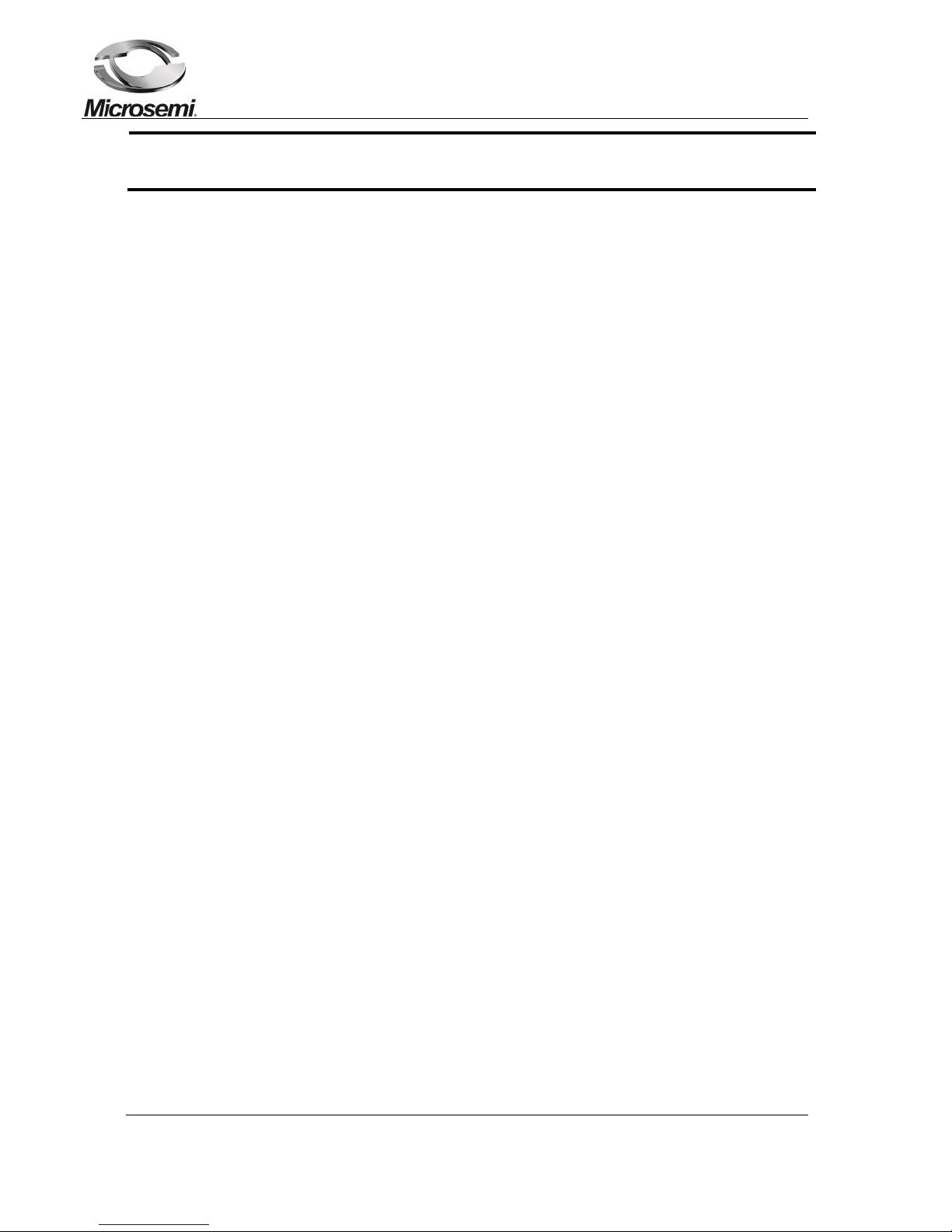
Copyright © July, 2011 Microsemi Page 3
Rev.A02 CPG – PoE BU
One Enterprise Aliso Viejo, CA 92656 USA
Contents
1 FRONT MATERIAL ....................................................................................... 5
1.1 Model Numbers Definition: .............................................................................. 5
1.2 Electrical Compatibility Approvals ................................................................... 5
1.3 Safety Standard Approvals .............................................................................. 5
1.4 CE Marking ..................................................................................................... 5
2 SAFETY INFORMATION ................................................................................ 6
2.1 General Guidelines ......................................................................................... 6
2.2 Warnings ................................................................ ................................ ......... 6
2.3 Power Cord ..................................................................................................... 7
2.4 Power Cord Specifications by Country ............................................................ 7
3 ABOUT THE POWER OVER ETHERNET MIDSPAN ........................................... 9
3.1 10/100/1000BASE-TX Ports Definition .......................................................... 10
3.1.1 Data Input Ports .......................................................................... 10
3.1.2 Data and Power Output Ports ..................................................... 10
3.2 Indicators ....................................................................................................... 11
3.2.1 Power Indicator LED ................................................................... 11
3.2.2 Port Indications............................................................................ 11
3.3 Connectors .................................................................................................... 12
4 POWER OVER ETHERNET MIDSPAN INSTALLATION ..................................... 14
4.1 Background Information ................................................................................ 14
4.2 Verifying Kit Contents .................................................................................... 14
4.3 Rack Mounting Brackets ............................................................................... 15
4.4 Installation Factors ........................................................................................ 15
4.5 Connecting Ethernet Cables ......................................................................... 16
4.6 Connecting Power Cables ............................................................................. 16
4.7 Powering Up the Unit .................................................................................... 16
Page 4

Copyright © July, 2011 Microsemi Page 4
Rev.A02 CPG – PoE BU
One Enterprise Aliso Viejo, CA 92656 USA
5 TROUBLESHOOTING.................................................................................. 18
5.1 Preliminary Steps .......................................................................................... 18
5.2 Troubleshooting Steps .................................................................................. 19
6 SPECIFICATIONS ....................................................................................... 21
6.1 Physical Specifications ................................................................................. 21
6.2 Environmental Specifications ........................................................................ 21
6.3 Electrical Specifications ................................................................................ 22
7 MICROSEMI’S POWERVIEW PRO ............................................................... 24
8 POWER BACKUP AND POWER REDUNDANCY CONNECTION ........................ 26
8.1 Power Redundancy ....................................................................................... 26
8.2 Power Backup ............................................................................................... 27
8.3 Connectors.................................................................................................... 27
8.4 Connecting Backup and Redundancy Connectors ........................................ 28
8.5 Power Backup and Power Redundancy Indications ...................................... 30
Page 5

Copyright © July, 2011 Microsemi Page 5
Rev.A02 CPG – PoE BU
One Enterprise Aliso Viejo, CA 92656 USA
1 Front Material
1.1 Model Numbers Definition:
PD-95xxG/ACDC/M: 4 Pairs AC and DC Input family,
where:
o xx: Represents number of ports (6, 12, or 24)
o AC: Midspan has AC input
o DC: Midspan has DC input, current sharing, and power backup
features between two Midspans
o M: Midspan includes PowerView Pro (refer to Section 7)
o F: Midspan enabled full power on all ports
PD-RPS-AAAA: Redundant Power Supply,
where AAAA represents available power in Watts.
1.2 Electrical Compatibility Approvals
Microsemi 95xxG series complies with the following standards:
FCC Part 15; class B with FTP cabling, class A with UTP
cabling
EN 55022 (CISPR 22); class B with FTP cabling, class A
with UTP cabling
EN 55024 (CISPR 24)
Canadian ICES-003, class B
1.3 Safety Standard Approvals
Microsemi meets the following safety standards:
UL/cUL per CSA/UL 60950-1
GS mark per IEC60950-1
1.4 CE Marking
CE marking on this product indicates this product complies with
89/336/EEC (EMC Directive) and 73/23/EEC (Low Voltage Directive).
Page 6

Copyright © July, 2011 Microsemi Page 6
Rev.A02 CPG – PoE BU
One Enterprise Aliso Viejo, CA 92656 USA
2 Safety Information
Read the following safety information before using your Power over
Ethernet Midspan unit.
2.1 General Guidelines
Read the following safety information before carrying out any installation,
removal, or maintenance procedure on the Power over Ethernet Midspan.
Warnings contain directions to be followed for the safety of personal and
product. Follow all directions carefully.
2.2 Warnings
Read installation instructions in Section 4 before
connecting Power over Ethernet Midspan to its power
source.
Read instructions in Section 4 before connecting
Midspan-to-Midspan power backup.
Midspan must use a grounded power cord, as defined in
Section 2.3.
This product relies on the building installation for short-
circuit (over-current) protection. Use only a fuse or circuit
breaker not higher than 15A for 120VAC (U.S.), or 10A
for 230VAC (international).
Do not work on the system, connect, or disconnect
cables during periods of lightning.
A voltage mismatch can cause equipment damage and
can pose a fire hazard. If voltage indicated on the label is
different from power outlet voltage, do not connect Power
over Ethernet Midspan to this outlet.
For shelf-mounted equipment, verify surface is stable and
strong enough to support equipment. Do not stack more
than four Power over Ethernet Midspan units.
When disposing this product, follow all local laws and
regulations.
"DATA" and "DATA & POWER" ports of the Power over
Ethernet Midspan are shielded RJ-45 data sockets. They
cannot be used as Plain Old Telephone Service (POTS)
Page 7

Copyright © July, 2011 Microsemi Page 7
Rev.A02 CPG – PoE BU
One Enterprise Aliso Viejo, CA 92656 USA
sockets. Only connect RJ-45 data connectors to these
sockets.
Associated Ethernet wiring shall be limited to the inside
of the building.
2.3 Power Cord
In case power cord is replaced, replacement must meet local
requirements.
To ensure a reliable connection to an AC mains supply,
equipment provides an appliance IEC60320 inlet used for
connecting a detachable power supply cord.
Power socket outlet must be located near Midspan and
easily accessible. The only way of removing power from
unit is by disconnecting the power cord from the outlet
This unit operates under SELV (Safety Extra Low
Voltage) conditions, according to EN60950-1/IEC60950-
1. Conditions are maintained only if the equipment to
which unit is connected also operates under SELV
conditions.
2.4 Power Cord Specifications by Country
U.S.A. and
Canada
Cord must be UL-approved or CSA certified.
Minimum specification for flexible cord is:
o No. 18 AWG
o Type SV or SJ
o Three-conductor
Cord set must have a rated current capacity
of at least 13A for PD-9524G/ACDC/M, PD9512G/ACDC/M; and 10A for
PD-9506G/ACDC/M
Attachment plug must be an earth-grounding
type with a NEMA 5-15P (15A, 125V) or
NEMA 6-15P (15A, 250V) configuration.
Denmark
Supply plug must comply with section 107-2-D1, standard
DK2-1a or DK2-5a.
Switzerland
Supply plug must comply with SEV/ASE 1011.
Page 8

Copyright © July, 2011 Microsemi Page 8
Rev.A02 CPG – PoE BU
One Enterprise Aliso Viejo, CA 92656 USA
France and
Peru
IT supplies cannot power this unit. If your supplies are an
IT type, unit must be powered by 230V (2P+T) via an
isolation transformer with a 1:1 ratio, and with secondary
connection point labeled Neutral and connected directly to
ground.
U.K
Power over Ethernet Midspan is covered by General
Approval NS/G/12345/J/100003, for indirect connection to
a public telecommunications system.
Page 9

Copyright © July, 2011 Microsemi Page 9
Rev.A02 CPG – PoE BU
One Enterprise Aliso Viejo, CA 92656 USA
3 About the Power over Ethernet
Midspan
Microsemi’s family of Power over Ethernet Midspans 95xx inject power
over data-carrying Ethernet cabling. Employing these devices reduces the
need for AC outlets, local UPS and AC/DC adapters near PDs.
PD-9506G/9512G/9524G Midspans support 6, 12, and 24 ports
respectively, in a 10/100/1000BaseTx Ethernet network, over TIA/EIA568 category 5/5e/6 cabling. 95xxG family can provide up to 60W (or
72W in Extra Power mode) according to the new PoE standard;
IEEE802.3at. 95xxG series implements two 802.3at systems in parallel,
each delivering 30W over 2 pairs. DC power is fed over both spare and
data pairs of wires within a cable (1/2, 3/6, 4/5, and 7/8) to terminal units.
RPS family can provide backup or additional power to PD-95xxG
products.
Power over Ethernet Midspan normally powers devices that are Power
over Ethernet enabled or are equipped to receive power over Ethernet.
These devices are called Powered Devices (PDs).
Features of the Power over Ethernet Midspan include:
Safe and reliable power over an existing Ethernet
infrastructure
Remote management using Web control and/or SNMPv3
Highest level of network security
Safe solution that protects network infrastructure
Standards compliant: IEEE 802.3af and 802.3at
Provides safe Power + Data over a single RJ45 cable
Page 10

Copyright © July, 2011 Microsemi Page 10
Rev.A02 CPG – PoE BU
One Enterprise Aliso Viejo, CA 92656 USA
3.1 10/100/1000BASE-TX Ports Definition
The following sections detail 95xxG ports and their functions.
3.1.1 Data Input Ports
Midspan has 6, 12, or 24 10/100/1000Base-T Data In ports, located on
PoE front panel (Figure 3-1), configured in a non-crossover manner
(straight-wired).
These ports are designed to carry Ethernet data only (Tx/Rx) over:
Standard 4-wire pairs (pins 1/2, 3/6, 4/5 and 7/8)
(1000Base-T)
2-wire pairs (pins 1/2 and 3/6) (10/100Base-T)
3.1.2 Data and Power Output Ports
Midspan has 6, 12, or 24 10/100/1000Base-T Data & Power Out ports,
located on the front panel (see Figure 3-1). These ports are configured in
a non-crossover manner (straight-wired) and carry Ethernet data over:
Standard 4-wire pairs (pins 1/2, 3/6, 4/5, and 7/8)
(1000Base-T)
2-wire pairs (pins 1/2 and 3/6) (10/100Base-T)
PD-95xxG series carry DC power over 4-wire pairs (pins
4/5, 7/8 and pins 1/2, 3/6)
Power over Ethernet Midspan is not a repeater; therefore maximum
distance from Ethernet switch must not exceed 100 meters (328ft).
Power over Ethernet Midspan is guaranteed to work only within this
distance, as specified in IEEE 802.3 AT standard.
Figure 3-1: Power over Ethernet Midspan, Front View
(PD-9524G)
Page 11

Copyright © July, 2011 Microsemi Page 11
Rev.A02 CPG – PoE BU
One Enterprise Aliso Viejo, CA 92656 USA
3.2 Indicators
A set of indicators displays the status of the Power over Ethernet Midspan
and its ports. Refer to Table 3-1 and Table 3-1 for details about status
information during operation.
3.2.1 Power Indicator LED
Power Indicator LED on front panel displays power status of Power over
Ethernet Midspan. When this LED is illuminated in green, Midspan is
receiving AC power. For additional information refer to Table 3-1.
3.2.2 Port Indications
The following sections detail PD-95xxG port indicators.
3.2.2.1 PD-95xxG Midspan Series:
One bi-color indicator (green and yellow) per port displays port status:
Green indicates terminal unit (PD) has been identified as
"Power over Ethernet Enabled"; it is active and receiving
power over 4-wire pairs.
Yellow indicates terminal unit (PD) has been identified as
"Power over Ethernet Enabled"; it is active and receiving
power over 2-wire pairs.
Blinking green indicates port does not supply power and
is inactive.
Note PDs that are not PoE-enabled devices are not powered by
Midspan.
Table 3-1: Power Status Indications
Indicator
Color
Main Power
Status
Remarks
Power
Indicator
Off
Power supply
unit is
unplugged
Green
Power input is
active
Power supply voltage
is within limits
Green light
blinks once
Midspan power
supply failure
Unit receives backup
power and continues to
Page 12

Copyright © July, 2011 Microsemi Page 12
Rev.A02 CPG – PoE BU
One Enterprise Aliso Viejo, CA 92656 USA
every
second
(only if
power
backup is
connected)
(disconnected
or out of
voltage range)
function normally.
Maintenance measures
should be taken
whenever possible.
Table 3-2: Port Status Indications PD-95xx Series
Port LED
Color
Port Load
Conditions
Port Voltage
Off
Inactive load or
unplugged port
Power to port is
disconnected. No DC voltage
present on port output lines.
Green
Active load is
plugged in and
complies with normal
load conditions.
Continuous nominal DC voltage
is present according to 4-Pairs
/ 2-Pairs configuration.
Yellow
Active load is
plugged in and
complies with normal
load conditions.
Continuous nominal DC
voltage is present on 2-wire
pairs when port is configured
to 4-Pairs.
Green blinks
once every
second
Overload or short
circuit
Power to port is
disconnected.
No DC voltage is present on
port output lines.
Green blinks
once every
0.5 seconds
Valid load.
Total aggregated
power exceeds
predefined power
budget
Power is not connected to
port.
No DC voltage is present on port
output lines
3.3 Connectors
On Midspan’s front panel there’s a Console port. Using a standard USB
cable, users can connect a terminal to this port and load software.
Page 13

Copyright © July, 2011 Microsemi Page 13
Rev.A02 CPG – PoE BU
One Enterprise Aliso Viejo, CA 92656 USA
Note: USB connection requires 'CP210x Driver.exe' installation.
Supplied CD provides the driver.
Console port is set to 38,400-baud for managed units and 19,200-baud
for unmanaged units, 8 data bits, no parity, and 1 stop bit. Figure 3-2
displays pin connections for this connector.
DC -
1
2
3
4
5
6
7
8
1
2
3
4
5
6
7
8
1
2
3
4
5
6
7
8
1
2
3
4
5
6
7
8
RJ-IN RJ-OUT
Ethernet
Switch
PD
RJ-45
RJ-45
Data
Data
Data
Data
Midspan Channel
Power Bus
Data
Data
Data
DC +
Data
DC -
DC +
Figure 3-2: Connecting to Midspan
Each data port is configured, as shown in Figure 3-2, as data “Pass-
Through” ports for all data pins (pins 1, 2, 3, 6, 4, 5, 7, and 8). Make sure
you are using cabling of Category 5 or higher.
Page 14

Copyright © July, 2011 Microsemi Page 14
Rev.A02 CPG – PoE BU
One Enterprise Aliso Viejo, CA 92656 USA
4 Power over Ethernet Midspan
Installation
The following sections describe how to install Power over Ethernet
Midspan.
4.1 Background Information
As shown in Figure 4-1, Midspan is connected in series to an Ethernet
switch/hub. Switch’s data output terminals are connected to Midspan.
Midspan delivers power over 4-wire twisted pairs (pins 7/8, 4/5 and pins
1/2, 3/6) in PD-95xxG series of Category 5 cabling, without degrading
data quality. Most installations require Midspan to be rack-mounted.
Figure 4-1: Typical Installation
4.2 Verifying Kit Contents
Unpack kit and verify the following items are included:
Power over Ethernet Midspan
Mounting brackets (for 19-inch racks) and plastic cover
Screws for assembling mounting brackets
Self-adhesive rubber feet
User guide
Power cord
Page 15

Copyright © July, 2011 Microsemi Page 15
Rev.A02 CPG – PoE BU
One Enterprise Aliso Viejo, CA 92656 USA
Before proceeding, record unit’s serial number is the rectangle below for
future reference. Serial number is found on the information label at the
back of the Power over Ethernet Midspan.
Serial Number
4.3 Rack Mounting Brackets
Midspan comes with 19-inch mounting brackets and screws.
To install Midspan into a 19-inch rack:
1. Remove self-adhesive rubber feet from the bottom surface.
2. Install brackets using two screws per side.
Note: Rack-mounting screws are not provided.
Figure 4-2: Installing Mounting Brackets
4.4 Installation Factors
Elevated Operating Ambient Temperature: If installed
in a closed or multi-unit rack assembly, operating
ambient temperature in rack environment may be greater
than room ambient temperature. Therefore, install
equipment in an environment compatible with
manufacturer's maximum rated ambient temperature
(T
mra
).
Page 16

Copyright © July, 2011 Microsemi Page 16
Rev.A02 CPG – PoE BU
One Enterprise Aliso Viejo, CA 92656 USA
Reduced Air Flow: Install equipment in a rack in a
manner that does not compromise the amount of airflow
required for safe operation of equipment.
Mechanical Loading: When mounting equipment in
rack, ensure mechanical loading is even.
Circuit Overloading: Take into consideration the
connection of equipment to supply circuit and the effect
overloading of circuits might have on over-current
protection and supply wiring. Appropriate consideration of
equipment nameplate ratings must be given when
addressing this concern.
Reliable Grounding (Earthing): Maintain reliable
earthing of rack mounted equipment. Pay particular
attention to supply connections, other than direct
connections to branch circuit (for example, the use of
power strips).
4.5 Connecting Ethernet Cables
Ports on Midspan’s front panel are configured as "Pass Through" ports for
eight (1, 2, 3, 6, 4, 5, 7, 8) conductors of RJ-45 connectors. Use Category
5 cabling when making connections.
1. Connect cables from Ethernet Switch to Data In ports (lower row on
front panel).
2. Connect cables from IEEE 802.3at or IEEE 802.3af ready terminals
(PDs) to corresponding DATA & POWER OUT ports (upper row on front
panel).
4.6 Connecting Power Cables
When using an AC source to power Midspan, plug in the provided power
cord to back AC connector.
4.7 Powering Up the Unit
Power over Ethernet Midspan has no on/off switch. To apply or remove
power from Midspan, insert or remove power cable to receptacle (AC) on
the back panel of the unit.
With power applied;
Page 17

Copyright © July, 2011 Microsemi Page 17
Rev.A02 CPG – PoE BU
One Enterprise Aliso Viejo, CA 92656 USA
Midspan powers-up.
Internal fan operates.
Device runs its Power-On Self-Test (POST), which takes
less than 10 seconds. During POST, all ports are
disabled and indicators illuminate in the following
sequence:
o Port indicators and Power indicators illuminate in green.
o Power indicator remains lit in green; port indicators are off.
Ports are now ready (enabled) for normal operation.
If LEDs are not lit, refer to Troubleshooting on page 18.
Page 18

Copyright © July, 2011 Microsemi Page 18
Rev.A02 CPG – PoE BU
One Enterprise Aliso Viejo, CA 92656 USA
5 Troubleshooting
The following sections describe troubleshooting procedures to be used if
you encounter any problems with your unit.
5.1 Preliminary Steps
If you have a problem, verify:
Power is applied to Midspan.
A crossover-type Ethernet cable has not been used.
Ethernet cable from network is connected to DATA port.
Ethernet cable to PD is connected to DATA & POWER
port.
Cable pairs are attached to their corresponding ports.
Page 19

Copyright © July, 2011 Microsemi Page 19
Rev.A02 CPG – PoE BU
One Enterprise Aliso Viejo, CA 92656 USA
5.2 Troubleshooting Steps
This section provides a symptom and resolution sequence to assist in
troubleshooting of minor operating problems. If steps given do not solve
your problem, do not hesitate to call your local dealer for further
assistance. Refer to Table 5-1.
Table 5-1: Troubleshooting Steps
Symptom
Corrective Steps
Midspan does not
power up
1. Make sure power cord is properly connected.
2. Verify voltage at power inlet is between 100 and
240VAC.
3. Remove and reapply power to device and check
indicators during power up sequence.
A port indicator is
not lit and
corresponding
PD does not
operate.
1. Verify port is enabled (Midspan did not detect a
PD).
2. Verify PD is designed for Power over Ethernet
operation.
3. Verify you are using a standard Category 5/5e/6,
straight-wired cable, with four pairs.
4. If an external power splitter is in use, replace it
with a viable splitter.
5. Verify PD is connected to DATA & POWER
OUTPUT port.
6. Try to reconnect the same PD to a different port
on the same Midspan or on another one. If it works,
there is probably a faulty output port or RJ-45
connection.
7. Verify port shutdown command was not issued
via Web management.
Page 20

Copyright © July, 2011 Microsemi Page 20
Rev.A02 CPG – PoE BU
One Enterprise Aliso Viejo, CA 92656 USA
Table 5-1: Troubleshooting Steps
Symptom
Corrective Steps
End device
operates, but
there is no data
link.
1. Verify port indicator on front panel is
continuously lit.
2. If an external power splitter is in use, replace it
with a viable splitter.
3. Verify that for this link you are using a standard
UTP/FTP Category 5 straight (non-crossover)
cabling, with all four pairs, and that link is 100
meters long or less.
4. Try to reconnect the same PD to a different port
on the same Midspan or on another one. If it works,
there is probably a faulty port or faulty RJ-45
connection.
Page 21

Copyright © July, 2011 Microsemi Page 21
Rev.A02 CPG – PoE BU
One Enterprise Aliso Viejo, CA 92656 USA
6 Specifications
The following sections detail units' specifications.
6.1 Physical Specifications
Dimensions (H x W x D)
44 x 435 x 271 mm
(1.75" x 17.2" x 10.7")
P/N
Weight
PD-9524G/ACDC/M
PD-9512G/ACDC/M
PD-9512G/AC
PD-RPS-1000
4.8Kg (10.6lb)
PD-9506G/ACDC/M
PD-9506G/AC
PD-RPS-450
4.4Kg (9.7lb)
6.2 Environmental Specifications
Operating Temperature
0° to +40°C (32° to 104°F)
Storage Temperature
-20 to +70°C (-4° to 158°F)
Humidity
10 to 90% (non-condensing)
Page 22

Copyright © July, 2011 Microsemi Page 22
Rev.A02 CPG – PoE BU
One Enterprise Aliso Viejo, CA 92656 USA
6.3 Electrical Specifications
Parameter
PD-9524G/ACDC/M, PD-
9512G/ACDC/M, PD-9512G/AC &
PD-RPS-1000
AC Input Voltage
100 to 240VAC at 50/60Hz
Input Current @ 100VAC
Input Current @ 240VAC
12A max
6A max
Nominal Output Voltage
50 to 57VDC
Total Output Power
864W max
Maximum Output Power per
Port
PD-95XX series 72W
Parameter
PD-9506G/ACDC/M, PD-9506G/AC, &
PD-RPS-450
AC Input Voltage
100 to 240 VAC at 50/60Hz
Input Current @ 100 VAC
Input Current @ 240 VAC
5.5A max
2.75A max
Nominal Output Voltage
50 to 57 VDC
Total Output Power
430W max
Maximum Output Power per
Port
PD-95XX series 72W
Page 23

Copyright © July, 2011 Microsemi Page 23
Rev.A02 CPG – PoE BU
One Enterprise Aliso Viejo, CA 92656 USA
Parameter
PD-9524G/ACDC/M, PD-9506G/ACDC/M,
PD-9512G/ACDC/M,
PD-RPS-450 & PD-RPS-1000
DC Input Rated
Voltage
53-57 VDC
Input DC Maximum
Current
20A
Page 24

Copyright © July, 2011 Microsemi Page 24
Rev.A02 CPG – PoE BU
One Enterprise Aliso Viejo, CA 92656 USA
7 Microsemi’s PowerView Pro
Microsemi’s PowerView Pro is a secure remote management system
offering real time monitoring and control, with graphical representation,
status indicators, and alarms. PowerView Pro manages Midspans via an
Internet browser interface or via a Network Management System (NMS).
Some of the most important features is remote power enable/disable
functionality on each Midspan port, supporting “hard resets” of remote
terminals such as WLAN Access Points and VoIP Phones PowerView
Pro, and enabling to monitor and control at network and Element levels,
as shown in Figure 7-1. For further details, refer to Microsemi’s
PowerView Web Manager user guide.
Figure 7-1: Management Deployment
PowerView Pro provides a number of unique features for Midspan
management:
Remote Web Management of PoE for monitoring and
configuration
Configuration using graphical representations of remote
devices
Real time monitoring and configuration with visual status
indicators and alarms
Page 25

Copyright © July, 2011 Microsemi Page 25
Rev.A02 CPG – PoE BU
One Enterprise Aliso Viejo, CA 92656 USA
Multi-manager capabilities
Event and performance data recording
Runs on a PC platform with Windows graphic user
interface (GUI)
Page 26

Copyright © July, 2011 Microsemi Page 26
Rev.A02 CPG – PoE BU
One Enterprise Aliso Viejo, CA 92656 USA
8 Power Backup and Power
Redundancy Connection
95xxG has two options for ensuring continuous power supply:
Power Redundancy
Power Backup
8.1 Power Redundancy
Microsemi's power redundancy mode is available in 95xxG Midspan
series. This mode enables internal power supply backup for two
Midspans connected to each other. This mode provides seamless failover
between two Midspans. If one of the two Midspans' internal power
supplies fails, failure is detected automatically and working power supply
provides power to Midspan. Both Midspans are ensured continuous
uptime and all active ports continue to operate without any effect on
connected powered devices.
Power redundancy mode is available in the following midspans:
PD-9524G/ACDC/M
PD-9512G/ACDC/M
PD-9506G/ACDC/M
Note: When using power redundancy option, connect together only units
that share the same power supply:
1Kw power supply units
o PD-9524G/ACDC/M
o PD-9512G/ACDC/M
450W power supply units
o PD-9506G/ACDC/M
WARNING:
When connecting power redundancy connectors, make sure AC power in
both Midspans is disconnected from AC mains!
Page 27

Copyright © July, 2011 Microsemi Page 27
Rev.A02 CPG – PoE BU
One Enterprise Aliso Viejo, CA 92656 USA
8.2 Power Backup
In case one of Midspans' power supplies fails, unit maintains full
functionality by using an optional backup power supply.
Midspan Unit
Redundant Power Supply
PD-9524G/ACDC/M
PD-9512G/ACDC/M
PD-RPS-1000
PD-9506G/ACDC/M
PD-RPS-450
8.3 Connectors
Power backup and power redundancy connectors are located on the back
side of the Midspan.
PD-95xxG power backup and power redundancy have two connectors
(see Figure 8-1):
Power Backup and Power Redundancy Control Signal
connector, RPS COM D-Sub: 15 pins, 3 rows female
connector.
DC Voltage Terminal Block Connector has two positive
(+) terminals and two negative (-) terminals.
Page 28

Copyright © July, 2011 Microsemi Page 28
Rev.A02 CPG – PoE BU
One Enterprise Aliso Viejo, CA 92656 USA
DC Voltage
Terminal Block
Connection
Power Backup & Current
Sharing Control Signal
Connector
Earth Ground
Connection
Figure 8-1: PD-95xxG Rear Panel Connectors
8.4 Connecting Backup and Redundancy
Connectors
WARNING:
Before connecting one Midspan to another, disconnect both Midspans
from AC main.
Implement Power Backup and Power Redundancy modes by using PD-
RPS-Cables Cable kit which includes DC Cable and RPS COM.
To connect the connectors:
1. Verify Midspans are mounted securely on rack.
2. Verify Midspans are not connected to AC mains.
3. Connect DC cable; two red wires (+), two black wires(-), and one
yellow/green wire, as shown in Figure 8-2.
4. Connect RPS COM cable.
5. Connect Midspans to AC outlet.
Page 29

Copyright © July, 2011 Microsemi Page 29
Rev.A02 CPG – PoE BU
One Enterprise Aliso Viejo, CA 92656 USA
6. Verify Power Indicator LED is ON (Green LED).
Note:
When connecting a midspan to midspan or to an RPS unit - Connect the
earth ground cable between both units Earth Ground connection.
SPRING WASHER
FLAT WASHER
NUT
Note:
If Power Indicator LED is not lit, refer to Troubleshooting on page 18.
Note:
RPS functionality can be monitored via NMS as described in Section 8.3.
Page 30

Copyright © July, 2011 Microsemi Page 30
Rev.A02 CPG – PoE BU
One Enterprise Aliso Viejo, CA 92656 USA
WA-0792-00N
WA-0791-00N
Figure 8-2: PD-95xxG Rear Panel connections
8.5 Power Backup and Power Redundancy
Indications
For information on NMS configuration refer to PowerView Pro user guide,
catalog number 056-0051-06. During Power Backup and Power
Redundancy, NMS View-Status window displays 'Power Source Status'
field. 'Power Source Status' field shows both internal and external power
supply statuses (green indication for 'OK and red indication for 'Fail').
Page 31

Copyright © July, 2011 Microsemi Page 31
Rev.A02 CPG – PoE BU
One Enterprise Aliso Viejo, CA 92656 USA
Figure 8-3: PD-90xxG View status in NMS
Note:
Midspan provides another power fail indication via Midspan's Power
Indicator LED; whenever unit's internal power supply fails, Power
Indicator LED blinks once every second (Green LED).
Unit Main LED
Figure 8-4: PD-95xxG Front Panel LED Indication
Page 32

Copyright © July, 2011 Microsemi Page 32
Rev.A02 CPG – PoE BU
One Enterprise Aliso Viejo, CA 92656 USA
The information contained in the document is PROPRIETARY AND
CONFIDENTIAL information of Microsemi and cannot be copied,
published, uploaded, posted, transmitted, distributed or disclosed or used
without the express duly signed written consent of Microsemi If the
recipient of this document has entered into a disclosure agreement with
Microsemi, then the terms of such Agreement will also apply . This
document and the information contained herein may not be modified, by
any person other than authorized personnel of Microsemi. No license
under any patent, copyright, trade secret or other intellectual property
right is granted to or conferred upon you by disclosure or delivery of the
information, either expressly, by implication, inducement, estoppels or
otherwise. Any license under such intellectual property rights must be
approved by Microsemi in writing signed by an officer of Microsemi.
Microsemi reserves the right to change the configuration, functionality and
performance of its products at anytime without any notice. This product
has been subject to limited testing and should not be used in conjunction
with life-support or other mission-critical equipment or applications.
Microsemi assumes no liability whatsoever, and Microsemi disclaims any
express or implied warranty, relating to sale and/or use of Microsemi
products including liability or warranties relating to fitness for a particular
purpose, merchantability, or infringement of any patent, copyright or other
intellectual property right. The product is subject to other terms and
conditions which can be located on the web at
http://www.microsemi.com/company/terms-and-conditions
Revision History
A01/08-Aprl-12
Adding Note to Section 8.4
A02/24-May-16
Replace “Powerdsine” by
“Microsemi”
Covered under one or more US Patents: #6,473,608 & 7,006,815.
Visit our web site at
www.microsemi.com/products/poe-systems/poe-systems
For technical support, call: +972-9-775-5123
In the USA: 1-877-480-2323
Email: PoEsupport@microsemi.com
Catalog Number PD-95xx_UG
