Microsat WX3IN1 Instruction Manual

WX3IN1 (v1.18)
APRS DIGIPEATER
APRS-IS CLIENT
APRS-IS MESSAGES FORWARDING
WEATHER STATION SERVER
Instruction manual
Configuration software manual
Designer: Mateusz Płociński SQ3PLX
Producer: Microsat
info@microsat.com.pl
1

Table of Contents
1. Technical parameters..............................................................................3
2. Device features.....................................................................................3
2.1. APRS client / digipeater.....................................................................3
2.2. APRS-IS client..................................................................................3
2.3. APRS-IS messages forwarding................................................................4
2.4. Weather station server.......................................................................4
3. Connecting to weather station...................................................................5
4. Connecting to radio................................................................................6
5. Connecting to PC...................................................................................7
6. Connectors and device status LEDs description................................................8
7. Description of configuration software.........................................................10
7.1. Opening a connection.......................................................................10
7.2. Reading configuration from the device..................................................10
7.3. Writing configuration to the device......................................................10
7.4. Firmware update............................................................................10
7.5. Radio Settings................................................................................11
7.6. Digipeater Settings..........................................................................12
7.7. Beacon Settings..............................................................................13
7.8. I-Gate Settings...............................................................................14
7.9. Weather reports configuration............................................................15
7.10. RTC clock configuration...................................................................16
2
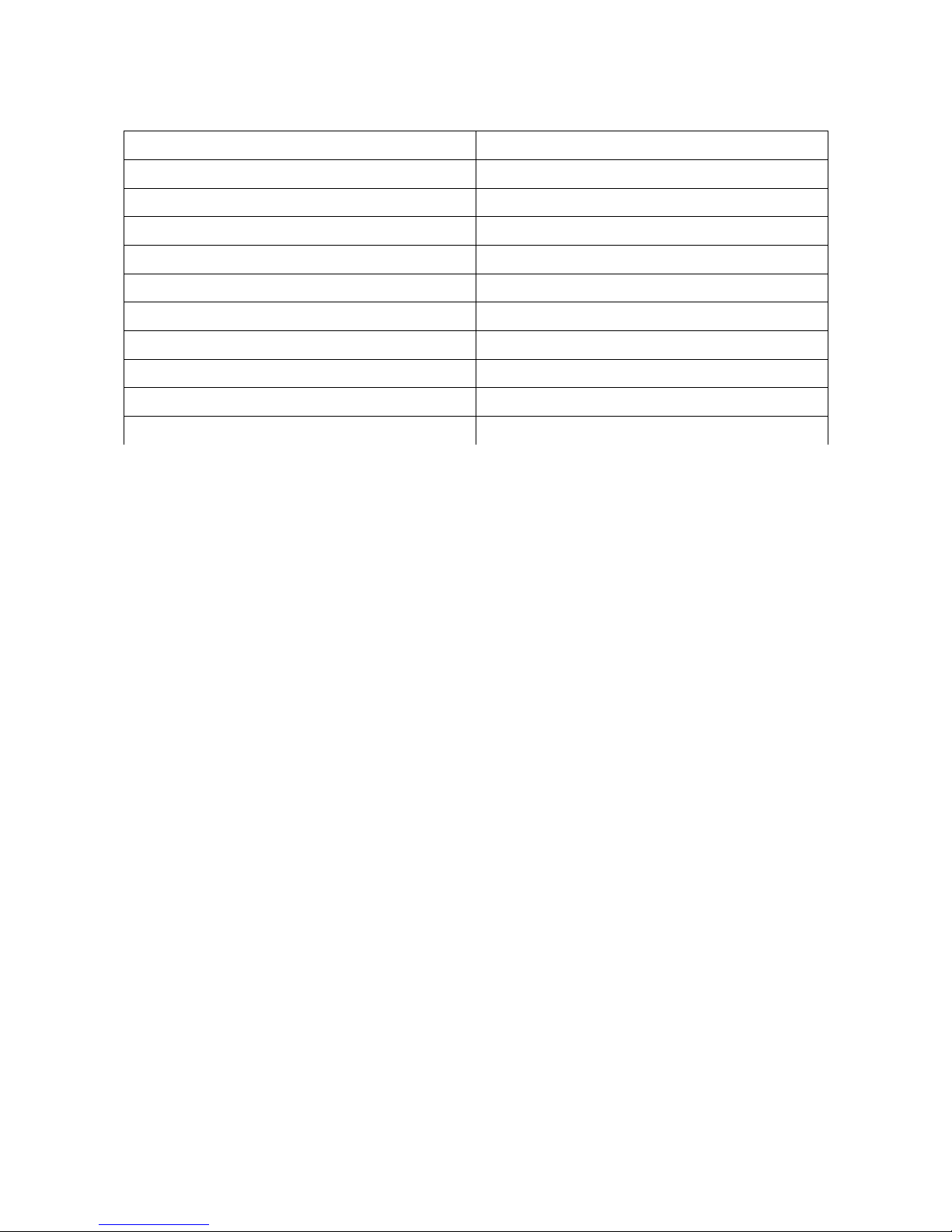
1. Technical parameters
Dimensions 111x91x35 mm
Weight 200g
Supply voltage 12VDC typ. (9 - 16VDC)
Power consumption 80mA
Operation temperature -30°C / +70°C
Humidity 95% max.
Ethernet 10/100 Base-T
Power connector 5,5mm connector
Weather station connector DB-9 male, RS-232 standard
PC connector USB-B (printer cable type)
Radio connector Mini DIN 6 pin (PS/2)
2. Device features
2.1. APRS client / digipeater
The main purpose of the device is receiving and sending data frames via APRS
radio. WX3in1 is capable of receiving an APRS frame, decoding the sender, recipent,
path and information field. Then actions are performed in accordance with the options
configured by user:
• Frame forwarding via the APRS network,
• Sending a frame to the APRS-IS server,
• Possibility to ignore the frame if it does not meet the specified criteria.
The device firmware implements the following mechanisms:
• Checksum Verification - frames with errors are ignored,
• Anti-flood - repeated frames in a short time interval are not forwarded,
• Path checking - the decision to frame forwarding is based on a path, the user
defines whether to forward WIDE1-1, Widen-N, Spn-N frames and the maximum
value of n.
WX3in1 also allows you to generate APRS data frames APRS with information field
defined by the user and send them in a specified interval. In this way, it is possible to
send beacons and objects.
2.2. APRS-IS client
WX3in1 allows you to connect to APRS-IS network servers. After loging to selected
server, it is possible to send data received from the APRS radio network. All frames with
correct format and checksum are sent by the device.
3
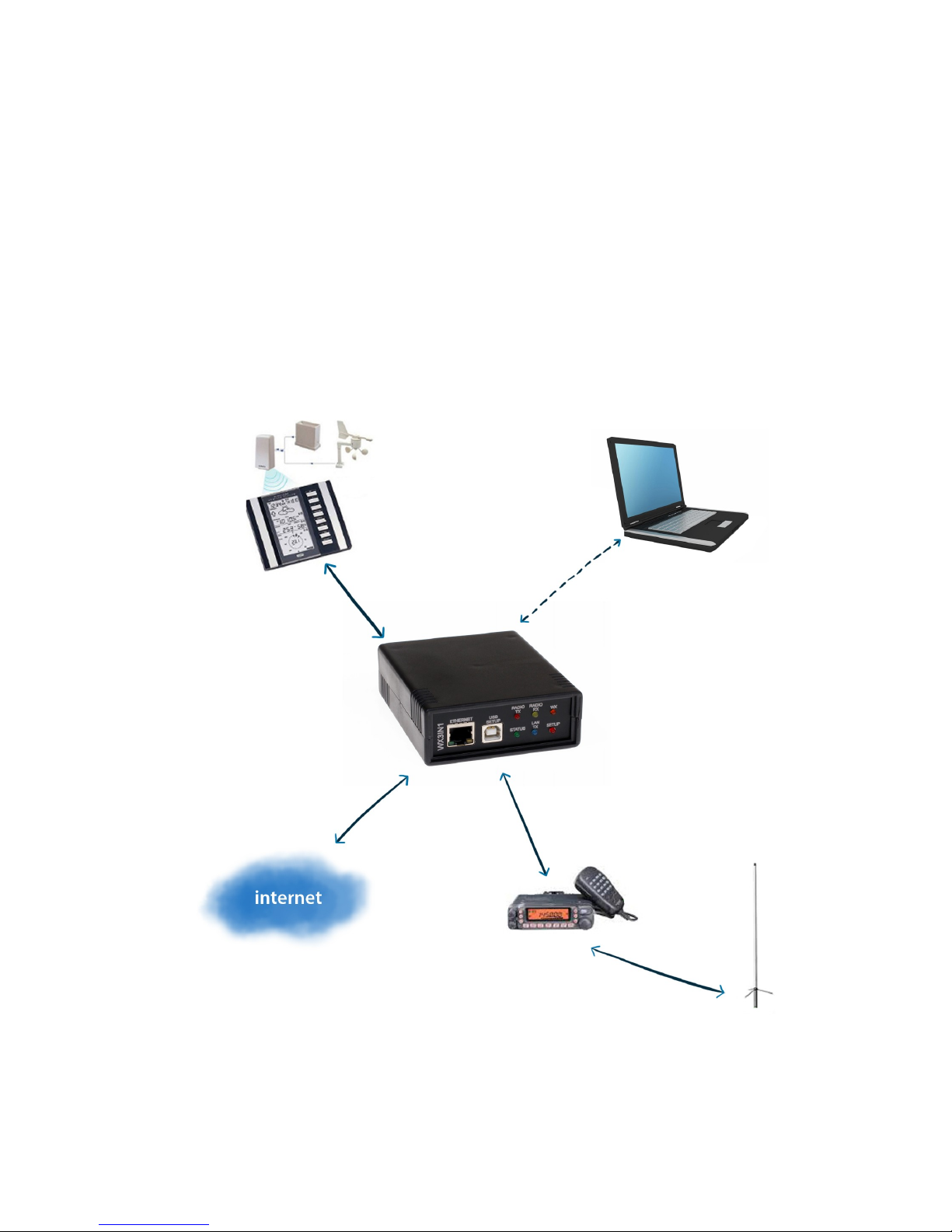
2.3. APRS-IS messages forwarding
The device allows you to receive messages from the APRS-IS server. Then the
destination station is checked if it is heard in the immediate vicinity of the radio APRS
network. If a station is heard then message frame is sent via APRS radio and repeated
three times in the absence of confirmation ACK.
2.4. Weather station server
WX3in1 allows you to receive weather information from the WS2300 and WS2350
stations via the RS-232 cable. The data is then encoded into the APRS frame and may be
sent to a radio network at specified intervals. Additionally WX3in1 allows you to send
the same frames to APRS-IS server.
4
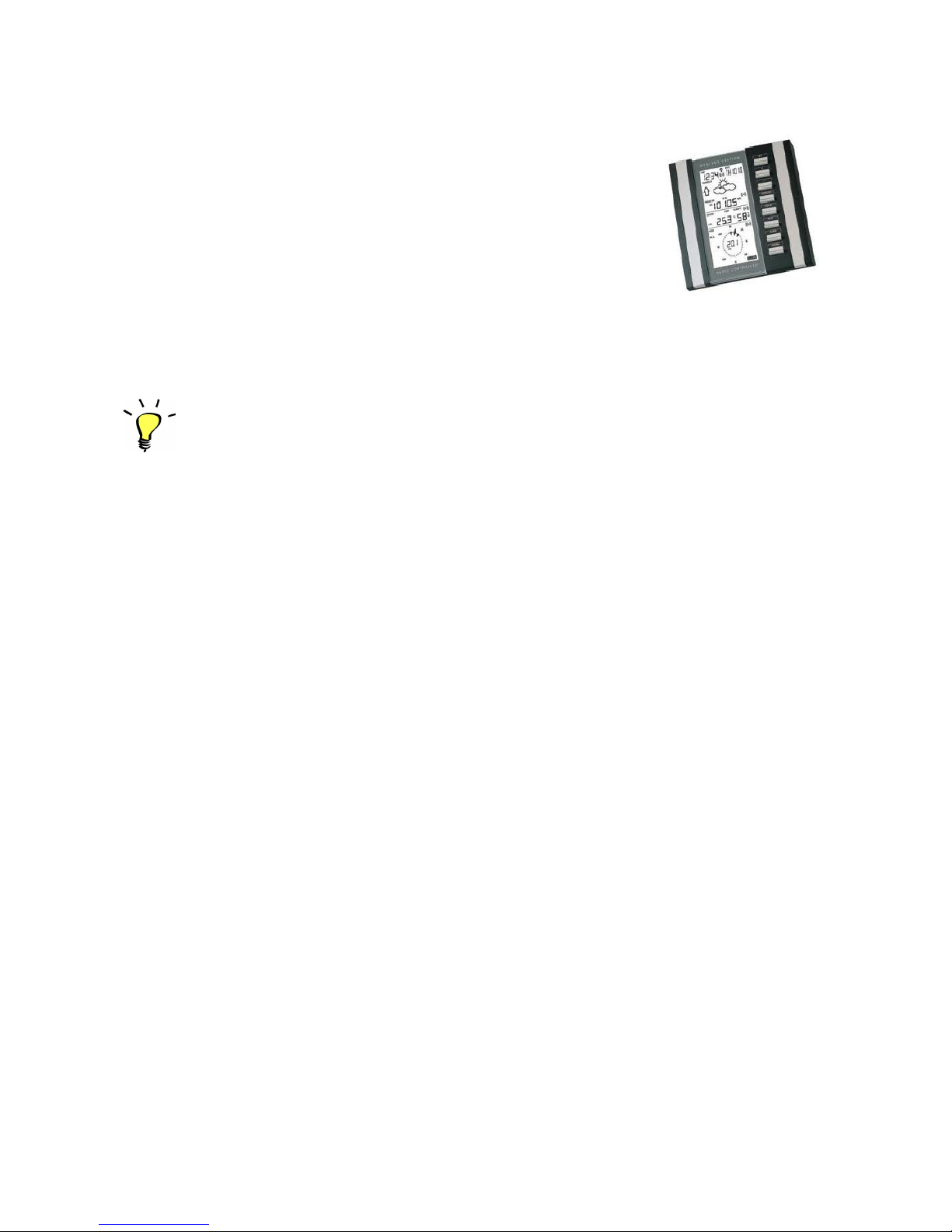
3. Connecting to weather station
WX3in1 works with WS2300 and WS2350 weather stations.
Communication between the weather station and WX3in1 is
possible using RS-232 cable supplied by the manufacturer of the
station. The cable must be connected to the WEATHER DB9-type
connector on the WX3in1 rear panel.
It is not necessary to set the time and date in the weather
station as WX3in1 has its own internal RTC (Real Time Clock) with
battery backup.
It is only necessary to calibrate the atmospheric pressure
and reduce it to a value relative to sea level (WX3in1 sends an ABSOLUTE pressure value
and not relative, which is not being calibrated in these models of weather stations).
Tips for assembling of the weather station sensors.
The signal from the anemometer and rain gauge is sent to an intermediate unit
(thermometer and hygrometer) in an analogue way. Only after the exit of the
intermediate unit data is sent to a central unit with LCD display in digital form, so
DO NOT install the anemometer and rain gauge directly under the antenna of APRS
transmitter, as it can cause incorrect calculation of unit rainfall. Observations show that
the rain gauge and anemometer distance of about 6 meters from the antenna does not
cause problems in the operation of the receiver.
This tip is not part of the weather station installation instructions and it comes
from experience and field tests of WS2300 and WS2350 stations.
Be sure to read the installation instructions for WS2300 and WS2350 weather
stations supplied by the manufacturer.
It is recommended to make a connection between the weather station and sensors
using a cable and dispense with the unreliable and insecure radio communications,
which may be further distorted by the APRS antenna.
5
