
NetFRAME
®
3600 and
1600/2600 Server
Quick Start Guide

i
. . . . . . . . . . . . . . .
Table of Contents
Copyright Notice................ ................................................................. .. ii
Trademark Notice......................................................................................... ii
Limitation of Liability..................................................................................... ii
Life Support — Nuclear Facilities................................................................. ii
Welcome..................................... ...... ............................ 1
Technical Reference Manual................................................................ 1
Manual Conventions............................................................................. 2
Special Text ................................................................................................ 2
NF3600 System Features.................................... ...... .. 3
NF3600 Pedestal/Rack Chassis............................ .... .. .... .. .. ......... .. .. .... 4
NF3600 Front Panel View ........................................................................... 4
NF3600 Back Panel View ........................................................................... 5
NF3600 Pedestal/Rack Chassis w/Hot-Swap Power Supply............... 6
NF3600 Front Panel View ........................................................................... 6
NF3600 Back Panel View ........................................................................... 7
NF3600 Front Control Panel View........................................................ 8
NF3600 Pedestal Chassis with/without Hot-Swap Power Supply Front Control
Panel View ........................................................................................................... 8
NF3600 Rack Chassis with/without a Hot-Swap Power Supply Front Control
Panel View ........................................................................................................... 9
NF3600 Front Control Panel LED Description.......................................... 10
NF3600 System Board Features............................... 13
NF3600 System Board Components.............................................. .. .. 14
NF3600 Memory Specifications ......................................................... 17
NF3600 Memory Bank Order........................ ..... ...... ..... ..... ....................... 18
NF3600 System Board Jumpers ........................................................ 19
NF1600 System Features .......................................... 23
NF1600 Front Panel................................................... .. .... .. .. .. ..... .. .. .. . 24
NF1600 Front Panel View ......................................................................... 24
NF1600 Back Panel ........................................................................... 25
NF1600 Back Panel View.......................................................................... 25
NF1600 Front Control Panel .............................................................. 26
NF1600 Front Control Panel View............................................................. 26
NF1600 Control Button Description........................................................... 27
NF1600 Front Control Panel LED Description.......................................... 28
NF1600 Top Panel.................................................... .. .. .. .. .. .. ....... .. .. .. . 29
NF1600 Top Panel View ........................................................................... 29
NF2600 System Features........................................... 31
NF2600 Front Panel................................................... .. .... .. .. .. ..... .. .. .. . 32
NF2600 Front Panel View ......................................................................... 32
NF2600 Back Panel ........................................................................... 33
NF2600 Back Panel View.......................................................................... 33
NF2600 Front Control Panel .............................................................. 34
NF2600 Front Control Panel View............................................................. 34
NF2600 Control Button Description........................................................... 35
NF2600 Front Control Panel LED Description.......................................... 36
NF2600 Top Panel.................................................... .. .. .. .. .. .. ....... .. .. .. . 37
NF2600 Top Panel View ........................................................................... 37
NF1600/2600 System Board Features...................... 39
NF1600/2600 System Board Components..................... .. .... .. ......... .. . 40
NF1600/2600 Memory Specifications ................................................ 42
NF1600/2600 Memory Bank Order........................................................... 43
NF1600/2600 System Board Jumpers ............................................... 44
MAS001675-00.book Page i Wednesday, October 16, 2002 11:43 AM
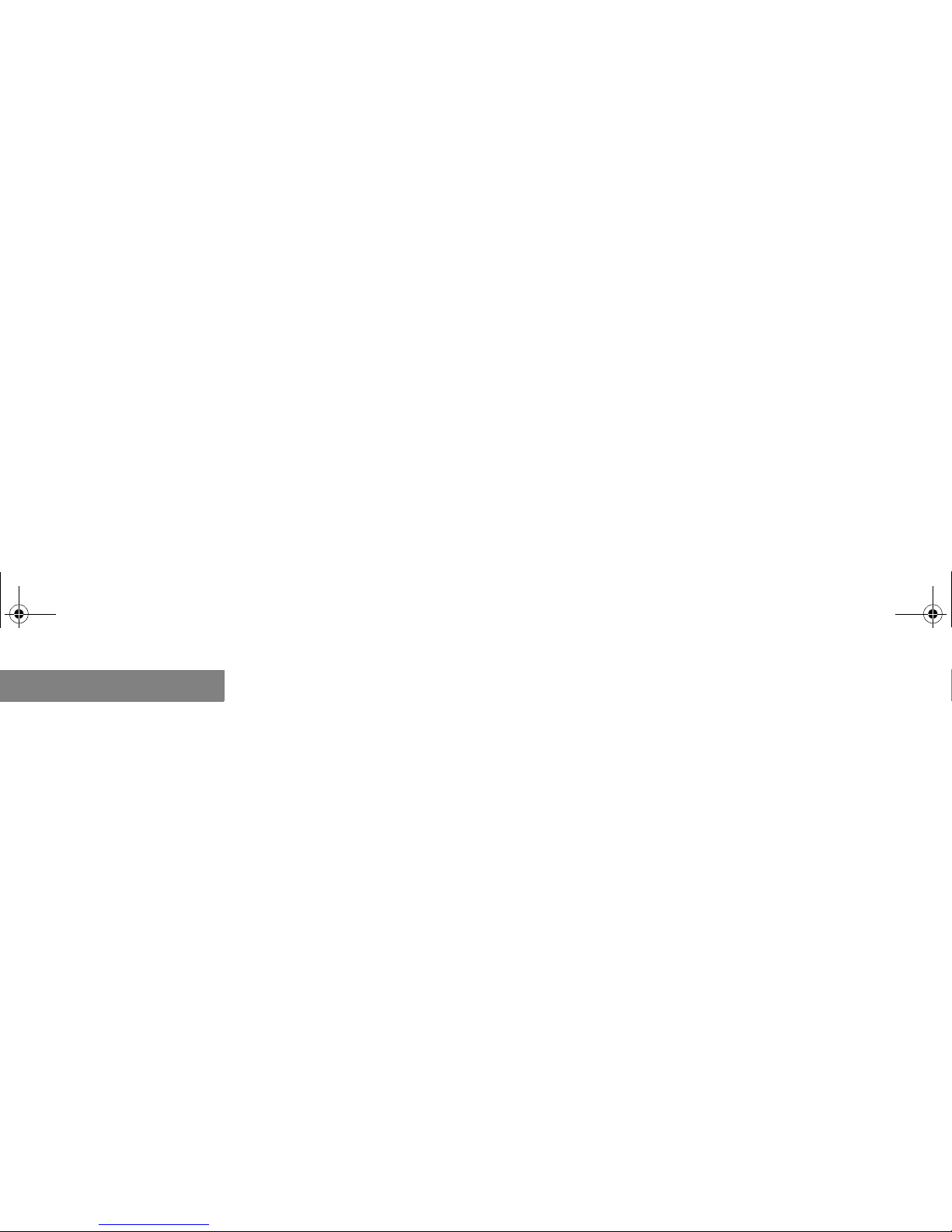
Copyright Notice
ii
. . . . . . . . . . . . . . . . . . . . . . . . . . . . . . . . . . . . . . . . . . . . . . . . . . . . . . . . . . . . . . . . . . .
COPYRIGHT NOTICE
Copyright 2002 MicronPC, LLC. All rights reserved. The information in this document is subject to change without
prior notice in order to improve reliability, design, and function and does not represent a commitment on the part of
the manufacturer. In no event will the manufacturer or seller of a MicronPC product be liable for direct, indirect,
special, incidental, or con sequential damages arising out of the use or inability to use the product or
documentation, even i f ad vi sed of the possibility of such damages. Except as stated in the applicable MicronPC,
LLC limited warranty, Mic ro nPC and its affiliates, by this manual, make no othe r ex pr ess warranties and all other
warranties, including, without limitati on: THE IMPLIED WARRANTY OF MERCHANTABILITY AND THE IMPLIED
WARRANTY OF FITNESS FOR A PARTICULAR PURPOSE ARE HEREBY DISCLAIMED.
This document contains pro pr ie tary in fo rmation that is protected by copyright. No part of thi s do cument may be
photocopied, reproduced, or translated to another language wi thout t he pr i or wri tten consent of:
MicronPC, LLC
906 E. Karcher Road, Nampa, Idaho 83687
Trademark Notice
Windows, Windows NT, MS-DOS, and Microsoft are registered trademarks of Microsoft Corporation. Pentium and
Xeon are trademarks or reg is te re d trademarks of Intel Corporation. Other product names mentioned herein are
used for identification pur poses only and may be trademarks and/ or reg is tered trademarks of their respective
companies.
Limitation of Liability
While reasonable efforts have been made to ensure the accuracy of this manual, the manufacturer and seller assume
no liability resulting from errors or omissions in this manual or from the use of the information contained herein.
Life Support — Nuclear Facilities
Products sold by MicronPC are not authorized for use as critical components in medical devices or systems or in
nuclear facilities without the express written approval of the Chief Executive Officer of MicronPC.
MAS001675-00, KDA, 10- 29 -2 002
MAS001675-00.book Page ii Wednesday, October 16, 2002 11:43 AM
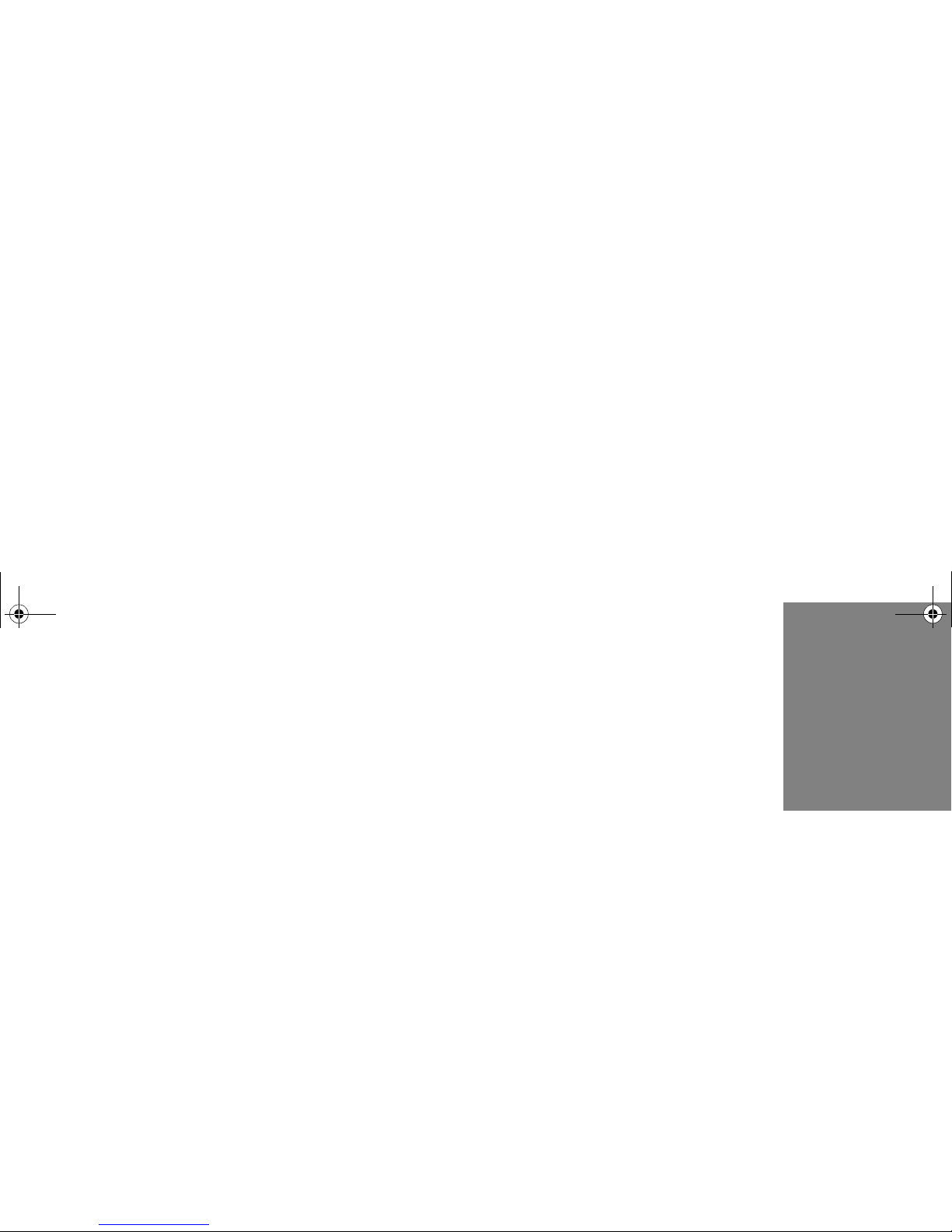
1-1
. . . . .
. . . . . . . . . . . . . . . . . . . . . . . . . . . . . . . . . . .
W
ELCOME
1
Thank you for buying a MicronPC NetFRAME server . This Quick Start Guide provides information to
help you quickly get started using your new server. Please refer to the appropriate chapter for your
server.
. . . . . . . . . . . . . . . . . . . . . . . . . . . . . . . . . . . . . . . . . . . . . . . . . . . . . . . . . . . . . . . . .
TECHNICAL REFERENCE MANUAL
For detailed information about your server’s case, hardware, system board, error codes, BIOS, and
System Setup Utility, please refer to the NetFRAME
®
Technical Reference Manual located on the
MicronPC Web site at http://support.micronpc.com and on the NetFRAME
®
System Drivers CD that
shipped with your system. To locate the manual on the Drivers CD, do the following:
1 Insert the NetFRAME
®
System Drivers CD into the CD-ROM drive. The CD will autorun.
2 When the installation interface appears, press the Help button located in the lower-left corner.
3 When the MicronPC System Readme appears, on the left side of the page under the heading
Documentation, click the NetFRAME
®
Reference Manual Installation link.
4 Follow the on-screen instructions to install the technical reference manual.
MAS001675-00.book Page 1 Wednesday, October 16, 2002 11:43 AM
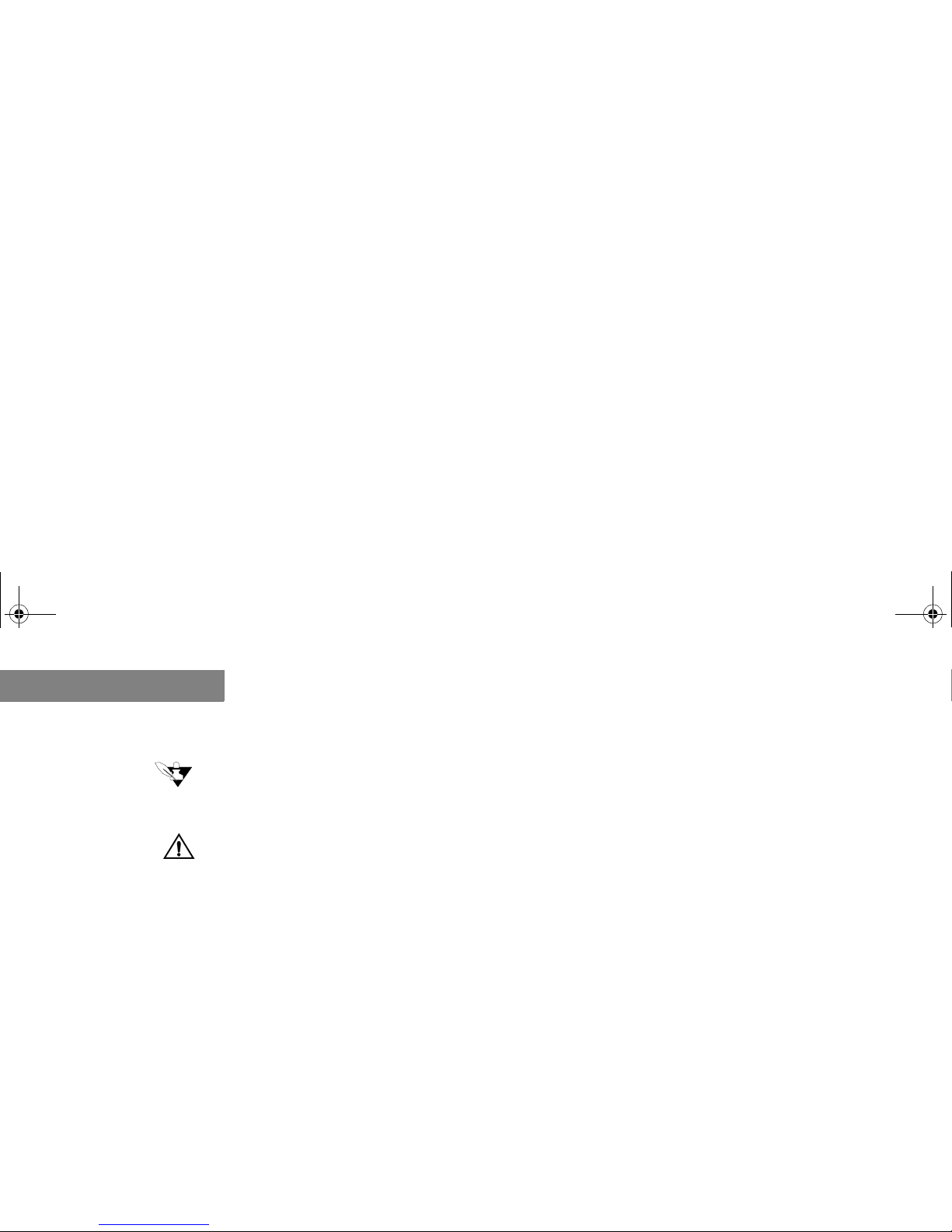
WEL CO ME
Manual Conventions
1-2
1
. . . . . . . . . . . . . . . . . . . . . . . . . . . . . . . . . . . . . . . . . . . . . . . . . . . . . . . . . . . . . . . . . . .
MANUAL CONVENTIONS
Note
. . . . . . . . . . . . . . . . . . . . . . . . . . . . . . . . . . . . . . . . . . .
. . . . . . . . . . . . . . . . . . . . . . . . . . . . . . . . . . . . . . . . . . .
Important information concerning the operation of your computer.
Caution
. . . . . . . . . . . . . . . . . . . . . . . . . . . . . . . . . . . . . . . . . . .
Failure to follow directions could result in loss of data or damage to equipment. Failure to heed
. . . . . . . . . . . . . . . . . . . . . . . . . . . . . . . . . . . . . . . . . . .
these cautions could negate the user warranty.
Special Text
The text in this guide is formatted to highlight unique information or instructions. Review the following
examples of special text used throughout this manual:
• Screen (window) names, functions, or anything that appears on the screen is formatted in bold. For
example: Click OK, the Standards screen, the Edit menu.
• Keyboard strokes are indicated by brackets. For example: Press [Enter], use the [Alt] key . When keys
should be held down simultaneously, they are separated by the + sign. For example: Press
[Ctrl+Alt+Delete]. When keys should be pressed sequentially, they will be in individual brackets
without the plus sign. For example: Press [1][Enter]. The [1] key should be pressed first and then the
[Enter] key should be pressed.
• Screen messages are indicated by quotes. For example: The message “Enter you r username and
password” will appear.
• Anything that you need to type will appear in italics. For example: Enter the word password.
MAS001675-00.book Page 2 Wednesday, October 16, 2002 11:43 AM
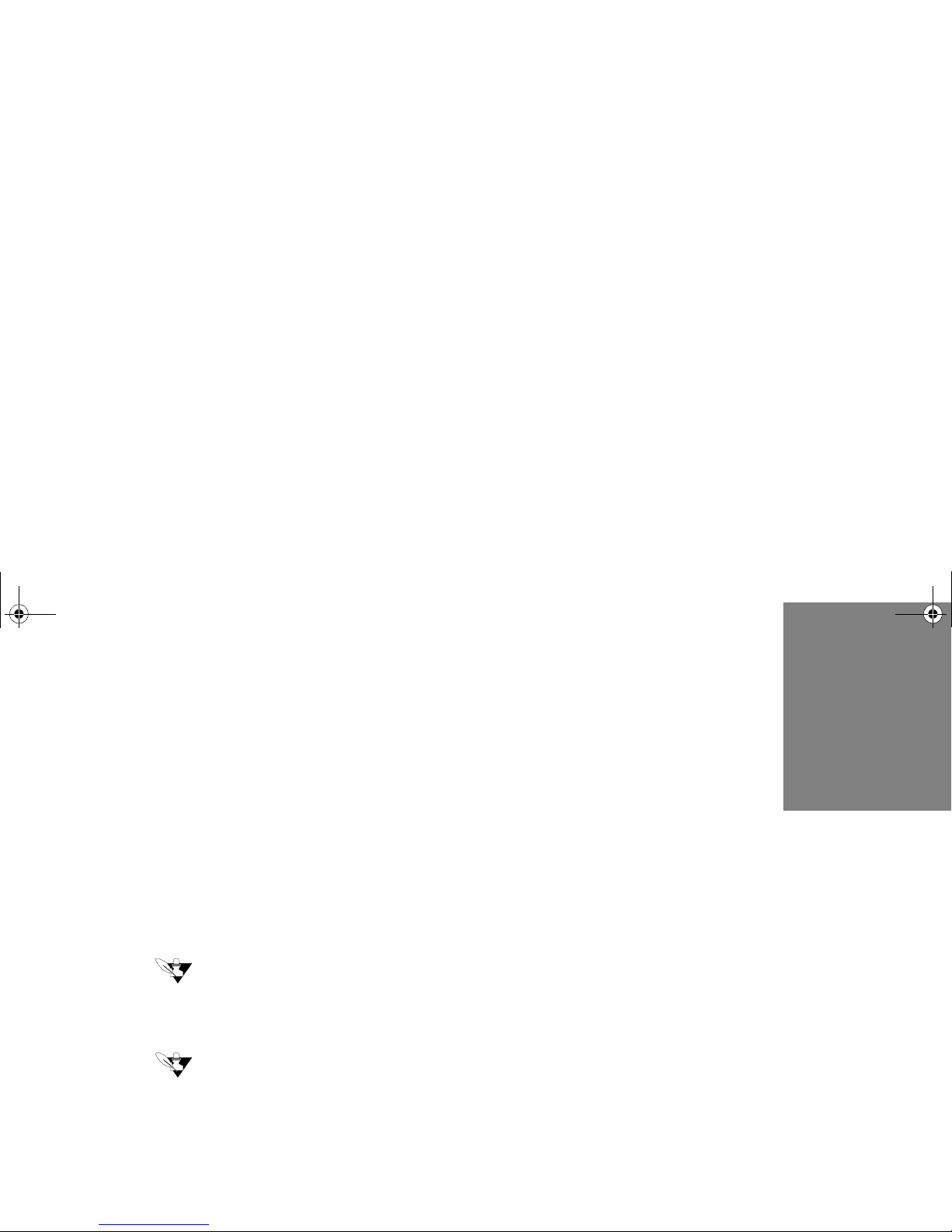
2-3
. . . . .
. . . . . . . . . . . . . . . . . . . . . . . . . . . . . . . . . . .
NF3600 S
YSTEM
F
EATURES
2
The following chapter provides information about the components and connectors on your
server.
Note
. . . . . . . . . . . . . . . . . . . . . . . . . . . . . . . . . . . . . . . . . .
There are two case optio ns fo r you r sys tem: the p edest al/r ack cha ssis a nd th e pedes tal /rack chas sis with
. . . . . . . . . . . . . . . . . . . . . . . . . . . . . . . . . . . . . . . . . .
hot-swap power supply. Please use the information that pertains to your specific case.
Note
. . . . . . . . . . . . . . . . . . . . . . . . . . . . . . . . . . . . . . . . . .
. . . . . . . . . . . . . . . . . . . . . . . . . . . . . . . . . . . . . . . . . .
The appearance, location, and existence of the components mentioned may vary by model.
MAS001675-00.book Page 3 Wednesday, October 16, 2002 11:43 AM
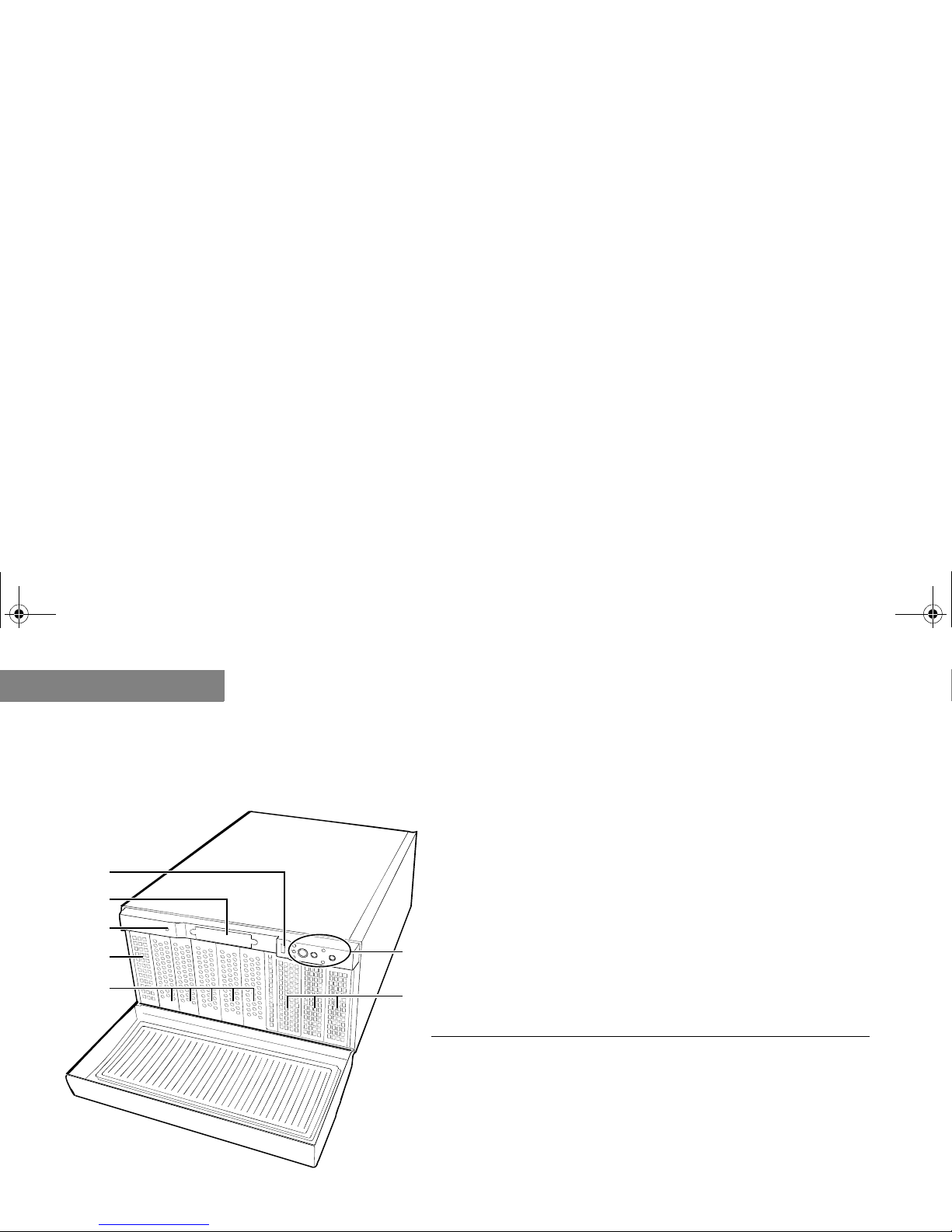
NF3600 SYSTEM FEATURES
NF3600 Pedestal/Rack Chassis
2-4
2
. . . . . . . . . . . . . . . . . . . . . . . . . . . . . . . . . . . . . . . . . . . . . . . . . . . . . . . . . . . . . . . . . . .
NF3600 PEDESTAL/RACK CHASSIS
NF3600 Front Panel View
Table 1 and Figure 1 identify the features on the front of your server.
Figure 1. NF3600 Pedestal/Rack Chassis Front Panel Component Layout
A
B
G
C
F
E
D
Table 1: NF3600 Pedestal/Rack Chassis Front Panel Components
A
USB Port
B
Front control panel (for more information, refer to NF3600
Front Control Panel View on page 2-8)
C
5.25-inch Removable Media Drive Bays
D
Hot-Swap Drive Carriers
E
Internal Drive Bays
F
Chassis Intrusion Switch
G
Diskette Drive Bay
MAS001675-00.book Page 4 Wednesday, October 16, 2002 11:43 AM
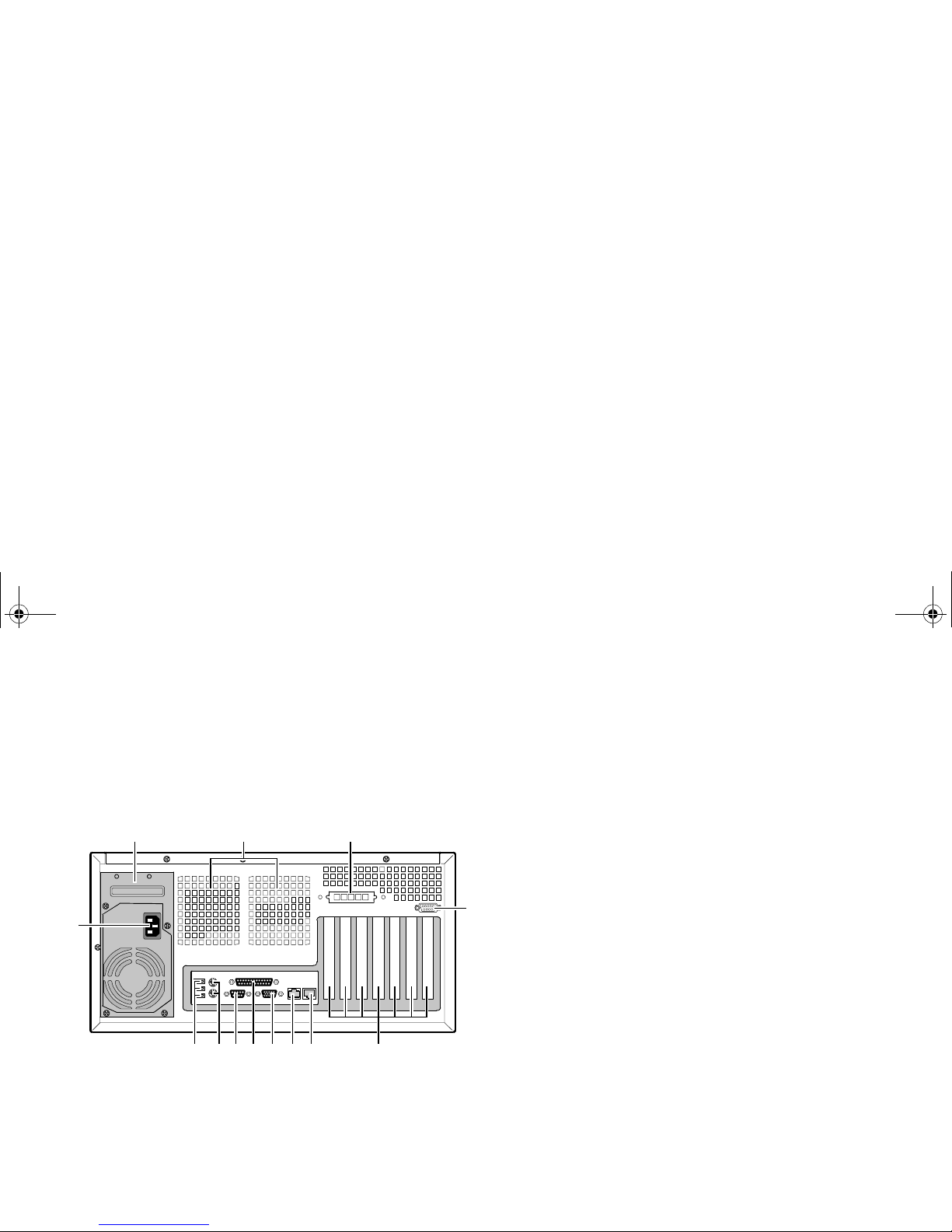
NF3600 SYSTEM FEATU RES
NF3600 Pedestal/Rack Chassis
2-5
. . . . .
NF3600 Back Panel View
Table 2 and Figure 2 identify the connectors on the back panel of your pedestal/rack chassis.
Figure 2. NF3600 Pedestal/Rack Chassis Back Panel Connector Layout
E
D
C
F
BA
M
GHIJKL
Table 2: NF3600 Pedestal/Rack Chassis Back Panel
Connectors
A
Power Supply
B
Fans
C
ICMB or External SCSI Knockout
D
Optional Serial Port
E
Expansion Slot Covers
F
NIC1 (10/100) Jack
G
NIC2 (Gbit) Jack
H
Video Port
I
Parallel Port
J
Serial Port A
K
Mouse and Keyboard Ports
L
USB 1, 2, and 3 Ports
M
AC Input Power Connector
MAS001675-00.book Page 5 Wednesday, October 16, 2002 11:43 AM
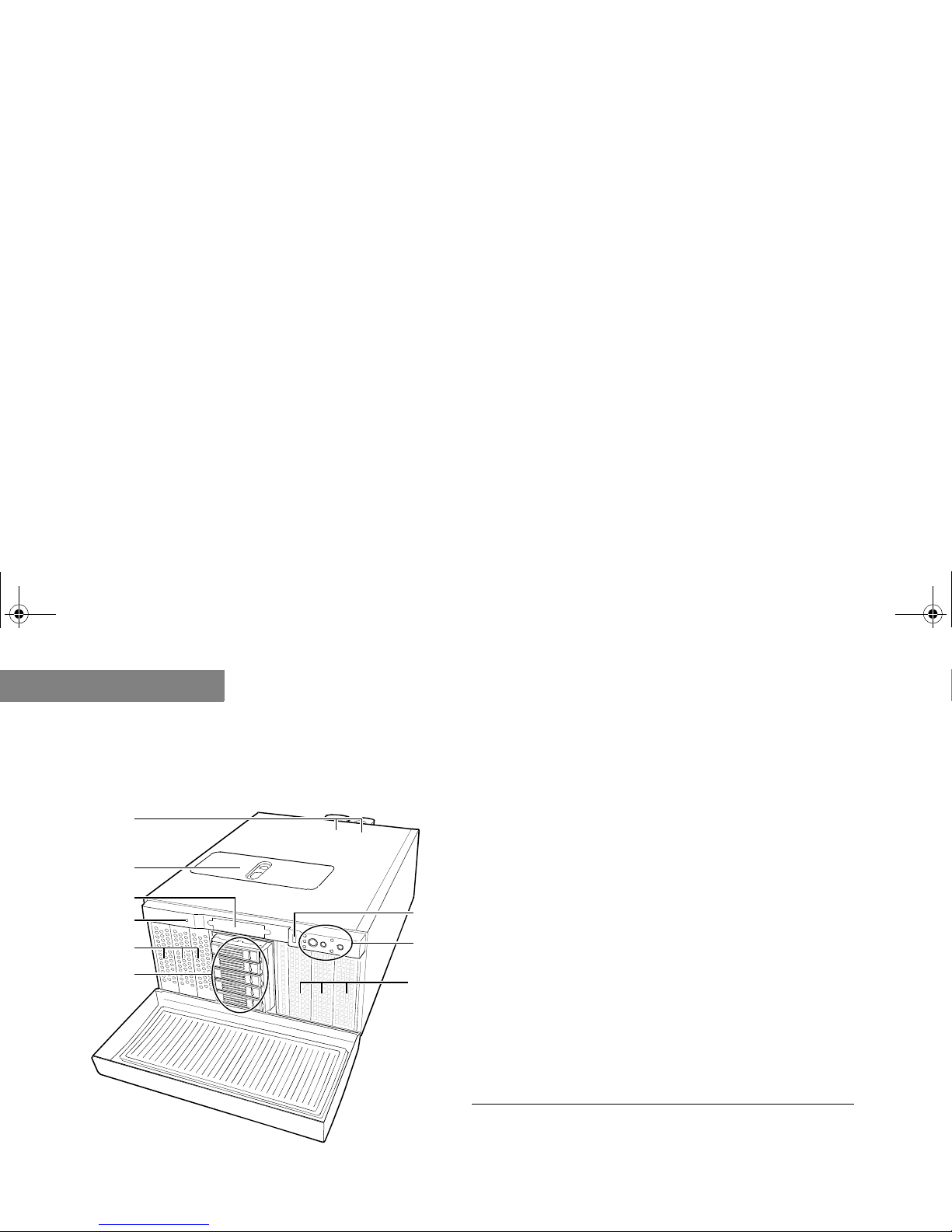
NF3600 SYSTEM FEATURES
NF3600 Pedestal/Rack Chassis w/Hot-Swap Power Supply
2-6
2
. . . . . . . . . . . . . . . . . . . . . . . . . . . . . . . . . . . . . . . . . . . . . . . . . . . . . . . . . . . . . . . . . . .
NF3600 PEDESTAL/RACK CHASSIS W/HOT-SWAP POWER SUPPLY
NF3600 Front Panel View
Table 3 and Figure 3 identify the features on the front panel of your server.
Figure 3. NF3600 Pedestal/Rack Chassis with Hot-Swap Power Supply Front Panel Front Panel Component Layout
A
B
G
C
F
E
D
H
I
T a ble 3: NF3600 Pedestal/Rack Chassis with Hot-Swap Power
Supply Front Panel Components
A
USB Port
B
Front Control Panel (for mo re informati on, refe r to
NF3600 Front Control Panel View on page 2-8)
C
5.25-inch Removable Media Drive Bays
D
Hot-Swap Drive Carriers
E
Internal Drive Bays
F
Chassis Intrusion Switch
G
Diskette Drive Bay
H
Front Hot- Swap System Fan Access Door
I
Rear Hot-Swap System Fans
MAS001675-00.book Page 6 Wednesday, October 16, 2002 11:43 AM
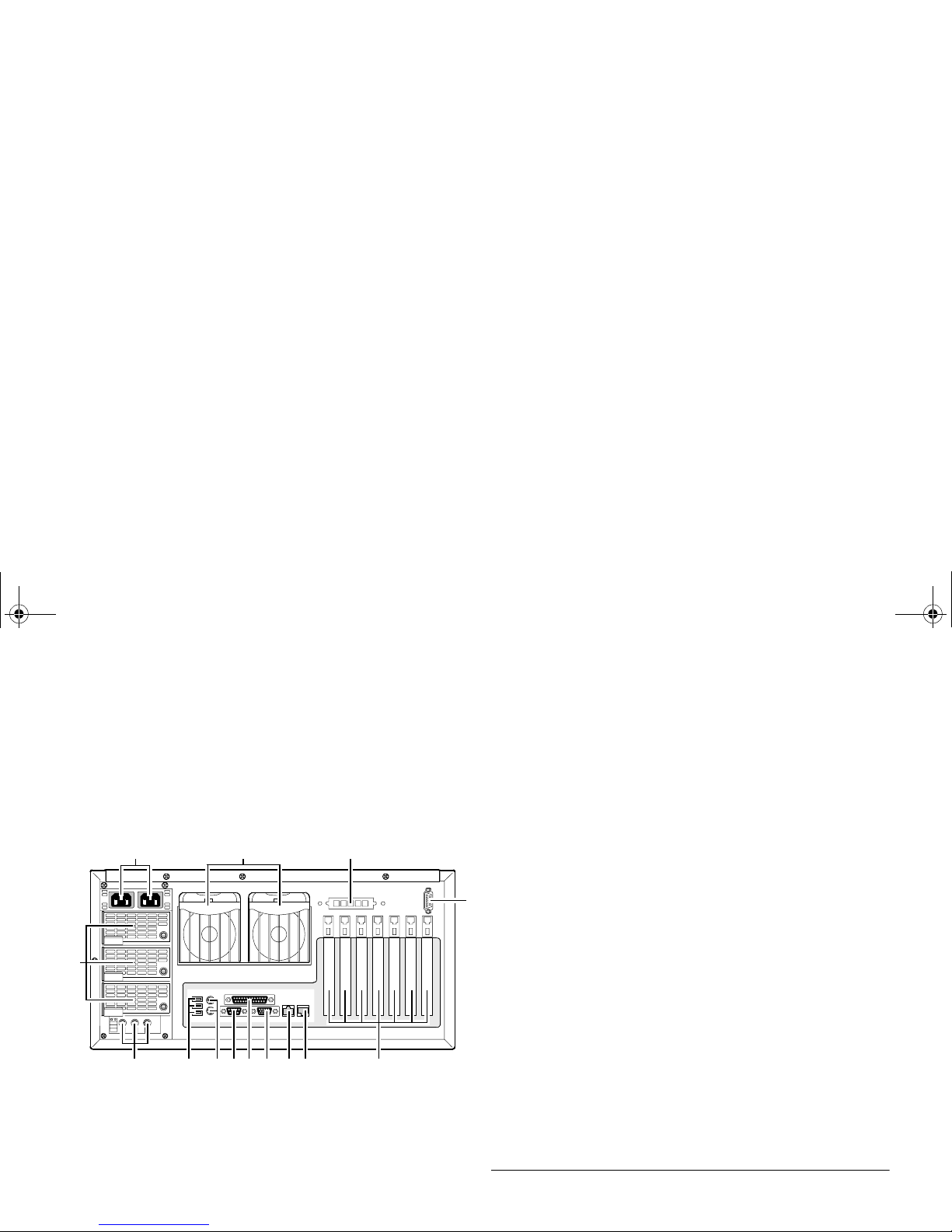
NF3600 SYSTEM FEATU RES
NF3600 Pedesta l/Rack Chassis w/Hot-Swap Power Supply
2-7
. . . . .
NF3600 Back Panel View
Table 4 and Figure 4 identify the connectors on the back panel of your server.
Figure 4. NF3600 Pedestal/Rack Chassis with Hot-Swap Power Supply Back Panel Connector Layout
BA
C
D
EFGHIJKLM
N
Table 4: NF3600 Pedestal/Rack Chassis with Hot-Swap Power
Supply Back Panel Connectors
A
AC Input Power Connectors
B
Rear System Fans
C
ICMB or External SCSI Connector Knockout
D
Optional Serial Port
E
Expansion Slot Covers
F
NIC1 (10/100) Jack
G
NIC2 (Gbit) Jack
H
Video Port
I
Parallel Port
J
Serial Port A
K
Mouse and Keyboard Ports
L
USB 1, 2, and 3 Ports
M
AC Module Power Good LEDs
N
Power Supply Modules
MAS001675-00.book Page 7 Wednesday, October 16, 2002 11:43 AM
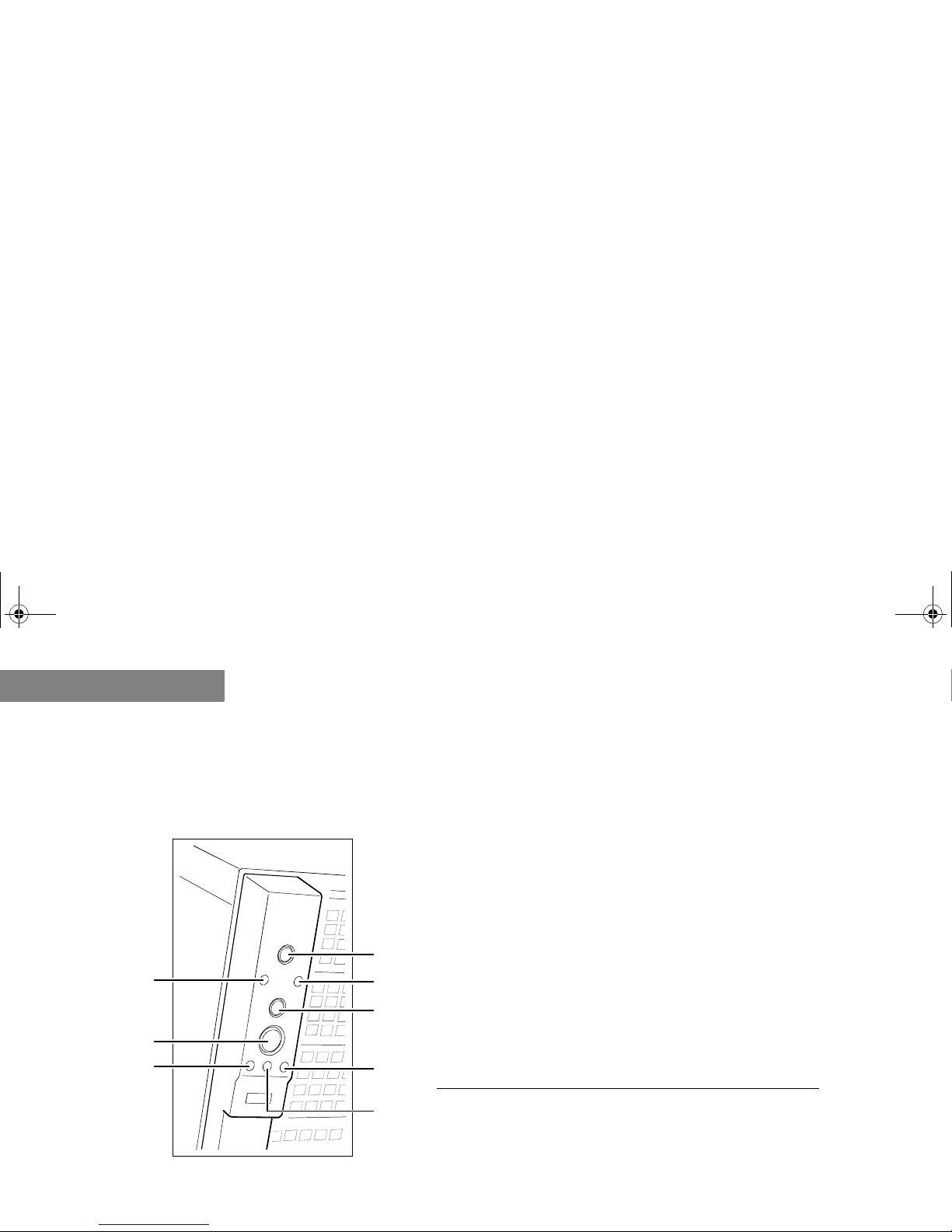
NF3600 SYSTEM FEATURES
NF3600 Front Control Panel View
2-8
2
. . . . . . . . . . . . . . . . . . . . . . . . . . . . . . . . . . . . . . . . . . . . . . . . . . . . . . . . . . . . . . . . . . .
NF3600 FRONT CONTROL PANEL VIEW
The figures and tables below identify the buttons and LEDs on the front control panel of both the
pedestal and rack chassis with or without a hot-swap power supply.
NF3600 Pedestal Chassis with/without Hot-Swap Power Supply Front Control Panel View
Figure 5. NF3600 Pedestal Chassis with/without a Hot-Swap Power Supply Front Control Panel Component Layout
D
E
F
H
G
B
A
C
Table 5: NF3600 Pedestal Chassis with/without a Hot-Swap Power
Supply Front Control Panel Components
A
Reset Button
B
LAN #2 Activity LED
C
Sleep Button
D
Status LED
E
Power/Sleep LED
F
Hard Drive Activity LED
G
Power Button
H
LAN #1 Activity LED
MAS001675-00.book Page 8 Wednesday, October 16, 2002 11:43 AM
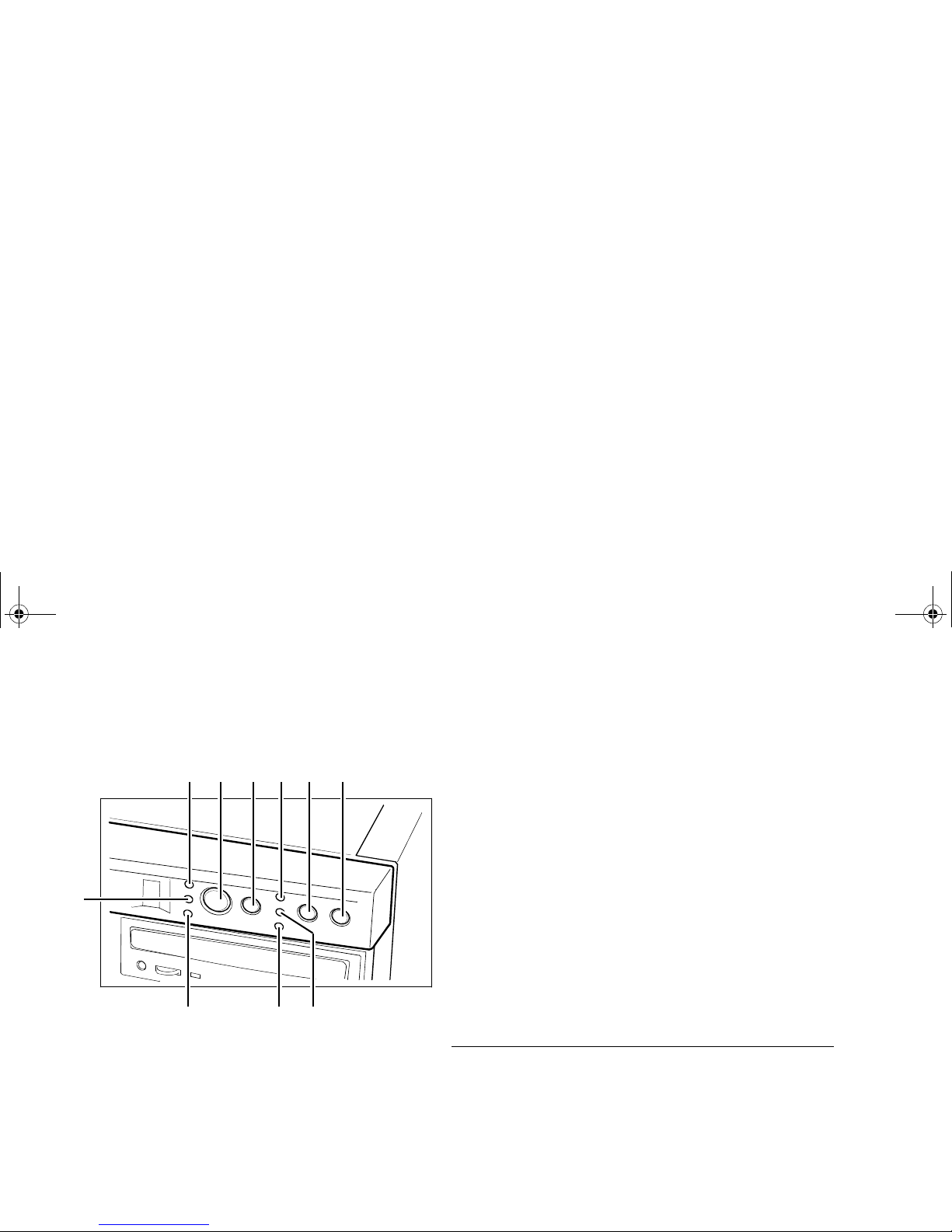
NF3600 SYSTEM FEATU RES
NF3600 Front Control Pane l View
2-9
. . . . .
NF3600 Rack Chassis
with/without a Hot-Swap Power Supply
Front Control Panel View
Figure 6. NF3600 Rack Chassis with/without a Hot-Swap Power Supply Front Control Panel Component Layout
GIH
ABCDFE
J
Table 6: NF3600 Rack Chassis with/without a Hot-Swap Power
Supply Front Control Panel Components
A
Hard Drive Activity LED
B
Power Button
C
Sleep Button
D
LAN #1 Activity LED
E
Reset Button
F
ID Button
G
ID LED
H
LAN #2 Activity LED
I
Status LED
J
Power/Sleep LED
MAS001675-00.book Page 9 Wednesday, October 16, 2002 11:43 AM
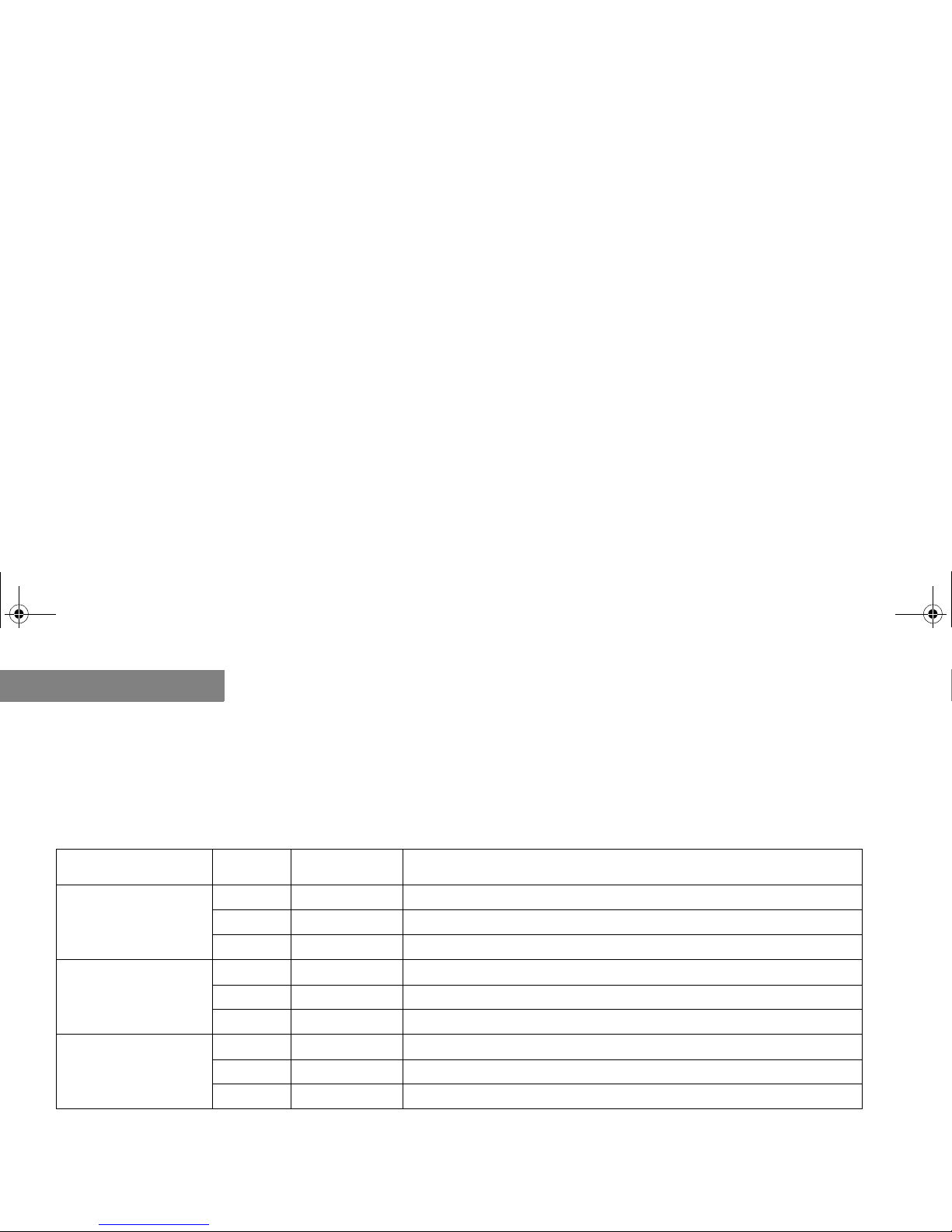
NF3600 SYSTEM FEATURES
NF3600 Front Control Panel View
2-10
2
NF3600 Front Control Panel LED Description
Table 7 describes the LEDs located on your server’s front control panel. To view the front control
panel features, refer to NF3600 Pedestal Chassis with/without Hot-Swap Power Supply Front
Control Panel View on page 2-8 or refer to NF3600 Rack Chassis with/without a Hot-Swap
Power Supply Front Control Panel View on page 2-9.
Table 7: NF3600 Front Control Panel LED Description
. . . . . . . . . .
Feature
. . . . .
Color
. . . . . . .
Condition
. . . . . . . . . . . . . . . . . . . . . . . . . . . . .
Description
Hard Drive Activity
Green BLINK Hard drive activity
Amber ON Fault
OFF No activity
LAN#1 Link/Act
Green ON Linked
Green BLINK LAN activity
OFF Disconnected
LAN#2-Link/Act
Green ON Linked
Green BLINK LAN activity
OFF Disconnected
MAS001675-00.book Page 10 Wednesday, October 16, 2002 11:43 AM
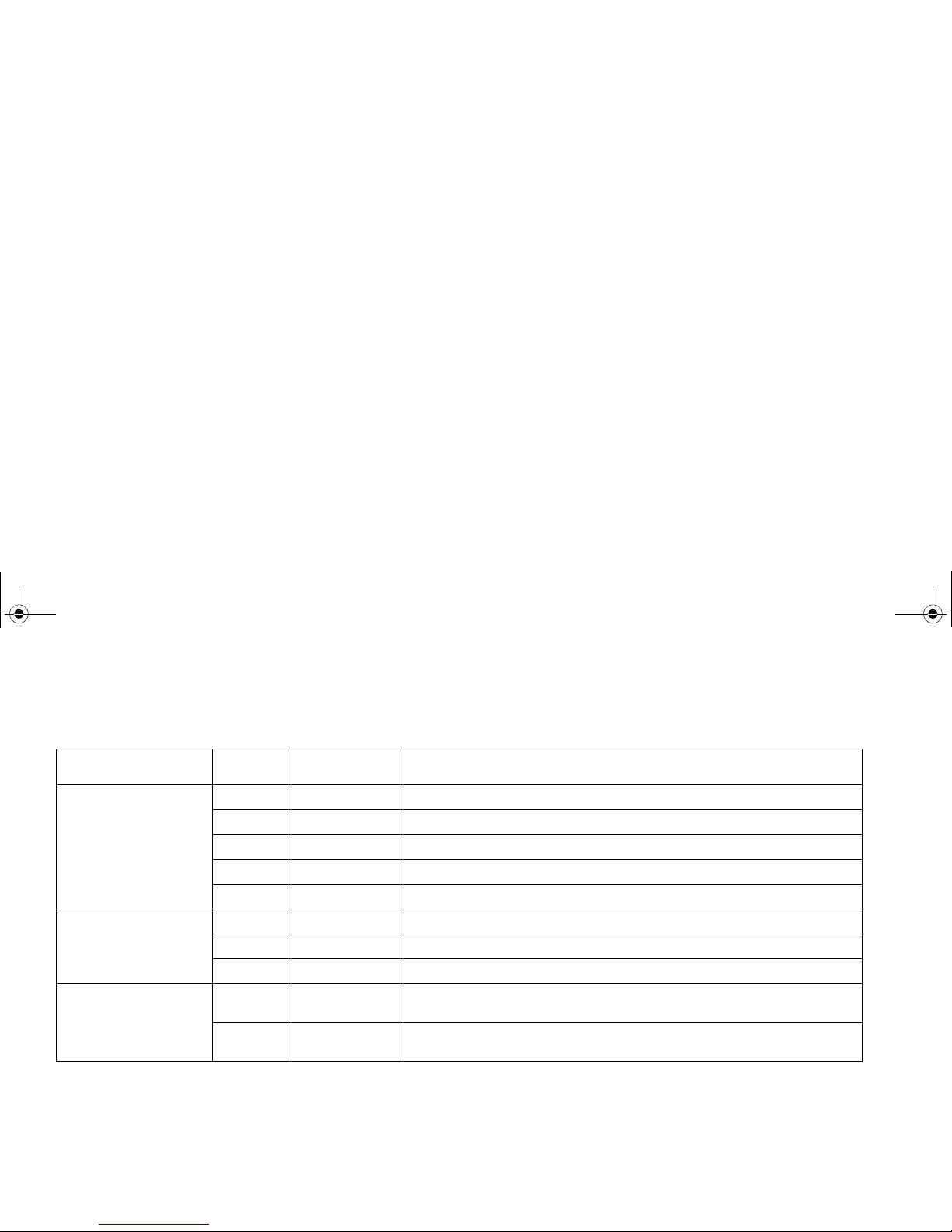
NF3600 SYSTEM FEATU RES
NF3600 Front Control Pane l View
2-11
. . . . .
Status LED
Green ON System ready
Green BLINK Processor or memory disabled
Amber ON Temperature or voltage critical fault; CPU/Terminator missing
Amber BLINK Power fault; Fan fault; Temperature or voltage non-critical fault
... OFF Fatal error during POST
Power/Sleep LED
Green ON Power on
Amber ON Sleep (S1)
OFF Power off or Sleep (S4)
ID LED (rack only)
Blue ON Server identification; Toggled by ID button or software (rack-mount
system only)
... OFF Server identification; Toggled by ID button or software (rack-mount
system only)
Table 7: NF3600 Front Control Panel LED Description (Continued)
. . . . . . . . . .
Feature
. . . . .
Color
. . . . . . .
Condition
. . . . . . . . . . . . . . . . . . . . . . . . . . . . .
Description
MAS001675-00.book Page 11 Wednesday, October 16, 2002 11:43 AM
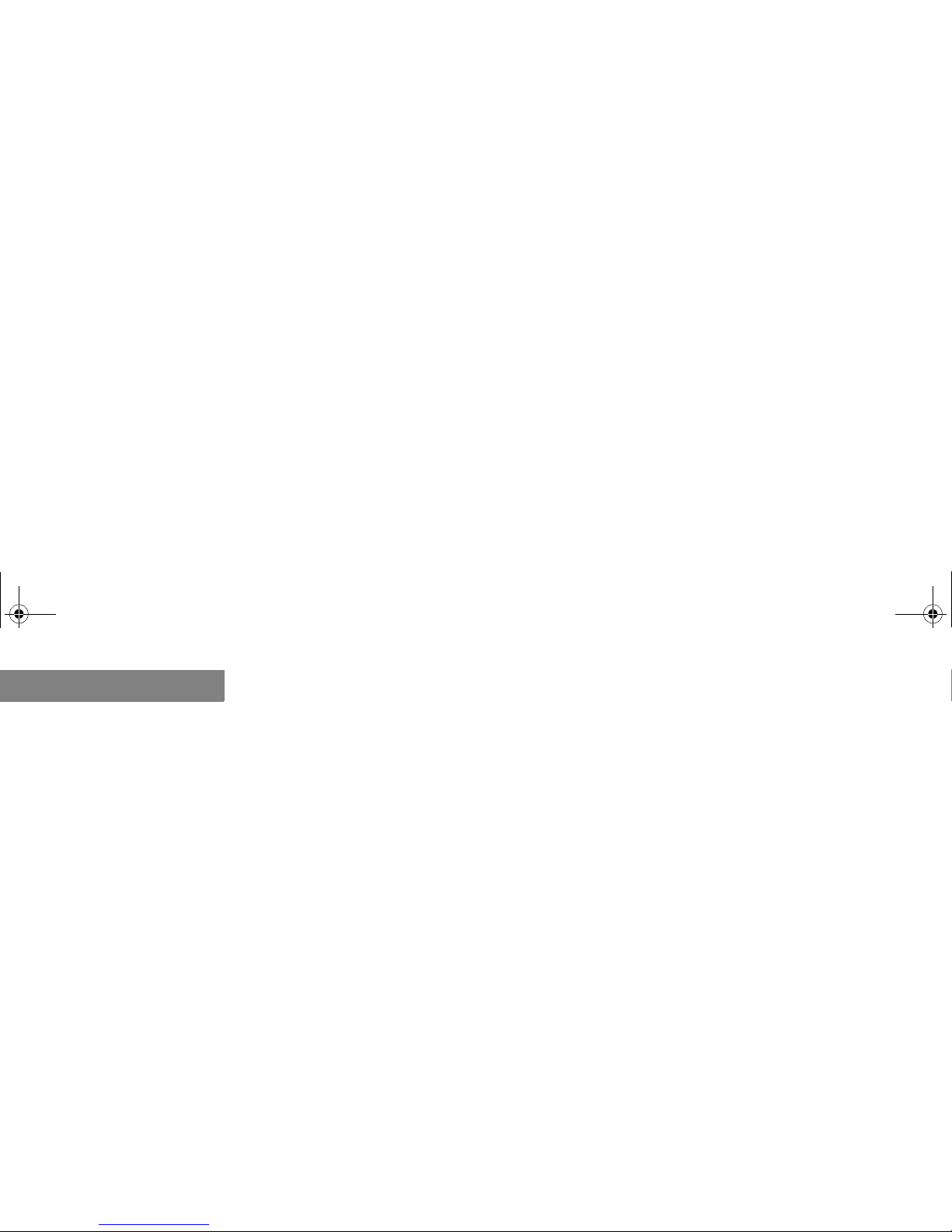
NF3600 SYSTEM FEATURES
NF3600 Front Control Panel View
2-12
2
MAS001675-00.book Page 12 Wednesday, October 16, 2002 11:43 AM
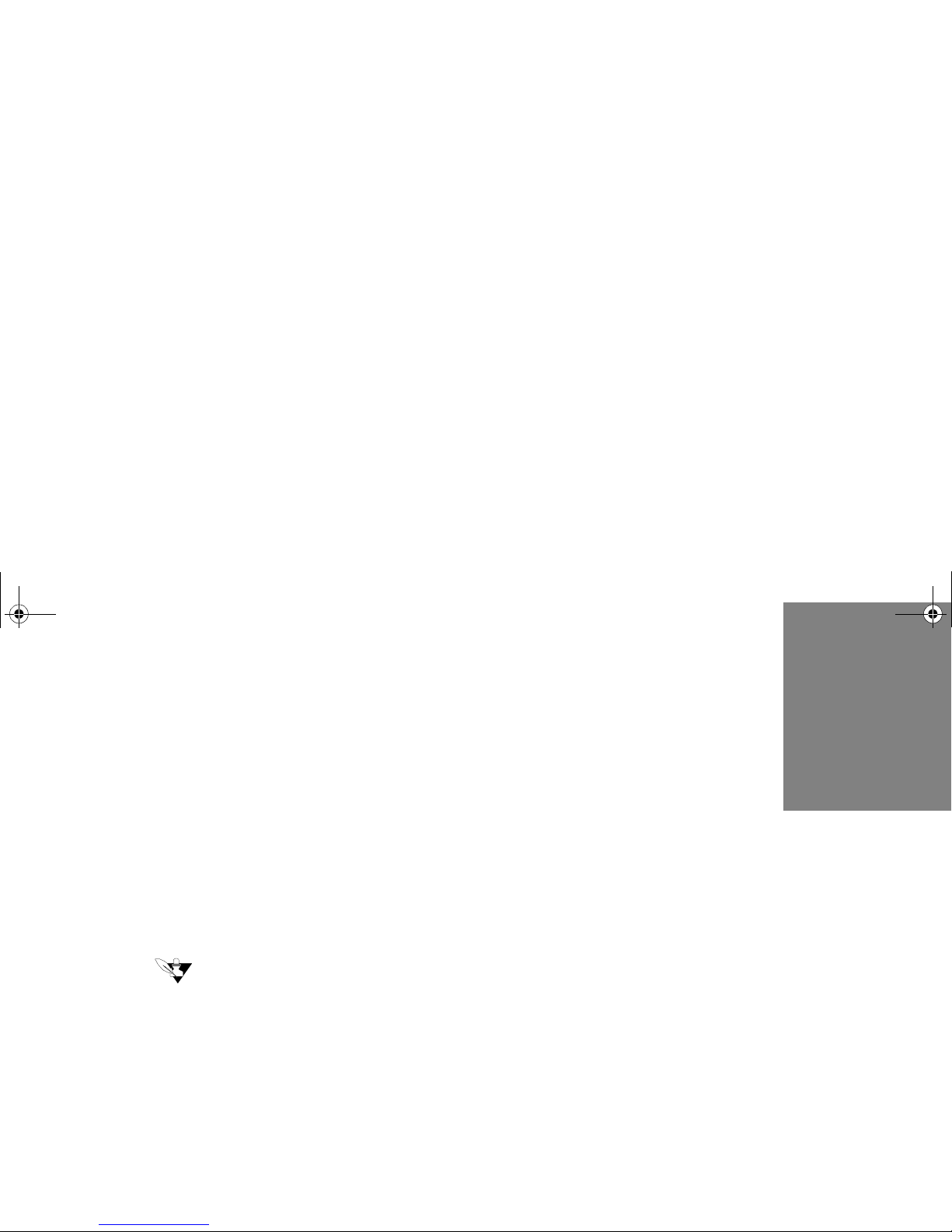
3-13
. . . . .
. . . . . . . . . . . . . . . . . . . . . . . . . . . . . . . . . . .
NF3600 S
YSTEM
B
OARD
F
EATURES
3
The following chapter provides information about your server’s system board, memory, and
jumpers.
Note
. . . . . . . . . . . . . . . . . . . . . . . . . . . . . . . . . . . . . . . . . .
. . . . . . . . . . . . . . . . . . . . . . . . . . . . . . . . . . . . . . . . . .
The appearance, location, and existence of the components mentioned may vary by model.
MAS001675-00.book Page 13 Wednesday, October 16, 2002 11:43 AM

NF3600 SYSTEM BOARD FEATURES
NF3600 System Board Components
3-14
3
. . . . . . . . . . . . . . . . . . . . . . . . . . . . . . . . . . . . . . . . . . . . . . . . . . . . . . . . . . . . . . . . . . .
NF3600 SYSTEM BOARD COMPONENTS
Use Figure 7 below and Table 8 on page 3-15 to identify the components on your system board.
Figure 7. NF3600 System Board Layout
ABCDE
F
G
H
I
J
K
L
M
N
O
Q
P
R
S
T
U
V
WXYZAABBCCDD
EE
FF
GG
HH
I I
JJ
KK
LL
MAS001675-00.book Page 14 Wednesday, October 16, 2002 11:43 AM

NF3600 SYSTEM BOARD FEATURES
NF3600 System Board Components
3-15
. . . . .
Table 8: NF3600 System Board Components
. . .
Letter
. . . . . . . . . . . . . . . . . . . . .
Component Description
. . .
Letter
. . . . . . . . . . . . . . . . . . . . .
Component Description
A Main Power O Secondary IDE
B Aux Sig P System Fan 6
C DIMMs Q Primary IDE
D +12 V CPU Power R IPMB
E CPU1 Fan S Jumper Block CN43
F CPU1 Socket T System Fan 3
G CPU2 Fan U System Fan 4
H System Fan 1 V HSBP B
I CPU2 Socket W HSBP A
J Front Panel USB X HDD LED Connector
K Serial B Y LVD SCSI B
L Jumper Block CN27 Z Battery
M System Fan 5 AA Front Pan e l Connector
N Diskette Drive Connector BB LVD SCSI A
MAS001675-00.book Page 15 Wednesday, October 16, 2002 11:43 AM
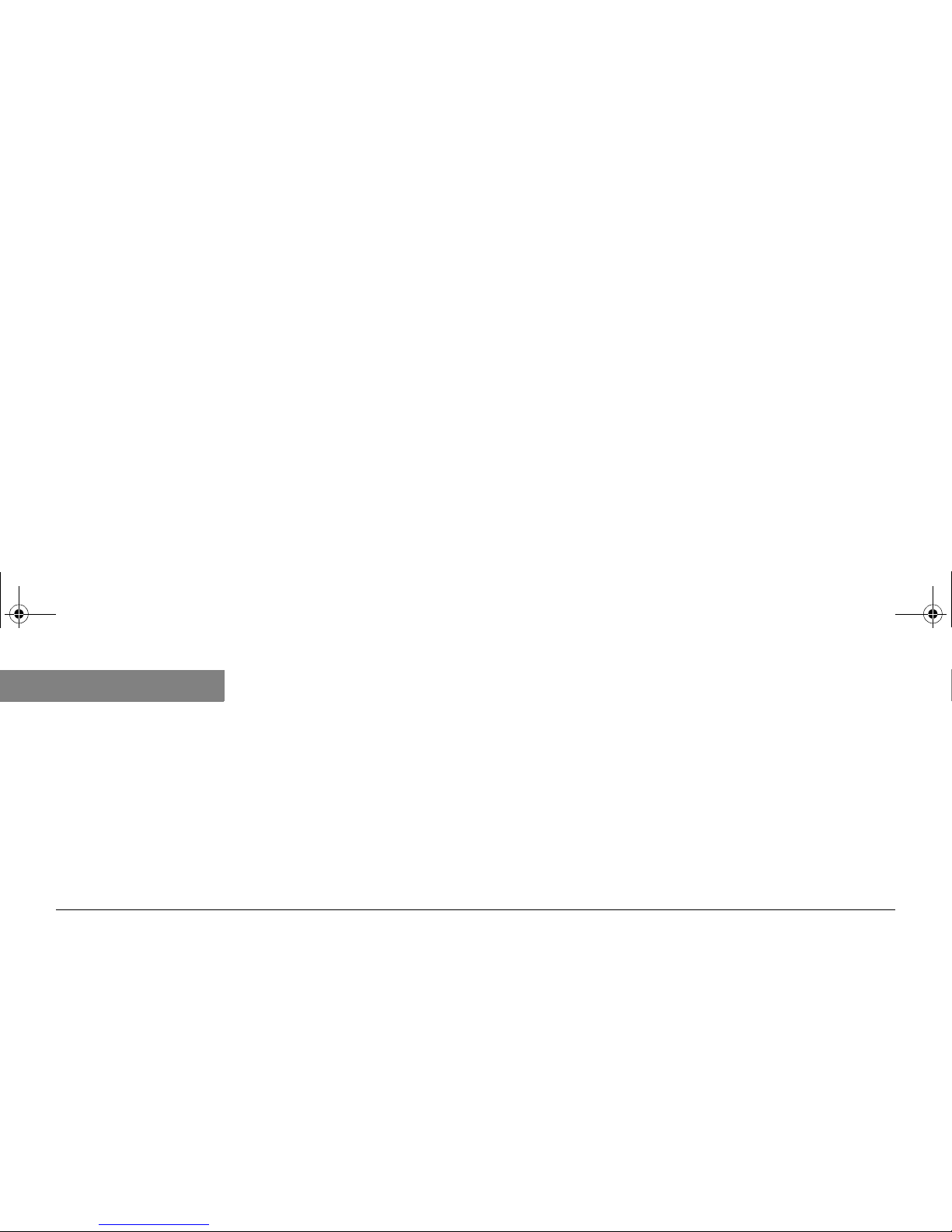
NF3600 SYSTEM BOARD FEATURES
NF3600 System Board Components
3-16
3
CC Jumper Block CN53 HH System Fan 2
DD Chassis Intrusi on I I ICMB
EE PCI-X 64-bit/133 MHz JJ NIC1 (10/100)
FF PCI 32-bit/33 MHz KK NIC2 (Gbit)
GG PCI-X 64-bit/100 MHz LL System I/O Connectors
Table 8: NF3600 System Board Components (Continued)
. . .
Letter
. . . . . . . . . . . . . . . . . . . . .
Component Description
. . .
Letter
. . . . . . . . . . . . . . . . . . . . .
Component Description
MAS001675-00.book Page 16 Wednesday, October 16, 2002 11:43 AM

NF3600 SYSTEM BOARD FEATURES
NF3600 Memory Specifications
3-17
. . . . .
. . . . . . . . . . . . . . . . . . . . . . . . . . . . . . . . . . . . . . . . . . . . . . . . . . . . . . . . . . . . . . . . . . .
NF3600 MEMORY SPECIFICATIONS
The system board contains six 184-pin dual in-line memory module (DIMM) slots. Memory is
partitioned as three banks; DIMMs must be populated in identical pairs. The system board
supports:
• up to six 2.5 V, ECC, DDR 200 or 266-compliant, registered SDRAM 184-pin gold DIMMs
• various DIMM sizes, including 128-MB, 256-MB, 512-MB, 1-GB, and 2-GB DIMMs
• memory with either single-sided (one row) or double-sided (two row) DIMMs.
• minimum supported memory configuration of 256 MB using two identical 128-MB DIMMs
• maximum configurable memory size of 12 GB using six 2-GB DIMMs
The SDRAM interface runs at a frequency of 200 MHz; however, 266-MHz memory can be used.
The memory controller supports 2-way interleaved SDRAM, memory scrubbing, single-bit error
correction, and multiple-bit error detection with Chipkill® capability that allows the system to
continue to run even in the event of a multi-bit SDRAM failure.
Caution
. . . . . . . . . . . . . . . . . . . . . . . . . . . . . . . . . . . . . . . . . . .
Use extreme care when installing a DIMM. Applying too much pressure can damage the socket.
. . . . . . . . . . . . . . . . . . . . . . . . . . . . . . . . . . . . . . . . . . .
Keyed DIMMs insert only one way.
MAS001675-00.book Page 17 Wednesday, October 16, 2002 11:43 AM

NF3600 SYSTEM BOARD FEATURES
NF3600 Memory Speci fi cations
3-18
3
NF3600 Memory Bank Order
The figure below shows the location of the memory banks and how the banks are partitioned.
Figure 8. NF3600 Memory Banks
1A
1B
2B
2A
2A
3A
3B
MAS001675-00.book Page 18 Wednesday, October 16, 2002 11:43 AM
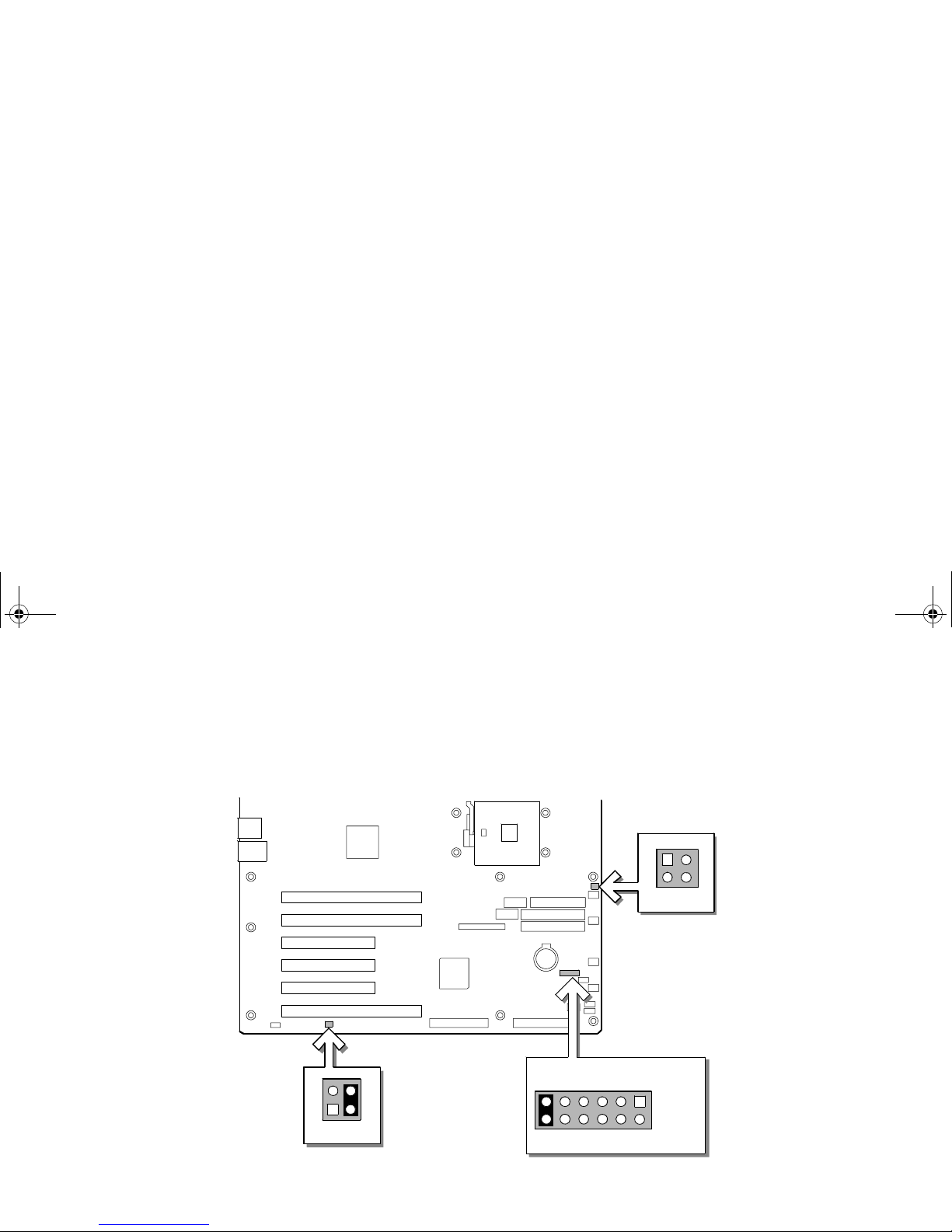
NF3600 SYSTEM BOARD FEATURES
NF3600 System Board Jumpers
3-19
. . . . .
. . . . . . . . . . . . . . . . . . . . . . . . . . . . . . . . . . . . . . . . . . . . . . . . . . . . . . . . . . . . . . . . . . .
NF3600 SYSTEM BOARD JUMPERS
Figure 9 shows the locations of the system board’s jumpers, and Table 9 , Table 10 , and Table 11
explain the settings for the configuration jumpers CN43, CN27, and CN53.
Figure 9. NF3600 Jumper Block Layout
CN27
3
4
4
1
2
3
CN53
CN43
1
2
8710
9
436
5
12
11
12
MAS001675-00.book Page 19 Wednesday, October 16, 2002 11:43 AM
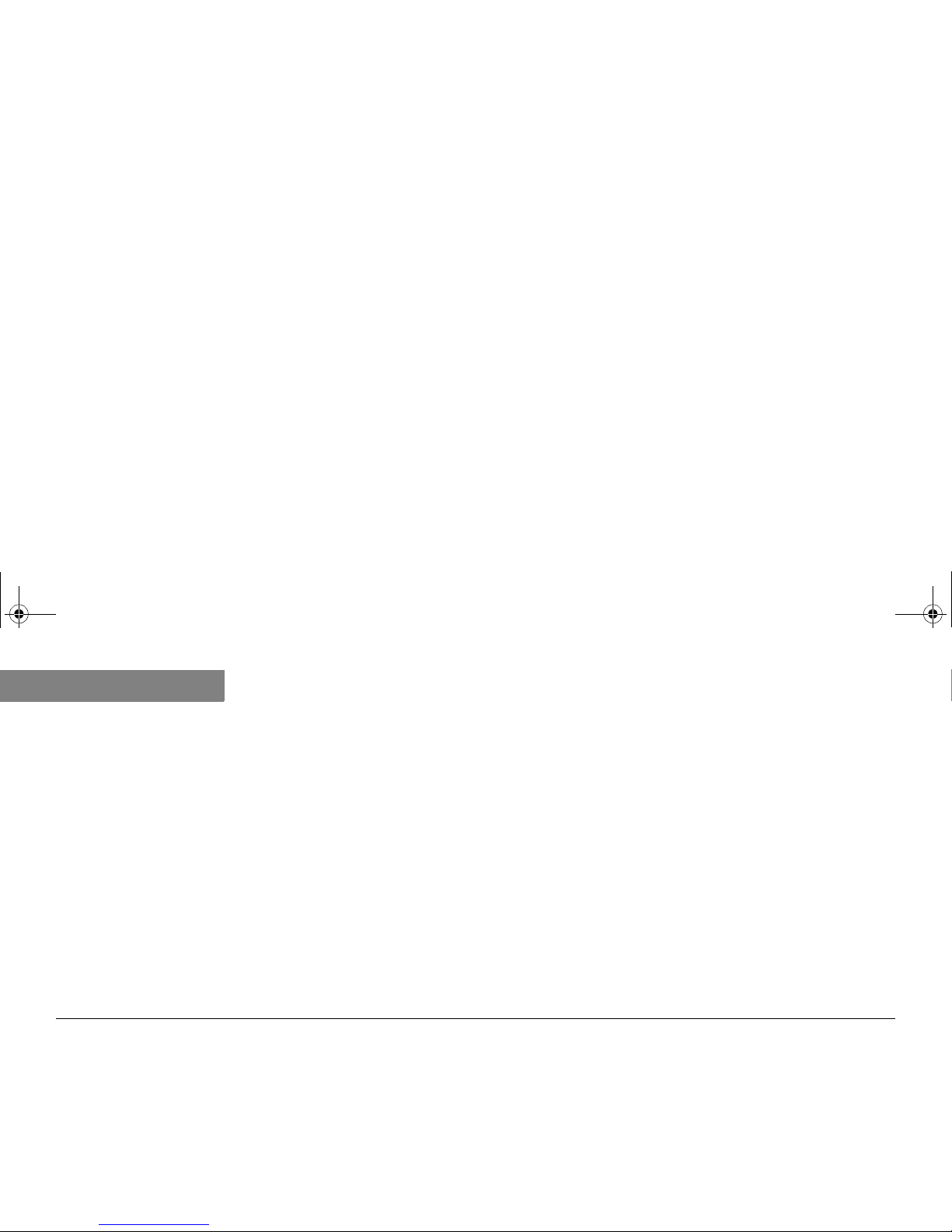
NF3600 SYSTEM BOARD FEATURES
NF3600 System Board Jumpers
3-20
3
Table 9: NF3600 Configuration Jumper CN43
. . . . . . . .
Jumper Name
. . . . . .
Pins
. . . . . . . . . . . . . . . . . . . . . . . . . . . . . . . . . . .
Description
CMOS Clear
1–2 If these pins are jumpered, the CMOS settings will be cleared on the next reset. These
pins should not be jumpered for normal operation.
Password Clear
3–4 If these pins are jumpered, the password will be cleared on the next reset. These pins
should not be jumpered for normal operation.
Reserved
5–6 Reserved — these pins should not be jumpered for normal operation.
Reserved
7–8 Reserved — these pins should not be jumpered for normal operation.
BIOS Recovery
9–10 If these pins are jumpered, the system will attempt BIOS recovery boot, loading BIOS
code from a f loppy diskette into the Flash device. This is typically used when the BIOS
code has been corrupted. These pins should not be jumpered for normal operation.
Spare
11–12 This is a spare jumper.
MAS001675-00.book Page 20 Wednesday, October 16, 2002 11:43 AM
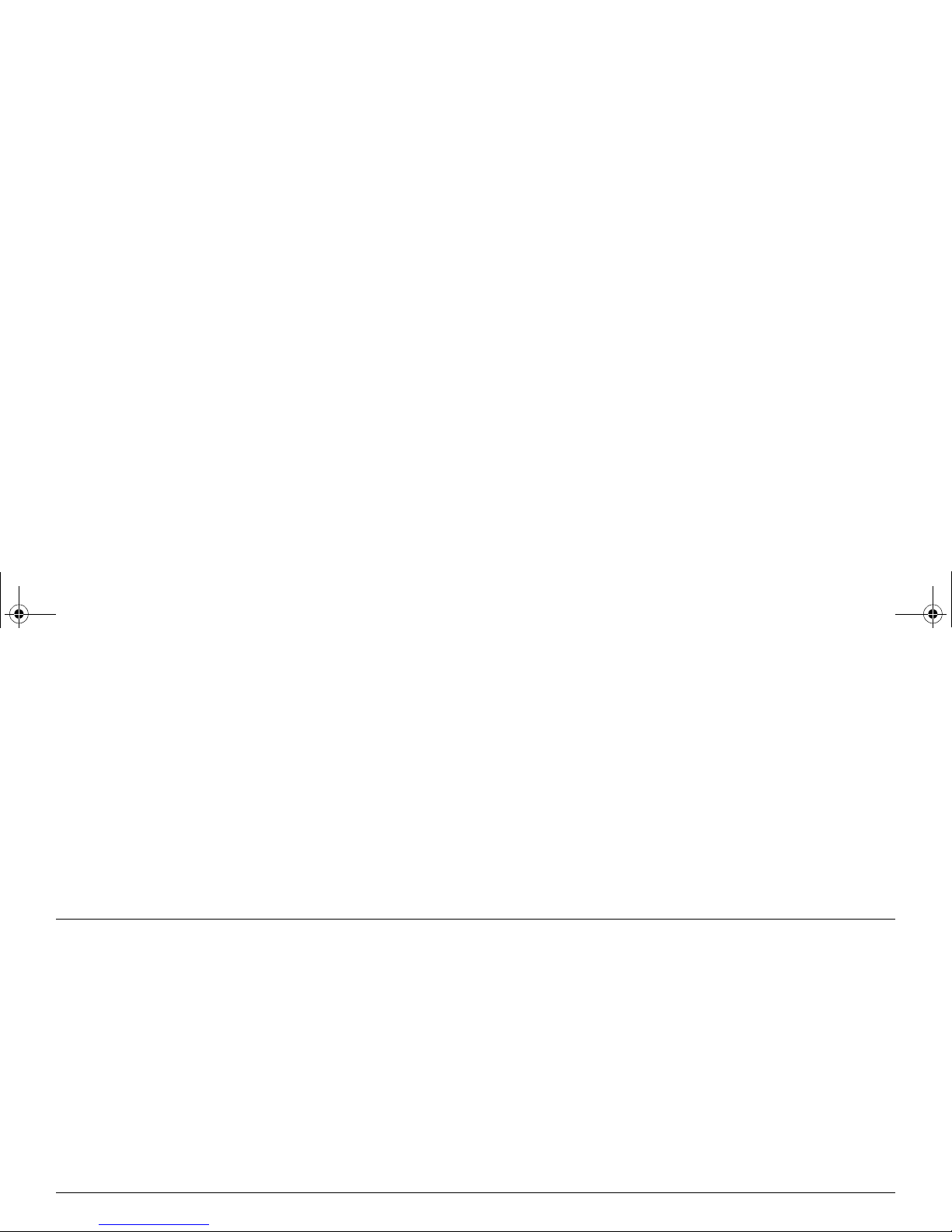
NF3600 SYSTEM BOARD FEATURES
NF3600 System Board Jumpers
3-21
. . . . .
Table 10: NF3600 Configuration Jumper CN27
. . . . . . . .
Jumper Name
. . . . . .
Pins
. . . . . . . . . . . . . . . . . . . . . . . . . . . . . . . . . . .
Description
BIOS Write Protect
1–2 If these pins are jumpered, write protect is disabled allowing the BIOS boot block to be
updated. This feature is us ed in the rare case that a BIOS update requires. If these pins
are jumpered, write protect is disabl ed all ow in g th e BI OS boo t block to be updated . T his
feature is used in the rare case that a BIOS update requires a BIOS boot block update
as well. These pins should not be jumpered for normal operation.
BMC Write Protect
3–4 If these pins are jumpered, write protect is disabled allowing the BMC boot block to be
updated. This feature is used in the rare case that a BIOS update requires a BMC boot
block update as well. These pins should not be jumpered for normal operation.
Table 11: NF3600 Configuration Jumper CN53
. . . . . . . .
Jumper Name
. . . . . .
Pins
. . . . . . . . . . . . . . . . . . . . . . . . . . . . . . . . . . .
Description
PCIX1 DIS
1–2 Placing a jumper on pins 1 -2 disa bles th e 100 M Hz PCI-X mod e for the CIOBX2 primar y
channel and forces the bus to run 66 MHz PCI. The primary channel consists of Slot 1,
Slot 2, and Gbit.
In the default configuration, pins 1-2 are not jumpered; therefore, the primary channel is
configured for 100 MHz PCI-X.
PCIX2 DIS
3–4 Placing a jumper on pins 3-4 disables the PCI-X mode for the CIOBX2 secondary
channel and forces the bus to run 66 MHz PCI. The secondary channel consists of Slot
6 and the on-board SCSI.
In the default configuration, pins 3-4 are jumpered; therefore, the secondary channel is
configured for 66 MHz PCI and on-board SCSI is enabled.
MAS001675-00.book Page 21 Wednesday, October 16, 2002 11:43 AM
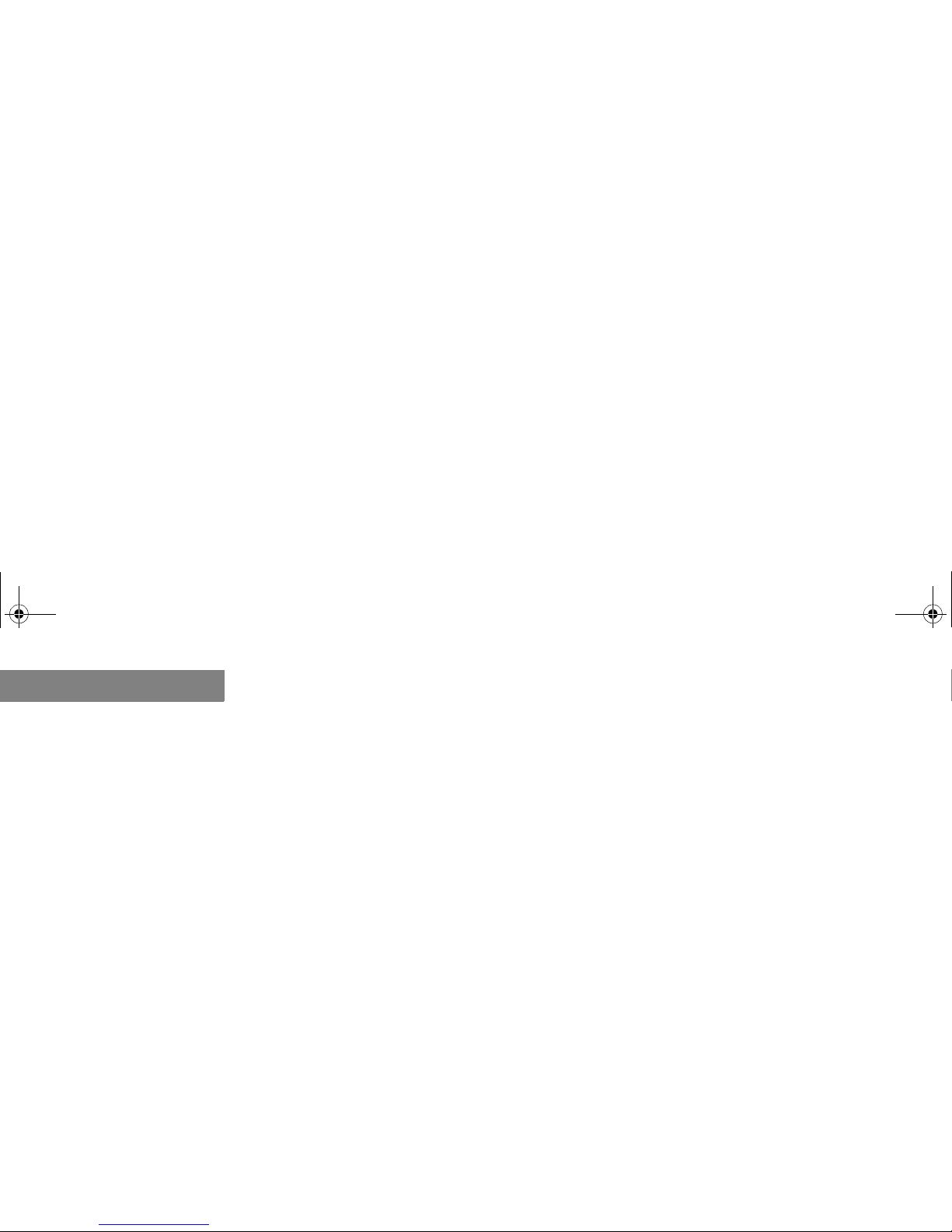
NF3600 SYSTEM BOARD FEATURES
NF3600 System Board Jumpers
3-22
3
MAS001675-00.book Page 22 Wednesday, October 16, 2002 11:43 AM

4-23
. . . . .
. . . . . . . . . . . . . . . . . . . . . . . . . . . . . . . . . . .
NF1600 S
YSTEM
F
EATURES
4
The following chapter provides information about the components and connectors on your
server.
Note
. . . . . . . . . . . . . . . . . . . . . . . . . . . . . . . . . . . . . . . . . .
. . . . . . . . . . . . . . . . . . . . . . . . . . . . . . . . . . . . . . . . . .
The appearance, location, and existence of the components mentioned may vary by model.
MAS001675-00.book Page 23 Wednesday, October 16, 2002 11:43 AM

NF1600 SYSTEM FEATURES
NF1600 Front Panel
4-24
4
. . . . . . . . . . . . . . . . . . . . . . . . . . . . . . . . . . . . . . . . . . . . . . . . . . . . . . . . . . . . . . . . . . .
NF1600 FRONT PANEL
NF1600 Front Panel View
Table 12 and Figure 10 identify the features on the front of your server.
Figure 10. NF1600 Front Panel Component Layout
A D E
BC
F
Table 12: NF1600 Front Panel Components
A
Chassis handle
B
Drive bay (1-inch)
C
HDD activity/fault indicator
D
Flex bay (optional DVD/CD-ROM drive/FDD
module shown
E
Front Control Panel (for more information refer
to “NF1600 Front Control Panel” on page 4-26)
F
Chassis handle
MAS001675-00.book Page 24 Wednesday, October 16, 2002 11:43 AM

NF1600 SYSTEM FEATU RES
NF1600 Back Panel
4-25
. . . . .
. . . . . . . . . . . . . . . . . . . . . . . . . . . . . . . . . . . . . . . . . . . . . . . . . . . . . . . . . . . . . . . . . . .
NF1600 BACK PANEL
NF1600 Back Panel View
Table 13 and Figure 11 identify the connectors on the back panel of your chassis.
Figure 11. NF1600 Back Panel Connector Layout
A B
K J I H G F E
CD
Table 13: NF1600 Back Panel Connectors
A
PCI card bracket (low-profile)
B
RJ-45 NIC 2 connector
C
PCI card bracket (full-length)
D
Power supply
E
USB connector
F
RJ-45 serial port
G
PS/2 mouse/keyboard connector
H
RJ-45 NIC 1 connector
I
SCSI channel A connector
J
Video connector
K
USB connector
MAS001675-00.book Page 25 Wednesday, October 16, 2002 11:43 AM
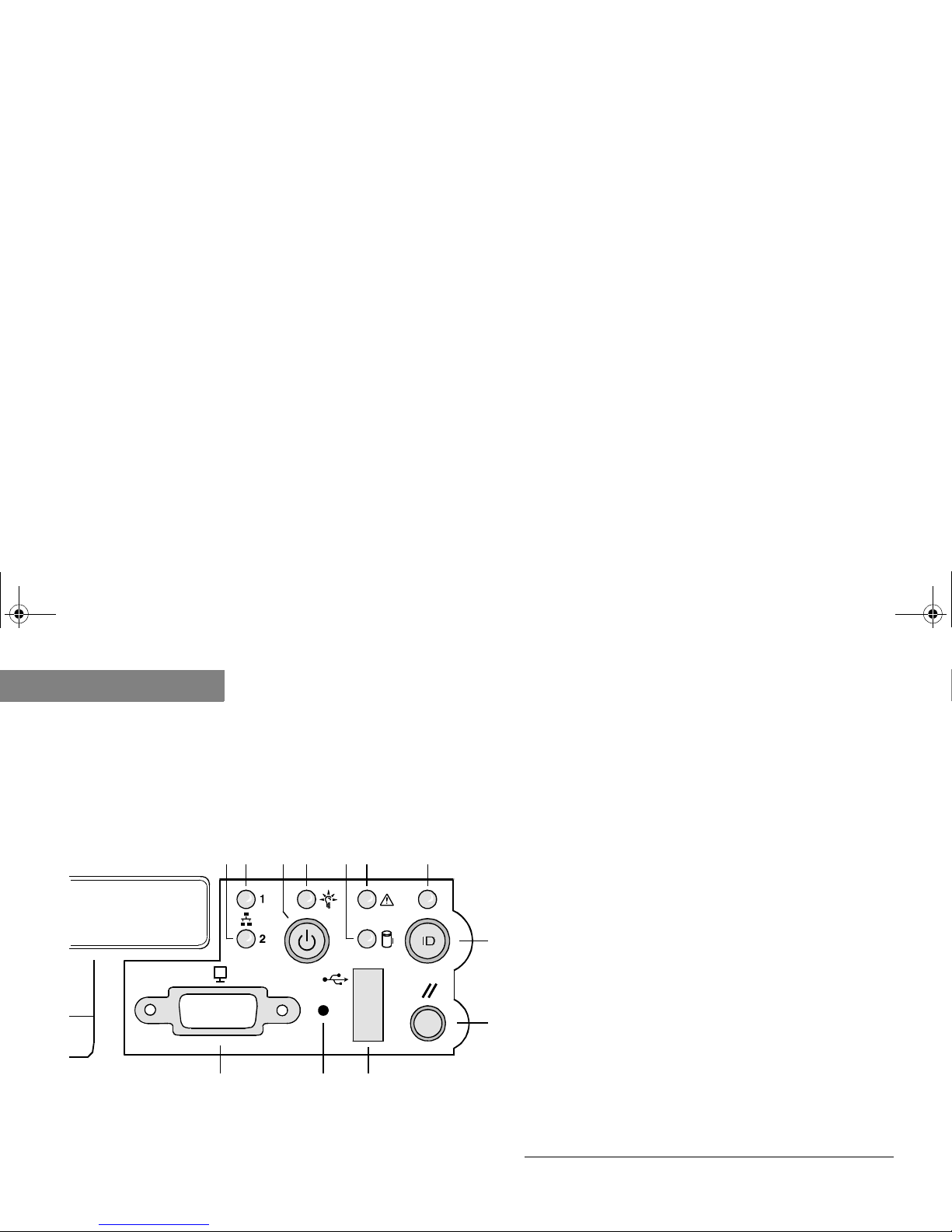
NF1600 SYSTEM FEATURES
NF1600 Front Control Panel
4-26
4
. . . . . . . . . . . . . . . . . . . . . . . . . . . . . . . . . . . . . . . . . . . . . . . . . . . . . . . . . . . . . . . . . . .
NF1600 FRONT CONTROL PANEL
The figures and tables below identify the buttons and LEDs on the front control panel.
NF1600 Front Control Panel View
Figure 12. NF1600 Front Control Panel Component Layout
L JK
H
I
BA F GEDC
Table 14: NF1600 Front Control Panel Components
A
NIC 2 activity LED
B
NIC 1 activity LED
C
Power/sleep button
D
Power/sleep LED
E
Hard disk drive status LED
F
System status LED
G
ID LED
H
ID button
I
Reset button
J
USB connector
K
Non-maskable interrupt (NMI) button
L
Video connector
MAS001675-00.book Page 26 Wednesday, October 16, 2002 11:43 AM

NF1600 SYSTEM FEATU RES
NF1600 Front Control Panel
4-27
. . . . .
NF1600 Control Button Description
Table 15 describes the control button functions which are located on your server’s front control
panel. T o view the front control panel features, refer to NF1600 Front Control Panel View on page
4-26.
Table 15: NF1600 Control Button Descriptions
. . . . . . . . . .
Button
. . . . . . . . . . . . . . . . . . . . . . . . . . . . . . . . . . . . . . . . . .
Description
Power/Sleep Button
This button toggles the system power on and off. The sleep button is for ACPI-compatible operating
systems.
ID Button
This button toggles the front panel ID LED and the system board ID LED on and off. The system board ID
LED is visible from the rear of the chassis and allows you to locate the server you are working on from
behind a rack of servers.
Reset Button
This button reboots and initi al iz es the sy st em.
NMI Button
When you press the recessed button with a paper clip or pin, the system issues a non-maskable interrupt
and puts the server into a halt state for diagnostic purposes.
MAS001675-00.book Page 27 Wednesday, October 16, 2002 11:43 AM

NF1600 SYSTEM FEATURES
NF1600 Front Control Panel
4-28
4
NF1600 Front Control Panel LED Description
Table 16 describes t he LE Ds loc ated on you r ser ver’s front control panel. T o view the front control
panel features, refer to NF1600 Front Control Panel View on page 4-26.
Table 16: NF1600 Front Control Panel LED Description
. . . . . . . . .
LED
. . . . . . . . . . . . . . . . . . . . . . . . . . . . . . . . . . . . . . . . . . .
Description
NIC 1 Activity LED
NIC 2 Activity LED
A continuous green light indicates a link between the system and the network to which it is connected. A
blinking green light indicates network activity.
Power/Sleep LED
A continuous green light indicates the system has power applied to it. A blinking green light
a
indicates the
system is sleeping. No light indicates the system does not have power applied to it (other than 5 V standby
power).
a. The p ow e r LED sleep indication is maintained on standby by the chipset. If the system is turned off without goi ng thr ough the BIOS, the LED state in effect at the time
the power turned off will be res tored when the system is turned on u n ti l th e BIOS clears it. If the system is not tu rn ed of f normally, it is possible that the power LED will
be blinking at the same time that the syst em sta tus LE D is off due to a failu re or configuration change that prevents the BIOS from running.
Hard Disk Drive
Status LED
A random blinking green light indicates hard disk drive activity (SCSI or IDE). A continuous amber light
indicates hard disk drive fault (SCSI or IDE). No lightb indicates no hard disk drive activity nor fault (SCSI or
IDE).
b. This ligh t is also off when the system is t urned off or in a sleep state.
System Status
LED
A continuous green light indicates the system is operating normally. A blinking green light indicates the
system is operating in a degr aded co nditio n. A conti nuous amber li ghtc indicates the system is in a criti cal or
nonrecoverable condition. A blinking amber light indicates the system is in a noncritical condition. No light
indicates POST/system stop.
c. The ambe r stat us ta ke s pre ce de nc e over the green status. When the amber LED is on or blinking, the green LED is off.
ID LED
A continuous blue light indicates ID button is depressed or light is turned on by software. No light indicates
ID button is not depressed.
MAS001675-00.book Page 28 Wednesday, October 16, 2002 11:43 AM

NF1600 SYSTEM FEATU RES
NF1600 Top Panel
4-29
. . . . .
. . . . . . . . . . . . . . . . . . . . . . . . . . . . . . . . . . . . . . . . . . . . . . . . . . . . . . . . . . . . . . . . . . .
NF1600 TOP PANEL
NF1600 Top Panel View
Table 17 and Figure 13 identify the connectors on the top panel of your server chassis.
Figure 13. NF1600 Top Panel Component Layout
D
A
C
I
E
F
B
K
H
J
G
Table 17: NF1600 Top Panel Components
A
Power supply
B
PCI card bracket (full-height)
C
Riser card assembly
D
PCI card bracket (low-profile)
E
System Board
F
Power distribution board
G
Air baffle
H
Fan module
I
Front panel board
J
Intrusion switch
K
Backplane board
MAS001675-00.book Page 29 Wednesday, October 16, 2002 11:43 AM

NF1600 SYSTEM FEATURES
NF1600 Top Panel
4-30
4
MAS001675-00.book Page 30 Wednesday, October 16, 2002 11:43 AM

5-31
. . . . .
. . . . . . . . . . . . . . . . . . . . . . . . . . . . . . . . . . .
NF2600 S
YSTEM
F
EATURES
5
The following chapter provides information about the components and connectors on your
server.
Note
. . . . . . . . . . . . . . . . . . . . . . . . . . . . . . . . . . . . . . . . . .
. . . . . . . . . . . . . . . . . . . . . . . . . . . . . . . . . . . . . . . . . .
The appearance, location, and existence of the components mentioned may vary by model.
MAS001675-00.book Page 31 Wednesday, October 16, 2002 11:43 AM

NF2600 SYSTEM FEATURES
NF2600 Front Panel
5-32
5
. . . . . . . . . . . . . . . . . . . . . . . . . . . . . . . . . . . . . . . . . . . . . . . . . . . . . . . . . . . . . . . . . . .
NF2600 FRONT PANEL
NF2600 Front Panel View
Table 18 and Figure 14 identify the features on the front of your server.
Figure 14. NF2600 Front Panel Component Layout
A B C D E
G
F
Table 18: NF2600 Front Panel Components
A
Chassis handle
B
Drive bay (1-inch)
C
HDD activity/fault indicator
D
Flex bay (optional DVD/CD-ROM drive/FDD
module shown
E
Front Control Panel (for more information
refer to “NF2600 Front Control Panel” on
page 5-34)
F
Chassis handle
G
Tape drive bay
MAS001675-00.book Page 32 Wednesday, October 16, 2002 11:43 AM
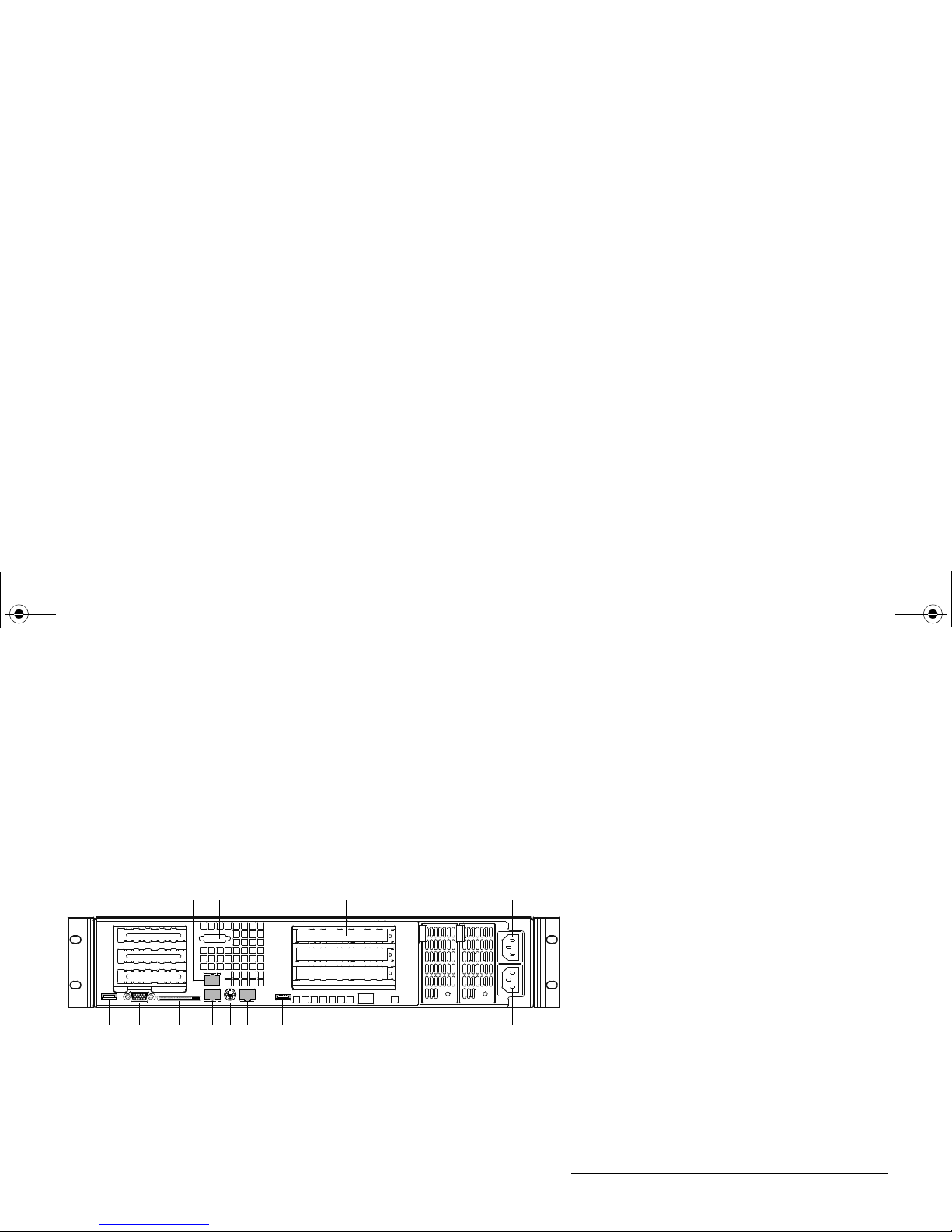
NF2600 SYSTEM FEATU RES
NF2600 Back Panel
5-33
. . . . .
. . . . . . . . . . . . . . . . . . . . . . . . . . . . . . . . . . . . . . . . . . . . . . . . . . . . . . . . . . . . . . . . . . .
NF2600 BACK PANEL
NF2600 Back Panel View
Table 19 and Figure 15 identify the connectors on the back panel of your chassis.
Figure 15. NF2600 Back Panel Connector Layout
A CB D E
FGHIJL KMON
Table 19: NF2600 Back Panel Connectors
A
PCI card bracket (low-profile)
B
RJ-45 NIC 2 connector
C
Serial A port mounting (cable not
provided)
D
PCI card bracket (full-length)
E
AC power input (primary)
F
AC power input (redundant)
G
Power supply module, redundant
H
Power supply module, primary
I
USB connector
J
RJ-45 serial port
K
PS/2 mouse/keyboard connector
L
RJ-45 NIC 1 connector
M
SCSI channel A connector
N
Video controller
O
USB connector
MAS001675-00.book Page 33 Wednesday, October 16, 2002 11:43 AM
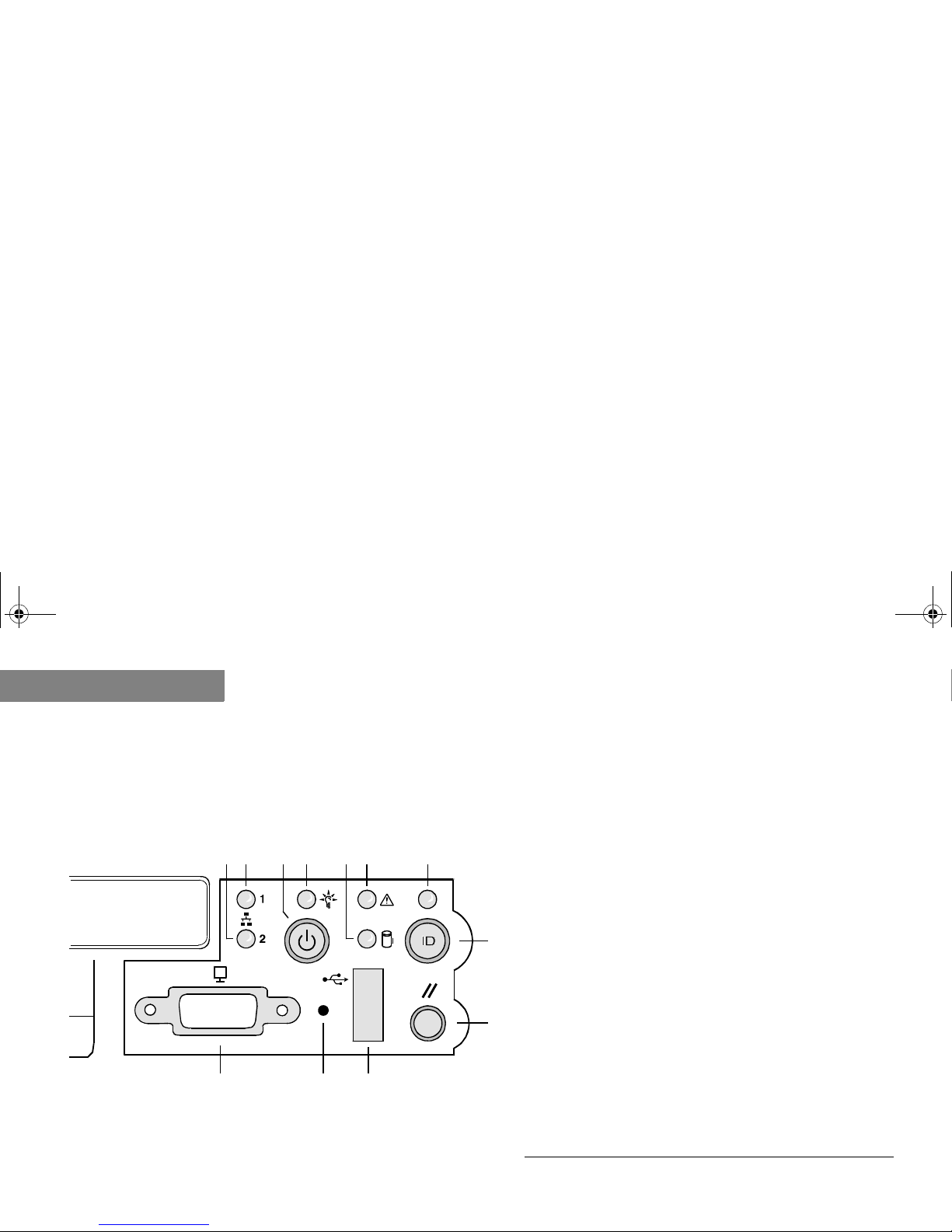
NF2600 SYSTEM FEATURES
NF2600 Front Control Panel
5-34
5
. . . . . . . . . . . . . . . . . . . . . . . . . . . . . . . . . . . . . . . . . . . . . . . . . . . . . . . . . . . . . . . . . . .
NF2600 FRONT CONTROL PANEL
The figures and tables below identify the buttons and LEDs on the front control panel.
NF2600 Front Control Panel View
Figure 16. NF2600 Front Control Panel Component Layout
L JK
H
I
BA F GEDC
Table 20: NF2600 Front Control Panel Components
A
NIC 2 activity LED
B
NIC 1 activity LED
C
Power/sleep button
D
Power/sleep LED
E
Hard disk drive status LED
F
System status LED
G
ID LED
H
ID button
I
Reset button
J
USB connector
K
Non-maskable interrupt (NMI) button
L
Video connector
MAS001675-00.book Page 34 Wednesday, October 16, 2002 11:43 AM
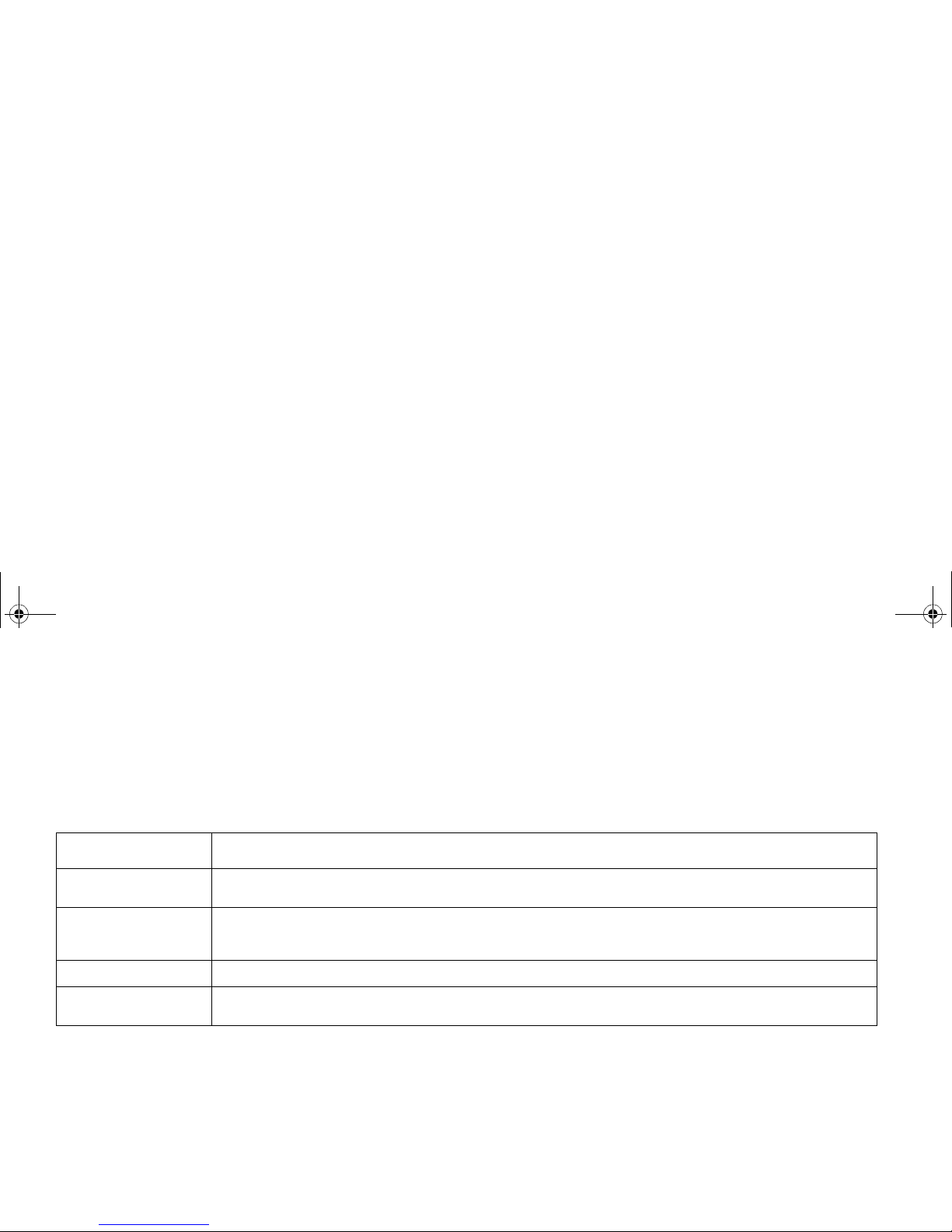
NF2600 SYSTEM FEATU RES
NF2600 Front Control Panel
5-35
. . . . .
NF2600 Control Button Description
Table 21 describes the control button functions which are located on your server’s front control
panel. T o view the front control panel features, refer to NF2600 Front Control Panel View on page
5-34.
Table 21: NF2600 Control Button Descriptions
. . . . . . . . . .
Button
. . . . . . . . . . . . . . . . . . . . . . . . . . . . . . . . . . . . . . . . . .
Description
Power/Sleep Button
This button toggles the system power on and off. The sleep button is for ACPI-compatible operating
systems.
ID Button
This button toggles the front panel ID LED and the system board ID LED on and off. The system board ID
LED is visible from the rear of the chassis and allows you to locate the server you are working on from
behind a rack of servers.
Reset Button
This button reboots and initi al iz es the sy st em.
NMI Button
When you press the recessed button with a paper clip or pin, the system issues a non-maskable interrupt
and puts the server into a halt state for diagnostic purposes.
MAS001675-00.book Page 35 Wednesday, October 16, 2002 11:43 AM

NF2600 SYSTEM FEATURES
NF2600 Front Control Panel
5-36
5
NF2600 Front Control Panel LED Description
Table 22 describes t he LE Ds loc ated on you r ser ver’s front control panel. T o view the front control
panel features, refer to NF2600 Front Control Panel View on page 5-34.
Table 22: NF2600 Front Control Panel LED Description
. . . . . . . . .
LED
. . . . . . . . . . . . . . . . . . . . . . . . . . . . . . . . . . . . . . . . . . .
Description
NIC 1 Activity LED
NIC 2 Activity LED
A continuous green light indicates a link between the system and the network to which it is connected.
A blinking green light indicates network activity.
Power/Sleep LED
A continuous green light indicates the system has power applied to it. A blinking green light
a
indicates the
system is sleeping. No light indicates the system does not have power applied to it (other than 5 V standby
power).
a. The p ow e r LED sleep indication is maintained on standby by the chipset. If the system is turned off without goi ng thr ough the BIOS, the LED state in effect at the time
the power turned off will be res tored when the system is turned on u n ti l th e BIOS clears it. If the system is not tu rn ed of f normally, it is possible that the power LED will
be blinking at the same time that the syst em sta tus LE D is off due to a failu re or configuration change that prevents the BIOS from running.
Hard Disk Drive
Status LED
A random blinking green light indicates hard disk drive activity (SCSI or IDE). A continuous amber light
indicates hard disk drive fault (SCSI or IDE). No lightb indicates no hard disk drive activity nor fault (SCSI or
IDE).
b. This ligh t is also off when the system is t urned off or in a sleep state.
System Status
LED
A continuous green light indicates the system is operating normally. A blinking green light indicates the
system is operating in a degr aded co nditio n. A conti nuous amber li ghtc indicates the system is in a criti cal or
nonrecoverable condition. A blinking amber light indicates the system is in a noncritical condition. No light
indicates POST/system stop.
c. The ambe r stat us ta ke s pre ce de nc e over the green status. When the amber LED is on or blinking, the green LED is off.
ID LED
A continuous blue light indicates ID button is depressed or light is turned on by software. No light indicates
ID button is not depressed.
MAS001675-00.book Page 36 Wednesday, October 16, 2002 11:43 AM

NF2600 SYSTEM FEATU RES
NF2600 Top Panel
5-37
. . . . .
. . . . . . . . . . . . . . . . . . . . . . . . . . . . . . . . . . . . . . . . . . . . . . . . . . . . . . . . . . . . . . . . . . .
NF2600 TOP PANEL
NF2600 Top Panel View
Table 23 and Figure 17 identify the connectors on the top panel of your server chassis.
Figure 17. NF2600 Top Panel Component Layout
E
F
G
I
H
A
B
C
D
J
Table 23: NF2600 Top Panel Components
A
Power supply
B
PCI card bracket (full-height)
C
Riser card assembly
D
PCI card bracket (low-profile)
E
System Board
F
Riser card assembly (low-profile)
G
Processor air duct
H
Front panel board
I
Intrusion switch
J
Backplane board
MAS001675-00.book Page 37 Wednesday, October 16, 2002 11:43 AM

NF2600 SYSTEM FEATURES
NF2600 Top Panel
5-38
5
MAS001675-00.book Page 38 Wednesday, October 16, 2002 11:43 AM

6-39
. . . . .
. . . . . . . . . . . . . . . . . . . . . . . . . . . . . . . . . . .
NF1600/2600 S
YSTEM
B
OARD
F
EATURES
6
The following chapter provides information about your server’s system board, memory, and
jumpers.
Note
. . . . . . . . . . . . . . . . . . . . . . . . . . . . . . . . . . . . . . . . . .
. . . . . . . . . . . . . . . . . . . . . . . . . . . . . . . . . . . . . . . . . .
The appearance, location, and existence of the components mentioned may vary by model.
MAS001675-00.book Page 39 Wednesday, October 16, 2002 11:43 AM

NF1600/2600 SYSTEM BOARD FEATURES
NF1600/2600 System Board Components
6-40
6
. . . . . . . . . . . . . . . . . . . . . . . . . . . . . . . . . . . . . . . . . . . . . . . . . . . . . . . . . . . . . . . . . . .
NF1600/2600 SYSTEM BOARD COMPONENTS
Use Figure 18 below and Table 24 on page 6-41 to identify the components on your system
board.
Figure 18. NF1600/2600 System Board Layout
PT
FGA
B
LNMOSRQ
I
H
K
J
Y
U
V
W
AA
Z
BB
X
CC
D
DD
C
E
MAS001675-00.book Page 40 Wednesday, October 16, 2002 11:43 AM

NF1600/2600 SYSTEM BOARD FEATURES
NF1600/2600 Sy s te m Bo ard Compon en ts
6-41
. . . . .
Table 24: NF1600/2600 System Board Components
. . .
Letter
. . . . . . . . . . . . . . . . . . . . .
Component Description
. . .
Letter
. . . . . . . . . . . . . . . . . . . . .
Component Description
A System status LED O Primary processor fan connector
B ID LED P Auxiliary signal connector
C Diagnostic LEDs (POST code) Q System fan 1 connector
D 64-bit PCI riser slot for PCI-X bus B (full-height) R System fan 2 connector
E DIMM slots S Main power connector
F I/O ports T Battery
G SCSI channel B connector (SCSI version only) U Power supply signal connector
H COM 1 serial header V ATX front panel connector
I ICMB connector W SSI front panel connector
J IPMB connector X Floppy/FP/IDE connector
K 64-bit PCI riser slot for PCI-X bus C (low-profile) Y ATA/IDE connector
L Secondary processor socket Z Floppy drive connector
M Secondary processor fan connector AA USB 2 & 3 header
N Primary processor socket BB Hard Disk Drive LED header
CC Speaker
MAS001675-00.book Page 41 Wednesday, October 16, 2002 11:43 AM

NF1600/2600 SYSTEM BOARD FEATURES
NF1600/2600 Memory Specifications
6-42
6
. . . . . . . . . . . . . . . . . . . . . . . . . . . . . . . . . . . . . . . . . . . . . . . . . . . . . . . . . . . . . . . . . . .
NF1600/2600 MEMORY SPECIFICATIONS
The system board has six 168-pin DIMM slots each supporting 72-bit ECC registered DDR
DIMMs (DDR-200 or DDR-266 compatible). The 1600 server chassis requires low-profile (LP)
1.2-inch DIMMs. Memory is partitioned in three banks. You may install a minimum of 256 MB
(128MB x 2) and as much as 12 GB. DIMMs must be installed in pairs and in the following order:
1B and 1A, 2B and 2A, 3B and 3A.
The controller automatically detects, sizes, and initializes the memory array, depending on the
type, size, and speed of the installed DIMMs, and reports memory size and allocation to the
server through configuration registers.
Note
. . . . . . . . . . . . . . . . . . . . . . . . . . . . . . . . . . . . . . . . . . .
. . . . . . . . . . . . . . . . . . . . . . . . . . . . . . . . . . . . . . . . . . .
Installed DIMMS must be the same speed and must all be registered.
Caution
. . . . . . . . . . . . . . . . . . . . . . . . . . . . . . . . . . . . . . . . . . .
Use extreme care when installing a DIMM. Applying too much pressure can damage the socket.
. . . . . . . . . . . . . . . . . . . . . . . . . . . . . . . . . . . . . . . . . . .
Keyed DIMMs insert only one way.
MAS001675-00.book Page 42 Wednesday, October 16, 2002 11:43 AM

NF1600/2600 SYSTEM BOARD FEATURES
NF1600/2600 Memory Spec ific a tio ns
6-43
. . . . .
NF1600/2600 Memory Bank Order
The figure below shows the location of the memory banks and how the banks are partitioned.
Figure 19. NF1600/2600 Mem o ry Ba nks
2B2A3B
3A
1B
1A
MAS001675-00.book Page 43 Wednesday, October 16, 2002 11:43 AM

NF1600/2600 SYSTEM BOARD FEATURES
NF1600/2600 System Board Jumpers
6-44
6
. . . . . . . . . . . . . . . . . . . . . . . . . . . . . . . . . . . . . . . . . . . . . . . . . . . . . . . . . . . . . . . . . . .
NF1600/2600 SYSTEM BOARD JUMPERS
Figure 20 shows the locations of the system board’s jumpers, and Table 25 and Table 26 explain
the settings for the configuration jumpers.
Figure 20. NF1600/2600 Jumper Block Layout
MAS001675-00.book Page 44 Wednesday, October 16, 2002 11:43 AM

NF1600/2600 SYSTEM BOARD FEATURES
NF1600/2600 System Board Jumpers
6-45
. . . . .
Table 25: NF1600/2600 Configuration Jumper Options
. . . . . . . . . . . . . . .
Jumper Block
. . . . . . . . . . . . . . . . . . . . . . . . . . . . . . . . . . .
Description
A - RJ-45 Serial Port Config
Configures either a DSR or a DCD signal to the connector.
B - CMOS CLR
If these pins are jumpered, the CMOS settings are cleared. These pins should not
be jumpered for normal operation.
C - PSWD CLR
If these pins are jumpered, the password is cleared. These pins should not be jumpered
for normal operation.
D - RCVRY BOOT
If these pins are jumpered, the system will attempt BIOS recovery. These pins should
not be jumpered for normal operation.
E - BMC Boot Block Write Enable
If these pins are jumpered, BMC boot block is erasable and programmable at the next
reset. These pins should not be jumpered for normal operation.
MAS001675-00.book Page 45 Wednesday, October 16, 2002 11:43 AM
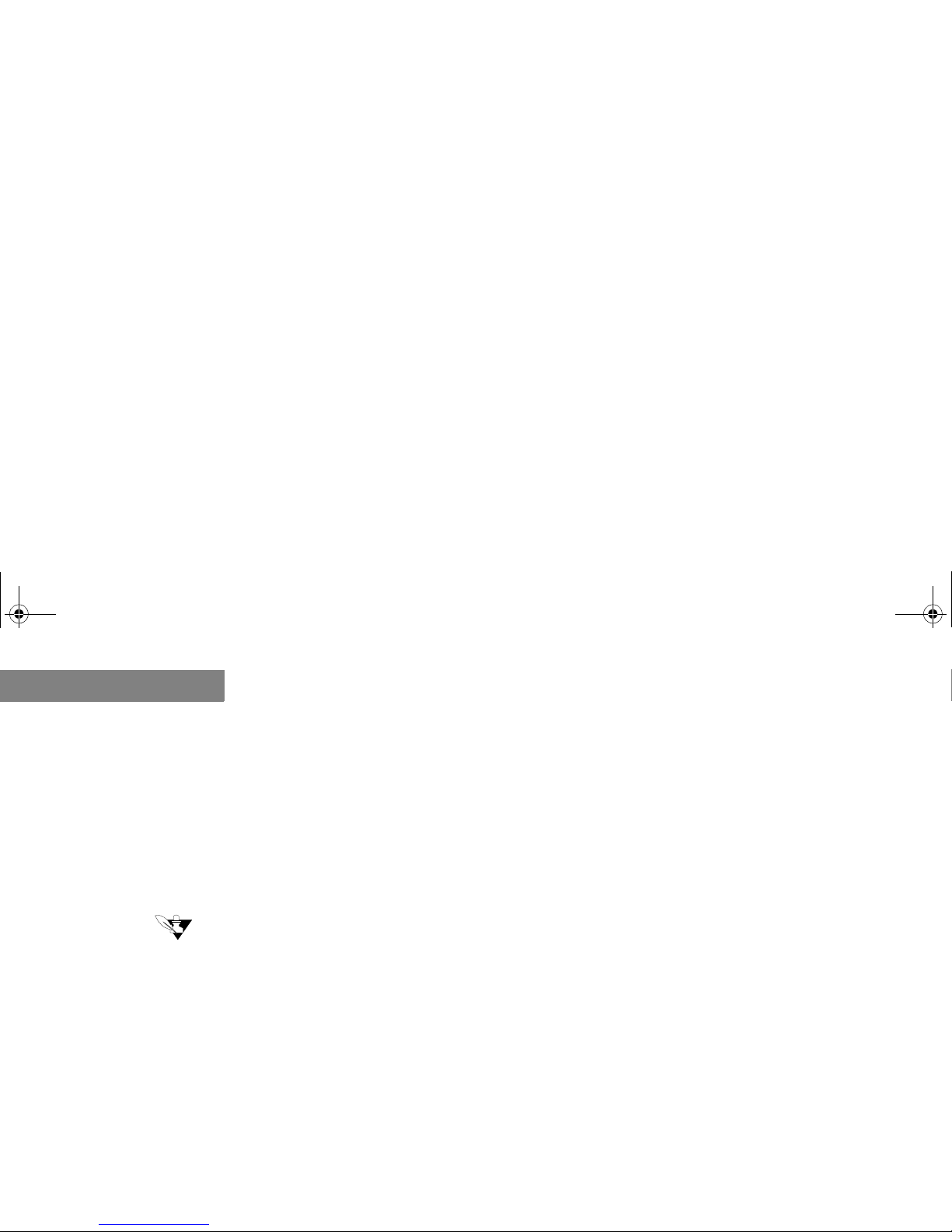
NF1600/2600 SYSTEM BOARD FEATURES
NF1600/2600 System Board Jumpers
6-46
6
EXTERNAL RJ-45 SERIAL PORT JUMPER BLOCK
The rear RJ-45 serial port is a fully functional serial port that supports any standard serial device
and provides support for serial concentrators.
For server applications that use a serial concentrator to access the server management features
of the system board, a standard 8-pin CA T-5 cable from the serial concentrator is plugged directly
into the rear RJ45 serial port. You can configure the 8-pin RJ-45 connector to match either of two
pin-out standards used by serial port concentrators. To accommodate either standard, the J5A2
jumper block, located directly behind the rear RJ-45 serial port, must be jumpered appropriately
for the desired standard.
Note
. . . . . . . . . . . . . . . . . . . . . . . . . . . . . . . . . . . . . . . . . . .
. . . . . . . . . . . . . . . . . . . . . . . . . . . . . . . . . . . . . . . . . . .
By default, the system board will have the rear RJ45 serial port configured to support a DSR signal.
• For serial devices that require a DSR signal (default), the J5A2 jumper must be configured
in position 3-4 (see B in Figure 21).
• For serial devices that require a DCD signal, the jumper must be in position 1-2 (see A in
Figure 21).
MAS001675-00.book Page 46 Wednesday, October 16, 2002 11:43 AM

NF1600/2600 SYSTEM BOARD FEATURES
NF1600/2600 System Board Jumpers
6-47
. . . . .
Figure 21. NF1600/2600 J6A2 Jumper Block for DSR Signal
´
DCD-DTR to Pin #7
5
DSR-DTR to Pin #7
5
C
A
B
6
26
2
MAS001675-00.book Page 47 Wednesday, October 16, 2002 11:43 AM
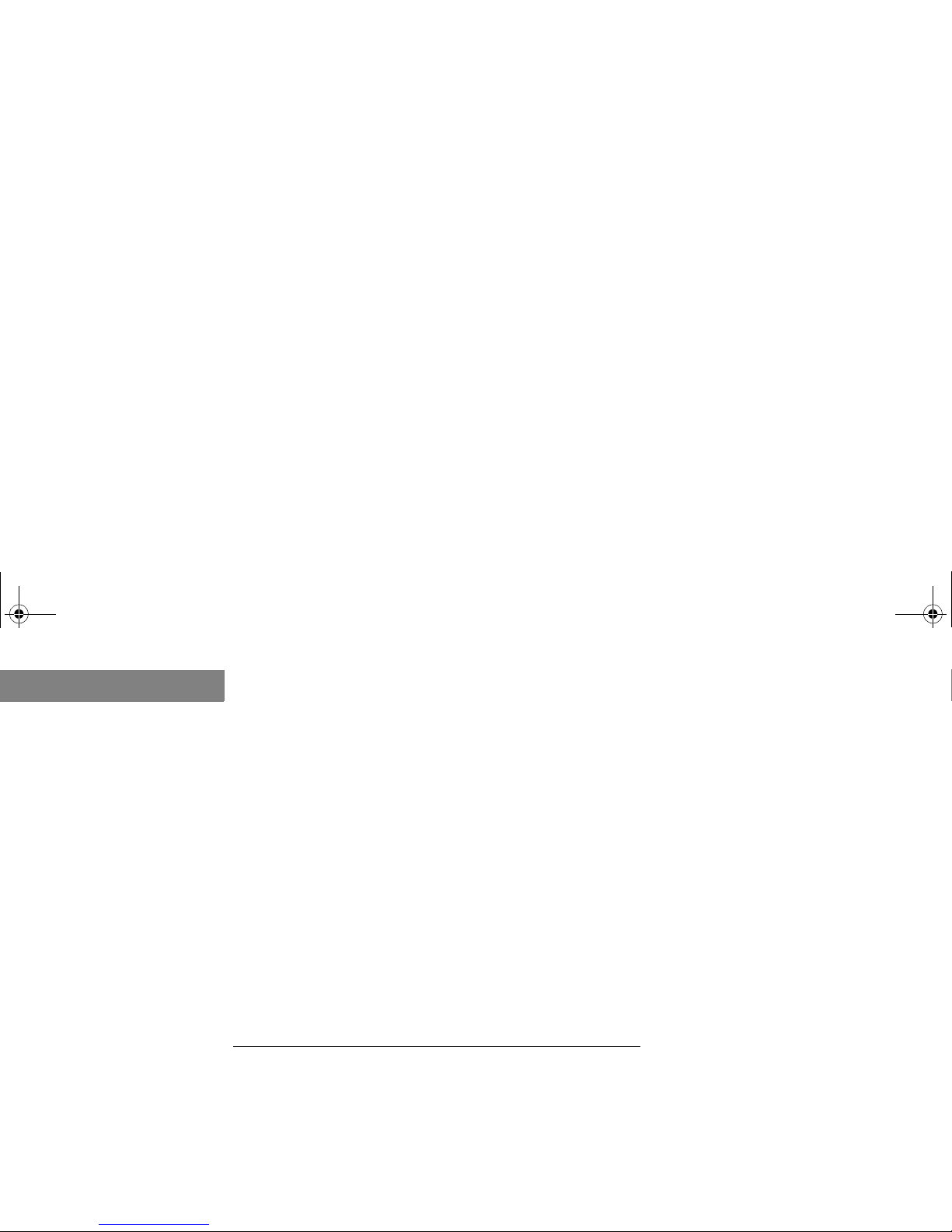
NF1600/2600 SYSTEM BOARD FEATURES
NF1600/2600 System Board Jumpers
6-48
6
DB9 SERIAL CONNECTOR
For those server applications that require a DB9 serial connector, you must use an 8-pin RJ-45to-DB9 adapter. Table 26 defines the pin-out required for the adapter to provide RS-232 support.
Table 26: NF1600/2600 DB9 Serial Connector
. . .
RJ-45
. . . . . . . .
Signal
. . . . . .
Abbreviation
. .
DB9
1 request to send RTS 7
2 data terminal ready DTR 4
3 transmitted data TD 3
4 signal ground SGND 5
5 ring indicator RI 9
6 received data RD 2
7 DCD or DSR DCD/DSR 1 or 6
8 clear to send CTS 8
MAS001675-00.book Page 48 Wednesday, October 16, 2002 11:43 AM

