Page 1
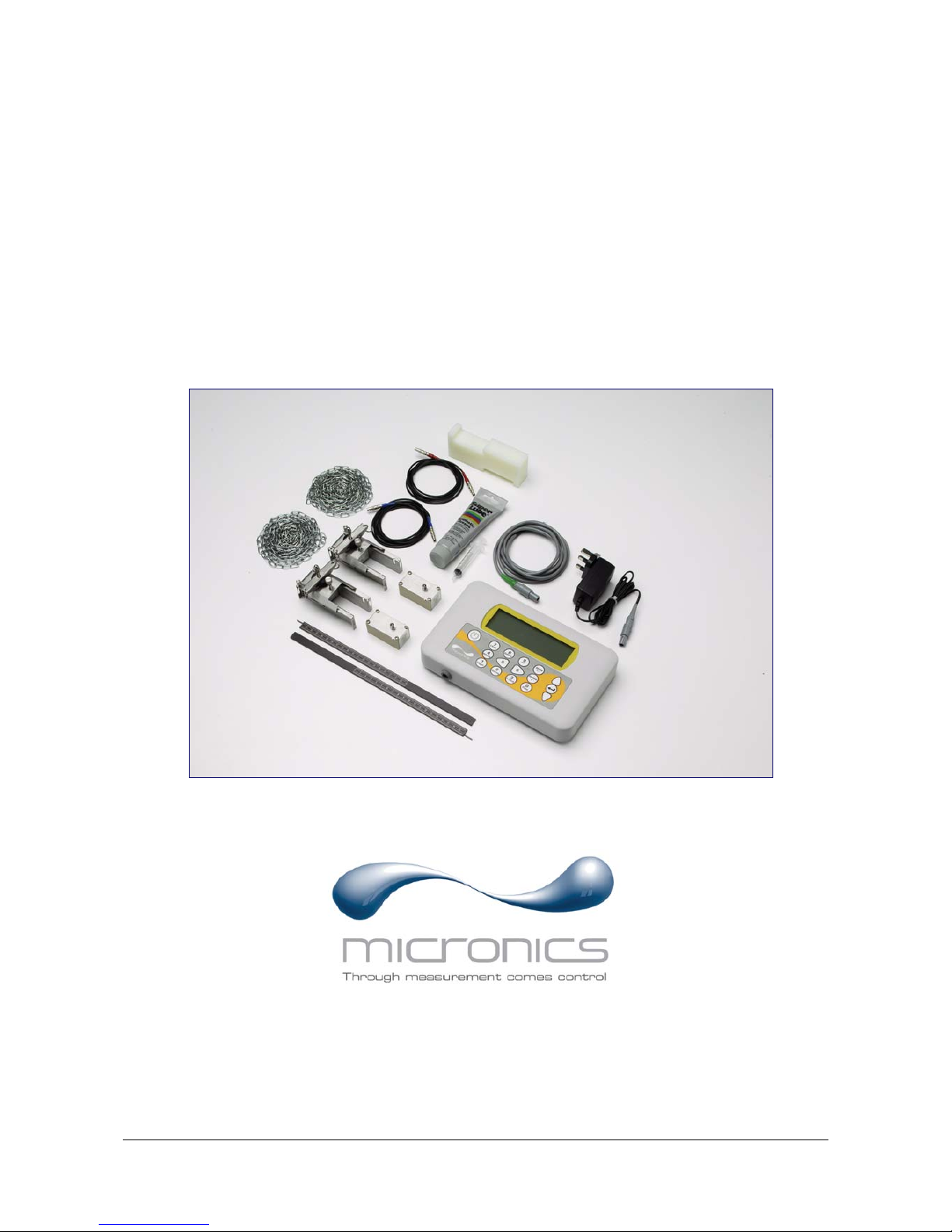
PORTAFLOW 220
Portable Ultrasonic Flowmeter
User Manual
Micronics Ltd, Knaves Beech Business Centre, Davies Way, Loudwater,
High Wycombe, Bucks HP10 9QR.
Telephone: +44 (0)1628 810456 Facsimilie: +44 (0)1628 531540 E-mail: sales@micronicsltd.co.uk
www.micronicsflowmeters.com
Page 2

Page 3

Portaflow 220 User Manual i
(Issue 1.0)
Table of Contents
1: General Description 1
1.1 Introduction 1
1.2 Principles of Operation 2
1.3 Supplied Hardware 3
1.4 Portaflow 220 Instrument 4
1.4.1 Connectors 4
1.4.2 Keypad 5
1.4.3 Power supply and battery charging 6
1.5 Transducers 6
2: Installation 7
2.1 Transducer Positioning 7
2.2 Transducer Attachment 8
2.2.1 Preparation 8
2.2.2 Attaching the guide rails 8
2.2.3 Fitting the transducers 9
3: Operating Procedures 11
3.1 Setting-up the Instrument 12
3.1.1 Using the instrument for the first time 12
3.1.2 Enabling/disabling the backlight 13
3.2 Using the Quick Start Menu 13
3.3 Using the System at a Regularly Monitored Location 16
3.4 Managing Named Sites 17
3.4.1 Setting up a new site 18
3.4.2 Changing a site name 18
3.5 Instrument Calibration 19
3.5.1 Adjusting the zero cut-off 19
3.5.2 Adjusting the set zero flow offset 19
3.5.3 Adjusting the calibration factor 20
3.5.4 Adjusting the roughness factor 20
3.5.5 Adjusting the damping factor 21
3.6 Performing Monitoring Functions 22
3.6.1 How to measure totalised flows (manually) 22
3.7 Configuring the Portaflow 220 Interfaces 23
3.7.1 How to turn the 4-20mA output OFF/ON 23
3.7.2 4-20mA signal calibration and ranging 23
3.7.3 How to convert the measured current to flow rate 24
3.7.4 How to turn the pulse output OFF/ON 25
3.7.5 Pulse output signal calibration 25
Page 4

:
ii Portaflow 220 User Manual
(Issue 1.0)
4: Maintenance & Repair 27
5: Troubleshooting 29
5.1 Overview 29
5.2 General Troubleshooting Procedure 30
5.3 Warning & Status Messages 31
5.4 Test Block 33
5.5 Microprocessor Reset Facility 34
5.6 Diagnostics Display 34
Appendix A: Specification 35
Page 5

Portaflow 220 User Manual 1
(Issue 1.0)
1: General Description
1.1 Introduction
This manual describes the operation of the Micronics Portaflow 220 portable flowmeter. The flowmeter is
designed to work with clamp-on transducers to enable the flow of a liquid within a closed pipe to be measured
accurately without needing to insert any mechanical parts through the pipe wall or protrude into the flow
system.
Using ultrasonic transit time techniques, the Portaflow 220 is controlled by a micro-processor system which
contains a wide range of data that enables it to be used with pipes with an outside diameter ranging from
13mm up to 1000mm (depending on model) and constructed of almost any material. The instrument will also
operate over a wide range of fluid temperatures.
The Portaflow 220 series comprises two models which are identical in operation but designed to be used with
a different range of pipe diameters. The PF220A can be used with pipes in the range 13mm – 115mm and
the PF220B with pipes in the range 50mm – 1000mm.
Easy to operate, the Portaflow 220 standard features are:
• Large, easy to read graphic display with backlighting.
• Simple to follow dual function keypad.
• Simple ‘Quick Start’ set up procedure.
• Continuous signal monitoring.
• Pulse output.
• 4-20mA, 0-20mA or 0-16mA output.
• Rechargeable battery.
• Battery management.
• Diagnostics.
Volumetric flow rates are displayed in l/h, l/min, l/sec, gal/min, gal/h, USgals/min, USgals/h, Barrel/h, Barrel/
day, m³/s, m³/min, m³/h. Linear velocity is displayed in metres or feet per second.
When operating in the ‘Flow Reading’ mode the total volumes, both positive and negative, are displayed up to
a maximum 12-digit number.
The flowmeter can be used to measure clean liquids or oils that have less than 3% by volume of particulate
content. Cloudy liquids such as river water and effluent can be measured along with cleaner liquids such as
demineralised water.
Typical Portaflow 220 applications include:
• River water.
• Seawater.
• Potable water.
• Demineralised water.
• Treated water.
Page 6
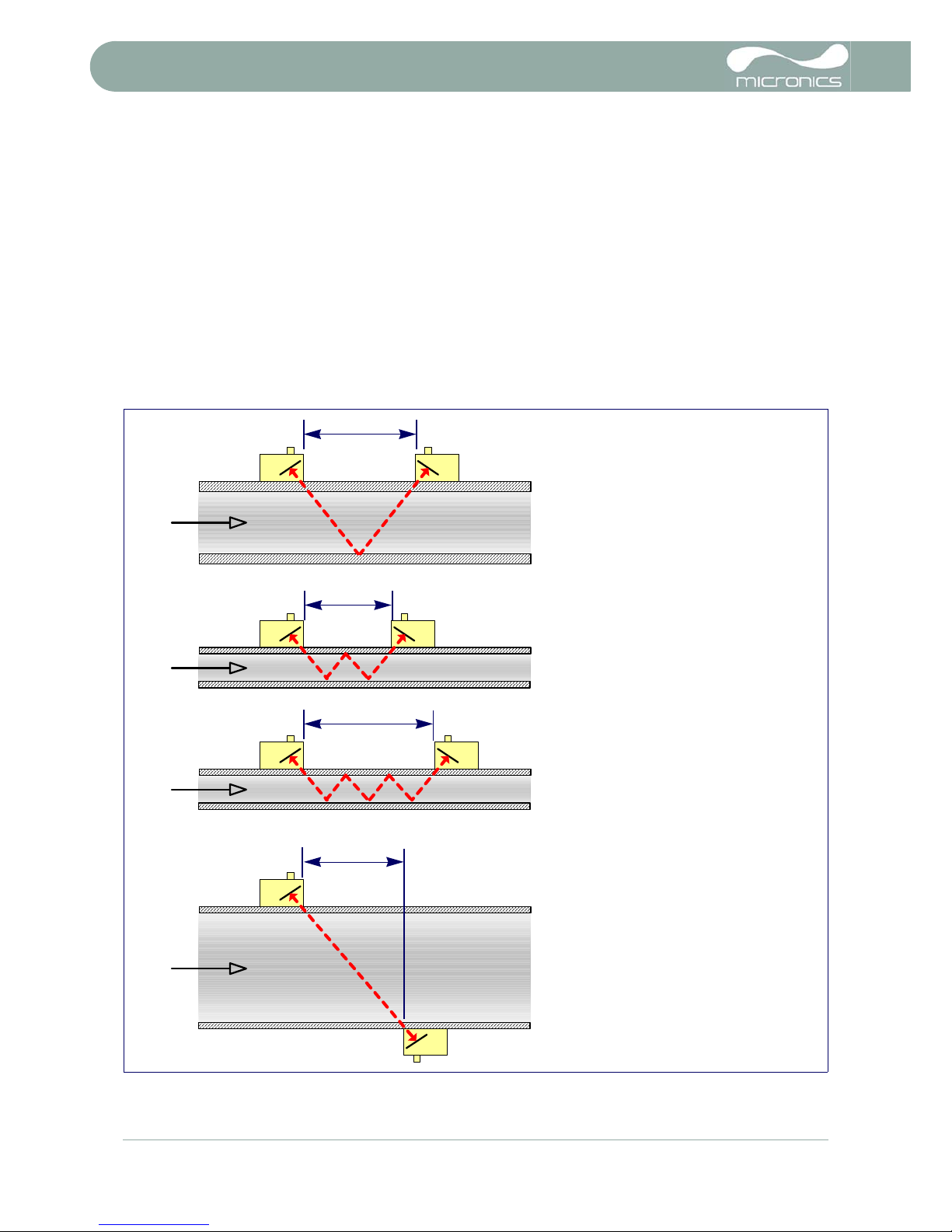
1: General Description
2 Portaflow 220 User Manual
(Issue 1.0)
1.2 Principles of Operation
When ultrasound is transmitted through a liquid the speed at which the sound travels through the liquid is
accelerated slightly if it is transmitted in the same direction as the liquid flow and decelerated slightly if
transmitted against it. The difference in time taken by the sound waves to travel the same distance but in
opposite directions is therefore directly proportional to the flow velocity of the liquid.
The Portaflow 220 system employs two ultrasonic transducers attached to the pipe carrying the liquid and
compares the time taken to transmit an ultrasound signal in each direction. If the sound characteristics of the
fluid are known, the Portaflow microprocessor can use the results of the transit time calculations to compute
the fluid flow velocity. Once the flow velocity is known the volumetric flow can be easily calculated for a given
pipe diameter.
The Portaflow system can be set up to operate in one of four modes determined mainly by the pipe diameter
and the transducer set in use. The diagram below illustrates the importance of applying the correct separation
distance between the transducers to obtain the strongest signal.
Figure 1.1 Operating modes
Fluid flow
Fluid flow
Fluid flow
Fluid flow
Fluid flow
U
U
U
U
D
D
D
D
Separation
Distance
Separation
Distance
Separation
Distance
Separation
Distance
Reflex mode
Reflex mode (double bounce)
Reflex mode (triple bounce)
Diagonal mode
This is the mode most commonly used.
The two transducers (U & D) are attached
to the pipe in line with each other and the
signals passing between them are reflected
by the opposite pipe wall.
The separation distance is calculated by
the instrument in response to entered data
concerning the pipe and fluid characteristics.
In this mode the separation distance is
calculated to give a double bounce. This is
most likely to occur if the pipe diameter is
so small that the calculated reflex mode
separation distance would be impractical
for the transducers in use.
This illustration goes one step further to show
a triple bounce situation. This would normally
apply when working with very small pipes
relative to the transducer range.
This mode might be selected by the
instrument where relatively large pipes are
concerned. In this mode the transducers are
located on opposite sides of the pipe but the
separation distance is still critical in order
for the signals to be received correctly.
Upstream
transducer
Page 7

1: General Description
Portaflow 220 User Manual 3
(Issue 1.0)
1.3 Supplied Hardware
The Portaflow equipment is supplied in a rugged polypropylene carrying case fitted with a foam insert to give
added protection for transportation. The supplied components are shown in Figure 1.2.
Figure 1.2 Standard Portaflow equipment
Standard equipment
• Portaflow 220 instrument with backlit graphic display.
• Power supply - with UK, US, European adaptors. 110/240VAC.
• 4-20mA/Pulse Output cable, USB cable and RS232-C cable.
• 2 lengths of chain.
• Test block.
• Transducer cables (x2) 2 metres long (one red and one blue).
• Transducer set (x2) – type ‘A’ or type ‘B’ depending on model.
• Set of guide rails used for mounting the transducers.
• Ruled separation bar (2-piece).
• Ultrasonic couplant with syringe dispenser used when mounting the transducers.
• Manual (on CD).
4-20mA/
Test Block
Power Supply
Pulse Output
Cable
Transducer Cables (x2)
Chains (x2)
Guide Rails (x2)
Transducers
(Sensors x2)
Ultrasonic
Ruled Separation bar
Portaflow 220 Instrument
Couplant
(Batt. Charger)
Page 8

1: General Description
4 Portaflow 220 User Manual
(Issue 1.0)
1.4 Portaflow 220 Instrument
The Portaflow 220 is a microprocessor controlled instrument operated through a menu system using an
inbuilt LCD display and keypad. It can be used to display the instantaneous fluid flow rate or velocity, together
with totalised values.
The instrument can also provide a current or variable ‘pulse’ output proportional to the detected flow rate.
These outputs, which can be used with a range of external interface devices such as those found in building
management or site monitoring systems, can be calibrated to suit a particular flow range.
1.4.1 Connectors
Figure 1.3 Instrument details
Transducer connections
The transducers are connected to two colour-coded miniature coaxial sockets located on the top of the
instrument. Using the red/blue connector cables provided, the upstream transducer should always be
connected to the RED socket and the downstream transducer to the BLUE one for a positive flow reading. It
is safe to connect or disconnect the cable while the instrument is switched on.
4-20mA and Pulse output connection
The 4-20mA / ‘pulse’ output cable should be connected to the green 7-pin connector on the top of the
flowmeter, as shown in Figure 1.3
. A single cable that can be adapted for use for either of these output
functions is included in the Portaflow 220 kit. The ‘tails’ on the free end of the cable must be terminated to suit
the intended application.
Red – 4-20mA positive
Black – 4-20mA negative
White – Pulse output
Green – Pulse return
Brown – Set Point (not in present use)
Blue – Set Point return (not in present use)
Thick Black – Cable screen
Battery charger connection
The supplied battery charger is connected to the instrument by means of the grey 2-pin connector on the
bottom of the unit, as shown in Figure 1.3
.
Note: The above connectors have different key-ways to prevent incorrect cable connection.
Keypad
LCD Display
Battery Charger
4-20mA / Pulse Output Transducer Cables
Reset pin-hole
Page 9
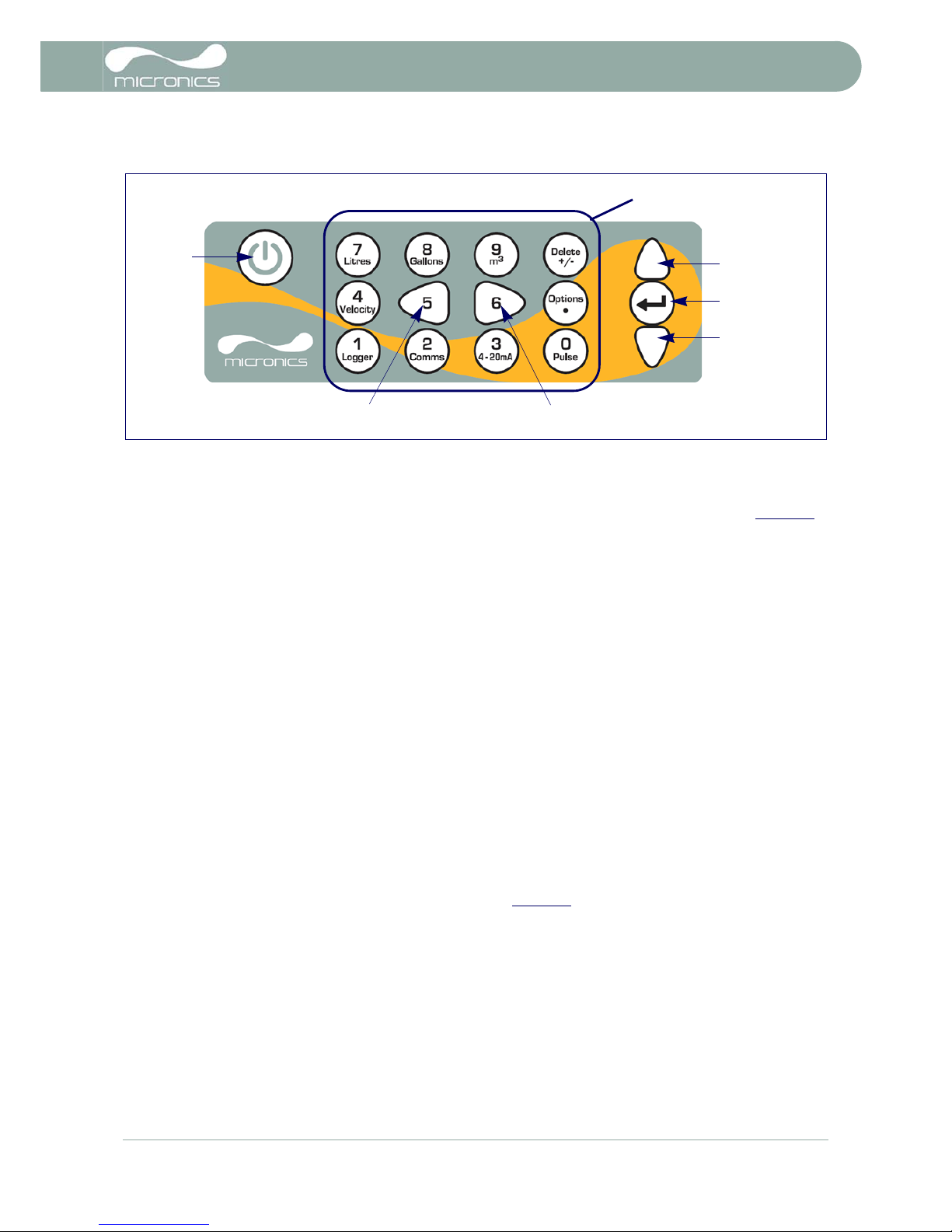
1: General Description
Portaflow 220 User Manual 5
(Issue 1.0)
Figure 1.4 Keypad
1.4.2 Keypad
The instrument is configured and controlled via a 16-key tactile membrane keypad, as shown in Figure 1.4.
ON/OFF Key
The ON/OFF key is shown on the top left of the keypad. When turned ON an initialisation screen is displayed
on the LCD showing the instrument’s serial number and software revision. Once this appears, the instrument
can be started by pressing the ENTER key once – the initialization screen is then replaced by a MAIN MENU
which provides access to the remaining functions.
Menus and the menu selection keys
The Portaflow 220 menus are arranged hierarchally with the MAIN MENU being at the top level. Menu
navigation is achieved by three keys on the right hand side of the keypad which are used to scroll UP and
DOWN a menu list and SELECT a menu item. When scrolling through a menu an arrow-shaped cursor moves
up and down the left hand side of the screen to indicate the active menu choice which can then be selected
by pressing the ENTER (SELECT) key.
Some menus have more options than can be shown on the screen at the same time, in which case the
‘overflowed’ choices can be brought into view by continuing to scroll DOWN beyond the bottom visible item.
Menus generally ‘loop around’ if you scroll beyond the first or last items.
If you select Exit on any menu it usually takes you back up one level in the menu hierarchy, but in some
cases it may go directly to the ‘Flow Reading’ screen.
Some screens require you to move the cursor left and right along the display as well as up and down. This is
achieved using keys 5 (scroll LEFT) and 6 (scroll RIGHT).
Dual function numerical keypad
The block of keys shown in the centre of the keypad in Figure 1.4 are dual function keys. They can be used to
enter straight-forward numerical data, select the displayed flow units or provide quick access to frequently
required control menus. Some of the features accessed by these keys are restricted in the Portaflow 220
model range.
ON/OFF
Scroll UP
ENTER
Scroll DOWN
Numerical keypad
Scroll LEFT
Scroll RIGHT
with dual function keys
(SELECT)
Page 10

1: General Description
6 Portaflow 220 User Manual
(Issue 1.0)
1.4.3 Power supply and battery charging
Operating power is provided by an internal battery that can be charged from the utility supply using the
supplied external charger. When you first receive the unit you must put the battery on charge for a minimum
of 6.5hrs before use. A fully charged battery will power the instrument for up to 20hrs depending on the
output utilisation and backlight usage.
If the backlight has been enabled the display is illuminated for 10 seconds every time a key is pressed. If the
backlight is active continuously it will reduce the available battery operating time to around 8hrs. Similarly, if
the 4-20mA output is used constantly at 20mA the battery life would reduce by 20%. It is therefore beneficial
to turn off the backlight and 4-20mA output facilities when they are not required.
When the instrument is operating in the ‘Flow Reading’ mode the percentage battery charge level is
displayed symbolically on the LCD screen. A warning message is triggered if the charge falls to
approximately 30%, at which point there is up to four hours of battery operation remaining, depending on
usage. The battery can be charged both while the instrument is in use or when switched off. The instrument’s
internal data is stored in non-volatile memory and will not be lost even if the battery discharges completely.
1.5 Transducers
Different transducer sets are provided with the PF220A and PF220B Portaflow models and are not
interchangeable.
Transducer set 'A'
Supplied as standard on PF220A for use on pipes 13mm to 115mm outside diameter.
Transducer set 'B'
Supplied as standard PF220B for use on pipes 50mm to 1000mm outside diameter.
Key Point: The battery is not a user-changeable item. The instrument must be
returned to your distributor if the battery needs replacing.
Key Point: Only use the supplied charger, or special adaptor lead. Failure to comply
with this will invalidate your warranty.
Key Point: Always use the transducers that were supplied with the instrument.
Page 11
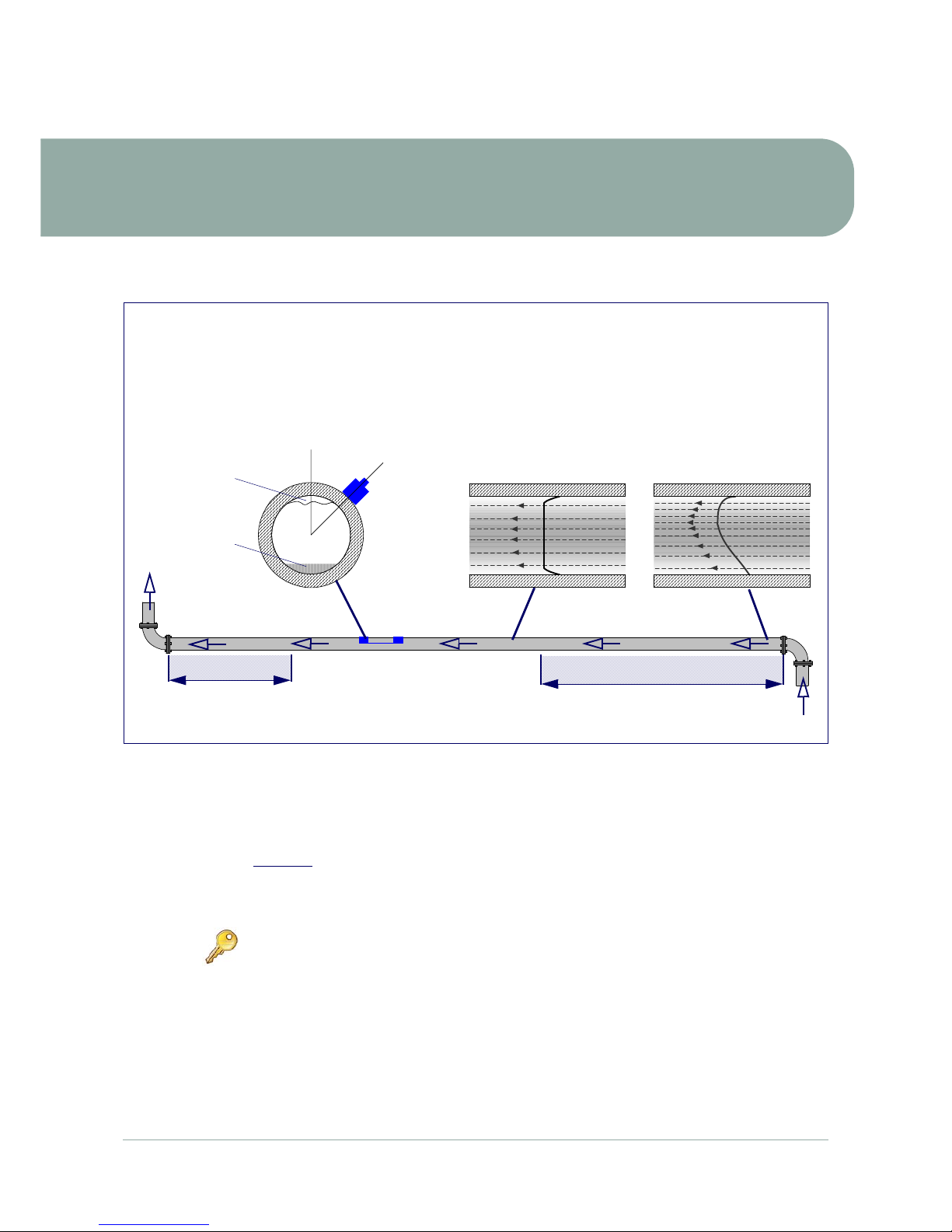
Portaflow 220 User Manual 7
(Issue 1.0)
2: Installation
2.1 Transducer Positioning
Figure 2.1 Locating the transducers
To obtain the most accurate results the condition of both the liquid and the pipe wall must be suitable to allow
the ultrasound transmission along its predetermined path. It is important also that the liquid flows uniformly
within the length of pipe being monitored and that the flow profile is not distorted by any upstream or
downstream obstructions. This is best achieved by ensuring there is a straight length of pipe upstream of the
transducers of at least 20 times the pipe diameter and 10 times the pipe diameter on the downstream side, as
shown in Figure 2.1
. Flow measurements can be made on shorter lengths of straight pipe, down to 10
diameters upstream and 5 diameters downstream, but when the transducers are positioned this close to any
obstruction the resulting errors can be unpredictable.
Key Point: Do not expect to obtain accurate results if the transducers are positioned
close to any obstructions that distort the uniformity of the flow profile.
Flow
Valid transducer location
10 x Diameter 20 x Diameter
45°
The Portaflow equipment expects a uniform flow profile as a
distorted flow will produce unpredictable measurement
errors. Flow profile distortions can result from upstream
disturbances such as bends, tees, valves, pumps and other
similar obstructions. To ensure a uniform profile the
transducers must be mounted far enough away from any
cause of distortion such that it no longer has an effect.
Uniform Flow Profile Distorted Flow Profile
In many applications an even flow velocity profile over
a full 360° is unattainable due, for example, to the
presence of air turbulence at the top of the flow and
possibly sludge in the bottom of the pipe. Experience
has shown that the most consistently accurate results
are achieved when the transducer guide rails are
mounted at 45° with respect to the top of the pipe.
Possible
sludge
Air
Flow
Guide
rail
Page 12

2: Installation
8 Portaflow 220 User Manual
(Issue 1.0)
2.2 Transducer Attachment
The transducers are fitted to adjustable guide rails which are secured to the pipe using wrap-around chains
and mechanically connected together by a steel separation bar. The separation bar also acts as a ruler to
allow the distance between the transducers to be accurately set to the value determined by the Portaflow
instrument.
When fitting the guide rails it is easiest to assemble them onto the separation bar and adjust to the required
separation distance before attaching them to the pipe.
2.2.1 Preparation
1. Before you attach the transducers you should first ensure that the proposed location satisfies the
distance requirements shown in Figure 2.1 otherwise the resulting accuracy of the flow readings may be
affected.
2. Prepare the pipe by degreasing it and removing any loose material or flaking paint in order to obtain the
best possible surface. A smooth contact between pipe surface and the face of the transducers is an
important factor in achieving a good ultrasound signal strength and therefore maximum accuracy.
2.2.2 Attaching the guide rails
Figure 2.2 Guide rail attachment
1. Slide the separation bar (D) into the front of the left hand guide rail, align the front edge of the guide rail
with ‘0’ on the ruler scale (E) and secure it in place by tightening the thumbscrew (C).
2. Slide the other end of the separation bar into the front of the right hand guide rail, align the front edge of
the guide rail to the required separa ti o n di stance (obtained from the Portaflow instrument) on the ruler
(F), then secure it in place by tightening the thumbscrew.
A
B
C
D
E
F
G
A: Tensioning thumb-wheel.
B: Tension bar.
C: Separation bar securing
screw.
D: Separation bar.
E: Ruler scale (0).
F: Set Separation distance.
G: Securing chain.
Page 13

2: Installation
Portaflow 220 User Manual 9
(Issue 1.0)
3. On each guide rail, attach one end of a securing chain to a hook on the tensioning bar (B), wrap the chain
(G) around the pipe and then attach it to the hook on the other end of the tensioning bar whilst keeping
the chain as tight as possible.
4. Rotate the complete guide rail assembly so that it is approximately 45° with respect to the top of the pipe.
Then tighten the chain by turning the tensioning thumb-wheel (A) on each guide block until the assembly
is securely attached to the pipe.
Note: If you are unable to get sufficient tension on the chain to hold the assembly in place, fully slacken
the tensioning thumb-wheel and shorten the effective length of the chain wrapped around the pipe by
connecting the tensioning bar to the next link in the chain, then re-tension.
2.2.3 Fitting the transducers
Figure 2.3 Fitting the transducers
1. Slide the transducer cover plate (A) fully towards the outside of the guide assembly to allow sufficient
access to fit the transducer.
2. Clean the face of the transducer, removing all traces of dirt and grease.
3. Apply a 3mm bead of ultrasonic couplant along the centre length of the transducer (E).
4. Fit the transducer into the guide block – ensuring the lugs on the sides of the transducer ar e correctly
located into the slots on the sides of the guide block (B).
5. Slide the transducer cover plate (A) over the top of the transducer and tighten the thumbscrew (C) finger
tight to secure the transducer in place. When securing the cover plate take care to leave sufficient room
around the transducer connector (D) to connect the cable.
6. Repeat the above steps for the second transducer.
7. Connect the transducers to the Portaflow instrument using the coaxial cables provided. The RED cable
must be connected to the upstream transducer and the BLUE cable to the downstream transducer.
A: Transducer cover plate.
B: Transducer locating slot/lug.
C: Transducer cover plate securing screw.
D: Transducer cable connection.
E: Ultrasonic
couplant
application.
G: Chain.
Page 14

2: Installation
10 Portaflow 220 User Manual
(Issue 1.0)
Page 15

Portaflow 220 User Manual 11
(Issue 1.0)
3: Operating Procedures
QUICK START VIEW EDIT SITE DATA
Enter data
Attach sensors
FLOW READING
Choose site / check data
Attach sensors
FLOW READING
Set up a named site
At a one-off location
(Paragraph 3.2)
At a frequent location
(Paragraph 3.3)
Manage site details
(Paragraph 3.4)
Carry out any necessary calibration
(Paragraph 3.5)
How to adjust the Zero Flow Offset – Paragraph 3.5.2
How to adjust the Calibration Factor – Paragraph 3.5.3
How to adjust the Roughness Factor – Paragraph 3.5.4
How to adjust the Damping Factor – Paragraph 3.5.5
Set-up a monitoring application
(Paragraph 3.6)
How to measure totalised flows – Paragraph 3.6.1
Configure the interfaces
(Paragraph 3.7)
Battery charging, Set date/time, Language, Backlight
Initial instrument setup
(Paragraph 3.1)
Connect and take basic flow readings
Rename a site
4-20mA ON/OFF – Paragraph 3.7.1
4-20mA Calibration – Paragraph 3.7.2
Pulse ON/OFF – Paragraph 3.7.4
Pulse calibration – Paragraph 3.7.5
Page 16

3: Operating Procedures
12 Portaflow 220 User Manual
(Issue 1.0)
3.1 Setting-up the Instrument
3.1.1 Using the instrument for the first time
Before you use your Portaflow 220 for the first time you should first charge the battery, then select the display
language and set-up the internal clock, as described below.
Charging the battery
1. Connect the external battery charger to the charger socket at the bottom of the instrument then switch on
the utility supply.
Selecting a language
The first time you switch on the instrument you may be asked to select a user language.
1. Switch on the instrument by pressing the ON/OFF button.
2. If necessary, select the required language using the UP/DOWN scroll keys then press the ENTER key.
Setting the Date & Time
2. The instrument should indicate CHARGING
and an animated battery symbol indicates
that the battery is taking on charge.
3. Leave the instrument on charge for 6.5 hours
before using it for the first time.
CHARGING DD-MM-YY HH:MM:SS
3. The selected language will be the default
when the instrument is next used. T o change
the language again select the Change
Language option in the SETUP
INSTRUMENT screen (see below).
4. The initialisation screen will be displayed,
giving details of the instrument’s serial
number and software revision details.
5. Press ENTER to start the instrument.
6. This is the MAIN MENU and is the starting
point for all the operations described in this
chapter.
Note: Data Logger and RS232/USB functions
are not implemented on the PF220.
Serial # V 00.00.00.00.00.00.00. 0000
27 Press
to start
MAIN MENU
DD-MM-YY HH:MM:SS
Quick start
View/Edit Site Data
Data Logger
Setup RS232 /USB
Setup Instrument
Read flow
1. Select Setup Instrument from the MAIN
MENU. The screen shown here should be
displayed.
2. Select Set Date & Time and click ENTER.
3. A flashing cursor should appear under the
first date number. Enter the date sequence
in dd-mm-yy order then press ENTER.
4. Repeat this action to set the time.
5. Select Exit then press ENTER to return to
the MAIN MENU.
SETUP INSTRUMENT
DD-MM-YY HH:MM:SS
Dim: mm
Set Date & Time : dd-mm-yy hh:mm:ss
Calibrate 4-20mA
Pulse status
Backlight : Disabled
Factory settings
Change Language
Exit
Page 17

3: Operating Procedures
Portaflow 220 User Manual 13
(Issue 1.0)
Note: If you make a mistake when entering the data press the Delete key to move the cursor back to the
number you wish to change, then continue. If you enter an invalid number an ‘ERR:Invalid Date or Time!’
error message is displayed on the second line of the screen. If this occurs repeat the set date/time procedure.
3.1.2 Enabling/disabling the backlight
When the backlight is enabled it will illuminate for 10 seconds, 30 seconds, 1 minute or permanently ON,
depending on the backlight time selected, every time a key is pressed. If the backlight is not required it is
recommended that you disable it to prolong the battery discharge time.
3.2 Using the Quick Start Menu
If you want to perform a ‘one-off’ flow reading at a particular pipe location the Quick Start menu provides
the quickest way to set up the Portaflow system and access the FLOW READING screen.
If the point at which you intend to take the measurement is likely to require regular monitoring it is best to set
it up as a ‘Site’ within the Portaflow 220, which then stores the site parameters (See Paragraph 3.4
).
Before you can use the Portaflow system you need to obtain the following details (this information will be
required when setting up the Quick Start menu):
• The pipe outside diameter.
• The pipe wall thickness and material.
• The pipe lining thickness and material.
• The type of fluid.
• The fluid temperature.
Entering the site data
1. Select Quick Start from the MAIN MENU and press ENTER. You will then be presented with a series of
screens in which to enter the data mentioned above.
1. Select Setup Instrument from the MAIN
MENU.
2. Select Backlight from the SETUP
INSTRUMENT screen then press ENTER.
SETUP INSTRUMENT
DD-MM-YY HH:MM:SS
Dim: mm
Set Date & Time : dd-mm-yy hh:mm:ss
Calibrate 4-20mA
Pulse output
Backlight : Disabled
Factory settings
Change Language
Exit
3. Select the backlight time as required.
4. Press ENTER to return to the SETUP
INSTRUMENT screen.
5. Select Exit then press ENTER to return to
the MAIN MENU.
BACKLIGHT
DD-MM-YY HH:MM:SS
Dim: mm
Disabled
10 seconds
30 seconds
1 minute
ON-Permanently
2. Select the dimension units (millimetres or
inches) used to measure the pipe, then
press ENTER.
DIMENSION UNIT
DD-MM-YY HH:MM:SS
Select the dimension units:
➥mm
Inches
Page 18

3: Operating Procedures
14 Portaflow 220 User Manual
(Issue 1.0)
3. Enter the pipe outside diameter dimension,
then press ENTER.
OUTSIDE DIAMETER DD-MM-YY HH:MM:SS
Dimension: mm
Pipe outside diameter? 58.0
4. Enter the pipe wall thickness dimension,
then press ENTER.
PIPE WALL THICKNESS
DD-MM-YY HH:MM:SS
Dimension: mm
Pipe outside diameter? 58.0
Pipe wall thickness? 4.0
5. If the pipe has a lining, enter the lining
thickness.
If nothing is entered the instrument
automatically assumes there is no lining.
6. Press ENTER to continue.
PIPE LINING THICKNESS
DD-MM-YY HH:MM:SS
Dimension: mm
Pipe outside diameter? 58.0
Pipe wall thickness? 4.0
Pipe lining thickness? 0.0
7. Select the pipe wall material from the list
provided, then press ENTER.
If the material is not listed select Other and
enter the propagation rate of the pipe wall
material in metres/sec. Contact Micronics if
this is not known.
PIPE WALL MATERIAL
DD-MM-YY HH:MM:SS
Select pipe wall material
Mild Steel
S' less Steel 316
S' less Steel 303
Plastic
Cast Iron
Ductile Iron
Copper
Brass
Concrete
Glass
Other (m/s)
8. If a lining thickness value was entered
earlier, this screen is displayed to request
that you enter the lining material type. If no
lining thickness was entered this screen will
be bypassed.
9. Select the lining material from the list
provided then press ENTER.
If the material is not listed select Other and
enter the propagation rate of the lining
material in metres/sec. Contact Micronics if
this is not known.
PIPE LINING MATERIAL
DD-MM-YY HH:MM:SS
Select pipe lining material
Steel
Rubber
Glass
Epoxy
Concrete
Other (m/s)
Page 19
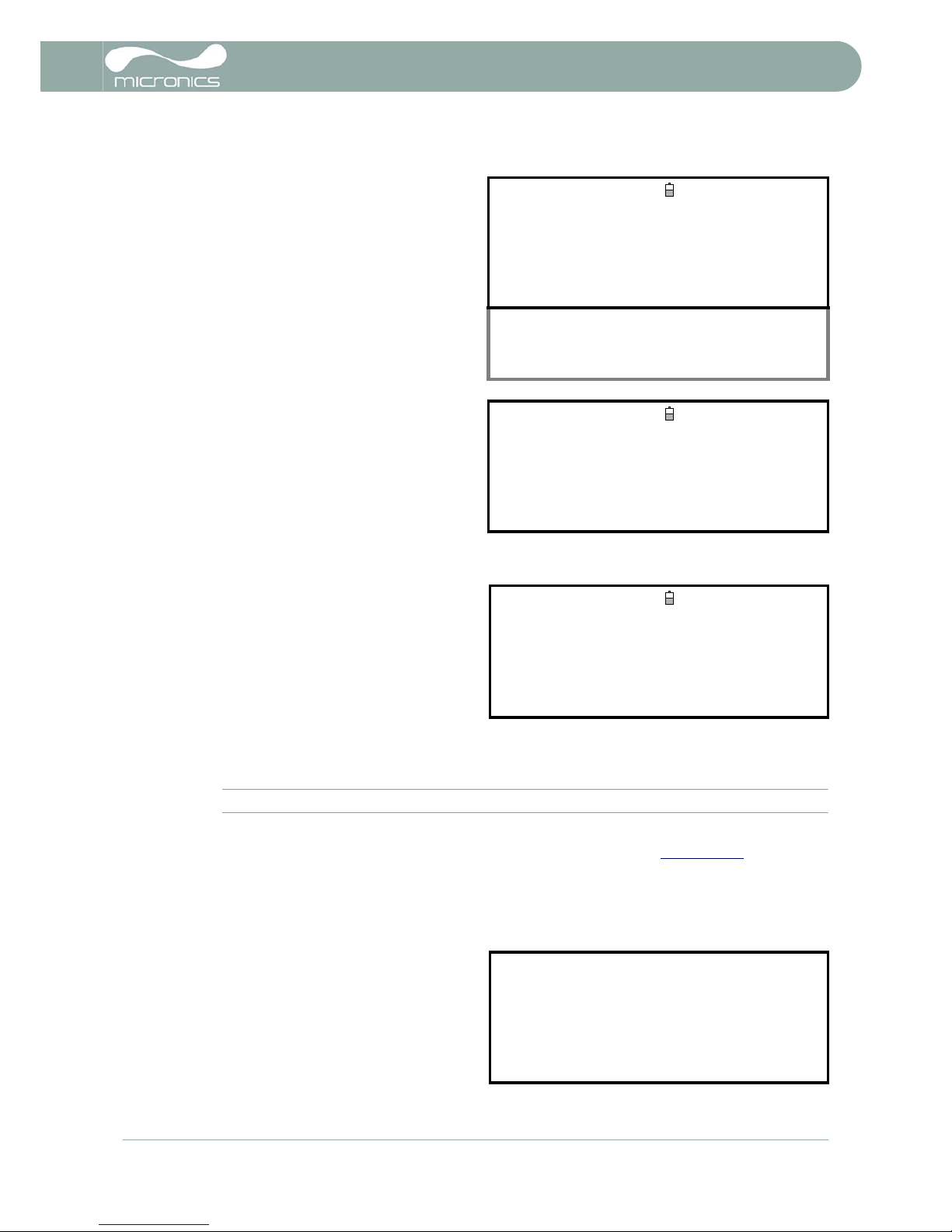
3: Operating Procedures
Portaflow 220 User Manual 15
(Issue 1.0)
Note: Do not press ENTER until the transducers are fitted and connected to the instrument.
Attaching and connecting the transducers
16. Fit the sensors to the pipe using the appropriate guide rails as described in Paragraph 2.2
. Take great
care to set the separation distance as accurately as possible.
17. Connect the red and blue coaxial cables between the sensors and the test instrument, ensuring that the
red connector on the instrument is connected to the ‘upstream’ sensor.
Taking a flow reading
10. Select the fluid type from the list provided
and press ENTER.
If the liquid is not listed select Other and
enter a propagation rate in metres/second.
FLUID TYPE DD-MM-YY HH:MM:SS
Select fluid type
Water
Glycol/water 50%
Glycol/water 30%
Lubricating oil
Diesel
Freon
Other (m/s)
11. If you need to alter the fluid temperature
from that shown select either °C or °F with
the cursor and press the ENTER key.
12. Enter the new temperature value and press
the ENTER key.
13. The new temperature should now be
indicated in both °C and °F.
14. Select Continue.. and press ENTER.
FLUID TEMPERATURE
DD-MM-YY HH:MM:SS
Enter Fluid Temperature
°C: 5.00
°F: 41.00
Continue..
15. The SENSOR SEPARATION screen now
displays a summary of the entered
parameters and informs you of the mode of
operation and the distance to set up
between the sensors. It also shows the type
of sensors in use – i.e. A-ST in the case of
PF220A and B-ST for PF220B.
In this example it shows the sensors
operating in the ‘Reflex’ mode spaced at
32.2mm apart.
Take a note of these details.
SENSOR SEPARATION DD-MM-YY HH:MM:SS
Site : Quickstart
Pipe : 58.00 mm
Wall : 4.00
Sensors : A-ST Reflex
Temperature : 10.00°C 50.00°F
Set sensor separation to 32.2 mm
Press
to continue,UV to select sens.
18. Once the transducers have been fitted and
connected press the Enter key.
19. This will take you from the SENSOR
SEPARATION screen to the FLOW READING
screen via a signal-checking screen (shown
here).
Please wait..
Checking signals
****************************************
* *
****************************************
Page 20

3: Operating Procedures
16 Portaflow 220 User Manual
(Issue 1.0)
Flow monitoring
The FLOW READING screen is the one most used during normal monitoring operation. It shows the
instantaneous fluid flow together with totalised values (when enabled). In this mode you can select the flow
rate measurement units by pressing keys 7 (litres), 8 (Gallons) or 9 (m³), or change the display to show
velocity by pressing key 4.
3.3 Using the System at a Regularly Monitored Location
Setting up the Portaflow system using the Quick Start method described in Paragraph 3.2 is easy and the
recommended method to use in a ‘one-off’ situation. But if you have a site location that you want to monitor
on a frequent basis it is better to set up a named ‘Site’ for that location so that you can recall it when needed
and so avoid the need to re-enter the site details every time you want to install the equipment there.
Note: See Paragraph 3.4 for details of how to set-up and manage site details.
Use this procedure to install the equipment at a named site.
20. Check that the indicated signal strength on
the left of the screen is at least 2 bars
(ideally 3 or 4). If less than 2 bars are shown
it indicates there could be a problem with the
transducer spacing, alignment or
connections; or it could be due to an
application problem.
FLOW READING
DD-MM-YY HH:MM:SS
Dim: mm
Signal
l/min
+Total: 0.00 litres
–Total: 0.00 litres
1. Select View / Edit Site Data from the
MAIN MENU.
2. Select Choose from list of sites.
3. Select one of the sites listed and press
ENTER.
4. The Site name will show the selected site
and the site parameters will be listed on the
screen.
5. Scroll down through the menu list and enter/
change any data that might have changed
since the last time the site was accessed.
6. When you are satisfied that the parameters
are correct select Save current site &
read flow.
VIEW EDIT SITE DATA
DD-MM-YY HH:MM:SS
Dim: mm
Choose from list of sites
Site name : MySite
Dimension units : mm
Pipe outside diameter: 58.00
Pipe wall thickness : 4.00
Pipe lining thickness: 0.00
Pipe wall material : Mild Steel
Lining material : -------- Sensor set : A-ST
Sensor mode : Reflex
Fluid type : Water
Save current site & read flow
Delete this Site
Download & save current site
Exit
7. If you need to alter the fluid temperature
from that shown select either °C or °F with
the cursor and press the ENTER key.
8. Enter the new temperature value and press
the ENTER key.
9. The new temperature should now be
indicated in both °C and °F.
10. Select Continue.. and press ENTER.
FLUID TEMPERATURE
DD-MM-YY HH:MM:SS
Enter Fluid Temperature
°C: 5.00
°F: 41.00
Continue..
0.000
Page 21
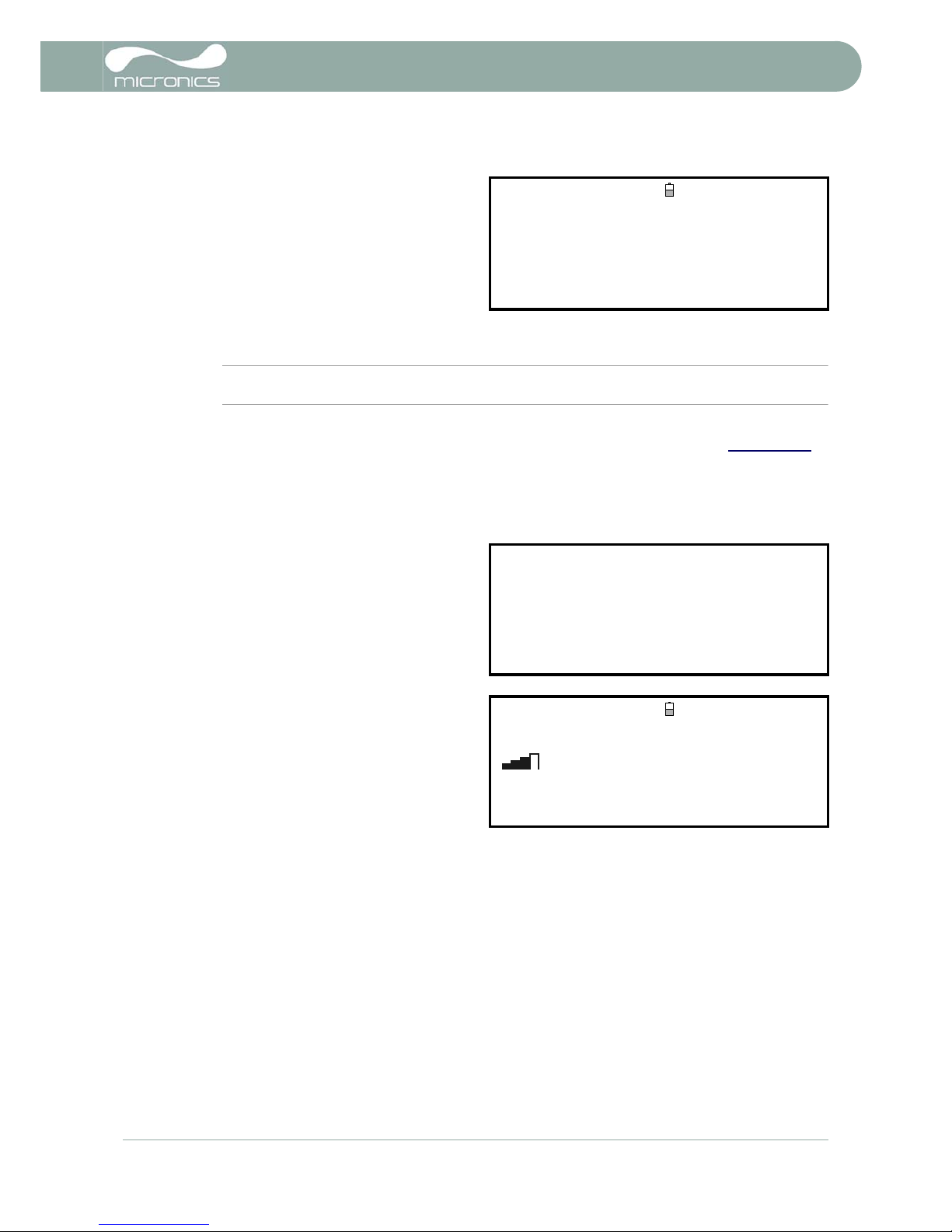
3: Operating Procedures
Portaflow 220 User Manual 17
(Issue 1.0)
Note: If you press ENTER before the transducers are fitted and connected to the instrument, the
instrument will detect a low signal strength and may indicate an ERROR condition.
Attaching and connecting the transducers
12. Fit the designated sensors to the pipe using the appropriate guide rails as described in Paragraph 2.2
.
Take great care to set the separation distance as accurately as possible.
13. Connect the red and blue coaxial cables between the sensors and the instrument, ensuring that the red
connector on the instrument is connected to the ‘upstream’ sensor.
Taking a flow reading
Flow monitoring
The FLOW READING screen is the one most used during normal monitoring operation. It shows the
instantaneous fluid flow together with totalised values (when enabled). In this mode you can select the flow
rate measurement units by pressing keys 7 (litres), 8 (Gallons) or 9 (m³), or change the display to show
velocity by pressing key 4.
3.4 Managing Named Sites
If you want to monitor a particular site location frequently you can set up a named ‘Site’ to store the
installation details, such as pipe dimensions and material, required to set-up the Portaflow 220 system.
These can then be recalled later when revisiting that particular location.
The instrument can store up to 20 sites, the first site is reserve d for QUICK START and cannot be renamed;
subsequent sites are initially named EmptySite1 through to EmptySite19.
11. The SENSOR SEPARATION screen now
displays a summary of the entered
parameters and informs you of the type of
sensor to be used, the mode of operation
and the distance to set up between the
sensors.
In this example it recommends type A-ST (A
standard) sensors operating in the ‘Reflex’
mode spaced 32.2mm apart.
Take a note of these details.
SENSOR SEPARATION
DD-MM-YY HH:MM:SS
Site : MySite
Pipe : 58.00 mm
Wall : 4.00
Sensors : A-ST Reflex
Temperature : 10.00°C 50.00°F
Set sensor separation to 32.2 mm
Press
to continue,UV to select sens.
14. Once the transducers have been fitted and
connected press the ENTER key.
15. This will take you from the SENSOR
SEPARATION screen to the FLOW READING
screen via a signal-checking screen (shown
here).
Please wait..
Checking signals
****************************************
* *
****************************************
16. Check that the indicated signal strength on
the left of the screen is at least 2 bars
(ideally 3 or 4). If less than 2 bars are shown
it indicates there could be a problem with the
transducer spacing, alignment or
connections; or it could be due to an
application problem.
FLOW READING
DD-MM-YY HH:MM:SS
Dim: mm
Signal
l/min
+Total: 0.00 litres
–Total: 0.00 litres
0.000
Page 22

3: Operating Procedures
18 Portaflow 220 User Manual
(Issue 1.0)
3.4.1 Setting up a new site
3.4.2 Changing a site name
To change a site name use the same method described above for generating a new site: but in this case
select a current site name to change rather than an EmptySite.
1. Select View / Edit Site Data from the
MAIN MENU.
2. Select Choose from list of sites.
3. Select one of the EmptySites from the
presented list (e.g. EmptySite 1 as
shown).
4. Select Site name and press ENTER.
VIEW EDIT SITE DATA
DD-MM-YY HH:MM:SS
Dim: mm
Choose from list of sites
Site name : EmptySite1
Dimension units : mm
Pipe outside diameter: 58.00
Pipe wall thickness : 4.00
Pipe lining thickness: 0.00
5. This opens the ALTER NAME screen.
6. Select Alter the Site Name and you
will be presented with a screen which allows
you to enter a new name in much the same
way as when composing a mobile text
message.
7. On completion press ENTER then select
Exit. This will take you back to the VIEW
EDIT SITE DATA screen.
ALTER NAME
DD-MM-YY HH:MM:SS
Site name : EmptySite1
Do you wish to:–
Alter the Site Name
Exit
8. Scroll down through the menu list and enter/
change the pipe parameters and other data
pertaining to the site.
VIEW EDIT SITE DATA
DD-MM-YY HH:MM:SS
Dim: mm
Choose from list of sites
Site name : MyNewSite
Dimension units : mm
Pipe outside diameter: 58.00
Pipe wall thickness : 4.00
Pipe lining thickness: 0.00
9. When all the data is correct you can either:
a) Select Save current site &
read flow to continue fitting the
transducers and opening the FLOW
READING screen.
b) Select Delete this site to delete
the site name and values and restore
it to the original EmptySite name.
c) Select Exit to return to the MAIN
MENU.
Note: The ‘Download & save current site’
option is disabled in the Portaflow 220 range.
Pipe wall material : Mild Steel
Lining material : -------- Sensor set : A-ST
Sensor mode : Reflex
Fluid type : Water
Save current site & read flow
Delete this Site
Download & save current site
Exit
Page 23
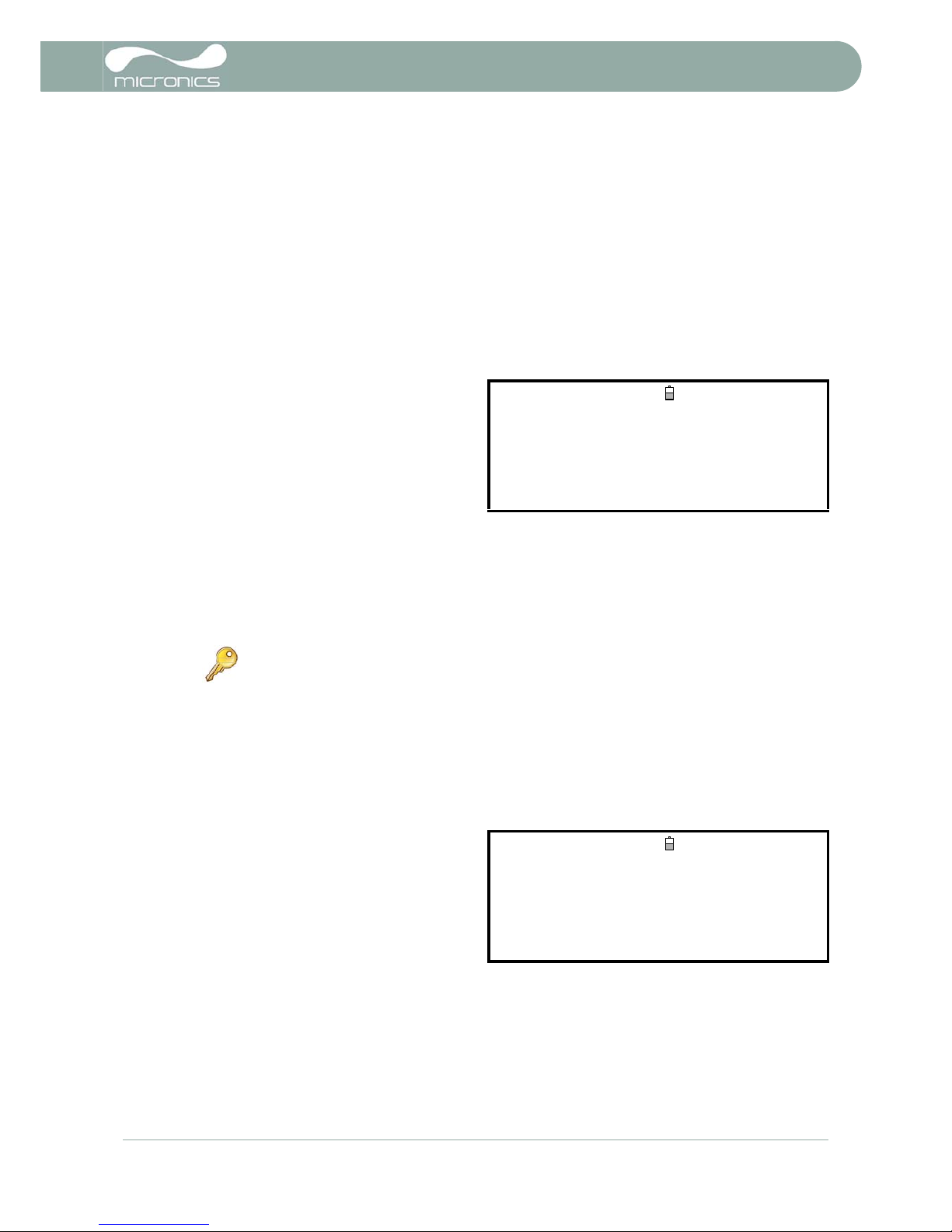
3: Operating Procedures
Portaflow 220 User Manual 19
(Issue 1.0)
3.5 Instrument Calibration
The Portaflow is fully calibrated before it leaves the factory; however the following adjustments are provided
to allow you to further ‘fine tune’ your instrument to suit local conditions and application where necessary.
Apart from the zero flow offset adjustment, these are normally carried out only where the instrument is to be
used in a permanent or semi-permanent location.
3.5.1 Adjusting the zero cut-off
This adjustment allows you to set a minimum flow rate (m/s) below which the instrument will indicate ‘0’. The
default setting is 0.02 m/s but you may adjust this value if required.
1. With the instrument operating in FLOW READING mode, press the Options key to access the FLOW
READING OPTIONS menu shown.
3.5.2 Adjusting the set zero flow offset
The Portaflow instrument operates by comparing the time taken to send an ultrasonic signal between two
transducers in either direction. A Set zero flow offset adjustment is provided to compensate for any
inherent differences between the two sensors, noise pick-up, internal pipe conditions etc. It can be used to
‘zero’ the flow indication under no-flow conditions.
1. Stop the liquid flow.
2. With the instrument in FLOW READING mode press the Velocity function key and observe the reading
(m/s). Any reading other than 0.000 indicates an offset error and in practice this will typically be in the
range ±0.005m/s (possibly higher on smaller diameter pipes). If a greater figure is shown it is worth
calibrating the offset to obtain a more accurate result. Continue as follows:
2. Select Zero Cutoff (m/s) and press
ENTER.
3. Enter the value for the Zero Cutoff (e.g.
0.06 m/s) then press ENTER.
4. Scroll down to select Exit and press ENTER
to return to the FLOW READING screen.
FLOW READING OPTION
DD-MM-YY HH:MM:SS
Data review
Zero Cutoff (m/s) : 0.00
Set zero flow (m/s) : 0.00
Damping (secs) : 10
Totaliser : Run
Reset +Total
If you have adjusted the Zero Cutoff point to anywhere above ‘0’ you must reset it
to ‘0’ before you can observe and adjust the Set zero flow offset, as its value is
very small. Once the Set zero flow offset has been calibrated you can then reapply
the Zero Cutoff if required.
3. Press the Options key to access the FLOW
READING OPTION screen shown.
4. Select Set zero flow (m/s) and press
ENTER.
5. Press ENTER on the subsequent screen to
accept the change, which will return you to
the screen shown.
6. Scroll down to select Exit and press ENTER
to return to the FLOW READING screen.
FLOW READING OPTION
DD-MM-YY HH:MM:SS
Data review
Zero Cutoff (m/s) : 0.00
Set zero flow (m/s) : 0.00
Damping (secs) : 10
Totaliser : Run
Reset +Total
Page 24

3: Operating Procedures
20 Portaflow 220 User Manual
(Issue 1.0)
3.5.3 Adjusting the calibration factor
With the system running:
1. Stop (Stall) the Portaflow’s totaliser facility and zero it (Paragraph 3.6.1).
2. Run the Portaflow’s totaliser to measure the total flow over a 30-60 minute period, and note the total flow
indicated by the reference flow meter over the same period.
3. Calculate the % error between the Portaflow and reference meters. If the error is greater than ±1%
calibrate the Portaflow as detailed below.
3.5.4 Adjusting the roughness factor
The roughness factor compensates for the condition of the internal pipe wall, as a rough surface will cause
turbulence and affects the flow profile of the liquid. In most situations it is not possible to inspect the pipe
internally and the true condition is not known. In these circumstances experience has shown th at the
following values can be used:
Key Point: In order to cancel any applied offset you must either read the flow via
Quick Start or switch the Portaflow instrument OFF & ON. Any value that you trimout using the offset adjustment will be added/subtracted from the flow reading
across the whole range.
Key Point: USE THIS FACILITY WITH CARE & ONLY WHERE NECESSARY
The Portaflow instrument is fully calibrated before leaving the factory and under normal circumstances does not require further calibration when used on site.
This facility can be used to correct the flow indication where unavoidable errors occur
due to the lack of a straight pipe or where the sensors are forced to be fitted close to
the pipe-end, valve, junction etc.
Any adjustment must be made using a reference flowmeter fitted in the system.
4. Press the Options key to access the FLOW
READING OPTION screen shown.
5. Scroll down and select Calibration
factor.
6. Change the calibration factor according to
the error calculated in step 3. For example, if
the Portaflow was reading 1% high then
increase the Calibration factor value
by 0.010. Conversely, if the reading is 1%
low then decrease the calibration factor to
0.990.
7. Press Enter to apply the change.
8. Select Roughness factor or Exit as
required.
FLOW READING OPTION
DD-MM-YY HH:MM:SS
Data review
Zero Cutoff (m/s) : 0.00
Set zero flow (m/s) : 0.00
Damping (secs) : 10
Totaliser : Run
Reset +Total
Reset –Total
Calibration factor : 1.000
Roughness factor : 0.01
Diagnostics
Exit
Pipe Material Roughness Factor
Non ferrous metal
Glass
Plastics
Light metal
0.01
Page 25

3: Operating Procedures
Portaflow 220 User Manual 21
(Issue 1.0)
With the system running in FLOW READING mode:
3.5.5 Adjusting the damping factor
By averaging-out the flow rate over several seconds, the Damping factor can be used to smooth out
rapid changes in flow rate to prevent wild fluctuations in the displayed flow value. It has a range of 1 to 199,
with a default setting of 10. With the system running in FLOW READNG mode:
Drawn steel pipes:
• Fine planed, polished surface
• Plane surface
• Rough planed surface
0.01
Welded steel pipes, new:
• Long usage, cleaned
• Lightly and evenly rusted
• Heavily encrusted
0.1
Cast iron pipes:
• Bitumen lining
• New, without lining
• Rusted / Encrusted
1.0
1. Press the Options key to access the FLOW
READING OPTION screen shown.
2. Scroll down and select Roughness
factor.
3. Change the roughness factor according to
the pipe material and condition as described
above.
4. Press Enter to apply the change.
FLOW READING OPTION
DD-MM-YY HH:MM:SS
Data review
Zero Cutoff (m/s) : 0.00
Set zero flow (m/s) : 0.00
Damping (secs) : 10
Totaliser : Run
Reset +Total
Reset –Total
Calibration factor : 1.000
Roughness factor : 0.01
Diagnostics
Exit
1. Press the Options key to access the FLOW
READING OPTION screen shown.
2. Scroll down and select Damping (secs).
3. Change the value of the Damping factor
as required to remove any unwanted display
fluctuations. Increasing the value applies a
greater smoothing affect.
4. Press Enter to apply the change.
FLOW READING OPTION
DD-MM-YY HH:MM:SS
Data review
Zero Cutoff (m/s) : 0.00
Set zero flow (m/s) : 0.00
Damping (secs) : 10
Totaliser : Run
Reset +Total
Reset –Total
Calibration factor : 1.000
Roughness factor : 0.01
Diagnostics
Exit
Key Point: If the damping factor is set too high the value displayed may appear
stable but it may exhibit large step changes when the value is updated.
Pipe Material Roughness Factor
Page 26

3: Operating Procedures
22 Portaflow 220 User Manual
(Issue 1.0)
3.6 Performing Monitoring Functions
3.6.1 How to measure totalised flows (manually)
The basic measurement indicated on the FLOW READING screen is the instantaneous flow rate, which in
some applications may vary over a period of time. Average flow rates are therefore often required in order to
get a better understanding of an application’s true performance. This is simply achieved by noting the total
flow over a specific period (for example 30-60 minutes) and then calculating the average flow rate over that
period of time.
Calculating the average flow
To calculate the average flow wait for the allotted monitoring period to expire then divide the indicated total
flow by the time taken. This will give you the average flow in m/s, galls/hours or whatever units you select.
Note that in a bi-directional flow situation you must take the difference between the indicated positive and
negative flow totals before carrying out the average flow rate calculation.
How to stop the totaliser temporarily
If, for operational reasons, you want to stop the totaliser function temporarily set the Totaliser option to
Stall in the FLOW READING OPTIONS screen as described above. This will stop the totaliser operation
without affecting its current values.
1. Press the Options key to access the FLOW
READING OPTION screen shown.
2. If the Totaliser is indicating Run, select it
and change it to Stall. Press ENTER.
3. Select Reset +Total and press ENTER.
4. Press ENTER on the subsequent screen to
accept the reset.
5. Press ENTER again to return to the FLOW
READING OPTIONS menu.
FLOW READING OPTION DD-MM-YY HH:MM:SS
Data review
Zero Cutoff (m/s) : 0.00
Set zero flow (m/s) : 0.00
Damping (secs) : 10
Totaliser : Stall
Reset +Total
6. Select Reset –Total and press ENTER.
7. Press ENTER on the subsequent screen to
accept the reset.
8. Press ENTER again to return to the FLOW
READING OPTIONS menu.
9. Note and record the current time.
10. Select Totaliser and change it to Run
then press ENTER.
Note: the totalisers begin to count up as
soon as Totaliser is put to Run.
FLOW READING OPTION
DD-MM-YY HH:MM:SS
Zero Cutoff (m/s) : 0.00
Set zero flow (m/s) : 0.00
Damping (secs) : 10
Totaliser : Run
Reset +Total
Reset –Total
11. Scroll down and select Exit to return to the
FLOW READING screen which will now
indicate the instantaneous flow together
with the totalised flow.
Note that in some installation the measured
flow can be in either direction. Where this is
the case the upstream flow is shown
separately in the –Total field.
FLOW READING
DD-MM-YY HH:MM:SS
Dim: mm
Signal
l/min
+Total: 300.0 litres
–Total: 0.00 litres
12.34
Page 27

3: Operating Procedures
Portaflow 220 User Manual 23
(Issue 1.0)
3.7 Configuring the Portaflow 220 Interfaces
3.7.1 How to turn the 4-20mA output OFF/ON
3.7.2 4-20mA signal calibration and ranging
This procedure describes how to calibrate the 4-20mA output and ‘scale’ it to operate over a defined flow-rate
range.
Signal calibration
1. With the instrument operating in the FLOW
READING mode, press the 4-20mA function
key. This will access the 4-20mA OUTPUT
screen.
2. The ON/OFF status of the 4-20mA output is
shown on line 2 of the display.
3. To change the ON/OFF status select
Output Range and press ENTER.
4-20 mA OUTPUT
DD-MM-YY HH:MM:SS
4-20 mA O/P is ON
Dim: mm
mA Output Reading : 0.00
Output Range : 4-20
Units : l/min
Flow at max. output : 0.00
Flow at min. output : 0.00
Output mA for error : 22.00
Exit
4. Select Off, to turn OFF the 4-20mA Output
or select one of the output ranges to turn it
ON.
5. Press ENTER to return to the 4-20mA
OUTPUT screen.
4-20 mA OUTPUT
DD-MM-YY HH:MM:SS
Dim: mm
Off
4-20mA
0-20mA
0-16mA
Key Point: The 4-20mA output has been calibrated at the factory and should not
require further adjustment. In the rare event that re-calibration is necessary, this
procedure should be carried out only by a trained engineer.
1. Select Setup Instrument from the MAIN
MENU, to access the SETUP INSTRUMENT
screen.
2. Select Calibrate 4-20mA.
SETUP INSTRUMENT DD-MM-YY HH:MM:SS
Dim: mm
Set Date & Time : dd-mm-yy hh:mm:ss
Calibrate 4-20mA
Pulse output
Backlight : Disabled
Factory settings
Change Language
Exit
3. Connect a calibrated ammeter to the 420mA output and adjust the UP/DOWN Scroll
keys (Coarse) and LEFT/RIGHT Scroll keys
5 & 6 (fine) until the output is exactly 4.0mA.
The DAC should indicate approximately
8000.
4. Press ENTER when done.
CALIBRATE 4mA
DD-MM-YY HH:MM:SS
Dim: mm
Adjust the output current to 4mA
Use UV to set, 5/6 to trim
DAC Value: 8000
Press when done
Page 28

3: Operating Procedures
24 Portaflow 220 User Manual
(Issue 1.0)
4-20mA Signal scaling
Note: The 4-20mA can be set to represent a particular flow range. It is also possible to enter a negative figure
for the minimum output and this would enable a reverse flow to be monitored.
10. Select Output mA for error and enter a value (max of about 23mA) that you want the 4-20mA output
to produce in the event of an error (e.g. if the flow-rate is outside the set range).
11. Upon completion press ENTER to return to the FLOW READING screen.
3.7.3 How to convert the measured current to flow rate
Assume the maximum flow rate is F
max
(l/min) and the minimum flow rate F
min
is ‘0’ (l/min), as shown.
To calculate the flow rate (l/min) for a measured current I(mA) then:
5. With the meter still connected to the 4-20mA
output adjust the Scroll keys to obtain an
output of exactly 20mA.
The DAC should indicate approximately
40000.
6. Press ENTER when done.
CALIBRATE 20mA
DD-MM-YY HH:MM:SS
Dim: mm
Adjust the output current to 20mA
Use
UV to set, 5/6 to trim
DAC Value: 40000
Press
when done
7. With the instrument operating in the FLOW
READING mode, press the 4-20mA function
key. This will access the 4-20mA OUTPUT
screen.
8. Select Flow at max. output and enter a
value of the flow rate that you want to
associate with a 20mA output.
9. Select Flow at min. output and enter a
value of the flow rate that you want to
associate with a 4mA output.
This could be ‘0’.
4-20 mA OUTPUT
DD-MM-YY HH:MM:SS
4-20 mA O/P is ON
Dim: mm
mA Output Reading : 0.00
Output Range : 4-20
Units : l/min
Flow at max. output : 0.00
Flow at min. output : 0.00
Output mA for error : 22.00
Exit
0-20mA 0-16mA 4-20mA
4 8 12 16 20
F
max
Flow (l/min)
I (mA)
F
min
[0-16mA scale]
[0-20mA scale]
[4-20mA scale]
Flow rate
IF
maxFmin
–()×
20
------------------------------------------ - F
min
+=
Flow rate
IF
maxFmin
–()×
16
------------------------------------------ - F
min
+=
Flow rate
I 4–()F
maxFmin
–()×
16()
-------------------------------------------------------- - F
min
+=
Page 29

3: Operating Procedures
Portaflow 220 User Manual 25
(Issue 1.0)
3.7.4 How to turn the pulse output OFF/ON
3.7.5 Pulse output signal calibration
3. Select Vol per pulse and enter the required value. (In the example shown, a pulse is produced every
10 litres of flow).
4. Select a Pulse width (in ms) to suit the particular application – e.g. electro-mechanical counter. Refer to
the manufacturer’s data sheet for the minimum pulse width.
5. Select Exit and press ENTER to return to the FLOW READING screen.
1. With the instrument operating in the FLOW
READING mode, press the Pulse function
key to access the PULSE OUTPUT screen.
2. A Pulse output is ON message
appears in the second line of the display.
3. Select Exit and press ENTER to return to
the FLOW READING screen.
PULSE OUTPUT DD-MM-YY HH:MM:SS
Pulse output is ON
Dim: mm
Flow units : litres
Output : Off
Vol per pulse : 10.00
Pulse width (ms) : 10
Exit
1. With the instrument operating in the FLOW
READING mode, press the Pulse function
key to access the PULSE OUTPUT screen.
2. To change the flow measurement units
select Flow units and press the required
units function key (7), (8), (9).
PULSE OUTPUT
DD-MM-YY HH:MM:SS
Pulse output is ON
Dim: mm
Flow units : litres
Output : Off
Vol per pulse : 10.00
Pulse width (ms) : 10
Exit
Page 30

3: Operating Procedures
26 Portaflow 220 User Manual
(Issue 1.0)
Page 31

Portaflow 220 User Manual 27
(Issue 1.0)
4: Maintenance & Repair
This instrument does not contain any user-serviceable parts. The following notes are provided as a guide to
general equipment care
1. Ensure the unit is switched off and disconnected from the mains, then wipe the exterior of the instrument
with a clean, damp cloth or paper towel. The use of a solvent may damage the surface.
2. The instrument contains a rechargable battery, dispose safely and in accordance with the local
regulations in force in the country of operation.
3. Ensure all cables and connectors are kept clean and free from grease or contaminants. Connectors may
be cleaned with a general purpose cleaner if necessary.
4. Avoid the use of excessive grease/ultrasonic couplant on the sensors as this may impair the
performance of the equipment. Excessive grease/couplant can be removed from the sensors and guide
rails using an absorbent paper towel and a general purpose solvent cleaner.
5. We recommend that the ultrasonic couplant is replaced on the sensors every 6 months, especially on
pipes where the application is too hot to touch. If the signal level drops below 30% this is also an
indication that the sensors need re-greasing.
6. Regularly check all cables/parts for damage. Replacement parts are available from Micronics.
7. Ensure the person who services your instrument is qualified to do so. If in doubt, return the instrument to
Micronics with a detailed report on the nature of any problem.
8. Ensure that suitable precautions are taken when using any materials to clean the instrument/sensors.
9. The instrument and sensors should be calibrated at least once every 12 months. Contact Micronics or
your local service agent for details.
10. When returning product to Micronics make sure it is clean and please notify Micronics if the instrument
has been in contact with any hazardous substances.
11. If the instrument was supplied with dust or dirt caps make sure they are re-fitted when th e instrument is
not in use.
WARNING
Do not disassemble this unit unless advised by Micronics.
Return the unit to an approved service agent or place of purchase
for further advice.
Page 32

4: Maintenance & Repair
28 Portaflow 220 User Manual
(Issue 1.0)
Page 33

Portaflow 220 User Manual 29
(Issue 1.0)
5: Troubleshooting
5.1 Overview
If you have a problem with your flow monitoring system it can be due to any of the following:
Faulty instrument
If you suspect the instrument is faulty you can check it out using a test block as described in Paragraph 5.4
.
This will establish that the instrument is functional and receiving a healthy signal from the connected
transducers.
Incorrect setup
A low, or zero, signal could be caused by incorrect set-up such as:
• Incorrect site data entered into the instrument.
• Incorrect or non-matching ultrasonic transducers selected for use.
• Incorrectly fitted transducers – lack of couplant applied, incorrect spacing, insecure attachment.
• Poor connections between the probes and the instrument.
Application problem
If you are certain that the instrument is healthy and suitably set-up for the current site; and the probes are
properly assembled and fitted correctly, there could be an application problem concerned with the site.
Check such conditions such as:
Poor pipe outer surface quality
• Uneven surface preventing good surface contact with the transducer.
• Flaking paint (should be removed).
• Variable air gap in concrete-covered pipes affecting the ultrasonic signal quality.
Poor internal pipe construction
• Rough internal pipe walls affecting fluid flow (see roughness factor).
• Internal welds positioned in the transducer signal path affecting the signal quality.
• The ‘drippings’ in galvanised-dipped pipes or other irregularities interfering with the signal path.
Incorrect probe location
• Transducers located too close to bends or valves, disturbing the flow profile.
• Transducers located too close to insertion probes, disturbing the flow profile.
• For horizontal pipework transducers should not be positioned on the top of the pipe.
Poor fluid conditions within the pipe
• Fluid contains bubbles, high particle density or sludge.
• Air in the top of the pipe.
Low fluid flow within the pipe
• Pipe obstructions.
• Malfunctioning valve not opening fully (or closed inadvertently).
Liquid content problems
• Multiple liquid contents do not comply accurately to expected sound speed criteria.
• Very hot pipe almost turns water to steam and therefore exhibits the wrong speed characteristics –
could be due to reduced pipe pressure.
• Flashover – liquid turns into a gas because of lower than required pressure.
Page 34

5: Troubleshooting
30 Portaflow 220 User Manual
(Issue 1.0)
5.2 General Troubleshooting Procedure
Figure 5.1 Troubleshooting chart
Is the display blank?
Recharge the battery.
If battery won't recharge then
replace the charger (if faulty) or
return the instrument for repair.
No
Turn instrument OFF/ON.
If the display is still scrambled/hung
up press the microprocessor reset
button. Return instrument for repair
if fault still present.
Yes
Is the display
scrambled or
hung-up?
Yes
Measurement differs from expected value. Unstable measurements. No (or poor) signal.
Problem probably due to non-constant fluid flow.
Ensure pipe data been entered correctly.
Ensure fluid type been entered correctly.
Ensure correct transducer type been selected.
Ensure transducer separation distance correct.
Ensure transducers are aligned correctly.
Ensure pipe diameter within specifications of the
selected transducers.
Ensure the pipe is completely full.
Ensure pipe surface is not corroded, or protective
surface loose.
Check for particles in the fluid.
Ensure temperature is set correctly. Ensure transducer cables are connected correctly.
Ensure transducers are positioned in accordance
with the recommended distance from bends etc.
Ensure flow velocity >0.01m/s.
Ensure sufficient acoustic couplant been applied to
the transducers?
If triple reflex mode is selected try double or single
reflex instead.
Check instrument using test block.
No
START
Are any
status messages
shown?
No
Note any active messages.
Refer to the message table in this
chapter to interpret the message
and view suggested response.
Yes
Page 35

5: Troubleshooting
Portaflow 220 User Manual 31
(Issue 1.0)
5.3 Warning & Status Messages
FLOW RATE ERRORS
No flow signal Interpretation: This message appears when the transducers cannot send or receive
signals to each other.
Response: Firstly check that all cables are connected, transducers are on the pipe
correctly with sufficient couplant on the face.
This condition could also be due to a partially empty pipe, aerated liquid, particulate
content too high or when the condition of the pipe being measured is poor.
Flow signal is poor Interpretation: This warning appears when the signal is lower than 25%.
Response: This could be due to an application problem, a poor quality pipe – see
also the conditions for No flow signal (above). Check for sufficient couplant.
Zero cut-off error! Interpretation: You have entered an out-of-range value in the Zero cutoff field
in the Options menu.
Response: Enter a valid number.
Damping error! Interpretation: You have entered an out-of-range value in the Damping field in the
Options menu.
Response: Enter a valid number.
Totaliser beyond
maximum!
Interpretation: The totaliser has overflowed its maximum count. The counter will
roll-over and restart from zero but this message alerts you to the fact.
Response: Reset the totaliser as described in Paragraph 3.6.1
.
PULSE ERRORS
Pulse Rate > Max Interpretation: The flow rate exceeds the capability of the pulse output – i.e. too
many pulses per second are required than can be achieved.
Response: Narrow the pulse width time or increase the volume per pulse, as
described in Paragraph 3.7.5
.
Pulse volume error! Interpretation: You have entered an out-of-range value in the Pulse volume
error field in the PULSE OUTPUT menu – see Paragraph 3.7.5
.
Response: Enter a valid number.
Pulse width error Interpretation: You have entered an out-of-range value in the Pulse width
error field in the PULSE OUTPUT menu – see Paragraph 3.7.5.
Response: Enter a valid number.
Page 36
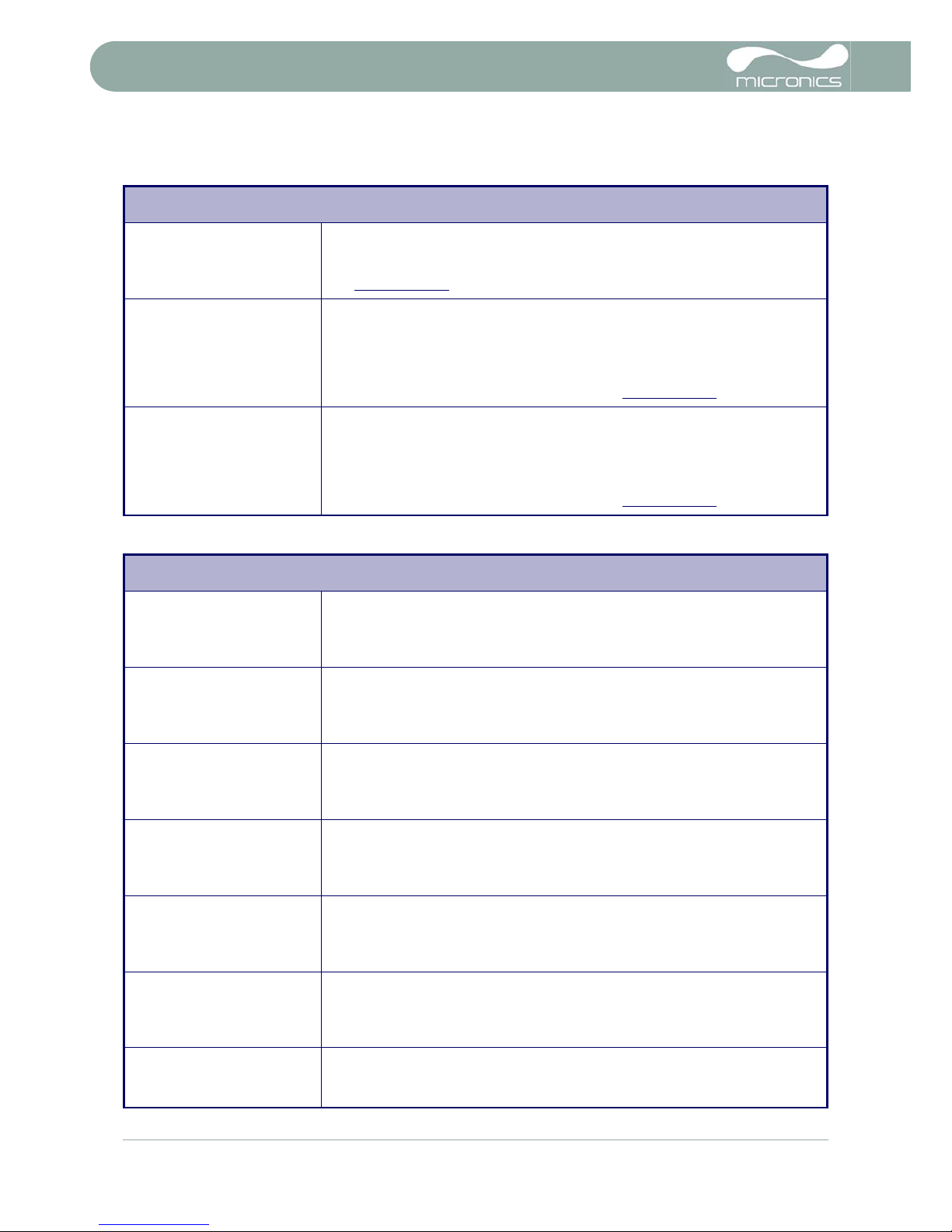
5: Troubleshooting
32 Portaflow 220 User Manual
(Issue 1.0)
4-20mA ERRORS
mA out > Max Interpretation: The actual flow is higher than the maximum set on the mA range.
Response: Re-scale the 4-20mA output to be able to cope with the higher flow –
see Paragraph 3.7.2
.
Calibration 20mA
Error!
NOTE: The 4-20mA output is calibrated before the instrument leaves the factory and
should not require further adjustment.
Interpretation: You have adjusted the DAC outside its accepted range when
calibrating the 20mA signal output.
Response: Re-calibrate the 4-20mA output – see Paragraph 3.7.2
.
Calibration 4mA Error! NOTE: The 4-20mA output is calibrated before the instrument leaves the factory and
should not require further adjustment.
Interpretation: You have adjusted the DAC outside its accepted range when
calibrating the 4mA signal output.
Response: Re-calibrate the 4-20mA output – see Paragraph 3.7.2
.
SET-UP ERRORS
Pipe OD out of range Interpretation: You have entered an out-of-range value for the pipe outside
diameter dimension – i.e. larger or smaller than the unit or sensor can be used on.
Response: Enter a valid number.
Wall thickness out of
range
Interpretation: You have entered an out-of-range value for the pipe wall thickness
dimension – accepted range is 1mm - 75mm.
Response: Enter a valid number.
Lining thickness out of
range
Interpretation: You have entered an out-of-range value for the lining thickness
dimension – acceptable range is 0mm - 10mm.
Response: Enter a valid number.
Temperature range Interpretation: You have entered an out-of-range value for the fluid Temperature.
Accepted temperature range -20°C to +300°C.
Response: Enter a valid number.
Invalid Date or Time Interpretation: The entered Date or Time is invalid, or when setting up ‘timed’ data
logging the Stop time is set earlier than the Start time.
Response: Enter a valid Date and Time.
Sensors: INVALID Interpretation: The selected temperature is higher than the maximum allowed for
the sensor type.
Response: Enter a different temperature.
Mode: Err Typ Interpretation: The selected sensors are invalid and the mode cannot be verified.
Response: Select a mode that gives a non-zero separation distance.
Page 37

5: Troubleshooting
Portaflow 220 User Manual 33
(Issue 1.0)
5.4 Test Block
A test block is included with the Portaflow 220 equipment to
allow the transducers and inter-connecting cables to be
functionally checked.
1. Switch ON the instrument.
2. Select Quick start and enter the parameters shown
in the table below for the appropriate transducer type
(A or B):
3. When the above data is entered, the SENSOR SEPARATION screen will be displayed.
4. Use the UP/DOWN scroll key to go to the SENSOR SELECTION menu. Select the appropriate sensor (the
default will be "A") and press ENTER to return to the SENSOR SEPARATION menu.
5. Select Sensor mode and position the cursor at Diagonal and press ENTER to return to the SENSOR
SELECTION menu.
6. Select Exit and press ENTER to return to the SENSOR SEPARATION screen.
7. Check that the parameters displayed are correct.
8. Apply acoustic couplant to the sensors and attach them to the test block with the connectors positioned
towards the centre of the test block as shown, and temporarily secure them in place using elastic bands
or tape.
9. Connect the sensors to the Portaflow 220 instrument using the cables provided.
10. Press ENTER to go to the FLOW READING screen.
11. Select the Options key to go to the FLOW READING OPTION menu and set the Damping to at least 10
seconds.
BATTERY ERRORS
Battery Low Interpretation: The battery has discharged to below 30% remaining. This leaves the
instrument with approximately 4 hours remaining, depending on power usage,
before it needs recharging.
Response: Recharge the internal battery at the earliest opportunity. Do not leave
the instrument for a prolonged period with a fully discharged battery.
Battery Exhausted Interpretation: The battery is approaching a fully discharged state and the
instrument is about to store the internal data and shut-down.
Response: Recharge the battery.
Parameter A Sensors B Sensors
Pipe outside diameter 26.0mm 53.0mm
Pipe wall thickness 6.0mm 7.0mm
Pipe lining thickness 0.0 0.0
Pipe wall material Mild Steel Mild Steel
Fluid type Water Water
Temp 20°C 20°C
Figure 5.2 Test block
Page 38
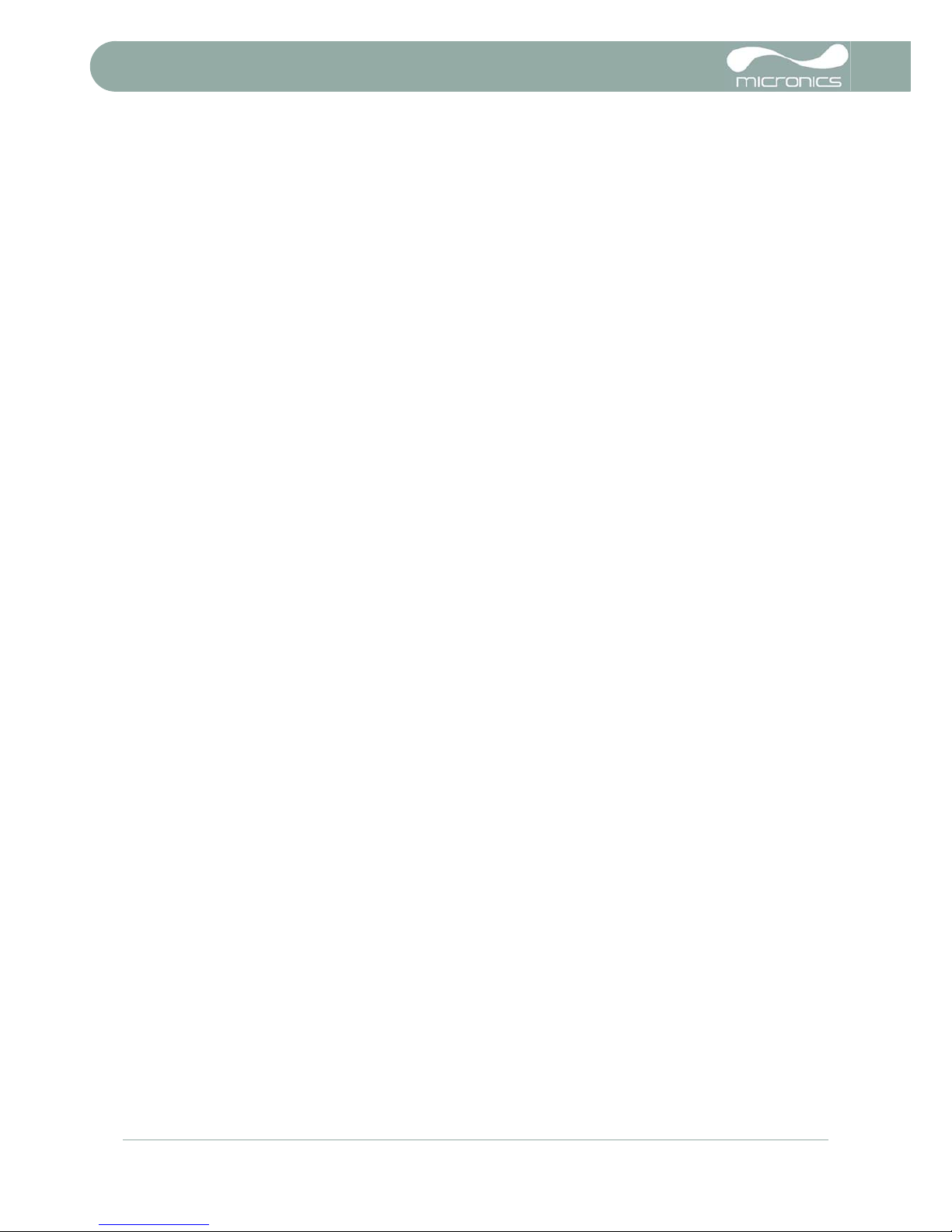
5: Troubleshooting
34 Portaflow 220 User Manual
(Issue 1.0)
12. Select Exit and press ENTER to return to the FLOW READING menu.
13. The flow reading value displayed is not important. The fact that a reading is obtained indicates that the
instrument is functioning. This value may fluctuate but this is normal.
14. The signal strength indicator at the left of the display should show 3–4 bars.
5.5 Microprocessor Reset Facility
In the rare event that the Portaflow 220 instrument appears to totally hang-up, or displays total gibberish, you
can reset its microprocessor by carefully inserting a straightened paperclip into the pinhole located in the
right-hand side of the instrument to operate the internal reset switch. Hold the paperclip perpendicular to the
instrument while doing this.
5.6 Diagnostics Display
This feature is designed for advanced users and is intended to provide information that will aid the user to
diagnose problems – e.g. no signal strength.
When operating in the FLOW READING mode you can access a diagnostics screen by pressing the Options
function key and then selecting Diagnostics from the FLOW READING OPTIONS screen. This will display
the operating values for the following parameters.
Calculated time (µs)
This is a value the instrument predicts will be the time in µsecs that it should take for the acoustic wave to
propagate across a particular pipe size. This value is ascertained from the data entered by the user. i.e. Pipe
size, material, sensor set etc.
Actual time (µs)
This is the value the instrument measures as the time taken for the acoustic wave to propagate across the
pipe. It is used to see if the signal is being taken from the burst, at the correct time to get the strongest signal.
This value is normally a few µs below the calculated µs value. If, however, this value is much greater than the
calculated time then there is a problem with the set-up.
Flow (m/s)
This displays flow velocity in m/sec to 3 decimal places.
Signal strength
This is the averaged value of Signal and should be a value between 800 and 1600 – where 800 is
approximately 50%, and 1600 is approximately 100%.
UP/DN time difference
The difference in transit times between the upstream and downstream signals due to the fluid flow.
Propagation µs
Not currently in use.
Signal propagation
Not currently in use.
Fluid propagation rate
This is the sound speed of the fluid calculated using the data entered by the user.
Fluid propagation rate
Calculated from the input data concerning the fluid type and temperature.
Sensor separation
The same value as displayed in the setup screen.
Page 39

Portaflow 220 User Manual 35
(Issue 1.0)
Appendix A: Specification
GENERAL
NEW! DSP Measurement Technique: Transit time.
Timing Resolution: 50 pico-seconds, continuous signal level indication on display.
Improved! Flow Velocity Range: Minimum Velocity 0.1m/s; Max Velocity 20m/s: Bi-directional.
Turn Down Ratio: 100:1
Accuracy: ±0.5% to ±2% of flow reading for flow rate >0.2m/s and Pipe ID >75mm.
±3% of flow reading for flow rate >0.2m/s and Pipe ID in range 13mm - 75mm.
±6% of flow reading for flow rate < 0.2m/s.
Repeatability: ±0.5% of measured value or ±0.02m/s whichever is the greater.
NEW! Reynolds Number Correction: Flow velocity corrected for Reynolds number over entire velocity range.
Response Time: < 500ms depending on pipe diameter.
Selectable Flow Units: VELOCITY: m/sec, ft/sec.
VOLUME: l/s, l/min, l/h, gal/min, gal/h, USgals/min, USgals/h, Barrel/h, Barrel/day, m³/s,
m³/min, m³/h.
Selectable Volume Units: l, gal, USgals, Barrel, m³.
Total Volume: 12 Digits - forward and reverse.
APPLICABLE FLUID TYPES
Fluid Condition: Clean liquids or oils that have less than 3% by volume of particulate content. Applications
include river water, sea water, potable water, demineralised water, glycol/water mix,
hydraulic systems and diesel oil.
APPLICABLE PIPE TYPES
Pipe Materials: Any sonic conducting medium such as Carbon Steel, Stainless S teel, Copper , UPVC, PVDF,
Concrete, Galvanised Steel, Mild Steel, Glass, Brass. Including Lined Pipes - Epoxy,
Rubber, Steel, Plastic.
Pipe Dimension (outside diameter): PF220A 13mm – 115mm.
PF220B 50mm – 1000mm.
Pipe Wall Thickness: 1mm - 75mm.
Pipe Lining: Applicable pipe linings include Rubber, Glass, Concrete, Epoxy, Steel.
Pipe Lining Thickness: 0mm – 10mm.
Pipe Wall Temperature Range: Sensor operating temperature is -20°C to +135°C.
TRANSDUCER SETS
Standard transducers: Temperature Range -20°C to +135°C.
PF220A – Type 'A-ST' (2MHz).
PF220B – Type 'B-ST' (1MHz).
Page 40

A: Specification
36 Portaflow 220 User Manual
(Issue 1.0)
LANGUAGES
Standard Supported Languages: English, French, German, Italian, Spanish, Portuguese, Russian, Norwegian, Dutch.
OUTPUTS
Analogue Output:
Resolution:
Alarm Currents:
Isolation:
Maximum Load:
4–20mA, 0–20mA, 0–16mA.
0.1% of full scale.
Any between 0–26mA.
1500V Opto-isolated.
620 Ohms.
Pulse Output TTL:
Pulse Repetition Rate:
Pulse Width:
Max Current:
Number Available: One open collector opto-isolated digital output.
Up to 500 pulses/sec (depending on pulse width).
500ms for 1pulse/sec.
5ms for 100 pulses/sec.
150mA.
ELECTRICAL
Supply Voltage:
Input Voltage Range: 9–24Vdc.
Power Consumption: 10.5W.
Battery:
Technology: 5-cell NiMH.
Capacity: 3.8AHr.
Operating Time: Typically 20 hours continuous with backlight and 4-20mA output OFF.
Recharge Time: 6.5 Hours.
Service Life: >500 charge/discharge cycles.
Power Supply/Charg er :
Manufacturer: ECOPAC Model ECO-181WP12.
Input Voltage Range: 90–264Vac.
Input Frequency Range: 47–63Hz.
Output Voltage: 12Vdc.
Max. Output Current: 1.5A.
Approvals: UL, CUL, TUV, CB & CE.
MECHANICAL
Carrying case:
Rating: All components are contained in a hard-wearing polyproylene carrying case with a
protective moulded foam insert.
Enclosure:
Material: Flame retardant injection moulded ABS.
Dimensions: 264mm x 168mm x 50mm.
Weight (Including Battery): 1.1 kg.
Protection: IP54.
Page 41

A: Specification
Portaflow 220 User Manual 37
(Issue 1.0)
Keypad:
No. Keys: 16.
Display:
Format: 240 x 64 pixel graphic display, high contrast black-on-white, with backlight.
Viewing Angle: Min 30°, typically 40°.
ENVIRONMENTAL
Operating Temperature: -20°C to +50°C.
Storage Temperature: -25°C to +65°C.
Operating Humidity: 90% RH MAX at +50°C.
APPROVALS
Safety: BS EN 61010.
EMC: BS EN 61326 - 1:2006, BS EN 61326-2-3:2006.
Battery Charger: EN61204 - 3.
SHIPPING INFORMATION
Box Dimensions: 505mm x 125mm x 420mm.
Weight: 6.0 kg.
Volumetric Weight: 4.5 kg.
Micronics reserve the right to alter any specification without notification.
PORTAFLOW™ 220 and PF220 are identical.
Page 42

A: Specification
38 Portaflow 220 User Manual
(Issue 1.0)
Page 43

A: Specification
Portaflow 220 User Manual 39
(Issue 1.0)
CE Declaration of Conformity
Page 44

A: Specification
40 Portaflow 220 User Manual
(Issue 1.0)
