Page 1

SCORPION
Z4110C
Alarm Controller
User Instructions
Thank you for choosing to purchase this micron security alarm controller. Micron product is manufactured to
exacting quality standards. We understand the importance of designing products that are reliable and easy to
use. You can rest secure knowing we have thought of everything to ensure your complete peace of mind.
Page 2

2
The Keypad ...................................................................................................................................................................... 3
The ‘Status’ (S1) Lamp ................................................................................................................................................ 3
The ‘Mains’ Lamp ....................................................................................................................................................... 3
The ‘Armed’ Lamp ...................................................................................................................................................... 3
Two Key Panic ............................................................................................................................................................. 4
User Codes ....................................................................................................................................................................... 4
Adding, Changing or Deleting a user Code ................................................................................................................. 4
Arming the System ...................................................................................................................................................... 5
To Arm the System and Exclude a Zone(s) ................................................................................................................. 5
Disarming the System .................................................................................................................................................. 6
Night Arming Options ..................................................................................................................................................... 6
Remote Arming ................................................................................................................................................................ 7
Arming ......................................................................................................................................................................... 7
Answer Phone Defeat .................................................................................................................................................. 8
Nitewatch (if connected) .................................................................................................................................................. 8
Hold Down Commands.................................................................................................................................................... 9
Follow Me Mode.......................................................................................................................................................... 9
Chime Mode .................................................................................................................................................................. 10
24 Hour Zones ............................................................................................................................................................... 10
Icon LCD Keypad (if supplied) ..................................................................................................................................... 10
Page 3

3
Using the Scorpion Z4110C Alarm Controller
The Keypad
The Scorpion Z4110C communicates system status through the keypad beeper. During an arming cycle the
beeper will sound for the entire exit time. This is a ‘leave now’ warning. Scorpion will arm at the end of this
period. On entry, the beeper sounds for the programmed entry period. If a valid user code is entered to
disarm the system, the beeper emits two short tones. An incorrect entry is signalled by one long tone.
The ‘Status’ (S1) Lamp
The yellow status lamp is used to indicate several conditions.
Yellow lamp on: the system is armed or arming
Yellow lamp off: the system is disarmed
Yellow lamp flashing: an alarm has occurred, a system fault exists or
the panic function has been activated
The ‘Mains’ Lamp
The ‘Mains’ lamp is on when mains power is applied. In the event of a mains failure the ‘Mains’ light flash es
until mains power is restored and an arm/disarm cycle is completed. The ‘Mains’ lamp also flashes to indicate
a low battery condition. When the battery is restored to full charge and an arm/disarm cycle is completed, the
‘Mains’ lamp stops flashing.
The ‘Armed’ Lamp
The ‘Armed’ lamp illuminates when the system is armed. The ‘Armed’ lamp also flashes to indicate when an
alarm condition has occurred.
Page 4

4
#
+
1
1
2 3
4 then 1
3
+
then
1
9
1
2
then
#
Two Key Panic
If this function has been programmed in the Scorpion Z4110C by your installer it may be activated by pressing
the keypad * and # keys simultaneously. All internal and external alarms will activate. A panic activation may
be cancelled by entering any valid user code then #.
In panic situations press
User Codes
Scorpion Z4110C is capable of storing up to twelve user codes. Each user code may be two to four digits in
length and each may be used to arm and disarm the system.
User code 11 is factory set as user code 1234 and should be changed to your own selection. User codes 11 and
12 are assigned as master user codes. These user codes can be used to program the other ten user codes.
Master and non-master user codes operate in exactly the same manner and can arm, disarm and exclude zones.
Adding, Changing or Deleting a user Code
Enter a valid master user code, press keys 1+3 together then enter a new user code then enter # then the user
identifier (1 to 12). Repeat the procedure for adding other new user codes. To delete user codes, follow the
same procedure, but omit the ‘new user code’ step. Finish by entering a #.
Example. To change user code one to 1912 where 1234 is a master user code, press the following sequence:
Page 5
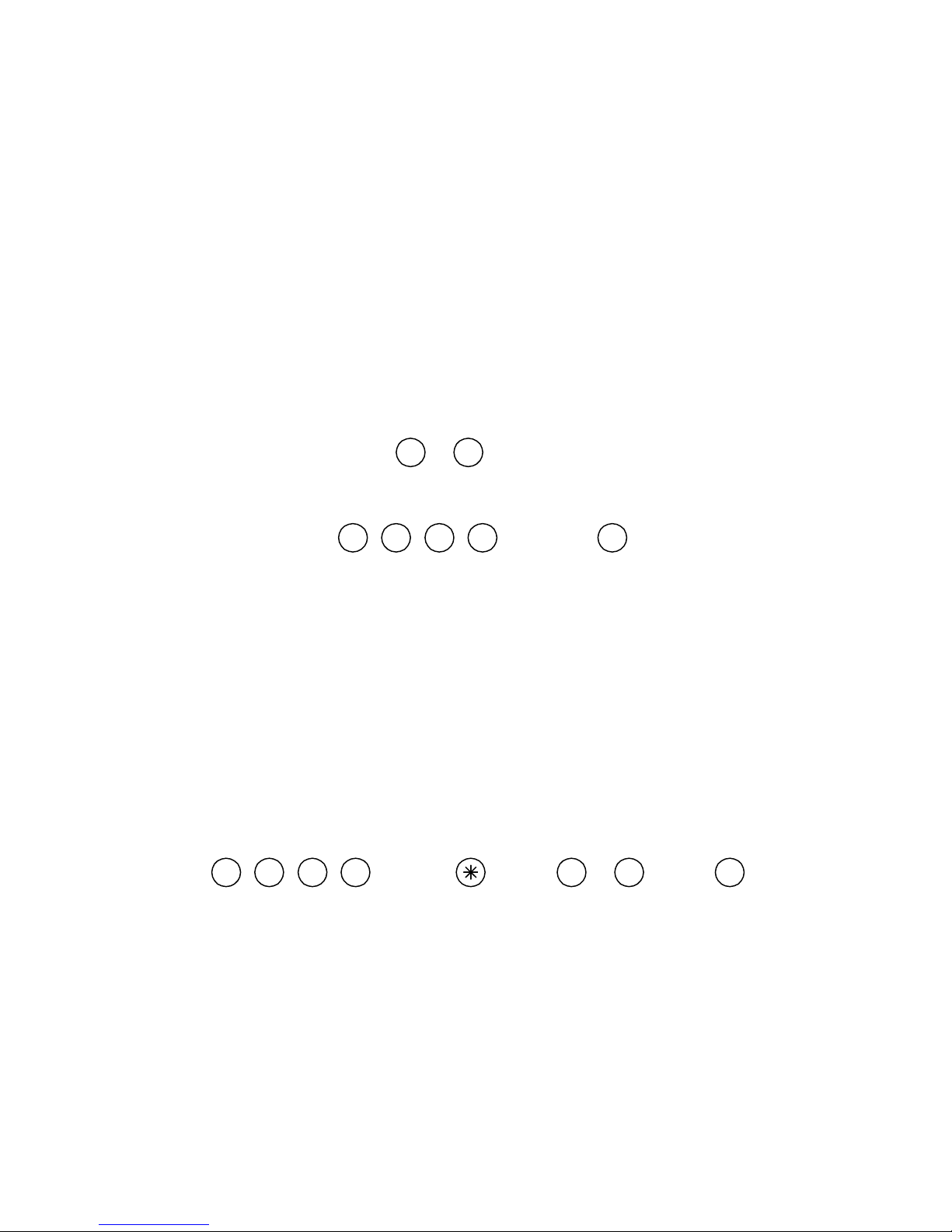
5
1 #
2 3
4
1 #
then
2 3
4
1
then then 4
5
then
#
Arming the System
Using Quickarm
If your installer has programmed the quickarm option you can arm the system by entering 1 then #.
Quick arming Scorpion
Using a User Code
Enter a valid two, three or four digit user code then #.
If all zones are clear, the keypad sounds a repeating sequence of three short beeps for the duration of the exit
delay and the yellow status lamp and red armed lamp turn on. The zone lamps for all zones that are arming are
also turned on. At the end of the exit delay the zone lamps extinguish and the system is now armed.
If a zone fault or potential alarm condition exists and the user attempts to arm the system, the lamp(s) for those
zone(s) flash and are accompanied by a repeating sequence of long beeps. This indicates that one or more of
the zones are faulty or not secured. The panel should be disarmed, the problem located (possible open door or
window) and the system re-armed.
To Arm the System and Exclude a Zone(s)
Enter a valid user code then * (all zone LED’s light) followed by the zone number(s) to be excluded (those
zone LED’s turn off), then press #.
Example: To arm the system with zones 4 and 5 excluded press:
Page 6

6
2 3
4
1 #
then
Disarming the System
Follow the same sequence as for arming, enter a valid two, three or four digit user code then #.
The keypad will beep twice and the yellow status light will turn off. A flashing yellow status lamp indicates
that one or more zones have been alarmed. The zone lamps for any zones that have alarmed will flash until the
next arming cycle. Note the zone number(s) and notify your installer, or security monitoring company.
If the yellow status lamp is flashing and no zone lamps are flashing the condition may have been caused by a
system fault, press 8 9 then # on your keypad. The following table indicates the type of alarm condition that
has occurred:
Zone 1 lamp flashes Alarm caused by a nitewatch panic
Zone 2 lamp flashes Alarm caused by a keypad panic
Zone 3 lamp flashes The battery has discharged or is faulty
Zone 4 lamp flashes Mains power to the alarm has failed
Zone 5 lamp flashes Phone line is faulty or is disconnected
Night Arming Options
You will need to discuss with your installer the configuration of your system’s night arming zones, as this is an
installer selectable option. It is important that your installer completely familiarises you with how Scorpion
arms and alarms in the two ‘Night Arming’ modes.
Scorpion Z4110C has two night arming options. Night arming offers the user perimeter protection with the
freedom to move freely within the areas that would normally be protected by the alarm control. The Z4110C
can be night armed with either instant zones, that is zones that arm instantly and alarm instantly, or with
delayed zones, zones that arm with a delay or alarm with a delay on entry.
Page 7

7
18 #
9 1 #
The method of night arming with Delay is used where the system is to be armed at night with the occupants at
home, but a member of the family is yet to arrive home and must be able to enter and disarm the alarm system
before re-arming in Instant mode.
To night arm your system with instant arming and alarming enter 8 1 #.
To night arm your system with delayed arming and alarming enter 9 1 #.
To ‘instant’ night arm press for ‘delayed’ arming press
If night arming with delayed arming and alarming (9 1 #) is selected, the alarm control allows an exit period
before arming, however the keypad beeper exit alert is NOT sounded, except where a zone is not secure
(possible door/ window open or sensor activated). At the end of the exit period the keypad beeps three times.
Violating a night arm zone starts the entry pre-alert keypad beeper before sounding an alarm. To deactivate the
system during the pre-alert, enter a valid user code then #.
Remote Arming
Scorpion may be armed by any touch tone phone. This feature must be pre-enabled by the installer.
Arming
From a touch tone phone call the alarm phone number. The installer will have programmed the alarm to answer
after 2 to 15 rings. When the alarm answers the incoming call there is a short delay while Scorpion listens for a
remote computer modem. When you hear 2 short beeps, hold the STAR [*] key down for four seconds. If the
access has been successful the user hears the ‘leave now’ warning beeper indicating that the system is arming.
Hang up the phone.
Page 8

8
ARM
EMERGENCY
NITEWATCH
UNSAFE ARMED
Answer Phone Defeat
If the alarm system phone line is shared with an answer phone or fax and it is proposed to use the ‘Remote’
arming feature, it will be necessary to advise your installer so that Scorpion may be programmed for answer
phone defeat.
To defeat the answer phone, call the alarm system phone number. When the answer phone or fax answers the
call, hang up and call again within 60 seconds. Scorpion will answer the call on the first ring thus defeating
other devices. Wait for the 2 beep acknowledge and arm the system as detailed above.
Nitewatch (if connected)
To night arm the system, simply press the ‘ARM’ key on the Nitewatch station.
To disarm the system, press the ‘ARM’ key again. Note: If an activation
occurs and the sirens are activated, the system can NOT be disarmed from the
Nitewatch station. Once activated and alarmed the system can only be
disarmed by entering a valid user code then # at the keypad.
If the ‘UNSAFE’ lamp is illuminated, this indicates an unsecured zone. This
should be secured before arming the system safely in Night mode. The
‘ARMED’ lamp illuminates when the system is armed.
Night arming from Nitewatch may be either delayed perimeter arming with prealerts or instant perimeter arming with instant alarms. To arm the system in
‘delayed’ mode, press the ARM button momentarily. Nitewatch beeps once
and the ARMED led starts flashing. At the end of the programmed exit delay, Nitewatch beeps three times and
the ARMED led locks on. The control is now armed and all night arming zones will sound a pre-alert for the
programmed entry delay before activation.
To arm the system in ‘instant’ mode, press the ARM key for 2 seconds. Nitewatch beeps and the ARMED led
lights. The control is now armed and will activate instantly if any night arming zone is violated.
Page 9

9
HOLD
DOW N
8
BEEP BEEP
2 3
4
1 # 8 1 9 7 6 5
4
#
then
8 2 5 6 6 3 1 #
then
5 2 9 2 0
4
8
If only one number is called, terminate here with the 'STAR' key
then then
The Nitewatch emergency panic key may be activated at any time by using two fingers to press both ends of
the EMERGENCY key simultaneously. The back light intensity of these keys may be adjusted up and down
by pressing the right side of the emergency key to increase the brightness and the left side to decrease
brightness. The Nitewatch ‘Auto Dim’ feature will automatically dim the ‘UNSAFE’ and ‘ARMED’
lamps 60 seconds after the ARM key is pressed.
Hold Down Commands
To use a ‘hold down’ command the function key (keypad digit) must be pressed and held down until a second
key-beep is heard. Note that hold down commands will only function when the alarm control is fully
disarmed. The following hold down command is available:
Follow Me Mode
The installer must enable this feature during installation. Scorpion Z4110C may be programmed by the end
user to call one or more phone numbers to report alarms. The called number(s) may be changed at will by
entering the following sequence at the keypad:
Press and hold down key 8 until a second key-beep is heard then enter a master user code then # then the
follow me telephone number(s) then * (star). Use the # key between numbers if more than one number is to
be called. Note: the ‘star’ key ends this sequence.
Example: Programming the alarm system to call 8197654 then 8256631 then 5292048
Page 10

10
Selecting this option forces all dialler transmissions to be signalled in the ‘home warble’ format. The alarm
will call each number in turn and transmit a siren warble sound followed by a sequence of beeps and a short
pause, after which the entire sequence is repeated. The number of beeps sent correspond to the zone number
that has been activated. If the called party presses the * (Star) key for 4 seconds on the telephone keypad
during the pause, the call is terminated and no further calls are made. If the ‘Star’ key is not heard by the
dialler within 60 seconds, the call is terminated and Scorpion dials the next programmed number.
Chime Mode
Your installer must program the zones that will be active in chime mode. If this feature is programmed, each
time a chime mode sensor is activated while the system is disarmed and chime mode is turned on, the keypad
beeps for 5 seconds. This is followed by a 30 second silence period before chime mode can be repeated. In
this mode Scorpion can act as a door or area minder when the alarm system is disarmed. Chime mode is
temporarily disabled each time the alarm system is armed. To turn Chime mode on and off press 7 1 then #.
24 Hour Zones
If your installer has fitted a smoke detector(s) to your system, it will be connected to a 24 hour zone, thus
ensuring that this device is always active. In the event of an activation or detector malfunction your alarm
system will activate. Enter a valid user code at the keypad and all sirens will be silenced. If the activation or
malfunction is repeated Scorpion will count the number of activations until the ‘shutdown’ count of 4
activations has been reached and then shut down the zone, thus preventing further activations. You should
immediately contact your alarm service or installation company and report the fault. The system should NOT
be armed as this will re-set the ‘shutdown’ counter and allow further activations.
Icon LCD Keypad (if supplied)
The LCD keypad gives full visual indication of the status of your alarm. The keypad has five graphic symbols,
an area identifier and 5 zone indicators.
Page 11

11
‘Power Lead’ Symbol
The ‘power lead’ symbol is on solid when mains power is present and flashes, together with the ‘system fault’
symbol, when there has been a mains power failure.
‘System Fault’ Symbol
The ‘system fault’ symbol is visible and flashing when there has been a system fault condition or system panic
activated as described in the table on page 6.
‘Bell’ Symbol
The ‘bell’ symbol is visible and active when an alarm condition has occurred or a system panic activated.
‘Moon’ Symbol
The ‘moon’ symbol will be visible when the system is night armed
‘Padlock’ Symbol
The ‘padlock’ symbol is unlocked when the system is disarmed and locked when away armed or night armed.
‘Area Identifier’ Symbol
The ‘area identifier’ symbol is the four segment box at the lower right hand side of the LCD display. This
symbol shows the area that is armed or night armed. Area A is always displayed for the Z4110C alarm control.
Page 12

12
‘Zone Indicators’
The ‘zone indicators’ are shown as numbers 1 through 5 on the top line of the LCD display. These zone
numbers show zones that are arming, alarmed zones and also identify the system fault conditions described in
the table on page 6.
When the system is arming, the LCD will display all programmed zones, the padlock in locked mode and the
area identifier showing the area that is arming. The keypad will sound the ‘leave now’ warning. If any zone is
not secure, that zone number will flash and the keypad will sound a slower beep. The alarm should be
disarmed, the problem identified and the system re-armed.
When an alarm condition occurs, the LCD will display the flashing zone numbers that generated the alarm
condition, the area identifier flashing the area of the alarmed zones (A), the padlock oscillating between locked
and unlocked and the bell symbol in ringing mode. After disarming the system the alarmed zones will
continue to flash until the next arming cycle.
If the ‘system fault’ icon is flashing, the alarm condition may have been caused by a miscellaneous alarm
condition. Press 89 then # on the LCD keypad. The zone numbers displayed, as one or more of those shown
in the table on page 6, identifies the type of alarm condition(s) that has occurred.
The F1, F2 and F3 custom keys on the LCD keypad are not available for use with the Z4110C alarm control.
IMPORTANT: This alarm system must be tested weekly to maintain system integrity.
Page 13

13
User
Number
User
Initials
Master
Code
1
2
3
4
5
6
7
8
9
10
11
12
TELECOM WAIVER
The grant of a Telepermit for any item of terminal equipment indicates only that Telecom has accepted that the
item complies with the minimum conditions for connection to its network. It indicates no endorsement of the
product by Telecom, not does it provide any sort of warranty. Above all, it provides no assurance that any
item will work correctly in all respects with another item of Telepermitted equipment of a different make or
model, nor does it imply that any product is compatible with all of Telecom’s network services.
This equipment is set up to carry out test calls at pre-determined times. Such test calls will interrrupt any other
calls that may be set up on the line at the same time. The timing set for such test calls should be discussed with
the installer. The timing set for test calls from this equipment may be subject to ‘drift’. If this proves to be
inconvenient and your calls are interrupted, then the problem of timing should be discussed with the equipment
installer. The matter should NOT be reported as a fault to Telecom Faults Service.
Page 14

14
GUARANTEE
1. Subject to clause 2 below, Micron guarantees this product against defects in materials and workmanship for a period
of 24 months from the date of delivery to the purchaser as follows:
(a) Micron will repair or replace free of charge any goods or part thereof found to be defective by reason of faulty
material or workmanship.
(b) The purchaser must give Micron notice of the alleged defect within 14 days of it becoming apparent and must
return the defective goods or part thereof to Micron.
2. This guarantee does not apply or extend to:
(a) Any product altered or repaired by any person other than Micron so as in Micron’s sole judgement to adversely
affect the product.
(b) Damage, malfunction or failure arising from accident, misuse or misapplication, neglect, modifications, use of
unauthorised replacement parts or accessories, exceeding the specific ratings, improper voltage or connection of
any wire to any part of the circuit board other than the terminal block.
(c) Any product where the rating label or serial number is removed or altered.
(d) Any consequential or indirect loss.
Designed and manufactured by:
Micron Security Products Ltd
P O Box 78-006, Grey Lynn
Auckland, New Zealand
Phone: 64 9 378 6098
Fax: 64 9 378 6454
e-mail: info@micronsecurity.com
www.micronsecurity.com
