Micron M2T5055, M3T5055 Installation Instructions Manual

Digital Menu Board
Wall Mount
Installation Instructions
M2T5055
M3T5055
www.microndisplaysolutions.com

Table of Contents
Important Safety Instructions............................................................................................................................. 3
Models and Specifications .................................................................................................................................. 4
Package Contents .............................................................................................................................................. 5
Step 1 – Using Two(2) Wide or Three (3) Wide Menu Board Mount Only ......................................................... 6
Step 2 – Joining 2 Wide and 3 Wide Menu Board Mounts to make 4 Wide or great mount ............................. 7
Step 3 – Fastening Temporary Wall Brackets to Wall ........................................................................................ 8
Step 4 – Mounting to Wall .................................................................................................................................. 9
Step 5 – Tilt Mechanism Adjustment .............................................................................................................. 10
Step 6 – Attaching End Caps ............................................................................................................................. 10
Step 7 – Attaching VESA Panel Brackets & Mounting Panels ........................................................................... 11
Step 8 – Installing Monitor Security Locks (Optional Item) .............................................................................. 12
Step 9 – Installing Cable Tie Clamps (Optional Item) ....................................................................................... 12
Warranty ........................................................................................................................................................... 13
Digital Menu Board 5055 Wall Mount Installation Manual Page 2
Rev. 09/18
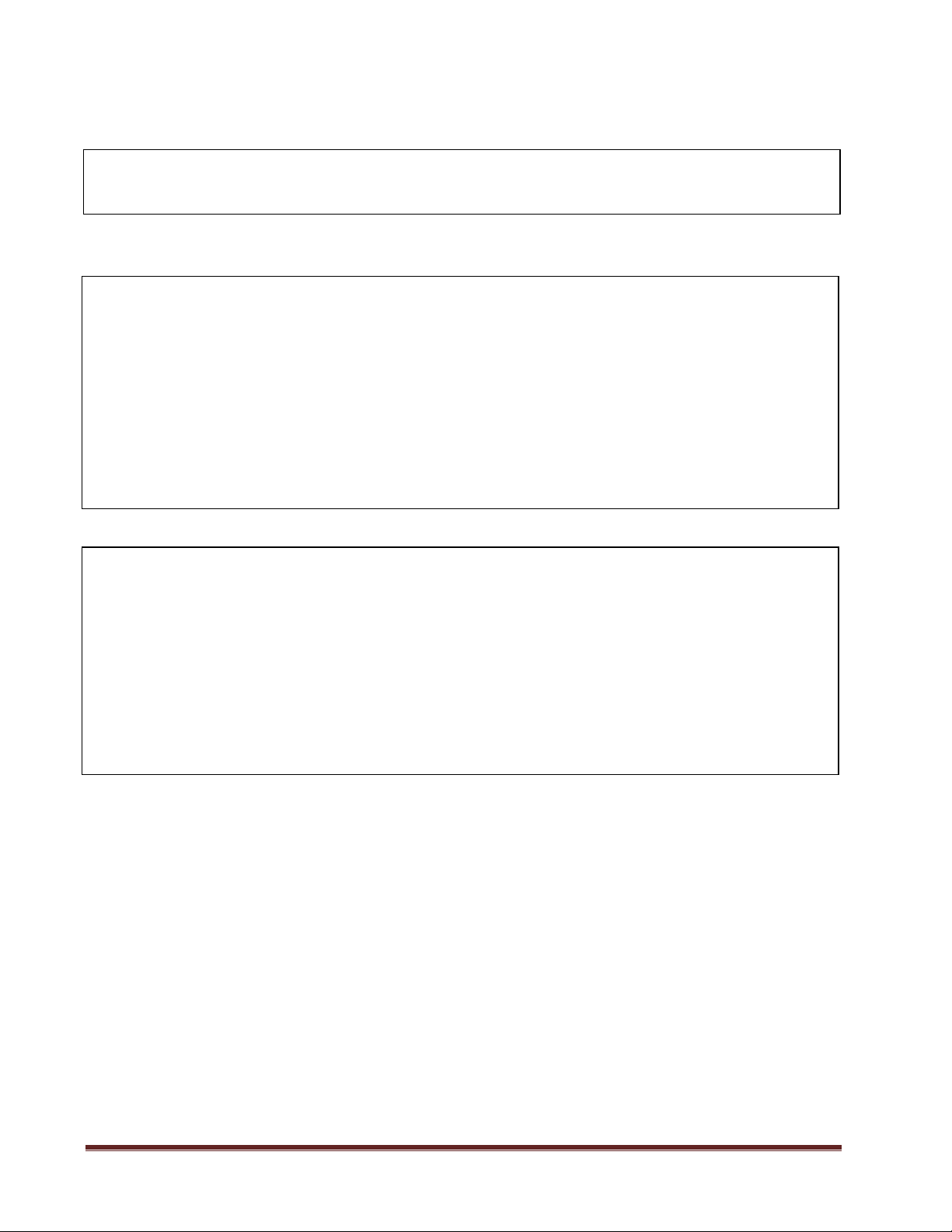
Important Safety Instructions
CAUTION: Before you begin any of the installation procedures read and follow the
warnings and important safety instructions within the manual.
WARNING!
FAILURE TO FOLLOW INSTRUCTIONS ON ACCESSING BEHIND PANELS AND
SERVICING PANELS MAY RESULT IN POSSIBLE PERSONAL INJURY AND
DAMAGE TO VIDEO PANELS DUE FROM FALLING!
BEFORE INSTALLING THE MOUNT, ENSURE THE WALL IS STRUCTUALLY
SOUND AND ABLE TO PROPERLY SUPPORT THE COMBINED WEIGHT OF
MOUNT AND VIDEO PANELS!
Cat No. M2T5055 and M3T5055
Tested and Evaluated to CSA Model Code SPE-1000, Clause 6.2.8.
Testé et évalué selon le code de modèle CSA SPE-1000, article 6.2.8
Warning: Maximum hanging load 100 Kg for M2T5055 and 120 Kg for M3T5055.
Attention: Charge maximale suspendue 100 Kg pour M2T4249 et 120 Kg pour
M3T4249.
Use the following safety guidelines to help protect you during the installation, especially with
installing the video panels to mount and when access to panels is required to ensure your own
personal safety.
Read all the installation instructions before installing the mounting solution.
Read and follow all important safety instructions.
Depending on size of video mount solutions, two (2) persons may be required for
installation.
Please ensure all safety precautions are followed when working with heights.
Digital Menu Board 5055 Wall Mount Installation Manual Page 3
Rev. 09/18
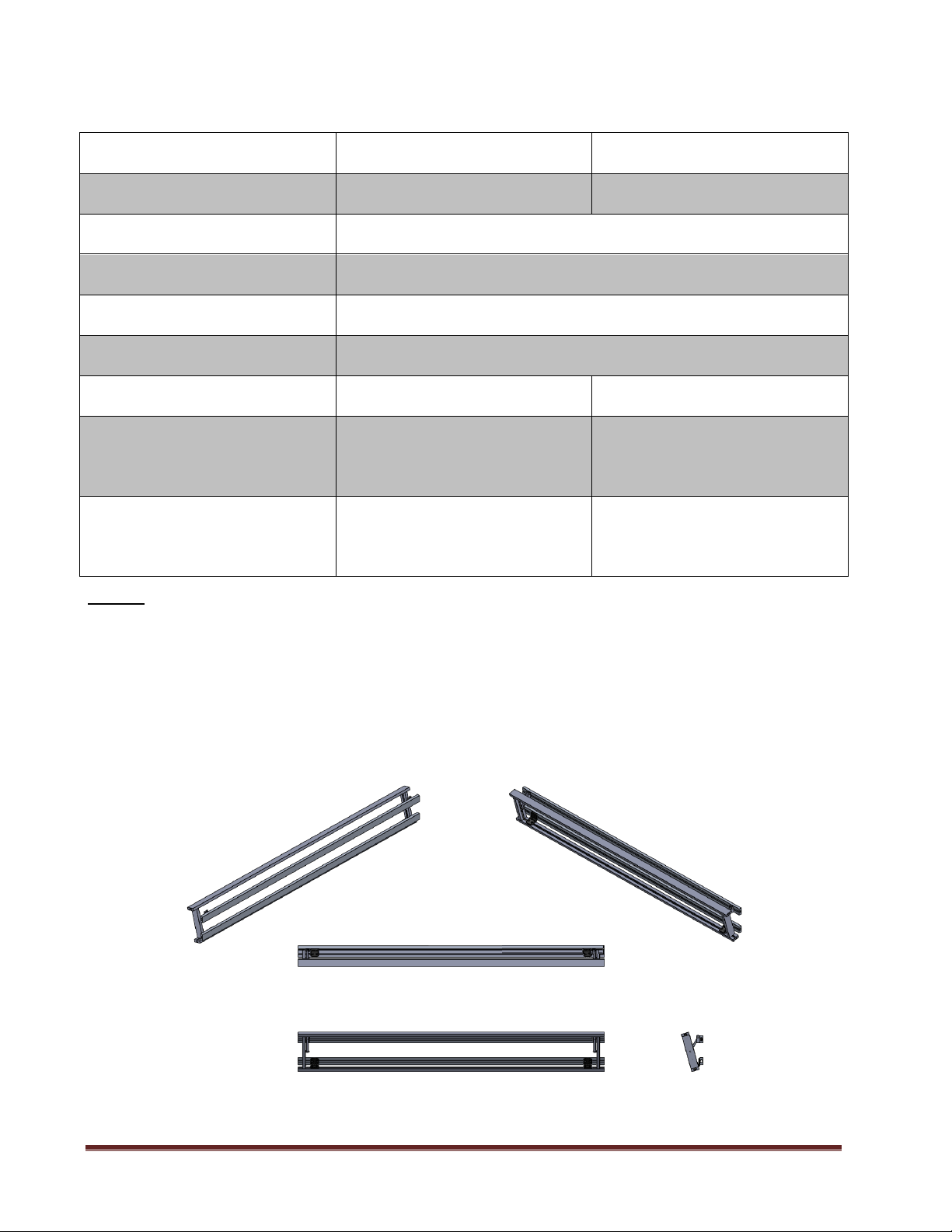
Models and Specifications
Product
M2T5055
M3T5055
Type
2 Wide Tilt Menu Board
3 Wide Tilt Menu Board
Screen Sizes
50” to 55”
Tilt
0 to 15 Degrees
Vesa
200 to 400
Security Locks
Included
Weight Load
120 kg
140 kg
Dimensions (WxHxD)
With 00 Tilt
2100 x 240 x 75mm
3200 x 240 x 75
Dimensions (WxHxD)
With 150 Tilt
2100 x 240 x 120mm
3200 x 240 x 120mm
Note:
When joining Digital Menu Board mounts together to make overall 4 wide
or larger mount please add 400mm at each joining point to arrive at
overall length.
Digital Menu Board 5055 Wall Mount Installation Manual Page 4
Rev. 09/18
