Page 1

ER-1
Emergency Response System
INSTALLATION & PROGRAMMING GUIDE
Copyright © micron 2005
Page 2
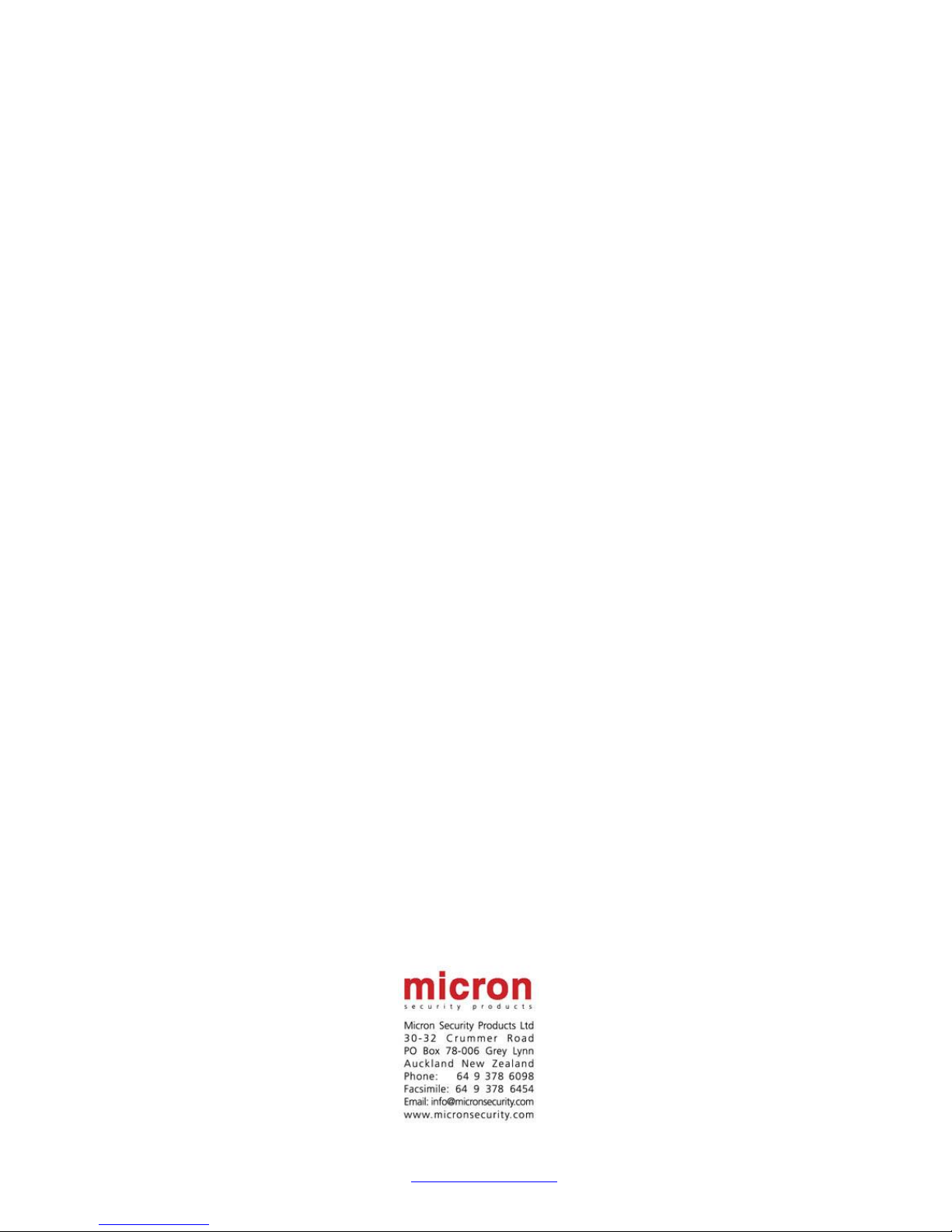
ER-1
Emergency Response System Rev 02.00
Micron Security Products Ltd - www.micronsecurity.com - Copyright © micron 2005
2
Contents
Product Description 3
Console Operation Overview 4
Console Wiring Diagram 5
User Manual 6
Transmitter Assembly Options 7
Programmed Options 8
Installer Contact 8
Technical Specifications 8
Page 3

ER-1
Emergency Response System Rev 02.00
Micron Security Products Ltd - www.micronsecurity.com - Copyright © micron 2005
3
PRODUCT DESCRIPTION
ER-1 is a supervised emergency reporting console designed primarily for medical alert applications.
ER-1 will call a central station over the public telephone network with the simple press of a button, providing the
user with security, freedom and peace of mind in the knowledge that assistance is available 24 Hours a day, 365
days a year.
The modern design of the ER-1 unit allows it to be sited on a desk or mounted on a wall.
An emergency call can be triggered by the large emergency button on the front of ER-1 or from a small personal
radio transmitter worn either as a pendant, watch or belt clip.
Superior range allows the pendant to be used both inside and outside.
For the visually impaired, each button on the ER-1 is moulded with an embossed symbol to identify the button's
function.
The ER-1 can receive signals from up to 16 wireless pendants/wrist transmitters.
Activating the ER-1 causes the console to send an emergency alarm report to a central monitoring station (CMS)
and to provide an audible and visual indication of the event.
After receiving an alarm report the central station operator will call the activating ER-1 and conduct a two way
communication with the user. See page 8 “auto answer timer”.
The ER-1 console supports 3 voice communication modes:
- two way hands free duplex. CMS calls back within 30 seconds and presses
# for 2 way communication. See page 9 (Auto answer timer) for extended
connect time to CMS for operator call back.
- one way, speak only* CMS response. Press key 1 to increase volume (talk)
- one way, listen only* CMS response. Press key 2 to increase volume (listen)
* volume automatically increased +6db
After an alarm report has been sent to the central station, the ER-1 can send up to 3 email messages to friends,
family or doctor etc.
ER-1 is mains powered, and connects to a standard telephone socket. In the event of mains power failure an
internal re-chargeable backup battery provides power for emergency calls for up to 40 hours. The ER-1 may be
programmed to report mains power loss to the central station.
ER-1 also detects a defective telephone line.
ER-1 may be programmed locally or remotely without the use of specialized software.
- using the standard serial com port of a computer (locally)
- using a standard modem (remotely)
The ER-1 unit can be sited on a table or mounted on a wall. The unit requires a telephone socket and power point
nearby. ER-1 should be sited in a central location. Ensure that the user can reach ER-1 quickly.
Do not site ER-1
Close to or on large metal structures
Closer than one meter from mains wiring or metal, water or gas pipes
Inside steel enclosures
Next to electronic equipment, particularly a TV, Hi-Fi or other radio equipment
Page 4

ER-1
Emergency Response System Rev 02.00
Micron Security Products Ltd - www.micronsecurity.com - Copyright © micron 2005
4
CONSOLE OPERATION OVERVIEW
HOME/AWAY button (Yellow)
AWAY: Yellow flashing lamp
Inactivity monitor not activated if selected
HOME: Lamp off
Inactivity monitor activated if selected
NIGHT/DAY button (Blue)
NIGHT: Blue lamp on
Inactivity night monitor activated if selected
DAY: Lamp off
Inactivity day monitor activated if selected
EMERGENCY Button
Press to trigger an emergency alarm
TROUBLE indicator (Red)
- Mains power failure
- Low battery
- Telecom line fault
CANCEL Button
- Stops pre-alarm
- Stops trouble beeper
- Press to reset activity timer
- Press for 3 secs to start daily pill reminder
Page 5

ER-1
Emergency Response System Rev 02.00
Micron Security Products Ltd - www.micronsecurity.com - Copyright © micron 2005
5
CONSOLE WIRING DIAGRAM
TELCO TELCO
IN OUT
Door
Contact
16V / AC
Activity
Detector
Additional
Help
Trigger
3 AMP Fuse
Mains
Plug
Pack
Fire
Detector
Reset UFB
Telcom
Line IN
ComN.O. N.C.
Input 1Input 2Input 3Input 4
RS232/C
Relay
Reset Button
Page 6

ER-1
Emergency Response System Rev 02.00
Micron Security Products Ltd - www.micronsecurity.com - Copyright © micron 2005
6
USER MANUAL
EMERGENCY BUTTON:
Normal Mode GREEN light blinking
Pre-Alarm Red light blinking + Sounding
Sending emergency alarm Red light fixed on
Emergency alarm received Red light fixed on + Sound
CANCEL BUTTON:
Pushed during pre-alarm Cancels the emergency call
Pushed when console trouble beep Stops trouble beeper
Push and maintain 3 secs Set the pill reminder
Pill reminder alarm will beep 24 hours later
Push and maintain 3 secs , unset the pill reminder
HOME / AWAY BUTTON:
HOME mode selected and yellow light OFF
Activity monitoring enabled when you are at home
AWAY mode selected and yellow flashing
Activity monitoring disabled. Turn on when you are leaving your home for an extended period
DAY / NIGHT BUTTON:
DAY mode selected and blue light OFF
Activity monitoring enabled when you are at home
NIGHT mode selected and blue light ON
Activity monitoring disabled. Turn on when you go to bed. This mode monitors for movement after
a pre-programmed time. This time is selected in consultation with your installer. After the preprogrammed time ends, the console will resume monitoring for movement and will generate an
alarm if no activity is detected.
Page 7

ER-1
Emergency Response System Rev 02.00
Micron Security Products Ltd - www.micronsecurity.com - Copyright © micron 2005
7
TRANSMITTER ASSEMBLY OPTIONS
TRANSMITTER COMPONENTS
OPTION1: PENDANT
OPTION2: BELT CLIP
OPTION3: WATCH
Page 8

ER-1
Emergency Response System Rev 02.00
Micron Security Products Ltd - www.micronsecurity.com - Copyright © micron 2005
8
Programmed Options
Option
Setting
Phone number 1
Phone number 2
Phone number 3
Phone number 4
Home/Away enabled
Day/Night enabled
Email destination address 1
Email destination address 2
Email destination address 3
Email message
Supplied by:
Contact Person: ………………………………………………………………...
Company: …………………………………………………………….…..
Phone: ……………………………………………………….………..
Date Installed: ……………………………………………………….………..
Technical Specifications:
Console : Transmitter :
Dimensions : 195 x 220 x 65 Dimensions : 40 x 50 x 10
Weight : 700g (excluding Battery & Plug pack) Weight : 25g
Normal Current : 60mA Normal Current : 1.8uA
Alarm Current : 90mA Alarm Current : 5mA
Ac plug Pack : 230V-AC / 15V-AC Battery Backup : 12 V/ 1.3 Ah
Battery : CR2430
Receiver Type : Super-heterodyne
Radio Frequency : 868.3 MHz
Maximum Range : 100m (free air)
