Page 1

Micro Motion® T-Series Coriolis Flow and
Density Sensors
Installation Manual
20002172, Rev BA
December 2010
Page 2
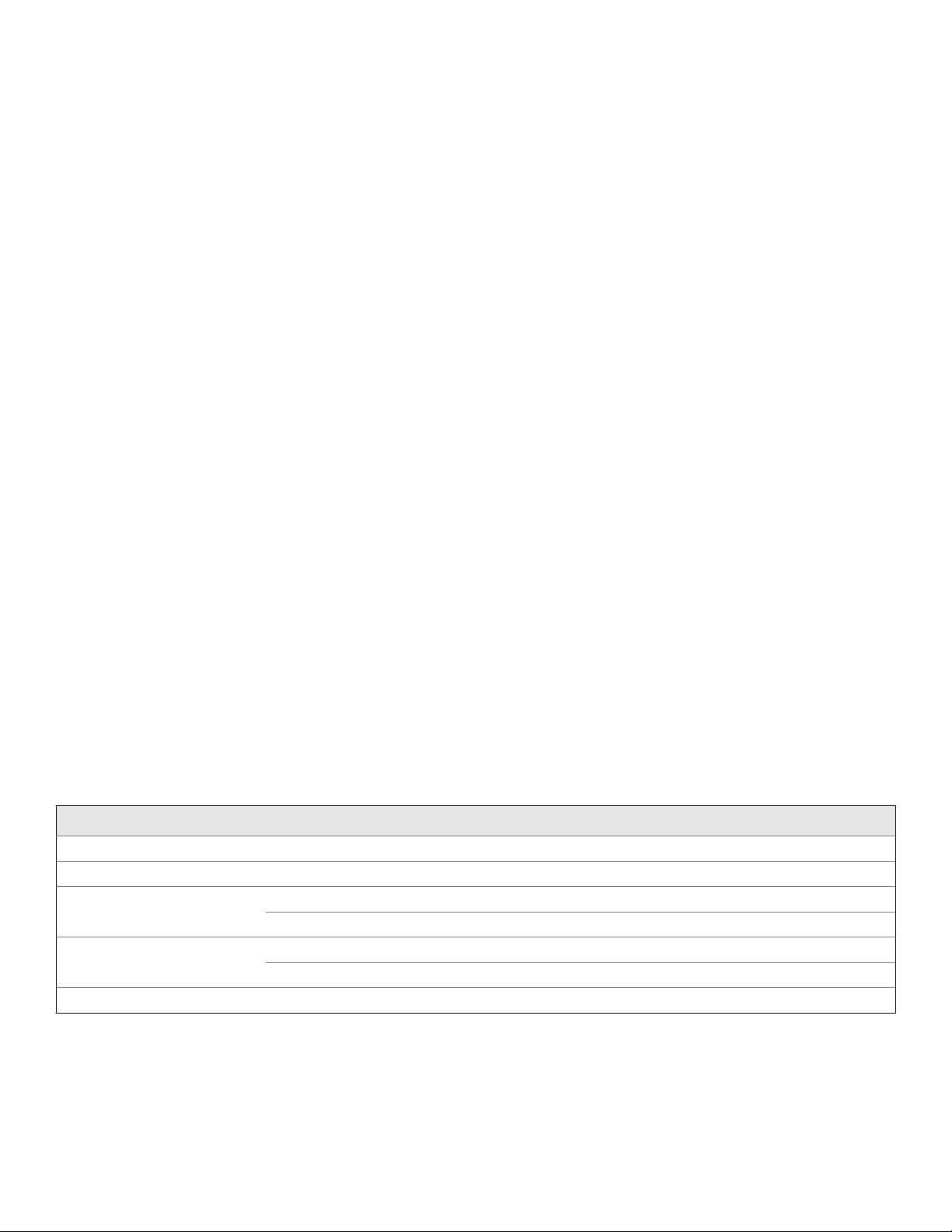
Safety and approval information
This Micro Motion product complies with all applicable European directives when properly installed in accordance with the instructions in this manual.
Refer to the EC declaration of conformity for directives that apply to this product. The EC declaration of conformity, with all applicable European
directives, and the complete ATEX Installation Drawings and Instructions are available on the internet at www.micromotion.com/atex or through your
local Micro Motion support center.
Information affixed to equipment that complies with the Pressure Equipment Directive can be found on the internet at www.micromotion.com/
documentation.
For hazardous installations in Europe, refer to standard EN 60079-14 if national standards do not apply.
Other information
Full product specifications can be found in the product data sheet. Troubleshooting information can be found in the transmitter configuration manual.
Product data sheets and manuals are available from the Micro Motion web site at www.micromotion.com/documentation.
Return policy
Micro Motion procedures must be followed when returning equipment. These procedures ensure legal compliance with government transportation
agencies and help provide a safe working environment for Micro Motion employees. Failure to follow Micro Motion procedures will result in your
equipment being refused delivery.
Information on return procedures and forms is available on our web support system at www.micromotion.com, or by phoning the Micro Motion
Customer Service department.
Micro Motion customer service
Location Telephone number
U.S.A. 800-522-MASS (800-522-6277) (toll free)
Canada and Latin America +1 303-527-5200 (U.S.A.)
Asia Japan 3 5769-6803
All other locations +65 6777-8211 (Singapore)
Europe U.K. 0870 240 1978 (toll-free)
All other locations +31 (0) 318 495 555 (The Netherlands)
Customers outside the U.S.A. can also send an email to flow.support@emerson.com.
Page 3
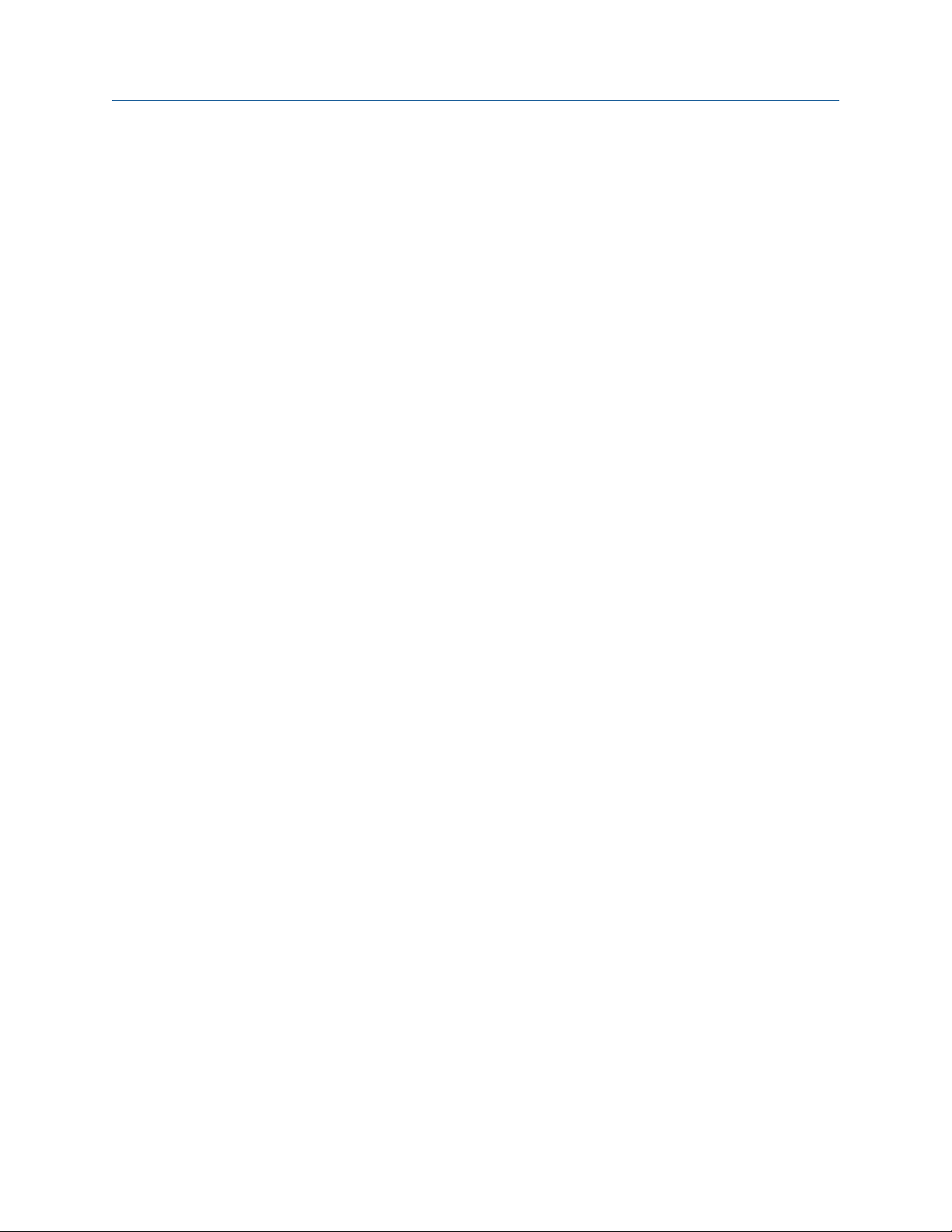
Contents
Contents
Chapter 1 Planning ...........................................................................................................................1
1.1 Installation checklist ........................................................................................................................1
1.2 Best practices ..................................................................................................................................2
1.3 Environmental limits .......................................................................................................................2
1.4 Recommendations for hygienic and self-draining applications ........................................................3
Chapter 2 Mounting .........................................................................................................................6
2.1 Mount the sensor ............................................................................................................................6
Chapter 3 Wiring ..............................................................................................................................7
3.1 Options for wiring ...........................................................................................................................7
3.2 Connect 4-wire cable ......................................................................................................................7
3.3 Connect 9-wire cable ....................................................................................................................10
Chapter 4 Grounding ......................................................................................................................11
Chapter 5 Supplementary information ............................................................................................12
5.1 Purge the sensor case ....................................................................................................................12
Installation Manual i
Page 4

Contents
ii Micro Motion T-Series
Page 5
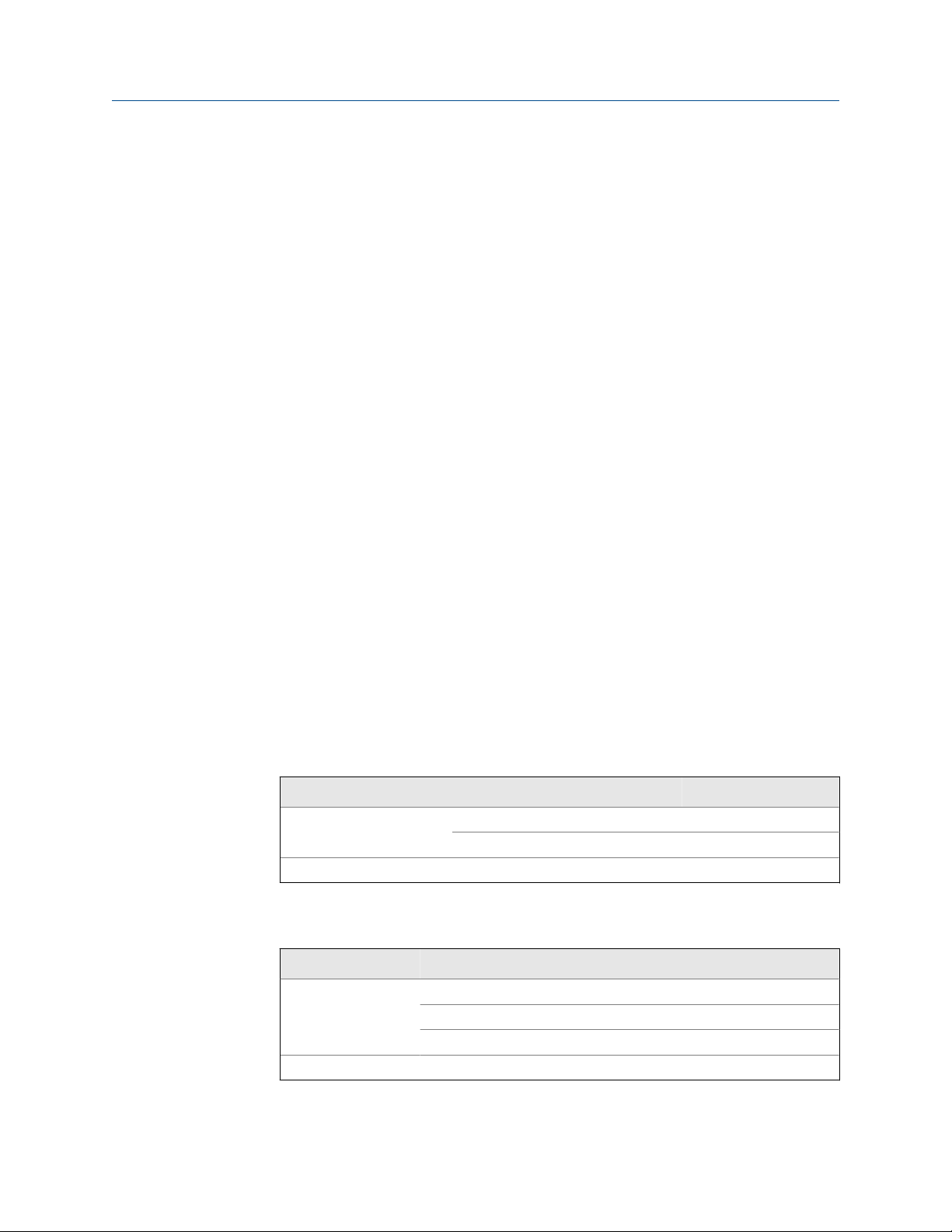
1 Planning
Topics covered in this chapter:
Installation checklist
•
Best practices
•
Environmental limits
•
Recommendations for hygienic and self-draining applications
•
1.1 Installation checklist
□
Make sure that the hazardous area specified on the sensor approval tag is suitable
for the environment in which the sensor is installed.
□
Verify that the local ambient and process temperatures are within the limits of the
sensor. See Environmental limits.
□
If your sensor has an integral transmitter, no wiring is required between the sensor
and transmitter. Follow the wiring instructions in the transmitter installation manual
for signal and power wiring.
□
If your transmitter has remote-mounted electronics, follow the instructions in this
manual for wiring between the sensor and the transmitter, and then follow the
instructions in the transmitter installation manual for power and signal wiring.
□
For the wiring between the sensor and the transmitter, consider maximum cable
lengths (see Table 1-1 and Table 1-2). The maximum distance between the sensor
and transmitter depends on the cable type. For all types of wiring, Micro Motion
recommends using Micro Motion cable.
Planning
Maximum lengths for Micro Motion cableTable 1-1:
Cable type To transmitter Maximum length
Micro Motion 9-wire 9739 MVD transmitter 1000 ft (300 m)
All other MVD transmitters 60 ft (20 m)
Micro Motion 4-wire All 4-wire MVD transmitters 1000 ft (300 m)
Maximum lengths for user-supplied 4-wire cableTable 1-2:
Wire function Wire size Maximum length
Power (VDC) 22 AWG (0,35 mm2) 300 ft (90 m)
20 AWG (0,5 mm2) 500 ft (150 m)
18 AWG (0,8 mm2) 1000 ft (300 m)
Signal (RS-485) 22 AWG (0,35 mm2) or larger 1000 ft (300 m)
Installation Manual 1
Page 6

Planning
□
The sensor will work in any orientation as long as the flow tube remains full of
process fluid.
□
Install the sensor so that the flow direction arrow on the sensor matches the actual
forward flow of the process.
1.2 Best practices
The following information can help you get the most from your sensor.
• There are no pipe run requirements for Micro Motion sensors. Straight runs of pipe
upstream or downstream are unnecessary.
• If the sensor is installed in a vertical pipeline, liquids and slurries should flow upward
through the sensor. Gases may flow upward or downward.
• Keep the sensor tube full of process fluid.
• For halting flow through the sensor with a single valve, install the valve downstream
from the sensor.
• Minimize bending and torsional stress on the meter. Do not use the meter to align
misaligned piping.
• The sensor does not require external supports. The flanges will support the sensor in
any orientation.
1.3
Environmental limits
See
Figure 1-1 for the ambient and process temperature limits of the sensor.
2 Micro Motion T-Series
Page 7

Planning
Environmental limits for T-Series sensorsFigure 1-1:
Gray area = Mount transmitter remotely (use junction box)
176 (80)
140 (60)
100 (38)
60 (16)
20 (7)
125.5
(52)
122 (50)
transmitter in °F (°C)
–20 (–29)
–40 (–40)
Ambient temperature of core processor or
–60 (–51)
–60
(–51)
–20
(–29)
20
(7)
60
(16)
100
(38)
140
(60)
200
(93)
240
(116)
300
(149)
320
(160)
Maximum process temperature in °F (°C)
Notes
• When ambient temperature is below –40 °F(–40 °C), a core processor or transmitter must be
heated to bring its local ambient temperature to between –40 °F(–40 °C) and +140 °F(+60 °C).
Long-term storage of electronics at ambient temperatures below –40 °F(–40 °C) is not
recommended.
• Temperature limits may be further restricted by hazardous area approvals. Refer to the hazardous
area approvals documentation shipped with the sensor or available from the Micro Motion web site
(www.micromotion.com).
• The extended-electronics option allows the sensor case to be insulated without covering the
transmitter, core processor, or junction box, but does not affect temperature ratings.
• For the purposes of selecting electronics options, this graph should be used only as a general guide.
If your process conditions are close to the gray areas, it may be inappropriate to use electronics
options other than a junction box. Consult with your Micro Motion representative.
1.4
Recommendations for hygienic and selfdraining applications
For optimal cleanability and drainability:
• If possible, install the sensor in a vertical pipeline with the process fluid flowing
upward through the sensor.
Installation Manual 3
Page 8

B
A
Planning
• The minimum angle of inclination of the sensor depends on the process fitting. See
Figure 1-2 and Table 1-3.
• For clean-in-place (CIP) applications, Micro Motion recommends using the
generally-accepted flow velocity of at least 1.5 m/s for cleaning the sensor.
• If the process piping must be larger than the sensor, eccentric reducers may be used
to ensure full drainability. In this case, the process end connections for the piping
and sensor must be the same size. See Figure 1-3.
Note
As part of the cleaning process, skid-based systems may be purged with nitrogen at the end
of the cleaning cycle. When using eccentric reducers, it is possible to trap gas in the section of
process piping adjacent to the reducer. Sensor performance can be impacted by intermittent
flow of the captured gas in a liquid fluid stream.
• The gap between the electronics housing and sensor body should be inspected
periodically. Manually clean this gap when necessary.
Sensor inclinationFigure 1-2:
A. Angle of inclination
B. Direction of gravity
Minimum angle of inclinationTable 1-3:
Fitting
Model
T025F, T025T 621 1/2-inch Tri-clamp compatible sanitary clamp 47°
T050F, T050T 621 1/2-inch Tri-clamp compatible sanitary clamp 0°
T075F, T075T 622 3/4-inch Tri-clamp compatible sanitary clamp 0°
code Description Min. angle
670 DN10 DIN 11851 sanitary coupling 47°
671 DN15 DIN 11851 sanitary coupling 47°
676 DN15 DIN 11864-1A sanitary coupling 47°
671 DN15 DIN 11851 sanitary coupling 47°
676 DN15 DIN 11864-1A sanitary coupling 47°
623 1-inch Tri-clamp compatible sanitary clamp 47°
4 Micro Motion T-Series
Page 9

Minimum angle of inclination (continued)Table 1-3:
A
C
Fitting
Model
T100F, T100T 623 1-inch Tri-clamp compatible sanitary clamp 0°
T150F, T150T 624 1 1/2-inch Tri-clamp compatible sanitary clamp 0°
code Description Min. angle
662 DN25 ISO 2853 (IDF) sanitary coupling 47°
672 DN25 DIN 11851 sanitary coupling 47°
677 DN25 DIN 11864-1A sanitary coupling 47°
692 DN25 SMS 1145 sanitary coupling 32°
624 1 1/2-inch Tri-clamp compatible sanitary clamp 46°
672 DN25 DIN 11851 sanitary coupling 0°
677 DN25 DIN 11864-1A sanitary coupling 0°
625 2-inch Tri-clamp compatible sanitary clamp 46°
663 DN51 ISO 2853 (IDF) sanitary coupling 47°
673 DN40 DIN 11851 sanitary coupling 0°
674 DN50 DIN 11851 sanitary coupling 47°
678 DN50 DIN 11864-1A sanitary coupling 47°
693 DN51 SMS 1145 sanitary coupling 32°
Planning
Eccentric reducerFigure 1-3:
A. Sensor case
B. Process end connection is the same size as the sensor connection
C. Eccentric reducer
Installation Manual 5
Page 10

Mounting
2 Mounting
2.1 Mount the sensor
Use your common practices to minimize torque and bending load on process connections.
Tip
To reduce the risk of condensation or excessive moisture, the conduit opening should not point
upward (if possible). The conduit opening of the junction box or core processor can be rotated freely
to facilitate wiring.
Procedure
Mount the sensor in the pipeline (see Figure 2-1).
Mounting the sensorFigure 2-1:
Notes
• Do not use the sensor to support the piping.
• The sensor does not require external supports. The flanges will support the sensor in any orientation.
CAUTION!
Do not lift the sensor by the electronics or purge connections. Lifting the sensor by the
electronics or purge connections can damage the device.
6 Micro Motion T-Series
Page 11

3 Wiring
Topics covered in this chapter:
Options for wiring
•
Connect 4-wire cable
•
Connect 9-wire cable
•
3.1 Options for wiring
The wiring procedure you follow depends on which electronics option you have.
See Table 3-1 for the wiring options for each sensor electronics option.
Wiring procedures by electronics optionTable 3-1:
Electronics option Wiring procedure
Integral transmitter No wiring required between sensor and transmitter. See the transmitter
installation manual for wiring the power and signal cable to the transmitter.
MVD™Direct Connect
Core processor See Connect 4-wire cable.
Junction box See Connect 9-wire cable.
™
No transmitter to wire. See the MVD Direct Connect manual for wiring the
power and signal cable between the sensor and the direct host.
Wiring
CAUTION!
Make sure the hazardous area specified on the sensor approval tag is suitable for the
environment in which the sensor will be installed. Failure to comply with the requirements for
intrinsic safety in a hazardous area could result in an explosion.
CAUTION!
Fully close and tighten all housing covers and conduit openings. Improperly sealed housings
can expose electronics to moisture, which can cause measurement error or flowmeter failure.
Inspect and grease all gaskets and O-rings.
3.2
Installation Manual 7
Connect 4-wire cable
Page 12

Wiring
Step 1: Cable preparation
Remove the core processor
cover
Cable glands
Micro Motion
cable gland
Pass the wires through the gland nut and clamping insert.
Gland nut
1. Strip 4-1/2 inch (115 mm) of cable jacket.
2. Remove the clear wrap and filler material.
3. Strip all but 3/4 inch (19 mm) of shielding.
Clamping
insert
NPT
Wrap the drain wires twice around the shield and cut off
Gland supplier
Gland type
the excess drain wires.
Cable layout
through the gland
M20
1. Strip 4-1/4 inch (108 mm) of cable jacket.
2. Remove the clear wrap and filler material.
3. Strip all but 1/2 inch (12 mm) of shielding.
User-supplied
cable gland
Pass the wires
Metal conduit
Run conduit to
sensor
Lay cable in conduit
Go to Step 3
Drain wires
wrapped around
shield
Go to Step 2
8 Micro Motion T-Series
Page 13

Step 2: Shield termination
Wiring
From Step 1
Micro Motion
cable gland
Braided
(armored cable)
Apply the Heat Shrink
1. Slide the shielded heat shrink over the drain wires. Ensure that the
wires are completely covered.
2. Apply heat (250 °F or 120 °C) to shrink the tubing. Do not burn the
cable.
3. Position the clamping insert so the interior end is flush with the braid
of the heat shrink.
Assemble the Gland
1. Fold the shield or braid back over the clamping insert and 1/8 inch
(3 mm) past the O-ring.
2. Install the gland body into the conduit opening on the core processor housing.
3. Insert the wires through gland body and tighten the gland nut onto the gland body.
Cable shield
type
Shielded heat
shrink
Foil
(shielded cable)
NPT
Gland supplier
Gland type M20
After heat applied
User-supplied
cable gland
Trim 7 mm from the shielded
heat shrink
Trim
Terminate the shield
and drain wires in the
Assemble the gland
according to vendor
gland
instructions
Shield folded back
Go to Step 3
Gland body
Installation Manual 9
Page 14

Wiring
Step 3: Terminal connections
From Step 1 or 2
Connect the wires to the core processor terminals:
Red wire > Terminal 1 (Power supply +)
Black wire > Terminal 2 (Power supply –)
White wire > Terminal 3 (RS-485/A)
Green wire > Terminal 4 (RS-485/B)
Reinstall and tighten the core processor cover
Connect the wires to the transmitter
(see the transmitter manual)
3.3 Connect 9-wire cable
1. Prepare and install the cable according to the instructions in the Micro Motion
Wire Flowmeter Cable Preparation and Installation Guide.
2. Insert the stripped ends of the individual wires into the terminal blocks. Ensure that
no bare wires remain exposed.
3. Match the wires color for color. For wiring at the transmitter or remote core
processor, refer to the transmitter documentation.
4. Tighten the screws to hold the wires in place.
5. Ensure integrity of gaskets, then tightly close and seal the junction box cover and all
housing covers on the transmitter or core processor.
6. Refer to the transmitter installation manual for signal and power wiring instructions.
terminals
9-
10 Micro Motion T-Series
Page 15

4 Grounding
The sensor must be grounded according to the standards that are applicable at the site.
The customer is responsible for knowing and complying with all applicable standards.
Prerequisites
Micro Motion suggests the following guides for grounding practices:
• In Europe, IEC 79-14 is applicable to most installations, in particular Sections
12.2.2.3 and 12.2.2.4.
• In the U.S.A. and Canada, ISA 12.06.01 Part 1 provides examples with associated
applications and requirements.
If no external standards are applicable, follow these guidelines to ground the sensor:
• Use copper wire, 14 AWG (2,0 mm2) or larger wire size.
• Keep all ground leads as short as possible, less than 1 Ω impedance.
Grounding
• Connect ground leads directly to earth, or follow plant standards.
CAUTION!
Ground the flowmeter to earth, or follow ground network requirements for the facility.
Improper grounding can cause measurement error.
Procedure
Check the joints in the pipeline.
- If the joints in the pipeline are ground-bonded, the sensor is automatically grounded
and no further action is necessary (unless required by local code).
- If the joints in the pipeline are not grounded, connect a ground wire to the grounding
screw located on the sensor electronics.
Tip
The sensor electronics may be a transmitter, core processor, or junction box. The grounding
screw may be internal or external.
Installation Manual 11
Page 16

Supplementary information
5 Supplementary information
5.1 Purge the sensor case
If the sensor has purge fittings, they should remain sealed at all times. After a purge plug
has been removed, the sensor case should be purged with argon or nitrogen and resealed.
Purging the case protects internal components. The sensor is purged of all oxygen and
sealed at the factory. If the purge plugs are never removed, it is not necessary to purge or
re-seal the sensor. For more information, contact Micro Motion Customer Service.
If a purge plug is removed from the sensor case, it will be necessary to repurge the case.
CAUTION!
Take all necessary precautions when removing purge plugs. Removing a purge plug
compromises the secondary containment of the sensor and could expose the user to process
fluid.
CAUTION!
Improper pressurization of the sensor case could result in personal injury. Removing a purge
plug will require the sensor case to be repurged with a dry inert gas. Follow all instructions
provided in the case purging procedure.
Prerequisites
Make sure the following are available before beginning the purge procedure:
• Teflon® tape
• Argon or nitrogen gas sufficient to purge the sensor case
Procedure
1. Shut down the process, or set control devices for manual operation. Before
performing the case purging procedure, shut down the process or set the control
devices for manual operation. Performing the purge procedure while the flowmeter
is operating could affect measurement accuracy, resulting in inaccurate flow signals.
2. Remove both purge plugs from the sensor case. If purge lines are being used, open
the valve in the purge lines.
3. Prepare the purge plugs for reinstallation by wrapping them with 3–5 turns of Teflon
tape.
4. Connect the supply of nitrogen or argon gas to the inlet purge connection or open
inlet purge line. Leave the outlet connection open.
• Exercise caution to avoid introducing dirt, moisture, rust, or other contaminants
into the sensor case.
12 Micro Motion T-Series
Page 17

Supplementary information
• If the purge gas is heavier than air (such as argon), locate the inlet lower than the
outlet, so that the purge gas will displace air from bottom to top.
• If the purge gas is lighter than air (such as nitrogen), locate the inlet higher than
the outlet, so that the purge gas will displace air from top to bottom.
5. Make sure that there is a tight seal between the inlet connection and sensor case, so
that air cannot be drawn by suction into the case or purge line during the purging
process.
6. Run purge gas through the sensor.
The purge time is the amount of time required for full exchange of atmosphere to
inert gas. The larger the line size, the greater amount of time is required to purge
the case. See Table 5-1. If purge lines are being used, increase the purge time to fill
the additional volume of the purge line.
Note
Keep the purge gas pressure below 30 psig (2 bar).
Purge timeTable 5-1:
Sensor model Purge rate, in ft3/hr (l/h) Time, in minutes
T025 20 (566) 1
T050 20 (566) 1
T075 20 (566) 3
T100 20 (566) 5
T150 20 (566) 10
7. At the appropriate time, shut off the gas supply, then immediately seal the purge
outlet and inlet connections with the purge plugs.
Note
Avoid pressurizing the sensor case. If pressure inside the case elevates above atmospheric
pressure during operation, the flowmeter density calibration will be inaccurate.
8. Make sure that the purge fitting seals are tight so that air cannot be drawn by
suction into the sensor case.
Installation Manual 13
Page 18

Micro Motion Inc. USA
Worldwide Headquarters
7070 Winchester Circle
Boulder, Colorado 80301
T +1 303-527-5200
T +1 800-522-6277
F +1 303-530-8459
www.micromotion.com
Micro Motion Europe
Emerson Process Management
Neonstraat 1
6718 WX Ede
The Netherlands
T +31 (0) 318 495 555
F +31 (0) 318 495 556
www.micromotion.nl
*20002172*
20002172
Rev BA
2010
Micro Motion Asia
Emerson Process Management
1 Pandan Crescent
Singapore 128461
Republic of Singapore
T +65 6777-8211
F +65 6770-8003
Micro Motion United Kingdom
Emerson Process Management Limited
Horsfield Way
Bredbury Industrial Estate
Stockport SK6 2SU U.K.
T +44 0870 240 1978
F +44 0800 966 181
Micro Motion Japan
Emerson Process Management
1-2-5, Higashi Shinagawa
Shinagawa-ku
Tokyo 140-0002 Japan
T +81 3 5769-6803
F +81 3 5769-6844
©
2010 Micro Motion, Inc. All rights reserved.
The Emerson logo is a trademark and service mark of Emerson
Electric Co. Micro Motion, ELITE, ProLink, MVD and MVD Direct
Connect marks are marks of one of the Emerson Process
Management family of companies. All other marks are property of
their respective owners.
