Micromega Myzic User Manual
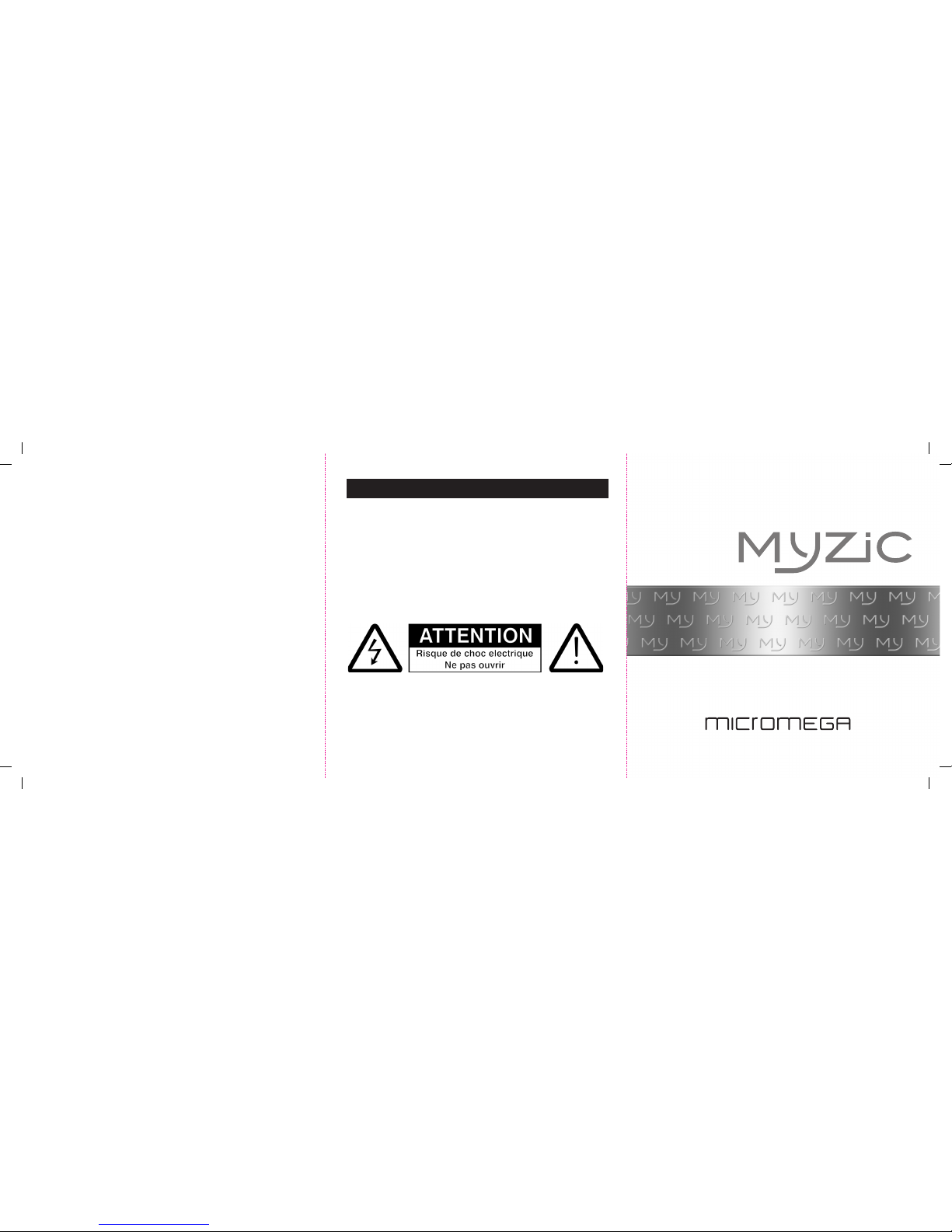
User’s manual
!!! IMPORTANT !!! CUSTOMER CARE SAFETY INSTRUCTIONS
IMPORTANT
Please read all instructions before proceeding. If you have any questions
about the operation or use of this product, please contact your dealer.
PRODUCT SAFETY
This unit was designed and manufactured to ensure personal safety. Improper use can result in potential electrical shock or fire hazards. Please retain
these instructions for future reference.
The lightning flash with arrowhead symbol within the equilateral triangle is
intended to alert the user to the presence of non-isolated dangerous voltage
within the product’s enclosure that may be of sufficient magnitude to constitute a risk of electric shock.
CAUTION
To prevent the risk of electrical shock, do not remove enclosure or disassemble. No user-serviceable parts inside. Refer servicing to qualify service
personnel. The exclamation point within an equilateral triangle is intended
to alert the user to the presence of important operating, maintenance and
servicing instructions in the literature associated with this device.
AUDIS sarl, 13-15 rue du 8 Mai 1945, 94470 Boissy Saint Leger, FRANCE
Fax: +33(0)1 4382 6128 – www.micromega-hifi.com – VAT: FR07500331301
TECHNICAL CHARACTERISTICS
Audio Characteristics
Bandwidth (± 0,5 dB) 10 Hz – 100 kHz
Signal to noise ratio A weighted (20Hz – 20kHz) > 115 dB
THD (32 Ω – 20 mW - 20 Hz – 20 kHz) < 0,005%
Gain 12 dB
Headphone impedance ≥16 Ω
Mains Power supply
Type of cord C7
Mains voltage range 85 – 265 Vac
Mains frequency range 47 – 63 Hz
Standby consumption (85-265 Vac) < 200 mW
Dimensions
Unit (L x W x H mm) 140 x 150 x 35
Packaging (L x W x H mm) 206 x 201 x 67
Weight
Unit 300 g
Packaging 400 g
FAQ
• There is no sound coming out of MyZIC:
Solution : There is no input signal. Check all connections between MyZIC and other units of your
system. Turn on the volume control.
WARRANTY
Your MyZIC is covered by a one year warranty from the date of purchase.
If the device requires servicing, return it to the dealer you purchased it from, packed in the original box
along with the purchase invoice.The warranty covers manufacturing defects, with the exception of any
other damage resulting from:
• An accident, negligent use, poor handling...
• Bad installation and or failure to comply with the instructions in the present manual
• Any servicing carried out by a non-authorized personnel
• Damage during transport (the damage will not be covered by the transporter unless you express the
usual type of legal reservation indicating any damage on delivery)
Notice 140x140 UK.indd 1-3 12/12/12 10:50

AUDIOPHILE HEADPHONE AMPLIFIER
Dear customer,
Thank you for purchasing a Micromega product. This unit provides ease of use and
sonics of the highest quality. Please pay close attention to this instruction manual,
and read it fully before attempting to operate. It is designed to ensure you maximise your pleasure of listening to MyZIC.
Checking
Check that the carton has no damage. Should you have any doubt about its condition, please do not hesitate to contact your dealer.
Opening the box, you should find:
• One C7 AC Mains cord matching your area.
• One female 3.5 mm to 6.35 mm male headphone adapter.
Mains voltage
MyZIC is equipped with an internal universal power supply allowing you to use
MyZIC with voltage and frequency in the range of 85-265 Vac / 50-60 Hz.
Connections and Power up
Except for the mains cord, MyZIC is not supplied with any interconnect cables.To get
the best out of your unit, we recommend that you use good quality cables. Check
with your dealer. Following the diagram on the next page, connect your source to
MyZIC appropriate input. Eventually connect the stereo analog output of MyZIC to
a line input of your amplier. While doing this, we recommend you to have your
amplier turned off. Plug the AC line cord to the mains input of MyZIC and then
connect the other end to your wall mains inlet. As soon as MyZIC is connected to
the mains, the led located under the MyZIC logo will light up in red indicating that
the unit is in Standby mode. Insert the 6.35 mm Jack of your headphone into the
connector located on the right hand side of MyZIC front panel.
Operation:
When no headphone is connected to MyZIC, the unit remains in standby to minimize power consumption. MyZIC central wheel is used to get out of standby and
to set up the listening level.
Despite the fact that MyZIC is fully protected against overload, it is strongly recommended not to use below 16 Ω impedance headphones.
Standby
Turn the wheel to the stop of the extreme left position.
MyZIC is then in standby mode and the led located under the MyZIC logo turns red.
The unit is then respectful of the most stringent ECO regulations.
Cleaning of the unit
1. Unplug MyZIC from AC mains.
2. Using a soft cloth, gently wipe out the dust from MyZIC surfaces. To avoid
any damage to the product, never use any solvent or cleaning product containing solvent such as acetone,trichloroethylene, ...
Never use any abrasive material to clean MyZIC.
3. Once MyZIC has been cleaned you can connect the unit to the AC mains
again.
Working conditions
Working temperature : from 0° to 35° C (32° to 95° F)
Storage temperature : from -25° to 60° C (-13° à 140° F)
Relative humidity (working) : from 20 % to 80 %
Relative humidity (storage) : from 10 % to 90 % (without condensation)
Warning
• To reduce the risk of re or electrical shock, do not expose MyZIC to rain or
moisture.
• Do not use MyZIC near water.
• Do not place objects lled with liquid on or near MyZIC.
• Do not place MyZIC near any heat sources such as radiators, stoves or other
heat-generating products including open flames.
• Disconnect MyZIC during lightning storms or when unused for extended
periods.
• Refer all service-related issues to qualied personnel.
face avant/front
Volume
85 - 265 V
50-60 Hz
AC MAINS
MADE IN FRANCE
face arrière/rear
LeftRight
Input
LeftRight
Output
Source audio (lecteur CD, lecteur audio ou vidéo…)
Audio source (CD player, audio player or vidéo…)
L
R
Amplificateur intégré/Integrated Amplifier
LRLRL
R
Notice 140x140 UK.indd 4-6 12/12/12 10:50
