
OPERATING MANUAL
FM-10
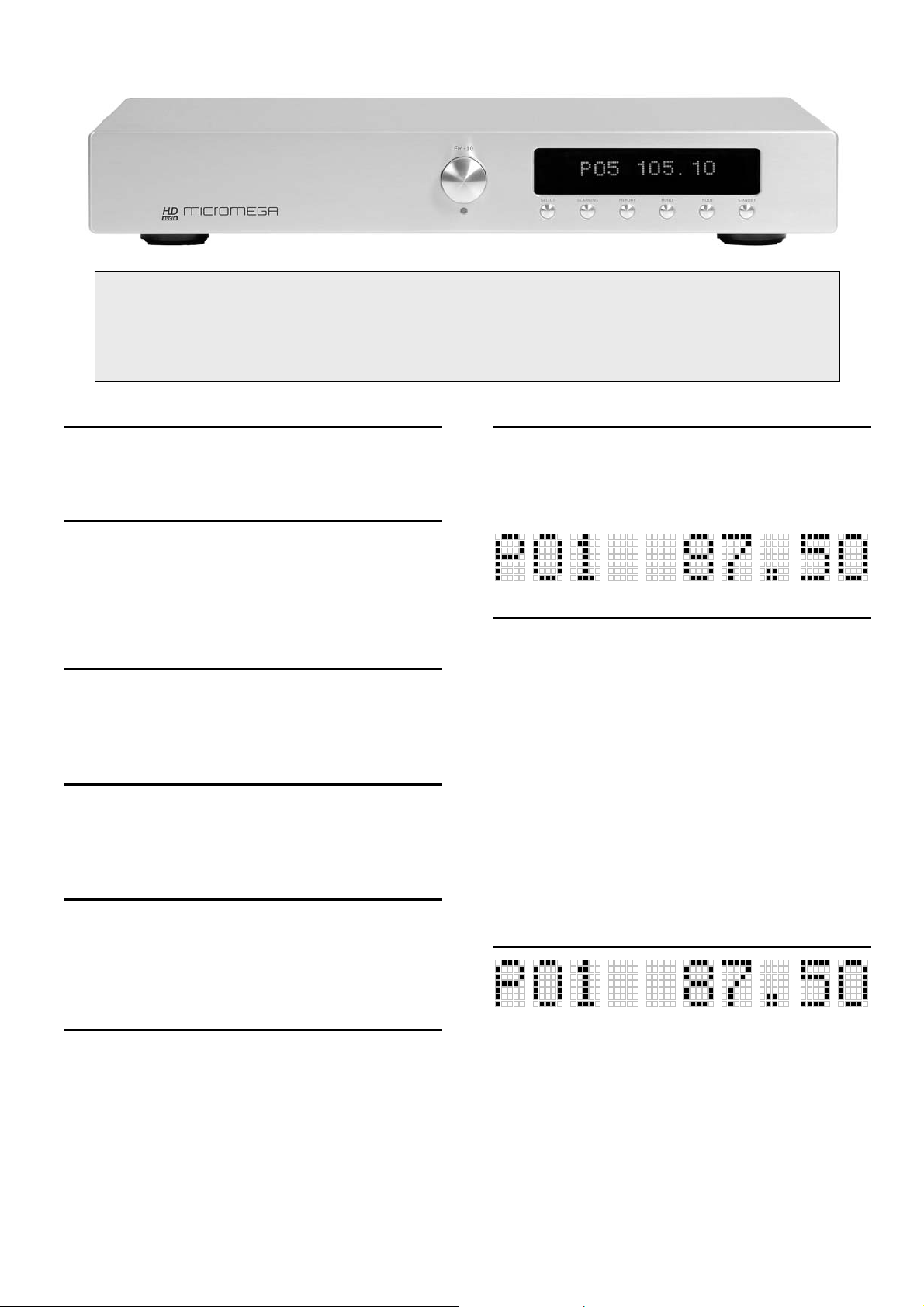
Dear Customer,
Thank you for purchasing FM-10 tuner.
This unit provides ease of use and sonics of the highest quality. Please pay close attention to this
instruction manual, and read it fully before attempting to operate. It is designed to ensure that you
maximise your pleasure of FM-10 and familiarise you with its many unique functions.
CHECKING
POWER UP
• Check that the carton has no damage. Should you
have any doubt about its condition, please do not
hesitate to contact your dealer.
UNPACKING
• Very carefully remove the unit from the box, taking
care to preserve all the packing material. In the unlikely
event that your unit needs to be sent back to either your
dealer or distributor, it must be sent in the original
packing material. Failure to observe this will invalidate
your warranty.
ACCESSORIES
Upon opening the carton, you should find the
following accessories:
• Mains lead.
• Dipole Antenna.
MAINS VOLTAGE
• Check that the mains voltage indicated on both the
carton and the rear of the unit correspond to the local
power supply
• If you are in any doubt, consult your dealer
.
INSTALLATION
In order to obtain the maximum performance of FM10, it is important to follow the installation instructions.
Wherever possible, we recommend that FM-10 is
installed in an audio rack or other suitable furniture
that provides sufficient ventilation.
CONNECTIONS
Having verified that the ON/OFF switch is on OFF
position, connect the mains lead provided to the rear
of the unit and to the wall socket.
Connect the interconnect cable from the rear of FM10 to your amplifier input. Connect the Antenna input.
You may now turn on FM-10 by switching the
ON/OFF switch located at the back of the unit.
The central LED lights up indicating that the unit is in
Standby mode. Press once on the STANDBY key of
the unit. The display indicates:
FM-10 TUNER FRONT PANEL
• ROTARY CONTROL : To access Frequency or
Pre-set selection
• SELECT : To switch between Manual or Pre-set
operation.
• SCANNING : To place the unit into automatic
station search mode.
• MEMORY : To store pre-set stations.
• MONO : Switches reception between Mono and
Stereo.
• MODE : To Switch between modes.
• STAND-BY : To switch the unit in and out of
Standby mode. A red LED located below the central
rotary control illuminates when in Standby mode.
•
DISPLAY
• On the left side the mode of operation, Manual
or Pre-set.
• In the middle the lock indicator.
• On the right side the frequency in MHz
• In RDS mode, the name of the station on the full
display.

MANUAL TUNING
Manual tuning is useful when you already know the frequency of
the desired station.
• Press once on SELECT. FM-10 appears on the left side of the
display indicating Manual mode.
• Turn the central rotary control to the desired frequency. During
operation of the central rotary control, audio outputs will be
muted.:
• FM-10 is factory preset with RDS function activated. Two
seconds after locking on the selected station, the display will
indicate the name of the station according to the RDS standard :
AUTOMATIC SEARCH ( SCANNING )
Automatic search (scanning) allows you to scan the frequency
band upwards ( short press ) or downwards ( long press ).
• Press on the SCANNING key ( short or long press depending
upon the desired scanning direction ). FM-10 will start to scan until
it finds the next station of sufficient strength, whereupon the lock
indicator will light.
During search the display indicates:
If this is not a desired station, please repeat the operation..
PRESET STATIONS
Through the pre-set mode you can store and access up to 50
stations.
To store a station
• Locate the station that you wish to store either by manual or
scanning mode.
• Press once on the MEMORY key to open the memory.
The display will indicate the first available pre-set (ex. : P05) or
P- - should the memory be empty.
• Select the desired pre-set number (from 01 to 50) with the
central rotary control.
• Press the MEMORY key to store your selection. Repeat this
process to store your other selected stations.
Note : Any station that you store to an existing pre-set will
automatically overwrite the previous stored station.
Access to pre-set stations
• Press the SELECT key to access the pre-set mode.
• The display will indicate the pre-set number and the
corresponding frequency:
• Turn the central rotary control to access the desired pre-set
number.
• In order to return to manual mode, press the SELECT key.
MODE
The MODE key allows you to set up FM-10 input sensitivity and to
turn On or Off the RDS function.
• Press once on MODE. The display indicates :
FM-10 is set for the best reception with a cable antenna. If you are
using an individual antenna it is recommended that you increase
the input sensitivity of FM-10. During the 2 seconds while the
display indicates :
• Press once on STANDBY. The display indicates then:
This indication stays visible for 2 seconds while you can access
the LEVEL indicator to find the best position for your antenna.
• During the period when ANTENNA is displayed, press once
on STANDBY. The display indicates then:
Move the antenna until you obtain the strongest possible signal.
We recommend that you use a strong station for this purpose (ex
BBC ).
RDS Mode
FM-10 is factory preset with RDS activated. If you do not wish to
use this function you can de-activate it.
In CABLE mode, press twice on MODE.
In ANTENNA mode, press 3 times on MODE.
The display indicates :
This indication stays visible for 2 seconds while you can press on
STANDBY to de-activate this function. The dislay indicates then
for 2 seconds :
You can activate this function at any time by following the same
instructions as above.
FM-10 is now fully set up.

TECHNICAL DATA FM-10
Typical Audio Performance
Wave range FM………….........….....................................................................................................….. 87.5 – 108MHz
Sensitivity at 75Ω
Mono, 26dB S/B…………………...................................................................................................……………. 1.1μV
Stereo, 50dB S/B…………………...................................................................................................……………. 45μV
Selectivity………………………………………………………………………………………………… ..…... 60dB at 300kHz
Stereo THD..…………………......................................................................................................…………..……. < 0.7%
Frequency range (±0.5dB)……..……………………………………………………………………………..… 30Hz – 15kHz
Power Supply
Power consumption……………………………………………………………………………………….……………..… 15 W
Fuse type T 160mA / 250V (Slow Blow)
T 315mA / 130V (Slow Blow)
Dimensions : (W x D x H mm)…………….………………………………………………………………….. 430 x 250 x 70
Weight ………………………………………………………………………………………………………………….….. 4.2 kg
WARRANTY
This warranty will start from the date of purchase of the Micromega product.
Statutory warranty regulations apply in the country where the Micromega product was purchased. In case of
complaints please contact the dealer who supplied your Micromega product.
WARNING: Warranty will be nulled if the unit is not shipped back in its original packing or if the serial
number has been modified or erased.
Warranty Certificate Dealer's Stamp
Date of Purchase
Serial Number
AUDIS sarl. 13-15, rue du 8 mai 1945, ZA de la Haie Griselle, 94470 Boissy Saint Léger FRANCE
TEL: +33 (0)1 4382 8860 - FAX: +33 (0)1 4382 6129 - INTERNET: http://www.micromega-hifi.com
