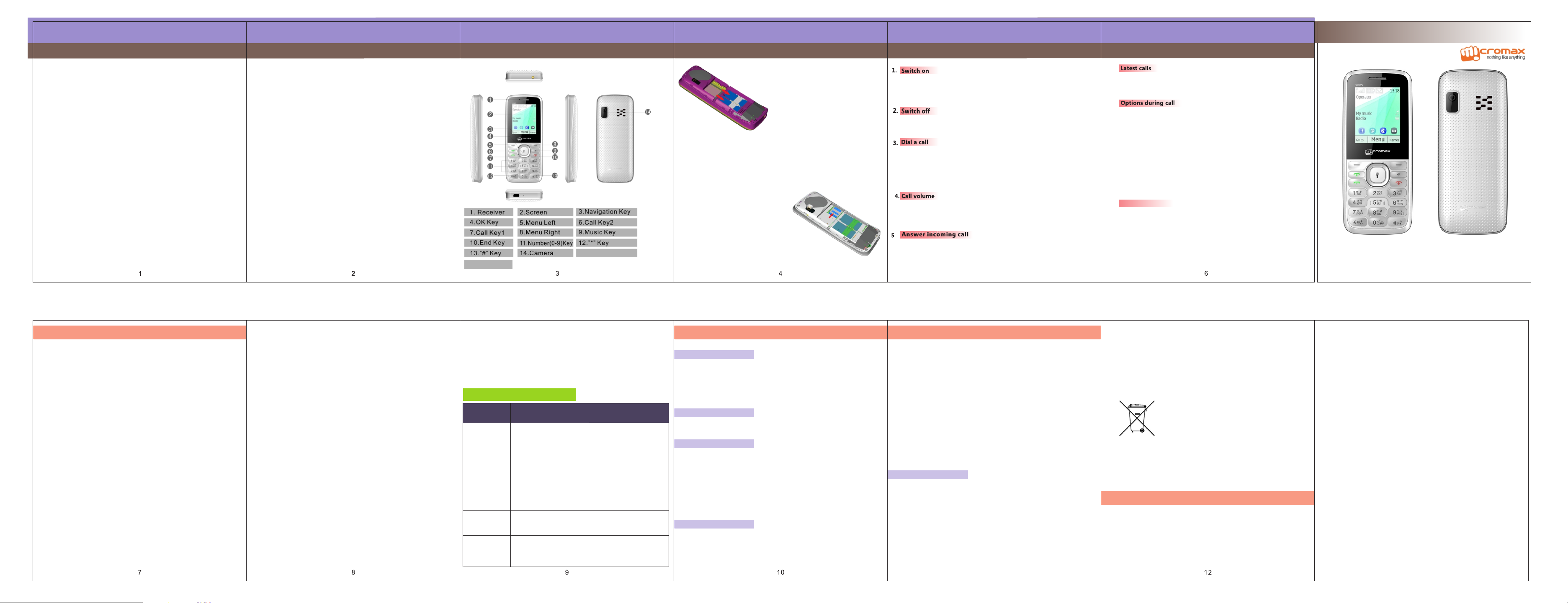
Phone Layout Brief Intro to the PhoneWelcome
Keys
Effect
# key
Long pres s to a ct iv ate silent mode; in editing
mode, short press to sw it ch i np ut m et ho d.
* key
Pre ss a lo ng with left key to l ock/unlock the
keypad. Short press to choose sy mbols; quick
pre ss rep eatedly in dial screen to input +, p, w.
Lef t key
Short pre ss to en ter Menu in standby mode.
Per forms function s in t he l ower left display.
Right key
Ent er p ho ne bo ok in stan db y mo de , ac ts a s ri ght
function key in all interfac es .
End Key
Hang up a call; rej ec t an incom ing ca ll ; go b ac k to
sta nd by s creen; long press to switch on/off th e
phone.
SIM/Memory Card Insertion
User Guide
About your phone
Tha nk you for pur ch asing the X 085 Mic romax m ob ile devic e. You r X085
mob ile dev ic e has the fol lowin g range of att rac tive featu res :
Dua l SIM Sup port
4
Dig ital Ca mera
4
Mul timed ia
4
Bla cklis t
4
The ft Tra cke r
4
Mem ory Car d Su pport
4
Vid eo Recordi ng
4
Blu etoot h/ WAP and muc h more
4
Disclaimers
Plea se read a ll sa fety pr ecaut io ns an d this ma nual caref ul ly be fo re
<
usin g yo ur d evice t o en su re safe a nd p ro per use .
The fun ct io ns expla in ed or li st ed in this man ua l m ay di ff er fr om th e
<
actu al func ti on s app ea ring in the mobil e phone or its user
inte rf ac e. In suc h a ca se , the lat te r sh all gov er n.
The de sc ripti on s in th is manu al are ba se d on th e def au lt sett in gs of
<
your devi ce . M ic romax rese rves th e r ig ht to modify th e c on tent in
this u se r gu ide wit ho ut a ny prio r no ti ce.
The color s a nd specifi ca ti ons show n/men ti on ed in the user gui de
<
ma y dif fe r fr om th e actu al pro du ct. Im age s sho wn are fo r
repr es en tatio n pu rp ose only. Other prod uc t lo gos and com pa ny
name s mentio ne d here in may be tra de ma rks or trade names of
thei r re sp ectiv e ow ne rs.
Appl ic at ions and thei r fu nc ti ons may vary by co untry, regio n,
<
soft wa re or h ar dw are s pecif ic at ions. Mic ro ma x i s n ot lia ble f or
perf or ma nce iss ue s ca used by t hi rd -part y ap pl icati on s.
Ava ilabl e featu re s and a dd ition al s ervic es may v ar y by de vice,
<
soft wa re , or serv ic e pr ovide r.
Keys and Parts Basic Operations
16. Torch Key
15. LE D
SIM Card In sertion
1. Op en the ba ck cover and rem ove the
bat ter y.
2. In sert th e SIM cards in the s lots, a s
sho wn in the f igure o n the lef t.
Memory Card Insertion
1. Op en the ba ck cover and rem ove the
bat ter y.
2.O pe n the mem ory car d sl ot and in sert
the m emory c ard in the sl ot as sho wn
in th e figur e.
3.P lace ba ck the ba tte ry and ba ck cove r
onc e done.
Ins ert SIM c ard, in stall b att ery, rest ore the batter y cover, an d pre ss the
End key fo r a few s econd s to turn o n your phon e.
Pre ss the End key for a fe w se conds t o tu rn off yo ur p hone.
Ent er a comp lete ph one numbe r and the n press t he call key1 /ca ll key2 to
dia l the num ber
Alt er nat ively, yo u can make t he call s from ca ll l ogs or mess aging .
Whi le enga ged in a ca ll , pre ss the Up o r Down na vigation keys t o
adj ust the c all vol ume.
Pre ss the Call key to a nswer a n incom in g call .
6.
Thi s mobil e phone c an stor e a minimum o f 30 call s in t he log. I n stand by
mod e, pres s th e Call key to vi ew the late st ca ll s.
7.
Whi le enga ged in a ca ll you ca n:
a. Go t o Op tions a nd sele ct Hold t o pu t curre nt call o n hold. You can
res um e you r call by g oing ag ain to Me nu and pr es sing Un hold.
b. Go t o Op tions a nd sele ct Mute t o mute yo ur voic e so that t he p hone’s
mic ropho ne will not t ransm it soun d to the ot her end . You ca n resume
tra nsmitti ng yo ur voic e again b y going t o Optio ns and se lecti ng Canc el
Mut e.
c. Go t o Op tions a nd sele ct Add Ne w Ca ll to make cal l to a new nu mber..
d. Pr ess the Up an d Down na vigat ion keys t o ad just th e call vo lume.
Co nf er e nc e Ca l l
8.
a. Wh ile eng aged in a c al l, go t o Op tions and s elect A dd New Ca ll a nd
dia l a numbe r. The fi rst call wil l be put on h old.
b. Wh en the se cond pa rt icipant a cc epts th e call go to Optio n >M erge
Cal ls to start a ca ll conf ere nce.
You may n eed to ac ti vat e Conferen ce call fac ility on yo ur SIM to a vai l
thi s feature.
X085
5
Frequently Asked Que stions
1.H ow do I loc k/unl ock the p hone?
a)To lo ck: Pre ss L eft key an d then * key loc k or unlo ck the ph one.
b)To se t phone l ock: Go t o Me nu> Set tings> Se curit y an d then enab le Phon e
loc ked.
2. Ho w do I acti vate Sil ent mod e?
Go to M en u> Sett in gs> Use r Profi le s and cho ose Sil ent mod e.
3. Ho w can I set WA P/GPRS to acces s the Int ernet ?
To set WAP/ GP RS fo r Inter net acc ess:
a. Go t o Me nu> Set ti ngs> Ne tw ork Set tings> an d enabl e GPRS Se rv ic e.
b. Se lect sel ect fro m
Men u> Sett ings> N etwor k Setti ng s> Data A ccoun ts and
the l ist of da ta ac count s liste d by the netw ork
4. Is t here a facil ity to bl ac klist s pe cific num bers?
Yes, you can blacklist a list of numbers so that you do not receive calls
from them.
a. Go to Settings> Security> Blacklist.
b. Select Blacklist List and add the desired numbers to be blacklisted.
Not e: You c an block me ssage s or calls ba sed on yo ur requ ireme nts.
5. Is there a security code to lock/unlock the phone?
Yes. The default security code to unlock the phone is 0000. To change the
security code:
a. Go to Settings> Security> Modify the cellphone password
b. Input the default code (0000) and then the new code to change the security code.
pro vider's S IM .
6. Is t here a facil ity to track m y mobile ph one?
You can track your phone in case of loss or theft by activating the Mobile tracker mode
and configuring an alternate number for receiving messages from the unauthorized
user’s SIM. .
a. From the main menu, go to .
b. Input the password.
c .E na ble T heft Trac ker stat us an d ent er the number for rece iving t he
mes sages f rom the l ost mob il e’s SI M card.
7. Can I secure Privacy for messages, Contacts and call logs?
a. Go t o Me nu> Set ti ngs> Se curit y> Priv acy Pro tection
b. En ter the defaul t passw ord to se t the priva cy prot ection.
c. Se lect th e desir ed object s to protect a nd save the choi ce. Eac h time yo u
acc ess the p rotected feat ure suc h as messag es , conta cts and c all log s etc,
you w il l be asked for t he passwo rd.
Not e: You c an a lso cha nge the d efa ult pas sword to a pas sword of you r choic e.
The n ew pass word wi ll b e req uired t o access th e protecte d ob jects
(me ssage s/ phonebo ok/call logs ).
ock my SIM from Unauthorized Use?
8. Can I l
Go to S ettin gs > Secu ri ty > PIN.
1.
2.S et the PI N sta tu s to ON.
Menu> Settings> Security > Theft Tracker
000 0
. The m obile p hone al lows you to lo ck your S IM (s) fro m un authori zed use
9. How can I use Fixed Dial Dial feature?
Fixed dial n umber s lets yo u restr ic t the outgo in g calls t o on ly cert ai n numbers .
To do thi s:
1. Go t o Se tti ngs> Se cu ri ty> Fix ed Dial n umber
2. En ter the des ired fi xed d ia l numbers .
10. H ow can I us e th e tor ch ?
Pre ss the Torc h key (refe r to layout di agram) to tu rn on/o ff the to rch.
Useful Keys and Shortcuts
Safety Guideline s
Saf e Drivi ng
Do no t use the p hone wh ile dri ving. W hen you h ave t o use the pho ne, ple ase
þ
use t he pers onal hand s-fre e kit.
Do no t put it on p assen ger sea t or any pl ac e fro m which i t may fall d own in
þ
cas e of vehicu lar col li sion or e merge ncy bra king.
Dur ing Fli ght
Fli ght is in fluence d by interfe ren ce caus ed by the p ho ne. It is ill egal to use a
þ
pho ne on the a irpla ne. Ple ase tur n off you r phone d uring a f light .
In Ho spita ls
Con sult a ph ysici an or the m anufa cture r of t he medica l device to d eterm ine if
þ
the y are adequ ately shield ed from R F energ y. Swi tch off your d evice w he n
reg ulati ons pos ted instr uc t you t o do s o.
To avoid poten tial inte rfe rence w ith imp lante d medic al d evice s such as a
þ
pac emaker, card iover ter, defi brill ator, always ke ep your pho ne at lea st 15.3
cen ti meters (6 inch es) fro m the medic al d evice
Do no t carry t he wire less devi ce i n a bre ast poc ket .
þ
Uns afe Areas
Ple ase tur n off you r phone w hen you a re clos e to a gas sta ti on or in th e
þ
vic inity o f any pla ce wher e fu el and chem ical preparatio ns, or an y ot her
dan gerous goo ds are store d.
Taking Care of Your Device
Kee p the dev ice dry. I f your de vi ce gets w et, rem ove the b attery witho ut
q
tur ning on t he devi ce , wipe it wit h a dry clo th and ta ke it t he s er vice center.
Do no t store the de vice in h igh or co ld temp erature. H ig h tempe rature s can
q
sho rten th e li fe of e le ctron ic d evice s and dam age batter ie s.
Do no t use or st ore t he devi ce in dus ty, di rt y are as. Its m oving p arts an d
q
ele ctron ic comp onent s can be dama ged.
Do no t attempt to o pe n the dev ice oth er than a s instr uc ted i n this gu ide.
q
Rep airing th e phone b y yours el f other tha n our aut horized servic e
age nts/c enter s goes ag ainst t he warranty ru les.
Do no t drop, k nock, or sh ake the devi ce. Rough hand ling ca n break internal
q
cir cuit boar ds a nd fine m echan ics.
Do no t use har sh chemic al s, cleani ng solv ents, o r strong det ergen ts to cle an
q
the d evice . On ly use a soft , clean , dry clo th to cle an t he surfac e of the de vice.
Do no t store yo ur devi ce n ear magne ti c fields or a llow yo ur devi ce to com e in
q
con tact wi th magn etic fi el ds fo r exten ded per iod of ti me.
Bat ter y Recom mendati on
Ple ase put t he battery i n a well- venti lated p lace ou t of dire ct s unlight . Ch arg e
q
the b attery at ro om te mperature range .
If th e time sp an of the b attery aft er c hargi ng b ecome s much sh orter t han
q
usu al, the b attery lif e is at a n end. Re place the b attery with a ne w batte ry o f
the s ame make and s pecif icati on.
11
The B attery socket s hould b e located near t he devi ce w hile char ging.
q
Use m anufa cture r ap pro ved batter ie s, char gers, a cc essorie s an d supplie s
q
to avoid r isk of ex plosion . Micro max wil l not be re sponsib le for us er ’s
safety w hen usi ng unap proved bat terie s or a ccessor ies
Rec ycle yo ur P hone
The W EEE log o (s hown at t he left ) ap pears o n th e pro duct (b attery,
4
han dset, a nd c harge r) to ind icate that t his pro du ct must n ot b e dispose d
off o r du mped with y ou r other h ouseh old was tes. You are li ab le to
Di sc la im e r
env iro nment . For mor e infor matio n on best p racti ces for d ispos al of
ele ctron ic and elec trica l waste , pleas e visit t o ou r web sit e:
www.mi cro maxin fo. com/w eee.p hp.
dis pose of a ll your e le ctron ic o r elect rical w ast e
equ ipmen t by relo catin g ove r to the sp ec ified c ollec ti on
poi nt for rec yclin g of s uch haz ardou s waste. Col lecti on
and p roper reco very of you r el ectro ni c was te equipm ents
at th e ti me of dispo sal wil l allow u s to help pre serve the
env iro nment . Recyc ling of the e lectr onic wa ste
equ ipmen t wi ll ensu re safet y of huma n healt h and
Copyright s
All r ights reserved . Repro duction , transfer, di strib ution o r storag e of p art or all
of th e contents i n this do cumen t in a ny form with out the p rior wr itten
per missi on of Mic romax is str ictly p rohib ited.
ww w. micr oma x info . com
