Page 1
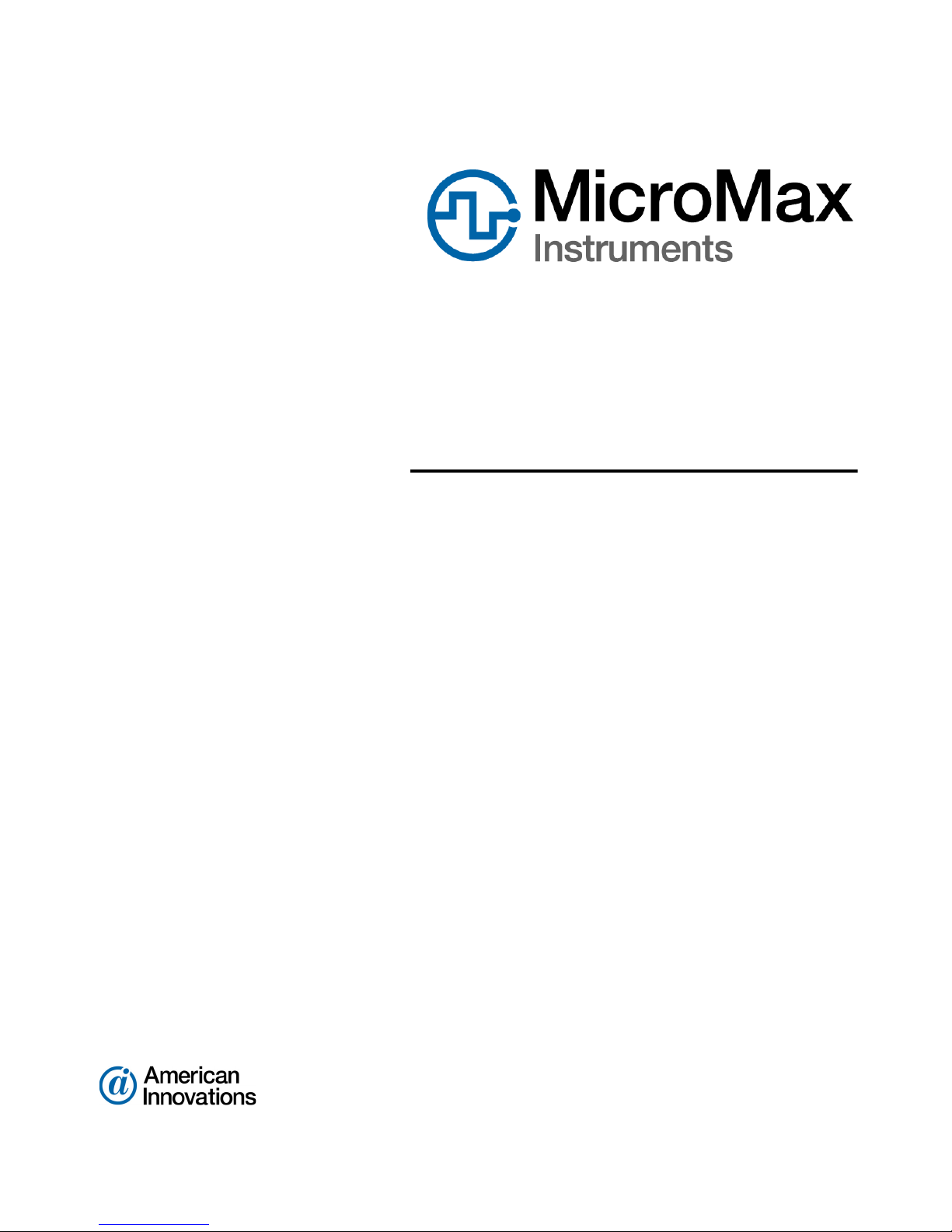
SRM100 Soil pH and Resistivity Meter User Guide
SRM100 Soil pH and Resistivity Meter
User Guide
Proven compliance solutions.
Proven compliance solutions.
Relentless service.
Page 2

Information in this document is subject to change without notice.
© 2017 American Innovations, Ltd. All rights reserved.
American Innovations | www.aiworldwide.com | 12211 Technology Blvd | Austin, TX 78727
Reproduction in any manner whatsoever without the written permission of American Innovations is strictly
forbidden.
The American Innovations logo and icon and MicroMax are trademarks of American Innovations, Ltd.
Other trademarks and trade names may be used in this document to refer to either the entities claiming the
marks and names or their products. American Innovations, Ltd. disclaims any proprietary interest in trademarks
and trade names other than its own.
June 2017 Part Number 122221-000 Rev. 0
Page 3

Contents
Chapter 1
Getting Started . . . . . . . . . . . . . . . . . . . . . . . . . . . . . . . . . . . . . . . . . . . . . . 1
Overview . . . . . . . . . . . . . . . . . . . . . . . . . . . . . . . . . . . . . . . . . . . . . . . . . . . . . . . . . . . . . . . . . . . . . . . . . . . . . . 1
Controls and Display . . . . . . . . . . . . . . . . . . . . . . . . . . . . . . . . . . . . . . . . . . . . . . . . . . . . . . . . . . . . . . . . . . . . 1
Probes . . . . . . . . . . . . . . . . . . . . . . . . . . . . . . . . . . . . . . . . . . . . . . . . . . . . . . . . . . . . . . . . . . . . . . . . . . . . . . . . 3
Contacting Technical Services . . . . . . . . . . . . . . . . . . . . . . . . . . . . . . . . . . . . . . . . . . . . . . . . . . . . . . . . . . . . 4
Chapter 2
Using the SRM100 Meter . . . . . . . . . . . . . . . . . . . . . . . . . . . . . . . . . . . . . . 5
Operations Overview. . . . . . . . . . . . . . . . . . . . . . . . . . . . . . . . . . . . . . . . . . . . . . . . . . . . . . . . . . . . . . . . . . . . 5
Display Readings During Measurements . . . . . . . . . . . . . . . . . . . . . . . . . . . . . . . . . . . . . . . . . . . . . . . . . . . 6
Chapter 3
Maintenance & Battery . . . . . . . . . . . . . . . . . . . . . . . . . . . . . . . . . . . . . . . 8
Probe Sensor. . . . . . . . . . . . . . . . . . . . . . . . . . . . . . . . . . . . . . . . . . . . . . . . . . . . . . . . . . . . . . . . . . . . . . . . . . . 8
Battery Life . . . . . . . . . . . . . . . . . . . . . . . . . . . . . . . . . . . . . . . . . . . . . . . . . . . . . . . . . . . . . . . . . . . . . . . . . . . . 9
Battery Replacement . . . . . . . . . . . . . . . . . . . . . . . . . . . . . . . . . . . . . . . . . . . . . . . . . . . . . . . . . . . . . . . . . . . . 9
Start Up. . . . . . . . . . . . . . . . . . . . . . . . . . . . . . . . . . . . . . . . . . . . . . . . . . . . . . . . . . . . . . . . . . . . . . . . . . . . 6
Idle State . . . . . . . . . . . . . . . . . . . . . . . . . . . . . . . . . . . . . . . . . . . . . . . . . . . . . . . . . . . . . . . . . . . . . . . . . . 6
Resistivity State . . . . . . . . . . . . . . . . . . . . . . . . . . . . . . . . . . . . . . . . . . . . . . . . . . . . . . . . . . . . . . . . . . . . . 6
pH State . . . . . . . . . . . . . . . . . . . . . . . . . . . . . . . . . . . . . . . . . . . . . . . . . . . . . . . . . . . . . . . . . . . . . . . . . . . 7
Chapter 4
SRM100 Specifications . . . . . . . . . . . . . . . . . . . . . . . . . . . . . . . . . . . . . . . 10
iii
Page 4
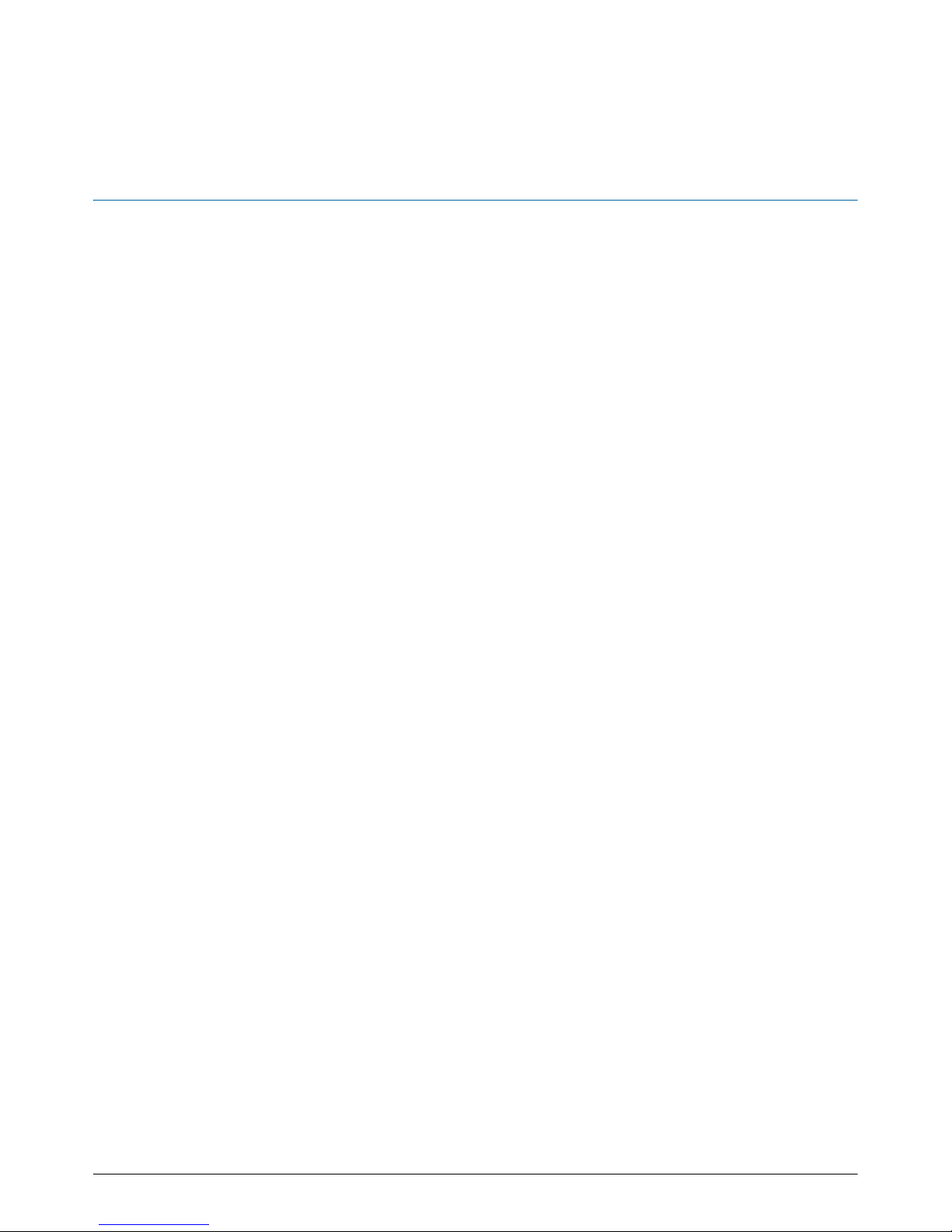
1
Getting Started
The MicroMax SRM100 Soil pH and Resistivity Meter is a portable, weather-resistant (NEMA 4), hand held
instrument for measuring the pH and resistivity of soil. The soil pH and resistivity measurements are digitally
processed and displayed on the meter’s numeric LCD display. Soil pH measurements are shown in standard pH
units, while resistivity measurements are shown in ohm-cm. The SRM100 Soil pH and Resistivity Meter
incorporates both the measurement of soil pH and soil resistivity from sensors in one convenient and rugged
probe.
For soil resistivity measurements, the SRM100 generates a bipolar square wave at a frequency that is nonharmonic with 60 Hz (97 Hz). This voltage is sensed through a calibrated geometric gap in the tip of the probe
and is then converted directly to ohm-cm units on the display. The soil pH is measured by the chemical reaction
between two elements to provide a voltage proportional to pH. This voltage is conditioned and converted to pH
units on the display.
Overview
• The SRM100 is a single-probe (PIN) soil pH and resistivity meter. The measurements are taken at the
point of the probe’s sensor array.
• The meter’s probe sensors must be in good ground/soil contact to produce the best measurement
results for pH and resistivity. If the probe sensors are placed in rocky, course, dry, or sandy soil, ensure
that the probe sensors are in contact with these soils to achieve accurate measurements.
• The soil pH measurements obtained from the SRM100 are not intended to replace a laboratory prepared
and analyzed soil sample. The soil pH measurement obtained from the meter is an average
measurement at the point where the probe pH sensor has contact with the soil.
• The pH probe sensor creates an electrical chemical reaction between the soil at depth and the two
measurement sensors of the probe. If the soil is not moist at the measurement depth, the pH
measurement may be inaccurate or the pH cannot be measured, which will result in no pH reading being
displayed.
Controls and Display
The SRM100 Soil pH and Resistivity Meter has a two-line LCD display, three control buttons, a battery
compartment, and a probe connector.
1
Page 5
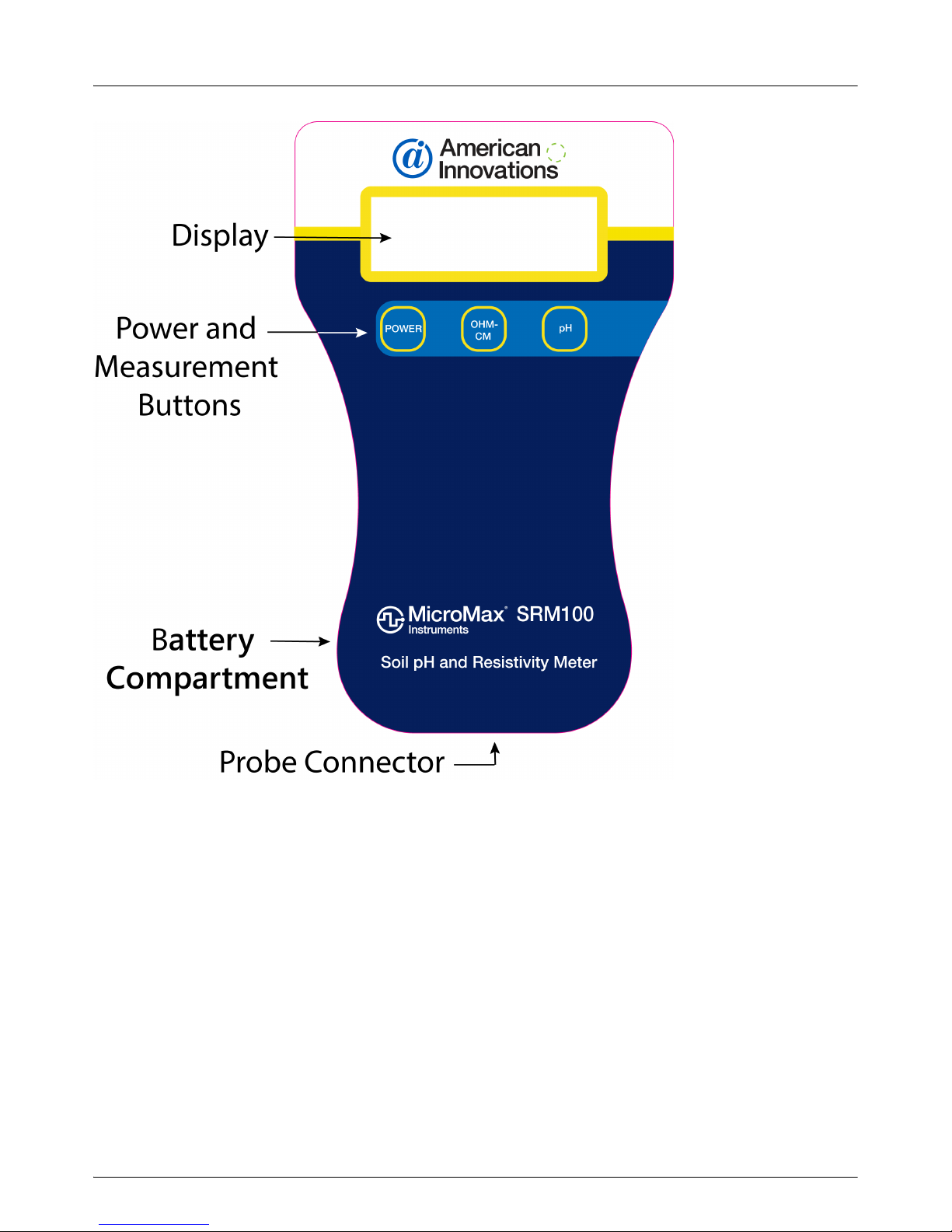
SRM100 Soil pH and Resistivity Meter User Guide
Figure 1-1. Meter Features
• Display – all readings are shown on a two-line liquid crystal display (LCD). Each line consists of 16
characters. The display is super-twist nematic type for maximum readability and contrast.
• Power – a push button to turn meter on and off. Using normal pressure, hold down for 5 seconds to turn
on and off.
• OHM-CM and pH – push buttons to take either a resistivity measurement (OHM-CM) or a pH
measurement (pH).
• Battery Compartment – the meter uses 4 AA size batteries that are secured in a weather-resistant
compartment on the back of the unit.
• Probe Connector – a twist-lock connector that attaches the meter to the soil probe connecting cable.
Getting Started 2
Page 6

SRM100 Soil pH and Resistivity Meter User Guide
Probes
The SRM100 Soil pH and Resistivity Meter can be used with either a bell hole probe or a subsurface probe. Each
probe includes a measurement sensor that reads pH and resistivity when in contact with the soil, as well as a
cable to connect it to the meter.
Figure 1-2. Probes and Cables
• Bell Hole Probe – a 12-in T-handle probe for confined/limited space soil pH and resistivity
measurement areas, such as the walls of a bell hole.
• Subsurface Probe – a 40-in T-handle probe for conducting soil pH and resistivity measurements from
ground surface to depth. Includes a meter cradle to hold the SRM100.
Getting Started 3
Page 7

SRM100 Soil pH and Resistivity Meter User Guide
Contacting Technical Services
If you need assistance with the SRM100 Soil pH and Resistivity Meter, contact American Innovations Technical
Services in any of the following ways.
Tel ep ho ne : Local: 512-249-3400
Toll-free: 800-229-3404
Email: bhtechservices@aiworldwide.com
Address: American Innovations, Ltd.
ATTN. Technical Services
12211 Technology Blvd.
Austin, TX 78727
Getting Started 4
Page 8

2
Using the SRM100 Meter
The MicroMax SRM100 Soil pH and Resistivity Meter was designed for easy operation and use. Before getting
started with taking measurements, review the following best practices for using the meter and probes.
• Keep the SRM100 clean of any soils, corrosion, or scale. The soil probe sensor should be wiped clean with
an oil-free cloth to remove any soil attached to the sensor. If the soil probe sensor is covered with
corrosion or scale, it should be removed by a non-metallic non-grit pad, such as a scour pad. For soil
probe sensor cleaning instructions, refer to Probe Sensor in Chapter 3, Maintenance & Battery on page 8.
• The SRM100 is connected to the soil probe by a cable and twist-lock connector. The connector is keyed
so it only attaches one way. Insert the cable connector into the meter connector by aligning the key and
key-way. Twist the locking collar until a slight detent is felt.
Operations Overview
A typical measurement session may include the following steps. Refer to Display Readings During Measurements
for more details on display readings during operation.
• Remove the SRM100 from the carrying case.
• Select measurement probe and connect probe to the SRM100.
• Turn the SRM100 on by pressing and holding the POWER button for 5 seconds. The SRM100 will
perform an auto-check and then display SRM RDY, select RES or pH Mode when ready to take
measurements.
• Push probe into the soil to the depth of the desired measurement (the measurement sensors are located
at the tip of the probe).
• Press the OHM-CM measurement button for the resistivity measurement. The soil resistivity displays in
about 20 seconds. Record measurement.
• Press the pH measurement button for pH measurement (do not move probe). The soil pH measurement
displays in about one minute. Record measurement.
• Remove the probe, and wipe the sensor array clean.
5
Page 9
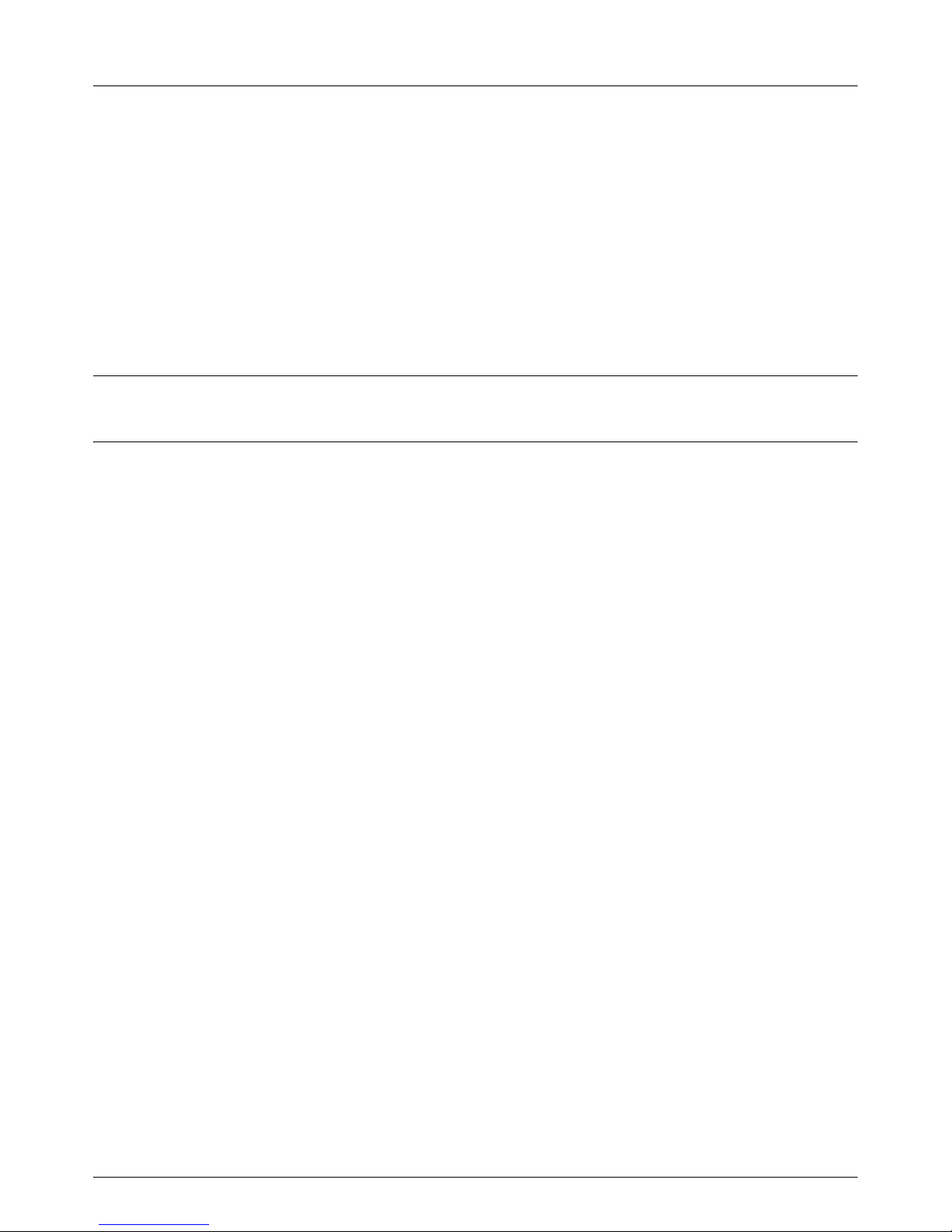
SRM100 Soil pH and Resistivity Meter User Guide
Display Readings During Measurements
After the SRM100 Soil pH and Resistivity Meter has been powered on, the display will show the various states
that the meter goes through during use. The SRM100 states include start up, idle, resistivity, and pH.
After measurements are taken at one location, the display can be cleared by pressing the OHM-CM and pH
buttons at the same time. At the new location, if resistivity is chosen, the initial resistivity display will show
(starting a new set of measurements) and both of the previous measurements will be cleared.
Review the following sections for more information on how readings are displayed on the SRM100 Soil pH and
Resistivity Meter.
NOTE: To maximize battery life, it is recommended the SRM100 be powered down if there is a long period
between readings.
Start Up
Once powered on, the display shows a startup message for two seconds before moving to an idle state.
SRM II V1.4
STARTUP....
Idle State
If idle for more than 10 minutes, the SRM100 will automatically power itself off. During this time, the timer can be
re-started by pushing the power button. The SRM100 will shut off if you hold the power button down for 5
seconds. Press OHM-CM button to start resistance measurement. The display will then go to the resistivity state.
If the pH mode is selected, the display will go to the pH state instead.
SRM II V1.4
STARTUP....
READY, PRESS RES. OR PH BUTTON
Resistivity State
In this state, the SRM100 is attempting to measure the soil resistivity. The value will be shown as dashes until the
reading has stabilized, or until 20 seconds pass. The display will then show the resistivity directly in ohm-cm
units. If the reading was still unstable after the 20 second window, an asterisk is included.
The display will then go the pH state. If it is desired to re-check the same sample, press the OHM-CM button
again to re-read the resistivity. The current reading will be cleared as the display goes to the initial resistivity
state and starts another measurement sequence. This can also be done if it is not necessary to test the pH. Just
move the probe to the new location, and cycle the button for a new reading. Press the pH button to check the
pH of the soil sample. The following is an example of the resistivity state:
Using the SRM100 Meter 6
Page 10
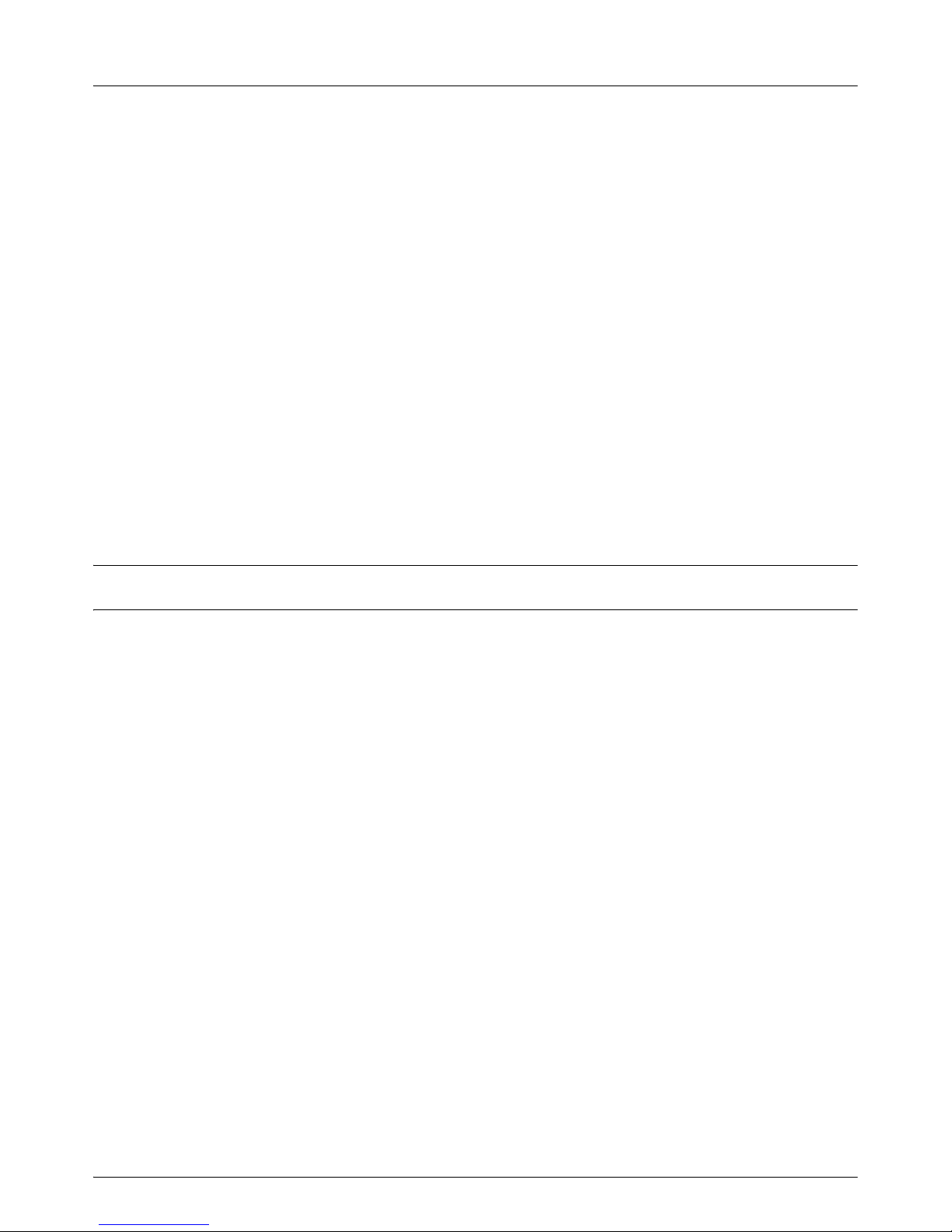
SRM100 Soil pH and Resistivity Meter User Guide
RES= - - - Ω-CM
RES= 23.4 Ω-CM*
RDY FOR PH MEAS
pH State
In this state, the SRM100 is attempting to measure and stabilize the pH reading. If the pH reading finishes first,
the top line will be blank, since no resistivity measurement has been taken.
RES= 23.4 Ω-CM
PH= ----
Similar to the display for resistivity state, when the reading appears stable, or if more than one minute passes
without stability, the pH reading displays. If the reading is unstable, an asterisk displays instead. The example
below shows both readings complete.
RES= 23.4 Ω-CM
PH=6.4 DONE
To re-check the same sample, press the pH button to remeasure the pH. The current reading will clear as the
display goes to the initial pH state and starts another measurement sequence.
NOTE: The pH reading obtained is an average reading not a laboratory pH reading.
Using the SRM100 Meter 7
Page 11

3
Maintenance & Battery
The SRM100 Soil pH and Resistivity Meter requires very little maintenance. The probe sensor should always be
cleared of any accumulated soils, rust, or corrosion prior to measurements. The probe cable and connector
should be visually checked for cracks, frays, or other problems.
Probe Sensor
To ensure accurate and repeatable soil pH and soil resistivity measurements, ensure that the SRM100 probe is
properly maintained. Clean the probe sensor of any accumulated soils, corrosion, and scale build-up.
To remove any accumulated and/or attached soils from the sensor, wipe sensor with a clean cloth that is free of
any hydrocarbons, cleaners, solvents, or other similar materials.
If corrosion or scale does build up on the sensor, following these steps to clean it:
1 Wipe the sensor with a clean cloth.
2 Remove the build-up corrosion and scale with a non-metallic scouring pad.
For best results, use a scouring pad, such as Scotch-Brite®.
3 Wipe the sensor again with a clean cloth.
WARNING: NEVER use steel wool, sandpaper, a knife, or other abrasive substances to clean the sensor.
8
Page 12
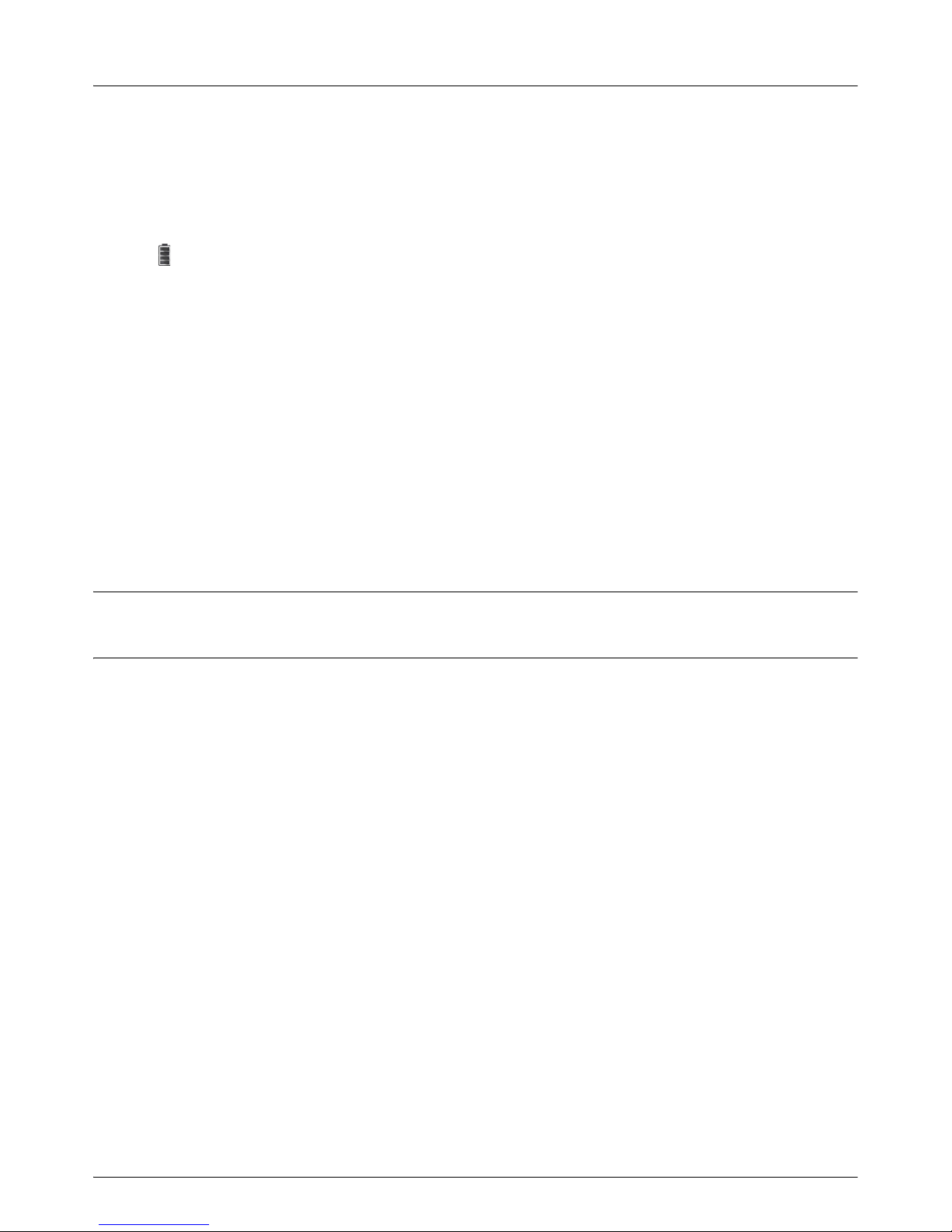
SRM100 Soil pH and Resistivity Meter User Guide
Battery Life
Although standard AA batteries can be used, alkaline batteries will provide longer life. The SRM100 Soil pH and
Resistivity Meter should operate approximately 100 hours of run time with alkaline batteries.
To view the sate of battery charge, look in the lower right-hand corner of the display for a symbol in the shape of
a battery . If the symbol is solid, the battery is considered at full capacity. As the battery voltage decreases,
indicating lowered states of capacity, the symbol will become less and less full. When the capacity is considered
dangerously low, the symbol will be empty, and it will blink. At this point, fresh batteries should be installed.
Battery Replacement
Complete the following steps to replace batteries:
1 Remove the battery door (located on the back of SRM100 Soil pH and Resistivity Meter) by removing the
two Phillips head screws. The four AA batteries are directly under the door.
2 Replace the batteries, being careful to observe the correct polarity.
3 Replace the battery door when done.
NOTE: If the SRM100 Soil pH and Resistivity Meter is to be stored for an extended period of time, the batteries
should be removed to prevent acidic corrosion problems.
Maintenance & Battery 9
Page 13

SRM100 Specifications
Specifications for the MicroMax SRM100 Soil pH and Resistivity Meter and each of the meter accessories are
listed below.
SRM100 Soil pH and Resistivity Meter
• Dimensions: 7.5” long, 4.75” high, 2.25” deep
• Weight: 2.5 lbs without probe(s)
• Material: ABS high-impact plastic, corrosion proof, sealed to NEMA4 /IP64
• Operating Temp: -15 to 60° C
• Operating Humidity: 0 to 100% non-condensing
• Power Supply: 4 AA Batteries
4
• Display: Liquid crystal 2 lines of 16 characters
• Soil Resistivity
• Range: 0 to 1.5M ohm-cm
• Accuracy: +/- 5% of the reading
• Soil pH
• Range: 3 to 10 standard units
• Accuracy: +/- 0.5 pH standard units
10
Page 14

SRM100 Soil pH and Resistivity Meter Probes
• Bell Hole Probe
– Type: T-H andle
– Size: 12 inches
– Weight: 3 lb. without SRM100 Soil pH and Resistivity Meter Meter
– Diameter: 5/8” shaft, 3/4” sensor tip
– Material:
– Shaft: Carbon steel
– Sensor Tip Steel/copper/antimony
• Subsurface Probe
SRM100 Soil pH and Resistivity Meter User Guide
– Type: T-H andle
– Size: 40 inches
– Weight: 5 lb. without SRM100 Soil pH and Resistivity Meter Meter
– Diameter: 5/8” shaft, 3/4” sensor tip
– Material:
– Shaft: Carbon steel
– Sensor Tip Steel/copper/antimony
SRM100 Soil pH and Resistivity Meter and Probe Protective Case
• Dimensions: 53” long, 16” wide, 6.25” deep
• Weight: 20 lbs without meter and probe(s)
• Material: Injection-molded polyurethane
• Protective Foam: Case fitted with 2.2 pound density polyethylene foam.
SRM100 Soil pH and Resistivity Meter and Probe Accessories Kit
• Dimensions: 9” long, 4.75” wide, 1.25” deep
• Weight: 1 lb. with contents
SRM100 Specifications 11
Page 15

SRM100 Soil pH and Resistivity Meter User Guide
• Contents: Cleaning Kit (scour pads), Phillips Head Screw Driver, and replacement batteries (one set)
SRM100 Specifications 12
