
Q402
User Guide
www.micromaxinfo.com

1
Contents
The Androi d Adva ntage .................................................................... 2
Read Me First ..................................................................................... 2
Panic Button ....................................................................................... 2
Understand Your P hone .................................................................... 3
Insert SI M and Me mory Car d ........................................................... 4
Charge the D evice ............................................................................. 6
Google Accou nt.................................................................................. 6
Play S tore ........................................................................................... 7
Notificati ons ....................................................................................... 7
Phone S ecurity .................................................................................. 9
Battery Saver Mode ........................................................................ 10
Setti ngs an d Networks .................................................................... 11
Pair With Bluetooth Devices .......................................................... 12
Airplane Mode .................................................................................. 13
Google Ma ps..................................................................................... 13
Safety Precautio ns .......................................................................... 14
Taking Care o f your device ............................................................. 15
Device Recommendations .............................................................. 16
Tempera ture a nd Humidity ............................................................ 16
Recycle your P hone ........................................................................ 16
Disclaimer ......................................................................................... 17
Copyrig ht .......................................................................................... 17

2
The Android Advantage
Micromax Q402 comes with Android Marshmallow, which provides you a
host of advanced and desirable features to give you a whole new Android
experience.
Read Me First
Please read all safety precautions and this user guide carefully
before using your device to ensure safe and proper use.
The descriptions in this user guide are based on the default settings
of your device.
Available features and additional services may vary by device,
software, or service provider.
Applications and their functions may vary based on the country,
region, software or hardware specifications. Micromax is not liable for
performance issues caused by third-party applications.
Panic Button
Your device supports the Panic button functionality which lets you call
emergency services for immediate assistance in case of an emergency
situation.
Press the Power key 3 times in quick succession and your device initiates a
call to the emergency number 112, which will direct the call to concerned
departments for help.
You can invoke the Panic button even when the device is locked.
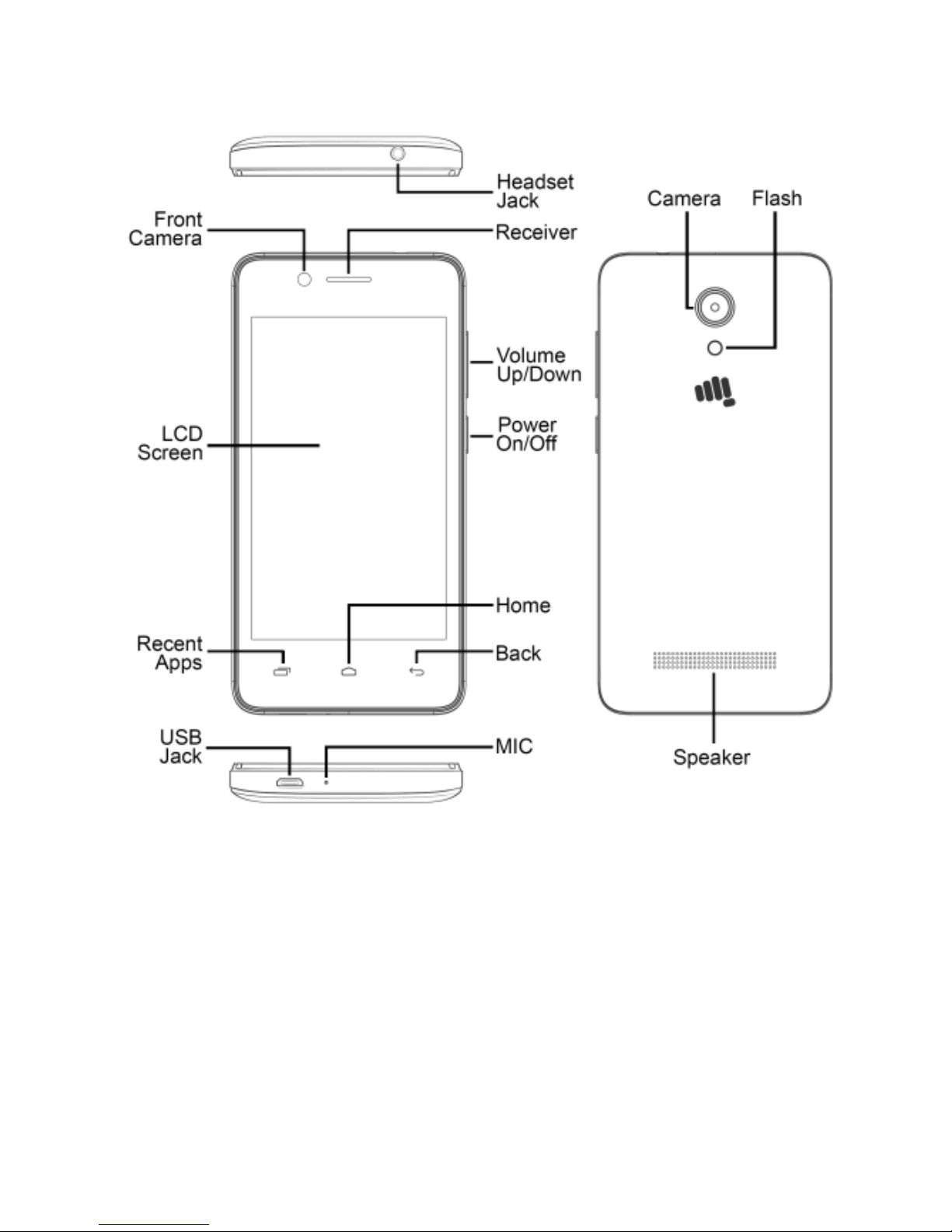
3
Understand Your Phone
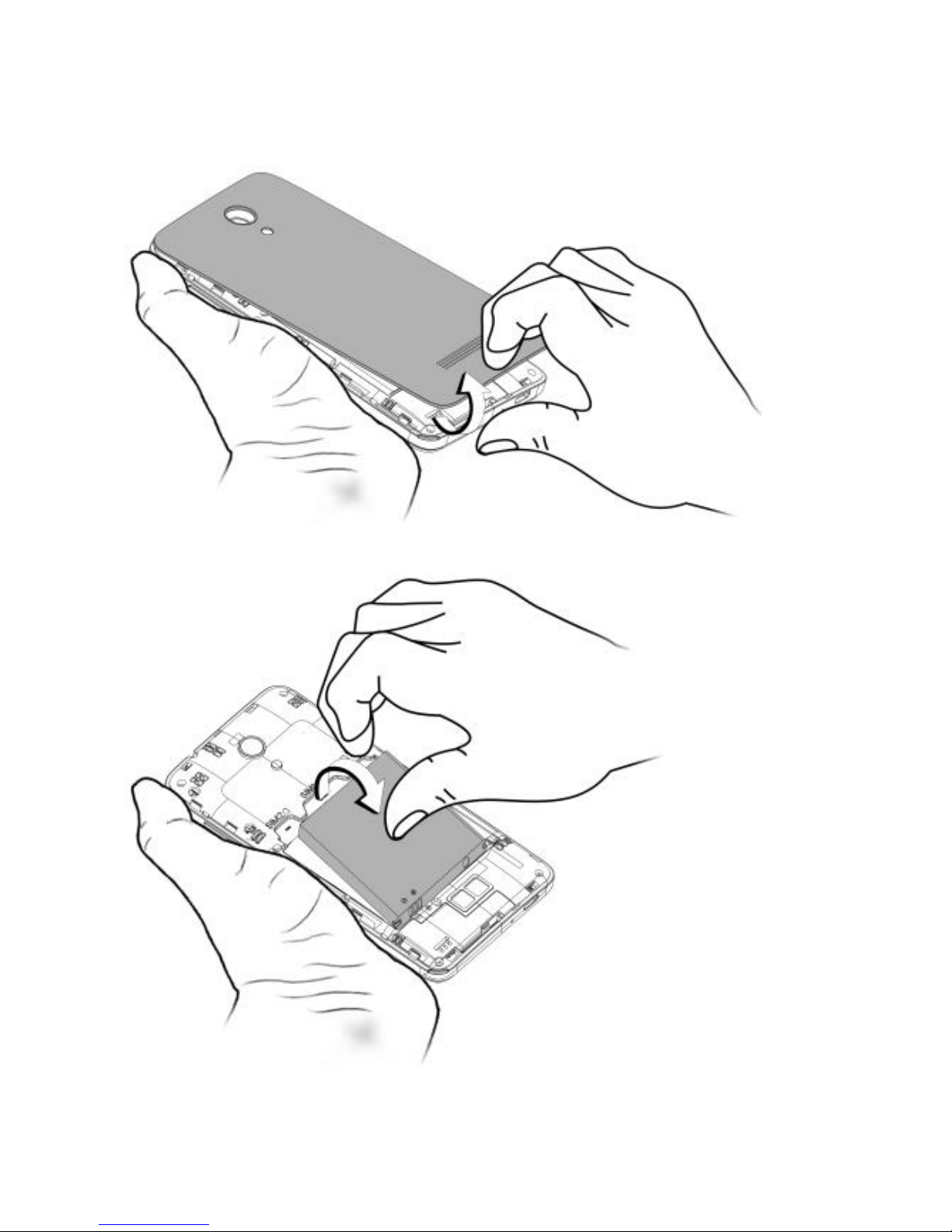
4
Insert SIM and Memory Card
1. Switch off your phone and remove the rear cover and battery as shown:
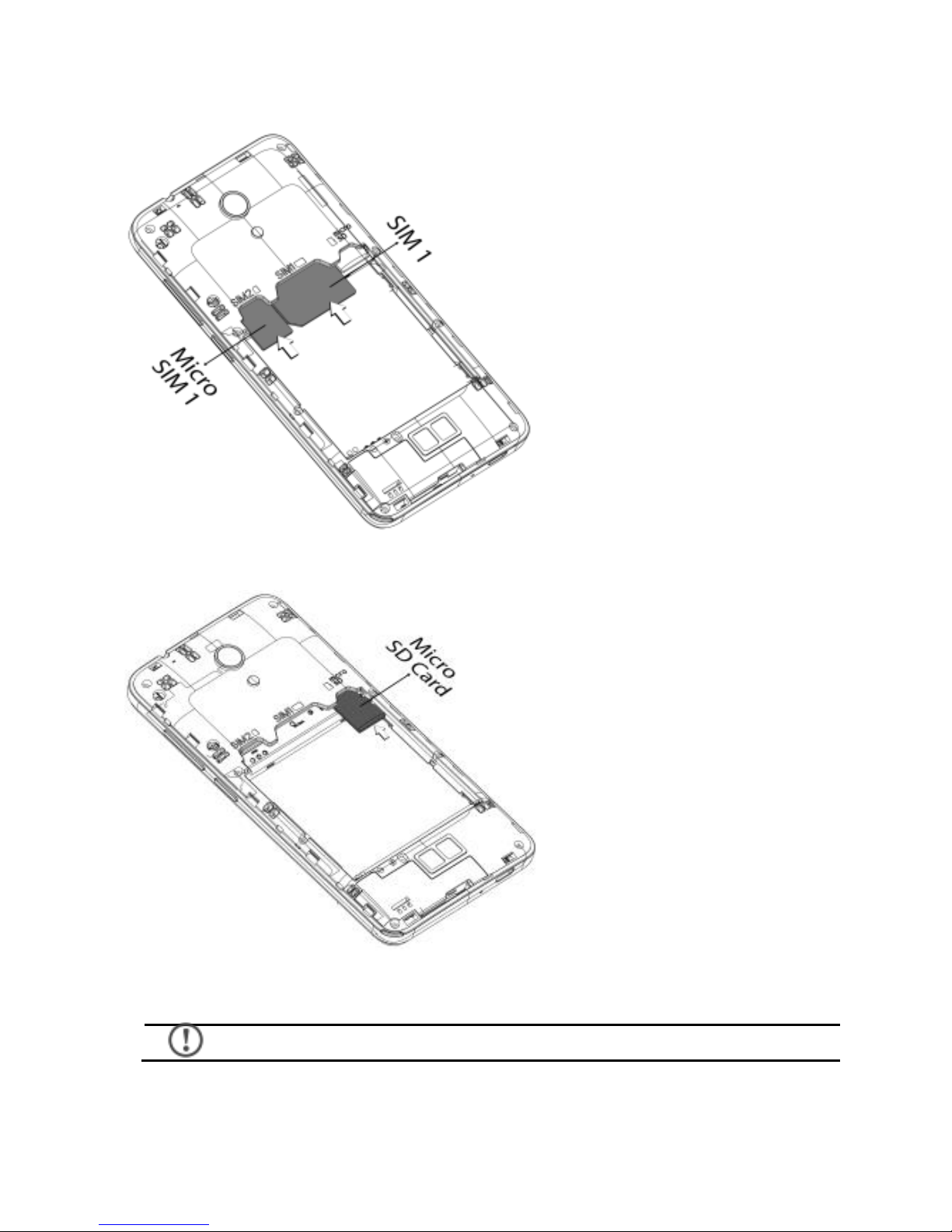
5
2. Insert SIM card(s) in the SIM slot(s), as shown:
3. Insert the memory card correctly, as shown:
4. Place back the battery and rear cover.
Please keep the SIM card out of the reach of children.
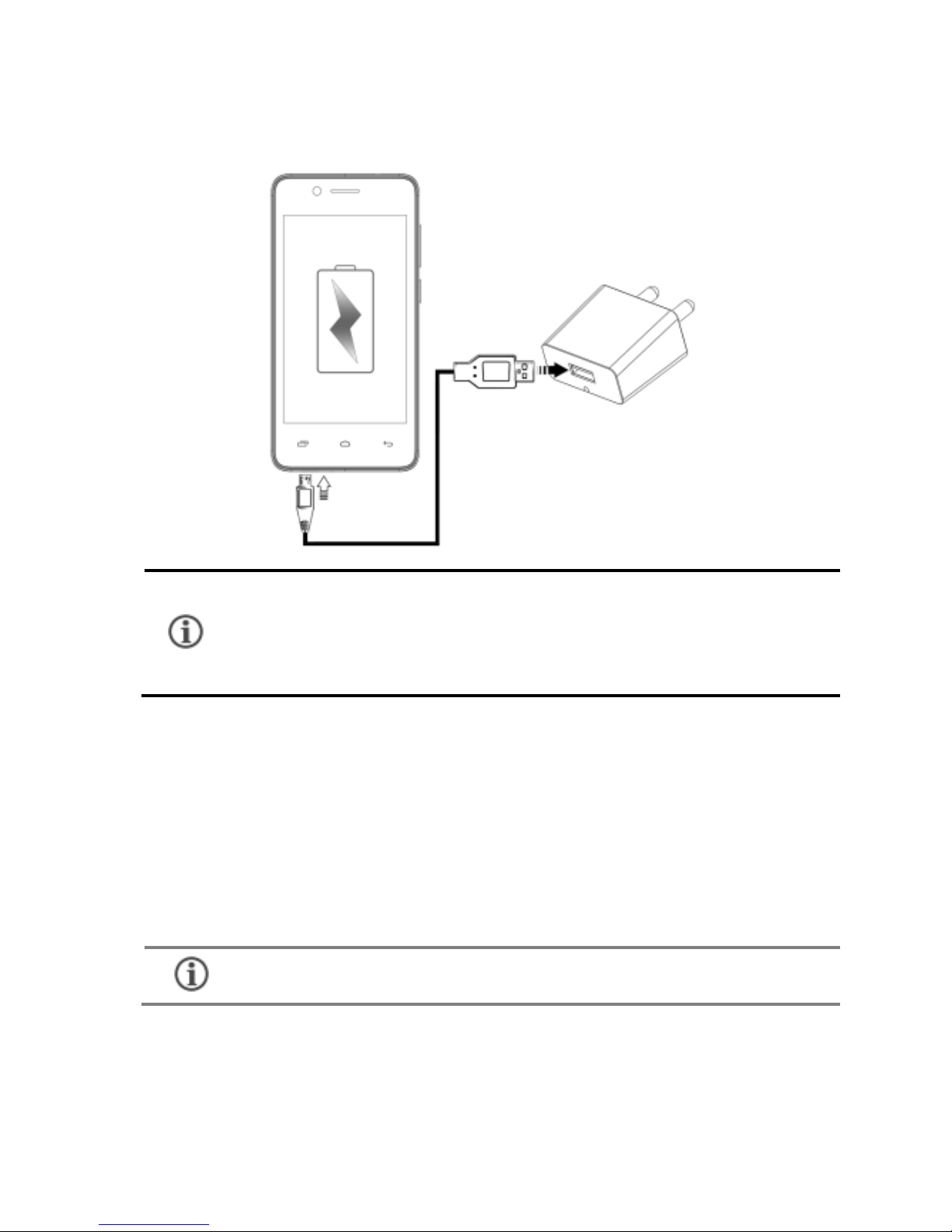
6
Charge the Device
Before first use, we recommend you to fully charge the device.
Use only Micromax chargers and cables. Other chargers or
cables may damage your device. This will invalidate your
phone warranty.
Google Account
Your Google Account lets you take full advantage of applications and
services offered by Google Play Store. Configure your Google account on
this handset to get access to your Gmail, Google Play Store, Google Maps,
and much more.
Internet connection is required to set up Google account.
You can configure your Google account from Settings Accounts Add
