Page 1

User manual
E390 User Manual
Page 1 of 25
Page 2

User manual
INTRODUCTION
Thank you for purchasing this Micromax mobile phone. To obtain the best
performance of your phone, please read this user manual carefully.
Page 2 of 25
Page 3

User manual
Table of Contents
1 Safety ................................................................................................................. 5
1.1 Safety Precautions ........................................................................................ 5
2 Introduction ....................................................................................................... 6
2.1 Phone and Accessories .......................................................................... 6
2.2 Parts of the Phone ................................................................................. 6
2.3 Description of Display Contents ............................................................. 7
2.4 About UIM Card and the Battery ........................................................... 7
2.5 Inputting text ........................................................................................ 8
2.6 To switch ON and OFF ........................................................................... 9
3 Contacts ............................................................................................................. 9
3.1 To add a Contact .................................................................................... 9
3.2 To search contact .................................................................................. 9
3.3 To dial a number from the Phonebook ................................................ 10
3.4 To view a Contact ................................................................................ 10
3.5 To edit a Contact ................................................................................. 10
3.6 To delete a Contact.............................................................................. 10
3.7 To copy ................................................................................................ 10
3.8 Groups ................................................................................................ 10
3.9 Send by Bluetooth ............................................................................... 10
3.10 Speed dial ........................................................................................... 10
3.11 Import and Export ................................................................................ 11
3.12 To view memory status of Phonebook (Contacts) ................................. 11
4 Calling ............................................................................................................... 11
4.1 To dial from the Phonebook (contacts) ................................................. 11
4.2 Call divert ............................................................................................. 11
4.3 During a call ......................................................................................... 11
4.4 Call waiting.......................................................................................... 12
4.5 Conference Call ................................................................................... 12
5 Call history ................................................................................................ ....... 12
6 Messages ....................................................................................................... 13
6.1 Write SMS ........................................................................................... 13
6.2 Inbox ................................................................................................... 13
6.3 Outbox ................................................................................................ 13
6.4 Draftbox .............................................................................................. 13
6.5 Push message ...................................................................................... 13
6.6 Guard list ............................................................................................ 13
6.7 Memory status .................................................................................... 13
6.8 SMS settings ........................................................................................ 13
7 My MTS ............................................................................................................ 14
Page 3 of 25
Page 4
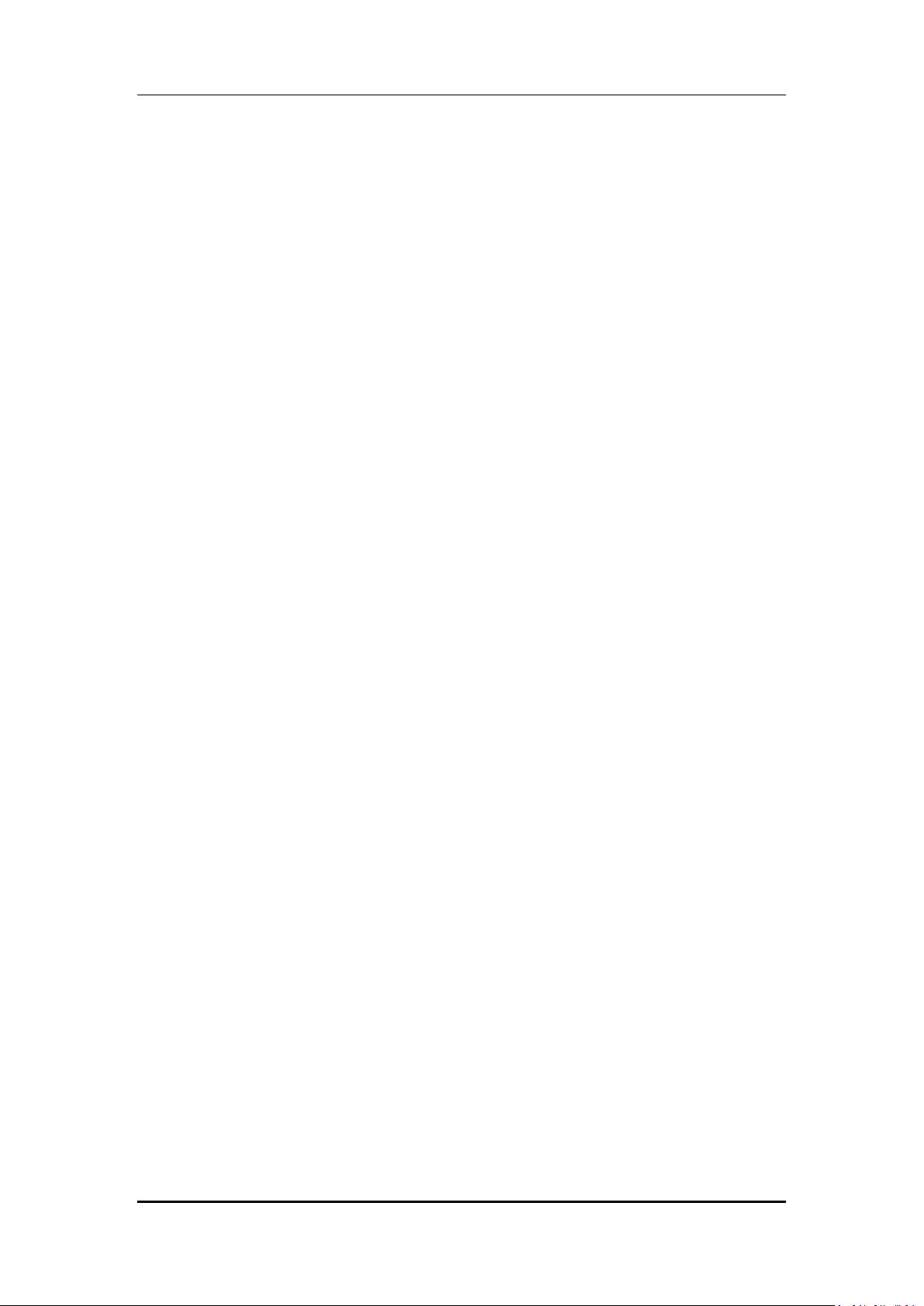
User manual
8 UTK for operator .............................................................................................. 14
9 Bluetooth ......................................................................................................... 14
10 Nimbuzz, Snaptu and Opera MIni .................................................................... 14
11 Profiles ............................................................................................................. 15
12 Settings ............................................................................................................ 15
12.1 Display settings ................................................................................... 15
12.2 Date and time ..................................................................................... 15
12.3 Call settings ......................................................................................... 15
12.4 Phone settings..................................................................................... 15
12.5 Security settings .................................................................................. 16
12.6 Restore factory settings ....................................................................... 16
13 Modem ............................................................................................................ 16
14 Data services .................................................................................................... 17
14.1 USB Cable ............................................................................................ 17
15 Voice mail ........................................................................................................ 17
16 Java .................................................................................................................. 17
17 Tools ................................................................................................................. 17
17.1 Hi Hello Phrase/Templates .................................................................. 17
17.2 Alarm ................................................................ .................................. 17
17.3 World clock ......................................................................................... 18
17.4 Calendar .............................................................................................. 18
17.5 To -do List ............................................................................................. 18
17.6 Notepad .............................................................................................. 18
17.7 Converter ............................................................................................ 18
17.8 Stopwatch ........................................................................................... 18
17.9 Calculator ............................................................................................ 18
18 Multimedia and entertainment ....................................................................... 18
18.1 Audio player ........................................................................................ 18
18.2 Taking a photo ..................................................................................... 19
18.3 Image viewer ....................................................................................... 19
18.4 Video recorder .................................................................................... 19
18.5 Video player ........................................................................................ 19
18.6 Sound recorder ................................................................................... 19
18.7 Games ................................................................ ................................. 19
18.8 eBook reading ..................................................................................... 20
19 File Manager .................................................................................................... 20
20 WAP Services ................................................................................................... 20
20.1 WAP Browser ...................................................................................... 20
21 Maintenance .................................................................................................... 22
22 Taking Care of your Device ............................................................................... 23
Page 4 of 25
Page 5
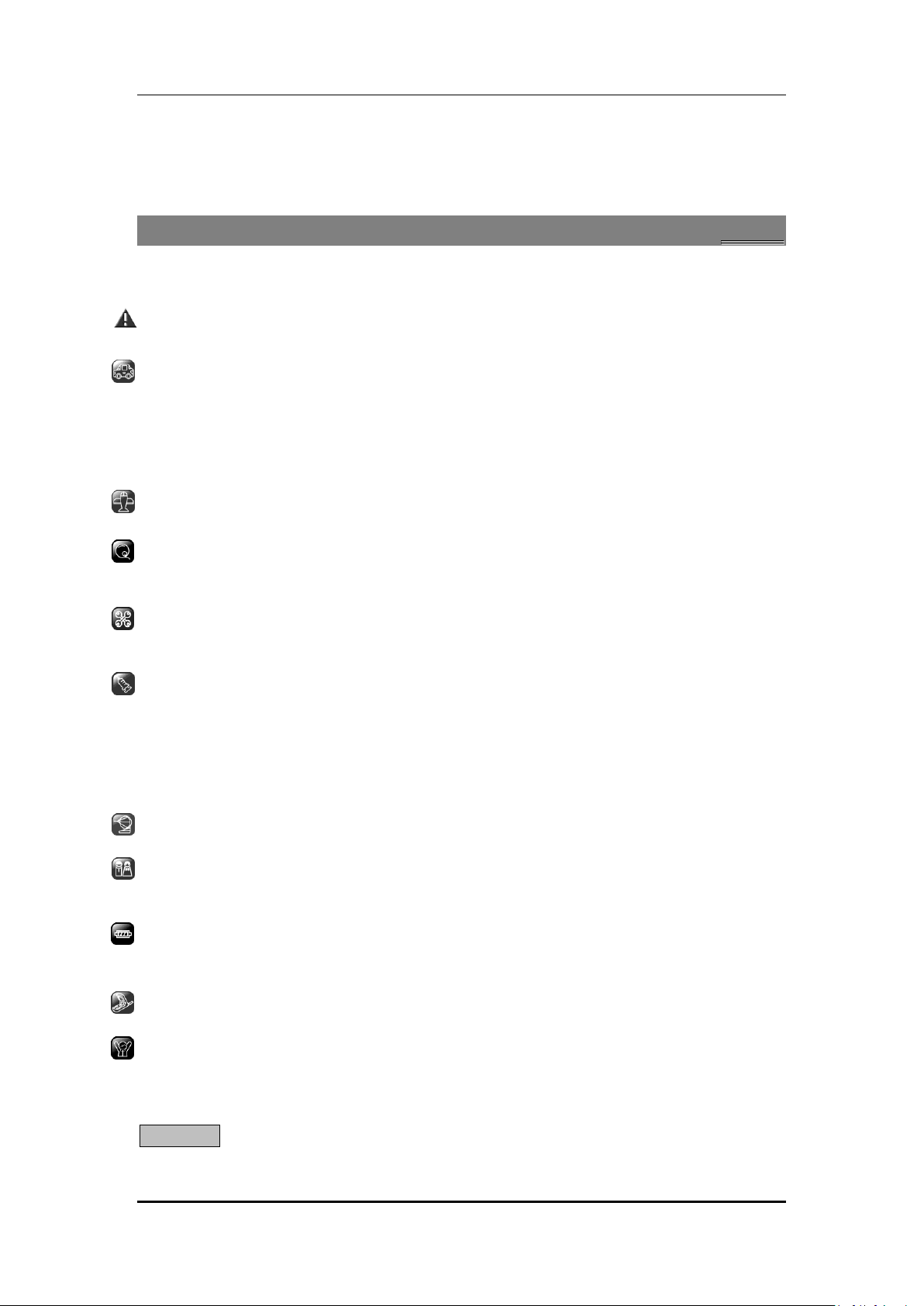
User manual
23 After Services ................................................................................................... 24
24 Inputting Text ................................................................................................... 25
1
1
SSaaffeettyy
11..11 SSaaffeettyy PPrreeccaauuttiioonnss
Please read through the following briefings carefully, and act in accordance with
these rules, so as to prevent causing any danger or violating any law.
Safe driving
1) Do not use the phone while driving. When you have to use the phone, please use
the personal hands-free kit.
2) Please put the phone safely in the phone stand. Do not put it onto any passenger
seat or any place from which it may fall down in case of vehicular collision or
emergency braking.
Turn off during a flight: Flight is influenced by interference caused by the phone. It is
illegal to use a phone on the airplane. Please turn off your phone during a flight.
Turn off the phone when within an area where blasting takes place: Be sure to
strictly observe the related laws and statutes by turning off the phone when you are
within, or in the vicinity of, an area where blasting takes place.
Turn off the phone when any dangerous goods are in vicinity: Please turn off your
phone when you are close to a gas station or in the vicinity of any place where fuel
and chemical preparations, or any other dangerous goods are stored.
In hospital: Please obey the related rules or bylaws of the hospital when using your
phone in a hospital. Be sure to turn off your phone when near any medical
equipment. Your use of any wireless transmission equipment, inclusive of the phone,
will interfere with any medical equipment that is not protected fully, and other
electronic equipment items, too. Should you have any question in this regard, please
consult a related physician or medical equipment supplier.
Interference: Each and every phone’s performance may be affected due to radio
interference.
Professional service: The phone must be installed or repaired by no other personnel
than professionals. You are likely to suffer a huge risk when you install or repair this
phone by yourself, which also goes against the warranty rules.
Fittings and battery: You shall use the fittings and battery acknowledged by the
phone manufacturer only. Using unauthorized accessories may tamper the warranty
of the device.
Proper use: Please use the phone in the normal way. Do not touch the antenna
unnecessarily after the phone is turned on.
Emergency call: You may enter a telephone number (112, etc.) to ask for emergency
help after making sure that the phone has been turned on and is in the service status.
Press the Send Key to call out.
Disclaimer: Micromax will not bear any responsibility for any incompliance with the above
mentioned guidelines or improper usage of the mobile phone. Microamx keeps the right to
make modifications to any of the content here in this user guide without public
Page 5 of 25
Page 6
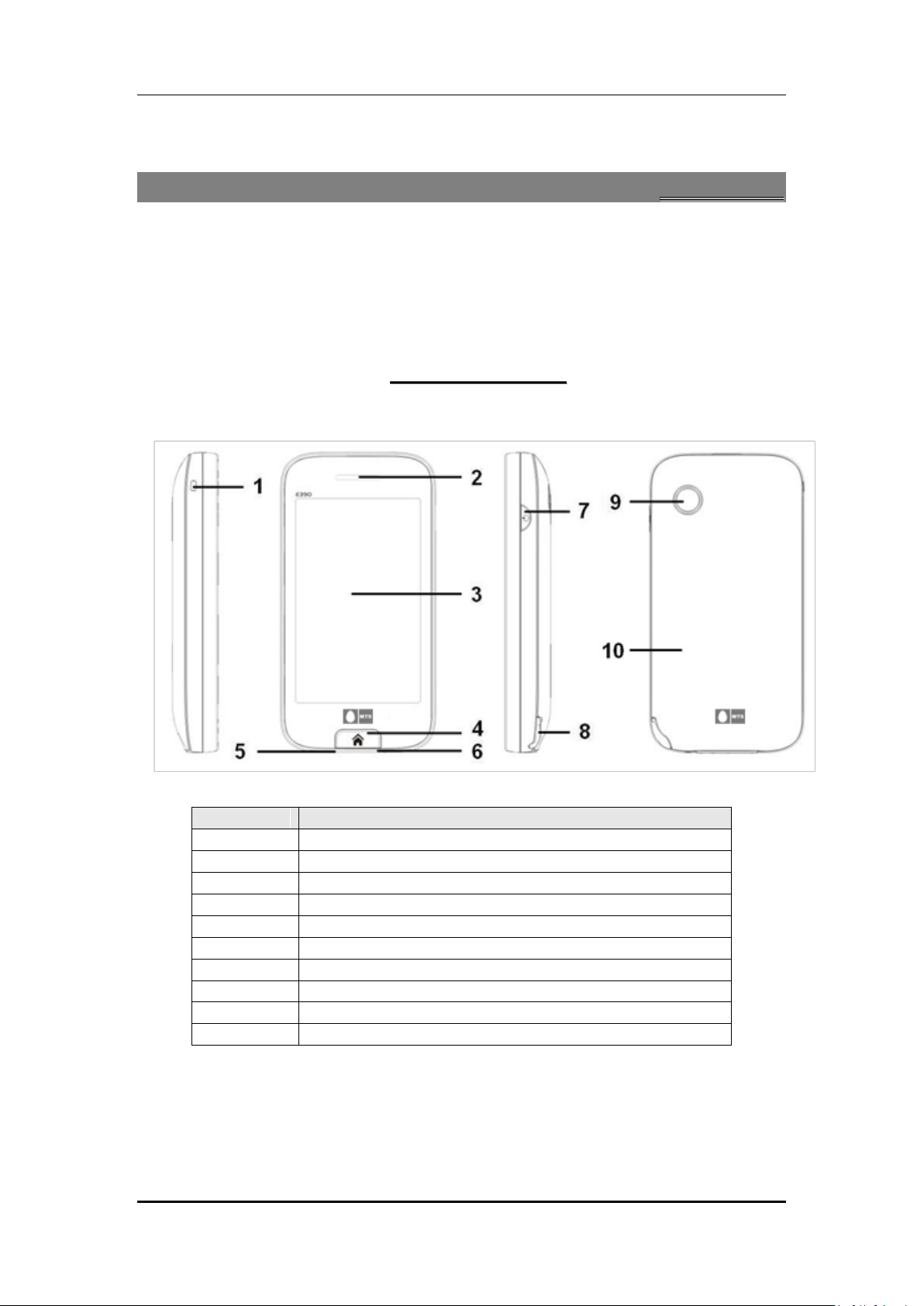
User manual
Sno.
Parts of the Phone
1
Strap hole
2
Receiver/Speaker
3
Display
4
Home key
5
Earphone interface
6
USB/charger interface
7
Power key
8
Stylus
9
Camera
10
Battery cover
announcement in advance. The content of this manual may vary from the actual content
displayed in the mobile phone. In such case, the latter shall govern.
2
2
IInnttrroodduuccttiioonn
22..11
PPhhoonnee aanndd AAcccceessssoorriieess
Open the packing box of the phone and check that you have the Phone, Charger, Battery,
USB cable, Earphone, Service guide, CD and Warranty card.
22..22
PPaarrttss ooff tthhee PPhhoonnee
Page 6 of 25
Page 7
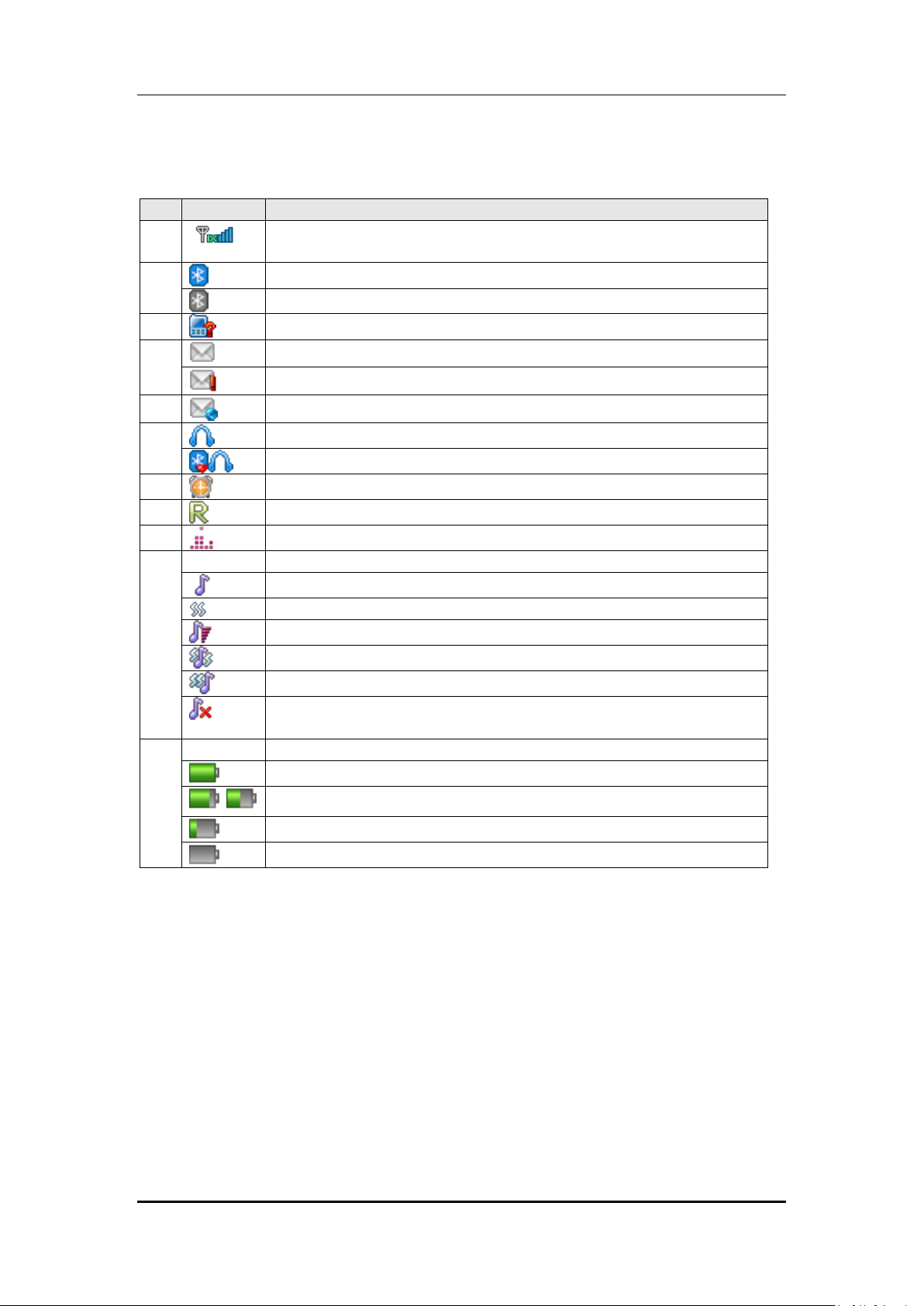
User manual
Icons
Description
1 Indicates signal strength level of CDMA 1X and more bars means a
stronger signal
2
Bluetooth connectivity is on
Bluetooth connectivity is off
3 Indicates missed calls
4
Indicates you have a new SMS
Indicates SMS capacity is full
5 Indicates you have new push message
6
Indicates earphones are plugged in
Indicates Bluetooth headset connected
8 Indicates alarm is activated
9 Indicates your phone is in roaming status
10 Indicates audio player is active
11
Indicates the prompt of incoming call:
Ring only
Vibration only
Crescendo
Vibrate and ring
Vibrate then ring
Silent (Means the phone will alert with light only, without sound and
vibration)
12
Indicates the current residual battery power:
Indicates the power is full
/
Indicates the power is moderate
Indicates the power is low
Indicates the power is to be used up
22..33
DDeessccrriippttiioonn ooff DDiissppllaayy CCoonntteennttss
The table below lists the icons that may appear on the status bar according to the current
priority of the phone.
22..44
AAbboouutt UUIIMM CCaarrdd aanndd tthhee BBaatttteerryy
Please store the cards out of childrens reach.
The card and the contacts are vulnerable to damage due to scratching or bending. Therefore,
be careful when using, inserting or removing the cards.
Be sure to switch off the phone before you insert or remove the battery or the card,
otherwise, the phone may be damaged.
Page 7 of 25
Page 8
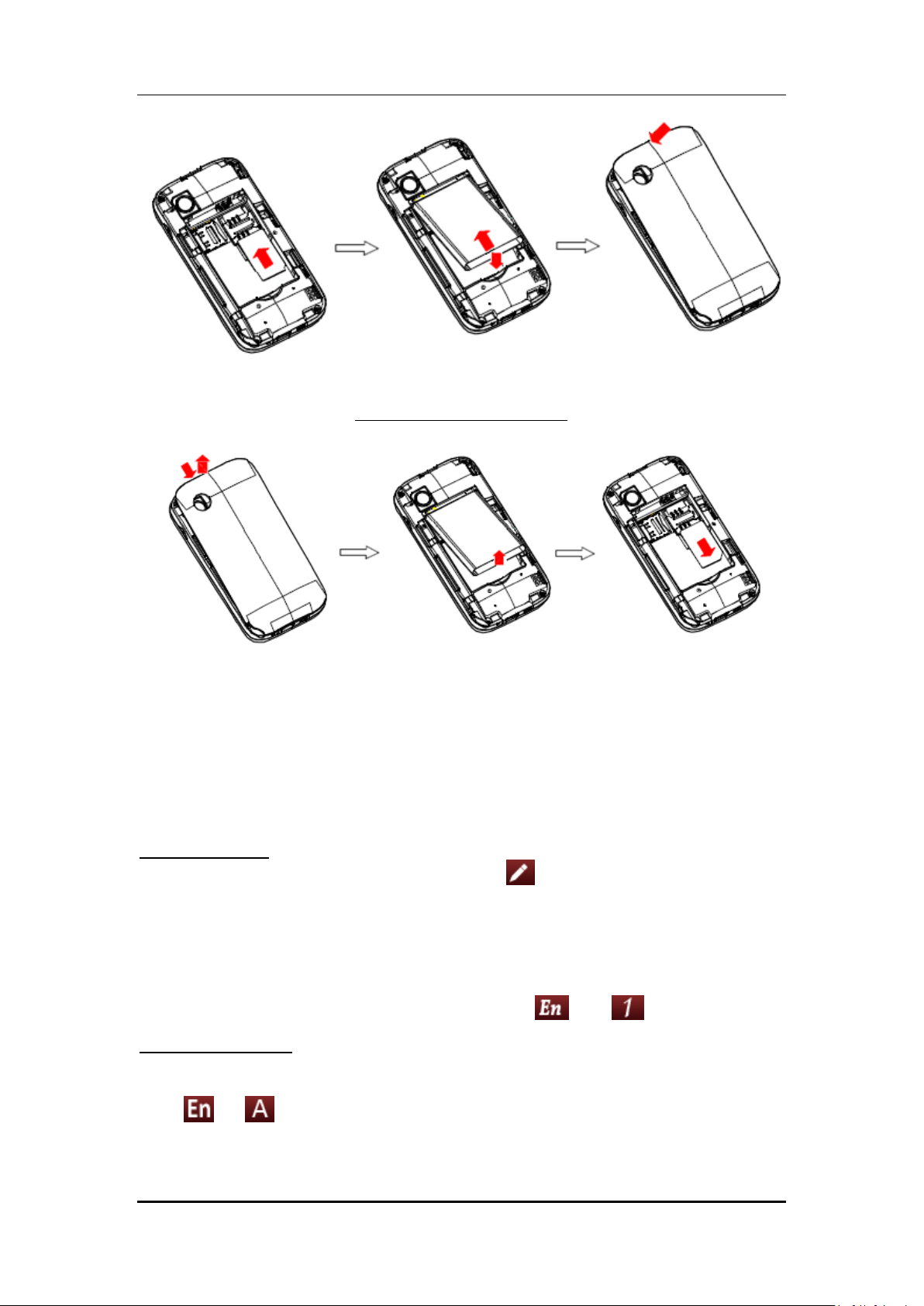
User manual
Inserting UIM card and battery
Insert the plug of the charger into the interface of the phone, and insert the charger into the
power socket carefully. The battery icon will blink.
We suggest you recharge the battery when the power is used up so as to increase the life of
the battery.
22..55
IInnppuuttttiinngg tteexxtt
Handwriting input
Your phone supports handwriting recognition. Press to enable handwriting mode:
1 Use the stylus to write in the blank area. The phone will recognize the inputs
automatically.
2 The letters most similar to the characters input are shown in the bottom right-hand
corner for your selection. To place a matched word, press the word directly.
3 To switch between English and Numeric input, press and .
Touch keyboard input
With touch keyboard you can input numbers, symbols and uppercase/lowercase letters in
English. You can also use the Smart English input method.
Press or to switch between Smart English and multi-tap ABC/abc input method.
Smart English:
1. The phone will display the most similar words associated with the letters you have just
entered, speeding up the input.
Page 8 of 25
Page 9

User manual
2. To view the previous or next matched word, press.
3. Press the word directly to place the word shown on screen in the textbox. When a word
is added to the textbox, a space will be added automatically.
4. To switch capitalization mode, press or .
Input uppercase/lowercase letter in English:
1. Press the keypad to input your desired letters.
2. Press to type the next single character in uppercase.
3. Press or to enable or disable CAPS lock.
Numeric input:
1. Switch to multi-tap ABC/abc input Keyboard.
2. Input numbers and common symbols.
Symbol input:
Press to switch to Symbols Keyboard. The keyboard will switch back to the previous
keyboard after you input a symbol.
22..66
TToo sswwiittcchh OONN aanndd OOFFFF
To switch on: Long press End key when the phone is in the OFF mode.
If the phone lock has been activated, you need to enter the 4-digit password to unlock. (The
preset unlock code is 0000.)
If the UIM card has been inserted in the phone, and the related PIN code protection is
activated, you need to enter the 4-8 digit password to unlock.
Warning: If you enter three wrong PIN codes in a row, the UIM card will be locked and you
need to enter the PUK code to unlock. Both the PIN code and PUK code are provided by the
network operator.
To switch off: In the standby mode, long press End key.
3
3
CCoonnttaaccttss
You can store names and phone numbers in the memory of the phone or UIM card.
Main menu > Phonebook
33..11
TToo AAdddd aa CCoonnttaacctt
In idle, enter phone numbers.
Options > Save > Select the location for saving
Or: Main menu > Contacts > Add new contact > Select the location for saving
You can edit the name, mobile phone number, home phone number, company name, e-mail
address, office phone number, fax number, birthday, photo caller ID, ringtone and group of
each contact.
33..22
TToo SSeeaarrcchh ccoonnttaacctt
Main menu > Contacts > Search Name
Page 9 of 25
Page 10

User manual
33..33
TToo DDiiaall aa nnuummbbeerr ffrroomm tthhee PPhhoonneebbooookk
Or Main menu > Contacts > Search contact > Input characters
Options > Search
The desired contact will be highlighted. Press Send key to make a call.
Tip: If the entry contains more than one numbers, the number selection screen will be
displayed. You can select one and press Send key to dial.
33..44
TToo VViieeww aa CCoonnttaacctt
In the contact list of the contacts, select the required name card:
Options > View
33..55
TToo EEddiitt aa CCoonnttaacctt
In the contact list of the phonebook, select the name card to be modified:
Options > Edit
33..66
TToo DDeelleettee aa CCoonnttaacctt
In Contacts list, select the entry you want to delete: Options > Delete
You can delete all entries from UIM card or Phone by:
Main menu > Contacts> Delete > From UIM/From phone.
And, you can also delete the name one by one:
Main menu > Contacts > Delete > One by one.
33..77
TToo CCooppyy
In the contact list of the Phonebook, select the name card to be copied.
Menu>Contacts> Copy
Tip: “Copy” means copying to other storage location. You can copy all entries stored in the
UIM card to the phone memory: Select Main menu > Contacts > Copy all > From UIM / From
phone.
33..88
GGrroouuppss
Menu>Contacts>Groups
Add a contact to a specific group (family, friends, colleagues etc). You could also
customize the group settings.
33..99
SSeenndd bbyy BBlluueettooootthh
Main menu>Contacts>Bluetooth
Allows you to send contacts via Bluetooth.
33..1100 SSppeeeedd ddiiaall
Main Menu>Settings>Call settings>Speed dial
Page 10 of 25
Page 11

User manual
You can specify speed dial numbers to frequently used phone numbers.
Long press the number keys 2-9 on the dial plate to display a corresponding phone number
on the screen, and press Send key to dial the phone number. (The 1 key correspond with
Voice Mailbox.)
Tip: You must have set a speed dial number for that number key, and the Speed Dial
function has been activated.
33..1111 IImmppoorrtt aanndd EExxppoorrtt
Import the vCard file from the Phone or the Memory card to the address book or
encapsulate the address book into a vCard file and save it to the Phone or the Memory card
as backup.
33..1122 TToo vviieeww mmeemmoorryy ssttaattuuss ooff PPhhoonneebbooookk ((CCoonnttaaccttss))
Main menu > Contacts > View Contacts The screen will display the current memory status of
the Phonebooks of the UIM card and the phone memory.
44..11
TToo ddiiaall ffrroomm tthhee PPhhoonneebbooookk ((ccoonnttaaccttss))
Enter the Phonebook, select an entry from the entry list and press Send key to dial.
Tip: If the entry contains more than one numbers, the number selection screen will be
displayed. You can select one and press Send key to dial.
44..22
CCaallll ddiivveerrtt
Main menu > Settings > Call Settings > Call Divert
With the Call Divert function (needs network support); you may divert incoming calls to
another mobile phone or a direct line telephone, but not any extensions of a fixed
telephone.
4
4
CCaalllliinngg
44..33
DDuurriinngg aa ccaallll
During a call, you can press the buttons below for the following operations:
: Turn on/off the microphone so that the correspondent cannot hear you.
: Search a phone number from the Contacts during a call.
: Send DTMF tone.
: Open the dial plate. You can make the second call.
Page 11 of 25
Page 12

User manual
: Send flash command.
Volume: Adjust the volume of the receiver.
H-Free/ H-Held: Activate handsfree mode/ Deactivate handsfree.
End: Hang up.
44..44
CCaallll wwaaiittiinngg
The function needs the support from the local network. In some districts, you can use the
function only after you apply with the local network operator. The detailed operations may
vary for different networks. For assistance, please consult the local network operator. An
example of operation is given below.
If, during a call, a new call comes in, you will hear waiting sound from the receiver. You may:
Press Answer to answer the incoming call, and the current call will be held automatically.
If the new call is put through, you can press to switch between the two calls.
These two calls do not support single end or a conference call. Press Home key will end
them at the same time.
Press End or Home key will end both the current call and the incoming call.
44..55
CCoonnffeerreennccee CCaallll
Three-party Calling is a service based on call waiting. This function needs support from the
local network. In some areas, you can use the function only after you apply with the local
network operator.
During a call, you may dial another number without hanging up the current call, and make a
three-way call. The detailed operations may vary for different networks. An example of
operation is given below.
For instance, you are in a call with B and need to add a third party C. You can input the phone
number of C and pres5s . If C answers, the call with B will be held automatically.
During the call with C, you may press to make a three-way conference calling.
During a three-way calling, you can’t only end the call with B. If you press , you may
hang up the call with C.
5
5
CCaallll hhiissttoorryy
Main menu > Call Log
The phone registers the phone numbers of missed, received, dialed calls. If you have set
numbers in Call guard, you can view all unsolicited incoming calls in “Guard list”.
You can select one entry to check specific info through options Main menu.
“Call duration” shows the total time and the last call Time for dialed calls, received calls and
Page 12 of 25
Page 13

User manual
can reset timers. And you can check data usage through “Data counter”.
66 MMeessssaaggeess
Main menu > SMS
66..11
WWrriittee SSMMSS
Press “Write Message” to begin a new SMS message. You can edit the text and recipients (up
to 20 numbers), then set the priority. When the message is finished, you can save it in the
draftbox or send it directly. A long message will be split into multiple packets.
66..22
IInnbbooxx
By default, all received short messages are saved to the Inbox automatically.
In the message list, press Options to choose operations such as Delete, Forward, etc…
While browsing a message, flick left or right to browse the previous or next message. You can
also choose the relevant operations in the options Main menu.
66..33
OOuuttbbooxx
This box stores messages that have been sent.
In the message list, press Options to choose operations such as Delete, Multi delete, etc…
While browsing a message, flick left or right to browse the previous or next message. You can also
choose the relevant operations in the options Main menu.
66..44
DDrraaffttbbooxx
Messages that failed to send and those saved during editing are stored in Draft. Please refer
to corresponding instructions in the Inbox/Outbox sections for operation details.
66..55
PPuusshh mmeessssaaggee
The Push messages you received are stored in this box. When reading a push message, you
can select Connect to activate the browser and link to the URL.
66..66
GGuuaarrdd lliisstt
If you have set numbers in SMS guard, you can view and manage spam messages in this box.
66..77
MMeemmoorryy ssttaattuuss
View the SMS storage capacity of the UIM cards and the phone.
66..88
SSMMSS sseettttiinnggss
Storage: To select whether you prefer to save a SMS in the UIM cards or the phone memory.
Message validity: Select the SMS retention time. The retention time is the period during
which the SMS center tries to send the SMS. For details, consult the network operator.
Page 13 of 25
Page 14

User manual
Delivery reports: Set SMS reports, that is, you will receive a status report when the SMS
arrives at the receiver.
Signature: Set whether to use signature.
7
7
MMyy MMTTSS
Main menu > My MTS > WAP Portal
You can surf on the network, the default page is wap.mymts.in.
Before you go online, you need to confirm whether the account information is correct. The
settings are all related to the UIM card; please consult your network service provider for
more details. You can complete the setup process with their help.
Tips:
1. When surfing, the browser supports up to three windows on the screen. You can flick
left or right to switch to other screens.
2.When surfing, you can press and hold a picture and then choose to save it.
3. If necessary, you can select “Page Zoom” in options Main menu, and then drag your
finger up or down to adjust the page size.
Main menu > my MTS > Brew Games & Applicatiosn
List brew catalogues.
8
8
UUTTKK ffoorr ooppeerraattoorr
Main menu > MTS Info
This function is provided by your network service provider. Available options depend on the
different services provided by the different mobile manufacturers. If the UIM card and
network supplier do not support the service, the function will be not available.
9
9
BBlluueettooootthh
Main menu > Bluetooth
Your phone includes built-in Bluetooth technology. To ensure interoperability between other
devices supporting Bluetooth technology, select and use the accessory applying to this type
mobile telephone or consult your service provider.
You can connect wirelessly to other compatible device with Bluetooth technology.
Compatible devices may include computers, mobile phones. You can use Bluetooth
connectivity to send images, music and sound clips, video clips, and vCards.
Since devices with Bluetooth wireless technology communicate using radio waves, your
devices and the other devices only need to be within a range of 10 meters of each other, but
the connection may be subject to interference from obstruction from such as a wall or from
electronic devices. If you are facing problems while connecting to your Bluetooth, please
contact your Micromax service/support center.
1100 NNiimmbbuuzzzz,, SSnnaappttuu aanndd OOppeerraa MMIInnii
Nimbuzz is a free all-in-one communicator for your internet enabled mobile phone. Call, Chat,
Page 14 of 25
Page 15

User manual
Text with all your Skype, MSN, Google Talk, AIM, Yahoo, Jabber and Nimbuzz friends for free.
Stay connected wherever you are.
Snaptu is a fast stylish suite of social networking and lifestyle services including Twitter,
Facebook, Flickr, Picasa, News, Accuweather, Sports, Movies and Sudoku. Snaptu combines
social networking tools with key information services; tweet, posting and emailing movie
reviews, flickr images, news items and more. All with just a simple click on your mobile
phone.
Opera Mini is a web browser designed primarily for mobile phone users. It helps in
connecting faster to the internet and makes browsing easy and quick.
1111 PPrrooffiilleess
Main menu > Profiles
There are 5 user profiles: General, Silent, Meeting, Outdoor and My profile.
Choose different profiles for different situations and set up distinct ringtones, vibration or
adjust the volume.
1122SSeettttiinnggss
Main menu > Settings
1122..11 DDiissppllaayy sseettttiinnggss
Customize settings for:
Wallpaper: Choose a wallpaper from the preset wallpapers or choose a picture saved by you
in the images
Operator Name: Display/hide the owner name on the Switch ON/OFF
Date & Time: Choose to display the date & time on the main screen, by selection ON/OFF
LCD backlight: Customize the time for the LCD backlight.
1122..22 DDaattee aanndd ttiimmee
Set up date and time format.
1122..33 CCaallll sseettttiinnggss
Call divert: Can be set to call forward unconditional or call forward conditional.
Speed dialling: Enable or disable the speed dial function, and edit speed dial lists. Once set
up, press and hold one key (2-9) on the dial pad and the stored number will be dialed.
Call waiting: Activate or deactivate it.
Voice encryption: Select Standard or Enhanced.
Edit before dialing: If the set is ON, when you dial a number from Contacts or call log, the
number will be placed to dial plate at first, you can edit it before dialing.
International code: Set CDMA ISD.
Send SMS when reject an incoming call: Activate or deactivate it.
1122..44 PPhhoonnee sseettttiinnggss
Schedule Power On/Off: The time for auto On/Off can be set, default is off.
Page 15 of 25
Page 16

User manual
Phone number: View or edit the number of your mobile phone.
Handwriting: Choose the reaction time and the color of the handwriting pen.
Pen calibration: To calibrate the touch screen, select this option, then click anywhere on the
screen with the stylus to start the calibration.
Flight mode: Flight Mode is used to make sure safety on plane, and it can be set as three
models: Normal mode, Flight mode and Query when power on.
1122..55 SSeeccuurriittyy sseettttiinnggss
This Main menu allows you to establish security items for your phone, to prevent the illegal
use of your phone or UIM card. Refer to UIM and phone lock below.
PIN Lock:
When switching the phone on, the PIN lock password input will be required, otherwise
the UIM card will not be recognized.
When activated, the correct PIN Code needs to be entered. If you enter the wrong PIN
three times, you will need a PUK Code (individual unlock code) to unlock the phone. The
PUK Code is used to unlock and change locked PIN Codes. Please contact your network
provider for your PUK Code.
Phone Lock: the correct password needs to be entered when powering on the phone or
restoring original settings.
Call guard
The default password to access the call guard folder is 0000
Incoming calls guard: You can set the mode, and edit the list of numbers which can only be
rejected or accepted. When Reject List is activated, the phone will reject calls from numbers
in the Reject List; when Answer List is activated, the phone will reject calls from all numbers
except those in the Answer List. “Reject Unknown Call” means rejects calls without Caller ID.
Outgoing calls guard: If you activate this function, the numbers set in the list will can not be
dialed.
SMS receiving guard: For the relevant operations about this function, please refer to
Incoming calls guard.
SMS sending guard: For the relevant operations about this function, please refer to
Outgoing calls guard.
Change password: you can change the PIN and lock passwords of the phone.
Tip: The default password of phone is 0000; you should change the password. The PIN code
depends on your service provider.
1122..66 RReessttoorree ffaaccttoorryy sseettttiinnggss
Some function settings can be reset to factory settings by this option. This function requires
the correct password to be executed. The factory password is preset to 0000.
1133 MMooddeemm
Modem CD installation
Install the modem.exe file. Thereafter follow the onscreen instructions to successfully
complete the installation.
Then, connect your Micromax E390 phone to the PC. Follow onscreen instructions to install
Page 16 of 25
Page 17

User manual
the drivers.
Main menu>Data Services>Modem
Click on the Micromax connection manager (on your desktop) and click on ‘create’ to install
the dial-up connection and start browsing.
1144 DDaattaa sseerrvviicceess
1144..11 UUSSBB CCaabbllee
Main menu > Data Services > USB cable
Modem: Use your phone as a modem. You must first install the driver.
Mass storage: Use this phone as a USB storage device (in power-on status), just as how you
use a USB disk.
Sync: Used to transfer data between PC and your phone. You can download the contacts,
pictures, ringtones, multimedia files and short messages from your PC to the phone, as well
as upload the contacts and short messages stored in the phone to PC.
1155VVooiiccee mmaaiill
Main menu > Voice Mail
Firstly, set the voice mail number. When connecting, you can call and listen to the voice mail.
Tip: If you have set the voice mail number, press and hold key on dial plate screen
to dial it.
1166JJaavvaa
Main menu > Java
You can install Java applications to enhance the multimedia capability of your phone.
1177TToooollss
Access Main menu to use the functions as detailed below.
1177..11 HHii HHeelllloo PPhhrraassee//TTeemmppllaatteess
Main menu> Hi Hello Phrase
These are preset templates that can be used in messages.
1177..22 AAllaarrmm
Up to 3 alarm clocks can be set. Open one or all as required (default as off); setup on/off,
alarm time, repeat mode and Snooze options (Mins) for each clock separately.
The alert ringtone, alert type, volume and ringtone duration for alarm clock will use the
relevant settings in Profiles.
Page 17 of 25
Page 18

User manual
1177..33 WWoorrlldd cclloocckk
View the local time of various cities and enable or disable the Daylight Saving Time.
1177..44 CCaalleennddaarr
You can view the calendar by month, jump to specific dates, and view schedules.
1177..55 TToo--ddoo LLiisstt
You can edit memos as displayed on the screen, and set clock options and reminder styles.
1177..66 NNootteeppaadd
It is used to record and narrate an event simply. You can input some descriptions through a
text edition window.
1177..77 CCoonnvveerrtteerr
Convert weight, length, area, and capacity:
1. Choose the units you want to convert between.
2. Enter the value of the unit you want to convert from. The phone will show the result
automatically.
Exchange rate converter allows you to make conversions between different currencies:
1. First set the ratio of the target currency to the original currency.
2. Switch the rate, and then enter the sum of the currency to convert from. The phone will
show the result automatically.
1177..88 SSttooppwwaattcchh
Your phone has the ability to perform Lap Timing.
1177..99 CCaallccuullaattoorr
This function allows you to make simple calculations on numbers up to 8 digits.
1188 MMuullttiimmeeddiiaa aanndd eenntteerrttaaiinnmmeenntt
1188..11 AAuuddiioo ppllaayyeerr
Main menu > Audio Player
The Audio Player can play audio files in MP3/AMR/WAV/MIDI/AAC/AAC+ format stored in
“Music” folder under File manager. Before enjoying music for the first time, you need to
create a playlist (press to access playlist, all music, artists and album), and you can
also press key to customize the settings.
Page 18 of 25
Page 19

User manual
1188..22 TTaakkiinngg aa pphhoottoo
Main menu > Camera.
The camera function allows you to use the screen as a viewfinder and capture photos by
pressing . The default folder for saving pictures is the “Photos” folder under File manager.
Before shooting, you can set the camera parameters according to your personal preferences.
1188..33 IImmaaggee vviieewweerr
Select Main menu > Album, your phone will automatically read the images in supported
formats from the folder “Photos” in memory card and phone (subfolders under “Photos” will
not be read). You can view the photos you have taken and the pictures downloaded from a
PC.
Press an entry in the list to view it, and then flick left/right to browse the previous/next
entry.
1188..44 VViiddeeoo rreeccoorrddeerr
Main menu > Videos
With this function you can easily create your own video clips. Before recording, you can set
the relevant parameters according to your personal preferences. Press to begin
recording.
1188..55 VViiddeeoo ppllaayyeerr
Main menu > Video Player
The video player can be used to play video clips in MP4 or 3GP format. Place videos in the
“Movies” folder under File manager so that your phone can find them. You can also browse
videos on line.
When a video starts playing, press to realize full-screen play or restore the normal
status.
1188..66 SSoouunndd rreeccoorrddeerr
Main menu > Recorder
This function allows you to record sound. You can also play or delete the sound you have
recorded. The default folder is the “Voice Records” folder under File manager.
1188..77 GGaammeess
Main menu > Games
There are 3 games preloaded. Before play you can choose the game level or view best scores.
After selecting a game to play, you can learn how to play the game from the game help Main
menu.
Page 19 of 25
Page 20

User manual
1188..88 eeBBooookk rreeaaddiinngg
Main menu > eBook
Please first create a folder named “eBooks” under File manager and then download “.txt”
files to it via USB data cable, so you can select a file to browse.
1199FFiillee MMaannaaggeerr
Use this function to manage the files and folders in phone memory or extended card storage.
The files in various formats must be placed in the designated folders, otherwise a failure of
the relevant application program will occur:
E-book files: \eBooks
Video files: \Movies
Music files such as MP3, midi: \Music
pctools
Photos and images: \Photos
Received
Sounds
Voice records: \Voice Records
The Ring Tone file formats supported by your phone are MIDI, AMR, WAV, AAC, AAC+ and
MP3. Ring Tone files can be set as rings for incoming calls, contacts and alarms.
The supported picture file formats are BMP, JPG, PNG and GIF. Pictures can be used as
Wallpaper and Photo Caller ID.
The supported video file formats are MP4 and 3GP.
The supported eBook file formats is txt.
2200WWAAPP SSeerrvviicceess
2200..11 WWAAPP BBrroowwsseerr
Main menu > My MTS> WAP Portal
You need to make the relevant settings in WAP Setup before you use the WAP browser to
surf the web.
When the WAP browser is activated, if a homepage is set in WAP Setup, the phone will link
the website indicated by the homepage; otherwise, you may enter a website and the phone
will connect to it.
When surfing the web, select Options >
Enter URL: input a website address.
Forward/Backward: To turn to the next /previous page.
Refresh: To refresh the web page.
Bookmark: Add/delete/edit the bookmark.
History: View the list of all the recently visited pages
Page Folder: View the pages that were saved
Save to Bookmark: Save a page to the bookmark folder.
Save Page: Save a currently viewing page in the ‘page folder’
Page 20 of 25
Page 21

User manual
Go to Homepage: view the homepage.
Clear Cache
Clear Cookies
Find in page
Root Certificate
Contacts: View contacts
New SMS: Send a message without exiting the WAP page.
View Details: View the current page’s general details
Settings: Select general WAP settings
Reset: Reset the previously set WAP settings
New Window: Open a new window for browsing.
Close Window: Close the currently opened window.
Page 21 of 25
Page 22

User manual
2211MMaaiinntteennaannccee
Use a dry soft cloth to wipe general dirt.
Do not use a hard cloth, benzene or thinner to wipe the phone, otherwise, the surface of the
phone will be scratched or could even result in the fading of colour.
Page 22 of 25
Page 23

User manual
2222TTaakkiinngg CCaarree ooff yyoouurr DDeevviiccee
Your device is a product of superior design and craftsmanship and should be
handled with care: The following suggestions will help you protect your phone:
Always keep the small parts of the phone away from children.
Keep the device dry. Precipitation, humidity, and all types of liquids or moisture
can contain minerals that will rust electronic circuits. If your device does get wet,
remove the battery, and allow the device to dry completely before replacing it.
Do not use or store the device in dusty, dirty areas. Its moving parts and
electronic components can be damaged.
Do not store the device in high or cold temperature. High temperatures can
shorten the life of electronic devices and damage batteries.
Do not attempt to open the device other than as instructed in this guide.
Do not drop, knock, or shake the device. Rough handling can break internal
circuit boards and fine mechanics.
Do not use harsh chemicals, cleaning solvents, or strong detergents to clean the
device. Only use a soft, clean, dry cloth to clean the surface of the device.
Do not paint the device. Paint can clog the moving parts and prevent proper
operation.
Use chargers indoors
Page 23 of 25
Page 24

User manual
For details, see the After Service Guide supplied with the phone.
2233AAfftteerr SSeerrvviicceess
Page 24 of 25
Page 25

User manual
You can enter text in English and digit.
2244IInnppuuttttiinngg TTeexxtt
Page 25 of 25
