Page 1

E4816
User Guide
www.micromaxinfo.com
Page 2

Contents
The Android Advantage ..................................................................................... 2
Read M e First .......................................................................................................... 2
Panic Button ............................................................................................................ 2
Under stand Your Phone ..................................................................................... 3
Inser t SIM and M emory Card .......................................................................... 5
Charging the Battery ........................................................................................... 6
Google Account ...................................................................................................... 6
Play Store ................................................................................................................. 7
Notifications ............................................................................................................. 8
Phone Security....................................................................................................... 9
Fingerprint .............................................................................................................. 10
Settings and Networks ..................................................................................... 11
Pair With Bluetooth Devices ......................................................................... 13
Airplane Mode....................................................................................................... 14
Googl e Maps .......................................................................................................... 14
Operating Temperature Specifications .................................................... 14
Safety Precautions ............................................................................................. 15
Taking Care of your dev ice ............................................................................. 16
Battery Recommendations ............................................................................ 16
Temperature and Humidity ............................................................................ 17
Recycle your Phone .......................................................................................... 17
Disclaimer ............................................................................................................... 17
Copyri ght ................................................................................................................. 18
1
Page 3

The Android Advantage
Micromax E4816 operat es on Android Nougat, which provides you a h ost of
advanced and desirable features to give you an amazing Android
experience.
Read Me First
• Please read all safety precautions and t his user guide carefully
before using your d evice to ensure safe and proper use.
• The descriptions in this user guide are based on the default settings
of your device.
• Available features and additional serv ices may vary by device,
software, or serv ice provider.
• Applications and their functions may v ary based on the country,
region, software o r hardware specifications. Microm ax is not liable for
performance issues c aused by third-party applications.
Panic Button
Your device supports the Panic button functionality which lets you call
emergency services for immediate assistan ce in case of an emergency
situation.
Press the Power key 3 times in quick succession and your device initiates a
call to the emergency number 112, which will direct the call to concerned
departments for help.
You can invoke the P anic button even when the device is locked.
2
Page 4
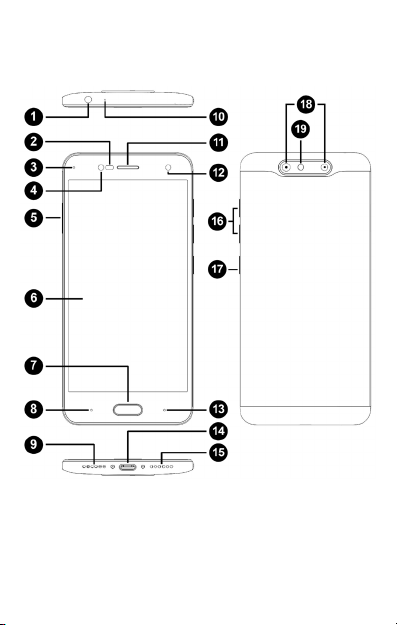
Understand Your Phone
3
Page 5
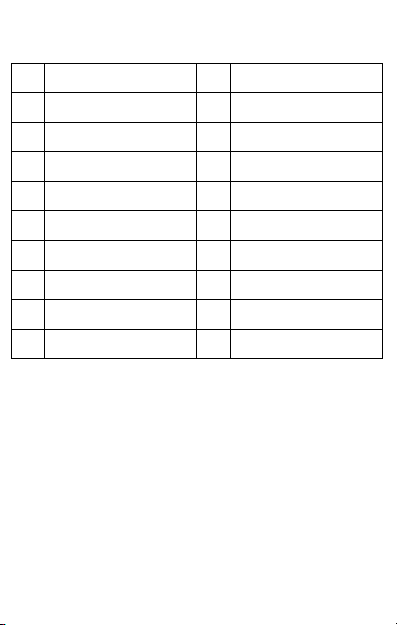
1 Headset Jack 11 Earpiece
2 Proximity Sen sor 12 Front Camera
3 Notification Light 13 Recent Apps
4 Front Flash 14 USB Jack
5 SIM/SD card Tray 15 Speaker
6 Display 16 Volume Up/Down
7 Fingerprint Scan ner 17 Power On/Off
8 Back 18 Dual Camera
9 MIC 19 Flash
10 MIC
4
Page 6
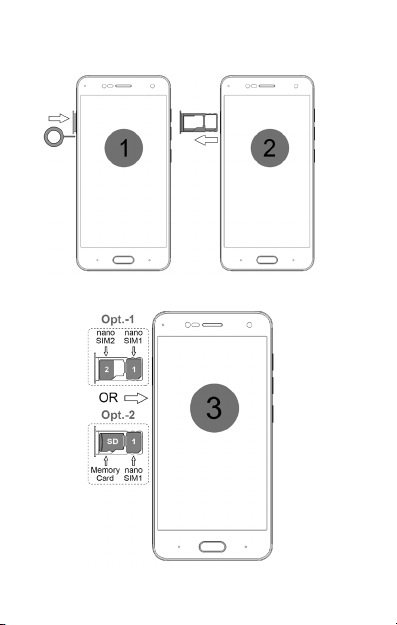
Insert SIM and Memory Card
1. Switch off your ph one and pull out the SIM tray as shown:
2. Insert the SIM card(s) and SD card, as shown:
5
Page 7
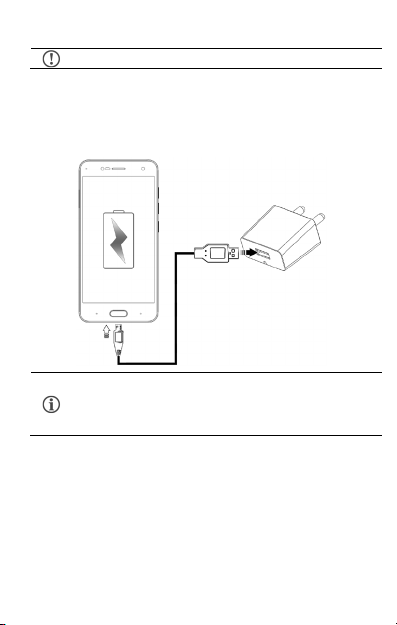
Please keep the SIM car d out of the reach of children.
Charging the Battery
Before using the devic e for the first time, we recomm end you to fully charge
the battery.
Use only Micromax chargers and cables. Other chargers or
cables may damage the battery or your device. This will
invalidate your phone warranty.
Google Account
Your Google Account lets you take full advantage of ap plications and
services offered b y Google Play Store. Configure your Google account on
this handset to get access to your Gmail, Google Play Store, Goo gle Maps,
and much more.
6
Page 8

Internet connectio n is required to set up Google account.
You can configure your Google account from Setti ngs Accounts
Add account Goog le.
If you do not have an existing Google account, you may
create one from the acco unt configuring step.
Play Store
After you have configur ed your google account, you can access play store
by tapping icon and choose to download from unlimited entertainmen t
sources, applicatio ns, games, movies, and books.
To view and manage the list of all inbuilt, downloaded, and runn ing
applications, go to Settings Ap ps.
7
Page 9

Notifications
Notifications inform you of new messages and events as and when they
appear on the d evice.
Open Notificati on panel Close N otification panel
Open Quick Settings
8
Page 10

Pattern
Draw your pattern to unlock! You can set
your own pattern by connecting the dots to
prevent your phone from unauthorized
access.
PIN
Enter your PIN to unlock your phone! You
can set a PIN as your scr een password.
Quick Settings allow access to basic phone features such as Air plane
Mode, Wi-Fi, Br ightness levels, and many more.
Phone Security
You can unlock your p hone using a variety of methods.
The default unlock metho d is Swipe. To unlock the screen, just swipe up on
the lock screen.
To set other unloc king methods, go to Sett ings Security Screen
lock.
9
Page 11

Password
Enter your password to unlock! You can
set your desired password as your screen
password.
Fingerprint
You can add your fingerprints and use the fingerprint sensor to unlock the
device or access apps .
1. Go to Settings → Securit y → Fingerprint
2. Unlock the screen (if screen lock is s et).
3. Follow the on-screen instructions.
4. Place your finger on the scanner as s hown, till the scan is complete.
10
Page 12

5. Your fingerprint is added on ce the scan is complete.
You can enroll new finger prints in a similar manner.
Settings and Networks
Your phone can connect to various networks and devices. You can also
transfer files to/ from your PC through the data cable.
Connect to the Internet
Go to Sett ings Dual SIM settings , select your preferred SIM and
enable Data settings on your preferred SIM.
You might also need to configure the access point name for the data
connection to work.
11
Page 13

By default, the acc ess point name gets confi gured once you
insert the SIM, Or , your network provider sends the ac cess
point name settings via S MS. You may need to install these
settings. If the ac cess point names are not listed by default,
please contact your network provider for the same.
You can configure the acc ess point name from
Setti ngs Dual SIM s ettings Cellular networks Access Point
Names and select fr om the list.
Tethering & Portability
You can use your device as a modem and connect your PC or laptop to the
Internet, when r equired.
Wi-Fi Hotspot
1. Enable W i-Fi hotsp ot option from Settings Wi-Fi hotspot.
2. Enable W i-Fi on the other Wi-Fi enabled PC/laptop/han dset, choose
your phone as a Wi-Fi network to connect with it.
3. View and configure W i-Fi hotspot settings from the Set up Wi- Fi
hotspot option.
Your mobile operator will charge you based on your data
usage.
USB Tethering
1. Connect your pho ne with your PC/Laptop via USB cable.
2. G o to Settings More and select the USB tethering option.
3. Select your pho ne network as the networ k connection in your
PC/laptop and get ac cess to the Internet.
12
Page 14

Bluetooth Tethering
1. Pair your phone with a Bl uetooth enabled PC/laptop via Blueto oth
pairing option.
2. Go to Setti ngs More and select the B luetooth tethering optio n
in your phone.
3. On the paired PC/l aptop, select the Bluetooth device (your p hone)
and choose to connect to the Intern et.
Pair With Bluetooth Devices
Go to Settings Bluetooth
1. If Bluetooth is o ff, turn it on. Your phone scans and displays the
Bluetooth devices in range.
2. Tap the ID of the other dev ice in the list to pair with it.
3. You may be pr ompted to confirm passkey/pairing cod e on one of the
devices. The passkey /pairing code may display on one of t he
devices.
4. Tap Pair to co nfirm the passkey/pairing code and p air the devices.
On successful pairing , your phone connects to the device.
13
Page 15

Internet connection is required for using Google Maps.
transfer data to and from your phone.
Google Maps application may not be available in every
street, country o r region.
Micromax does not guarantee the accuracy of any
directional servic es.
Airplane Mode
Airplane Mode allows y ou to disable all mo bile networks, Wi-Fi, and
Bluetooth connectio ns. To activate the airplane mode, open Q uick settings
and select Airplane mode.
Google Maps
Google Maps is a web-based service o ffered by Google Inc. which o ffers you
access to various map-based services. You can view various streets,
landmarks and can even plan your routes with the help of Goog le Maps.
Settings required for Google Maps access include:
1. Enable location access fr om Settings Advanc ed settings
Location.
2. Tap to start using Google Maps.
When you use the map, you us e your Internet connection to
Operating Temperature Specifications
Maximum device operating
temperature
Device operating temper ature
range
14
45°C
-10°C to 45 °C
Page 16

Switch off you r device in any area with potential exp losive atmosphere such as
refueling statio ns, fuel depots, chemi cal plants or places where bl asting
radio frequency may cau se fire or
Remember to comply wi th legal requirements and local rest rictions
between a wireless device
verter defibrillato r.
Switch off your dev ice when regulations require yo u to do so.
Always keep the p hone and accessories out of reach of small ch ildren. Small
Do not place the phone near elect romagnetic data carriers such as credit /Debit
earphones at high volume
The mains voltage (V) speci fied on the power supply unit must not be exceeded
to prevent damage to the ch arging device. The power supply mus t be plugged
You may only open the phone to replace the battery ( if not inbuilt), SIM card. All
other changes to this devi ce are strictly prohibi ted and will invalidate th e
Do not use the phone whi le driving. Please put t he phone safely in the phon e
from which it may fall down during collision or
Safety Precautions
operation is in progress. Sparks arising out of
explosion.
when using the phone.
Your Phone’s radio waves may interfere with medical device s.
Preferably maint ain a distance of 15.3 cm (6 inch es)
and implanted medical devices such as pacemaker or cardio
parts such as t he SIM card can be dismantled and swallo wed by small children.
cards. Informati on stored on them could be lost.
Permanent damage to h earing may occur if you use
for prolonged per iods. Set your volume to a safe level.
into an easily accessible AC power socket when charg ing the battery.
warranty.
The phone may cause in terference in the vicinity of TV s ets, radios and PCs.
stand. Do not put it onto any spot
emergency braking.
15
Page 17

by interference caused by the phone. It is not adv ised to
Please repair th e device at Micromax authorized servi ce center only. Repairing
Flight is influen ced
switch on a phone during flight.
the device by yoursel f invalidates the warranty rul es.
Taking Care of your device
Your device is a produ ct of superior design and craftsmanship and should be handled with
care in the followi ng ways:
• Keep the device dry. Pr ecipitation, humidity, and all types of li quids can rust the
electronic circui ts. If your device gets wet, wipe it with a dry cloth and take it to an
authorized servi ce center.
• Do not store the device i n high or cold temperature. Extreme temperatures can
shorten the life o f electronic devices and damage batteries .
• Do not use or stor e the device in dusty, dirt y areas. Its moving parts and electronic
components can get damaged.
• Do not attempt to open the device other than as instructed in this guide.
• Do not drop, knock, shak e or bend the device. Rough handling can break internal
circuit boards an d fine mechanics.
• Do not use harsh chemi cals, cleaning solvents, or strong detergents to clean the
device. Only use a s oft, clean, dry cloth to clean the sur face of the device.
• Do not store or bring you r device near magnetic fields for extended p eriod of time.
Battery Recommendations
• We recommend you to charge the device at room temperatur e range.
• Batteries have li fe cycles. After a full charge, if th e power reserve of the battery tends
to deplete inordi nately faster than usual, the batt ery life is at an end.
• Use only Micromax chargers and cables. Micromax wi ll not be held responsible for
user’s safety when using incompatible accessori es or supplies.
16
Page 18

Temperature and Humidity
The device is desi gned for use within a temperature ran ge of -20 ˚c ± 5 to 45˚c ± 5,
storage within th e temperature range of -30 ˚c ± 5 to 65˚c ± 5. In case of violation of these
temperature condi tions, the device can be damaged and batt ery life can be reduced.
The recommended humi dity for maintaining the device i s in the range 50 to 55%.
Do not expose your dev ice to extreme temperatures or hu midity.
Note: Micromax wil l not bear any responsibility fo r any incompliance with the above
mentioned guidel ines or improper usage of the mobil e phone.
Recycle your Phone
specified collect ion point for recycling of such hazardous waste.
Collection and proper recovery of your electronic waste equipment at th e time of disposal
will allow us to help preserve the envi ronment. Recycling o f the electronic wast e equipment
will ensure safety o f human health and envi ronment. For more informat ion on best practices
for disposal of elect ronic and electrical waste, p lease visit to our web site:
www.micromaxin fo.com/weee.php
The WEEE logo (shown at the left) appears on the product (battery,
handset, and charger) to indicate that this product must not be dispos ed of
or dumped with y our other household wastes. You are liable to dispose of
all your electroni c or electrical waste equipment by relocat ing over to the
.
Disclaimer
• The colors, specifi cations, functions and grap hics shown/mention ed in the user
manual may differ from t he actual product. In su ch a case, the latter shall govern.
Images shown are for r epresentation purpose on ly. Specifications are sub ject to
change without prio r notice. Micromax keeps the right to modify the co ntent in this
user guide without prior notice.
• Upon first use of your device, your device wil l send information rel ated to your
mobile, IMEI numbers, location details and other sof tware details through SMS*
automatically. Th is information may be used as furt her specified in Micromax
privacy policy** .
• Talk and standby ti mes are affected by network preference s, type of SIM cards,
connected accesso ries and indiv idual usage patter ns. Services and some features
17
Page 19

may be dependent on the network, service/co ntent providers , SIM cards,
compatibilit y of the devices used and the content fo rmats supported.
• Other product lo gos and company names mentioned herein m ay be trademarks
or trade names of th eir respective owners.
• Available storage memo ry may vary based on the phone softwar e.
*Operator tari ff shall be applicable for SMS.
**Micromax privacy p olicy is available at www.micromaxinfo.com
Copyright
All rights reserved. Rep roduction, transfer , distribution or storage of part o r all of the
contents in this document in any form without the prior written permission of Micromax is
strictly prohibited.
Manufactured under li cense from Dolby Laboratori es.
Dolby, Dolby Audio, and the double-D s ymbol are trademarks of Dolby Laborat ories.
Product Support
Helpline Number : 18605008286
Working Hours : Monday to Saturday (Except National
& Public Holidays)
Email Support ( India) : info@micromaxinfo.com
Email Suppo rt (International Market) : ccd esk.global@micromaxinfo.com
Website : www.micromaxinfo.com
10 AM to 6:30 PM
.
18
Page 20

SAR Information
SAR Compliance
• Your device is designed not to exceed the lim its of emission of radi o waves
recommended by inter national guidelines.
• SAR (Specific Absorption Rate) is the measurement of body-absor bed RF quantity
when the device is in use. SAR value is ascertained acco rding to the highest RF level
generated during labo ratory tests.
• The SAR value of the device may d epend on factors s uch as proximity to the n etwork
tower, or use of acces sories.
• The SAR value of the device at t he head and body are 0.41 W/kg and 1.08 W/kg
respectively averaged over 1 gm of human tissue.
SAR Recommendations
• Use a wireless hands-free system ( headphone, headset) with a lo w power Bluetooth
emitter.
• Keep your calls short and u se SMS whenever more conven ient. This advice applies
especially to chi ldren, adolescents and pregnan t women.
• Prefer to use your handset when the sig nal quality is good.
• People having active medical impl ants should preferably keep the handset at least
15 cm away from the imp lant.
• Maintain a preferable distance o f 15 mm from the device.
The FCC Advice
Many people mistak enly assume that using a cell phone wi th a lower reported SAR value
necessarily decreases a user’s exposure to RF emissi ons, or is somehow ‘‘safer’’ than
using a cell phone wi th a high SAR value. While SAR values are an i mportant tool in
judging the maximum possible ex posure to RF energy from a particu lar model of cell
phone, a single SAR value does not provide sufficient information about the amount of RF
exposure under typi cal usage conditions to reliably co mpare individual handset mo dels.
World Health Organizat ion (WHO) Advice
Organizations such as the World Health Organizati on and the US Food and Drug
Administratio n have stated that if people are concer ned and want to reduce their exposu re
they could use a han ds-free device to keep the handset away fro m the head and body
during phone calls, or reduce the amount of time spent on the phone.
19
Page 21

Country
Helpline
Email
Warranty Statement
Micromax congratu lates and thanks you for showing co nfidence in Micromax products
and becoming our val ued customer. To ensure a delightfu l product experience, Micromax
recommends reading t he User Guide carefully and contact ing our customer care. For
further information, please log onto our website www.micromaxinfo.com, Email us, or
contact our h elpline numbers listed belo w.
India
Sri Lanka 0117-271271
Bangladesh
Nepal
Working Hours : Monday to Saturday (Except Natio nal & Public Holidays)
10 AM to 6:30 PM
Website : www.micromaxinfo.com
Micromax Info rmatics Ltd. (herein after called ‘‘Micro max’’) warrants the Produ ct to be free
from defects in mater ials and workmanship, arisin g under normal use from the date of
original purch ase when brand new.
This Warranty is su bject to the following terms and conditions:
1.
Micromax provides 1 ye ar warranty on the transceiv er and 6 months warranty
for the battery and accessories included in the sales pack, applicable from the
date of purchase.
2.
The warranty is confined to the original purchaser of the product only and is not
transferable.
3.
It is the responsibil ity of the customer to visi t the Micromax authorized
service center for required services.
4.
Warranty will be app licable only after inspectio n of the device and clearance
of condition by authorized ser vice center personnel.
5.
Customer should k indly take a backup of all th e personal contents and
remove any confiden tial, proprietary, or personal information from the
device before handing over the handset for service.
6.
The company shall not be liable for problems arising out of any 3rd party
software being used by the customer.
7.
Repairs under warranty period shall be carried out by the company authorized
personnel only. F or further details, please visit our website:
20
1860-500-8286
880-1673556699
977-9721604522
info@micromaxinfo.com
ccdesk.global@micr omaxinfo.com
Page 22

www.micromaxinfo.com or the centralized helpline.
8.
Warranty will not be applicable under the following circumstances:
a)
Damage due to any liq uid, Mechanical stress, imp act, high voltage,
negligence, misuse, accident or natural disasters
b)
Use of charger or battery not included in the Gift Box of this device.
c)
Warranty also does not cover cracks in device display or device outer
housing.
d)
The handset IMEI nu mber/serial no., the accesso ries date code, water
indicator or the warr anty seal has been removed, erased, defaced, altered
or is illegible.
e)
In the above cases, r epairs will be done subject to availability of parts and o n
a chargeable basis only.
9.
The company’s obli gation
providing
handset covered under warranty then it can be replaced by same model of the
handset.
10.
Wherever local ser vice presence* is there, stan dard warranty terms as
specified will be h onored.
11.
Micromax reserves the right to charge a service fee for repair/ service of any
nature that is not covered by this warranty.
12.
All warranty info rmation, products and specific ations are subject to change
without prior notice.
Valid for devices sold outside India:
13.
Service will not be applicable wi thout the warranty card and valid proof
of purchase/Invoice/Bi ll.
14.
For limited warranty to be valid, all inform ation on the limited warranty
card has to be comp lete including the stamp and C- sticker (on the proof
of purchase/Invoice/Bill) from the author ized distributor.
*Micromax reserves th e right to withdraw these services without any prio r notice.
The defect was caused by defective function of the service provider
cellular networ k, unauthorized software or oth er system.
under
replacement of par t/s only. If the company is not abl e to repair the
this warranty shall be limited to repair or
21
Page 23

MICROMAX (hereinaf ter referred to as "the company" ) guarantees to the purchaser th at
this product carri es a warranty for the period mentio ned above, commencing from the dat e
of purchase. The co mpany will repair free of charge any p art or parts of the product, if the
defect is due to th e faulty material or workmanship.
22
