Page 1

Welcome
Your A76 handset offers you the following state of the art features and much more:
Android Jelly Bean 4.2.2 Platform: Feel the versatility of Android Operating System with
its flexible features.
5 MP Camera: The 5 Megapixel camera along with its versatile shot modes, 4 X zoom
and flash allows you to take crisp and sharp high quality pictures and videos any time. Your
handset also has a 0.3 MP front camera.
1.2 GHz Processor: Gives you robust multi-processing capability for handling multiple
applications.
5 Inch screen: Gives you an intuitive and friendly Interface allowing you to operate your
phone with finesse.
Video Calling: Connect with your friends and family face to face in real time via video
calls.
Sensors: The Gravity sensor and proximity sensor of your phone ensure that your phone
responds automatically to various orientations and conditions.
Dual SIM: Your handset supports dual SIM.
Wi-Fi: The Wi-Fi features lets you connect wirelessly and seamlessly with your Wi-Fi
network for Internet.
Bluetooth: Lets you exchange files and information with Bluetooth enabled devices.
External memory support: Your handset supports external memory card expandable up to
32 GB for your myriad needs.
Contents
The Android Advantage 5
Read Me First 5
Disclaimers: 5
Instructional Icons 6
Phone Layout 8
Insert SIM card 8
Insert Memory Card 10
Turning your phone On/ Off 11
Charging the Battery 11
Locking/Unlocking the Phone 12
Make a Call 15
In Call Options 15
Conference Call 16
Make a Video Call 17
Make an International Call 17
End A Call 18
Disable Phone Calls 18
Changing the Phone’s volume18
Sensors 19
Tap and Hold 21
Drag an Item 21
Scroll 22
Page 2

Swipe 22
Using the Pinch Zoom23
Double-tap 23
Change the Orientation 24
Using the Handset’s Keys 24
Open and Close the Launcher 25
The Home Screen 25
Switch Between Home Screens 25
Rearrange Items on the Home Screen 26
Customize Home Screen 26
Menu Icons 30
Context Menu 30
Options Menus 32
Open the Notifications Panel 34
Toolkits 35
Create and Send Multimedia Message39
Forward a message 39
Lock a Message 40
Using the Onscreen Keyboard 41
Use Voice Search 41
Camera 44
Gallery45
Music 45
FM Radio 46
Record Sound 46
Connect to the Internet48
Bluetooth Tethering 49
Pair With Bluetooth Devices 50
Manage Accounts 50
Why Use a Google Account 50
Start Gmail 50
Configuring E-Mail 51
Using Email 51
Google Search 52
Synchronize Contact List 52
Applications 53
MAPS 53
GPS (Global Positioning System) 54
Widgets 55
Download applications from Android Market55
Taskbar 55
Safety Precautions 58
Taking Care of your device 60
Copyright 61
Index 63
The Android Advantage
Micromax A76 comes with Jelly Bean 4.2.2 that is capable of performing various functions
Page 3
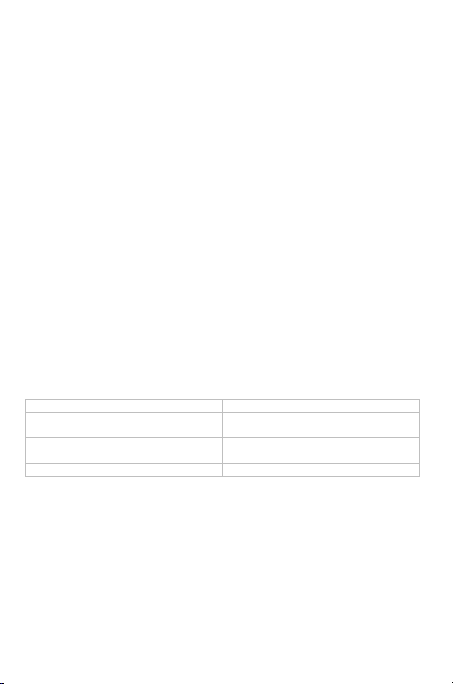
that a computer can perform and can be customized according to your own needs. For example,
you can add and remove applications or upgrade existing applications to improve the functions.
At the Android market, a range of applications and games can be downloaded from an ever
growing collection. You can also integrate applications on your android phone with other
applications online.
Read Me First
Please read all safety precautions and this manual carefully before using your device to ensure
safe and proper use.
The descriptions in this manual are based on the default settings of your device.
Available features and additional services may vary by device, software, or service provider.
Applications and their functions may vary by country, region, software or hardware
specifications. Micromax is not liable for performance issues caused by third-party
applications.
Disclaimers:
Talk and Standby time are affected by Network preferences, type of SIM card, and individual
usage patterns.
Specifications are subject to change without prior notice. Services and some features may be
dependent on the network, or service content provider.
Images shown in this User Guide are for representation only. Other product logos and
company names mentioned/used herein may be trademarks or trade names of their respective
owners.
The functions explained or listed in this manual may differ from the actual functions appearing
in the device. In such a case, the latter shall govern.
Content in this user manual may differ based on software provided by service providers or
carriers, and is subject to change without prior notice.
Micromax reserves the right to make modifications to the content in this user guide without any
prior notice.
Instructional Icons
Before you start, please familiarize yourself with the icons you will see in this manual:
Information: Provides useful information
Warning: Situations that could cause injury
to yourself or others
Caution: Situations that could cause damage
to your device or other equipment
Tips to help you with the features.
Page 4
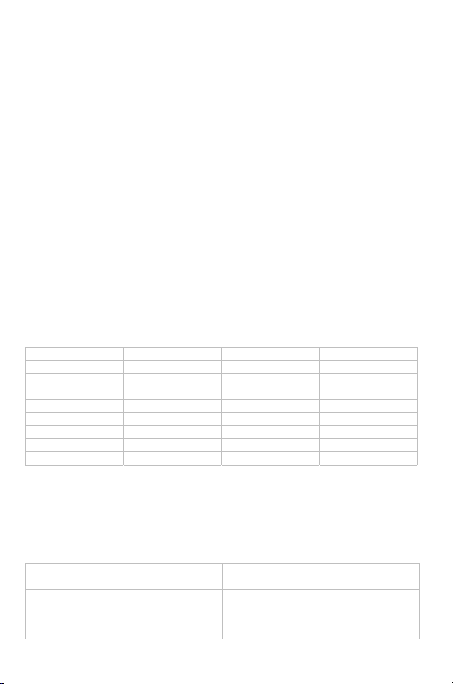
Getting Started
Phone Layout
1 Front camera lens 9 Back key
2 Volume keys 10 Microphone
3 Ear speaker 11
Connector for
charger/USB cable
4 Proximity sensor 12 Headset connector
5 Power key 13 Camera lens
6 Touch screen 14 Flashlight
7 Menu key 15 Speaker
8 Home key
Insert SIM card
1. Switch off your phone and remove the rear cover as shown below.
2. Remove the battery and insert the SIM card correctly in the card slot(s) (See figure below).
3. Insert the battery and place back the rear cover.
Please keep the SIM Card out of the reach of
children.
The card and the contacts are vulnerable to
damage due to scratching or bending.
Therefore, be careful when using, inserting
or removing the cards
Page 5
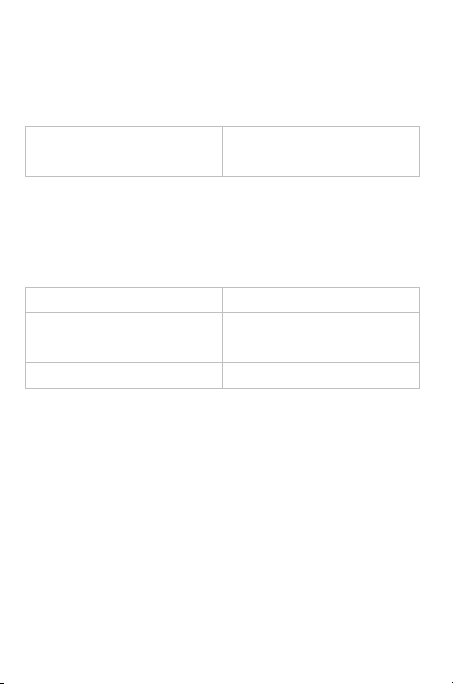
Insert Memory Card
To store additional multimedia files, you must insert a memory card.
1. Power off the mobile phone, and then remove the rear cover.
2. Insert the memory card into the slot as shown below.
3. Finally place back the rear cover of the mobile phone.
Use only compatible memory cards approved
by Micromax with this device. Incompatible
memory cards may damage the card or the
device and corrupt the data stored in the card.
Turning your phone On/ Off
Switch On: Press and hold the Power key for a few seconds.
Switch Off: Press and hold the power key and select switch off.
Charging the Battery
Before using the device for the first time, you must charge the battery. You can charge the
device with a travel adapter or connecting the device to a PC with a USB cable.
.
Tip: You can also use a compatible USB
charger to charge your battery.
Use only Micromax approved chargers and
cables. Unapproved chargers or cables can
cause batteries to explode or damage your
device.
We suggest you charge the battery for 4
hours continuously for the first time.
Locking/Unlocking the Phone
You may need to provide PIN, Password, or draw a pattern to unlock your phone. To unlock
the screen:
1. Press the power key to wake up the phone.
2. Hold and drag the lock icon towards the unlock icon.
You may be required to unlock your phone based on the unlock method in settings.
To set the unlock method:
1. On the main menu, Tap Settings > Security > Screen lock.
2. Choose the type of locking as desired. You can set your screen lock on the basis of pattern,
PIN, Password or none.
Using the Pattern Lock
Pattern Lock is a security feature you can enable on your phone to prevent it from unauthorized
access. You can draw a pattern by connecting the dots (as shown below).
To set the unlock method:
1. On the Home screen, tap then Settings > Security.
2. Tap Screen lock.
3. Choose Pattern and then follow the guided instructions to set the pattern lock.
Note: You can also set other locking methods as desired from Screen lock.
Page 6

Placing and Receiving Calls
Make a Call
To make a call:
1. Tap the icon on the main menu or the home screen to dial the desired number.
2. Tap on any of the Phone, Call Log or Contacts tab to make a call.
3. Tap on the contact to dial the number.
4. Press the Volume Up/ down keys on the left side to adjust the call volume.
• You can dial a phone number or tap a number in your contacts.
• You can also place a call from the Call log or messages.
In Call Options
• Tap the icon to add another person to the call.
• Tap the icon to mute your voice so that the phone’s MIC will not transmit voice to the
other end. You can resume transmitting your voice by pressing the icon again.
• Tap the icon to hold the call. Tap the icon again to resume the call.
• Tap the icon to listen via the speaker.
• Tap the icon for DTMF inputs.
• End the call by pressing the icon.
Conference Call
Your device supports conference calls (network service) between more than two people.
If you dial or accept a new call when you are already on a call, you can or merge the calls into a
conference call.
1. Place a call to the first participant.
2. When you are connected, Tap the icon and dial the number. The first participant is put
on hold. You can also place the next call, using the phone tab, the Call log, or your contacts.
3. When you are connected, Tap icon. The participants are added to the conference call.
4. You can also swap calls by tapping on icon.
Your device supports conference calls (network service) between a select numbers of
participants.
Page 7

Make a Video Call
Your Handset supports video calling using which you can talk face to face with your friends
via real time video streaming. You need to fulfill the following conditions for video calling:
• You need to enable 3G on your SIM card. Please contact your service provider to
enable 3G on your SIM card.
• The video call recipient also needs to have a 3G enabled SIM card.
• You need to select the 3G enabled SIM from Settings> More> Mobile Networks>3G
service.
To make a video call:
• Tap the icon in the home screen and then tap the icon to make the video call.
OR
• Tap the icon in the home screen, highlight a contact and then tap the icon to make the
video call.
Make an International Call
To dial an international number, tap and hold the ‘0’ key from the dial pad to enter the Plus (+)
symbol, and then enter the international country prefix, followed by the phone number.
1. Tap the icon to dial the number.
2. Press the Volume Up/ down keys on the left side to adjust the call volume.
End A Call
While during a call, tap the icon.
Disable Phone Calls
Some locations may require you to turn off your mobile, Wi-Fi, and Bluetooth wireless
connections.
• Press and hold the Power button and then choose Airplane Mode.
• Drag notification panel down then tap the Airplane mode.
Changing the Phone’s volume
You can change the volume of your handset by using the volume keys on the left of the
handset as shown:
Sensors
Your phone has sensors that detect gravity and proximity. The proximity sensor turns the
screen off when your face taps the screen and prevents you from activating phone functions
when you are engaged in a call.
Page 8

Using the Touch Screen
Tap and Hold
Tap and hold an item. An action occurs depending on the situation.
Drag an Item
Tap and hold an item and move your finger on the screen until you reach the target position.
Tap and hold the item, and slide your finger across the screen. The item follows your finger.
You can generally drag items on the home.
Scroll
Quickly slide your finger across the surface of the screen, (without dragging an item). For
example, slide the screen up or down to scroll a list.
Swipe
Place a finger on the screen, and steadily slide your finger in the desired direction.
For example, when you are viewing a picture, to view the next picture, swipe left.
Using the Pinch Zoom
You can open any image or web page and then use your thumb and index finger to zoom the
display through the pinch gesture as illustrated below.
Double-tap
Tap quickly twice on a webpage, map, or other screen to zoom. For example, double-tap a
section of a webpage in the browser to zoom that section. You can also double-tap to control
the Camera zoom, in Maps, and in other applications.
Change the Orientation
On most screens, the orientation of the screen changes as you rotate it. You can turn this
feature on and off.
You can change the screen orientation by rotating the handset.
Using the Handset’s Keys
The phone’s buttons offer a lot of functions and shortcuts.
Button Press Press and hold
Page 9

Button Press Press and hold
Back: Opens the previous
screen you were working on.
If the onscreen keyboard is
open, closes the keyboard.
Menu: Opens a menu with
items that affect the current
screen or application.
Home: Open the Home
screen. If you are viewing
the left or right extended
Home screen, opens the
central Home screen.
Opens the most recently used
applications.
Open and Close the Launcher
You can open the launcher by tapping on the icon as depicted below.
The Home Screen
When you start up, the home screen opens. The home screen is the gateway of most of the
applications and functions on your phone. You can customize your home screen with
shortcuts, widgets, themes, wallpapers and other items.
• Swipe left or right on the home screen to display the next home screen.
• Tap the launcher icon at the bottom of the screen to view all installed applications.
Switch Between Home Screens
You can shift between the home screens as shown below.
Rearrange Items on the Home Screen
You can rearrange items on the home screen as shown below:
Customize Home Screen
When the device is in idle mode, you will see the idle screen. From the idle screen, you can
view indicator icons, widgets, shortcuts to applications, and other items.
Add Widgets and icons to home screen
You can customize the idle screen by adding shortcuts to applications or items in applications,
widgets, or folders. To add items to the idle screen, tap icon to enter Apps screen. Long press
and hold an application and then release your finger hold.
Rearrange or Remove Widgets and Icons on your Home Screen
• Long press and hold the widget or icon you want to move. Drag the widget or icon to a
new location on the screen.
• Press and hold on an icon in the home screen and then drag the widgets or icon to
remove icon.
Changing the Wallpaper
You can customize how your wallpaper looks by long press of the home screen. A list of
choices will pop up using which you can choose your desired wallpaper.
Page 10

Working With Menus
The phone provides you with various menus for accessing the features in an intuitive way.
Menu Icons
You have the following menu icons to easily let you access its important features:
Opens the dialer
Opens messaging
Opens the Apps screen
Opens the phonebook
Opens the browser
The phone also provides you with Context menus and Options menus for accessing the
features in an intuitive way.
Context Menu
• You can open context menu by Taping button on any screen.
Context Menu
• Not all screens have context menus. If you tap on a screen that has no context menu,
nothing happens.
Options Menus
• Options menus contain tools that apply to specific items on the screen. You can open an
option by Taping and holding an item on the screen. Not all items have options menus.
• When you Tap and hold some items on a screen, an Options menu opens.
Page 11

Managing Notifications
The phone provides you with various notifications to alert you of various events.
• Notification icons inform you of new messages and events.
• When you receive a notification, its icon appears in the status bar, along with a
summary that appears only briefly.
Open the Notifications Panel
Drag the status bar down from the top of the screen as shown below.
The Notifications panel displays your network provider’s name and a list of your current
notifications.
Respond to Notifications
1. Open the notification panel and tap a notification to respond to it.
2. What happens next depends on the notification.
Close Notifications Panel
Drag the tab at the bottom of the Notifications panel to the top of the screen. Or just press the
back button. The panel also closes when you tap a notification to respond to it. You can also
delete all the notifications by tapping on icon.
Toolkits
Open the Notifications panel and then tap on icon to access and choose various tools and
settings available on your handset.
• Airplane Mode: Switch On/Off Airplane mode.
• Battery Status: Check battery status.
• Wi-Fi: Activate or deactivate the WLAN connection feature.
• Bluetooth: Activate or deactivate the Bluetooth wireless connection feature.
• GPS: Activate or deactivate the GPS feature.
• Data Connection: Activate or deactivate data connection.
• Data Usage: Find out the data usage of your network
• Audio Profiles: Choose between various audio profiles.
• Brightness: Adjust the brightness of your handset.
• Timeout: Set the Timeout period of your phone
• Auto Rotation: Activate/deactivate auto rotation of your handset screen.
Page 12

Messaging
You can use Messaging to exchange text messages and multimedia messages.
A Message becomes an MMS if you send it to an email address, or add multimedia media file
(s).
Create and Send Multimedia Message
• Tap the icon to go to messaging and then tap icon to compose a message.
• Tap icon to attach a multimedia file to the message.
• Tap the composition text box and enter your message body.
• Enter or select a mobile phone number.
• You can also tap icon to add a contact from the contact list.
• Tap to send the multimedia message.
Forward a message
• Open a message and then tap that message in a message conversation window.
Tap to forward the message.
Tap to lock the message.
• Tap Forward in the menu that opens.
• Add a contact.
• Tap to send the message.
You can also copy message text, save message to SIM card, view message details and delete
message.
Lock a Message
You can lock a message so it won’t be deleted if you reach your storage limits.
Page 13

• Tap and hold message in a message window.
• Tap Lock in the menu that opens. Unlock a message by tapping and holding it and then
tap Unlock.
Using the Onscreen Keyboard
Some applications display the keyboard by default. In others, you tap a text field where you
want to enter text, to open the keyboard.
Press space or a punctuation mark to enter the highlighted suggestion.
Tap this icon to select desired contact from phonebook
Tap once to capitalize the next letter you type. Tap and hold for caps.
Use the icon to erase characters
• After typing, press icon to close the keyboard.
• Press the symbols key to switch to the numbers and symbols keyboard.
• Tap and hold the text field to open a menu and to copy/cut texts.
Use Voice Search
Menu > Voice Search
Use voice commands to access various useful features on your handset.
1. Tap on icon on the main menu.
2. Issue your desired voice command to the phone.
3. The phone will return the Google search result based on your search.
Multimedia
Camera
Take a Picture or video
• Tap the Camera icon in the main menu.
• Adjust the exposure and other settings as you wish.
• Point the lens on the subject you want to click a photograph of.
• Tap the icon on the screen to capture photos.
Page 14

• Tap theicon to bring up the camera settings.
• Tap on the icon at the lower right side of the camera User interface to switch between
the Front and Back camera.
Shoot Videos
• Adjust the quality, effect, and other settings if you wish.
• Point the lens to the scene you want to capture.
• Tap the icon.
• Tap the icon again to stop recording.
Gallery
You can use the Gallery to view pictures and play videos and share files.
Tap the Gallery icon in the main menu or in camera mode (refer figure).
Tap an album to open and view its contents.
Tap and hold a picture or a video that you want to share. You can select more than one file at a
time.
Tap the icon and share via Bluetooth, messaging, e-mail etc.
Music
You can easily transfer your favorite music from your PC to the phone and experience a world
of interesting and melodious music.
• Tap the Music icon from the Main menu. Use the intuitive buttons and icons on the
phone in music interface to enjoy the features of your music player.
• Press the phone’s volume up/down keys on the left side of the mobile phone to adjust
the volume.
You can use an SD card to enhance the
storage capacity for your various multimedia
files such as music, photos emails and so on.
FM Radio
You can listen to your favorite FM channels using the inbuilt FM receiver of your phone. You
can listen to FM radio stations using your device - just plug in a headset, and select a station.
• Use the intuitive buttons and icons on the phone in Radio interface to enjoy the features
of your inbuilt FM radio.
• Press the phone’s volume up/down keys on the left side of the mobile phone to adjust
the volume.
Record Sound
Menu > Sound recorder
Tap the icon to start recording. Tap the icon to stop the recording.
Page 15

Connect to Networks and Devices
Your phone can connect to a variety of networks and devices, including Internet, Wi-Fi,
GPRS, Bluetooth, devices, such as headsets. You can also transfer files to/from your PC
through the data cable.
Connect to the Internet
To configure Internet:
1. Go to Settings> More > Mobile Networks> Access point names.
2. Select the access point name or change the access point name for your Internet connectivity
as provided by the service provider of your SIM card.
By default, your network provider sends the access point name settings via SMS, or it comes
with your SIM card. You may need to install these settings. After this, you can choose from
the listed access point names. If the access point names are not listed by default, please contact
your network provider for the same.
3. After you have selected or configured the access point name, go to Settings> SIM
Management and enable Data Connection to enable Internet connection.
Connect to Internet via your Phone
You can use your A76 as a modem and connect your PC or laptop to the Internet when
required. You can do this via:
• USB Tethering
• Wi-Fi Hotspot
Connectivity via USB Tethering
You need to insert a data service enabled SIM card in your phone.
• Connect your A76 to your computer through the USB cable.
• Go to Settings>More>Tethering & portable hotspot > USB Tethering.
• The driver installation window will pop up on your PC or laptop.
• Install the driver as suggested.
• You can now start using the Internet service via your A76.
Note: Your mobile operator will charge you based on your GPRS data usage.
Connectivity via Wi-Fi Hotspot
You need to insert a data service enabled SIM card on your phone to use your A76 as a router.
• Go to Settings> More>Tethering & Portable hotspot> Wi-Fi Hotspot.
• Configure your Wi-Fi hotspot as suggested.
• Make sure your computer has Wi-Fi. After connecting to the Wireless network, you
can use the GPRS service from your A76.
• In case of Linux, Windows 7 and Vista OS, the drivers get automatically installed.
• However, in case of Windows XP, you need to manually install the drivers. If you do
not have the driver, you can download it from www.micromaxinfo.com.
Note: Your mobile operator will charge you based on your GPRS data usage.
Bluetooth Tethering
You can share your phone’s Internet connection with another Bluetooth enabled handset via
Bluetooth tethering.
Go to Settings>More> Tethering & Portable hotspot> Bluetooth tethering. Select the
Bluetooth Tethering box to share your phone’s Internet connection.
Pair With Bluetooth Devices
Go to Settings > Bluetooth.
If Bluetooth is off, tap on Bluetooth to turn it on. Your phone scans and displays the
Page 16

Bluetooth devices in range.
If the device you want to pair with is not in the list, make it discoverable.
If your phone stops scanning before you make the other device discoverable, Tap Search for
devices.
Tap the ID of the other device in the list to pair with them. If you are prompted to for a
passkey, enter any passkey on one device and enter the same passkey you entered in the other
device to be paired, If the pairing is successful, your phone connects to the device.
Manage Accounts
You can set up a corporate, Google account etc on your device. You can do this by going to
Settings > Accounts > Add Account:
You may also add other kinds of accounts, depending on your application.
Why Use a Google Account
Your Google Account lets you take full advantage of Google applications and services that you
may want to use, such as Gmail, Maps, Navigation, and various applications.
Start Gmail
You can use Gmail to read and write email from any mobile device or browser. All your email
is always up to date and available no matter where you check it from.
As Gmail is not only limited to mailing. Your Gmail name and password signs you into to
many Google applications and services,
Configuring E-Mail
To set up Email:
1. Go to the Settings tab and scroll down to the Account section.
2. Tap +Add account and select Email from the displayed list.
3. Type the email address and password in the required fields and click Next.
4. Next, select the type of account you want to set up.
5. Provide the details needed for the set up and click Next.
• The server will check for online settings automatically and your account will be set up.
If not please check your Internet settings before proceeding.
• If the settings are not downloaded automatically, please opt for the Manual Set up. If
necessary, Please contact your service provider for detailed description.
Using Email
To compose an Email:
1. Tap Menu from the Home screen and then Email/Gmail from the Items displayed.
2. If you are using several email accounts then select the account you want to send the mail
from.
3. Tap the icon from the list displayed in the bottom of the screen.
4. Enter the recipient’s name, a list of matching names are displayed. Select the matching name.
For multiple recipients separate the names by a comma (,) or a semi-colon (;). To delete a
recipient, tap the delete icon. Tap Done when you are finished.
5. Now, add the subject of the mail in the Subject section and type the message you want to
send in the Compose mail section.
6. To add an attachment, cc/bcc tap the menu icon on the phone and select the appropriate thing
to be added.
7. To send the email, tap the send icon.
To Receive Emails:
• Follow the first three steps listed above and tap the refresh icon on the bottom of the
screen.
• If you are using multiple accounts and want to check all emails at once, tap Combined
Page 17

inbox and click Refresh.
Google Search
Google Search can help you find anything you need on the web.
Tap theicon on the all apps screen to access Google search.
Synchronize Contact List
Settings> Accounts>Add Account
To synchronize an account you will need to first have a Gmail account. You can either add a
new account or can use existing account.
• Enter your Email ID and Password and tap Next.
• Choose the account options that display and tap Next.
Follow the suggested steps.
Your contacts synchronization will be complete in a few seconds.
To Auto-sync Existing Account:
• Tap on an existing account.
• Tap Sync Contacts. (All phone contacts will be copied to that email account with
details).
For this feature to work, you need to have Internet connectivity via your SIM or Wi-Fi. If your
Sync does not proceed as expected, check whether data option is set to ON.
Applications
You phone comes with a host of applications to make your life easier and more convenient.
Explore the various applications and the features that come with your A76 handset and enjoy
the advantage.
MAPS
Google Maps is a web based service offered by Google Inc. which offers you access to
various map based services. You can view various streets, landmarks and can even plan your
routes with the help of Google Maps. It also comes with a navigation system (GPS required)
which gives turn by turn route guidance while driving or walking. You can even download
maps for offline usage. This serves as a useful application for your day to day usage.
Note:
• Internet connection is required for using Google Maps. For information on activating
internet connection refer to the section ‘Connect to the Internet’.
• The Google Maps application may not be available in every market, country or region.
• Micromax does not guarantee the accuracy of any directional services.
• When you use the map, you use your internet connection to transfer data to and from
your phone. To avoid data transfer costs, you can download and save the map to your
phone.
To select the required settings;
1. Go to Settings> Personal> Location Access.
2. Enable Access my Location option and GPS satellites.
3. Tap the Maps icon in the applications menu to start using Google Maps.
GPS (Global Positioning System)
Global Positioning System is a satellite based system that provides location information to the
users. Your device has an in-built receiver that receives signals from the satellites.
You can drop down the notification panel and tap on the GPS icon to turn on/off the GPS.
Alternatively, you can;
1. Go to Settings> Personal> Location Access.
2. Enable Access my Location option and GPS satellites.
Page 18

You can use these settings for using applications such as Google Maps.
Note:
• GPS services are dependent on the services provided by your mobile operator. If you
do not have appropriate service on your mobile then you may not be able to use the
GPS service.
• As GPS consumes battery life, it is advised that you switch on GPS only when it is
needed.
Widgets
Widgets allow to access shortcuts from your Main menu directly! To employ this app, just tap
the Menu from the bottom of the Home screen
and swipe though menu icons to the widgets screen and find your apps in a straight line
without any hassle.
Download applications from Android Market
The Android phones offer users access to unlimited entertainment sources. You can download
applications, games, videos etc from the ever increasing Android market. New applications are
added almost daily to give users a never ending fun experience.
Taskbar
Taskbar displays the recent apps used by you. The apps are stored in the systems history and
take space from the phone’s internal memory. So, it’s always good to remove these apps from
the taskbar. To do so:
Tap and hold the button on the phone and the taskbar will be displayed.
To remove the recent apps, tap the app you want to remove and
slide on either side and the app will be removed from the list.
Or you may also tap and hold the same and an option “Remove from List” will appear. Tap the
option and the app will be removed.
Safety Precautions
Remember to comply with legal requirements
and local restrictions when using the phone.
Your Phone’s radio waves may interfere
with inadequately shielded medical devices.
Consult a physician or manufacturer of the
medical device to know whether they are
adequately shielded from external Radio
Frequency. Switch off your device when
regulations require you to do so.
Always keep the phone and accessories out
of reach of small children. Small parts such
as the SIM card, dust cap, lens ring and lens
cap as well as the microSD card can be
dismantled and swallowed by small children.
Page 19

medical device to know whether they are
adequately shielded from external Radio
Frequency. Switch off your device when
regulations require you to do so.
Always keep the phone and accessories out
of reach of small children. Small parts such
as the SIM card, dust cap, lens ring and lens
cap as well as the microSD card can be
dismantled and swallowed by small children.
Do not place the phone near electromagnetic
data carriers such as credit/Debit cards.
Information stored on them could be lost.
Permanent hearing loss may occur if you use
earphones at high volume for prolonged
periods. Set your volume to a safe level. If
you experience discomfort in your ears,
reduce the volume or discontinue the use of
your earphones.
Ring tones, info tones and hands-free talking
are reproduced through the loudspeaker. Do
not hold the phone to the ear when it rings or
when you have switched on the hands-free
function.
The mains voltage (V) specified on the
power supply unit must not be exceeded to
prevent damage to the charging device. The
power supply must be plugged into an easily
accessible AC power socket when charging
the battery.
You may only open the phone to replace the
battery, SIM and microSD card. You must
not open the battery under any
circumstances. All other changes to this
device are strictly prohibited and will
invalidate the warranty.
The phone may cause interference in the
vicinity of TV sets, radios and PCs.
Only use Micromax specified batteries and
charging devices.
All batteries can cause property damage,
injury or burns if a conductive material Tap
the exposed terminals. Exercise care in
handling any charged battery, particularly
when placing it inside your pocket, purse or
other container with metal objects. Do not
dispose of batteries in fire as they may
explode.
Do not use the phone while driving. When
you have to use the phone, please use the
personal hands-free kit$.
Please put the phone safely in the phone
stand. Do not put it onto any passenger seat
or any place from which it may fall down in
case of vehicular collision or emergency
braking.
Page 20

Do not use the phone while driving. When
you have to use the phone, please use the
personal hands-free kit$.
Please put the phone safely in the phone
stand. Do not put it onto any passenger seat
or any place from which it may fall down in
case of vehicular collision or emergency
braking.
Flight is influenced by interference caused by
the phone. It is illegal to use a phone on the
airplane. Please turn off your phone during a
flight.
Professional service: The phone must be
installed or repaired by Micromax authorized
personnel. You are likely to suffer a huge
risk when you install or repair this phone by
yourself, which also goes against the
warranty rules.
Taking Care of your device
Your device is a product of superior design and craftsmanship and should be handled with
care. The following suggestions will help you protect your phone.
Keep the device dry. Precipitation, humidity, and all types of liquids or moisture can rust the
electronic circuits. If your device gets wet, remove the battery, wipe it with a dry cloth and take
it to an authorized service center.
Do not store the device in high or cold temperature. High temperatures can shorten the life of
electronic devices and damage batteries.
Do not use or store the device in dusty, dirty areas. Its moving parts and electronic components
can get damaged.
Do not attempt to open the device other than as instructed in this guide. Repairing this phone by
yourself other than our authorized service agents/centers goes against the warranty rules.
Do not drop, knock, or shake the device. Rough handling can break internal circuit boards and
fine mechanics.
Do not use harsh chemicals, cleaning solvents, or strong detergents to clean the device. Only
use a soft, clean, dry cloth to clean the surface of the device.
Do not store your device near magnetic fields or allow your device to come in contact with
magnetic fields for extended period of time.
Battery Recommendations
Please put the battery in a cool and well-ventilated place out of direct sunlight. We recommend
you to charge the battery at room temperature range.
Batteries have life cycles. If the time that the battery powers equipment becomes much shorter
than usual, the battery life is at an end. Replace the battery with a new battery of the same make
and specification.
Use manufacturer approved batteries, chargers, accessories and supplies. Micromax will not be
held responsible for user’s safety when using unapproved accessories or supplies.
Do not discard the battery with household trash. Please dispose of used battery according to
your local environmental laws and guidelines.
Recycle your Phone
The WEEE logo (shown at the left) appears on the product (battery, handset, and charger) to
indicate that this product must not be disposed off or dumped with your other household
wastes. You are liable to dispose of all your electronic or electrical waste equipment by
relocating over to the specified collection point for recycling of such hazardous waste.
Collection and proper recovery of your electronic waste equipments at the time of disposal will
allow us to help preserve the environment. Recycling of the electronic waste equipment will
ensure safety of human health and environment. For more information on best practices for
disposal of electronic and electrical waste, please visit to our web site: www.micromaxinfo.com/weee.php.
Note: Micromax will not bear any responsibility for any incompliance with the above
Page 21

mentioned guidelines or improper usage of the mobile phone.
Copyright
All rights reserved. Reproduction, transfer, distribution or storage of part or all of the contents
in this document in any form without the prior written permission of Micromax is strictly
prohibited.
Index
accessories, 61
AndroidTM, 5
Batteries, 61
Bluetooth, 50
Camera, 1, 44
Disclaimers, 5
Gallery, 45
Gmail, 50, 52
Google, 52
Internet, 48
Keyboard, 41
Micromax, 6
Multimedia, 43
Notifications, 34
Only, 60
Search, 52
SIM, 9
Synchronize, 52
used, 61
video, 44
Voice, 41
