Page 1
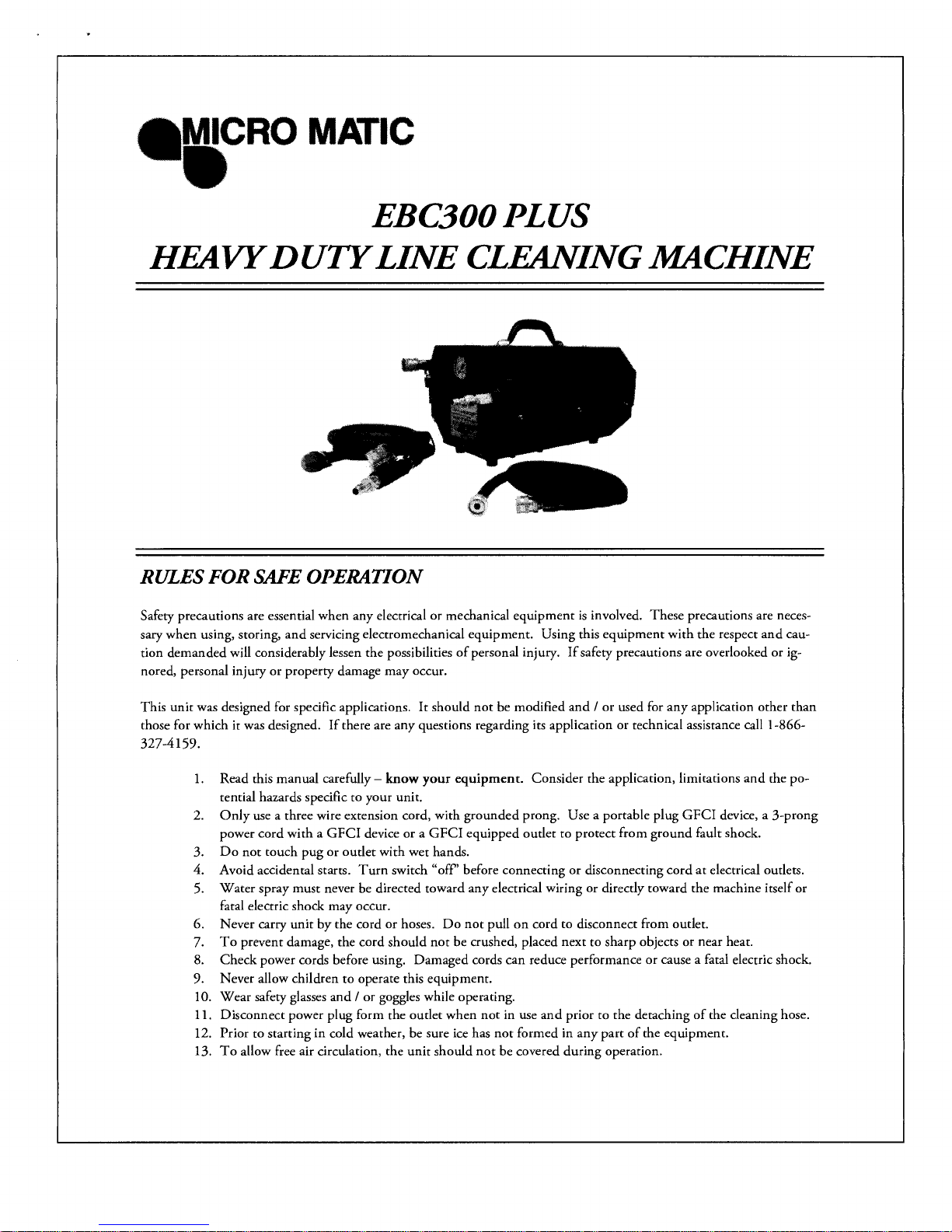
Page 2
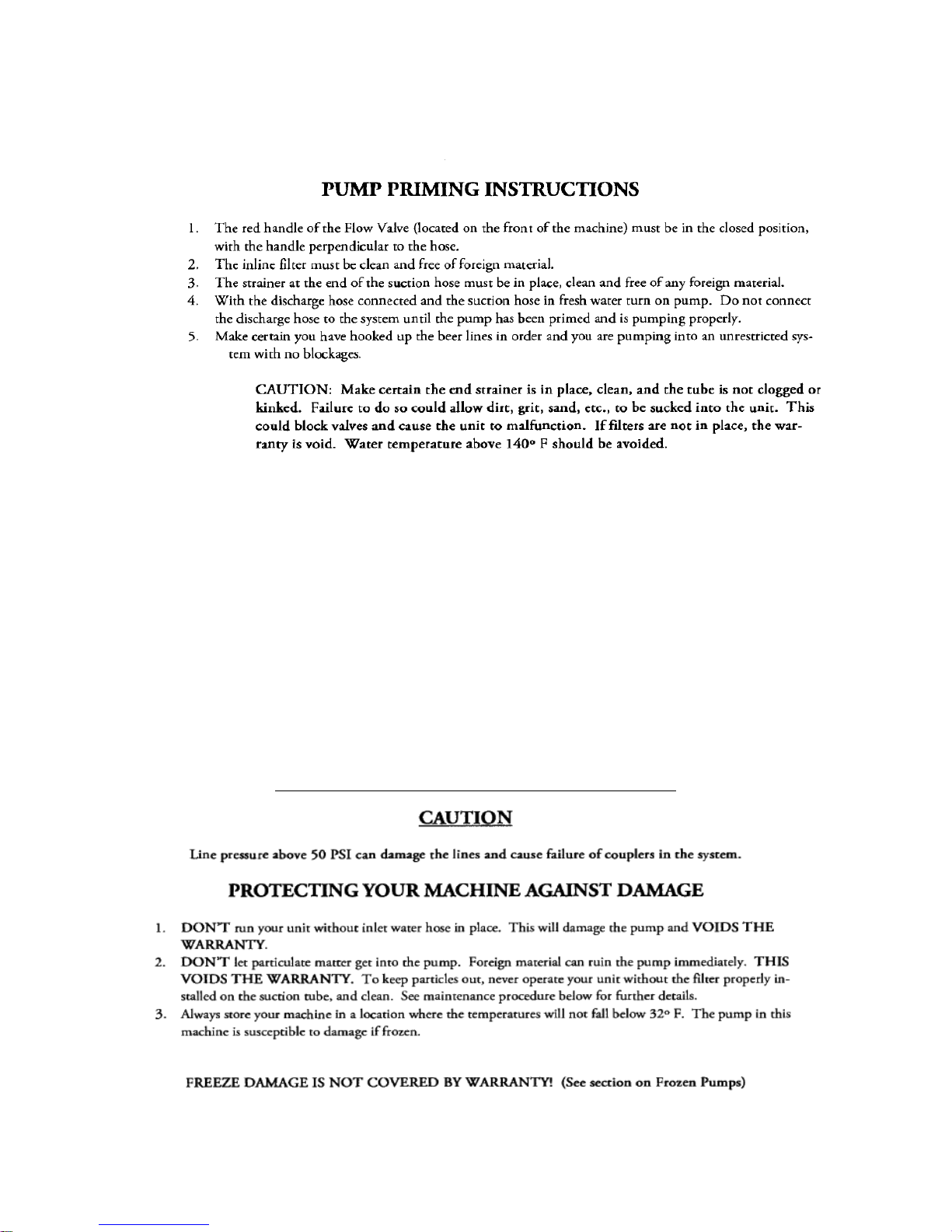
6. For manual operation flip the switch to “ON MANUAL”.
7. For use with Timer flip the switch to the “ON AUTO” then wait for the timer indicator to display
“OFF”.
- Press SET button then the UP or DOWN arrows to select the desired time the unit will run.
- Press SET button. This will make the unit run for the selected time. Once the time is up, an alarm
will go off and the machine will shut off.
(The timer is preset to work from 1-15 minutes. If a different time limit is required please read the section TIMER PROGRAMING
8. Watch the pressure gauge on the front of the machine. Use the red handle flow valve to adjust the
amount of solution passing through the lines. This also controls the pressure in the system.
DO NOT ALLOW THE LINE PRESSURE TO EXCEED 50 PSI.
Page 3

MAINTENANCE PROCEDURE
1.
Flush unit with clean water after every use.
2.
The suction hose is equipped with an
filter element of this strainer
MUST
IN-LINE STRAINER
be kept clean.
to protect the pump from foreign material. The
Caution:
or become noisy. It also will cause damage to the pump vanes and
3.
Note: DO NOT OPERATE your EBC300 Plus Line Cleaning Pump without the filter screen clean and properly
installed. This will VOID THE WARRANTY!
New filter elements may be purchased through customer service.
Failure to keep the element clean restricts the flow of fluid to the pump. This causes the pump to "chatter",
VOID THE WARRANTY.
How to Clean Filter Element:
a.
Disconnect power and water from the machine
b.
Disconnect the RED Siphon Hose Assembly from machine
c.
Remove the clear nylon bowl from the filter assembly, by turning it clockwise to unthread.
d.
Carefully
clean all deposits from the mesh screen. —Take Care — NOT to bend or damage the screen.
e.
Reposition the screen into the clear bowl and reassemble to fitler cap. —You are now ready to
resume cleaning!
remove the mesh screen filter from the bowl. Clean the bowl in clear water. Also
FROZEN PUMPS
You are cautioned not to allow the pump to freeze. There is only a very small amount of water in the pump — it freezes
quickly!!!
In cold weather, it is suggested the pump be transported inside your vehicle — not in the trunk or bed of a truck.
If the pump does freeze, it must be replaced. You may purchase replacement pumps through the Customer Service
department
Page 4

TIMER PROGRAMING
