Page 1

Manufactured in England by:
MICROMAT INTERNATIONAL
SANDERS LODGE
WELLINGBOROUGH ROAD
RUSHDEN
NORTHANTS
NN10 6BQ
ENGLAND
Tel : 01933 313093 Intnl : +44 1933 313093
Fax : 01933 319293 Intnl : +44 1933 319293
web: www.micromat.co.uk email:drills@micromat.co.uk
PCB DRILLING SYSTEM
( MANUAL TOOL CHANGE - AIR )
OPERATOR'S MANUAL
MICROMAT
Page 2

INTRODUCTION
The Micromat has been designed to enable the drilling and routing of printed
circuit boards to be carried out quickly and efficiently by non-technical
personnel.
The machine is first taught the pattern of holes to be drilled and from then on
the same pattern can be drilled as many times as required until the machine is
re-programmed.
The teaching of these patterns can be by manually programming the machine,
loading data from cassette tape or by downloading CAD drill data from other
computer systems.
If a particular pattern will be required at some time in the future then it may be
saved on cassette tape to be fed back into the machine whenever needed.
Routing profiles can be programmed very quickly and will show a considerable
time saving over conventional sawing or pin routing methods, especially where
small irregular shapes are required.
As with any computer controlled machine, the Micromat will only do what the
operator tells it to do, so in order to obtain the best results its operation must be
fully understood by the operator and the following instructions should be read
carefully , using the machine for reference, until the procedures become
familiar . It is not necessary to actually drill anything to become aware of the
machine's capabilities since use of the CHECK mode allows programs to be
entered and visually inspected with the built in CCTV system. This not only
provides a valuable training aid, but also a necessary testing facility for any
entered programs prior to actual drilling or routing operations.
The Auto T ool Change version offers improved output and accuracy since the
boards do not have to be removed between runs of different drill sizes.
1
Page 3
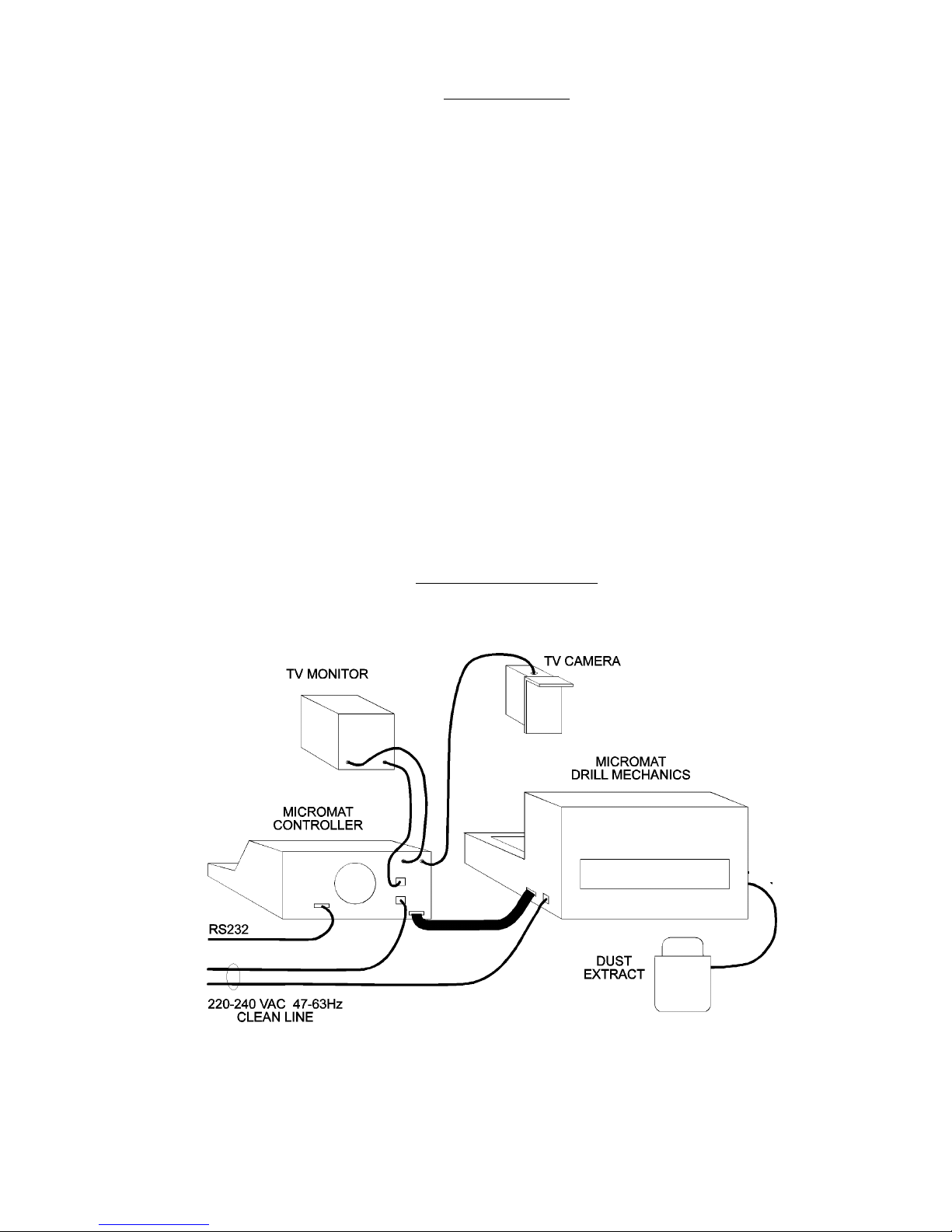
INSTALLATION
The drill mechanics must be securely mounted on a flat, rigid surface in order to maintain
the machine's accuracy .
Electrical supplies should be from a direct connection to the main power source of the
building with no other equipment of any kind connected to the same line.
A good electrical ground connection must be made to the machine both to reduce electric
shock hazard and to help prevent electrical disturbances from affecting the operation of the
machine. In some areas it may be necessary to use a power supply filter / regulator unit to
prevent power line interference.
Power requirements:
Electrical Supply 220-230 VAC, 47-63 Hz., single phase @ 10 Amps
Compressed air must be clean and dry and regulated to not more than 80 p.s.i. (5.5 bar)
Although the Micromat will operate under a wide variety of conditions, the machine must
not be subjected to extremes of temperature as this will obviously affect its accuracy .
T emperature changes will also affect the size of any laminate being used. Normal operation
should be at or about 65 degrees Fahrenheit (18 degrees Celsius).
INTERCONNECTIONS
2
Page 4

ROUTINE SERVICING
The only basic attention required by the Micromat is that it is kept clean and free from dust
and grease.
The swarf extraction unit should be emptied at least daily and the filter bags well shaken to
avoid dust clogging and subsequent overheating and destruction of the motor. The motor
brushes should be inspected monthly and replaced if required.
The X and Y axis bearing rods are accessible beneath the blinds and should be inspected
regularly , wiped with lint free cloth and lightly oiled.
The spindle should have its collet completely removed daily and any traces of dust cleaned
from it and its housing. A build up of dust will cause off-centre rotation, poor quality holes
and a rapid destruction of the spindle bearings. When replacing the collet ensure that the
keyway on the collet engages with the pin in its housing.
From time to time, check that all connectors are secure and that connecting cables are not
frayed in any way .
The tape recorder head, capstan and pinch wheel should be cleaned each week by using
cotton wool buds and methylated spirit or a proprietary tape head cleaning fluid.
3
Page 5

Section
4
CONTROL SWITCHES AND FUNCTIONS
RESET (momentary action)
Places the control system in an idle mode waiting for a command from one of the following
switches:- M/EXP, HOME, PROG and RUN.
DRILL or M/EXP (momentary action)
If the system is in the PROG mode, then the MOVE or EXPAND routine will be operated.
(See also Section 11). When not in the PROG mode this button operates the drill head
through one complete down/up cycle to enable drill depth and feed rate to be checked.
HOME (momentary action)
Drives both axis of the machine to their HOME (datum zero) position at the top left of the
table and set both X and Y position read-outs to zero.
PROG (PROGRAM) (latching action)
When this switch is depressed the complete control panel is activated to enable a drilling or
routing program to be entered into the control system's memory either manually or by
loading from cassette tape or from a PC via the optional RS232 interface. The program can
be modified and edited in any way required and saved on cassette tape for storage or future
use.
NOTE:- Programs are executed directly from the control system's solid state memory . The
cassette tape is used purely for storage of Drilling or routing data.
RUN (momentary action)
Sets the machine in motion to execute a drilling or routing program which has been entered
into the control system's memory.
CHECK (latching action)
This control modifies the RUN mode to exclude any drilling or routing action so that an
entered program may be checked visually with the TV system. (See also INCR).
HOLD (latching action)
When depressed, this switch will stop the machine in its RUN or CHECK mode. On its
release, the machine will continue to execute the program normally . The HOLD function
also acts as a link between the RUN and PROG modes. (See also INCR and Section 8).
1
Page 6
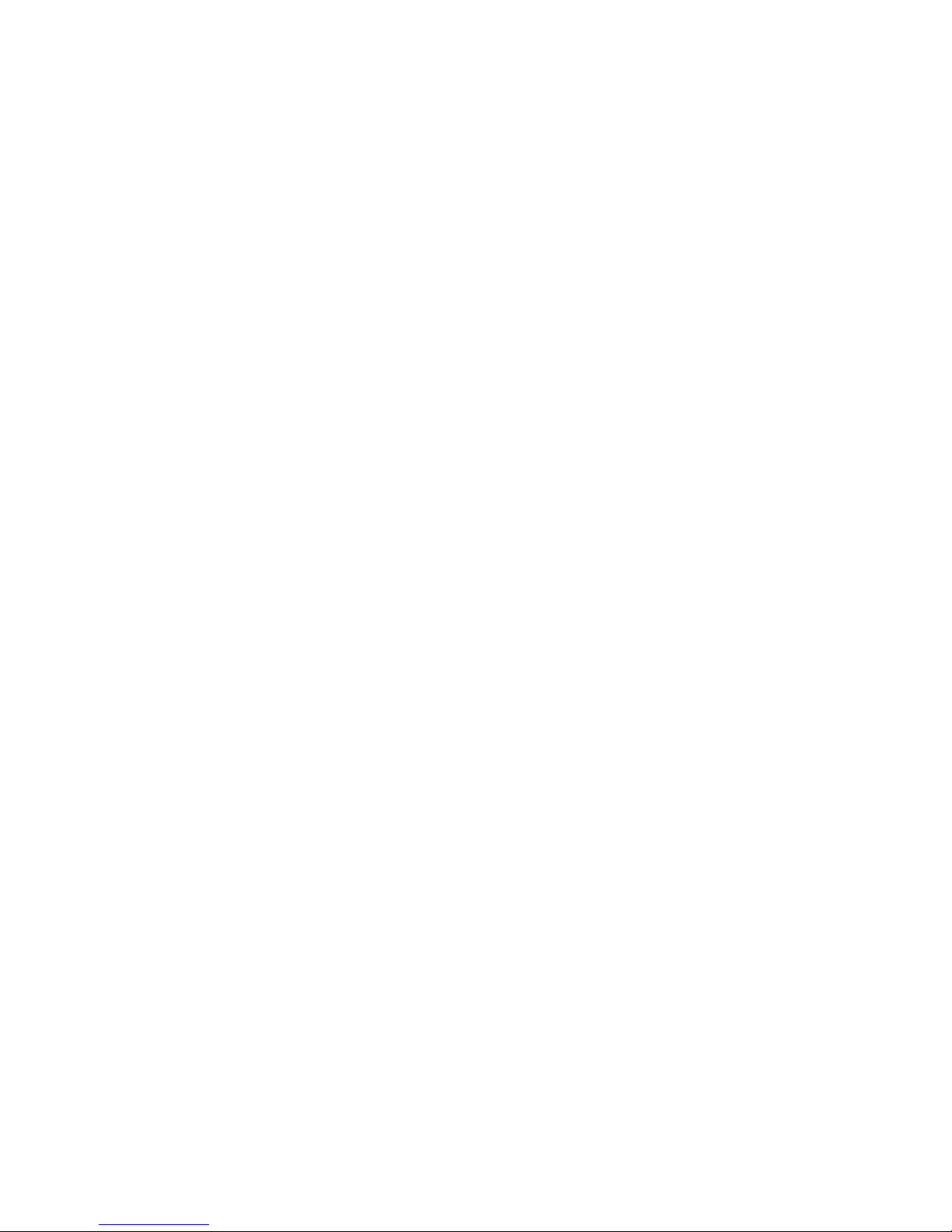
Section
5
JOY-STICK
This is used to move the TV target to the position on the circuit board to be drilled or
routed. It should always be moved away from any illuminated INCR buttons to avoid
driving the table to its limit position. If this should happen, HOME must be pressed to
enable further movement.
HOLE (momentary action)
Enters the current position co-ordinates together with the command code for a HOLE and
the current setting of the TOOL SWITCH.
INCR (INCREMENT) (momentary action)
Four of these controls are located round the joy-stick, and a single press will move the
target 2.54 mm (0.1") in the corresponding direction. If the button is held down until a
bleep is heard, the new co-ordinates, together with the command code for a HOLE, will be
entered into memory . If the button is still held down, after a short delay, the tar get will
continue to move in 2.54mm increments and each position will be entered into memory until
the control is released. The current setting of the TOOL SWITCH will be entered with
each HOLE command.
If CHECK is switched on the INCR distance will be halved. (e.g. 1.27mm)
If HOLD is on during an INCR command then the distance to be moved will be determined
by the setting of the right hand digit of the SIL switch as follows:
SIL HOLD HOLD + CHECK
x1 2.50 mm 1.25 mm
x2 2.40 mm 1.20 mm
x3 2.00 mm 1.00 mm
x4 1.78 mm 0.89 mm Equates to 0.070" for IC packages.
x5 1.60 mm 0.80 mm Use 0.8 for 1.6 mm router offset.
x6 1.50 mm 0.75 mm
x7 1.00 mm 0.50 mm
x8 0.60 mm 0.03 mm
x9 0.10 mm 0.05 mm
x0 ? ? Operator programmable.
SIL switch position '0' can be programmed by the operator for any value from 0.01 mm to
2.56 mm as follows:
1 Ensure PROG is off and press INS.
2 Use the joy-stick to select the required value as a positive number on the X axis DRO.
3 Press any of the INCR buttons.
4 The selected number will remain programmed until the machine is switched off.
(Running a routing program will result in loss of the programmed value)
1
Page 7

Section
6
TOOL-SWITCH (0-9 selector switch)
This switch is used to enable patterns of different sized holes to be entered into a single
program and to allow the selective drilling of those different sizes according to the setting
of the tool switch when RUN is activated. When using the SST and BST controls, the
display next to the tool switch will show the tool setting that was originally programmed for
each command.
RPT (REPEAT) (momentary action)
Allows a pattern of drilling or routing information to be repeated as often as required on
one panel thereby reducing overall programming time. This function should only be used
when multiple circuits are to be produced on one panel of laminate.
OPEN BRACKET (momentary action)
CLOSE BRACKET (momentary action)
These commands allow operator specified patterns (e.g. for DIL packages) to be repeated
within a program. As many different patterns as required may be entered provided they are
each contained within their own set of BRACKETS. OPEN BRACKET commands specify
the start positions of the pattern and must be followed by the pattern itself, and then a single
CLOSE BRACKET command.
SST (SINGLE STEP) (momentary action)
Allows a program to be checked by advancing one set of co-ordinates at a time and moving
the target to those co-ordinates. The system will not SST past an END command.
(See also Section 9).
BST (BACK STEP) (momentary action)
As for SST but steps backwards through the program. When the start of the program is
reached the bleeper will sound six times. (See also Section 9).
END (momentary action)
This command must be entered at the end of a program to signify that no further
instructions are entered. If omitted, the Micromat will continue past any programmed
information and pull from its memory old data which may destroy the pattern which has
already been drilled.
DEL (DELETE) (momentary action)
A single press will delete the current co-ordinate and command information from the
program and the TV target will move to the next command in the program.
The 'current co-ordinate and command' is the command (HOLE etc) which has been
reached by using the SST and BST controls, is shown on the TV screen and whose actual
co-ordinates are displayed on the DRO.
1
Page 8

Section
7
INS (INSERT) (momentary action)
When INS is pressed the control system will wait for a command to be entered. This will be
inserted into the program immediately before the current co-ordinate and command which
was reached by using SST and BST and was indicated by the target position.
The position to be inserted must be aligned before the INS key is pressed.
SAVE (momentary action)
Allows the operator to save an entered program on cassette tape for storage or future use.
Pressing SAVE for longer than 2 seconds will access the RS232 software to communicate
with an attached PC.
LOAD (momentary action)
Enables the cassette tape system to load a program into the control system's memory .
Pressing LOAD for longer than 2 seconds will access the RS232 software to communicate
with an attached PC.
When transferring programs to and from cassette tape, the time taken will be 20 seconds
plus 1 minute for every 500 commands in the program.
The memory of the Micromat will store up to 9,800 commands.
Use only top grade C30 computer type data cassettes.
Do not use C60, C90 or C120 audio cassettes.
X Y SW AP
If the X and Y values need to be exchanged to fit the program on to the Micromat table:
1) Press RESET.
2) Switch on PROG.
3) Switch on HOLD.
4) Switch on CHECK.
5) Press and hold LOAD until the tone ends.
6) Press CTRCCW (the left-hand "CTR" command).
7) Press RESET to continue.
X and Y values will then be swapped
1
Page 9

Section81
ROUTING COMMANDS
DOWN (momentary action)
This button enters the position at which the routing cutter is to be fed into the circuit board
along with the setting of the TOOL SWITCH.
If followed immediately by an UP command the cutter will be fed into the board and then
withdrawn, making a single hole the same diameter as the cutter.
If followed by further DOWN commands, with different co-ordinates, the machine will cut
in straight lines between each pair of DOWN co-ordinates.
DOWN may therefore be regarded as a "Down and stay Down" command until an UP is
programmed.
UP (momentary action)
The UP command is used to enter the position for the cutter to withdraw the cutter from
the board at the end of a straight line cut. The co-ordinate information entered with the UP
command is irrelevant since the command is used only to lift the cutter but the setting of the
TOOL SWITCH is important since UP commands are used in conjunction with previously
entered DOWN commands using the same TOOL SWITCH number .
NOTE:- DOWN and UP commands for the same cut must be programmed with the same
TOOL SWITCH setting.
CUTTING SPEED
The SIL switch is used in the RUN mode to select the cutting speed during routing as
follows:-
10 .. 160 mm/min.
20 .. 175 -30 .. 190 -40 .. 210 -50 .. 240 -60 .. 275 -70 .. 320 -80 .. 385 -90 .. 480 -99 .. 645 --
Page 10

Section
9
CIRCULAR ROUTING
CTR CCW (CTR) (momentary action)
CTR CW (RAD) (momentary action)
The CTRCW (Centre Clockwise) and CTRCCW (Centre Counterclockwise) commands are
used to program the centre point of circles or part circles whose radii must not be greater
than 325.00 mm. The TOOL SWITCH setting is entered with the command.
The button to be used depends upon the required direction of the cutter as it moves round
the circle or arc.
e.g. To program the machine to cut a full circle a total of four commands are required:-
1) a DOWN command at the point where the cutter is to enter the board.
2) a CTR command ( either CCW or CW ) at the centre point of the circle.
3) a second DOWN command at the point at which the circular cut is to finish
( the same point as the first DOWN command for a complete circle ).
4) an UP command to withdraw the cutter from the board at the end of the cut.
As with DOWN and UP commands the DOWN and CTR commands for a given circle must
be programmed with the same TOOL SWITCH setting.
ROUTING ARCS
T o cut part circles and arcs, the start and finish points (DOWN commands) must first be
calculated to ensure that their co-ordinates are exactly on the circumference of the circle
whose centre is to be programmed with a CTR(CW) or CTR(CCW) command.
Arcs through 45 degrees and multiples of 45 degrees are simple to program using the DRO
for positional reference as long as the start/finish points of the arcs are at 45 degrees or at
right angles to the machine's axes. Other start/finish points must be calculated to ensure
accuracy.
All points to be programmed for arcs and circles must lie within the programmable table
area of the bed of the machine.
1
Page 11
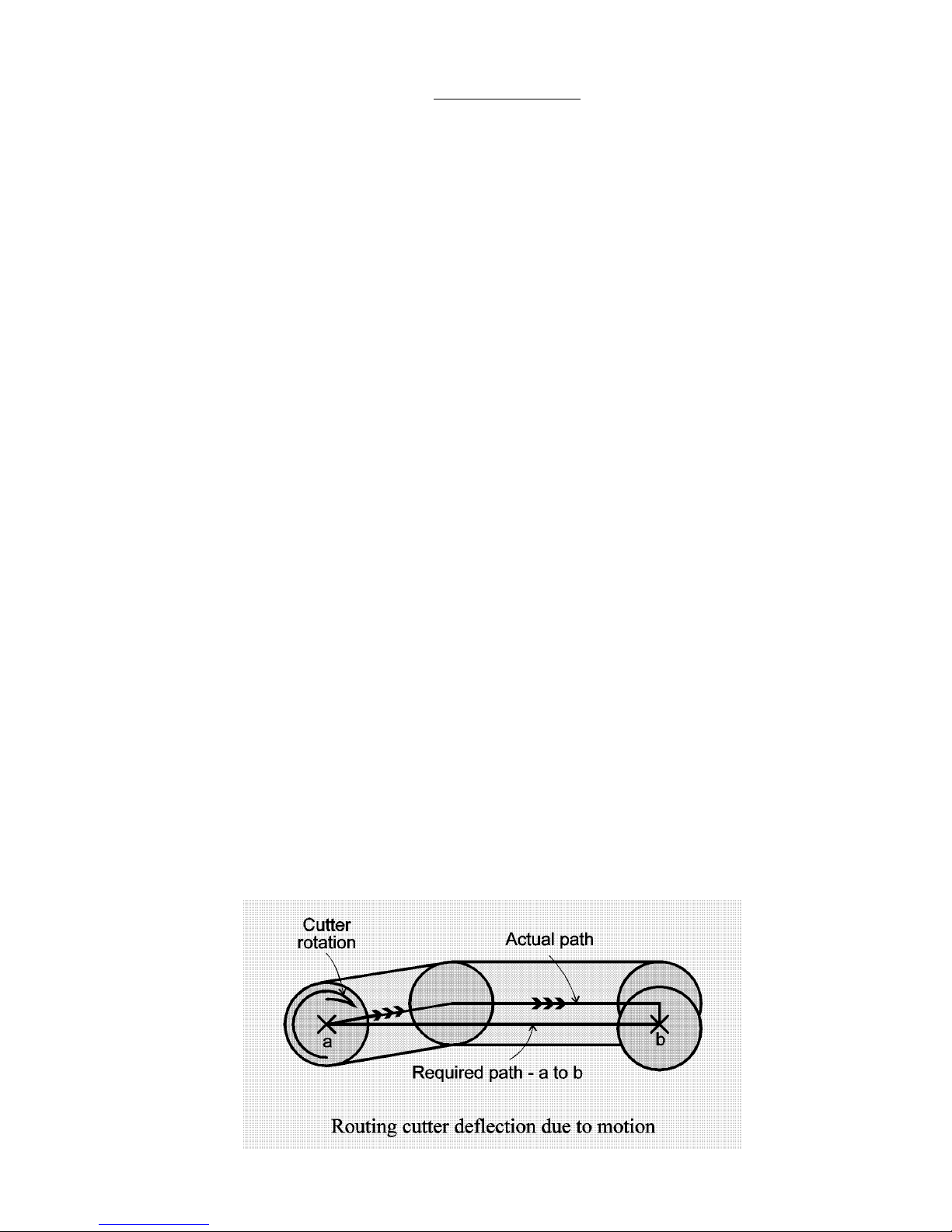
Section
10
ROUTING NOTES
An allowance must be made for the cutter diameter in all routing programs.
The INCR function can be used for cutter offset if a value of half the cutter diameter is
selected but will, of course, only be fully effective if used parallel to the axes of the machine.
For best results with the 125 watt spindle, use a 1.6 mm dia. routing cutter with a maximum
stack height of 3.2 mm. Up to 2.4 mm dia and a stack height of 6.4 mm may be used with
the 450 watt spindle.
Use a very slow feed rate to plunge the cutter into the board (use only plunge end cutters)
and a spindle speed of between 35,000 and 45,000 rpm. for the 125 watt 4025 & 4026
spindles.
Use 30,000 to 40,000 rpm for the 450 watt 4032 spindles.
If a high pitched whine is heard then try reducing the cutter rpm. or increasing the cutting
rate.
For smaller cutters, e.g. 1 mm and under, use a higher spindle speed (55,000) and slower
cutting rate.
It must be understood that while routing is taking place there will be an appreciable
deflection of the routing cutter. This is caused by the cutter bending under the load of
routing where only the forward edge of the cutter is in contact with the laminate.
The deflection will vary depending upon the size of the cutter and the linear cutting speed
and could be as much as 0.15mm (0.006") and will cause the bottom board in a stack of
three boards to be cut larger than the top board.
If greater accuracy is required, then the part should be routed in two passes. The second
pass will be cutting only a small amount of laminate and the cutter deflection will therefore
be negligible.
Any measurement of routed parts should be conducted with great caution as changes in
temperature can greatly change the size of a piece of laminate.
1
Page 12
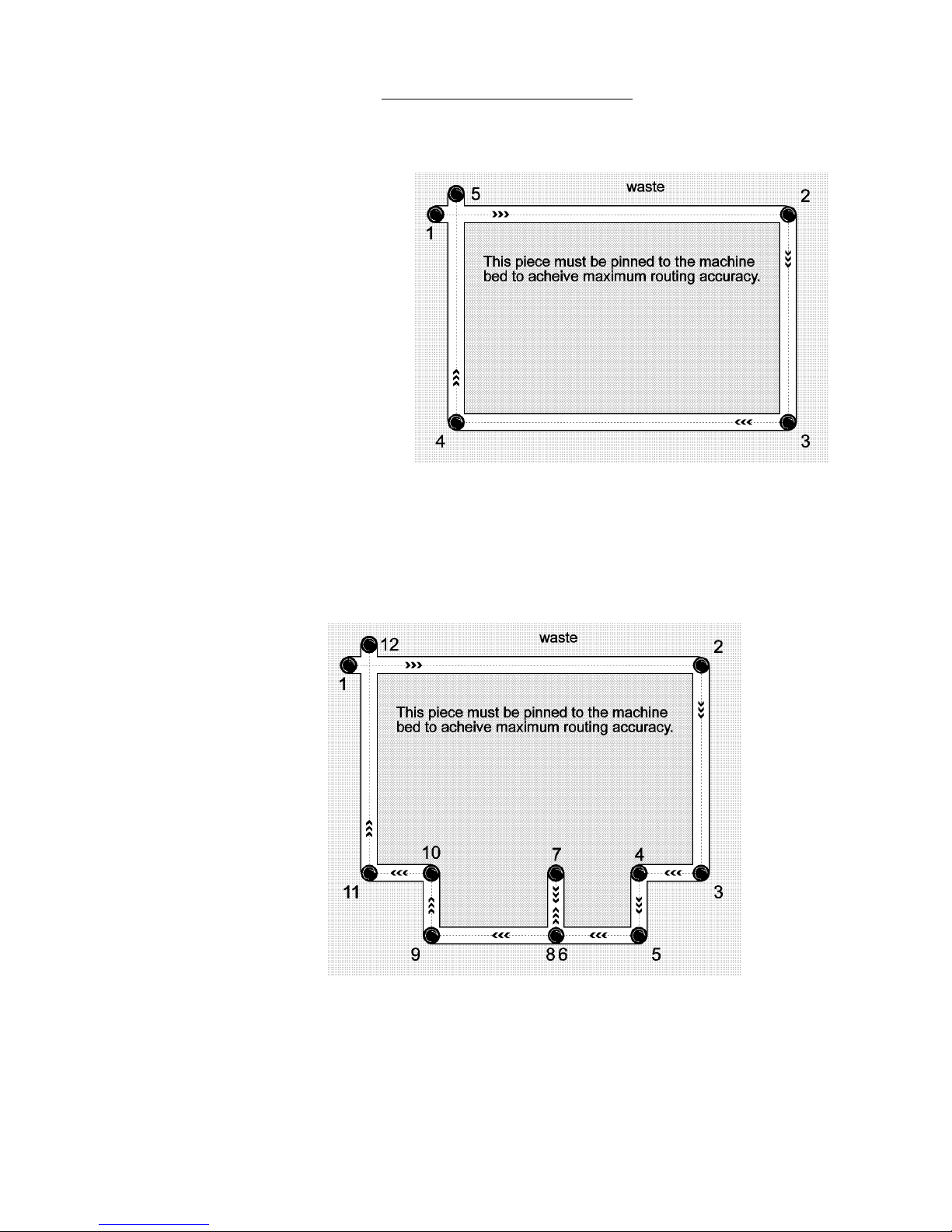
Section
11
LINEAR ROUTING EXAMPLES
Position No Command
1 DOWN
2 DOWN
3 DOWN
4 DOWN
5 DOWN
5UP
5 END
Note that there are three
commands at position 5.
Positions 1 to 11 are programmed sequentially with DOWN commands at each point.
Position 12 is then programmed with 3 commands:- DOWN, UP and END.
Note that points 6 and 8 are in the same position.
1
Page 13
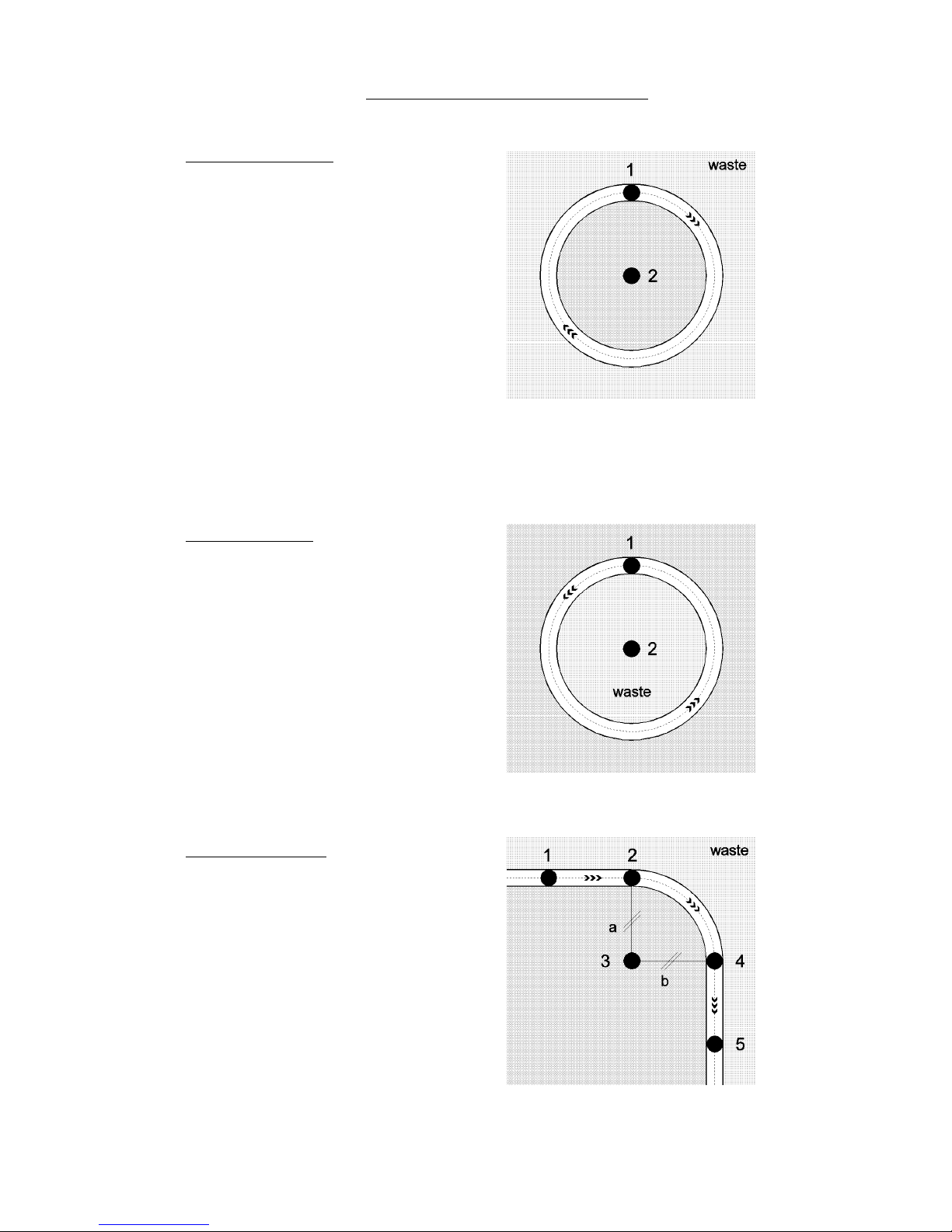
Section
12
CIRCULAR ROUTING EXAMPLES
OUTSIDE CIRCLE
Position 1 is programmed with a DOWN command, position 2 with a CTRCW command
and then position 1 again with a DOWN and an UP command at the same position.
INSIDE CIRCLE
As above but position 2
is programmed with CTR CCW
90 DEGREE ARC
Position Command
1 DOWN
2 DOWN
3 CTR CW
4 DOWN
5 DOWN
The lengths of radii 'a' and 'b' must be equal.
1
Page 14

Section
13
DRILL CHANGE AND DEPTH SETTING
MANUAL TOOL CHANGE SPINDLES TYPE 4025, 4026 AND 4032.
1) Drive mechanics to HOME position and remove TV camera.
2) Unplug the spindle cable and carefully remove the spindle after loosening the two
retaining screws.
3) Position a piece of 0.8 mm laminate under the pressure foot.
4) Operate the HEAD DOWN switch to lower the drill head to its fully down position.
5) Fit the required size drill into the spindle collet with approximately 21 mm protruding.
6) Replace the spindle in the head and gently slide down until the drill tip is just touching
the 0.8 mm laminate. Ensure that the spindle cable exit is aligned at approximately
45 degrees to the pressure foot rods (as shown below) in the case of the 4025 spindle,
and re-tighten the two spindle retaining screws.
7) Re-connect the spindle cable and release the head down switch.
The drill fully down position (HEAD DOWN switch) is now set to 0.8 mm above the bed of
the machine and a backup material of greater than 1.6 mm should be used to ensure that the
drill will pass completely through the circuit board. For large diameter drills (above 2 mm)
the backup material thickness should be increased unless the drills have flat tips.
1
Page 15

Section
14
TV TARGET ALIGNMENT
1/ Allow 30 minutes TV warm up time.
2/ Press PROG and allow the machine to travel to its HOME position.
3/ Pin a piece of unclad laminate and backup material to the drilling bed.
4/ Using the joy-stick, (see Section 1), position the TV target over the laminate
and enter six holes by holding down one of the INCR buttons for six bleeps, ensuring
that the target is still over the laminate, and then press END.
5/ Release PROG.
6/ Press HOME and set the drill depth with a drill diameter of approximately 1.5 mm.
7/ Set FEED RATE toslow
8/ Set spindle speed to 40,000 rpm and test drill action by ensuring that the PROGRAM
mode is switched off and pressing DRILL (M/EXP)
9/ Press RUN.
After the machine has drilled the six holes and returned HOME, refit the TV camera and
press PROG and then SST. The TV will move to show the first hole on the monitor screen.
Adjust the camera focus slide to give a clear picture and centre the target over the hole by
adjusting the two controls on the camera. Then, using the SST and BST controls, move the
target over the six drilled holes and readjust the target alignment if necessary.
The TV target colour can be changed from black to white for optimum viewing contrast
with the switch fitted to the TV monitor.
NOTE:- The camera should be removed for normal drilling and routing to avoid any
vibration damage.
1
Page 16

Section
15
HOW TO ENTER A PROGRAM
In order to fully understand the operation of the Micromat, it is strongly advised that these
instructions are followed step by step until the procedures become second nature to the
operator. The basic controls will be dealt with first, and after becoming fully conversant
with these the operator should progress to the section covering RPT, BRACKET, SIL,
MOVE, EXPAND and ASCOPP commands.
It is assumed that sections 2 and 3 covering tool installation, drill depth and TV target
adjustment have been read and understood.
Select a small circuit board with no more than about 50 hole positions to become familiar
with the operation of the Micromat computer and mechanical system.
Resist the temptation to go straight into full production without first acquiring a full
operating knowledge of the complete machine as costly mistakes, both in time as well as
materials, will result from an incomplete understanding of the operating principles. A few
hours spent at this stage will save many hours of frustration at a later date.
Each time the PROGRAM mode is entered, ( as long as the HOLD switch is OFF ), the
system will reset itself to the first block of program memory , regardless of any previously
entered data, and the first command to be entered is placed in that first block of memory .
Each subsequently entered command is placed sequentially into each succeeding block of
memory in the order in which the commands are entered.
When the machine is first switched on, it's memory will contain information which is
meaningless and should be ignored as it will be overwritten in the course of entering new
data.
Because of this feature there is no requirement to 'clear' the system's memory , nor is there
any means of doing so as the machine simply runs until it encounters an END command.
When a program is RUN, operation normally starts with the FIRST block of data and
continues sequentially , in the order in which data was entered, until an END command is
encountered. The END command prevents the system from accessing memory blocks
which have not been programmed and may contain unwanted or non valid commands.
The correct order in which to enter commands is:
a) any tooling or panel registration holes.
b) followed by RPT commands if required.
c) HOLES of each required tool size along with any BRACKET commands.
d) finally a single END command.
NOTE: ONLY ONE END COMMAND IS REQUIRED.
2
Page 17

Section
16
ENTERING DRILLING INFORMA TION
Please set the TOOL SWITCH to "1" before continuing.
OPERATOR ACTION MACHINE RESPONSE
1) Press PROG. a) Lights on PROG come on.
b) Both axes move to HOME.
c) Lights on the left-hand and top
INCR buttons come on to show
that the table is within 3 mm of
its limits. Do not enter any
program information if any of
these are on.
2) Position artwork, or
board to be copied, on
the tooling strips.
3) Having determined the
best drilling sequence,
use the joy-stick to
position the TV target
over the centre of the
first hole to be drilled.
The joy-stick must always be moved away from any illuminated INCR buttons to prevent
the table being driven to its limit stops. If this should happen part way through a program,
press HOME and then BST and the target will be driven to the last position which was
programmed. This command must be re-entered before continuing. If it is done at the start
of a program then a reset will restore control to the joy-stick and the system will re-enter
the PROG mode.
4) Press hole once. A single bleep will be heard
to show that the location of
the hole has been fed into
the machine's memory .
5) Continue moving the Bleep. . . . . . . . . . . .
target and pressing HOLE
until the last position
has been entered.
6) Press END once. Bleep.
The Micromat is now programmed to drill the hole pattern which has just been entered.
3
Page 18

Section
17
The program should be checked for accuracy BEFORE DRILLING as follows:-
7) Press BST once quickly . a) End light will come on.
b) The bleeper will sound
continuous bleeps.
c) The target will not move.
8) Press BST once quickly a) The END light will go off.
b) The bleeper will go off.
c) The target will position
over the last hole in the
program and the hole light
will come on, and the tool
display will show a "1"
to indicate the programmed
tool number.
9) Press BST once quickly The target will move to the
previous hole in the program
and the bleeper will sound
as the button is pressed
and again, as the position
is reached.
10) Continue pressing BST . The target will move from
( or hold BST down ) hole to hole until the first
command of the program is
reached when seven bleeps
will be heard.
The SST (Single Step) button is used in the same way as BST but will advance through the
program towards the end command. When this is reached, the END light will come on and
the bleeper will sound continuous bleeps. SST will have no further effect.
If the reset button is pressed while the machine is in the program mode (PROG button
depressed) the control system will re-enter the PROG mode on its release, and subsequent
SST commands will step through the program beginning with the first hole, or other
command, which was entered.
If any of the HOLE positions need to be altered they are simply repositioned after being
reached by using BST and SST and re-entered by pressing HOLE. Any other command
may be repositioned in the same manner. Care should be taken to re-enter the correct
TOOL number .
SST can also be used to SEARCH for a previously entered position. (See Section 9).
4
Page 19

Section
18
DELETE
Unwanted commands can be removed from the program be pressing DEL (DELETE)
immediately after the unwanted position has been reached with BST and SST . The
information is deleted from the program when the DEL button is released. This action is
indicated by a long bleep and the TV target will move forward through the program to the
next position.
An END command must first be re-programmed as some other command, (e.g. HOLE),
before it may be deleted.
INSERT
Fresh information can be inserted into the program at any point by using the INS (INSERT)
key . The new command will be entered immediately before the current command as
reached by BST and SST .
e.g. To insert a new hole between the 5th and 6th holes of a program:
a) Use SST or BST to reach 6th hole of the program.
b) Move the target to the new position to be inserted.
c) Press INS. (The INS light will come on).
d) Ensure that the correct tool size is selected and press whichever command is required
(e.g. HOLE) and after a bleep the INS light will go out to show that the fresh command
has been inserted.
In the above example the inserted hole will become the new 6th hole. The old 6th hole will
become the new 7th hole, the old 7th will become the new 8th and so on, right through the
program to the END.
Note:- After the INS key has been pressed, the target cannot be moved until after a
command has been entered. T o allow movement without having to enter a command, press
DEL and the INS light will go out. Inserted commands will not self-centre whilst being
inserted.
Practice moving various programmed positions, deleting and inserting, but initially , only
attempt to move, delete or insert one position at a time, learning what happens when SST
and BST are used immediately after each operation.
Try re-programming some of the positions with different tool sizes and try using the
CHECK-RUN function to view the result of running with different TOOL SWITCH
settings.
If PROG is not released before RUN is pressed, the program will not start at the beginning,
but with the position which was displayed on the monitor when RUN was pressed.
PRACTICE MAKES PERFECT
4
Page 20

Section
19
DRILLING THE PATTERN
The Micromat is able to drill the pattern of holes as follows:-
1) Release the PROG switch.
2) Press HOME.
3) Remove TV camera.
4) Replace the artwork with blank laminate and backup material pinned to the tool strips.
5) Set spindle speed, feed rate and depth to suit the drill size and material height.
6) Ensure the TOOL SWITCH is set to select the holes to be drilled and press RUN.
The spindle and extract systems will switch on and after a short delay , the table will go
home before moving through the programmed positions to drill the board. On completion
of the program, the drill and extract systems will switch off and the table will return to its
HOME position. The END light will come on and the bleeper will sound continuous
bleeps. The bleeper can be canceled by pressing RESET without affecting the stored
program in any way .
7) Fit a fresh blank and press RUN to drill another board.
OR
8) Press RESET to cancel the END light and bleeper.
The program will remain in the control systems memory until a new one is entered or the
machine is switched off. In the case of systems fitted with a battery backed memory the
data will remain valid for at least 1 month or until the program is overwritten by a new one.
The battery backed memory allows recovery of data in the event of a power failure before
the finished program has been SAVED.
Programs can be checked by using RUN but the CHECK switch depressed. The target will
be driven through the program and hesitate to show each position on the monitor before
reaching the END and returning HOME.
If PROG is not released before RUN is pressed then the program will not start at the
beginning, but with the position shown on the monitor when RUN was pressed.
(See also Section 8)
4
Page 21

Section
20
SAVING PROGRAMS ON TAPE
1) Press PROG and allow table to go HOME.
2) Fully rewind tape.
3) Put tape machine into RECORD mode by pressing RECORD and PLAY together.
4) Press SAVE within 1 second of pressing RECORD/PLAY.
5) The SAVE light will come on and, after a 20 second delay to allow for any leader on the
tape, will flash to indicate that the program is being recorded onto tape. When recording
is complete the COMP light and bleeper will come on and the tape will stop.
6) Press the STOP key on the tape machine.
7) Press SAVE once to cancel the COMP light and bleeper and the SAVE light will go off.
8) Fully rewind tape.
9) Check the tape with a TEST LOAD before removing the cassette to ensure that a faulty
cassette has not been used and that a valid program exists on the tape. (See next page).
SAVE can be used (without switching on the tape machine) at any time when PROG is on,
as a quick method of reaching the END of a program so long as the program has an END
command. This can be useful when the END of a program needs to be reached to enter
some additional commands.
i.e. Press SAVE, and when the COMP light comes on press SAVE again to turn it off.
Press HOME and then press BST to go directly to the END command.
A further press of BST will drive the table to the last entered position of the program
which may then be extended or modified as required.
Use only top grade C30 computer type data cassettes.
Do not use C60, C90 or C120 audio cassettes.
4
Page 22

Section
21
LOADING PROGRAMS FROM T APE
1) Press PROG and allow table to go HOME.
2) Fully rewind tape.
3) Press PLAY on tape machine.
4) Press LOAD within 1 second of pressing PLAY.
For a TEST LOAD, the PROG switch should be released at this point. The machine will
check the tape, and if faulty , the ERROR light and bleeper will come on and the tape will
stop. The program held in the control system's memory will remain intact and another
attempt at saving the program should be made using a fresh cassette. The ERROR light and
bleeper are cancelled by pressing LOAD once.
A major cause of errors, apart from faulty tapes, is finger marks or dust on the tape and to
help prevent this, cassettes should never be removed unless they have been fully rewound to
protect their magnetic surface. Cassettes should be stored away from heat and any
magnetic fields or on top of the TV monitor.
5) The LOAD light will come on, and after the 20 seconds delay , will flash as data is being
loaded from the tape to the machines memory . When loading is complete the COMP
light and bleeper will come on and the tape machine will stop.
6) Press STOP key on the tape machine.
7) Press LOAD once and the COMP light, bleeper and the LOAD light will go off.
8) Fully rewind tape.
NOTE:- PROG IS STILL ON
The program may now be RUN after releasing the machine from its program mode (by
releasing the PROG switch) and then by pressing the RUN button after first ensuring that
the TOOL SWITCH is correctly set for the loaded program.
Alternatively , the program may be inspected by leaving the machine in its program mode
and either:-
a) Pressing HOME and then using BST to step backwards into the program, beginning
with the END command.
OR
b) Pressing RESET and using SST to step forwards into the program, beginning with the
first HOLE, or other command.
4
Page 23

Section
22
CASSETTE PROGRAM CONCA TENATION
Cassette programs may be concatenated (joined together) as follows:-
1) Press PROG "ON".
2) Load the first program from cassette as normal.
3) Use only the LOAD button to enter and exit the cassette load operation.
**** DO NOT PRESS RESET ****
4) Press HOLD "ON" to hold the program in memory .
NOTE
If HOLD is not on, or if RESET has been pressed, then any further loading will completely
overwrite any program that was initially in the systems memory .
5) Load second (or third or fourth etc.) program using only the LOAD button to enter
and exit the cassette load operation.
AL TERNATE METHOD
1) Use SST or BST to get to a particular command in a program.
(remember that END is a command).
2) Press HOLD "ON" to hold the program in memory .
3) Load next program from cassette by only pressing the LOAD button.
The first command of the second program will overwrite the command which was reached
by SST or BST before the second program was loaded so you should SST to the END of
the first program before loading the second.
These operations may be repeated as many times as required within the memory constraints
of the system.
5
Page 24

Section
23
PAPER TAPE OPTION
A serial paper tape reader/punch may be connected to the Micromat RS232 interface.
P APER T APE READER
The paper tape reader is accessed through the LOAD function of the keyboard. By
pressing the LOAD button for at least one second the paper tape reader will be activated.
A short press will access the cassette software as normal.
The paper tape should already have been threaded into the reader with any legible header
already past the reading head and the tool switch set to select the correct tape format.
Press and hold the LOAD button until the tone ceases and a "1" is displayed on the tool
display . Reading of the tape will then start immediately, unless the reader is in the OFF state
in which case the bleeper will sound and the light on the LOAD switch will flash. If this
happens the switch on reader should be pressed momentarily towards the right and then
released to its central position and reading will commence.
Reading will stop when an "M30" code is read, the RESET button is pressed or the tape has
left the reader. RESET should then be pressed anyway and the program can be inspected,
modified or run as normal.
P APER TAPE PUNCH
This software is accessed as above, but by pressing the SAVE button for at least one
second. Normal cassette operation is achieved by a short press. see 5-8 for details
PAPER TAPE READER FORMAT
TOOL
SWITCH TYPE UNITS REQD ZEROS
0 ASCII METRIC Trailing
1 ASCII METRIC Leading
2 EIA METRIC Trailing
3 EIA METRIC Leading
4 ASCII INCH Trailing
5 ASCII INCH Leading
6 EIA INCH Trailing
7 EIA INCH Leading
8 not used.
9 EIEIO V42 METRIC N/A
10 - 15 not used
On tool 4 "one inch" would be encoded as "10000" implying 1,0000". On tool 5 it would
be encoded as "01" also implying 1.0000".
5
Page 25

Section
24
REQUIRED FORMA T
General format (n=number) :- TnXnYn...XnYn...M30.
Tool number before first X,Yh co-ordinate using that tool.
(T ool no. after co-ordinates is a special option).
Co-ordinates are expressed as a string of digits with no embedded
punctuation, such as commas or decimal points. A + or - sign before the number is
acceptable. Negative numbers are stored in binary twos complement. They will usually
appear in the program as large positive numbers. The pattern may, however, be moved and
will appear correctly .
e.g.:- -0.01 would appear as 655.35. If the program was moved +0.05 then it would
appear properly as 0.04 (0.05-0.01).
Each co-ordinate value must follow a letter "X" or "Y". If an "X" or "Y" co-ordinate is
missing completely then the previous value will be used, or 0 if no previous value read. If
an "X" or "Y" is read that does not have a valid number after it then 0 will be used.
Only tool numbers and X and Y co-ordinates are processed. Any other special codes, apart
from M30, are ignored.
POSSIBLE PROBLEMS
Misreading of the tape may be caused by the hole reading sensors being obstructed. Check
that the light sensor and emitter array is clean. Another possibility is that the paper tape is
being fed in backwards.
Many paper tapes have machine specific codes on them. The Micromat attempts to ignore
any codes that it is not programmed to accept. Occasionally this will produce spurious
values in memory , usually at the beginning of the program. If these spurious values or
"END" commands are deleted then the program will usually be found to be correct.
If values are read in that appear to be too large or too small then change the INCH/
METRIC option on the Tool switch and try again.
5
Page 26

Section
25
PAPER TAPE PUNCH
This software is accessed by pressing the SAVE button for at least one second. Normal
cassette operation is achieved by a short press.
The SAVE button should be held down for a few seconds at this point to allow the punch to
produce a length of null tape before the program is punched.
The tool switch is used to set the required punched tape format. (see below)
T o cover as wide a range of machines as possible, the Micromat uses a very simple format
that most equipment is capable of receiving.
PLEASE NOTE that all information is punched in metric units.
The program is punched out in the same sequence as entered into the Micromat, in the
following manner:-
DESCRIPTION TAPE CONTENTS
Leader of nulls whilst SAVE held down. blank tape
T ool number for first hole of new tool. Tn (EOB)
(n = 1 to 15) (EOB = end of block code).
X and Y co-ordinates (nnnnn = DRO reading) XnnnnnYnnnnn (EOB)
in 5 digit metric format.
Other XY co-ordinates until tool changes. XnnnnnYnnnnnEOB
End of tape code. M30
Trailer of 256 nulls. (25" of tapes). blank tape
TOOL SWITCH SETTINGS. (All output is metric)
TOOL NO FORMAT
0,4 ASCII
1,5 ASCII
2,6 EIA
3,7 EIA
8 not used.
9 EIEIO V42.
5
Page 27

Section
26
RS232 INTERF ACE OPTION
This option allows drill program data from other systems to be interfaced directly with the
Micromat via the 25 way RS232 connector on the rear panel of the Micromat control
system.
Micromat RS232 software (version 5.19 or later) must be present in the system to control
the interface.
Typical connections would be to a paper tape reader/punch or to a CAD or other computer
system for loading or storage of drill data.
The operation of the interface circuit is controlled from the LOAD and SAVE commands on
the front panel, which behave in exactly the same manner as for the paper tape option.
A description of the signals available on the RS232 connector follow to enable the user to
connect the interface to the equipment of their choice, however, "RS232" is another one of
the electronics industry's "standards" and the user will have to consult the manual of any
equipment so connected to ensure full compatibility .
The Micromat RS232 interface uses R TS/CTS handshaking and is wired as a "null modem"
(DCE).
In most interconnection hook ups a straight pin to pin cable will suffice.
T o connect to another Micromat a swap-over cable is required with pins 2 and 3; and pins
4 and 5 swapped and pin 7 connected to pin 7.
RTS/CTS handshaking is used but not essential if transmitting to a host system which can
accept data without loss at the selected baud rate.
If the interface is receiving data then the handshake system must be used to avoid loss of
data unless a baud rate of 300 or less is selected.
If handshaking is not used then pin 4, (RTS), on the interface should be left un-connected.
An internal pull-up resistor will hold this pin high (+12V) to enable transmission from the
interface.
5
Page 28

Section
27
RS232 CONFIGURA TION
FORMAT
The format of the data to be transmitted over the serial link is determined by the setting of
the tool switch exactly as for the paper tape option as already described.
TOOL
SWITCH TYPE UNITS REQD ZEROS
0 ASCII METRIC Trailing
1 ASCII METRIC Leading
2 EIA METRIC Trailing
3 EIA METRIC Leading
4 ASCII INCH Trailing
5 ASCII INCH Leading
6 EIA INCH Trailing
7 EIA INCH Leading
8 not used.
9 EIEIO V42 METRIC N/A
10 - 15 not use
BAUD RA TE
The Baud Rate can be set to 300, 1200, 2400 or 9600 and this is selected by the right hand
digit of the SIL switch.
e.g. SIL Switch BAUD Rate
01 1200
02 2400
03 300
04 4800
09 9600
MM-TALK SOFTW ARE
The left hand digit should be set to "9" when using the interface with a personal computer
running "MM-T ALK 2.2" software.
e.g. TOOL switch to "9" (Micromat format)
SIL switch to "99" (MM-TALK, 9600 baud)
5
Page 29

Section
28
RS 232 CONNECTIONS
RS232 signals are available on the miniature 25 way "D" connector, signal functions and
directions as listed are with respect to the Micromat interface.
Pin No Name Interface Function Direction
1 PG Ground (OV) 2 TXD Received Data input
3 RXD Transmitted Data output
4 RTS Clear to send input
5 CTS Request to send output
6 DSR Linked to 5 (CTS) output
7 SG Common (OV) 11 s/RTS Linked to 4 (RTS) input
In the receive mode, accessed after a one second press of the LOAD button, data may be
sent to pin 2, (TXD), only when the interface is ready to accept data as indicated by the
CTS line, pin 5, going high (+12V). As a data word is received the CTS line will go to 12V and will return to +12V when ready to accept a further word.
While the CTS line, pin 5, is low , (-12V), data must not be sent to the interface from the
host computer.
In the transmit mode, accessed after a one second press of the SAVE button, one word of
data will be sent from pin 3, (RXD), when the R TS line, pin 4, is high (+12V).
Consecutive data words will be sent while the RTS line is at +12V but data transmission
will halt if pin 4 (R TS) is held low .
The interface will connect directly to an 'EPSON' type serial printer using up to 15 metres
of screened cable between two miniature 25 way "D" connectors - ribbon cable will suffice
for short distances, the connections are listed below .
MICROMA T INTERF ACE to HOST COMPUTER
pin 1 SCREEN to pin 1 SCREEN
pin 2 TXD to pin 2 TXD
pin 3 RXD to pin 3 RXD
pin 4 RTS to pin 4 RTS
pin 5 CTS to pin 5 CTS
pin 7 Common to pin 7 Common
The operation manuals of other equipment should be consulted before connection is
attempted.
5
Page 30

Section
29
REPEAT PATTERNS
The RPT (REPEAT) command is used for step and repeat programs where more than one
identical circuit pattern is to be drilled on one large panel.
First, identify the first hole to be drilled on each circuit and program each of these using the
RPT button. Program the last of these as a RPT and also as a HOLE (or BRACKET etc.)
Then program the rest of the last pattern normally as HOLES, including any BRACKET
commands if required (see below), finishing with a single END command.
When BST and SST are used, only the RPT positions will be shown on all but the last
circuit, the whole of the last circuit will be shown, unless bracket commands have been used
(see below), since this one was programmed as the master pattern.
The only way to show where the machine will drill on the first circuits of a RPT program is
to use the RUN/CHECK mode where each circuit will be shown on the monitor. In this
way the accuracy, or otherwise, of step and repeated artwork may be checked and corrected
if necessary .
There is no limit to the number of RPT commands that can be entered, but they must be at
the start of patterns. Any holes which are not to be step and repeated may be entered
immediately before any RPT commands and will be treated by the machine as individual
holes.
The TOOL SWITCH setting is irrelevant for RPT commands but it is advised that it is set
to zero. When the program is in the RUN mode, any RPT commands will be regarded as
size zero regardless of the setting when entered since they will always be required whatever
TOOL SWITCH setting is used for RUN. (see TOOL SWITCH).
OPEN and CLOSE brackets are used where a pattern, or patterns, are repeated within a
complete circuit (e.g. for DIL packages).
First, identify the first hole to be drilled in each pattern and program each of these using the
OPEN bracket button. Program the last of these common holes as OPEN and also as a
HOLE. Then program the rest of the last pattern normally as HOLEs, followed
immediately by a CLOSE bracket at the same position as the last HOLE before entering
further individual HOLEs or more sets of brackets.
As with the RPT command, there is no limit to the number of times that sets of brackets
may be used, or to the number of different types of pattern that may be contained within
them. Also, as for the RPT command, all the positions can only be shown by using the
RUN/CHECK mode unless the program is expanded.
The TOOL SWITCH setting should be the same for OPEN brackets, HOLEs and CLOSE
brackets in each group, although different groups may use different TOOL SWITCH
settings. If different tool sizes exist within a group of brackets, then the OPEN and CLOSE
brackets for that group should be programmed with a TOOL SWITCH setting of '0'.
5
Page 31

Section
30
TOOL SWITCH
The TOOL SWITCH is used to program different hole sizes by allocating each size a
different number . Only those holes programmed with a particular number will be drilled if
the TOOL SWITCH is set to that number when RUN is pressed. The tool number is
allocated to a HOLE when it is programmed by pressing HOLE or by using the INCR
button.
The setting of the TOOL SWITCH, at the time a particular command is programmed, will
be used as the tool number for that command.
RPT (REPEAT) commands should be entered with a tool number of 0 (zero).
Although it is more logical, and probably a better procedure, it is not necessary to enter all
of the same tool number holes in a single large block of data before changing the tool
number to another setting, nor is it necessary to enter tool numbers in numerical order. e.g.
starting with size 1, followed by 2, etc.,
With the Micromat, tool numbers can be entered in any order and in any combination of
sizes, the only exception being that OPEN and CLOSE bracket commands and the HOLEs
entered within those brackets should normally all be programmed with the same tool
number.
DO NOT PRESS RESET OR ENTER END BETWEEN EACH TOOL SIZE.
IT IS UNNECESSARY AND YOUR PROGRAM WILL NOT WORK.
After entering a program, using BST and SST will display the programmed tool number on
the display next to the TOOL SWITCH, and if any positions are to be re-programmed then
care should be taken to re-enter the original tool number.
The display next to the TOOL SWITCH also serves to show when the machine's memory is
full. When only 10 memory spaces are left, the 0 (zero) of the display will flash 10 times,
each with a bleep, when the command is entered. The next command to be entered will
produce 9 flashes and bleeps, and so on, until the memory is full, at which point there will
be no bleep when a command button is pressed and the zero will be permanently displayed
until the program is back-stepped or PROG is released.
5
Page 32

Section
31
RUN AND THE TOOL SWITCH
If the machine is an Auto Tool Change type and the TOOL SWITCH is set to 0 (zero) when
RUN is pressed, Auto T ool Change operation will begin and ALL the holes will be drilled,
starting with tool number 1, or the lowest allocated tool number, and finishing with the
highest allocated tool number. in the order in which they were programmed with whatever
tool is in the spindle.
If any holes have been programmed with the TOOL SWITCH set to 0 (zero), then they will
be drilled with each tool. This feature can be used to pilot drill large holes.
A particular tool will be picked up ONLY if Speed and Feed data have been entered for that
tool number . If Speed and Feed data have NOT been entered for a particular tool number
then NONE of the holes for that tool number will be drilled. (See Section 4)
Manual T ool Change machines will drill ALL the holes, regardless of tool number , in the
order in which they were programmed with whatever tool is in the spindle if RUN is
pressed with the TOOL SWITCH set to 0 (zero).
If RUN is pressed on either type of machine with the TOOL SWITCH set to a number from
1 to 15 then only those holes programmed with that number will be drilled and NO AUTO
TOOL CHANGE WILL T AKE PLACE. Again, any holes which have been programmed
with the TOOL SWITCH set to 0 (zero) will be drilled with each tool. The tool currently
fitted in the collet will be used.
CAUTION - IT MAY BE THE KEEPER so use INIT to fit the correct tool in the collet.
The TOOL SWITCH will have a similar effect on the CHECK/RUN procedure, the
machine going through the tool change motions where applicable, and showing each drilling
position on the TV monitor.
6
Page 33

Section
32
PROG/RUN - RUN/PROG
RUN AND PROG modes can be started at points other than the very beginning of
programs (i.e. command 1) provided they are initiated while the other mode is operative.
PROG/RUN
Assume SST and BST have been used to reach a specific hole in the program.
(The PROG switch will be on at this time).
Pressing RUN will start to drill (or CHECK-RUN) the program beginning with the hole
which was reached with the SST and BST controls and was shown on the TV monitor. The
PROG switch must only be released AFTER pressing the RUN button.
IMPORTANT: If the program contains any bracket commands it must only be RUN from
one of the OPEN bracket commands unless there are any RPT commands, in which case it
must only be RUN from one of those RPT commands. An Expanded program does not
have this problem.
RUN/PROG
When in the RUN or CHECK-RUN mode, control can be returned to PROG mode by first
pressing HOLD to halt program execution, and then pressing PROG. The RUN light will
go off and the machine will return HOME.
If the machine is an Auto T ool Change type then it will then replace the tool and pick up the
keeper before returning home.
Pressing SST will then move the TV target to the position where HOLD was pressed,
unless the program was executing a RPT or bracket subroutine, in which case it will show
the relative hole position in the master pattern which was programmed initially .
The program may be modified (or a broken drill replaced) and then restarted from the
position shown on the monitor by releasing HOLD, pressing RUN and then releasing
PROG. If there are any RPT or bracket commands then refer to PROG/RUN above.
T o change blunt drills (e.g. after 3000 hits 3 up), the following operations should be
performed as long as there are no RPT or bracket instructions in the program:-
1) Press HOLD.
2) Press PROG.
3) When the table has moved to the HOME position, change the drill bit and set the
depth (See Section 2)
or fit a new drill in the pod if the machine is an Auto T ool Change type.
4) Release HOLD.
5) Press RUN.
6) Release PROG.
The machine will continue to drill from the position where HOLD was pressed and if Auto
T ool Change the new tool will be picked up from the pod before drilling re-commences.
7
Page 34

Section
33
SEARCH
The SST function may also be used to SEARCH for a previously programmed position.
The normal sequential action of SST , as previously described, will operate if the position of
the table is not altered by use of the joy-stick or INCR buttons between presses of SST.
If, after having been reached a position under SST or BST control, the table is moved with
either the joy-stick or any of the INCR buttons, the next depression of SST will not drive to
the next sequentially programmed position but will SEARCH for the nearest programmed
position to the current position of the table.
In this way a position may be reached for editing purposes very quickly . The BST control
does not work in this way and always operates in a sequential manner.
The SEARCH function can be very useful in locating a position on a board where the drill
may have broken and the start point for redrilling has to be found.
e.g. After replacing the broken drill bit:
1) Position the TV target close to the point where the drill broke.
2) Press SST and the system will lock onto the co-ordinates of this hole.
3) Press SST once more and the system will move to the next position to be drilled.
Press RUN and then release PROG and the system will commence drilling at the correct
point. This is only effective if the program has been Expanded.
7
Page 35

Section
34
SINGLE-IN-LINE FACILITY ( SIL )
The SIL feature allows rows of up to 99 holes to be accurately and equally pitched over any
required distance. Full linear interpolation exists within the operating software so that the
row of holes may be pitched in any direction on the machine's table and not just parallel to
the X and Y axis.
The "SIL" function is of particular use for edge connectors and DIL packages etc. where
the distance between holes, and their overall spacing, is more important than the position of
the individual holes with respect to their own particular pad centres.
Operation of the function is very simple. The first hole of the row is identified, targeted,
and its co-ordinates entered by pressing HOLE. Next, the total number of holes in the row
is set on the two thumbwheel switches (up to 99) and the TV target aligned over the last
hole in the row . The position of this last hole can be set accurately with respect to the first
by using the machines XY read-out. When the position is satisfactory , one press of the SIL
button will move the target to the second hole of the row and enter its co-ordinates
automatically , the tar get will then move through all the other positions of the row and enter
each co-ordinate until the last position is reached. The tool size for all the holes in the row
will be the same as that which was entered for the first hole of the row . At this time the
complete row of holes is stored in memory and the rest of the board may be programmed
normally .
No limit exists as to the number of times this facility may be used within a program other
than that the total number of positions stored does not exceed the total amount of memory
available in the system.
8
Page 36

Section
35
PROGRAM MOVE AND EXP AND
These functions are helpful to the programmer in that they allow patterns to be moved
around the drilling bed of the Micromat and to be re-positioned to make the best use of
laminate blanks.
The MOVE routine simply re-positions a drilling or routing pattern, complete with any RPT
or bracket commands.
The EXPAND routine is not only able to re-position the pattern relative to RPT commands,
but it will remove any RPT and bracket commands and re-enter the program as though it
had been entered as individual commands for every position.
EXPAND only operates on a complete entered program. Everything is changed, from the
first block of data in memory to the END command.
The MOVE routine operates from current command within a program, and will change
everything from that point to the end command.
Since there is only one button on the Micromat control panel for both of these commands,
the TOOL SWITCH setting is used to determine which function will operate as follows:-
EXPAND operates only if the TOOL SWITCH is set to 9, when M/EXP button is pressed.
MOVE operates with any other setting, ie. 0 to 8 or 10 to 15 when M/EXP is pressed.
0 to 8 = MOVE
9 = EXPAND
10 to 15 = MOVE
MOVE has an advantage over EXPAND where large programs are involved since it
requires no extra memory space within the system. It can therefore be used to move a
program which occupies more than half of the available memory space, such as a large
program loaded from disk or paper tape, which may need re-positioning on the drilling bed.
9
Page 37

Section
36
PROGRAM MOVE
MOVING A COMPLETE PROGRAM
1) Switch PROG on and load the drill program.
2) SST or BST to the very first command in the program.
3) Ensure that the TOOL SWITCH is NOT set to 9.
4) Use the joy-stick to place the TV target over the new position for the first command.
(The first command will be re-positioned here, with everything else relative to it.)
5) Press M/EXP and wait until the bleep finishes.
6) The system will return to the PROG mode just as though it had been single-stepped to
the first command which has been re-positioned
.
MOVING P ART OF A PROGRAM
The procedure is just as above except that in 2 above, the SST and BST controls should be
used to reach a particular command in the program. Re-positioning is carried out in the
same way and the result will be that everything from the start of the program up to that
command will remain as before.
The command, and everything following it up to the END, will be moved and the TV target
will indicate the new position of that command.
CAUTION
The operator must ensure that the moved program will still fit within the limits of the
drilling table.
If the system is at HOME when the MOVE routine is initiated, the bleeper will sound and
the program or part program will not be re-positioned. This is to help avoid programs
being moved negatively beyond the zero limits of the table. The table will then return to the
last position which was reached with BST or SST .
If the machine is an Auto Tool Change type then care must be taken NOT to MOVE the
Speed and Feed commands as this will change their relative values. If they have been
placed at the beginning of the program it will be a simple matter to use SST and BST to
reach the first real command of the program.
10
Page 38

Section
37
PROGRAM EXP ANSION
This function is used to EXPAND programs from quick to enter step and repeat patterns
(using RPT and bracket commands) and to convert those step and repeated co-ordinates
into their actual co-ordinates as they will be drilled, occupying a much larger amount of the
Micromat's memory . This allows each position to be re-programmed individually to allow
for any artwork step and repeat irregularities.
Consider a drilling program consisting of 10 RPT commands, 10 OPEN bracket commands,
14 HOLE commands, a CLOSE command and an END command.
It will occupy 36 blocks of memory .
It will drill 1400 holes. (10 x 10 x 14 = 1400).
Its expanded version will require 1401 blocks of memory .
ie. 1400 HOLE commands and one END command.
The total number of commands will first be calculated using the RPT and BRACKET
commands to ensure that enough memory space is available within the system for both the
original program and it's expanded version. If not, then the routine will be aborted. If
enough memory space IS available then each command will be converted to its actual coordinates via the RPT and bracket commands, (original tool sizes and Speed and Feed data
will be retained).
The new program will be placed in memory along with the original program.
The original program is then automatically deleted, moving the new program to the start of
the memory.
The program to be expanded is defined as everything from the start of the memory up to,
and including, the END command.
The EXPAND routine converts the co-ordinates by calculating the relative offset for each
bracket and RPT group and adding this offset to positions within each group, to produce
new sets of co-ordinates around every RPT and OPEN command encountered. An END
command is added after conversion.
In use, the Micromat must first be correctly programmed using RPT and bracket commands
such that it would drill the required pattern in the normal way .
With the Micromat in the PROG mode and the TOOL SWITCH set to 9 (nine), a single
press of the M/EXP button will display the number of commands used in the original
program on the upper part of the DRO, and the number of commands required in the
expanded version of the program on the lower display .
The total memory size required by the EXPAND program is the sum of these two numbers
and if the system does not have enough memory available a "U" will be shown on the tool
switch display .
11
Page 39

Section
38
In this case the program using RPT and bracket commands will remain intact and a second
press of the M/EXP button will return control to the PROG mode leaving the system one
memory block past the original END command with the table at the HOME position.
If enough memory is available the Micromat will compute the new program and write it into
memory in place of the old program containing RPT and bracket commands.
On completion of the EXP AND program, the COMP light will be on and the bleeper
sounding. A second press of the M/EXP button will return the Micromat to the PROG
mode leaving the system one memory block past the new END command with the table at
the HOME position.
Use BST to look at the program backwards from the END or press RESET and SST to go
through the program, forwards from the beginning.
A situation can arise, where, due to the number of RPT and bracket commands used, the
Micromat will believe it has enough memory to do the expansion when in fact it has not. In
this case the conversion will begin but as soon as the computer reaches the end of its usable
memory the routine will stop and this will be indicated by the error light coming on and the
bleeper sounding.
The original program will remain intact and a second press of the M/EXP button will return
control to the PROG mode leaving the control system one memory block past the END
command and the table at the HOME position. In cases like this the program will have to
be run in its original form, using the RPT and bracket commands.
11
Page 40

Section
39
ASCOPP
(AUTOMATIC SELF CENTERING ON PAD PIP)
DO NOT ATTEMPT TO USE THIS FACILITY UNTIL YOU ARE TOTALLY
FAMILIAR WITH MANUALLY PROGRAMMING THE MICROMAT
* * * * * * * * * * * * * * * *
Although various programming short cuts can be made by utilising features such as step and
repeats and subroutines for DIL packages, the greatest part of the programmers time is
taken in positioning the TV target graticule accurately over the centre of the pad itself.
The hole pattern is programmed either from positive or negative dot patterns produced by
CAD photo-plotter or from hand generated taped artwork. As long as simple guide lines
are adhered to, "ASCOPP" may also be used on conventional etched panels.
In line with the basic philosophy behind the Micromat system, "ASCOPP" is extremely
simple to use, in fact only two extra switches are used by the operator. These are located
above the main control panel. One is labelled "A", "M" and "C". The other is the ON/OFF
control for "ASCOPP".
T o commence programming, the operator selects "M" on the function switch, and ON with
the control switch. This puts "ASCOPP" into its manual mode. To centre on a pad, the
target is moved close to the required position by using the joy-stick or INCR buttons. As
long as the pad is within the sensing range of the target and has a pip at its centre, pressing
the HOLE button will cause the control system to move the target until it is locked onto the
pad centre. This action is followed immediately by the normal bleep to indicate that the
position has been entered into the machine's memory . The process described above takes
only a fraction of a second.
In general terms the sensing range is approximately the radius of the targets inner ring
(0.5mm), however, the sensitivity will vary with the diameter of the pad or pip which is
being centered and with the overall contrast of the picture as viewed on the monitor screen.
The system will normally operate satisfactorily if one of the arms of the centre cross of the
TV target is touching the pad centre.
If, on pressing the HOLE button, the centre is not within range and the control system is
unable to lock onto the pad, an audible warning will be given and the system will allow the
TV target to be moved closer to the pad and HOLE pressed again. If the system will still
not centre, due possibly to poor picture contrast, then the "M" switch should be turned off
and the position entered manually before continuing.
A switch is provided to select sensing on white (UP) or black (DOWN) pad pips, and
controls are available to adjust the sensitivity of the system to suit the contrast of the
filmwork and to set the centered position to the satisfaction of the operator.
A small square to the lower left of the monitor TV target will illuminate when the pip is
nominally within sensor range.
11
Page 41

Section
40
Selecting "A" puts the machine into an Automatic mode using the "ASCOPP" function. Its
operation allows fast re-programming of an EXPANDED program to account for artwork
irregularities, or to re-program conventional silk screened printed panels where screen
stretch or other small miss-alignments may have occurred and would cause production
problems.
T o use the "A" function the original program from a previous batch of boards should be
loaded into the machine from cassette tape. A board from the new batch is then placed on
the table below the camera. If the operator then single steps (SST) through the program it
is likely that the stored co-ordinates of the original batch will not correspond with the pad
centres on the new panel. This miss-alignment will be due mainly to screen stretch and
tooling hole registration.
With the PROG switch ON and the target stepped to the first hole position, selecting "A"
and setting the ASCOPP switch to ON will cause the Micromat to step through each set of
co-ordinates in the same order as originally programmed, re-centre the TV target on the
new pad pip position and store the new co-ordinates in the control systems memory along
with any previously entered tool size information. This process will continue automatically
until the END command is reached, at which time "ASCOPP" should be switched OFF and
the new program saved on cassette tape, or used to drill the new batch of boards.
If, during this process, "ASCOPP" is unable to relocate a pad pip, the machine will stop and
an audible warning will be given to allow the operator to switch to the "M" function and
enter the position Manually , after which the "A" function should be selected to allow the
Automatic re-programming process to continue.
Approximately 3000 positions an hour may be re-positioned in this manner.
Finally . "C" select a fast check mode, initiated in the same way as the "A" mode, to visually
verify the completed program. This operates in a similar manner to pressing SST very
rapidly and will show all the programmed positions.
Both the "A" and "C" modes may be initiated at any point within a program.
11
Page 42

Section
41
INITIAL SETTING
1) Position some black/white artwork securely on the table, switch PROG on and drive the
TV target to one of the pad pips.
2) Switch the "ASCOPP" function switch to "M" and the control switch to "ON" and
ensure that the small square to the lower left of the target comes on when the pad pip is
within the inner target ring. The black/white sensing switch on the rear panel must be in
the correct position for the artwork being viewed.
UP will sense WHITE pips and DOWN will sense BLACK.
T wo controls are available above the sensing switch on the rear panel and are to be adjusted
to suit the contrast of the subject being viewed. The upper control is for WHITE pips, the
lower is for BLACK. The appropriate control should be adjusted to achieve the fastest
centering time on a typical pip. Once adjusted to suit a particular subject and light level,
similar subjects should not require further adjustment.
3) Press HOLE, and the target will move and lock onto the pad pip. If it is not central then
continue pressing HOLE while adjusting the slotted centering control to the left of the
black/white sensing switch on the rear panel until the small cross is in the centre of the
pad pip. As long as the rest of the artwork has a similar black/white contrast ratio then
no problems should be encountered using "ASCOPP" on that artwork.
The optimum distance for satisfactory operation will vary with overall pad size, but as a
general rule the small cross in the centre of the target should be touching the pad pip before
the HOLE button is pressed.
For best results a positive or negative film work should be used on a light background such
as white PVC. A sheet of glass should be laid on top of the film to keep it flat.
It may be possible to use printed panels if attention is paid to the relative contrast of the ink
and the background colour .
The centering and sensing controls may have to be adjusted when changing from black to
white sensing and some attention will have to be paid to the level of lighting on the
machine.
12
