Page 1
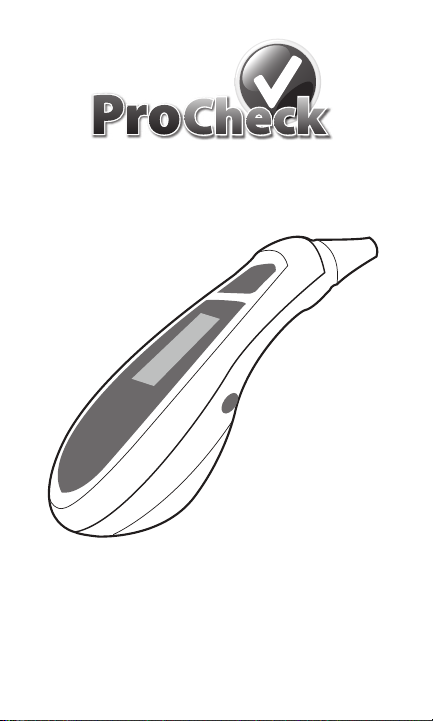
FEVERGLOW™
INSTANT EAR
THERMOMETER
Instruction Manual
for Model # IR1DY1-1-PRO
PLEASE NOTE: THIS MEDICAL INSTRUMENT MUST BE USED ACCORDING TO
INSTRUCTIONS TO ENSURE ACCURATE READINGS.
QUESTIONS? PREGUNTAS? CALL 1-800-568-4147
Instrucciones en Español incluidas.
Page 2

Page 3

1
Ear Thermometer
Instruction Manual
Follow instructions of use to avoid hazards. This accompanying
document provides important information and warnings
regarding this thermometer.
This Ear Thermometer is a high quality product incorporating the latest
technology and tested in accordance with international standards. With
its unique technology, this thermometer can provide a stable, heat-interference- free reading with each measurement.
This thermometer has been clinically tested and proven to be safe and
accurate when used in accordance with its operating instruction
manual.
Please read through these instructions carefully so that you understand
all functions and safety information.
Type BF applied part
Page 4
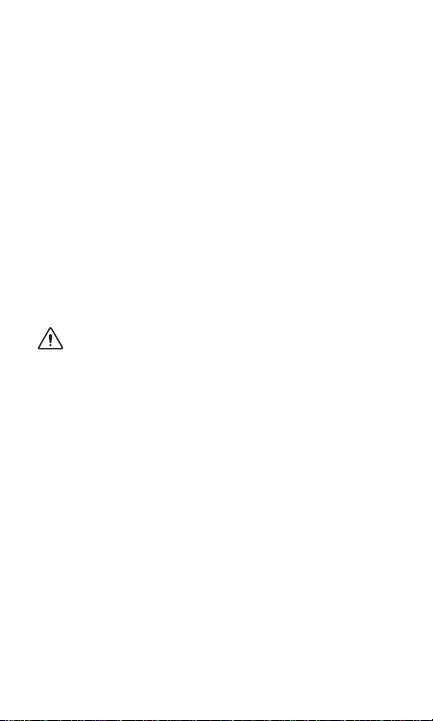
This digital infrared ear thermometer is an electronic clinical thermometer
using an infrared sensor to detect body temperature from the auditory
canal in the neonatal, pediatric and adult population used in the home
setting. This device is to be used
without a probe cover
.
This thermometer IS intended to be used:
•
For self-measurement/monitoring of human body temperature
whereas the person being measured may be the user/operator of the
device.
•
Within a home health care environment.
•
Neonatal, Pediatric, and Adults
•
With the sensor inside the ear canal
This thermometer IS NOT intended for use with:
•
A probe cover
General Warnings
•
Contact your physician in case of prolonged fever as this requires
medical attention, especially for young children.
•
Self-measuring means monitoring, not diagnosis or treatment. Under
no circumstances should you independently alter the dosages of any
drugs prescribed by your physician.
•
Do not use this device if you think it is damaged or anything appears
unusual (e.g. sporadic operation, open packaging upon purchase).
•
To avoid possible injury, do not run or walk while using this device.
•
Ensure that children are supervised around this medical device; some
parts are small enough to be swallowed.
•
Keep batteries away from children; harmful if swallowed.
•
Do not dispose of the battery or device in fire; the battery may explode.
•
Do not use a metal tool to replace the battery; doing so may short circuit the terminals.
•
Do not attempt to recharge the battery as it is not rechargeable.
2
Page 5

• Only open the thermometer battery cover to replace the battery.
• Do not open/modify this device; inaccuracy and/or harmful injury may
result.
• Performance of this thermometer may be degraded if used outside of
its specified operation temperature and humidity rating, or if stored
outside of its specified storage temperature and humidity rating. Avoid
storage in direct sunlight.
• Performance of this thermometer may be degraded if the device is
exposed to mechanical shock.
• Performance of this thermometer may be degraded if the patient’s
temperature is outside the specified accuracy range.
• Performance of this thermometer may be degraded if the tip is dirty or
damaged; ensure the tip is clean before using.
• This device contains sensitive electronics components. Avoid strong
electrical or electromagnetic fields in the direct vicinity of the device
(e.g., mobile telephones, microwave ovens). These can lead to temporary impairment of the measuring accuracy. Move the device to another location if interference is determined.
• Never immerse this instrument in water or other liquids. For cleaning
please follow the instructions in the «Cleaning» section.
3
Page 6
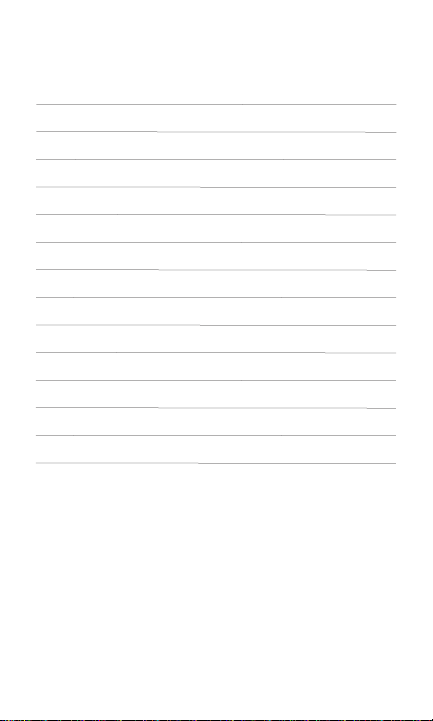
Table of Contents
1.
The Advantages of this Ear Thermometer
2.
Product Description
3.
How this Thermometer Measures Ear Temperature
4.
Control Displays and Symbols
5.
Directions for Use
6.
Changing from Fahrenheit to Celsius and vice-versa
7.
How to Recall 20 Readings in Memory Mode
8.
Error Messages
9.
Cleaning
10.
Replacing the Battery
11.
Limited Warranty
12.
Certifications
13.
Technical Specifications
14.
How to Contact Us
4
Page 7

1. The Advantages of this Ear Thermometer
Body Temperature
This thermometer offers a measurement range from 0 °C to 100.0 °C
(32.0 °F to 212.0 °F), and can be used to measure body temperature.
Probe Cover Free
This thermometer is more user-friendly and cost effective since a
probe cover is not required.
Measurement in One second
The innovative infrared technology allows measurement of ear temperature in only one second.
Accurate and Reliable
The unique probe assembly construction, incorporating an advanced
infrared sensor, ensures that each measurement is accurate and reliable.
Gentle and Easy to Use
• The ergonomic design enables simple and easy use of the
thermometer.
• This thermometer can even be used on a sleeping child, causing
no disruption.
Auto-Display Memory
The last reading is automatically displayed for 2 seconds when the
unit is switched ON.
Multiple Reading Recall
Users will be able to recall the last 20 readings when entering the recall mode, enabling efficient tracking of temperature variations.
5
Page 8

6
Safe and Hygienic
• No risk of broken glass or mercury ingestion.
• Completely safe for use on children.
•
Cleaning of the probe can be done with an alcohol-moistened cotton tissue, making this thermometer completely hygienic
for use
by the whole family.
High temperature Alarm
10 short beeps and a red LCD back light alert the patient that he/she
may have a temperature above 99.5 °F. (37.5°C)
Page 9
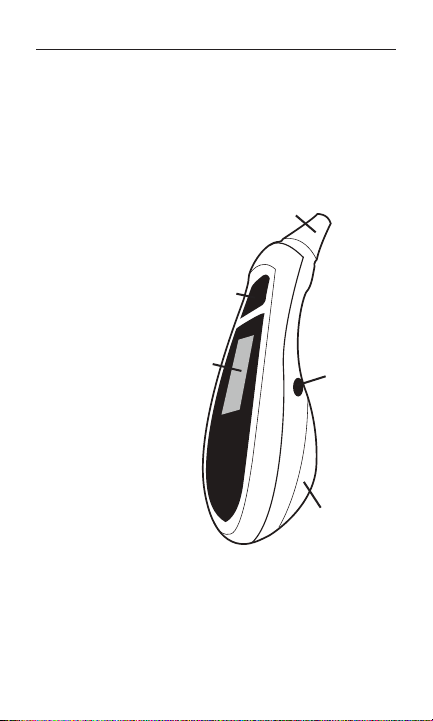
2. Product Description
(1) Measuring Sensor
(2) START Button
(3) LCD Display
(4) On/Off Button
(5) Battery Cover
7
(1)
(2)
(3)
(4)
(5)
Page 10

3
. How this Thermometer Measures Ear Temperature
This thermometer measures infrared energy radiated from the
eardrum and the surrounding tissue. This energy is collected
through the lens and converted to a temperature value. The meas
-
ured reading obtained directly from the eardrum (Tympanic Mem
brane) ensures the most accurate ear temperature. Measurements
taken from the surrounding tissue of the ear canal generate lower
readings and may result in misdiagnoses of fever.
To avoid an inaccurate measurement:
1. Switch on the thermometer by pressing the On/Off button.
2.
After one beep is heard (and the temperature scale icon is flash
ing), straighten the ear canal by gently pulling the middle of the
ear back and up.
3.
Place the probe firmly into the ear canal, press the START button
and keep the probe in the ear until the thermometer beeps to sig
-
nal the completion of the measurement.
8
Page 11
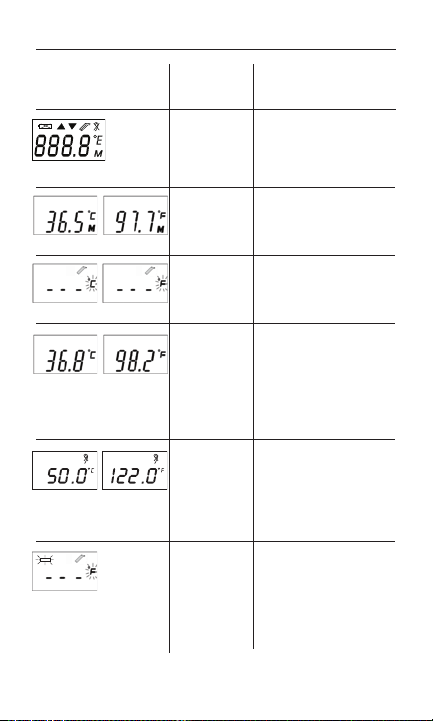
4. Control Displays and Symbols
LCD Display Display Description
Meaning
9
All segments
displayed
Memory
Ready
Measurement
complete
Out-of-ear
temperature
indication
Low battery
indication
Press the On/Off button
to turn on the unit, all
segments will be shown
for 2 seconds.
The last reading will be
shown on the display automatically for 2 seconds.
The unit is ready for
measurement, the °C or
°F icon will keep flashing.
The reading will be shown
on the display with the °C
or °F icon; the unit is
ready for the next measurement when the °C or
°F icon is flashing again.
A crossed-ear icon is
shown on the LCD if the
reading falls outside of
the range 32.0°C - 42.2°C
(89.6°F - 108.0°F).
When the unit is turned
on, the battery icon will
keep flashing to remind
the user to replace the
battery.
Page 12
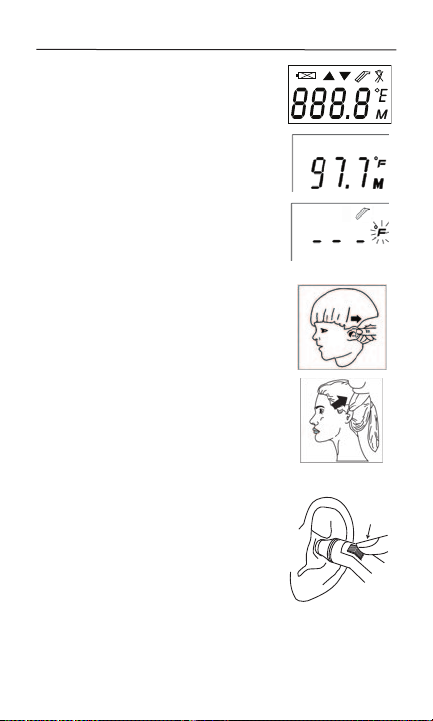
5.
Directions for Use
1.
Press the On/Off button. The display is
activated to show all segments for 2
seconds.
2.
The last measurement reading will au
tomatically be shown on the display for
2 seconds with the «M» icon.
3.
When the «°C» or «°F» icon is flashing,
a beep sound is heard and the ther
-
mometer is ready for measurement.
4.
Straighten the ear canal by pulling the
ear up and back to give a clear view of
the eardrum.
•
For children under 1 year; pull the
ear straight back.
•
For children 1 year to adult; pull the
ear up and back.
5.
While gently pulling the ear, insert the
probe snugly into the ear canal and
immediately press the START button.
Release the button and wait for the
beep sound. This confirms the end of
the measurement.
6.
Remove the thermometer from the ear
canal. The display shows the measured
temperature.
NOTE: Multiple readings ensure accuracy, wait
at least 30 sec between measurements.
10
Page 13

11
Notes:
• Accumulation of ear wax on the probe can result in less accurate
temperature readings or cross infection between users. Therefore, it
is essential that the probe is clean before each measurement. For
cleaning, follow the instructions in the Cleaning section.
• After cleaning the measuring sensor with alcohol, wait 5 minutes before taking the next measurement in order to allow the thermometer
to reach its operating reference temperature.
• Ten short beeps and a red LCD back light alert the patient that
he/she may have a temperature above 99.5 °F (37.5 °C)
• For accurate measurement with an infant, it is best to have the child
lying flat with his/her head sideways so the ear is facing upwards.
For an older child or adult, it is best to stand behind and slightly to the
side of the patient.
• Always take the temperature in the same ear, since the temperature
readings may be different from ear to ear.
• Wait for a few minutes to take the ear temperature after sleeping.
• In the following situations it is recommended that three readings in
the same ear be taken and the highest used:
1. New born infants in the first 100 days.
2. Children under three years of age with a compromised immune system and for whom the presence or absence of fever
is critical.
3. When the user is learning how to use the thermometer for the
first time until he/she has familiarized himself/herself with the
instrument and obtains consistent readings.
4. If the measurement is surprisingly low.
Page 14

6.
Changing from Fahrenheit to Celsius
The thermometer can display temperature measurements in either
Fahrenheit or Celsius. To switch the display between °C and °F
• Turn OFF the unit, press and hold the START button for 5 seconds
until «---» and the flashing «°C» or «°F» icon is shown on the LCD.
• Toggle between options by pressing the START button again.
• When the selection has been made, wait 5 seconds and the unit will
enter the ready for measuring mode automatically.
12
Page 15

7. How to Recall 20 Readings in Memory Mode
This thermometer can recall the last 20 readings. To recall follow this
sequence:
LCD Display Display Description
Meaning
Pressing and releasing the START button after the last 20 readings have
been recalled will resume the above sequence from reading 1.
13
Recall Mode
Reading 1
(the last reading)
Reading 2
(the second latest
reading)
Reading 12
(out of 20 readings
stored)
Press the START button to
enter Recall Mode when
power is off. The memory
icon <M> flashes.
Press and release the
START button to recall the
last reading. Display 1 along
with memory icon.
Press and release the
START button to recall the
second latest reading.
Press and release the
S
TART button consecutively
to recall readings in
succession, up to the last
20 readings.
M
Page 16

Displays «H» when measured temperature higher
than 100.0 °C or 212.0 °F.
Displays «L» when measured
temperature lower than 0 °C
or 32.0 °F.
Displays «H» in conjunction
with the «▲» when ambient
temperature is higher than
40.0 °C or 104.0 °F.
Displays «L» in conjunction
with the «▼» when ambient
temperature is lower than 10
°C or 50 °F.
Thermometer malfunction.
Please check if the battery
has been loaded correctly.
Also check polarity (<+> and
<->) of batteries.
If an unblinking battery
icon is the only symbol
shown on the display,
the batteries should be
replaced immediately.
8.
Error Messages
LCD Display
Display
Description
Meaning
14
Measured
temperature
too high
Measured
temperature
too low
Ambient
temperature
too high
Ambient
temperature
too low
Error function
display
Blank display
Dead battery
indicator
Page 17

9. Cleaning
Use an alcohol swab or cotton tissue
moistened with alcohol (70%
Isopropyl) to clean the thermometer
casing and the measuring probe.
Ensure that no liquid enters the
interior of the thermometer. Never
use abrasive cleaning agents, thinners or benzene for cleaning and
never immerse the instrument in water or other cleaning liquids.
Take care not to scratch the surface of the probe lens and the
display.
10. Replacing the Battery
This instrument is supplied with one lithium battery, type
CR2032. The
flashing battery symbol will appear on the display
when it is low. To re-
place it, remove the battery cover by
loosening the screw on the
back of the thermometer. Remove
the battery and replace with a new
one.
15
Page 18

11.
Limited Warranty
Your Digital Thermometer is warrantied for 2 years by Microlife USA
Inc, against manufacturer defects for the original purchaser only,
from date of purchase.
The 2 year warranty applies to the thermometer. Batteries and case
are not covered by this warranty. There are no user serviceable
parts inside.
The warranty does not apply to consequential and incidental dam
-
ages, or damage caused by batteries, improper handling, and acci
dents. Professional use, not following the operating instructions, and
alterations made to the device or accessory by third par-ties, are
also not included in this warranty. Some states do not allow the exclusion or limitation of incidental or consequential damages, so the
above limitation or exclusion may not apply to you.
Microlife USA Inc will investigate your concern. A product as de
fined by this warranty, determined to be out of specification, will be
replaced and shipped to you at no cost. A product or accessory as
defined by this warranty, determined to be within specifica
tion, will
be returned to you with a report of findings, at no cost.
Please call customer service: 1-800-568-4147 regarding any warranty concerns. We ask that you please con-tact us before sending
any product back in order to better identify, and more quickly
process, your concern.
This warranty gives you specific legal rights, and you may also have
other rights which vary from state to state.
16
Page 19

12. Certifications:
Device Standards: This medical device is compliant with medical
device and digital infrared ear thermometer
standards IEC 60601-1, IEC 60601-1-2, IEC 606011-11, ASTM E-1965-98, EN 12470-5, ISO 1099310:2010, ISO 10993-5:2009, and ISO 10993-12:2012
Electromagnetic
Compatibility: Device fulfills the stipulations of the standard
IEC 60601-1-2 along with FCC Part 15
IP21 Classification: Protected against solid foreign objects of 12.5
mm diameter and greater. Protected against the
ingress of vertically falling water drops with the
device positioned on a turntable.
Keep Dry.
Test Protocol:
(for laboratory use):
1. Press and hold the START button for 10 seconds until the green
backlight appears, then release.
2. After the screen turns gray and flashes information, the ready for
reading symbol will be displayed.
3. At that time place the thermometer into the blackbody and press the
start button to take the measurement.
Clinical accuracy characteristics and procedures are available from the
manufacturer on request.
It is recommended that this digital thermometer be checked for accuracy
every 2 years.
17
Page 20

FCC Compliance:
This device complies with part 15 of the FCC Rules. Operation is subject
to the following two conditions: (1) This device may not cause harmful
interference, and (2) this device must accept any interference received,
including interference that may cause undesired operation. Changes or
modifications to the product are not approved by Microlife USA and
could void the user's authority to operate the equipment under FCC ju
-
risdiction.
This equipment has been tested and found to comply with the limits for a
Class B digital device, pursuant to part 15 of the FCC Rules. These limits
are designed to provide reasonable protection against harmful interfer
ence in a residential installation. This equipment generates, uses and
can radiate radio frequency energy and, if not installed and used in ac
cordance with the instructions, may cause harmful interference to radio
communications. However, there is no guarantee that interference will
not occur in a particular installation. If this equipment does cause harm
-
ful interference to radio or television reception, which can be deter
mined by turning the equipment on and off, the user is encouraged to try
to correct the interference by one or more of the following measures: 1)
Reorient or relocate the receiving antenna, 2) Increase the separation
between the equipment and receiver, 3) Connect the equipment into an
outlet on a circuit different from that to which the receiver is connected,
4) Consult the dealer or an experienced radio/TV technician for help.
Service:
When the device is not in use, battery/access (if applicable) may be re
-
placed by the user. No other parts/components are accessible.
Batteries and electronic instruments must be disposed of in accor
-
dance with the locally applicable regulations, not with domestic waste.
Expected Service Life:
Thermometer: 5 years
18
Page 21

13. Technical Specifications
Type: Infrared Ear Thermometer IR1DY1-1-PRO
Measuring Range: 0°C to 100°C (32.0°F to 212.0°F)
Humidity: Up to 95% relative humidity (non-condensing)
Accuracy: Laboratory: ±0.2°C, 32.0 ~ 42.2°C
(±0.4°F, 89.6 ~ 108°F)
±1°C, 0 ~ 31.9°C & 42.3 ~ 100°C
(±2°F, 32.0 ~ 89.5°F & 108.1 ~ 212.0°F)
Display: Liquid Crystal Display with indicating unit 0.1°C
(0.1°F)
Acoustic: a. ON and ready for measurement: 1 short beep.
b. Measurement complete: 1 long beep (1 sec),
if the reading is less than 99.5°F (37.5°C).
c. High temperature Indicator: 10 short beeps, if
the reading is greater than
or
equal to
99.5°F
(37.5°C).
d. System error or malfunction: 3 short beeps.
Memory: a. Auto-display the last measured temperature
when switched on.
b. 20 readings recall in the Memory Mode.
Back light: • The display will glow GREEN for 4 seconds
when the unit is turned on.
• The display will glow GREEN for 5 seconds
when a measurement is completed with a
reading less than 37.5°C (99.5°F).
• The display will glow RED for 5 seconds when
a measurement is completed with a reading
equal or higher than 37.5°C (99.5°F).
Operating Temperature: 10°C to 40°C (50°F to 104°F)
Storage/transport Temperature: -25°C to 55°C (-13°F to 131°F)
Automatic Switch-off: Approx. 1 minute after last measurement
Battery:
CR2032 Battery
Dimensions: 113 mm (L) x 43 mm (W) x 29 mm (H)
Weight: 56 g (with battery), 53 g (w/o battery)
19
Page 22

14.
How to Contact Us
Distributed by:
Microlife USA, Inc.
1617 Gulf to Bay Blvd, 2nd Floor
Clearwater, FL 33755
email: custserv@microlifeusa.com
Technical modifications reserved
Made in China
20
Questions?
We’re here to help.
Call toll-free
1-800-568-4147
Page 23

212223
Page 24

Page 25

Termómetro para el oído
Manual de Instrucciones
Siga las instrucciones de uso para evitar peligros. Este documento adjunto proporciona información importante y advertencias referentes a este termometro.
El termómetro para el oído es un dispositivo de gran calidad que integra
la tecnología más avanzada y ha sido probado de conformidad con los
estándares internacionales. Gracias a la tecnología única que incorpora, este termómetro permite realizar las mediciones con total estabilidad y sin interferencias del calor. Cada vez que lo ponga en marcha, el
termómetro realizará una prueba automática para garantizar la precisión específica de las mediciones.
Este termómetro ha sido clínicamente probado y ha demostrado ser
seguro y preciso si se utiliza de acuerdo con las instrucciones de este
manual.
Por favor, lea atentamente estas instrucciones para conocer todas las
funciones y la información sobre seguridad.
Pieza aplicada tipo BF
Page 26

Este termómetro para oídos infrarrojo digital es un termómetro clínico
electrónico que usa un sensor infrarrojo para detectar la temperatura
del cuerpo a través del canal auditivo en la población neonatal, pediá
trica y de adultos en el ámbito del hogar. Esta dispositivo será utilizado
sin una cubierta de sonda.
Este termómetro ESTÁ diseñado para ser utilizado:
•
Para automedición/control de la temperatura del cuerpo humano por
cuanto la persona a quien se le toma la temperatura puede ser el
usuario/operador del dispositivo.
•
En un entorno de atención de la salud en el hogar.
•
Neonatal, Pediatría, y Adultos
•
Con el sensor adentro del oído
Este termómetro NO está diseñado para utilizarse con:
•
Una cubierta de sonda
Advertencias Generales
•
Comuníquese con su médico en caso de fiebre prolongada, ya que
requiere atención médica, especialmente en los niños pequeños.
•
La automedición implica control, no diagnóstico ni tratamiento. En nin
guna circunstancia se debe alterar por cuenta propia las dosis de
cualquier medicamento recetado por el médico.
•
No utilice este dispositivo si cree que está dañado o algo le parece
inusual (por ejemplo, funcionamiento esporádico, el envase estaba
abierto al momento de comprarlo).
•
Para evitar posibles lesiones, no correr ni caminar durante el uso de
este dispositivo.
•
Asegúrese de que los niños estén supervisados cerca de este dispositivo
médico; algunas partes son lo suficientemente pequeñas para ser tragadas.
•
Mantenga las pilas lejos de los niños; son nocivas si se las ingiere.
•
No deseche la pila ni el dispositivo en el fuego; la pila puede explotar.
24
Page 27

• No utilice una herramienta de metal para reemplazar las pilas; si lo
hace, podría provocar un cortocircuito de las terminales.
• No intente recargar la pila, ya que no es recargable.
• Solo abra la tapa de la batería del termómetro para reemplazar la pila.
• No abra/modifique este dispositivo ya que podrían producirse lesiones
o inexactitudes.
• El rendimiento de este termómetro puede verse afectado si se utiliza
fuera del rango de temperatura y humedad de funcionamiento especificado, o si se almacena fuera del rango de temperatura y humedad
de almacenamiento especificado. Evite guardarlo en un lugar expuesto a la luz solar directa.
• El rendimiento de este termómetro puede verse afectado si el dispositivo está expuesto a golpes mecánicos.
• El rendimiento de este termómetro puede verse afectado si la temperatura del paciente está fuera del rango especificado para el paciente.
• El rendimiento de este termómetro puede verse afectado si la punta está
sucia o dañada; asegúrese de que la punta esté limpia antes de usar.
• El rendimiento de este termómetro puede verse afectado si la cubierta
de la sonda está sucia o se utiliza una cubierta de sonda no diseñada
para usarse con este dispositivo.
• Ninguna de las cubiertas de sonda que pueden incluirse en este paquete de dispositivo son para un solo uso.
• Este dispositivo contiene componentes electrónicos sensibles. Evite
los campos eléctricos o electromagnéticos en las inmediaciones del
dispositivo (por ejemplo, teléfonos móviles, hornos de microondas), ya
que pueden ocasionar la pérdida temporal de la exactitud de la medición.
Mueva el dispositivo a otra ubicación si se determina la interferencia.
• No sumerja este dispositivo en el agua o en ningún otro líquido. Si
desea más información sobre la limpieza del dispositivo, consulte el
apartado «Limpieza».
25
Page 28

26
Índice
1. Ventajas de este termómetro para el oído
2. Descripción del Producto
3. Método de medición del termómetro
4. Pantalla y Símbolos
5. Instrucciones de Uso
6. Cambiar de Fahrenheit a Celsius y viceversa
7.
Como recuperar las ultimas 20 mediciones de la memoria
8. Mensajes de Error
9. Limpieza
10. Sustitución de la Batería
11. Garantía del fabricante limitada
12. Certificaciones
13. Características Técnicas
14. Contactos
Page 29

1. Ventajas de este termómetro para el oído
Temperatura Corporal
Este termómetro ofrece un rango de medición, desde 0 °C a 100.0 °C
(32.0 °F a 212.0 °F) y puede ser utilizado para medir la temperatura corporal.
Sin funda protectora
Este termómetro no requiere el uso de ninguna funda
protectora, por lo tanto, es mas sencillo de utilizar y resulta mas económico.
Medición en un segundo
La innovadora tecnología de infrarrojos permite medir la temperatura en
sólo un segundo.
Preciso y fiable
El montaje único de la sonda, que integra un sensor de infrarrojos de
alta tecnología, garantiza la precisión y fiabilidad de cada una de las
mediciones.
Fácil y cómodo de utilizar
• El diseño ergonómico facilita el uso del termómetro.
• Este termómetro incluso se puede emplear para medir la tempera-
tura de un niño mientras duerme sin interrumpir el sueño.
• Gracias a la rapidez de la medición, el termómetro no resulta mo-
lesto para los niños.
Aparición de la memoria en pantalla automáticamente
Cuando se enciende el dispositivo, la última medición aparecerá en la
pantalla durante dos segundos.
Recuperación de múltiples mediciones
Es posible volver a consultar las últimas 20 mediciones al entrar en
modo de recuperación, lo que permite realizar un seguimiento eficaz de
las posibles variaciones de temperatura.
27
Page 30

Seguro e higiénico
• Se elimina el riesgo de romper cristales o de ingerir mercurio.
• Totalmente seguro para utilizarlo con niños.
• La sonda de medición se puede limpiar con un algodón humedecido
en alcohol, de modo que el termómetro se puede utilizar para toda la
familia con total higiene.
Alarma en caso de temperatura alta
Cuando el dispositivo emite 10 pitidos cortos y se enciende la luz LCD de
fondo, el dispositivo indica al paciente que la temperatura es superior a
99.5 °F (37.5 °C).
28
Page 31

2. Descripción del Producto
(1) Sensor de medición
(2) Botón START (Inicio)
(3) Pantalla LCD
(4) Botón O/I
(puesta en marcha)
(5) Cubierta protectora
de las baterías
29
(1)
(2)
(3)
(4)
(5)
Page 32

3. Método de medición del termómetro
El termómetro mide la energía infrarroja que emite el tímpano y el tejido
alrededor. Los lentes absorben esta energía y la convierten en un valor
de temperatura. Las mediciones obtenidas directamente del tímpano
(membrana del tímpano) garantizan una temperatura más precisa del
oído.
Las mediciones obtenidas de los tejidos colindantes al canal del oído
generan mediciones inferiores y pueden proporcionar diagnósticos
erróneos de la temperatura.
Para evitar una medición poco precisa:
1. Pulse el botón O/I para poner en marcha el termómetro.
2. Cuando el dispositivo emita un pitido (y el icono de nivel de tempera-
tura parpadee), nivele el canal del oído tirando suavemente de la
parte media de la oreja hacia atrás y hacia arriba, para tener acceso
directo al tímpano.
3. Coloque la sonda firmemente en el conducto auditivo, pulse el botón
START y mantenga la sonda dentro del oído hasta que el termómetro
emita un pitido para señalizar que la medición ha terminado.
30
Page 33

4. Pantalla y Símbolos
Pantalla LCD Significado Descripción
31
Aparición de
todos los
segmentos
Memoria
Preparado
Medición
terminada
Indicación de
temperatura
fuera del oído
Indicación de
batería baja
Presione el botón O/I para
poner la unidad en marcha,
aparecerán todos los segmentos durante 2 segundos.
El último valor medido
aparecerá en el pantalla
automáticamente durante 2
segundos.
El aparato está preparado
para la medición, el símbolo
«°C» o el «°F» aparecerá
parpadeando
La medición aparecerá en la
pantalla con el icono «°C» o
«°F». Cuando este icono empiece a parpadear, el
dispositivo estará listo para
realizar otra medición.
Un icono de oído cruzado se
visualiza en la pantalla si la
lectura se encuentra fuera
del intervalo de 32.0 - 42.2 °C
(89.6 - 108.0 °F).
Cuando se pone en marcha
el termómetro, el símbolo de
la batería aparece parpadeando para recordar al usuario que debe cambiar las
baterías.
Page 34

5.
Instrucciones de Uso
1.
Pulse el botón O/I
. La pantalla se activará
y aparecerán todos los segmentos du
-
rante dos segundos.
2.
La última medición aparecerá automáti
-
camente en la pantalla durante dos se
-
gundos con el icono «M».
3
.
Cuando el icono «°C» o «°F» aparezca en la
pantalla, el dispositivo emitirá un pitido que
le indicará que puede empezar a utilizarlo.
4.
Nivele el conducto auditivo
tirando suavemente de la parte media de
la oreja hacia atrás y hacia arriba para
acceder bien al tímpano.
• Con niños de menos de un año, tire de
la oreja hacia atrás.
•
Con niños de más de un año o adultos,
tire de la oreja hacia arriba y hacia atrás.
5.
Mientras tira suavemente de la oreja, introduzca la sonda cómodamente en el
canal auditivo y pulse inmediatamente el
botón START. Suelte el botón y
espere hasta que el dispositivo emita un
pitido, que le indicará que la medición ha
terminado.
6.
Retire el termómetro del oído. En la pan
talla aparecerá el nivel de temperatura
de la medición.
Las
l
ecturas m
últiples
g
arantizan la
p
recisió
n,
e
spere
c
omo
m
ínimo 30
s
egundos
e
ntre las
m
ediciones.
32
Page 35

33
Notas:
• La acumulación de cera en la punta de prueba puede dar lugar a
lecturas de la temperatura o menos precisa la infección cruzada
entre los usuarios. Por lo tanto, es esencial que la sonda esté limpia antes de cada medición. Para la limpieza, siga las instrucciones en la sección de Limpieza .
• Después de limpiar el sensor de medición con el alcohol, espere 5
minutos antes de tomar la siguiente medición a fin de que el termómetro alcance su temperatura de funcionamiento de referencia.
• Cuando el dispositivo emite 10 pitidos cortos y se enciende la luz
LCD de fondo, el dispositivo indica al paciente que la temperatura
es superior a 37.5 °C (99.5°F)
•
La mejor manera de utilizar el dispositivo con un niño pequeño
es recostarlo con la cabeza de lado, de modo que el oído quede hacia
arriba. Con niños mayores o con adultos, el mejor modo es colocarse de pie detrás y al lado del paciente.
• Mida siempre la temperatura en el mismo oído, ya que los resultados pueden variar de un oído a otro.
• Si la persona ha estado durmiendo, espere unos minutos antes de
tomar la temperatura.
• En las situaciones que se presentan a continuación, se
recomienda tomar tres veces la temperatura en el mismo oído y
utilizar como válida la más elevada:
1. Niños acabados de nacer durante los primeros 100 días.
2. Niños menores de tres años con un sistema inmunitario debilitado,
para los cuales la fiebre pueda resultar muy grave.
3.
Cuando el usuario esté aprendiendo a utilizar el termómetro
por primera vez y hasta que se haya familiarizado con el dispositivo y
pueda obtener unos resultados uniformes.
4. En caso de que el resultado de la medición sea sorprendentemente bajo.
Page 36

34
6. Cambiar de Fahrenheit a Celsius y viceversa
Este termómetro puede mostrar los resultados de la
medición de
temperatura en grados Fahrenheit o Celsius. Para pasar de °C a °F, apague el dispositivo y, a continuación mantenga pulsado el botón START durante cinco segundos.
Transcurridos estos segundos, en la pantalla
empezara a parpadear el icono de escala de medición correspondiente
( °C o °F). Para cambiar de °C a °F o viceversa, Pulse el botón START.
Cuando haya seleccionado la escala que prefiera, espere cinco segundos y el dispositivo se
activara automáticamente en el modo listo para la
medición.
Page 37

7.
Como recuperar las ultimas 20 mediciones de la memoria
Este termómetro permite recuperar las últimas 20 lecturas. Para consultarlas siga la siguiente secuencia.
Visualización Significado de la Descripción
visualización
Si pulsa una vez el botón START después de haber consultado las ultimas 20 mediciones, la secuencia volverá a empezar a partir de la primera medición.
35
Modo de
recuperación
Lectura 1
(última lectura)
Lectura 2
(penúltima lectura)
Lectura 12
(de un posible 20
lecturas)
Pulse el botón START para
entrar en el modo de
recuperación cuando el
dispositivo este apagado.
El icono de memoria M
parpadeara en la pantalla.
Pulse y suelte el botón
START para recuperar la
última lectura. Se visualiza
1 sólo junto al icono de la
memoria.
Pulse y suelte el botón
START para recuperar la
penúltima lectura.
Pulse y suelte el botón
START consecutivamente
para recuperar las lecturas
sucesivamente, pudiendo
consultar las últimas 20
lecturas.
M
Page 38

8.
Mensajes de Error
Pantalla / Problema Significado Posible causa y
pantalla remedio
Temperatura
medida
demasiado alta
Temperatura
medida demasiado baja
Temperatura
ambiente
demasiado alta
Temperatura
ambiente
demasiado baja
Pantalla de
Error de Funcionamiento
Pantalla en
blanco
Indicación de
fallo de las
baterías
Aparece «H» cuando la
temperatura medida es
superior a 100 °C o
212.0 °F.
Aparece «L» cuando la
temperatura medida es
inferior a 0 °C o 32.0 °F.
Aparece «H» junto «▲»
cuando la temperatura
ambiente es superior a
40 °C o 104 °F.
Aparece «L» junto «▼»
cuando la temperatura
ambiente es inferior a
10 °C o 50 °F.
Error de funcionamiento
del Sistema.
Por favor, compruebe si la
pila está colocada correctamente. Compruebe
también la polaridad de
las pilas (<+> y <->).
Si sólo aparece permanentemente el símbolo de la batería en la pantalla, las pilas
deben ser inmediatamente
substituidas.
36
Page 39

9. Limpieza
Para limpiar la superficie del termómetro
y la
sonda de medición, utilice un paño de algodón o algodón humedecido
en alcohol (70%
isopropílico). Asegúrese de que no entre líquido en el interior del termómetro. No utilice nunca
productos de limpieza abrasivos, disolventes o benceno y no sumerja el dispositivo en agua ni en ningún líquido de
limpieza. Tenga
cuidado de no rayar la superficie de los lentes
de la sonda ni la panta-
lla. Saque las baterías del termómetro
si no lo va a utilizar durante un
largo periodo de tiempo para evitar daños causados por una batería
que haya perdido
líquido.
10. Sustitución de la Batería
Este dispositivo incluye una batería de litio de tipo CR2032. Cuando
el símbolo de la batería parpadee en la pantalla, deberá sustituirla
por otra batería CR2032. Afloje el tornillo en la parte posterior del termómetro para quitar la tapa de la batería. Extraiga la batería usada y
coloque una batería nueva.
37
Page 40

11. Garantía limitada
Su termómetro digital está garantizado por Microlife USA Inc., por 2
años por defectos de manufactura solamente para el comprador
original desde la fecha de compra.
La garantía de 2 años aplica solo al termómetro. Las pilas y la tapa
no están cubiertas por esta garantía. Dentro de la unidad no hay
partes que le sirvan al usuario.
La garantía no aplica a daños consecuentes o incidentales,o daños
causados por las pilas o mal manejo y accidentes. Uso profesional,
no siguiendo el manual de instrucciones, y alteraciones hechas al
dispositivo o accesorios por terceros, están también excluidos en
esta garantía. Algunos estados no permiten la exclusión o limitación
de los daños consecuentes o incidentales. Por consiguiente dicha
limitación o exclusión puede que no apliquen en su caso.
Microlife USA Inc., investigará su reclamo. Un dispositivo definido
por esta garantía, que se determine fuera de especificaciones, será
reemplazado y enviado sin costo para usted. Un dispositivo definido
por esta garantía que se determine estar dentro de las especifica
-
ciones, le será devuelto con su respectivo reporte, sin costo.
Por favor llama al servicio al cliente de Microlife USA Inc.:
1-800-568-4147 para cualquier reclamo de garantía. Le solicitamos
por favor que nos contacte primero antes de devolver cualquier pro
ducto para así identificar mejor el problema y procesar más rápido
su reclamo.
Esta garantía le otorga derechos legales específicos, y usted también
puede tener otros derechos que varían de estado a estado.
38
Page 41

39
12. Certificaciones
Normativa de referencia:
Inocuidad de los Alimentos: Este dispositivo médico cumple con las
normas para termómetros para oídos
infrarrojo digitales IEC 60601-1, IEC 60601-1-2,
IEC 60601-1-11, ASTM E-1112, EN 12470-3,
ISO 10993-10: 2010, ISO 10993-5: 2009 e
ISO10993-12: 2012
Humedad: Hasta 95% humedad relativa
(sin condensación)
Compatibilidad
electromagnética: Este dispositivo cumple las estipulaciones
del la norma IEC 60601-1-2 junto con la
Parte 15 de la Comisión de Comunicaciones Federales (FCC, por sus siglas en inglés) de Estados Unidos
Clase IP21: Protegido contra objetos sólidos extraños
de 12,5 mm de diámetro y mayores., protegidos
contra la entrada de gotas agua cayendo
verticalmente con el dispositivo colocado
en una plataforma giratoria.
Mantener seco.
Protocolo de prueba
(para uso en laboratorio)
1. Pulse y mantenga pulsado el botón START (inicio) durante 10 segun-
dos hasta que aparezca la luz verde de fondo, luego suéltelo.
2. Después de que la pantalla se ponga gris y muestre la información,
aparecerá el símbolo listo para la lectura.
3. En ese momento coloque el termómetro en el cuerpo negro y pulse
el botón de inicio para realizar la medición.
Las características y los procedimientos clínicos de precisión están dis-
ponibles de fábrica por solicitud.
Se recomienda verificar la exactitud de este termómetro digital cada 2 años.
Page 42

C
umplmento de la
F
CC:
Este equipo ha sido probado y cumple con los límites para un dispositivo
digital Clase B, de acuerdo con la Sección 15 de las normas de la FCC.
Estos límites están diseñados para proporcionar una protección razo
-
nable contra las interferencias perjudiciales en una instalación residen
cial. Este equipo genera, utiliza y puede irradiar energía de
radiofrecuencia y, si no se instala y utiliza de acuerdo con las instrucciones, puede causar interferencias perjudiciales en las comunicaciones
de radio. Sin embargo, no hay garantía de que no se produzcan interfe
rencias en una instalación en particular. Si este equipo causa interferencias perjudiciales para la recepción de radio o televisión, lo cual
puede determinarse apagando y encendiendo el equipo, se reco
mienda al usuario que intente corregir la interferencia mediante una o
más de las siguientes medidas: 1) reorientar o reubicar la antena recep
tora, 2) aumentar la separación entre el equipo y el receptor, 3) conectar
el equipo en un tomacorriente en un circuito diferente al que está co
-
nectado el receptor, 4) consulte al distribuidor o un técnico experimen
-
tado de radio / TV para obtener ayuda.
Este dispositivo cumple con los límites de exposición a la radiación para
un ambiente que no esta controlado, establecido por la FCC. Los usua
rios finales deben seguir las instrucciones de operación específicas
para satisfacer el cumplimiento de la exposición a RF.
Servicio:
Cuando el dispositivo no está en uso, el usuario puede reemplazar la
pila/el acceso (si corresponde). No hay otras piezas ni componentes
que sean de fácil acceso.
Las baterías y los instrumentos electrónicos deben desecharse de
acuerdo con la legislación local aplicable, no junto con los residuos do
-
mésticos.
Vida Útil Esperada:
Termómetro:
5 años
40
Page 43

13. Características Técnicas
Modelo: Termómetro para el oído IR1DY1-1-PRO
Intervalo de Medición: 0°C to 100°C (32.0°F to 212.0°F)
Humedad: Hasta 95% humedad relativa (sin condensación)
Precisión: Laboratorio: ±0.2°C, 32.0 ~ 42.2°C
(±0.4°F, 89.6 ~ 108°F) ±1°C
0 ~ 31.9°C & 42.3 ~ 100°C,
(±2°F, 32.0 ~ 89.5°F & 108.1 ~ 212.0°F)
Pantalla:
De Cristal Líquido LCD de unidad de medición 0.1 °C
(0.1 °F)
Alarma: a. Al poner en marcha: 1 pitido corto.
b. Lleve a cabo la medición: 1 pitido largo (1
seg.),
si la lectura es
menor que 37.5 °C (99.5 °F).
c. Indicador de temperatura alta:
10 pitidos cor-
tos,
si la lectura es
igual o superior a 37.5 °C
(99.5 °F).
d. Error del sistema o mal funcionamiento: 3
pitidos cortos
Memoria: a.
Muestra automáticamente el valor de la última
medición
al encenderlo.
b. Llamada de 12 lecturas en el modo de memoria.
Iluminación a. La pantalla se ilumina en VERDE durante 4 se-
gundos tras encender el aparato.
b. Cuando termine de realizar una medición con
un resultado inferior a 37.5 °C (99.5 °F), la luz de
la pantalla será VERDE durante 5 segundos.
c. Cuando termine de realizar una medición con un
resultado
igual o superior a 37.5 °C (99.5 °F), la
luz de la pantalla será ROJA durante 5 segundos.
Temp. operativa: 10°C to 40°C (50°F to 104°F)
41
Page 44

Temp. de Conservación y Transporte:
-25°C to 55°C (-13°F to 131°F)
Apagado automático: Aprox. 1 minuto después de haber realizado
la medición. Se apaga automáticamente si el
botón START se pulsa.
Batería:
CR2032
Tamaño:
113 mm (L)
x
43 mm (W)
x
29 mm (H)
Peso:
56 g (con pila), 53 g (sin pila)
42
Page 45

14. Contactos
Distribuido por:
Microlife USA, Inc.
1617 Gulf to Bay Blvd, 2nd Floor
Clearwater, FL 33755
email: custserv@microlifeusa.com
Las modificaciones técnicas están reservadas.
Hecho en China
¿Preguntas?
Llame gratis
1-800-568-4147
Page 46

IR1DY1-1-PRO-0420-3
