Page 1
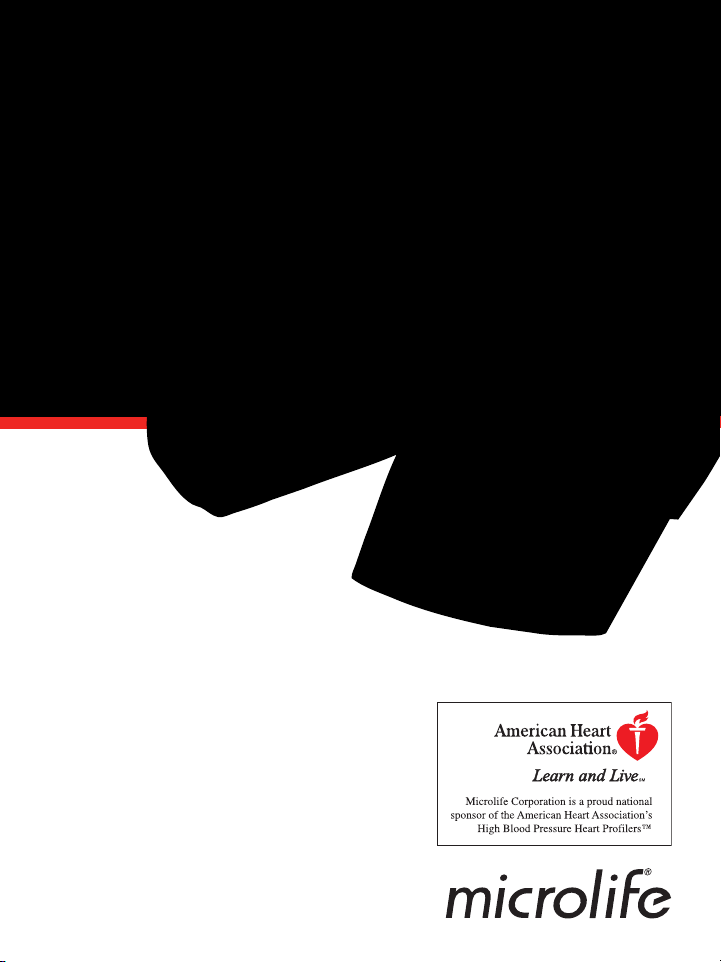
Blood Pressure Monitor
with Irregular Heartbeat Detector
and Microlife Averaging Mode
Instruction Booklet for model #BP3AC1-1PC
for models with the following ID numbers:
• 3AC1-AP
• 3AC1-PC
• 3AC1-PCCOS
US Patent #’s 6,485,429 (Irregular Heartbeat Detector)
6,447,457 (Microlife Average Mode)
Page 2
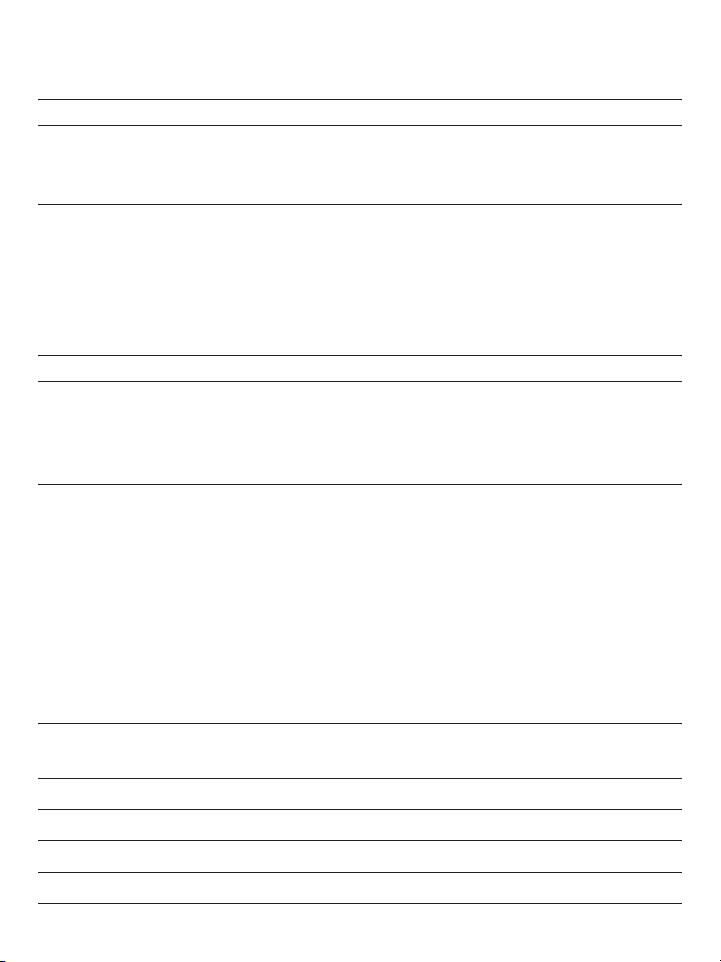
Automatic Blood Pressure Monitor
Instruction Manual
Table of contents
1. Introduction
1.1. Features of your blood pressure monitor
1.2. Important information about self measurement
2. Important information on blood pressure and its measurement
2.1. How does high/low blood pressure arise?
2.2. Which values are normal?
2.3. What can be done if regular high/low values are obtained?
2.4. Irregular Heartbeat Detector
2.5. MAM technology
3. Components of your blood pressure monitor
4. Operation of your blood pressure monitor
4.1. Inserting the batteries
4.2. Using an A/C power adapter
4.3. Tube connection
5. Measurement Procedure
5.1. Before measurement
5.2. Common sources of error
5.3. Fitting the cuff
5.4. Setting the time and date
5.5. Reading the set date
5.6. Selection of Microlife Average Mode
5.7. Measuring procedure
5.8. Memory - Displaying the last 99 measurements
5.9. Discontinuing a measurement
6. Blood Pressure Analyzer Software (may be optional)
6.1.Installation and data transmission
7. Error Messages/Troubleshooting
8. Care and maintenance
9. Warranty
10. Certifications
11. Technical specifications
12. How to contact us
1
Page 3

1. Introduction
1.1.Features of your Microlife automatic blood pressure monitor,
(model #BP3AC1-1PC)
Your Microlife blood pressure monitor with MAM (microlife Average Mode) Technology,
Irregular Heartbeat Detection, and PC Link Blood Pressure Analyzer capabilities (software
and USB cable included in 3AC1-PC and 3AC1-PCCOS) is a fully automatic digital blood
pressure measuring device for use by adults on the upper arm at home or in your doctor’s/nurse’s office. It enables very fast and reliable measurement of the systolic and diastolic blood pressure as well as the pulse by way of the oscillometric method. This device
offers clinically proven accuracy and has been designed to be user friendly.
Before using, please read this instruction manual carefully and then keep it in a safe
place. Please contact your doctor for further questions on the subject of blood pressure
and its measurement.
Attention!
1.2.Important information about self-measurement
• Self-measurement means Control, not diagnosis or treatment. Unusual values
must always be discussed with your doctor. Under no circumstances should you
alter the dosages of any drugs prescribed by your doctor.
The pulse display is not suitable for checking the frequency of heart pacemakers!
•
• In cases of irregular heartbeat, measurements made with this instrument should only
be evaluated after consultation with your doctor.
Electromagnetic interference:
The device contains sensitive electronic components. Avoid strong electrical or electromagnetic fields in the direct vicinity of the device (e.g. mobile telephones, microwave
ovens). These can lead to temporary impairment of the measuring accuracy.
2. Important information on blood pressure and its measurement
2.1. How does high/low blood pressure arise?
Your level of blood pressure is determined in the circulatory center of the brain and
adjusts to a variety of situations through feedback from the nervous system. To adjust
blood pressure, the strength and frequency of the heart (Pulse), as well as the width of
circulatory blood vessels is altered. Blood vessel width is effected by fine muscles in the
blood vessel walls.
Your level of arterial blood pressure changes periodically during heart activity: During the
“blood ejection” (Systole) the value is highest (systolic blood pressure value). At the end
of the heart’s “rest period” (Diastole) pressure is lowest (diastolic blood pressure value).
Blood pressure values must lie within certain normal ranges in order to prevent particular
diseases.
2
Page 4
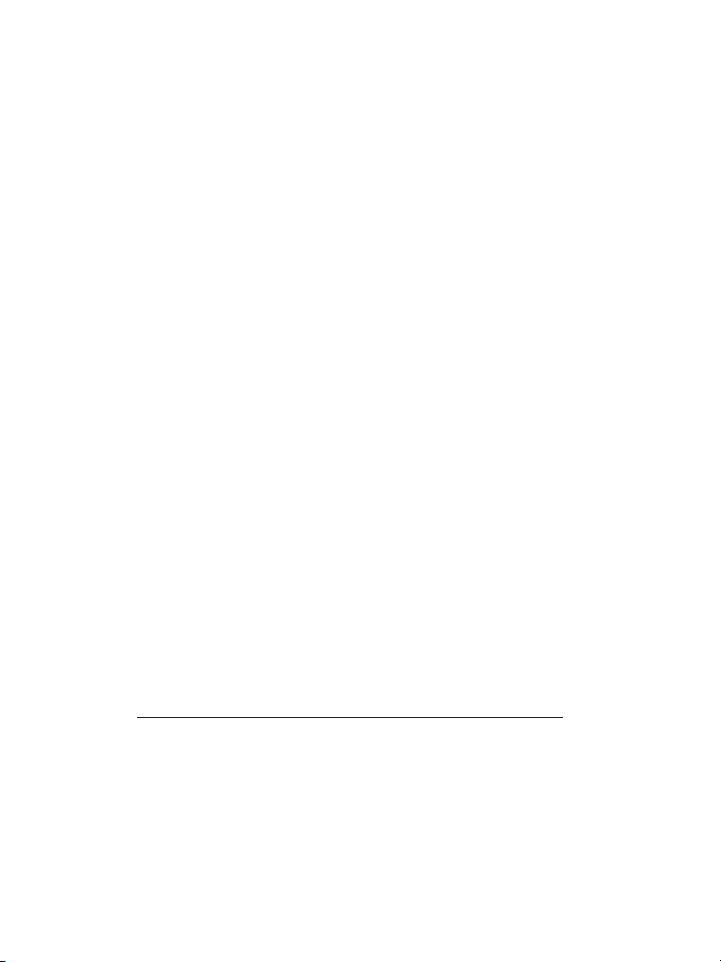
2.2. Which values are normal?
Blood pressure is too high if your diastolic pressure is above 90 mmHg and/or your
systolic blood pressure is over 160 mmHg, while at rest. In this case, please consult your physician immediately. Long-term values at this level endanger your health
due to continual damage to the blood vessels in you body.
If your systolic blood pressure values are between 140 mmHg and 160mmHg and/or
the diastolic blood pressure values between 90 mmHg and 95mmHg, consult your
physician. Regular self-checks are necessary.
If you have blood pressure values that are too low, (i.e., systolic values under
105mmHg and/or diastolic values under 60 mmHg), consult your physician.
Even with normal blood pressure values, a regular self-check with your blood pressure monitor is recommended. You can detect possible changes in your values early
and react appropriately.
If you are undergoing medical treatment to control your blood pressure, keep a
record of values along with time of day and date. Show these values to your physi-
Never use the results of your measurements to independently alter the
cian.
drug doses prescribed by your physician.
Which values are normal?
The following standards for assessing high blood pressure (without regard to age)
have been established by the U.S. National Institutes of Health JNC7, 2003.
Category Systolic Diastolic
(mmHg) (mmHg)
Normal <120 <80
Self-Check
Pre-Hypertension 120 - 139 80 - 89
Stage 1 140 - 159 90 - 99
Hypertension
Stage 2 >160 >100
Hypertension
3
Page 5

☞ Further information
• If your values are mostly normal under resting conditions but exceptionally high under
conditions of physical or psychological stress, it is possible that you are suffering from
so-called “labile hypertension.” Consult your doctor.
• Correctly measured diastolic blood pressure values above 120mmHg and
require immediate medical treatment.
2.3. What can be done if regular high or low values are obtained?
a) Consult your doctor.
b) Increased blood pressure values (various forms of hypertension) are associated with
considerable health risks over time. Arterial blood vessels in your body are endangered
due to constriction caused by deposits in the vessel walls (Arteriosclerosis). A deficient
supply of blood to important organs (heart, brain, muscles) can result from arteriosclerosis. Furthermore, the heart will become structurally damaged with increased blood
pressure values.
c) There are many different causes of high blood pressure. We differentiate between the
common primary (essential) hypertension, and secondary hypertension. The latter
group can be ascribed to specific organ malfunctions. Please consult your doctor for
information about the possible origins of your own increased blood pressure values.
d) There are measures which you can take to reduce and even prevent high blood pres-
sure. These measures must be permanent lifestyle changes.
A) Eating habits
• Strive for a normal weight corresponding to your age. See your doctor for your ideal
weight.
• Avoid excessive consumption of common salt.
• Avoid fatty foods.
B) Previous illnesses
• Consistently follow all medical instructions for treating illness such as:
• Diabetes (Diabetes mellitus or sugar diabetes)
• Fat metabolism disorder
• Gout
C) Habits
• Give up smoking completely.
• Drink only moderate amounts of alcohol.
• Restrict your caffeine consumption (coffee, tea, chocolate).
4
Page 6
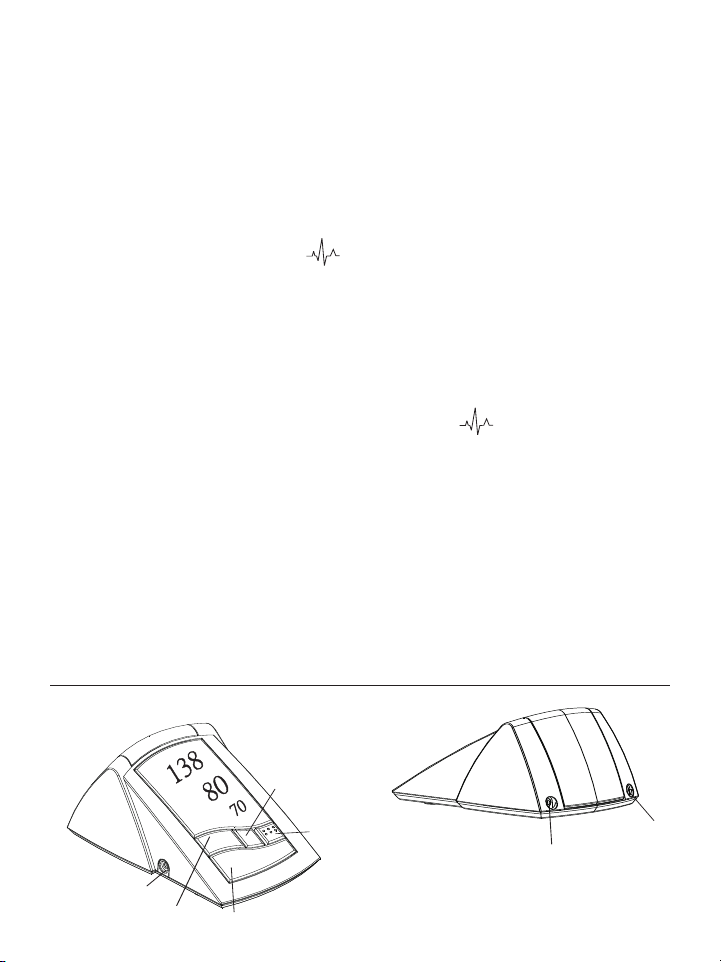
D) Your Physical condition
• After a medical examination, and with your doctor’s approval and direction;
exercise.
• Choose sports which require stamina and avoid those which require strength.
• Avoid reaching the limit of your performance.
• With previous illnesses and/or an age of over 40 years, please consult your doctor
before beginning your exercise routine. You must receive advise regarding the type and
extent of exercise that is appropriate for you.
2.4. Irregular Heartbeat Detector
The appearance of this symbol signifies that a certain irregular heartbeat
was detected which could cause or indicate cardiovascular disease. This indicator
is only a caution. The Microlife Fully Automatic Blood Pressure Monitor with
Irregular Heartbeat Detector can detect blood pressure and pulse rate measurement with specifications even when the patient is having an irregular heartbeat.
It is important that you be relaxed, remain still and do not talk during the measurements.
Note: We recommend contacting your physician if you see this “ “ icon frequently.
CAUTION: An irregular heartbeat can be a serious condition requiring
medical attention. See your doctor if you suspect you have an irregular heartbeat.
2.5. MAM Technology
Microlife Average Mode (MAM) Technology is a new function for optimum reliability in self measurement of blood pressure. A single measurement is rarely your real result. An average of three readings
is medically proven to provide the most accurate result. With the push of a single button, the
Microlife Average Mode blood pressure monitor takes three consecutive measurements, and calculates the average.
3. Components of your blood pressure monitor
a) Measuring unit
Time/Date Button
Single Mode/
Average Mode (MAM)
Cuff jacket
Socket
5
Memory
Button
On/Off/Start Button
(Software and cable may
USB Port
be sold separately)
AC Adapter
Port
Page 7
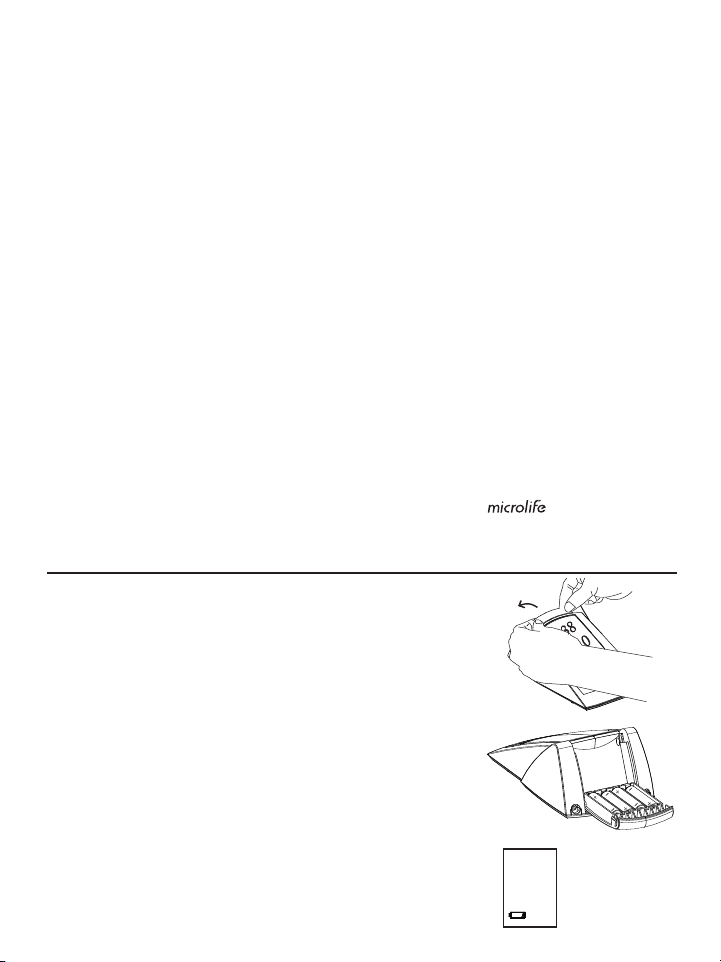
b) Upper arm cuffs:
Type S101 for arm circumference 24–33.7 cm or
9.5” - 13.25” (included)
Type S102 for arm circumference 30.5 - 40.64 cm
12” - 16” (order as a special accessory)
Please Note:
Arm circumference should be measured with a measuring tape in the middle of the relaxed
upper arm. Do not force cuff connection into the opening. Make sure the cuff connection is
not pushed into the AC adapter port. If the cuff is too small, call for further information. You may prefer to use one of our wrist type monitors.
4. Operation of your blood pressure monitor
4.1. Inserting the batteries
Insert batteries immediately after unpacking the unit. The
battery compartment is located on the back of the device
(see illustration).
a) Remove cover as illustrated
b) Insert the batteries (4 x size AA 1,5V),
observing the indicated polarity.
c) If a battery warning appears in the display,
the batteries are discharged and must be replaced.
6
Page 8
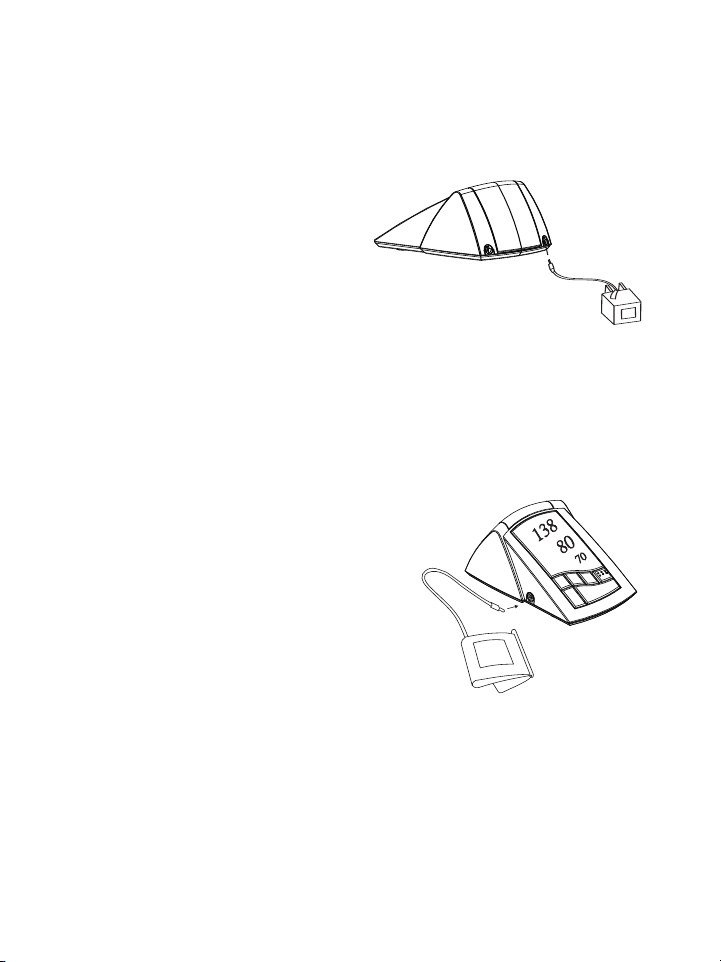
4.2. Using an AC power adapter (special accessory)
It is possible to operate this blood pressure instrument with an AC adapter. (output 6 V DC
/ 600 mA with DIN plug). Make certain that you use an adapter which fulfills the legal
requirements and electronic requirements in the U.S. (UL standard). Use of an AC adapter
other than a Microlife adapter may invalidate your warranty.
a) Push the plug into the socket on the back of
the monitor.
b) Plug the AC adapter into a 110 V
power socket (U.S. or Canada).
c) Test that power is available by
pressing the On/Off button.
Note:
• No power is taken from the batteries while the AC adapter is connected to the instrument.
• If the power is interrupted during a measurement (e.g. by removal of the adapter from
the wall socket), the instrument must be reset by removing the plug from the instrument.
• Please call 1-800-568-4147 if you have questions
relating to the AC adapter.
4.3. Tube connection
Insert the cuff tube into the opening
on the side of the monitor,
as shown in the diagram.
7
Page 9

5. Measurement Procedure
Please note: You should always be seated before and during measurement.
5.1. Before measurement:
• Avoid eating and smoking as well as all forms of exertion directly before measurement. These factors influence the measurement result. Find time to relax by sitting in
an armchair in a quiet atmosphere for about ten minutes before measurement.
• Remove any garment that fits closely to your upper arm.
• Always measure on the same arm (normally left).
• Always perform measurements at the same time of day, since blood pressure changes
during the course of the day.
5.2. Common sources of error:
Note: Comparable blood pressure measurements always require the same conditions! Conditions should always be quiet.
•All efforts by the user to support the arm can increase blood pressure. Make sure you
are in a comfortable, relaxed position and do not flex any of the muscles in the measurement arm during the measurement. Use a cushion for support if necessary.
•If the arm artery lies considerably lower or higher than the heart, an erroneously high or
low blood pressure will be measured! Each 15cm (6 inch) difference in height between
your heart and the cuff results in a measurement error of 10 mmHg!
•Cuffs that are too narrow or too short result in false measurement values. Selecting the
correct cuff is extremely important. Cuff size is dependent upon the circumference of the
arm (measured in the center). The permissible range is printed on the cuff. If this is not
suitable for your use, please contact microlife USA. Large cuff sizes are sold separately.
Note: Only use clinically approved Microlife Cuffs!
•A loose cuff or a sideways protruding air pocket causes false measurement values.
•With repeated measurements, blood accumulates in the arm, which can lead to false
results. Consecutive blood pressure measurements should be repeated after a 1 minute
pause or after your arm has been held up in order to allow the accumulated blood to
flow away.
Please note, clinical studies have proven the Microlife Average Mode (MAM) system with
a 15 second wait period between measurements is a more reliable way to take your blood
pressure. If you decide to retake your MAM measurement again, be sure to wait at least
one minute before repeating a MAM measurement.
8
Page 10

5.3. Fitting the cuff
a) Pass the end of the cuff through the flat
metal ring so that a loop is formed. The velcro closer must be facing outward. (Ignore
this step if the cuff has already been prepared.)
b) Place the cuff over the left upper arm so that
the tube is closer to your lower arm.
c) Lay the cuff on the arm as illustrated. Make
certain that the lower edge of the cuff lies
approximately 3/4” to 1”(2 to 3cm) above the
elbow and that the tube is closer to the inner
side of the arm.
Important! The small white arrow on the
cuff must lie exactly over the artery which
runs down the inner side of the arm.
d) Tighten the cuff by pulling the end and close
the cuff by affixing the velcro.
e) There should be little free space between the
arm and the cuff. You should able to fit 2 fingers between your arm and the cuff. Clothing
must not restrict the arm. Any piece of clothing which does must be removed. Cuffs that
don’t fit properly result in false measurement
values. Measure your arm circumference if
you are not sure of proper fit. Larger cuffs are
available (Section 3B).
f) Lay your arm on a table (palm upward) so the
cuff is at the same height as your heart.
Make sure the tube is not kinked.
g) Remain seated quietly for two minutes
before you begin the measurement.
Left Arm
3
/4”-1”
tube
9
Page 11
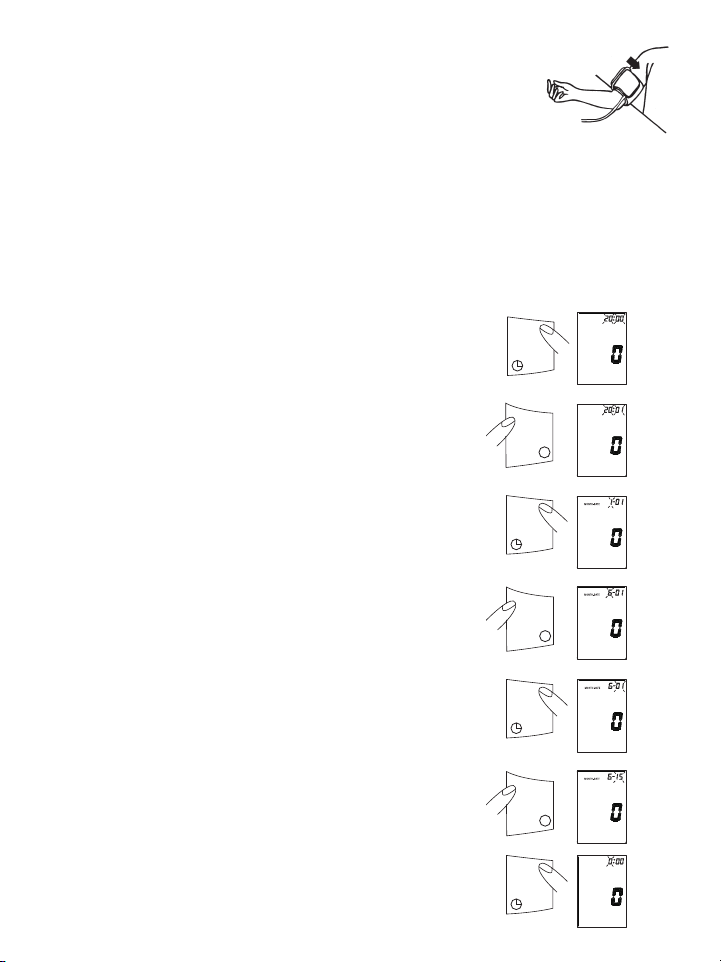
Comment:
M
M
M
TIME
If it is not possible to fit the cuff to your left arm, it can also be
placed on your right arm. However, all measurements should be
made using the same arm.
Comparable blood pressure measurements always require the
same conditions (Relax for several minutes before a reading).
Cuff on
right arm
5.4. Setting the time and date
This blood pressure monitor incorporates an integrated clock with date display. Time and
date are recorded along with pressure and pulse. After new batteries have been inserted,
the clock begins to run from the following setting: 2000-01-01 00:00 O’clock.
You must then re-enter the date and current time. Please proceed as follows (Example:
Entering 2002-06-15 Time 09:30 AM):
1. Press the Time button for at least 3 seconds. Release the
button and then press again. The display now indicates the
set year, during which the four characters blink. If you
insert new batteries the year may already be flashing.
2. The correct year can be entered by pressing the MEMORY
button. Once for each change.
(Example: 1 x press).
3. Press the Time button again. The display now switches to
the current date, during which the first character (month)
blinks.
Note: Holding the button down speeds up the procedure.
4. The current month can now be entered by pressing the
MEMORY button.
Example: pressing 6 x advances 6 months)
5. Press the Time button again. The last two characters (day)
are now blinking.
6. The current day can now be entered by pressing the MEM-
ORY button. (Example: 15 x presses advances the day from
the 1st to 15th)
7. Press the Time button again. The display now switches to
the current time, during which the first character (hour)
blinks.
10
Page 12
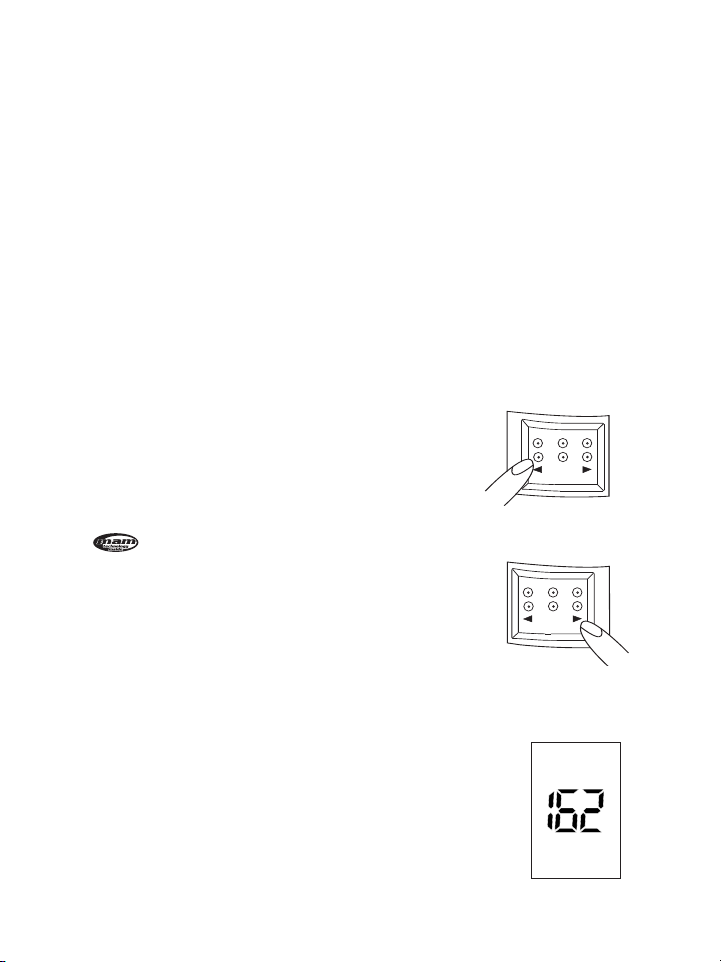
9. Press the User/Time button again. The last two characters (Minutes) now blink.
1
3
1
3
10. The minutes can now be entered by pressing the MEMORY button. (Example: 30 x
presses advances the time from 0 to 30 minutes)
11. Finally, press the time button once to set.
5.5. Reading the set date
After all settings have been made, click the User/Time button once. The date is briefly displayed and then the time. The input is now confirmed and the clock begins to run.
5.6. Selection of Microlife Average Mode
Clinical studies demonstrate taking multiple blood pressure readings and calculating
an "average” is more likely to determine your true blood pressure. Your Microlife
Average Mode unit allows you to switch the unit to a special Average Mode setting
(MAM) that automatically takes multiple readings!
Average Mode / MAM:
a) If you would like to take an Average Mode
measurement, please slide the switch to the
right toward no. 3.
b) Average Mode takes generally 3 measurements
in succession and calculates the result.
c) A symbol in the display indicates that the
unit is set to the Average Mode.
Single mode:
a) If you would like to take single measurement,
please slide the switch toward no. 1.
b) Single mode only has 1 measurement
5.7. Measuring procedure
After the cuff has been appropriately positioned the
measurement can begin:
a) Press the ON/OFF/START button. The pump
begins to inflate the cuff. In the display, the
increasing cuff pressure is continually displayed..
11
Pumping
Pressure
Page 13
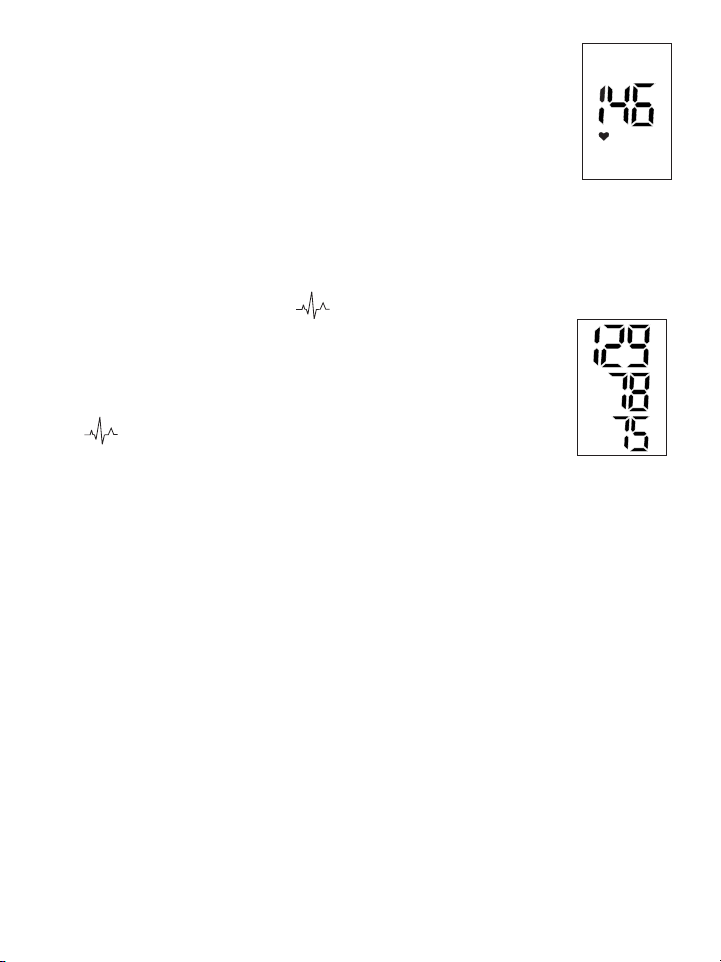
b) After automatically reaching an individual pressure,
the pump stops and the pressure slowly falls. The cuff
pressure is displayed during the measurement.
c) When the device has detected your pulse, the heart
Measuring
symbol in the display begins to blink and a beep tone
is audible for every pulse beat.
d) When the measurement has been concluded, a long
beep tone sounds. The measured systolic and diastolic
blood pressure values, as well as the pulse are now
displayed.
e) The appearance of this symbol signifies that an
irregular heartbeat was detected. This indicator is only
a caution. It is important that you be relaxed, remain
still and do not talk during measurements. NOTE: We
Systolic
Diastolic
recommend contacting your physician if you see this
indicator frequently.
f) The measurement results are displayed until you
switch the device off. If no button is pressed for 5 min-
Pulse
Measurement
complete
utes, the device switches off automatically.
g) When the unit is set to the Microlife Average Mode setting,
3 separate measurements will take place in succession after
which your result is calculated. There is a 15 second resting
time in-between each measurement. A count down indicates the remaining time
and a beep will sound 5 seconds before the 2nd and 3rd readings will begin.
If one of the measurements causes an error message, it will be repeated one more time. If any additional error occurs,
the measurement will be discontinued and error code displayed.
Expanding the MAM measurement to see the three individual readings - This
function allows you to view the three individual measurements used to calculate the MAM measurement. After taking a MAM measurement hold the memory button for 3 seconds until you hear a short beep. (Do not hold the button
longer than 7 seconds or you will delete all the readings in the memory.) Let go
of the button and watch the screen. It will automatically scroll through the three
measurements used in the MAM measurement.
12
Page 14
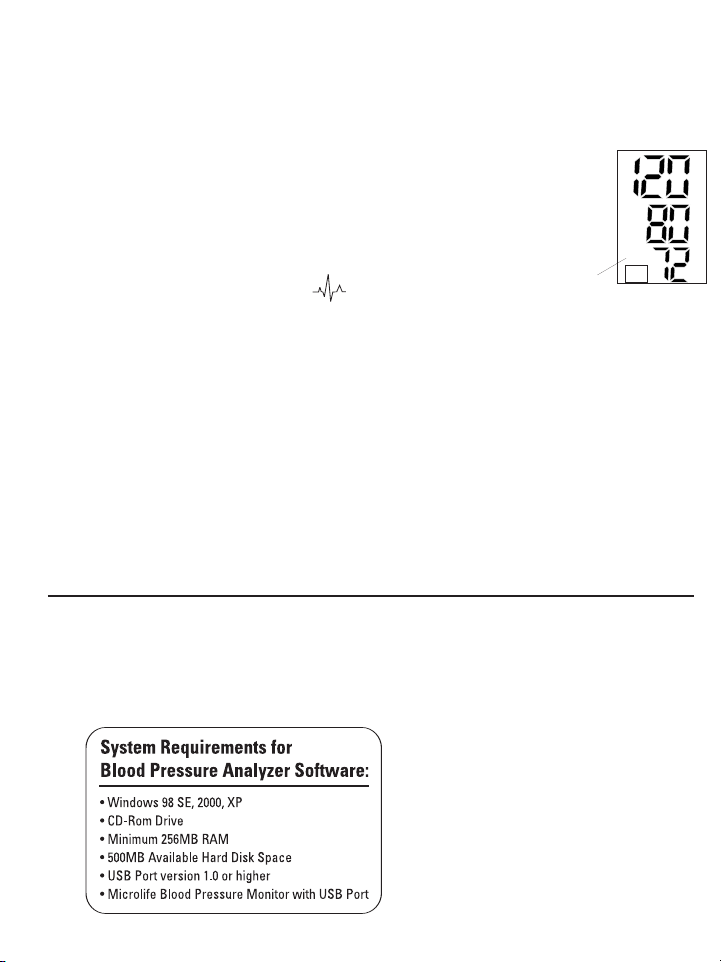
5.8. Memory – displaying the last 99 measurements
MR
The measured results are stored in the instrument until a new
measurement is carried out. With the unit in the OFF position,
press and hold the MEMORY button for at least 3-seconds. The
screen will first show the average of all readings in memory (icon
shown is “A”) followed by the most recent readings along with time
and date. The MR symbol is displayed in the lower left. Release the
button.The last reading will be displayed. Each time you press the
Last
reading
memory button an earlier measurement will be displayed along with
time and date. If an irregular heartbeat interval was detected in any
measurements stored in memory, the icon will be displayed.
14 readings
in memory
14
MR
Before you delete all readings stored in the memory, make sure you will not need refer
to the readings at a later date. Keeping a written record is prudent and may provide
additional information for your doctor’s visit.
In order to delete all stored readings, depress the MEMORY button for at least 7 seconds, the display will show the symbol " CL” and 3 short beep sounds will be heard to
indicate deletion of stored readings.
5.9. Discontinuing a measurement
If it is necessary to interrupt a blood pressure measurement for any reason
(e.g the patient feels unwell), the ON/OFF button can be pressed at any time.
The device then immediately lowers the cuff pressure automatically.
6. Blood Pressure Analyzer Software
Included with ID #3AC1-PC, 3AC1-PCCOS, optional accessory for 3AC1-AP. Call microlife at 1-800-568-4147 or visit microlife at
www.microlifeusa.com to order)
This unit can be used in connection with your personal computer (PC) running the
Microlife Blood Pressure Analyzer (BPA) software. Your PC will allow a capacity of
monitoring 80 patients, each with 1000 data (note: overuse will lower system
efficiency).The memory data can be
transferred to the PC by connecting the
monitor via cable with the PC.
13
Page 15

6.1. Installation and Data Transmission
1
---
1
---
a) Insert CD into CD ROM drive of your PC. The installation will start automati-
cally. If not, click on SETUP.EXE
b) Connect the monitor via cable with the PC. Three horizontal bars will
appear on the display and last for 3 seconds.
c) The bars will then flash to indicate that the connection between computer
and device is successfully made. As long as the cable is plugged, the bars
will keep flashing and the buttons are disabled.
During the connection, the device is completely controlled by
the computer. Please refer to the ‘help’ file for software instructions.
7. Error Messages/Troubleshooting
If an error occurs during a measurement, the measurement is discontinued
and a corresponding error code is displayed. We recommend you switch the
device off and take a new measurement making sure you allow time for
relaxation. (example: error no. 1)
Error No. Possible cause(s) / Solutions
ERR 1 The tube may have loosened, or no pulse
was detected.
*Ensure cuff connections are tight with
proper cuff placement. See section (5.3)
ERR 2 Unnatural pressure impulses. Reason:
The arm was moved during the
measurement (Artefact).
Repeat measurement keeping arm still.
ERR 3
Repeat measurement keeping arm still.
If inflation of the cuff takes too long, the
cuff is not correctly seated or the hose
connection’s not tight.
Check connections and repeat.
ERR 5
The difference between systolic and diastolic is excessive. Measure again carefully
following proper cuff procedures and
ensure measurement under quiet conditions.
ERR 6
Single data differ too much during
Average Mode even after 4 cycles. No
average result can be displayed.
14
Page 16

Other possible errors and their solutions
If problems occur when using the device, the following points should be checked:
Malfunction Remedy
The display remains blank when the instrument
is switched on although the batteries are in
place.
The pressure does not rise although the pump
is running.
The device frequently fails to measure,
or the values measured are too low or high.
Every measurement results in different values,
although the device functions normally and
normal values are displayed.
Blood pressure values differ from those measured by my doctor
After the instrument has inflated the cuff the
pressure falls very slowly, or not at all. (No reasonable measurement possible).
• Check battery installation.
• If the display is unusual, remove the batteries
and then exchange them for new ones.
Check polarity.
• Check the connection of the cuff tube and
connect properly.
1. Fit the cuff correctly on the arm. (see 5.3)
2. Before starting measurement make sure
that the cuff is not too tight and that clothing
is not exerting pressure on the arm. Take
articles of clothing off if necessary.
3. Measure blood pressure again in complete
peace and quiet.
• Please read the following information and
the points listed under “Common sources of
error”.(5.2) Repeat the measurement.
• Blood pressure changes constantly. The
observed readings may accurately reflect
your pressure.
• Record daily values and consult your doctor.
• Pressure readings in your doctor’s office may
be higher due to anxiety.
•Check cuff connections.
Ensure the unit has not been tampered with.
15
Page 17

8. Care and maintenance
a) Do not expose the device to either extreme
temperatures, humidity, dust or direct sunlight.
b) The cuff contains a sensitive air-tight bubble.
Handle this cuff carefully and avoid all types
of stress through twisting or buckling.
c) Clean the device with a soft, dry cloth. Do not
use gas, thinners or similar solvents. Spots
on the cuff can be removed carefully with a
damp cloth and soapsuds. The cuff must
not be washed in a dishwasher,
clothes washer, or submerged in water.
d) Handle the tube carefully. Do not pull on it.
Do not allow the tubing to kink and keep it
away from sharp edges.
e) Do not drop the monitor or treat it roughly in
any way. Avoid strong vibrations.
f) Never open the monitor! This invalidates
the manufacturer’s warrantee.
9. Warranty
Your microlife blood pressure monitor is guaranteed for 5 years against manufacturers’ defects for the original purchaser only, from date of purchase. The warranty
does not apply to damage caused by improper handling, accidents, professional use,
not following the operating instructions or alterations made to the instrument by
third parties.
There are no user serviceable parts inside. Batteries or damage from old batteries is
not covered by the warranty.
Please note: According to international standards, your monitor should be checked
for accuracy every 2 years.
16
Page 18

If fluctuations in readings are larger than 15 mmHg, and/or you hear irregular
pulse tones, and/or the Irregular Heartbeat Detector icon appears frequently,
consult your doctor.
In order to receive market clearance from governmental bodies, this device was subjected
to strict clinical tests. The computer program used to measure blood pressure values was
tested by experienced cardiac specialists in Germany.
The manufacture of your blood pressure monitor is in accordance with the terms of the
European standard for blood pressure measuring devices (see technical data) under the
supervision of the Technical Monitoring Association Essen (RWTüV-Essen).
Never attempt to repair the instrument yourself!
Any unauthorized opening of the instrument invalidates all warranty claims!
10. Certifications
Device standard: This device is manufactured to meet the
European and United States standards for
non-invasive blood pressure monitors:
EN1060-1 / 1995
EN1060-3 / 1997
EN1060-4 / 2004
AAMI/ANSI SP10 requirements
(U.S. Standard)
Electromagnetic compatibility: Device fulfills the stipulations of the
International standard IEC60601-1-2
Clinical testing: Clinical performance tests were carried out
in the U.K. “Association Protocol and
British HTP Protocol”
The B.H.S. (British Hypertension Society) has graded this product “Recommended for clinical and home use.” This is the highest grading available for blood pressure monitors.
Please see the B.H.S. web site at www.bhsoc.org.
*Product using the identical measurement algorithm was tested by unaffiliated researches
using B.H.S. study protocol. Results on file and available by request.
17
Page 19

11. Technical specifications:
Weight: 483 g (with batteries)
Size: 124 (W) x 205 (L) x 81 (H) mm
Storage temperature: –20 to +50°C (23°F - 122°F)
Humidity: 15 to 90% relative humidity maximum
Operation temperature: 10 to 40°C ( 50°F - 104°F)
Display: LCD-Display (Liquid Crystal Display)
Measuring method: oscillometric
Pressure sensor: capacitive
Measuring range:
SYS/DIA: 30 to 280 mmHg
Pulse: 40 to 200 per minute
Cuff pressure display range: 0–299 mmHg
Memory: Automatically stores the last 99
measurements.
Measuring resolution: 1 mmHg
Accuracy: pressure within ± 3 mmHg
pulse ± 5 % of the reading
Power source: a) 4 AA batteries, 1.5 V
b) AC adapter 6 V DC 600 mA
(voltage 4.5 V DC to 6 V DC)
Accessories: cuff type S101 for arm circumference
24 - 33.7 cm (9.5” - 13.25”)
(included)
cuff type S102 for arm circumference
Made in China.
30.5–40.64 cm (12” - 16”)
(call Microlife for details)
Manufactured by Microlife Corporation
Distributed by:
Technical alterations reserved!
Microlife USA, Inc.
424 Skinner Blvd. Suite C
Dunedin, FL 34698
Toll free: 800-451-0492
Email: custserv@microlifeusa.com
www.microlifeusa.com
US patents:
6,485,429 (Irregular Heartbeat Feature)
6,447,457 (Microlife Average Mode)
18
Page 20

12. How to Contact Us
Toll Free Help Line: 1-800-568-4147
Fax (727) 451-0492
Microlife USA, Inc.
424 Skinner Blvd.
Suite C
Dunedin, FL 34698
custserv@microlifeusa.com
www.microlifeusa.com
19
Page 21

20
Page 22

CALL OUR US TOLL FREE HELP LINE AT
1-800-568-4147 BEFORE RETURNING TO
YOUR PLACE OF PURCHASE.
PLEASE USE ALL INFORMATION IN THIS
INSTRUCTION BOOKLET BEFORE USING
THIS BLOOD PRESSURE MONITOR
If you have questions call microlife toll free at 800-568-4147 Monday
through Friday (except holidays) between 8:00am and 5:00pm Eastern
Time.
Or contact us at custserv@microlifeusa.com.
Or write us at 424 Skinner Blvd., Suite C, Dunedin, FL 34698
www.microlifeusa.com
BP3AC1-1PC-051206-FDA-1
Page 23

Microlife Monitor de Presión Arterial
con Detector de Latido Irregular
y Lectura Promedio Microlife
Manual de Instrucción para los números de modelo BP3AC1-1PC
Números de ID:
•3AC1-AP
• 3AC1-PC
• 3AC1-PCCOS
Patente US #’s 6,485,429 (Detector Irregular de Latidos)
6,447,457 (Lectura Promedio Microlife)
Page 24

Monitor Automático de Presión Arterial
Manual de Instrucción
Tabla de Contenido
1. Introducción
1.1 Características de su monitor de presión sanguinea
1.2 Información importante sobre la automedición
2. Información Importante sobre la presión sanguinea y su medición
2.1 Como sube la presión alta/baja ?
2.2 Cuales son los valores normales ?
2.3 Que se puede hacer si se obtienen valores altos o bajos ?
2.4 Detector de Latido Cardiaco Irregular
2.5 Tecnología de Lectura Promedio (MAM technology)
3. Componentes de su Monitor de Presión arterial
4. Funcionamiento de su Monitor de Presión arterial
4.1 Insersión de las baterías
4.2 Utilización del adaptador de corriente alterna
4.3 Conección del tubo
5. Procedimiento para la medición
5.1 Antes de la medición
5.2 Causas comunes de errores
5.3 Prueba de la bocamanga
5.4 Fijación de la hora y la fecha
5.5 Lectura de la fecha fijada
5.6 Selección del Modo Lectura Promedio Microlife
5.7 Procedimiento para la medición
5.8 Memoria – despliegue de las últimas 99 mediciones
5.9 Como descontinuar la medición
6. Programa de Analisis de la Presión Arterial (opcional)
6.1 Instalación y transmisión de datos
7. Mensajes de Error/Como se detectan y eliminan
Page 25

8. Cuidado y mantenimiento
9. Garantía
10. Certificaciones
11. Especificaciones técnicas
12. Como contactarnos
Page 26

1. Introducción
1.1 Características de su medidor automático de presión arterial Microlife, (ID#
3AC1-AP, 3AC1-PC y 3AC1-PCCOS)
Su monitor de presión sanguinea Microlife con tecnología de Lectura Promedio (MAM
Microlife Average Mode), Detector de Latido Irregular y con capacidad para conectarlo a
un Analizador de Presión Arterial (programa y cable USB incluidos en 3AC1-PC y 3AC1PCCOS) es un medidor de presión sanguinea completamente automático y digital para
uso en adultos en la parte superior del brazo, tanto en el hogar como en el consultorio
médico/enfermería. Hace posible un rápida y confiable lectura de la presión arterial
sistólica y diastólica, como también del pulso, por medio del método de oscilación. Este
artefacto ofrece precisión clínicamente comprobada y ha sido designado para fácil manejo.
Antes de usarlo, for favor, lea cuidadosamente las instrucciones del manual y mantengalo en
un lugar seguro. Por favor contacte a su médico para mejor información sobre la presión
sanguinea y su medición
Atención !
1.2 Información importante sobre la automedición
• Automedición significa Control, no diagnóstico o tratamiento. Valores inusuales
deben ser discutidos con su médico. Bajo ninguna cincunstancia debe usted alterar
la dosis de ninguno de los medicamentos prescriptos por su doctor.
• La lectura del pulso no es la indicada para chequear la frecuencia de los latidos de
los marcapasos !
• En casos de latidos irregulares, las mediciones tomadas con este instumento deben
ser evaluadas sólamente luego de una consulta con su médico.
Interferencia Electromagnética :
Este dispositivo contiene componentes electrónicos bien sencibles. Evite la cercanía a
fuertes campos electrónicos o electromagnéticos. (Ej. Teléfonos celulares, hornos microondas). Estos pueden causar daño temporal y afectaría la exactitud de la medición.
2. Información importante sobre la presión arterial y su medición
2.1 Como sube la presión alta/baja ?
Su nivel de presión sanguinea se determina en el centro circulatorio del cerebro y se
Page 27

ajusta a una variedad de situaciones conforme a la retroalimentación del sistema
nervioso. Para ajustar la presión sanguinea se altera la intensidad y frecuencia del
corazón (pulso), así como también la dilatación de los vasos sanguineos.
Su nivel de presión arterial cambia periodicamente durante la actividad cardiaca :
Durante la « eyección de sangre » (sístole) el valor es más alto (valor de presión de la
sangre sistolitica). Al final del periodo de « descanzo del corazón » (diástole) la presión
es la más baja (valor de la presión de la sangre diastólica).
Los valores de la presión sanguinea deben encontrarse entre parámetros normales para
prevenir enfermedades particulares.
2.2 Cuales valores son normales ?
La presión sanguinea es alta si la presión diastólica está por encima de 90 mmHg y/o la
presión sistólica está por encima de 160 mmHg, durante un periodo de descanso. En
este caso, por favor consulte a su médico inmediatamente. Mediciones de este tipo por
prolongados períodos ponen en peligro su salud, debido al continuo daño que se ocasiona a los vasos sanguineos de su cuerpo.
Si los valores de su presión sanguinea sistólica están entre 140 mmHg y 160 mmHg y/o
la presión sanguinea diastólica está entre 90 mmHg y 95 mmHg, consulte a su médico.
Un auto-examen periodico es necesario
Si los valores de su presión sanguinea son demasiado bajos (ej. Valores sistólicos por
debajo del 150 mmHg y/o valores diastólicos por debajo de 60 mmHg), consulte con su
médico.
Aún con valores normales de presión, se recomienda un auto-control regular con su monitor de presión sanguinea. Usted podría detectar posibles cambios a tiempo y reaccionar
apropiadamente.
Si usted esta bajo tratamiento para controlar la presión, lleve un registro de las lecturas
obtenidas junto con la fecha y la hora. Enseñe estas lecturas a su médico. Nunca utilice
los resultados de las mediciones para alterar, por su cuenta, la dosis del medicamento
perscripto por su doctor.
2.3 Cuales son los valores normales ?
Los siguientes parámetros para evaluar la presión sanguinea alta (sin distinción de edad)
han sido establecidos por el Instituto Nacional de la Salud JNC7, 2003.
Page 28

Category Systolic Diastolic
(mmHg) (mmHg)
Normal <120 <80
Normal Alta 120 - 139 80 - 89
Estado 1 140 - 159 90 - 99
Hipertensión
Estado 2 >160 >100
Hipertensión
Información Adicional
• Si sus valores son mayormente normales bajo períodos de descanso pero excepcionalmente altos bajo condiciones de stress físico o mental, es posible que usted sufra de lo
que se denomina “hipertensión lábil ». Consulte con su médico.
• La presión sanguinea diastólica correctamente medida que esta por encima de
120 mmHg, requiere tratamiento médico inmediato.
2.3 Que se puede hacer si se obtienen valores altos o bajos con regularidad ?
a) Consulte con su médico.
b) Valores altos de presión sanguinea (varias formas de hipertensión) se asocian con consid-
erables riezgos de salud a largo plazo. Las arterias de su cuerpo se encuentran bajo peligro debido a la constricción causada por los depósitos en las paredes de las venas
(Arteriosclerosis). Una provisión deficiente de la sangre a los órganos importantes
(corazón, cerebro, músculos) puede resultar de la arteriosclerosis. Además, el corazón
sufriría daños con el aumento de la presión sanguinea.
c) Hay diferentes causas de presión alta. Diferenciamos entre común primaria (esencial)
hipertensión y secundaria hipertensión. Esta última se debe al mal funcionamiento de los
órganos específicos. Por favor consulte con su médico para obtener información sobre los
posibles orígenes de su presión arterial alta.
d) Hay medidas de precaución que usted puede tomar para reducir y hasta prevenir la pre-
sión alta. Estas medidas deben resultar en cambios permanentes en su estilo de vida.
A) Hábitos de comida
• Mantenga el peso correspondiente a su edad.
• Evite el consumo excesivo de sal.
• Evite comidas con grasa.
Page 29

B) Previas enfermedades
• Siga consistentemente todas las instrucciones médicas para el tratamiento de enfermedades tales como :
• Diabetes (Diabetes mellitus o diabetes de azucar).
• Mal funcionamiento del metabolismo graso.
• Gota.
C) Hábitos
• Deje de fumar completamente.
• Beba cantidades moderadas de alcohol.
• Restrinja el consumo de cafeína (café, té, chocolate).
D) Su Estado Físico
• Luego de un examen médico, con el consentimiento del doctor y bajo su dirección ; haga
ejercicios.
• Elija deportes que requieran estámina y evite los que demandan fuerza.
• Evite alcanzar el límite de su capacidad.
• Con previas enfermedades y/o sobre los 40 años de edad, consulte con su médico antes
de comenzar una rutina de ejercicios. Usted debe asesorarce con respecto al tipo y
duración de los ejercicios que se recomiendan para usted.
2.4 Detector de Latidos irregulares
Cuando aparece en su pantalla este símbolo significa que se han detectado latidos
irregulares que pueden causar o indicar una enfermedad cardiovascular. Este indicador
es una advertencia. El Monitor de Presión Automático de Microlife con Detector de
Latidos Irregulares puede detectar presión arterial y pulso con especificaciones aún cuando el paciente está experimentando latidos irregulares. Es importante que usted esté
relajado, se mantenga inmóvil y no hable durante la medición.
Nota : Recomendamos contacte a su médico si usted ve este símbolo con frecuencia.
Precaución : Latidos del corazón irregulares pueden resultar en una condición seria que
requiera atención médica. Vea a su doctor si usted sospecha tener un latido irregular.
2.5 Tecnología MAM
La Tecnología de Lectura Promedio Normal de Microlife (MAN Microlife Average Mode)
es una función nueva que permite óptima confiabilidad para el autocontrol de la presión
sanguinea. Una sola medición es raramente el resultado real. Un promedio de tres lec-
Page 30

turas está médicamente comprobado que proporciona un resultado exacto. Presionando
un solo botón el monitor de Tecnología de Lectura Promedio tomará tres lecturas consecutivas y calculará el promedio.
3. Componentes de su monitor para la presión
a) Unidad de medida
Time/Date Button
Enchufe
de la bocamanga
Botón
de memoria
Modo
singular/Promedio
Normal (MAN)
Encendido/Apagado.Botón de Inicio
Portal USB
(Programa y cable pueden
venderse por separado))
Portal Adaptador
AC
b) Bocamangas del brazo
Tipo S101 para brazos de circunferencia 24 – 33.7 cm o 9.5 – 13.25 (inclusive)
Tipo S102 para brazos de circunferencia 30.5 – 40.64 cm 12 » - 16 » (pedido
especial).
Nota:
La circunferencia del brazo debe medirse con una cinta métrica en el medio de la parte superior del brazo en estado de relajación. No forcejee la bocamanga. Asegurece de que la
conección de la bocamanga no se introduja en el portal del adaptador de corriente alterna
AC. Si la bocamanga es muy pequeña, llame a microlife para mayor información. Puede que
usted prefiera usar uno de nuestros modelos para el puño.
Page 31

4. Como operar su monitor de presión sanguinea
4.1 Inserción de baterías
Introduzca las baterías inmediatamente luego de
abrir el paquete de la unidad. El compartimiento de
las baterías está localizado en la parte posterior del
dispositivo (vea la ilustración).
a) Remueva la cubierta como se ilustra
b) Inserte las baterías (4 x tamaño AA 1,5V), obser-
vando la indicada polaridad.
c) Si el símbolo de la batería aparece en la pantalla,
significa que las baterías no están cargadas y
deben ser reemplazadas.
4.2 Utilizando un adaptador de corriente alterna AC (accesorio especial)
Este instrumento para medir la presión puede utilizarce con un adaptador de corriente alterna AC(salida 6V corriente directa/600 mA con toma corriente DIN). Asegurece de utilizar un
adaptador que llene los requisitos legales en los Estados Unidos (UL Stantard). El uso de un
adaptador de corriente alterna que no sea Microlife podría invalidar su garantía.
a) Introduja el enchufe en el hueco de la parte
trasera del monitor.
b) Conecte el Adaptador AC en un toma corriente
de 110V (US o Canada).
c) Verifíque si hay corriente disponible presionando
el botón On/Off.
Nota :
• Las baterías no se descargan mientras el adaptador AC está conectado al instrumento.
• Si la corriente se interrumpe durante una medición (ej. Por desconección del enchufe), el
instrumento debe ser reajustado removiendo el enchufe del mismo.
• Por favor llame al 1-800-568-4147 si tiene preguntas con respecto al adaptador de corriente alterna AC.
Page 32

4.3 Conección del tubo
Inserte el tubo de la bocamanga en el orificio del lado del monitor, tal como se indica
en el diagrama.
5. Procedimiento de Medición
Nota : Usted siempre debe estar sentado antes y durante la medición.
5.1 Antes de la medición
• Evite comer y fumar como también toda forma de ejercicio inmediatamente antes de la
medición. Estos factores influencian el resultado de la medición. Sientese en una silla
confortable en una atmósfera de calma por aproximadamente diez minutos antes de la
medición.
• Quitese toda ropa que se ajuste a la parte superior del brazo.
• Siempre tome la medición del mismo lado (normalmente el brazo izquierdo).
• Siempre tome la medición a la misma hora del día, ya que la presión sanguinea varía
durante el curso del día.
5.2 Causas comunes de errores :
Nota : Las mediciones de la presión sanguinea siempre requieren las mismas
condiciones ! Las condiciones deber ser el silencio/calma.
• Todo esfuerzo del usuario para sostener el brazo aumenta la presión arterial. Asegúrece
que usted se encuentre en una cómoda y relajada posición y no flexione ninguno de los
músculos del brazo durante la medición. Utilice un almohadón para soporte si es necesario.
• Si la vena del brazo se encuentra a una posición considerablemente mas baja o alta que el
corazón, se podría obtener una lectura erronea o muy alta o muy baja. Cada 15 cm (6 pulgadas) de diferencia en altura entre el corazón y la bocamanga, puede resultar en una lectura errada de 10 mmHg !
• Bocamangas muy estrechas o cortas resultan en lecturas falsas. La selección de la bocamanga apropiada es extremadamente importante. El tamaño de la bocamanga depende
de la circunferencia del brazo (medida en el centro). La fluctuación permitida se halla
impresa en la bocamanda. Si la misma no se adapta a su necesidad, por favor contacte a
Page 33

microlife USA. Tamaños mayores se venden por separado.
Nota : Use solamente las bocamangas clínicamente aprobadas de microlife.
• Una bocamanga floja o con protuberancias de aire a los costados causaría lecturas incorrectas.
• Mediciones seguidas hace que se acumule sangre en el brazo, que podría llevar a obtener
falsos resultados. Mediciones consecutivas deben repetirse luego de una pausa de 1
minuto o luego de haber levantado el brazo para que la sangre acumulada fluya.
Sírvase notar, que estudios clínicos realizados, han comprobado que el sistema Microlife de
Lectura Promedio (MAM) con períodos de 15 segundos de espera entre medición, es la forma
más confiable para medir su presión arterial. Si usted decide volver a medirse, asegúrese de
esperar por lo menos un minuto antes de repetir el procedimiento.
5.3 Prueba de la bocamanga
a) Pase el extremo de la bocamanga a travez del pasador de
metal para formar un lazo. La parte que tiene el velcro
debe quedar orientada hacia afuera. (Ignore este paso si
la bocamanga ya ha sido preparada).
b) Ponga la bocamanga en el brazo izquierdo para que el
tubo quede mas cercano a la parte extrema inferior del
mismo.
3
c) Fije la bocamanga en el brazo como se ilustra. Asegúrece
Left Arm
/4”-1”
que el borde de la bocamanga quede aproximadamente a
3/4" o a 1» (2 o 3 cm) por encima del codo y que el tubo
quede hacia el lado de adentro del brazo.
Importante !
tube
La flecha en la bocamanga debe quedar exactamente sobre la arteria que se encuentra en el lado
interior del brazo.
d) Ajuste la bocamanga jalando el extremo y cierre la misma
sobre el velcro.
e) Debe de quedar un poco de espacio entre el brazo y la
bocamanga. Debería caber 2 dedos entre la bocamanga y
su brazo. La ropa no debe restringir el brazo. Cualquier
atuendo que moleste o se interponga debe ser removido.
Page 34

La bocamanga que no quede perfectamente resultará en
una lectura falsa. Mídase la circunferencia del brazo si
no está segura de que le va perfectamente. Bocamangas
mas grandes se encuentran a su disposición (Section 3B)
f) Descance el brazo sobre la mesa (la palma de la mano
hacia arriba) para que la bocamanga esté a la misma
altura que su corazón. Asegúrece que el tubo no esté
doblado.
g) Permanezca sentado y tranquilo por dos minutos antes de
iniciar la medición.
Comentario :
Si no es posible poner la bocamanga en su brazo izquierdo,
también se puede poner en el derecho. Sin embargo, todas
las mediciones deben ser tomadas en el mismo brazo.
Para poder comparar las lecturas obtenidas se requiere que
siempre se cumplan las mismas condiciones.
Cuff on
right arm
Page 35

5.4 Fijación de la hora y la fecha
M
M
M
TIME
Este monitor de la presión trae incorporado un reloj con fecha. La hora y la fecha se graban
conjuntamente con la presión y el pulso. Luego de que se hayan insertado baterias nuevas,
el reloj comienza a funcionar a partir de los siguientes datos : 200-01-01 00 : O’ clock.
Usted debe proporcionar los datos de la fecha y la hora correcta. Por favor proceda de la
siguiente manera (Ej. Para entrar 2002-06-15 Hora 09 :30 AM)
1. Mantenga presionado el botón de la hora por al menos 3 segundos. Suelte el botón y luego presiónelo nuevamente. La pantalla
ahora indica el año establecido, durante el cual los cuatro dígitos
parpadearán. En el momento en que usted inserta las baterias
nuevas, el año ya se observa intermitente.
2. El año correcto se puede entrar presionando el botón de la
memoria. Una vez por cada cambio. (Ej. : 1 x presione).
3. Presione el botón de la hora otra vez. La pantalla ahora ha cambiado a la fecha corriente, y el primer caracter (mes) está titilando. Nota : mantenga el botón presionado para acelerar el procedimiento.
4. El mes corriente puede entrarse ahora presionando el botón de
la memoria. Ej. Presionando 6 X avanzará 6 meses.
5. Presione el botón de la hora de Nuevo. Los dos últimos caracteres (día) están ahora titilando.
6. Ahora se puede entrar el día presionando el botón de la MEMORIA. (Ej. 15 x presione avance el día desde el 1ro. Al 15)
7. Presione el botón de la hora de nuevo. La pantalla cambiará a la
hora correta, el primer dígito se obervará intermitente.
9. Presione el botón Horario/Usuario de nuevo. Los dos últimos
dígitos (minutos) estaran en intermitencia.
10. Entre ahora los minutos presionando el botón de MEMORIA. (Ej. :
30 x presiones avanza la hora de 0 a 30 minutos).
11. Finalmente, presione el botón una vez mas para que quede
establecida toda la información suministrada.
Page 36

5.5 Lectura de la fecha establecida
1
3
1
3
Luego de que todos los datos hayan sido fijados, presione una vez el botón Usuario/Horario.
La fecha será exhibida primero y luego la hora. La información suministrada esta confirmada
y el reloj comienza a correr.
5.6 Selección de la Lectura Promedio Microlife
Estudios clínicos demuestran que tomando varias lecturas de la presión sanguinea y calculando un « promedio » es la mejor forma para determinar su verdadera presión arterial. Su
Monitor de Lectura Promedio Microlife le permite cambiar la unidad a un programa especial
de Lectura Promedio (MAN) que automáticamente toma multiples lecturas !
Lectura Promedio (MAN)
a) Si usted quiere obetener una lectura promedio, por favor
mueva la perilla a la derecha hacia el no. 3
b) La lectura Promedio toma generalmente tres medidas sucesi-
vamente y calcula el resultado.
c) El símbolo MAN que aparece en la pantalla indica que
el monitor esta funcionando bajo ese programa.
Modalidad Simple
a) Si usted desea tomar una sola medición, por favor mueva la
perilla al no. 1
b) La modalidad simple toma una sola medida.
5.7 Procedimientos para la medición
Luego de que la bocamanga haya sido posicionada correctamente, usted puede comenzar la medición :
a) Presione el botón ON/OFF/START. La bomba comienza a
Pumping
Pressure
inflar la bocamanga. Se vera en la pantalla como va aumentando la presión en la bocamanga…
b) Cuando se llega a una presión individual, la bomba se
detiene y la presión comienza a bajar lentamente. La presión
de la bocamanga se despliega en la pantalla durante la
medición.
Measuring
c) Cuando el dispositivo detecta su pulso el símbolo del corazón
comienza a titilar en la pantalla y se oye un sonido por cada
latido.
Page 37

d) Cuando la medicion ha sido calculada, se escuchará un
MR
sonido prolongado. Los valores de la presion sistólica y
diastólica se desplegarán en la pantalla.
e) La aparición de este símbolo significa que un latido
irregular fue detectado. Este indicador es solo una precausión.
Es importante que usted esté relajado, permanezca quieto y no
Systolic
Diastolic
hable durante la medición. NOTA : Recomendamos que usted
contacte con su médico si usted ve este indicador con frecuen-
Pulse
cia.
f) Los resultados de la medición permanecerán en la pantalla
hasta que usted apague el dispositivo. Si ningún botón es pre-
Measurement
complete
sionado por un periodo de 5 minutos, el dispositivo se apagará
automáticamente.
g) Cuando la unidad ha sido fijada para operar bajo el programa de Lectura Promedio, se
tomaran tres mediciones consecutivas y luego calculará el resultado. Hay un intermedio de
15 segundos entre una medición y otra. Un conteo regresivo indicará el tiempo que queda y
se oirá un sonido 5 segundos antes de que comiencen la segunda y tercera medición.
Si alguna de las mediciones ocasiona un mensaje errado, se repetirá una vez más. Si se registran errores adicionales, la medición
será descontinuada y se verá un mensaje de error.
Despliegue de la medición MAN para ver las tres lecturas individuales. Esta función le permite ver las tres mediciones que fueron utilizadas para calcular el
promedio. Luego de tomar la medición promedio, presione el botón memoria por 3
segundos hasta que se oiga una señal corta. (No mantenga el botón presionado por
mas de 7 segundos o se borrarán las lecturas de la memoria). Remueva el dedo del
botón y observe la pantalla. Inmediatamente se verán por separado las tres lecturas utilizadas en la medición.
5.8 Memoria – exhibición de las últimas 99 mediciones
Los resultados de las mediciones se guardan en la memoria del
instrumento hasta que se tome una nueva medición. Con la
unidad en posición OFF, mantenga presionado el botón MEMORY por 3 segundos. La pantalla le enseñará primero el promedio de todas las mediciones en la memoria (el ícono que se
muestra es « A ») seguido de las lecturas más recientes, junto
con la fecha y hora. El símbolo MR se desplegará en la
Ultima
lectura
14 mediciones
en la memoria
14
MR
Page 38

ezquina inferior izquierda. Suelte el botón. Se leerá la última
Requisitos del sistema para el Programa
Analizador de la Presion Arterial:
• Windows 98 SE, 2000, XP
• CD-ROM Drive
• Minimo 256MB RAM
• USB versión 1.0 en adelante
• Monitor de la presion arterial de
Microlife con la conecion de USB
medición. Cada vez que usted presione el botón de la memoria
se verá una medición anterior junto con la fecha y hora. Si un
latido irregular ha sido detectado en alguna de las mediciones
en la memoria, el ícono será desplegado.
Antes de que usted borre todas las mediciones almacenadas, asegúrece de que no tendrá
necesidad de leerlas mas adelante. Mantener un registro por escrito es una idea prudente y
podra suministrar informacion adicional durante su visita al médico.
Para borrar todas las lecturas almacenadas, depresione el botón MEMORY por 7 segundos
mínimo, la pantalla enseñara el símbolo « C » y se oirán 3 señales que indicarán que se han
borrado las mediciones almacenadas.
5.9 Como descontinuar la medición
Si por alguna razon, se hace necesario interrumpir el procedimiento (ej. El paciente no se
siente bien), se puede presionar el botón ON/OFF en cualquier momento.
El dispositivo inmediátamente comenzará a disminuir automáticamente la presión en la bocamanga.
6. Programa de Análisis de la Presión Sanguinea
(Incluido en los ID #3ACI-PC, 3AC1-PCCOS, accesorio opcional para el 3ACI-AP. Llame a Microlife al 1-800-568-4147 o visite
Microlife en www.microlifeusa.com)
Esta unidad se puede utilizar en conección con su computadora personal para el programa Analizador de la Presión Sanguinea (Microlife Blood Pressure Analyzer BPA). Los
datos en la memoria pueden ser transferidos a la computadora conectando ambos dispositivos por medio de un cable
6.1 Instalación y Transmisión de Datos
a) Inserte el disco CD en el compartimiento correspondiente de su computadora. La insta-
lación comenzará automáticamente. De lo contrario presione el ícono SETUP.EXE.
b) Conecte el monitor a su computador por medio del cable PC. Tres barras horizontales
aparecerán en la pantalla por un lapso de 3 minutos.
Page 39

c) Las barras comenzarán a titilar indicando que la conección entre ambos dis-
1
---
1
---
positivos se ha establecido exitósamente. Siempre y cuando el cable se halle
conectado, las barras continuarán titilando y los botones desabilitados.
Durante la conección, el dispositivo está completamente controlado por la computadora. Por favor utilice la opción « Help » para instrucciones adicionales.
7. Mensajes de Error/Como se detectan y eliminan
Si ocurre un error durante la medición, la misma será descontinuada y el código de error ser
observará en la pantalla. Recomendamos una nueva medición, siempre y cuando usted se
tome el tiempo necesario para relajarse. (ej. Error no. 1).
ERROR NO. POSIBLE(S)/SOLUCIONES
ERR 1 El tubo pudo haberse aflojado, no se detectó
Pulso.
*Asegúrece de que las conecciones de la
bocamanga esten en posición correcta.
Vea la sección (5.3)
ERR 2 Impulsos no naturales. Razón :
El brazo se movio durante la medicion.
(artefacto)
Vuelva a repetir la medicion, mangenga el
brazo inmovil.
ERR 3 Repita la medición manteniendo el brazo
inmóvil. Si el inflado de la bocamanga
toma mucho tiempo, la misma no está
correctamente puesta o la conección del
tubo no esta bien ajustada.
Chequee las conecciones y repita el
Procedimiento.
ERR 5 La diferencia entre sistólica y diastólica es excesiva.
Mídase otra vez siguiendo cuidadosamente las
instrucciones de la bocamanga y que el procedimiento se realice en un ambiente de calma.
ERR 6 Lectura individual difiere mucho de la obtenida
en la Lectura Promedio aún luego de 4 ciclos.
No se exhibe resultado promedio.
Page 40

Otros Posibles errores y soluciones
Si ocurren problemas durante el uso del dispositivo, verifique los siguientes puntos :
Mal funcionamiento Remedio
La pantalla permanece en blanco • Revise la instalación de las baterias
cuando se enciende el dispositivo, • Si el despliegue es inusual, remueva
aún cuando las baterias han sido las baterías y cambielas por nuevas.
colocadas. Revise la polaridad.
La presión no aumenta aun cuando • Controle la conección del tubo de la
la bomba está funcionando. bocamanga y conéctela
correctamente
El disposivo no logra una medición, 1- Ajuste la bocamanga el brazo
o los valores son muy bajos o altos. Correctamente (vea 5.3)
2- Antes de comenzar la medición ase
gurese de que la bocamanga no esté
demasiado ajustada y que la vestimenta
no obstruya la lectura. Remueva toda
obstrucción.
3- Mida la presión otra vez en completo
silencio y calma.
Cada medición obtiene valores • Por favor lea las siguiente informacion
diferentes, aún cuando el dispositivo bajo los siguientes puntos « Causas
funciona normalmente y los valores comunes de error ». (5.2)
obtenidos son mormales Repita la medición.
• La presión sanguinea cambia constantemente. Las lecturas obtenidas reflejan
exactamente su presión.
La medición obtenida difiere de los • Registre sus mediciones diarias y
valores obtenidos por el médico consulte a su médico.
• Las lecturas obtenidas en el consultorio
médico podrian ser mas altas debido a la
anciedad.
Luego de que el dispositivo haya • Verifique las conecciones de la
inflado la bocamanga, la presión bocamanga.
baja lentamente o no se registra • Asegúrece de que la unidad no haya
presión alguna. (Se hace imposible sido maltratada.
obtener una medición.
Page 41

8. Cuidado y mantenimiento
a) No exponga este dispositivo a temperaturas extremas,
Humedad, polvo o rayos del sol.
b) Las bocamangas contienen burbujas de aire muy sensiti-
vas.Manéjelas con cuidado para evitar todo tipo de stress
al doblardas o abrocharlas.
c) Limpie el dispositivo con un paño limpio y seco. No use
ninguna clase de solventes ni gas. Manchas en la bocamanga pueden ser removidas muy cuidadosamente con un
paño humedo. Las bocamangas no se pueden intro-
ducir en el lavarropas, lavaplatos ni ser sumergidas
en agua.
d) Manipule el tubo cuidadosamente. No lo jale. No permi-
ta que el tubo se doble y manténgalo alejado de objetos
filósos.
e) No deje caer el monitor, ni permita maltratros. Evite
vibraciones fuertes.
f) Nunca abra el monitor! Ello anularía la garantía del
fabricante.
9. Garantía
Su monitor de presión microlife tiene garantía por 5 años para cubrir defectos de fabricación válidos para el comprador únicamente, a partir de la fecha de adquisición. La garantía no cubre daños causados por mal uso, accidentes, uso profesional, el no seguimiento de
las instrucciones de uso o alteraciones hechas al dispositivo por terceras personas.
No contiene partes utiles para el usuario. Baterias o daños causados por bateria usadas no
estan cubiertos por la garantía. .
Nota : Conforme a las reglas internacionales, su monitor debe ser revisado para calibración
cada dos años.
Page 42

Si las fluctuaciones en las lecturas son mayores de 15 mmHg, y/o usted oye tonos
de pulso irregular, y /o el ícono del Detector de Latidos aparece frencuentemente,
consulte a su médico.
Con el objeto de obtener permiso del gobierno para sacar a la venta, este dispositivo fué
sometido pruebas clínicas estrictas. El programa de computación utilizado para medir los
valores de presión sanguinea fué probado por especialistas del corazón en Alemania.
El fabricante de su monitor de presión sanguinea microlife está suscrito a los términos de
standards europeos para los dispositovos de medición de la presión sanguinea (vea los datos
técnicos) bajo la supervisión de la Asociación Técnica de Monitores Essen (RWTüV-Essen).
Nunca trate de reparar el instrumento unsted mismo!
La apertura sin autorización del instrumento invalida todos los reclamos de garantía.!
10. Certificaciones
Regulación del dispositivo : Este dispositivo, para procedimientos no
invasivos, está diseñado conforme a las
reglas de fabricacion Europeas y de los
Estados Unidos de America :
EN1060-1 / 1995
EN1060-3 / 1997
EN1060-4 / 2004
ANSI / AAMI SP10 (requerimientos de
Estados Unidos)
Compatibilidad electromagnética : Este dispositivo cumple con las estipula-
ciones Internacionales IEC60601-1-2
Pruebas clínicas : Pruebas clínicas de funcionamiento fueron
llevadas a cabo en el Reino Unido.
“Association Protocol y British http
Protocol.”
La B.H.S. (Sociedad Britanica de Hipertensión) ha calificado a este producto
Page 43

« Recomendado para el uso clinico y domestico. » Esta es la calificacion
mas alta disponible para un monitor de presón arterial.
Por favor vea la página de B.H.S. (Se carateriza por el mismo fundamento
Utilizado en el producto de B.H.S, calificado como modelo « AA » número 3BTO-1)
11. Especficaciones técnicas
Peso : 483 g (con baterias)
Tamaño: 124 (A) x 205 (L) x 81 (Alt) mm
Temperatura de almacenamiento: -20 a 50ºC (23ºF- 122º)
Humedad : 15 a 90% relativa humedad máxima
Temperatura de operación: 10 to 40ºC (50ºF - 104ºF)
Pantalla : Pantalla-LCD (Panatall Cristal Liquido)
Metodo de Medición : oscilación
Sensor de Presión : capacidad eléctrica
Area de medición :
SYS/DIA: 30 a 280 mmHg
Pulso: 40 a 200 por minuto
Capacidad de la bocamanga: 0-299 mmHg
Memoria: Almacena automáticamente las últimas 99
mediciones
Medida de resolución: 1 mmHg
Precisión: presión dentro de un pulso de +- 3 mmHg,
pulso +- 5% de lectura
Fuente de energía: a) 4 baterías AA, 1.5 V
b)Adapatador AC 6 V DC 600 mA
(voltage 4.5 V DC a 6 V DC)
Accesorios: bocamanga tipo S101 para brazso de cir-
cumferencia 24 –33.7 cm
(9.5 » - 13.25 ») (incluido)
bocamanga tipo S102 para brazo de
circurferencia 30.5-40.64 cm (12 » - 16 »)
Hecho en China (llame a Microlife para detalles)
Page 44

Manufacturado por Microlife Corporation
Distribuido por: Alteraciones técnicas reservadas
Microlife USA, Inc.
424 Skinner Blvd. Suite C
Dunedin, FL 34698
Tel. : 800-451-0492 Patentes :
Email : custserv@microlifeusa.com 6,485,429 (Latido Irregular)
www.microlifeusa.com 6,447,457 (Lectura Promedio)
12. Como contactarnos
Numero sin cargo : 1-800-568-4147
Fax (727)451-0492
Microlife USA, Inc.
424 Skinner Blvd.
Suite C
Dunedin, FL 34698
custserv@microlifeusa.com
www.microlifeusa.com
Page 45

LLAME A NUESTRO NUMERO SIN CARGO PARA ASISTENCIA GRATIS AL 1-800-5684147 ANTES DE VOLVER AL SITIO DE COMPRA.
POR FAVOR LEA TODA LA INFORMACION EN ESTE MANUAL ANTES DE UTILIZAR
EL MONITOR DE PRESION ARTERIAL
Si tiene alguna pregunta llame al numero sin cargo 800-568-4147 de Lunes a Viernes (excepto dias feriados) entre las 8 :00am y 5 :00 pm hora Este.
O contactenos en custserv@microlifeusa.com
O escribanos a la direccion de 424 Skinner Blvd., Suite C, Dunedin, FL 346988
www.microlifeusa.com
MLU-BP3AC1-1PC-JUN06-FDA-3
